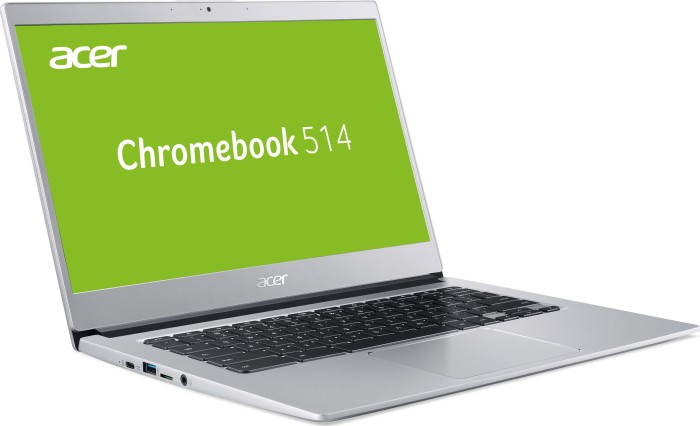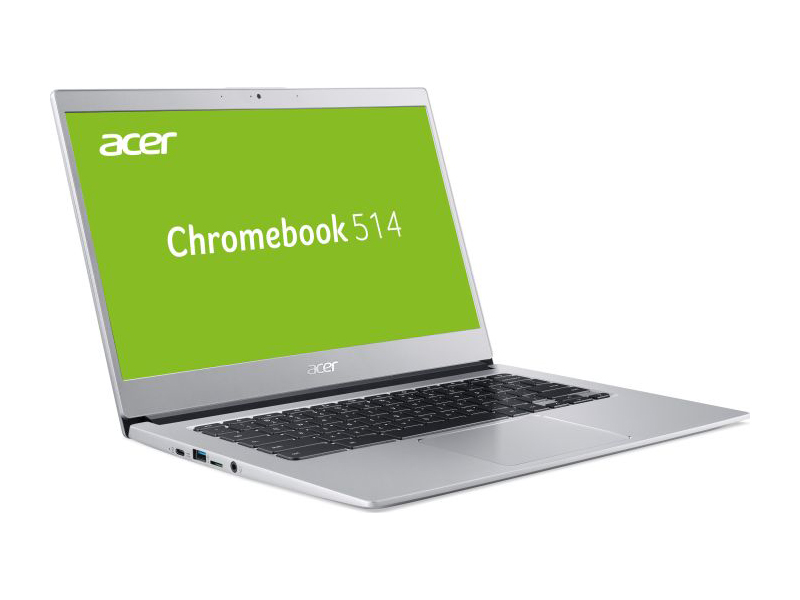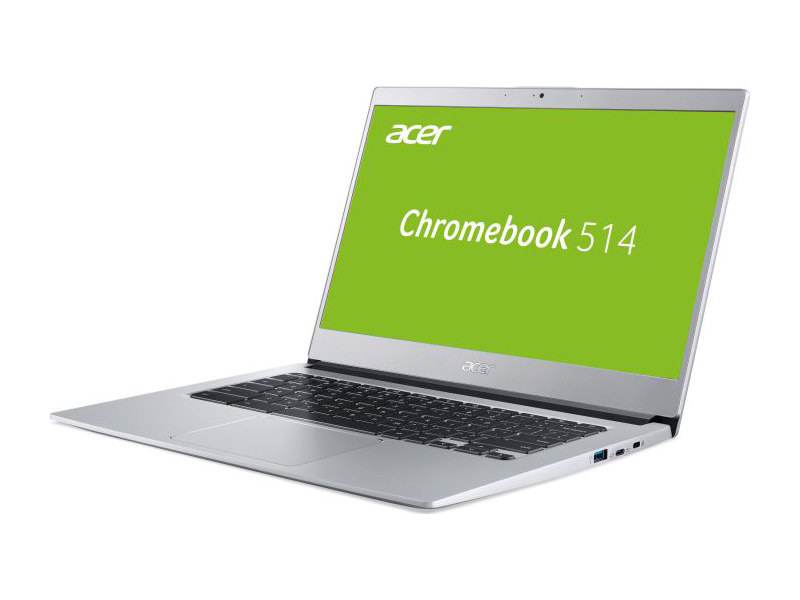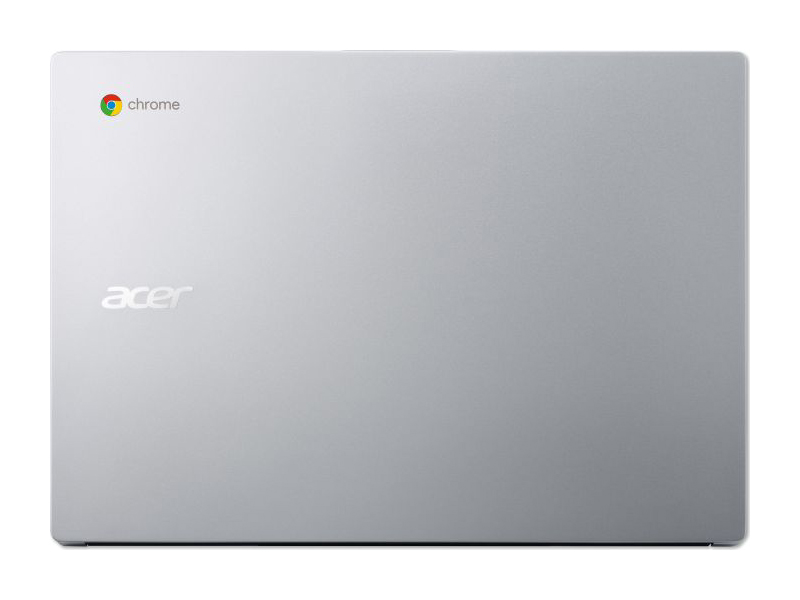Acer Chromebook 514 Series
 Processor: unknown, Intel Celeron Celeron N3350, Intel Celeron Celeron N3450, Intel Pentium Pentium N4200, Intel Tiger Lake Pentium 7505, Intel Tiger Lake i3-1115G4, Intel Tiger Lake i5-1135G7
Processor: unknown, Intel Celeron Celeron N3350, Intel Celeron Celeron N3450, Intel Pentium Pentium N4200, Intel Tiger Lake Pentium 7505, Intel Tiger Lake i3-1115G4, Intel Tiger Lake i5-1135G7Graphics Adapter: ARM Mali-G57 MP2, ARM Mali-G57 MP5, Intel HD Graphics 500, Intel HD Graphics 505, Intel Iris Xe G7 80EUs, Intel UHD Graphics Xe G4 48EUs
Display: 14.00 inch
Weight: 1.3kg, 1.357kg, 1.4kg
Price: 460, 550, 579, 600, 1000 euro
Average of 12 scores (from 15 reviews)
Acer Chromebook 514 CB514-1HT-P1BM
Specifications
 Notebook: Acer Chromebook 514 CB514-1HT-P1BM
Notebook: Acer Chromebook 514 CB514-1HT-P1BMProcessor: Intel Pentium Pentium N4200
Graphics Adapter: Intel HD Graphics 505
Display: 14.00 inch, 16:9, 1920 x 1080 pixels
Weight: 1.357kg
Links: Acer homepage Acer notebook section
Price comparison
Average Score:
Foreign Reviews
Source: Basic Tutorials
 DE→EN Archive.org version
DE→EN Archive.org versionSingle Review, online available, Long, Date: 12/18/2020
Rating: Total score: 70% price: 70% performance: 65% display: 80% mobility: 85% workmanship: 80%
Acer Chromebook 514 CB514-1HT-C7AZ
Specifications
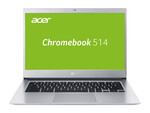 Notebook: Acer Chromebook 514 CB514-1HT-C7AZ
Notebook: Acer Chromebook 514 CB514-1HT-C7AZProcessor: Intel Celeron Celeron N3450
Graphics Adapter: Intel HD Graphics 500
Display: 14.00 inch, 16:9, 1920 x 1080 pixels
Weight: 1.4kg
Price: 600 euro
Links: Acer homepage Acer notebook section
Price comparison
Average Score:
Reviews
Source: Laptop Ninja
 Archive.org version
Archive.org versionIf you want a basic laptop reminiscent of a Macbook Air but at a bargain price, the Acer Chromebook 514 CB514-1HT-C7AZ is a highly functional Chromebook that will get basic tasks such as web browsing and document editing done in relative style and comfort.
Single Review, online available, Short, Date: 11/14/2020
Rating: Total score: 84%
Acer Chromebook 514 CB514-1HT-C0SJ
Specifications
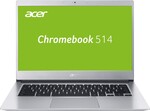 Notebook: Acer Chromebook 514 CB514-1HT-C0SJ
Notebook: Acer Chromebook 514 CB514-1HT-C0SJProcessor: Intel Celeron Celeron N3350
Graphics Adapter: Intel HD Graphics 500
Display: 14.00 inch, 16:9, 1920 x 1080 pixels
Weight: 1.4kg
Links: Acer homepage Acer notebook section
Price comparison
Average Score:
Reviews
Source: T3
 Archive.org version
Archive.org versionThe Acer Chromebook 514 is a cheap laptop that is well suited to those who don’t need anything too complicated. It has a comfortable keyboard, large trackpad and a vibrant screen that doesn't cause too much eye strain. You won't be blown away by how it performs but it will do its job reliably. What you should decide is whether Chrome OS will have everything you need, remember there’s some software that you won’t be able to download - like the Adobe Creative Suite. You’ll also want to be sure that you don’t need more when it comes to performance as this laptop won’t be able to cope with very heavy workloads or large games. Long story short, if you’re a student who needs a laptop for writing out essays and watching Netflix then the Acer Chromebook 514 will be fine, and it won’t cost you the earth.
Single Review, online available, Medium, Date: 10/12/2021
Rating: Total score: 60%
Foreign Reviews
Source: AndroidWorld.nl
 NL→EN Archive.org version
NL→EN Archive.org versionPositive: Beautiful design; excellent touchpad; long battery life; good price. Negative: Poor display; weak connectivity.
Single Review, online available, Short, Date: 01/05/2021
Acer Chromebook 514 CB514-1WT-57YM
Specifications
 Notebook: Acer Chromebook 514 CB514-1WT-57YM
Notebook: Acer Chromebook 514 CB514-1WT-57YMProcessor: Intel Tiger Lake i5-1135G7
Graphics Adapter: Intel Iris Xe G7 80EUs
Display: 14.00 inch, 16:9, 1920 x 1080 pixels
Weight: 1.4kg
Price: 1000 euro
Links: Acer homepage Acer notebook section
Price comparison
Average Score:
Reviews
Source: Android Central
 Archive.org version
Archive.org versionThe internal upgrades for the Acer Chromebook 514 this generation are small, but they are significant. Once combined with the June 2029 Auto Update Expiration date, this is a Chromebook that should last you for the rest of the decade if you decide to grab it this fall. Thunderbolt 4 means that hopefully you shouldn't have as much docking station difficulty as normal USB-C Chromebooks, and the 11th Generation processors are ready to power whatever workload you throw at it.
Single Review, online available, Short, Date: 06/17/2021
Rating: Total score: 80%
Acer Chromebook 514 CB514-1W-P0Y5
Specifications
 Notebook: Acer Chromebook 514 CB514-1W-P0Y5
Notebook: Acer Chromebook 514 CB514-1W-P0Y5Processor: Intel Tiger Lake Pentium 7505
Graphics Adapter: Intel UHD Graphics Xe G4 48EUs
Display: 14.00 inch, 16:9, 1920 x 1080 pixels
Weight: 1.4kg
Price: 550 euro
Links: Acer homepage Acer notebook section
Price comparison
Average Score:
Reviews
Source: Trusted Reviews
 Archive.org version
Archive.org versionThe Acer Chromebook 514 is a decent mid-range Chromebook. For the price, you’re getting some good looks, a great selection of ports and some beefy performance compared to other Chromebooks out there. However, its battery life is disappointing, which is something to watch out for if want to work on the go.
Single Review, online available, Medium, Date: 03/07/2022
Rating: Total score: 80%
Source: Expert Reviews
 Archive.org version
Archive.org versionUp to a point, the Chromebook CB514-1W rewrites the rules for mid-range Chromebooks. It’s cheap, it looks good, it has excellent connectivity and it’s more than fast enough for most purposes, while the screen is one of the best I’ve seen for under £500. It’s only battery life that disappoints, so the decision over whether to buy one or not comes down to priorities. If you need a slimmer, lighter, more versatile Chromebook for use primarily on the move, the Acer Chromebook Spin 513 edges ahead, but if you’re looking for a balance of price, performance and great usability, the CB514-1W is the best mid-range Chromebook of the moment.
Single Review, online available, Short, Date: 01/07/2022
Rating: Total score: 100%
Foreign Reviews
Source: Komputer for alle
 DA→EN
DA→ENSingle Review, online available, Very Short, Date: 09/04/2023
Rating: Total score: 90%
Acer Chromebook 514 CB514-1WT-36DP
Specifications
 Notebook: Acer Chromebook 514 CB514-1WT-36DP
Notebook: Acer Chromebook 514 CB514-1WT-36DPProcessor: Intel Tiger Lake i3-1115G4
Graphics Adapter: Intel UHD Graphics Xe G4 48EUs
Display: 14.00 inch, 16:9, 1920 x 1080 pixels
Weight: 1.4kg
Price: 579 euro
Links: Acer homepage Acer notebook section
Price comparison
Average Score:
Reviews
Acer's 14-inch laptop offers a matte touchscreen display (Full HD, IPS), low operating noise, good battery life, and Thunderbolt 4. The integration with the Google Play Store allows the use of countless Android apps.
Source: PC Mag
 Archive.org version
Archive.org versionThere’s no denying that this new Core i3 version of the Acer Chromebook 514 is nice, if a bit expensive. From its stylish design to its high-end performance, it's a premium powerhouse…for a Chromebook. It competes with some of the best in the category, but that category will always have some limits to its appeal, due to the very nature of Chrome OS itself. The slick Chromebook 514 is one of the best there is, but that also makes the competition fierce—and while the Core i3-powered laptop delivers some great performance and battery life, it’s up against the likes of the Lenovo IdeaPad Flex 5 Chromebook (2021) and the Editors' Choice winner Acer Chromebook Spin 713 (2022). And in that equation, it comes in as a little too pricey and not quite powerful enough to justify that extra expense. Still, if you’re ready to splash out on a fancy Chromebook, it’s a well-made machine that won’t disappoint.
Single Review, online available, Medium, Date: 03/26/2022
Rating: Total score: 80%
Source: PC Mag
 Archive.org version
Archive.org versionThere’s no denying that this new Core i3 version of the Acer Chromebook 514 is nice, if a bit expensive. From its stylish design to its high-end performance, it's a premium powerhouse…for a Chromebook. It competes with some of the best in the category, but that category will always have some limits to its appeal, due to the very nature of Chrome OS itself. The slick Chromebook 514 is one of the best there is, but that also makes the competition fierce—and while the Core i3-powered laptop delivers some great performance and battery life, it’s up against the likes of the Lenovo IdeaPad Flex 5 Chromebook (2021) and the Editors' Choice winner Acer Chromebook Spin 713 (2022). And in that equation, it comes in as a little too pricey and not quite powerful enough to justify that extra expense. Still, if you’re ready to splash out on a fancy Chromebook, it’s a well-made machine that won’t disappoint.
Single Review, online available, Medium, Date: 03/26/2022
Rating: Total score: 80%
Acer Chromebook 514 CB514-2H-K3E7
Specifications
 Notebook: Acer Chromebook 514 CB514-2H-K3E7
Notebook: Acer Chromebook 514 CB514-2H-K3E7Processor: unknown
Graphics Adapter: ARM Mali-G57 MP2
Display: 14.00 inch, 16:9, 1920 x 1080 pixels
Weight: 1.3kg
Links: Acer homepage Acer notebook section
Price comparison
Reviews
Source: Stuff TV

Even after a short stint with one variant, Google’s higher-end take on the Chromebook formula we’re familiar with looks quite promising. The Acer Chromebook Plus 514 looks the part and has hardware to make ChromeOS feel perfectly responsive for daily duties. While you could pick up quite a few Windows-powered alternatives for similar cash – with many of which also having higher capacity SSDs – ChromeOS is more power efficient. The Chromebook Plus 514 should last longer away from the mains, and cloud syncing means local storage shouldn’t be a stumbling block either. The big question is whether ChromeOS can now fully replace your existing machine, through its combination of browser-based software and Android apps. While older Chromebooks struggled, on account of their more limited hardware, models like the Chromebook Plus 514 should be much more up to the task.
Single Review, online available, Long, Date: 10/02/2023
Source: Chrome Unboxed
 Archive.org version
Archive.org versionIt would be easy to look at the Acer Chromebook 514 and shrug it off. I’ll admit I only had a passing interest in it off the bat because I wanted to get my hands on the untested Kompanio 828 inside of it. But as I’ve used it and carried it in my bag for the past few weeks, all the pieces that make up this Chromebook have just impressed me far more than I expected. The superlatives like the keyboard, trackpad and battery life all help to prop up the less-flashy elements like the just-OK screen, plastic chassis, and mid-range performance. And this is exactly why we can’t review a Chromebook just based on a spec sheet. It’s about the entire experience, and Acer’s put together a bit of a surprise with the 514. And at $399 $449 for the model we tested, I’d give anyone looking for an affordable laptop an absolute green light to snag one of these right away.
Single Review, online available, Medium, Date: 04/27/2022
Acer Chromebook 514 CB514-2HT-K0FZ
Specifications
 Notebook: Acer Chromebook 514 CB514-2HT-K0FZ
Notebook: Acer Chromebook 514 CB514-2HT-K0FZProcessor: unknown
Graphics Adapter: ARM Mali-G57 MP5
Display: 14.00 inch, 16:9, 1920 x 1080 pixels
Weight: 1.3kg
Price: 460 euro
Links: Acer homepage Acer notebook section
Price comparison
Average Score:
Reviews
Source: Laptop Mag
 Archive.org version
Archive.org versionThe Acer Chromebook 514 makes a convincing case for itself with fantastic battery life that lasts 14 hours, a solid set of speakers that truly impressed my cynical ears, and passable performance wrapped up in an inexpensive package. However, while this Chromebook runs fine, it could perform way better. Its faults persist with a display hindered by poor color range and low nits of brightness. I also wasn’t particularly impressed by its frictionless touchpad, which constantly forced me to fight against it when getting work done. However, if you can look past these faults, the Acer Chromebook 514 is a great Chromebook with record-breaking battery life that’s more than worth its cost.
Single Review, online available, Medium, Date: 07/23/2022
Rating: Total score: 80%
Source: Lon.TV
 Archive.org version
Archive.org versionSingle Review, online available, Very Long, Date: 07/12/2022
Foreign Reviews
Source: Komputer for alle
 DA→EN
DA→ENSingle Review, online available, Very Short, Date: 07/19/2023
Rating: Total score: 90%
Comment
Acer: In 1976, the company was founded in Taiwan under the name Multitech and was renamed Acer or Acer Group in 1987. The product range includes, for example, laptops, tablets, smartphones, desktops, monitors, TVs and computer peripherals. Since 2007, the group has merged with Gateway Inc. and Packard Bell, which also market their own laptop product lines.
Acer computers are designed for a variety of purposes, including ultrabooks for mobile use, gaming laptops for gamers, affordable options for everyday tasks, and 2-in-1 convertible laptops for versatility. Acer's product portfolio also includes tablets that offer portable computing and multimedia capabilities.
Non demanding games should be playable with these graphics cards.
Intel HD Graphics 505: Integrated low-end graphics adapter with DirectX 12 support, which can be found in some ULV SoCs from the Apollo Lake series.
Intel HD Graphics 500: Integrated low-end graphics adapter with DirectX 12 support, which can be found in some ULV SoCs from the Apollo Lake series.
ARM Mali-G57 MP5: Integrated mid range graphics card with 5 clusters. Based on the Valhall architecture.
Modern games should be playable with these graphics cards at low settings and resolutions. Casual gamers may be happy with these cards.
Intel Iris Xe G7 80EUs: Integrated graphics card in Intel Tiger Lake G7 SoCs based on the new Gen. 12 architecture with 80 EUs (Execution Units / Shader Cluster). The clock rate depends on the processor model. The Tiger Lake chips are produced in the modern 10nm+ process at Intel.
Intel UHD Graphics Xe G4 48EUs: Integrated graphics card in Intel Tiger Lake G4 SoCs based on the new Gen. 12 architecture with 48 EUs (Execution Units / Shader Cluster). The clock rate depends on the processor model. The Tiger Lake chips are produced in the modern 10nm+ process at Intel.
Only some 3D games with very low demands are playable with these cards.
ARM Mali-G57 MP2: Integrated mid range graphics card with 2 clusters. Based on the Valhall architecture.
» Further information can be found in our Comparison of Mobile Graphics Cards and the corresponding Benchmark List.
Intel Pentium:
Pentium N4200: An Apollo Lake family, quad-core, ultra-low-power processor (SoC) that saw the light of day in 2016. Its four CPU cores run at 1.1 GHz to 2.5 GHz; these are not Hyper-Threading-enabled meaning there are no additional threads. This chip has a fairly competent integrated graphics solution, the Intel HD Graphics 505, and eats very little (~6 W). The Pentium N4200 is based on the Goldmont CPU microarchitecture that came to replace Silvermont (2013), bringing with it several welcome improvements. The CPU is Secure Boot-compatible; technically, it will have no issue running 64-bit Windows 11. The average N4200 in our database competes with the Core i5-3339Y, a low-power SoC launched in 2013, in multi-thread performance.
Intel Celeron:
Celeron N3450: Frugal quad-core SoC from the Apollo Lake series for inexpensive notebook. Runs with clocks between 1.1-2.2 GHz and integrates a DirectX 12 capable graphics adapter. Compared to the previous Atom generation, the per-MHz performance of the CPU architecture was vastly improved and the graphics adapter was improved as well.
Celeron N3350: An Apollo Lake family, dual-core, ultra-low-power processor (SoC) that saw the light of day in 2016. Its two cores run at 1.1 GHz to 2.4 GHz; these are not Hyper-Threading-enabled meaning there are no additional threads. This chip has a fairly competent integrated graphics solution, the Intel HD Graphics 500, and eats very little (~6 W). The Celeron N3350 is based on the Goldmont CPU microarchitecture that came to replace Silvermont (2013), bringing with it several welcome improvements. The CPU is Secure Boot-compatible; technically, it will have no issue running 64-bit Windows 11. The average N3350 in our database is just as fast as the venerable Intel Core 2 Duo SU7300 is in multi-thread loads; the two cores of this Celeron trail behind a single core of any half-decent CPU such as the Intel Core i3-7130U.
Intel Tiger Lake:
i5-1135G7: A quad-core, mid-range processor of Tiger Lake product family designed for use in ultra-light laptops. The i5 is manufactured on Intel's second-gen 10 nm process marketed as SuperFin and features an 80 EU Iris Xe G7 iGPU. Core i5-1135G7 has a base clock speed of 2.4 GHz as long as it is allowed to consume 28 watts.
Pentium 7505: An energy-efficient dual-core processor of the Tiger Lake product family designed for thin and light laptops. The Pentium is produced on the second-gen 10 nm Intel SuperFin process. The two CPU cores run at 2 GHz to 3.5 GHz.
i3-1115G4: Tiger Lake based dual-core processor for thin and light laptops. The two CPU cores are clocked at 3 GHz - 4.1 GHz and the integrated UHD Graphics Xe GPU can run at up to 1.25 GHz.
:
» Further information can be found in our Comparison of Mobile Processsors.
14.00:
14 inch display size represents a middle ground between the small subnotebook formats and the screens of the standard 15 inch laptops.
The reason for the popularity of mid-sized displays is that this size is reasonably easy on the eyes, provides good resolutions with usable detail sizes, yet does not consume too much power and the devices can still be reasonably compact.
In the past, 14-inch devices were very rare, but now they are the standard for laptops after the 15-inchers.
» To find out how fine a display is, see our DPI List.
No weight comment found (one expected)!
81.48%: This rating is slightly above average, there are somewhat more devices with worse ratings. However, clear purchase recommendations look different.
» Further information can be found in our Notebook Purchase Guide.