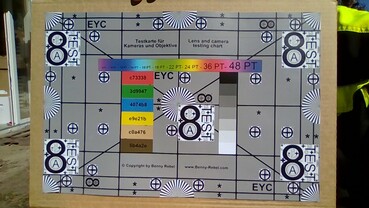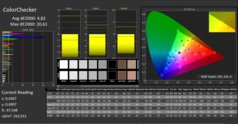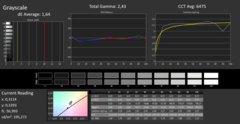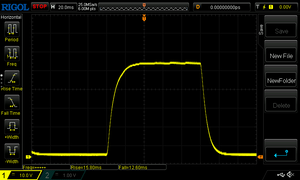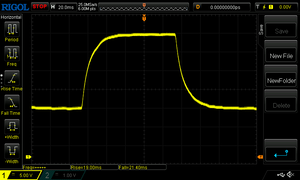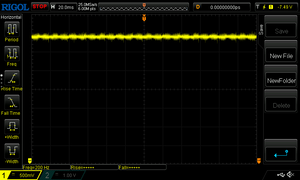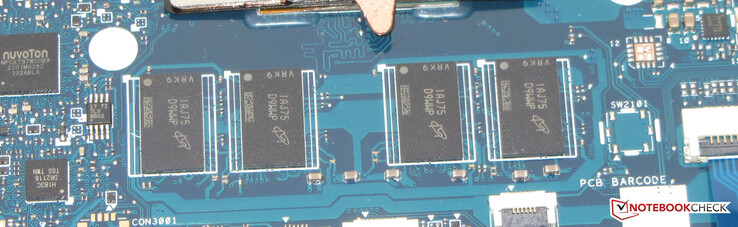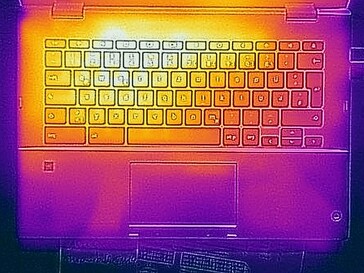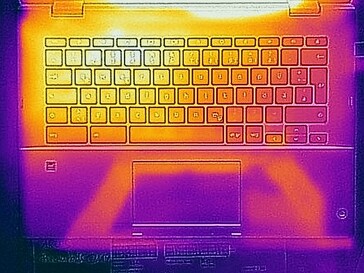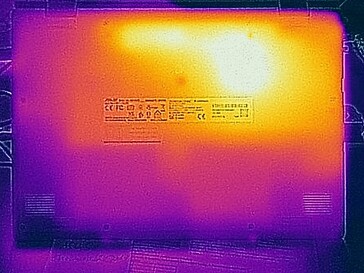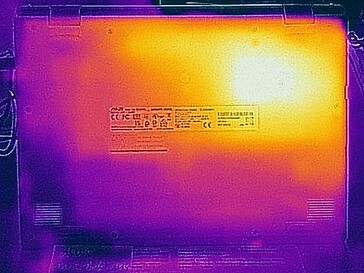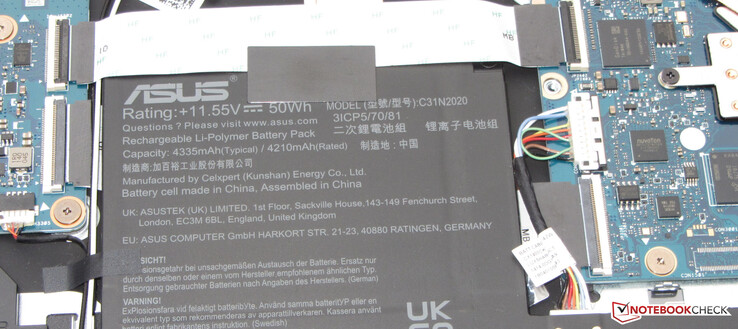Asus Chromebook Flip CM1 in review: Silent 2-in-1 laptop

With the Chromebook Flip CM1, Asus has a simple 2-in-1 laptop based on Chrome OS in its lineup that is powered by a passively cooled AMD APU. There are no direct current competitors in our database. Either the price level, format, or device category don't align. The extended group of competitors includes the Lenovo IdeaPad Duet 5 Chromebook, the Acer Aspire 1 A114-61, and the Acer Spin 3 SP314-21N.
Possible contenders in comparison
Rating | Date | Model | Weight | Height | Size | Resolution | Price |
|---|---|---|---|---|---|---|---|
| 79.9 % v7 (old) | 04 / 2022 | Asus Chromebook Flip CM1 3015Ce, Vega 3 | 1.7 kg | 18.6 mm | 14.00" | 1920x1080 | |
| 79.4 % v7 (old) | 01 / 2022 | Lenovo IdeaPad Duet 5 Chromebook SD 7c, Adreno 618 | 715 g | 7.2 mm | 13.30" | 1920x1080 | |
| 81.2 % v7 (old) | 11 / 2021 | Acer Spin 3 SP314-21N-R4GU R3 3250U, Vega 3 | 1.5 kg | 16.9 mm | 14.00" | 1920x1080 | |
| 77.6 % v7 (old) | 12 / 2021 | Acer Aspire 1 A114-61-S58J SD 7c, Adreno 618 | 1.5 kg | 18.9 mm | 14.00" | 1920x1080 |
Case and connectivity - Asus laptop supports Power Delivery
Asus uses a plastic case for the CM1, which comes in silver (back of the lid, top of the base unit) and light gray (bottom cover). The gap dimensions are correct, and sharp edges aren't noticeable. The base unit and lid can be twisted a bit too easily. The battery is firmly built into the device. There's no maintenance hatch.
The three USB ports (1x USB-A, 2x USB-C) work according to the USB 3.2 Gen 1 standard. The USB-C ports support Power Delivery as well as DisplayPort per USB-C. Furthermore, there's a slow microSD memory card reader (reference card: AV PRO microSD 128 GB V60), and a Wi-Fi 5 module (802.11ac, Bluetooth 5).
Two cameras are on board: A webcam (0.9 MP) for video calls and a camera (5 MP) for photos. The latter is located in the lower right corner of the palm rest and can be used in tablet mode. The webcam only provides the standard results, but the 5 MP camera produces decent outcomes.
| SD Card Reader | |
| average JPG Copy Test (av. of 3 runs) | |
| Average of class Convertible (28.1 - 209, n=23, last 2 years) | |
| Asus Chromebook Flip CM1 (AV Pro SD microSD 128 GB V60) | |
| Acer Spin 3 SP314-21N-R4GU (AV Pro SD microSD 128 GB V60) | |
| maximum AS SSD Seq Read Test (1GB) | |
| Average of class Convertible (28.9 - 253, n=22, last 2 years) | |
| Acer Spin 3 SP314-21N-R4GU (AV Pro SD microSD 128 GB V60) | |

Input devices - The CM1400FX lacks a backlit keyboard
The flat, slightly roughened keys of the chiclet keyboard have a short travel and a clear pressure point. The keyboard wobbles slightly during typing. However, this didn't prove to be annoying. Overall, Asus delivers a keyboard that is suitable for everyday use here, which lacks a backlight, unfortunately.
A multitouch-capable ClickPad (10.5 x 6.1 cm) serves as mouse replacement. Its smooth surface makes it easy for the fingers to glide on it. The pad has a short travel and a clear pressure point. The touchscreen (10 touchpoints) presents no issues and responds quickly to inputs.
Display - IPS panel with low brightness
While the glossy 14-inch touchscreen display (1,920x1,080 pixels) delivers sufficient contrast (1,000:1), the brightness (196.3 cd/m²) is too low. We consider values beyond 300 cd/m² to be good.
At brightness levels of 10% or lower, the screen flickers at a frequency of 200 Hz. This can lead to headaches and/or eye problems in sensitive users.
| |||||||||||||||||||||||||
Brightness Distribution: 84 %
Center on Battery: 200 cd/m²
Contrast: 1000:1 (Black: 0.2 cd/m²)
ΔE ColorChecker Calman: 4.82 | ∀{0.5-29.43 Ø4.77}
ΔE Greyscale Calman: 1.64 | ∀{0.09-98 Ø5}
Gamma: 2.43
CCT: 6475 K
| Asus Chromebook Flip CM1 IPS, 1920x1080, 14" | Lenovo IdeaPad Duet 5 Chromebook OLED, 1920x1080, 13.3" | Acer Spin 3 SP314-21N-R4GU AU Optronics B140HAN04.0, IPS, 1920x1080, 14" | Acer Aspire 1 A114-61-S58J Chi Mei N140HCA-EAC, IPS, 1920x1080, 14" | |
|---|---|---|---|---|
| Display | ||||
| Display P3 Coverage (%) | 37.8 | 42 | ||
| sRGB Coverage (%) | 56.8 | 63 | ||
| AdobeRGB 1998 Coverage (%) | 39 | 43.4 | ||
| Response Times | 92% | -12% | 16% | |
| Response Time Grey 50% / Grey 80% * (ms) | 40 ? | 2.3 ? 94% | 48 ? -20% | 33 ? 17% |
| Response Time Black / White * (ms) | 27 ? | 2.6 ? 90% | 28 ? -4% | 23 ? 15% |
| PWM Frequency (Hz) | 200 ? | 60.2 ? | 25000 ? | |
| Screen | 53% | -6% | -24% | |
| Brightness middle (cd/m²) | 200 | 358 79% | 231 16% | 246 23% |
| Brightness (cd/m²) | 196 | 366 87% | 232 18% | 220 12% |
| Brightness Distribution (%) | 84 | 97 15% | 90 7% | 83 -1% |
| Black Level * (cd/m²) | 0.2 | 0.4 -100% | 0.33 -65% | |
| Contrast (:1) | 1000 | 578 -42% | 745 -25% | |
| Colorchecker dE 2000 * | 4.82 | 1.93 60% | 4.01 17% | 5.31 -10% |
| Colorchecker dE 2000 max. * | 20.61 | 4.78 77% | 8.23 60% | 18.2 12% |
| Greyscale dE 2000 * | 1.64 | 1.6 2% | 2.04 -24% | 3.94 -140% |
| Gamma | 2.43 91% | 2.22 99% | 2.25 98% | 2.21 100% |
| CCT | 6475 100% | 6238 104% | 6751 96% | 6356 102% |
| Total Average (Program / Settings) | 73% /
63% | -9% /
-7% | -4% /
-16% |
* ... smaller is better
Display Response Times
| ↔ Response Time Black to White | ||
|---|---|---|
| 27 ms ... rise ↗ and fall ↘ combined | ↗ 15 ms rise | |
| ↘ 12 ms fall | ||
| The screen shows relatively slow response rates in our tests and may be too slow for gamers. In comparison, all tested devices range from 0.1 (minimum) to 240 (maximum) ms. » 67 % of all devices are better. This means that the measured response time is worse than the average of all tested devices (20.2 ms). | ||
| ↔ Response Time 50% Grey to 80% Grey | ||
| 40 ms ... rise ↗ and fall ↘ combined | ↗ 19 ms rise | |
| ↘ 21 ms fall | ||
| The screen shows slow response rates in our tests and will be unsatisfactory for gamers. In comparison, all tested devices range from 0.165 (minimum) to 636 (maximum) ms. » 60 % of all devices are better. This means that the measured response time is worse than the average of all tested devices (31.6 ms). | ||
Screen Flickering / PWM (Pulse-Width Modulation)
| Screen flickering / PWM detected | 200 Hz | ≤ 10 % brightness setting | |
The display backlight flickers at 200 Hz (worst case, e.g., utilizing PWM) Flickering detected at a brightness setting of 10 % and below. There should be no flickering or PWM above this brightness setting. The frequency of 200 Hz is relatively low, so sensitive users will likely notice flickering and experience eyestrain at the stated brightness setting and below. In comparison: 53 % of all tested devices do not use PWM to dim the display. If PWM was detected, an average of 8084 (minimum: 5 - maximum: 343500) Hz was measured. | |||
Performance - Asus Chromebook with Ryzen APU
With the Chromebook Flip CM1, Asus has a 2-in-1 device in its lineup that provides enough performance for simple office and Internet tasks.
Processor
The CPU part of the AMD 3015Ce APU installed consists of a dual-core processor that operates at a base speed of 1.2 GHz. An increase up to 2.3 GHz is possible via Turbo. Simultaneous multithreading (two threads per core) is supported. The low TDP of 6 watts enables the SoC to be cooled passively.
| Sunspider - 1.0 Total Score | |
| Acer Aspire 1 A114-61-S58J | |
| Asus Chromebook Flip CM1 | |
| Average AMD 3015Ce (n=1) | |
| Acer Spin 3 SP314-21N-R4GU | |
| Acer Swift 1 SF114-34-P6U1 | |
| JetStream 1.1 - Total Score | |
| Acer Spin 3 SP314-21N-R4GU | |
| Acer Swift 1 SF114-34-P6U1 | |
| Asus Chromebook Flip CM1 | |
| Average AMD 3015Ce (n=1) | |
| Acer Chromebook 15 CB315-3HT-P297 | |
| Acer Aspire 1 A114-61-S58J | |
* ... smaller is better
System performance
| PCMark for Android / Work 3.0 | |
| Average of class Convertible (10843 - 12986, n=2, last 2 years) | |
| Asus Chromebook Flip CM1 | |
| Average AMD 3015Ce, AMD Radeon RX Vega 3 (n=1) | |
| Lenovo IdeaPad Duet 5 Chromebook | |
| PCMark for Android / Storage 2.0 | |
| Asus Chromebook Flip CM1 | |
| Average AMD 3015Ce, AMD Radeon RX Vega 3 (n=1) | |
| Lenovo IdeaPad Duet 5 Chromebook | |
| Average of class Convertible (n=1last 2 years) | |
Storage
An eMMC module with a capacity of 64 GB serves as the system drive. Expanding the storage space is possible via a microSD card.
Graphics card
The built-in Radeon iGPU is at the lower end of the performance scale. Technically, it corresponds to a Vega 3 iGPU, but its maximum clock speed of 600 MHz is significantly lower than that of the Vega 3 (1,200 MHz). The decoder that's integrated into the GPU can unload the processor when playing videos in common formats like H.264 and HEVC/H.265.
| 3DMark Sling Shot Extreme (ES 3.1) Unlimited | 2086 points | |
Help | ||
GFXBench: on screen Aztec Ruins Normal Tier Onscreen | 1920x1080 Aztec Ruins Normal Tier Offscreen | on screen Car Chase Onscreen | 1920x1080 Car Chase Offscreen
GFXBench (DX / GLBenchmark) 2.7: T-Rex Onscreen | 1920x1080 T-Rex Offscreen
GFXBench 3.0: on screen Manhattan Onscreen OGL | 1920x1080 1080p Manhattan Offscreen
GFXBench 3.1: on screen Manhattan ES 3.1 Onscreen | 1920x1080 Manhattan ES 3.1 Offscreen
| 3DMark / Sling Shot Extreme (ES 3.1) Unlimited Graphics | |
| Asus Chromebook Flip CM1 | |
| Average AMD Radeon RX Vega 3 (n=1) | |
| Acer Chromebook 15 CB315-3HT-P297 | |
| 3DMark / Ice Storm Unlimited Graphics Score | |
| Average of class Convertible (55846 - 383713, n=4, last 2 years) | |
| Acer Spin 3 SP314-21N-R4GU | |
| Average AMD Radeon RX Vega 3 (41927 - 95999, n=12) | |
| Acer Swift 1 SF114-34-P6U1 | |
| Asus Chromebook Flip CM1 | |
| Acer Chromebook 15 CB315-3HT-P297 | |
| GFXBench / Aztec Ruins Normal Tier Onscreen | |
| Average of class Convertible (77.8 - 165.2, n=4, last 2 years) | |
| Acer Swift 1 SF114-34-P6U1 | |
| Lenovo IdeaPad Duet 5 Chromebook | |
| Asus Chromebook Flip CM1 | |
| Average AMD Radeon RX Vega 3 (n=1) | |
| Acer Chromebook 15 CB315-3HT-P297 | |
| GFXBench / Aztec Ruins Normal Tier Offscreen | |
| Average of class Convertible (22 - 705, n=6, last 2 years) | |
| Acer Swift 1 SF114-34-P6U1 | |
| Lenovo IdeaPad Duet 5 Chromebook | |
| Asus Chromebook Flip CM1 | |
| Average AMD Radeon RX Vega 3 (n=1) | |
| Acer Chromebook 15 CB315-3HT-P297 | |
| GFXBench / Car Chase Onscreen | |
| Average of class Convertible (66.3 - 166.7, n=3, last 2 years) | |
| Acer Swift 1 SF114-34-P6U1 | |
| Average AMD Radeon RX Vega 3 (11 - 21.3, n=2) | |
| Lenovo IdeaPad Duet 5 Chromebook | |
| Asus Chromebook Flip CM1 | |
| Acer Chromebook 15 CB315-3HT-P297 | |
| GFXBench / Car Chase Offscreen | |
| Average of class Convertible (19 - 709, n=4, last 2 years) | |
| Acer Swift 1 SF114-34-P6U1 | |
| Lenovo IdeaPad Duet 5 Chromebook | |
| Average AMD Radeon RX Vega 3 (10 - 21.5, n=2) | |
| Asus Chromebook Flip CM1 | |
| Acer Chromebook 15 CB315-3HT-P297 | |
| GFXBench (DX / GLBenchmark) 2.7 / T-Rex Onscreen | |
| Average of class Convertible (n=1last 2 years) | |
| Acer Swift 1 SF114-34-P6U1 | |
| Average AMD Radeon RX Vega 3 (39 - 86, n=2) | |
| Asus Chromebook Flip CM1 | |
| Acer Chromebook 15 CB315-3HT-P297 | |
| GFXBench (DX / GLBenchmark) 2.7 / T-Rex Offscreen | |
| Average of class Convertible (83 - 495, n=3, last 2 years) | |
| Acer Swift 1 SF114-34-P6U1 | |
| Average AMD Radeon RX Vega 3 (40 - 89, n=2) | |
| Asus Chromebook Flip CM1 | |
| Acer Chromebook 15 CB315-3HT-P297 | |
| GFXBench 3.0 / Manhattan Onscreen OGL | |
| Average of class Convertible (n=1last 2 years) | |
| Acer Swift 1 SF114-34-P6U1 | |
| Average AMD Radeon RX Vega 3 (19 - 25.5, n=2) | |
| Asus Chromebook Flip CM1 | |
| Acer Chromebook 15 CB315-3HT-P297 | |
| GFXBench 3.0 / 1080p Manhattan Offscreen | |
| Average of class Convertible (48 - 290, n=3, last 2 years) | |
| Acer Swift 1 SF114-34-P6U1 | |
| Average AMD Radeon RX Vega 3 (20 - 26, n=2) | |
| Asus Chromebook Flip CM1 | |
| Acer Chromebook 15 CB315-3HT-P297 | |
| GFXBench 3.1 / Manhattan ES 3.1 Onscreen | |
| Average of class Convertible (n=1last 2 years) | |
| Acer Swift 1 SF114-34-P6U1 | |
| Average AMD Radeon RX Vega 3 (14 - 24.7, n=2) | |
| Asus Chromebook Flip CM1 | |
| Acer Chromebook 15 CB315-3HT-P297 | |
| GFXBench 3.1 / Manhattan ES 3.1 Offscreen | |
| Average of class Convertible (34 - 229, n=3, last 2 years) | |
| Acer Swift 1 SF114-34-P6U1 | |
| Average AMD Radeon RX Vega 3 (13 - 25.1, n=2) | |
| Acer Chromebook 15 CB315-3HT-P297 | |
| Asus Chromebook Flip CM1 | |
Emissions and energy - The Asus CM1 operates silently
Noise emissions
The CM1 is passively cooled, and it doesn't have a mechanical drive on board. Consequently, the device operates silently.
Temperature
The case temperatures of the Asus Flip remain within the green range in everyday use (office, Internet). Heat development increases in certain areas under load (Octane V2 and Jetstream benchmarks run in a loop), but this is only moderate on average.
(+) The maximum temperature on the upper side is 37.4 °C / 99 F, compared to the average of 35.4 °C / 96 F, ranging from 19.6 to 60 °C for the class Convertible.
(-) The bottom heats up to a maximum of 47.2 °C / 117 F, compared to the average of 36.8 °C / 98 F
(+) In idle usage, the average temperature for the upper side is 26.2 °C / 79 F, compared to the device average of 30.3 °C / 87 F.
(+) The palmrests and touchpad are cooler than skin temperature with a maximum of 26.4 °C / 79.5 F and are therefore cool to the touch.
(±) The average temperature of the palmrest area of similar devices was 27.9 °C / 82.2 F (+1.5 °C / 2.7 F).
| Asus Chromebook Flip CM1 AMD 3015Ce, AMD Radeon RX Vega 3 | Lenovo IdeaPad Duet 5 Chromebook Qualcomm Snapdragon 7c, Qualcomm Adreno 618 | Acer Spin 3 SP314-21N-R4GU AMD Ryzen 3 3250U, AMD Radeon RX Vega 3 | Acer Aspire 1 A114-61-S58J Qualcomm Snapdragon 7c, Qualcomm Adreno 618 | |
|---|---|---|---|---|
| Heat | 17% | 8% | 12% | |
| Maximum Upper Side * (°C) | 37.4 | 34.6 7% | 35.3 6% | 38.6 -3% |
| Maximum Bottom * (°C) | 47.2 | 41.6 12% | 36.2 23% | 39.9 15% |
| Idle Upper Side * (°C) | 31.7 | 22.4 29% | 32.5 -3% | 25.6 19% |
| Idle Bottom * (°C) | 31.8 | 26.2 18% | 30.2 5% | 26.3 17% |
* ... smaller is better
Speakers
The stereo speakers produce a decent sound that barely offers any bass. For a better sound experience, we recommend using headphones or external speakers.
Asus Chromebook Flip CM1 audio analysis
(±) | speaker loudness is average but good (75.6 dB)
Bass 100 - 315 Hz
(-) | nearly no bass - on average 15.8% lower than median
(±) | linearity of bass is average (12.3% delta to prev. frequency)
Mids 400 - 2000 Hz
(+) | balanced mids - only 3.1% away from median
(+) | mids are linear (6.9% delta to prev. frequency)
Highs 2 - 16 kHz
(+) | balanced highs - only 2.9% away from median
(+) | highs are linear (5.7% delta to prev. frequency)
Overall 100 - 16.000 Hz
(+) | overall sound is linear (12.4% difference to median)
Compared to same class
» 14% of all tested devices in this class were better, 3% similar, 83% worse
» The best had a delta of 6%, average was 20%, worst was 57%
Compared to all devices tested
» 10% of all tested devices were better, 2% similar, 88% worse
» The best had a delta of 4%, average was 24%, worst was 134%
Energy consumption
The Asus convertible didn't reveal any irregularities in terms of energy consumption. The maximum power consumption of 12.3 watts is reached during the stress test. The included USB-C power adapter (45 watts) is of sufficient capacity.
| Off / Standby | |
| Idle | |
| Load |
|
Key:
min: | |
Battery life
Pros
Cons
Verdict - An affordable 2-in-1 device with weaknesses
An AMD 3015Ce APU, 4 GB of RAM (onboard, not expandable), and a 64 GB eMMC module are sufficient for the demands of simple office and Internet applications. High performance shouldn't be expected. The laptop operates silently and doesn't heat up excessively.
Asus delivers a basic 2-in-1 laptop for handling simple tasks with the Chromebook Flip CM1.
One battery charge (50 Wh) is enough for a Wi-Fi runtime of 8:44 hours - a good rate for a Chromebook, but not an outstanding one. Positive: The CM1 can be powered via both USB-C ports (USB 3.2 Gen 1; Power Delivery, DisplayPort).
The 14-inch touchscreen display (Full HD, IPS) scores points with stable viewing angles, decent color reproduction, and sufficient contrast. However, the brightness is too low. In addition, it has a glossy surface.
Our database doesn't currently offer a true 1:1 alternative. The price, size, or device category are usually not a match. An alternative that is at least adequate in terms of price and performance is the Acer Aspire 1 A114-61 - a 14-inch laptop, not a 2-in-1 device. Thanks to its frugal Snapdragon processor, it offers much better battery life than the CM1.
Price and availability
At the time of writing, the Asus Chromebook Flip CM1 isn't widely available yet. Walmart's online store has one listed with 8 GB of RAM for around $480. You can also wait for it to become available in other stores like Amazon or Best Buy.
Asus Chromebook Flip CM1
- 04/18/2022 v7 (old)
Sascha Mölck