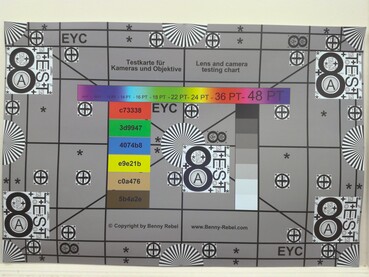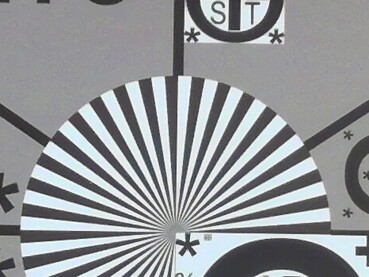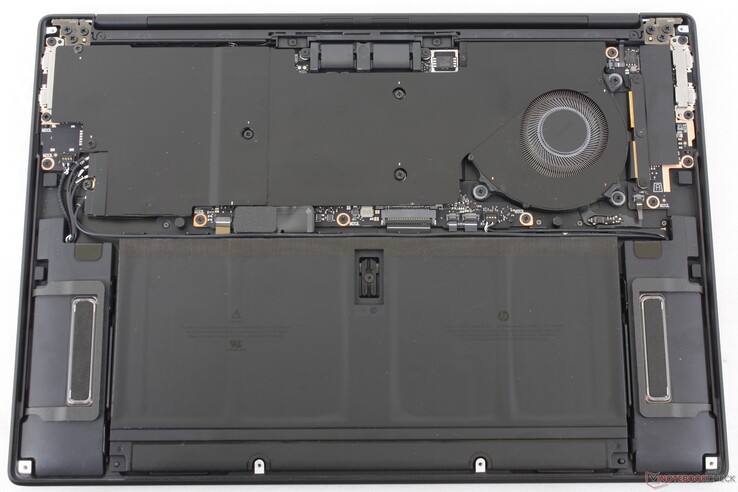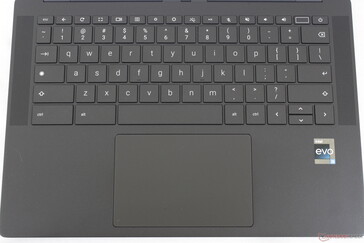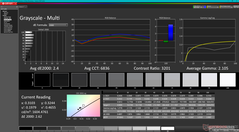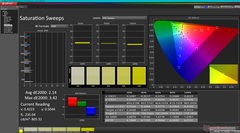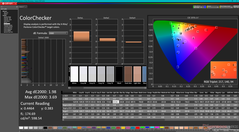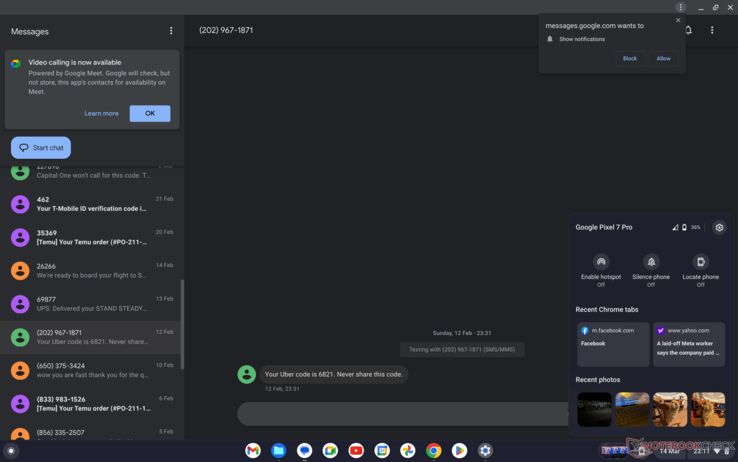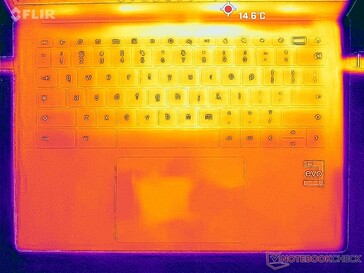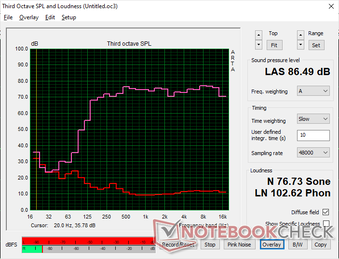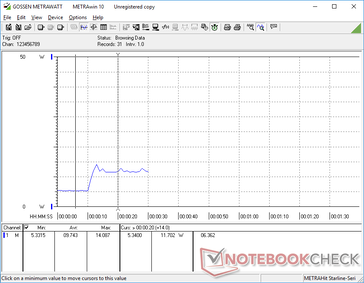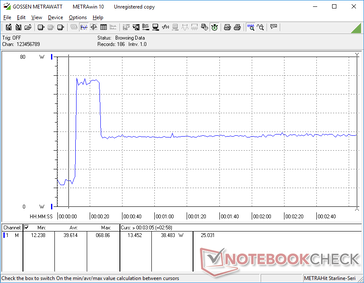A Chromebook for MacBook Pro 14 users: HP Dragonfly Pro Chromebook review

Seven years ago, HP launched the Chromebook 13 G1 retailing for almost $1000 USD or twice as much as most other Chromebooks. It promised a more elegant and professional user experience for enterprises or businesses. For 2023, HP has introduced yet another high-end Chromebook this time for WFH professionals called the Dragonfly Pro Chromebook.
The Dragonfly Pro Chromebook complements the Dragonfly Pro Windows version which also launches this month. Both may appear identical at first glance, but they are different inside and out as our review below will detail.
Our review configuration ships with the 12th gen Intel Core i5-1235U CPU, 16 GB LPDDR5 RAM, 256 GB NVMe SSD, and 14-inch 2560 x 1600 touchscreen for $999 USD. The two SKUs available at launch ship with the same internal hardware and differ only in color. HP plans to offer additional SKUs with 5G and eSIM later this year.
Alternatives to the Dragonfly Pro Chromebook include other upper-range Chromebooks like the Asus Chromebook Flip CX5, Acer Chromebook Spin 713, or the Dell Latitude 7410 Chromebook.
More HP reviews:
Potential Competitors in Comparison
Rating | Date | Model | Weight | Height | Size | Resolution | Price |
|---|---|---|---|---|---|---|---|
| 89.4 % v7 (old) | 03 / 2023 | HP Dragonfly Pro Chromebook i5-1235U, Iris Xe G7 80EUs | 1.5 kg | 17.8 mm | 14.00" | 2560x1600 | |
| 84.8 % v7 (old) | 02 / 2023 | Asus Chromebook Flip CX5 CX5601FB i7-1255U, Iris Xe G7 96EUs | 2.1 kg | 20 mm | 15.80" | 1920x1200 | |
| 83.4 % v7 (old) | 12 / 2022 | Lenovo IdeaPad Gaming Chromebook 16 i5-1235U, Iris Xe G7 80EUs | 1.8 kg | 19.95 mm | 16.00" | 2560x1600 | |
| 83.7 % v7 (old) | 06 / 2022 | Acer Chromebook 514 CB514-1WT-36DP i3-1115G4, UHD Graphics Xe G4 48EUs | 1.4 kg | 19.3 mm | 14.00" | 1920x1080 | |
| 79.4 % v7 (old) | 01 / 2022 | Lenovo IdeaPad Duet 5 Chromebook SD 7c, Adreno 618 | 715 g | 7.2 mm | 13.30" | 1920x1080 | |
| 79.5 % v7 (old) | 10 / 2021 | HP Chromebook x2 11-da0023dx SD 7c, Adreno 618 | 583 g | 7.7 mm | 11.00" | 2160x1440 |
Case — EliteBook-Chromebook Hybrid
While the Dragonfly Pro Chromebook and Dragonfly Pro Windows share similar chassis materials and design languages, their similarities are mostly skin deep. Everything else from the keyboard, display, ports, processor, motherboard, battery capacity, and even chassis thickness are all different between the two models. Fortunately, the Chromebook model still retains the high-end feel and rigidity of its Windows alternative. It may be 2x more expensive than a typical Chromebook like the HP Chromebook 14, but the difference in quality is immediately noticeable.
The HP model is most similar to the Apple MacBook Pro 14 or Asus Zenbook 14 in terms of weight and dimensions. It's denser than it looks for a high quality impression without feeling heavy.
Connectivity — Four Thunderbolt 4 Ports, Because Why Not
HP is the first and so far only major maker to launch a Chromebook with four integrated USB-C ports each supporting Thunderbolt devices. It's arguable that a combination of USB-C, USB-A, and HDMI would have been more practical, but HP is banking on forward-thinking owners and USB-C adapters to do the heavy lifting.
When compared to the Dragonfly Pro Windows model, the Chromebook model comes with more USB-C ports (4 vs. 3).
There is no integrated SD reader unlike on most other Chromebooks. HP says that was a conscious decision because of the form factor they were targeting.
Webcam — 8 MP
HP notes that this is one of the first Chromebooks with an integrated 8 MP webcam. HP laptops in general have been shipping with higher quality webcams than the competition and the trend continues here. Video quality still appears to be limited to 1080p, however.
There is unfortunately no webcam shutter feature unlike on the Dragonfly Pro Windows.

Maintenance
Accessories and Warranty
The retail box includes no extras other than the USB-C AC adapter. The standard one-year limited warranty applies if purchased in the US.
Input Devices — RGB Chromebook
Keyboard
Keyboard layout is different from that of the Dragonfly Pro Windows model as the Chromebook model drops the column of auxiliary keys in favor of larger speaker grilles along the sides of the deck. We find this preferable, however, as the auxiliary keys on the Windows model are easy to hit by accident. The typing experience is otherwise similar.
Another difference between the keyboards is the backlighting. Whereas the Windows version has white backlighting only, the Chromebook version comes standard with RGB lighting. The Dragonfly Pro Chromebook and Lenovo IdeaPad Gaming Chromebook are two of the very few models to have such a feature at the moment.
Touchpad
The haptic clickpad is identical in size and feel to the one on the Dragonfly Pro Windows model. This means that feedback is significantly lighter, shallower, and quieter than the clickpads on most other laptops or Chromebooks. Some users may appreciate the stiffer and more MacBook-like quality to the clickpad, but we find drag and drop actions more difficult to perform due to the weaker feedback.
Display — The Brightest Of Them All
The ultra-bright touchscreen is one of the main highlights of the model. In fact, HP claims it has exclusive rights to use this particular panel for this Chromebook model only, at least for the time being. Even the Dragonfly Pro Windows version utilizes a different and much dimmer panel.
The panel targets a brightness of 1200 nits to be over three times brighter than any other consumer Chromebook or laptop regardless of size or price. If you like to use your Chromebook outdoors under bright conditions, then this HP was designed for you.
Brightness uniformity could be better at only 63 percent compared to ~80 percent on most other IPS laptops. Our independent measurements show a maximum brightness of 1666 nits on the very center of the screen while the edges are dimmer at "only" about 1050 nits. This is not a major issue in practice since the screen is already very bright even after accounting for the modest brightness uniformity.
A notable drawback to the touchscreen is its slow black-white and gray-gray response times. The screen is therefore not ideal for streaming fast-paced 3D games because of the noticeable ghosting.
| |||||||||||||||||||||||||
Brightness Distribution: 63 %
Center on Battery: 1665.7 cd/m²
Contrast: 2974:1 (Black: 0.56 cd/m²)
ΔE ColorChecker Calman: 1.98 | ∀{0.5-29.43 Ø4.77}
ΔE Greyscale Calman: 2.4 | ∀{0.09-98 Ø5}
Gamma: 2.1
CCT: 6836 K
| HP Dragonfly Pro Chromebook IPS, 2560x1600, 14" | Asus Chromebook Flip CX5 CX5601FB IPS, 1920x1200, 15.8" | Lenovo IdeaPad Gaming Chromebook 16 IPS, 2560x1600, 16" | Acer Chromebook 514 CB514-1WT-36DP IPS, 1920x1080, 14" | Lenovo IdeaPad Duet 5 Chromebook OLED, 1920x1080, 13.3" | HP Dragonfly Pro 2023 AU Optronics AUOA49A, IPS, 1920x1200, 14" | |
|---|---|---|---|---|---|---|
| Display | ||||||
| Display P3 Coverage (%) | 76.6 | |||||
| sRGB Coverage (%) | 100 | |||||
| AdobeRGB 1998 Coverage (%) | 77.4 | |||||
| Response Times | 30% | 55% | 18% | 93% | -32% | |
| Response Time Grey 50% / Grey 80% * (ms) | 49.6 ? | 30 ? 40% | 19.2 ? 61% | 38 ? 23% | 2.3 ? 95% | 65.6 ? -32% |
| Response Time Black / White * (ms) | 27.5 ? | 22 ? 20% | 14 ? 49% | 24 ? 13% | 2.6 ? 91% | 36 ? -31% |
| PWM Frequency (Hz) | 25000 ? | 60.2 ? | ||||
| Screen | -88% | -11% | -129% | -15% | -21% | |
| Brightness middle (cd/m²) | 1665.7 | 287 -83% | 364.2 -78% | 242 -85% | 358 -79% | 425.9 -74% |
| Brightness (cd/m²) | 1362 | 264 -81% | 349 -74% | 225 -83% | 366 -73% | 405 -70% |
| Brightness Distribution (%) | 63 | 80 27% | 89 41% | 82 30% | 97 54% | 87 38% |
| Black Level * (cd/m²) | 0.56 | 0.05 91% | 0.32 43% | 0.18 68% | 0.26 54% | |
| Contrast (:1) | 2974 | 5740 93% | 1138 -62% | 1344 -55% | 1638 -45% | |
| Colorchecker dE 2000 * | 1.98 | 6.33 -220% | 1.28 35% | 6.61 -234% | 1.93 3% | 2.81 -42% |
| Colorchecker dE 2000 max. * | 3.69 | 17.48 -374% | 3.49 5% | 22.53 -511% | 4.78 -30% | 4.91 -33% |
| Greyscale dE 2000 * | 2.4 | 6.2 -158% | 2.4 -0% | 6.21 -159% | 1.6 33% | 2.2 8% |
| Gamma | 2.1 105% | 2.26 97% | 2.21 100% | 2.54 87% | 2.22 99% | 2.04 108% |
| CCT | 6836 95% | 6120 106% | 6400 102% | 6373 102% | 6238 104% | 6688 97% |
| Colorchecker dE 2000 calibrated * | 0.49 | |||||
| Total Average (Program / Settings) | -29% /
-65% | 22% /
2% | -56% /
-99% | 39% /
12% | -27% /
-23% |
* ... smaller is better
The display is well-calibrated against the sRGB standard with average grayscale and color deltaE values of only 2.4 and 1.98, respectively. Color temperature is just slightly on the cool side. Most photo or video editors should otherwise be satisfied especially when compared to cheaper Chromebook alternatives.
Display Response Times
| ↔ Response Time Black to White | ||
|---|---|---|
| 27.5 ms ... rise ↗ and fall ↘ combined | ↗ 13.6 ms rise | |
| ↘ 13.9 ms fall | ||
| The screen shows relatively slow response rates in our tests and may be too slow for gamers. In comparison, all tested devices range from 0.1 (minimum) to 240 (maximum) ms. » 69 % of all devices are better. This means that the measured response time is worse than the average of all tested devices (20.1 ms). | ||
| ↔ Response Time 50% Grey to 80% Grey | ||
| 49.6 ms ... rise ↗ and fall ↘ combined | ↗ 23.2 ms rise | |
| ↘ 26.4 ms fall | ||
| The screen shows slow response rates in our tests and will be unsatisfactory for gamers. In comparison, all tested devices range from 0.165 (minimum) to 636 (maximum) ms. » 85 % of all devices are better. This means that the measured response time is worse than the average of all tested devices (31.5 ms). | ||
Screen Flickering / PWM (Pulse-Width Modulation)
| Screen flickering / PWM not detected | |||
In comparison: 53 % of all tested devices do not use PWM to dim the display. If PWM was detected, an average of 8042 (minimum: 5 - maximum: 343500) Hz was measured. | |||
Running on battery does not lower the brightness ceiling of the backlight meaning users are getting the full 1200 nits or brighter display when outdoors. The Dragonfly Pro Chromebook is subsequently one of the best consumer laptops for outdoor viewing as most laptops are just half as bright at best. Web pages and images are not just viewable but also comfortable to the eyes because you no longer need to squint. Glare is still noticeable especially if the content is predominantly dark in color, but it's not overwhelming or distracting.
Performance — Intel 12th Gen U Series
Processor
The Core i5-1235U may be common on Ultrabooks, but it is on the higher-end of the performance spectrum when it comes to Chromebooks as few offer similar 12th gen Core U-series CPUs. There is no Core i7-1255U option, however; you'll have to consider the Asus Chromebook Flip CX5 for such a processor. Nonetheless, the Core i5 CPU runs Chrome OS seamlessly and with better multi-tasking potential than current generation Snapdragon solutions.
4K video playback at 60 FPS is flawless on the unit. We're not able to record a single dropped frame during our streaming tests.
Geekbench 5.5: Multi-Core | Single-Core
Geekbench 6.0: Multi-Core | Single-Core
Geekbench ML: 0.5 TensorFlow Lite CPU 0.5
| CPU Performance rating | |
| Average Intel Core i5-1235U | |
| HP Dragonfly Pro Chromebook | |
| Lenovo IdeaPad Gaming Chromebook 16 -3! | |
| Asus Chromebook Flip CX5 CX5500FEA -2! | |
| Acer Chromebook 514 CB514-1WT-36DP -3! | |
| HP Chromebook x2 11-da0023dx -2! | |
| Lenovo IdeaPad Duet 5 Chromebook -3! | |
| Asus Chromebook Flip CM1 -3! | |
| Geekbench 5.5 / Single-Core | |
| Average Intel Core i5-1235U (1426 - 1643, n=10) | |
| Lenovo IdeaPad Gaming Chromebook 16 | |
| HP Dragonfly Pro Chromebook | |
| Asus Chromebook Flip CX5 CX5500FEA | |
| Acer Chromebook 514 CB514-1WT-36DP | |
| Lenovo IdeaPad Duet 5 Chromebook | |
| HP Chromebook x2 11-da0023dx | |
| Asus Chromebook Flip CM1 | |
| Geekbench 6.0 / Multi-Core | |
| Average Intel Core i5-1235U (5677 - 6644, n=2) | |
| HP Dragonfly Pro Chromebook | |
| Geekbench 6.0 / Single-Core | |
| Average Intel Core i5-1235U (1688 - 2106, n=2) | |
| HP Dragonfly Pro Chromebook | |
| Geekbench ML / 0.5 TensorFlow Lite CPU 0.5 | |
| HP Dragonfly Pro Chromebook | |
| Average Intel Core i5-1235U (n=1) | |
| Asus Chromebook Flip CX5 CX5500FEA | |
| HP Chromebook x2 11-da0023dx | |
CrXPRT 2: Score | Photo Effects | Face Detection | Offline Notes | Stocks Dashboard | DNA Sequence Analysis | 3D Shapes
WebXPRT 4: Overall
| CrXPRT 2 / Score | |
| Asus Chromebook Flip CX5 CX5500FEA | |
| Lenovo IdeaPad Gaming Chromebook 16 | |
| HP Dragonfly Pro Chromebook | |
| Acer Chromebook 514 CB514-1WT-36DP | |
| Asus Chromebook Flip CM1 | |
| HP Chromebook x2 11-da0023dx | |
| WebXPRT 4 / Overall | |
| HP Dragonfly Pro Chromebook | |
| Lenovo IdeaPad Gaming Chromebook 16 | |
Phone Hub — In Need Of Bigger Updates
Google Phone Hub has been available for a couple of years now for pairing Android smartphones to Chromebooks. It's analogous to Microsoft Phone Link on Windows PCs. Unfortunately, the feature remains barebones with much fewer options than the Microsoft equivalent. You're still limited to viewing just the four most recent photos on your smartphone, for example, and any messages on your phone require a separate pairing process and app on the Chromebook to sync. Meanwhile, Microsoft Phone Link pairs all your messages, photos, calls, and music controls in one large easy-to-navigate window. Samsung Galaxy phones even take this one step further by allowing full screen mirroring on Windows PCs. You know Google is dropping the ball when our Pixel 7 Pro pairs better on a Windows platform than on their own in-house operating system.
Phone Hub isn't completely useless. Its fast tethering feature in particular allows the Chromebook to use your smartphone's internet connection without having to go through additional submenus. This can be especially helpful for travelers who don't plan on purchasing the upcoming 5G or WAN configurations of the Dragonfly Pro Chromebook.
Emissions — Almost Always Quiet
System Noise
Like most other Chromebooks, the HP model is very quiet no matter the load despite it sporting an internal fan. Typical web browsing or video streaming would induce a fan noise of just 24 dB(A) against a silent background of 23 dB(A) while heavier loads like games or stress tests would induce a noise of just 27 dB(A). In general, fan noise quieter than 30 dB(A) is difficult to hear in typical office or home environments.
We can notice no coil whine or electronic noise from our unit.
Noise level
| Idle |
| 23 / 23 / 23 dB(A) |
| Load |
| 24.3 / 27.3 dB(A) |
 | ||
30 dB silent 40 dB(A) audible 50 dB(A) loud |
||
min: | ||
| HP Dragonfly Pro Chromebook Iris Xe G7 80EUs, i5-1235U, 256 GB NVMe | Asus Chromebook Flip CX5 CX5601FB Iris Xe G7 96EUs, i7-1255U, Intel SSD 670p SSDPEKNU512GZ | Lenovo IdeaPad Gaming Chromebook 16 Iris Xe G7 80EUs, i5-1235U, Kioxia BG5 KBG50ZNT256G | Acer Chromebook 514 CB514-1WT-36DP UHD Graphics Xe G4 48EUs, i3-1115G4, SK Hynix BC711 HFM256GD3JX016N | Lenovo IdeaPad Duet 5 Chromebook Adreno 618, SD 7c, 64 GB eMMC Flash | HP Dragonfly Pro 2023 Radeon 680M, R7 7736U, PSEIB512GABBMC0 | |
|---|---|---|---|---|---|---|
| Noise | -12% | -6% | -15% | -10% | ||
| off / environment * (dB) | 22.9 | 23 -0% | 25.4 -11% | 23 -0% | ||
| Idle Minimum * (dB) | 23 | 26 -13% | 23 -0% | 25.4 -10% | 23 -0% | |
| Idle Average * (dB) | 23 | 26 -13% | 24.6 -7% | 25.4 -10% | 23 -0% | |
| Idle Maximum * (dB) | 23 | 26.7 -16% | 25 -9% | 25.4 -10% | 23 -0% | |
| Load Average * (dB) | 24.3 | 28.1 -16% | 27.3 -12% | 32.1 -32% | 27.8 -14% | |
| Load Maximum * (dB) | 27.3 | 28.4 -4% | 29.6 -8% | 32.3 -18% | 40.3 -48% | |
| Witcher 3 ultra * (dB) | 40.6 |
* ... smaller is better
Temperature
Surface temperatures are warmer on the right half of the laptop than on the left due to the positioning of the processor inside. When under high loads like games, the warmest spots along the rear of the chassis can be up to 10 to 14 C warmer than the coolest spots along the front of the chassis.
Average temperatures are warmer than on most other Chromebooks likely because of the tighter build of the HP. For example, the corner of the keyboard can be up to 35 C compared to 31 C on the Asus Chromebook Flip CX5. Fortunately, temperatures never become uncomfortably warm. Certain Chromebooks can run even warmer like the Dell Latitude 7410 Chromebook.
(+) The maximum temperature on the upper side is 35.6 °C / 96 F, compared to the average of 35.9 °C / 97 F, ranging from 21.4 to 59 °C for the class Subnotebook.
(+) The bottom heats up to a maximum of 38.8 °C / 102 F, compared to the average of 39.3 °C / 103 F
(+) In idle usage, the average temperature for the upper side is 21.9 °C / 71 F, compared to the device average of 30.8 °C / 87 F.
(+) The palmrests and touchpad are cooler than skin temperature with a maximum of 28.2 °C / 82.8 F and are therefore cool to the touch.
(±) The average temperature of the palmrest area of similar devices was 28.2 °C / 82.8 F (0 °C / 0 F).
| HP Dragonfly Pro Chromebook Intel Core i5-1235U, Intel Iris Xe Graphics G7 80EUs | Asus Chromebook Flip CX5 CX5601FB Intel Core i7-1255U, Intel Iris Xe Graphics G7 96EUs | Lenovo IdeaPad Gaming Chromebook 16 Intel Core i5-1235U, Intel Iris Xe Graphics G7 80EUs | Acer Chromebook 514 CB514-1WT-36DP Intel Core i3-1115G4, Intel UHD Graphics Xe G4 48EUs | Lenovo IdeaPad Duet 5 Chromebook Qualcomm Snapdragon 7c, Qualcomm Adreno 618 | HP Dragonfly Pro 2023 AMD Ryzen 7 7736U, AMD Radeon 680M | |
|---|---|---|---|---|---|---|
| Heat | -4% | -9% | -12% | -3% | -4% | |
| Maximum Upper Side * (°C) | 35.6 | 30.7 14% | 35.2 1% | 32.5 9% | 34.6 3% | 38.6 -8% |
| Maximum Bottom * (°C) | 38.8 | 38.4 1% | 40.8 -5% | 35.9 7% | 41.6 -7% | 42.8 -10% |
| Idle Upper Side * (°C) | 23 | 26.6 -16% | 26 -13% | 28.8 -25% | 22.4 3% | 22.2 3% |
| Idle Bottom * (°C) | 23.6 | 26.7 -13% | 27.6 -17% | 32.5 -38% | 26.2 -11% | 23.6 -0% |
* ... smaller is better
Speakers
HP Dragonfly Pro Chromebook audio analysis
(+) | speakers can play relatively loud (86.5 dB)
Bass 100 - 315 Hz
(±) | reduced bass - on average 10.3% lower than median
(±) | linearity of bass is average (10% delta to prev. frequency)
Mids 400 - 2000 Hz
(+) | balanced mids - only 0.9% away from median
(+) | mids are linear (2.2% delta to prev. frequency)
Highs 2 - 16 kHz
(+) | balanced highs - only 1.8% away from median
(+) | highs are linear (2.9% delta to prev. frequency)
Overall 100 - 16.000 Hz
(+) | overall sound is linear (6.4% difference to median)
Compared to same class
» 1% of all tested devices in this class were better, 0% similar, 99% worse
» The best had a delta of 5%, average was 18%, worst was 53%
Compared to all devices tested
» 0% of all tested devices were better, 0% similar, 99% worse
» The best had a delta of 4%, average was 24%, worst was 134%
Apple MacBook Pro 16 2021 M1 Pro audio analysis
(+) | speakers can play relatively loud (84.7 dB)
Bass 100 - 315 Hz
(+) | good bass - only 3.8% away from median
(+) | bass is linear (5.2% delta to prev. frequency)
Mids 400 - 2000 Hz
(+) | balanced mids - only 1.3% away from median
(+) | mids are linear (2.1% delta to prev. frequency)
Highs 2 - 16 kHz
(+) | balanced highs - only 1.9% away from median
(+) | highs are linear (2.7% delta to prev. frequency)
Overall 100 - 16.000 Hz
(+) | overall sound is linear (4.6% difference to median)
Compared to same class
» 0% of all tested devices in this class were better, 0% similar, 100% worse
» The best had a delta of 5%, average was 17%, worst was 45%
Compared to all devices tested
» 0% of all tested devices were better, 0% similar, 100% worse
» The best had a delta of 4%, average was 24%, worst was 134%
Energy Management — Brighter Display = Higher Consumption
Power Consumption
While the system is generally very efficient as to be expected from any Chromebook, power consumption can become quite high because of the super-bright display. The difference between the minimum and maximum brightness settings can be as high as 8 W compared to just 2 W or 4 W on most other Chromebooks including the larger Lenovo IdeaPad Gaming Chromebook 16. This can have a profound effect on battery life as our next section will show.
Power consumption when running Asphalt 8 on the maximum brightness setting is around 19 W which is again higher than on most other Chromebooks. For a more extreme scenario, we're able to measure a maximum draw of 69 W when the CPU is at 100 percent utilization. This rate is only temporary, however, as Turbo Boost performance is not indefinite.
| Off / Standby | |
| Idle | |
| Load |
|
Key:
min: | |
| HP Dragonfly Pro Chromebook i5-1235U, Iris Xe G7 80EUs, 256 GB NVMe, IPS, 2560x1600, 14" | Asus Chromebook Flip CX5 CX5601FB i7-1255U, Iris Xe G7 96EUs, Intel SSD 670p SSDPEKNU512GZ, IPS, 1920x1200, 15.8" | Lenovo IdeaPad Gaming Chromebook 16 i5-1235U, Iris Xe G7 80EUs, Kioxia BG5 KBG50ZNT256G, IPS, 2560x1600, 16" | Acer Chromebook 514 CB514-1WT-36DP i3-1115G4, UHD Graphics Xe G4 48EUs, SK Hynix BC711 HFM256GD3JX016N, IPS, 1920x1080, 14" | Lenovo IdeaPad Duet 5 Chromebook SD 7c, Adreno 618, 64 GB eMMC Flash, OLED, 1920x1080, 13.3" | HP Dragonfly Pro 2023 R7 7736U, Radeon 680M, PSEIB512GABBMC0, IPS, 1920x1200, 14" | |
|---|---|---|---|---|---|---|
| Power Consumption | -9% | -37% | 10% | 50% | -57% | |
| Idle Minimum * (Watt) | 2.4 | 4.3 -79% | 5.7 -138% | 4.2 -75% | 0.96 60% | 3.2 -33% |
| Idle Average * (Watt) | 11.7 | 8 32% | 9.8 16% | 6.7 43% | 6.7 43% | 5.4 54% |
| Idle Maximum * (Watt) | 11.9 | 8.7 27% | 9.9 17% | 7.4 38% | 6.8 43% | 5.6 53% |
| Load Average * (Watt) | 19.1 | 14.7 23% | 14.3 25% | 9.7 49% | 9 53% | 42.2 -121% |
| Load Maximum * (Watt) | 24.2 | 35.4 -46% | 49.4 -104% | 25.3 -5% | 11.4 53% | 82 -239% |
| Witcher 3 ultra * (Watt) | 60 |
* ... smaller is better
Power Consumption idle mode
Power Consumption with an external Monitor
Battery Life — Watch That Brightness Setting
We're able to record almost 10 hours of real-world browsing when set to a screen brightness of 150 nits which is comparable to models like the Acer Chromebook 514.
Of course, runtime decreases if on the maximum brightness setting. In this scenario, we're only able to record a runtime of just 290 minutes which is less than half of our 150-nit setting above. This significant reduction is certainly something to keep in mind if you plan on exploiting the super-bright display on a frequent basis.
Charging from empty to full capacity is thankfully quite speedy at under 90 minutes. The 96 W GaN USB-C charger can quick charge most smartphones, tablets, and even other compatible laptops. It is essentially the HP version of the 96 W AC adapter that currently ships with the MacBook Pro 14.
| HP Dragonfly Pro Chromebook i5-1235U, Iris Xe G7 80EUs, 51 Wh | Asus Chromebook Flip CX5 CX5601FB i7-1255U, Iris Xe G7 96EUs, 55.4 Wh | Lenovo IdeaPad Gaming Chromebook 16 i5-1235U, Iris Xe G7 80EUs, 71 Wh | Acer Chromebook 514 CB514-1WT-36DP i3-1115G4, UHD Graphics Xe G4 48EUs, 50.3 Wh | Lenovo IdeaPad Duet 5 Chromebook SD 7c, Adreno 618, 42 Wh | HP Dragonfly Pro 2023 R7 7736U, Radeon 680M, 65 Wh | |
|---|---|---|---|---|---|---|
| Battery runtime | 6% | -31% | -10% | 11% | 31% | |
| WiFi v1.3 (h) | 9.9 | 10.5 6% | 6.8 -31% | 8.9 -10% | 11 11% | 13 31% |
| Reader / Idle (h) | 17.6 | 23.2 | ||||
| Load (h) | 2.6 |
Pros
Cons
Verdict — The "Work Anywhere" Chromebook
Do you really need a luxurious Chromebook with RGB keyboard, four Thunderbolt ports, and a display that's over 3x brighter than most others? Probably not, but it's admittedly hard to look back once you have them. The RGB lighting adds a layer of personalization not available on most other Chromebooks while the Thunderbolt ports allow for better compatibility with USB-C docking stations and monitors. Additionally, the 1200-nit display becomes invaluable in sunny outdoor environments and it is indubitably a major selling point of the model.
If the above features don't tickle your fancy, then the $999 USD price tag can be harder to justify. Display colors are accurate to sRGB, but less expensive alternatives like the Acer Chromebook Spin 713 or Lenovo IdeaPad Flex 5 Chromebook have sRGB-accurate displays as well with the added advantage of 360-degree hinges. The Dragonfly Pro Chromebook is also one of the very few Chromebook clamshells to have no USB-A ports at all which might bug some users. The similarly-priced Dell Latitude 7410 Chromebook offers a much wider variety of ports in comparison. The haptic trackpad can be a mixed bag as well; MacBook users may appreciate it, but Windows users accustomed to clicky trackpads may not.
The small form factor, super-bright sRGB display, and quality construction make the Dragonfly Pro Chromebook a near-ideal travel companion for most WFH users.
Other than that, there's very little to dislike about the Dragonfly Pro Chromebook. Audio quality is better than expected and the specs are already higher than most in the category. We hope to see a 2-in-1 model in the near future with higher refresh rate options to better exploit the bright touchscreen.
Price and Availability
HP Dragonfly Pro Chromebook
- 03/19/2023 v7 (old)
Allen Ngo
Transparency
The selection of devices to be reviewed is made by our editorial team. The test sample was provided to the author as a loan by the manufacturer or retailer for the purpose of this review. The lender had no influence on this review, nor did the manufacturer receive a copy of this review before publication. There was no obligation to publish this review. As an independent media company, Notebookcheck is not subjected to the authority of manufacturers, retailers or publishers.
This is how Notebookcheck is testing
Every year, Notebookcheck independently reviews hundreds of laptops and smartphones using standardized procedures to ensure that all results are comparable. We have continuously developed our test methods for around 20 years and set industry standards in the process. In our test labs, high-quality measuring equipment is utilized by experienced technicians and editors. These tests involve a multi-stage validation process. Our complex rating system is based on hundreds of well-founded measurements and benchmarks, which maintains objectivity. Further information on our test methods can be found here.