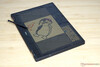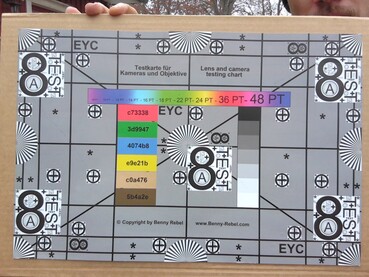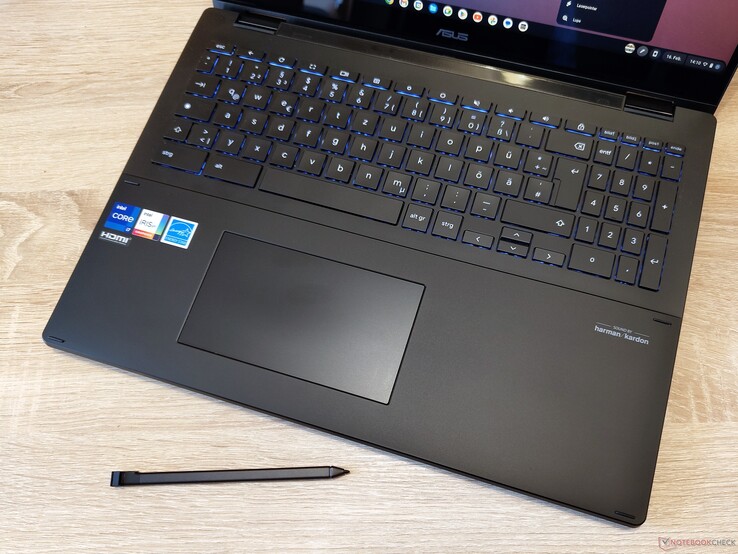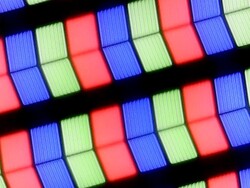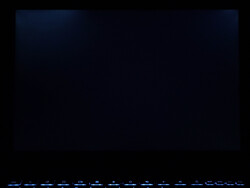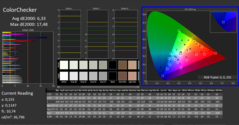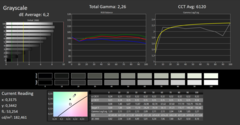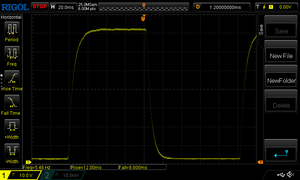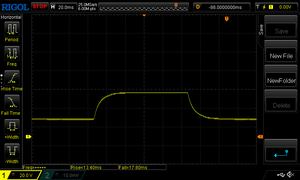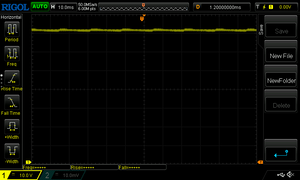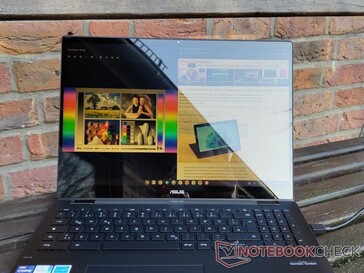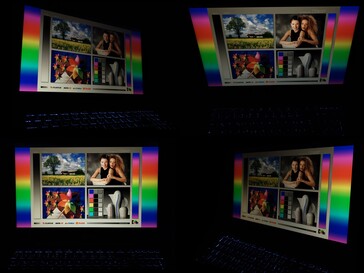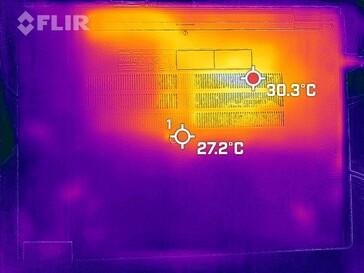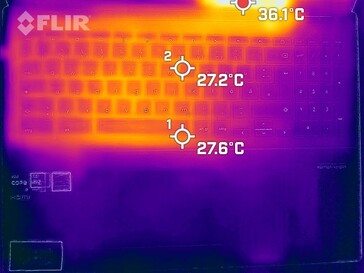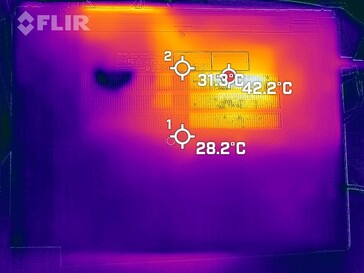Asus Chromebook Flip CX5 review: High performance at a high price

A common prejudice against Chromebooks is that they are underpowered laptops that owe their existence in everyday life to their slim operating systems. The Asus Chromebook Flip CX5 refutes this prejudice. With an Intel Core i7-1255U, 16 GB of RAM and a fast Intel NVMe SSD, it delivers excellent performance. Despite the powerful hardware, the notebook is quiet and has good stamina. A stylus rounds off the strong features.
The Chromebook Flip CX5 has a high-quality feel. Like the predecessor model, this is due to a stable mix of metal, glass and plastic. Moreover, the price of the CX5 is still well over EUR 1,000: Asus adds another EUR 200 to the already high price of last year's CX5, bringing it to EUR 1,400. A very high price for a Chromebook.
There are some strong Chromebooks with high-quality cases in our database. However, even the Lenovo IdeaPad Gaming Chromebook 16 is not as well equipped as the Asus Chromebook CX5.
Possible Competitors in Comparison
Rating | Date | Model | Weight | Height | Size | Resolution | Price |
|---|---|---|---|---|---|---|---|
| 84.8 % v7 (old) | 02 / 2023 | Asus Chromebook Flip CX5 CX5601FB i7-1255U, Iris Xe G7 96EUs | 2.1 kg | 20 mm | 15.80" | 1920x1200 | |
| 83.4 % v7 (old) | 12 / 2022 | Lenovo IdeaPad Gaming Chromebook 16 i5-1235U, Iris Xe G7 80EUs | 1.8 kg | 19.95 mm | 16.00" | 2560x1600 | |
| 83.7 % v7 (old) | 06 / 2022 | Acer Chromebook 514 CB514-1WT-36DP i3-1115G4, UHD Graphics Xe G4 48EUs | 1.4 kg | 19.3 mm | 14.00" | 1920x1080 | |
| 79.9 % v7 (old) | 04 / 2022 | Asus Chromebook Flip CM1 3015Ce, Vega 3 | 1.7 kg | 18.6 mm | 14.00" | 1920x1080 | |
| 79.4 % v7 (old) | 01 / 2022 | Lenovo IdeaPad Duet 5 Chromebook SD 7c, Adreno 618 | 715 g | 7.2 mm | 13.30" | 1920x1080 | |
| 79.5 % v7 (old) | 10 / 2021 | HP Chromebook x2 11-da0023dx SD 7c, Adreno 618 | 583 g | 7.7 mm | 11.00" | 2160x1440 | |
| 83.6 % v7 (old) | 09 / 2021 | Asus Chromebook Flip CX5 CX5500FEA i7-1165G7, Iris Xe G7 96EUs | 2 kg | 18.5 mm | 15.60" | 1920x1080 |
Case & Equipment - Dual USB-C with DisplayPort and PowerDelivery
In appearance, the design of the Chromebook Flip CX5 has hardly changed. Most of the chassis is still made out of plastic; only the display lid is made out of aluminum. In addition to the two-color variant, there is now also a black variant of the excellently manufactured Chromebook. The slightly different arrangement of the ports is only noticeable in detail: these now make room for a pen slot on the left side, while a Kensington lock slot has been added to the right side. Lastly, the current version of the CX5 has three USB ports, two of which are USB-C with DisplayPort and PowerDelivery.
The Chromebook's microSD card reader is quite fast. We observed a transfer speed of up to 90 MB/s with our Angelbird AV PRO microSD V60 reference card.
The webcam has a resolution of 2.1 megapixels. A mechanical privacy shutter is available for protection against prying eyes.
| SD Card Reader - average JPG Copy Test (av. of 3 runs) | |
| Asus Chromebook Flip CX5 CX5601FB | |
| Acer Chromebook 514 CB514-1WT-36DP (AV Pro SD microSD 128 GB V60) | |
| Average of class Convertible (28.1 - 209, n=23, last 2 years) | |
| Asus Chromebook Flip CX5 CX5500FEA (AV Pro SD microSD 128 GB V60) | |
| Lenovo IdeaPad Gaming Chromebook 16 (AV Pro SD microSD 128 GB V60) | |
| HP Chromebook x2 11-da0023dx (Angelbird V60) | |
| Asus Chromebook Flip CM1 (AV Pro SD microSD 128 GB V60) | |

Maintenance
Unscrewing the Chromebook CX5 is a quick affair. Inside we find a removable Intel NVMe SSD and the WLAN module. There are no glued components in our test unit. The battery, mainboard, daughterboard and cooling system can also be replaced in a few easy steps. Upon removing the 57 Wh battery, however, we noticed some unused adhesive pads. So there is a possibility that the battery is glued in other devices.
Input Devices - The stylus charges in a few seconds
The 15.8-inch notebook offers plenty of space, which Asus uses for a backlit keyboard with a number pad. The key travel of approx. 1.4 mm is good, and the keyboard's haptics are also pleasant. The keyboard backlight is controlled via a key combination of Alt and the brightness keys in the upper row.
The touchpad and touchscreen respond quickly and precisely to inputs. But the real star among the input options is clearly the stylus, which weights just six grams. Chrome OS offers a few possibilities of how the stylus can be used. The stylus of the Asus Chromebook Flip CX5 is stored and charged in a pen silo on the left side. Thanks to capacitor technology, charging only takes a few seconds, which allows for 45 minutes of use. However, the Asus pen in the Chromebook is not as precise as in some Windows laptops. According to Krita, the pen only offers 256 levels of pressure. Drawing and writing is still possible with the pen.
Display - Average IPS panel
The 2-in-1 laptop is equipped with a 15.8-inch IPS display in 16:10 format. The touchscreen, at a brightness of 265 cd/m², is covered with a highly reflective glass. With high contrast values, good viewing angle stability, but somewhat long response times, slightly pronounced screen bleeding and high color deviations, the display is not a top model, but usable.
| |||||||||||||||||||||||||
Brightness Distribution: 80 %
Center on Battery: 287 cd/m²
Contrast: 5740:1 (Black: 0.05 cd/m²)
ΔE ColorChecker Calman: 6.33 | ∀{0.5-29.43 Ø4.76}
ΔE Greyscale Calman: 6.2 | ∀{0.09-98 Ø5}
Gamma: 2.26
CCT: 6120 K
| Asus Chromebook Flip CX5 CX5601FB IPS, 1920x1200, 15.8" | Lenovo IdeaPad Gaming Chromebook 16 IPS, 2560x1600, 16" | Acer Chromebook 514 CB514-1WT-36DP IPS, 1920x1080, 14" | Asus Chromebook Flip CM1 IPS, 1920x1080, 14" | Lenovo IdeaPad Duet 5 Chromebook OLED, 1920x1080, 13.3" | HP Chromebook x2 11-da0023dx IPS, 2160x1440, 11" | Asus Chromebook Flip CX5 CX5500FEA IPS, 1920x1080, 15.6" | |
|---|---|---|---|---|---|---|---|
| Response Times | 36% | -18% | -28% | 90% | -39% | -20% | |
| Response Time Grey 50% / Grey 80% * (ms) | 30 ? | 19.2 ? 36% | 38 ? -27% | 40 ? -33% | 2.3 ? 92% | 46.4 ? -55% | 35 ? -17% |
| Response Time Black / White * (ms) | 22 ? | 14 ? 36% | 24 ? -9% | 27 ? -23% | 2.6 ? 88% | 26.8 ? -22% | 27 ? -23% |
| PWM Frequency (Hz) | 25000 ? | 200 ? | 60.2 ? | ||||
| Screen | -41% | -50% | -44% | 50% | -66% | -22% | |
| Brightness middle (cd/m²) | 287 | 364.2 27% | 242 -16% | 200 -30% | 358 25% | 447.8 56% | 282 -2% |
| Brightness (cd/m²) | 264 | 349 32% | 225 -15% | 196 -26% | 366 39% | 427 62% | 259 -2% |
| Brightness Distribution (%) | 80 | 89 11% | 82 2% | 84 5% | 97 21% | 88 10% | 84 5% |
| Black Level * (cd/m²) | 0.05 | 0.32 -540% | 0.18 -260% | 0.2 -300% | 0.45 -800% | 0.15 -200% | |
| Contrast (:1) | 5740 | 1138 -80% | 1344 -77% | 1000 -83% | 995 -83% | 1880 -67% | |
| Colorchecker dE 2000 * | 6.33 | 1.28 80% | 6.61 -4% | 4.82 24% | 1.93 70% | 1.48 77% | 5.55 12% |
| Colorchecker dE 2000 max. * | 17.48 | 3.49 80% | 22.53 -29% | 20.61 -18% | 4.78 73% | 2.6 85% | 7.46 57% |
| Greyscale dE 2000 * | 6.2 | 2.4 61% | 6.21 -0% | 1.64 74% | 1.6 74% | 1.9 69% | 4.97 20% |
| Gamma | 2.26 97% | 2.21 100% | 2.54 87% | 2.43 91% | 2.22 99% | 2.08 106% | 2.41 91% |
| CCT | 6120 106% | 6400 102% | 6373 102% | 6475 100% | 6238 104% | 6624 98% | 6473 100% |
| Total Average (Program / Settings) | -3% /
-26% | -34% /
-44% | -36% /
-41% | 70% /
60% | -53% /
-60% | -21% /
-22% |
* ... smaller is better
Display Response Times
| ↔ Response Time Black to White | ||
|---|---|---|
| 22 ms ... rise ↗ and fall ↘ combined | ↗ 12 ms rise | |
| ↘ 10 ms fall | ||
| The screen shows good response rates in our tests, but may be too slow for competitive gamers. In comparison, all tested devices range from 0.1 (minimum) to 240 (maximum) ms. » 48 % of all devices are better. This means that the measured response time is similar to the average of all tested devices (20.1 ms). | ||
| ↔ Response Time 50% Grey to 80% Grey | ||
| 30 ms ... rise ↗ and fall ↘ combined | ↗ 13 ms rise | |
| ↘ 17 ms fall | ||
| The screen shows slow response rates in our tests and will be unsatisfactory for gamers. In comparison, all tested devices range from 0.165 (minimum) to 636 (maximum) ms. » 39 % of all devices are better. This means that the measured response time is similar to the average of all tested devices (31.5 ms). | ||
Screen Flickering / PWM (Pulse-Width Modulation)
| Screen flickering / PWM not detected | |||
In comparison: 53 % of all tested devices do not use PWM to dim the display. If PWM was detected, an average of 8023 (minimum: 5 - maximum: 343500) Hz was measured. | |||
Using the Asus Chromebook CX5 Flip in the sun or in brightly lit rooms is problematic. The highly reflective display is simply not bright enough to outshine the reflections of bright objects. But thanks to the screen's good viewing angle stability, the laptop can be usually placed in such a way that the reflections are not distracting.
Performance - The most powerful Chromebook?
For a Chromebook, the CX5 is well equipped: 16 GB of RAM and an Intel Core i7 are more than enough to power the slim operating system. Office and internet applications pose no issue for the laptop. Gaming is also possible: we installed and tested a few games via Steam here.
Processor
The Chromebook Flip CX5 is powered by a powerful Intel Core i7-1255U. The high-end chip is equipped with two P-cores and eight E-cores. Twelve threads ensure powerful multitasking. Even demanding graphics tasks are possible with the integrated Intel Iris Xe. In most benchmarks, the Chromebook delivers comparatively strong values.
Geekbench 5.5: Multi-Core | Single-Core
Geekbench 6.0: Multi-Core | Single-Core
Geekbench ML: 0.5 TensorFlow Lite CPU 0.5
| CPU Performance rating | |
| Average of class Convertible -1! | |
| Average Intel Core i7-1255U | |
| Asus Chromebook Flip CX5 CX5601FB | |
| Asus Chromebook Flip CX5 CX5500FEA -2! | |
| Lenovo IdeaPad Gaming Chromebook 16 -3! | |
| Acer Chromebook 514 CB514-1WT-36DP -3! | |
| HP Chromebook x2 11-da0023dx -2! | |
| Lenovo IdeaPad Duet 5 Chromebook -3! | |
| Asus Chromebook Flip CM1 -3! | |
| Geekbench 5.5 / Multi-Core | |
| Average of class Convertible (1608 - 22023, n=54, last 2 years) | |
| Average Intel Core i7-1255U (4463 - 8821, n=12) | |
| Lenovo IdeaPad Gaming Chromebook 16 | |
| Asus Chromebook Flip CX5 CX5601FB | |
| Asus Chromebook Flip CX5 CX5500FEA | |
| Acer Chromebook 514 CB514-1WT-36DP | |
| Lenovo IdeaPad Duet 5 Chromebook | |
| HP Chromebook x2 11-da0023dx | |
| Asus Chromebook Flip CM1 | |
| Geekbench 5.5 / Single-Core | |
| Average of class Convertible (806 - 2275, n=54, last 2 years) | |
| Average Intel Core i7-1255U (1560 - 1712, n=12) | |
| Asus Chromebook Flip CX5 CX5601FB | |
| Lenovo IdeaPad Gaming Chromebook 16 | |
| Asus Chromebook Flip CX5 CX5500FEA | |
| Acer Chromebook 514 CB514-1WT-36DP | |
| Lenovo IdeaPad Duet 5 Chromebook | |
| HP Chromebook x2 11-da0023dx | |
| Asus Chromebook Flip CM1 | |
| Geekbench 6.0 / Multi-Core | |
| Average of class Convertible (10532 - 11952, n=2, last 2 years) | |
| Average Intel Core i7-1255U (4534 - 8791, n=2) | |
| Asus Chromebook Flip CX5 CX5601FB | |
| Geekbench 6.0 / Single-Core | |
| Average of class Convertible (2248 - 2384, n=2, last 2 years) | |
| Average Intel Core i7-1255U (1760 - 2227, n=2) | |
| Asus Chromebook Flip CX5 CX5601FB | |
| Geekbench ML / 0.5 TensorFlow Lite CPU 0.5 | |
| Asus Chromebook Flip CX5 CX5601FB | |
| Average Intel Core i7-1255U (n=1) | |
| Asus Chromebook Flip CX5 CX5500FEA | |
| HP Chromebook x2 11-da0023dx | |
System Performance
Although the new Asus Chromebook Flip CX5 offers a more powerful processor than its predecessor, both Chromebooks are almost on par in terms of system performance. One reason for this could be the slightly slower memory. The Intel SSD 670p seems to be significantly slower than its predecessor. Thus, the Asus device falls short of expectations despite its strong processor.
CrXPRT 2: Score | Photo Effects | Face Detection | Offline Notes | Stocks Dashboard | DNA Sequence Analysis | 3D Shapes
WebXPRT 4: Overall
| PCMark for Android / Work 3.0 | |
| Asus Chromebook Flip CX5 CX5500FEA | |
| Average of class Convertible (10843 - 12986, n=2, last 2 years) | |
| Acer Chromebook 514 CB514-1WT-36DP | |
| Asus Chromebook Flip CX5 CX5601FB | |
| Average Intel Core i7-1255U, Intel Iris Xe Graphics G7 96EUs (n=1) | |
| Lenovo IdeaPad Gaming Chromebook 16 | |
| Asus Chromebook Flip CM1 | |
| Lenovo IdeaPad Duet 5 Chromebook | |
| HP Chromebook x2 11-da0023dx | |
| CrXPRT 2 / Score | |
| Asus Chromebook Flip CX5 CX5500FEA | |
| Lenovo IdeaPad Gaming Chromebook 16 | |
| Asus Chromebook Flip CX5 CX5601FB | |
| Average Intel Core i7-1255U, Intel Iris Xe Graphics G7 96EUs (n=1) | |
| Acer Chromebook 514 CB514-1WT-36DP | |
| Average of class Convertible (n=1last 2 years) | |
| Asus Chromebook Flip CM1 | |
| HP Chromebook x2 11-da0023dx | |
| CrXPRT 2 / Photo Effects | |
| HP Chromebook x2 11-da0023dx | |
| Asus Chromebook Flip CM1 | |
| Average of class Convertible (n=1last 2 years) | |
| Lenovo IdeaPad Gaming Chromebook 16 | |
| Asus Chromebook Flip CX5 CX5601FB | |
| Average Intel Core i7-1255U, Intel Iris Xe Graphics G7 96EUs (n=1) | |
| Acer Chromebook 514 CB514-1WT-36DP | |
| Asus Chromebook Flip CX5 CX5500FEA | |
| CrXPRT 2 / Face Detection | |
| HP Chromebook x2 11-da0023dx | |
| Asus Chromebook Flip CM1 | |
| Lenovo IdeaPad Gaming Chromebook 16 | |
| Average of class Convertible (n=1last 2 years) | |
| Asus Chromebook Flip CX5 CX5601FB | |
| Average Intel Core i7-1255U, Intel Iris Xe Graphics G7 96EUs (n=1) | |
| Acer Chromebook 514 CB514-1WT-36DP | |
| Asus Chromebook Flip CX5 CX5500FEA | |
| CrXPRT 2 / Offline Notes | |
| Asus Chromebook Flip CM1 | |
| HP Chromebook x2 11-da0023dx | |
| Average of class Convertible (n=1last 2 years) | |
| Acer Chromebook 514 CB514-1WT-36DP | |
| Asus Chromebook Flip CX5 CX5500FEA | |
| Lenovo IdeaPad Gaming Chromebook 16 | |
| Asus Chromebook Flip CX5 CX5601FB | |
| Average Intel Core i7-1255U, Intel Iris Xe Graphics G7 96EUs (n=1) | |
| CrXPRT 2 / Stocks Dashboard | |
| HP Chromebook x2 11-da0023dx | |
| Asus Chromebook Flip CM1 | |
| Average of class Convertible (n=1last 2 years) | |
| Acer Chromebook 514 CB514-1WT-36DP | |
| Asus Chromebook Flip CX5 CX5500FEA | |
| Lenovo IdeaPad Gaming Chromebook 16 | |
| Asus Chromebook Flip CX5 CX5601FB | |
| Average Intel Core i7-1255U, Intel Iris Xe Graphics G7 96EUs (n=1) | |
| CrXPRT 2 / DNA Sequence Analysis | |
| HP Chromebook x2 11-da0023dx | |
| Asus Chromebook Flip CM1 | |
| Average of class Convertible (n=1last 2 years) | |
| Acer Chromebook 514 CB514-1WT-36DP | |
| Lenovo IdeaPad Gaming Chromebook 16 | |
| Asus Chromebook Flip CX5 CX5601FB | |
| Average Intel Core i7-1255U, Intel Iris Xe Graphics G7 96EUs (n=1) | |
| Asus Chromebook Flip CX5 CX5500FEA | |
| CrXPRT 2 / 3D Shapes | |
| Asus Chromebook Flip CM1 | |
| HP Chromebook x2 11-da0023dx | |
| Acer Chromebook 514 CB514-1WT-36DP | |
| Average of class Convertible (n=1last 2 years) | |
| Asus Chromebook Flip CX5 CX5500FEA | |
| Asus Chromebook Flip CX5 CX5601FB | |
| Average Intel Core i7-1255U, Intel Iris Xe Graphics G7 96EUs (n=1) | |
| Lenovo IdeaPad Gaming Chromebook 16 | |
| WebXPRT 4 / Overall | |
| Asus Chromebook Flip CX5 CX5601FB | |
| Average of class Convertible (91.2 - 317, n=54, last 2 years) | |
| Lenovo IdeaPad Gaming Chromebook 16 | |
| Average Intel Core i7-1255U, Intel Iris Xe Graphics G7 96EUs (183.4 - 249, n=9) | |
| PassMark PerformanceTest Mobile V10 | |
| Disk Tests | |
| Asus Chromebook Flip CX5 CX5601FB | |
| Average Intel SSD 670p SSDPEKNU512GZ (n=1) | |
| Storage Read | |
| Asus Chromebook Flip CX5 CX5601FB | |
| Average Intel SSD 670p SSDPEKNU512GZ (n=1) | |
| Storage Write | |
| Asus Chromebook Flip CX5 CX5601FB | |
| Average Intel SSD 670p SSDPEKNU512GZ (n=1) | |
Graphics Card
The Iris Xe integrated in the i7 with 96 EUs is probably the strongest GPU that can currently be found in a Chromebook. Under Windows, the chip is also suitable for gaming to a limited extent. However, the Chromebook only makes limited use of the chip's graphics potential within the tested Android apps. Nevertheless, our tests with games via Steam shows that the gaming performance of the laptop can be on par with Windows laptops.
| GPUScore: Sacred Path - 2560x1440 Official | |
| Average of class Convertible (2.85 - 119.2, n=208, last 2 years) | |
| Average Intel Iris Xe Graphics G7 96EUs (10.6 - 117.1, n=159) | |
| Asus Chromebook Flip CX5 CX5601FB | |
Gaming
In the meantime, Steam now runs on Chrome OS on some devices. However, this requires switching to the beta software version of Chrome OS. The same technology is used under Linux or in Steam Deck. Proton is used as a compatibility layer, allowing for Windows games to be played in Linux. This is done using a modified version of Wine and a set of powerful graphics API implementations. Games that exclusively use DirectX 12 do not yet run on Linux or Chrome. Another caveat here is that external drives cannot be used for game installations under Chrome OS. So we had to re-download all the games instead of using our backup files.
Many of our game benchmarks use CapFrameX or Fraps software to record frame rates. There is no comparable software on Chrome OS. As a result, we had to rely on our eyes and Steam's fps display for gaming tests. The fps listed below are thus should be viewed as approximate values. We found that many games with Vulkan, OpenGL or DirectX 11 run flawlessly under Chrome OS. Thanks to the generous RAM and the fast Intel Core i7, the Asus Chromebook Flip CX5 can run a number of games smoothly in Full HD at medium graphics settings.
| Game | 1.920:1.200 low quality settings | 1.920:1.200 medium quality settings | notes |
|---|---|---|---|
| ARK: Survival Evolved | 15 fps (normal settings) 30 fps (DirectX 10) |
||
| APEX Legends | 20 to 45 fps | takes a long time for the game to run smoothly | |
| Counter Strike: Global Offensive | 45fps | ||
| Dota 2 | up to 80fps | 40fps | long loading times, stutters in the first few seconds of a game |
| F1 2017 | 47fps | 43fps | internal benchmark |
| Payday 2 | 70fps | 40fps | |
| Rocket League | 60 fps | 60 fps | control only possible via gamepad, keyboard is not recognized Frame Rate Lock |
| Strange Brigade | 60 fps | 60 fps | Frame Rate Lock cannot be deactivated, game runs stably benchmark crashes |
A peculiarity of gaming via Proton is that it can take some time before a game runs well. Shaders are precompiled in the background, which increases performance in games over time. While almost all the aforementioned games are hardly playable at first, a few minutes is enough for the fps to reach a stable and good level.
Emissions & Energy: Quiet fans and powerful speakers
Noise
Unlike many other Chromebooks, the CX5 has a fan. However, this is hardly audible. At a maximum of 28 dB(A), the notebook can only be heard in particularly quiet rooms. Most of the time the Chromebook can get by without the use of its fan.
Noise level
| Idle |
| 26 / 26 / 26.7 dB(A) |
| Load |
| 28.1 / 28.4 dB(A) |
 | ||
30 dB silent 40 dB(A) audible 50 dB(A) loud |
||
min: | ||
| Asus Chromebook Flip CX5 CX5601FB Iris Xe G7 96EUs, i7-1255U, Intel SSD 670p SSDPEKNU512GZ | Lenovo IdeaPad Gaming Chromebook 16 Iris Xe G7 80EUs, i5-1235U, Kioxia BG5 KBG50ZNT256G | Acer Chromebook 514 CB514-1WT-36DP UHD Graphics Xe G4 48EUs, i3-1115G4, SK Hynix BC711 HFM256GD3JX016N | Asus Chromebook Flip CX5 CX5500FEA Iris Xe G7 96EUs, i7-1165G7 | |
|---|---|---|---|---|
| Noise | 4% | -4% | -9% | |
| Idle Minimum * (dB) | 26 | 23 12% | 25.4 2% | 26 -0% |
| Idle Average * (dB) | 26 | 24.6 5% | 25.4 2% | 26 -0% |
| Idle Maximum * (dB) | 26.7 | 25 6% | 25.4 5% | 26 3% |
| Load Average * (dB) | 28.1 | 27.3 3% | 32.1 -14% | 28.5 -1% |
| Load Maximum * (dB) | 28.4 | 29.6 -4% | 32.3 -14% | 41.8 -47% |
| off / environment * (dB) | 23 | 25.4 | 26 |
* ... smaller is better
Temperature
Despite the mostly inactive fan, surface temperatures of the 2-in-1 laptop remain within limits. The palm rests remains cool even under load.
(+) The maximum temperature on the upper side is 30.7 °C / 87 F, compared to the average of 35.3 °C / 96 F, ranging from 19.6 to 60 °C for the class Convertible.
(+) The bottom heats up to a maximum of 38.4 °C / 101 F, compared to the average of 36.8 °C / 98 F
(+) In idle usage, the average temperature for the upper side is 24.2 °C / 76 F, compared to the device average of 30.3 °C / 87 F.
(+) The palmrests and touchpad are cooler than skin temperature with a maximum of 24.3 °C / 75.7 F and are therefore cool to the touch.
(+) The average temperature of the palmrest area of similar devices was 27.9 °C / 82.2 F (+3.6 °C / 6.5 F).
| Asus Chromebook Flip CX5 CX5601FB Intel Core i7-1255U, Intel Iris Xe Graphics G7 96EUs | Lenovo IdeaPad Gaming Chromebook 16 Intel Core i5-1235U, Intel Iris Xe Graphics G7 80EUs | Acer Chromebook 514 CB514-1WT-36DP Intel Core i3-1115G4, Intel UHD Graphics Xe G4 48EUs | Asus Chromebook Flip CM1 AMD 3015Ce, AMD Radeon RX Vega 3 | Lenovo IdeaPad Duet 5 Chromebook Qualcomm Snapdragon 7c, Qualcomm Adreno 618 | HP Chromebook x2 11-da0023dx Qualcomm Snapdragon 7c, Qualcomm Adreno 618 | Asus Chromebook Flip CX5 CX5500FEA Intel Core i7-1165G7, Intel Iris Xe Graphics G7 96EUs | |
|---|---|---|---|---|---|---|---|
| Heat | -6% | -7% | -21% | -1% | -12% | -6% | |
| Maximum Upper Side * (°C) | 30.7 | 35.2 -15% | 32.5 -6% | 37.4 -22% | 34.6 -13% | 38 -24% | 36.9 -20% |
| Maximum Bottom * (°C) | 38.4 | 40.8 -6% | 35.9 7% | 47.2 -23% | 41.6 -8% | 42.4 -10% | 41.4 -8% |
| Idle Upper Side * (°C) | 26.6 | 26 2% | 28.8 -8% | 31.7 -19% | 22.4 16% | 28 -5% | 25.4 5% |
| Idle Bottom * (°C) | 26.7 | 27.6 -3% | 32.5 -22% | 31.8 -19% | 26.2 2% | 29 -9% | 26.9 -1% |
* ... smaller is better
Speakers
Four speakers are built into the Asus Chromebook Flip CX5, namely two upward-facing tweeters and two downward-facing midrange/bass drivers. This results in a well-balanced sound. Only the bass is a little weak.
Asus Chromebook Flip CX5 CX5601FB audio analysis
(±) | speaker loudness is average but good (80.3 dB)
Bass 100 - 315 Hz
(-) | nearly no bass - on average 15.8% lower than median
(±) | linearity of bass is average (12.1% delta to prev. frequency)
Mids 400 - 2000 Hz
(+) | balanced mids - only 2.8% away from median
(+) | mids are linear (5.6% delta to prev. frequency)
Highs 2 - 16 kHz
(+) | balanced highs - only 3.3% away from median
(±) | linearity of highs is average (11.4% delta to prev. frequency)
Overall 100 - 16.000 Hz
(+) | overall sound is linear (13.9% difference to median)
Compared to same class
» 20% of all tested devices in this class were better, 3% similar, 77% worse
» The best had a delta of 6%, average was 20%, worst was 57%
Compared to all devices tested
» 15% of all tested devices were better, 4% similar, 81% worse
» The best had a delta of 4%, average was 24%, worst was 134%
Apple MacBook Pro 16 2021 M1 Pro audio analysis
(+) | speakers can play relatively loud (84.7 dB)
Bass 100 - 315 Hz
(+) | good bass - only 3.8% away from median
(+) | bass is linear (5.2% delta to prev. frequency)
Mids 400 - 2000 Hz
(+) | balanced mids - only 1.3% away from median
(+) | mids are linear (2.1% delta to prev. frequency)
Highs 2 - 16 kHz
(+) | balanced highs - only 1.9% away from median
(+) | highs are linear (2.7% delta to prev. frequency)
Overall 100 - 16.000 Hz
(+) | overall sound is linear (4.6% difference to median)
Compared to same class
» 0% of all tested devices in this class were better, 0% similar, 100% worse
» The best had a delta of 5%, average was 17%, worst was 45%
Compared to all devices tested
» 0% of all tested devices were better, 0% similar, 100% worse
» The best had a delta of 4%, average was 24%, worst was 134%
Power Consumption
The Chromebook Flip CX5 is quite economical in terms of power consumption, making do with a maximum of 35 watts. In idle mode, we measured a power consumption of 4.3 to 8.7 watts, which puts the convertible slightly above the average Chromebook. However, the powerful i7 also requires a little more power.
| Off / Standby | |
| Idle | |
| Load |
|
Key:
min: | |
| Asus Chromebook Flip CX5 CX5601FB i7-1255U, Iris Xe G7 96EUs, Intel SSD 670p SSDPEKNU512GZ, IPS, 1920x1200, 15.8" | Lenovo IdeaPad Gaming Chromebook 16 i5-1235U, Iris Xe G7 80EUs, Kioxia BG5 KBG50ZNT256G, IPS, 2560x1600, 16" | Acer Chromebook 514 CB514-1WT-36DP i3-1115G4, UHD Graphics Xe G4 48EUs, SK Hynix BC711 HFM256GD3JX016N, IPS, 1920x1080, 14" | Asus Chromebook Flip CM1 3015Ce, Vega 3, 64 GB eMMC Flash, IPS, 1920x1080, 14" | Lenovo IdeaPad Duet 5 Chromebook SD 7c, Adreno 618, 64 GB eMMC Flash, OLED, 1920x1080, 13.3" | HP Chromebook x2 11-da0023dx SD 7c, Adreno 618, 128 GB eMMC Flash, IPS, 2160x1440, 11" | Asus Chromebook Flip CX5 CX5500FEA i7-1165G7, Iris Xe G7 96EUs, , IPS, 1920x1080, 15.6" | Average Intel Iris Xe Graphics G7 96EUs | Average of class Convertible | |
|---|---|---|---|---|---|---|---|---|---|
| Power Consumption | -21% | 19% | 27% | 45% | 53% | 16% | -73% | -61% | |
| Idle Minimum * (Watt) | 4.3 | 5.7 -33% | 4.2 2% | 3.9 9% | 0.96 78% | 1.7 60% | 3.4 21% | 5.51 ? -28% | 4.45 ? -3% |
| Idle Average * (Watt) | 8 | 9.8 -23% | 6.7 16% | 6.3 21% | 6.7 16% | 5.2 35% | 6.5 19% | 8.66 ? -8% | 7.54 ? 6% |
| Idle Maximum * (Watt) | 8.7 | 9.9 -14% | 7.4 15% | 6.8 22% | 6.8 22% | 5.3 39% | 7.8 10% | 10.9 ? -25% | 9.72 ? -12% |
| Load Average * (Watt) | 14.7 | 14.3 3% | 9.7 34% | 12 18% | 9 39% | 6.1 59% | 12.5 15% | 45.6 ? -210% | 45.1 ? -207% |
| Load Maximum * (Watt) | 35.4 | 49.4 -40% | 25.3 29% | 12.3 65% | 11.4 68% | 10.6 70% | 30.1 15% | 67.8 ? -92% | 67.2 ? -90% |
* ... smaller is better
Power consumption idle mode
Power consumption with an external monitor
Battery Life
More than ten hours in the WiFi web surfing test and up to 18 hours in idle mode are possible with the Asus Chromebook Flip CX5 on battery power. While these are very decent runtimes, they are also not entirely representative. This is because the keyboard backlight, which cannot be controlled, switches off in both tests. In practice at least, runtimes of more than nine hours without a battery are possible.
| Asus Chromebook Flip CX5 CX5601FB i7-1255U, Iris Xe G7 96EUs, 55.4 Wh | Lenovo IdeaPad Gaming Chromebook 16 i5-1235U, Iris Xe G7 80EUs, 71 Wh | Acer Chromebook 514 CB514-1WT-36DP i3-1115G4, UHD Graphics Xe G4 48EUs, 50.3 Wh | Asus Chromebook Flip CM1 3015Ce, Vega 3, 50 Wh | Lenovo IdeaPad Duet 5 Chromebook SD 7c, Adreno 618, 42 Wh | HP Chromebook x2 11-da0023dx SD 7c, Adreno 618, 32 Wh | Asus Chromebook Flip CX5 CX5500FEA i7-1165G7, Iris Xe G7 96EUs, 57 Wh | Average of class Convertible | |
|---|---|---|---|---|---|---|---|---|
| Battery runtime | -35% | -15% | -17% | 5% | -10% | -10% | 30% | |
| Reader / Idle (h) | 17.6 | 26.2 ? 49% | ||||||
| WiFi v1.3 (h) | 10.5 | 6.8 -35% | 8.9 -15% | 8.7 -17% | 11 5% | 9.4 -10% | 9.4 -10% | 11.5 ? 10% |
Pros
Cons
Verdict - Unfortunately too expensive
The Asus Chromebook Flip CX5 proves that Chromebooks don't have to be boring. With above-average performance, the notebook proves itself in almost all areas. The Intel Core i7-1255U in conjunction with 16 GB of RAM ensures that the Chromebook Flip CX5 is extremely fast. However, the question of what the powerful computing power of a Chromebook should be used for remains. Apart from gaming (which is still in the beta stage), there is hardly any application that utilizes the full capacity of the processor. Regarding flaws, we see real potential for improvement in the screen. The glossy display should be much brighter to ensure good readability in all situations. If an OLED display had been installed, then the price of the convertible would have been justified.
The Asus Chromebook Flip CX5 impresses with strong performance and a high-quality case. Only the screen shows slight flaws.
Owing to its keyboard, touchpad, touchscreen and stylus, the Chromebook can be used to carry out a wide variety of digital projects. The ever-growing compatibility of Chrome OS also helps here. The Google Play Store, the Chrome Web Store and now also Steam offer a wide range of apps and games, most of which run smoothly on the device. In addition, Google guarantees updates for the device until mid-2030.
The price of the notebook is a clear negative: EUR 1,400 is simply too expensive. Several convertibles with styluses from Lenovo, Dell and others with comparable features and Windows are available for around EUR 1,000. Affordable gaming laptops and low-cost multimedia laptops can also be considered as alternatives.
Price and Availability
Worldwide availability of the Asus Chromebook Flip CX5 appears to be limited. In Germany, the manufacturer is asking steep prices of around EUR 1400 for the laptop on its website. Interested buyers in other countries are advised to check regularly via Asus' website or Amazon for availability.
Asus Chromebook Flip CX5 CX5601FB
- 02/24/2023 v7 (old)
Marc Herter
Transparency
The selection of devices to be reviewed is made by our editorial team. The test sample was provided to the author as a loan by the manufacturer or retailer for the purpose of this review. The lender had no influence on this review, nor did the manufacturer receive a copy of this review before publication. There was no obligation to publish this review. As an independent media company, Notebookcheck is not subjected to the authority of manufacturers, retailers or publishers.
This is how Notebookcheck is testing
Every year, Notebookcheck independently reviews hundreds of laptops and smartphones using standardized procedures to ensure that all results are comparable. We have continuously developed our test methods for around 20 years and set industry standards in the process. In our test labs, high-quality measuring equipment is utilized by experienced technicians and editors. These tests involve a multi-stage validation process. Our complex rating system is based on hundreds of well-founded measurements and benchmarks, which maintains objectivity. Further information on our test methods can be found here.