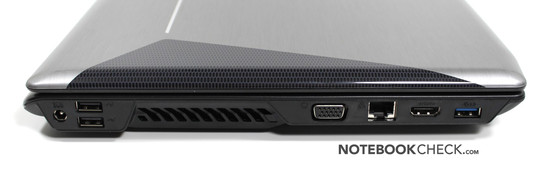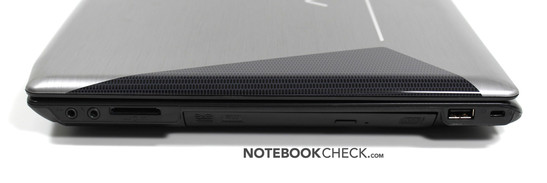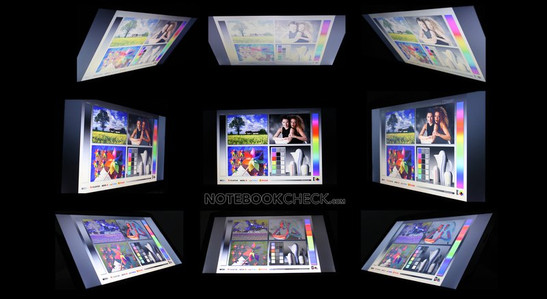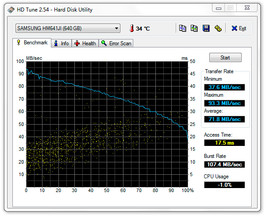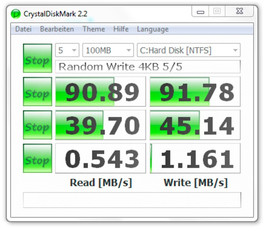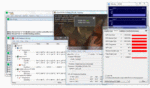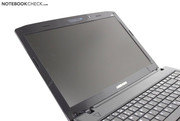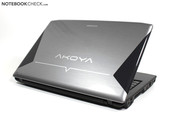Review Medion Akoya P6630 (MD 89560) Notebook

A plain black notebook stands before us. Merely a series of stickers on its surfaces provide for colorful highlights. Among them, a reference to the installed Intel Core i3 CPU and the Nvidia Geforce GT 540M graphics card. Optimus has also earned its own sticker in this lineup.
Until now, you only find the Medion Akoya P6630, aka MD 89560, in flyers of Aldi's/Hofer's current special offers. We'll have to wait and see if Medion lists the device in its own online shop at a later time.
In our opinion, alone the installed hardware is worth a second look in view of the price of 599 euros. What does the laptop have to offer beside megahertz and gigabytes? Have cutbacks been made on the display and battery life? What about the Medion Akoya P6630's system noise and surface temperatures during operation? As usual, you will find answers to these and other questions in the following review.
Case
The Medion Akoya P6630 (MD 89560) presents itself pleasantly matt on its inside. This doesn't comply with the current trend. However, it reduces annoying greasy residues and fingerprints. An exception is made by the display bezel, as well as the display lid though. Both have a glossy coating and thus are quickly covered by numerous fingerprints and dust particles (display bezel).
We would rate the base unit's stability with good. The plastic hardly yields under selective pressure. The display lid, which protects the sensitive display against impending forces, also scores well in this exercise. The case's haptics can benefit from the matt, velvet-like surfaces. Nevertheless, a moderate plastic impression remains.
The hinges can only keep the display in position with a very evident teetering. Precise adjusting of the opening angle, needed comparatively often due to the viewing angle dependency, proves difficult since the hinges have quite a bit of tolerance.
As so often, you'll have to live without a closure in the Medion Akoya P6630. When the device is turned over, the display lifts slightly from the base unit. Thus, it's recommendable to use a notebook case for transportation so that foreign objects are prevented from penetrating the gap between keyboard and display.
Connectivity
The Medion Akoya P6630 (MD 89560) bids all interfaces on the left, respectively right case edge. Both front and rear remain unoccupied by ports. On the left we find two USB 2.0 ports, VGA, LAN, HDMI and one USB 3.0 port. Across, on the right the supply is enhanced by a microphone, and headphone socket (S/PDIF), a cardreader and another USB 2.0 port. We could record a transfer rate of about 32 MB/s at the USB 2.0 port, which is within the expected range.
The interface supply is acceptable in terms of magnitude. Both a digital video out for top rate transmission quality to external monitors and TV sets, as well as a fast data interface over which the notebook can be connected to external hard disks, is installed.
However, we found the positioning of the single ports somewhat disagreeable. On the front area of the left side edge, for example, HDMI, LAN and VGA are found. They could obstruct the elbowroom on the device's left in the event that they are all occupied with unwieldy cables and plugs. This is especially the case for left-handed users who navigate with a connected mouse.
The "modular drive bay" is interesting, as it's usually promoted in business notebooks. It is equipped with a DVD burner (no BluRay!) in the configuration ex-factory. However, it can be removed and replaced with a, for example, subwoofer module (link) or a hard disk module (link) by the user. Thus, the user receives options to modify the notebook according to personal needs.
The latest technology is installed with a built-in Gigabit Ethernet controller (Atheros AR8131) and wireless LAN standard 802.11n. The Medion Akoya P3360 additionally has a built-in webcam (1.3 megapixels) for video conferences and telephony. Bluetooth isn't installed in the Medion Akoya at hand and has to be retrofitted via one of the available USB ports if required. The installed 1.3 megapixel webcam presented an acceptable picture in the test and should suffice for impending video conferences.
The webcam's sound and picture quality were both within the expected range in the test of webcam and incorporated microphone via Skype.
Supplies
It's not a matter of course that recovery data carriers are included. Thus, we were pleasantly surprised by the present Akoya P6630 in this regard. We find a Windows 7 Home Premium (64bit) recovery DVD, as well as a Medion driver/tool DVD.
The comprehensive, pre-installed software bundle was mentioned more than once the preceding product description. In practice, this means Microsoft Office Starter (limited Office version), Corel Draw Essentials, Cyberlink Power DVD, PowerProducer, Power2Go, PowerDirector, MediaShow, YouCam, a trial version of Bullgard Internet Security, just to name the most important ones.
In opposition to initial fears, you can work very well with the included software. Office Starter bids all necessary basic functions, starting with word processing up to spreadsheets (Note: no PowerPoint, no Outlook – has to be bought separately). Simple video editing can be executed via Corel Draw and Photo Paint Essentials. PowerDVD allows easy DVD rendering and you can edit your own videos with PowerDirector v8. Apart from that, you will find more or less useful software. There is quite a lot of adware that clutters the desktop, in particular after the first start, which can be removed with good conscience when not required.
You should take a bit of time for the first start since the system needs comparatively long to be set up. During this, the aforementioned programs and tools (Google Chrome, Corel Draw Essentials, watchmi, etc.) are installed.
Warranty
Medion also wants to be a step ahead of other manufacturers in this point. Atypically for this device category, a manufacturer's warranty of 36 months is given. In fact, this is 12 – 24 months more than usual for non-business notebooks. There aren't any details stated about what the given warranty includes. However, you can take a bring-in service for granted (device has to be sent in or brought to the retailer).
Input Devices
Keyboard
Medion relies on a standard “choclat” layout for the installed keyboard unit. This doesn't have any effect on its use though. We find the majority of keys sufficiently sized and they can be hit accurately right away. You'll have to accept minor restrictions for the FN keys in this regard, since they are a bit smaller. This also applies to the arrow keys, whereas they have been slightly separated and therefore won't cause conflicts with surrounding keys. Moreover, for the delight of working in Excel spreadsheets, Medion has treated the Akoya 6630 to an additional number pad that can speed up entering numbers considerably.
The typing feel is characterized by a relatively deep key drop with a clear pressure point and slightly coiling stroke. Basically we perceived typing on the keyboard as subjectively pleasant. The soundscape also remains without irregularities even when hit a bit harder.
Touchpad
The touchpad has the same surface as the surrounding case, but has been slightly elevated and thus facilitates navigating on the pad. The surface's gliding traits are alright, although a special touchpad coating usually allows a more pleasant use. Both touchpad keys have been made as a rocker which also restricts the dead zone in the center third. The keys can be used well at the edges and emit a pleasant click noise when triggered.
Display
Medion obviously also wants to stand out from the majority with the Akoya P6630's display. Not only does it bid the current standard resolution of 1366x768 pixels, it also places more emphasis on ergonomics than design with a matt display surface. If the almost completely dark screen confuses you at the first boot, you probably haven't noticed the little dedicated on/off button on the adapter, which has to be turned on to supply the notebook with power.
The screen is considerably brighter when connected to the mains, but subjectively it could be a bit more. Our measurement confirms this impression. The maximum display brightness is 183.2 cd/m2 in the display's center. This even decreases to 131.6 cd/m2 in the lower corners. Consequently, the display only has a below average illumination of 71.8%.
| |||||||||||||||||||||||||
Brightness Distribution: 72 %
Center on Battery: 170.6 cd/m²
Contrast: 150:1 (Black: 1.22 cd/m²)
The installed screen isn't really convincing in regard to content presentation either. The Akoya P6630 remains considerably below the standard of current multimedia notebooks with a contrast of only 150:1. Together with the matt display, which nevertheless is an appreciated solution, it can't really convince in terms of colors subjectively.
The Medeon Akoya P663ß is actually predestined for outdoor use due to its matt display. Unfortunately, the only average display brightness doesn't play along. The presented image usually doesn't have enough contrast, for example, to work reasonably outdoors in sunlight, depending on the ambient light conditions. Too bad, seeing that annoying reflections on the display surface are prevented successfully.
The installed display's viewing angles doesn't go beyond the quality of the prior measurements. The display shows itself a bit more generous horizontally, whereas you have to reckon with color deviations in especially narrow angles. It's already enough to slightly move away from the ideal perpendicular viewing angle to provoke massively annoying image changes vertically.
Performance
The superlatives regarding the installed components top each other in the flyers. For example, they speak of a "dream couple" in relation to the integrated CPU, Intel's Core i3-390M. It refers to the GMA HD graphics incorporated in the processor. Users only benefit from this combination when a system either uses the CPU and GMA HD directly, or in form of a hybrid graphics that switches between the graphics core and an additional, dedicated graphics card. The second is the case in the Medion Akoya P6630 (MD 89560). An Nvidia Geforce GT 540M graphics card is linked to the incorporated GMA HD CPU via Nvidia Optimus. How can the user benefit from this?
The integrated graphics supplies sufficient performance reserves to ensure a smooth use in office mode, so for surfing on the internet, word processing or simple image editing. Beyond that, this operating mode only has low power consumption and consequently also causes low emissions. On the other hand, the dedicated graphics card can develop its strengths in graphic-heavy applications, such as computer games. This means that the user always has the required amount of performance reserves available and at the same time always exploits the maximum energy efficiency that is possible. Switching between the graphics cards via Nvidia Optimus is fully automatic and doesn't lead to any restrictions for the user (image flickering, reboot, etc.).
The installed Intel Core i3-390M CPU has a clock rate of 2.667 GHz, whereas the automatic overclocking function of Core i5 and i7 chips is disabled in i3 processors. However, the Hyper Threading function, which supports both native cores with two virtual ones, remains enabled. Thus, the CPU can especially score in multi core optimized applications. Details about the CPU can be found on the 390M CPU page.
The Geforce GT540M graphics card from Nvidia counts to the currently strongest mobile midrange graphics cards. In addition to DirectX 11 support, it bids the user a certain extra value with a range of features (CUDA, PhysX, etc.), beside the conventional pixel calculations. Detailed information about this graphics card can be found here.
We determine the application performance of Medion's Akoya P6630 with PCMark Vantage from Futuremark. It places itself slightly before the Aspire 5742G that has the same graphics card and a Core i5-540M due to the good graphics card and fairly fast hard disk. We also find the U33JC with a weaker graphics and i5-430M, as well as the Dell Vostro 3300 with an i5-450M on par with the Medion. However, the Medion device has to admit clear defeat in comparison to high-end devices with SSD. The Dell M17x R3 with a 2620QM achieves more than a twice as high total score.
| PCMark Vantage Result | 5358 points | |
Help | ||
The Core i3, clocked with 2.67 GHz, was first introduced in December 2010 and is still based on the Arrandale architecture. As an entry level processor of the Core range, it doesn't bid Turbo Boost for the processor unit and a few features, such as AES, VT-d and Trusted Execution, aren't supported. The performance is nevertheless very good due to the fairly high clock rate and Hyper Threading support (simultaneous processing of 4 threads).
The i3-390M in the Medion notebook can accomplish a comparable result to the Core i5-450M in Acer's Aspire 5742G in Cinebench R11.5 that fully loads all 4 threads. The slower clocked Core i3-370M, e.g. in the Ideapad V560, is about 9% slower. Sandy Bridge processors, such as the Core i7-2630QM in Acer's Acer Aspire 5750G-2634G64, can nevertheless achieve a more than twice as high result (223%).
The i3-390M also positions itself as expected in the 3DMark06 partial benchmark. You find the Phenom II X4 N930 Quad-Core, an i5-520M or an old Core 2 Duo T9900 (fastest Core 2 Duo) on the same level. The distance to the modern quad cores such as the 2630QM is no longer that dramatic, with 180% of the performance.
The processor benchmarks executed with the Akoya P6630 place themselves in the lower midrange of multimedia processors. Consequently, the CPU's performance should suffice for most applications.
The Geforce GT 540M shows its strengths in the synthetic 3DMark06 benchmark and places itself slightly before the GeForce GT 435M in the XPS 17. A Radeon HD 5850 with a DDR3 graphics memory, in the 7745G, calculates faster by 3%.
Consequently, current games like StarCraft 2, Mafia 2 or Call of Duty: Black Ops should run smoothly in the display's native resolution (1366x768) and medium to high details. Dirt 2's benchmark ran with a playable 30.8 fps in the test. A detailed list of all benchmark results of other notebooks with a Geforce 540M can be found on the graphic card's page.
| low | med. | high | ultra | |
|---|---|---|---|---|
| Colin McRae: DIRT 2 (2009) | 30.8 | |||
| CoD Modern Warfare 2 (2009) | 36.1 | |||
| Battlefield: Bad Company 2 (2010) | 27.3 | |||
| Mafia 2 (2010) | 31.6 | |||
| Call of Duty: Black Ops (2010) | 35.6 |
| 3DMark 06 Standard Score | 7627 points | |
Help | ||
Emissions
System Noise
Essentially, the Medion Akoya P6630 (MD 89560) discreetly remains in the background in operations without load or classic office applications, such as writing texts or surfing on less demanding websites. The system fan is disabled during this and merely the installed hard disk's running noise is audible. We measure 32.5 dB(A) in this state. The noise level increases to 34.2 dB(A) when the fan runs in its lowest speed. Although the notebook is audible, it doesn't really get annoying for a long time.
The noise level increases to 39.7 dB(A) under load, as in a computer game, and the Akoya P6630 is well audible and existent. This level can be dealt with well in gaming situations. The device gets a bit louder in the stress test, but remains within an acceptable range with a maximum assessed noise level of 41.3 dB(A) even here.
Noise level
| Idle |
| 32.5 / 34.2 / 34.2 dB(A) |
| HDD |
| 33.6 dB(A) |
| DVD |
| 37.3 / dB(A) |
| Load |
| 39.7 / 41.3 dB(A) |
 | ||
30 dB silent 40 dB(A) audible 50 dB(A) loud |
||
min: | ||
Temperature
Thanks to Nvidia's Optimus, the Medion Akoya P6630 (MD 89560) usually uses the incorporated Intel GMA HS graphics solution in undemanding office mode. Thus, not only the system's power consumption drops, but also the emissions of the installed hardware. The case remains pleasantly tempered without load and merely reaches maximum case temperatures of 31.5°C on the top and 34.6°C on the bottom.
The measured temperatures increase up to 43.9°C in the keyboard area on top in our stress test (100% CPU and GPU load) that simulates a "worst case scenario". This is quite palpable during the device's use. We could determine a high maximum rate of 52.2°C on the bottom.
The components behavior in the stress test is interesting. The CPU downclocks quite fast to only 930 MHz, although the core temperature of about 70°C is still far from the maximum tolerated temperature. In return, we didn't observe any restrictions on the graphics card. The GPU's core temperature climbed up to 95°C in the stress test, the CPU reached up to 83°C.
When Furmark is stopped, the CPU clock rate climbs to its maximum possible 2.6 GHz within a short time (Prime95 stress test). Graphic load immediately caused the CPU to clock down again. This is an indication for a too small adapter (90W) that can't satisfy the maximum energy hunger of the installed CPU and GPU in the stress test. The observation of the power consumption also coincides with this experience.
A 3DMark test executed directly after the stress test brought almost the same score as in the device's cold state. Therefore, the possibility of throttling is unlikely in practical use.
(±) The maximum temperature on the upper side is 43.9 °C / 111 F, compared to the average of 36.9 °C / 98 F, ranging from 21.1 to 71 °C for the class Multimedia.
(-) The bottom heats up to a maximum of 52.2 °C / 126 F, compared to the average of 39.2 °C / 103 F
(+) In idle usage, the average temperature for the upper side is 30 °C / 86 F, compared to the device average of 31.3 °C / 88 F.
(-) The palmrests and touchpad can get very hot to the touch with a maximum of 40.4 °C / 104.7 F.
(-) The average temperature of the palmrest area of similar devices was 28.7 °C / 83.7 F (-11.7 °C / -21 F).
Speakers
The Akoya P6630 has two speakers installed in the notebook's front edge. We noticed moderate, albeit sufficient, maximum volume and the usual bass weakness in our sound check with various music tracks. If you listen to music while you're typing, you'll also find your hands between the sound source and the listener, which could also adversely impair the sound quality. The sound is acceptable for undemanding music playing, but the acoustic experience can be enhanced considerably with external rendering devices.
Battery Life
An exceptional quality in terms of battery life is likely supposed to be implied to the user with the special reference to the installed 8 cell battery. The maximum possible runtimes will range between one and more than four hours considering the battery capacity of 61.92 Wh and the recorded power consumption, depending on the demanded performance.
The results of our battery test stay within this range. In BatteryEater's Reader's Test, representing the maximum possible battery life (energy savings profile, min. display brightness), the Akoya P6630 achieved good 250 minutes. The battery's power was drained after only 90 minutes in the Classic Test, so under load.
The battery lasted for good 225 minutes in practical WLAN surf mode with adapted brightness in Windows' energy savings mode in any case. The runtime of up to 180 minutes for DVD rendering is also impressive.
The Medion Akoya P6630 remains within the expected range with a power consumption of 12-19 W in operation without load – although notebooks that manage to stay below the 10W mark exist. When the system is put under load, the energy requirement skyrockets to about 77.5 W (3DMark 2006). This also approximately correlates to the expected power consumption in gaming use.
The behavior of our test device in the stress test is interesting. Our multimeter recorded a peak consumption of 94W for a short moment. Fractions of a second later, this rate settled to about 76Wh, so less than previously observed in the 3DMark benchmark test. This could indicate an intentional performance throttling since the included adapter only has a maximum output of 90W.
| Off / Standby | |
| Idle | |
| Load |
|
Key:
min: | |
Verdict
Yes, the Medion Akoya P6630 represents an offer with an attractive value for money ratio in regard to the installed hardware. And yes, you also notice the aimed for discount price when the notebook is closely examined. The case does quite well, not including the port positioning. They are unfortunately placed too far front on the side edges and can restrict the user's elbowroom
We liked the device's good configuration. Medion includes a lot of programs in the package (pre-installed). Among them, even useful titles like PowerDVD, Office Starter, Corel Draw Essential or Cyberlink PowerDirector. The just as many existing adware should better be removed. Medion is ahead of other suppliers in this price range with the modular drive bay that allows alternative solutions, or even the 3 year warranty.
The display surprises with a matt and thus eye-friendly surface, which even allows longer working! with the device. The measurements of contrast and the only moderate viewing angles weren't as pleasing.
The performance given by the Medion Akoya P6630 is impressive. Office applications, as well as present games, can be managed well with the notebook.
The notebook remains pleasantly quiet and well-tempered in office mode. It first gets a bit louder under load and the temperatures can also reach unpleasant fields.
The downclocking processor in extreme load leaves a bad aftertaste. The included 90 watt adapter likely can't supply enough voltage and the CPU is thus throttled automatically. The benchmark results didn't show any restrictions, though.
The Medion Akoya P6630 could very well be worth a look for clever spenders, if they can accept the aforementioned restrictions. A possible alternative would be the Acer Aspire 5742G, which has a comparable price with similar equipment.