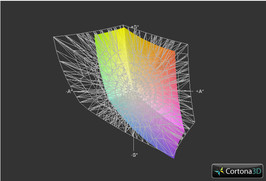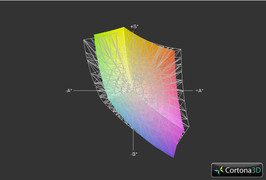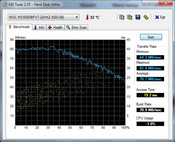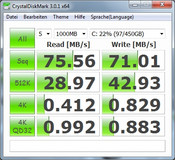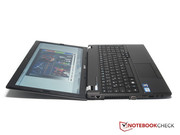Review Acer TravelMate 5760G-2454G50Mnsk Notebook

The well-known reputation of the TravelMate range aims completely at more demanding users. A robust case and the, at the same time, quality workmanship are to address the buyer group who work with the device on a daily basis or simply follow the motto "less is more". Compared to the last tested TravelMate 5740Z, no large quantum leaps have been made in terms of looks. However, there is progress in terms of performance. The case has been slightly adapted and has been given a facelift in the one or other area. The manufacturer uses a 15.6 inch screen with a visible screen size of 39.8 cm. The notebook's total weight is about 2.4 kilograms.
Changes have also been made inside. An Intel Core i5-2540M dual core CPU is now in charge of central processing tasks. It has a clock frequency of 2.6 GHz and an integrated GPU chip. The midrange graphics chip, Geforce GT 630M from Nvidia, takes over demanding applications, such as games. The GPU has a 1 GB, dedicated video memory and a GPU clock of 672 MHz as well as a RAM speed of 900 MHz. The chip is a derivative of the Geforce GT 540M in the broadest sense and likely won't stand out significantly from its "precursor" in terms of performance. We were curious about how the present combination of a high performance mobile processor and a fairly strong graphics chip would fare in the 3D field.
Case
As mentioned earlier, the case has been given a minor facelift in comparison to the 2010 model. The look is more straightforward and less robust than in the last models. The design proves to be stylish and unostentatious. The optical illusion that is supposed to be created on the lid is successful: We first see that it's not polished aluminum, but a high-gloss plastic surface when looking closer. The conventional looks of the precursor has been skillfully improved and the case appears in a new "shine". The notebook's other components, so keyboard, touchpad and the big lid cover basically consist of matt materials. However another optical highlight has been set directly around the touchpad by means of a plastic pattern.
The manufacturing quality meets the manufacturer's claim and its goal quite well. The entire case looks very high-end. The screen has been mounted into the case very well. The corresponding hinges do a good job and provide the lid with a good firmness. This results in high robustness and resistance. The hinges mechanics have been given a good measure of smoothness and stiffness. The display lid construction can hardly be warped. Opening the lid can be accomplished with one hand; closing is just as easy as opening. Acer omits a locking mechanism on the TravelMate. Thus, there is no latch on the test device. The wide opening angle of the lid is surprising. It is only limited by the construction itself. A webcam is built into the upper display bezel.
The bottom proves to be a mix of air vents and component covers. There is only one of the latter, which might prove annoying for the customer. The manufacturer only allows uncovering the hard disk without ado, if desired. The installed data carrier can be exchanged subsequently. It's not possible to access the other components (CPU, GPU, fan, etc.) without almost completely disassembling the notebook. A stop has been put to possible, uncomplicated upgrades in this case. This is especially aggravating since it was still easily possible in the 2010 version of the 5740z.
Four rectangular rubber feet ensure the corresponding secure hold. They are placed on the bottom's corners. Conclusively, it can be said that Acer has given the present TravelMate a plain yet elegant case, which convinces in terms of design, workmanship and materials. Compared to the previous generation, the design has been modified and updated, which can be seen in softer shapes and an improved line management. The device's upgradeability proves to be less than good. Only the hard disk can be removed without a lot of effort. Quite a bit of tinkering is necessary to upgrade the other hardware components. Caution: Opening the notebook generally leads to loss of warranty.
Connectivity
As stated in past reports (Acer TravelMate 5740G), Acer has made massive cutbacks in connectivity. Consequently, it's no wonder that there aren't many ports on the current test device. These are only the basic connections for basic things. A fingerprint reader, UMTS module, eSATA, docking station port or ExpressCard slots remain to be wishful thinking. Despite the cutbacks, useful ports are still installed. An SD card slot has been built into the front and a Bluetooth 3.0 module is available for wireless data transmission. All ports have been placed on the case's sides. The rear doesn't have any interfaces. The notebook has a total of three USB 2.0 ports, one VGA and one HDMI port. Two audio jacks are also installed.
We notice that the interface positioning is concentrated on the far front of both sides. Cables can cause space problems beside the laptop when the ports are used extensively.
Communication
An RJ45 Gigabit LAN port is available for connecting to the network or Internet. The built-in WLAN module (Atheros AR5B97 (b/g/n)) takes care of the wireless connection. The manufacturer also includes a Bluetooth 3.0 module.
Security
Security issues have unfortunately been moved into the background in the present TravelMate model. Except for the Kensington lock in the upper left corner, there are no other physical protection mechanisms on the exterior. The operating system can be optionally configured with Acer's ProShield software.
Software
Like seen among many big manufacturers in the meantime, Acer doesn't leave out the chance to preinstall a variety of programs on the notebook. This can quickly results in a loss of overview. Despite the masses of bloatware, the system works very fast subjectively and is booted within 38 seconds. There are useful tools in the software installation, anyway. Among others, there are programs for the aforementioned security management, respectively password manager for the system. There is also system recovery software and a connections manager.
Accessories
It's not very surprising that the scope of delivery is limited to the most necessary. As it's become standard, there are no physical data carriers included. This is now usually managed via a recovery partition on the hard disk, as is the case in our Acer device at hand. It should also be noted that the 16 GB recovery partition is hidden and can first be viewed in the disk management. The standard instruction leaflets are found in the box besides the notebook. The 90 watt power adapter and the 6 cell lithium ion battery with a capacity of 4400 mAh are also in the box. The operating system, Windows 7 Professional (64bit), is preinstalled.
Warranty
Acer sets the warranty to a 2 year bring-in service. A 1 year International Travelers warranty is also available. The 2 year warranty is comprised of a 1 year warranty on the product plus a 1 year warranty extension.
Input Devices
Keyboard
Acer uses a complete keyboard including a numpad in its TravelMates. The key field is attractive with its plain design and looks. The layout is fairly tight, but not bad. The key drop proves to be adequate and the corresponding click noise is subtle. It should leave a positive impression on prolific typists. The keyboard's workmanship is good and it's implemented into the case well. The entire key field fits perfectly tight, doesn't wobble and isn't noticed adversely in any other way. The construction, respectively key height is optimally chosen.
Touchpad
The usual large Acer touchpad immediately attracts attention. The use under Windows is implemented accurately and immediately. Inputs were executed without delays in the test. The surface's coating is slightly roughened so that it's possible to use the touchpad even with slightly moist fingertips. There is a small bar on the touchpad for scrolling. Scrolling isn't a problem with it. There are only a limited amount of pre-configured multitouch gestures. For example, it's possible to zoom with two fingers.
Practical use confirms the positive impression. The fairly deep key drop of both touchpad keys is striking. Clattery keys weren't noticed; a pleasantly subtle click noise was sooner audible.
Display
As appropriate for a business device, the laptop is delivered with a non-glare (matt) screen. Thus, it shouldn't be possible for external light to blind the user as much or even affect working on the laptop. The TravelMate doesn't offer any overwhelming features worth mentioning with a 15.6 inch screen, a native resolution of 1366x768 and an LED backlight, which is standard for the industry. The image has an aspect ratio of 16:9. There is a 1.3 megapixel webcam located in the upper display bezel.
| |||||||||||||||||||||||||
Brightness Distribution: 91 %
Center on Battery: 201 cd/m²
Contrast: 176:1 (Black: 1.14 cd/m²)
56% AdobeRGB 1998 (Argyll 3D)
77.3% sRGB (Argyll 3D)
54.3% Display P3 (Argyll 3D)
The screen comes from AU Optronics and has the model name B156XW02 V3. According to the determined rates, the screen sooner belongs to the budget range. The buyer has to shell out a lot more money for a better brightness.
In terms of the reproducible color spectrum, the installed screen covers the sRGB color space quite well, but is remote from AdobeRGB. This is important for professional users, but average users can ignore it.
Among other things, the brightness assessment score was fairly satisfactory. 200 cd/m2 was only achieved in two measuring areas, but the deviations are relatively marginal. The screen's brightness isn't only decent in theory; it can also be classified as homogeneous subjectively in practical use. A matt screen should have a brightness of at least 200 cd/m2 in order to work with it outdoors without restrictions.
The average brightness of 195 cd/m2 resulting from the measurements can be categorized as satisfactory, though it's not part of the top ranks. As can be seen, the brightness isn't a big obstacle outdoors, especially since the full brightness is available on battery power. Content can be recognized on the screen in direct sunlight, but miracles shouldn't be expected.
The screen's viewing angles are average. As so often, the image stability is very good from the front, but the displayed colors fade when the angle is changed vertically or horizontally. The lateral angles are a bit better and colors stay fairly true. When the screen is tilted to the front, the colors fade extremely. The image doesn't fade when the screen is tilted back; the colors change completely. The content might not be recognized properly in certain situations. Nevertheless, the notebook and its built-in screen convince in practical use. As so often, miracles aren't to be expected from a price-performance device and this should be clear before buying it.
Performance
Acer uses a fast Intel Core i5-2450M with two cores and a basic clock of 2 x 2.5 GHz as the processor in our test device. It doesn't belong to the most economic CPUs in any way with a TDP of 35 watts, but likely to one of the strongest midrange processors.
The available Turbo Boost enables the processor to increase its basic clock of 2.5 GHz up to 3.1 GHz during load and thus gives the entire notebook an enormous boost. The used 32 nanometer CPU belongs to one of the strongest dual core members available on the market due to 624 million transistors and a 3 MB L3 cache. Besides the two physical cores, the user has two virtual cores available via Hyper Threading. The load of applications can be divided among these providing the software supports this technology.
In order to optimize the battery life, the manufacturer uses Nvidia's Optimus technology that can implement automatic GPU switching. Consequently, the HD Graphics 3000 unit integrated in the CPU is used for 2D applications. Nvidia's Geforce GT 630M graphics chip is used for demanding 3D applications.
Turbo Boost
Intel introduced the aforementioned automatic system overclocking together with the Arrandale chipset generation of dual core processors. The installed Intel Core i5-2540M has a basic clock of 2x 2.5 GHz and is automatically overclocked to 3.1 GHz by the system during load, respectively according to the cooling capacity. This can be observed well in the Cinebench CPU tests, for example.
CPU Performance
The benchmark tools Cinebench R11.5 and R10 were used to determine the Acer TravelMate 5760G-2454G50's CPU performance. 3471 points were achieved in Cinebench R10 (single core 64bit). The use of the second core leads to twice as much computing power and a result of 8319 points (multi core 64bit). The dual core processor's performance in Cinebench R11.5 is located in the upper third of the chart.
The processor penetrates the performance regions of older quad core models with its achieved score of 2.77 points (CB R11.5 CPU 64bit). Nevertheless, it is generally on the expected level. The processor's capacities should suffice for a while if the device isn't used as a workhorse for complex scientific calculations.
System Performance
To assess the available system performance, we sent the laptop through our PCMark benchmark course. The tests from Futuremark allow creating a good basis for comparison.
An enormous performance leap can be seen clearly when the achieved score in PCMark Vantage (6201) is compared to the last TravelMate 5740Z that we tested (P6000 CPU, Intel GMA HD Graphics GPU). The Acer TravelMate 8473TG might be a possible contender. It is equipped with a Geforce GT 540M and a 2410M CPU and is approximately on the same performance level (6209 points).
| PCMark Vantage Result | 6201 points | |
| PCMark 7 Score | 1652 points | |
Help | ||
Mass Memory
Acer installs a very quiet and well-known 2.5 inch Western Digital Scorpio Blue (WD500BPVT) hard disk with 500 GB into the TravelMate. However, the data carrier lags a bit behind in terms of performance. It primarily bids what the Scorpio range has been developed for: A low-priced data carrier that has enough memory capacity available.
Thus, the benchmarks are a bit remarkable and the hard disk is located in the midfield with an average transfer rate of 70.7 MB/s.
Graphics Solution
It's been observed for years that chip manufacturers refresh their products on a regular basis. However, this is primarily often true only for the product name and less for the fundamental technological innovations. The chip installed in the test device is also "only" a Geforce GT 540M in the broadest sense. The successor, Nvidia Geforce GT 630M, is a derivate of the Fermi architecture and places itself in the midfield with its performance capabilities. The chip has 96 unified shaders and a 128 bit video interface. The GPU clock is 672 MHz and the RAM speed is 900 MHz. Moreover, the chip supports DirectX 11 and OpenGL 4.0. Transmitting HD material is accomplished via HDMI over Bitstream. Consequently, nothing stands in the way of full music entertainment of Dolby True HD and DTS-HD via Bitstream.
The scores achieved in 3DMark Vantage (4630 points) settle in the midfield of our database. The GT 550M GPU chip is even faster with its 4802 points than the alleged successor model - as can be seen in the ASUS N53SN. This performance difference however only equals about 4%.
| 3DMark 03 Standard | 18789 points | |
| 3DMark 05 Standard | 15669 points | |
| 3DMark 06 Standard Score | 8695 points | |
| 3DMark Vantage P Result | 4630 points | |
| 3DMark 11 Performance | 1084 points | |
Help | ||
Gaming Performance
The GeForce GT 630M just recently had its debut at Notebookcheck in a review. As a designated midrange card, it is supposed to delight casual gamers among others. We used a variety of current as well as slightly older games for the practical test. The ForceWare 285.64 served as GPU driver.
It's no secret that Battlefield 3 has forced the one or other high-end device to its knees. The demanding benchmark sequence at the beginning of the first single player mission could only be rendered smoothly with minimum settings (44.3 fps). High (21.7 fps) or even medium settings (15.2 fps) took their toll and caused serious problems for the GPU.
It looks better for the other test candidates. Even Anno 2070 could be rendered smoothly (medium details: 26.3 fps). However, the performance of other cards, like the GeForce GT 540M, don't really differ much. It achieves a similar result (31 fps @ Asus U46SV).
Fifa 12 belongs to the tracks that aren't a problem for the TravelMate. A refresh rate of 59.9 fps could be recorded in the maximum settings.
The gaming performance of the built-in graphics card can be called satisfactory. Gamers should turn to outright gaming laptops here. With a GTX 560M or higher, they should provide enough performance to even render the latest games smoothly. Casual gamers will be satisfied with the Acer TravelMate 5760G.
| low | med. | high | ultra | |
|---|---|---|---|---|
| StarCraft 2 (2010) | 91 | 58 | 41 | |
| Mafia 2 (2010) | 56 | 45.1 | 33 | |
| Fifa 12 (2011) | 59.9 | 59.6 | 57.3 | |
| Battlefield 3 (2011) | 44.3 | 21.7 | 15.2 | |
| Anno 2070 (2011) | 60.2 | 26.3 | 17.5 |
Emissions
System Noise
Every user, no matter if he is a power or casual user naturally wants a quiet yet at the same time powerful work device. Acer's product conception is divided here. The notebook is still agreeably quiet with 33 dB (A) when idle or during simple office applications. We record a slight increase when playing a DVD (33.6 dB (A)). The built-in fan starts up quite fast to keep the components at a low temperature. As so often in the notebook sector, high-performance can hardly ever be fused with a low noise level. The fan turns up to full in games and is very audible with 42 dB (A). In return, the mass memory is pleasantly quiet. The WD Scorpio Blue isn't at all audible - neither while it's being accessed, nor in terms of operating noises.
Noise level
| Idle |
| 33.1 / 33.1 / 35.5 dB(A) |
| HDD |
| 33.6 dB(A) |
| DVD |
| 38 / dB(A) |
| Load |
| 40.2 / 42 dB(A) |
 | ||
30 dB silent 40 dB(A) audible 50 dB(A) loud |
||
min: | ||
Temperature
As in the system noise, a compromise has to be made in temperatures. Owners of a powerful laptop usually also have to be willing to accept the related side effects. The case remains pleasantly cool in idle and Office tasks. The measured peak rate was 27°C.
Then, an unpleasant surprise during load: We measured up to 50°C on the notebook's bottom.
(±) The maximum temperature on the upper side is 44.3 °C / 112 F, compared to the average of 36.9 °C / 98 F, ranging from 21.1 to 71 °C for the class Multimedia.
(-) The bottom heats up to a maximum of 50.5 °C / 123 F, compared to the average of 39.2 °C / 103 F
(+) In idle usage, the average temperature for the upper side is 24.2 °C / 76 F, compared to the device average of 31.3 °C / 88 F.
(±) The palmrests and touchpad can get very hot to the touch with a maximum of 39.2 °C / 102.6 F.
(-) The average temperature of the palmrest area of similar devices was 28.7 °C / 83.7 F (-10.5 °C / -18.9 F).
The cooling solutions in the currently available notebooks often experience turbulences because of the Sandy Bridge processors' Turbo Boost mode. This can be seen in the too high temperatures during load operations and partly in CPU throttling. It's no secret that this isn't healthy for the installed hardware and that it could even have a negative impact on their lifespan.
According to various software tools, the processor reached a peak rate of 94°C during full load (Prime95 and Furmark). A maximum temperature of 79°C was recorded at the graphics card.
As can be seen in the pictures, the hotter the processor cores got, the less Turbo mode was used. Nevertheless, the recorded frequency never fell under the CPU's basic clock of 2.5 GHz even in the stress test. Thus, we can't speak of throttling.
Speakers
Both speakers are located on the case's front, respectively on its bottom. A miracle shouldn't be expected of the small "membranes". They emit music or gaming soundtracks in the usual poor laptop manner. The speakers built into a laptop usually shouldn't be seen as an adequate replacement for full-fledged speakers or headphones. Consequently, users who need more than only the Windows sounds should use external devices. The required jacks are available on the sides of the laptop.
Battery Life
Power Consumption
The 6 cell, lithium ion battery has a capacity of 44 Wh and is located in the midfield in view of its performance rates. The included 90 watt power adapter takes care of the power supply. After connecting the notebook, respectively the adapter to the outlet, we measure a maximum power consumption of 7.5w to 82.3w.
The low power consumption of 7.5-12w in idle operation are largely due to the energy saving features of the installed Intel CPU and the implemented Optimus technology.
| Off / Standby | |
| Idle | |
| Load |
|
Key:
min: | |
To obtain an approximate guideline about the expected battery life, various tests using the benchmark program BatteryEater were executed. A graphics was rendered in the Classic test to load the notebook to the maximum. A minimum runtime of 1 hour and 9 minutes could be determined in full load. Here, the high performance profile is selected and the display's brightness is increased to maximum.
The minimum battery life is determined with the lowest display brightness, disabled wireless modules (WLAN, Bluetooth) and energy saving profile using the BatteryEater's Reader's test. A very good rate of 8 hours and 34 minutes could be recorded here.
For the Office-WLAN surf test (energy saving profile, adapted brightness), standardized sites are visited and we surf until the battery is literally drained. An automatic script is executed for the runtime test. It opens a mix of Internet sites and changes constantly (40s rate). We determined a time of 4 hours and 46 minutes. Thus, the Acer can score with that in terms of battery life and almost proves to be an endurance machine in view of the performance reserves.
Verdict
Acer tries to bridge the gap between budget and the high-end sector with the TravelMate series. The TravelMate 5760G-2454G50 presents itself with good equipment at a fair price in our tests. However, all that glitters is not gold. The device can meet the set requirements with the plain design, high-end workmanship, very good keyboard and touchpad. Then, the opinions about the screen differ once again. On the one hand, the determined rates correspond to this price range; on the other hand, there would have been a higher potential. The screen is non-glare, but again shows the drawbacks of weakly illuminated, contrast poor screens in the practical test.
The hardware configuration has a positive impact on the overall picture. A powerful Intel Core i5-2450M ensures sufficient computing power. Additionally, there is the 500 GB hard disk from Western Digital and a 4 GB RAM. The "brand new" Nvidia Geforce GT 630M is to ensure gaming fun. This wasn't quite achieved in practical use. The limits were quickly reached in hardware-consuming tracks, such as Battlefield 3. Games like Fifa 12 or even Anno 2070 could be played in a pleasant resolution on the Acer.
In return, the low scope of interfaces on the device is aggravating, just like the fact that only the hard disk can be exchanged without great ado.
When all mentioned points are summarized, the image of a very fairly priced notebook is created, which can serve with enough computing reserves and a long battery life besides a few shortcomings. The configuration at hand is currently available for about €750.