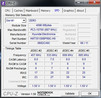Review Asus N53SN (X5MSN) Notebook

We had had a pre-series device of the Asus N53SV in review as the first Sandy Bridge laptop. The latest N53SN-SX091V is also now based on it. Nothing has been changed on the outside and the design as well as the basic features are familiar. For this reason, we won't deal with the sections about case, connectivity, input devices and speakers in this review, since the N53SV serves as reference. Our focus will be on the rejuvenation inside the plastic case.
In addition to the, in the meantime, well-known and often used Intel Core i7-2630QM quad core processor with a clock rate of 2.0 GHz (2 GHz, 6 MB L3 cache), 16 GB of DDR3 RAM (4 x 4096 MHz) and the new Nvidia GeForce GT 550M with a 2 GB DDR3 RAM are used in this model. The GPU places itself in Nvidia's upper mid-range with a core clock of 740 MHz. The GF108 core with 96 pipelines and DirectX 11 support create the basis for it and other Nvidia GPUs (e.g. GT 525M or GT 540M). The 15.6 inch display still bids a native resolution of 1366x768 pixels. A screen with a Full HD resolution (1920x1080 pixels) can only be found in another device. Currently, there is no model offered with a 3D screen, either. However, the increasingly popular play back of these contents is possible via the HDMI out.
Besides the standard model name, N53SN-SX091V, some online shops also use the label X5MSN-SX091V for this laptop. However, there aren't any differences. A nice inclusion is the coupon for a free sample of StarCraft II – Wings of Liberty. The recommended retail price for this bundle is 1299 euros. A recent price comparison shows that the laptop can be found for starting at 1229 euros on the Internet.
Display
Despite a fairly high entry price, the alternative SX091V only has a glossy 15.6 inch screen with a native resolution of 1366x768 pixels in a 16:9 format available. The Asus N53SV already had a similar display, whereas the newest model is from LG and not from Samsung. The ten available brightness levels are precise. However, the fairly bright illumination in the maximum default setting is noticed adversely. At the beginning of January 2011, a device with a Full HD screen (1920x1080 pixels, 1080p) was expected, which can only be found in the model N53SN-SZ127V in Germany at the moment. External monitors can be transmitted in this high resolution via VGA (analog) and HDMI without problems. The picture quality makes a good impression without any visible transmission problems.
The screen model LGD0250 is illuminated by LEDs, which show an average result when measured with the Mavo Monitor from Gossen. The maximum brightness of 233 cd/m2 and the average of all nine measuring points (226.7 cd/m2) can't stand out from the broad mass of standard displays. The good and even illumination without vertical fluctuations (94 percent) is impressive and clouding doesn't turn up. Asus has made a good decision in comparison to the Asus N53SV with the Samsung screen.
| |||||||||||||||||||||||||
Brightness Distribution: 94 %
Center on Battery: 227 cd/m²
Contrast: 166:1 (Black: 1.37 cd/m²)
50.6% AdobeRGB 1998 (Argyll 3D)
68.4% sRGB (Argyll 3D)
53.4% Display P3 (Argyll 3D)
The other rates are also average. A black value of 1.37 cd/m2 doesn't allow a saturated black and the resulting contrast (166:1) turns out low. Subjectively, the color representation and focus is convincing. The comparison of the reproducible color spectrum shows that the N53SN isn't suitable for professional picture editing. At least the sRGB reference color spectrum should be covered for this application field. Overall, not very impressive rates and other manufacturers partly offer a better solution in this price range.
Outdoor use isn't the application field that the laptop is aiming for. The glossy display surface, the display bezel, the brightness rates and a low contrast only allow outdoor work to a certain degree. Reflections can be compensated to an extent in a shady place with indirect sunlight. The display surface and the bezel with its high-gloss finish reflect too intensely and make working impossible.
The viewing angle stability complies with a low-cost standard screen. The horizontal representation is stable even at narrower angles and image deviations aren't noticed. Vertical movements aren't as generous in contrast, and we quickly see an inverting, respectively a fading of the reference picture.
Performance
A fresh breeze blows inside the case. Based on the new Huron River platform, the Asus N53SN-SX091V bids the mid-range quad core processor, Intel Core i7-2630QM with a clock rate of 2 GHz, which is found in many multimedia laptops. Up to 2.9 GHz are possible at the peak via Turbo Boost and it supports multitasking assignments with Hyper Threading Technology, which supplies the four physical computing cores with four additional, virtual cores (4 cores, 8 threads). Accordingly, it's 2 cores and 4 threads in dual core CPUs. The somewhat stronger Intel Core i7-2720QM (2.2 – 3.3 GHz) from the N53SV isn't available as an option for the latest version.
Asus relies on the new Nvidia GeForce GT 550M as the graphics unit, in combination with the incorporated processor graphics, the Intel GMA HD 3000, and the automatic graphics switching, Nvidia's Optimus. The Nvidia GPU is based on the GF108 chip, which the GT 540M, for example, also uses. However, it only bids 2 GB of dedicated DDR3 RAM in comparison. The higher core clock of 740 MHz (1480 MHz shader clock) is another benefit of this GPU. In view of the current portfolio from Nvidia, the GT 550M moves in the upper midrange and is only excelled by the Nvidia GeForce GT 555M in this sector. This GPU is based on the newer GF106 chip and has had to prove itself in the comprehensive review of the latest Dell XPS 17.
In terms of drivers, the Asus laptop is equipped with the Nvidia ForceWare driver 266.39 (8.17.12.6639) and there weren't any problem with the automatic graphics switching, Optimus. A few days ago, Nvidia has released the new driver version, 270.61 with WHQL certification. This 172 MB sized package can be installed retroactively via Nvidia's Internet website. However, we executed the following benchmarks of this configuration in the state of delivery (266.39).
CPU Performance
We checked the Intel Core i7-2630QM's performance with the latest CineBench version, among others. The performance in CineBench R10 (64bit) multi-thread rendering is impressive with a result of 16947 points and is within the upper third of our database. The CPU can also prevail in single core processing with 4505 points. A look at the new CineBench R11.5 version shows that the i7-2630QM belongs to the fastest processors designed for mobile devices. The result (4.9 points) is within the expected good range. Devices with the same CPU would for example be the Acer Aspire 5750G, the Alienware M17X gaming notebook or the Sony VAIO VPC-F21Z1E/BI with a 3D screen.
| PCMark Vantage Result | 6917 points | |
Help | ||
System Performance
PCMarkVantage from Futuremark only indirectly rates single components and relates to the entire system and the given performance. In connection with the incorporated Intel GPU, the Asus N53SN once again secures itself a good rank in our databank and achieves a total of 6917 points. The HP Envy 14-1010eg or the somewhat older MSI GT660R with a GeForce GTX 285M can be found in its immediate vicinity, for example. But even devices with an i7-2630QM manage reaching top positions by means of numerous rating frameworks. An example for this would be the Schenker XMG A701 with a GeForce GT 540M GPU, which could attain a remarkable 14285 points.
GPU Performance
It gets interesting when it comes to the Nvidia GeForce GT 550M in the synthetic benchmarks. What can Nvidia's upper mid-range bid in comparison to other GPUs? 3DMark06 starts off our tests since we can access a comprehensive database with over 700 data entries.
The Asus N53SN achieves 8817 points in this benchmark and is thus in the midfield with room to move up. The Nvidia GeForce GT 540M averagely lags behind our test device. Examples for this would be Schenker's XMG A501 (8157 points) or Acer's Aspire 5750G (8011 points) with the same CPU. The Nvidia GeForce GT 555M, as the top model of Nvidia's midrange, achieves good 11110 points in the Dell XPS 17 (difference: 20.64 percent). A look at the gaming GPU, Nvidia GeForce GTX 460M, shows another performance bonus and thus a larger difference. In the Asus G73SW, 13932 points are possible in this test (difference: 36.71 percent).
Naturally, a look at 3DMark11 shouldn't be omitted in a new GPU with DirectX 11 support. The Asus N53SN can establish a good 1107 points for itself in this latest 3D benchmark. Devices with Nvidia's GeForce GT 540M lag behind by about 70 to 100 points in this test (Sony VAIO VPC-F21Z1E/BI: 1033 points) and thus supply a weaker score. However, a comparison proves that laptops with an Nvidia GeForce GT 555M, AMD Radeon HD 6750M, or HD 6850M are even faster. The differences in comparison to the GT 550M tested here is 14.78 (1299 points, Dell XPS 17), 16.07 (1319 points, Apple MacBook Pro 15), or 33.15 percent (1656 points, Acer Aspire 7750G) in the same order.
| 3DMark 2001SE Standard | 32347 points | |
| 3DMark 03 Standard | 22283 points | |
| 3DMark 05 Standard | 16654 points | |
| 3DMark 06 Standard Score | 8817 points | |
| 3DMark Vantage P Result | 4818 points | |
| 3DMark 11 Performance | 1107 points | |
Help | ||
HDD Performance
Asus uses a Seagate Momentus 7500.5, 2.5 inch hard disk with the model name, ST9750420AS, as the mass memory. This disk can stand out from the broad mass thanks to 7200 revolutions per minute. The maximum read transfer speed is between 107 and 117 MB per second and the access rates of 13 – 15 milliseconds are impressive for a conventional hard disk. Even the latest generation solid state drives can be used thanks to SATA 3 support (e.g. Intel SSD series 510, OCZ Vertex 3) in order to tickle out the maximum performance from the system.
The Nvidia GeForce GT 550M could supply a good performance in the synthetic gaming benchmarks. Can the good results from the benchmarks also be kept up in the latest games and thus in routine use? For this assessment, we have looked at both older tracks as well as new creations from various developers.
Crysis 2
The very new Crysis 2 from the forge of Crytek starts off our list and can even make full-fledged systems work up a sweat. The GeForce GT 550M allows a smooth game play (39.5 fps) in the pre-settings 1024x768 pixels and high. The GeForce GT 540M and the faster GT 555M deliver 36, respectively 55.4 fps in these settings (difference: -8.9 and +28.7 percent). A comparable alternative from AMD is the Radeon HD 6750M for this game (53 fps; difference: +25.5 percent).
| Crysis 2 | |||
| Resolution | Settings | Value | |
| 1920x1080 | Extreme | 10.3 fps | |
| 1366x768 | Very High | 29 fps | |
| 1024x768 | High | 39.5 fps | |
| 800x600 | High | 59.1 fps | |
Battlefield: Bad Company 2
It runs a bit better with the very popular multi-player game from DICE. Battlefield: Bad Company 2 still runs smooth in a resolution of 1366x768 pixels, high pre-settings and quadruple anisotropic filtering (4x AF). Consequently, it secures itself a good positioning in the midfield. The difference to the GT 540M and GT 555M is -13.3 percent (30 fps) and +16.2 percent (41.3 fps) in this game. The older AMD Radeon HD 5850 is on a slightly superior level, as well. This GPU allows 44 frames per second on average (difference: +21.4 percent).
| Battlefield: Bad Company 2 | |||
| Resolution | Settings | Value | |
| 1920x1080 | high, HBAO on, 4xAA, 8xAF | 16.9 fps | |
| 1366x768 | high, HBAO on, 1xAA, 4xAF | 34.6 fps | |
| 1366x768 | medium, HBAO off, 1xAA, 1xAF | 47.6 fps | |
| 1024x768 | low, HBAO off, 1xAA, 1xAF | 64.4 fps | |
Mafia 2
It goes back to the 40's and 50's in the USA with the game, Mafia 2, developed by 2K Games. The GTA opponent's performance requirements are fairly moderate and the game still runs smoothly with 21 fps even in a resolution of 1920x1080 pixels and 16x AF. The GeForce GT 540M can't keep up in this game and the track doesn't run smoothly with 21 fps (difference: -21.4 percent). The GT 555M and the AMD Radeon HD 6750M haven't got any problems with the ultra pre-setting, but are almost on the same level. The frame rates are 27.1 fps (+1.5 percent) and 26 fps (-2.6 percent).
| Mafia 2 | |||
| Resolution | Settings | Value | |
| 1920x1080 | high, 0xAA, 16xAF | 26.7 fps | |
| 1360x768 | high, 0xAA, 16xAF | 44.2 fps | |
| 1024x768 | medium, 0xAA, 8xAF | 50.7 fps | |
| 800x600 | low, 0xAA, 0xAF | 67.2 fps | |
StarCraft 2
Last but not least, it's time to deal with the real time strategy game, StarCraft 2 – Wings of Liberty. Despite its comparatively simple graphics, it puts quite a demand on the system resources. The Asus N53SN allows smooth gaming (37.6 fps) in high presets and a resolution of 1360x786 pixels. The ultra setting only runs with annoying freezes. The comparison to both Nvidia GPUs (GT 540M, GT 555M) shows differences of -1.6 percent (37 fps) and +19 percent (46.4 fps). The AMD Radeon HD 5850, used above for comparison, supplies an average of 39 fps (+3.6 percent) and is only slightly in front of the GeForce GT 550M.
| StarCraft 2 | |||
| Resolution | Settings | Value | |
| 1920x1080 | ultra | 19.4 fps | |
| 1360x768 | high | 37.6 fps | |
| 1360x768 | medium | 49.9 fps | |
| 1024x768 | low | 201.1 fps | |
Gaming Verdict
After many games, the image of the performance benchmarks from Futuremark is confirmed and the Nvidia GeForce GT 550M can provide good performance in a compact multimedia laptop. The performance gain, respectively loss, of comparable GPUs fluctuates depending on the game and its requirements, though. In the four analyses, the GeForce GT 540M lags behind by 11.3 percent on average, whereas the fluctuations should be considered. The GT 555M and the AMD Radeon GPUs, HD 5850 and HD 6470M, are either on the same or above the GT 550M's level in all tests, and bid a performance bonus. Overall, the Nvidia GeForce GT 550M's performance is nevertheless impressive. However, you won't be able to use the ultra settings in most games. Otherwise, the GPU is quite suitable for most games. Stronger GPUs are recommendable for ambitioned gamers at a Full HD screen, though.
| low | med. | high | ultra | |
|---|---|---|---|---|
| World of Warcraft (2005) | 210.6 | 134.4 | 67.1 | |
| Half Life 2 - Lost Coast Benchmark (2005) | 198.7 | |||
| Call of Juarez Benchmark (2006) | 26 | |||
| World in Conflict - Benchmark (2007) | 191 | 74 | 44 | 16 |
| Crysis - GPU Benchmark (2007) | 130.5 | 58 | 34.2 | 8 |
| Crysis - CPU Benchmark (2007) | 117.6 | 54 | 31 | 7 |
| Trackmania Nations Forever (2008) | 340 | 76.4 | 31.1 | |
| Need for Speed Shift (2009) | 59.1 | 41.5 | 37.1 | 25.3 |
| Battlefield: Bad Company 2 (2010) | 64.4 | 47.6 | 34.6 | 16.9 |
| StarCraft 2 (2010) | 201.1 | 49.9 | 37.6 | 19.4 |
| Mafia 2 (2010) | 67.2 | 50.7 | 44.2 | 26.7 |
| Fifa 11 (2010) | 330.3 | 224.2 | 136.6 | 76.3 |
| Crysis 2 (2011) | 59.1 | 39.5 | 29 | 10.3 |
Emissions
System Noise
Apparently the N53SV's cooling system is still used for cooling the components without having been modified very much. The dedicated GPU isn't active in idle mode (Optimus). Only the CPU and its maximum power loss (TDP) of 45 watts want to be cooled. The laptop inconspicuously stays in the background with 32.4 dB(A) to 33.1 dB(A) in this scenario.
The hard disk remains remarkably smooth-running despite 7200 revolutions per minute and only a quiet noise is noticed with 32.4 dB(A). The noise level increases during load, but is still on an acceptable level with a peak of 41.1 dB(A).
Noise level
| Idle |
| 32.4 / 32.4 / 33.1 dB(A) |
| HDD |
| 32.4 dB(A) |
| DVD |
| 36.1 / dB(A) |
| Load |
| 35.1 / 41.1 dB(A) |
 | ||
30 dB silent 40 dB(A) audible 50 dB(A) loud |
||
min: | ||
Temperature
The temperature development on the case outsides is, as expected, within an agreeable range below 30 degrees Celsius in idle. Only a slight heating is felt, which isn't noticed adversely, with a maximum rate of 26.6 degrees Celsius. The Nvidia GPU is enabled during load and wants to be provided with cool air. The case's bottom reaches an acceptable peak rate of 39.2 degrees Celsius in the fan's vicinity and an improvement to the Asus N53V has to be noted. The area around the keyboard stays pleasantly tempered in both measurements and the ergonomics aren't affected.
(+) The maximum temperature on the upper side is 31.6 °C / 89 F, compared to the average of 36.9 °C / 98 F, ranging from 21.1 to 71 °C for the class Multimedia.
(+) The bottom heats up to a maximum of 39.2 °C / 103 F, compared to the average of 39.2 °C / 103 F
(+) In idle usage, the average temperature for the upper side is 23.5 °C / 74 F, compared to the device average of 31.3 °C / 88 F.
(+) The palmrests and touchpad are cooler than skin temperature with a maximum of 27.8 °C / 82 F and are therefore cool to the touch.
(±) The average temperature of the palmrest area of similar devices was 28.7 °C / 83.7 F (+0.9 °C / 1.7 F).
Battery Life
The new Sandy Bridge processor, i7-2630QM, knows how to convince in office mode with a low power consumption. This configuration stays within limits with rates between 14.7 and 18.7 watts, but needs more power than the N53SV at the same time. An important aspect for the comparatively low power consumption is the integrated graphics switching, Nvidia Optimus.
The power consumption increases during load and 116.9 watts are needed at the peak (stress test with Furmark and Prime95). This consumption is within the capabilities of the 120 watt power adapter and, at the same time, the new laptop works more economically than the first device (N53SV). Summarizing: Consumption rates with a large span that is within the limits for this configuration, but not made for long battery runtimes.
| Off / Standby | |
| Idle | |
| Load |
|
Key:
min: | |
In addition to the laptop, there is also a 6 cell lithium ion battery included in the scope of delivery. It has a capacity of 56 watt hours. Considering the consumption rates, the Asus N53SN isn't suitable for longer trips away from the power outlet. The minimum battery life can be determined with the BatteryEater Classic Test. For this, the maximum display brightness as well as the WLAN module are enabled and all energy savings options are disabled. Merely 76 minutes are possible in this performance setting. Consequently, the laptop should be connected to the mains when 3D games are played and more intricate programs are used.
The test "surfing via WLAN" is a happy medium with good display brightness. But the N53SN's show isn't very impressive in this field either, with a runtime of 2 hours and 34 minutes. Last but not least, the Reader's Test, which determines the maximum possible battery life, is on our agenda. The runtime of 3 hours and 27 minutes is quite short. The new Dell XPS 15 with an Intel Core i5-2410M dual core CPU and a larger 9 cell battery clearly supplies better runtimes.
Verdict
Asus relies on a tried and tested basis for the new N53SN-SX091V and uses existing advantages, such as a stable chassis, a successful design and good speakers. However, the shortcomings also remain at the same time. Examples for this would be the interface positioning and the 15.6 inch screen with a high-gloss surface, a low resolution of 1366x768 pixels and average rates. Currently, only the model N52SN-SZ127V with a Full HD screen, a 6 GB RAM and BluRay drive is available in Germany.
The newest hardware from Intel and Nvidia does its job inside. Besides the popular Intel Core i7-2630QM quad core CPU, the multimedia laptop bids the new Nvidia GeForce GT 550M with a 2 GB memory. The performance makes a good up to very good impression in every field and even the gaming ambitioned is successful. The emissions are still convincing, whereas a permanently running fan has an adverse effect on the rating. The battery runtimes are fairly short despite Nvidia's Optimus graphics switching. However, it may still be acceptable for the targeted application field.
The Asus N53SN-SX091V (X5MSN) with a 16 GB DDR3 RAM isn't exactly an inexpensive top model in view of a recommended retail price of 1299 euros. If you can live without the BluRay drive and so much RAM, the start in this series is possible for starting at 1000 euros. It is recommendable to compare value for money among various manufacturers since there are numerous offers.