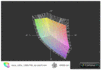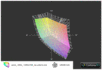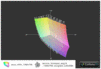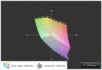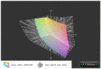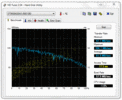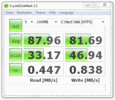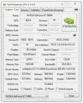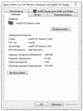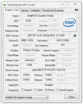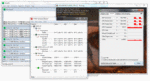Review Asus N53SV Notebook

As usual, Intel launches a new processor architecture just on time for the New Year, or rather for the CES in Las Vegas onto the market. A whole range of processors, code named Sandy Bridge, are at the start and are to occupy the according bays in upcoming notebooks. Aside from a good portion of performance increase, users can profit from the graphics chip incorporated into the quad core. What's that good for? Well, high performance notebooks can select the suitable graphic card with Nvidia's Optimus technology automatically and thus provide the perfect balancing act between performance and energy savings. This feature also distinguishes the present Asus N53SV – a compact, elegant 15 incher which nevertheless has a strong 4 core CPU, and can switch between the incorporated HD Graphics 3000 and the GT 540 graphics card, Nvidia's latest midrange notebook GPU.
Detailed information about the new Intel Sandy Bridge CPU generation can be found in our updated comparison test, respectively the i7-2820QM CPU on the according page in our comparison of mobile processors. The same applies to the newest Nvidia GT 540M graphics card. We have also dealt extensively with the new Intel HD Graphics 3000 in an extra review with comprehensive benchmarks, which the Asus N53V is based on.
Although our Asus N53V prototype is not a sample intended for retail, it has almost the final state. According to Asus the final sample will be equipped with a better display. We will hand a review in, as soon as such is available.
Case
The Asus N53's case is no stranger. The notebook has been available for a while in the most various configurations as the model N53J. An invariable factor is the chassis which stands out with an especially striking side line. The design correlates to the previously reviewed Asus N73, the 17 inch counterpart of the N53 at hand. We particularly like the wave-like transition of the lateral edges toward the display, as well as the striking and generously sized loudspeaker covers on the notebook's familiar appearance.
Another feature of the case is the applied materials. Asus relies on aluminum applications on the wrist-rest and for the display bezel. The brushed surface has impressive haptics and feels typically cool with a palpably subtle texture. In terms of workmanship, the other plastic components are just as impressive with a throughout good stability. The all over matt surfaces that for example mask smudge and fingerprints add to the dignified looks. There weren't any irregular gaps or fault in the coating to be found even under closer examination.
The display's opening angle is limited to 130°, but should be sufficient for almost all cases of use, even in mobile applications. The display's good hold in practically all angles is noticed positively.
If you want to access the upgradeable components inside, you first have to find two screws hidden underneath the rubber feet. Afterwards you can access the inserted hard disk, as well as all four memory bays.
Connectivity
The shortcoming is not, as you may think of a 15 incher, found in the circumference of the given interfaces, but rather in their positioning. Thus, you'll find the majority of installed connections on the front lateral edges. Merely the power socket and VGA port are located at the rear edge. When the ports are extensively occupied in stationary use (mouse, printer, external monitor, LAN, etc.), a cable mess that shouldn't be underestimated can develop on the notebook's left and right. Although righties can evade to both USB ports on the left (one of which is a Superspeed USB 3.0 port), lefties have to come to terms with the HDMI and RJ45 LAN socket placed on this side.
Multimedia experts won't have much left to be desired with the combined headphone-out/SPDIF port jack on the right side edge. Owners of older, external USB 2.0/eSATA hard disks will either have to be content with the slower USB standard or upgrade their memory unit to the more potent USB 3.0 hardware. Regrettably, there is no Expresscard option available.
Communication
The Asus N53 integrates a Gigabit Ethernet from Realtek (RTL8168/8111 PCI-E Gigabit Ethernet Adapter), as well as an Atheros AR9002WB-1NG Wireless Network Adapter for the fastest possible transmission speeds for communication. Bluetooth for exchange with wireless peripherals is also installed. Nothing is yet known about built-in UMTS and will possibly have to be solved with a USB modem externally.
Asus Express Gate
Like many other Asus notebooks, the present N53 includes Asus' Express Gate software. This is actually a mini operating system based on Linux connected upstream of Windows OS and boots significantly faster than Windows due to the slimmed down functions. In the case of the N53S, about 5 seconds pass until the Express Gate desktop is available.
However, the user should scale down its requirements on graphics and available functions. Otherwise, you will be confronted with a distorted representation and the felt speed of given applications (calendar, pictures, browser, Facebook, YouTube and a few basic games) won't be as expected. If you believe this is especially energy saving you're wrong. Our multimeter measures 17-26 W, which is considerably more than the idle mode of Windows operation.
Warranty
There is no information about the Asus N53S's warranty currently available. However, the N53J is granted a 2 year manufacturer's warranty (collect & return) and an optional extension of up to 3 years.
Input Devices
Keyboard
Asus installs the same unit as in the previously reviewed 17 inch N73 in its 15 inch model. The only visible difference is the QWERTY keyboard layout. Naturally, the accordingly modified layout will be sold in German language regions, just like the reviewed N73 was supplied with.
The keyboard unit strikes with a fairly soft and doughy stroke during use. Due to the almost non-existent pressure point, typing is rather spongy. Fans of crisp keyboards won't be satisfied. The partly very crowded key layout also gave us a hard time occasionally, especially in the arrow key area. Nevertheless, you are treated to an additional number pad in the 15 inch model, which can facilitate inputting columns of numbers decisively. A few gaming fans may also be pleased about this supplementary option.
Hot Keys
A few dedicated keys can be found above the keyboard's left which, for example, allow controlling the volume output. There is also a button for direct multimedia control (play/pause) here. The left button controls the energy saving options (high performance, office, energy savings, etc.). The on/off button is in the same strip on the right edge.
Touchpad
The same touchpad hardware has likely been used as in the bigger brother, N73. The multi-touch surface supports multi-finger gestures and can haptically be well distinguished from its surroundings because it's been slightly submerged. The pad's gliding traits are just as convincing as its responsiveness.
Display
Either HD or Full HD is used optionally in the Asus N53 series. Our sample had the HD display with the lower resolution of 1366x768 pixels (Samsung SEC5441). Although this is the current standard of compact 15 inch notebooks, it doesn't always supply enough overview on the display. For example, during multitasking, so when several simultaneously opened windows are in use. Additionally, videos can't be completely enjoyed in Full HD with Blu-Ray drive configuration.
First, we'll look at the installed display's assessed rates. The screen shines with a maximum of 225 cd/m2 in the center. The brightness decreases towards the edges and meets its lowest measured rate at 165.2 cd/m2. Thus, the illumination turns out to be only below average with 73%. The display provides an average of 191.1 cd/m2 and consequently places itself in the center field of current budget multimedia notebooks.
Please note: According to Asus, different displays will be used in devices for sale.
| |||||||||||||||||||||||||
Brightness Distribution: 73 %
Center on Battery: 225 cd/m²
Contrast: 172:1 (Black: 1.31 cd/m²)
49% AdobeRGB 1998 (Argyll 3D)
71.4% sRGB (Argyll 3D)
47.47% Display P3 (Argyll 3D)
The result of the supplied display contrast is also average. With a black value of 1.31 cd/m2, the N53 doesn't provide overwhelming results, either. Consequently, the maximum possible contrast ratio of 172:1 is at most average. In fact, the reproduced black could be a bit crisper in movies and games.
It also becomes obvious that Asus has only used an average screen in the color spectrum comparison in our prototype. For example, the sRGB color space can't be covered. Adobe RGB doesn't even come close. Professional image editors will find a reason for exclusion in this. Normal users won't mind this as much in everyday use.
The reflective surface is the main reason that the Asus N53SV isn't really suitable for outdoor use. It causes disturbing reflections on the display in bright surroundings, so even indoors in an adverse position to the light source. This can even lead to complete illegibility of displayed content outdoors.
The display doesn't earn any kudos with its given viewing angle stability. They are still adequate enough on the horizontal plane so that even several people can watch a movie. However, you already have to reckon with extreme losses and image changes with the slightest deviations from the ideal viewing angle on the vertical plane.
Performance
We now come to one of the most exciting issues of this review: The new Huron River range including Intel's Sandy Bridge processor. Apart from the following technical refinements of this new technology, one fact is particularly baffling: A strong quad core CPU in a compact 15 inch midrange multimedia notebook – this was only found in exceptions until now.
The graphics card will also play an increasingly important role in the future. More and more programs are using the GPU's computing potential beyond the conventional 3D calculations. Keyword would be "gaming" here. Asus opts for a chip of the newest generation for this. To be more precise, Nvidia's GT 540M graphics card.
Regardless of that, our Asus N53SV test sample was equipped with a total of 8 GB RAM, which were distributed on four two GB modules. Since there are four memory bays available, an accordingly lavish configuration can be implemented at an attractive price.
Asus installs a 500 GB Seagate drive as the mass memory. Despite its conventional architecture, it is one of the fastest of its kind with 7200 rpm.
CPU Performance
A bit of key data of the new Sandy Bridge processor installed to start with. Detailed information about the recently introduced Intel Sandy Bridge CPU range can be found in our Sandy Bridge comparison test.
Asus equips the present N53SV with an i7-2720QM CPU. You might already surmise that it is a successor of the i7-720QM processor from its name, so a new entry level chip in the world of mobile quad core chips. In fact, this CPU is found on the third place of Intel's upcoming performance range, following the i7-2820QM and the i7-2920XM Extreme versions of the new processors. If you look at the chip's tech specs, they primarily differ in the possible clock rates. The Extreme CPU also takes its toll on the cooling system and shows a similar level as current mobile extreme chips with 55 W. The i7-2720 CPU has a TDP of 45 W and thus is just as comparable with current Clarksfield quad cores. The consideration in regards to entering the quad core world isn't quite correct. There are also an i7-2630QM and an i7-2635QM CPU in Intel's draft documentations. Both practically represent a slimmed down alternative of the 2720QM CPU, and bid lower CPU, memory and a lower clock rate of the incorporated GPU.
The 2720QM CPU has a price tag of 378 dollars and is on par with the current 740QM CPU. Both 263xQM chips will likely be available for less. Exact prices weren't set at the time of our research.
Before we look at the CPU's performance in detail, we would like to present a bit of general information about the new Sandy Bridge chip. To be mentioned as the most striking innovation is likely the graphics chip incorporated into the quad core processor. It now allegedly moves on the performance level of earlier entry level graphics cards. The manufacturing process sinks to 32 nanometers. Beyond that, the CPU's turbo function is improved, there is a faster and now shared "last level cache" (previously L3 cache) and a faster memory controller (1600 MHz).
The first leaked information states a major performance increase of the new processors. We'll illustrate what this looks like in detail on our Asus N53SV notebook.
SuperPi, wPrime
Let's start with the classic CPU benchmarks, wPrime and SuperPi. wPrime 1024m test is completed in only just 423.511 seconds on our Asus test device. Consequently, the CPU is faster than many previously observed mobile Extreme chips. However, due to the till now large observed spread of these results, we would like to exclude this result for our further conclusions. Nevertheless interesting: The Asus N53SV needs 463.879 seconds with enabled Intel graphics. So, it's about 10% slower in this pure CPU benchmark. We could observe this trend afterwards in numerous further benchmarks. This could mean that the CPU can't develop its full potential with the enabled, incorporated graphics – a possible disadvantage for systems that are exclusively on the incorporated graphics and are nevertheless dependent on the maximum CPU performance.
Our Asus test system needed 647 seconds for calculating Pi to 32 million decimal places precisely in the SuperPi test (652 with incorporated GPU). A look at our data base is baffling: The Intel i7-940XM CPU, till now the strongest processing unit, achieves this calculation within just only 600 seconds. This would be a performance increase of about 10%. However, an adequate model, that is to say the i7-740QM CPU, should be referred to for a fair comparison. It needs 816 seconds on average. This would represent, believe it or not, a plus of 26% for the new Intel i7-2720QM CPU.
| Super Pi Mod 1.5 XS 32M | |||
| Settings | Value | ||
| 32M | 647 Seconds | ||
Cinebench
The Cinebench benchmark test is also apt for analyzing the processor's speed. Additionally, it's possible to choose between the load of one single core or all available threads (8).
The Asus N53 with an i7-2720QM CPU achieves 5215 points in Cinebench R10's single core rendering test (64 bit). Verdict: The Intel Sandy Bridge CPU also disintegrates all previously recorded results of mobile processors. The best result in our data base, for example, comes from the 640M CPU in the XMG P500 Pro with 4606 points. The 940 XM CPU in the XMG8.c reached 4479 points. The best result of a not overclocked 740QM CPU: 3885 points, also from the XMG8.c. This would be a performance increase of about 34%. Also striking here: The Asus N53 only achieves 4204 points (-20%!) with an enabled GPU in the same test.
It really gets down to business in the multi core test (64 bit). The Asus N53SV degrades the best result in our data base with 19061 points. It was achieved by the XMG8.c with an Intel i7-740XM CPU with 14120 points. The Intel i7-740QM CPU in the same device achieved a maximum of 11052 points, which adds up to an incredible performance increase of 72%. Once again, a performance decrease can be observed when the incorporated GPU is responsible for video output: 15819 points, so about 17% less than with the GT 540M.
The latest Cinebench R11.5 also includes a CPU test. This is just as impressive with 5.64 points. The Intel 940XM CPU in the XMG8.c Ultra achieved 4.1 points in this benchmark. The 740QM CPU's best result is listed with 3.2 points (e.g. Sony F12Z). Performance plus: 76%! Interesting: Switching from the incorporated to the dedicated Nvidia graphics card influences the result only marginally: 5.6 points with the incorporated Intel graphics.
PCMark Vantage
The pure CPU performance is remarkable and even outshines high performance workstations of the prior Clarksfield range. As known, more than only a CPU is required for a strong system, which is why we will continue with the PCMark Vantage benchmark assessment. It puts the entire system under load with a row of tests.
The Asus N53SV also places itself in the top group of our data base with a total score of 8737 points. Only machines, such as Alienware's M17x or the odd office expert, have a slight lead because they push up their total score by using an SSD. The detailed analysis proves that it's not the hard disk that is responsible for the outstanding score in the case of the Asus N53SV. 4110 points for the installed hard disk is evidence for a standard mass memory. It gets down to business in the categories gaming, music, communication and productivity, which can all benefit greatly from the used CPU.
When the PCMark's course is forced with the incorporated Intel HD Graphics 3000 card, the total score sinks to merely 8548 points (-2%). The sub score shows losses in the gaming test (-15%), while the TV score surprisingly gains considerably (+40%).
The installed Seagate ST9500420AS hard disk supplies good rates for a standard mass memory with a gross capacity of 500 gigabytes and a rotation speed of 7200 rpm. A performance increase would only be possible when a hybrid drive or a solid state drive is used.
| PCMark Vantage Result | 8737 points | |
Help | ||
GPU Performance – Nvidia Geforce GT 540M
The Asus N53SV fuses two exciting graphic solutions with Nvidia Optimus Technology right away. First, the user can fall back on the incorported graphics unit, Intel Graphics 3000, during low office load. This unburdens the system in terms of power consumption and emissions. Then a dedicated midrange graphics card, labeled Nvidia Geforce GT 540M, is available for the case of a higher performance requirement. This would be coding tasks that are executed faster with the GPU or in classic 3D gaming use.
Why a graphics card of the upper midrange? Well, the traditional preliminary classification of the achieved 3DMark 2006 benchmarks (1280x1024) of 8423 points places the GPU clearly above the ATI Mobility Radeon HD5650 (about 6480 points) or the Geforce GT 435M (7486 points). Especially computer game fans could discover a loyal companion in this graphics chip. The last updated 3DMark Vantage rates our Asus N53 test system with 4458 points (PhysX off). This about corresponds with the level of the already somewhat older GTX 260M or a 9800M GTX, both high-end chips in their days. The GT 435M in Dell's XPS 15 lags a bit behind with 3914 points. The ATI Mobility HD 5850 in Acer's Aspire 7745G has an identical lead with 4963 points.
Overall, the GT 450M supplies a very promising performance, which however first has to be established in the following gaming tests.
Intel HD Graphics 3000
Intel advertises its Sandy Bridge in particular with the incorporated graphic's enormous performance reserve increase, which will make the weak entry level graphic cards more or less obsolete in the future.
3DMark 2006 (1280x1024) supplies 5275 points and surprisingly is on the high level of a Geforce 9600M GT, a strong midrange graphics card two years ago. A GT 130M doesn't quite achieve this result with about 5000 points, while the GT 330M has only a slight lead with 5382 points (Sony VPC-CW2). Our test configuration achieves 1387 points with the Intel HD Graphics enabled in 3DMark Vantage. This is also on a comparable level as a 9600M GT or an ATI Mobility Radeon HD 5470 (1200 – 1300 points) and slightly behind a GT 130M (1595) or a bit in front of a Geforce 310M (1177 points in Asus' U30JC).
The mentioned graphics cards on a comparable level clearly illustrate the new incorporated Intel graphic's obviously extreme performance increase. The prior GMA HD reached up to 2000 points in 3DMark 2006 and a maximum of 340 points in 3DMark Vantage, for example. This would be an increase of more than 150%, respectively 300%. That is a multiple increase of the given performance reserves.
Find out how the new Intel HD Graphics 3000 copes in gaming here, in our extensive special test.
| 3DMark 2001SE Standard | 32969 points | |
| 3DMark 03 Standard | 21476 points | |
| 3DMark 05 Standard | 16166 points | |
| 3DMark 06 Standard Score | 8423 points | |
| 3DMark Vantage P Result | 4458 points | |
Help | ||
The results of the till now executed standard benchmarks are throughout impressive. But what does it look like in practical use, for example in gaming? Can the good ratings in the benchmark comparison be kept upright? Or has the hardware actually been optimized for good standard benchmarks?
Left 4 dead
We will first start with a few older games. The GT 540M GPU supplies an average of 107.6 fps in high details (1024x768, high) in L4D. Even the incorporated Intel Graphics 3000 provides a smooth frame rate with an average of 69.3 frames per second. A look in our gaming data base shows 23 fps in the same settings for the predecessor, GMA HD. That corresponds to a plus of about 200%. The Nvidia G310M can also only supply a significantly lower result of 42 fps. First a GT330M supplies an equal result in the same settings with 70 fps.
We also noticed a considerably darker image during use with the incorporated Intel graphics. This makes L4D unplayable in some sections and will hopefully be remedied with future driver updates.
| Left 4 Dead | |||
| Resolution | Settings | Value | |
| 1024x768 | very high, 0xAA, 0xAF | 107.6 fps | |
| 640x480 | min, 0xAA, 0xAF | 151.7 fps | |
Farcry 2
The adventure shooter, Farcry 2, is a bit more demanding on the hardware. The Geforce GT 540M supplies an average of 57.8 fps in the according benchmark test (1024x768, dx10, high). The comparison in our data base is surprising: The Geforce GTX 280M also only achieves 62 fps in this case. This could indicate an unusually high CPU influence or an extremely good driver optimization.
| Far Cry 2 | |||
| Resolution | Settings | Value | |
| 1024x768 | high DX10, 0xAA | 57.8 fps | |
| 640x480 | low DX9, 0xAA | 133.2 fps | |
Sims 3
Sims 3 is sooner within the application range of the incorporated Intel graphics. The game still keeps a vast amount of users satisfied even after the umpteenth extension. This doesn't represent a problem for the GT 540M that even conjures up a smooth 57.1 fps onto the screen with high graphic details (1280x1024, high). Nevertheless, the graphics card doesn't quite meet the expectations in the comparison. An ATI HD 4670 can already serve with about 62 fps.
| Sims 3 | |||
| Resolution | Settings | Value | |
| 1280x1024 | high / all on, high AA | 57.1 fps | |
| 1024x768 | med / all on | 112.2 fps | |
| 800x600 | low / off | 422.7 fps | |
Anno 1404
Anno 1404 still belongs to the graphically demanding economic simulation tracks. Thus, it's not very surprising that even the strong Geforce GT 540M starts to stutter with 25.2 fps in high graphic settings (1280x1024, very high). The Intel HD Graphics 3000 walks out with 8.8 fps. Depending on the tested comparison system, the GT 540M positions itself in the HD 5650's vicinity.
| Anno 1404 | |||
| Resolution | Settings | Value | |
| 1280x1024 | very high, 0AA, 4AF | 25.2 fps | |
| 1024x768 | low, 0AA, 0AF | 173.1 fps | |
Need for Speed: Shift
The race game from the NfS series also needs according resources for graphical representation. The Geforce GT 540M supplies an average of 27.1 fps in our benchmark test in high details (1366x768, high, 4x AA), and thus a not completely smooth image. The Geforce GT 540M positions itself autonomously in the area between an ATI HD 5730 (21 fps) and a Geforce GT 445M (32 fps).
| Need for Speed Shift | |||
| Resolution | Settings | Value | |
| 1366x768 | all on/high, 4xAA, triliniarAF | 27.1 fps | |
| 1024x768 | all on/med, 2xAA, triliniarAF | 36.4 fps | |
| 800x600 | all off/low , 0xAA, triliniarAF | 59.8 fps | |
Colin McRae: Dirt 2
We continue with another race simulation representative. The GT 540M graphics card provides a convincing result in high graphic settings (1366x768, high, 2x AA) with 32.1 fps and is on par with the GT 445M or the GTS 360M GPU. The incorporated Intel Graphics 3000 refused to start the games demo version we used due to a graphics error.
| Colin McRae: DIRT 2 | |||
| Resolution | Settings | Value | |
| 1360x768 | High Preset, 2xAA | 32.1 fps | |
| 1024x768 | Medium Preset, 0xAA | 70.1 fps | |
| 800x600 | Low Preset, 0xAA | 113 fps | |
Resident Evil 5
The relating benchmark test gives an average of 34.9 fps in high graphic settings (1366x768, dx10, high). That is smooth rendering with the GT 540M GPU enabled. This roughly corresponds to the Nvidia GT 420M GPU's rates in our data base.
| Resident Evil 5 | |||
| Resolution | Settings | Value | |
| 1360x768 | DX10, high, all on, 0xAA | 49.2 fps | |
| 800x600 | DX9, low, all off, 0xAA | 151.8 fps | |
FiFa 11
Football fans in front of the PC naturally want to follow their favorite team as smoothly as possible. The GT 540M achieves this easily in the test (1366x768, high, 2x AA) with 129.5 fps on average. Even the otherwise frequently stuttering intermediary sequences run surprisingly smooth. A look in our gaming data base shows notebooks with a GTX 460M GPU on an equal performance level. The CPU performance likely contributes a major part here, as well.
| Fifa 11 | |||
| Resolution | Settings | Value | |
| 1360x768 | high, 2xAA, 0xAF | 129.5 fps | |
| 1024x768 | medium, 0xAA, 0xAF | 204.9 fps | |
| 800x600 | low, 0xAA, 0xAF | 408.9 fps | |
Mafia 2
The successor of the well-known gangster epic supplies an average of 34.8 fps in the integrated benchmark test on a high detail level (1366x768, high, 16x AF). This result is a bit above the HD 5650, roughly on par with the GT 435M, or the ATI HD 5730. The incorporated Intel graphics unfortunately failed here, too.
| Mafia 2 | |||
| Resolution | Settings | Value | |
| 1360x768 | high, 0xAA, 16xAF | 34.8 fps | |
| 1024x768 | medium, 0xAA, 8xAF | 42.7 fps | |
| 800x600 | low, 0xAA, 0xAF | 65 fps | |
Starcraft 2
The multi-player strategy track runs smoothly on the Asus N53SV even in high graphic details (1366x768, high) with an average of 34.9 fps. The GT 540M graphics card places itself in front of the GT 435M GPU and even leaves the HD 5650 clearly behind.
| StarCraft 2 | |||
| Resolution | Settings | Value | |
| 1360x768 | high | 47.4 fps | |
Call of Duty – Modern Warfare 2
A gaming suitable notebook also has to render CoD smoothly with good graphics. That's no problem for the Asus N53S. An average of 40.8 fps in our benchmark test (1366x768, high, 4x AA) is evidence for sufficient performance reserves. Merely the GT 335M graphics card was able to supply a comparable result in out gaming comparison. The HD 5650 is slightly topped once again.
| CoD Modern Warfare 2 | |||
| Resolution | Settings | Value | |
| 1366x768 | all on/high vsync off, high textures, 4xAA | 40.8 fps | |
| 1024x768 | all on/med vsync off, normal textures, 2xAA | 49.6 fps | |
| 800x600 | all off/low vsync off, low textures, 0xAA | 133.9 fps | |
Battlefield Bad Company 2
BFBC2 belongs to the same genre. It has always proved to be a bit more demanding than Call of Duty in previous tests. This test also confirms this observation. Our test supplied an average of 31.9 fps in high details (1366x768, high, 4x AF). That's enough for a smooth game play as a rule, but lacks performance reserves to cover short peaks. This more or less corresponds to the observations we made with HD 5650 GPU test systems. The GT 540M is on par with this AMD competition chip in this game.
| Battlefield: Bad Company 2 | |||
| Resolution | Settings | Value | |
| 1366x768 | high, HBAO on, 1xAA, 4xAF | 31.9 fps | |
| 1366x768 | medium, HBAO off, 1xAA, 1xAF | 44.8 fps | |
Call of Duty – Black Ops
The latest edition of the Call of Duty series is about on par with its predecessor in terms of hardware requirements. Our benchmark test provides smooth 52.4 frames per second in high graphic details (1366x768, high 2x AA, 2x AF) and pushes the Geforce GT 540M clearly above the level of an ATI HD 5650 (40 fps). However, it lags behind the GT 445M (57 fps).
| Call of Duty: Black Ops | |||
| Resolution | Settings | Value | |
| 1360x768 | high, 2xAA, 4xAF | 52.4 fps | |
| 1024x768 | medium, 0xAA, 0xAF | 68.1 fps | |
| 800x600 | low (all off), 0xAA, 0xAF | 86.1 fps | |
Gaming Performance Verdict
The practical gaming benchmarks have ultimately confirmed what had already been predicted by the surprisingly high generic benchmark test results. The Asus N53SV can set new accents in the field of compact multimedia notebooks due to the new Intel Huron River range with the strong Sandy Bridge CPU and just as innovative Nvidia Geforce GT 540M graphics card. It boosts the standards for performance rating quite a bit.
The GT 540M GPU usually places itself above the ATI HD 5650 graphics card. It provides sufficient performance reserves for many modern games to be played in the native HD resolution in high graphic details smoothly.
Due to the new Intel Sandy Bridge quad core CPU's exceptionally good performance, a possibly positive CPU influence on the recorded results should be considered in the tests above. All comparison devices were equipped with a Clarksfield or Arrandale chip. Details about the gaming performance of Intel's HD Graphics 3000 can be found in this review.
| low | med. | high | ultra | |
|---|---|---|---|---|
| Far Cry 2 (2008) | 133.2 | 57.8 | ||
| Left 4 Dead (2008) | 151.7 | 107.6 | ||
| Sims 3 (2009) | 422.7 | 112.2 | 57.1 | |
| Anno 1404 (2009) | 173.1 | 25.4 | ||
| Colin McRae: DIRT 2 (2009) | 113 | 70.1 | 32.1 | |
| Need for Speed Shift (2009) | 59.8 | 36.4 | 27.1 | |
| Resident Evil 5 (2009) | 151.8 | 49.2 | ||
| CoD Modern Warfare 2 (2009) | 133.9 | 49.6 | 40.8 | |
| Battlefield: Bad Company 2 (2010) | 44.8 | 31.9 | ||
| StarCraft 2 (2010) | 47.4 | |||
| Mafia 2 (2010) | 65 | 42.7 | 34.8 | |
| Fifa 11 (2010) | 408.9 | 204.9 | 129.5 | |
| Call of Duty: Black Ops (2010) | 86.1 | 68.1 | 52.4 |
Emissions
System Noise
As to the Asus N53SV's sound level, the notebook has an effective ace up its sleeve: Nvidia's Optimus. The dedicated GPU is disabled when performance isn't needed and the incorporated Intel HD Graphics 3000 is selected. The user doesn't notice this switching unless various tools are used to visualize the enabled GPU.
The graphics card therefore is excluded as a heat source in undemanding office mode and a cooling load of up to 45W remains solely from the CPU. Intel also integrates according energy saving modes into its Sandy Bridge that clock the chip down to 800 MHz when performance isn't needed. Additionally, the 32 nanometer manufacturing technology has a positive impact. The required cooling capacity ultimately turns out accordingly low. The Asus N53SV deactivates its fans completely in idle or less demanding office mode, respectively turns them down to their lowest, almost inaudible level. The only noise source is the 7200 rpm hard disk in this case, which protrudes into the foreground with a well audible noise.
The system fan however gets a bit more prominent under load, but stays within an acceptable range with a noise level of 38.2 dB(A). We determined a maximum noise of 41.3 dB(A) in the stress test (100% CPU and GPU load). This level should hardly ever be reached in practical use, though.
Noise level
| Idle |
| 32.8 / 32.8 / 34.7 dB(A) |
| HDD |
| 33.1 dB(A) |
| DVD |
| 38.4 / dB(A) |
| Load |
| 38.2 / 41.3 dB(A) |
 | ||
30 dB silent 40 dB(A) audible 50 dB(A) loud |
||
min: | ||
Temperature
The surface temperatures in office mode stay all over on a low level and never exceed 30°C in any measuring zone. The determined temperatures are even low in the stress test. The upper side heats up to a maximum of 34.3°C, the bottom to 43.5°C.
We recorded a maximum of 87°C inside the case during the stress test, which is an uncritical rate. The GT 540M graphics card heated up to 67°C, which also isn't alarming. A look at the GPU clock rate course however shows clear cave-ins after an hour in the stress test in comparison to the standard clock rate.
We can however relativize fears in regards to performance losses caused by this throttling. A 3DMark benchmark test executed immediately after the stress test provided practically the same score as in the cold state. Thus, throttling should be limited to cases where the CPU and GPU are loaded to 100% - a scenario that should hardly ever turn up in practical use.
(+) The maximum temperature on the upper side is 34.3 °C / 94 F, compared to the average of 36.9 °C / 98 F, ranging from 21.1 to 71 °C for the class Multimedia.
(±) The bottom heats up to a maximum of 43.5 °C / 110 F, compared to the average of 39.2 °C / 103 F
(+) In idle usage, the average temperature for the upper side is 27.1 °C / 81 F, compared to the device average of 31.3 °C / 88 F.
(+) The palmrests and touchpad are cooler than skin temperature with a maximum of 31.7 °C / 89.1 F and are therefore cool to the touch.
(-) The average temperature of the palmrest area of similar devices was 28.7 °C / 83.7 F (-3 °C / -5.4 F).

Speakers
The Asus N53SV, alike a few colleagues, adorns itself with the "Sonic Master" logo, which is supposed to stand for an especially appealing soundscape. In fact, Sonic Master also provides the Asus N53SV with a full and prominent sound at a good maximum volume when enabled. A dedicated subwoofer could improve the sound volume a bit. Overall, the N53SV can be said to have an excellent sound in comparison to other multimedia notebooks.
Besides that: The Asus N53SV has an optical S/PDIF audio out in combination with the headphone socket. This makes it possible to transmit audio files digitally to the domestic stereo system.
Battery Life
Equipped with a lithium ion battery with a capacity of 48 Wh, the strong configuration with a quad core CPU gives little hope for a long battery life. Nevertheless, the notebook reaches good 265 minutes in the maximum possible battery life test (BatteryEater's Reader's) with minimum display brightness, disabled communication modules and enabled energy savings mode. That is about four and a half hours. The mains independent time shrinks to only 63 minutes under load (BatteryEater's Classic).
In the practical WLAN surf scenario, we could surf for about 160 minutes in energy savings mode, adapted brightness and enabled WLAN module until we had to go back to the power outlet. Apparently, DVD rendering needs a bit more energy in the same settings and is possible for 140 minutes with a full battery.
A look at our multimeter confirms that the Asus N53SV has a power consumption of only 11 – 16 watts in office mode. Considering the configuration with a quad core CPU and a strong midrange graphics card, this is an excellent result. Nvidia's Optimus contributes to this, among other things.
The power appetite swells to 84.2 W under load and reaches its climax at 128.2W. The Nvidia graphics card was enabled here. In comparison, the Asus only achieves 51-77 W under load with the Intel GPU.
| Off / Standby | |
| Idle | |
| Load |
|
Key:
min: | |
Verdict
Even if the largest part of the positive overall impression is due to Intel's new Huron River platform, Asus has succeeded in setting up a strong multimedia notebook. The case's qualities, as well as the restrictions caused by the interface distribution, the input devices and display have been maintained.
The installed Sandy Bridge quad core CPU, together with the Nvidia Geforce GT 540M, provides an incredible performance increase, which boosts the Asus N53SV to the top of its class. It is already hunting in the grounds of older entry level gaming notebooks.
The balancing act between excellent performance reserves and nevertheless acceptable emissions combined with an adequate battery life is accomplished with Nvidia's Optimus. It's a pity that our pre sample was only equipped with an ordinary display. According to Asus this will be improved before sale.
The price with which the notebook will be launched onto the market will ultimately be the decisive aspect. If it remains within the range of 1000 euro, the N53SV could turn out to be a much desired all-round laptop.