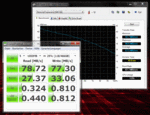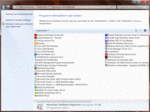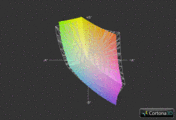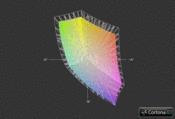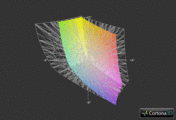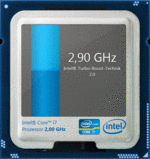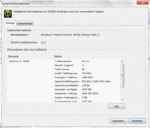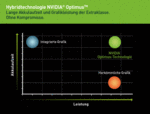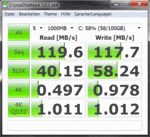Review Gigabyte P2532N Notebook
After the Convertible T1125N, the P2532N is only the second device from Gigabyte that we examine thoroughly. Gigabyte plays a rather inferior role in the notebook sector. There are only few devices from this manufacturer available in Internet shops. To find out if Gigabyte deserves more attention, we grabbed hold of the 15.6 inch P2532N. The expensive multimedia notebook fuses an elegant case with powerful components from the mid and premium range.
Gigybyte's website currently lists two different models. We'll start with the P2532N, which we have reviewed, and is sold for about 1200 euros. The buyer not only gets a fast quad core processor from Intel (Core i7-2630QM) and a DirectX 11 capable graphics card from Nvidia (GeForce GT 550M) for this price. A 750 GB HDD (7200 rpm) and eight GB of DDR3 RAM (1333 MHz) are also included. Moreover, there also is a standard DVD burner and glossy Full HD display.
The second model, called P2532V, is currently not available at any German dealer according to "geizhals.de". The components are identical with the first model for the most part. The difference is found in the display. Instead of a "standard" 60 Hz screen, Gigabyte uses a 3D capable 120 Hz display in the P2532V. Modified pictures, movies and games can also be enjoyed in the third dimension with the included shutter glasses if you like. The screen only has a resolution of 1366x768 pixels and not 1920x1080 pixels since 3D mode consumes a lot of power.
Potential buyers have to therefore choose between a high resolution and 3D support. This tester would personally sooner take the standard version. For one thing, Nvidia's 3D Vision technology couldn't completely convince us in the test. For another, the 3D version doesn't have an automatic graphics switching (Nvidia Optimus).
Case
The elegant case is certainly the P2532N's biggest unique feature. Gigabyte blends divine black plastic (lid / bottom) and brushed aluminum (keyboard area). A high-gloss, silver chrome bar that frames almost the entire notebook provides variety. Overall, the materials make a very high-end impression. Since most surfaces are matt, smudging is kept within limits. Fingerprints and the like hardly appear.
Generally, the case radiates individuality. Gigabyte places a lot of value on a unique design. You not least notice this due to the interestingly shaped vents, which are inspired by the Lamborghini Gallardo - as can be seen in the rear view on the homepage. In contrast to the Asus VX7, which uses a similar line thematically, we find the P2532N a lot less fanciful. If you like it a bit more colorful: the 15 incher is supposed to also be available in red, yellow and orange. The workmanship is in no way inferior to the design. The case has been cleanly manufactured with exception of the moderately fixed base plate.
Meanwhile, there is more to complain about in view of stability. If you dare, you can depress the area above the optical drive extremely. The lid can also be twisted evidently with both hands. The hinges don't deliver a very good show in the test. For one thing, the base unit lifts excessively while opening. For another, surface vibrations make the screen wobble. The weight and size are within the usual range for a 15 inch laptop. 2.66 kilograms don't force the user to stay put.
Connectivity
The connectivity is acceptable for a multimedia laptop. Two audio ports, a card reader, a Kensington lock, a Gigabit LAN port and a VGA, respectively HDMI out are standard. In return, two USB 3.0 ports and an eSATA/USB 2.0 combo aren't found on every notebook.
We deem the interface distribution as quite successful. Since most ports are located fairly far back, there is enough room to maneuver when using a mouse. However, the manufacturer should reconsider the build of the sides. The ports are located so far on the inside that you have to wrench your head or body extremely to see the single interfaces.
Wireless Communication
There is no reason for reproaching Gigabyte in terms of wireless communication. The 15 incher supports WLAN b/g/n and Bluetooth 3.0.
Software
Unlike many other manufacturer, Gigabyte doesn't stuff the system full with superfluous bloatware. Besides various drivers, there is a security and office bundle from Microsoft (Security Essentials & Office 2010 Starter) installed. A nice idea: You can switch between the 32 and 64 bit version of Windows 7 via Smart Switch (requires restart), which can be especially useful for older hardware and software.
Scope of Delivery
The scope of delivery won't likely be met with wild enthusiasm. Gigabyte deems a manual, a warranty card, a utility DVD and a cleaning cloth as sufficient.
Warranty
The warranty period of 24 months isn't a big surprise. It consists of a bring-in service.
Input Devices
Keyboard
The input devices make a good impression with exception of minor details. Gigabyte relies on the very popular chiclet design for its keyboard. The separate keys are aptly sized with 15x15 millimeters. You quickly accommodate due to the well implemented layout. Merely the arrow keys and the keys of the separate number pad have turned out a bit narrow for spatial reasons.
We would describe the typing feel as good, whereby the stroke could be a bit more defined. The relatively loud and clattery typing noise is its biggest flaw. The keyboard makes a rather cheap impression in terms of acoustics. You look for an illumination option in vain, as among the majority of competitors. Beyond that, the Smart key located right beside the power button is worth mentioning. A small tool that grants easy access to various convenience functions is found behind this mysterious Smart key.
Touchpad
The 92x42 millimeter sized touchpad can especially impress with its multi-finger support. Numerous, configurable gestures like scroll and zoom facilitate your workday enormously. Naturally, conventional scroll bars on the touchpad's edge shouldn't be omitted, either. In terms of accuracy and reliability, the touchpad places itself in the midfield. The majority of inputs were implemented flawlessly.
Meanwhile, we deem the surface with tiny knobs as not as well implemented. On the one hand, the gliding traits are suboptimal, and on the other, the roughened texture proves to be unpleasant in the long run. In return, gamers will be delighted about the centered position. Disabling in games isn't absolutely necessary. The manufacturer has united both mouse keys in a continuous bar.
Display
Gigabyte has opted for a 15.6 inch glare screen that is made in a 16:9 format and which has an energy saving LED backlight. We don't quite understand the resolution (Full HD). 1920x1080 pixels ensure a focused image and a large desktop, but it overburdens the graphics card in modern games at the same time. We would have sooner selected 1600x900 pixels because the P2532N doesn't have a BluRay player.
| |||||||||||||||||||||||||
Brightness Distribution: 85 %
Center on Battery: 230 cd/m²
Contrast: 565:1 (Black: 0.46 cd/m²)
63% AdobeRGB 1998 (Argyll 3D)
89.4% sRGB (Argyll 3D)
61.3% Display P3 (Argyll 3D)
Gigabyte deserves a lot of praise for the display's quality. The installed LG Philips LP156WF1-TLC1 screen scores in almost every way. Starting with the brightness, which is more than adequate with an average of 239.2 cd/m2. The display radiates agreeably bright indoors. Games and movies don't deteriorate into a dull event.
The black value of 0.46 cd/m2 is also impressive. Dark areas have a fairly saturated hue. A good contrast joins in. 565:1 clearly excels the majority of competition products. In comparison: A "normal" run of the mill screen reaches a black value of about 1.0 cd/m2 and a contrast of roughly 200:1. The colors look vivid and natural, and consuming media is a real pleasure.
We weren't as happy about the display's glare-type. Unsightly reflections turn up especially outdoors due to the glossy surface. The laptop feels noticeably more comfortable inside its own four walls. However, reflections can still turn up depending on the lighting situation and location. A matt display surface would be easier on the eyes.
The viewing angles can appease us again. The image hardly changes even in larger deviations horizontally. Although the viewing angles are a bit inferior vertically, the user doesn't feel obliged to permanently readjusting the angle. Watching a movie with several persons? No problem.
Performance
Processor: Intel Core i7-2630QM
To equip the user adequately for the future, Gigabyte gives the P2532N one of the latest quad core processor. The Core i7-2630QM comes from Intel's efficient Sandy Bridge generation and is manufactured in a 32nm structure width. 995 million transistors and a six MB sized L3 cache are indications for high performance capacities. The base clock of 2.00 GHz isn't exactly vast, but the processor can be overclocked to a maximum of 2.90 GHz thanks to the Turbo Boost function.
Hyper Threading is also an important feature. Eight threads can be processed at the same time by simulating four virtual cores. While a few applications can clearly benefit from Hyper Threading, games hardly respond to this technology. An incorporated graphics chip, called HD Graphics 3000, is one of the Core i7-2630QM's features. The power consumption is above average. Intel states a TDP of 45 watts (equivalent to the Core i7-2720QM & 2820QM).
CPU Performance
The Core i7-2630QM can freely play out its potential in the CPU benchmarks. The dual core family members don't stand a chance in Cinebench R11.5 64bit. The popular Core i5-2410M (Schenker XMG A501) has to admit defeat by 82% with 4.74 to 2.61 points. The advantage is a bit less in Cinebench R10's 64bit multi core rendering. 17346 to 9781 points add up to a plus of 77%. Both processors calculate more or less at the same speed when only one core is loaded. The Core i7-2630QM reached good 4643 points in single core rendering (Core i5-2410M: 4631 points). As our Sandy Bridge comparison proves, a dual core would have sufficed for games.
Graphics Card: Nvidia GeForce GT 550M
A DirectX 11 capable midrange model serves as the graphics card. The GeForce GT 550M is based on Nvidia's Fermi architecture. The GF108 chip to be more precise. Unlike the name indicates, the GeForce GT 550M is sooner related with the GT 540M than the GT 555M. The reason: Both former mentioned GPUs only have 96 shader units instead of 144 "CUDA cores".
The clock rates are 10% higher than the weaker GeForce GT 540M, though. Instead of 672/1344 MHz, the core and shader run on 740, respectively 1480 MHz. The DDR3 video memory (900 MHz) is generously sized with 2048 MBs, but the narrow memory bus of merely 128 bits is limiting in practical use. GDDR5 memories or at least a 192 bit wide interface would have resulted in a better performance.
On the other hand, Nvidia doesn't make any mistake in the features. Thus, the graphics card is capable of decoding HD videos (PureVideo HD), transmitting HD audio via HDMI and calculating physics effects (PhysX), among other things. The performance is at most sufficient for pictures and video in stereoscopic 3D mode (the P2532N exists in an alternative with shutter glasses). The GeForce GT 550M is usually too slow for a three dimensional reproduction of games.
Nvidia Optimus
One of the P2532N's biggest highlights is the automatic graphics switching. Depending on the requirement, Nvidia's Optimus technology enables either the incorporated or the dedicated graphics card. This prevents unnecessary power consumption during undemanding tasks, which of course has a positive impact on battery life. Optimus is fairly refined in the meantime. The user only has to interfere manually at the odd time.
Programs can be started with the preferred graphics card conveniently via right click when the option "Add 'Run with Graphic Processor' to Context Menu" is enabled in Nvidia's control panel. Optimus provides itself autonomously with updates. The user therefore doesn't have to install the newest drivers every few weeks for perfect operation. By the way, the global setting can be changed if only the incorporated or the dedicated graphics card is principally to be enabled.
GPU Performance
The GPU performance is, as expected, in the midfield. The GeForce GT 550M can call a GPU score of 966 points its own in the latest 3DMark11 (1280x720, performance preset) - a good result. AMD's vying model, the Radeon HD 6750M (Apple MacBook Pro 15) overtakes the Nvidia GPU by 20% with 1159 points. We also checked the difference to its smaller brother, GeForce GT 540M (Schenker XMG A701), with assistance from the Unigine Heaven 2.1 benchmark (1280x1024, tessellation normal). 14.2 to 13.3 fps is still equivalent to a difference of 7%. The Unigine Heaven benchmark's frame rate already indicates: The GeForce GT 550M is conceivably unsuitable for demanding gamers.
| 3DMark 03 Standard | 21918 points | |
| 3DMark 05 Standard | 16365 points | |
| 3DMark 06 Standard Score | 8776 points | |
| 3DMark Vantage P Result | 4761 points | |
| 3DMark 11 Performance | 1092 points | |
Help | ||
HDD Performance
Gigabyte equips the P2532N with a 750 GB HDD from Western Digital. The WD7500BPKT-75PKA4T0 can present a very good performance not least owing to its fast speed (7200 rpm). A sequential read rate of 119.6 MB/s and a sequential write rate of 117.7 MB/s are clearly above the level of an average HDD (CrystalDiskMark).
A cutting edge solid state drive would however have been the better choice. SSD hard disks speed up Windows' routine extremely. The system reacts faster, booting, loading and transfer rates are shorter. Incidentally, the hard disk can be accessed easily. Thus, nothing's in the way of a possible upgrade.
System Performance
If you believe the seasoned PCMark Vantage, the performance of the total system comes close to the one or other high-end notebook. 9116 points are a throughout good result. In comparison: The Asus VX7-SZ062V (Core i7-2630QM & GeForce GTX 460M), considerably faster in games, had to be satisfied with 8675 points in the test. An SSD hard disk is needed to break the 10000 point mark in most cases. All in all, the performance can't really justify the notebook's price. It should have at least been a GeForce GT 555M for 1200 euros.
| PCMark Vantage Result | 9116 points | |
| PCMark 7 Score | 2465 points | |
Help | ||
We checked the P2532N's gaming performance with several games from 2009-2011. We focused on two questions here. First: To what extent can the GeForce GT 550M excel its little brother, GeForce GT 540M (Schenker XMG A501)? And second: Does the graphics card have a real chance against the main competitor from AMD, the Radeon HD 6750M (Apple MacBook Pro 15)?
We will only deal with the results in the "standard" HD resolution (1366x768) in the text since the GeForce GT 550M already has an extremely hard time coping with the native Full HD resolution (1920x1080). Low resolutions are interpolated well by the display. You should first play around a bit with the pixel count before reducing the detail level.
Dirt 3
The brand new race game from the developer and publisher, Codemasters, can only be enjoyed with good looks in a reduced resolution. 1366x768 pixels, high details and quadruple antialiasing (AA) results in smooth 41.6 fps. Thus, the GeForce GT 550M places itself 7% above the GeForce GT540M, which reached good 39.0 fps in the review of the Asus K53SV-SX131V. We recommend high details, two-fold antialiasing and a resolution of 1600x900.
| Dirt 3 | |||
| Resolution | Settings | Value | |
| 1360x768 | High Preset, 2xAA, -AF | 41.6 fps | |
| 1024x768 | Medium Preset, 0xAA, -AF | 66 fps | |
| 800x600 | Ultra Low Preset, 0xAA, -AF | 166.4 fps | |
Crysis 2
You can completely forget using the detail level "Extreme" and resolutions beyond 1366x768 in the first-person shooter, Crysis 2. The game didn't really run smoothly even with 1366x768 pixels and the setting "Very High". An average of 29.2 fps is far too little for a game in the first-person view. These settings stutter even more on a GeForce GT 540M. The Dell XPS 15-L502X had to be satisfied with 26.5 fps (-9%). The Radeon HD 6750M calculates a lot faster in Crysis 2 and sprints past the GeForce GT 550M by a whole 30% with 38.0 fps. Thus, you shouldn't use higher settings than "High" and 1024x768 pixels on the P2532N.
| Crysis 2 | |||
| Resolution | Settings | Value | |
| 1920x1080 | Extreme | 10.3 fps | |
| 1366x768 | Very High | 29.2 fps | |
| 1024x768 | High | 39.3 fps | |
| 800x600 | High | 58 fps | |
Call of Duty: Black Ops
Because the demands on the hardware are only moderate, the gamer is granted better graphic settings in Black Ops. A combination of 1366x768 pixels, high details, two-fold antialiasing and four-fold anisotropic filtering (AF) was rendered flawlessly with 55.4 fps. While the GeForce GT 540M lags behind by almost 12% (48.9 fps), the Radeon HD 6750M has a 3% lead (57.0 fps). If you don't use the detail level "Extra" and don't overdo it too much with antialiasing, you can even play the Call of Duty sequel adequately in the native resolution.
| Call of Duty: Black Ops | |||
| Resolution | Settings | Value | |
| 1920x1080 | extra, 4xAA, 8xAF | 31.9 fps | |
| 1360x768 | high, 2xAA, 4xAF | 55.4 fps | |
| 1024x768 | medium, 0xAA, 0xAF | 70.8 fps | |
| 800x600 | low (all off), 0xAA, 0xAF | 95.2 fps | |
Starcraft 2
The successful real time strategy hit from the developer, Blizzard, craves for a lot of computer power especially in later missions. The intro of the challenge "For the Swarm" produces acceptable 35.5 fps when 1366x768 pixels and high details are used. The GeForce GT 540M lags behind the GeForce GT 550M by 7% with 32.9 fps. Tip: High details and 1600x900 pixels are still just playable.
| StarCraft 2 | |||
| Resolution | Settings | Value | |
| 1920x1080 | ultra | 18.4 fps | |
| 1360x768 | high | 35.5 fps | |
| 1360x768 | medium | 48.9 fps | |
| 1024x768 | low | 210.6 fps | |
Mafia 2
If you'd like to experience a electrifying gangster story of America's 40s and 50s, the action game Mafia 2 is perfect. The GeForce GT 550M finished the built-in benchmark well. High details, 16x anisotropic filtering and 1366x768 pixels resulted in 37.5 fps. The Radeon HD 6750M is once again the winner. 46.4 fps are equivalent to a plus of 24%. In return, the GeForce GT 540M is left out in the cold with 34.8 fps (-7%). We would recommend medium details (incl. eight-fold texture filtering) and a resolution of 1600x900 in practical gaming.
| Mafia 2 | |||
| Resolution | Settings | Value | |
| 1920x1080 | high, 0xAA, 16xAF | 22.4 fps | |
| 1360x768 | high, 0xAA, 16xAF | 37.5 fps | |
| 1024x768 | medium, 0xAA, 8xAF | 47.8 fps | |
| 800x600 | low, 0xAA, 0xAF | 71.5 fps | |
Battlefield: Bad Company 2
The Battlefield offspring, Bad Company 2, pushes the GeForce GT 550M to its limits. 1366x768 pixels, high details and quadruple anisotropic filtering, including HBAO, aren't rendered quite smoothly. 32.1 fps surpass the GeForce GT 540M's result (30.2 fps, -6%), but can't compete the Radeon HD 6750's frame rate (39.0 fps, +21%). Since the horizon based ambient occlusion consumes a lot of power, this option should remain disabled in any case.
| Battlefield: Bad Company 2 | |||
| Resolution | Settings | Value | |
| 1920x1080 | high, HBAO on, 4xAA, 8xAF | 16.4 fps | |
| 1366x768 | high, HBAO on, 1xAA, 4xAF | 32.1 fps | |
| 1366x768 | medium, HBAO off, 1xAA, 1xAF | 44 fps | |
| 1024x768 | low, HBAO off, 1xAA, 1xAF | 58 fps | |
Gaming Performance Verdict
If you start games in the native Full HD resolution, you'll quickly experience a big surprise when high details are used. Most games stuttered extremely, with exception of very undemanding games, such as Fifa 11. The GeForce GT 550M still coped fairly well with 1600x900 pixels in a few cases, but the user will often have to be satisfied with 1366x768, like it or not. Performance reserves for the quality enhancement, antialiasing, are also often not available.
Overall, the GeForce GT 550M is primarily suitable for casual gamers who don't have a problem with reducing resolution and/or the detail level. The graphics card looks pretty much like an old hat in comparison to the Radeon HD 6750M. The AMD rival can excel by an average of 20%. The GeForce GT 540M naturally looses in a direct comparison. The GeForce GT 550M's advantage approximately equals the clock difference (nearly 10%). Passionate gamers should definitely take a high-end GPU (as of the GeForce GTX 560M).
| low | med. | high | ultra | |
|---|---|---|---|---|
| Need for Speed Shift (2009) | 41 | 41.4 | 25.2 | |
| Resident Evil 5 (2009) | 137.9 | 51.7 | 29 | |
| Risen (2009) | 81.4 | 42.3 | 27.8 | 18.3 |
| CoD Modern Warfare 2 (2009) | 127.8 | 51 | 42.3 | 26 |
| Battlefield: Bad Company 2 (2010) | 58 | 44 | 32.1 | 16.4 |
| Metro 2033 (2010) | 47.5 | 28.8 | 14.9 | |
| StarCraft 2 (2010) | 210.6 | 48.9 | 35.5 | 18.4 |
| Mafia 2 (2010) | 71.5 | 47.8 | 37.5 | 22.4 |
| Fifa 11 (2010) | 405.1 | 209.6 | 136.4 | 76.9 |
| Call of Duty: Black Ops (2010) | 95.2 | 70.8 | 55.4 | 31.9 |
| Crysis 2 (2011) | 58 | 39.3 | 29.2 | 10.3 |
| Dirt 3 (2011) | 166.4 | 66 | 41.6 |
Emissions
System Noise
The temperature and noise development are fairly moderate. The case's fan rotates along rather slowly in low load. The hard disk is still the most audible component. However, our test device occasionally caught our attention with a slight grinding noise, which sensitive users could find annoying.
The P2532N is audible in any case in 3D mode. The soundscape of games is however only drowned out in quieter scenes. The optical drive generally whirs and hums somewhat stronger than most competitors. This condition hardly turns up in normal movie volume, though.
Noise level
| Idle |
| 31.9 / 31.9 / 33.8 dB(A) |
| HDD |
| 32.5 dB(A) |
| DVD |
| 37.9 / dB(A) |
| Load |
| 37.3 / 43.3 dB(A) |
 | ||
30 dB silent 40 dB(A) audible 50 dB(A) loud |
||
min: | ||
Temperature
The P2532N can boast with fairly cool case surfaces in idle mode. Our thermometer showed an average of 27°C on the base unit after a longer idle period - a perfect rate. Especially the laptop's back area heats up during load. Up to 42°C on the top and a maximum of 40°C on the bottom are still just acceptable. Praiseworthy: The wrist-rest never gets unpleasantly warm. A temperature of 30°C was not surpassed.
It doesn't look quite as good for the components in full load. While the graphics card heated up to 86°C in our stress test over several hours (Furmark & Prime), the processor reached 100°C. But not for long. Intel's Core i7-2630QM clocked down to 1.70 GHz after a few minutes. We fortunately didn't determine throttling in the (gaming) benchmarks.
(±) The maximum temperature on the upper side is 42 °C / 108 F, compared to the average of 36.9 °C / 98 F, ranging from 21.1 to 71 °C for the class Multimedia.
(+) The bottom heats up to a maximum of 39.9 °C / 104 F, compared to the average of 39.2 °C / 103 F
(+) In idle usage, the average temperature for the upper side is 26.8 °C / 80 F, compared to the device average of 31.3 °C / 88 F.
(+) The palmrests and touchpad are cooler than skin temperature with a maximum of 29.8 °C / 85.6 F and are therefore cool to the touch.
(±) The average temperature of the palmrest area of similar devices was 28.7 °C / 83.7 F (-1.1 °C / -1.9 F).
Speakers
The installed 4.1 sound system can't reach the quality of the current references (e.g. Dell XPS 15 & XPS 17). The sound of the four speakers prove to be a bit dull and tinny. Movies, music tracks and games can't really be appreciated adequately. The built-in subwoofer at least supplies a minimum of bass. The good maximum volume also counts to the sound systems advantages. A few sound enhancements from the THX TruStudio Pro software (see screenshot) only have a slight effect, subjectively.
Battery Life
The 15 incher consumes surprisingly little power thanks to the automatic graphics switching in idle mode. With 12.2 - 19.1 watts, the P2532N is a bit more economic than the similarly equipped Lenovo IdeaPad Y560P-M61G3GE (17.5 - 21.6 watts). In return, when the GeForce GT 550M is active during load, the power consumption just skyrockets. 85.7 - 126.7 watts are partly undercut by faster notebooks. A few examples? The HP dv6-6008eg treats itself to 68.9 - 113.0 watts during load. Gigabyte should also make improvements on the standby consumption: 1.5 watts are quite a lot.
| Off / Standby | |
| Idle | |
| Load |
|
Key:
min: | |
Since Gigabyte relies on a rather weak 6 cell battery (60.75 Wh), the battery life doesn't go beyond a good level - despite Optimus technology. The P2532N has to go back to the outlet fairly fast during high load. BatteryEater's Classic test shuts down after only 62 minutes (maximum brightness & minimum energy saving options).
The battery last significantly longer when the dedicated graphics card is disabled. Our test DVD ran for nearly 2.75 hours when medium energy saving options and maximum brightness were used. Wireless Internet surfing via WLAN is possible for about 3.5 hours. If you want to remain independent of a power source, you will have to set the display brightness to its minimum and the energy saving mechanisms to maximum. It achieved almost six hours in BatteryEater's Reader's test.
Verdict
We can give the P2532N a good grade after it has completed all tests. The laptop is a real alternative to the devices of "big" manufacturers (Acer, Asus, Sony, etc.). The competition should especially take an example on the elegant case and great display. The 15 incher is well manufactured and is made of high-end materials.
The P2532N can collect further bonus points with its automatic graphics switching (Optimus technology) and its good performance. The fusion of a quad core processor (Intel Core i7-2630QM), eight GB of DDR3 RAM and a fast rotating HDD ensures a high application performance. The graphics card (Nvidia GeForce GT 550M) regrettably slips a bit in comparison to the other components. The native Full HD resolution can rarely be used in up to date games. Emissions, speakers, connectivity, input devices and battery life are neither bad nor outstanding. They are rather average.
The reflective screen has to be mentioned on the con side. The user often sees himself faced with annoying reflections in the daytime. Otherwise, the P2532N only allows itself minor flaws. For example, the corrugated touchpad surface, the inadequately fixed base plate or the interfaces located extremely inwards.
Basically, Gigabyte has developed a successful multimedia notebook that is not least striking with a high (display) quality. However, the price is a crucial point. You can get significantly faster notebooks, such as the Schenker XMG P501, for 1200 euros. Users who aren't as focused on performance will likely even be satisfied with the less expensive Schenker XMG A501.