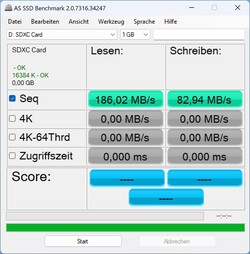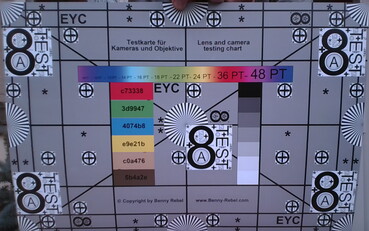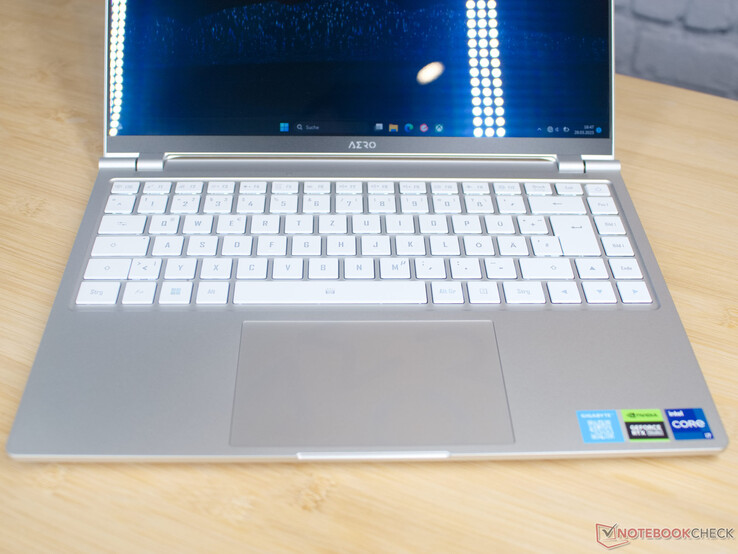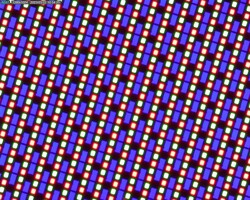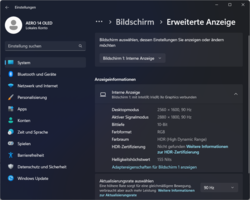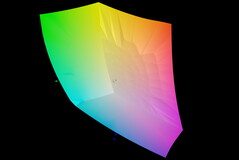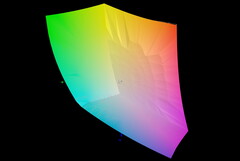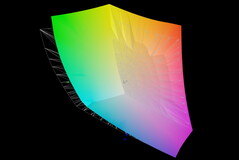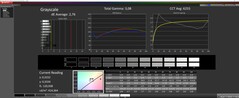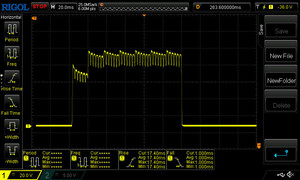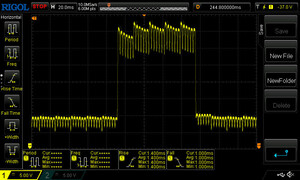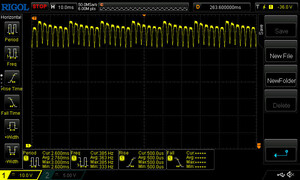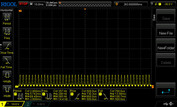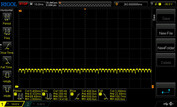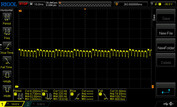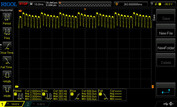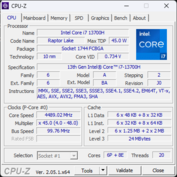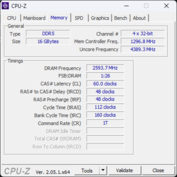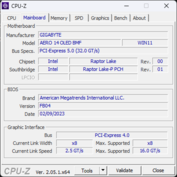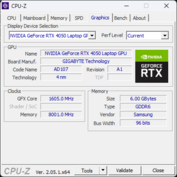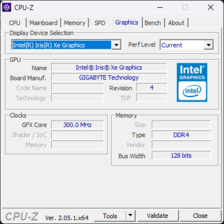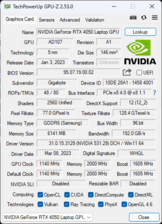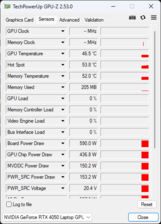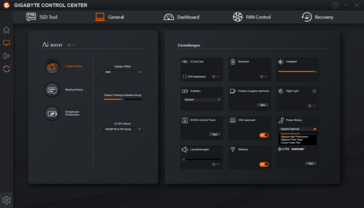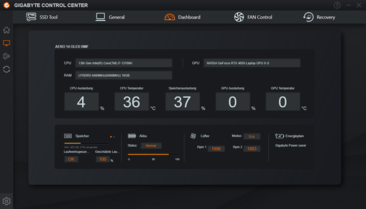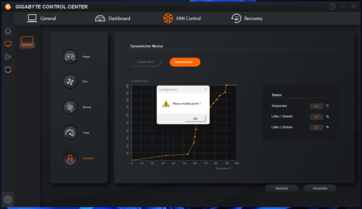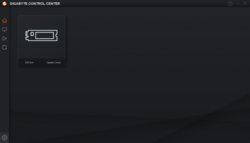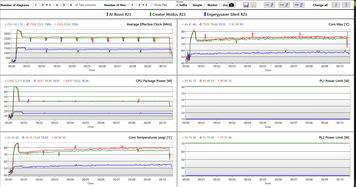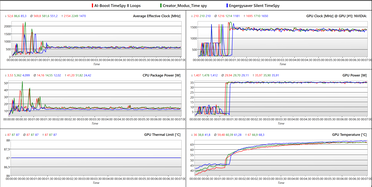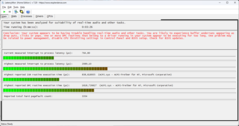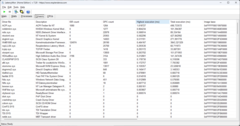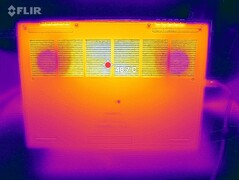Gigabyte Aero 14 OLED BMF laptop review: Compact studio notebook with true color display

Gigabyte not only caters to gamers with high-performance hardware, as the Taiwanese manufacturer also designs its Aero brand for use in the creative field. There are mainboards and graphics cards as well as notebooks with a lot of performance without RGB or an overly aggressive design. The Gigabyte Aero 14 is the smallest representative of the laptop series. But size isn't always the only thing that matters. The small Aero 14 OLED BMF contains an Intel Core i7-13700H and a Nvidia GeForce RTX 4050. There is also 16 GB of RAM and an NVMe SSD with 1 TB of storage space. A high-resolution OLED panel from Samsung is used as the display. A 63 Wh battery ensures good runtimes away from the socket. All of this is housed in a slim aluminum chassis.
Thus, the notebook is a small, portable and powerful companion for creative minds. But the Aero 14 is not alone among the 14-inch models: the competition is strong and often offers its own interesting features. The Schenker Vision 14 has a massive 99 Wh battery. The Asus Zephyrus G14 comes with AMD processors and an RTX 3060. The RTX 4090 variant of the Zephyrus G14 could also be interesting. The Acer Swift X 14 also offers reasonable performance for price-conscious users. The reviews of the MSI Stealth 14 Studio and the Lenovo Yoga Pro 7 are currently in progress.
Possible competitors in comparison
Rating | Date | Model | Weight | Height | Size | Resolution | Price |
|---|---|---|---|---|---|---|---|
| 89.4 % v7 (old) | 05 / 2023 | Gigabyte Aero 14 OLED BMF i7-13700H, GeForce RTX 4050 Laptop GPU | 1.4 kg | 17 mm | 14.00" | 2880x1800 | |
| 88.8 % v7 (old) | 10 / 2022 | Schenker Vision 14 2022 RTX 3050 Ti i7-12700H, GeForce RTX 3050 Ti Laptop GPU | 1.3 kg | 16.6 mm | 14.00" | 2880x1800 | |
| 85.4 % v7 (old) | 07 / 2023 | MSI Stealth 14 Studio A13V i7-13700H, GeForce RTX 4050 Laptop GPU | 1.7 kg | 19 mm | 14.00" | 2560x1600 | |
| 90.2 % v7 (old) | 05 / 2023 | Lenovo Yoga Pro 7 14IRH G8 i7-13700H, GeForce RTX 4050 Laptop GPU | 1.5 kg | 15.6 mm | 14.50" | 3072x1920 | |
| 83.5 % v7 (old) | 06 / 2021 | Asus Zephyrus G14 GA401QM R9 5900HS, GeForce RTX 3060 Laptop GPU | 1.7 kg | 19.9 mm | 14.00" | 1920x1080 | |
| 86 % v7 (old) | 11 / 2022 | Acer Predator Triton 300 SE i9-12900H, GeForce RTX 3060 Laptop GPU | 1.7 kg | 19.8 mm | 14.00" | 2880x1800 | |
| 85.9 % v7 (old) | 11 / 2022 | Acer Swift X SFX14-51G-5876 i5-1240P, GeForce RTX 3050 4GB Laptop GPU | 1.4 kg | 18.3 mm | 14.00" | 2240x1400 |
Case - Sturdy aluminum
All major surfaces of the notebook are made of aluminum. This makes the entire device look sturdy and high quality without being too heavy. The design of the notebook is simple at first glance, but has many small design elements that loosen up the laptop without being obtrusive. For example, Gigabyte puts small logos on the display hinges or hides the AΣRO lettering on the touchpad. Only the illuminated lettering on the display lid really catches the eye.
The narrow display edges make for an almost borderless display. A minor point of criticism are the hinges of the screen: although these are smooth-running and always hold the screen in position, the maximum opening angle of the screen is only 126°. This means you sometimes have quite a steep viewing angle of the screen when using the small laptop on your lap.
At just 1.4 kg, the Gigabyte Aero 14 is lighter than most of its rivals; only the Schenker Vision weighs 100 grams less. With a difference of a few millimeters, all laptops are well below the two-centimeter mark in terms of thickness. Here, too, the Schenker Vision is the slimmest device in the comparison field, closely followed by our test device.
Equipment - Thunderbolt 4 without PowerDelivery
Gigabyte distributes a large selection of ports on three sides of the small notebook. USB Type-C on the left and right as well as USB Type-A and HDMI on the back should allow for good cable management. However, a closer look reveals that the USB-C port on the left is labeled as DCIN, which supports neither Thunderbolt nor DisplayPort and can only be used for the power supply in addition to the USB functionality. In our tests, USB-C PD power supplies and cables from different manufacturers and performance classes were tried out. Unfortunately, the notebook only accepted power via the supplied power adapter. A docking station could not be plugged in between the power adapter and the laptop either. The USB-C sockets on the right support Thunderbolt 4 and DisplayPort, but have no USB Power Delivery. Hence, a single-plug solution for the desk with docking station and external monitor is not possible here.
SD CardReader
The microSD card reader in the Gigabyte Aero 14 does not fully utilize the possible transfer speeds of our 128 GB AV PRO microSD, but the read and write speeds achieved are exceptionally good. The card reader is able to transfer more than 180 MB/s.
Of the competing devices, only the Schenker Vision has an SD card reader. However, it is considerably slower than the one in our test device.
| SD Card Reader | |
| average JPG Copy Test (av. of 3 runs) | |
| Gigabyte Aero 14 OLED BMF | |
| Average of class Multimedia (21.1 - 198, n=43, last 2 years) | |
| Schenker Vision 14 2022 RTX 3050 Ti | |
| maximum AS SSD Seq Read Test (1GB) | |
| Gigabyte Aero 14 OLED BMF | |
| Average of class Multimedia (27.4 - 262, n=43, last 2 years) | |
| Schenker Vision 14 2022 RTX 3050 Ti | |
Communication
Gigabyte installs the Intel AX210 module. This supports the latest standards with WiFi 6E and Bluetooth 5.2. Transfer speeds are above average and are higher than those of the competing devices. However, there is no significant difference between the 5 GHz and the 6 GHz networks. The transmission speeds in uploading and downloading hardly differ in the WiFi 6 and WiFi 6E network of our AX11000 router.
Webcam
The studio notebook's webcam supports facial recognition via Windows Hello and has a resolution of 2.1 MP (Full HD). In good lighting conditions, image quality is fairly convincing. However, a closer look at our test picture reveals blurred edges and a slightly blurry picture overall. If lighting conditions are not optimal, the camera quickly tends to make noise.

Security
The Gigabyte Aero 14 only offers facial recognition for user authentication. The device does not offer a fingerprint sensor or other security features like a Kensington Lock slot. Only the security features of the Intel Core i7 with TPM 2.0 are active.
Accessories
In the packaging of Gigabyte's laptop, we only find the usual documents and the obligatory power adapter.
Maintenance
Eight small TORX screws hold the base of the laptop together. Once these are unscrewed, a few plastic clips hold the base in place. A plastic opening tool or strong suction cup can be used to work your way from the back and over the sides to the front. At the front, the base cover is hooked underneath. Once released at the sides and back, you can lift it a little and remove it towards the back.
Inside, we find a swappable M.2 NVMe SSD and the M.2 WLAN module. The 16 GB working memory is soldered. The laptop's lithium polymer battery is secured with two more screws. While the fans in the laptop can still be cleaned easily, you can only access the cooling fins here by removing the entire cooling system.
Warranty
Unfortunately, Gigabyte's warranty statement leaves open the question of how long the laptop is covered under warranty and refers to the retailers. In Germany, this is likely to be the statutory 24 months. This, of course, may differ in other countries, so interested buyers should double check before purchasing.
The manufacturer specifies a worldwide warranty period of one year for the battery.
Input Devices - Remarkable 1.7 mm key travel
Keyboard
The Gigabyte Aero 14 BMF has an excellent backlit keyboard with 1.7 mm key travel. This is not a matter of course, especially in such a slim laptop. In combination with strong haptic feedback, this allows for good work dynamics. Only the keyboard lettering could have a little more contrast.
Another downside to the keyboard backlight is its brightness control. If this is not set to full brightness, a slight coil whine becomes audible.
Touchpad
The touchpad of the Gigabyte Aero 14 is pleasantly large at 12.1 × 7.8 cm. It sits centrally on the case and thus leaves enough room for the heel of the hand. Since the touchpad is made of frosted glass, it should retain its pleasant surface texture for a long time. Depending on the viewing angle, the branded AΣRO lettering is more or less noticeable.
Display - True color OLED
An OLED panel from Samsung is installed in the Gigabyte Aero 14. This comes with numerous certificates: it is Pantone Validated, X-Rite certified, TÜV Rheinland certified and meets the Eyesafe 2.0 standard. The pixel density is 243 ppi with a resolution of 3K. We measured a maximum brightness of 430 cd/m² on the screen. According to Gigabyte, it supports VESA DisplayHDR 600 True Black and should thus reach spot brightness of up to 600 cd/m². Windows does not allow HDR operation in battery mode, but the HDR button in the display settings remains grayed out in mains operation as well. Windows does not find the HDR certificate of the screen either.
As an OLED display, the panel convinces with real black and thus does not allow any illumination errors. Gigabyte has preinstalled the X-Rite Color Assistant and thus promises extremely low color deviations of DeltaE below 1.15. Here you can choose between different color profiles: AdobeRGB, Display P3, sRGB and Rec. 709. There are reports in the app for all profiles that describe the color reproduction. None of the profiles have a mean color deviation greater than DeltaE 1. The sticking point here is the calibrated brightness: the display in the Gigabyte Aero 14 is certified as 161.348 cd/m² (62% screen brightness). If a higher brightness is set, the color deviations increase significantly. The color profiles are not available in HDR mode.
| |||||||||||||||||||||||||
Brightness Distribution: 98 %
Center on Battery: 424 cd/m²
Contrast: 4230:1 (Black: 0.1 cd/m²)
ΔE ColorChecker Calman: 0.55 | ∀{0.5-29.43 Ø4.77}
calibrated: 1.15
ΔE Greyscale Calman: 0.69 | ∀{0.09-98 Ø5}
88.7% AdobeRGB 1998 (Argyll 3D)
100% sRGB (Argyll 3D)
99.8% Display P3 (Argyll 3D)
Gamma: 2.42
CCT: 6479 K
| Gigabyte Aero 14 OLED BMF Samsung SDC4192 (ATNA40YK14-0), OLED, 2880x1800, 14" | Schenker Vision 14 2022 RTX 3050 Ti MNE007ZA1-1, IPS, 2880x1800, 14" | MSI Stealth 14 Studio A13V B140QAN06.T, IPS, 2560x1600, 14" | Lenovo Yoga Pro 7 14IRH G8 LEN145-3K, IPS, 3072x1920, 14.5" | Asus Zephyrus G14 GA401QM LM140LF-1F02, IPS, 1920x1080, 14" | Acer Predator Triton 300 SE Samsung ATNA40YK07-0, OLED, 2880x1800, 14" | Acer Swift X SFX14-51G-5876 NV140DRM-N62, IPS-LED, 2240x1400, 14" | |
|---|---|---|---|---|---|---|---|
| Display | -15% | -3% | -1% | -21% | 4% | -16% | |
| Display P3 Coverage (%) | 99.8 | 74.1 -26% | 96.2 -4% | 98.7 -1% | 68.1 -32% | 99.9 0% | 70.21 -30% |
| sRGB Coverage (%) | 100 | 97.4 -3% | 99.6 0% | 100 0% | 92.4 -8% | 100 0% | 99.04 -1% |
| AdobeRGB 1998 Coverage (%) | 88.7 | 75.3 -15% | 85.3 -4% | 87.6 -1% | 67.7 -24% | 99 12% | 72.59 -18% |
| Response Times | -859% | -136% | -886% | -1192% | 43% | -1338% | |
| Response Time Grey 50% / Grey 80% * (ms) | 2.4 ? | 31.5 ? -1213% | 5.5 ? -129% | 31.5 ? -1213% | 34.4 ? -1333% | 1.36 ? 43% | 42 ? -1650% |
| Response Time Black / White * (ms) | 2.4 ? | 14.5 ? -504% | 5.8 ? -142% | 15.8 ? -558% | 27.6 ? -1050% | 1.36 ? 43% | 27 ? -1025% |
| PWM Frequency (Hz) | 300 | 367.6 ? | |||||
| Screen | -192% | -167% | -33% | -252% | -249% | -159% | |
| Brightness middle (cd/m²) | 423 | 421 0% | 419 -1% | 441 4% | 329.4 -22% | 414.3 -2% | 344 -19% |
| Brightness (cd/m²) | 427 | 416 -3% | 402 -6% | 453 6% | 311 -27% | 416 -3% | 330 -23% |
| Brightness Distribution (%) | 98 | 89 -9% | 89 -9% | 92 -6% | 90 -8% | 99 1% | 81 -17% |
| Black Level * (cd/m²) | 0.1 | 0.28 -180% | 0.43 -330% | 0.34 -240% | 0.39 -290% | 0.21 -110% | |
| Contrast (:1) | 4230 | 1504 -64% | 974 -77% | 1297 -69% | 845 -80% | 1638 -61% | |
| Colorchecker dE 2000 * | 0.55 | 3.2 -482% | 2.3 -318% | 0.6 -9% | 4.01 -629% | 4.68 -751% | 2.39 -335% |
| Colorchecker dE 2000 max. * | 1.15 | 5.5 -378% | 5.8 -404% | 1.3 -13% | 8.21 -614% | 7.78 -577% | 5.24 -356% |
| Colorchecker dE 2000 calibrated * | 1.15 | 2 -74% | 0.9 22% | 0.6 48% | 3.89 -238% | 0.99 14% | |
| Greyscale dE 2000 * | 0.69 | 4.4 -538% | 3.3 -378% | 0.8 -16% | 3.2 -364% | 1.8 -161% | 4.31 -525% |
| Gamma | 2.42 91% | 2.22 99% | 2.14 103% | 2.2 100% | 2.2 100% | 2.22 99% | 2.46 89% |
| CCT | 6479 100% | 6384 102% | 6550 99% | 6597 99% | 7070 92% | 6207 105% | 6573 99% |
| Total Average (Program / Settings) | -355% /
-249% | -102% /
-127% | -307% /
-148% | -488% /
-337% | -67% /
-127% | -504% /
-297% |
* ... smaller is better
Here, the DisplayP3 profile was set and measured via the X-Rite app. At full brightness, Gigabyte cannot keep its advertising promise for the Aero 14 OLED. DeltaE 1.15 is clearly missed. The display only achieves the advertised color fidelity at 62% brightness and below. Our ICC profile, created at 100% brightness (available for download in the information box above), only brings slight improvements here. The display improves from an average color deviation of DeltaE of 5.17 to 4.25. Even at full brightness, a color deviation of DeltaE 3 and below would be desirable.
Display Response Times
| ↔ Response Time Black to White | ||
|---|---|---|
| 2.4 ms ... rise ↗ and fall ↘ combined | ↗ 1.4 ms rise | |
| ↘ 1 ms fall | ||
| The screen shows very fast response rates in our tests and should be very well suited for fast-paced gaming. In comparison, all tested devices range from 0.1 (minimum) to 240 (maximum) ms. » 11 % of all devices are better. This means that the measured response time is better than the average of all tested devices (20.2 ms). | ||
| ↔ Response Time 50% Grey to 80% Grey | ||
| 2.4 ms ... rise ↗ and fall ↘ combined | ↗ 1.4 ms rise | |
| ↘ 1 ms fall | ||
| The screen shows very fast response rates in our tests and should be very well suited for fast-paced gaming. In comparison, all tested devices range from 0.165 (minimum) to 636 (maximum) ms. » 10 % of all devices are better. This means that the measured response time is better than the average of all tested devices (31.5 ms). | ||
Screen Flickering / PWM (Pulse-Width Modulation)
| Screen flickering / PWM detected | 300 Hz | ||
The display backlight flickers at 300 Hz (worst case, e.g., utilizing PWM) . The frequency of 300 Hz is relatively high, so most users sensitive to PWM should not notice any flickering. However, there are reports that some users are still sensitive to PWM at 500 Hz and above, so be aware. In comparison: 53 % of all tested devices do not use PWM to dim the display. If PWM was detected, an average of 8073 (minimum: 5 - maximum: 343500) Hz was measured. | |||
At 430 cd/m², the display should actually be well suited for outdoor use. However, this changes in a preset color profile as long as you want exact color reproduction. 162 cd/m² is hardly enough to outshine well-lit interiors and their reflections on the glossy display. Even at a full 430 cd/m², reflections can severely impair readability in the presence of sunshine.
Performance - Intel Core i7-13700H without improvement over the predecessor
The Aero 14 OLED is available in two configurations, both with a GeForce RTX 4050 and 16 GB LPDDR5. Our test device (BMF) uses the Intel Core i7-13700H, while the other configuration variant (9MF) uses the i5-12500H. In all other features, the Aero 14 OLED BMF and 9MF are almost identical.
This means that both are well equipped for the requirements of a studio laptop. You can do 3D rendering, video and photo editing. Many games should also run smoothly on the devices. However, current titles tend to place higher demands on the graphics memory. 6 GB in the GeForce 4050 is thus quite tight.
Gigabyte Control Center - has lost control
The Gigabyte Control Center caused considerable problems, blue screens and a lot of frustration in our tests. The application can actually be used to adjust a large number of settings on the laptop with just a few clicks. The first point of criticism pops up when starting the application: the Windows user account control kicks in. The familiar question, "Do you want to allow this app to make changes to your device?" appears.
Afterwards you end up in the application's nonsensical start screen. Here you have to click further to get to the extended settings.
What the many setting options in the "General" tab do is not fully explained anywhere. The four different performance profiles for the Aero 14 can also be accessed here. However, we noticed in our tests that the laptop sometimes switches back and forth between performance profiles in an erratic manner.
The biggest problem with the app are the random blue screens while the app is open. Initially, we had no idea as to the cause, but after some time, we determined that this was related to the Gigabyte Control app. Only while this was not minimized did the laptop crash in various scenarios.
After one of these crashes, the application refused to recognize that it was running on a Gigabyte laptop. It had lost almost all functions. This meant that the laptop's fans were constantly running at full speed. A simple update or resetting the application did not bring about any improvement. Only after we uninstalled the Gigabyte Control Center with all components, cleaned the registry with CCleaner, and reinstalled the latest version of the Control Center from Gigabyte, did the software want to work again after downloading several updates for our test device. It then ran much more stably than before.
Testing Conditions
The Gigabyte Control Center has four performance profiles. We ran all benchmarks in AI Boost mode with the "Normal" fan curve activated. The processor is then supplied with 40 watts, the Nvidia GeForce RTX 4050 with 35 watts. All the logs recorded show that no power is shifted back and forth between GPU and CPU. In all performance modes we see maximum GPU power at 35 watts. In both AI and Creator mode, the performance of the Intel Core i7 is capped at 70 watts in PL2 and 40 watts in PL1. In Meeting mode and in Energysaver-Silent mode, PL1 is limited to 15 watts and PL2 to 30 watts.
Processor
Gigabyte installs a high-end Core i7 CPU from Intel's current Raptor Lake series. The i7-13700H is very powerful for such a small notebook and is usually installed in gaming notebooks. With six performance and eight efficiency cores, the processor has 20 threads. Once again, the hardly noticeable difference to the predecessor is noticeable in the Raptor Lake processors. Here the i7-12700H in the Schenker Vision 14 is a good comparison. There, the 12th generation processor also consumes 40 watts. Both processors differ only slightly in the generic processor benchmarks.
If you want to save some money, you should take a look at the benchmarks of the Acer Swift 3 SF314-71-56U3 and the Honor MagicBook 14; the i5-12500H CPUs in both laptops are also available in the cheaper Aero 14 OLED 9MF. Although the performance difference is visible in the benchmarks, it is in the range of 10 to 15% and thus rather negligible for most applications. Especially because the Aero has a dedicated GPU, the disadvantages of the i5 are clearly mitigated.
Cinebench R15 Multi Sustained Load
Cinebench R23: Multi Core | Single Core
Cinebench R20: CPU (Multi Core) | CPU (Single Core)
Cinebench R15: CPU Multi 64Bit | CPU Single 64Bit
Blender: v2.79 BMW27 CPU
7-Zip 18.03: 7z b 4 | 7z b 4 -mmt1
Geekbench 5.5: Multi-Core | Single-Core
HWBOT x265 Benchmark v2.2: 4k Preset
LibreOffice : 20 Documents To PDF
R Benchmark 2.5: Overall mean
| CPU Performance rating | |
| Lenovo Yoga Pro 7 14IRH G8 | |
| Acer Predator Triton 300 SE | |
| Average of class Multimedia | |
| MSI Stealth 14 Studio A13V | |
| Gigabyte Aero 14 OLED BMF | |
| Average Intel Core i7-13700H | |
| Schenker Vision 14 2022 RTX 3050 Ti | |
| Honor MagicBook 14 2022 | |
| Acer Swift 3 SF314-71-56U3 | |
| Asus Zephyrus G14 GA401QM -2! | |
| Acer Swift X SFX14-51G-5876 | |
| Cinebench R23 / Multi Core | |
| Lenovo Yoga Pro 7 14IRH G8 | |
| MSI Stealth 14 Studio A13V | |
| Average of class Multimedia (4861 - 33362, n=79, last 2 years) | |
| Acer Predator Triton 300 SE | |
| Average Intel Core i7-13700H (5890 - 20034, n=29) | |
| Schenker Vision 14 2022 RTX 3050 Ti | |
| Gigabyte Aero 14 OLED BMF | |
| Asus Zephyrus G14 GA401QM | |
| Honor MagicBook 14 2022 | |
| Acer Swift 3 SF314-71-56U3 | |
| Acer Swift X SFX14-51G-5876 | |
| Cinebench R23 / Single Core | |
| Acer Predator Triton 300 SE | |
| Lenovo Yoga Pro 7 14IRH G8 | |
| Average of class Multimedia (1128 - 2459, n=71, last 2 years) | |
| Gigabyte Aero 14 OLED BMF | |
| Average Intel Core i7-13700H (1323 - 1914, n=29) | |
| Honor MagicBook 14 2022 | |
| Schenker Vision 14 2022 RTX 3050 Ti | |
| Acer Swift 3 SF314-71-56U3 | |
| MSI Stealth 14 Studio A13V | |
| Acer Swift X SFX14-51G-5876 | |
| Asus Zephyrus G14 GA401QM | |
| Cinebench R20 / CPU (Multi Core) | |
| MSI Stealth 14 Studio A13V | |
| Lenovo Yoga Pro 7 14IRH G8 | |
| Average of class Multimedia (1887 - 12912, n=62, last 2 years) | |
| Acer Predator Triton 300 SE | |
| Average Intel Core i7-13700H (2322 - 7674, n=29) | |
| Schenker Vision 14 2022 RTX 3050 Ti | |
| Gigabyte Aero 14 OLED BMF | |
| Asus Zephyrus G14 GA401QM | |
| Honor MagicBook 14 2022 | |
| Acer Swift 3 SF314-71-56U3 | |
| Acer Swift X SFX14-51G-5876 | |
| Cinebench R20 / CPU (Single Core) | |
| Acer Predator Triton 300 SE | |
| Lenovo Yoga Pro 7 14IRH G8 | |
| Gigabyte Aero 14 OLED BMF | |
| Schenker Vision 14 2022 RTX 3050 Ti | |
| Average of class Multimedia (420 - 853, n=62, last 2 years) | |
| Average Intel Core i7-13700H (508 - 741, n=29) | |
| Acer Swift 3 SF314-71-56U3 | |
| Honor MagicBook 14 2022 | |
| MSI Stealth 14 Studio A13V | |
| Acer Swift X SFX14-51G-5876 | |
| Asus Zephyrus G14 GA401QM | |
| Cinebench R15 / CPU Multi 64Bit | |
| MSI Stealth 14 Studio A13V | |
| Lenovo Yoga Pro 7 14IRH G8 | |
| Average of class Multimedia (856 - 5224, n=68, last 2 years) | |
| Gigabyte Aero 14 OLED BMF | |
| Average Intel Core i7-13700H (905 - 2982, n=29) | |
| Acer Predator Triton 300 SE | |
| Schenker Vision 14 2022 RTX 3050 Ti | |
| Asus Zephyrus G14 GA401QM | |
| Honor MagicBook 14 2022 | |
| Honor MagicBook 14 2022 | |
| Acer Swift 3 SF314-71-56U3 | |
| Acer Swift X SFX14-51G-5876 | |
| Cinebench R15 / CPU Single 64Bit | |
| Lenovo Yoga Pro 7 14IRH G8 | |
| Acer Predator Triton 300 SE | |
| Gigabyte Aero 14 OLED BMF | |
| Average of class Multimedia (99.6 - 326, n=65, last 2 years) | |
| Schenker Vision 14 2022 RTX 3050 Ti | |
| Average Intel Core i7-13700H (213 - 278, n=29) | |
| MSI Stealth 14 Studio A13V | |
| Honor MagicBook 14 2022 | |
| Acer Swift 3 SF314-71-56U3 | |
| Asus Zephyrus G14 GA401QM | |
| Acer Swift X SFX14-51G-5876 | |
| Blender / v2.79 BMW27 CPU | |
| Acer Swift X SFX14-51G-5876 | |
| Acer Swift 3 SF314-71-56U3 | |
| Honor MagicBook 14 2022 | |
| Schenker Vision 14 2022 RTX 3050 Ti | |
| Average of class Multimedia (100 - 557, n=63, last 2 years) | |
| Asus Zephyrus G14 GA401QM | |
| Gigabyte Aero 14 OLED BMF | |
| Average Intel Core i7-13700H (169 - 555, n=29) | |
| Acer Predator Triton 300 SE | |
| Lenovo Yoga Pro 7 14IRH G8 | |
| MSI Stealth 14 Studio A13V | |
| 7-Zip 18.03 / 7z b 4 | |
| MSI Stealth 14 Studio A13V | |
| Lenovo Yoga Pro 7 14IRH G8 | |
| Acer Predator Triton 300 SE | |
| Average Intel Core i7-13700H (27322 - 76344, n=29) | |
| Average of class Multimedia (29095 - 130368, n=61, last 2 years) | |
| Gigabyte Aero 14 OLED BMF | |
| Asus Zephyrus G14 GA401QM | |
| Honor MagicBook 14 2022 | |
| Schenker Vision 14 2022 RTX 3050 Ti | |
| Acer Swift 3 SF314-71-56U3 | |
| Acer Swift X SFX14-51G-5876 | |
| 7-Zip 18.03 / 7z b 4 -mmt1 | |
| Gigabyte Aero 14 OLED BMF | |
| Lenovo Yoga Pro 7 14IRH G8 | |
| Average Intel Core i7-13700H (4825 - 6238, n=29) | |
| Schenker Vision 14 2022 RTX 3050 Ti | |
| Average of class Multimedia (3666 - 7545, n=61, last 2 years) | |
| Asus Zephyrus G14 GA401QM | |
| Acer Predator Triton 300 SE | |
| Acer Swift 3 SF314-71-56U3 | |
| MSI Stealth 14 Studio A13V | |
| Honor MagicBook 14 2022 | |
| Acer Swift X SFX14-51G-5876 | |
| Geekbench 5.5 / Multi-Core | |
| Lenovo Yoga Pro 7 14IRH G8 | |
| MSI Stealth 14 Studio A13V | |
| Acer Predator Triton 300 SE | |
| Average of class Multimedia (4652 - 20422, n=62, last 2 years) | |
| Average Intel Core i7-13700H (6165 - 14215, n=29) | |
| Schenker Vision 14 2022 RTX 3050 Ti | |
| Gigabyte Aero 14 OLED BMF | |
| Honor MagicBook 14 2022 | |
| Acer Swift 3 SF314-71-56U3 | |
| Acer Swift X SFX14-51G-5876 | |
| Geekbench 5.5 / Single-Core | |
| Lenovo Yoga Pro 7 14IRH G8 | |
| Average of class Multimedia (805 - 2974, n=62, last 2 years) | |
| Gigabyte Aero 14 OLED BMF | |
| Acer Predator Triton 300 SE | |
| Average Intel Core i7-13700H (1362 - 1919, n=29) | |
| Schenker Vision 14 2022 RTX 3050 Ti | |
| MSI Stealth 14 Studio A13V | |
| Acer Swift 3 SF314-71-56U3 | |
| Honor MagicBook 14 2022 | |
| Acer Swift X SFX14-51G-5876 | |
| HWBOT x265 Benchmark v2.2 / 4k Preset | |
| Lenovo Yoga Pro 7 14IRH G8 | |
| Acer Predator Triton 300 SE | |
| MSI Stealth 14 Studio A13V | |
| Average of class Multimedia (5.26 - 36.1, n=61, last 2 years) | |
| Average Intel Core i7-13700H (6.72 - 21.2, n=29) | |
| Gigabyte Aero 14 OLED BMF | |
| Asus Zephyrus G14 GA401QM | |
| Honor MagicBook 14 2022 | |
| Schenker Vision 14 2022 RTX 3050 Ti | |
| Acer Swift 3 SF314-71-56U3 | |
| Acer Swift X SFX14-51G-5876 | |
| LibreOffice / 20 Documents To PDF | |
| Acer Swift X SFX14-51G-5876 | |
| MSI Stealth 14 Studio A13V | |
| Asus Zephyrus G14 GA401QM | |
| Average of class Multimedia (23.9 - 146.7, n=62, last 2 years) | |
| Average Intel Core i7-13700H (31.3 - 62.4, n=29) | |
| Lenovo Yoga Pro 7 14IRH G8 | |
| Schenker Vision 14 2022 RTX 3050 Ti | |
| Honor MagicBook 14 2022 | |
| Acer Predator Triton 300 SE | |
| Gigabyte Aero 14 OLED BMF | |
| Acer Swift 3 SF314-71-56U3 | |
| R Benchmark 2.5 / Overall mean | |
| Acer Swift X SFX14-51G-5876 | |
| Acer Swift 3 SF314-71-56U3 | |
| Asus Zephyrus G14 GA401QM | |
| MSI Stealth 14 Studio A13V | |
| Honor MagicBook 14 2022 | |
| Average of class Multimedia (0.3604 - 0.947, n=61, last 2 years) | |
| Average Intel Core i7-13700H (0.4308 - 0.607, n=29) | |
| Schenker Vision 14 2022 RTX 3050 Ti | |
| Gigabyte Aero 14 OLED BMF | |
| Lenovo Yoga Pro 7 14IRH G8 | |
| Acer Predator Triton 300 SE | |
* ... smaller is better
AIDA64: FP32 Ray-Trace | FPU Julia | CPU SHA3 | CPU Queen | FPU SinJulia | FPU Mandel | CPU AES | CPU ZLib | FP64 Ray-Trace | CPU PhotoWorxx
| Performance rating | |
| Acer Predator Triton 300 SE | |
| MSI Stealth 14 Studio A13V | |
| Asus Zephyrus G14 GA401QM | |
| Average of class Multimedia | |
| Lenovo Yoga Pro 7 14IRH G8 | |
| Gigabyte Aero 14 OLED BMF | |
| Average Intel Core i7-13700H | |
| Schenker Vision 14 2022 RTX 3050 Ti | |
| Acer Swift X SFX14-51G-5876 | |
| AIDA64 / FP32 Ray-Trace | |
| Average of class Multimedia (2214 - 50388, n=59, last 2 years) | |
| MSI Stealth 14 Studio A13V | |
| Asus Zephyrus G14 GA401QM | |
| Acer Predator Triton 300 SE | |
| Lenovo Yoga Pro 7 14IRH G8 | |
| Average Intel Core i7-13700H (4986 - 18908, n=29) | |
| Gigabyte Aero 14 OLED BMF | |
| Schenker Vision 14 2022 RTX 3050 Ti | |
| Acer Swift X SFX14-51G-5876 | |
| AIDA64 / FPU Julia | |
| Asus Zephyrus G14 GA401QM | |
| MSI Stealth 14 Studio A13V | |
| Average of class Multimedia (12867 - 201874, n=60, last 2 years) | |
| Acer Predator Triton 300 SE | |
| Lenovo Yoga Pro 7 14IRH G8 | |
| Average Intel Core i7-13700H (25360 - 92359, n=29) | |
| Gigabyte Aero 14 OLED BMF | |
| Schenker Vision 14 2022 RTX 3050 Ti | |
| Acer Swift X SFX14-51G-5876 | |
| AIDA64 / CPU SHA3 | |
| MSI Stealth 14 Studio A13V | |
| Average of class Multimedia (653 - 8623, n=60, last 2 years) | |
| Acer Predator Triton 300 SE | |
| Lenovo Yoga Pro 7 14IRH G8 | |
| Asus Zephyrus G14 GA401QM | |
| Average Intel Core i7-13700H (1339 - 4224, n=29) | |
| Gigabyte Aero 14 OLED BMF | |
| Schenker Vision 14 2022 RTX 3050 Ti | |
| Acer Swift X SFX14-51G-5876 | |
| AIDA64 / CPU Queen | |
| Acer Predator Triton 300 SE | |
| Gigabyte Aero 14 OLED BMF | |
| Lenovo Yoga Pro 7 14IRH G8 | |
| MSI Stealth 14 Studio A13V | |
| Asus Zephyrus G14 GA401QM | |
| Average Intel Core i7-13700H (59324 - 107159, n=29) | |
| Schenker Vision 14 2022 RTX 3050 Ti | |
| Average of class Multimedia (13483 - 181505, n=60, last 2 years) | |
| Acer Swift X SFX14-51G-5876 | |
| AIDA64 / FPU SinJulia | |
| Asus Zephyrus G14 GA401QM | |
| MSI Stealth 14 Studio A13V | |
| Average of class Multimedia (1240 - 28794, n=60, last 2 years) | |
| Lenovo Yoga Pro 7 14IRH G8 | |
| Acer Predator Triton 300 SE | |
| Average Intel Core i7-13700H (4800 - 11050, n=29) | |
| Gigabyte Aero 14 OLED BMF | |
| Schenker Vision 14 2022 RTX 3050 Ti | |
| Acer Swift X SFX14-51G-5876 | |
| AIDA64 / FPU Mandel | |
| Asus Zephyrus G14 GA401QM | |
| MSI Stealth 14 Studio A13V | |
| Average of class Multimedia (6395 - 105740, n=59, last 2 years) | |
| Acer Predator Triton 300 SE | |
| Lenovo Yoga Pro 7 14IRH G8 | |
| Average Intel Core i7-13700H (12321 - 45118, n=29) | |
| Gigabyte Aero 14 OLED BMF | |
| Schenker Vision 14 2022 RTX 3050 Ti | |
| Acer Swift X SFX14-51G-5876 | |
| AIDA64 / CPU AES | |
| Asus Zephyrus G14 GA401QM | |
| Acer Predator Triton 300 SE | |
| Gigabyte Aero 14 OLED BMF | |
| MSI Stealth 14 Studio A13V | |
| Average Intel Core i7-13700H (28769 - 151254, n=29) | |
| Lenovo Yoga Pro 7 14IRH G8 | |
| Average of class Multimedia (13243 - 152179, n=60, last 2 years) | |
| Schenker Vision 14 2022 RTX 3050 Ti | |
| Acer Swift X SFX14-51G-5876 | |
| AIDA64 / CPU ZLib | |
| MSI Stealth 14 Studio A13V | |
| Lenovo Yoga Pro 7 14IRH G8 | |
| Acer Predator Triton 300 SE | |
| Average of class Multimedia (167.2 - 2022, n=60, last 2 years) | |
| Schenker Vision 14 2022 RTX 3050 Ti | |
| Average Intel Core i7-13700H (389 - 1215, n=29) | |
| Asus Zephyrus G14 GA401QM | |
| Gigabyte Aero 14 OLED BMF | |
| Acer Swift X SFX14-51G-5876 | |
| AIDA64 / FP64 Ray-Trace | |
| Average of class Multimedia (1014 - 26875, n=60, last 2 years) | |
| MSI Stealth 14 Studio A13V | |
| Acer Predator Triton 300 SE | |
| Lenovo Yoga Pro 7 14IRH G8 | |
| Asus Zephyrus G14 GA401QM | |
| Average Intel Core i7-13700H (2540 - 10135, n=29) | |
| Gigabyte Aero 14 OLED BMF | |
| Schenker Vision 14 2022 RTX 3050 Ti | |
| Acer Swift X SFX14-51G-5876 | |
| AIDA64 / CPU PhotoWorxx | |
| Gigabyte Aero 14 OLED BMF | |
| Acer Predator Triton 300 SE | |
| Average of class Multimedia (12860 - 65787, n=60, last 2 years) | |
| Lenovo Yoga Pro 7 14IRH G8 | |
| Average Intel Core i7-13700H (12872 - 52727, n=29) | |
| Acer Swift X SFX14-51G-5876 | |
| MSI Stealth 14 Studio A13V | |
| Schenker Vision 14 2022 RTX 3050 Ti | |
| Asus Zephyrus G14 GA401QM | |
System Performance
The small notebook performs well in the PCMark 10 and Crossmark benchmarks. Only in the Digital Content Creation section does the studio notebook show any weakness and is slightly below average at 9,627 points. However, any criticism here would be hairsplitting, so the 14-incher should fit its intended purpose without issue. The Aero 14 OLED handles 3D and video rendering as well as image editing and other tasks quickly.
CrossMark: Overall | Productivity | Creativity | Responsiveness
| PCMark 10 / Score | |
| Acer Predator Triton 300 SE | |
| Lenovo Yoga Pro 7 14IRH G8 | |
| Gigabyte Aero 14 OLED BMF | |
| Average Intel Core i7-13700H, NVIDIA GeForce RTX 4050 Laptop GPU (6822 - 7556, n=7) | |
| Average of class Multimedia (4325 - 10386, n=55, last 2 years) | |
| MSI Stealth 14 Studio A13V | |
| Asus Zephyrus G14 GA401QM | |
| Schenker Vision 14 2022 RTX 3050 Ti | |
| Acer Swift X SFX14-51G-5876 | |
| PCMark 10 / Essentials | |
| Gigabyte Aero 14 OLED BMF | |
| Acer Predator Triton 300 SE | |
| Average Intel Core i7-13700H, NVIDIA GeForce RTX 4050 Laptop GPU (10283 - 11549, n=7) | |
| Lenovo Yoga Pro 7 14IRH G8 | |
| Schenker Vision 14 2022 RTX 3050 Ti | |
| Asus Zephyrus G14 GA401QM | |
| Average of class Multimedia (8025 - 11664, n=55, last 2 years) | |
| MSI Stealth 14 Studio A13V | |
| Acer Swift X SFX14-51G-5876 | |
| PCMark 10 / Productivity | |
| Acer Predator Triton 300 SE | |
| Average of class Multimedia (7323 - 18233, n=55, last 2 years) | |
| Asus Zephyrus G14 GA401QM | |
| Gigabyte Aero 14 OLED BMF | |
| Lenovo Yoga Pro 7 14IRH G8 | |
| Average Intel Core i7-13700H, NVIDIA GeForce RTX 4050 Laptop GPU (8368 - 9836, n=7) | |
| Schenker Vision 14 2022 RTX 3050 Ti | |
| Acer Swift X SFX14-51G-5876 | |
| MSI Stealth 14 Studio A13V | |
| PCMark 10 / Digital Content Creation | |
| Acer Predator Triton 300 SE | |
| MSI Stealth 14 Studio A13V | |
| Lenovo Yoga Pro 7 14IRH G8 | |
| Average Intel Core i7-13700H, NVIDIA GeForce RTX 4050 Laptop GPU (9527 - 10643, n=7) | |
| Average of class Multimedia (3651 - 16240, n=55, last 2 years) | |
| Gigabyte Aero 14 OLED BMF | |
| Schenker Vision 14 2022 RTX 3050 Ti | |
| Asus Zephyrus G14 GA401QM | |
| Acer Swift X SFX14-51G-5876 | |
| CrossMark / Overall | |
| Acer Predator Triton 300 SE | |
| Gigabyte Aero 14 OLED BMF | |
| Lenovo Yoga Pro 7 14IRH G8 | |
| Average of class Multimedia (866 - 2426, n=63, last 2 years) | |
| MSI Stealth 14 Studio A13V | |
| Average Intel Core i7-13700H, NVIDIA GeForce RTX 4050 Laptop GPU (1205 - 1937, n=9) | |
| Schenker Vision 14 2022 RTX 3050 Ti | |
| Acer Swift X SFX14-51G-5876 | |
| CrossMark / Productivity | |
| Acer Predator Triton 300 SE | |
| Gigabyte Aero 14 OLED BMF | |
| Lenovo Yoga Pro 7 14IRH G8 | |
| Average of class Multimedia (913 - 2344, n=63, last 2 years) | |
| Average Intel Core i7-13700H, NVIDIA GeForce RTX 4050 Laptop GPU (1158 - 1877, n=9) | |
| MSI Stealth 14 Studio A13V | |
| Schenker Vision 14 2022 RTX 3050 Ti | |
| Acer Swift X SFX14-51G-5876 | |
| CrossMark / Creativity | |
| Acer Predator Triton 300 SE | |
| Lenovo Yoga Pro 7 14IRH G8 | |
| Average of class Multimedia (907 - 2820, n=63, last 2 years) | |
| Gigabyte Aero 14 OLED BMF | |
| MSI Stealth 14 Studio A13V | |
| Average Intel Core i7-13700H, NVIDIA GeForce RTX 4050 Laptop GPU (1293 - 2044, n=9) | |
| Schenker Vision 14 2022 RTX 3050 Ti | |
| Acer Swift X SFX14-51G-5876 | |
| CrossMark / Responsiveness | |
| Acer Predator Triton 300 SE | |
| Gigabyte Aero 14 OLED BMF | |
| Average Intel Core i7-13700H, NVIDIA GeForce RTX 4050 Laptop GPU (1097 - 1929, n=9) | |
| MSI Stealth 14 Studio A13V | |
| Acer Swift X SFX14-51G-5876 | |
| Schenker Vision 14 2022 RTX 3050 Ti | |
| Average of class Multimedia (605 - 2024, n=63, last 2 years) | |
| Lenovo Yoga Pro 7 14IRH G8 | |
| PCMark 10 Score | 7273 points | |
Help | ||
| AIDA64 / Memory Copy | |
| Gigabyte Aero 14 OLED BMF | |
| Average of class Multimedia (21158 - 109252, n=60, last 2 years) | |
| Acer Predator Triton 300 SE | |
| Lenovo Yoga Pro 7 14IRH G8 | |
| Average Intel Core i7-13700H (24334 - 78081, n=29) | |
| MSI Stealth 14 Studio A13V | |
| Acer Swift X SFX14-51G-5876 | |
| Schenker Vision 14 2022 RTX 3050 Ti | |
| Asus Zephyrus G14 GA401QM | |
| AIDA64 / Memory Read | |
| Gigabyte Aero 14 OLED BMF | |
| Average of class Multimedia (19699 - 125604, n=60, last 2 years) | |
| Acer Predator Triton 300 SE | |
| MSI Stealth 14 Studio A13V | |
| Lenovo Yoga Pro 7 14IRH G8 | |
| Acer Swift X SFX14-51G-5876 | |
| Average Intel Core i7-13700H (23681 - 79656, n=29) | |
| Asus Zephyrus G14 GA401QM | |
| Schenker Vision 14 2022 RTX 3050 Ti | |
| AIDA64 / Memory Write | |
| Gigabyte Aero 14 OLED BMF | |
| Average of class Multimedia (17733 - 117933, n=60, last 2 years) | |
| Lenovo Yoga Pro 7 14IRH G8 | |
| Average Intel Core i7-13700H (22986 - 99898, n=29) | |
| Acer Predator Triton 300 SE | |
| Acer Swift X SFX14-51G-5876 | |
| MSI Stealth 14 Studio A13V | |
| Schenker Vision 14 2022 RTX 3050 Ti | |
| Asus Zephyrus G14 GA401QM | |
| AIDA64 / Memory Latency | |
| Average of class Multimedia (7 - 535, n=60, last 2 years) | |
| Acer Swift X SFX14-51G-5876 | |
| Lenovo Yoga Pro 7 14IRH G8 | |
| Acer Predator Triton 300 SE | |
| Average Intel Core i7-13700H (82.4 - 136.8, n=29) | |
| Gigabyte Aero 14 OLED BMF | |
| Schenker Vision 14 2022 RTX 3050 Ti | |
| MSI Stealth 14 Studio A13V | |
| Asus Zephyrus G14 GA401QM | |
* ... smaller is better
DPC Latency
For content creators who run podcasts or live streams, the relatively high DPC latencies measured are likely to be a big point of criticism. With its current driver configuration at the time of testing, the Aero 14 OLED is hardly suitable for real-time audio or video editing. On the other hand, our 4K 60Hz YouTube test video ran without any dropped frames.
| DPC Latencies / LatencyMon - interrupt to process latency (max), Web, Youtube, Prime95 | |
| Asus Zephyrus G14 GA401QM | |
| Acer Predator Triton 300 SE | |
| Gigabyte Aero 14 OLED BMF | |
| MSI Stealth 14 Studio A13V | |
| Lenovo Yoga Pro 7 14IRH G8 | |
| Schenker Vision 14 2022 RTX 3050 Ti | |
| Acer Swift X SFX14-51G-5876 | |
* ... smaller is better
Storage Devices
Gigabyte installs its own NVMe SSD in the Aero 14 OLED. The Gigabyte AG470S1TB-SI B10 shows good transfer rates and does not have to shy away from the highly praised Samsung 980 Pro SSDs. These are faster in sequential reading, but the Gigabyte SSD has a clear advantage in the random tasks that are more common in everyday use. Above all, the SSD in the Aero 14 OLED is able to maintain high performance over longer periods, as the DiskSpd Loop shows. Among other things, the thermal pad on the case's bottom contributes to this and keeps the hard drive at low operating temperatures.
* ... smaller is better
Sustained Read Performance: DiskSpd Read Loop, Queue Depth 8
Graphics Card
The Nvidia GeForce RTX 4050 in our test device is powered by 35 watts. In theory, the graphics card from Nvidia's latest Ada Lovelace generation can be supplied with up to 115 watts. So the Aero 14 does not really produce any high scores in the benchmarks with 3DMark, Blender and others. But the entry-level graphics card is still sufficient for optimal work in rendering videos or 3D scenes. Fortunately, the GPU performance remains quite stable over long stretches.
In contrast to the Core i7, the Nvidia graphics show a significant performance increase compared to the predecessor when the TGP stages are taken into account. The RTX 3050 in the Schenker Vision 14 and the Acer Swift X are also supplied with 35 watts. The two notebooks are at least 20% behind in all benchmarks of the graphics chip.
| 3DMark Ice Storm Standard Score | 211524 points | |
| 3DMark Cloud Gate Standard Score | 45695 points | |
| 3DMark Fire Strike Score | 15329 points | |
| 3DMark Time Spy Score | 6151 points | |
Help | ||
* ... smaller is better
Gaming Performance
For a large number of games in FullHD resolution, the RTX 4050 is perfectly adequate for reaching good fps, even at high quality settings. Only older games are really playable in the screen's full 3K resolution. However, ray tracing such as in F1 2022 or Hogwarts Legacy cause a significant drop in frame rates, also in FullHD. The 6 GB VRAM of the 4050 could prove to be a bottleneck in newer titles. Most recently, the PC version of The Last of Us caused us frustration because of its high demands on graphics memory. Ultimately, the small laptop is usable for more than just occasional gaming.
| The Witcher 3 - 1920x1080 Ultra Graphics & Postprocessing (HBAO+) | |
| MSI Stealth 14 Studio A13V | |
| Acer Predator Triton 300 SE | |
| Gigabyte Aero 14 OLED BMF | |
| Gigabyte Aero 14 OLED BMF | |
| Asus Zephyrus G14 GA401QM | |
| Lenovo Yoga Pro 7 14IRH G8 | |
| Average of class Multimedia (11 - 121, n=26, last 2 years) | |
| Schenker Vision 14 2022 RTX 3050 Ti | |
| Acer Swift X SFX14-51G-5876 | |
In the Witcher 3 long-term test, we saw fairly stable frame rates. The typical ups and downs during the in-game day/night course are hardly noticeable here. After about two-thirds into the test, a smaller drop in performance of about 3 fps is noticeable.
Witcher 3 FPS chart
| low | med. | high | ultra | QHD | 4K | |
|---|---|---|---|---|---|---|
| GTA V (2015) | 183.4 | 180.9 | 161.6 | 74.3 | ||
| The Witcher 3 (2015) | 87 | 67.7 | ||||
| Dota 2 Reborn (2015) | 147.6 | 139.4 | 135.1 | 129.1 | 69.7 | |
| Final Fantasy XV Benchmark (2018) | 142.6 | 77.5 | 58.5 | 41 | 22.5 | |
| X-Plane 11.11 (2018) | 146.6 | 122.9 | 98.2 | 83.2 | ||
| Strange Brigade (2018) | 396 | 150.5 | 117 | 100.2 | ||
| F1 22 (2022) | 157.9 | 149 | 100.8 | 33.3 | ||
| Hogwarts Legacy (2023) | 49.4 | 44.8 | 39 | |||
| The Last of Us (2023) | 53.4 | 44.6 | 0 |
Emissions - Whistling fans
Noise
Even if the fans in the laptop rarely reach the 51 dB(A) measured at a distance of 15 cm, they still produce unpleasantly high noise in many cases. The whistling at around 2,000 Hz can almost always be heard as soon as they spin a bit faster. And this happens often, unfortunately. Even when the laptop is idle, the fans spin up at regular intervals.
There is also a slightly noticeable coil whine when the keyboard is lit at one of the lower brightness levels for longer periods of time.
Noise level
| Idle |
| 24 / 24 / 35.71 dB(A) |
| Load |
| / 51.93 dB(A) |
 | ||
30 dB silent 40 dB(A) audible 50 dB(A) loud |
||
min: | ||
| Gigabyte Aero 14 OLED BMF GeForce RTX 4050 Laptop GPU, i7-13700H, Gigabyte AG470S1TB-SI B10 | Schenker Vision 14 2022 RTX 3050 Ti GeForce RTX 3050 Ti Laptop GPU, i7-12700H, Samsung SSD 980 Pro 1TB MZ-V8P1T0BW | Asus Zephyrus G14 GA401QM GeForce RTX 3060 Laptop GPU, R9 5900HS, SK Hynix HFM001TD3JX013N | Acer Predator Triton 300 SE GeForce RTX 3060 Laptop GPU, i9-12900H, Micron 3400 1TB MTFDKBA1T0TFH | Acer Swift X SFX14-51G-5876 GeForce RTX 3050 4GB Laptop GPU, i5-1240P, Micron 3400 MTFDKBA512TFH 512GB | MSI Katana 15 B12VEK GeForce RTX 4050 Laptop GPU, i7-12650H, Micron 2400 MTFDKBA1T0QFM | |
|---|---|---|---|---|---|---|
| Noise | 0% | -14% | -8% | 0% | 2% | |
| off / environment * (dB) | 24 | 24.4 -2% | 24.8 -3% | 23.8 1% | 25 -4% | 24 -0% |
| Idle Minimum * (dB) | 24 | 24.4 -2% | 25.4 -6% | 23.8 1% | 26.6 -11% | 24 -0% |
| Idle Average * (dB) | 24 | 24.4 -2% | 34.5 -44% | 23.8 1% | 26.6 -11% | 24 -0% |
| Idle Maximum * (dB) | 35.71 | 27.8 22% | 34.5 3% | 30.6 14% | 27.5 23% | 24 33% |
| Witcher 3 ultra * (dB) | 40.22 | 48.2 -20% | 52.7 -31% | 60.1 -49% | 45.75 -14% | |
| Load Maximum * (dB) | 51.93 | 48.8 6% | 52.3 -1% | 60 -16% | 49.7 4% | 54.55 -5% |
| Load Average * (dB) | 43.3 | 35.4 | 44.2 | 49.7 | 37.71 |
* ... smaller is better
Temperature
With the CPU and dGPU together producing up to 75 watts of waste heat, it's hardly surprising that the small Gigabyte Aero 14 OLED heats up significantly over time. After one hour of stress testing, only the touchpad remained just below 30 °C. The underside of the notebook heats up to 52 °C. Since the base unit is made entirely of aluminum, this temperature feels uncomfortably high. On the other hand, the notebook almost always remains at room temperature during low load or idle.
However, the comparison with the competition shows: The Gigabyte Aero 14 stays relatively cool. The Asus Zephyrus G14 is the leader here with up to 62 °C.
(±) The maximum temperature on the upper side is 42 °C / 108 F, compared to the average of 36.9 °C / 98 F, ranging from 21.1 to 71 °C for the class Multimedia.
(-) The bottom heats up to a maximum of 52 °C / 126 F, compared to the average of 39.2 °C / 103 F
(+) In idle usage, the average temperature for the upper side is 25 °C / 77 F, compared to the device average of 31.3 °C / 88 F.
(±) Playing The Witcher 3, the average temperature for the upper side is 35.2 °C / 95 F, compared to the device average of 31.3 °C / 88 F.
(+) The palmrests and touchpad are reaching skin temperature as a maximum (35 °C / 95 F) and are therefore not hot.
(-) The average temperature of the palmrest area of similar devices was 28.7 °C / 83.7 F (-6.3 °C / -11.3 F).
| Gigabyte Aero 14 OLED BMF Intel Core i7-13700H, NVIDIA GeForce RTX 4050 Laptop GPU | Schenker Vision 14 2022 RTX 3050 Ti Intel Core i7-12700H, NVIDIA GeForce RTX 3050 Ti Laptop GPU | Lenovo Yoga Pro 7 14IRH G8 Intel Core i7-13700H, NVIDIA GeForce RTX 4050 Laptop GPU | Asus Zephyrus G14 GA401QM AMD Ryzen 9 5900HS, NVIDIA GeForce RTX 3060 Laptop GPU | Acer Predator Triton 300 SE Intel Core i9-12900H, NVIDIA GeForce RTX 3060 Laptop GPU | Acer Swift X SFX14-51G-5876 Intel Core i5-1240P, NVIDIA GeForce RTX 3050 4GB Laptop GPU | |
|---|---|---|---|---|---|---|
| Heat | -10% | -3% | -23% | -1% | -23% | |
| Maximum Upper Side * (°C) | 42 | 48.4 -15% | 41.6 1% | 55.4 -32% | 43 -2% | 49.8 -19% |
| Maximum Bottom * (°C) | 52 | 57.1 -10% | 55.7 -7% | 62.2 -20% | 46.4 11% | 51 2% |
| Idle Upper Side * (°C) | 26 | 28.1 -8% | 25.9 -0% | 31 -19% | 28.2 -8% | 39.6 -52% |
| Idle Bottom * (°C) | 27 | 29 -7% | 28 -4% | 32.4 -20% | 28.4 -5% | 32.7 -21% |
* ... smaller is better
Stress Test
The Gigabyte Aero 14 OLED is able to maintain its performance to some extent throughout the entire stress test. After the short boost phase, the effective clock of the processor fluctuates between 2,400 and 2,100 Hz. Real performance losses are hardly associated with this. The Core i7 needs about 15 minutes here to reach around 89 °C. This temperature is then maintained almost continuously.
Speakers
No big sound system is housed in the small laptop. At 86 dB(A), the speakers get reasonably loud, but they clearly lack power, especially in the low frequencies. Unfortunately, the mids and trebles are not balanced at all either. There is always certain frequencies that are particularly emphasized, while others are clearly underrepresented. Deviations of more than 10 dB from the median can be determined in the mid and high ranges.
Gigabyte Aero 14 OLED BMF audio analysis
(+) | speakers can play relatively loud (82.72 dB)
Bass 100 - 315 Hz
(-) | nearly no bass - on average 21.9% lower than median
(±) | linearity of bass is average (10% delta to prev. frequency)
Mids 400 - 2000 Hz
(±) | higher mids - on average 5.3% higher than median
(+) | mids are linear (6.7% delta to prev. frequency)
Highs 2 - 16 kHz
(±) | higher highs - on average 5.6% higher than median
(±) | linearity of highs is average (11% delta to prev. frequency)
Overall 100 - 16.000 Hz
(±) | linearity of overall sound is average (20% difference to median)
Compared to same class
» 65% of all tested devices in this class were better, 8% similar, 27% worse
» The best had a delta of 5%, average was 17%, worst was 45%
Compared to all devices tested
» 51% of all tested devices were better, 8% similar, 41% worse
» The best had a delta of 4%, average was 24%, worst was 134%
Schenker Vision 14 2022 RTX 3050 Ti audio analysis
(±) | speaker loudness is average but good (81.9 dB)
Bass 100 - 315 Hz
(-) | nearly no bass - on average 20.6% lower than median
(±) | linearity of bass is average (9% delta to prev. frequency)
Mids 400 - 2000 Hz
(±) | higher mids - on average 6.7% higher than median
(+) | mids are linear (5.8% delta to prev. frequency)
Highs 2 - 16 kHz
(+) | balanced highs - only 4.3% away from median
(+) | highs are linear (4.9% delta to prev. frequency)
Overall 100 - 16.000 Hz
(±) | linearity of overall sound is average (20.4% difference to median)
Compared to same class
» 64% of all tested devices in this class were better, 8% similar, 27% worse
» The best had a delta of 5%, average was 18%, worst was 53%
Compared to all devices tested
» 53% of all tested devices were better, 8% similar, 39% worse
» The best had a delta of 4%, average was 24%, worst was 134%
Power Management - Economical
Power Consumption
The power consumption of the Gigabyte notebook is good. The Aero 14 is more efficient than the comparison devices in almost all measurements. Gigabyte includes a 130 watt power supply. The small notebook only demands this power for very short periods during our tests, otherwise it stays at around 120 watts for long stretches in the stress test. In the results of this measurement, we clearly see a sudden drop in power consumption. This is possibly due to the initially observed switching between the performance modes.
| Off / Standby | |
| Idle | |
| Load |
|
Key:
min: | |
| Gigabyte Aero 14 OLED BMF i7-13700H, GeForce RTX 4050 Laptop GPU, Gigabyte AG470S1TB-SI B10, OLED, 2880x1800, 14" | Schenker Vision 14 2022 RTX 3050 Ti i7-12700H, GeForce RTX 3050 Ti Laptop GPU, Samsung SSD 980 Pro 1TB MZ-V8P1T0BW, IPS, 2880x1800, 14" | Asus Zephyrus G14 GA401QM R9 5900HS, GeForce RTX 3060 Laptop GPU, SK Hynix HFM001TD3JX013N, IPS, 1920x1080, 14" | Acer Predator Triton 300 SE i9-12900H, GeForce RTX 3060 Laptop GPU, Micron 3400 1TB MTFDKBA1T0TFH, OLED, 2880x1800, 14" | Acer Swift X SFX14-51G-5876 i5-1240P, GeForce RTX 3050 4GB Laptop GPU, Micron 3400 MTFDKBA512TFH 512GB, IPS-LED, 2240x1400, 14" | MSI Katana 15 B12VEK i7-12650H, GeForce RTX 4050 Laptop GPU, Micron 2400 MTFDKBA1T0QFM, IPS, 1920x1080, 15.6" | Average NVIDIA GeForce RTX 4050 Laptop GPU | Average of class Multimedia | |
|---|---|---|---|---|---|---|---|---|
| Power Consumption | -14% | -30% | -59% | -2% | -34% | -61% | -7% | |
| Idle Minimum * (Watt) | 7.4 | 7.5 -1% | 5.6 24% | 7.6 -3% | 7.3 1% | 8.5 -15% | 9.95 ? -34% | 6.05 ? 18% |
| Idle Average * (Watt) | 8.3 | 10.4 -25% | 10.4 -25% | 12.3 -48% | 8.3 -0% | 10.2 -23% | 15.8 ? -90% | 10.5 ? -27% |
| Idle Maximum * (Watt) | 8.7 | 11.4 -31% | 18 -107% | 17.6 -102% | 13.1 -51% | 11.3 -30% | 20.1 ? -131% | 12.6 ? -45% |
| Load Average * (Watt) | 76 | 83.3 -10% | 68 11% | 111 -46% | 70 8% | 84 -11% | 88 ? -16% | 69.5 ? 9% |
| Witcher 3 ultra * (Watt) | 70 | 92.7 -32% | 113 -61% | 117.1 -67% | 70.2 -0% | 128 -83% | ||
| Load Maximum * (Watt) | 132 | 110.3 16% | 158.2 -20% | 245.8 -86% | 95 28% | 189 -43% | 176.3 ? -34% | 115.8 ? 12% |
* ... smaller is better
Energieaufnahme Witcher 3 / Stresstest
Power consumption with an external monitor
Battery Life
At best, the 63 Wh battery in the Gigabyte Aero 14 OLED lasted for more than 7.5 hours in the Wi-Fi web surfing test, but only after the Gigabyte Control Center was completely reinstalled. Before that, only three hours of runtime were possible here at a screen brightness of 150 cd/m². Even though the Aero 14 almost has the smallest battery in the comparison field, it runs quite efficiently.
| Gigabyte Aero 14 OLED BMF i7-13700H, GeForce RTX 4050 Laptop GPU, 63 Wh | Schenker Vision 14 2022 RTX 3050 Ti i7-12700H, GeForce RTX 3050 Ti Laptop GPU, 99.8 Wh | MSI Stealth 14 Studio A13V i7-13700H, GeForce RTX 4050 Laptop GPU, 72 Wh | Lenovo Yoga Pro 7 14IRH G8 i7-13700H, GeForce RTX 4050 Laptop GPU, 73 Wh | Asus Zephyrus G14 GA401QM R9 5900HS, GeForce RTX 3060 Laptop GPU, 76 Wh | Acer Predator Triton 300 SE i9-12900H, GeForce RTX 3060 Laptop GPU, 76 Wh | Acer Swift X SFX14-51G-5876 i5-1240P, GeForce RTX 3050 4GB Laptop GPU, 58.7 Wh | Average of class Multimedia | |
|---|---|---|---|---|---|---|---|---|
| Battery runtime | 37% | -19% | -9% | 45% | -20% | 17% | 61% | |
| Reader / Idle (h) | 11.3 | 21 86% | 8.1 -28% | 25.2 ? 123% | ||||
| WiFi v1.3 (h) | 7.6 | 10.1 33% | 6.3 -17% | 9.9 30% | 11.8 55% | 6.2 -18% | 10.7 41% | 11.3 ? 49% |
| Load (h) | 1.5 | 2.1 40% | 1.2 -20% | 0.8 -47% | 1.4 -7% | 1.3 -13% | 1.4 -7% | 1.667 ? 11% |
| H.264 (h) | 11.1 | 6.6 | 12.4 | 12.3 | 15.9 ? |
Pros
Cons
Verdict - Strong concept with too many drawbacks
Looking at the notebook's hardware, the Gigabyte Aero 14 OLED convinces with a stable chassis that houses a well-tuned Core Core i7-13700H and a GeForce RTX 4050. Both do not run at their maximum TDP, but our tests show that 40 and 35 watts for the CPU and dGPU, respectively, are adequate for delivering solid performance. The OLED display of the Areo 14 delivers good color reproduction under certain circumstances. However, the brightness limitations of 162 cd/m² in calibrated mode then require a dark environment for achieving good readability. On the other hand, the excellent keyboard is a clear plus point. A key travel of 1.7 mm is a rarity, especially for small laptops.
Gigabyte's control software is a different story: the Control Center is simply underwhelming. It's as cluttered as it is error-prone. This obviously drags down our overall impression of the notebook. The same applies to the connectivity in terms of USB-C and PowerDelivery. Other USB-PD power supplies simply do not want to cooperate with the notebook. Thus, the notebook's mobility factor suffers here.
With an Intel Core i7-13700H and Nvidia GeForce RTX 4050, powerful hardware is built into the 14-inch laptop. Despite a supply of 75 watts, it still delivers decent performance. Rather, the Aero 14 OLED is slowed down by Gigabyte's own software.
Basically, Gigabyte positions the Aero 14 OLED in an attractive price-performance spectrum: you get a powerful device for US$1.699,00. However, all reference devices from last year are now available at significantly lower prices. The Acer Predator Triton 300 delivers less performance than the Gigabyte Aero in terms of battery life, but costs only US$1.179,99. The Schenker Vision 14 is also similarly expensive. Given the lack of improvements between the 12th and 13th generations of Intel, last year's other 14-inch notebooks are also worth a look.
Price and Availability
The Gigabyte Aero 14 OLED BMF is currently listed on Amazon USA for US$1.699,00.
Interested buyers in other countries are advised to check directly via Gigabyte's official product page here. Click on "Buy" and select your country from the drop-down list that appears, after which you will be forwarded to a list of applicable online stores and retailers in your selected country.
Prices are as of 05.05.2023 and are subject to change.
Gigabyte Aero 14 OLED BMF
- 05/02/2023 v7 (old)
Marc Herter
Transparency
The selection of devices to be reviewed is made by our editorial team. The test sample was provided to the author as a loan by the manufacturer or retailer for the purpose of this review. The lender had no influence on this review, nor did the manufacturer receive a copy of this review before publication. There was no obligation to publish this review. As an independent media company, Notebookcheck is not subjected to the authority of manufacturers, retailers or publishers.
This is how Notebookcheck is testing
Every year, Notebookcheck independently reviews hundreds of laptops and smartphones using standardized procedures to ensure that all results are comparable. We have continuously developed our test methods for around 20 years and set industry standards in the process. In our test labs, high-quality measuring equipment is utilized by experienced technicians and editors. These tests involve a multi-stage validation process. Our complex rating system is based on hundreds of well-founded measurements and benchmarks, which maintains objectivity. Further information on our test methods can be found here.