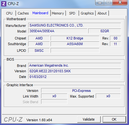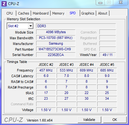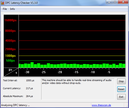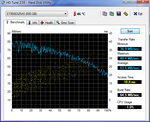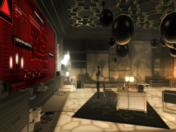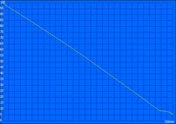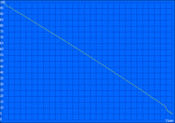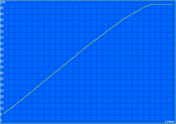Review Samsung Series 3 305E7A-S03DE Notebook

In many households, the classic PC has been discarded - a chic and versatile notebook for as little money as possible is to now replace the ugly gray box under the desk. Office programs, (HD) video playback and perhaps the odd 3D game will belong to its main tasks besides Internet surfing.
The manufacturer Samsung is aiming at just this target group with these needs with its new 17 inch 305E7A. The notebook's heart is an AMD A6-3420M quad core APU and is supported by 6 GB RAM and a 500 GB hard disk. An additional, dedicated Radeon HD 6470M works together with the processor's HD 6520G in a crossfire array and is to increase the graphics power. A variety of other models with an A4 or A8 processor and different memory capacities are also available.
Our quite well-equipped configuration only costs EUR 550. Thus, the 305E7A is within the same price range as comparable laptops, such as the HP Pavilion g7-1353eg or the Acer Aspire 7560G. The Packard Bell EasyNote F4311 (sometimes also called F4312) is based on Intel's Sandy Bridge platform and exhibited high performance in our review.
We want to find out if Samsung has really managed to set up a compelling all-inclusive bundle in a comparison with the mentioned contenders.
Case
The Series 3 may be positioned in the entry-level price range, but the design is nevertheless appealing. Like in the smaller models of this series, for example the 300E5A, Samsung uses a combination of black and silver-gray plastic. Regrettably not all surfaces are matte. The high-gloss finish around the keyboard proves to attract dust after only a short while. The display's back, coated with the familiar line pattern, makes a much better impression. Grime or fingerprints don't stand a chance on it and its interesting looks also pleasantly stand out from the mass.
The 305E7A's weight of 2.65 kilograms is comparatively light for a 17 inch notebook and is very handy subjectively. This impression is even reinforced by the very narrow display bezel that only measures 12 millimeters at the sides. The entire laptop has a surface area of 40.6 x 26.4 centimeters at a height of slim 28 millimeters.
The compact design is not without impact on the stability. The device only defies selective pressure reluctantly and emits a quiet creaking noise occasionally. The typical problem zones prove to be especially vulnerable - for example the area over the DVD drive or the wrist rest's center. That is annoying since there isn't much to complain about in terms of manufacturing quality.
The screen isn't a thing for clumsy hands either. The hinges are pulled quite tight, but have too much room and teeter for a long time after shocks. The lid should preferably be opened in the center using both hands.
Similar problems characterize other low-priced multimedia laptops, such as the Acer Aspire 7560G. The use of various light metals like aluminum would be necessary to achieve a higher rigidness, but that is only found in more expensive devices.
Connectivity
Samsung only supplies the standards in terms of connectivity. Three USB 2.0 ports with a good transfer rate of 33 MB/s belong to this. Although a suitable chipset with native USB 3.0 support would be available with the A70M, the 305E7A unfortunately doesn't provide any ports with the much faster successor standard, like most immediate competitors.
Beyond that, we find the currently most common display sockets in form of VGA and HDMI, as well as GBit LAN and a Kensington lock. The audio ports for headphones/speakers, respectively microphones are implemented in the usual 3.5 millimeter jack format.
With exception of the 4in1 card reader (SD, SDHC, SDXC, MMC) located on the front edge, all interfaces are distributed on both sides of the case. The layout is exactly identical to that of the smaller 300E5A. Samsung could have left a bit more room between the USB ports and placed a few interfaces on the rear, but there's not much to criticize in this point on total.
Communication
The notebook connects to networks using the IEEE 802.11 b/g/n standards via an Atheros AR9285 wifi adapter. The low-end module is connected via PCIe and works with a send and receive stream (1 x 1). That results in a maximum gross transfer rate of 150 MBit/s. We can't complain about speed or stability of the connection we experienced during the test. Merely the lack of support for the 5 GHz bandwidth is regrettable.
Those hoping for Bluetooth or even UMTS will be sadly disappointed by Samsung. All models of the range are limited to wifi and can at most be retrofitted with other wireless standards by means of a USB dongle.
A simple 0.3 megapixel webcam is available for video chats or pictures. It is built into the upper display bezel, as usual. The picture quality isn't really awe-inspiring. Dim ambient light leads to extreme image noise and both the focus as well as the resolution are rather poor. The microphone, located below the keyboard's left, does a slightly better job. The well-understandable voice recordings could nevertheless be a bit clearer.
Accessories
Typical for Samsung, the user doesn't have to create a recovery DVD. It is among the notebook's scope of delivery ex-factory. Otherwise we only find the usual bundle of leaflets that inform about the first start or warranty terms and conditions beside the notebook, its battery and 60 watt power adapter.
The manufacturer pre-installs CyberLink's YouCam and the program "Easy Settings" among other software. We know Easy Settings to be a handy tool from other Samsung devices. It enables influencing the fan's speed (Silent Mode) or informs about the current power consumption for example.
Maintenance
It's not often that we have to struggle so much with a maintenance cover as was the case in the Samsung 305E7A. Although it is only one, but all the more tightly fastened, screw that barricades the way inside, it did take a lot of time and nerves. You should better not try to open the notebook without high quality tools since a soft screwdriver tip would take damage too quickly.
After this problem was solved, it is possible to access both, hard disk and RAM. There are unfortunately no empty slots or 2.5 inch bays and thus upgrading is inevitably linked with removing existing components. A further disassembling of the device, to e.g. clean the fan and heat sink, isn't as easy and also may void the warranty.
Warranty
Various packages are available to extend the 24 month warranty granted ex-factory. The buyer can acquire a 3 or 4 year on-site pick-up service for a surcharge of EUR 60, respectively EUR 100.
Input Devices
Keyboard
The big 17 inch case provides enough room for a full-blown keyboard as well as a number pad. The chiclet-style keys are embedded in a slightly submerged high-gloss surface that proves to be quite stable. Samsung has fortunately omitted superfluous gimmicks and places all letters and function keys where the user would expect them to be.
The typing feel convinces us completely for a notebook that costs a lot less than EUR 600. The 15 x 15 millimeter sized keys have a crisp pressure point that could at most be a bit firmer. All entries are implemented without jamming right up to the outer ends of the space bar. We would have liked to see a slightly more generous key drop. That would make it virtually unnecessary for prolific typists to connect an external keyboard.
Touchpad
The touchpad from the manufacturer Elan makes just as good an impression. Even moist fingers glide easily over the approximately 10 x 5.5 centimeter, slightly textured input surface and navigate the mouse cursor with an above-average accuracy. Various multi-touch gestures with up to three fingers can be enabled and configured individually, e.g., in relation to scroll speed. Another interesting feature is the so-called hand sensor that detects when a palm is resting on the touchpad and thus prevents unintentional cursor movements.
The two separated keys under the pad provide a saturated click noise and a just as convincing pressure point. Virtually none of the notebook's direct contenders can serve with comparably high-end input devices.
Display
Like all other low-priced 17 inchers, the Samsung 305E7A also relies on a resolution of 1600 x 900 pixels, which corresponds to a pixel density of 106 dpi. A Full HD screen would be beneficial for multitasking or particularly large programs. However, it boosts both the price and the requirements placed on the notebook's graphics performance.
The LED backlight supplies an especially homogeneous illumination with an average brightness of 211 cd/m2, which will likely completely satisfy most users. We recorded similar rates in the Packard Bell F4311; the screens of both the Acer Aspire 7560G and HP Pavilion g7-1353eg were a bit darker in return.
| |||||||||||||||||||||||||
Brightness Distribution: 92 %
Center on Battery: 221 cd/m²
Contrast: 118:1 (Black: 1.87 cd/m²)
51.1% AdobeRGB 1998 (Argyll 3D)
71.8% sRGB (Argyll 3D)
49.38% Display P3 (Argyll 3D)
The Samsung screen (LTN173KT028) unfortunately fails in black value and radiates with strong 1.87 cd/m2. This always lets dark image areas look a bit unsaturated and they drift off into gray. We assess a contrast ratio of 118:1 which is even extremely poor for a low-end TN screen.
The extremely bright color reproduction struck us the first time we turned on the notebook. Some users may find this exaggerated color reproduction appealing, but we would prefer a more natural version. The color spectrum, so the total of all reproducible color nuances that the screen can display, is only limited to 77 percent of the sRGB standard.
Unlike most other consumer devices, the manufacturer gives the 305E7A's screen surface an AR coating. So, if you're planning to use the not exactly small notebook on the move, you can take delight in an undistorted view on the displayed content. Other devices without a matte screen, such as the Packard Bell F4311, are next to useless due to intense reflections in direct sunlight, whereas our test device grants a certain leniency. This result could even be improved with a somewhat stronger backlight (>250 cd/m2).
Generous viewing angles don't belong to the strengths of a TN screen and is again confirmed in this case. Inverted contrasts and distorted colors are noticed quickly on both the horizontal as well as vertical plane. Upward and downward deviations represent the biggest problem here. This behavior is also known from almost all contenders; superior screens are usually reserved for devices from higher price ranges (for example, the HP Envy 15 with an IPS screen).
If you don't have a HDMI port and have to fall back on the VGA port of your notebook, you won't be happy with the 305E7A. Like in the 15 inch model, the output quality isn't great; the image is noisy and flickers intensely.
Performance
In view of the overwhelming presence of Intel's current Sandy Bridge generation, we are happy to send a device based on the AMD Llano architecture over our test course again.
The A6-3420M is a quad core model of the lower midrange and its cores are clocked with comparatively low 1.5 GHz. When the APU is only partially loaded, the clock rate can be increased continuously to 2.4 GHz by means of TurboCore 2.0. However, this didn't always work reliably in previous tests. Principally, the Llano is still based on the older K10(.5) core that was also used in the Turion II and Phenom II models. Various optimizations, such as an L2-cache that was enlarged to a total of 4 MB, increased the per MHz performance by about 5 percent.
The A6-3420M's TDP of 35 watts also includes a graphics unit called Radeon HD 6520G and features 320 Shader ALUs at a core clock of 400 MHz. Samsung also installs a dedicated Radeon HD 6470M (800/800 MHz core/memory, 1 GB DDR3 VRAM) that can run in an asymmetrical crossfire array with the integrated GPU. AMD calls this combination Radeon HD 6540G2.
In addition to a 500 GB hard disk, the memory configuration also includes a 6 GB DDR3 RAM that is split on two modules with 4 and 2 GB. The memory controller works in a dual channel mode (limited to the first 4 GB) despite this unequal placement and principally has a positive effect on the graphics performance.
Processor
AMD's small quad core does a good job, but doesn't reach the level of comparable Intel models even when all 4 cores are loaded. We recorded a score of 1.96 points in Cinebench R11.5 and 6995 points in the prior version, Cinebench R10 in our assessment. Thus, the CPU places itself slightly behind a Core i3-2310M. Despite a Turbo clock rate of 2.4 GHz, which is an increase of impressive 60 percent in contrast to the default of 1.5 GHz, the results of the single thread assessment are even worse. With 2098 points, the A6-3420M only ends up on the level of a Core i3-2357M , a slow 1.3 GHz ULV CPU (all rates measured under 64bits).
Although the performance rates aren't outstanding when compared with the competition, the Llano system subjectively makes a relatively fast impression in everyday use. The Turbo is usually active up to a load of approximately 2 cores; the processor only permanently drops to its low default clock in well-matched programs. Additional intermediate stages, like it's possible in Intel's Turbo Boost 2.0, would be better.
Mass Memory
Samsung splits up the 500 gigabyte hard disk from the manufacturer Seagate (ST9500325AS) into three partitions: Approximately 20 GB is used for a hidden recovery drive and the remaining capacity is available for the operating system, Windows 7 Home Premium 64bit, respectively the user's data.
The transfer rate in the HDTune benchmark is located in the lower midfield of up-to-date mass memories with an average of 63.6 MB/s. However, much more can't be expected in view of the technical specifications (5400 rpm and an 8 MB cache). In particular, the access rate of 18.8 milliseconds would be noticeably faster by upgrading to a swift SSD.
System Performance
The Acer and HP devices equipped with an AMD and the Packard Bell with a Core i3 processor are very closely positioned in our system performance benchmarks. The Samsung 305E7A achieves 4822 points in PCMark Vantage and 1568 points in PCMark 7, which is quite good for this price range. Since both programs have a completely synthetic quality, their results shouldn't be overrated anyway and they only serve as a rough classification.
| PCMark Vantage Result | 4822 points | |
| PCMark 7 Score | 1568 points | |
Help | ||
Graphics Card
Neither the integrated Radeon HD 6520G nor the additional HD 6470M are particularly strong on their own - first combining them to a multi-GPU array, so the HD 6540G2, make them potent. When we disable crossfire (only 6520G active), the notebook merely ends up in the lower ranks in 3DMark 11 with 689 points (GPU score: 614 points). On the other hand, 1086 points (GPU score: 1037 points) are possible using the joined forces of both graphics cards, which lifts the 3D performance to the level of a Radeon HD 6550M. The HD 7670M in the Packard Bell F4311 is even a bit faster. However, the Acer Aspire 7560G equipped with an even stronger crossfire solution (Radeon HD 6740G2) places itself at the top with a large margin.
| 3DMark 03 Standard | 14367 points | |
| 3DMark 05 Standard | 8495 points | |
| 3DMark 06 Standard Score | 4800 points | |
| 3DMark Vantage P Result | 3364 points | |
| 3DMark 11 Performance | 1086 points | |
Help | ||
Gaming Performance
Now we want to find out whether these good rates will also be reflected in gaming by using a selection of different up-to-date tracks. While the multi-GPU setup scales almost perfectly in the highly optimized 3DMark, is looks a bit different in everyday gaming.
Today we will start off with Anno 2070 from the building strategy genre. The graphically demanding DirectX 11 engine shows off with flashy light effects and its particularly realistic simulation of water. The HD 6540G2 is at first on a par with the HD 7670M in terms of performance,. However, that is deceiving: The game doesn't feel smooth even at a frame rate of 30.8 fps in our medium preset - the well-known micro-stutter phenomenon due to irregular frame rates of the crossfire array. Although we record much lower frame rates with disabled crossfire (13.9 rather than 19.6 fps in our "high" preset), the subjective impression is similar.
| Anno 2070 | |||
| Resolution | Settings | Value | |
| 1024x768 | Low Preset | 80 fps | |
AMD's multi-GPU solution fails completely in the soccer simulation Fifa 12 right away. A difference in the frame rates can't be ascertained regardless of whether or not both graphics cards are enabled (both 54.0 fps in our "high" preset). Since the game runs absolutely smooth even in maximum settings, it can probably be accepted in this case.
| Fifa 12 | |||
| Resolution | Settings | Value | |
| 1024x768 | medium | 76.1 fps | |
| 800x600 | low | 127.3 fps | |
The action role game Deus Ex: Human Revolution proves that there is no need for that. We recorded an increased performance of up to 58 percent (19.3 vs. 30.9 fps in our "high" preset) by enabling crossfire, which also improved the playability decisively in many situations. Although we noticed an increase of micro-stutters below 30 fps, we can speak of a distinct improvement in contrast to the integrated graphics unit.
| Deus Ex Human Revolution | |||
| Resolution | Settings | Value | |
| 1024x768 | DX9, All Off, Trilinear AF | 59.5 fps | |
Alike Fifa, F1 2011 doesn't show any advantages from the additional, dedicated graphics card (both 21.6 fps in our "high" preset). The frame rates are correspondingly low: the Packard Bell F4311 is approximately 50 percent faster. We measured a similar performance in the multi-GPU notebooks from Acer and HP. Thus, we assume that this is due to a general driver problem.
| F1 2011 | |||
| Resolution | Settings | Value | |
| 1024x768 | Medium Preset DX9 | 32 fps | |
| 800x600 | Ultra Low Preset DX9 | 52 fps | |
Finally, we used the off-road race game Dirt 3. It is rendered a lot faster with enabled crossfire (36.3 vs. 25.2 fps in our "high" preset), but it annoys the player with extremely distinctive stutters. We would almost like to call them "macro-stutters". As in the other test games, a single but higher performance graphics card would have been the better choice here.
| Dirt 3 | |||
| Resolution | Settings | Value | |
| 1024x768 | Medium Preset, 0xAA, -AF | 45.3 fps | |
| 800x600 | Ultra Low Preset, 0xAA, -AF | 73.2 fps | |
Apart from the micro-stutters, we were confronted with another problem during the test, which we had also observed in the Acer Aspire 7560G and the HP g7-1353eg: the resolution of 1366 x 768 pixels is not supported. In order to supply comparable rates with other devices, we performed the corresponding benchmarks in 1280 x 768 and devalued the frame rates by the missing pixel count. We try to simulate the performance with this trick, although the determined figures should be viewed skeptically and are not included in the comparison charts for this reason.
| low | med. | high | ultra | |
|---|---|---|---|---|
| Dirt 3 (2011) | 73.2 | 45.3 | ||
| Deus Ex Human Revolution (2011) | 59.5 | |||
| F1 2011 (2011) | 52 | 32 | ||
| Fifa 12 (2011) | 127.3 | 76.1 | ||
| Anno 2070 (2011) | 80 |
Emissions
System Noise
The 305E7A's noise development is extremely low for a gaming suitable multimedia device. The fan runs permanently even when idling, but it won't be noticed adversely with a maximum of 31.4 dB (A). Proponents of silence can also enable the Silent Mode which reduces the noise to an almost inaudible 30.7 dB (A). Merely the quiet access noise of the hard disk can be heard then.
The noise level increases only marginally to 32.5 dB (A) during typical gaming load simulated by means of 3DMark 06 - an excellent rate. We even recorded 31.1 dB (A) in Silent Mode without any limitations in performance during normal (3D) applications. The biggest noise source of the laptop proves to be the loud DVD drive that generates up to 35.6 dB (A). It even drowned out the fan noise during our stress test. Remarkable is that as soon as the notebook goes back to idling, the noise level also drops within fractions of a second.
Noise level
| Idle |
| 30.7 / 31.3 / 31.4 dB(A) |
| HDD |
| 30.7 dB(A) |
| DVD |
| 35.6 / dB(A) |
| Load |
| 32.5 / 35.4 dB(A) |
 | ||
30 dB silent 40 dB(A) audible 50 dB(A) loud |
||
min: | ||
Temperature
Samsung has managed to keep the temperature development within limits despite the low noise emissions. The case only gets lukewarm without load; we measured the highest rates on the bottom with a maximum of 35 degrees Celsius. When we start FurMark and Prime95 at the same time on the notebook, the temperatures climb up to 48.1 degrees Celsius in the vent's vicinity after a while. However, the device remains significantly cooler in the wrist rest area so that even longer gaming sessions won't end with blisters.
Inside the case, the A6-3420M settles to a harmless 80 degrees Celsius after a longer period of full load. We unfortunately couldn't record the Radeon HD 6470M's temperature, but we didn't notice throttling or stability issues at any time.
(±) The maximum temperature on the upper side is 44.1 °C / 111 F, compared to the average of 36.9 °C / 98 F, ranging from 21.1 to 71 °C for the class Multimedia.
(-) The bottom heats up to a maximum of 48.1 °C / 119 F, compared to the average of 39.2 °C / 103 F
(+) In idle usage, the average temperature for the upper side is 27.4 °C / 81 F, compared to the device average of 31.3 °C / 88 F.
(+) The palmrests and touchpad are reaching skin temperature as a maximum (32 °C / 89.6 F) and are therefore not hot.
(-) The average temperature of the palmrest area of similar devices was 28.7 °C / 83.7 F (-3.3 °C / -5.9 F).

Speakers
We are accustomed to inferior speakers from the majority of notebooks. However, the Samsung 305E7A is noticed unfavorably even when we consider this fact. Our biggest point of criticism is the unpleasant, hissing high frequency range at merely a normal volume. It can't be improved much via the setting options in the Sound Panel either. The almost non-existent basses are just as disappointing. But this isn't much different in most contenders, with a few exceptions.
At least the analog jack provides a relatively good signal quality and enough power to even drive high-impedance headphones. Optionally, the HDMI port for the digital output of multi-channel sound is also available.
Battery Life
Power Consumption
Long gone are the days when AMD based notebooks unnecessarily wasted power when idling. With 9.4 to 13.8 watts, our test device proves to be just as energy-efficient as the Llano based devices from Acer and HP. The switchable graphics technology contributes a great deal to this, as it automatically disables the dedicated Radeon HD 6470M outside 3D applications.
The load consumption is just as efficient with 39.3 to 56.1 watts and is absolutely appropriate in view of the previously determined performance rates. Samsung should perhaps consider including a stronger power adapter though. The included model only supplies a maximum of 60 watts and reaches up to 55 degrees Celsius even when the air circulation isn't impaired.
| Off / Standby | |
| Idle | |
| Load |
|
Key:
min: | |
Battery Runtime
Samsung's 17 inch device unfortunately doesn't grant a really long battery runtime. The laptop drains the small 48 watt hour battery after only 5 hours and 26 minutes in the BatteryEater Reader's test (energy saving mode, wifi off, minimum screen brightness), which is approximately an hour less than the Aspire 7560G manages.
When wifi is enabled and the screen is set to around 150 cd/m2, the runtime shrinks to 3 hours and 24 minutes. For this test we open different websites and HD videos in an interval of 40 seconds so to simulate a close as possible practical application scenario.
According to the motto "power comes from the power outlet", you should better keep the power adapter close at hand when both the CPU and graphics card are put under full load. Merely 71 minutes pass before the BatteryEater Classic test (high performance, wifi on, maximum screen brightness) forces the laptop back to the outlet. The battery is completely ready to go after a charging time of not quite 2 hours.
Verdict
It is an interesting idea that the Samsung 305E7A uses to win buyers: A quad core processor built in a matte 17 inch case together with a crossfire graphics solution. That sounds like a high-performance multimedia bundle, and what's more, at a very attractive price.
Unfortunately, the notebook looses important points in the first meters. The stability of the light plastic case is disappointing. Also, the lack of a USB 3.0 port might deter the one or other buyer. However, we have to make allowances for the manufacturer since a few contenders exhibit similar flaws.
We liked the excellent input devices a lot more. Both the keyboard as well as the touchpad make a high-end impression and almost eliminate the need for connecting external peripherals. Office-related matters, such as the low noise development, the matte screen and the good application performance, generally belong to the notebook's strengths.
Those who only look at the 3DMark scores could say something similar about the 3D performance. However, disturbing micro-stutters frequently ruin gaming fun in real life and crossfire partly doesn't work at all. In these cases, the 305E7A only finds itself on a level with slow entry-level models.
It is particularly these problems that ultimately prevent the Samsung from being the best of the class. A single, faster midrange graphics card, as found in the Packard Bell F4311, is clearly the better solutions for gamers. Our configuration of the notebook, currently available for around EUR 550, can thus be primarily recommended as a work device.