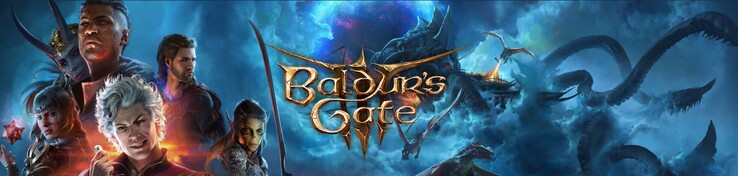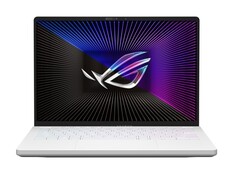Baldur's Gate 3 tech review: Laptop and desktop benchmarks
Notebooks used in this review
Right now, our gaming benchmarks are performed using these laptops. Click on the images to visit the respective product page. All other test systems (tower PCs, mini-PCs, etc.) are listed at the end of this article.
Technical aspects
In the coming months and years, other RPG makers are going to have a very hard time trying to be as good as Baldur’s Gate 3. Players will notice in every nook and cranny how much effort has been put into creating the game. It is not for nothing that the colossal role-playing game has thus far been exceptionally well received by the media and community alike. Regardless of whether it’s story-telling, gameplay or general game design, the title showcases an extremely high level of quality. Baldur’s Gate 3 also shines when it comes to atmosphere thanks to its gripping presentation, moody soundtrack, superb sound design and detailed environments.
What's more, the game's graphics are gorgeous for the most part, and this brings us to the technical aspects. For starters, you’ll need some patience before you can begin enjoying this excellent RPG. The offline GOG version we tested, in particular, requires a lot of time to get up and running. After going through the trouble of downloading a whopping 28 files (the game is larger 100 GB), you’ll encounter a longer installation process. But once you get to the actual game, it delivers a mostly positive experience on the technical side of things.
Most PC gamers should especially be satisfied with what they see in the graphics menu. Whilst things like resolution, display mode, refresh rate and VSync can be found under “Display Options”, around 20 individual settings with varying impact on performance await you in the “General”, “Lighting” and “Post Process” sections. One fantastic touch is that changes can be made without requiring you to restart the game. Baldur’s Gate 3 also deserves a thumbs-up for providing written explanations as well as some comparison images for these settings. There are likewise convenient presets to help you adjust most of the settings at one go. The developers have included SMAA, TAA and DLAA for edge smoothing. The game also supports DLSS (Nvidia) and FSR (AMD). However, ray tracing is not on board. You can choose between DirectX 11 and Vulkan when booting up the game. Our measurements were made with the latter API because it tends to result in higher frame rates.
The developers could still work a little bit on the game’s loading times. A few small bugs and issues here and there (e.g. clipping) are completely tolerable and virtually inevitable considering how expansive the game is. Baldur’s Gate 3 looks phenomenal on screen once it gets to medium settings and is ahead of most third-person or isometric RPGs visually. There are hardly any differences between the High and Ultra presets in terms of both graphics and performance.
Benchmark
For our frame rate measurements, we used the beginning section of the game where the main character has to escape a spaceship-like area. We moved the main character along a set route (see video) and used CapFrameX to record the performance for roughly 25 seconds. This doesn’t represent the worst-case scenario but rather more closely mirrors the average performance you can expect from the game. Because Baldur’s Gate 3 features less-hectic turn-based combat that mostly takes place from an isometric (top-down) view, 30 FPS should theoretically be enough to provide a proper gaming experience.
Results
FHD (1,920 x 1,080)
The graphics requirements of Baldur‘s Gate 3 turn out to be quite moderate. More powerful iGPUs, such as the Radeon 680M, are already good enough to run the game at 1080p and the lowest settings. You’ll need at least a mid-range GPU to push up the settings at this resolution. Our RTX 4050 delivered more than 60 FPS on average even with the settings maxed out.
| Baldur's Gate 3 | |
| 1920x1080 Low Preset 1920x1080 Medium Preset 1920x1080 High Preset 1920x1080 Ultra Preset | |
| NVIDIA GeForce RTX 4080, i9-12900K | |
| AMD Radeon RX 7900 XTX, i9-12900K | |
| NVIDIA GeForce RTX 4090 Laptop GPU, i9-13900HX | |
| NVIDIA GeForce RTX 4080 Laptop GPU, i9-13900HX | |
| NVIDIA GeForce RTX 3080 Ti Laptop GPU, i9-12900H | |
| NVIDIA GeForce RTX 4070 Laptop GPU, i9-13900HX | |
| NVIDIA GeForce RTX 3070 Ti Laptop GPU, i7-12700H | |
| NVIDIA GeForce RTX 4060 Laptop GPU, i9-13900HX | |
| AMD Radeon RX 6800S, R9 6900HS | |
| NVIDIA GeForce RTX 4050 Laptop GPU, i9-13900HX | |
| AMD Radeon 680M, R9 6900HS | |
QHD (2,560 x 1,440)
You likewise wouldn’t need a high-end graphics accelerator to play the game at QHD. Even the RTX 4050 has no problem handling the game at 1440p and Ultra preset.
| Baldur's Gate 3 | |
| 2560x1440 Ultra Preset | |
| AMD Radeon RX 7900 XTX, i9-12900K | |
| NVIDIA GeForce RTX 4080, i9-12900K | |
| NVIDIA GeForce RTX 4090 Laptop GPU, i9-13900HX | |
| NVIDIA GeForce RTX 4080 Laptop GPU, i9-13900HX | |
| NVIDIA GeForce RTX 3080 Ti Laptop GPU, i9-12900H | |
| NVIDIA GeForce RTX 4070 Laptop GPU, i9-13900HX | |
| NVIDIA GeForce RTX 3070 Ti Laptop GPU, i7-12700H | |
| NVIDIA GeForce RTX 4060 Laptop GPU, i9-13900HX | |
| NVIDIA GeForce RTX 4050 Laptop GPU, i9-13900HX | |
UHD (3,840 x 2,160)
Baldur’s Gate 3 becomes demanding at 4K. Without any upscaling, you’ll need at least a GeForce RTX 4060 or 3070 Ti to have enough power for 4K and Ultra preset. Though an RTX 4050 is sufficient once DLSS (Quality) is enabled.
| Baldur's Gate 3 | |
| 3840x2160 Ultra Preset 3840x2160 Ultra Preset + Quality DLSS | |
| AMD Radeon RX 7900 XTX, i9-12900K | |
| NVIDIA GeForce RTX 4080, i9-12900K | |
| NVIDIA GeForce RTX 4090 Laptop GPU, i9-13900HX | |
| NVIDIA GeForce RTX 4080 Laptop GPU, i9-13900HX | |
| NVIDIA GeForce RTX 3080 Ti Laptop GPU, i9-12900H | |
| NVIDIA GeForce RTX 4070 Laptop GPU, i9-13900HX | |
| NVIDIA GeForce RTX 3070 Ti Laptop GPU, i7-12700H | |
| NVIDIA GeForce RTX 4060 Laptop GPU, i9-13900HX | |
| NVIDIA GeForce RTX 4050 Laptop GPU, i9-13900HX | |
Note
Because gaming tests are very time-consuming and are often constrained by installation or activation limits, we are only able to provide you with part of the benchmark results at the time of publishing this article. We will be adding more graphics cards over the coming days and weeks.
Overview
All test systems
| Device | Graphics card | Processor | Memory |
|---|---|---|---|
| Notebooks | |||
| XMG Neo 17 E23 | Nvidia GeForce RTX 4090 @175 W TGP (16 GB GDDR6X) | Intel Core i9-13900HX | 2 x 16 GB DDR5 |
| Schenker Key 17 Pro E23 | Nvidia GeForce RTX 4080 @175 W TGP (12 GB GDDR6X) | Intel Core i9-13900HX | 2 x 16 GB DDR5 |
| XMG Pro 15 E23 | Nvidia GeForce RTX 4070 @140 W TGP (8 GB GDDR6) | Intel Core i9-13900HX | 2 x 16 GB DDR5 |
| XMG Pro 15 E23 | Nvidia GeForce RTX 4060 @140 W TGP (8 GB GDDR6) | Intel Core i9-13900HX | 2 x 16 GB DDR5 |
| XMG Focus 15 E23 | Nvidia GeForce RTX 4050 @140 W TGP (6 GB GDDR6) | Intel Core i9-13900HX | 2 x 16 GB DDR5 |
| Asus ROG Strix Scar 17 | Nvidia GeForce RTX 3080 Ti @150 W TGP (16 GB GDDR6) | Intel Core i9-12900H | 2 x 16 GB DDR5 |
| Acer Predator Helios 300 | Nvidia GeForce RTX 3070 Ti @150 W TGP (8 GB GDDR6) | Intel Core i7-12700H | 2 x 8 GB DDR5 |
| Asus ROG Zephyrus G14 | AMD Radeon RX 6800S (8 GB GDDR6) & AMD Radeon 680M | AMD Ryzen 9 6900HS | 2 x 16 GB DDR5 |
| Tower PCs | |||
| Custom I | Nvidia GeForce RTX 4080 (16 GB GDDR6X) AMD Radeon RX 7900 XTX (24 GB GDDR6) |
Intel Core i9-12900K | 2 x 16 GB DDR4 |
| Custom II | Palit GeForce RTX 4090 GameRock OC (24 GB GDDR6X) Nvidia GeForce RTX 3090 FE (24 GB GDDR6X) Nvidia GeForce RTX 3060 Ti (8 GB GDDR6X) Nvidia Titan RTX (24 GB GDDR6) lNvidia GeForce RTX 2070 Super (8 GB GDDR6)Nvidia GeForce RTX 2060 Super (8 GB GDDR6) KFA2 GeForce GTX 1660 Super (6 GB GDDR6) PNY GeForce GTX 1660 (6 GB GDDR5) KFA2 GeForce GTX 1650 Super (4 GB GDDR6) AMD Radeon RX 6950 XT (16 GB DDR6) AMD Radeon RX 6800 (16 GB DDR6) AMD Radeon RX 6700 XT (12 GB DDR6) AMD Radeon RX 6650 XT (8 GB GDDR6) AMD Radeon RX 6600 (8 GB GDDR6) AMD Radeon RX 5700 XT (8 GB GDDR6) AMD Radeon RX 5700 (8 GB GDDR6) AMD Radeon RX 5600 XT (6 GB GDDR6) AMD Radeon RX 5500 XT (8 GB GDDR6) |
AMD Ryzen 9 7950X | 2 x 16 GB DDR5 |
| Mini-PCs | |||
| Minisforum NUCXi7 | Nvidia GeForce RTX 3070 @125 W TGP (8 GB GDDR6) | Intel Core i7-11800H | 2 x 8 GB DDR4 |
| Minisforum HX99G | AMD Radeon RX 6600M @100 W TGP (8 GB GDDR6) | AMD Ryzen 9 6900HX | 2 x 16 GB DDR5 |
| Morefine S500+ | AMD Radeon RX Vega 8 | AMD Ryzen 9 5900HX | 2 x 16 GB DDR4 |
| 4K monitors | Operating system | Nvidia driver | AMD driver |
|---|---|---|---|
| Philips Brilliance 329P9H, Gigabyte M32U | Windows 11 | ForceWare 535.98 | Adrenalin 23.5.2 |


 Deutsch
Deutsch English
English Español
Español Français
Français Italiano
Italiano Nederlands
Nederlands Polski
Polski Português
Português Русский
Русский Türkçe
Türkçe Svenska
Svenska Chinese
Chinese Magyar
Magyar