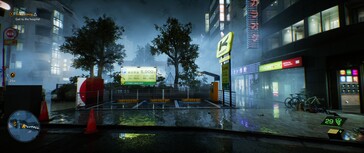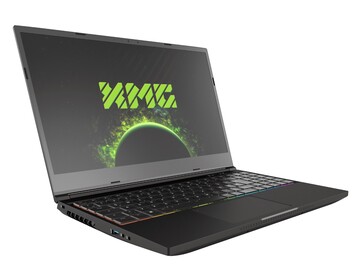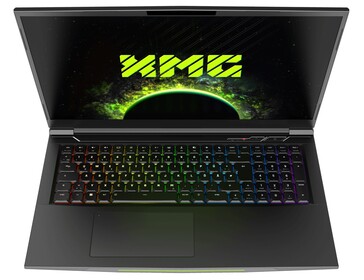Ghostwire Tokyo in test: Notebook and desktop benchmarks
Technology
Analogous to the recently tested Tiny Tina's Wonderlands, Ghostwire Tokyo is also based on the successful Unreal Engine 4. While the Borderlands spin-off relies on a comic look, Ghostwire Tokyo shows a gloomy city, which is, however, interspersed with lots of neon signs.
In combination with the rainy weather, the title is virtually predestined for all kinds of reflections, which are already very effective without ray tracing and provide a first-class atmosphere. Ray tracing costs a lot of performance, as usual, but it adds a lot to the visuals, although you have to know where the differences are and where you should look exactly.
The graphics menu, however, is not very extensive. Classics like resolution, picture mode, V-Sync, and an optional frame rate cap are followed by quite a few setting options for PC standards, which are at least explained via text and - except ray tracing - do not require a restart when changing. Developer Tango Gameworks, who is responsible for the Evil Within series, has unfortunately spared itself practical presets.
On the other hand, the makers deserve respect for the short loading times (with SSDs) and the surprisingly small game size (only about 16 GB). For comparison: Tiny Tina's Wonderlands requires almost 40 GB of storage space. Meanwhile, upscaling technology fans can be happy about the support of DLSS, FSR, and TSR.
Benchmark
Since Ghostwire Tokyo does not offer a built-in benchmark, we have to resort to our own sequence for the speed measurements. The choice fell directly at the beginning of the game when you have to get to the hospital. As you can see in the following video, we run along a street with the main character for almost 40 seconds - without any enemies, but with a huge number of reflections.
Results
For the benchmarks, we mainly use loan devices from our partners XMG (Schenker Technologies) and MSI.
FHD (1,920 x 1,080)
Although the hardware requirements are not particularly high, low-end chips like the Iris Xe Graphics G7 in Full HD already reach their limits when using low details and do not create a smooth picture. Mid-range representatives on the level of the GeForce GTX 1650 Ti can cope well with higher settings according to our measurements, as long as you leave it at 1,920 x 1,080 pixels.
| Ghostwire Tokyo | |
| 1920x1080 Low Settings 1920x1080 Medium Settings 1920x1080 High Settings 1920x1080 Highest Settings | |
| NVIDIA GeForce RTX 3090, i9-12900K | |
| NVIDIA GeForce RTX 3080, i9-12900K | |
| NVIDIA GeForce RTX 3070, i9-12900K | |
| NVIDIA GeForce RTX 3080 Laptop GPU, i7-11800H | |
| NVIDIA GeForce RTX 3070 Laptop GPU, i7-11800H | |
| AMD Radeon RX 6800M, R9 5900HX | |
| NVIDIA GeForce RTX 3060 Laptop GPU, i7-11800H | |
| NVIDIA GeForce GTX 1660 Ti Mobile, i7-9750H | |
| NVIDIA GeForce RTX 3050 Ti Laptop GPU, i7-11800H | |
| NVIDIA GeForce GTX 1650 Ti Mobile, i7-10750H | |
| Intel Iris Xe Graphics G7 96EUs, i7-1185G7 | |
QHD (2,560 x 1,440)
For 2,560 x 1,440 pixels and maximum settings (without ray tracing), it should be a graphics card from the upper midrange, for example, the GeForce GTX 1660 Ti or the GeForce RTX 3050 Ti.
| Ghostwire Tokyo | |
| 2560x1440 Highest Settings | |
| NVIDIA GeForce RTX 3090, i9-12900K | |
| NVIDIA GeForce RTX 3080, i9-12900K | |
| NVIDIA GeForce RTX 3070, i9-12900K | |
| NVIDIA GeForce RTX 3080 Laptop GPU, i7-11800H | |
| AMD Radeon RX 6800M, R9 5900HX | |
| NVIDIA GeForce RTX 3070 Laptop GPU, i7-11800H | |
| NVIDIA GeForce RTX 3060 Laptop GPU, i7-11800H | |
| NVIDIA GeForce RTX 3050 Ti Laptop GPU, i7-11800H | |
| NVIDIA GeForce GTX 1660 Ti Mobile, i7-9750H | |
| NVIDIA GeForce GTX 1650 Ti Mobile, i7-10750H | |
UHD (3,840 x 2,160)
A combination of 3,840 x 2,160 pixels and full details, on the other hand, yearns for a high-end accelerator (Radeon RX 6800M or GeForce RTX 3060 upwards).
| Ghostwire Tokyo | |
| 3840x2160 Highest Settings | |
| NVIDIA GeForce RTX 3090, i9-12900K | |
| NVIDIA GeForce RTX 3080, i9-12900K | |
| NVIDIA GeForce RTX 3070, i9-12900K | |
| NVIDIA GeForce RTX 3080 Laptop GPU, i7-11800H | |
| AMD Radeon RX 6800M, R9 5900HX | |
| NVIDIA GeForce RTX 3070 Laptop GPU, i7-11800H | |
| NVIDIA GeForce RTX 3060 Laptop GPU, i7-11800H | |
| NVIDIA GeForce GTX 1660 Ti Mobile, i7-9750H | |
| NVIDIA GeForce RTX 3050 Ti Laptop GPU, i7-11800H | |
Ray Tracing
If you want to enjoy Ghostwire Tokyo including ray tracing, you will also need a powerful graphics chip. We recommend at least a Radeon RX 6800M or GeForce RTX 3060 for maximum settings in Full HD; 4K is not possible with ray tracing.
| Ghostwire Tokyo | |
| 1920x1080 Highest Settings + Maximum Ray Tracing | |
| NVIDIA GeForce RTX 3090, i9-12900K | |
| NVIDIA GeForce RTX 3080, i9-12900K | |
| NVIDIA GeForce RTX 3070, i9-12900K | |
| NVIDIA GeForce RTX 3080 Laptop GPU, i7-11800H | |
| NVIDIA GeForce RTX 3070 Laptop GPU, i7-11800H | |
| NVIDIA GeForce RTX 3060 Laptop GPU, i7-11800H | |
| AMD Radeon RX 6800M, R9 5900HX | |
| NVIDIA GeForce RTX 3050 Ti Laptop GPU, i7-11800H | |
Note
Since gaming tests are very time-consuming and often restricted by installation or activation limits, we can only provide you with a part of the benchmarks for the publication of the articles. More graphics cards will be installed in the coming days and weeks.
Overview
Test systems
Device |
Graphics card | Processor | Memory | Operating system |
|---|---|---|---|---|
| XMG Neo 15 | Nvidia GeForce RTX 3080 @165 W TGP (16 GB GDDR6) | Intel Core i7-11800H | 2 x 16 GB DDR4 | Windows 11 |
| XMG Neo 17 | Nvidia GeForce RTX 3070 @140 W TGP (8 GB GDDR6) | Intel Core i7-11800H | 2 x 16 GB DDR4 | Windows 11 |
| XMG Core 15 | Nvidia GeForce RTX 3060 @130 W TGP (6 GB GDDR6) | Intel Core i7-11800H | 2 x 16 GB DDR4 | Windows 11 |
| XMG Focus 17 | Nvidia GeForce RTX 3050 Ti @75 W TGP (4 GB GDDR6) | Intel Core i7-11800H | 2 x 16 GB DDR4 | Windows 11 |
| MSI GP65 | Nvidia GeForce GTX 1660 Ti (6 GB GDDR6) | Intel Core i7-9750H | 2 x 8 GB DDR4 | Windows 11 |
| MSI GP75 | Nvidia GeForce GTX 1650 Ti (4 GB GDDR6) | Intel Core i7-10750H | 2 x 8 GB DDR4 | Windows 11 |
| Asus ROG Strix G15 | AMD Radeon RX 6800M (12 GB GDDR6) | AMD Ryzen 9 5900HX | 2 x 8 GB DDR4 | Windows 11 |
| Asus ROG Zephyrus G14 | AMD Radeon RX 6800S (8 GB GDDR6) | AMD Ryzen 9 6900HS | 2 x 16 GB DDR4 | Windows 11 |
| MSI Prestige 14 Evo | Intel Iris Xe (96 CUs) | Intel Core i7-1185G7 | 1 x 16 GB DDR4 | Windows 11 |
| Acer Swift 3 | AMD Radeon Vega 7 | AMD Ryzen 7 4700U | 2 x 4 GB DDR4 | Windows 11 |
| Desktop PC I | MSI GeForce RTX 3090 (24 GB GDDR6X) MSI GeForce RTX 3080 (10 GB GDDR6X) MSI GeForce RTX 3070 (8 GB GDDR6) |
Intel Core i9-12900K | 2 x 16 GB DDR4 | Windows 11 |
| Desktop-PC II | Nvidia GeForce RTX 3090 FE (24 GB GDDR6X) Nvidia GeForce RTX 3060 (12 GB GDDR6X) Nvidia Titan RTX (24 GB GDDR6) Nvidia GeForce RTX 2070 Super (8 GB GDDR6)Nvidia GeForce RTX 2060 Super (8 GB GDDR6) KFA2 GeForce GTX 1660 Super (6 GB GDDR6) PNY GeForce GTX 1660 (6 GB GDDR5) KFA2 GeForce GTX 1650 Super (4 GB GDDR6) KFA2 GeForce GTX 1650 (4 GB GDDR5) AMD Radeon RX 6700 XT (12 GB DDR6) AMD Radeon RX 6600 XT (8 GB GDDR6) AMD Radeon RX 6600 (8 GB GDDR6) AMD Radeon RX 5700 XT (8 GB GDDR6) AMD Radeon RX 5700 (8 GB GDDR6) AMD Radeon RX 5600 XT (6 GB GDDR6) AMD Radeon RX 5500 XT (8 GB GDDR6) |
AMD Ryzen 9 5900X | 2 x 32 GB DDR4 | Windows 10 64 Bit |
| Desktop PC III | Nvidia GeForce RTX 2080 Super FE | Intel Core i9-11900K | 2 x 8 GB DDR4 | Windows 11 |
| 4K monitors | Nvidia drivers | AMD drivers |
|---|---|---|
| Asus PB287Q, Philips Brilliance 329P9H, Acer Predator XB321HK | ForceWare | Adrenalin |


 Deutsch
Deutsch English
English Español
Español Français
Français Italiano
Italiano Nederlands
Nederlands Polski
Polski Português
Português Русский
Русский Türkçe
Türkçe Svenska
Svenska Chinese
Chinese Magyar
Magyar