Review Samsung R730-JT06 Notebook
Intel Core i3-370M | NVIDIA GeForce 310M | 17.30" | 2.8 kg
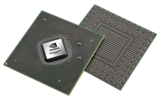
The Nvidia GeForce 310M is an entry level laptop graphics card and the successor of the G 210M and therefore based on the same GT218 core with very similar clock rates (shader speed +30MHz). However, there are also newer versions that are clocked at 606 MHz and therefore slightly slower. Nvidia states that the raw performance is 73 Gigaflops compared to the 72 Gigaflops of the G210M. Therefore, the 310M is an entry level dedicated graphics card for small laptops.
The performance of the 310M is similar to the GeForce G 210M and therefore located in the entry level class. Modern 3D games like COD Modern Warfare 2 run only in low details and resolutions fluently. Some demanding games like NFS Shift or GTA4 wont run fluently at all. Less demanding games like SIMS 3 run in medium details and resolutions fluently. Therefore, the graphics card can not be recommended for gamers.
The card supports DirectX 10.1 and all the features of the G 210M (as it should be based on the same GT218 core). Therefore PureVideo HD to decode HD videos with the graphics card is supported. The used Video Processor 4 (VP4) is able to fully decode H.264, VC-1, MPEG-2, and also MPEG-4 ASP (DivX or xVID) in hardware to minimize CPU load. MPEG-1 is not supported but can be easily handled by every modern CPU.
As the 310M supports CUDA, DirectX Compute 10.1, and OpenCL, the shaders of the graphics processor can be used for other tasks than rendering images (e.g. faster encoding of videos).
The used GT218 core is manufactured in 40nm and based on the desktop GTX 200 architecture. Therefore, the shaders have been reworked compared to the old GeForce G110M for an improved performance and battery runtime.
GeForce 300M Series
| |||||||||||||
| Codename | N11M-GE1 | ||||||||||||
| Architecture | GT2xx | ||||||||||||
| Pipelines | 16 - unified | ||||||||||||
| Core Speed | 606 / 625 MHz | ||||||||||||
| Shader Speed | 1212 / 1530 MHz | ||||||||||||
| Memory Speed | 800 MHz | ||||||||||||
| Memory Bus Width | 64 Bit | ||||||||||||
| Memory Type | GDDR3, DDR3 | ||||||||||||
| Max. Amount of Memory | 512 MB | ||||||||||||
| Shared Memory | no | ||||||||||||
| API | DirectX 10.1, Shader 4.1 | ||||||||||||
| Transistor Count | 260 Million | ||||||||||||
| technology | 40 nm | ||||||||||||
| Features | DirectX Compute Support (Windows 7), CUDA, OpenCL, OpenGL 2.1, HybridPower | ||||||||||||
| Date of Announcement | 10.01.2010 | ||||||||||||
| Information | 73 Gigaflops | ||||||||||||
| Link to Manufacturer Page | www.nvidia.com | ||||||||||||
The following benchmarks stem from our benchmarks of review laptops. The performance depends on the used graphics memory, clock rate, processor, system settings, drivers, and operating systems. So the results don't have to be representative for all laptops with this GPU. For detailed information on the benchmark results, click on the fps number.



| low | med. | high | ultra | QHD | 4K | |
|---|---|---|---|---|---|---|
| Call of Duty: Black Ops | 31.6 | 22.1 | 20 | |||
| Fifa 11 | 158 | 71.5 | 53.4 | |||
| StarCraft 2 | 82 | 19 | 12 | |||
| CoD Modern Warfare 2 | 48.3 | 17.7 | 14.6 | |||
| Risen | 28 | 15 | 9 | |||
| Resident Evil 5 | 22 | |||||
| Need for Speed Shift | 23 | 15 | 10 | |||
| Colin McRae: DIRT 2 | 26 | 20 | 13 | |||
| Anno 1404 | 71 | 11 | ||||
| Sims 3 | 78.1 | 33 | 17.27 | |||
| Left 4 Dead | 60.1 | 42 | ||||
| Far Cry 2 | 60 | 20 | ||||
| Crysis Warhead | 48 | 6 | ||||
| Call of Duty 4 - Modern Warfare | 40 | 30 | ||||
| World in Conflict - Benchmark | 82 | 29 | 16 | |||
| Call of Juarez Benchmark | 8 | |||||
| low | med. | high | ultra | QHD | 4K | < 30 fps < 60 fps < 120 fps ≥ 120 fps | 3 4 6 1 | 7 2 1 | 11 2 | 2 | | |
For more games that might be playable and a list of all games and graphics cards visit our Gaming List
Samsung QX310-S02DE: Intel Core i5-460M, 13.30", 2.1 kg
Review » Review Samsung QX310 Subnotebook
Asus P42JC-VO012X: Intel Core i5-450M, 14.00", 2.3 kg
Review » Review Asus P42JC Notebook
Samsung SF510-S02DE: Intel Core i3-370M, 15.60", 2.4 kg
Review » Review Samsung SF510 Notebook
Lenovo IdeaPad Z360: Intel Core i5-450M, 13.30", 2.1 kg
Review » Review Lenovo IdeaPad Z360 Notebook
Lenovo IdeaPad V560: Intel Core i3-370M, 15.60", 2.4 kg
Review » Review Lenovo IdeaPad V560 Notebook
Acer TravelMate 8372TG: Intel Core i3-350M, 13.30", 2.1 kg
Review » Review Acer TravelMate 8372TG subnotebook
Asus U33JC-RX044V: Intel Core i5-430M, 13.30", 2.1 kg
Review » Review Asus U33JC Bamboo Notebook
Packard Bell EasyNote Butterfly S: Intel Core i5-520UM, 13.30", 1.8 kg
Review » Review Packard Bell EasyNote Butterfly S 520UM Subnotebook
Asus PL30JT-RO030X: Intel Core i5-520UM, 13.30", 1.8 kg
Review » Review Asus PL30JT-RO030X Subnotebook
Asus U30JC-A1/QX043V: Intel Core i5-430M, 13.30", 2.2 kg
Review » Review Asus U30JC-A1/QX043V Notebook
Dell Vostro 3500: Intel Core i5-430M, 15.60", 2.5 kg
Review » Review Dell Vostro 3500 Notebook
Sony Vaio VPC-S11M1E: Intel Core i3-330M, 13.30", 2 kg
Review » Review Sony Vaio VPC-S11M1E Notebook
Asus U33JC-RX168V: Intel Core i3-380M, 13.30", 1.5 kg
External Review » Asus U33JC-RX168V
Asus P52JC-SO009X: Intel Core i3-370M, 15.60", 2.7 kg
External Review » Asus P52JC-SO009X
Asus U36JC-B1: Intel Core i5-480M, 13.30", 1.7 kg
External Review » Asus U36JC-B1
Lenovo Ideapad G560-M27A4GE: Intel Core i3-370M, 15.60", 2.6 kg
External Review » Lenovo Ideapad G560-M27A4GE
Samsung R580-JS05UK: Intel Core i5-430M, 15.60", 2.6 kg
External Review » Samsung R580-JS05UK
Asus U43j: Intel Core i5-540M, 14.00", 2.3 kg
External Review » Asus U43j
Asus K52JC-EX144V: Intel Core i3-370M, 15.60", 2.7 kg
External Review » Asus K52JC-EX144V
Asus U36JC-RX197X: Intel Core i5-480M, 13.30", 1.6 kg
External Review » Asus U36JC-RX197X
Samsung SF310-S04UK: Intel Core i5-480M, 13.30", 2.1 kg
External Review » Samsung SF310-S04UK
Samsung SF510-S04DE: Intel Core i3-380M, 15.60", 2.4 kg
External Review » Samsung SF510-S04DE
Gigabyte Booktop T1125N: Intel Core i5-470UM, 11.60", 1.8 kg
External Review » Gigabyte Booktop T1125N
Lenovo IdeaPad Z460A: Intel Pentium P6200, 14.00", 2.2 kg
External Review » Lenovo IdeaPad Z460A
Gateway EC39C: Intel Core i5-470UM, 13.30", 1.7 kg
External Review » Gateway EC39C
Samsung R730-JT06: Intel Core i3-370M, 17.30", 2.8 kg
External Review » Samsung R730-JT06
Samsung Q330-JS04: Intel Core i3-370M, 13.30", 2 kg
External Review » Samsung Q330-JS04
MSI CX623-258UK: Intel Core i3-380M, 15.60", 2.5 kg
External Review » MSI CX623-258UK
Asus U36JC-RX108V: Intel Core i5-480M, 13.30", 1.7 kg
External Review » Asus U36JC-RX108V
Asus U36JC-RX081V: Intel Core i5-480M, 13.30", 1.7 kg
External Review » Asus U36JC-RX081V
Lenovo Ideapad Z360-M3597GE: Intel Core i5-450M, 15.60", 2 kg
External Review » Lenovo Ideapad Z360-M3597GE
Sony Vaio VPC-S13V9E/B: Intel Core i3-370M, 13.30", 2 kg
External Review » Sony Vaio VPC-S13V9E/B
Asus U53JC Bamboo: Intel Core i7-620M, 15.60", 2.9 kg
External Review » Asus U53JC Bamboo
Samsung Q430-JS02UK: Intel Core i3-350M, 14.00", 2.2 kg
External Review » Samsung Q430-JS02UK
Samsung SF510-S55: Intel Core i5-460M, 15.60", 2.5 kg
External Review » Samsung SF510-S55
Samsung Q330-PS55: Intel Core i5-450M, 13.30", 2 kg
External Review » Samsung Q330-PS55
Fujitsu LifeBook SH760C: Intel Core i7-620M, 13.30", 1.6 kg
External Review » Fujitsu LifeBook SH760C
Lenovo Ideapad G560-M274YGE: Intel Core i5-450M, 15.60", 2.6 kg
External Review » Lenovo Ideapad G560-M274YGE
Samsung SF310-S01FR: Intel Core i3-370M, 13.30", 2.1 kg
External Review » Samsung SF310-S01FR
Lenovo IdeaPad Z560-M37AQGE: Intel Core i5-430M, 15.60", 2.6 kg
External Review » Lenovo IdeaPad Z560-M37AQGE
Samsung SF510-S01CZ: Intel Core i5-460M, 15.60", 2.5 kg
External Review » Samsung SF510-S01CZ
Asus U36J: Intel Core i3-380M, 13.30", 1.5 kg
External Review » Asus U36J
MSI CX623-i5647W7P: Intel Core i5-460M, 15.60", 2.5 kg
External Review » MSI CX623-i5647W7P
Asus U36JC-RX109V: Intel Core i5-480M, 13.30", 1.9 kg
External Review » Asus U36JC-RX109V
Asus U33JC-RX099V: Intel Core i5-450M, 13.30", 1.9 kg
External Review » Asus U33JC-RX099V
Asus U36JC-A1: Intel Core i5-460M, 13.30", 1.7 kg
External Review » Asus U36JC-A1
Lenovo B560-M488TGE: Intel Pentium P6100, 15.60", 2.4 kg
External Review » Lenovo B560-M488TGE
Acer TravelMate 8372TG-5454G50Mnbb: Intel Core i5-450M, 13.30", 2.6 kg
External Review » Acer TravelMate 8372TG-5454G50Mnbb
Asus U35JC-RX080V : Intel Core i3-370M, 13.30", 1.8 kg
External Review » Asus U35JC-RX080V
Samsung Q230-JS03: Intel Core i5-520M, 12.10", 1.8 kg
External Review » Samsung Q230-JS03
Samsung Q330-JA03xx: Intel Core i3-370M, 13.30", 1.9 kg
External Review » Samsung Q330-JA03xx
Samsung Q330-JS03DE Suri: Intel Core i3-350M, 13.30", 2 kg
External Review » Samsung Q330-JS03DE Suri
Packard Bell Easynote TX86-JN-021FR : Intel Core i3-370M, 15.60", 2.5 kg
External Review » Packard Bell Easynote TX86-JN-021FR
Asus PL80JT-WO065V: Intel Core i5-430UM, 14.00", 2 kg
External Review » Asus PL80JT-WO065V
Samsung E372: Intel Core i3-350M, 17.30", 2.8 kg
External Review » Samsung E372
Lenovo Ideapad G560 (M2756GE): Intel Core i3-350M, 15.60", 2.6 kg
External Review » Lenovo Ideapad G560 (M2756GE)
Samsung QX310-S02DE: Intel Core i5-460M, 13.30", 2.1 kg
External Review » Samsung QX310-S02DE
Lenovo Ideapad V560-59057439: Intel Core i5-460M, 15.60", 2.4 kg
External Review » Lenovo Ideapad V560-59057439
Acer TravelMate TimelineX 8372TG-354G64N: Intel Core i3-350M, 13.30", 1.9 kg
External Review » Acer TravelMate TimelineX 8372TG-354G64N
Toshiba Satellite A665-S6088: Intel Core i5-460M, 16.00", 2.9 kg
External Review » Toshiba Satellite A665-S6088
Samsung QX310-S01FR: Intel Core i5-460M, 13.30", 2.1 kg
External Review » Samsung QX310-S01FR
Lenovo B560A: Intel Core i3-370M, 15.60", 2.4 kg
External Review » Lenovo B560A
Samsung QX410-J01: Intel Core i5-460M, 14.00", 2.3 kg
External Review » Samsung QX410-J01
Acer Aspire 5745PG-354G32Mns : Intel Core i3-350M, 15.60", 2.7 kg
External Review » Acer Aspire 5745PG-354G32Mns
Toshiba Satellite Pro U500-1E6: Intel Core i5-430M, 13.30", 2.2 kg
External Review » Toshiba Satellite Pro U500-1E6
Acer TravelMate 8372G: Intel Core i5-520M, 13.30", 2.1 kg
External Review » Acer TravelMate 8372G
Acer Aspire 5745PG-374G50Mks: Intel Core i3-370M, 16.40", 2.8 kg
External Review » Acer Aspire 5745PG-374G50Mks
Samsung SF410-S02: Intel Core i5-460M, 14.00", 2.2 kg
External Review » Samsung SF410-S02
Samsung SF310-S02UK: Intel Core i5-460M, 13.30", 2.1 kg
External Review » Samsung SF310-S02UK
Asus U53JC-XX096V: Intel Core i7-620M, 15.60", 2.9 kg
External Review » Asus U53JC-XX096V
Asus U33JC-RX040V Bamboo: Intel Core i3-350M, 13.30", 1.7 kg
External Review » Asus U33JC-RX040V Bamboo
Toshiba Satellite E205-S1980: Intel Core i5-460M, 14.00", 2.3 kg
External Review » Toshiba Satellite E205-S1980
Asus UL80JT-A1: Intel Core i3-330M, 14.00", 2.2 kg
External Review » Asus UL80JT-A1
Samsung SF510-S02DE: Intel Core i3-370M, 15.60", 2.4 kg
External Review » Samsung SF510-S02DE
Acer Aspire 5745G-971096: Intel Core i5-450M, 15.60", 2.4 kg
External Review » Acer Aspire 5745G-971096
Toshiba Satellite A665-S6094: Intel Core i7-740QM, 15.60", 2.6 kg
External Review » Toshiba Satellite A665-S6094
Acer Travelmate 8572TG-5453G32Mikk: Intel Core i5-460M, 15.60", 2.4 kg
External Review » Acer 8572TG-5453G32Mikk
Asus U33JC-RX044V: Intel Core i5-430M, 13.30", 2.1 kg
External Review » Asus U33JC-RX044V
Samsung SF310: Intel Core i5-460M, 13.30", 2.1 kg
External Review » Samsung SF310
Lenovo IdeaPad Z360: Intel Core i5-450M, 13.30", 2.1 kg
External Review » Lenovo IdeaPad Z360
Asus PL80J: Intel Core i5-520UM, 14.00", 2.1 kg
External Review » Asus PL80J
Asus U35JC-A1: Intel Core i3-370M, 13.30", 1.9 kg
External Review » Asus U35JC-A1
Lenovo IdeaPad V560: Intel Core i3-370M, 15.60", 2.4 kg
External Review » Lenovo IdeaPad V560
Asus P42JC-VO012X: Intel Core i5-450M, 14.00", 2.3 kg
External Review » Asus P42JC-VO012X
Packard Bell NX86-JN-011FR: Intel Core i3-350M, 14.00", 2.2 kg
External Review » Packard Bell NX86-JN-011FR
Toshiba Satellite A660-18N: Intel Core i7-740QM, 16.00", 2.6 kg
External Review » Toshiba Satellite A660-18N
Packard Bell EasyNote TX86-JO-045UK: Intel Core i5-430M, 15.60", 2.5 kg
External Review » Packard Bell EasyNote TX86-JO-045UK
Asus A42JC: Intel Core i3-370M, 14.00", 2.2 kg
External Review » Asus A42JC
Asus K52JC-EX089V: Intel Core i5-430M, 15.60", 2.7 kg
External Review » Asus K52JC-EX089V
Samsung Q430-11: Intel Core i5-450M, 14.00", 2.2 kg
External Review » Samsung Q430-11
Asus U45Jc-A1: Intel Core i3-370M, 14.00", 2.2 kg
External Review » Asus U45Jc-A1
Samsung Q330-JS03AU: Intel Core i3-350M, 13.30", 1.9 kg
External Review » Samsung Q330-JS03AU
Samsung Q330-JS01: Intel Core i3-350M, 13.30", 2 kg
External Review » Samsung Q330-JS01
Acer TravelMate 8372TG: Intel Core i3-350M, 13.30", 2.1 kg
External Review » Acer TravelMate 8372TG
Samsung R480L: Intel Core i3-330M, 14.00", 2.3 kg
External Review » Samsung R480L
Asus P52JC-SO012X: Intel Core i5-450M, 15.60", 2.7 kg
External Review » Asus P52JC-SO012X
Asus U53JC: Intel Core i5-450M, 15.60", 2.8 kg
External Review » Asus U53JC
Asus U43Jc: Intel Core i5-450M, 14.00", 2.4 kg
External Review » Asus U43Jc
Asus U35Jc: Intel Core i3-370M, 13.30", 1.6 kg
External Review » Asus U35Jc
Sony Vaio VPCS12V9E/B: Intel Core i5-520M, 13.30", 2 kg
External Review » Sony Vaio VPCS12V9E/B
Asus UL80J-BBK5: Intel Core i3-330UM, 14.00", 2 kg
External Review » Asus UL80J-BBK5
Sony Vaio VPCF12AFM/H: Intel Core i3-350M, 16.40", 2.9 kg
External Review » Sony Vaio VPCF12AFM/H
Samsung Q430: Intel Core i5-450M, 14.00", 2.1 kg
External Review » Samsung Q430
Samsung Q530-JT01: Intel Core i3-350M, 15.60", 2.4 kg
External Review » Samsung Q530-JT01
Toshiba Satellite A660-14C: Intel Core i3-330M, 15.60", 2.7 kg
External Review » Toshiba Satellite A660-14C
Asus K52JC: Intel Core i5-430M, 15.60", 2.7 kg
External Review » Asus K52JC
Sony VAIO VPCF121GX: Intel Core i7-740QM, 16.40", 2.9 kg
External Review » Sony VAIO VPCF121GX
Asus U33Jc-A1: Intel Core i3-370M, 13.30", 1.7 kg
External Review » Asus U33Jc-A1
Toshiba Satellite M645-S4050: Intel Core i5-450M, 14.00", 2.7 kg
External Review » Toshiba Satellite M645-S4050
Toshiba Satellite A665-S6070: Intel Core i7-720QM, 16.00", 2.7 kg
External Review » Toshiba Satellite A665-S6070
Packard Bell Easynote TX86: Intel Core i5-430M, 15.60", 2.5 kg
External Review » Packard Bell Easynote TX86
Asus PL30JT-RO030V: Intel Core i5-520UM, 13.30", 1.9 kg
External Review » Asus PL30JT-RO030V
Asus PL30JT-RO030X: Intel Core i5-520UM, 13.30", 1.8 kg
External Review » Asus PL30JT-RO030X
Lenovo IdeaPad V460: Intel Core i5-430M, 14.00", 2.2 kg
External Review » Lenovo IdeaPad V460
Sony Vaio VPCCW21FD: Intel Core i3-330M, 14.00", 2.4 kg
External Review » Sony Vaio VPCCW21FD
Acer Aspire 4741G: Intel Core i3-330M, 14.00", 2.2 kg
External Review » Acer Aspire 4741G
Toshiba Satellite E200: Intel Core i5-520M, 14.00", 2.3 kg
External Review » Toshiba Satellite E200
Toshiba Satellite U500-1D6: Intel Core i5-430M, 13.30", 2.3 kg
External Review » Toshiba Satellite U500-1D6
Dell Vostro 3400: Intel Core i5-430M, 14.00", 2.2 kg
External Review » Dell Vostro 3400
Asus U30JC-A1/QX043V: Intel Core i5-430M, 13.30", 2.2 kg
External Review » Asus U30JC-A1/QX043V
Sony Vaio VPCF111FX : Intel Core i7-720QM, 16.40", 3.1 kg
External Review » Sony Vaio VPCF111FX
Sony Vaio VPCS11M9R/B: Intel Core i5-520M, 13.30", 2 kg
External Review » Sony Vaio VPCS11M9R/B
Asus K50IP: Intel Pentium Dual Core T4400, 15.60", 2.6 kg
External Review » Asus K50IP
Dell Vostro 3500: Intel Core i5-430M, 15.60", 2.5 kg
External Review » Dell Vostro 3500
Dell Vostro 3300: Intel Core i5-430M, 13.30", 2 kg
External Review » Dell Vostro 3300
Fujitsu LifeBook LH700: Intel Core i5-520M, 14.00", 2.3 kg
External Review » Fujitsu LifeBook LH700
Acer Aspire 4740G: Intel Core i3-330M, 14.00", 2.6 kg
External Review » Acer Aspire 4740G
Gateway NV5934u: Intel Core i3-330M, 15.60", 2.7 kg
External Review » Gateway NV5934u
Samsung R730-JS01FR: Intel Pentium Dual Core T4400, 17.30", 2.9 kg
External Review » Samsung R730-JS01FR
Asus UL80Jt: Intel Core i7-620UM, 14.00", 1.9 kg
External Review » Asus UL80Jt
Asus U30Jc-A1: Intel Core i3-350M, 13.30", 2.2 kg
External Review » Asus U30Jc-A1
Asus UL30JT: Intel Core i5-520UM, 13.30", 1.7 kg
External Review » Asus UL30JT
Sony Vaio VPCF113FXH: Intel Core i7-720QM, 16.40", 3.2 kg
External Review » Sony Vaio VPCF113FXH
Fujitsu LifeBook SH760: Intel Core i7-620M, 13.30", 1.6 kg
External Review » Fujitsu LifeBook SH760
Toshiba Satellite A505-S6025: Intel Core i3-330M, 16.00", 2.8 kg
External Review » Toshiba Satellite A505-S6025
Samsung R730-JS04: Intel Core 2 Duo T6600, 17.30", 2.9 kg
External Review » Samsung R730-JS04
Lenovo Ideapad G560: Intel Core i5-540M, 15.60", 3.3 kg
External Review » Lenovo Ideapad G560
Sony Vaio VPC-S11M1E: Intel Core i3-330M, 13.30", 2 kg
External Review » Sony Vaio VPC-S11M1E
Sony Vaio VPCS11V9E: Intel Core i5-520M, 13.30", 2 kg
External Review » Sony Vaio VPCS11V9E
Toshiba Satellite P505-S8010: Intel Core i3-330M, 18.40", 4 kg
External Review » Toshiba Satellite P505-S8010
Samsung R580: Intel Core i7-720QM, 15.60", 2.6 kg
External Review » Samsung R580
» Comparison of GPUs
Detailed list of all laptop GPUs sorted by class and performance.
» Benchmark List
Sort and restrict laptop GPUs based on performance in synthetic benchmarks.
» Notebook Gaming List
Playable games for each graphics card and their average FPS results.
Top 10 Laptops
Multimedia, Budget Multimedia, Gaming, Budget Gaming, Lightweight Gaming, Business, Budget Office, Workstation, Subnotebooks, Ultrabooks, Chromebooks
under 300 USD/Euros, under 500 USD/Euros, 1,000 USD/Euros, for University Students, Best Displays
Top 10 Smartphones
Smartphones, Phablets, ≤6-inch, Camera Smartphones