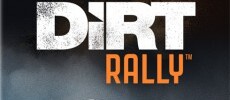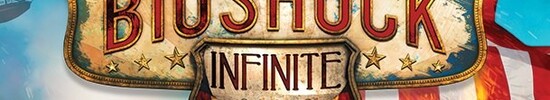NVIDIA Quadro M620
The 28nm NVIDIA Quadro M620 is a mid-range DirectX 12 (FL 11_0) and OpenGL 4.5-compatible graphics card for mobile workstations. It is a 1st generation Maxwell-based GPU built on the GM107 architecture with 512 of the 640 shader cores activated. Therefore, the GPU is not similar to any current consumer card. The Geforce GTX 950M , for example, uses the full 640 shader cores. The older Quadro M1000M offers very similar specs (same amount of shader cores and also based on the same chip but more graphics memory), but was intended for the Skylake generation. The M620 is intended for the Kaby Lake generation.
The Quadro series offers certified drivers that are optimized for stability and performance in professional applications like CAD or DCC. OpenGL performance, for example, should be significantly better compared to GeForce graphics cards of similar specifications.
Performance
Due to the smaller amount of memory, the Quadro M620 should be slightly slower than the older Quadro M1000M. However, the exact clock speeds are not known up to now. In early benchmarks we have, the M1000M is about 9 % faster than the M620 in SPECviewperf 12.
Using CUDA (Compute Capability 5.0) or OpenCL 1.2 , the cores of the Quadro M620 can be used for general calculations.
Power Consumption
The power consumption of the Quadro M620 is rated for a 30 Watt TGP including the board and memory components (21.2 Watt TDP), which is 10 Watt lower than the M1000M (which offers more memory). Therefore, the card is suited for 15-inch notebooks and greater.
Quadro M Series Architecture Maxwell Pipelines 512 - unified Core Speed 1018 MHz Memory Speed 5012 MHz Memory Bus Width 128 Bit Memory Type GDDR5 Max. Amount of Memory 2048 MB Shared Memory no API DirectX 12 (FL 11_0), Shader 5.0, OpenGL 4.5 Power Consumption 30 Watt technology 28 nm Features Optimus,
PhysX, 3D Vision Pro, nView, Optimus Notebook Size large Date of Announcement 13.01.2017 Link to Manufacturer Page www.nvidia.de
Benchmarks Performance Rating - 3DMark 11 + Fire Strike + Time Spy
1.4 pt (4%)
...
...
max:
3DMark - 3DMark Time Spy Score
968 Points (3%)
...
...
max:
3DMark - 3DMark Time Spy Graphics
862 Points (2%)
...
...
max:
3DMark - 3DMark Cloud Gate Score
min: 11481 avg: 13620 median: 13620 (15%) max: 15759 Points
...
...
max:
3DMark - 3DMark Cloud Gate Graphics
min: 20980 avg: 22120 median: 22119.5 (6%) max: 23259 Points
...
...
max:
3DMark - 3DMark Fire Strike Standard Score
min: 2694 avg: 2914 median: 2989 (5%) max: 3059 Points
...
...
max:
3DMark - 3DMark Fire Strike Standard Graphics
min: 2867 avg: 3067 median: 3130 (4%) max: 3204 Points
...
...
max:
3DMark - 3DMark Ice Storm Graphics
163099 Points (20%)
...
...
max:
3DMark 11 - 3DM11 Performance Score
min: 4015 avg: 4118 median: 4140 (6%) max: 4200 Points
...
...
max:
3DMark 11 - 3DM11 Performance GPU
min: 3676 avg: 3761 median: 3801 (3%) max: 3805 Points
...
...
max:
3DMark Vantage + 3DMark Vantage - 3DM Vant. Perf. total
17237 Points (5%)
...
...
max:
3DM Vant. Perf. GPU no PhysX + 3DMark Vantage - 3DM Vant. Perf. GPU no PhysX
15307 Points (9%)
...
...
max:
3DMark 06 3DMark 06 - Standard 1280x1024 +
24751 Points (32%)
...
...
max:
Unigine Valley 1.0 - Unigine Valley 1.0 DX
min: 15.6 avg: 16.5 median: 16.5 (5%) max: 17.4 fps
...
...
max:
Unigine Heaven 2.1 - Heaven 2.1 high
56.6 fps (11%)
...
...
SPECviewperf 11 + SPECviewperf 11 - specvp11 snx-01
37.9 fps (23%)
...
...
specvp11 tcvis-02 + SPECviewperf 11 - specvp11 tcvis-02
40.4 fps (23%)
...
...
specvp11 sw-02 + SPECviewperf 11 - specvp11 sw-02
50.1 fps (38%)
...
...
specvp11 proe-05 + SPECviewperf 11 - specvp11 proe-05
20.2 fps (24%)
...
specvp11 maya-03 + SPECviewperf 11 - specvp11 maya-03
55.4 fps (42%)
...
...
max:
specvp11 lightwave-01 + SPECviewperf 11 - specvp11 lightwave-01
54.8 fps (59%)
...
...
max:
specvp11 ensight-04 + SPECviewperf 11 - specvp11 ensight-04
32.6 fps (16%)
...
...
specvp11 catia-03 + SPECviewperf 11 - specvp11 catia-03
51.5 fps (27%)
...
...
SPECviewperf 12 + SPECviewperf 12 - specvp12 sw-03
min: 55.3 avg: 57.6 median: 56.3 (14%) max: 62.5 fps
...
...
max:
specvp12 snx-02 + SPECviewperf 12 - specvp12 snx-02
min: 25.96 avg: 27.5 median: 27.8 (4%) max: 28.2 fps
...
...
max:
specvp12 showcase-01 + SPECviewperf 12 - specvp12 showcase-01
min: 15.8 avg: 18.8 median: 20.2 (4%) max: 20.3 fps
...
...
max:
specvp12 mediacal-01 + SPECviewperf 12 - specvp12 mediacal-01
min: 10.34 avg: 11 median: 10.9 (3%) max: 11.6 fps
...
...
max:
specvp12 maya-04 + SPECviewperf 12 - specvp12 maya-04
min: 22.94 avg: 24.9 median: 25.2 (7%) max: 26.5 fps
...
...
max:
specvp12 energy-01 + SPECviewperf 12 - specvp12 energy-01
min: 0.22 avg: 0.5 median: 0.6 (1%) max: 0.67 fps
...
...
max:
specvp12 creo-01 + SPECviewperf 12 - specvp12 creo-01
min: 33.8 avg: 34.5 median: 34.4 (14%) max: 35.26 fps
...
...
max:
specvp12 catia-04 + SPECviewperf 12 - specvp12 catia-04
min: 29.42 avg: 31.7 median: 32.1 (5%) max: 33.32 fps
...
...
max:
specvp12 3dsmax-05 + SPECviewperf 12 - specvp12 3dsmax-05
min: 17.3 avg: 24.9 median: 24.9 (4%) max: 32.47 fps
...
...
max:
SPECviewperf 13 specvp13 sw-04 + SPECviewperf 13 - specvp13 sw-04
59.6 fps (16%)
...
...
max:
specvp13 snx-03 + SPECviewperf 13 - specvp13 snx-03
46.8 fps (5%)
...
...
max:
specvp13 showcase-02 + SPECviewperf 13 - specvp13 showcase-02
16.2 fps (4%)
...
...
max:
specvp13 medical-02 + SPECviewperf 13 - specvp13 medical-02
5.2 fps (1%)
...
max:
specvp13 maya-05 + SPECviewperf 13 - specvp13 maya-05
39.7 fps (5%)
...
...
max:
specvp13 energy-02 + SPECviewperf 13 - specvp13 energy-02
0.6 fps (0%)
...
specvp13 creo-02 + SPECviewperf 13 - specvp13 creo-02
35.6 fps (5%)
...
...
max:
specvp13 catia-05 + SPECviewperf 13 - specvp13 catia-05
40.7 fps (5%)
...
...
max:
specvp13 3dsmax-06 + SPECviewperf 13 - specvp13 3dsmax-06
16.6 fps (3%)
...
...
max:
Cinebench R10 Cinebench R10 Shading (32bit) + Cinebench R10 - Cinebench R10 Shading (32bit)
6851 points (5%)
...
...
Cinebench R11.5 Cinebench R11.5 OpenGL 64 Bit + Cinebench R11.5 - Cinebench R11.5 OpenGL 64 Bit
72.4 fps (25%)
...
...
max:
Cinebench R15 + Cinebench R15 - Cinebench R15 OpenGL 64 Bit
min: 82.7 avg: 95.3 median: 95.3 (6%) max: 107.8 fps
...
...
Cinebench R15 OpenGL Ref. Match 64 Bit + Cinebench R15 - Cinebench R15 OpenGL Ref. Match 64 Bit
99.6 % (100%)
...
...
GFXBench - GFXBench Car Chase Offscreen
65.2 fps (7%)
...
...
GFXBench 3.1 - GFXBench Manhattan ES 3.1 Offscreen
97.8 fps (2%)
...
...
GFXBench 3.0 - GFXBench 3.0 Manhattan Offscreen
133.5 fps (8%)
...
...
GFXBench (DX / GLBenchmark) 2.7 + GFXBench (DX / GLBenchmark) 2.7 - GFXBench T-Rex HD Offscreen C24Z16
232.3 fps (2%)
...
...
LuxMark v2.0 64Bit - LuxMark v2.0 Room GPU
min: 482 avg: 658 median: 658 (3%) max: 834 Samples/s
...
...
max:
LuxMark v2.0 64Bit - LuxMark v2.0 Sala GPU
min: 718 avg: 1079 median: 1079 (2%) max: 1440 Samples/s
...
...
max:
ComputeMark v2.1 - ComputeMark v2.1 Result
2530 points (3%)
...
...
max:
Power Consumption - Furmark Stress Test Power Consumption - external Monitor *
45.2 Watt (6%)
...
...
max:
Power Consumption - The Witcher 3 Power Consumption - external Monitor *
48.8 Watt (7%)
...
...
max:
Power Consumption - Witcher 3 Power Consumption *
58.8 Watt (13%)
...
...
Power Consumption - Witcher 3 ultra Power Efficiency
0.2 fps per Watt (17%)
...
...
Power Consumption - Witcher 3 ultra Power Efficiency - external Monitor
0.2 fps per Watt (17%)
...
...
- Range of benchmark values for this graphics card
- Average benchmark values for this graphics card
* Smaller numbers mean a higher performance
Game Benchmarks The following benchmarks stem from our benchmarks of review laptops. The performance depends on the used graphics memory, clock rate, processor, system settings, drivers, and operating systems. So the results don't have to be representative for all laptops with this GPU. For detailed information on the benchmark results, click on the fps number.
...
...
...
...
max:
...
...
max:
...
max:
» With all tested laptops playable in detail settings med..
Additional Benchmarks
Performance 1920x1080
73.9 [X] HP ZBook x2 G4-2ZC12EA Intel Core i7-8650U 1.9GHz
Quadro M620
...
...
max:
...
max:
» With all tested laptops playable in detail settings low.
...
...
...
...
...
...
...
max:
» With most tested laptops playable in detail settings med..
Additional Benchmarks
Medium Preset 1920x1080
21.5 [X] HP ZBook x2 G4-2ZC12EA Intel Core i7-8650U 1.9GHz
Quadro M620
...
...
max:
...
...
max:
...
...
max:
...
...
max:
...
max:
» With all tested laptops playable in detail settings low.
...
...
...
...
max:
...
...
...
...
» With all tested laptops playable in detail settings med..
...
...
max:
...
...
max:
...
...
max:
0 Tooltip Precision 3520: Ø9.56 (6-12)
...
...
max:
» With all tested laptops playable in detail settings low.
...
...
...
...
max:
...
...
...
...
» With all tested laptops playable in detail settings high.
...
...
...
...
...
...
...
...
» With all tested laptops playable in detail settings high.
...
...
...
...
...
...
...
...
» With all tested laptops playable in detail settings med..
...
...
max:
...
max:
...
...
max:
» With all tested laptops playable in detail settings ultra.
...
...
...
...
...
...
...
...
max:
» With all tested laptops playable in detail settings ultra.
low med. high ultra QHD 4K Rocket League 127.1 44.9 31.9 15.7 Warhammer 40.000: Dawn of War III 70.3 18.7 Doom 60 36 22 17 Rise of the Tomb Raider 59 34 19 14.4 4.9 Star Wars Battlefront 110.6 64.3 28.92 24.37 The Witcher 3 53.9 32.83 18.62 10 Dirt Rally 249 118.5 62 28.2 Total War: Rome II 190.5 139.6 114.4 17.8 Company of Heroes 2 51.7 44.4 27.1 11.7 GRID 2 192.8 147.4 126 39.1 BioShock Infinite 176.4 105.6 92.3 35.6 < 30 fps < 60 fps < 120 fps ≥ 120 fps 3 3 5 1 5 3 2 5 1 3 1 7 2 2
For more games that might be playable and a list of all games and graphics cards visit our Gaming List
v1.26
log 24. 16:42:29
#0 no ids found in url (should be separated by "_") +0s ... 0s
#1 not redirecting to Ajax server +0s ... 0s
#2 did not recreate cache, as it is less than 5 days old! Created at Mon, 22 Apr 2024 05:40:21 +0200 +0.001s ... 0.001s
#3 composed specs +0.087s ... 0.088s
#4 did output specs +0s ... 0.088s
#5 start showIntegratedCPUs +0s ... 0.088s
#6 getting avg benchmarks for device 7708 +0.033s ... 0.121s
#7 got single benchmarks 7708 +0.018s ... 0.14s
#8 got avg benchmarks for devices +0s ... 0.14s
#9 min, max, avg, median took s +0.931s ... 1.07s
#10 before gaming benchmark output +0s ... 1.07s
#11 Got 50 rows for game benchmarks. +0.007s ... 1.078s
#12 composed SQL query for gamebenchmarks +0s ... 1.078s
#13 got data and put it in $dataArray +0.009s ... 1.087s
#14 benchmarks composed for output. +0.48s ... 1.567s
#15 return log +0.067s ... 1.634s
Notebook reviews with NVIDIA Quadro M620 graphics card
Dell Precision 3520 (i7-7820HQ, M620M) Workstation Review Rough around the edges. With their Precision 3000 workstation-series, Dell promises lots of performance for comparatively little money. Our review update takes ...
Intel Core i7-7820HQ | NVIDIA Quadro M620 | 15.60" | 2.3 kg
HP ZBook x2 G4-4QH82EA : Intel Core i7-8550U, 14.00", 2.2 kgExternal Review » HP ZBook x2 G4-4QH82EA
HP ZBook x2 G4-3KK88AA : Intel Core i7-8650U, 14.00"External Review » HP ZBook x2 G4-3KK88AA
HP ZBook x2 G4-2WX08AV : Intel Core i7-8650U, 14.00", 2.2 kgExternal Review » HP ZBook x2 G4-2WX08AV
HP ZBook x2 G4-3FB86UT : Intel Core i7-7600U, 14.00", 2.2 kgExternal Review » HP ZBook x2 G4-3FB86UT
Dell Precision 3520-N0KF3 : Intel Core i5-7440HQ, 15.60"External Review » Dell Precision 3520-N0KF3
Dell Precision 15-3520, Core i5-7440HQ : Intel Core i5-7440HQ, 15.60", 2.3 kgExternal Review » Dell Precision 15-3520, Core i5-7440HQ
Dell Precision 3520 : Intel Core i7-7820HQ, 15.60", 2.3 kgExternal Review » Dell Precision 3520
Please share our article, every link counts!
» Comparison of GPUs
» Benchmark List
» Notebook Gaming List
Class 1
Class 2 Radeon PRO W6600M *
Class 3 UHD Graphics 32EUs
UHD Graphics 750
Class 4
Class 5 * Approximate position of the graphics adapter
Working For Notebookcheck
Are you a techie who knows how to translate? Then join our Team!
Details here
Top 10 Laptops Multimedia , Budget Multimedia , Gaming , Budget Gaming , Lightweight Gaming , Business , Budget Office , Workstation , Subnotebooks , Ultrabooks , Chromebooks
under 300 USD/Euros , under 500 USD/Euros , 1,000 USD/Euros , for University Students , Best Displays
Top 10 Smartphones Smartphones , Phablets , ≤6-inch , Camera Smartphones
Klaus Hinum (Update: 2017-04-21)