Review Fujitsu Celsius H920 Notebook
Intel Core i7-3720QM | NVIDIA Quadro K3000M | 17.30" | 4 kg

The NVIDIA Quadro K3000M is a performance-class, DirectX 11.1-compatible graphics card for mobile workstations. It is a Kepler-based GPU built on the GK104 chip (but using only 576 shader cores) and is manufactured in 28nm at TSMC. The Quadro K3000M is built for the Intel Chief River generation (Ivy Bridge) and is the successor to the Fermi-based Quadro 3000M (Huron River platform).
The Quadro series offers certified drivers that are optimized for stability and performance in professional applications like CAD or DCC. OpenGL performance, for example, should be significantly better than GeForce graphics cards of similar specifications.
Architecture
The Kepler architecture is the successor to the Fermi architecture that first appeared in laptops with the GeForce 400M series. The GK104 Kepler core offers eight shader blocks, called SMX, that are clocked at the same speed as the central core. In the K3000M, 3 blocks are active leading to the 576 CUDA cores. Although more shader cores are available in the Kepler architecture as compared to the Fermi design, the Kepler shaders are still expected to be up to twice as power efficient. However, due to the missing hot clock of the shader domain, two shaders of a Kepler chip provide similar performance to just one shader of a Fermi chip (as the latter is clocked twice as fast).
PCIe 3.0 is now supported by the mobile Kepler series and an optional Turbo mode can automatically overclock the Nvidia card by a theoretical 15 percent if the laptop cooling system allows it. The implementation of this boost mode is done in the BIOS, but it is ultimately dependent upon the manufacturer of the laptop.
Performance
The performance is slightly above the older Quadro 4000M based on the fermi architecture. Compared to consumer cards, the K3000M performs similar to the GeForce GT 750M. Games of 2013 can be played fluently in medium or high detail and resolution settings.
Features
The improved feature set now includes support for up to 4 active displays. Furthermore, high resolution monitors of up to 3840x2160 pixels can now be connected using DisplayPort 1.2 or HDMI 1.4a if available. HD-Audio codecs, such as Dolby TrueHD and DTS-HD, can be transmitted via bitstream mode through the HDMI port. However, as most laptops will feature Optimus, the integrated GPU will likely have direct control over the display ports and may limit the feature set available by the Nvidia Kepler cards.
The 5th generation PureVideo HD video processor (VP5) is also integrated in the GK107 core and offers hardware decoding of HD videos. Common codecs such as MPEG-1/2, MPEG-4 ASP, H.264 and VC1/WMV9 are fully supported up to 4K resolutions while VC1 and MPEG-4 are supported up to 1080p. Two streams can be decoded in parallel for features such as Picture-in-Picture. Another novelty is the inclusion of a dedicated video encoding engine similar to Intel QuickSync that can be accessed by the NVENC API.
The power consumption of the K3000M is rated at 75 Watt (TGP according to Nvidia) and is therefore suited for medium-sized notebooks 17-inches or greater.
Quadro K Series
| |||||||||||||||||||||||||||||||||||||||||||
| Codename | N14E-Q1 | ||||||||||||||||||||||||||||||||||||||||||
| Architecture | Kepler | ||||||||||||||||||||||||||||||||||||||||||
| Pipelines | 576 - unified | ||||||||||||||||||||||||||||||||||||||||||
| Core Speed | 654 MHz | ||||||||||||||||||||||||||||||||||||||||||
| Memory Speed | 2800 MHz | ||||||||||||||||||||||||||||||||||||||||||
| Memory Bus Width | 256 Bit | ||||||||||||||||||||||||||||||||||||||||||
| Memory Type | GDDR5 | ||||||||||||||||||||||||||||||||||||||||||
| Max. Amount of Memory | 4 GB | ||||||||||||||||||||||||||||||||||||||||||
| Shared Memory | no | ||||||||||||||||||||||||||||||||||||||||||
| API | DirectX 11, Shader 5.0, OpenGL 4.1 | ||||||||||||||||||||||||||||||||||||||||||
| Power Consumption | 75 Watt | ||||||||||||||||||||||||||||||||||||||||||
| technology | 28 nm | ||||||||||||||||||||||||||||||||||||||||||
| Features | Optimus, PhysX, Verde Drivers, CUDA, 3D Vision, 3DTV Play | ||||||||||||||||||||||||||||||||||||||||||
| Notebook Size | large | ||||||||||||||||||||||||||||||||||||||||||
| Date of Announcement | 01.06.2012 | ||||||||||||||||||||||||||||||||||||||||||
The following benchmarks stem from our benchmarks of review laptops. The performance depends on the used graphics memory, clock rate, processor, system settings, drivers, and operating systems. So the results don't have to be representative for all laptops with this GPU. For detailed information on the benchmark results, click on the fps number.




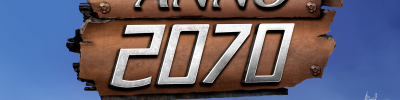



| low | med. | high | ultra | QHD | 4K | |
|---|---|---|---|---|---|---|
| World of Tanks v8 | 71 | 36 | 28 | 11 | ||
| F1 2012 | 168 | 141 | 125 | 52 | ||
| Torchlight 2 | 130 | 98 | 91 | |||
| Dirt Showdown | 96 | 84 | 73 | 23 | ||
| Diablo III | 179 | 134 | 116 | 73 | ||
| Anno 2070 | 159 | 62 | 39 | 21 | ||
| Batman: Arkham City | 144 | 124 | 80 | 40 | ||
| Deus Ex Human Revolution | 176 | 92 | 34 | |||
| Total War: Shogun 2 | 227 | 55 | 20 | |||
| StarCraft 2 | 252 | 75 | 59 | 32 | ||
| Metro 2033 | 98 | 65 | 33 | 10 | ||
| Anno 1404 | 281 | 63 | ||||
| Sims 3 | 341 | 183 | 130 | |||
| Half Life 2 - Lost Coast Benchmark | 244 | |||||
| World of Warcraft | 107 | 159 | 68 | |||
| low | med. | high | ultra | QHD | 4K | < 30 fps < 60 fps < 120 fps ≥ 120 fps | 4 10 | 2 5 5 | 1 3 5 3 | 5 4 3 | | |
For more games that might be playable and a list of all games and graphics cards visit our Gaming List
» Comparison of GPUs
Detailed list of all laptop GPUs sorted by class and performance.
» Benchmark List
Sort and restrict laptop GPUs based on performance in synthetic benchmarks.
» Notebook Gaming List
Playable games for each graphics card and their average FPS results.
* Approximate position of the graphics adapter
Top 10 Laptops
Multimedia, Budget Multimedia, Gaming, Budget Gaming, Lightweight Gaming, Business, Budget Office, Workstation, Subnotebooks, Ultrabooks, Chromebooks
under 300 USD/Euros, under 500 USD/Euros, 1,000 USD/Euros, for University Students, Best Displays
Top 10 Smartphones
Smartphones, Phablets, ≤6-inch, Camera Smartphones