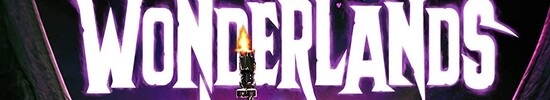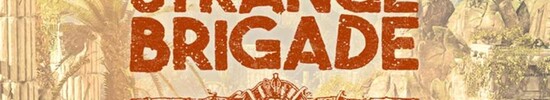NVIDIA RTX A1000 Laptop GPU vs NVIDIA T500 Laptop GPU vs NVIDIA T1000
NVIDIA RTX A1000 Laptop GPU
► remove from comparison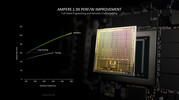
The NVIDIA RTX A1000 Laptop GPU or A1000 Mobile is a professional graphics card for mobile workstations. It is based on the GA107 Ampere chip and offers a slightly slower performance than the consumer GeForce RTX 3050 Laptop GPU. It offers 2,048 CUDA cores, 16 Raytracing and 64 Tensor cores paired with a 128 Bit memory bus. It is available in different variants from 35 - 95 Watt (TGP) with different clock speeds (and performance). The GPU supports eDP 1.4b to connect the internal monitor and DisplayPort 1.4 and HDMI 2.1 for external connections.
There is no more Max-Q variant (formerly used for the low power variants) but every OEM can choose to implement Max-Q technologies (Dynamic Boost, WhisperMode).
The raw performance should be sloghtly slower than GeForce RTX 3050 for laptops at the same TGP level. Both GPUs depend heavily on good cooling and a high TGP for good performance. At a similar power consumption level the RTX A1000 should be clearly faster than the old Quadro T1200.
The GA107 chip offers 2.560 FP32 ALUs of which half can also execute INT32 instructions (i.e. 1,280 INT32 ALUs). With Ampere all shaders could still execute FP32 or INT32 instructions. The raytracing and tensor cores on the chip were also improved according to Nvidia. However, RTX A1000 can only use 2048 CUDA cores. The Ampere chips also include an improved 5th generation video encoder (NVENC for H.264 and H.265) and a 7th generation decoder (for various formats now including AV1).
The GA107 chip is manufactured by Samsung in 8nm (8N), which is not quite able to keep up with the 7nm node at TSMC (e.g. used by AMD and also for the professional GA100 Ampere chip). Depending on the TGP, the A1200 can also be used in thin and light laptops (with 35 Watt TGP e.g.).
NVIDIA T500 Laptop GPU
► remove from comparison
The Nvidia T500 Mobile (formerly known as Quadro T500) for laptops is a professional mobile graphics card that is based on the Turing architecture (TU117 chip). It is based on the consumer GeForce MX450 and features the same 896 cores and a 64 Bit memory bus. Currently it is available with 2 or 4 GB graphics RAM (GDDR5 or GDDR6). The TDP ranges between 18 - 25 Watt depending on the variant. As the MX450, the T500 also supports PCIe 4.0. The chip is manufactured in 12nm FinFET at TSMC.
The Turing generation did not only introduce raytracing for the RTX cards, but also optimized the architecture of the cores and caches. According to Nvidia the CUDA cores offer now a concurrent execution of floating point and integer operations for increased performance in compute-heavy workloads of modern games. Furthermore, the caches were reworked (new unified memory architecture with twice the cache compared to Pascal). This leads to up to 50% more instructions per clock and a 40% more power efficient usage compared to Pascal. In contrary to the faster Quadro RTX cards, the T500 does not feature raytracing and Tensor cores.
NVIDIA T1000
► remove from comparisonThe Nvidia T1000 is a professional desktop graphics card for small entry-level workstations. It is based on the same TU117 Turing chip as the consumer GeForce GTX1650. The number of shader units is also identical at 896. With 8 GB VRAM, the Nvidia T1000 however offers more VRAM, which is still connected via a 128 bit memory bus. The power consumption of the Nvidia T1000 is only rated at 50 watts and therefore does not require an additional power connection.
The professional graphics cards offer certified drivers which are optimized for stability and performance in professional applications (CAD, DCC, medical, prospecting, visualization applications). As a result, the performance in these areas is significantly better compared to consumer graphics cards with the same chip.
In contrast to the more powerful RTX cards (e.g. Quadro RTX 3000), they do not offer ray tracing and tensor cores. The Turing architecture has also seen significant improvements at the CUDA core level. Float and INT operations can now be executed simultaneously, the cache has been standardized and improved and adaptive shading has been introduced. As a result, Nvidia claims up to 50% higher performance per core compared to Pascal.
| NVIDIA RTX A1000 Laptop GPU | NVIDIA T500 Laptop GPU | NVIDIA T1000 | ||||||||||||||||||||||||||||||||||||||||||||||||||||||||||||||||||||||||||||||||||||||||||||||||||||||||||||||||||||||||||||||||||
| Quadro Turing Series |
|
|
| |||||||||||||||||||||||||||||||||||||||||||||||||||||||||||||||||||||||||||||||||||||||||||||||||||||||||||||||||||||||||||||||||
| Codename | GA107 | |||||||||||||||||||||||||||||||||||||||||||||||||||||||||||||||||||||||||||||||||||||||||||||||||||||||||||||||||||||||||||||||||||
| Architecture | Ampere | Turing | Turing | |||||||||||||||||||||||||||||||||||||||||||||||||||||||||||||||||||||||||||||||||||||||||||||||||||||||||||||||||||||||||||||||||
| Pipelines | 2048 - unified | 896 - unified | 896 - unified | |||||||||||||||||||||||||||||||||||||||||||||||||||||||||||||||||||||||||||||||||||||||||||||||||||||||||||||||||||||||||||||||||
| Raytracing Cores | 16 | |||||||||||||||||||||||||||||||||||||||||||||||||||||||||||||||||||||||||||||||||||||||||||||||||||||||||||||||||||||||||||||||||||
| Tensor / AI Cores | 64 | |||||||||||||||||||||||||||||||||||||||||||||||||||||||||||||||||||||||||||||||||||||||||||||||||||||||||||||||||||||||||||||||||||
| Theoretical Performance | 7.5 TFLOPS FP32 | 5000 TFLOPS FP16, 2500 TFLOPS FP32, 0.7812 TFLOPS FP64 | ||||||||||||||||||||||||||||||||||||||||||||||||||||||||||||||||||||||||||||||||||||||||||||||||||||||||||||||||||||||||||||||||||
| Memory Speed | 14000 MHz | 10000 MHz | 10000 effective = 1250 MHz | |||||||||||||||||||||||||||||||||||||||||||||||||||||||||||||||||||||||||||||||||||||||||||||||||||||||||||||||||||||||||||||||||
| Memory Bus Width | 128 Bit | 64 Bit | 128 Bit | |||||||||||||||||||||||||||||||||||||||||||||||||||||||||||||||||||||||||||||||||||||||||||||||||||||||||||||||||||||||||||||||||
| Memory Type | GDDR6 | GDDR5, GDDR6 | GDDR6 | |||||||||||||||||||||||||||||||||||||||||||||||||||||||||||||||||||||||||||||||||||||||||||||||||||||||||||||||||||||||||||||||||
| Max. Amount of Memory | 4 GB | 4 GB | 8 GB | |||||||||||||||||||||||||||||||||||||||||||||||||||||||||||||||||||||||||||||||||||||||||||||||||||||||||||||||||||||||||||||||||
| Shared Memory | no | no | no | |||||||||||||||||||||||||||||||||||||||||||||||||||||||||||||||||||||||||||||||||||||||||||||||||||||||||||||||||||||||||||||||||
| Memory Bandwidth | 224 GB/s | 160 GB/s | ||||||||||||||||||||||||||||||||||||||||||||||||||||||||||||||||||||||||||||||||||||||||||||||||||||||||||||||||||||||||||||||||||
| API | DirectX 12_2, Shader 6.7, OpenGL 4.6 | DirectX 12_1, OpenGL 4.6 | DirectX 12_1, Shader 6.8, OpenGL 4.6, OpenCL 3.0, Vulkan 1.3 | |||||||||||||||||||||||||||||||||||||||||||||||||||||||||||||||||||||||||||||||||||||||||||||||||||||||||||||||||||||||||||||||||
| Power Consumption | 95 Watt (35 - 95 Watt TGP) | 25 Watt | 50 Watt | |||||||||||||||||||||||||||||||||||||||||||||||||||||||||||||||||||||||||||||||||||||||||||||||||||||||||||||||||||||||||||||||||
| technology | 8 nm | 12 nm | 12 nm | |||||||||||||||||||||||||||||||||||||||||||||||||||||||||||||||||||||||||||||||||||||||||||||||||||||||||||||||||||||||||||||||||
| PCIe | 4 | 3.0 x16 | ||||||||||||||||||||||||||||||||||||||||||||||||||||||||||||||||||||||||||||||||||||||||||||||||||||||||||||||||||||||||||||||||||
| Notebook Size | medium sized | medium sized | ||||||||||||||||||||||||||||||||||||||||||||||||||||||||||||||||||||||||||||||||||||||||||||||||||||||||||||||||||||||||||||||||||
| Date of Announcement | 30.03.2022 | 27.05.2019 | 06.05.2021 | |||||||||||||||||||||||||||||||||||||||||||||||||||||||||||||||||||||||||||||||||||||||||||||||||||||||||||||||||||||||||||||||||
| Link to Manufacturer Page | nvdam.widen.net | |||||||||||||||||||||||||||||||||||||||||||||||||||||||||||||||||||||||||||||||||||||||||||||||||||||||||||||||||||||||||||||||||||
| Core Speed | 1365 - 1695 (Boost) MHz | 1065 - 1395 (Boost) MHz | ||||||||||||||||||||||||||||||||||||||||||||||||||||||||||||||||||||||||||||||||||||||||||||||||||||||||||||||||||||||||||||||||||
| TMUs | 56 | |||||||||||||||||||||||||||||||||||||||||||||||||||||||||||||||||||||||||||||||||||||||||||||||||||||||||||||||||||||||||||||||||||
| ROPs | 32 | |||||||||||||||||||||||||||||||||||||||||||||||||||||||||||||||||||||||||||||||||||||||||||||||||||||||||||||||||||||||||||||||||||
| Transistors | 4.7 Billion | |||||||||||||||||||||||||||||||||||||||||||||||||||||||||||||||||||||||||||||||||||||||||||||||||||||||||||||||||||||||||||||||||||
| Die Size | 200 mm² | |||||||||||||||||||||||||||||||||||||||||||||||||||||||||||||||||||||||||||||||||||||||||||||||||||||||||||||||||||||||||||||||||||
| Displays | 4 Displays (max.), DisplayPort 1.4a |
Benchmarks
3DM Vant. Perf. total + NVIDIA RTX A1000 Laptop GPU
specvp12 sw-03 + NVIDIA RTX A1000 Laptop GPU
Cinebench R15 OpenGL 64 Bit + NVIDIA RTX A1000 Laptop GPU
GFXBench T-Rex HD Offscreen C24Z16 + NVIDIA RTX A1000 Laptop GPU
Average Benchmarks NVIDIA RTX A1000 Laptop GPU → 100% n=19
Average Benchmarks NVIDIA T500 Laptop GPU → 47% n=19
Average Benchmarks NVIDIA T1000 → 90% n=19
* Smaller numbers mean a higher performance
1 This benchmark is not used for the average calculation
Game Benchmarks
The following benchmarks stem from our benchmarks of review laptops. The performance depends on the used graphics memory, clock rate, processor, system settings, drivers, and operating systems. So the results don't have to be representative for all laptops with this GPU. For detailed information on the benchmark results, click on the fps number.

Total War Pharaoh
2023
Baldur's Gate 3
2023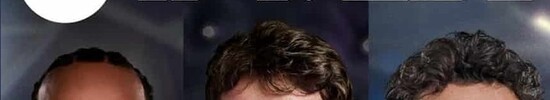
F1 23
2023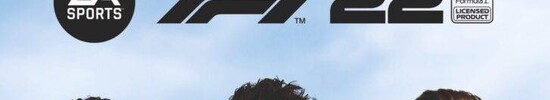
F1 22
2022
Cyberpunk 2077 1.6
2022
GRID Legends
2022
God of War
2022
Far Cry 6
2021
F1 2021
2021
Hitman 3
2021
Cyberpunk 2077 1.0
2020
Dirt 5
2020
Watch Dogs Legion
2020
Star Wars Squadrons
2020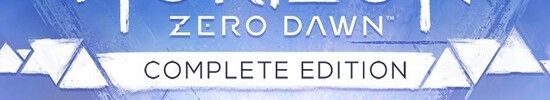
Horizon Zero Dawn
2020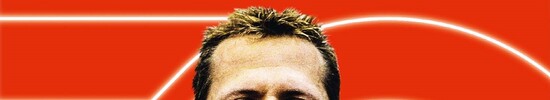
F1 2020
2020
Gears Tactics
2020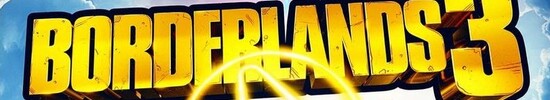
Borderlands 3
2019
Far Cry New Dawn
2019
Metro Exodus
2019
Far Cry 5
2018
X-Plane 11.11
2018
Dota 2 Reborn
2015
The Witcher 3
2015
GTA V
2015Average Gaming NVIDIA RTX A1000 Laptop GPU → 100%
Average Gaming 30-70 fps → 100%
Average Gaming NVIDIA T500 Laptop GPU → 49%
Average Gaming 30-70 fps → 46%
Average Gaming NVIDIA T1000 → 94%
Average Gaming 30-70 fps → 80%
| NVIDIA RTX A1000 Laptop GPU | NVIDIA T500 Laptop GPU | NVIDIA T1000 | |||||||||||||||||||
|---|---|---|---|---|---|---|---|---|---|---|---|---|---|---|---|---|---|---|---|---|---|
| low | med. | high | ultra | QHD | 4K | low | med. | high | ultra | QHD | 4K | low | med. | high | ultra | QHD | 4K | ||||
| F1 24 | 98.4 | 82.6 | 58.8 | ||||||||||||||||||
| Avatar Frontiers of Pandora | 22 | 19 | 15 | 10 | |||||||||||||||||
| Total War Pharaoh | 138.6 | 90.8 | 50.6 | 39.8 | |||||||||||||||||
| Assassin's Creed Mirage | 44 | 40 | 38 | ||||||||||||||||||
| Cyberpunk 2077 2.2 Phantom Liberty | 66.4 | 49.8 | 41.6 | 34.7 | 45.1 | 34.2 | 28.3 | 23.8 | |||||||||||||
| Baldur's Gate 3 | 45 | 35.2 | 30.2 | 29.5 | |||||||||||||||||
| F1 23 | 154.7 | 139.3 | 93.8 | 27 | 108.3 | 96.5 | 63.6 | ||||||||||||||
| Tiny Tina's Wonderlands | 69.2 | 55.6 | 35.3 | 27.6 | |||||||||||||||||
| GRID Legends | 125.4 | 91.3 | 69.6 | 49.7 | |||||||||||||||||
| God of War | 60.2 | 49.1 | 40.9 | 25.8 | 20.5 | 51.8 | 42.5 | 33.5 | 21.4 | ||||||||||||
| Far Cry 6 | 103 | 64 | 54 | 110.4 | 56.9 | 47.4 | 40.3 | ||||||||||||||
| Borderlands 3 | 110.4 | 68.4 | 42.6 | 31.3 | 18.8 | 151 | 60 | 38.2 | 28.6 | ||||||||||||
| Total War: Three Kingdoms | 195.9 | 60 | 37.3 | 24.1 | |||||||||||||||||
| Far Cry New Dawn | 117 | 62 | 58 | 53 | |||||||||||||||||
| Metro Exodus | 111 | 53.3 | 39.3 | 31.2 | 23.6 | 102.3 | 45.9 | 33 | 26.1 | ||||||||||||
| Strange Brigade | 252 | 109 | 87 | 76 | 111 | 34 | 29 | 25 | 17.9 | 9.6 | 226 | 87.2 | 69.4 | 59.9 | |||||||
| Far Cry 5 | 132 | 85 | 79 | 73 | 52 | 30 | 28 | 27 | 127 | 62 | 57 | 53 | |||||||||
| X-Plane 11.11 | 109 | 92 | 74 | 70 | 63 | 55 | 29.4 | 211 | 145.8 | 130.1 | |||||||||||
| Final Fantasy XV Benchmark | 117 | 64 | 46 | 50 | 24 | 17 | 12.4 | 5.73 | 101.3 | 49.3 | 36.2 | ||||||||||
| Dota 2 Reborn | 150 | 138 | 119 | 125 | 128 | 118 | 90 | 79 | 27.7 | 246.2 | 217.7 | 150.4 | 136.5 | ||||||||
| The Witcher 3 | 251 | 156 | 85 | 43 | 96 | 52 | 29 | 20 | 188.8 | 113.8 | 63.9 | 35.2 | |||||||||
| GTA V | 168 | 164 | 122 | 61 | 141 | 97 | 42 | 21 | 13.2 | 14 | 187.4 | 187.1 | 103.5 | 50.2 | |||||||
| NVIDIA RTX A1000 Laptop GPU | NVIDIA T500 Laptop GPU | NVIDIA T1000 | |||||||||||||||||||
| low | med. | high | ultra | QHD | 4K | low | med. | high | ultra | QHD | 4K | low | med. | high | ultra | QHD | 4K | < 30 fps < 60 fps < 120 fps ≥ 120 fps | 7 6 | 3 6 4 | 6 6 1 | 2 4 3 1 | 3 | | < 30 fps < 60 fps < 120 fps ≥ 120 fps | 2 3 2 | 1 3 3 | 4 2 1 | 4 1 | 3 | 5 | < 30 fps < 60 fps < 120 fps ≥ 120 fps | 1 4 7 10 | 1 8 10 3 | 2 13 5 2 | 8 8 1 | | |
For more games that might be playable and a list of all games and graphics cards visit our Gaming List