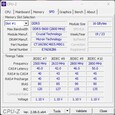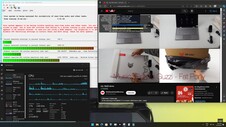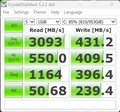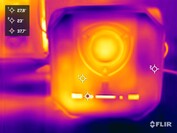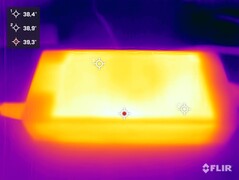Acemagic Tank 03 gaming PC review: Small mini PC with Intel Core i9-12900H and Nvidia GeForce RTX 3080 GPU also masters current games

With the Acemagic Tank03, the manufacturer for the first time markets a powerful gaming PC that gives justice to its name. Combining an Intel Core i9-12900H with an Nvidia GeForce RTX 3080 Laptop results in a very solid base to succeed as a gaming PC. In addition, in our equipment configuration the Tank03 also offers 32 GB of DDR5 RAM and a 1,024-GB SSD. The manufacturer fits all this into a stylish case that is significantly more compact than a regular desktop PC. On the other hand, this equipment also doesn't come cheap, and you have to pay around 2,000 Euros (~$2,155) for the top model that we evaluate in our test here. Alternatively, the Acemagic Tank03 can also be equipped with the Intel Core i7-12700H and an Nvidia GeForce RTX 3070 Laptop or Nvidia GeForce RTX 3060 Laptop. The most affordable model (Intel Core i7-12700H, Nvidia GeForce RTX 3060, 16 GB RAM, 1 TB SSD) is currently available for $1,399 from the inhouse shop of Acemagic.
As a special feature, the Acemagic Tank03 allows you to adjust the performance of the processor to three different levels. A dial in front allows you to select the Silent, Auto, or Performance mode. This significantly changes the processor performance as well as the fan noise, and we will keep distinguishing between the various performance modes in our test. In our comparison, the Acemagic Tank03 has to prove itself against the competitors from Minisforum, Intel, and also Zotac. You can find an overview of the comparison devices in the table below.
Possible Competitors in Comparison
Rating | Date | Model | Weight | Height | Price |
|---|---|---|---|---|---|
| 90.6 % v7 (old) | 11 / 2023 | Minisforum Neptune Series HX77G R7 7735HS, Radeon RX 6600M | 1.6 kg | 69.3 mm | |
| 88.4 % v7 (old) | 03 / 2023 | Intel NUC 12, NUC12SNKi72_Serpent Canyon i7-12700H, A770M | 2 kg | 60 mm | |
| 87.1 % v7 (old) | 09 / 2023 | Minisforum Neptune Series HN2673 i7-12650H, A730M | 1.7 kg | 66 mm | |
v7 (old) | 09 / 2022 | Minisforum NUCX i7 i7-11800H, GeForce RTX 3070 Laptop GPU | 2.4 kg | 393 mm | |
v (old) | 05 / 2022 | Zotac ZBOX Magnus EN173070C i7-11800H, GeForce RTX 3070 Laptop GPU | 1.8 kg | 62.2 mm | |
v (old) | 04 / 2022 | Intel Dragon Canyon NUC - RTX 3060 i9-12900, GeForce RTX 3060 | 189 mm | ||
v (old) | 12 / 2021 | Intel Beast Canyon NUC i9-11900KB, GeForce RTX 3060 | 189 mm | ||
v (old) | 06 / 2021 | Zotac Magnus One (ECM73070C) i7-10700, GeForce RTX 3070 |
Case - A small cube with a lot of plastic
The exterior of the Acemagic Tank03 differentiates itself significantly from many other mini PCs. This is also necessary because of the components being used needing a considerably larger cooling system. However, the manufacturer has still managed to squeeze the huge performance into a very compact case. We'll take a look at the limitations coming from this during the course of our test. The footprint turns out fairly small at 16 × 17.5 cm (6.3 x 6.9 in), and the height of the gaming cube also only measures barely 16 cm (6.3 in). The device itself brings slightly more than 2.1 kg (~4.6 lb) to the scale, but you also have to consider the huge 300-Watt power supply weighing another 1.1 kg (~2.4 lb). In terms of the materials, we see a mix of plastic and metal, with plastic clearly predominating. The Acemagic Tank03 includes two maintenance flaps on the sides that can be removed without needing any tools. Both of them have a metal surface that leave a high-quality haptic impression. This also goes for the overall impression offered by the device: all the surfaces show clean workmanship, and the material fits are excellent.
As a visual highlight, there is some RGB illumination in front around the performance selection dial. In later versions, this is supposed to also include a small display to show system information such as the temperatures.
Equipment
For its size, the Acemagic Tank03 offers a lot of external connections. Mini PCs often have to struggle with a lack of space due to their compact build. But with a total of seven USB ports, the gaming PC in mini format is excellently equipped. In addition, the manufacturer includes a Thunderbolt port, which is placed in front. Together with the two HDMI ports and the DisplayPort connection, you can run up to four external monitors simultaneously. There is even an SD card reader.
SD Card Reader
Acemagic includes an SD card reader in the Tank03. However, it is not suited for transferring larger amounts of data, and those who depend on this should use a USB adapter instead.
| SD Card Reader | |
| average JPG Copy Test (av. of 3 runs) | |
| Intel Beast Canyon NUC (AV Pro SD microSD 128 GB V60) | |
| Intel Dragon Canyon NUC | |
| Geekom Mini IT12 (AV Pro SD microSD 128 GB V60) | |
| Average of class Mini PC (15.1 - 214, n=25, last 2 years) | |
| Zotac ZBOX Magnus EN173070C (AV Pro SD microSD 128 GB V60) | |
| Acemagic Tank03 (AV Pro SD microSD 128 GB V60) | |
| Geekom MiniAir 11 Special Edition (AV Pro SD microSD 128 GB V60) | |
| maximum AS SSD Seq Read Test (1GB) | |
| Intel Beast Canyon NUC (AV Pro SD microSD 128 GB V60) | |
| Intel Dragon Canyon NUC | |
| Geekom Mini IT12 (AV Pro SD microSD 128 GB V60) | |
| Average of class Mini PC (20.8 - 250, n=25, last 2 years) | |
| Zotac ZBOX Magnus EN173070C (AV Pro SD microSD 128 GB V60) | |
| Geekom MiniAir 11 Special Edition (AV Pro SD microSD 128 GB V60) | |
| Acemagic Tank03 (AV Pro SD microSD 128 GB V60) | |
Communication
The Acemagic Tank03 includes a WLAN module from Realtek (RTL8852BE). The model used is only able to use the 5-GHz frequency band at best and reaches acceptable results in our test. However, we kept encountering some sporadic losses in the connection that could only be remedied by a reboot. This problem happened repeatedly during the course of our test. For this reason, we decided to replace the WLAN module. By switching to the new Intel Wi-Fi 6E AX210 (costing about 20 Euros, ~$22), the problems were remedied. Since that model can also handle the faster 6-GHz frequencies, we also added the performance data here. But using the faster WLAN module won't have an effect on the overall evaluation, where we consider the performance of the included model. We ran all the WLAN tests using our Asus ROG Rapture GT-AXE11000 test router. For wireless network connections, the Acemagic Tank03 offers two ports, both of which allow speeds up to 2.5 Gbit/s.
Maintenance
The Acemagic Tank03 has two maintenance flaps, one on each side. They can be removed without using tools and offer direct access to the working memory and the storage solution. In our test unit, we find another available M.2 slot. If necessary, the WLAN module can be replaced. We also tried to take the device apart completely but were unsuccessful. Below the rubber feet are a total of eight screws, which we all removed. However, we were still unable to remove any other case elements. In order to avoid the risk of damage, we didn't try to take the device apart further. We are unable to understand, why the manufacturer doesn't give any direct access to the insides, since the device might need some cleaning, or the fans might need to be replaced after longer usage.
Performance - Intel Core i9-12900H with 14 cores and 20 threads
Our test configuration of the Acemagic Tank03 is based on the Intel Core i7-12900H, which is combined with an Nvidia GeForce RTX 3080 Laptop graphics chip. This represents the top configuration of the Tank03 from Acemagic. Alternatively, the gaming PC is also available with an Intel Core i7-12700H and optionally also with a slightly lower 3D performance. In this regard, you can select between an Nvidia GeForce RTX 3070 Laptop or Nvidia GeForce RTX 3060 Laptop. With this hardware, the Acemagic Tank03 is well-equipped to do justice to the gaming PC genre.
Test Conditions
For all the performance tests with this device, we use the "High Performance" Windows power profile. The only exceptions are the power consumption and noise measurements with changes according to our test criteria. In addition, the Acemagic Tank03 can run using three different performance modes: using the dial in front, you can select the Silent mode (35 watts), Auto (45 watts), or Performance (65 watts), and you can even switch between them while running. We ran all the CPU benchmarks below in all three modes in order to find out the performance differences.
Processor
The Intel Core i9-12900H is a mobile high-end SoC that is based on Intel's Alder Lake architecture. With a maximum power limit set to 65 watts, the processor's abilities to develop its full potential are limited here. In Performance mode, the SoC is only provided 45 watts constantly. Due to the conservative power limit, our test unit is unable to keep up with the Intel NUC12 Serpent Canyon. The competitor with the Intel Core i7-12700H places ahead of our test unit with an advantage of 8 percentage points. However, this is not a performance difference that will be clearly noticeable. In order to clarify the differences between the three modes, we also ran all the CPU benchmarks in Auto and Silent modes, where the maximum power limit of the processor is lowered to allow for a quieter operation. In terms of the performance difference, you will lose about 16 percent of the performance in Silent mode, while it is only two percent in Audo mode. However, depending on the individual benchmarks, the differences can also turn out significantly larger, but at times, you can also choose the power saving mode without much loss in performance.
You can find additional processor benchmarks here.
* ... smaller is better
AIDA64: FP32 Ray-Trace | FPU Julia | CPU SHA3 | CPU Queen | FPU SinJulia | FPU Mandel | CPU AES | CPU ZLib | FP64 Ray-Trace | CPU PhotoWorxx
Acemagic Tank03 during the Cinebench R15 Multi loop
During the Cinebench R15 constant loop, the Intel Core i7-12900H of the Acemagic Tank03 is only able to use Turbo briefly. After the first run, we see a clear loss of performance in all three modes. During the rest of the test, the performance of the SoC then remains relatively stable. The evaluation of the telemetry data clearly shows the performance limits resulting from the various performance modes.
System Performance
In PCMark 10, the Acemagic Tank03 is able to reach relatively acceptable values despite the limited power consumption. Crossmark, on the other hand, demands a higher CPU performance, which has a negative effect, resulting in our test unit placing last. The decision to equip the Tank03 with DDR5 RAM was a good decision, as we can see in the AIDA64 benchmarks. Our test unit is able to place at the top with a clear advantage, and even the Minisforum HX77G can be surpassed with an advantage of about 20 percentage points.
| AIDA64 / Memory Copy | |
| Average of class Mini PC (15933 - 163031, n=104, last 2 years) | |
| Acemagic Tank03 | |
| Acemagic Tank03 | |
| Acemagic Tank03 | |
| Average Intel Core i9-12900H (34438 - 74264, n=28) | |
| Minisforum Neptune Series HX77G | |
| Intel NUC 12, NUC12SNKi72_Serpent Canyon | |
| Minisforum Neptune Series HN2673 | |
| Intel Beast Canyon NUC | |
| Intel Dragon Canyon NUC - RTX 3060 | |
| Minisforum NUCX i7 | |
| Zotac ZBOX Magnus EN173070C | |
| AIDA64 / Memory Read | |
| Acemagic Tank03 | |
| Acemagic Tank03 | |
| Acemagic Tank03 | |
| Average Intel Core i9-12900H (36365 - 74642, n=28) | |
| Average of class Mini PC (14143 - 123769, n=104, last 2 years) | |
| Minisforum Neptune Series HX77G | |
| Intel NUC 12, NUC12SNKi72_Serpent Canyon | |
| Zotac ZBOX Magnus EN173070C | |
| Minisforum Neptune Series HN2673 | |
| Intel Beast Canyon NUC | |
| Intel Dragon Canyon NUC - RTX 3060 | |
| Minisforum NUCX i7 | |
| AIDA64 / Memory Write | |
| Average of class Mini PC (10630 - 216693, n=104, last 2 years) | |
| Acemagic Tank03 | |
| Acemagic Tank03 | |
| Acemagic Tank03 | |
| Average Intel Core i9-12900H (32276 - 67858, n=28) | |
| Minisforum Neptune Series HX77G | |
| Intel NUC 12, NUC12SNKi72_Serpent Canyon | |
| Minisforum Neptune Series HN2673 | |
| Zotac ZBOX Magnus EN173070C | |
| Minisforum NUCX i7 | |
| Intel Beast Canyon NUC | |
| Intel Dragon Canyon NUC - RTX 3060 | |
| AIDA64 / Memory Latency | |
| Average of class Mini PC (82.3 - 184.8, n=104, last 2 years) | |
| Minisforum NUCX i7 | |
| Acemagic Tank03 | |
| Acemagic Tank03 | |
| Acemagic Tank03 | |
| Intel NUC 12, NUC12SNKi72_Serpent Canyon | |
| Intel Beast Canyon NUC | |
| Intel Dragon Canyon NUC - RTX 3060 | |
| Minisforum Neptune Series HX77G | |
| Average Intel Core i9-12900H (74.7 - 118.1, n=27) | |
| Zotac ZBOX Magnus EN173070C | |
| Minisforum Neptune Series HN2673 | |
* ... smaller is better
DPC Latencies
The Acemagic Tank03 is already struggling with some clearly elevated latencies when opening several browser tabs using Microsoft Edge. While playing the 4K YouTube video, the iGPU is used and loaded up to about 25 percent.
| DPC Latencies / LatencyMon - interrupt to process latency (max), Web, Youtube, Prime95 | |
| Intel NUC 12, NUC12SNKi72_Serpent Canyon | |
| Minisforum NUCX i7 | |
| Acemagic Tank03 | |
| Acemagic Tank03 | |
| Zotac ZBOX Magnus EN173070C | |
| Acemagic Tank03 | |
| Minisforum Neptune Series HX77G | |
| Minisforum Neptune Series HN2673 | |
* ... smaller is better
Storage Solution
Our test unit of the Acemagic is equipped with a 1,024-GB SSD from BiWin. The SSD supports the PCIe 3.0 speed, which is also confirmed by the benchmarks. In the direct comparison, our test unit has some difficulties to stand up against the competitors. The placement of the SSD is also less than optimal, since we see a significant performance drop under constant load. There is hardly any air circulation below the cover on the side, which could otherwise help in cooling the SSD. You can fit a total of two M.2 NVMe SSDs in the Tank03.
| Acemagic Tank03 Acemagic Tank03 (Performance), Acemagic Tank03, BiWin CE480V6D10H-1TB | Acemagic Tank03 Acemagic Tank03 (Auto), Acemagic Tank03, | Acemagic Tank03 Acemagic Tank03 (Silent), Acemagic Tank03, | Minisforum Neptune Series HX77G Neptune Series HX77G, Minisforum Neptune Series HX77G, Kingston OM8PGP4512Q-A0 | Intel NUC 12, NUC12SNKi72_Serpent Canyon Intel NUC 12 Kit - Serpent Canyon, Intel NUC 12, NUC12SNKi72_Serpent Canyon, Kingston Fury Renegade SFYRS500G | Minisforum Neptune Series HN2673 Minisforum Neptune Series HN2673, Minisforum Neptune Series HN2673, Kingston OM8PGP4512Q-A0 | Minisforum NUCX i7 Minisforum NUCXi7, Minisforum NUCX i7, | Zotac ZBOX Magnus EN173070C ZBOX Magnus EN173070C, Zotac ZBOX Magnus EN173070C, Transcend M.2 SSD 2200S TS512GMTE220S | Intel Beast Canyon NUC Intel NUC 11 Extreme Kit – Beast Canyon, Intel Beast Canyon NUC, Sabrent Rocket 4.0 500GB | Zotac Magnus One (ECM73070C) Zotac Magnus One (ECM73070C), Zotac Magnus One (ECM73070C), Phison 512GB PA6620060U | Average of class Mini PC | |
|---|---|---|---|---|---|---|---|---|---|---|---|
| Drive Performance rating | |||||||||||
| Percent (pt) | 42.3 | 53.8 27% | 53.5 26% | 82.8 96% | 95.5 126% | 76.7 81% | 40.1 -5% | 45.9 9% | 69.9 65% | 47.2 12% | 64.2 52% |
| DiskSpd | 1% | -1% | 137% | 174% | 87% | -1% | 9% | 29% | -4% | 62% | |
| seq read (MB/s) | 2241 | 2260 1% | 2130 -5% | 2572 15% | 3630 62% | 3266 46% | 1620 -28% | 2008 -10% | 1936 -14% | 824 -63% | 2586 ? 15% |
| seq write (MB/s) | 2770 | 2761 0% | 2674 -3% | 3553 28% | 3870 40% | 3385 22% | 1707 -38% | 1701 -39% | 1744 -37% | 665 -76% | 3028 ? 9% |
| seq q8 t1 read (MB/s) | 3393 | 3406 0% | 3088 -9% | 4822 42% | 7038 107% | 4810 42% | 2308 -32% | 2599 -23% | 4996 47% | 2635 -22% | 4498 ? 33% |
| seq q8 t1 write (MB/s) | 2851 | 2841 0% | 2744 -4% | 3545 24% | 3876 36% | 3368 18% | 1843 -35% | 1988 -30% | 2524 -11% | 2002 -30% | 3549 ? 24% |
| 4k q1 t1 read (MB/s) | 50.6 | 51 1% | 49.9 -1% | 70.2 39% | 86.6 71% | 81.7 61% | 38.9 -23% | 68.2 35% | 45.7 -10% | 42.2 -17% | 57.3 ? 13% |
| 4k q1 t1 write (MB/s) | 232 | 232 0% | 235 1% | 277 19% | 347 50% | 375 62% | 187.4 -19% | 251 8% | 320 38% | 120 -48% | 195 ? -16% |
| 4k q32 t16 read (MB/s) | 655 | 694 6% | 759 16% | 1944 197% | 1948 197% | 1938 196% | 786 20% | 656 0% | 970 48% | 1311 100% | 1619 ? 147% |
| 4k q32 t16 write (MB/s) | 411 | 418 2% | 416 1% | 3402 728% | 3830 832% | 1425 247% | 1032 151% | 933 127% | 1119 172% | 937 128% | 1514 ? 268% |
| AS SSD | 64% | 65% | 165% | 214% | 122% | 24% | 14% | 147% | 81% | 98% | |
| Score Total (Points) | 2266 | 4302 90% | 4276 89% | 6881 204% | 8314 267% | 5890 160% | 1054.23 -53% | 2237 -1% | 6467 185% | 4893 116% | 5020 ? 122% |
| Score Read (Points) | 974 | 1791 84% | 1777 82% | 2371 143% | 2781 186% | 2316 138% | 895 -8% | 824 -15% | 2462 153% | 1911 96% | 1738 ? 78% |
| Score Write (Points) | 805 | 1590 98% | 1584 97% | 3324 313% | 4185 420% | 2420 201% | 1556 93% | 1022 27% | 2827 251% | 2041 154% | 2427 ? 201% |
| Seq Read (MB/s) | 2888 | 2982.4 3% | 2977 3% | 4152 44% | 5339 85% | 4096 42% | 1613 -44% | 2822 -2% | 4274 48% | 2361 -18% | 3734 ? 29% |
| Seq Write (MB/s) | 2368 | 2780.85 17% | 2765 17% | 3272 38% | 3480 47% | 2994 26% | 1468 -38% | 2044 -14% | 2382 1% | 1690 -29% | 2827 ? 19% |
| 4K Read (MB/s) | 52.4 | 72.46 38% | 74.8 43% | 87 66% | 99.7 90% | 101.8 94% | 54.25 4% | 37.9 -28% | 83.9 60% | 38.25 -27% | 60.8 ? 16% |
| 4K Write (MB/s) | 193.9 | 174.32 -10% | 164.4 -15% | 246 27% | 239 23% | 305 57% | 129.81 -33% | 173.69 -10% | 308.4 59% | 100.2 -48% | 184.3 ? -5% |
| 4K-64 Read (MB/s) | 633 | 1419.98 124% | 1404 122% | 1869 195% | 2148 239% | 1805 185% | 679.23 7% | 503.52 -20% | 1950 208% | 1637 159% | 1304 ? 106% |
| 4K-64 Write (MB/s) | 374 | 1137.84 204% | 1143 206% | 2750 635% | 3598 862% | 1815 385% | 1279.71 242% | 643.35 72% | 2281 510% | 1772 374% | 1960 ? 424% |
| Access Time Read * (ms) | 0.143 | 0.13 9% | 0.113 21% | 0.049 66% | 0.085 41% | 0.192 -34% | 0.092 36% | 0.063 56% | 0.071 50% | 0.099 31% | 0.09015 ? 37% |
| Access Time Write * (ms) | 0.201 | 0.098 51% | 0.098 51% | 0.031 85% | 0.017 92% | 0.031 85% | 0.079 61% | 0.027 87% | 0.012 94% | 0.035 83% | 0.09133 ? 55% |
| Total Average (Program / Settings) | 31% /
37% | 30% /
37% | 133% /
150% | 171% /
194% | 97% /
106% | 6% /
13% | 11% /
11% | 80% /
96% | 30% /
44% | 71% /
81% |
* ... smaller is better
Disk Throttling: DiskSpd Read Loop, Queue Depth 8
Graphics Card
Our test unit of the Acemagic Tank03 uses the Nvidia GeForce RTX 3080 Laptop GPU. Basically, you should understand that the power limit of the mobile graphics card ranges from 80 to 150 watts. So we cannot make any general statement if we only look at the specifications of various devices. Acemagic allows a power consumption of up to 115 watts for the Nvidia GeForce RTX 3080 Laptop GPU. In the comparison with the direct competitor from Minisforum (NUCXi7), the Tank03 is unable to convince us with a performance that is better throughout. The Zotac is also able to deliver better results with the Magnus EN173070C. We would have expected a significantly better result, since considering the cooling system, the Tank03 should also be able to manage a higher power consumption of the Nvidia GeForce RTX 3080 Laptop GPU. The largest advantage of the mobile GeForce RTX 3080 in the Tank03 is the large VRAM. The manufacturer grants 16 GB of GDDR6 here, while the competitors based on the mobile GeForce RTX 3070 have to manage with only 8 GB of GDDR6.
You can find additional benchmarks on the Nvidia GeForce RTX 3080 here.
| Affinity Photo 2 - Combined (Single / Multi GPU) | |
| Minisforum NUCXi7 | |
| Acemagic Tank03 (Performance) | |
| Acemagic Tank03 (Auto) | |
| Acemagic Tank03 (Silent) | |
| Intel NUC 12 Kit - Serpent Canyon | |
| Minisforum Neptune Series HN2673 | |
| Acemagic Tank03 Acemagic Tank03 (Performance), i9-12900H, GeForce RTX 3080 Laptop GPU | Acemagic Tank03 Acemagic Tank03 (Auto), i9-12900H, GeForce RTX 3080 Laptop GPU | Acemagic Tank03 Acemagic Tank03 (Silent), i9-12900H, GeForce RTX 3080 Laptop GPU | Minisforum Neptune Series HX77G Neptune Series HX77G, R7 7735HS, Radeon RX 6600M | Intel NUC 12, NUC12SNKi72_Serpent Canyon Intel NUC 12 Kit - Serpent Canyon, i7-12700H, A770M | Minisforum Neptune Series HN2673 Minisforum Neptune Series HN2673, i7-12650H, A730M | Minisforum NUCX i7 Minisforum NUCXi7, i7-11800H, GeForce RTX 3070 Laptop GPU | Zotac ZBOX Magnus EN173070C ZBOX Magnus EN173070C, i7-11800H, GeForce RTX 3070 Laptop GPU | Average of class Mini PC | |
|---|---|---|---|---|---|---|---|---|---|
| Performance rating | |||||||||
| Percent (pt) | 23.8 | 24 1% | 23.5 -1% | 31.9 34% | 17.3 -27% | 14.7 -38% | 23.2 -3% | 24.1 1% | 17 -29% |
| SPECviewperf 12 | |||||||||
| 1900x1060 3ds Max (3dsmax-05) (fps) | 217 | 219 1% | 214 -1% | 246 13% | 150 -31% | 121 -44% | 230 6% | 233 7% | 114.2 ? -47% |
| 1900x1060 Catia (catia-04) (fps) | 111 | 113 2% | 112 1% | 248 123% | 144 30% | 130 17% | 108 -3% | 115 4% | 109 ? -2% |
| 1900x1060 Creo (creo-01) (fps) | 62.5 | 62.8 0% | 61 -2% | 109 74% | 37.7 -40% | 37 -41% | 55.4 -11% | 59 -6% | 57.5 ? -8% |
| 1900x1060 Energy (energy-01) (fps) | 31.3 | 2.13 | 1.84 | 12.1 | 12.8 | 18.5 ? | |||
| 1900x1060 Maya (maya-04) (fps) | 183 | 184 1% | 164 -10% | 198 8% | 136 -26% | 127 -31% | 199 9% | 212 16% | 97 ? -47% |
| 1900x1060 Medical (medical-01) (fps) | 97.6 | 40.4 | 35.3 | 55.7 | 57.2 | 57.4 ? | |||
| 1900x1060 Showcase (showcase-01) (fps) | 125 | 125 0% | 122 -2% | 120 -4% | 104 -17% | 81.4 -35% | 138 10% | 136 9% | 57.5 ? -54% |
| 1900x1060 Solidworks (sw-03) (fps) | 75.3 | 76.4 1% | 69.8 -7% | 214 184% | 61.1 -19% | 58.8 -22% | 68.6 -9% | 79.4 5% | 105.8 ? 41% |
| SPECviewperf 13 | |||||||||
| 3ds Max (3dsmax-06) (fps) | 215 | 215 0% | 216 0% | 246 14% | 149 -31% | 122 -43% | 233 8% | 235 9% | 113.2 ? -47% |
| Catia (catia-05) (fps) | 159 | 159 0% | 159 0% | 381 140% | 211 33% | 194 22% | 155 -3% | 163 3% | 151.9 ? -4% |
| Creo (creo-02) (fps) | 215 | 216 0% | 216 0% | 273 27% | 77.6 -64% | 72.9 -66% | 215 0% | 225 5% | 121.7 ? -43% |
| Energy (energy-02) (fps) | 24.6 | 24.6 0% | 24.6 0% | 41.8 70% | 19.2 -22% | 8.06 -67% | 24.5 0% | 25.5 4% | 28.7 ? 17% |
| Maya (maya-05) (fps) | 304 | 310 2% | 311 2% | 340 12% | 281 -8% | 230 -24% | 333 10% | 337 11% | 148.2 ? -51% |
| Medical (medical-02) (fps) | 58.9 | 58.9 0% | 59 0% | 130 121% | 70.4 20% | 61.1 4% | 67.2 14% | 69.5 18% | 103.3 ? 75% |
| Showcase (showcase-02) (fps) | 120 | 120 0% | 120 0% | 121 1% | 105 -12% | 83 -31% | 138 15% | 135 13% | 55.8 ? -53% |
| Solidworks (sw-04) (fps) | 98.6 | 102 3% | 101 2% | 201 104% | 66.2 -33% | 63.8 -35% | 104 5% | 111 13% | 106.2 ? 8% |
| SPECviewperf 2020 | |||||||||
| 3840x2160 Medical (medical-03) (fps) | 10.4 | 10.5 1% | 10.5 1% | 20.7 99% | 15.6 50% | 11.9 14% | 10.8 4% | 11 6% | 18.7 ? 80% |
| 3840x2160 Maya (maya-06) (fps) | 186 | 186 0% | 189 2% | 162 -13% | 149 -20% | 125 -33% | 206 11% | 210 13% | 112.7 ? -39% |
| 3840x2160 Energy (energy-03) (fps) | 29.6 | 29.6 0% | 29.5 0% | 19.1 -35% | 14.1 -52% | 17.2 -42% | 20.1 -32% | 19.7 -33% | 28.9 ? -2% |
| 3840x2160 Creo (creo-03) (fps) | 76.8 | 78.5 2% | 75.7 -1% | 88.4 15% | 45.5 -41% | 41.7 -46% | 75.5 -2% | 78.3 2% | 43.8 ? -43% |
| 3840x2160 CATIA (catia-06) (fps) | 38 | 38.1 0% | 37.7 -1% | 55.1 45% | 36 -5% | 26.4 -31% | 36.4 -4% | 37 -3% | 30 ? -21% |
| 3840x2160 3ds Max (3dsmax-07) (fps) | 86.8 | 87.5 1% | 87 0% | 42.5 -51% | 40.1 -54% | 25.8 -70% | 72.1 -17% | 76.4 -12% | 43.4 ? -50% |
3DMark Results - Acemagic Tank03 (Performance)
| 3DMark 05 Standard | 57262 points | |
| 3DMark 06 Standard Score | 44856 points | |
| 3DMark Vantage P Result | 81653 points | |
| 3DMark 11 Performance | 30079 points | |
| 3DMark Ice Storm Standard Score | 81732 points | |
| 3DMark Cloud Gate Standard Score | 43765 points | |
| 3DMark Fire Strike Score | 22794 points | |
| 3DMark Fire Strike Extreme Score | 12489 points | |
| 3DMark Time Spy Score | 10231 points | |
Help | ||
Gaming Performance
With its components used, the Acemagic Tank03 clearly falls into the category of gaming PCs, and the compact computer definitely does it justice. The competitors can be surpassed, even if the difference to the Minisforum NUCXi7 is vanishingly small. The Acemagic Tank03 is only able to benefit from the larger VRAM in few cases. In terms of the performance, you should be content with 1,080p in current games if you want to reach an average of 60 fps. However, at times you can also enjoy many games in higher resolutions. Our table below gives an overview of all the games tested with the Acemagic Tank03.
For an overview of the performance of all tested games compared to other models, we refer to our GPU games list.
| Performance rating - Percent | |
| Acemagic Tank03 | |
| Minisforum NUCX i7 | |
| Minisforum Neptune Series HX77G | |
| Intel NUC 12, NUC12SNKi72_Serpent Canyon | |
| Minisforum Neptune Series HN2673 | |
| GTA V - 1920x1080 Highest AA:4xMSAA + FX AF:16x | |
| Acemagic Tank03 | |
| Minisforum NUCX i7 | |
| Minisforum Neptune Series HX77G | |
| Intel NUC 12, NUC12SNKi72_Serpent Canyon | |
| Minisforum Neptune Series HN2673 | |
| Far Cry 5 - 1920x1080 Ultra Preset AA:T | |
| Acemagic Tank03 | |
| Minisforum NUCX i7 | |
| Minisforum Neptune Series HX77G | |
| Intel NUC 12, NUC12SNKi72_Serpent Canyon | |
| Minisforum Neptune Series HN2673 | |
| Far Cry New Dawn - 1920x1080 Ultra Preset | |
| Acemagic Tank03 | |
| Minisforum NUCX i7 | |
| Minisforum Neptune Series HX77G | |
| Intel NUC 12, NUC12SNKi72_Serpent Canyon | |
| Minisforum Neptune Series HN2673 | |
| F1 2020 - 1920x1080 Ultra High Preset AA:T AF:16x | |
| Minisforum NUCX i7 | |
| Acemagic Tank03 | |
| Minisforum Neptune Series HX77G | |
| Intel NUC 12, NUC12SNKi72_Serpent Canyon | |
| Minisforum Neptune Series HN2673 | |
| Strange Brigade - 1920x1080 ultra AA:ultra AF:16 | |
| Acemagic Tank03 | |
| Minisforum NUCX i7 | |
| Intel NUC 12, NUC12SNKi72_Serpent Canyon | |
| Minisforum Neptune Series HX77G | |
| Minisforum Neptune Series HN2673 | |
| Borderlands 3 - 1920x1080 Badass Overall Quality (DX11) | |
| Acemagic Tank03 | |
| Minisforum NUCX i7 | |
| Intel NUC 12, NUC12SNKi72_Serpent Canyon | |
| Minisforum Neptune Series HX77G | |
| Minisforum Neptune Series HN2673 | |
| Metro Exodus - 1920x1080 Ultra Quality AF:16x | |
| Acemagic Tank03 | |
| Minisforum NUCX i7 | |
| Intel NUC 12, NUC12SNKi72_Serpent Canyon | |
| Minisforum Neptune Series HX77G | |
| Minisforum Neptune Series HN2673 | |
| F1 2021 - 1920x1080 Ultra High Preset + Raytracing AA:T AF:16x | |
| Acemagic Tank03 | |
| Minisforum NUCX i7 | |
| Intel NUC 12, NUC12SNKi72_Serpent Canyon | |
| Minisforum Neptune Series HX77G | |
| Minisforum Neptune Series HN2673 | |
| F1 22 - 1920x1080 Ultra High Preset AA:T AF:16x | |
| Acemagic Tank03 | |
| Minisforum NUCX i7 | |
| Minisforum Neptune Series HX77G | |
| Intel NUC 12, NUC12SNKi72_Serpent Canyon | |
| Minisforum Neptune Series HN2673 | |
| Tiny Tina's Wonderlands - 1920x1080 Badass Preset (DX12) | |
| Minisforum NUCX i7 | |
| Acemagic Tank03 | |
| Intel NUC 12, NUC12SNKi72_Serpent Canyon | |
| Minisforum Neptune Series HX77G | |
| Minisforum Neptune Series HN2673 | |
| God of War - 1920x1080 Ultra Preset | |
| Minisforum NUCX i7 | |
| Acemagic Tank03 | |
| Minisforum Neptune Series HX77G | |
| Intel NUC 12, NUC12SNKi72_Serpent Canyon | |
| Minisforum Neptune Series HN2673 | |
| Shadow of the Tomb Raider - 1920x1080 Highest Preset AA:T | |
| Acemagic Tank03 | |
| Minisforum NUCX i7 | |
| Minisforum Neptune Series HX77G | |
| Intel NUC 12, NUC12SNKi72_Serpent Canyon | |
| Minisforum Neptune Series HN2673 | |
| The Callisto Protocol - 1920x1080 Ultra Preset (without FSR Upscaling) | |
| Acemagic Tank03 | |
| Minisforum NUCX i7 | |
| Intel NUC 12, NUC12SNKi72_Serpent Canyon | |
| Minisforum Neptune Series HX77G | |
| Minisforum Neptune Series HN2673 | |
| Dead Space Remake - 1920x1080 Ultra Preset AA:T | |
| Minisforum NUCX i7 | |
| Acemagic Tank03 | |
| Intel NUC 12, NUC12SNKi72_Serpent Canyon | |
| Minisforum Neptune Series HX77G | |
| Minisforum Neptune Series HN2673 | |
| GRID Legends - 1920x1080 Ultra Preset | |
| Minisforum NUCX i7 | |
| Minisforum Neptune Series HX77G | |
| Acemagic Tank03 | |
| Intel NUC 12, NUC12SNKi72_Serpent Canyon | |
| Minisforum Neptune Series HN2673 | |
| A Plague Tale Requiem - 1920x1080 Ultra Preset | |
| Minisforum NUCX i7 | |
| Acemagic Tank03 | |
| Intel NUC 12, NUC12SNKi72_Serpent Canyon | |
| Minisforum Neptune Series HX77G | |
| Minisforum Neptune Series HN2673 | |
| low | med. | high | ultra | QHD DLSS | QHD | 4K DLSS | 4K FSR | 4K | |
|---|---|---|---|---|---|---|---|---|---|
| GTA V (2015) | 181.7 | 179.4 | 172.2 | 111.1 | 96.3 | 98.2 | |||
| The Witcher 3 (2015) | 400 | 313 | 196.4 | 102.4 | 79 | 69.4 | |||
| Dota 2 Reborn (2015) | 171.4 | 152.6 | 147.4 | 138.7 | 117.1 | ||||
| Assassin´s Creed Origins (2017) | 149 | 126 | 118 | 102 | 82 | 52 | |||
| Final Fantasy XV Benchmark (2018) | 196 | 140.8 | 107.1 | 79.7 | 45 | ||||
| X-Plane 11.11 (2018) | 146.1 | 128.9 | 102.3 | 88 | |||||
| Far Cry 5 (2018) | 166 | 141 | 135 | 126 | 104 | 54 | |||
| Strange Brigade (2018) | 387 | 260 | 213 | 186.1 | 136.7 | 80.5 | |||
| Shadow of the Tomb Raider (2018) | 162.6 | 143.2 | 136.7 | 129.1 | 89.1 | 48.1 | |||
| Forza Horizon 4 (2018) | 219 | 193 | 187 | 158 | 130 | 87 | |||
| Assassin´s Creed Odyssey (2018) | 134 | 122 | 104 | 78 | 59 | 43 | |||
| Far Cry New Dawn (2019) | 142 | 123 | 118 | 106 | 96 | 58 | |||
| Metro Exodus (2019) | 193 | 126.3 | 96.1 | 75.8 | 59.4 | 36.8 | |||
| Anno 1800 (2019) | 134.9 | 126 | 105.2 | 59 | 56.5 | 50 | |||
| Control (2019) | 239 | 124.7 | 91.3 | 58.2 | 29.1 | ||||
| Borderlands 3 (2019) | 158.7 | 135.2 | 109.2 | 90 | 64.4 | 36 | |||
| F1 2020 (2020) | 301 | 251 | 221 | 160.7 | 120.9 | 69.3 | |||
| Death Stranding (2020) | 167.9 | 146.5 | 141.5 | 138 | 107.4 | 59.6 | |||
| Horizon Zero Dawn (2020) | 157 | 137 | 124 | 109 | 87 | 66 | 48 | ||
| Watch Dogs Legion (2020) | 112 | 110 | 97 | 75 | 56 | 33 | |||
| Dirt 5 (2020) | 205.8 | 152.4 | 123.4 | 95.2 | 77.5 | 49.6 | |||
| Assassin´s Creed Valhalla (2020) | 162 | 115 | 96 | 84 | 65 | 39 | |||
| F1 2021 (2021) | 344 | 280 | 235 | 123.7 | 90.4 | 51.5 | |||
| Far Cry 6 (2021) | 148.8 | 126.5 | 111.9 | 104 | 78.2 | 44.9 | |||
| Guardians of the Galaxy (2021) | 138 | 138 | 137 | 135 | 103 | 56 | |||
| Forza Horizon 5 (2021) | 207 | 149 | 136 | 84 | 71 | 49 | |||
| God of War (2022) | 131.7 | 112.3 | 91 | 65.3 | 55.6 | 37.6 | |||
| GRID Legends (2022) | 154.5 | 139.9 | 131 | 115.8 | 97.7 | 64.6 | |||
| Cyberpunk 2077 1.6 (2022) | 115.7 | 96.2 | 83.4 | 75.6 | 47.9 | 23 | |||
| Ghostwire Tokyo (2022) | 161.9 | 154.6 | 152.9 | 147.8 | 94.8 | 47.1 | |||
| Tiny Tina's Wonderlands (2022) | 205 | 167.9 | 113.2 | 88.3 | 62.9 | 34 | |||
| F1 22 (2022) | 247 | 245 | 195.4 | 65.2 | 42 | 20.1 | |||
| The Quarry (2022) | 152.5 | 116.8 | 96.6 | 77.9 | 54.3 | 29.8 | |||
| A Plague Tale Requiem (2022) | 113.7 | 87.2 | 64.3 | 49.1 | 35.8 | 20.3 | |||
| Uncharted Legacy of Thieves Collection (2022) | 82.7 | 80.4 | 75.9 | 73 | 57.2 | 32.1 | |||
| Spider-Man Miles Morales (2022) | 123.7 | 118.2 | 109.8 | 101 | 79.6 | 63.9 | |||
| The Callisto Protocol (2022) | 149.2 | 127.9 | 121.4 | 83.6 | 63 | 38.9 | |||
| Need for Speed Unbound (2022) | 146.1 | 133.8 | 110.8 | 109.6 | 79.3 | 43.2 | |||
| High On Life (2023) | 204 | 177.2 | 133 | 109.8 | 67 | 28.8 | |||
| The Witcher 3 v4 (2023) | 198.1 | 164.9 | 137.1 | 110 | 82.1 | 46.4 | |||
| Dead Space Remake (2023) | 88.6 | 85.6 | 74.7 | 73.6 | 51.1 | 26.7 | |||
| Hogwarts Legacy (2023) | 113.3 | 101.2 | 76.5 | 68.4 | 48.2 | 26.3 | |||
| Returnal (2023) | 102 | 98 | 89 | 77 | 58 | 33 | |||
| Atomic Heart (2023) | 174.7 | 138.5 | 84.8 | 66.5 | 51 | 30.8 | |||
| Company of Heroes 3 (2023) | 161.6 | 145 | 114.4 | 113.6 | 85.7 | 50.6 | |||
| Sons of the Forest (2023) | 81.9 | 80.5 | 76.7 | 75.6 | 63.3 | 38.7 | |||
| Resident Evil 4 Remake (2023) | 139.6 | 103.7 | 94.4 | 70.8 | 52.6 | 30.9 | |||
| The Last of Us (2023) | 99.4 | 82.8 | 75.6 | 64.8 | 43.4 | 33.7 | 20.9 | ||
| Dead Island 2 (2023) | 187 | 178.4 | 158.2 | 123.3 | 85.7 | 43.8 | |||
| Star Wars Jedi Survivor (2023) | 83.5 | 73 | 68.1 | 65.3 | |||||
| Diablo 4 (2023) | 223 | 203 | 186.8 | 158.1 | 105.5 | 56.5 | |||
| F1 23 (2023) | 240 | 243 | 184.4 | 59.9 | 38.6 | 33 | 18.6 | ||
| Ratchet & Clank Rift Apart (2023) | 113.8 | 100.6 | 81.6 | 72.3 | 65.9 | 62.3 | |||
| Atlas Fallen (2023) | 135.3 | 126.7 | 116.9 | 97 | 67.4 | 39.5 | |||
| Immortals of Aveum (2023) | 62.7 | 54.3 | 48.3 | 33.6 | 17.9 | ||||
| Starfield (2023) | 75.4 | 62.6 | 51.7 | 46.9 | 37.6 | 23.4 | |||
| Lies of P (2023) | 173.4 | 151.1 | 130.6 | 117.9 | 78.3 | 63.4 | 41.3 | ||
| Baldur's Gate 3 (2023) | 121 | 102.9 | 90.2 | 88.4 | 59.7 | 52.2 | 32 | ||
| Cyberpunk 2077 (2023) | 117.9 | 99.8 | 86.3 | 74.4 | 45.8 | 20.8 | |||
| Counter-Strike 2 (2023) | 225 | 213 | 186.5 | 127.6 | 105.6 | 60.9 | |||
| EA Sports FC 24 (2023) | 194.2 | 174.2 | 148.6 | 145.6 | 124.1 | 77.1 | |||
| Assassin's Creed Mirage (2023) | 103 | 96 | 89 | 73 | 59 | 51 | 40 | ||
| Total War Pharaoh (2023) | 349.9 | 220.3 | 133.8 | 103.5 | 78.6 | 42.1 | |||
| Alan Wake 2 (2023) | 65.9 | 61.6 | 55.1 | 39.1 | 20 | ||||
| EA Sports WRC (2023) | 125.1 | 95 | 87.6 | 81.1 | 61.2 | 50 | 35 | ||
| Call of Duty Modern Warfare 3 2023 (2023) | 134 | 119 | 94 | 93 | 89 | 67 | |||
| Avatar Frontiers of Pandora (2023) | 75 | 70 | 60 | 46 | 30 | 26 | 15 | ||
| Ready or Not (2023) | 147.8 | 138.2 | 120.5 | 82.3 | 82 | 38 | |||
| Prince of Persia The Lost Crown (2024) | 333 | 307 | 300 | 256 | 176 | ||||
| Palworld (2024) | 119.9 | 116.4 | 102.5 | 93.1 | 65.5 | 47.4 | 35.2 | ||
| Enshrouded (2024) | 74 | 64.8 | 55.3 | 48.1 | 37.2 | 34.3 | 33.1 | 23.1 | |
| Helldivers 2 (2024) | 125.9 | 95.2 | 85.6 | 86.3 | 64.7 | 37.6 | |||
| Skull & Bones (2024) | 97 | 90 | 73 | 57 | 45 | 43 | 39 | 30 | |
| Last Epoch (2024) | 179.4 | 172.8 | 167.5 | 127.9 | 83 | 40.6 | |||
| Alone in the Dark (2024) | 165.1 | 157 | 155 | 103.2 | 50.7 | 40.3 | 55.9 | 20.2 | |
| Dragon's Dogma 2 (2024) | 61.5 | 60.8 | 53.6 | 40.7 | 36.7 | 32.1 | |||
| Horizon Forbidden West (2024) | 100.7 | 93 | 62.7 | 62.6 | 47.9 | 40.8 | 38.8 | 28.9 | |
| Ghost of Tsushima (2024) | 97.4 | 83 | 76 | 61.2 | 62.8 | 48.3 | 44.7 | 29.5 | |
| Senua's Saga Hellblade 2 (2024) | 59.3 | 49.9 | 37 | 38.3 | 26.3 | 24.8 | 14.4 | ||
| F1 24 (2024) | 244 | 227 | 176.4 | 59.3 | 61.1 | 38.7 | 33.5 | 18.8 | |
| Once Human (2024) | 184 | 134.3 | 112.5 | 99.5 | 65 | 34.3 | |||
| Black Myth: Wukong (2024) | 77 | 58 | 44 | 24 | 27 | 18 | 19 | 11 |
Emissions - A lot of performance and clearly audible
Noise Levels
The noise measurements reveal some clear differences between the three performance modes. In Silent mode, the Acemagic Tank03 is indeed fairly quiet, even if it still reaches 42.5 dB(A) while gaming. In Performance mode, the compact gaming PC briefly reaches 53.1 dB(A), which is significantly louder than the competitors. The biggest source of noise is the CPU fan. A good compromise can be achieved with the Auto mode. While the device is still clearly audible at a maximum of 46 dB(A), this cannot be considered annoying. Subjectively, we find the noise of the fan that cools the dedicated graphics card more comfortable. Since the various performance modes only have an effect on the CPU power consumption, you can also easily play games using the Silent mode without suffering from a larger loss in performance.
Acemagic Tank03 - Performance
Noise level
| Idle |
| 26.6 / 26.7 / 26.7 dB(A) |
| Load |
| 47.3 / 53.1 dB(A) |
 | ||
30 dB silent 40 dB(A) audible 50 dB(A) loud |
||
min: | ||
Acemagic Tank03 - Auto
Noise level
| Idle |
| 26.5 / 26.5 / 26.7 dB(A) |
| Load |
| 41.3 / 46 dB(A) |
 | ||
30 dB silent 40 dB(A) audible 50 dB(A) loud |
||
min: | ||
Acemagic Tank03 - Silent
Noise level
| Idle |
| 26.4 / 26.4 / 26.5 dB(A) |
| Load |
| 30.5 / 41.1 dB(A) |
 | ||
30 dB silent 40 dB(A) audible 50 dB(A) loud |
||
min: | ||
| Acemagic Tank03 Acemagic Tank03 (Performance), i9-12900H, GeForce RTX 3080 Laptop GPU | Acemagic Tank03 Acemagic Tank03 (Auto), i9-12900H, GeForce RTX 3080 Laptop GPU | Acemagic Tank03 Acemagic Tank03 (Silent), i9-12900H, GeForce RTX 3080 Laptop GPU | Minisforum Neptune Series HX77G Neptune Series HX77G, R7 7735HS, Radeon RX 6600M | Intel NUC 12, NUC12SNKi72_Serpent Canyon Intel NUC 12 Kit - Serpent Canyon, i7-12700H, A770M | Minisforum Neptune Series HN2673 Minisforum Neptune Series HN2673, i7-12650H, A730M | Minisforum NUCX i7 Minisforum NUCXi7, i7-11800H, GeForce RTX 3070 Laptop GPU | Zotac ZBOX Magnus EN173070C ZBOX Magnus EN173070C, i7-11800H, GeForce RTX 3070 Laptop GPU | Intel Dragon Canyon NUC - RTX 3060 Intel Dragon Canyon NUC - RTX 3060, i9-12900, GeForce RTX 3060 | Zotac Magnus One (ECM73070C) Zotac Magnus One (ECM73070C), i7-10700, GeForce RTX 3070 | |
|---|---|---|---|---|---|---|---|---|---|---|
| Noise | 5% | 10% | 7% | -10% | -3% | 1% | -11% | -10% | -8% | |
| off / environment * (dB) | 25 | 25 -0% | 25 -0% | 25 -0% | 30.3 -21% | 25.2 -1% | 29.5 -18% | 30.7 -23% | 30.2 -21% | 30 -20% |
| Idle Minimum * (dB) | 26.6 | 26.5 -0% | 26.4 1% | 27.5 -3% | 31.8 -20% | 33 -24% | 29.5 -11% | 32.7 -23% | 30.2 -14% | 33.58 -26% |
| Idle Average * (dB) | 26.7 | 26.5 1% | 26.4 1% | 27.5 -3% | 31.9 -19% | 33.1 -24% | 29.5 -10% | 32.8 -23% | 30.4 -14% | |
| Idle Maximum * (dB) | 26.7 | 26.7 -0% | 26.5 1% | 27.5 -3% | 32 -20% | 33.1 -24% | 29.5 -10% | 32.8 -23% | 30.8 -15% | |
| Load Average * (dB) | 47.3 | 41.3 13% | 30.5 36% | 38.5 19% | 44.4 6% | 39.8 16% | 32.8 31% | 41.7 12% | 44.25 6% | |
| Witcher 3 ultra * (dB) | 47.3 | 44.9 5% | 42.5 10% | 39.58 16% | 40.5 14% | |||||
| Load Maximum * (dB) | 53.1 | 46 13% | 41.1 23% | 40.7 23% | 44.5 16% | 40.6 24% | 40.8 23% | 45.4 15% | 45.1 15% | 48.72 8% |
* ... smaller is better
Temperatures
The case of the Acemagic Tank03 warms up only minimally during idle operation and even under load. We measure slightly higher temperatures in the area of the fan vents in the back, although they still remain within limits. The temperatures we see under the side covers are significantly higher. Since the heat has no way to escape, the RAM, SSD, and also the WLAN module get very warm. This also explains the performance drops of the SSD under load. On the left side, Acemagic has placed an additional small fan that is supposed to remove the heat from the working memory out of the case. However, the small fan doesn't create a noticeable air stream, so its benefit remains questionable here.
At the processor itself, we measure a maximum of 96 °C (205 °F) under load. With that, the SoC operates at the thermal limit that Intel has specified for the processor. At the dedicated graphics card, the temperatures under load are slightly better, and we see only about 73 °C (163 °F) at the Nvidia GeForce RTX 3080 Laptop GPU during the stress test, although the hot spot temperature is slightly higher than 80 °C (176 °F).
Heat Distribution at the Top and Bottom - Performance mode
(+) The maximum temperature on the upper side is 33.6 °C / 92 F, compared to the average of 35.8 °C / 96 F, ranging from 20.6 to 69.5 °C for the class Mini PC.
(+) The bottom heats up to a maximum of 38.1 °C / 101 F, compared to the average of 36.3 °C / 97 F
(+) In idle usage, the average temperature for the upper side is 27.1 °C / 81 F, compared to the device average of 32.4 °C / 90 F.
(+) Playing The Witcher 3, the average temperature for the upper side is 29.5 °C / 85 F, compared to the device average of 32.4 °C / 90 F.
Power Consumption
The Acemagic Tank03 isn't very efficient during idle operation. However, we still see a significant advantage compared to the two competitors with a dedicated Intel GPU. Under average load, our measurement device only shows 101 watts, while under load a maximum of slightly above 250 watts is reached in Performance mode. The maximum value isn't reached constantly, though, as you can see looking at the diagram below the table. The huge power supply is specified at up to 300 watts and never has any problems in providing a sufficient amount of power to the Acemagic Tank03.
Acemagic Tank03 - Performance
| Off / Standby | |
| Idle | |
| Load |
|
Key:
min: | |
Acemagic Tank03 - Auto
| Off / Standby | |
| Idle | |
| Load |
|
Key:
min: | |
Acemagic Tank03 - Silent
| Off / Standby | |
| Idle | |
| Load |
|
Key:
min: | |
| Acemagic Tank03 i9-12900H, GeForce RTX 3080 Laptop GPU | Acemagic Tank03 i9-12900H, GeForce RTX 3080 Laptop GPU | Acemagic Tank03 i9-12900H, GeForce RTX 3080 Laptop GPU | Minisforum Neptune Series HX77G R7 7735HS, Radeon RX 6600M | Intel NUC 12, NUC12SNKi72_Serpent Canyon i7-12700H, A770M | Minisforum Neptune Series HN2673 i7-12650H, A730M | Minisforum NUCX i7 i7-11800H, GeForce RTX 3070 Laptop GPU | Zotac ZBOX Magnus EN173070C i7-11800H, GeForce RTX 3070 Laptop GPU | Average NVIDIA GeForce RTX 3080 Laptop GPU | Average of class Mini PC | |
|---|---|---|---|---|---|---|---|---|---|---|
| Power Consumption | 2% | 10% | 30% | -30% | -26% | 8% | -29% | 12% | 56% | |
| Idle Minimum * (Watt) | 27.5 | 27.3 1% | 27.3 1% | 16.5 40% | 28.8 -5% | 45.7 -66% | 28.2 -3% | 31.3 -14% | 19.8 ? 28% | 9.19 ? 67% |
| Idle Average * (Watt) | 30.1 | 28.9 4% | 29.4 2% | 21.5 29% | 39.3 -31% | 47.5 -58% | 29.9 1% | 35.1 -17% | 24.3 ? 19% | 11.3 ? 62% |
| Idle Maximum * (Watt) | 38.1 | 40 -5% | 33.7 12% | 24.4 36% | 57.1 -50% | 47.5 -25% | 36.2 5% | 41.6 -9% | 33.3 ? 13% | 14.8 ? 61% |
| Load Average * (Watt) | 101 | 106.6 -6% | 92.2 9% | 77.2 24% | 158.7 -57% | 129.6 -28% | 83.2 18% | 214 -112% | 108.1 ? -7% | 65.5 ? 35% |
| Cyberpunk 2077 ultra external monitor * (Watt) | 206 | 187.4 9% | 177 14% | |||||||
| Load Maximum * (Watt) | 252 | 206 18% | 186.7 26% | 193.3 23% | 270.9 -8% | 226 10% | 215.7 14% | 231 8% | 230 ? 9% | 112.4 ? 55% |
| Witcher 3 ultra * (Watt) | 167 | 193.5 |
* ... smaller is better
Power Consumption With External Monitor
Pros
Cons
Verdict - Good performance with some wasted potential
The Acemagic Tank03 is a mini PC that as a gaming PC is able to even play the most current games smoothly due to its components. It is based on an Intel Core i9-12900H, which is unable to reach its full potential due to the cooling system used. For the 3D computations, an Nvidia GeForce RTX 3080 Laptop GPU is used, but that is also limited by a conservative TDP setting. With this, the Acemagic Tank03 has some difficulties standing up against the Minisforum NUCXi7. With the temperatures that we measured, the manufacturer could have given the dedicated graphics card some more performance headroom. But at least, the Nvidia GeForce RTX 3080 Laptop GPU is accompanied by a hefty 16 GB of VRAM in the Tank03.
The Acemagic Tank03 is a compact gaming PC with a good gaming performance. But with its hefty price, the Acemagic Tank03 might still not end up in your shopping card.
The Acemagic Tank03 does justice to its labeling as a gaming PC, allowing you to play almost all the games in 1,080p. At the same time, you also have to be aware that the Nvidia GeForce RTX 3080 Laptop GPU isn't one of the most current models anymore. This also means that Nvidia's frame generation isn't supported. Even though the workmanship is good, the selection of materials isn't quite able to keep up with the high-quality models from Minisforum. But basically, there aren't many reasons for complaint. The connection equipment is also good, offering a sufficient number of ports to connect peripheral devices. We only had some problems with the WLAN module in our test unit, but we assume that this isn't a general problem. A switch to a different WLAN module remedied the problems. We really liked the option to adjust the performance while running. Unfortunately, this only effects the performance of the processor, though. We still saw some clear differences between the performance modes, and the selection had a measurable and noticeable influence both in terms of the performance and the noise levels.
Unfortunately, the cooling system isn't implemented perfectly, and both the SSD and working memory get very warm. This causes a performance drop of the SSD under load. We also have to mention the price, since at almost 2,000 Euros (~$2,155), the Acemagic Tank03 isn't really a bargain.
Price and Availability
The Acemagic Tank03 is available directly from the shop of the manufacturer. While the top model is currently unavailable, the Tank03 costs $1,399 (Intel Core i7-12700H, Nvidia GeForce RTX 3060 Laptop, 16 GB RAM, 1-TB SSD).
Acemagic Tank03
- 12/12/2023 v7 (old)
Sebastian Bade
Transparency
The selection of devices to be reviewed is made by our editorial team. The test sample was given to the author by the manufacturer free of charge for the purposes of review. There was no third-party influence on this review, nor did the manufacturer receive a copy of this review before publication. There was no obligation to publish this review. As an independent media company, Notebookcheck is not subjected to the authority of manufacturers, retailers or publishers.
This is how Notebookcheck is testing
Every year, Notebookcheck independently reviews hundreds of laptops and smartphones using standardized procedures to ensure that all results are comparable. We have continuously developed our test methods for around 20 years and set industry standards in the process. In our test labs, high-quality measuring equipment is utilized by experienced technicians and editors. These tests involve a multi-stage validation process. Our complex rating system is based on hundreds of well-founded measurements and benchmarks, which maintains objectivity. Further information on our test methods can be found here.