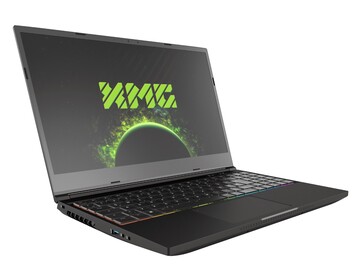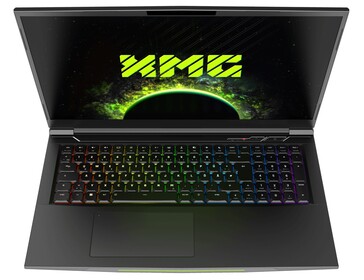Elex 2 in test: Notebook and desktop benchmarks
Technology
At first glance, the technical conclusion is quite sober. Analogous to the predecessor, the Elex 2 lags noticeably behind the current possibilities. The animations, the texture quality and the amount of polygons often leave a lot to be desired or could be better. In general, the visual differences compared to the first Elex are limited (shadows and lighting are a bit nicer now).
Despite the aforementioned limitations, the overall look is very atmospheric. Thanks to the dense vegetation, the believable, varied landscape and the lively fauna and flora, the game creates a great atmosphere - as you would expect from Piranha Bytes. We especially liked the plants and trees swaying in the wind. The unique style, which mixes science fiction with classic "forest and meadow" fantasy elements, is a matter of taste.
The graphics menu turns out to be quite unspectacular. While you can adjust the resolution and the picture mode in the upper area, there are about 10 quality and detail controls in the lower area. It is a pity that text explanations and practical presets are missing again. On the other hand, changes are applied directly without restarting, which saves time, although the image often hangs for seconds when changing the shader quality - Elex 1 sends its regards - which gives the impression that the game is frozen.
Not everything else runs smoothly from a technical point of view, either. We had the problem that the frame rate was stuck at a much too low value on one computer despite various resolutions and settings. In this case, a restart of the game helped. It also happened from time to time that lower settings led to slightly worse results than higher settings, which of course shouldn't be the case. We would describe the Elex 2 graphics at medium details setting as decent.
Benchmark
Since the title doesn't include an integrated benchmark, we use a specially set sequence. As you can see in the following video, we run a certain route in the outdoor area with the main character for about 30 seconds. The corresponding area is reached directly after the intro videos. The frame rate is recorded with the CapFrameX tool. Because it is "only" an RPG from the third-person perspective, 40 FPS+ is sufficient as an average.
Results
For the benchmarks, we mainly use rental devices from our partners at XMG (Schenker Technologies) and MSI.
FHD (1,920 x 1,080)
Although the visual improvements are rather small, Elex 2 has a much bigger graphics appetite than its predecessor. To be able to play the title with 1,920 x 1,080 pixels, at least a mid-range GPU has to be under the hood. The GeForce GTX 1650 (Ti), for example, is fast enough for low and medium settings. For high to maximum details, however, it should be a GeForce GTX 1660 Ti or RTX 3050 Ti.
| Elex 2 | |
| 1920x1080 Low / Off 1920x1080 Medium / On AA:FX AF:16x 1920x1080 High / On AA:FX AF:16x 1920x1080 Ultra / On AA:SM AF:16x | |
| NVIDIA GeForce RTX 3080, i9-9900K | |
| NVIDIA GeForce RTX 3090, i9-9900K | |
| NVIDIA GeForce RTX 3080 Laptop GPU, i7-11800H | |
| NVIDIA GeForce RTX 3070 Laptop GPU, i7-11800H | |
| NVIDIA GeForce RTX 3070, i9-9900K | |
| NVIDIA GeForce RTX 3060 Laptop GPU, i7-11800H | |
| AMD Radeon RX 6800M, R9 5900HX | |
| NVIDIA GeForce RTX 3050 Ti Laptop GPU, i7-11800H | |
| NVIDIA GeForce GTX 1660 Ti Mobile, i7-9750H | |
| NVIDIA GeForce GTX 1650 Ti Mobile, i7-10750H | |
| NVIDIA GeForce GTX 1650 Mobile, i7-10750H | |
| Intel Iris Xe Graphics G7 96EUs, i7-1165G7 | |
QHD (2,560 x 1,440)
Owners of QHD displays will have a hard time avoiding a high-end representative at higher settings. 2,560 x 1,440 pixels and maximum settings require at least an GeForce RTX 3060 or Radeon RX 6800M.
| Elex 2 | |
| 2560x1440 Ultra / On AA:SM AF:16x | |
| NVIDIA GeForce RTX 3090, i9-9900K | |
| NVIDIA GeForce RTX 3080, i9-9900K | |
| NVIDIA GeForce RTX 3070, i9-9900K | |
| NVIDIA GeForce RTX 3080 Laptop GPU, i7-11800H | |
| NVIDIA GeForce RTX 3070 Laptop GPU, i7-11800H | |
| AMD Radeon RX 6800M, R9 5900HX | |
| NVIDIA GeForce RTX 3060 Laptop GPU, i7-11800H | |
| NVIDIA GeForce RTX 3050 Ti Laptop GPU, i7-11800H | |
| NVIDIA GeForce GTX 1660 Ti Mobile, i7-9750H | |
UHD (3,840 x 2,160)
When using a 4K monitor, even the strongest notebook chips reach their limit. With a mix of 3,840 x 2,160 pixels and full details, even the GeForce RTX 3080 has to struggle.
| Elex 2 | |
| 3840x2160 Ultra / On AA:SM AF:16x | |
| NVIDIA GeForce RTX 3090, i9-9900K | |
| NVIDIA GeForce RTX 3080, i9-9900K | |
| NVIDIA GeForce RTX 3070, i9-9900K | |
| NVIDIA GeForce RTX 3080 Laptop GPU, i7-11800H | |
| NVIDIA GeForce RTX 3070 Laptop GPU, i7-11800H | |
| AMD Radeon RX 6800M, R9 5900HX | |
| NVIDIA GeForce RTX 3060 Laptop GPU, i7-11800H | |
| NVIDIA GeForce GTX 1660 Ti Mobile, i7-9750H | |
| NVIDIA GeForce RTX 3050 Ti Laptop GPU, i7-11800H | |
Note
Since gaming tests are very time-consuming and often restricted by installation or activation limits, we can only provide you with a part of the benchmarks for the publication of the articles. More graphics cards will be installed in the coming days and weeks.
Overview
Test system
Device |
Graphics card | Processor | Memory | Operating system |
|---|---|---|---|---|
| XMG Neo 15 | Nvidia GeForce RTX 3080 @165 W TGP (16 GB GDDR6) | Intel Core i7-11800H | 2 x 16 GB DDR4 | Windows 11 |
| XMG Neo 17 | Nvidia GeForce RTX 3070 @140 W TGP (8 GB GDDR6) | Intel Core i7-11800H | 2 x 16 GB DDR4 | Windows 11 |
| XMG Core 15 | Nvidia GeForce RTX 3060 @130 W TGP (6 GB GDDR6) | Intel Core i7-11800H | 2 x 16 GB DDR4 | Windows 11 |
| XMG Focus 17 | Nvidia GeForce RTX 3050 Ti @75 W TGP (4 GB GDDR6) | Intel Core i7-11800H | 2 x 16 GB DDR4 | Windows 11 |
| MSI GP65 | Nvidia GeForce GTX 1660 Ti (6 GB GDDR6) | Intel Core i7-9750H | 2 x 8 GB DDR4 | Windows 11 |
| MSI GP75 | Nvidia GeForce GTX 1650 Ti (4 GB GDDR6) | Intel Core i7-10750H | 2 x 8 GB DDR4 | Windows 11 |
| MSI GL75 | Nvidia GeForce GTX 1650 (4 GB GDDR6) | Intel Core i7-10750H | 2 x 8 GB DDR4 | Windows 11 |
| Asus ROG Strix G15 | AMD Radeon RX 6800M (12 GB GDDR6) | AMD Ryzen 9 5900HX | 2 x 8 GB DDR4 | Windows 11 |
| MSI Prestige 14 Evo | Intel Iris Xe (96 CUs) | Intel Core i7-1195G7 | 2 x 8 GB DDR4 | Windows 11 |
| Honor MagicBook 14 | Intel Iris Xe (96 CUs) | Intel Core i7-1165G7 | 1x 16 GB DDR4 | Windows 11 |
| Acer Swift 3 SF314-42 | AMD Radeon Vega 7 | AMD Ryzen 7 4700U | 2 x 4 GB DDR4 | Windows 11 |
| Desktop PC I | MSI GeForce RTX 3090 (24 GB GDDR6X) MSI GeForce RTX 3080 (10 GB GDDR6X) MSI GeForce RTX 3070 (8 GB GDDR6) |
Intel Core i9-9900K | 4 x 8 GB DDR4 | Windows 11 |
| Desktop-PC II | Nvidia GeForce RTX 3090 FE (24 GB GDDR6X) Nvidia GeForce RTX 3060 (12 GB GDDR6X) Nvidia Titan RTX (24 GB GDDR6) Nvidia GeForce RTX 2070 Super (8 GB GDDR6) GDDR6)Nvidia GeForce RTX 2060 Super (8 GB GDDR6) KFA2 GeForce GTX 1660 Super (6 GB GDDR6) PNY GeForce GTX 1660 (6 GB GDDR5) KFA2 GeForce GTX 1650 Super (4 GB GDDR6) KFA2 GeForce GTX 1650 (4 GB GDDR5) AMD Radeon RX 6700 XT (12 GB DDR6) AMD Radeon RX 6600 XT (8 GB GDDR6) AMD Radeon RX 6600 (8 GB GDDR6) AMD Radeon RX 5700 XT (8 GB GDDR6) AMD Radeon RX 5700 (8 GB GDDR6) AMD Radeon RX 5600 XT (6 GB GDDR6) AMD Radeon RX 5500 XT (8 GB GDDR6) |
AMD Ryzen 9 5900X | 2 x 32 GB DDR4 | Windows 10 64 Bit |
| Desktop PC III | Nvidia GeForce RTX 2080 Super FE | Intel Core i9-11900K | 2 x 8 GB DDR4 | Windows 11 |
| 4K monitors | Nvidia drivers | AMD drivers |
|---|---|---|
| Asus PB287Q, Philips Brilliance 329P9H, Acer Predator XB321HK | ForceWare 511.79 | Adrenalin 22.2.3 |