Most people are familiar with mini PCs when it comes to small PCs for office or multimedia tasks. Various manufacturers also have very powerful devices in their portfolio that can even function as gaming PCs. The prerequisite for this is the use of a dedicated graphics card in order to bring modern games to the screen. Asus is pursuing precisely this goal with the ROG NUC. The name alone reveals that it is a gaming PC, as the ROG series is the best Asus offers in its various product ranges. Following the acquisition of Intel's NUC division, Asus now has a wide range of mini PCs in its portfolio. The Asus ROG NUC 14 is currently the top model when it comes to performance paired with compactness.
Asus offers the ROG NUC in two basic versions. In addition to an Intel Core Ultra 9 185H a Nvidia GeForce RTX 4070 laptop GPU as well as 32 GB RAM and a 1 TB SSD, which is reflected in our test device. As an alternative to the version we tested, the ROG NUC is also available with an Intel Core Ultra 7 155H paired with an Nvidia GeForce RTX 4060 laptop GPU. The price is at least €1,750 for the entry-level model, although the top model changes hands for €2,499. The barebone variants are slightly cheaper, starting at 1,459 euros. The top model goes for 1,729 euros over the virtual counter. It should be noted that RAM, SSD, and the operating system are not included in the scope of delivery. The barebone option of the Asus ROG NUC is certainly worth considering due to the very high price difference compared to the pre-configured devices. Nevertheless, the prices are relatively high when we look at the current competitors, which we have already tested in detail. We have compiled a list of the comparative devices in the following table.
Possible competitors in comparison
Rating | Version | Date | Model | Weight | Height | Price |
|---|---|---|---|---|---|---|
| 86 % | v8 | 08 / 2024 | Asus ROG NUC 14-90AS0051 Ultra 9 185H, GeForce RTX 4070 Laptop GPU | 2.6 kg | 50 mm | |
| 84.1 % | v8 | 07 / 2024 | Minisforum G7 PT R9 7945HX, Radeon RX 7600M XT | 2.8 kg | 285 mm | |
| 80.7 % | v8 | 06 / 2024 | Acemagic M2A i9-12900H, GeForce RTX 3080 Laptop GPU | 2.1 kg | 200 mm | |
| 87.7 % v7 (old) | v7 (old) | 12 / 2023 | Acemagic Tank03 i9-12900H, GeForce RTX 3080 Laptop GPU | 2.2 kg | 159 mm | |
v7 (old) | v7 (old) | 09 / 2022 | Minisforum NUCX i7 i7-11800H, GeForce RTX 3070 Laptop GPU | 2.4 kg | 393 mm |
Note: We have updated our rating system and the results of version 8 are not comparable with the results of version 7 available here.
Case - Plastic outside, metal inside
The design of the Asus ROG NUC differs significantly from conventional NUC mini PCs. Compared to the other competitors, which address the same target group, we also see some differences in terms of space requirements. The various manufacturers rely on different designs here, which are intended to ensure good cooling or pursue an optical aspect. The Asus ROG NUC is similar in its design and cooling to the Minisforum AtomMan G7 PT. Unlike its rival from the Far East, the Asus ROG NUC can also be operated horizontally. The optional stand does not necessarily have to be used. However, we recommend using it to ensure better cooling.
A mix of metal and plastic is used for the material selection. The latter is the most common choice, as all external housing parts are made of plastic. This is a bit of a shame and reduces the haptic feeling. An LED panel is installed on the side or top (when used horizontally), which shows the Asus logo with a plastic insert. The lighting module, which is compatible with Aura-Sync, can be controlled via the in-house software. Inside, there is a sturdy metal chassis containing all the components.
The weight of the Asus ROG NUC Mini PC is not out of the ordinary at around 2.6 kilograms. The stand weighs 445 grams and the large 330-watt power supply unit adds another 1,012 grams.
Equipment
Asus offers a good selection in terms of connectivity: There are a total of six USB Type-A ports, two of which are located on the front. There is also a USB-C port on the back. This offers full Thunderbolt 4 connectivity and its advantages. To connect screens, you can choose between HDMI, DisplayPort, or Thunderbolt. All options are available and even multiple monitors at the same time are no problem for the mini PC. There is also an SD card reader with UHS-I support and an RJ45 LAN connection. The distribution of the connections is well-designed and also well thought out for vertical use.
SD card reader
| SD Card Reader | |
| average JPG Copy Test (av. of 3 runs) | |
| Khadas Mind (AV Pro SD microSD 128 GB V60) | |
| Geekom A5 (AV Pro SD microSD 128 GB V60) | |
| Geekom Mini IT13 | |
| Geekom Mini IT12 (AV Pro SD microSD 128 GB V60) | |
| Average of class Mini PC (15.1 - 214, n=25, last 2 years) | |
| Asus ROG NUC 14-90AS0051 (AV Pro SD microSD 128 GB V60) | |
| Zotac ZBOX Magnus EN173070C (AV Pro SD microSD 128 GB V60) | |
| maximum AS SSD Seq Read Test (1GB) | |
| Khadas Mind (AV Pro SD microSD 128 GB V60) | |
| Geekom A5 (AV Pro SD microSD 128 GB V60) | |
| Geekom Mini IT13 | |
| Geekom Mini IT12 (AV Pro SD microSD 128 GB V60) | |
| Average of class Mini PC (20.8 - 250, n=25, last 2 years) | |
| Asus ROG NUC 14-90AS0051 (AV Pro SD microSD 128 GB V60) | |
| Zotac ZBOX Magnus EN173070C (AV Pro SD microSD 128 GB V60) | |
Communication
The Asus ROG NUC is equipped with a modern Wi-Fi module from Intel. More precisely, it is a Killer Wi-Fi 6E AX1690i WLAN module, which can also operate in the 6 GHz frequency band. We carried out all measurements with the Asus ROG Rapture GT-AXE11000. The test shows a head-to-head duel with the Minisforum AtomMan G7 PT, which turns out to be wafer-thin in favor of Asus. There are clear differences in performance between the 5 GHz and 6 GHz frequency bands. A wired network connection is also possible with the Asus ROG NUC. A 2.5G LAN port is available on the rear.
Accessories
Maintenance
Maintenance work is generally possible on the Asus ROG NUC. The good thing about this is that Asus does not need a flood of screws to access the RAM or SSD. After removing the top panel, we can see that up to three M.2 SSDs can be installed in the device. The WLAN module, which can also be replaced if necessary, is located under the already installed mass storage. The cooling unit for the CPU and GPU is located on the other side of the board and can be accessed with a little manual dexterity to clean the fans if necessary.
Sustainability
The Asus ROG NUC Mini PC is packed in a stylish box, which is huge in relation to the device. There is a lot of foam inside to protect the device from damage during transportation. It is not known whether the manufacturer uses specially recycled materials for the production of the Mini PC itself. The warranty period of 36 months is worth mentioning.
Performance - Intel Core Ultra 9 185H with full power
The Asus ROG NUC is available in the top configuration with the Intel Core Ultra 9 185H which, together with the Nvidia GeForce RTX 4070 laptop delivers outstanding performance. The use of the latest hardware is recommended in order to make full use of all the features. The top model is sometimes suitable for QHD gaming, although the slightly cheaper model (Intel Core Ultra 7 155H + Nvidia GeForce RTX 4060 Laptop) of the ROG NUC is more suitable for FHD gaming. We'll take a closer look at the details later.
Test conditions
We used the "Performance" energy profile for all performance tests with this device. Deviations from this were only made in the power consumption and noise measurements according to our test criteria.
Processor
Asus relies on the top model of the Meteor Lake H series from Intel as the processor. The Intel Core Ultra 9 185H offers 16 cores and 22 threads, making the SoC identical to the Intel Core Ultra 7 155H in terms of the number of cores and threads. The differences between the two SoCs are only in the clock rates. This comparison is interesting because Asus also installs the Intel Core Ultra 7 155H in its ROG NUC. Because of this, we have also included the Intel Core Ultra 7 155H in the benchmark overview.
In terms of power consumption, Asus grants the Intel Core Ultra 9 185H a short-term power limit of up to 115 watts, which would theoretically allow the SoC to deliver maximum performance. Under continuous load, the power consumption drops to 90 watts, which still gives the SoC a high power limit. However, we did not reach the maximum power limit in our tests. At this point, we can already say this much. In a performance comparison, the Intel Core Ultra 9 185H can still hold its own in our test sample and achieve an above-average result. Only the AMD Ryzen 9 7945HX is not beaten - the native 16-core from AMD is clearly superior to the Intel SoC when it comes to pure multi-threaded tasks.
For further comparisons and benchmarks, please refer to our CPU comparison table.
| Performance rating - Percent | |
| Minisforum G7 PT | |
| Asus ROG NUC 14-90AS0051 | |
| Average Intel Core Ultra 9 185H | |
| Acemagic M2A | |
| Acemagic Tank03 | |
| Average Intel Core Ultra 7 155H | |
| Minisforum NUCX i7 | |
| 3DMark 11 - 1280x720 Performance Physics | |
| Minisforum G7 PT | |
| Asus ROG NUC 14-90AS0051 | |
| Acemagic M2A | |
| Average Intel Core Ultra 9 185H (12693 - 24629, n=20) | |
| Acemagic Tank03 | |
| Average Intel Core Ultra 7 155H (6531 - 23779, n=48) | |
| Minisforum NUCX i7 | |
* ... smaller is better
AIDA64: FP32 Ray-Trace | FPU Julia | CPU SHA3 | CPU Queen | FPU SinJulia | FPU Mandel | CPU AES | CPU ZLib | FP64 Ray-Trace | CPU PhotoWorxx
| Performance rating | |
| Minisforum G7 PT | |
| Asus ROG NUC 14-90AS0051 | |
| Average of class Mini PC | |
| Acemagic M2A | |
| Acemagic Tank03 | |
| Minisforum NUCX i7 | |
| AIDA64 / FP32 Ray-Trace | |
| Minisforum G7 PT | |
| Average of class Mini PC (974 - 82725, n=104, last 2 years) | |
| Asus ROG NUC 14-90AS0051 | |
| Minisforum NUCX i7 | |
| Acemagic Tank03 | |
| Acemagic M2A | |
| AIDA64 / FPU Julia | |
| Minisforum G7 PT | |
| Asus ROG NUC 14-90AS0051 | |
| Average of class Mini PC (6115 - 227429, n=104, last 2 years) | |
| Acemagic Tank03 | |
| Acemagic M2A | |
| Minisforum NUCX i7 | |
| AIDA64 / CPU SHA3 | |
| Minisforum G7 PT | |
| Asus ROG NUC 14-90AS0051 | |
| Average of class Mini PC (385 - 9475, n=104, last 2 years) | |
| Minisforum NUCX i7 | |
| Acemagic Tank03 | |
| Acemagic M2A | |
| AIDA64 / CPU Queen | |
| Minisforum G7 PT | |
| Asus ROG NUC 14-90AS0051 | |
| Average of class Mini PC (20501 - 184747, n=104, last 2 years) | |
| Acemagic Tank03 | |
| Acemagic M2A | |
| Minisforum NUCX i7 | |
| AIDA64 / FPU SinJulia | |
| Minisforum G7 PT | |
| Average of class Mini PC (1019 - 31931, n=104, last 2 years) | |
| Asus ROG NUC 14-90AS0051 | |
| Minisforum NUCX i7 | |
| Acemagic Tank03 | |
| Acemagic M2A | |
| AIDA64 / FPU Mandel | |
| Minisforum G7 PT | |
| Average of class Mini PC (3322 - 121827, n=104, last 2 years) | |
| Asus ROG NUC 14-90AS0051 | |
| Minisforum NUCX i7 | |
| Acemagic Tank03 | |
| Acemagic M2A | |
| AIDA64 / CPU AES | |
| Minisforum G7 PT | |
| Minisforum NUCX i7 | |
| Acemagic M2A | |
| Average of class Mini PC (9214 - 325960, n=103, last 2 years) | |
| Asus ROG NUC 14-90AS0051 | |
| Acemagic Tank03 | |
| AIDA64 / CPU ZLib | |
| Minisforum G7 PT | |
| Asus ROG NUC 14-90AS0051 | |
| Average of class Mini PC (127.2 - 2431, n=104, last 2 years) | |
| Acemagic Tank03 | |
| Acemagic M2A | |
| Minisforum NUCX i7 | |
| AIDA64 / FP64 Ray-Trace | |
| Minisforum G7 PT | |
| Average of class Mini PC (537 - 43587, n=104, last 2 years) | |
| Asus ROG NUC 14-90AS0051 | |
| Minisforum NUCX i7 | |
| Acemagic Tank03 | |
| Acemagic M2A | |
| AIDA64 / CPU PhotoWorxx | |
| Asus ROG NUC 14-90AS0051 | |
| Acemagic M2A | |
| Acemagic Tank03 | |
| Average of class Mini PC (8069 - 94259, n=104, last 2 years) | |
| Minisforum G7 PT | |
| Minisforum NUCX i7 | |
Cinebench R15 multi loop
The Asus ROG NUC has no problems with the Cinebench R15 continuous loop. All 50 runs are mastered by the Intel Core Ultra 9 185H without any noticeable drops in performance. In the recorded telemetry data, we can see that the SoC's power limit is not fully utilized. Only just under 99 watts are reached at the peak. At a maximum of 86 °C, the SoC does not yet reach a critical value that would result in the processor having to be throttled due to high temperatures.
System performance
The overall system performance is consistently excellent. However, the Asus ROG NUC is clearly behind the Minisforum AtomMan G7 PT in the benchmark results. Surprisingly, the Asus ROG NUC can score excellent results in the RAM tests compared to its competitors.
| AIDA64 / Memory Copy | |
| Asus ROG NUC 14-90AS0051 | |
| Acemagic M2A | |
| Average of class Mini PC (15933 - 163031, n=104, last 2 years) | |
| Acemagic Tank03 | |
| Minisforum G7 PT | |
| Minisforum NUCX i7 | |
| AIDA64 / Memory Read | |
| Asus ROG NUC 14-90AS0051 | |
| Acemagic M2A | |
| Acemagic Tank03 | |
| Minisforum G7 PT | |
| Average of class Mini PC (14143 - 123769, n=104, last 2 years) | |
| Minisforum NUCX i7 | |
| AIDA64 / Memory Write | |
| Average of class Mini PC (10630 - 216693, n=104, last 2 years) | |
| Asus ROG NUC 14-90AS0051 | |
| Acemagic Tank03 | |
| Acemagic M2A | |
| Minisforum G7 PT | |
| Minisforum NUCX i7 | |
| AIDA64 / Memory Latency | |
| Asus ROG NUC 14-90AS0051 | |
| Average of class Mini PC (82.3 - 184.8, n=104, last 2 years) | |
| Minisforum NUCX i7 | |
| Acemagic M2A | |
| Acemagic Tank03 | |
| Minisforum G7 PT | |
* ... smaller is better
NPU performance
The Intel Core Ultra 9 185H contains a Neural Processing Unit (NPU) which, as a separate part of the SoC, can calculate AI applications particularly efficiently. We use the UL Procyon AI Interface benchmark program to document the performance of the NPU and the dedicated graphics card, which can also be used here. The supposedly faster CPU was already not convincing in the AtomMan X7 Ti mini forum. The picture is repeated with the Asus ROG NUC, and the NPU performance is even lower. The Nvidia GeForce RTX 4070 Laptop can achieve an excellent result due to its RT cores and beat the Intel Arc A770.
| UL Procyon for Windows | |
| Overall Score Integer NPU | |
| Acemagic F2A | |
| Acer Swift Go 14 SFG14-72 | |
| Minisforum AtomMan X7 Ti | |
| Asus ROG NUC 14-90AS0051 | |
| Overall Score Integer GPU | |
| Asus ROG NUC 14-90AS0051 | |
| Acer Predator BiFrost Arc A770 OC, 16GB GDDR6 | |
| Acer Predator BiFrost Arc A750 OC | |
| Acemagic F2A | |
| Minisforum Neptune Series HN2673 | |
| Acer Swift Go 14 SFG14-72 | |
| Minisforum G7 PT | |
| Minisforum AtomMan X7 Ti | |
DPC latencies
The Asus ROG NUC almost suffers a total failure with the DPC latencies. The drivers do not seem to be well-optimized at all. Even when simply surfing with the Edge browser, we reach the maximum value. The 4K video playback and the Prime95 load test cannot push the value any higher. However, the Asus ROG NUC is still suitable as a streaming client. The omitted images were taken shortly after the start of playback. If sufficient data is preloaded, smooth playback of 4K videos is no problem. The Asus ROG NUC is not recommended for professional processing in this form due to the extremely high DPC latencies.
| DPC Latencies / LatencyMon - interrupt to process latency (max), Web, Youtube, Prime95 | |
| Asus ROG NUC 14-90AS0051 | |
| Minisforum NUCX i7 | |
| Minisforum G7 PT | |
| Acemagic Tank03 | |
| Acemagic M2A | |
* ... smaller is better
Mass storage
An M.2 SSD with 1 TB of storage space is installed in the Asus ROG NUC. The Samsung SSD operates at full PCIe 4.0x4 speed and makes full technical use of the interface. In comparison, the performance cannot quite match the Kingston SSD of the Minisforum G7 PT can keep up. Asus has the cooling issue well under control, as can be seen from the continuous performance. There are no drops in performance. A total of three M.2 2280 SSDs can be installed in the Asus ROG NUC. That's good because, after all, the mini PC is specially designed for gaming. As a result, Asus should have equipped the ROG NUC with a 2 TB SSD directly. After all, the mass storage can be expanded.
For further comparisons and benchmarks, please refer to our Comparison table.
| Drive Performance rating - Percent | |
| Minisforum G7 PT | |
| Asus ROG NUC 14-90AS0051 | |
| Average of class Mini PC | |
| Acemagic M2A | |
| Acemagic Tank03 | |
| Minisforum NUCX i7 | |
* ... smaller is better
Continuous read: DiskSpd Read Loop, Queue Depth 8
Graphics
The dedicated graphics card in the Asus ROG NUC is a Nvidia GeForce RTX 4070 Laptop. The power limit of the Nvidia GeForce RTX 4070 Laptop mobile graphics cards ranges from 35 to 140 watts. In our test device, we can see that the dedicated graphics card operates at 130 watts. In the results of the synthetic benchmarks, our test sample is behind the Minisforum G7 PT. However, the gap is very small and is only in the lower single-digit percentage range.
If you want to update the driver of the dedicated graphics adapter, you can do so via the manufacturer's official website. The directly downloaded drivers from Nvidia can also be installed without any problems, which is an advantage over the competitors from the Far East. The Acemagic devices (Tank03, M2A) generated errors so that only a specially adapted driver could be installed.
Further benchmarks for the Nvidia GeForce RTX 4070 laptop can be found here.
| Performance rating - Percent | |
| Average NVIDIA GeForce RTX 4070 Laptop GPU | |
| Acemagic Tank03 -3! | |
| Acemagic M2A | |
| Asus ROG NUC 14-90AS0051 | |
| Minisforum G7 PT | |
| Minisforum NUCX i7 | |
| Unigine Valley 1.0 | |
| 1920x1080 Extreme HD DirectX AA:x8 | |
| Acemagic M2A | |
| Acemagic Tank03 | |
| Minisforum NUCX i7 | |
| Average NVIDIA GeForce RTX 4070 Laptop GPU (108.4 - 122.8, n=6) | |
| Asus ROG NUC 14-90AS0051 | |
| Minisforum G7 PT | |
| 1920x1080 Extreme HD Preset OpenGL AA:x8 | |
| Acemagic M2A | |
| Acemagic Tank03 | |
| Average NVIDIA GeForce RTX 4070 Laptop GPU (105.9 - 116.4, n=6) | |
| Asus ROG NUC 14-90AS0051 | |
| Minisforum NUCX i7 | |
| Minisforum G7 PT | |
| Affinity Photo 2 - Combined (Single / Multi GPU) | |
| Minisforum G7 PT | |
| Minisforum NUCX i7 | |
| Average NVIDIA GeForce RTX 4070 Laptop GPU (5397 - 6932, n=4) | |
| Acemagic M2A | |
| Acemagic Tank03 | |
| Asus ROG NUC 14-90AS0051 | |
| Photoshop PugetBench - GPU Score | |
| Minisforum G7 PT | |
| Asus ROG NUC 14-90AS0051 | |
| Average NVIDIA GeForce RTX 4070 Laptop GPU (94.4 - 128.7, n=5) | |
| Acemagic Tank03 | |
| Acemagic M2A | |
| Minisforum NUCX i7 | |
| Premiere Pro PugetBench - GPU 0.9 | |
| Acemagic Tank03 | |
| Acemagic M2A | |
| Average NVIDIA GeForce RTX 4070 Laptop GPU (58.1 - 59.8, n=4) | |
| Asus ROG NUC 14-90AS0051 | |
| Minisforum NUCX i7 | |
| Minisforum G7 PT | |
| Asus ROG NUC 14-90AS0051, NVIDIA GeForce RTX 4070 Laptop GPU Ultra 9 185H | Minisforum G7 PT, AMD Radeon RX 7600M XT R9 7945HX | Acemagic M2A, NVIDIA GeForce RTX 3080 Laptop GPU i9-12900H | Acemagic Tank03, NVIDIA GeForce RTX 3080 Laptop GPU i9-12900H | Minisforum NUCX i7, NVIDIA GeForce RTX 3070 Laptop GPU i7-11800H | Average of class Mini PC | |
|---|---|---|---|---|---|---|
| SPECviewperf 2020 | 211% | 3% | 4% | -5% | 12% | |
| 3840x2160 Medical (medical-03) (fps) | 13.9 | 30.8 122% | 9.84 -29% | 10.4 -25% | 10.8 -22% | 18.4 ? 32% |
| 3840x2160 Energy (energy-03) (fps) | 27.6 | 43.2 57% | 29.1 5% | 29.6 7% | 20.1 -27% | 28 ? 1% |
| 3840x2160 Creo (creo-03) (fps) | 78 | 97.5 25% | 79.7 2% | 76.8 -2% | 75.5 -3% | 43.1 ? -45% |
| 3840x2160 CATIA (catia-06) (fps) | 32.9 | 64.1 95% | 37.6 14% | 38 16% | 36.4 11% | 29.3 ? -11% |
| 3840x2160 3ds Max (3dsmax-07) (fps) | 66.5 | 63.9 -4% | 84.5 27% | 86.8 31% | 72.1 8% | 41.3 ? -38% |
| 3840x2160 Siemens NX (snx-04) (fps) | 16.9 | 220 1202% | 18.7 11% | 18.5 9% | 16.5 -2% | 49.6 ? 193% |
| 3840x2160 Maya (maya-06) (fps) | 207 | 171 -17% | 190 -8% | 186 -10% | 206 0% | 107.5 ? -48% |
| 3DMark 05 Standard | 70732 points | |
| 3DMark 06 Standard Score | 59383 points | |
| 3DMark Vantage P Result | 91971 points | |
| 3DMark 11 Performance | 32942 points | |
| 3DMark Ice Storm Standard Score | 249623 points | |
| 3DMark Cloud Gate Standard Score | 59694 points | |
| 3DMark Fire Strike Score | 26227 points | |
| 3DMark Fire Strike Extreme Score | 13365 points | |
| 3DMark Time Spy Score | 11963 points | |
| 3DMark Steel Nomad Score | 2651 points | |
| 3DMark Steel Nomad Light Score | 12190 points | |
Help | ||
Gaming performance
By and large, the Nvidia GeForce RTX 4070 Laptop delivers outstanding gaming performance. All tested games can be played wonderfully in Full HD resolution. The dedicated graphics adapter also masters some games in higher resolutions. In order to achieve playable frame rates, the latest features such as DLSS and frame generation can also be used thanks to the Ada Lovelace architecture. The limited VRAM (8 GB) causes a noticeable drop in performance if there is a bottleneck. The same fate also befalls the AMD Radeon RX 7600M, which is installed in the Minisforum G7 PT. Once again, the Asus ROG NUC cannot completely prevail over its main competitor. The advantages of the AMD Ryzen 9 7945HX are particularly evident in low resolutions due to its excellent single-core performance. The combination of the Intel Core Ultra 9 185H and the Nvidia GeForce RTX 4070 laptop still delivers great performance. Asus can exploit the advantages of the current CPU and GPU architectures, especially in the latest games. The two Acemagic competitors and also the Minisforum NUCXi7 deliver consistently lower performance.
| Performance rating - Percent | |
| Minisforum G7 PT | |
| Asus ROG NUC 14-90AS0051 -2! | |
| Acemagic M2A | |
| Minisforum NUCX i7 | |
| Acemagic Tank03 | |
| F1 24 | |
| 1920x1080 Low Preset AA:T AF:16x | |
| Minisforum G7 PT | |
| Acemagic M2A | |
| Minisforum NUCX i7 | |
| Acemagic Tank03 | |
| 1920x1080 High Preset AA:T AF:16x | |
| Minisforum G7 PT | |
| Minisforum NUCX i7 | |
| Acemagic Tank03 | |
| Acemagic M2A | |
| Cyberpunk 2077 | |
| 1280x720 Low Preset (FSR off) | |
| Minisforum G7 PT | |
| Acemagic M2A | |
| Minisforum NUCX i7 | |
| Asus ROG NUC 14-90AS0051 | |
| Acemagic Tank03 | |
| 1920x1080 High Preset (FSR off) | |
| Asus ROG NUC 14-90AS0051 | |
| Minisforum G7 PT | |
| Acemagic Tank03 | |
| Acemagic M2A | |
| Minisforum NUCX i7 | |
| Baldur's Gate 3 | |
| 1280x720 Low Preset AA:SM | |
| Minisforum G7 PT | |
| Minisforum NUCX i7 | |
| Asus ROG NUC 14-90AS0051 | |
| Acemagic M2A | |
| Acemagic Tank03 | |
| 1920x1080 High Preset AA:T | |
| Asus ROG NUC 14-90AS0051 | |
| Minisforum NUCX i7 | |
| Minisforum G7 PT | |
| Acemagic M2A | |
| Acemagic Tank03 | |
| God of War | |
| 1280x720 Low Preset | |
| Minisforum G7 PT | |
| Asus ROG NUC 14-90AS0051 | |
| Acemagic Tank03 | |
| Acemagic M2A | |
| Minisforum NUCX i7 | |
| 1920x1080 High Preset | |
| Minisforum G7 PT | |
| Asus ROG NUC 14-90AS0051 | |
| Acemagic M2A | |
| Minisforum NUCX i7 | |
| Acemagic Tank03 | |
| Borderlands 3 | |
| 1280x720 Very Low Overall Quality (DX11) | |
| Minisforum G7 PT | |
| Acemagic M2A | |
| Acemagic Tank03 | |
| Minisforum NUCX i7 | |
| Asus ROG NUC 14-90AS0051 | |
| 1920x1080 High Overall Quality (DX11) | |
| Minisforum G7 PT | |
| Acemagic M2A | |
| Acemagic Tank03 | |
| Asus ROG NUC 14-90AS0051 | |
| Minisforum NUCX i7 | |
| GTA V | |
| 1024x768 Lowest Settings possible | |
| Minisforum G7 PT | |
| Acemagic M2A | |
| Minisforum NUCX i7 | |
| Asus ROG NUC 14-90AS0051 | |
| Acemagic Tank03 | |
| 1920x1080 High/On (Advanced Graphics Off) AA:2xMSAA + FX AF:8x | |
| Minisforum G7 PT | |
| Acemagic M2A | |
| Acemagic Tank03 | |
| Minisforum NUCX i7 | |
| Asus ROG NUC 14-90AS0051 | |
| Far Cry 5 | |
| 1280x720 Low Preset AA:T | |
| Minisforum G7 PT | |
| Acemagic M2A | |
| Acemagic Tank03 | |
| Minisforum NUCX i7 | |
| Asus ROG NUC 14-90AS0051 | |
| 1920x1080 High Preset AA:T | |
| Minisforum G7 PT | |
| Acemagic M2A | |
| Acemagic Tank03 | |
| Minisforum NUCX i7 | |
| Asus ROG NUC 14-90AS0051 | |
| Far Cry New Dawn | |
| 1280x720 Low Preset | |
| Minisforum G7 PT | |
| Acemagic M2A | |
| Acemagic Tank03 | |
| Minisforum NUCX i7 | |
| Asus ROG NUC 14-90AS0051 | |
| 1920x1080 High Preset | |
| Minisforum G7 PT | |
| Acemagic M2A | |
| Acemagic Tank03 | |
| Minisforum NUCX i7 | |
| Asus ROG NUC 14-90AS0051 | |
| Dota 2 Reborn | |
| 1280x720 min (0/3) fastest | |
| Minisforum G7 PT | |
| Acemagic M2A | |
| Acemagic Tank03 | |
| Minisforum NUCX i7 | |
| Asus ROG NUC 14-90AS0051 | |
| 1920x1080 high (2/3) | |
| Minisforum G7 PT | |
| Acemagic M2A | |
| Acemagic Tank03 | |
| Minisforum NUCX i7 | |
| Asus ROG NUC 14-90AS0051 | |
| GRID Legends | |
| 1280x720 Low Preset | |
| Minisforum G7 PT | |
| Minisforum NUCX i7 | |
| Acemagic M2A | |
| Acemagic Tank03 | |
| Asus ROG NUC 14-90AS0051 | |
| 1920x1080 High Preset | |
| Minisforum G7 PT | |
| Minisforum NUCX i7 | |
| Acemagic M2A | |
| Acemagic Tank03 | |
| Asus ROG NUC 14-90AS0051 | |
| Shadow of the Tomb Raider | |
| 1280x720 Lowest Preset | |
| Minisforum G7 PT | |
| Acemagic M2A | |
| Minisforum NUCX i7 | |
| Asus ROG NUC 14-90AS0051 | |
| Acemagic Tank03 | |
| 1920x1080 High Preset AA:SM | |
| Minisforum G7 PT | |
| Asus ROG NUC 14-90AS0051 | |
| Acemagic M2A | |
| Acemagic Tank03 | |
| Minisforum NUCX i7 | |
| Far Cry 6 | |
| 1280x720 Low Graphics Quality | |
| Minisforum G7 PT | |
| Acemagic M2A | |
| Acemagic Tank03 | |
| Minisforum NUCX i7 | |
| Asus ROG NUC 14-90AS0051 | |
| 1920x1080 High Graphics Quality AA:T | |
| Minisforum G7 PT | |
| Acemagic M2A | |
| Acemagic Tank03 | |
| Asus ROG NUC 14-90AS0051 | |
| Minisforum NUCX i7 | |
| Metro Exodus | |
| 1280x720 Low Quality AF:4x | |
| Minisforum G7 PT | |
| Acemagic M2A | |
| Asus ROG NUC 14-90AS0051 | |
| Acemagic Tank03 | |
| Minisforum NUCX i7 | |
| 1920x1080 High Quality AF:16x | |
| Minisforum G7 PT | |
| Asus ROG NUC 14-90AS0051 | |
| Acemagic Tank03 | |
| Acemagic M2A | |
| Minisforum NUCX i7 | |
| Dead Space Remake | |
| 1280x720 Low Preset AA:T | |
| Asus ROG NUC 14-90AS0051 | |
| Acemagic Tank03 | |
| Minisforum NUCX i7 | |
| Acemagic M2A | |
| Minisforum G7 PT | |
| 1920x1080 High Preset AA:T | |
| Asus ROG NUC 14-90AS0051 | |
| Acemagic Tank03 | |
| Acemagic M2A | |
| Minisforum NUCX i7 | |
| Minisforum G7 PT | |
| Hogwarts Legacy | |
| 1280x720 Low Preset AA:Low T | |
| Minisforum G7 PT | |
| Acemagic M2A | |
| Acemagic Tank03 | |
| Asus ROG NUC 14-90AS0051 | |
| Minisforum NUCX i7 | |
| 1920x1080 High Preset AA:High T | |
| Minisforum G7 PT | |
| Asus ROG NUC 14-90AS0051 | |
| Acemagic M2A | |
| Acemagic Tank03 | |
| Minisforum NUCX i7 | |
| Horizon Forbidden West | |
| 1920x1080 Low Preset | |
| Asus ROG NUC 14-90AS0051 | |
| Minisforum G7 PT | |
| Minisforum NUCX i7 | |
| Acemagic Tank03 | |
| Acemagic M2A | |
| 1920x1080 Very High Preset AA:T | |
| Asus ROG NUC 14-90AS0051 | |
| Minisforum G7 PT | |
| Acemagic Tank03 | |
| Acemagic M2A | |
| Minisforum NUCX i7 | |
| Skull & Bones | |
| 1920x1080 Low Preset AA:T | |
| Minisforum G7 PT | |
| Asus ROG NUC 14-90AS0051 | |
| Minisforum NUCX i7 | |
| Acemagic M2A | |
| Acemagic Tank03 | |
| 1920x1080 Ultra High Preset AA:T | |
| Asus ROG NUC 14-90AS0051 | |
| Minisforum G7 PT | |
| Minisforum NUCX i7 | |
| Acemagic M2A | |
| Acemagic Tank03 | |
| Avatar Frontiers of Pandora | |
| 1920x1080 Low Preset AA:T | |
| Asus ROG NUC 14-90AS0051 | |
| Minisforum NUCX i7 | |
| Acemagic M2A | |
| Acemagic Tank03 | |
| Minisforum G7 PT | |
| 1920x1080 Ultra Preset AA:T | |
| Asus ROG NUC 14-90AS0051 | |
| Minisforum NUCX i7 | |
| Acemagic Tank03 | |
| Acemagic M2A | |
| Minisforum G7 PT | |
| EA Sports WRC | |
| 1920x1080 Low Preset AA:Low AF:16x | |
| Minisforum G7 PT | |
| Asus ROG NUC 14-90AS0051 | |
| Acemagic M2A | |
| Minisforum NUCX i7 | |
| Acemagic Tank03 | |
| 1920x1080 Ultra Preset AA:Epic AF:16x | |
| Asus ROG NUC 14-90AS0051 | |
| Acemagic M2A | |
| Minisforum NUCX i7 | |
| Minisforum G7 PT | |
| Acemagic Tank03 | |
| Returnal | |
| 1920x1080 Low Preset | |
| Asus ROG NUC 14-90AS0051 | |
| Minisforum G7 PT | |
| Minisforum NUCX i7 | |
| Acemagic Tank03 | |
| Acemagic M2A | |
| 1920x1080 Epic Preset | |
| Asus ROG NUC 14-90AS0051 | |
| Minisforum NUCX i7 | |
| Minisforum G7 PT | |
| Acemagic Tank03 | |
| Acemagic M2A | |
| Assassin's Creed Mirage | |
| 1920x1080 Low Preset (Adaptive Quality Off) | |
| Asus ROG NUC 14-90AS0051 | |
| Minisforum G7 PT | |
| Minisforum NUCX i7 | |
| Acemagic Tank03 | |
| Acemagic M2A | |
| 1920x1080 Ultra High Preset (Adaptive Quality Off) | |
| Asus ROG NUC 14-90AS0051 | |
| Minisforum NUCX i7 | |
| Acemagic M2A | |
| Acemagic Tank03 | |
| Minisforum G7 PT | |
FPS chart - Cyberpunk 2077 (1080p Ultra-Preset)
| low | med. | high | ultra | QHD | 4K DLSS | 4K | |
|---|---|---|---|---|---|---|---|
| Helldivers 2 (2024) | 126.8 | 114 | 105.9 | 103.5 | 75.3 | 37.4 | |
| Skull & Bones (2024) | 126 | 122 | 96 | 77 | 56 | 53 | 36 |
| Alone in the Dark (2024) | 137.2 | 133.1 | 125.8 | 105.5 | 37.4 | 33.1 | 10.3 |
| Dragon's Dogma 2 (2024) | 64.5 | 61.3 | 47.7 | 35.3 | 28.8 | ||
| Horizon Forbidden West (2024) | 114.6 | 99.4 | 76 | 67.6 | 52.2 | 47.2 | 31.4 |
| The First Descendant (2024) | 165.3 | 106.2 | 87 | 73.7 | 48.2 | 28.2 | 26 |
| Once Human (2024) | 205 | 147 | 121.2 | 111.9 | 75.8 | 36.9 |
Emissions - Powerful hardware cooled quietly
Noise emissions
The Asus ROG NUC is equipped with a very powerful cooling unit, which not only cools the CPU and GPU reliably but also relatively quietly. In comparison, the Asus ROG NUC mini PC is the quietest device. Sometimes the gaming PC even works silently in idle mode. Under average load, the two fans generate a sound pressure level of 37.9 d(A). In the stress test, we recorded 44.2 dB(A), although the fan speeds are audibly reduced again and again (approx. 39 dB(A)). We recorded similar values during gaming under average load.
Noise level
| Idle |
| 24.9 / 24.9 / 24.9 dB(A) |
| Load |
| 37.9 / 44.2 dB(A) |
 | ||
30 dB silent 40 dB(A) audible 50 dB(A) loud |
||
min: | ||
| Asus ROG NUC 14-90AS0051 Ultra 9 185H, GeForce RTX 4070 Laptop GPU | Minisforum G7 PT R9 7945HX, Radeon RX 7600M XT | Acemagic M2A i9-12900H, GeForce RTX 3080 Laptop GPU | Acemagic Tank03 i9-12900H, GeForce RTX 3080 Laptop GPU | Minisforum NUCX i7 i7-11800H, GeForce RTX 3070 Laptop GPU | |
|---|---|---|---|---|---|
| Noise | -13% | -20% | -11% | -9% | |
| off / environment * (dB) | 24.9 | 24.4 2% | 24.3 2% | 25 -0% | 29.5 -18% |
| Idle Minimum * (dB) | 24.9 | 29.3 -18% | 32.7 -31% | 26.6 -7% | 29.5 -18% |
| Idle Average * (dB) | 24.9 | 29.4 -18% | 32.8 -32% | 26.7 -7% | 29.5 -18% |
| Idle Maximum * (dB) | 24.9 | 29.4 -18% | 33.1 -33% | 26.7 -7% | 29.5 -18% |
| Load Average * (dB) | 37.9 | 43.5 -15% | 40.7 -7% | 47.3 -25% | 32.8 13% |
| Cyberpunk 2077 ultra * (dB) | 38.3 | 45.5 -19% | 45.8 -20% | ||
| Load Maximum * (dB) | 44.2 | 45 -2% | 53.9 -22% | 53.1 -20% | 40.8 8% |
| Witcher 3 ultra * (dB) | 49.3 | 47.3 |
* ... smaller is better
Temperature
For the case temperatures, we operated the Asus ROG NUC in a horizontal orientation, without the stand. Certain areas heat up noticeably more than other areas due to the internal arrangement of the components. However, we do not see extremely high temperatures at any time. With the Intel Core Ultra 9 185H, we scratch the 100 °C mark, but this is not a problem for mobile processors. Intel itself allows the SoC a maximum operating temperature of up to 110 °C. With the dedicated graphics adapter, the temperatures are significantly cooler under load. The average temperature of the Nvidia GeForce RTX 4070 laptop is 70 °C, although the hotspot can sometimes reach 78 °C. But there is no reason to panic here either. The power consumption of 130 watts can be maintained throughout, which in summary speaks for an excellent cooling unit.
(+) The maximum temperature on the upper side is 39.5 °C / 103 F, compared to the average of 35.8 °C / 96 F, ranging from 20.6 to 69.5 °C for the class Mini PC.
(±) The bottom heats up to a maximum of 43.6 °C / 110 F, compared to the average of 36.3 °C / 97 F
(±) In idle usage, the average temperature for the upper side is 33.1 °C / 92 F, compared to the device average of 32.4 °C / 90 F.
(±) 3: The average temperature for the upper side is 36.2 °C / 97 F, compared to the average of 32.4 °C / 90 F for the class Mini PC.
Power consumption
In terms of power consumption, the Asus ROG NUC surprises us with excellent results: We only document 10.6 to 27.5 watts in idle mode, which is significantly lower compared to the other competitors. Under load, the energy consumption climbs up to 244 watts at the peak. However, our test sample only reached the maximum value for a very short time, as can be seen from the recorded data. We only measured low power consumption of 171 watts during gaming, which is again the best result in comparison.
Asus equips the ROG NUC with a 330-watt power supply unit. Based on our measurement results, this is somewhat oversized.
| Off / Standby | |
| Idle | |
| Load |
|
Key:
min: | |
| Asus ROG NUC 14-90AS0051 Ultra 9 185H, GeForce RTX 4070 Laptop GPU | Minisforum G7 PT R9 7945HX, Radeon RX 7600M XT | Acemagic M2A i9-12900H, GeForce RTX 3080 Laptop GPU | Acemagic Tank03 i9-12900H, GeForce RTX 3080 Laptop GPU | Minisforum NUCX i7 i7-11800H, GeForce RTX 3070 Laptop GPU | Average NVIDIA GeForce RTX 4070 Laptop GPU | Average of class Mini PC | |
|---|---|---|---|---|---|---|---|
| Power Consumption | -66% | -52% | -57% | -48% | -9% | 32% | |
| Idle Minimum * (Watt) | 10.6 | 23 -117% | 26.4 -149% | 27.5 -159% | 28.2 -166% | 13.2 ? -25% | 9.19 ? 13% |
| Idle Average * (Watt) | 14.8 | 28.1 -90% | 30.4 -105% | 30.1 -103% | 29.9 -102% | 18.2 ? -23% | 11.3 ? 24% |
| Idle Maximum * (Watt) | 27.5 | 40.4 -47% | 33.5 -22% | 38.1 -39% | 36.2 -32% | 24.6 ? 11% | 14.8 ? 46% |
| Load Average * (Watt) | 84.6 | 131.2 -55% | 112.6 -33% | 101 -19% | 83.2 2% | 97 ? -15% | 65.5 ? 23% |
| Cyberpunk 2077 ultra external monitor * (Watt) | 171.4 | 282 -65% | 194.7 -14% | 206 -20% | 177 -3% | ||
| Load Maximum * (Watt) | 244 | 296 -21% | 215 12% | 252 -3% | 215.7 12% | 221 ? 9% | 112.7 ? 54% |
| Witcher 3 ultra * (Watt) | 167 |
* ... smaller is better
Efficiency
| Performance rating - Percent | |
| Minisforum G7 PT | |
| Asus ROG NUC 14-90AS0051 | |
| Acemagic M2A | |
| Acemagic Tank03 | |
| Minisforum NUCX i7 | |
| Power Consumption | |
| Cinebench R23 Multi Power Efficiency - external Monitor | |
| Minisforum G7 PT | |
| Asus ROG NUC 14-90AS0051 | |
| Acemagic M2A | |
| Acemagic Tank03 | |
| Minisforum NUCX i7 | |
| Cinebench R23 Single Power Efficiency - external Monitor | |
| Asus ROG NUC 14-90AS0051 | |
| Minisforum G7 PT | |
| Acemagic M2A | |
| Acemagic Tank03 | |
| Minisforum NUCX i7 | |
| Cinebench R15 Multi Efficiency (external Monitor) | |
| Minisforum G7 PT | |
| Asus ROG NUC 14-90AS0051 | |
| Acemagic M2A | |
| Acemagic Tank03 | |
| Minisforum NUCX i7 | |
Power consumption with the external monitor
Power consumption with the external monitor
Pros
Cons
Verdict - Great performance and low power consumption
There aren't many compact gaming PCs on the market at the moment. With the ROG NUC, Asus has a powerful and at the same time very compact gaming PC in its portfolio, which is equipped with the latest hardware currently available on the market. The small 2.5-liter case houses an Intel Core Ultra 9 185H and an Nvidia GeForce RTX 4070 laptop, which together provide a rock-solid basis for enjoying all current games in at least Full HD. The dedicated graphics card can also handle many games in higher resolutions. You can also use features such as frame generation in conjunction with DLSS, which can significantly increase the frame rates in various games. In addition to the CPU and GPU features, the rest of the equipment is also impressive. A sensible selection of external interfaces is offered and, unlike the devices from the Far East used here, there is a full Thunderbolt connection. Compared to a pure USB4 connection, Thunderbolt has some advantages that can make all the difference in some circumstances.
The Asus ROG NUC is an extremely compact gaming PC and scores with great gaming performance. The biggest advantage over comparable devices can be seen in the emissions.
Basically, the Asus ROG NUC is an excellent gaming PC in a miniature format that hardly has any significant weaknesses. Nevertheless, it is not enough to beat the Minisforum G7 PT in most comparisons. For its part, Minisforum uses a high-end SoC from AMD, which is vastly superior to its Intel counterpart in the ROG NUC. Both devices are on par when it comes to the graphics adapters installed. Both the Nvidia GeForce RTX 4070 Laptop and the AMD Radeon RX 7600M XT have their strengths. The performance of the graphics adapters varies depending on the game. Minor weaknesses can be seen in the card reader, which only offers UHS-I speed, although it still delivers a passable performance. The device also suffers from exorbitantly high DPC latencies, and the NPU performance of the Intel Core Ultra 9 185H is also relatively low.
The greatest strengths of the Asus ROG NUC include the very low power consumption under load and the excellent cooling unit. Asus manages to cool the CPU and GPU under load without any deafening noise. Knowing that the 330-watt power supply still has reserves and that no critical temperatures are reached, we would have liked a little more leeway when utilizing the 3D performance.
When it comes to price, you have to ask yourself why the Asus ROG NUC costs well over 2,000 euros in the configuration we tested. For a similar price, you can also opt for a laptop that also has a screen and input devices. You can take a closer look at the Asus ROG Zephyrus G14. As far as the price-performance ratio is concerned, Asus cannot compete with the Minisforum G7 PT. This is listed with an RRP of 1,699 euros and is, therefore, significantly cheaper. The Asus ROG NUC models are significantly cheaper as a barebone option. The Intel Core Ultra 7 155H model costs around €1,450 and the Core Ultra 9 185H model €1,750.
Note: We have recently updated our rating system and the results of version 8 are not comparable with the results of version 7. Further information can be found here.
Price and availability
The new ASUS ROG NUC mini PC is available worldwide. In the US, users can order the device via common retailers such as Amazon.
Asus ROG NUC 14-90AS0051
- 08/09/2024 v8
Sebastian Bade
Transparency
The selection of devices to be reviewed is made by our editorial team. The test sample was provided to the author as a loan by the manufacturer or retailer for the purpose of this review. The lender had no influence on this review, nor did the manufacturer receive a copy of this review before publication. There was no obligation to publish this review. As an independent media company, Notebookcheck is not subjected to the authority of manufacturers, retailers or publishers.
This is how Notebookcheck is testing
Every year, Notebookcheck independently reviews hundreds of laptops and smartphones using standardized procedures to ensure that all results are comparable. We have continuously developed our test methods for around 20 years and set industry standards in the process. In our test labs, high-quality measuring equipment is utilized by experienced technicians and editors. These tests involve a multi-stage validation process. Our complex rating system is based on hundreds of well-founded measurements and benchmarks, which maintains objectivity. Further information on our test methods can be found here.





































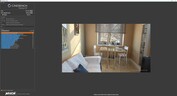


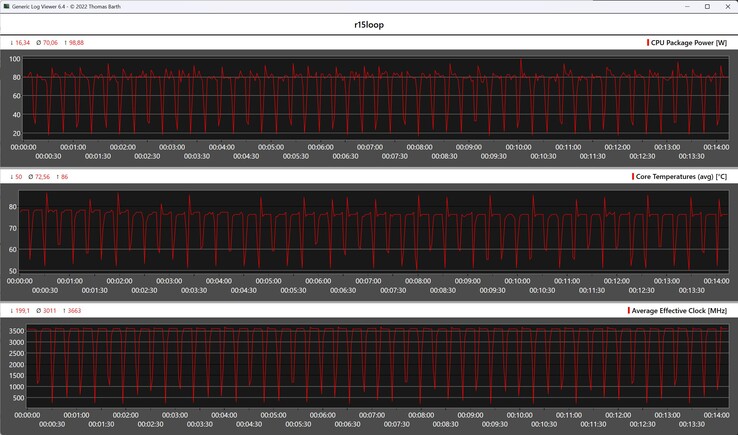















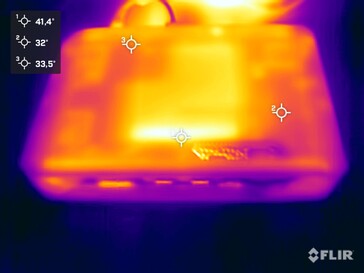
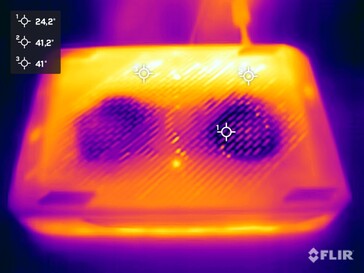


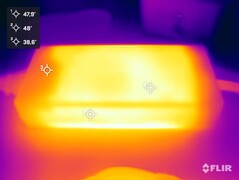
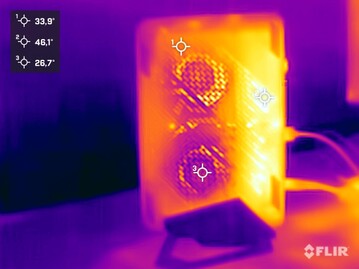




 Total Sustainability Score:
Total Sustainability Score: 


