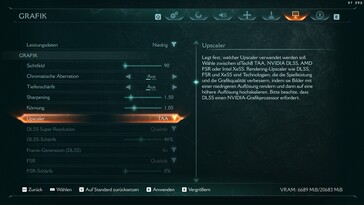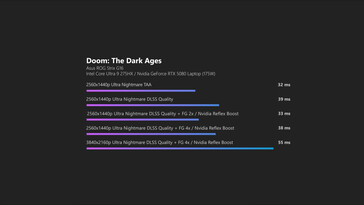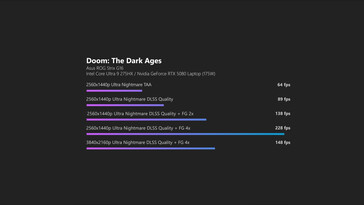DOOM: The Dark Ages performance and technology review – gloriously chaotic shooter with buttery-smooth performance ↺
A true heavy metal shooter masterpiece.
The third instalment in the rebooted DOOM series swaps out the id Tech 7 engine for the shiny new id Tech 8, bringing a fresh feel to the carnage courtesy of the new "chainsaw shield". Which GPUs can handle its relentless action without breaking a sweat?Christian Hintze, 👁 Christian Hintze, ✓ Louise Burke (translated by DeepL / Ninh Duy) Published 🇩🇪 🇫🇷 ...
Verdict – a whole new level of challenge compared to its predecessor
With the new version of the id Tech engine, system requirements have noticeably increased. While the previous title ran smoothly in Full HD with max settings on a GTX 1060, The Dark Ages now nearly requires an RTX 4070, at least if you're not using AI upscaling.
Anyone aiming for resolutions beyond FHD will need a true high-end GPU for smooth performance. At UHD/4K, even the top-tier laptop GPU, the RTX 5090, can no longer hit 60 fps natively. DLSS is essential here, but even with upscaling, GPUs below the 5090 won't reach that 60 fps mark.
You can squeeze out more frames using frame generation (FG), though the added latency is something to keep in mind. In QHD, that latency is well within acceptable limits. At UHD, though, it's up to each player to test and decide whether the trade-off is worth it.
Tech, settings & benchmark
DOOM: The Dark Ages is now the eighth main entry in the series and the third in the "modern" line of titles. Yet, the game is set before its two predecessors, DOOM (2016) and DOOM Eternal (2020). A standout feature is the "chainsaw shield," which alters the gameplay by enhancing close combat. The battles are fast-paced, fostering a distinct flow of action. A review delving deeper into the gameplay can be found here (in English).
While it may feel as though almost every game is made using the Unreal Engine, id Software continues to rely on its own id Tech 8 engine, now one version ahead of its immediate predecessor. It brings improvements to lighting and shadow rendering via ray tracing, expanded environmental destruction, path tracing, and physics. The same engine is also used in Indiana Jones and the Great Circle.
The engine does a great job, even if the game doesn't quite reach the visual heights of the most graphically advanced titles. Load times are quick, and the action runs buttery smooth if you've got a powerful enough GPU. The new DOOM is clearly more demanding than its predecessor. Ray tracing isn't optional this time around. It is fully integrated into the experience, so your graphics hardware needs to be up to the task.
When launching the Steam version, we were prompted to install a new Nvidia driver for DOOM: The Dark Ages. For the best performance, make sure you're running the latest version.
In-game loading times are pleasantly fast, and the graphics settings menu offers a wide range of options. The game supports Nvidia DLSS 4, Intel XeSS, and AMD FSR with or without FG, along with many other settings, including accessibility features. The difficulty level alone can be fine-tuned using numerous sliders, from game speed to the timing window for parrying attacks and the level of enemy aggression.
A definite plus is that all changes to the graphics settings take effect without requiring a restart.
The only thing missing is an integrated benchmark, which is why we use the tool CapFrameX and the opening scene of the first chapter (Village of Khalim) for our measurements.
We guide our character through the narrow, linear level without engaging any enemies. Our short benchmark run ends at the point where the spaceship crashes. This scene offers a solid indication of in-game performance. While large numbers of enemies have yet to appear, the spaceship crash alone creates plenty of on-screen activity.
Results
FHD (1,920 x 1,080)
If you want to play this fast-paced FPS with more than 60 fps on maximum settings, you'll need at least an RTX 4070. An older RTX 3060 reaches 60 fps only at low to medium detail levels. On maximum settings, the RTX 3060 still manages around 50 fps.
The currently best-performing iGPU, the Radeon 8060s, is a bit slower. It reaches around 43 fps at maximum settings and just misses the 60 fps mark even on low settings. The Radeon 780M, by contrast, struggles to hit 15 fps in FHD on low, and performance is similarly limited with the 890M.
| Doom: The Dark Ages | |
| 1920x1080 Low AA:T 1920x1080 Medium AA:T 1920x1080 High AA:T 1920x1080 Ultra Nightmare AA:T | |
| AMD Radeon 780M, R9 8945HS | |
| AMD Radeon 890M, Ryzen AI 9 HX 370 | |
| NVIDIA GeForce RTX 3060 Laptop GPU, i7-12700H | |
| AMD Radeon RX 8060S, Ryzen AI Max+ 395 | |
| NVIDIA GeForce RTX 4070 Laptop GPU, R9 8945HS | |
| NVIDIA GeForce RTX 4080 Laptop GPU, i9-13950HX | |
| NVIDIA GeForce RTX 4090 Laptop GPU, R9 7945HX | |
| Nvidia GeForce RTX 5080 Laptop, Ultra 9 275HX | |
| Nvidia GeForce RTX 5090 Laptop, Ultra 9 275HX | |
QHD (2,560 x 1,440)
In QHD, the older RTX 3060 just manages to exceed 30 fps, which is unlikely to be enough for a consistently smooth experience in scenes with larger enemy groups. With DLSS enabled, performance rises to just over 40 fps, making it at least playable.
Without DLSS, even an RTX 4070 does not reach 60 fps. You would need an RTX 4080 to achieve that level of performance. This clearly shows how demanding the game is, and highlights the increasingly important role upscaling technologies now play and will continue to play in the future.
| Doom: The Dark Ages | |
| 2560x1440 Ultra Nightmare AA:T 2560x1440 Ultra Nightmare - DLSS Quality | |
| Nvidia GeForce RTX 5090 Laptop, Ultra 9 275HX | |
| NVIDIA GeForce RTX 4090 Laptop GPU, R9 7945HX | |
| NVIDIA GeForce RTX 4080 Laptop GPU, i9-13950HX | |
| Nvidia GeForce RTX 5080 Laptop, Ultra 9 275HX | |
| NVIDIA GeForce RTX 4070 Laptop GPU, R9 8945HS | |
| NVIDIA GeForce RTX 3060 Laptop GPU, i7-12700H | |
UHD (3,840 x 2,160)
Even the flagship RTX 5090 (laptop) is no longer able to maintain a smooth 60 fps in UHD without DLSS enabled. To reach that performance level, DLSS must be activated. Even with upscaling, all GPUs below the RTX 5090 fall short of 60 fps.
| Doom: The Dark Ages | |
| 3840x2160 Ultra Nightmare AA:T 3840x2160 Ultra Nightmare - DLSS Quality | |
| Nvidia GeForce RTX 5090 Laptop, Ultra 9 275HX | |
| NVIDIA GeForce RTX 4090 Laptop GPU, R9 7945HX | |
| Nvidia GeForce RTX 5080 Laptop, Ultra 9 275HX | |
| NVIDIA GeForce RTX 4080 Laptop GPU, i9-13950HX | |
| NVIDIA GeForce RTX 3060 Laptop GPU, i7-12700H | |
Frame generation
Frame generation (FG) can be tempting in a fast-paced shooter like this, especially when you're chasing ultra-high frame rates. But is the trade-off in latency worth it?
In our testing, FG works well in DOOM: The Dark Ages at Full HD or QHD resolutions. For example, at QHD, latency increases by a barely noticeable 38 milliseconds when using a mobile RTX 5080, while the frame rate rises from 64 fps (native) to 89 fps (DLSS only) and then to an impressive 228 fps with FG at four times. This results in an even smoother and more responsive gameplay experience, with latency that is virtually unnoticeable. The situation is slightly different at UHD resolution, where latency increases by 55 milliseconds, which more competitive players may begin to notice.
Test systems
Image | Model / Review | Price | Weight | Height | Display |
|---|---|---|---|---|---|
| Minisforum EliteMini UM890 Pro AMD Ryzen 9 8945HS ⎘ AMD Radeon 780M ⎘ 32 GB Memory, 1024 GB SSD | Amazon: 1. $647.00 MINISFORUM UM890 Pro Mini PC... 2. $479.90 MINISFORUM UM890 Pro Mini PC... 3. $38.99 UL Listed 19V AC/DC Adapter ... List Price: 739 EUR | 709 g | 60.6 mm | x | |
| Minisforum AI X1 Pro AMD Ryzen AI 9 HX 370 ⎘ AMD Radeon 890M ⎘ 64 GB Memory, 1024 GB SSD | Amazon: 1. $1,119.90 MINISFORUM AI X1 Pro-370 Min... 2. $999.99 MINISFORUM Mini PC AI X1 Pro... 3. $367.90 MINISFORUM X1-255 Mini PC AM... | 1.4 kg | 42.5 mm | x | |
| Lenovo Legion 5 Pro 16IAH7H Intel Core i7-12700H ⎘ NVIDIA GeForce RTX 3060 Laptop GPU ⎘ 16 GB Memory, 2048 GB SSD | Amazon: 1. $1,129.99 Lenovo Legion 5 Pro 16ARH7H ... 2. $21.59 New Cooling Fans for Lenovo ... 3. $1,377.32 Lenovo Legion 5 Pro 16IAH7 8... List Price: 1999€ | 2.6 kg | 27 mm | 16.00" 2560x1600 189 PPI IPS | |
| Asus ROG Flow Z13 GZ302EA-RU073W AMD Ryzen AI Max+ 395 ⎘ AMD Radeon RX 8060S ⎘ 32 GB Memory, 512 GB SSD | Amazon: 1. $2,839.00 HIDevolution [2025] ASUS ROG... 2. $109.99 200W Charger for Asus ROG Fl... 3. $109.99 ROG 200W Charger for Asus RO... List Price: 2499€ | 1.6 kg | 14.9 mm | 13.40" 2560x1600 225 PPI IPS | |
| Razer Blade 14 RZ09-0508 AMD Ryzen 9 8945HS ⎘ NVIDIA GeForce RTX 4070 Laptop GPU ⎘ 32 GB Memory, 1024 GB SSD | Amazon: $4,024.18 List Price: 2700 USD | 1.9 kg | 17.99 mm | 14.00" 2560x1600 216 PPI IPS | |
| Razer Blade 16 Early 2023 Intel Core i9-13950HX ⎘ NVIDIA GeForce RTX 4080 Laptop GPU ⎘ 32 GB Memory, 1024 GB SSD | Amazon: 1. $89.99 330W 16.92A 19.5V GaN Laptop... 2. $84.99 280W 14.36A 19.5V GaN Laptop... 3. $109.99 JUYOON 280W Laptop Charger P... List Price: 3600 USD | 2.4 kg | 21.99 mm | 16.00" 2560x1600 189 PPI IPS | |
| Asus ROG Strix Scar 17 G733PY-XS96 AMD Ryzen 9 7945HX ⎘ NVIDIA GeForce RTX 4090 Laptop GPU ⎘ 32 GB Memory, 1024 GB SSD | Amazon: 1. $110.99 LCDOLED Compatible with ASUS... 2. $80.99 330W AC Adapter 20V 16.5A A2... 3. $110.99 LCDOLED Compatible with ASUS... List Price: 3500 USD | 2.9 kg | 28.3 mm | 17.30" 2560x1440 170 PPI IPS | |
| Asus ROG Strix G16 G615 Intel Core Ultra 9 275HX ⎘ Nvidia GeForce RTX 5080 Laptop ⎘ 32 GB Memory, 1024 GB SSD | Amazon: 1. $2,381.14 ASUS ROG Strix G16 (2025) Ga... 2. $1,499.99 ASUS ROG Strix G16 (2025) Ga... 3. $2,847.58 ASUS ROG Strix G16 (2025) Ga... List Price: 3299€ | 2.6 kg | 30.8 mm | 16.00" 2560x1600 189 PPI IPS | |
| Aorus MASTER 16 AM6H Intel Core Ultra 9 275HX ⎘ Nvidia GeForce RTX 5090 Laptop ⎘ 32 GB Memory, 1024 GB SSD | Amazon: 1. $46.99 Smatree Hard Laptop Sleeve C... 2. $59.99 Smatree 16 inch Laptop Sleev... 3. $18.99 Vaxson 2-Pack Protector Film... List Price: 4.75 Euro | 2.5 kg | 29.9 mm | 16.00" 2560x1600 189 PPI OLED |