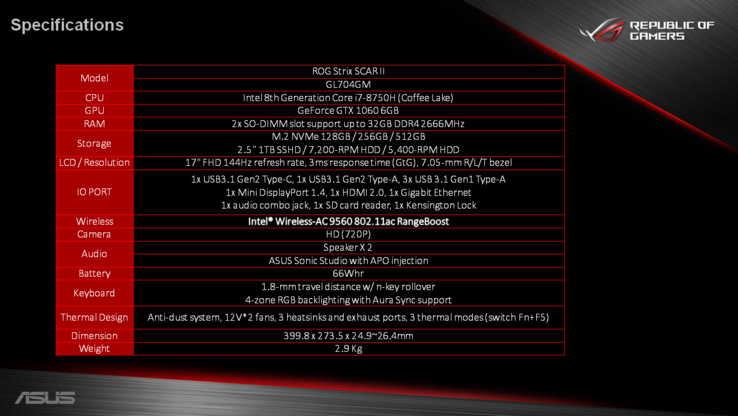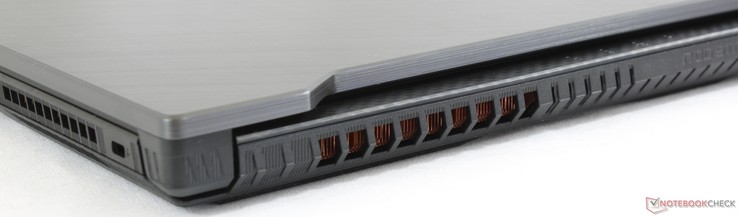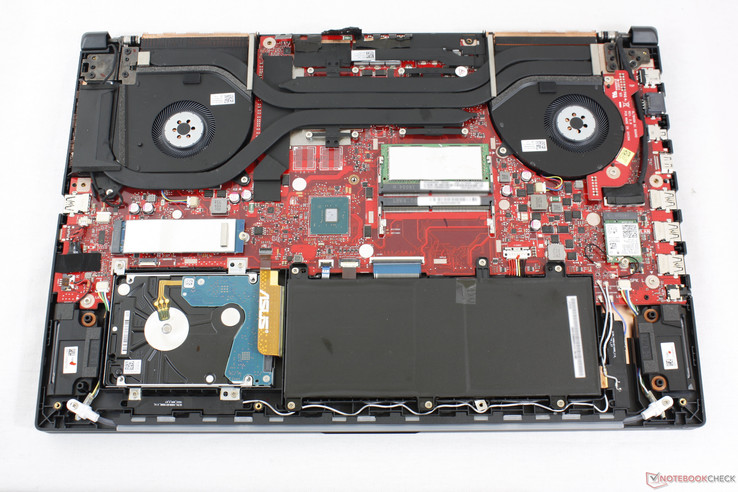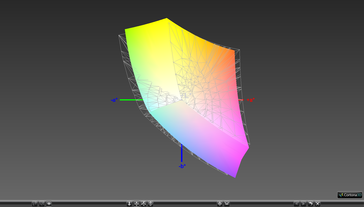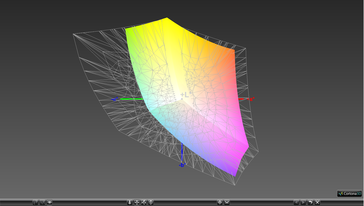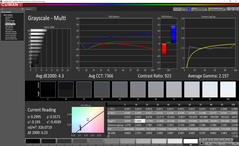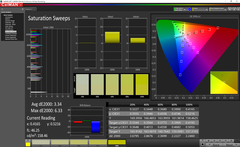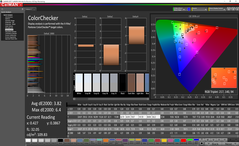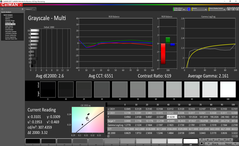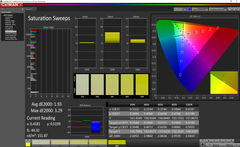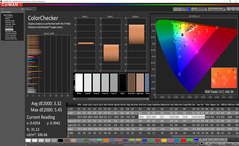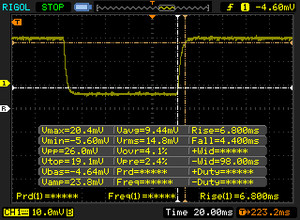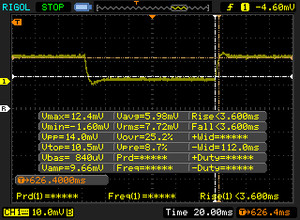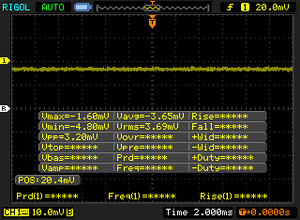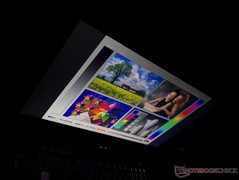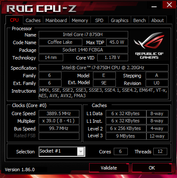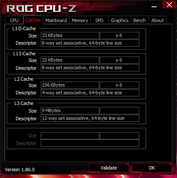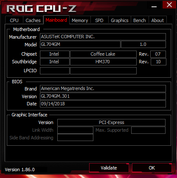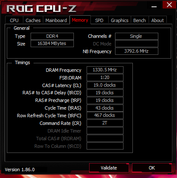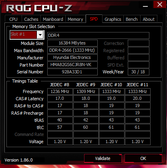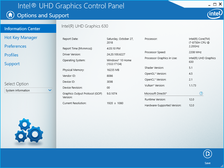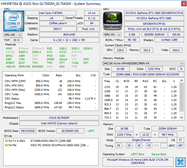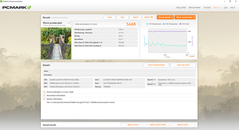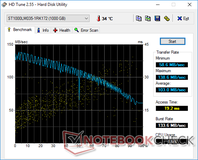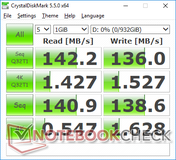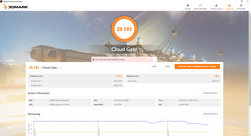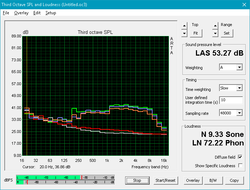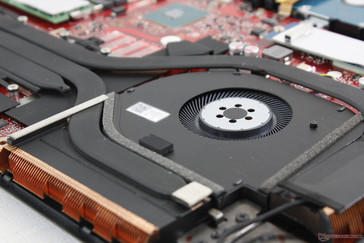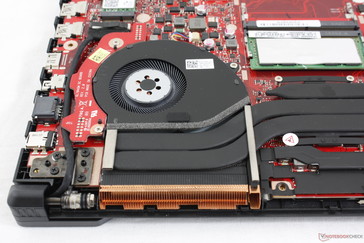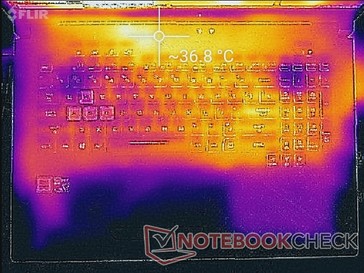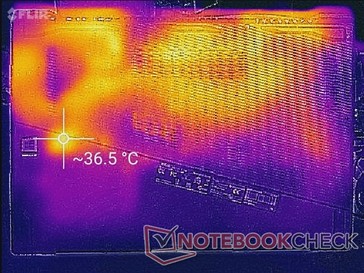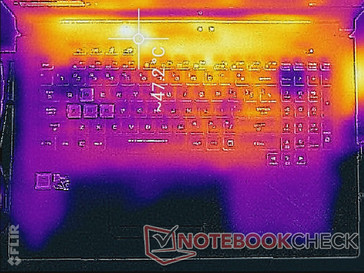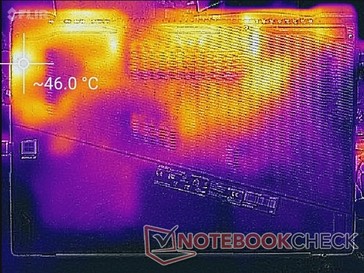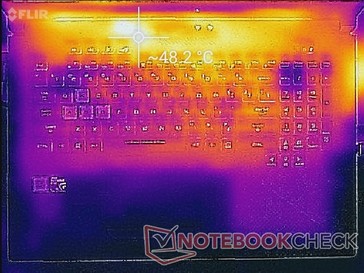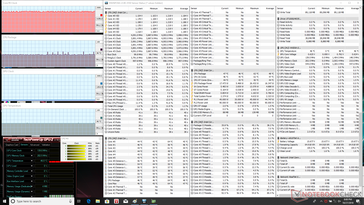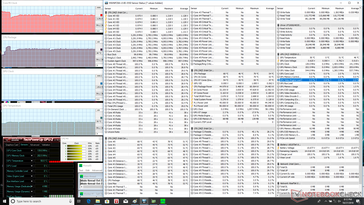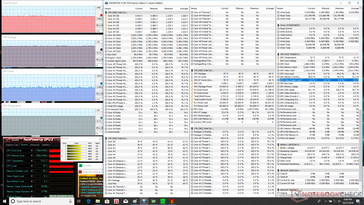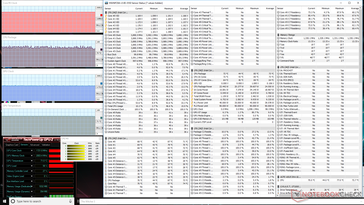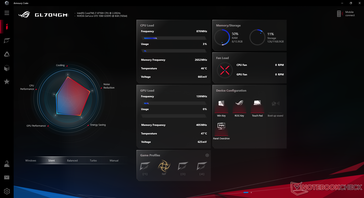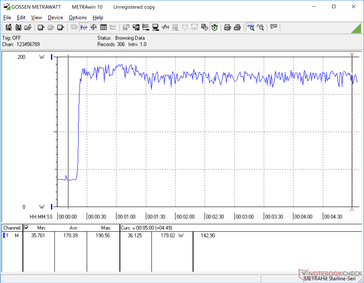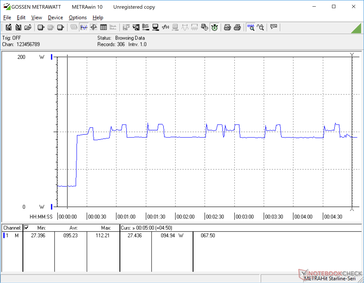Asus ROG Strix Scar II GL704GM (i7-8750H, GTX 1060) Laptop Review

Asus made public its GL704 series at Gamescom 2018 as the direct successor to the GL703 series. The new model has been completely redesigned from the ground up to incorporate narrow bezels on all three sides and to be one of the most compact 17-inch gaming laptops available. In fact, this is one of the first gaming laptops in its size class along with the less expensive TUF FX705 series to have narrow bezels.
As opposed to the enthusiast ROG G series or entry-level TUF FX series, the GL704 series targets upper mid-range or mainstream gamers with its GeForce GTX 1060 GPU, Core i7-8750H CPU, and 144 Hz 1080p display (up from 120 Hz on the GL703). SKUs are limited to just these core options for now with more likely to come early next year.
The starting price of $1600 USD may be a bit high, but this is only because Asus isn't artificially bumping down the price floor with slower primary HDDs or GTX 1050 SKUs. Direct competitors in the 17-inch space are common including the Lenovo Legion Y730 17, EVGA SC17, HP Omen 17, or MSI GS73VR. Until these competing OEMs catch up with their own 17-inch narrow bezel offerings, however, the GL704 is in a category of its own. For this review, we'll be comparing it to the last generation GL703 and showing how it represents the biggest step forward for the 17-inch GL series yet.
More Asus reviews:
Case
We described the GL703 chassis as a "budget version" of the then-new Zephyrus GX501. The GL704 redesign draws inspirations from the Zephyrus series for its outer lid yet again, but this time much more closely. Edges and corners are flatter and sleeker than on the GL703 and the end result is a system that looks high-end and not just a less expensive knockoff of the ultrathin Zephyrus line.
Whereas the lid is of Zephyrus origin, the base of the GL704 is all original. The matte palm rests carry a light checkerboard texture and a light camouflage paint to avoid what would have otherwise been flat and boring plastic. To add even more visual flare, a new quad-zone LED light bar across the front edge is compatible with Asus AURA for customizeable lighting effects and the ROG logo on the outer lid will glow in tandem as well. These visual touches give the GL704 a distinctive look without being too gaudy or distracting.
Outside of pure aesthetics, it's the 7 mm bezels that the GL704 is known for. The design looks undeniably sleek especially when compared to the sea of thick 17-inch gaming laptops in the market, but webcam placement suffers much like on the XPS 15 series. Case quality is above average and certainly superior to the MSI GS73 series. The base twists and the keyboard will warp slightly when under moderate pressure, but they exhibit no creaking in the process. The lid is another strong point as it is more rigid than we had anticipated. It's actually quite thick in contrast to the narrow bezels and it feels stronger than on the Zephyrus GX501.
If we are to mention any nitpicks, then it would be that its chassis could have been even stronger. The Razer Blade Pro is still the more inflexible system and so are the larger ROG G series or MSI GT75 series. Lid angle is also limited to just under 150 degrees even though the hinges are otherwise satisfactory to prevent teetering. Other than these minor drawbacks, construction quality is excellent on our unit with no noticeable defects or uneven gaps.
The GL703 was already a small system relative to other 17-inch gaming laptops, but the GL704 kicks it to the next level with an even smaller footprint. Its height, however, is actually thicker this time around at 26.4 mm vs. 23.9 mm on the GL703 while keeping weight roughly the same at about 2.9 kg. Asus likely had to thicken the lid in order to fit the 144 Hz panel. In all, the GL704 is one of the smallest 17-inch gaming laptops with a mid-range weight in between that of the lighter MSI GS73 and heavy HP Omen 17 for a dense first impression.
Connectivity
Although the new design may be more compact than the GL703, Asus still managed to cram in everything from last year's model. All ports are easily accessible with the majority of ports now along the left edge. The single USB Type-C port supports up to gen. 2 speeds only (10 Gbps) and so Thunderbolt 3 devices are out of luck.
SD Card Reader
The spring-loaded SD reader has not changed in performance from the last generation. Moving 1 GB worth of images from our UHS-II test card to desktop still takes about 13 seconds compared to just half that on the faster MSI GS73. A fully inserted SD card sits flush against the edge for safe transporting.
| SD Card Reader | |
| average JPG Copy Test (av. of 3 runs) | |
| MSI GS73 Stealth 8RF-011 (Toshiba Exceria Pro SDXC 64 GB UHS-II) | |
| Asus Strix GL703GM-DS74 (Toshiba Exceria Pro SDXC 64 GB UHS-II) | |
| HP Omen 17t-3AW55AV_1 (Toshiba Exceria Pro SDXC 64 GB UHS-II) | |
| Asus GL704GM-DH74 (Toshiba Exceria Pro SDXC 64 GB UHS-II) | |
| maximum AS SSD Seq Read Test (1GB) | |
| MSI GS73 Stealth 8RF-011 (Toshiba Exceria Pro SDXC 64 GB UHS-II) | |
| Asus Strix GL703GM-DS74 (Toshiba Exceria Pro SDXC 64 GB UHS-II) | |
| HP Omen 17t-3AW55AV_1 (Toshiba Exceria Pro SDXC 64 GB UHS-II) | |
| Asus GL704GM-DH74 (Toshiba Exceria Pro SDXC 64 GB UHS-II) | |
Communication
WLAN and Bluetooth have also not changed from the last generation model. The Intel 9560 comes standard with theoretical transfer rates of up to 1.73 Gbps. Note that our measurements below are much lower since our server is limited by a 1 Gbps line. Interestingly, wireless performance is steadier this time when compared to the GL703GM.
| Networking | |
| iperf3 transmit AX12 | |
| Asus GL704GM-DH74 | |
| HP Omen 17t-3AW55AV_1 | |
| Asus Strix GL703GM-DS74 | |
| MSI GS73 Stealth 8RF-011 | |
| iperf3 receive AX12 | |
| Asus GL704GM-DH74 | |
| Asus Strix GL703GM-DS74 | |
| HP Omen 17t-3AW55AV_1 | |
| MSI GS73 Stealth 8RF-011 | |
Maintenance
The bottom panel can be easily removed with a sharp edge and a Philips screwdriver to expose two storage bays, two SODIMM slots, the cooling solution, battery, and WLAN module. Internals have changed significantly from the last generation GL703GM as seen here. The traditional design of the notebook allows servicing to be more straightforward than on the Zephyrus GX series.
Accessories and Warranty
Included extras are a small carabiner for clipping to carrying bags and a large velvet cleaning cloth.
The standard one-year limited manufacturer warranty applies. Please see our Guarantees, Return policies and Warranties FAQ for country-specific information.
Input Devices
Keyboard
Keyboard size and layout remain identical to the GL703. Key travel is 1.8 mm to be deeper than most Ultrabooks where 1.6 mm or shorter is common. Key clatter is relatively quiet - even from the Space and Enter keys - and feedback from the main QWERTY keys is satisfactory if not slightly on the soft side. In this case, it appears that no major changes to the keyboard have been made despite the generational leap in chassis design.
The most disappointing aspect of the keyboard is its Arrow keys and NumPad keys as they are physically smaller than the QWERTY mains for noticeably spongier feedback. We're hopeful that future iterations will give these keys the proper full-size treatment much like on the Dell Precision 7530. We feel there's no excuse here since this is a 17-inch laptop with more surface area to spare.
Per-key RGB lighting is unavailable and so the same quad-zone RGB lighting returns. According to Asus, per-key lighting would have thickened the profile of the current design, but it will be considered for future revisions.
Touchpad
The Precision-enabled trackpad is decent in size (~10.7 x 5.9 cm) and slightly smaller than the trackpad on the GL703 (10.4 x 7.1 cm). The reason for this is because the system now integrates dedicated mouse keys whereas the last generation model had integrated clickpad keys. We couldn't be happier about this change because the clickpad keys on the GL703 series felt cheap and spongy to press. The new mouse keys on the GL704 are easier to use and relatively quiet with shallow feedback and a satisfactory click.
Trackpad surface is completely smooth with good gliding properties when moving quickly. If moving very slowly, the finger tends to stick a bit. The surface is firm and will warp just slightly if applying medium pressure with a finger.
Display
The narrow-bezel panel is the defining feature of the GL704. As suspected, however, this same B173HAN04.0 IPS panel from AU Optronics can also be found on the less expensive TUF FX705 series. Both of these systems consequently share similar properties such as the fast 5 ms response times, excellent contrast ratios, and wide color coverage. The GL704 still has the advantage over its budget counterpart because its backlight is much brighter in comparison.
Subjectively, this is a high-end display worthy of the asking price. Content appears crisp and with almost no grains despite the matte overlay and colors pop much like on the 15-inch Zephyrus GX series. Gamers and content creators will especially appreciate the ultra-smooth 144 Hz refresh rate that contributes to the "wow" factor of the system. Uneven backlight bleeding is minimal along the bottom edge and mostly unnoticeable when gaming or during movie playback.
| |||||||||||||||||||||||||
Brightness Distribution: 92 %
Center on Battery: 324.4 cd/m²
Contrast: 927:1 (Black: 0.35 cd/m²)
ΔE ColorChecker Calman: 3.82 | ∀{0.5-29.43 Ø4.77}
calibrated: 3.32
ΔE Greyscale Calman: 4.3 | ∀{0.09-98 Ø5}
88.8% sRGB (Argyll 1.6.3 3D)
57.5% AdobeRGB 1998 (Argyll 1.6.3 3D)
63.3% AdobeRGB 1998 (Argyll 3D)
89.2% sRGB (Argyll 3D)
62% Display P3 (Argyll 3D)
Gamma: 2.2
CCT: 7366 K
| Asus GL704GM-DH74 AU Optronics B173HAN04.0, IPS, 17.3", 1920x1080 | Asus Strix GL703GM-DS74 Chi Mei CMN1747 M173JJE-G32, TN LED, 17.3", 1920x1080 | MSI GS73 Stealth 8RF-011 CMN N173HHE-G32 (CMN1747), TN, 17.3", 1920x1080 | HP Omen 17t-3AW55AV_1 AU Optronics AUO309D, IPS, 17.3", 1920x1080 | Aorus X7 DT v8 AU Optronics B173HAN03.0 (AUO309D), IPS, 17.3", 1920x1080 | Asus TUF FX705GM AU Optronics B173HAN04.0 (AUO409D), IPS, 17.3", 1920x1080 | |
|---|---|---|---|---|---|---|
| Display | 30% | 31% | 3% | 4% | 1% | |
| Display P3 Coverage (%) | 62 | 90 45% | 90.8 46% | 65.4 5% | 65.3 5% | 62.4 1% |
| sRGB Coverage (%) | 89.2 | 100 12% | 99.9 12% | 90 1% | 91.2 2% | 88.8 0% |
| AdobeRGB 1998 Coverage (%) | 63.3 | 84.8 34% | 85.8 36% | 65.8 4% | 66.3 5% | 63.8 1% |
| Response Times | 3% | 15% | -74% | -86% | 1% | |
| Response Time Grey 50% / Grey 80% * (ms) | 6.8 ? | 8.8 ? -29% | 7.8 ? -15% | 17.6 ? -159% | 18 ? -165% | 7.4 ? -9% |
| Response Time Black / White * (ms) | 11.2 ? | 7.4 ? 34% | 6.2 ? 45% | 10 ? 11% | 12 ? -7% | 10 ? 11% |
| PWM Frequency (Hz) | 25510 ? | 25510 ? | ||||
| Screen | 2% | 13% | 4% | 19% | 17% | |
| Brightness middle (cd/m²) | 324.4 | 297.8 -8% | 262 -19% | 343.6 6% | 297 -8% | 234 -28% |
| Brightness (cd/m²) | 314 | 285 -9% | 261 -17% | 320 2% | 281 -11% | 228 -27% |
| Brightness Distribution (%) | 92 | 84 -9% | 94 2% | 87 -5% | 84 -9% | 85 -8% |
| Black Level * (cd/m²) | 0.35 | 0.33 6% | 0.2 43% | 0.34 3% | 0.23 34% | 0.2 43% |
| Contrast (:1) | 927 | 902 -3% | 1310 41% | 1011 9% | 1291 39% | 1170 26% |
| Colorchecker dE 2000 * | 3.82 | 3.68 4% | 3.96 -4% | 3.74 2% | 2.19 43% | 2.16 43% |
| Colorchecker dE 2000 max. * | 6.4 | 7.71 -20% | 7.29 -14% | 5.33 17% | 4.81 25% | 3.39 47% |
| Colorchecker dE 2000 calibrated * | 3.32 | 2.71 18% | 2.18 34% | 3.49 -5% | 2.02 39% | |
| Greyscale dE 2000 * | 4.3 | 5 -16% | 3.09 28% | 3.7 14% | 1.31 70% | 2 53% |
| Gamma | 2.2 100% | 2.06 107% | 2.48 89% | 2.36 93% | 2.42 91% | 2.46 89% |
| CCT | 7366 88% | 6728 97% | 6977 93% | 6388 102% | 6464 101% | 6394 102% |
| Color Space (Percent of AdobeRGB 1998) (%) | 57.5 | 84.77 47% | 76 32% | 58 1% | 59 3% | 58 1% |
| Color Space (Percent of sRGB) (%) | 88.8 | 99.97 13% | 100 13% | 90 1% | 91 2% | 89 0% |
| Total Average (Program / Settings) | 12% /
7% | 20% /
16% | -22% /
-6% | -21% /
2% | 6% /
12% |
* ... smaller is better
Gamut is smaller than on the last generation GL703 since Asus has switched panel providers. Users who still want full sRGB coverage ought to consider narrow bezel 15.6-inch laptops instead or wait until more narrow bezel 17.3-inch panels become available with wider color coverage. For gaming purposes, however, color accuracy is more than sufficient and generally of minor importance.
Further measurements with a X-Rite colorimeter reveal average grayscale and colors out of the box. Interestingly, our FX705 test unit is better calibrated than our pricier GL704 by a small margin. Our calibration attempts improve display accuracy across the board and we recommend it if possible to get the most out of the display. Colors are represented fairly accurately at all saturation levels since sRGB coverage is still very high.
Display Response Times
| ↔ Response Time Black to White | ||
|---|---|---|
| 11.2 ms ... rise ↗ and fall ↘ combined | ↗ 6.8 ms rise | |
| ↘ 4.4 ms fall | ||
| The screen shows good response rates in our tests, but may be too slow for competitive gamers. In comparison, all tested devices range from 0.1 (minimum) to 240 (maximum) ms. » 29 % of all devices are better. This means that the measured response time is better than the average of all tested devices (20.2 ms). | ||
| ↔ Response Time 50% Grey to 80% Grey | ||
| 6.8 ms ... rise ↗ and fall ↘ combined | ↗ 3.4 ms rise | |
| ↘ 3.4 ms fall | ||
| The screen shows very fast response rates in our tests and should be very well suited for fast-paced gaming. In comparison, all tested devices range from 0.165 (minimum) to 636 (maximum) ms. » 18 % of all devices are better. This means that the measured response time is better than the average of all tested devices (31.6 ms). | ||
Screen Flickering / PWM (Pulse-Width Modulation)
| Screen flickering / PWM not detected | |||
In comparison: 53 % of all tested devices do not use PWM to dim the display. If PWM was detected, an average of 8084 (minimum: 5 - maximum: 343500) Hz was measured. | |||
Outdoor visibility is average at best since not unlike most other 17-inch gaming laptops. The backlight was simply not designed to overcome sunlight. Working under shade is possible albeit still not ideal. Viewing angles are thankfully very wide with minimal color shifting if needing to adjust the display to reduce glare.
Performance
The Core i7-8750H CPU and GTX 1060 GPU come standard with no other options. In contrast, the last generation GL703 series had GTX 1050 and 1050 Ti options in addition to the GTX 1060. We'd love to see a Core i5-8300H option in the near future for more budget-conscious gamers as it still pairs very well with the GTX 1060.
Nvidia Optimus is included for automatic graphics switching to the integrated UHD Graphics 630.
Processor
Despite carrying the exact same hexa-core i7-8750H CPU as the last generation GL703GM, the CPU in the GL704GM is better at maintaining faster Turbo Boost clock rates as exemplified by our graph below. The system stabilizes at about 1040 points during our CineBench R15 Multi-Thread stress test compared to just 930 points on the older GL703GM for a performance boost of almost 12 percent. Users are getting more performance from the same CPU on this latest model even if it's relatively minor.
Users upgrading from the quad-core Kaby Lake Core i7-7700HQ CPU commonly found on older gaming laptops will get a significant raw performance boost of about 45 to 55 percent. See our dedicated page on the Core i7-8750H for more technical information and benchmark comparisons.
System Performance
PCMark benchmarks rank our GL704GM slightly slower than the GL703GM across all tests even though both are equipped with the same processors. The likely candidate for the lower scores could be the slower Toshiba SSD as the GL703GM uses a faster Samsung PM961. Regardless, system performance is speedy as one would expect from a SSD-based PC. We didn't experience any software or hardware issues during our time with the unit.
| PCMark 8 Home Score Accelerated v2 | 4357 points | |
| PCMark 8 Work Score Accelerated v2 | 5668 points | |
| PCMark 10 Score | 5053 points | |
Help | ||
Storage Devices
Our Asus is equipped with an uncommon 256 GB Western Digital PC SN520 SDAPNUW-256G M.2 NVMe SSD. Perhaps not by coincidence, this exact same SSD is also found on the Asus TUF FX705GM. No other laptop in out database utilizes this particular drive and so we can only assume that Asus is holding this particular SSD in bulk.
Performance is average at best for a NVMe SSD. Sequential read and write rates top out at only about 1100 MB/s each compared to 1500 MB/s or 1900 MB/s from the Samsung PM981. As for our secondary 1 TB Seagate ST1000LM035 HDD, HD Tune returns an average transfer rate of 102 MB/s which is good for a 5400 RPM drive. Both drives can be easily upgraded if needed.
See our table of HDDs and SSDs for more benchmark comparisons.
| Asus GL704GM-DH74 WDC PC SN520 SDAPNUW-256G | Asus Strix GL703GM-DS74 Samsung PM961 MZVLW256HEHP | MSI GS73 Stealth 8RF-011 Samsung PM961 MZVLW256HEHP | HP Omen 17t-3AW55AV_1 Samsung SSD PM981 MZVLB512HAJQ | Acer Predator Helios 500 PH517-51-93LS Liteon CA1-8D512 | Aorus X7 DT v8 Toshiba NVMe THNSN5512GPU7 | |
|---|---|---|---|---|---|---|
| AS SSD | 21% | 38% | 46% | -7% | 20% | |
| Seq Read (MB/s) | 1102 | 1993 81% | 1749 59% | 1473 34% | 1361 24% | 2182 98% |
| Seq Write (MB/s) | 1204 | 1031 -14% | 1173 -3% | 1962 63% | 536 -55% | 1342 11% |
| 4K Read (MB/s) | 28.76 | 35.76 24% | 42.81 49% | 31.66 10% | 29.31 2% | 23.28 -19% |
| 4K Write (MB/s) | 92.9 | 88.4 -5% | 98.4 6% | 84.4 -9% | 84.5 -9% | 89.9 -3% |
| 4K-64 Read (MB/s) | 649 | 1285 98% | 1238 91% | 1125 73% | 912 41% | 817 26% |
| 4K-64 Write (MB/s) | 593 | 633 7% | 691 17% | 1866 215% | 339.3 -43% | 757 28% |
| Access Time Read * (ms) | 0.141 | 0.066 53% | 0.077 45% | 0.071 50% | 0.136 4% | |
| Access Time Write * (ms) | 0.04 | 0.042 -5% | 0.038 5% | 0.047 -18% | 0.062 -55% | 0.044 -10% |
| Score Read (Points) | 788 | 1520 93% | 1456 85% | 1304 65% | 1077 37% | 1058 34% |
| Score Write (Points) | 806 | 825 2% | 906 12% | 2147 166% | 477 -41% | 981 22% |
| Score Total (Points) | 2008 | 3075 53% | 3083 54% | 4142 106% | 2066 3% | 2539 26% |
| Copy ISO MB/s (MB/s) | 1727 | 1043 -40% | 1080 -37% | 2810 63% | ||
| Copy Program MB/s (MB/s) | 742 | 780 5% | 481.1 -35% | 368.5 -50% | ||
| Copy Game MB/s (MB/s) | 1337 | 481 -64% | 875 -35% | 1160 -13% |
* ... smaller is better
GPU Performance
The GeForce GTX 1060 is a common GPU on mainstream to high-end gaming laptops and so its performance in the GL704GM holds no surprises. 3DMark benchmarks show it to be about 6 percent faster than the average GTX 1060 in our database to indicate no major throttling issues or sly underclocking by the OEM. Asus has been using the same GTX 1060 GPU for three generations of its GL series (GL702VM, GL703GM, and GL704GM). Still, users upgrading from older Maxwell GTX 960M or 970M gaming laptops will see notable performance gains.
See our dedicated page on the GTX 1060 for more technical information and benchmark comparisons.
| 3DMark 11 Performance | 13334 points | |
| 3DMark Cloud Gate Standard Score | 28181 points | |
| 3DMark Fire Strike Score | 10750 points | |
Help | ||
Gaming Performance
Performance in games is steady with no throttling or recurring drops as excemplified by our Witcher 3 graph below. To make the most of the 144 Hz panel, however, users will want to aim for a steady 144 FPS. Older or less demanding titles like CS:GO or DOTA 2 will have an easier time hitting this mark at 1080p considering the GTX 1060 GPU. A GTX 1070 Max-Q option would have made 1080p60+ an easier proposition.
| The Witcher 3 - 1920x1080 Ultra Graphics & Postprocessing (HBAO+) | |
| Asus Chimera G703GI | |
| MSI GS73 Stealth 8RF-011 | |
| Nvidia GeForce GTX 1060 Founders Edition 6 GB | |
| Asus GL704GM-DH74 | |
| Asus Strix GL703GM-DS74 | |
| Average NVIDIA GeForce GTX 1060 Mobile (24 - 42.3, n=60) | |
| Asus GL702ZC-GC104T | |
| Acer Predator 17 NX.QK4EP.022 | |
| Asus FX504GD | |
| Asus GL552VW-DK725T | |
| low | med. | high | ultra | |
|---|---|---|---|---|
| BioShock Infinite (2013) | 236 | 214.4 | 202.5 | 105.4 |
| The Witcher 3 (2015) | 186.6 | 134.9 | 80.5 | 41.8 |
| Rise of the Tomb Raider (2016) | 132.1 | 120.7 | 81.4 | 68.3 |
Emissions
System Noise
The cooling solution consists of twin 50 mm fans and three heat pipes between them. Fan noise is almost silent when on the Asus Silent mode, but be prepared for pulsing fans of up to 35 dB(A) or even 38 dB(A) when on Balanced or High Performance mode. The constantly changing fan noise can happen during low loads like browsing or streaming as well and so recommend staying in Power Saver or Silent mode when the extra horsepower is not needed.
Fan noise when gaming is much louder than most other gaming laptops. When running the first benchmark scene of 3DMark 06, for example, fan noise tops out at 56 dB(A) compared to just 41 dB(A) or 43 dB(A) on the ROG GL703GM or GS73, respectively. Similarly, a constant fan noise of 54.2 dB(A) can be recorded when running Witcher 3 on Ultra 1080p settings. This is not a quiet gaming machine by any means.
We can notice no electronic noise from our test unit.
Noise level
| Idle |
| 30 / 31.8 / 34.6 dB(A) |
| Load |
| 56 / 56.7 dB(A) |
 | ||
30 dB silent 40 dB(A) audible 50 dB(A) loud |
||
min: | ||
| Asus GL704GM-DH74 i7-8750H, GeForce GTX 1060 Mobile | Asus Strix GL703GM-DS74 i7-8750H, GeForce GTX 1060 Mobile | MSI GS73 Stealth 8RF-011 i7-8750H, GeForce GTX 1070 Max-Q | HP Omen 17t-3AW55AV_1 i7-8750H, GeForce GTX 1070 Mobile | Aorus X7 DT v8 i7-8850H, GeForce GTX 1080 Mobile | Asus TUF FX705GM i7-8750H, GeForce GTX 1060 Mobile | |
|---|---|---|---|---|---|---|
| Noise | 9% | 6% | 8% | -3% | 0% | |
| off / environment * (dB) | 28.2 | 28.6 -1% | 30 -6% | 27.8 1% | 29 -3% | 29 -3% |
| Idle Minimum * (dB) | 30 | 29.4 2% | 30 -0% | 31.1 -4% | 35 -17% | 32 -7% |
| Idle Average * (dB) | 31.8 | 29.4 8% | 34 -7% | 31.1 2% | 36 -13% | 33 -4% |
| Idle Maximum * (dB) | 34.6 | 33.7 3% | 36 -4% | 35 -1% | 41 -18% | 44 -27% |
| Load Average * (dB) | 56 | 41.2 26% | 43 23% | 42 25% | 43 23% | 46 18% |
| Witcher 3 ultra * (dB) | 54.2 | 47.3 13% | 45 17% | 44.5 18% | 53 2% | 48 11% |
| Load Maximum * (dB) | 56.7 | 48.3 15% | 45 21% | 46.5 18% | 54 5% | 50 12% |
* ... smaller is better
Temperature
Surface temperatures are already quite warm when idling on desktop at almost 37 C above the first row of keyboard keys. Our power consumption measurements below back up these readings as they are unusually high for an idling laptop. Fortunately, the hot spots are away from the keyboard keys and palm rests and so the notebook never becomes uncomfortable to use when gaming.
When gaming or under higher loads, surface temperatures towards the rear can reach over 46 C compared to 53 C on the outgoing GL703GM.
We stress the system with synthetic loads to identify for any potential throttling or stability issues. When subjected to Prime95, we can observe the CPU running at up to 3.9 GHz for the a few seconds before hitting 78 C and dropping to a more stable 3.3 GHz. Thus, the maximum Turbo Boost clock rate of the i7-8750H is unsustainable and users can expect a constant 3.3 GHz instead when under full CPU utilization. Running both Prime95 and FurMark simultaneously will see CPU and GPU temperatures stabilizing at 79 C and 72 C, respectively. The CPU never throttles below 2.8 or 3.0 GHz to explain its excellent CineBench scores from above.
Running Witcher 3 is more representative of real-world gaming stress. The CPU and GPU each stabilize in the low 70 C range with GPU clock at a steady 1721 MHz.
Running on battery power will limit CPU and GPU performance. A 3DMark 11 run on batteries returns Physics and Graphics scores of 7397 and 7099 points, respectively, compared to 9601 and 15436 points when on mains.
| CPU Clock (GHz) | GPU Clock (MHz) | Average CPU Temperature (°C) | Average GPU Temperature (°C) | |
| System Idle | -- | -- | 46 | 46 |
| Prime95 Stress | 3.3 | -- | 68 | -- |
| Prime95 + FurMark Stress | 3.1 | 1468 | 79 | 80 |
| Witcher 3 Stress | 3.9 | 1721 | 72 | 71 |
(-) The maximum temperature on the upper side is 48 °C / 118 F, compared to the average of 40.4 °C / 105 F, ranging from 21.2 to 68.8 °C for the class Gaming.
(-) The bottom heats up to a maximum of 46.2 °C / 115 F, compared to the average of 43.3 °C / 110 F
(+) In idle usage, the average temperature for the upper side is 31.3 °C / 88 F, compared to the device average of 33.9 °C / 93 F.
(±) Playing The Witcher 3, the average temperature for the upper side is 34.2 °C / 94 F, compared to the device average of 33.9 °C / 93 F.
(+) The palmrests and touchpad are cooler than skin temperature with a maximum of 29 °C / 84.2 F and are therefore cool to the touch.
(±) The average temperature of the palmrest area of similar devices was 28.8 °C / 83.8 F (-0.2 °C / -0.4 F).
Speakers
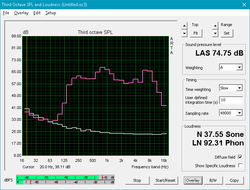
The 2.5 W stereo speakers offer great sound quality with balanced mid and high tones and a loud maximum volume. Even bass reproduction is better than expected despite having no dedicated subwoofer. Higher volume settings will vibrate the palm rests since the speakers are directly underneath, but there is fortunately no audible rattling or static.
Asus GL704GM-DH74 audio analysis
(-) | not very loud speakers (67.9 dB)
Bass 100 - 315 Hz
(±) | reduced bass - on average 7.7% lower than median
(±) | linearity of bass is average (14.4% delta to prev. frequency)
Mids 400 - 2000 Hz
(+) | balanced mids - only 3% away from median
(+) | mids are linear (5.7% delta to prev. frequency)
Highs 2 - 16 kHz
(+) | balanced highs - only 2.9% away from median
(±) | linearity of highs is average (9% delta to prev. frequency)
Overall 100 - 16.000 Hz
(±) | linearity of overall sound is average (17% difference to median)
Compared to same class
» 44% of all tested devices in this class were better, 12% similar, 44% worse
» The best had a delta of 6%, average was 18%, worst was 132%
Compared to all devices tested
» 30% of all tested devices were better, 8% similar, 62% worse
» The best had a delta of 4%, average was 24%, worst was 134%
Apple MacBook 12 (Early 2016) 1.1 GHz audio analysis
(+) | speakers can play relatively loud (83.6 dB)
Bass 100 - 315 Hz
(±) | reduced bass - on average 11.3% lower than median
(±) | linearity of bass is average (14.2% delta to prev. frequency)
Mids 400 - 2000 Hz
(+) | balanced mids - only 2.4% away from median
(+) | mids are linear (5.5% delta to prev. frequency)
Highs 2 - 16 kHz
(+) | balanced highs - only 2% away from median
(+) | highs are linear (4.5% delta to prev. frequency)
Overall 100 - 16.000 Hz
(+) | overall sound is linear (10.2% difference to median)
Compared to same class
» 7% of all tested devices in this class were better, 2% similar, 91% worse
» The best had a delta of 5%, average was 18%, worst was 53%
Compared to all devices tested
» 4% of all tested devices were better, 1% similar, 94% worse
» The best had a delta of 4%, average was 24%, worst was 134%
Energy Management
Power Consumption
Power consumption is high from 15 W to 27 W simply by idling on the desktop. While an improvement over the GL703GM, the MSI GS73 is still the more efficient 17-inch notebook during low loads. When under higher loads like gaming, the GL704GM is essentially identical to the GL703GM.
We are able to measure a maximum consumption of 191 W from the medium-sized (~16 x 7.5 x 2.8 cm) 180 W AC adapter. A more capable 200 W or 220 W AC adapter would have been more appropriate for the higher power overhead.
| Off / Standby | |
| Idle | |
| Load |
|
Key:
min: | |
| Asus GL704GM-DH74 i7-8750H, GeForce GTX 1060 Mobile, WDC PC SN520 SDAPNUW-256G, IPS, 1920x1080, 17.3" | Asus Strix GL703GM-DS74 i7-8750H, GeForce GTX 1060 Mobile, Samsung PM961 MZVLW256HEHP, TN LED, 1920x1080, 17.3" | MSI GS73 Stealth 8RF-011 i7-8750H, GeForce GTX 1070 Max-Q, Samsung PM961 MZVLW256HEHP, TN, 1920x1080, 17.3" | HP Omen 17t-3AW55AV_1 i7-8750H, GeForce GTX 1070 Mobile, Samsung SSD PM981 MZVLB512HAJQ, IPS, 1920x1080, 17.3" | Acer Predator Helios 500 PH517-51-93LS i9-8950HK, GeForce GTX 1070 Mobile, Liteon CA1-8D512, IPS LED, 3840x2160, 17.3" | Aorus X7 DT v8 i7-8850H, GeForce GTX 1080 Mobile, Toshiba NVMe THNSN5512GPU7, IPS, 1920x1080, 17.3" | |
|---|---|---|---|---|---|---|
| Power Consumption | -10% | 14% | -13% | -41% | -46% | |
| Idle Minimum * (Watt) | 15.2 | 18.88 -24% | 8 47% | 17.8 -17% | 24.6 -62% | 23 -51% |
| Idle Average * (Watt) | 20.4 | 24.36 -19% | 14 31% | 24.7 -21% | 33.1 -62% | 33 -62% |
| Idle Maximum * (Watt) | 27.3 | 32.27 -18% | 22 19% | 29.6 -8% | 37.2 -36% | 37 -36% |
| Load Average * (Watt) | 92.9 | 107.74 -16% | 92 1% | 110 -18% | 124 -33% | 115 -24% |
| Witcher 3 ultra * (Watt) | 143 | 142 1% | 154 -8% | 167.8 -17% | 180 -26% | 225 -57% |
| Load Maximum * (Watt) | 190.6 | 160.28 16% | 207 -9% | 178.6 6% | 236.5 -24% | 281 -47% |
* ... smaller is better
Battery Life
Battery capacity is a bit smaller this time around at 66 Wh compared to 74 Wh on the last generation model. Even so, runtimes have improved just slightly year-over-year for a total of 4.25 hours of real-world WLAN use. The results are about average for a high-power 17-inch gaming laptop.
Charging from near empty to full capacity takes about 1.5 hours.
| Asus GL704GM-DH74 i7-8750H, GeForce GTX 1060 Mobile, 66 Wh | Asus Strix GL703GM-DS74 i7-8750H, GeForce GTX 1060 Mobile, 74 Wh | MSI GS73 Stealth 8RF-011 i7-8750H, GeForce GTX 1070 Max-Q, 51 Wh | HP Omen 17t-3AW55AV_1 i7-8750H, GeForce GTX 1070 Mobile, 86 Wh | Acer Predator Helios 500 PH517-51-93LS i9-8950HK, GeForce GTX 1070 Mobile, 74 Wh | Aorus X7 DT v8 i7-8850H, GeForce GTX 1080 Mobile, 94.24 Wh | |
|---|---|---|---|---|---|---|
| Battery runtime | -11% | -17% | 2% | -33% | -8% | |
| Reader / Idle (h) | 7.1 | 5.3 -25% | 5.8 -18% | 4.5 -37% | 4.9 -31% | |
| WiFi v1.3 (h) | 4.3 | 3.6 -16% | 3.3 -23% | 4.2 -2% | 2.9 -33% | 3.8 -12% |
| Load (h) | 1.1 | 1.2 9% | 1 -9% | 1.6 45% | 1.3 18% |
Verdict
Pros
Cons
Much like how the MSI GS65 and Asus ROG GL504 signaled the start of narrow bezel 15-inch gaming laptops, the GL704 signals the start of more narrow bezel 17-inch gaming laptops to come. It sets a precedence for competing manufacturers to inevitably try and beat the 7 mm bezels and buck the notion that 17-inch gaming laptops have to be thick and large.
As Asus' first and premier 17-inch laptop with narrow bezels, it gets most things right. Build quality and rigidity should always be priority and the GL704 is stronger around the lid when compared to the GS73 and even Zephyrus GX501 despite the narrow bezel design. Its keyboard keys and trackpad have great feedback and panel quality is excellent to prove that thick bezels aren't necessary for a great IPS display with all the latest 144 Hz and 5 ms response time features. Asus even managed to squeeze out more performance from the i7-8750H CPU by 10 to 12 percent over the GL703GM.
There is a short list of drawbacks with a couple being notable thorns. Firstly, fan noise is louder than expected when gaming or when on the High Performance profile. It's unrealistic to expect a quiet high-power gaming laptop, but at the same time, fan noise and pulsing should be at more reasonable levels as to not impact gaming experience. Secondly, the lack of Thunderbolt 3, per-key RGB lighting, and higher GPU options is hard to swallow for the high starting price. The GTX 1070 Max-Q, for example, would pair even better with the 144 Hz display and such an option is limited to the Zephyrus line for now. Alternatives with the same core gaming performance as our GL704GM can be found for hundreds of dollars cheaper like the MSI GF72, HP Omen 17, or Acer Predator Helios 300. A price premium for the narrow bezel design of the GL704 is very much in effect.
Gamers will not be disappointed by the aesthetics, compact design, and high quality display of the ROG GL704GM. Fan noise leaves a lot to be desired and hardcore gamers will be yearning for more powerful GPU options like the GTX 1070 as found on the Zephyrus series.
Asus GL704GM-DH74
- 11/02/2018 v6 (old)
Allen Ngo