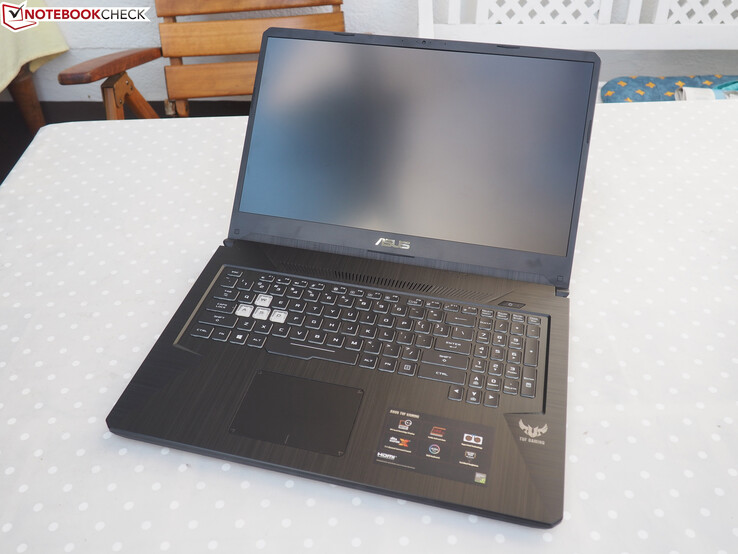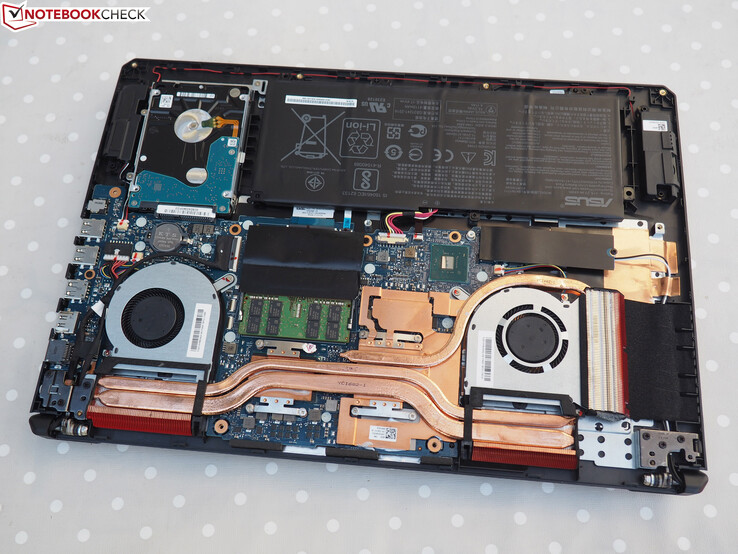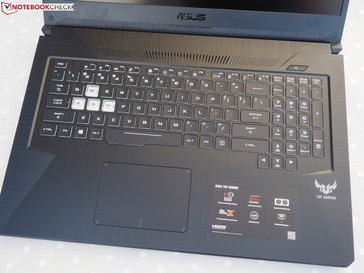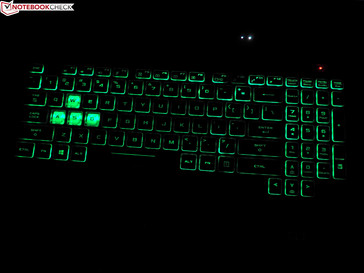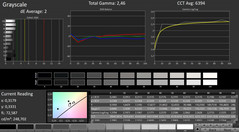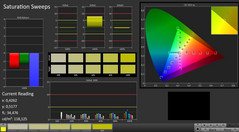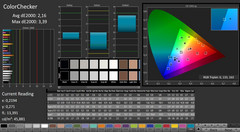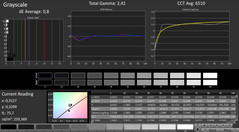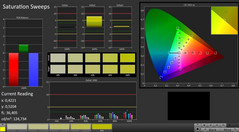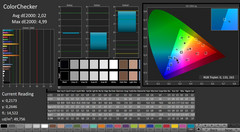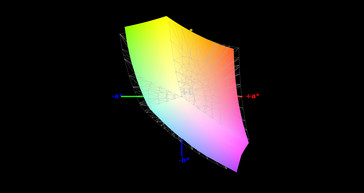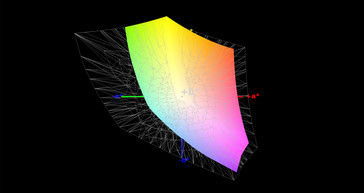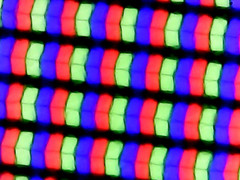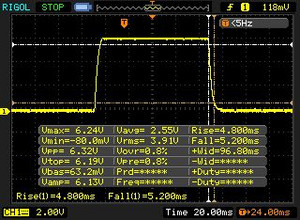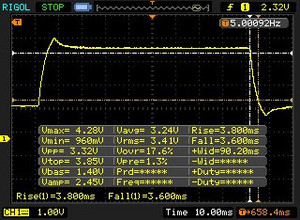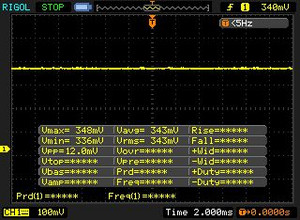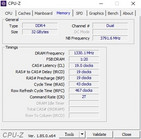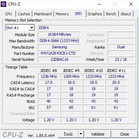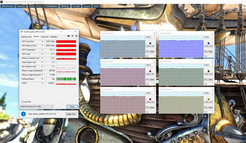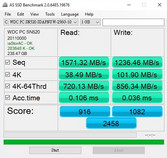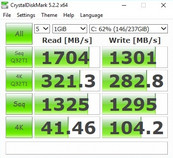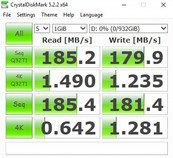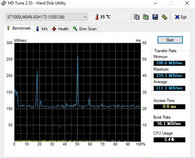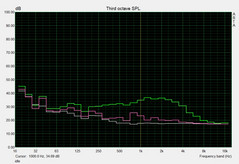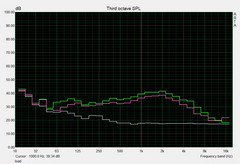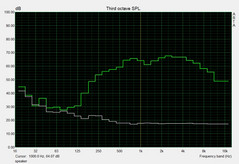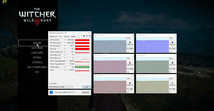Asus TUF FX705GM (i7-8750H, GTX 1060, FHD) Laptop Review
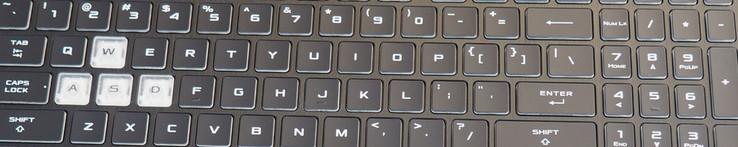
Whereas the Asus ROG series is aimed at passionate gamers with a decent budget, the relatively new TUF series (The Ultimate Force) is meant for price-conscious players. Asus has already supplied us with the newcomer FX705 before the official launch date.
In usual Asus fashion, the 17-inch gaming notebook will be available in different variants. Depending on the model, it is equipped with either a 60 or a 144 Hz Full-HD panel. The processor choices are a Core i5-8300H and a Core i7-8750H. Both CPUs are based on Intel's latest Coffee-Lake generation. An Nvidia Pascal chip handles demanding graphics calculations. Unlike the GeForce GTX 1050 and GTX 1050 Ti, both of which can be considered (upper) mid-range, the GeForce GTX 1060 is a high-end card. Please note: According to the data sheet, it has 3 or 6 GB of GDDR5-VRAM, depending on the seller's region.
Unfortunately, it gets even more complicated and confusing for customers. As with the video memory, there are multiple cases as well. Here, the differences are not only limited to the lid (metal vs. plastic), but also extend to the keyboard. Specifically, the "plastic edition" has to make do with red instead of RGB LEDs. The design height is different as well.
Our review is based on the top model FX705GM, which tries to catch the eye of prospective buyers with a Core i7-8750H, a GeForce GTX 1060 with 6 GB of VRAM, an SSD-HDD combo (256 GB SSD +1 TB HDD), a 144 Hz screen and the higher quality chassis.
Case
The FX705 has a premium appeal thanks to the metal lid. Even though the base unit is made of plastic, it also looks like aluminum due to the brushed finish. The entire chassis receives a positive verdict for sturdiness. The surfaces do not yield, even under a lot of pressure.
We were particularly fond of the thin display bezels that were almost able to reduce the dimensions down to the level of a 15-inch notebook. With a width of 40 cm (~15.8 in) and a depth of 27.9 cm (~11 in), the FX705 is surprisingly compact for a 17-inch device. For comparison: At 41.2 x 28.5 cm (~16.2 x 11.2 in), the competing MSI GS73 8RF is significantly larger. The same holds true for the Schenker XMG A707 (41.9 x 28.9 cm /~16.5 x 11.4 in) and the Acer Predator Helios 300 (43.2 x 29.0 cm /~17 x 11.4 in). The design height tells a different story. While 2.7 cm (~1.1 in) are neither thick by any stretch nor the worst value, by now there are far thinner devices, although this often negatively impacts cooling performance. Likewise, the weight of 2.75 kg (~6 lb) is neither very light nor very heavy.
As for the design, Asus has made an effort to find a good compromise between playfulness and elegance. Even though the case has numerous pattern and texture accents, the look does not appear too "geeky". We do not have many reasons to complain about the hinges either, since they do a good job (one-handed opening is possible). The workmanship could be better however. As for our press sample, which does not necessarily represent the final level of production, the transition between the lid and the display border was rough. The quality of the case is appropriate with respect to the price however.
Features
Connectivity
Buyers will have to compromise when it comes to port selection. In order to reduce production costs, Asus not only forgoes a card reader, but also the otherwise common Mini DisplayPort. It also lacks a Thunderbolt 3 port. Even more vexing, the FX705 does not even have a USB type-C 3.1 Gen2 port. The three available USB ports all adhere to the type-A (2x 3.0 and 3.1 Gen1 & 1x 2.0) standard. External displays are connected via the HDMI 2.0 port, headsets and microphones can be connected to the audio jack. There is also an on-board network connection for RJ45 cables.
Right-handed users will be particularly happy about the distribution of ports. Since all of the ports except for the Kensington Lock slot have been placed on the left side, mouse movements are not restricted in any way.
Communication
Asus deserves praise for the Wi-Fi performance. The FX705 is able to deliver excellent data transfer rates thanks to the brand-new Intel Wireless AC-9560 chip. 700 Mbit/s more or less constitute the peak value that current laptops manage to reach in our Wi-Fi test (at 1m/~3 ft distance to the reference router Linksys EA8500).
Software
As far as our test device is concerned, there is significantly less software than on ROG-series representatives. The installed fan controls are among the most important features. Buyers can choose between three different profiles using a shortcut (Fn + F5), namely Silent, Balanced and Overboost. All of the measurements in this article have been made on the medium setting, which is called Balanced. In the other two modes, many results will vary widely (key word noise level).
Accessories
The scope of delivery of the press sample only includes the power supply. The maximum configuration of the TUF FX705 uses a 180-watt model with an approximate weight of 0.4 kg (~0.88 lb) and the dimensions 16 x 7.5 x 2.5 cm (~6.30 x 2.95 x 0.98 in) is used.
Maintenance
Maintenance of the 17-inch model has proven to be anything but exciting. After removing 11 Phillips screws, the entire bottom can be removed with some force (or a small lever tool). On the inside, there are two DDR4-RAM slots (SO-DIMM format), an M.2 slot and a 2.5-inch slot, all of which were occupied on our test device. The cooling solution consists of two fans as well as several metal structures and heat pipes. The heat pipes run across the soldered-on CPU and GPU. As with most Laptops from more recent years, the battery is only accessible from the inside.
Warranty
In Germany, the warranty period is 24 months. Please see our Guarantees, Return policies and Warranties FAQ for country-specific information.
Input Devices
Keyboard
The keyboard of the FX705 is based on the Scar edition of the more expensive GL504. This not only includes the layout (with, for example, secluded arrow keys), but also the special WASD keys, which are mainly directed at shooter fans. The typing experience is somewhere between soft and hard and primarily reminded us of MSI keyboards. Inputs on GE and GS series notebooks feel very similar.
The FX705 has to concede points when it comes to the lighting. Even though the 17-inch laptop is, as mentioned, equipped with RGB lighting, it is somewhat lacking in terms of intensity and evenness (the F10 key was extremely poorly illuminated), even at the highest setting.
Touchpad
As for the mouse substitute, Asus has followed the current trend and installed a ClickPad without dedicated keys in the FX705. Fingers comfortably glide across the touchpad (as long as they are dry and not greasy) due to the smooth surface. The touchpad is also helpful for the supported gestures, which can be used to quickly zoom into and scroll through web pages and documents. We were less pleased with its precision, which could be slightly better. All things considered, the input devices still perform well, even though they do not quite make the very top of the list.
Display
While other budget gaming notebooks only offer a 60 Hz display, the FX705 configuration we tested has a 144 Hz panel installed. The B173HAN04.0 from AU Optronics (AUO409D) has impressively low response times. 7.4 ms gray-to-gray and 10 ms black-to-white are pretty good values for the notebook segment, although the MSI GS73 and the in-house competition Asus GL703 have low switching times as well.
| |||||||||||||||||||||||||
Brightness Distribution: 85 %
Center on Battery: 205 cd/m²
Contrast: 1170:1 (Black: 0.2 cd/m²)
ΔE ColorChecker Calman: 2.16 | ∀{0.5-29.43 Ø4.76}
calibrated: 2.02
ΔE Greyscale Calman: 2 | ∀{0.09-98 Ø5}
89% sRGB (Argyll 1.6.3 3D)
58% AdobeRGB 1998 (Argyll 1.6.3 3D)
63.8% AdobeRGB 1998 (Argyll 3D)
88.8% sRGB (Argyll 3D)
62.4% Display P3 (Argyll 3D)
Gamma: 2.46
CCT: 6394 K
| Asus TUF FX705GM AU Optronics B173HAN04.0 (AUO409D), IPS, 1920x1080 | Asus Strix GL703GM-DS74 Chi Mei CMN1747 M173JJE-G32, TN LED, 1920x1080 | MSI GS73 Stealth 8RF-011 CMN N173HHE-G32 (CMN1747), TN, 1920x1080 | Schenker XMG A707 Coffee Lake LG Philips LP173WF4-SPF5 (LGD056D), IPS, 1920x1080 | Acer Predator Helios 300 PH317-52-51M6 LG Philips LP173WF4-SPF5 (LGD056D), IPS, 1920x1080 | |
|---|---|---|---|---|---|
| Display | 30% | 31% | -1% | 1% | |
| Display P3 Coverage (%) | 62.4 | 90 44% | 90.8 46% | 66.1 6% | 67.1 8% |
| sRGB Coverage (%) | 88.8 | 100 13% | 99.9 13% | 84.4 -5% | 86.1 -3% |
| AdobeRGB 1998 Coverage (%) | 63.8 | 84.8 33% | 85.8 34% | 61.7 -3% | 63 -1% |
| Response Times | 4% | 17% | -281% | -253% | |
| Response Time Grey 50% / Grey 80% * (ms) | 7.4 ? | 8.8 ? -19% | 7.8 ? -5% | 39.2 ? -430% | 36 ? -386% |
| Response Time Black / White * (ms) | 10 ? | 7.4 ? 26% | 6.2 ? 38% | 23.2 ? -132% | 22 ? -120% |
| PWM Frequency (Hz) | 25510 ? | 25510 ? | 119000 ? | 122000 ? | |
| Screen | -33% | -15% | -61% | -68% | |
| Brightness middle (cd/m²) | 234 | 297.8 27% | 262 12% | 362 55% | 365 56% |
| Brightness (cd/m²) | 228 | 285 25% | 261 14% | 350 54% | 341 50% |
| Brightness Distribution (%) | 85 | 84 -1% | 94 11% | 91 7% | 89 5% |
| Black Level * (cd/m²) | 0.2 | 0.33 -65% | 0.2 -0% | 0.29 -45% | 0.32 -60% |
| Contrast (:1) | 1170 | 902 -23% | 1310 12% | 1248 7% | 1141 -2% |
| Colorchecker dE 2000 * | 2.16 | 3.68 -70% | 3.96 -83% | 6.06 -181% | 6.51 -201% |
| Colorchecker dE 2000 max. * | 3.39 | 7.71 -127% | 7.29 -115% | 11.6 -242% | 12.32 -263% |
| Colorchecker dE 2000 calibrated * | 2.02 | 2.71 -34% | 2.18 -8% | 3.13 -55% | 2.9 -44% |
| Greyscale dE 2000 * | 2 | 5 -150% | 3.09 -55% | 7.22 -261% | 7.65 -283% |
| Gamma | 2.46 89% | 2.06 107% | 2.48 89% | 2.51 88% | 2.64 83% |
| CCT | 6394 102% | 6728 97% | 6977 93% | 7659 85% | 8066 81% |
| Color Space (Percent of AdobeRGB 1998) (%) | 58 | 84.77 46% | 76 31% | 55 -5% | 56 -3% |
| Color Space (Percent of sRGB) (%) | 89 | 99.97 12% | 100 12% | 84 -6% | 86 -3% |
| Total Average (Program / Settings) | 0% /
-16% | 11% /
-3% | -114% /
-77% | -107% /
-78% |
* ... smaller is better
Great: In order to improve color fidelity and color accuracy, Asus has pre-calibrated the panel. While this step improves the image quality out of the box, the tradeoff is a massively decreased luminosity. Just below 230 cd/m² is a very low value and does not make it well-suited to outdoor use, a fact that becomes apparent from the pictures below and one that is further exacerbated in battery mode, where the brightness is even lower.
The contrast ratio does not warrant criticism. The FX705 easily surpasses the 1000:1-mark, which is not a given. The color space coverage can be considered upper mid-range. At 89% sRGB and 58% AdobeRGB it is slightly ahead of the Schenker XMG A707 and the Acer Predator Helios 300, but behind the Asus Strix GL703GM and the MSI GS73 8RF, both of which cover 100% of the sRGB color space.
Display Response Times
| ↔ Response Time Black to White | ||
|---|---|---|
| 10 ms ... rise ↗ and fall ↘ combined | ↗ 4.8 ms rise | |
| ↘ 5.2 ms fall | ||
| The screen shows good response rates in our tests, but may be too slow for competitive gamers. In comparison, all tested devices range from 0.1 (minimum) to 240 (maximum) ms. » 26 % of all devices are better. This means that the measured response time is better than the average of all tested devices (20.1 ms). | ||
| ↔ Response Time 50% Grey to 80% Grey | ||
| 7.4 ms ... rise ↗ and fall ↘ combined | ↗ 3.8 ms rise | |
| ↘ 3.6 ms fall | ||
| The screen shows very fast response rates in our tests and should be very well suited for fast-paced gaming. In comparison, all tested devices range from 0.165 (minimum) to 636 (maximum) ms. » 19 % of all devices are better. This means that the measured response time is better than the average of all tested devices (31.5 ms). | ||
Screen Flickering / PWM (Pulse-Width Modulation)
| Screen flickering / PWM not detected | |||
In comparison: 53 % of all tested devices do not use PWM to dim the display. If PWM was detected, an average of 8082 (minimum: 5 - maximum: 343500) Hz was measured. | |||
Performance
In its maximum configuration, the TUF FX705 represents a rock-solid gaming notebook. The Core i7-8750H and the 32 GB of DDR4-RAM (which is likely to only be 16 GB at maximum in Germany) come with enough reserves to last for years to come. The GeForce GTX 1060 will likely become obsolete sooner, even though the performance is currently sufficient for high to maximum details - at least at the native Full-HD resolution.
Processor
The FX705 left a very good impression in the benchmarks. Both the Cinebench R15 multi-core test and the Cinebench R11.5 multi-core test place the 17-inch device up to 10% above the 8750H-competition.
However, Intel's notebook six-cores are infamous for their inability to maintain their automatic turbo's maximum level for more than a short period of time. The Asus computer suffers the same fate. In the first Cinebench loop, the core clock already dropped from 3.9 GHz at the start to 3.0 GHz, leading to an overall score that was around 10% lower. Although as mentioned earlier, the FX705 is not alone in this. Competing devices level off at an even lower average score.
System Performance
As expected, the system performance is excellent. While the 17-inch model ranges between the Asus GL703GM (5.525 points) and the Schenker XMG A707 (4.734 points) in the PCMark 10 test, it manages to claim first place among its competitors in the PCMark 8 Work test (2nd place @Home test). Since Windows has been installed on a solid-state drive, the operating system feels smooth and mostly reacts lightning-fast.
| PCMark 10 - Score | |
| Average of class Gaming (5776 - 10060, n=112, last 2 years) | |
| Asus Strix GL703GM-DS74 | |
| Asus TUF FX705GM | |
| Schenker XMG A707 Coffee Lake | |
| PCMark 8 Home Score Accelerated v2 | 4660 points | |
| PCMark 8 Work Score Accelerated v2 | 5719 points | |
| PCMark 10 Score | 5169 points | |
Help | ||
Storage Solution
The storage solution has a big surprise in store. The FX705 is one of the first devices to receive a Western Digital SSD. The aforementioned company has made a name for itself with HDDs in the past. The 256 GB model chosen by Asus is called PC SN520 SDAPNUW-256G-1002 and comes in the M.2-2280 format.
The solid-state drive easily outperforms SATA-III models thanks to PCIe and NVMe technology (see results of the Acer Predator Helios 300). The WDC model has a much harder time against other PCIe drives. Here, it achieves a lower final score in the AS SSD benchmark than both the Samsung PM961 (Asus GL703 & MSI GS73) and the Samsung 970 EVO (Schenker XMG A707). Subjectively however, buyers will likely notice little to no difference.
| Asus TUF FX705GM WDC PC SN520 SDAPNUW-256G | Asus Strix GL703GM-DS74 Samsung PM961 MZVLW256HEHP | MSI GS73 Stealth 8RF-011 Samsung PM961 MZVLW256HEHP | Schenker XMG A707 Coffee Lake Samsung SSD 970 EVO 250GB | Acer Predator Helios 300 PH317-52-51M6 Hynix HFS128G39TND | |
|---|---|---|---|---|---|
| AS SSD | 8% | 12% | 34% | -61% | |
| Seq Read (MB/s) | 1571 | 1993 27% | 1749 11% | 2589 65% | 513 -67% |
| Seq Write (MB/s) | 1236 | 1031 -17% | 1173 -5% | 1449 17% | 128.2 -90% |
| 4K Read (MB/s) | 38.49 | 35.76 -7% | 42.81 11% | 52.8 37% | 26.5 -31% |
| 4K Write (MB/s) | 101.9 | 88.4 -13% | 98.4 -3% | 112.3 10% | 62.7 -38% |
| Score Read (Points) | 913 | 1520 66% | 1456 59% | 1153 26% | 414 -55% |
| Score Write (Points) | 1082 | 825 -24% | 906 -16% | 1592 47% | 196 -82% |
| Score Total (Points) | 2458 | 3075 25% | 3083 25% | 3291 34% | 811 -67% |
Graphics Card
If you wish to play current triple-A games with good graphics, you should choose the FX705 with the GTX 1060 instead of the GTX 1050 (Ti). The DirectX-12 model from Nvidia's Pascal generation comes with 1,280 shaders and marks the beginning of the high-end segment. It accesses its 6 GB GDDR5-VRAM through a 192-bit interface.
Even though the clock speed behavior does not show any anomalies, the 3D performance is ever so slightly worse than on other laptops with an i7-8750H and a GTX 1060. The Asus GL703GM, for example, manages a 6% higher GPU score in 3DMark 11 (the installation of 3DMark 13 kept crashing with an error message). The deficit of the FX705 might be connected to the preinstalled driver, which may not have been perfectly optimized.
| 3DMark 11 Performance | 13450 points | |
Help | ||
The 17-inch notebook was able to complete the gaming stress test without any issues. The core clock of the GeForce GTX 1060 was at 1,645 MHz after running The Witcher 3 for 60 minutes. We measured the same average value in the Unigine Heaven 4.0 benchmark. The turbo spectrum of the GTX 1060 under load ranges from 1,405 MHz (base clock) to up to 1,911 MHz (maximum overclock).
Gaming Performance
The FX705 is able to stomach almost all games at high to maximum details, as long as no QHD or UHD display is used. Only the most demanding or poorly optimized titles (such as Assassin's Creed Odyssey) push the GeForce GTX 1060 to its limits.
| The Witcher 3 | |
| 1920x1080 High Graphics & Postprocessing (Nvidia HairWorks Off) | |
| Average of class Gaming (138 - 424, n=24, last 2 years) | |
| MSI GS73 Stealth 8RF-011 | |
| Asus TUF FX705GM | |
| Asus Strix GL703GM-DS74 | |
| Acer Predator Helios 300 PH317-52-51M6 | |
| Schenker XMG A707 Coffee Lake | |
| 1920x1080 Ultra Graphics & Postprocessing (HBAO+) | |
| Average of class Gaming (80.2 - 240, n=36, last 2 years) | |
| MSI GS73 Stealth 8RF-011 | |
| Asus Strix GL703GM-DS74 | |
| Asus TUF FX705GM | |
| Acer Predator Helios 300 PH317-52-51M6 | |
| Schenker XMG A707 Coffee Lake | |
If you want to be even more future-proof, you can choose a GTX 1070 or GTX 1070 Max-Q based laptop, such as the MSI GS73. The latter is more than 30% faster in The Witcher 3 (49.6 vs. 36.5 FPS @Full-HD/Ultra). Meanwhile, notebooks with a GTX 1050 Ti fall far behind. The Acer Helios 300 and the Schenker XMG A707 perform worse by around 30% in the open-world RPG.
| low | med. | high | ultra | |
|---|---|---|---|---|
| The Witcher 3 (2015) | 66.2 | 36.5 | ||
| The Crew 2 (2018) | 60 | 60 | ||
| Monster Hunter World (2018) | 50.8 | 40.6 | ||
| F1 2018 (2018) | 92 | 58 | ||
| Shadow of the Tomb Raider (2018) | 53 | 47 | ||
| FIFA 19 (2018) | 205 | 203 | ||
| Forza Horizon 4 (2018) | 85 | 66 | ||
| Assassin´s Creed Odyssey (2018) | 52 | 37 | ||
| Call of Duty Black Ops 4 (2018) | 69.4 | 63.1 |
Emissions
Noise Emissions
The noise emission category constitutes one of the biggest weaknesses of the FX705. Even though both of the case's fans stay quiet or completely deactivated during idle, they often spin-up during small and medium tasks such as the starting of programs, installations, updates, web activities and playing videos. At 44 dB(A) it, together with the Schenker XMG A707, achieves the worst result in the test.
The situation is not ideal under load either. 46-50 dB(A) is somewhere between clearly audible and downright annoying, making the use of a headset advisable. Only the Acer Predator Helios 300 was even louder during the stress test.
Noise level
| Idle |
| 32 / 33 / 44 dB(A) |
| HDD |
| 33 dB(A) |
| Load |
| 46 / 50 dB(A) |
 | ||
30 dB silent 40 dB(A) audible 50 dB(A) loud |
||
min: | ||
| Asus TUF FX705GM i7-8750H, GeForce GTX 1060 Mobile | Asus Strix GL703GM-DS74 i7-8750H, GeForce GTX 1060 Mobile | MSI GS73 Stealth 8RF-011 i7-8750H, GeForce GTX 1070 Max-Q | Schenker XMG A707 Coffee Lake i7-8750H, GeForce GTX 1050 Ti Mobile | Acer Predator Helios 300 PH317-52-51M6 i5-8300H, GeForce GTX 1050 Ti Mobile | Average of class Gaming | |
|---|---|---|---|---|---|---|
| Noise | 8% | 6% | 4% | 7% | 14% | |
| off / environment * (dB) | 29 | 28.6 1% | 30 -3% | 29 -0% | 29 -0% | 24.2 ? 17% |
| Idle Minimum * (dB) | 32 | 29.4 8% | 30 6% | 31 3% | 29 9% | 26 ? 19% |
| Idle Average * (dB) | 33 | 29.4 11% | 34 -3% | 32 3% | 31 6% | 27.6 ? 16% |
| Idle Maximum * (dB) | 44 | 33.7 23% | 36 18% | 44 -0% | 33 25% | 30.3 ? 31% |
| Load Average * (dB) | 46 | 41.2 10% | 43 7% | 44 4% | 45 2% | 43.1 ? 6% |
| Witcher 3 ultra * (dB) | 48 | 47.3 1% | 45 6% | 42 12% | 45 6% | |
| Load Maximum * (dB) | 50 | 48.3 3% | 45 10% | 46 8% | 51 -2% | 53.9 ? -8% |
* ... smaller is better
Temperature
We tested the state of the hardware using the tools FurMark & Prime95. The result: While the Core i7-8750H kept its turbo active (even if only around 2.5 GHz), the GeForce GTX 1060 throttled to around 1,190 MHz. In turn, at a maximum of 85 instead of 88 °C (~185 instead of 190.4 °F), the GPU stayed slightly cooler.
(-) The maximum temperature on the upper side is 54 °C / 129 F, compared to the average of 40.4 °C / 105 F, ranging from 21.2 to 68.8 °C for the class Gaming.
(-) The bottom heats up to a maximum of 53 °C / 127 F, compared to the average of 43.3 °C / 110 F
(+) In idle usage, the average temperature for the upper side is 27.3 °C / 81 F, compared to the device average of 33.9 °C / 93 F.
(-) Playing The Witcher 3, the average temperature for the upper side is 39.8 °C / 104 F, compared to the device average of 33.9 °C / 93 F.
(+) The palmrests and touchpad are cooler than skin temperature with a maximum of 31 °C / 87.8 F and are therefore cool to the touch.
(-) The average temperature of the palmrest area of similar devices was 28.8 °C / 83.8 F (-2.2 °C / -4 F).
| Asus TUF FX705GM i7-8750H, GeForce GTX 1060 Mobile | Asus Strix GL703GM-DS74 i7-8750H, GeForce GTX 1060 Mobile | MSI GS73 Stealth 8RF-011 i7-8750H, GeForce GTX 1070 Max-Q | Schenker XMG A707 Coffee Lake i7-8750H, GeForce GTX 1050 Ti Mobile | Acer Predator Helios 300 PH317-52-51M6 i5-8300H, GeForce GTX 1050 Ti Mobile | Average of class Gaming | |
|---|---|---|---|---|---|---|
| Heat | -3% | -8% | -4% | -0% | 1% | |
| Maximum Upper Side * (°C) | 54 | 54.6 -1% | 58 -7% | 55 -2% | 50 7% | 45.7 ? 15% |
| Maximum Bottom * (°C) | 53 | 41.2 22% | 63 -19% | 49 8% | 52 2% | 48.5 ? 8% |
| Idle Upper Side * (°C) | 30 | 35 -17% | 32 -7% | 32 -7% | 33 -10% | 31.5 ? -5% |
| Idle Bottom * (°C) | 30 | 35.2 -17% | 30 -0% | 34 -13% | 30 -0% | 34.6 ? -15% |
* ... smaller is better
Speakers
There is a lot of room for improvement when it comes to sound. According to our audio analysis, the sound stage lacks bass, which messes with the balance and somewhat marginalizes lower tones. The Strix GL703 proves that Asus can do better (see table). In general, games, musical pieces and movies sound tinny and mushy, which is why it would be advisable to use headphones or external speakers to consume media. By the way, the two speakers are located behind red grills on the sides.
Asus TUF FX705GM audio analysis
(±) | speaker loudness is average but good (76 dB)
Bass 100 - 315 Hz
(-) | nearly no bass - on average 16.1% lower than median
(±) | linearity of bass is average (11.5% delta to prev. frequency)
Mids 400 - 2000 Hz
(+) | balanced mids - only 4% away from median
(+) | mids are linear (5.7% delta to prev. frequency)
Highs 2 - 16 kHz
(±) | higher highs - on average 5.1% higher than median
(+) | highs are linear (4.6% delta to prev. frequency)
Overall 100 - 16.000 Hz
(±) | linearity of overall sound is average (21.6% difference to median)
Compared to same class
» 77% of all tested devices in this class were better, 5% similar, 18% worse
» The best had a delta of 6%, average was 18%, worst was 132%
Compared to all devices tested
» 61% of all tested devices were better, 7% similar, 32% worse
» The best had a delta of 4%, average was 24%, worst was 134%
Asus Strix GL703GM-DS74 audio analysis
(-) | not very loud speakers (69.7 dB)
Bass 100 - 315 Hz
(±) | reduced bass - on average 7.3% lower than median
(±) | linearity of bass is average (10.8% delta to prev. frequency)
Mids 400 - 2000 Hz
(+) | balanced mids - only 2.2% away from median
(+) | mids are linear (5.6% delta to prev. frequency)
Highs 2 - 16 kHz
(+) | balanced highs - only 4.2% away from median
(±) | linearity of highs is average (13.1% delta to prev. frequency)
Overall 100 - 16.000 Hz
(±) | linearity of overall sound is average (15.6% difference to median)
Compared to same class
» 35% of all tested devices in this class were better, 6% similar, 58% worse
» The best had a delta of 6%, average was 18%, worst was 132%
Compared to all devices tested
» 23% of all tested devices were better, 4% similar, 73% worse
» The best had a delta of 4%, average was 24%, worst was 134%
Energy Management
Energy Consumption
In order to improve battery life and pricing, Asus scrapped Nvidia's image improvement technology G-Sync and instead installed Optimus. The graphics switching feature allows the CPU-internal GPU (UHD Graphics 630) to take care of simple tasks such as office suites, video, and web, which significantly decreases energy consumption. At 13 to 24 watts during idle, the FX705 still consumes a lot more power than many competitors. The MSI GS73, the Schenker XMG A707 and the Acer Helios 300 all consume less energy. During 3D use, comparing the values becomes difficult due to different dGPUs. Here, the FX705 pulled between 106 and 179 watts out of the wall.
| Off / Standby | |
| Idle | |
| Load |
|
Key:
min: | |
| Asus TUF FX705GM i7-8750H, GeForce GTX 1060 Mobile | Asus Strix GL703GM-DS74 i7-8750H, GeForce GTX 1060 Mobile | MSI GS73 Stealth 8RF-011 i7-8750H, GeForce GTX 1070 Max-Q | Schenker XMG A707 Coffee Lake i7-8750H, GeForce GTX 1050 Ti Mobile | Acer Predator Helios 300 PH317-52-51M6 i5-8300H, GeForce GTX 1050 Ti Mobile | Average of class Gaming | |
|---|---|---|---|---|---|---|
| Power Consumption | -18% | 10% | 20% | 36% | -15% | |
| Idle Minimum * (Watt) | 13 | 18.88 -45% | 8 38% | 11 15% | 6 54% | 13.7 ? -5% |
| Idle Average * (Watt) | 17 | 24.36 -43% | 14 18% | 14 18% | 9 47% | 19.5 ? -15% |
| Idle Maximum * (Watt) | 24 | 32.27 -34% | 22 8% | 20 17% | 13 46% | 25.7 ? -7% |
| Load Average * (Watt) | 106 | 107.74 -2% | 92 13% | 96 9% | 95 10% | 110.2 ? -4% |
| Witcher 3 ultra * (Watt) | 151 | 142 6% | 154 -2% | 97 36% | 102 32% | |
| Load Maximum * (Watt) | 179 | 160.28 10% | 207 -16% | 136 24% | 134 25% | 257 ? -44% |
* ... smaller is better
Battery Life
We would describe the battery life as workable. For a high-end notebook, 4.5 hours of surfing the web via Wi-Fi (luminosity reduced to 150 cd/m²) is an okay result. In ideal circumstances, which is to say low load and minimal brightness, the FX705 lasts up to 6.5 hours. Gaming sessions at maximum brightness exhaust the 64-Wh battery after about 1-1.5 hours. Top: 3D performance barely drops in battery mode. The performance in Witcher 3 decreased by around 10%.
| Asus TUF FX705GM i7-8750H, GeForce GTX 1060 Mobile, 64 Wh | Asus Strix GL703GM-DS74 i7-8750H, GeForce GTX 1060 Mobile, 74 Wh | MSI GS73 Stealth 8RF-011 i7-8750H, GeForce GTX 1070 Max-Q, 51 Wh | Schenker XMG A707 Coffee Lake i7-8750H, GeForce GTX 1050 Ti Mobile, 62 Wh | Acer Predator Helios 300 PH317-52-51M6 i5-8300H, GeForce GTX 1050 Ti Mobile, 48 Wh | Average of class Gaming | |
|---|---|---|---|---|---|---|
| Battery runtime | -20% | -24% | 59% | 41% | 43% | |
| Reader / Idle (h) | 6.3 | 5.3 -16% | 5.8 -8% | 11.7 86% | 11.8 87% | 9.23 ? 47% |
| H.264 (h) | 4.3 | 7.93 ? 84% | ||||
| WiFi v1.3 (h) | 4.5 | 3.6 -20% | 3.3 -27% | 6.3 40% | 5.9 31% | 6.73 ? 50% |
| Load (h) | 1.6 | 1.2 -25% | 1 -37% | 2.4 50% | 1.7 6% | 1.472 ? -8% |
Verdict
Pros
Cons
With the TUF series, Asus shows that potent gaming notebooks do not have to be outrageously expensive.
Aside from the meager port selection (no card reader, no Thunderbolt 3, no USB 3.1 Gen2) and the mediocre sound, the FX705 does not leave many things to be desired. The 17-inch model shines with its lightning-fast and high contrast ratio 144-Hz display, which is powered by a six-core processor and the well-performing GeForce GTX 1060.
Case and battery life are not too shabby either. The quality of the chassis should please most buyers. On top of that, gamers will be happy about the RGB lighting (Careful: There are two variants of the case with several differences; see above).
However, there is a healthy amount of competition in the 17-inch sector, such as the MSI GS73, the Schenker XMG A707 and the Acer Predator Helios 300. While the last two of these notebooks fell slightly behind in terms of score (82 instead of 83%), the MSI achieved a slightly better overall rating.
Asus TUF FX705GM
- 10/19/2018 v6 (old)
Florian Glaser