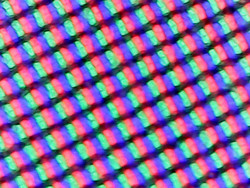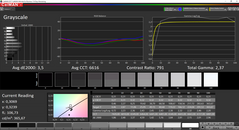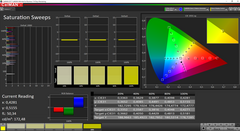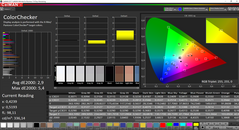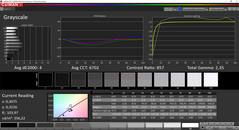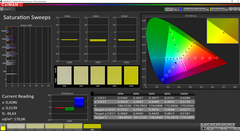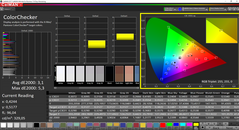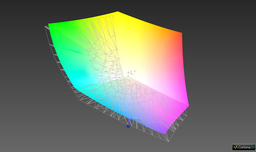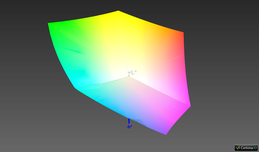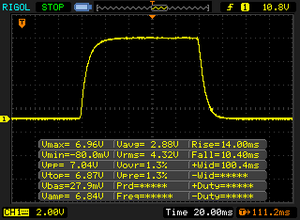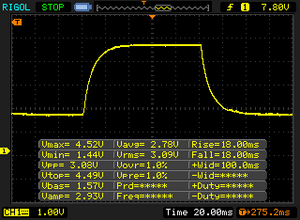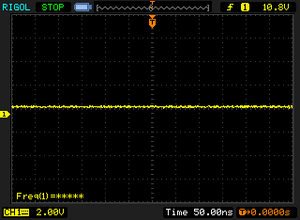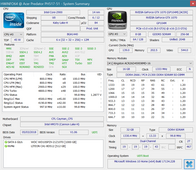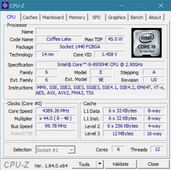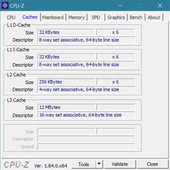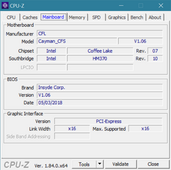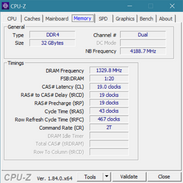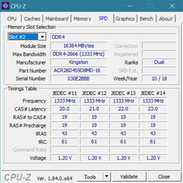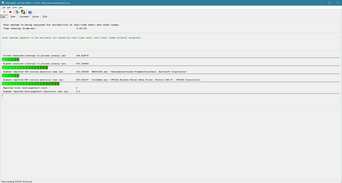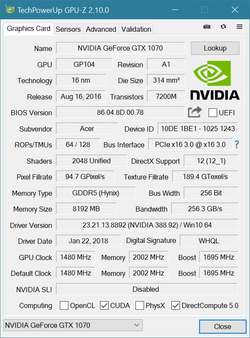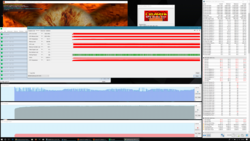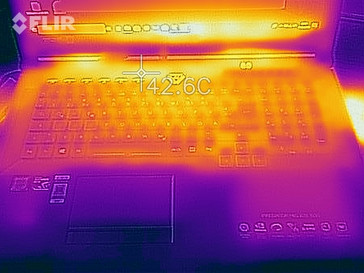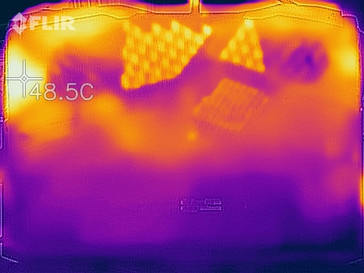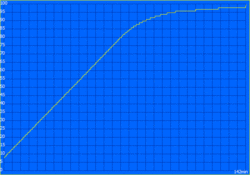Acer Predator Helios 500 (GTX 1070, i9-8950HK) Laptop Review

Several months ago, we reviewed the Acer Predator Helios 500, a brand-new 17-inch gaming laptop by the Taiwanese manufacturer Acer. The laptop had good results, but it also showed room for improvement in some areas, such as the display. For this reason, today's review features the Acer Predator Helios 500 another time but as a more expensive version. The graphics are still processed by the Nvidia GeForce GTX 1070, but the processor in today's test device is now an Intel Core i9-8950HK instead of a Core i7-8750H. Furthermore, the display now has a 4K resolution (3840x2160) instead of Full HD (1920x1080). This top model of the Acer gaming laptop Predator Helios 500 is currently available at a price of about 3000 Euros (~$3487).
As mentioned previously, we have already reviewed the Acer Predator Helios 500 in detail, so please refer to our first review of this Acer laptop for information about the design, connectivity, and input devices.
Display
The Acer Predator Helios 500 is offered with two display options. The lower-priced option - a 17.3-inch IPS screen with a Full HD resolution (1920x1080) and a refresh rate of 144 Hz - was the one already tested in our first test device. In contrast, today's test device has the 4K IPS display (3840x2160) at the same size of 17.3 inches. Both display options feature a matte surface and Nvidia G-Sync.
The LCD panel is manufactured by AUO (model number B173ZAN01.0). Overall, the quality of the display is quite high. At an average of 350 cd/m², the display brightness is adequately high, while the color-space coverage is even better with 100% sRGB and 88% AdobeRGB. Few displays manage such high values. Merely the contrast could be a bit higher - at barely 800:1 it is only just acceptable.
| |||||||||||||||||||||||||
Brightness Distribution: 86 %
Center on Battery: 370 cd/m²
Contrast: 796:1 (Black: 0.46 cd/m²)
ΔE ColorChecker Calman: 2.9 | ∀{0.5-29.43 Ø4.77}
calibrated: 3.1
ΔE Greyscale Calman: 3.5 | ∀{0.09-98 Ø5}
100% sRGB (Argyll 1.6.3 3D)
88.1% AdobeRGB 1998 (Argyll 1.6.3 3D)
99.4% AdobeRGB 1998 (Argyll 3D)
100% sRGB (Argyll 3D)
86.7% Display P3 (Argyll 3D)
Gamma: 2.37
CCT: 6616 K
| Acer Predator Helios 500 PH517-51-93LS B173ZAN01.0, IPS LED, 3840x2160, 17.3" | Acer Predator Helios 500 PH517-51-79BY AUO_B173HAN03, IPS, 1920x1080, 17.3" | MSI GT75 8RG-090 Titan CMN N173HHE-G32 (CMN1747), TN, 1920x1080, 17.3" | Asus G703 AUO B173HAN03.0 (AUO309D), IPS, 1920x1080, 17.3" | Acer Predator 17 G9-793-70PJ AU Optronics B173ZAN01.0 (AUO109B), IPS, 3840x2160, 17.3" | HP Omen X 17-ap0xx AU Optronics B173HW01, IPS, 1920x1080, 17.3" | Acer Predator Helios 300 PH317-52-51M6 LG Philips LP173WF4-SPF5 (LGD056D), IPS, 1920x1080, 17.3" | Razer Blade Pro RZ09-0220 ID: AUO169D, Name: AU Optronics B173HAN01.6, IPS, 1920x1080, 17.3" | Average of class Gaming | |
|---|---|---|---|---|---|---|---|---|---|
| Screen | -29% | 13% | -8% | -1% | 1% | -31% | -9% | 19% | |
| Brightness middle (cd/m²) | 366 | 335 -8% | 240 -34% | 274 -25% | 343 -6% | 343 -6% | 365 0% | 367.4 0% | 462 ? 26% |
| Brightness (cd/m²) | 349 | 300 -14% | 248 -29% | 268 -23% | 328 -6% | 332 -5% | 341 -2% | 363 4% | |
| Brightness Distribution (%) | 86 | 82 -5% | 83 -3% | 80 -7% | 84 -2% | 83 -3% | 89 3% | 86 0% | |
| Black Level * (cd/m²) | 0.46 | 0.7 -52% | 0.22 52% | 0.29 37% | 0.29 37% | 0.35 24% | 0.32 30% | 0.32 30% | 0.2562 ? 44% |
| Contrast (:1) | 796 | 479 -40% | 1091 37% | 945 19% | 1183 49% | 980 23% | 1141 43% | 1148 44% | |
| Colorchecker dE 2000 * | 2.9 | 4.99 -72% | 2.14 26% | 3.99 -38% | 4.01 -38% | 3.35 -16% | 6.51 -124% | 3.8 -31% | 2.76 ? 5% |
| Colorchecker dE 2000 max. * | 5.4 | 9.32 -73% | 5.04 7% | 7.33 -36% | 6.03 -12% | 5.62 -4% | 12.32 -128% | 10.4 -93% | 6.75 ? -25% |
| Colorchecker dE 2000 calibrated * | 3.1 | 1.93 38% | 1.54 50% | 1.79 42% | 2.5 19% | 2.9 6% | 1.627 ? 48% | ||
| Greyscale dE 2000 * | 3.5 | 5.2 -49% | 1.62 54% | 4.14 -18% | 4.7 -34% | 2.4 31% | 7.65 -119% | 3.5 -0% | 3 ? 14% |
| Gamma | 2.37 93% | 2.49 88% | 2.28 96% | 2.58 85% | 2.4 92% | 2.35 94% | 2.64 83% | 2.18 101% | 2.24 98% ? |
| CCT | 6616 98% | 7719 84% | 6846 95% | 7352 88% | 6451 101% | 6495 100% | 8066 81% | 6467 101% | 6659 98% ? |
| Color Space (Percent of AdobeRGB 1998) (%) | 88.1 | 59 -33% | 77 -13% | 60 -32% | 88 0% | 57 -35% | 56 -36% | 58.1 -34% | |
| Color Space (Percent of sRGB) (%) | 100 | 91 -9% | 100 0% | 92 -8% | 100 0% | 88 -12% | 86 -14% | 89.3 -11% |
* ... smaller is better
Out-of-the-box, the panel is already calibrated decently, getting rather close to the target values. There are a few minor color deviations, but they are barely noticeable while gaming. The grayscale representation can be improved with calibration, but the color deviations actually increase then, leaving not much potential for improvement.
Display Response Times
| ↔ Response Time Black to White | ||
|---|---|---|
| 24.4 ms ... rise ↗ and fall ↘ combined | ↗ 14 ms rise | |
| ↘ 10.4 ms fall | ||
| The screen shows good response rates in our tests, but may be too slow for competitive gamers. In comparison, all tested devices range from 0.1 (minimum) to 240 (maximum) ms. » 56 % of all devices are better. This means that the measured response time is worse than the average of all tested devices (20.2 ms). | ||
| ↔ Response Time 50% Grey to 80% Grey | ||
| 36 ms ... rise ↗ and fall ↘ combined | ↗ 18 ms rise | |
| ↘ 18 ms fall | ||
| The screen shows slow response rates in our tests and will be unsatisfactory for gamers. In comparison, all tested devices range from 0.165 (minimum) to 636 (maximum) ms. » 49 % of all devices are better. This means that the measured response time is worse than the average of all tested devices (31.5 ms). | ||
Screen Flickering / PWM (Pulse-Width Modulation)
| Screen flickering / PWM not detected | |||
In comparison: 53 % of all tested devices do not use PWM to dim the display. If PWM was detected, an average of 8070 (minimum: 5 - maximum: 343500) Hz was measured. | |||
Performance
After our first detailed review of an entry-level variant of the Acer Predator Helios 500, today's test device can be found at the other end of the price spectrum. At a price range from 1800 to 3000 Euros (~$2091 to $3487), the Acer Predator laptop Helios 500 is certainly not a low-priced device.
In addition to the display, there are several other features distinguishing the six different Predator configurations. For instance, customers can choose between an Intel Core i7-8750H, an Intel Core i9-8950HK, and an AMD Ryzen 7 2700 as the main processor. The graphics chip is tied to the CPU choice, as the Intel configurations come exclusively with an Nvidia GeForce GTX 1070, whereas the AMD model is equipped with an AMD Radeon Pro Vega 56. The storage solution always includes a 1 TB hard drive, supported by an SSD with a capacity of either 256 or 512 GB. RAM options include 16 or 32 GB of RAM with four RAM slots for a maximum of 128 GB of DDR4-2666 memory (two of the four slots are occupied out-of-the-box).
Processor
The Intel Core i9-8950HK is the most powerful mobile processor of the "Coffee Lake" generation. It is equipped with six x86 cores with a clock rate of 2.9 to 4.8 GHz. The TDP is typically 45 watts, but this value cannot be kept when aiming for the Turbo clock speed. Comparisons with different CPUs can be found in our CPU benchmark list.
Acer elicits a high performance from the Core i9-8950HK, but the CPU cannot reach its maximum multi-core performance – not even in overclock mode with the fan running permanently. When overclocked, the processor has a maximum score of 1160 points in the Cinebench R15 multi-core test. The significantly thicker laptop MSI GT75 8RG-090 Titan has about 20% higher multi-core performance with the same CPU.
At least the Acer Predator Helios 500 is able to sustain its CPU performance constantly. Under continuous load, the Helios 500 achieved about 1130 points in the Cinebench loop with only some minor fluctuations. However, the CPU performance decreases significantly in battery mode.
System Performance
As was to be expected with such powerful components, the Acer Predator Helios 500 has a really good system performance. The Predator Helios 500 with Core i7-8750H actually did slightly better in the benchmarks, but this can be ascribed to the higher display resolution of today's test device.
| PCMark 8 Home Score Accelerated v2 | 4882 points | |
| PCMark 10 Score | 4576 points | |
Help | ||
Storage Devices
In spite of the Predator Helios 500's high price, Acer cut the budget on storage. While our test device has an NVMe SSD with a capacity of 512 GB in addition to the 1 TB HDD, the flash storage by LiteOn is an NVMe SSD of the slower kind. This should not be very noticeable in everyday use, but it is a bit disappointing, considering this laptop's price range.
| Acer Predator Helios 500 PH517-51-93LS GeForce GTX 1070 Mobile, i9-8950HK, Liteon CA1-8D512 | MSI GT75 8RG-090 Titan GeForce GTX 1080 Mobile, i9-8950HK, 2x Samsung PM961 MZVLW256HEHP (RAID 0) | Asus G703 GeForce GTX 1080 Mobile, i7-7820HK, 2x Samsung SM961 MZVKW512HMJP NVMe (RAID 0) | HP Omen X 17-ap0xx GeForce GTX 1080 Mobile, i7-7820HK, Samsung PM961 MZVLW256HEHP | Acer Predator Helios 300 PH317-52-51M6 GeForce GTX 1050 Ti Mobile, i5-8300H, Hynix HFS128G39TND | Razer Blade Pro RZ09-0220 GeForce GTX 1060 Mobile, i7-7700HQ, Samsung SSD PM951 MZVLV256HCHP | Acer Predator Helios 500 PH517-51-79BY GeForce GTX 1070 Mobile, i7-8750H, SK hynix SSD Canvas SC300 HFS256GD9MNE-6200A | Average Liteon CA1-8D512 | |
|---|---|---|---|---|---|---|---|---|
| CrystalDiskMark 5.2 / 6 | 146% | 211% | 82% | -53% | 13% | 17% | 0% | |
| Write 4K (MB/s) | 95 | 111.8 18% | 160.7 69% | 148.8 57% | 61.9 -35% | 155.1 63% | 79.2 -17% | 95 ? 0% |
| Read 4K (MB/s) | 37.56 | 42.09 12% | 54.8 46% | 46.64 24% | 22.78 -39% | 44.22 18% | 39.69 6% | 37.6 ? 0% |
| Write Seq (MB/s) | 484.1 | 2288 373% | 2738 466% | 1216 151% | 136.1 -72% | 311.2 -36% | 950 96% | 484 ? 0% |
| Read Seq (MB/s) | 1001 | 3321 232% | 3346 234% | 1461 46% | 490.1 -51% | 1247 25% | 1087 9% | 1001 ? 0% |
| Write 4K Q32T1 (MB/s) | 278.2 | 308.3 11% | 612 120% | 444 60% | 136.2 -51% | 310.3 12% | 189.6 -32% | 278 ? 0% |
| Read 4K Q32T1 (MB/s) | 346.3 | 364.9 5% | 709 105% | 535 54% | 208.4 -40% | 551 59% | 304 -12% | 346 ? 0% |
| Write Seq Q32T1 (MB/s) | 489 | 2440 399% | 3082 530% | 1210 147% | 136 -72% | 311.5 -36% | 948 94% | 489 ? 0% |
| Read Seq Q32T1 (MB/s) | 1586 | 3485 120% | 3505 121% | 3450 118% | 553 -65% | 1560 -2% | 1488 -6% | 1586 ? 0% |
Graphics
Our test device is equipped with exactly the same graphics card as the already previewed Acer Predator Helios 500 model: An Nvidia GeForce GTX 1070, the second-fastest mobile GeForce GPU belonging to the most recent generation. It serves as the sole GPU in this system, as the integrated Intel UHD Graphics 630 is deactivated and cannot be activated by the user. The performance of the Nvidia GeForce GTX 1070 in the Acer Predator 500 is on the same level as in the first test device, in line with the average values for this graphics chip. As was the case with the main processor, the graphics chip throttles in battery mode. Instead of 18,687 points, the Predator Helios 500 achieved only 6,786 points in the 3DMark11 test.
| 3DMark 06 Standard Score | 40048 points | |
| 3DMark 11 Performance | 18687 points | |
| 3DMark Cloud Gate Standard Score | 34455 points | |
| 3DMark Fire Strike Score | 14734 points | |
Help | ||
Gaming Performance
The Acer Predator Helios 500 was designed for gaming and that fact is noticeable in the results of the gaming tests. The Acer laptop is able to display even the most recent games in Ultra HD / 4K resolution (3840x2160) on highest details.
| low | med. | high | ultra | 4K | |
|---|---|---|---|---|---|
| The Witcher 3 (2015) | 259 | 185.5 | 111.2 | 63 | 40.4 |
| Doom (2016) | 147.4 | 143.2 | 126.8 | 121.3 | 55.9 |
| Civilization 6 (2016) | 128.8 | 106.9 | 91.3 | 89.3 | 80 |
| Rocket League (2017) | 202.8 | ||||
| Call of Duty WWII (2017) | 248.7 | 214.6 | 136.9 | 111.8 | 47.8 |
| Star Wars Battlefront 2 (2017) | 179.5 | 157.2 | 134.8 | 98.5 | 31.6 |
Emissions & Energy
Noise Emissions
The Acer Predator Helios 500 is not silent in idle mode, with the fan running most of the time, but it is still relatively quiet. However, the fan is not the only noise source, as the laptop also includes a mechanical hard drive which is also active from time to time. Under load, the fan is clearly audible at a maximum of over 40 dB(A). At least the noise frequency is not very high, so the fan noise remains at a tolerable level.
The overclocking of both main components also causes significantly more fan noise. At maximum overclock level for CPU and GPU, we measured 48.4 dB(A) under load, which rose to 51 dB(A) with the CoolerBoost setting (maximum fan speed).
Noise level
| Idle |
| 29.4 / 29.4 / 30.1 dB(A) |
| HDD |
| 30.3 dB(A) |
| Load |
| 36 / 42.2 dB(A) |
 | ||
30 dB silent 40 dB(A) audible 50 dB(A) loud |
||
min: | ||
Temperature
Because of the powerful components, the case of the Acer Predator Helios 500 never remains entirely cool, not even in idle mode. However, the cooling system is similarly powerful and the case is rather spacious, so the outside temperatures did not rise much in the stress test or under continuous load with the game The Witcher 3. We measured 48.9 °C at a hotspot in the upper left corner of the case during the The Witcher 3 test, so the 50 °C mark is never crossed.
During the stress test with Prime95 and FurMark, the GPU and CPU were simultaneously put under 100% load for one hour. The cooling system dealt well with this exceptional stress. The processor was able to work at 70 watts permanently. The clock rates of the six cores fluctuated between 2.9 and 4 GHz at the beginning of the test, and between 2.9 and 3.6 GHz later on. The temperatures rose slowly throughout the test, with the processor temperatures reaching 94 °C after half an hour. They remained at this level for the rest of the stress test. The temperatures of the graphics chip showed a similar behavior, at first rising slowly, then stabilizing at a lower temperature of 71 °C. The GPU was able to sustain its clock speed of 1.6 GHz throughout the entirety of the test.
(±) The maximum temperature on the upper side is 41 °C / 106 F, compared to the average of 40.4 °C / 105 F, ranging from 21.2 to 68.8 °C for the class Gaming.
(-) The bottom heats up to a maximum of 45.2 °C / 113 F, compared to the average of 43.3 °C / 110 F
(+) In idle usage, the average temperature for the upper side is 30.3 °C / 87 F, compared to the device average of 33.9 °C / 93 F.
(±) Playing The Witcher 3, the average temperature for the upper side is 33.8 °C / 93 F, compared to the device average of 33.9 °C / 93 F.
(+) The palmrests and touchpad are cooler than skin temperature with a maximum of 28.5 °C / 83.3 F and are therefore cool to the touch.
(±) The average temperature of the palmrest area of similar devices was 28.8 °C / 83.8 F (+0.3 °C / 0.5 F).
Speakers
Acer Predator Helios 500 PH517-51-79BY audio analysis
(-) | not very loud speakers (65 dB)
Bass 100 - 315 Hz
(±) | reduced bass - on average 6.5% lower than median
(±) | linearity of bass is average (7.6% delta to prev. frequency)
Mids 400 - 2000 Hz
(+) | balanced mids - only 2.3% away from median
(+) | mids are linear (5.2% delta to prev. frequency)
Highs 2 - 16 kHz
(+) | balanced highs - only 1.9% away from median
(±) | linearity of highs is average (7.9% delta to prev. frequency)
Overall 100 - 16.000 Hz
(+) | overall sound is linear (11.7% difference to median)
Compared to same class
» 11% of all tested devices in this class were better, 4% similar, 86% worse
» The best had a delta of 6%, average was 18%, worst was 132%
Compared to all devices tested
» 8% of all tested devices were better, 2% similar, 90% worse
» The best had a delta of 4%, average was 24%, worst was 134%
MSI GT75 8RG-090 Titan audio analysis
(+) | speakers can play relatively loud (94 dB)
Bass 100 - 315 Hz
(±) | reduced bass - on average 9.4% lower than median
(±) | linearity of bass is average (8.7% delta to prev. frequency)
Mids 400 - 2000 Hz
(±) | higher mids - on average 6.8% higher than median
(±) | linearity of mids is average (8.4% delta to prev. frequency)
Highs 2 - 16 kHz
(±) | higher highs - on average 5% higher than median
(±) | linearity of highs is average (7.8% delta to prev. frequency)
Overall 100 - 16.000 Hz
(+) | overall sound is linear (14.4% difference to median)
Compared to same class
» 26% of all tested devices in this class were better, 7% similar, 67% worse
» The best had a delta of 6%, average was 18%, worst was 132%
Compared to all devices tested
» 17% of all tested devices were better, 4% similar, 79% worse
» The best had a delta of 4%, average was 24%, worst was 134%
Power Consumption
At 20 watts, our first Acer Predator Helios 500 test device already had extremely high power consumption in idle mode, but today's high-end configuration is able to top this value: The minimum power consumption in idle mode is 24 watts, averaging at 33.1 watts. The higher display resolution is noticeable here.
The power consumption tops out at a maximum of 236.5 watts, which increases to 245 watts when overclocking. This does not pose a problem for the power supply, though, as it can deliver up to 330 watts to the laptop.
| Off / Standby | |
| Idle | |
| Load |
|
Key:
min: | |
Battery Runtime
Pros
Cons
Verdict
No surprise: The Acer Predator Helios 500 in the 4K version with Intel Core i9-8950HK is another great device for gaming, as it still offers most benefits of the lower-priced version. However, in our opinion the lower-priced i7 model is the better choice. The Intel Core i9-8950HK is barely able to make use of its higher performance, while at the same time causing higher temperatures under load and – together with the 4K display – higher power consumption. Regarding the display: The Ultra HD screen is definitely a worthwhile upgrade, allowing for 4K gaming with the GeForce GTX 1070. The quality of the display is convincing, especially the high color-space coverage. On the other hand, the Full HD panel has a higher refresh rate, so both display options have pros and cons.
4K top, Core i9 flop: While the 4K LCD offers great advantages to many users, the Core i9 is mostly just a waste of money.
Overall, we can recommend the 4K display, but the Core i9-8950HK is not worth the higher price – it can only really shine with its single-core performance, which is unimportant for gaming.
Acer Predator Helios 500 PH517-51-93LS
- 09/03/2018 v6 (old)
Benjamin Herzig