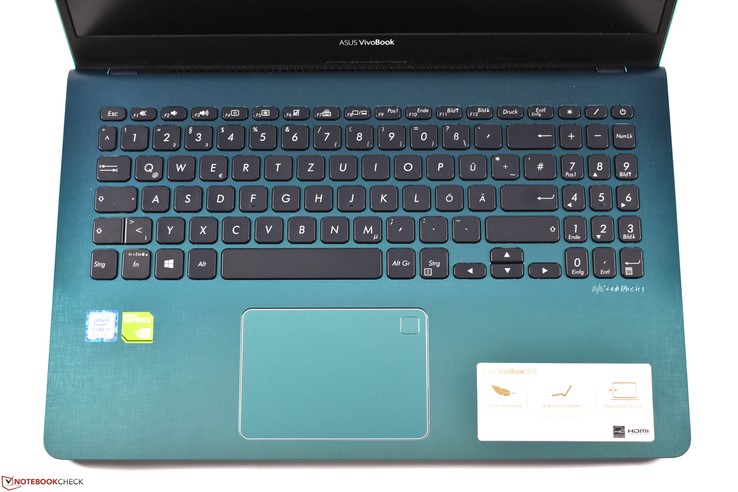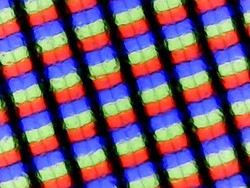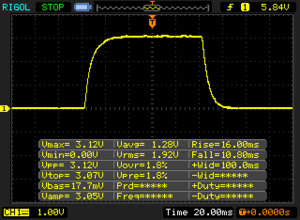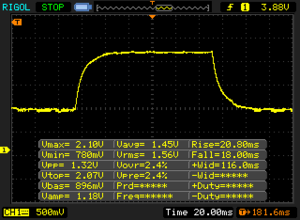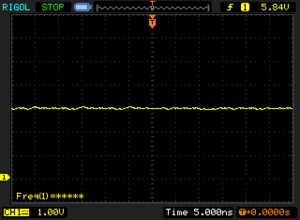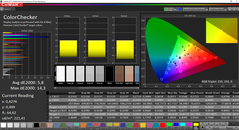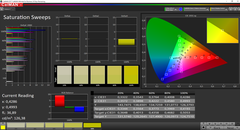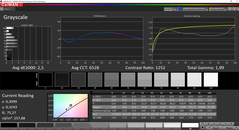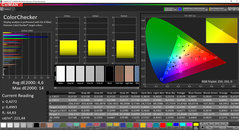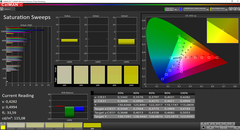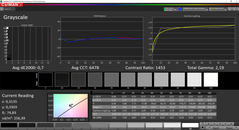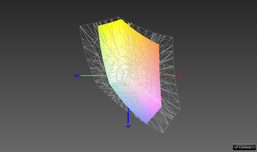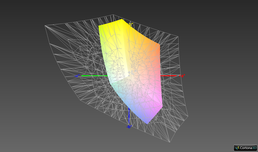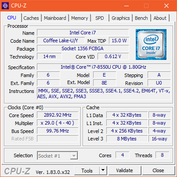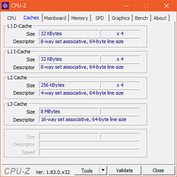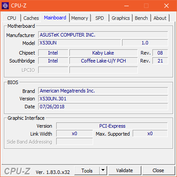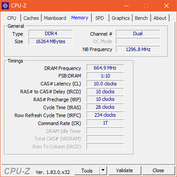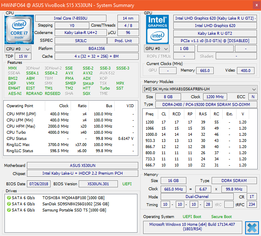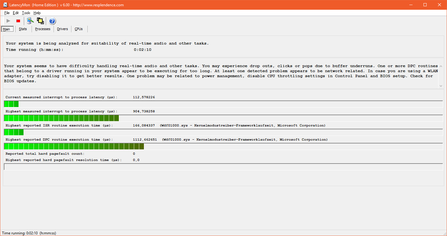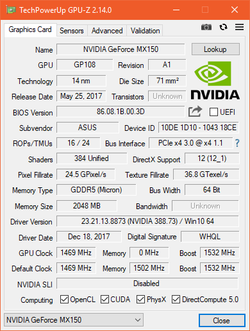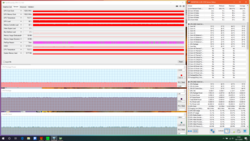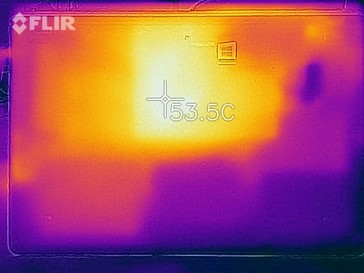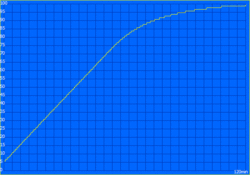Asus VivoBook S15 S530UN (i7, FHD, MX150) Laptop Review
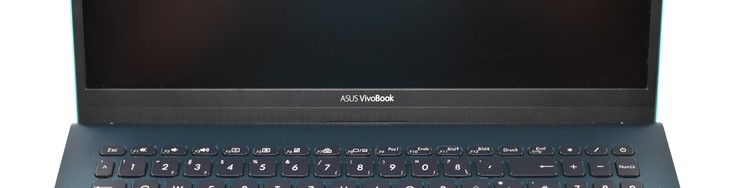
The high-end devices from the Asus PC manufacturer are the ZenBooks, and VivoBook is the brand name for the more affordable consumer laptops. At Computex 2018, Asus introduced several new models, among them was our current test unit the VivoBook S15 S530UN, which is the successor of the VivoBook S15 S510UQ.
Our specific test model contains the Intel Core i7-8550U, the Nvidia GeForce MX150, a 15.6-inch Full HD display (1920x1080), a 256-GB SSD plus 1-TB HDD, and 16 GB of RAM. With this equipment and a price of about 1150 Euros (~$1308; $929 in the US with i5 processor and Intel graphics instead), Asus positions the VivoBook S15 S530UN in the classic mid-range multimedia category. This segment of the laptop market has numerous competitors, and as direct comparison devices to the Asus VivoBook S15 S530UN, we select the Acer Aspire 5 A515-52G, the Lenovo IdeaPad 530s-15IKB, and the Medion Akoya S6625.
Case and Equipment
Compared to its VivoBook S15 S510UQ predecessor model, Asus has changed the design significantly. Apparently the slightly boring design of the predecessor was supposed to get pepped up a bit, which was the reason for the introduction of various new color options, for example. Our test unit is completely kept in green color tones, with the sides being bright green and the rest of the case surfaces being dark green. Asus introduced another big change with the hinge design, since in the VivoBook S15 S530UN the display props up the device slightly, similar to for example the Asuspro B9440UA.
The case consists to a large extent of plastic, and only the outside of the display lid is made from brushed aluminum. Asus has cut some costs in the case, and there are many devices in the 1000-Euro price range (~$1138) that turn out better in terms of their haptics. In addition, the stability is not good, particularly in the keyboard area, and the case has some noticeable give here. The display lid can also be pressed down in the center and then transfers the pressure quickly to the LCD panel. At least the hinges are adjusted well, and fortunately Asus kept the dimensions from the predecessor model, including the small display bezels. In this regard, there is not much difference between the competitors.
In order to perform maintenance on the VivoBook, you have to remove the whole bottom of the case. To do this, you must remove 10 screws and numerous clips, with the screws not remaining in the cover. Inside, you can clean the fan or replace the battery. You can also upgrade the VivoBook S15, since it has two RAM slots as well as two slots for storage (1x 2.5-in HDD, 1x M.2-2280 SSD). All the expansion slots are occupied in the state of delivery.
Connections
In the connections, Asus has replaced the slow SD-card slot of the predecessor with a similarly slow microSD-card slot, while the competitors still maintain their SD-card slot at full size. You should also consider that while Asus has built in USB-C, the available connection supports neither Thunderbolt nor DisplayPort, and unfortunately you apparently cannot charge the Asus notebook via USB-C either. It is also not a positive that the USB-A connections can only handle the USB-2.0 standard.
| SD Card Reader | |
| average JPG Copy Test (av. of 3 runs) | |
| Average of class Multimedia (21.1 - 531, n=46, last 2 years) | |
| Acer Aspire 5 A515-52G-53PU (Toshiba Exceria Pro SDXC 64 GB UHS-II) | |
| Asus Vivobook S15 S510UQ-BQ189T (Toshiba Exceria Pro SDXC 64 GB UHS-II) | |
| Asus VivoBook S15 S530UN-BQ097T (Toshiba Exceria Pro M501 64 GB UHS-II) | |
| Lenovo Ideapad 530S-15IKB (Toshiba Exceria Pro SDXC 64 GB UHS-II) | |
| Medion Akoya S6625 (Toshiba Exceria Pro SDXC 64 GB UHS-II) | |
| maximum AS SSD Seq Read Test (1GB) | |
| Average of class Multimedia (27.4 - 1455, n=46, last 2 years) | |
| Acer Aspire 5 A515-52G-53PU (Toshiba Exceria Pro SDXC 64 GB UHS-II) | |
| Asus Vivobook S15 S510UQ-BQ189T (Toshiba Exceria Pro SDXC 64 GB UHS-II) | |
| Asus VivoBook S15 S530UN-BQ097T (Toshiba Exceria Pro M501 64 GB UHS-II) | |
| Lenovo Ideapad 530S-15IKB (Toshiba Exceria Pro SDXC 64 GB UHS-II) | |
| Medion Akoya S6625 (Toshiba Exceria Pro SDXC 64 GB UHS-II) | |
| Networking | |
| iperf3 transmit AX12 | |
| Asus Vivobook S15 S510UQ-BQ189T | |
| Acer Aspire 5 A515-52G-53PU | |
| Asus VivoBook S15 S530UN-BQ097T | |
| Lenovo Ideapad 530S-15IKB | |
| Medion Akoya S6625 | |
| iperf3 receive AX12 | |
| Lenovo Ideapad 530S-15IKB | |
| Acer Aspire 5 A515-52G-53PU | |
| Asus Vivobook S15 S510UQ-BQ189T | |
| Medion Akoya S6625 | |
| Asus VivoBook S15 S530UN-BQ097T | |
Input Devices
In contrast to the VivoBook S15 S510UQ predecessor, the VivoBook S15 S530UN has a keyboard with a number block. In order to fit this into a case that kept a similar width, Asus had to reduce the width of the primary key block. In particular the Shift key is now less wide, and the navigation keys such as End and Pos1 are not separate anymore but are doubly occupied with the function keys. Whether you consider this a positive or negative change is a matter of taste: Not everyone needs a number block, but not everyone uses the navigation keys either. However, the small Shift key can be annoying.
We also feel annoyed that Asus cut some costs using an unusual QWERTZ keyboard in the ANSI layout that is customary in the US, for example. In most European countries, ISO keyboards with a larger Enter key are customary, but instead German users are forced to get along with the single-row Enter key. The reason is that the keys stick out of the case directly, and with another layout, Asus would have also needed to manufacture an additional version of the palm rest. In our opinion, this was an unnecessary cost-cutting measure.
In terms of its quality, the typing experience on the keyboard with six chiclet key rows mainly suffers from the case that yields under pressure. While we basically like the typing experience on the slightly concave keys, due to the lack of stability, the experience becomes too soft.
The quality of the plastic ClickPad with the integrated fingerprint reader is decent to a large extent, the sliding characteristics are good, and the driver works reliably. However, the mechanics clatter a bit and the touchpad does not appear to be fixed 100% tight.
Display
The Asus VivoBook S15 S530UN laptop has a matte IPS display with a resolution of 1920x1080 (Full HD). Asus specifies a brightness value of 250 cd/m² for this LCD display, and we can confirm this value with our measurements, where the display achieved a brightness of 256 cd/m² on average. While the competitors all turn out fairly similar, the brightness values are only slightly higher in models such as the Acer Aspire 5 A515 and the Lenovo IdeaPad 530S-15IKB.
We did not measure any PWM in this display, and the brightness distribution was also very good at 90%. We did not notice any backlight bleeding.
| |||||||||||||||||||||||||
Brightness Distribution: 90 %
Center on Battery: 265 cd/m²
Contrast: 1248:1 (Black: 0.21 cd/m²)
ΔE ColorChecker Calman: 5.8 | ∀{0.5-29.43 Ø4.76}
calibrated: 4.6
ΔE Greyscale Calman: 2.5 | ∀{0.09-98 Ø5}
57.6% sRGB (Argyll 1.6.3 3D)
36.6% AdobeRGB 1998 (Argyll 1.6.3 3D)
39.79% AdobeRGB 1998 (Argyll 3D)
57.9% sRGB (Argyll 3D)
38.51% Display P3 (Argyll 3D)
Gamma: 1.99
CCT: 6528 K
| Asus VivoBook S15 S530UN-BQ097T LP156WFC-SPD1, , 1920x1080, 15.6" | Acer Aspire 5 A515-52G-53PU BOE CQ NV156FHM-N48, , 1920x1080, 15.6" | Lenovo Ideapad 530S-15IKB N156HCA-EAB, , 1920x1080, 15.6" | Medion Akoya S6625 LG Philips LP156WF6-SPK3, , 1920x1080, 15.6" | Asus Vivobook S15 S510UQ-BQ189T AU Optronics B156W02 / AUO B156HAN02.1, , 1920x1080, 15.6" | |
|---|---|---|---|---|---|
| Display | 2% | 9% | -0% | 1% | |
| Display P3 Coverage (%) | 38.51 | 39.85 3% | 41.84 9% | 38.46 0% | 38.94 1% |
| sRGB Coverage (%) | 57.9 | 58.7 1% | 62.4 8% | 57.3 -1% | 58.5 1% |
| AdobeRGB 1998 Coverage (%) | 39.79 | 41.17 3% | 43.32 9% | 39.81 0% | 40.23 1% |
| Response Times | -24% | -9% | -3% | -13% | |
| Response Time Grey 50% / Grey 80% * (ms) | 38.8 ? | 45 ? -16% | 37.2 ? 4% | 39 ? -1% | 47 ? -21% |
| Response Time Black / White * (ms) | 26.8 ? | 35 ? -31% | 32.4 ? -21% | 28 ? -4% | 28 ? -4% |
| PWM Frequency (Hz) | 20000 ? | 25770 ? | 21000 | ||
| Screen | 8% | -7% | -20% | 7% | |
| Brightness middle (cd/m²) | 262 | 296 13% | 285.1 9% | 247 -6% | 293 12% |
| Brightness (cd/m²) | 256 | 268 5% | 271 6% | 227 -11% | 275 7% |
| Brightness Distribution (%) | 90 | 81 -10% | 88 -2% | 87 -3% | 86 -4% |
| Black Level * (cd/m²) | 0.21 | 0.3 -43% | 0.28 -33% | 0.23 -10% | 0.25 -19% |
| Contrast (:1) | 1248 | 987 -21% | 1018 -18% | 1074 -14% | 1172 -6% |
| Colorchecker dE 2000 * | 5.8 | 4.01 31% | 4.38 24% | 7.26 -25% | 3.81 34% |
| Colorchecker dE 2000 max. * | 14.3 | 8.7 39% | 24.07 -68% | 15.53 -9% | 6.64 54% |
| Colorchecker dE 2000 calibrated * | 4.6 | 4 13% | 3.95 14% | 4.09 11% | |
| Greyscale dE 2000 * | 2.5 | 0.98 61% | 3.1 -24% | 6.39 -156% | 2.66 -6% |
| Gamma | 1.99 111% | 2.35 94% | 2.24 98% | 2.37 93% | 2.54 87% |
| CCT | 6528 100% | 6408 101% | 6705 97% | 7616 85% | 6541 99% |
| Color Space (Percent of AdobeRGB 1998) (%) | 36.6 | 38 4% | 40 9% | 37 1% | 37 1% |
| Color Space (Percent of sRGB) (%) | 57.6 | 58 1% | 62 8% | 57 -1% | 58 1% |
| Total Average (Program / Settings) | -5% /
3% | -2% /
-4% | -8% /
-14% | -2% /
3% |
* ... smaller is better
Display Response Times
| ↔ Response Time Black to White | ||
|---|---|---|
| 26.8 ms ... rise ↗ and fall ↘ combined | ↗ 16 ms rise | |
| ↘ 10.8 ms fall | ||
| The screen shows relatively slow response rates in our tests and may be too slow for gamers. In comparison, all tested devices range from 0.1 (minimum) to 240 (maximum) ms. » 66 % of all devices are better. This means that the measured response time is worse than the average of all tested devices (20.1 ms). | ||
| ↔ Response Time 50% Grey to 80% Grey | ||
| 38.8 ms ... rise ↗ and fall ↘ combined | ↗ 20.8 ms rise | |
| ↘ 18 ms fall | ||
| The screen shows slow response rates in our tests and will be unsatisfactory for gamers. In comparison, all tested devices range from 0.165 (minimum) to 636 (maximum) ms. » 58 % of all devices are better. This means that the measured response time is worse than the average of all tested devices (31.5 ms). | ||
Screen Flickering / PWM (Pulse-Width Modulation)
| Screen flickering / PWM not detected | |||
In comparison: 53 % of all tested devices do not use PWM to dim the display. If PWM was detected, an average of 8033 (minimum: 5 - maximum: 343500) Hz was measured. | |||
At first glance, the quality of the display is not bad, subjectively. This probably can be attributed mainly to the high contrast of 1248:1 and the low black value (0.21 cd/m²). The competitors are unable to achieve these values. However, if you compare the display with other monitors, you can quickly notice that it is unable to reproduce many colors accurately, since the color-space coverage is very bad at only 57.6% of the sRGB color space. After all, it is an affordable display.
Performance
There are many different model variants of the VivoBook S15 S530, which can mainly be attributed to the different color options. In terms of the internal hardware, you have the choice between the Intel Core i5-8250U or the Core i7-8550U, which are accompanied by 8 GB or 16 GB of DDR4-2400 working memory respectively (two SO-DIMM slots, both occupied in our test unit) as well as a 256-GB SSD that can optionally be supplemented by a 1-TB HDD. You have even more choices in terms of the graphics chip, since you can order the Asus VivoBook with the Intel UHD Graphics 620, the Nvidia GeForce MX130, or the Nvidia GeForce MX150.
Processor
The Intel Core i7-8550U is a quad-core processor of the 8th generation of the Core-i CPUs. The four CPU cores of the power-saving Kaby Lake Refresh processor have a clock speed of 1.8 to 4 GHz. Our CPU benchmark list allows you to compare it with other processors.
The performance of Ultra Low Voltage processors such as the i7-8550U is primarily dependent on the cooling. In the VivoBook S15 S530UN, the processor is allowed to consume 35 watts, achieving a clock speed of 3.3 GHz with this. However, this is only the case for a short time period. Already in the second iteration of the Cinebench-R15 test loop, the clock speed drops to about 2.9 GHz, with the consumption then being 25 watts. Continuing the half-hour test, the clock speed drops a little further with each run, until it finally reaches 2.4 GHz, consuming only about 15 watts. The reason for this is Asus' adjustment of the firmware, so that the temperatures are kept on a level of almost 75 °C (167 °F).
Overall, the CPU performance of the VivoBook is quite good for a device from this price range. The direct competitors are clearly outperformed, in the short-term performance as well as under continuous load. Unfortunately, the CPU performance is limited in battery operation, and instead of slightly above 700 points, the VivoBook only achieved about 540 points in the Cinebench-R15 multi-core test without a charger.
System Performance
There is nothing to complain about in the system performance. The VivoBook S15 S530UN always ran smoothly and without any noticeable delays. It also achieved good results in the PCMark system performance benchmarks.
| PCMark 8 Home Score Accelerated v2 | 3620 points | |
| PCMark 8 Work Score Accelerated v2 | 5025 points | |
| PCMark 10 Score | 3711 points | |
Help | ||
Storage Solution
Asus uses a 1-TB HDD (Toshiba MQ04ABF100) in combination with a 256-GB SSD. The HDD is the primary storage medium, since the operating system is installed on the SSD. The flash storage with a capacity of 256 GB comes from SanDisk and is a comparatively slow SSD, since it is connected via the old SATA-III standard. While this does not pose any larger limitations in everyday operation, it would have been nice if Asus had been a little more generous in a device costing more than 1000 Euros (~$1138). Other manufacturers are not as stingy here, for example the Lenovo IdeaPad 530s-15IKB has a faster PCIe-NVMe SSD.
| Asus VivoBook S15 S530UN-BQ097T SanDisk SD9SN8W256G1027 | Acer Aspire 5 A515-52G-53PU Micron 1100 MTFDDAV256TBN | Lenovo Ideapad 530S-15IKB SK hynix PC401 HFS256GD9TNG | Medion Akoya S6625 SK Hynix HFS256G39TND-N210A | Asus Vivobook S15 S510UQ-BQ189T Toshiba SG5 THNSNK128GVN8 | Average SanDisk SD9SN8W256G1027 | |
|---|---|---|---|---|---|---|
| CrystalDiskMark 5.2 / 6 | 3% | 109% | -1% | -19% | -2% | |
| Write 4K (MB/s) | 51.5 | 78.4 52% | 93.8 82% | 84 63% | 91.6 78% | 55.3 ? 7% |
| Read 4K (MB/s) | 28.53 | 25.99 -9% | 40.46 42% | 29.41 3% | 11.8 -59% | 26.4 ? -7% |
| Write Seq (MB/s) | 444.2 | 390.9 -12% | 804 81% | 267.1 -40% | 136.5 -69% | 443 ? 0% |
| Read Seq (MB/s) | 477.7 | 482.6 1% | 1677 251% | 491.7 3% | 440.3 -8% | 480 ? 0% |
| Write 4K Q32T1 (MB/s) | 208.7 | 205.5 -2% | 201.8 -3% | 218.8 5% | 123.7 -41% | 192.2 ? -8% |
| Read 4K Q32T1 (MB/s) | 224.3 | 227.9 2% | 267 19% | 239 7% | 277.1 24% | 207 ? -8% |
| Write Seq Q32T1 (MB/s) | 515 | 502 -3% | 669 30% | 267.8 -48% | 139.1 -73% | 515 ? 0% |
| Read Seq Q32T1 (MB/s) | 559 | 526 -6% | 2606 366% | 551 -1% | 542 -3% | 557 ? 0% |
Graphics Card
The Nvidia GeForce MX150 is a low-end GPU based on the Pascal architecture, which is aging at this point. It is typically used in smaller and more affordable laptops and offers a considerable performance increase compared to Intel iGPUs. However, compared to GeForce-GTX chips such as the Nvidia GeForce GTX 1050, it is much slower, with the speeds being worlds apart. You can see a detailed comparison using our GPU benchmark table.
An interesting aspect of the MX150 is that it is available on the market in two variants. There is the unofficial "Max-Q" version with a maximum consumption of 10 watts, and then there is the regular version with a TDP of 25 watts. Which version is used is not clear before buying a laptop. In the case of the VivoBooks, it is the 25-watt version of the GeForce MX150, which is about 27% faster than the 10-watt MX150. The Intel UHD Graphics 620 is even 66% slower.
In battery mode, the GPU performance is throttled and a score of only 3993 points is achieved in 3DMark11.
| 3DMark | |
| 1280x720 Cloud Gate Standard Graphics | |
| Average of class Multimedia (16765 - 135848, n=28, last 2 years) | |
| Acer Aspire 5 A515-52G-53PU | |
| Average NVIDIA GeForce MX150 (16227 - 22183, n=43) | |
| Asus VivoBook S15 S530UN-BQ097T | |
| Lenovo ThinkPad T480s-20L8S02E00 | |
| Medion Akoya S6625 | |
| Asus Vivobook S15 S510UQ-BQ189T | |
| Lenovo Ideapad 530S-15IKB | |
| 1920x1080 Fire Strike Graphics | |
| Average of class Multimedia (2328 - 48907, n=65, last 2 years) | |
| Acer Aspire 5 A515-52G-53PU | |
| Asus VivoBook S15 S530UN-BQ097T | |
| Average NVIDIA GeForce MX150 (2323 - 3739, n=44) | |
| Lenovo ThinkPad T480s-20L8S02E00 | |
| Medion Akoya S6625 | |
| Asus Vivobook S15 S510UQ-BQ189T | |
| Lenovo Ideapad 530S-15IKB | |
| 2560x1440 Time Spy Graphics | |
| Average of class Multimedia (696 - 19403, n=67, last 2 years) | |
| Acer Aspire 5 A515-52G-53PU | |
| Asus VivoBook S15 S530UN-BQ097T | |
| Average NVIDIA GeForce MX150 (830 - 1147, n=16) | |
| Medion Akoya S6625 | |
| 3DMark 11 Performance | 4605 points | |
| 3DMark Cloud Gate Standard Score | 13727 points | |
| 3DMark Fire Strike Score | 3175 points | |
| 3DMark Time Spy Score | 1168 points | |
Help | ||
Gaming Performance
While the GeForce MX150 makes the VivoBook S15 basically suitable for gaming, limitations are to be expected even with the more powerful 25-watt version. Current games are fairly playable at low details and in parts reduced resolutions, but you have to live with these limitations, since the GeForce MX150 is not a real gaming chip. However, at least the GPU was able to maintain its performance in our The Witcher 3 loop.
| The Witcher 3 - 1366x768 Medium Graphics & Postprocessing | |
| Average of class Multimedia (41 - 327, n=11, last 2 years) | |
| Asus VivoBook S15 S530UN-BQ097T | |
| Acer Aspire 5 A515-52G-53PU | |
| Average NVIDIA GeForce MX150 (24.4 - 43.2, n=26) | |
| Lenovo ThinkPad T480s-20L8S02E00 | |
| Asus Vivobook S15 S510UQ-BQ189T | |
| Medion Akoya S6625 | |
| low | med. | high | ultra | |
|---|---|---|---|---|
| BioShock Infinite (2013) | 139.3 | 92.6 | 80.9 | 32 |
| The Witcher 3 (2015) | 59.7 | 35.3 | 19.8 | 11 |
| Rise of the Tomb Raider (2016) | 63.6 | 37.4 | 20.1 |
Emissions and Power Management
Noise Emissions
During idle, the fan is mostly silent. However if it finally does turn on, it quickly becomes annoying. The reason is not necessarily the volume itself, but the kind of the fan noise. Unfortunately the fan of our test unit was roaring a bit. Under load, this naturally became even more pronounced. This might possibly be a defect, but since we do not have a second test unit, we cannot confirm this.
Besides the fan, the mechanical hard drive can also be a possible source of noise. However, since this remained completely empty in our test unit, it hardly ever ran during our test. But if you do use the hard drive, you should expect a low constant whirring noise. In addition to these noise sources, we were also able to notice an electronic noise. However, this is only audible if you put your ear directly next to the keyboard.
Noise level
| Idle |
| 29 / 29 / 30.2 dB(A) |
| HDD |
| 29.4 dB(A) |
| Load |
| 36.2 / 36.2 dB(A) |
 | ||
30 dB silent 40 dB(A) audible 50 dB(A) loud |
||
min: | ||
Temperature
The exterior temperatures reach a maximum of 50 °C (122 °F) at the bottom, which is still within the acceptable range for a relatively slim notebook with dedicated graphics. In the stress test with Prime95 and FurMark, the processor can initially run at 2.7 GHz and 25 watts for a brief time period, but after about 30 seconds, the clock speed is limited to 1.2 GHz with the CPU power consumption only being 7 watts. The GPU is also affected by temperature-dependent throttling, and its clock speed is only about 1000 instead of 1500 MHz.
Right after the stress test, we always run a 3DMark11 test. In this test, the Asus VivoBook only achieved 4313 points overall, which is slightly less than normal. In everyday operation, the limitation of the cooling system can have some effects, but those should be comparatively small.
(-) The maximum temperature on the upper side is 46.1 °C / 115 F, compared to the average of 36.9 °C / 98 F, ranging from 21.1 to 71 °C for the class Multimedia.
(-) The bottom heats up to a maximum of 50 °C / 122 F, compared to the average of 39.2 °C / 103 F
(+) In idle usage, the average temperature for the upper side is 23 °C / 73 F, compared to the device average of 31.3 °C / 88 F.
(±) Playing The Witcher 3, the average temperature for the upper side is 35.4 °C / 96 F, compared to the device average of 31.3 °C / 88 F.
(+) The palmrests and touchpad are cooler than skin temperature with a maximum of 29.9 °C / 85.8 F and are therefore cool to the touch.
(±) The average temperature of the palmrest area of similar devices was 28.7 °C / 83.7 F (-1.2 °C / -2.1 F).
Speakers
Asus has built in stereo speakers that are positioned at the bottom of the VivoBook. Their volume is rather too low and they also completely lack bass, which is typical for many laptop speakers. However, otherwise the quality of the speakers is okay, even if they of course are unable to keep up with external speakers, which you can connect via the flawlessly operating headphone connection.
Asus VivoBook S15 S530UN-BQ097T audio analysis
(-) | not very loud speakers (66.8 dB)
Bass 100 - 315 Hz
(-) | nearly no bass - on average 15.5% lower than median
(±) | linearity of bass is average (11.1% delta to prev. frequency)
Mids 400 - 2000 Hz
(+) | balanced mids - only 4.1% away from median
(±) | linearity of mids is average (8% delta to prev. frequency)
Highs 2 - 16 kHz
(+) | balanced highs - only 2.4% away from median
(±) | linearity of highs is average (11.4% delta to prev. frequency)
Overall 100 - 16.000 Hz
(±) | linearity of overall sound is average (23.2% difference to median)
Compared to same class
» 82% of all tested devices in this class were better, 4% similar, 14% worse
» The best had a delta of 5%, average was 17%, worst was 45%
Compared to all devices tested
» 69% of all tested devices were better, 5% similar, 26% worse
» The best had a delta of 4%, average was 24%, worst was 134%
Asus Vivobook S15 S510UQ-BQ189T audio analysis
(±) | speaker loudness is average but good (73.4 dB)
Bass 100 - 315 Hz
(-) | nearly no bass - on average 19% lower than median
(±) | linearity of bass is average (10.7% delta to prev. frequency)
Mids 400 - 2000 Hz
(+) | balanced mids - only 2% away from median
(+) | mids are linear (4.3% delta to prev. frequency)
Highs 2 - 16 kHz
(+) | balanced highs - only 3.6% away from median
(+) | highs are linear (3.3% delta to prev. frequency)
Overall 100 - 16.000 Hz
(±) | linearity of overall sound is average (17.1% difference to median)
Compared to same class
» 45% of all tested devices in this class were better, 7% similar, 47% worse
» The best had a delta of 5%, average was 17%, worst was 45%
Compared to all devices tested
» 30% of all tested devices were better, 8% similar, 62% worse
» The best had a delta of 4%, average was 24%, worst was 134%
Power Management
Power Consumption
The power consumption of the Asus VivoBook S15 S530UN is relatively low, particularly during idle. Under load, some of the competitors are less wasteful with power, but those devices also have less-powerful equipment. The 65-watt power supply has exactly the right size for the maximum power consumption of the VivoBook, which is 62.7 watts under load.
| Off / Standby | |
| Idle | |
| Load |
|
Key:
min: | |
| Asus VivoBook S15 S530UN-BQ097T i5-8550U, GeForce MX150, SanDisk SD9SN8W256G1027, IPS LED, 1920x1080, 15.6" | Acer Aspire 5 A515-52G-53PU i5-8265U, GeForce MX150, Micron 1100 MTFDDAV256TBN, IPS, 1920x1080, 15.6" | Lenovo Ideapad 530S-15IKB i5-8250U, UHD Graphics 620, SK hynix PC401 HFS256GD9TNG, IPS, 1920x1080, 15.6" | Medion Akoya S6625 i5-8550U, GeForce 940MX, SK Hynix HFS256G39TND-N210A, IPS, 1920x1080, 15.6" | Asus Vivobook S15 S510UQ-BQ189T i5-7200U, GeForce 940MX, Toshiba SG5 THNSNK128GVN8, IPS, 1920x1080, 15.6" | Average NVIDIA GeForce MX150 | Average of class Multimedia | |
|---|---|---|---|---|---|---|---|
| Power Consumption | -9% | 14% | 1% | -3% | -16% | -62% | |
| Idle Minimum * (Watt) | 3.1 | 3.8 -23% | 3.5 -13% | 3.9 -26% | 3.6 -16% | 4.48 ? -45% | 6.01 ? -94% |
| Idle Average * (Watt) | 6.3 | 6.3 -0% | 5.6 11% | 6.6 -5% | 6.8 -8% | 7.88 ? -25% | 10.4 ? -65% |
| Idle Maximum * (Watt) | 8.6 | 9.6 -12% | 10.3 -20% | 7.5 13% | 9.5 -10% | 9.76 ? -13% | 12.5 ? -45% |
| Load Average * (Watt) | 56.4 | 59.5 -5% | 30.5 46% | 51 10% | 51.6 9% | 54.7 ? 3% | 68.5 ? -21% |
| Witcher 3 ultra * (Watt) | 45 | ||||||
| Load Maximum * (Watt) | 62.7 | 64.4 -3% | 33.8 46% | 55 12% | 56 11% | 63.5 ? -1% | 114.9 ? -83% |
* ... smaller is better
Battery Life
Together with its predecessor, the VivoBook S15 S530UN has the smallest battery in our test field. The capacity of the internal battery is merely 42 Wh. While this is quite small for a 15.6-inch laptop, the achieved battery life of 6.5 hours is not sub-standard. This is primarily due to the good consumption values, since the Asus VivoBook S15 S510UQ predecessor runs out of breath significantly earlier.
| Battery runtime - WiFi v1.3 | |
| Average of class Multimedia (4.37 - 19.6, n=66, last 2 years) | |
| Asus VivoBook S15 S530UN-BQ097T | |
| Acer Aspire 5 A515-52G-53PU | |
| Lenovo Ideapad 530S-15IKB | |
| Medion Akoya S6625 | |
| Asus Vivobook S15 S510UQ-BQ189T | |
Verdict
Pros
Cons
In a mid-range multimedia laptop, it is always interesting to see where the manufacturer made some cuts for savings. You should not have any illusions that some cuts will definitely be there.
Of course, an affordable multimedia laptop can also have its advantages. For example, thanks to its slim bezels, the VivoBook S15 S530UN is quite compact for a 15.6-inch laptop. The CPU performance is higher than those of all the direct competitors, because the VivoBook makes better use of the potential of the processor. Compared to the predecessor, the battery life has improved significantly (despite the small battery), and it is also positive that Asus uses the more powerful version of the Nvidia GeForce MX150. Furthermore, you can easily upgrade the Asus VivoBook S15 S530UN. As a final positive point, we can list the quality of the display in general. Its contrast value is really not bad for its price class, and otherwise there are also no weaknesses that stand out, such as PWM or backlight bleeding.
On the other hand, we definitely need to hold the bad color-space coverage against the display. From a multimedia device that costs more than 1000 Euros (~$1138) in the configuration at hand, we expect more in this regard. The list of negative points can be continued with the various cost-cutting measures from Asus: Besides the lack of a PCIe-NVMe SSD, these also include the fact that Asus uses a slightly strange keyboard with a QWERTZ ANSI layout, which is very unusual for a laptop on the German market. The two USB-A connections on the left side only handle USB 2.0, and the USB-C port on the right size does not support Thunderbolt 3. The latter can be regarded as matter of luxury, but unfortunately it also lacks the DisplayPort functionality.
Furthermore, Asus has only built in a microSD-card slot, and even that is a very slow version. While the competitors also have slow card slots, at least those are real SD-card slots. The VivoBook had some quality problems, in particular with the stability of the keyboard that yielded too much under pressure and the fan that unfortunately produced some uncomfortable, roaring noise. It is also unfortunate that the performance is limited in battery operation and that the Asus laptop significantly throttles the performance in the stress test.
Many disadvantages stemming from cost-cutting measures, but basically not too bad: the Asus VivoBook S15 S530UN.
No laptop in this price class is perfect, so the Asus VivoBook S15 S530UN might be worth buying if it fits your needs – and if you are aware of its weaknesses.
Asus VivoBook S15 S530UN-BQ097T
- 12/01/2018 v6 (old)
Benjamin Herzig