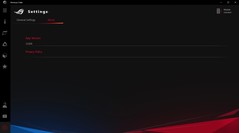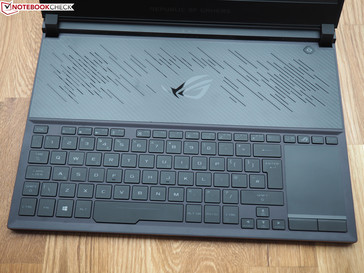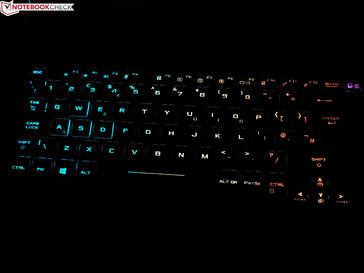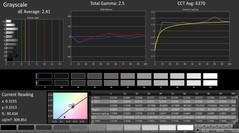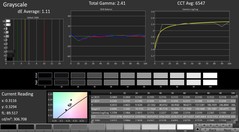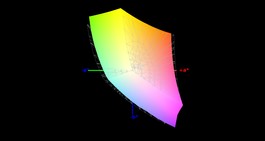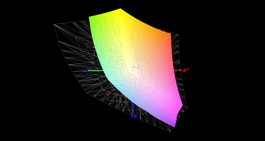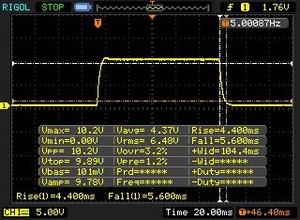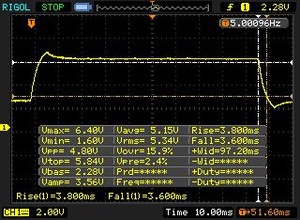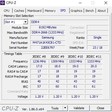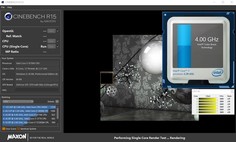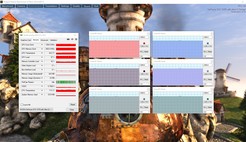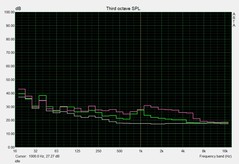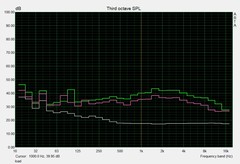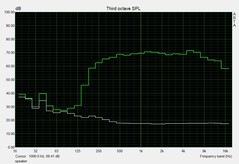Asus ROG Zephyrus S GX531GS (i7-8750H, GTX 1070 Max-Q, FHD) Laptop Review

Asus will offer two variants of the ROG Zephyrus S in the market: While the GX531GM has a GeForce GTX 1060, in the more expensive GX531GS that we tested there is a GeForce GTX 1070 Max-Q under the hood.
The rest of the components are to a large extent identical. Both models use a hexa-core processor from Intel, the Core i7-8750H to be exact. In addition, there is a PCIe-SSD with a capacity between 256 and 1000 GB. The display is a matte Full HD panel that promises a fast response time of 144 Hz. There is at least 16 GB of working memory, with 8 GB of that being onboard and not configured as a SO-DIMM module, which is a negative point in our opinion. Most of the competitors offer two DDR4-RAM slots.
The competitors of the GX531GS include other 15-inch laptops with slim bezels and the GeForce GTX 1070 Max-Q, such as the Gigabyte Aero 15X v8 (88%), the Razer Blade 15 (87%), and the MSI GS65 Stealth (86%). We also include the old GX501 (85%), which had wide bezels, in our charts as a comparison device.
Case
In line with the current trend, Asus uses a slim-bezel design in the ROG Zephyrus S GX531. Due to the slim display frame, the width of the notebook has dropped from 37.9 cm (~14.9 in) in the predecessor to 36 cm (~14.2 in), leading to a more compact presentation. However, this goes only for the width, since the depth has even increased slightly compared to the GX501 (26.8 vs. 26.2 cm, ~10.6 vs. 10.3 in). At first glance, it might look great that Asus has decreased the thickness from 17.9 to 15.8 mm (~0.7 to 0.62 in, keywords: design and mobility). However, the obsession with slimness also has some negative aspects, as we will point out in the course of this review. The slim-bezel devices from MSI, Gigabyte, and Razer range between 17.3 and 18 mm (~0.68 - 0.7 in), which is also very slim.
In terms of the weight, there are no surprises. With the exception of the particularly light (but also less sturdy) GS65 Stealth, all the competitors weigh around 2.1 kg (~4.6 lb). Thanks to the low weight and compact measurements, the GX531 can be carried around comfortably, which should please those gamers who are on the road a lot.
There are also no complaints about the quality of the case. Similar to the predecessor, Asus has predominantly used metal here as well, which ensures an elegant look and feel. However, the dark surfaces attract fingerprints. Whether you like the two-part design of the lid or not is a matter of taste. The manufacturer has combined a sand-blasted finish with a brushed finish here. We would consider the workmanship of our test unit good, and all the elements transition cleanly into one another.
However, Asus could improve a bit on the hinges. Even though the lid can be opened with one hand and also remains fairly stable during tremors of the surface, the maximum opening angle is extremely small. One of the characteristics of the 15-incher that stands out is the very unusual construction of the bottom that we already know from the GX501. When opening the hinge, part of the case bottom also swings open, creating a gap of several millimeters (1 mm = 0.04 in) that is supposed to improve the air circulation and provide some cooling.
Equipment
Connectivity
Basically, we were disappointed by the connection equipment. In contrast to its predecessor, the GX531 does not have a Thunderbolt-3 port anymore, although in 2018 it is the standard of notebooks in this price range. After all, the Gigabyte Aero 15X v8, the Razer Blade 15, and the MSI GS65 also offer the corresponding connections. A combined audio port for headphones and microphone is also meager.
The choice of USB ports may also lead to some users shaking their heads. While two 3.1-Gen2 ports (1x Type-A, 1x Type-C) on the right side are nice, the left side has to be content with two ancient 2.0 ports (Type A) in addition to the single 3.0 port (Type-C). Anyone who wants to connect a monitor via DisplayPort instead of HDMI also needs a Type-C adapter, since Asus has not built in a dedicated DisplayPort connection – annoying! Buyers will have to make do without a card reader or an RJ45 port as well.
Communication
We can offer praise for the high Wi-Fi speed. Intel's brand-new Wireless AC-9560 chip is used as the communication module. At around 700 Mb/s in sending and receiving, the GX531 takes the first place among the competitors in our WLAN test (1 m distance to our Linksys EA8500 reference router), even if the differences often remain marginal.
Software
The famous Gaming Center, which has been preinstalled on Asus gaming laptops for years now, had to make room for the so-called "Armoury Crate" in the ROG Zephyrus S. While this has been strongly tuned visually, it offers just as many options as before.
For example, you can find information on the clock speed behavior, the CPU and GPU temperatures, the RAM and storage usage, and the fan speed in the first tab. There are also several profiles here, ranging from Silent up to Turbo. In order to be able to better compare the GX531 with its competitors, we used the "Windows" setting in all our tests, which uses the power-saving settings of the operating system. There is also a manual control option that can be used by tuning experts.
Maintenance
Unfortunately, the GX531 has inherited the lack of maintainability from the GX501. While in other gaming notebooks you can quickly and fairly easily access the insides by taking off the case bottom, the process is much more complicated and less user-friendly in the ROG Zephyrus S. If you take off the fold-out bottom construction via Philips screwdriver, you only get access to the two case fans and nothing else (see image above).
Accessories
Only a key-ring and several stickers were included with our test sample. The power is provided by a 230-watt power supply that measures about 16.5 x 7.5 x 3 cm (~6.5 x 3 x 1.2 in) and weighs almost 0.6 kg (~1.3 lb).
Warranty
In Germany, Asus offers a two-year warranty for the notebook. Please see our Guarantees, Return policies and Warranties FAQ for country-specific information.
Input Devices
Keyboard
You can immediately recognize the ROG Zephyrus S by its unusual keyboard placement, which follows the GX501 aside from some smaller details (such as the newly arranged Fn functions). The built-in RGB illumination can be adjusted extensively via the Aura software. In addition to various colors, you can also find several modes such as "Breathing" or "Rainbow" that turn the GX531 into a light show.
We were not completely satisfied with the typing experience, since the keyboard felt slightly spongy (like the predecessor) and has some give when pressed down with more force (while the rest of the case is fairly stable). For this reason, those who type frequently should rather look for an alternative. Other keyboards offer a crisper feedback. There are also some compromises in the layout. Particularly the tiny arrow keys annoyed us in practice.
Touchpad
For cooling and space reasons, it's not only the keyboard that is positioned in an unusual place, the touchpad is as well. With a width of only 6 cm (~2.4 in), the surface turns out to be very small, which makes controlling horizontal moves on the 16:9 screen rather awkward. The depth of 8 cm (~3.1 in) does not offer much help there either.
At least it is easy to slide your fingers on it, thanks to the smooth finish. On the other hand, the precision could have been better. We find nothing unusual in the multi-touch support. You can zoom and scroll through documents and websites comfortably. Good: In order to make up for the lack of a number pad, Asus builds-in a number-pad mode, which is toggled with a special key.
Display
While the GX501 was equipped with a G-Sync-capable 120-Hz display, you get a 144-Hz panel without G-Sync in the GX531, which delights with a very short response time. Instead of 28-33 ms it is now only 7-10 ms. This is a clear improvement that also prevents smudging even in fast games such as ego-shooters.
| |||||||||||||||||||||||||
Brightness Distribution: 84 %
Center on Battery: 294 cd/m²
Contrast: 1225:1 (Black: 0.24 cd/m²)
ΔE ColorChecker Calman: 2.57 | ∀{0.5-29.43 Ø4.77}
calibrated: 2.14
ΔE Greyscale Calman: 2.41 | ∀{0.09-98 Ø5}
91% sRGB (Argyll 1.6.3 3D)
59% AdobeRGB 1998 (Argyll 1.6.3 3D)
66.7% AdobeRGB 1998 (Argyll 3D)
91.2% sRGB (Argyll 3D)
66.7% Display P3 (Argyll 3D)
Gamma: 2.5
CCT: 6370 K
| Asus Zephyrus S GX531GS AU Optronics B156HAN08.2 (AUO82ED), IPS, 1920x1080 | Asus Zephyrus GX501VS ID: AUO42ED, Name: AU Optronics B156HAN04.2, IPS, 1920x1080 | Gigabyte Aero 15X v8 LGD05C0, IPS, 1920x1080 | Razer Blade 15 2018 LGD05C0, IPS, 1920x1080 | MSI GS65 8RF-019DE Stealth Thin AU Optronics B156HAN08.0 (AUO80ED), IPS, 1920x1080 | |
|---|---|---|---|---|---|
| Display | -6% | -2% | -1% | 0% | |
| Display P3 Coverage (%) | 66.7 | 62.1 -7% | 63.6 -5% | 64.3 -4% | 66.2 -1% |
| sRGB Coverage (%) | 91.2 | 85.6 -6% | 93.8 3% | 93.7 3% | 92.1 1% |
| AdobeRGB 1998 Coverage (%) | 66.7 | 62.4 -6% | 64.9 -3% | 65.5 -2% | 67.2 1% |
| Response Times | -265% | -70% | -76% | -83% | |
| Response Time Grey 50% / Grey 80% * (ms) | 7.4 ? | 33.2 ? -349% | 16.8 ? -127% | 17.2 ? -132% | 17.6 ? -138% |
| Response Time Black / White * (ms) | 10 ? | 28 ? -180% | 11.2 ? -12% | 12 ? -20% | 12.8 ? -28% |
| PWM Frequency (Hz) | |||||
| Screen | -13% | 13% | -4% | 5% | |
| Brightness middle (cd/m²) | 294 | 307.1 4% | 313 6% | 290 -1% | 254 -14% |
| Brightness (cd/m²) | 275 | 309 12% | 300 9% | 281 2% | 262 -5% |
| Brightness Distribution (%) | 84 | 86 2% | 78 -7% | 82 -2% | 89 6% |
| Black Level * (cd/m²) | 0.24 | 0.35 -46% | 0.33 -38% | 0.3 -25% | 0.22 8% |
| Contrast (:1) | 1225 | 877 -28% | 948 -23% | 967 -21% | 1155 -6% |
| Colorchecker dE 2000 * | 2.57 | 3.4 -32% | 1.29 50% | 2.85 -11% | 2.37 8% |
| Colorchecker dE 2000 max. * | 4.88 | 8.2 -68% | 2.04 58% | 6.27 -28% | 4.71 3% |
| Colorchecker dE 2000 calibrated * | 2.14 | 1.39 35% | 1.84 14% | ||
| Greyscale dE 2000 * | 2.41 | 1.4 42% | 0.69 71% | 2.4 -0% | 1.58 34% |
| Gamma | 2.5 88% | 2.19 100% | 2.43 91% | 2.34 94% | 2.48 89% |
| CCT | 6370 102% | 6558 99% | 6550 99% | 6718 97% | 6785 96% |
| Color Space (Percent of AdobeRGB 1998) (%) | 59 | 55.6 -6% | 60 2% | 60 2% | 60 2% |
| Color Space (Percent of sRGB) (%) | 91 | 85 -7% | 94 3% | 94 3% | 92 1% |
| Total Average (Program / Settings) | -95% /
-45% | -20% /
-1% | -27% /
-13% | -26% /
-7% |
* ... smaller is better
In addition to the response time, the contrast has improved as well. Due to the lower black value (0.24 vs. 0.35 cd/m²), the contrast ratio increases from barely 880:1 to more than 1200:1. Yet the display names hardly differ, and the panel of the GX531 is called "AU Optronics B156HAN08.2" instead of "B156HAN04.2."
The brightness dropped by about 10% compared to the predecessor. However, an average of 275 cd/m² should still be sufficient for most indoor spaces. Only outdoors in direct sunlight will things become more difficult and more than 300 cd/m² would be more appropriate.
Asus deserves some respect for the preinstalled ICC profile that guarantees good color accuracy already in the state of delivery and adds points to the display evaluation. At 91% sRGB (59% AdobeRGB), the color space is also not too bad. However, the GX531 receives some points reduction for the screen bleeding that was present at least in the test unit. There are some larger halos particularly in the corners (see picture).
Display Response Times
| ↔ Response Time Black to White | ||
|---|---|---|
| 10 ms ... rise ↗ and fall ↘ combined | ↗ 4.4 ms rise | |
| ↘ 5.6 ms fall | ||
| The screen shows good response rates in our tests, but may be too slow for competitive gamers. In comparison, all tested devices range from 0.1 (minimum) to 240 (maximum) ms. » 26 % of all devices are better. This means that the measured response time is better than the average of all tested devices (20.2 ms). | ||
| ↔ Response Time 50% Grey to 80% Grey | ||
| 7.4 ms ... rise ↗ and fall ↘ combined | ↗ 3.8 ms rise | |
| ↘ 3.6 ms fall | ||
| The screen shows very fast response rates in our tests and should be very well suited for fast-paced gaming. In comparison, all tested devices range from 0.165 (minimum) to 636 (maximum) ms. » 19 % of all devices are better. This means that the measured response time is better than the average of all tested devices (31.6 ms). | ||
Screen Flickering / PWM (Pulse-Width Modulation)
| Screen flickering / PWM not detected | |||
In comparison: 53 % of all tested devices do not use PWM to dim the display. If PWM was detected, an average of 8073 (minimum: 5 - maximum: 343500) Hz was measured. | |||
Performance
Despite the slim case, Asus has equipped the ROG Zephyrus S with high-end components that are otherwise found in significantly thicker laptops. At this point we should mainly mention the hexa-core CPU, which offers a lot of power reserves and brings sufficient future-proofing for the coming years. For the GPU, the manufacturer uses Nvidia's power-saving Max-Q design, which was developed for extremely slim laptops. 16 GB of DDR4-RAM and a PCIe-SSD are also in sync with the times.
Processor
The Core i7-8750H is part of Intel's current Coffee-Lake series and is able to run up to 12 threads in parallel via Hyper-Threading. Its specifications include 9 MB of L3 cache and an integrated graphics chip called UHD Graphics 630, which is active during idle mode and undemanding tasks such as Office, video, or web. The dedicated GeForce GPU is only used during computing-intensive tasks, which lowers the power consumption.
In the benchmarks, the GX531 delivers an exceedingly good performance. In the multi-core tests of Cinebench R15 and R11.5, the 15-incher places second, and only the Gigabyte Aero 15X v8 is able to move slightly ahead. The advantage to the old Kaby-Lake generation is particularly impressive, and the Core i7-7700H quad-core of the GX501 is beaten by more than 50%.
| Cinebench R15 - CPU Multi 64Bit | |
| Average of class Gaming (1537 - 6271, n=145, last 2 years) | |
| Asus Zephyrus S GX531GS Turbo Mode | |
| Gigabyte Aero 15X v8 | |
| Asus Zephyrus S GX531GS | |
| MSI GS65 8RF-019DE Stealth Thin | |
| Razer Blade 15 2018 | |
| Asus Zephyrus GX501VS | |
| Cinebench R11.5 - CPU Multi 64Bit | |
| Average of class Gaming (10.4 - 70.7, n=10, last 2 years) | |
| Asus Zephyrus S GX531GS Turbo Mode | |
| Gigabyte Aero 15X v8 | |
| Asus Zephyrus S GX531GS | |
| MSI GS65 8RF-019DE Stealth Thin | |
| Razer Blade 15 2018 | |
| Asus Zephyrus GX501VS | |
However, this huge performance advantage only lasts for a short time, since like many other Coffee-Lake notebooks the GX531 is unable to maintain its full CPU Turbo for very long. In our Cinebench loop, you can see that the performance drops by about 10% starting from the second run. Instead of 3.9 GHz (corresponding to the maximum Turbo boost during load of all cores), the Core i7-8750H then "only" achieves 3.0-3.2 GHz. Thus the Cinebench score settles down at the same level as the MSI GS65 Stealth, placing in the middle between the Gigabyte Aero 15X and the Razer Blade 15.
System Performance
The system performance benefits primarily from the PCIe-SSD. Thanks to this modern technology, Windows is able to boot up exceptionally fast and also responds comfortably fast otherwise. Installations, program starts, and data transfers do not turn into an ordeal either. The synthetic benchmarks such as PCMark 10 confirm this subjective impression. With an overall score of 5170 points, the GX531 places at the top of the test field.
| PCMark 10 - Score | |
| Average of class Gaming (5776 - 10060, n=120, last 2 years) | |
| Asus Zephyrus S GX531GS | |
| MSI GS65 8RF-019DE Stealth Thin | |
| Gigabyte Aero 15X v8 | |
| Razer Blade 15 2018 | |
| Asus Zephyrus GX501VS | |
| PCMark 8 Home Score Accelerated v2 | 4620 points | |
| PCMark 8 Work Score Accelerated v2 | 5706 points | |
| PCMark 10 Score | 5170 points | |
Help | ||
Storage Solution
The gold medal in PCMark 10 is slightly surprising, since the pure SSD performance does not quite reach the level of the competitors. In CrystalDiskMark 5.2, the Razer Blade 15 (Samsung PM961) and the MSI GS65 (Samsung PM981) achieve 17% and 19% better results, respectively. For the old GX501 (Samsung SM961), it is even an advantage of +39%. In terms of its performance, the 512-GB drive by Western Digital (SN520) is more at the level of the Toshiba SSD in the Gigabyte Aero 15x.
Unfortunate: According to our information, the GX531 offers only a single M.2 slot. In order to expand the storage, you would need to remove the current SSD and replace it. Usually gaming notebooks offer at least two M.2 slots or a combination of an M.2 SSD and a 2.5-inch HDD.
| Asus Zephyrus S GX531GS WDC PC SN520 SDAPNUW-512G | Asus Zephyrus GX501VS Samsung SM961 MZVPW256HEGL | Gigabyte Aero 15X v8 Toshiba NVMe THNSN5512GPU7 | Razer Blade 15 2018 Samsung PM961 NVMe MZVLW512HMJP | MSI GS65 8RF-019DE Stealth Thin Samsung SSD PM981 MZVLB512HAJQ | |
|---|---|---|---|---|---|
| CrystalDiskMark 5.2 / 6 | 39% | 8% | 17% | 19% | |
| Write 4K (MB/s) | 98.2 | 152.7 55% | 94.4 -4% | 94.2 -4% | 95.3 -3% |
| Read 4K (MB/s) | 39.43 | 48.81 24% | 37.65 -5% | 39.23 -1% | 40.13 2% |
| Write Seq (MB/s) | 1386 | 1013 -27% | 1335 -4% | 1483 7% | 1883 36% |
| Read Seq (MB/s) | 1100 | 1120 2% | 1404 28% | 1371 25% | 1322 20% |
| Write 4K Q32T1 (MB/s) | 270.3 | 498.1 84% | 268.6 -1% | 296.2 10% | 309.9 15% |
| Read 4K Q32T1 (MB/s) | 340.3 | 574 69% | 332.8 -2% | 342.5 1% | 353.7 4% |
| Write Seq Q32T1 (MB/s) | 1454 | 1507 4% | 1375 -5% | 1527 5% | 1919 32% |
| Read Seq Q32T1 (MB/s) | 1681 | 3327 98% | 2627 56% | 3280 95% | 2466 47% |
Graphics Card
Nvidia's GeForce GTX 1070 Max-Q is the perfect choice for demanding gamers who prefer a compact case suitable for travel. The DirectX-12 model is based on the Pascal architecture, and similar to its standard version, it brings 2048 shaders as well as 8 GB of GDDR5 video storage, which is connected via the 256-bit connection.
| 3DMark 11 Performance | 15856 points | |
Help | ||
There are larger differences in the clock speed. While the GTX 1070 achieves a base value of 1443 MHz, the Max-Q-Edition only runs at 1101 MHz. Thanks to the automatic GPU Turbo, much higher values are possible during 3D applications. The render test of the GPU-Z tool attests the GX531 with up to 1544 MHz. During everyday gaming, you can expect around 1350 MHz, which is confirmed by our tests with the Unigine Heaven 4.0 benchmark and The Witcher 3.
| 3DMark 11 - 1280x720 Performance GPU | |
| Average of class Gaming (13523 - 80022, n=139, last 2 years) | |
| Asus Zephyrus S GX531GS Turbo Mode | |
| Asus Zephyrus GX501VS | |
| Razer Blade 15 2018 | |
| Gigabyte Aero 15X v8 | |
| MSI GS65 8RF-019DE Stealth Thin | |
| Asus Zephyrus S GX531GS | |
On the other hand, the other manufacturers did not fall asleep either, as you can see in the comparison chart. In 3DMark 11, the competitors move ahead by 2-11%. However, this is not necessarily the result of the GPU clock speed but can also be connected to the driver version.
The endurance test (60 minutes of The Witcher 3 @ FHD/Ultra) did not bring anything unusual to light, neither in terms of the CPU nor the GPU (temperatures, clock speed, etc.).
Update 11/09/18: Upon request by Asus, we also briefly tested the performance in Turbo mode. Due to the higher clock speeds, the benchmark results improve by 10% or more. However, this goes at the expense of an increased noise development, which is hefty anyways. For example, the Turbo mode produces 55 dB instead of 51 dB, which is an annoyingly loud noise level.
Gaming Performance
The GeForce GTX 1070 Max-Q has no problems at all in the native Full HD resolution. 1920x1080 pixels and (very) high details can be delivered smoothly even in current AAA games such as Black Ops 4, Shadow of the Tomb Raider, and Forza Horizon 4.
| The Witcher 3 - 1920x1080 Ultra Graphics & Postprocessing (HBAO+) | |
| Average of class Gaming (18.4 - 240, n=49, last 2 years) | |
| Asus Zephyrus S GX531GS Turbo Mode | |
| Razer Blade 15 2018 | |
| MSI GS65 8RF-019DE Stealth Thin | |
| Gigabyte Aero 15X v8 | |
| Asus Zephyrus GX501VS | |
| Asus Zephyrus S GX531GS | |
The frame rate hardly ever drops below 60 FPS, showing the 144-Hz screen to its best advantage. The significantly more expensive GeForce GTX 1080 (Max-Q) would only be worthwhile for higher resolutions in the QHD and UHD ranges.
| low | med. | high | ultra | |
|---|---|---|---|---|
| The Witcher 3 (2015) | 90.4 | 49.2 | ||
| The Crew 2 (2018) | 60 | 60 | ||
| Monster Hunter World (2018) | 74.8 | 56.9 | ||
| F1 2018 (2018) | 108 | 70 | ||
| Shadow of the Tomb Raider (2018) | 67 | 58 | ||
| FIFA 19 (2018) | 199 | 194 | ||
| Forza Horizon 4 (2018) | 99 | 80 | ||
| Assassin´s Creed Odyssey (2018) | 61 | 44 | ||
| Call of Duty Black Ops 4 (2018) | 91.4 | 84.7 | ||
| Hitman 2 (2018) | 68.1 | 66.3 | ||
| Fallout 76 (2018) | 60 | 60 | ||
| Battlefield V (2018) | 91.7 | 85.2 |
Emissions
Noise Emissions
In the past, Max-Q stood mostly for a moderate noise level. However, Intel's new Coffee-Lake hexa-cores produce such an amount of heat that the corresponding notebooks are often anything but quiet. The same goes for the ROG Zephyrus S, which becomes somewhat louder in 3D operation than its predecessor. If it was only 35-49 dB for the GX501VS, the GX531GS produces 47-53 dB under load, which suggests using headphones and it may scare away noise-sensitive users. While the Gigabyte Aero 15X v8 makes its presence similarly known (49-54 dB), the Razer Blade 15 (46-49 dB) and the MSI GS65 (42-44 dB) remain much quieter.
The temperatures in The Witcher 3 show that there would be some room for a lower noise level in the GX531. Between 60 and 70 °C (140-158 °F) for the CPU and GPU are very far from a critical range, so the fans could have been slower.
During idle, the 15-incher does not present its best side either. Although the fans ideally are quiet or run at a low speed (32-33 dB), from time to time the cooling revs up to more than 40 dB. This happens sometimes without any discernible reason. However, the same behavior can be seen in many other laptops as well.
Noise level
| Idle |
| 33 / 34 / 40 dB(A) |
| Load |
| 47 / 53 dB(A) |
 | ||
30 dB silent 40 dB(A) audible 50 dB(A) loud |
||
min: | ||
| Asus Zephyrus S GX531GS i7-8750H, GeForce GTX 1070 Max-Q | Asus Zephyrus GX501VS i7-7700HQ, GeForce GTX 1070 Max-Q | Gigabyte Aero 15X v8 i7-8750H, GeForce GTX 1070 Max-Q | Razer Blade 15 2018 i7-8750H, GeForce GTX 1070 Max-Q | MSI GS65 8RF-019DE Stealth Thin i7-8750H, GeForce GTX 1070 Max-Q | Average of class Gaming | |
|---|---|---|---|---|---|---|
| Noise | 15% | 3% | 7% | 11% | 15% | |
| off / environment * (dB) | 29 | 28.5 2% | 29 -0% | 29 -0% | 30 -3% | 24.2 ? 17% |
| Idle Minimum * (dB) | 33 | 28.5 14% | 30 9% | 29 12% | 30 9% | 26.1 ? 21% |
| Idle Average * (dB) | 34 | 28.5 16% | 31 9% | 30 12% | 31 9% | 27.7 ? 19% |
| Idle Maximum * (dB) | 40 | 30.1 25% | 35 12% | 38 5% | 34 15% | 30.1 ? 25% |
| Load Average * (dB) | 47 | 35.2 25% | 49 -4% | 46 2% | 43 9% | 43 ? 9% |
| Witcher 3 ultra * (dB) | 51 | 41.7 18% | 51 -0% | 49 4% | 42 18% | |
| Load Maximum * (dB) | 53 | 48.8 8% | 54 -2% | 46 13% | 44 17% | 53.7 ? -1% |
* ... smaller is better
Temperature
In 3D-operation, the case becomes relatively warm. A maximum of 60 °C (140 °F) at the bottom speaks against longer gaming sessions on your lap. While up to 54 °C (129 °F) on the top is also quite a lot, the slim competitors mostly also become similarly hot.
Under the hood, there is no reason for concern. Even in the stress test with the FurMark and Prime95 tools, the CPU and GPU never reach the critical 90-°C mark (194 °F). However, the average temperatures in the 70-80-°C range (158-176 °F) are maintained with throttling. While the Core i7-8750H only throttles minimally to 2100 MHz (base clock speed: 2200 MHz), the GeForce GTX 1070 can drop to 700 or 800 MHz at times. But this behavior is limited to extreme scenarios that hardly ever happen in practice.
(-) The maximum temperature on the upper side is 54 °C / 129 F, compared to the average of 40.4 °C / 105 F, ranging from 21.2 to 68.8 °C for the class Gaming.
(-) The bottom heats up to a maximum of 60 °C / 140 F, compared to the average of 43.3 °C / 110 F
(+) In idle usage, the average temperature for the upper side is 29 °C / 84 F, compared to the device average of 33.9 °C / 93 F.
(-) Playing The Witcher 3, the average temperature for the upper side is 43.3 °C / 110 F, compared to the device average of 33.9 °C / 93 F.
(-) The palmrests and touchpad can get very hot to the touch with a maximum of 40 °C / 104 F.
(-) The average temperature of the palmrest area of similar devices was 28.8 °C / 83.8 F (-11.2 °C / -20.2 F).
| Asus Zephyrus S GX531GS i7-8750H, GeForce GTX 1070 Max-Q | Asus Zephyrus GX501VS i7-7700HQ, GeForce GTX 1070 Max-Q | Gigabyte Aero 15X v8 i7-8750H, GeForce GTX 1070 Max-Q | Razer Blade 15 2018 i7-8750H, GeForce GTX 1070 Max-Q | MSI GS65 8RF-019DE Stealth Thin i7-8750H, GeForce GTX 1070 Max-Q | Average of class Gaming | |
|---|---|---|---|---|---|---|
| Heat | 9% | 2% | -6% | 10% | 4% | |
| Maximum Upper Side * (°C) | 54 | 54.4 -1% | 53 2% | 56 -4% | 49 9% | 45.7 ? 15% |
| Maximum Bottom * (°C) | 60 | 41.2 31% | 65 -8% | 59 2% | 63 -5% | 48.6 ? 19% |
| Idle Upper Side * (°C) | 30 | 31.2 -4% | 26 13% | 33 -10% | 24 20% | 31.2 ? -4% |
| Idle Bottom * (°C) | 30 | 27.6 8% | 30 -0% | 34 -13% | 25 17% | 34.2 ? -14% |
* ... smaller is better
Speakers
Considering the form factor and the slim thickness, the sound quality is more than acceptable, although you should not expect wonders with the GX531. According to our audio analysis, the only area lacking is the bass. While due to the lack of a subwoofer, the bass is neglected, the 2.0 system (with the speakers sitting behind the hinge) reproduces the mids and highs fairly cleanly and accurately. Furthermore, the maximum volume of 81 dB is sufficient for small to mid-size rooms.
Those who want to adjust the sound individually can have some fun with the two preinstalled audio tools, Sonic Rader and Sonic Studio.
Asus Zephyrus S GX531GS audio analysis
(±) | speaker loudness is average but good (81 dB)
Bass 100 - 315 Hz
(-) | nearly no bass - on average 19.4% lower than median
(±) | linearity of bass is average (12.6% delta to prev. frequency)
Mids 400 - 2000 Hz
(+) | balanced mids - only 1.4% away from median
(+) | mids are linear (2.1% delta to prev. frequency)
Highs 2 - 16 kHz
(+) | balanced highs - only 1.8% away from median
(+) | highs are linear (3.3% delta to prev. frequency)
Overall 100 - 16.000 Hz
(+) | overall sound is linear (14.5% difference to median)
Compared to same class
» 27% of all tested devices in this class were better, 7% similar, 66% worse
» The best had a delta of 6%, average was 18%, worst was 132%
Compared to all devices tested
» 18% of all tested devices were better, 4% similar, 78% worse
» The best had a delta of 4%, average was 24%, worst was 134%
Asus Zephyrus GX501VS audio analysis
(-) | not very loud speakers (71.4 dB)
Bass 100 - 315 Hz
(-) | nearly no bass - on average 18.8% lower than median
(±) | linearity of bass is average (11.3% delta to prev. frequency)
Mids 400 - 2000 Hz
(+) | balanced mids - only 1.2% away from median
(+) | mids are linear (6.3% delta to prev. frequency)
Highs 2 - 16 kHz
(±) | higher highs - on average 6.5% higher than median
(+) | highs are linear (6.3% delta to prev. frequency)
Overall 100 - 16.000 Hz
(±) | linearity of overall sound is average (23.4% difference to median)
Compared to same class
» 85% of all tested devices in this class were better, 5% similar, 11% worse
» The best had a delta of 6%, average was 18%, worst was 132%
Compared to all devices tested
» 69% of all tested devices were better, 6% similar, 24% worse
» The best had a delta of 4%, average was 24%, worst was 134%
Power Management
Power Consumption
The power hunger of our test unit is strange in our opinion. Due to the graphics switching, the power consumption during idle should theoretically be lower than that of the GX501 with G-Sync. However, this is hardly the case, and the GX531 has to struggle with some strange consumption peaks (the CPU clock speed regularly jumps higher). Despite having a similar CPU and GPU, the competitors consume less power, which also has a strong effect on the battery life.
| Off / Standby | |
| Idle | |
| Load |
|
Key:
min: | |
| Asus Zephyrus S GX531GS i7-8750H, GeForce GTX 1070 Max-Q | Asus Zephyrus GX501VS i7-7700HQ, GeForce GTX 1070 Max-Q | Gigabyte Aero 15X v8 i7-8750H, GeForce GTX 1070 Max-Q | Razer Blade 15 2018 i7-8750H, GeForce GTX 1070 Max-Q | MSI GS65 8RF-019DE Stealth Thin i7-8750H, GeForce GTX 1070 Max-Q | Average of class Gaming | |
|---|---|---|---|---|---|---|
| Power Consumption | 13% | 16% | 16% | 29% | 3% | |
| Idle Minimum * (Watt) | 17 | 19.1 -12% | 14 18% | 14 18% | 7 59% | 13.6 ? 20% |
| Idle Average * (Watt) | 20 | 20.8 -4% | 18 10% | 17 15% | 11 45% | 19.4 ? 3% |
| Idle Maximum * (Watt) | 29 | 21.8 25% | 22 24% | 21 28% | 20 31% | 25.7 ? 11% |
| Load Average * (Watt) | 112 | 73.7 34% | 91 19% | 95 15% | 98 12% | 110.2 ? 2% |
| Witcher 3 ultra * (Watt) | 152 | 130.2 14% | 142 7% | 141 7% | 132 13% | |
| Load Maximum * (Watt) | 211 | 173.1 18% | 173 18% | 179 15% | 182 14% | 258 ? -22% |
* ... smaller is better
Battery Life
Not only does the GX531 blunder in terms of the power consumption, but unfortunately it also fails with the battery capacity. Compared to the competitors, 50 Wh is very meager and unworthy of a notebook targeted for mobility. The laptops from Razer (80 Wh), MSI (82 Wh), and Gigabyte (94 Wh) that last significantly longer than the GX531 in all scenarios are proof that slim-bezel gaming notebooks can contain batteries with twice the power. In ideal conditions, the Aero 15X can last more than 12 hours without a recharge, and a maximum of 8.5 hours for the GS65 and up to 6.5 hours for the Blade 15 are also respectable. In contrast, the ROG Zephyrus S can only manage up to 3.5 hours, which does not surpass the result of the predecessor and causes the overall evaluation to drop behind that of the competitors.
| Asus Zephyrus S GX531GS i7-8750H, GeForce GTX 1070 Max-Q, 50 Wh | Asus Zephyrus GX501VS i7-7700HQ, GeForce GTX 1070 Max-Q, 50 Wh | Gigabyte Aero 15X v8 i7-8750H, GeForce GTX 1070 Max-Q, 94.24 Wh | Razer Blade 15 2018 i7-8750H, GeForce GTX 1070 Max-Q, 80 Wh | MSI GS65 8RF-019DE Stealth Thin i7-8750H, GeForce GTX 1070 Max-Q, 82 Wh | Average of class Gaming | |
|---|---|---|---|---|---|---|
| Battery runtime | 5% | 252% | 86% | 122% | 141% | |
| Reader / Idle (h) | 3.6 | 3.8 6% | 12.7 253% | 6.4 78% | 8.5 136% | 9.24 ? 157% |
| WiFi v1.3 (h) | 2.6 | 2.5 -4% | 8.6 231% | 5.4 108% | 6 131% | 6.74 ? 159% |
| Load (h) | 0.7 | 0.8 14% | 2.6 271% | 1.2 71% | 1.4 100% | 1.449 ? 107% |
| H.264 (h) | 8.4 | 5.4 | 5.9 | 8.13 ? |
Verdict
Pros
Cons
The ROG Zephyrus S GX531GS is a perfect example of manufacturers going too far in their current obsession for making slim notebooks.
Yes, from a marketing point of view it might be nice if you can say that you offer the slimmest high-end notebook in the world. However, if your device is louder than the competitors using the same core components and its performance is still slightly weaker in 3D applications, then its slimness might quickly fade into the background, since it is just a question of a few millimeters anyway.
It also remains a mystery to us why the variety of connections was reduced (the GX501 still had Thunderbolt 3), why the battery is unnecessarily small, and why the maintenance and upgrade options have been limited so drastically (only 1x RAM & 1x M.2). In addition to the Gigabyte Aero 15X v8, the Razer Blade 15 and the MSI GS65 Stealth can also show how to do a better job.
Without these competitors, the GX531 would have had it significantly easier, since Asus succeeded with many other aspects of the 15-inch gamer, such as the elegant and high-quality case, the RGB illumination, and the extremely fast 144-Hz panel with a high contrast and accurate colors. However, regardless of the slim bezels, overall the GX531 still represents more of a step back than forward.
Asus Zephyrus S GX531GS
- 11/06/2018 v6 (old)
Florian Glaser