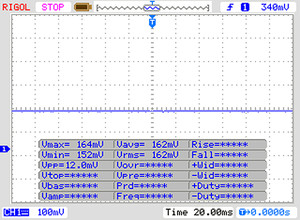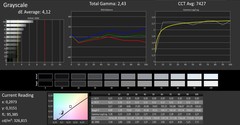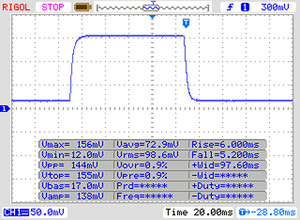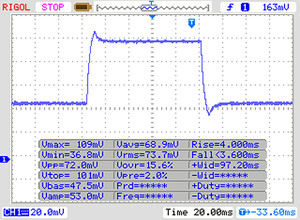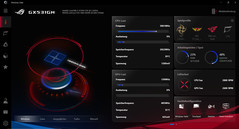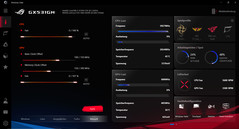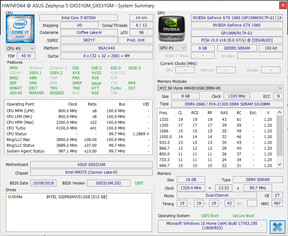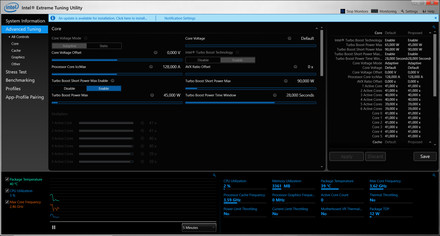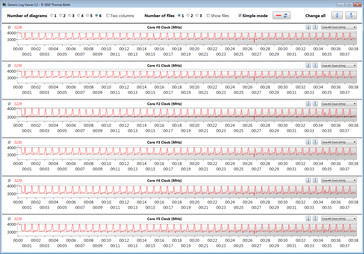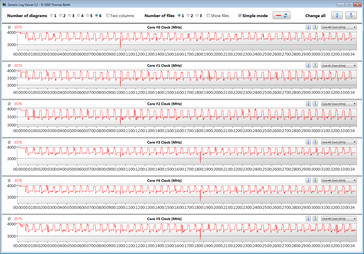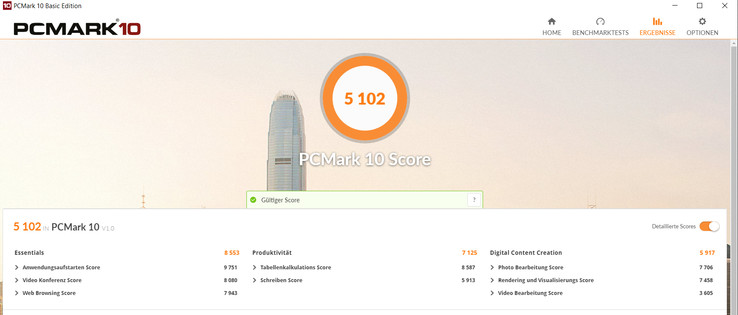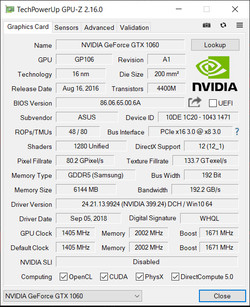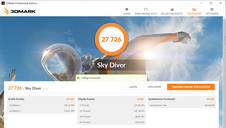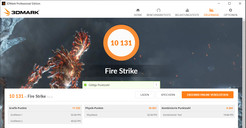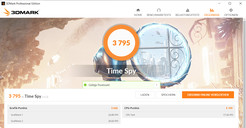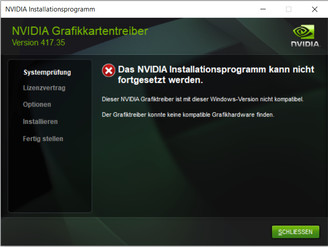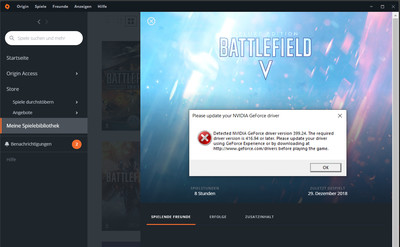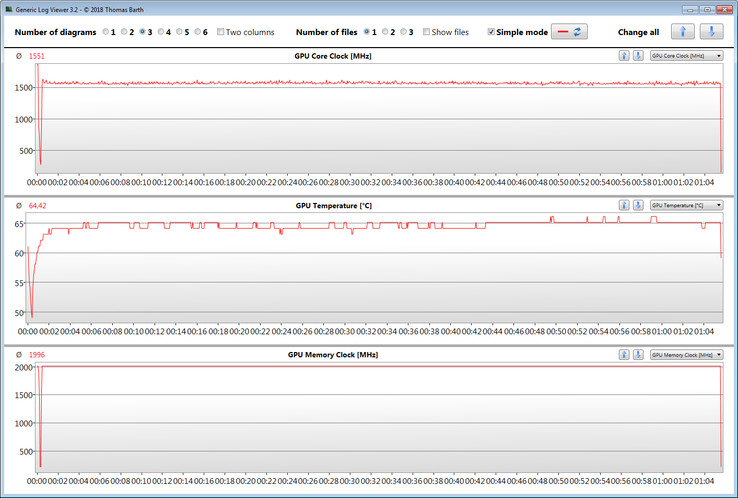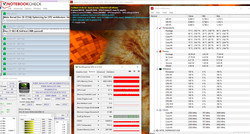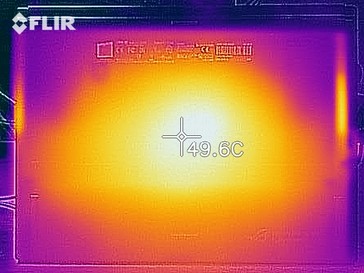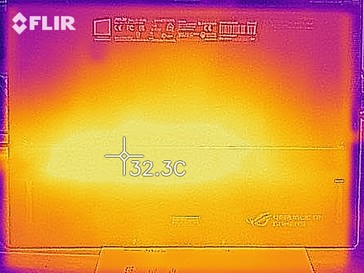Asus RoG Zephyrus S GX531GM (i7-8750H, GTX 1060, SSD, FHD) Laptop Review

The Zephyrus S GX531GM from ASUS was not on our radar. Several weeks ago, we tested the sister model Zephyrus S GX531GS. While both laptops feature the same Core i7-8750H six-core CPU, the GX531GS is equipped with the more powerful GeForce GTX 1070 Max-Q GPU. Today’s review unit has a GeForce GTX 1060. Competitors are the MSI GS65 Stealth Thin 8RE, the Schenker XMG Neo 15, the Razer Blade 15 Base Model, and the HP Omen 15-dc0015ng.
Since both Zephyrus devices are identical apart from the GPU, we will not discuss the case, the accessories, the input devices, the display, and the speakers in this review. Please refer to the review of the Zephyrus S GX531GS for information about them.
Display - 144-Hz IPS
The matte 15.6-inch display of the Zephyrus S with a resolution of 1,920x1,080 pixels delivers a good brightness (309.2 cd/m2) and contrast ratio (1,114:1). Besides, the 144-Hz panel shows off with fast response times. Although the laptop uses the same panel as its sister model, the measured values slightly differ. Two identical displays never have exactly the same values.
| |||||||||||||||||||||||||
Brightness Distribution: 93 %
Center on Battery: 325 cd/m²
Contrast: 1114:1 (Black: 0.29 cd/m²)
ΔE ColorChecker Calman: 4.33 | ∀{0.5-29.43 Ø4.76}
ΔE Greyscale Calman: 4.12 | ∀{0.09-98 Ø5}
90% sRGB (Argyll 1.6.3 3D)
59% AdobeRGB 1998 (Argyll 1.6.3 3D)
65.8% AdobeRGB 1998 (Argyll 3D)
90.1% sRGB (Argyll 3D)
64.9% Display P3 (Argyll 3D)
Gamma: 2.43
CCT: 7427 K
| Asus Zephyrus S GX531GM IPS, 1920x1080, 15.6" | HP Omen 15-dc0015ng IPS, 1920x1080, 15.6" | Schenker XMG Neo 15 IPS, 1920x1080, 15.6" | Razer Blade 15 Base Model IPS, 1920x1080, 15.6" | MSI GS65 Stealth Thin 8RE-051US IPS, 1920x1080, 15.6" | Asus Zephyrus S GX531GS IPS, 1920x1080, 15.6" | |
|---|---|---|---|---|---|---|
| Display | 1% | 1% | -2% | 2% | 2% | |
| Display P3 Coverage (%) | 64.9 | 64.2 -1% | 64.3 -1% | 66.3 2% | 65.8 1% | 66.7 3% |
| sRGB Coverage (%) | 90.1 | 93.4 4% | 94.1 4% | 86.6 -4% | 92.1 2% | 91.2 1% |
| AdobeRGB 1998 Coverage (%) | 65.8 | 65.1 -1% | 65.3 -1% | 63.3 -4% | 67 2% | 66.7 1% |
| Response Times | -72% | -58% | -340% | -98% | 2% | |
| Response Time Grey 50% / Grey 80% * (ms) | 7 ? | 17 ? -143% | 16 ? -129% | 39.2 ? -460% | 20 ? -186% | 7.4 ? -6% |
| Response Time Black / White * (ms) | 11 ? | 11 ? -0% | 9.6 ? 13% | 35.2 ? -220% | 12 ? -9% | 10 ? 9% |
| PWM Frequency (Hz) | 21190 ? | |||||
| Screen | -8% | 9% | 3% | -2% | 12% | |
| Brightness middle (cd/m²) | 323 | 317 -2% | 325 1% | 273.6 -15% | 250.9 -22% | 294 -9% |
| Brightness (cd/m²) | 309 | 283 -8% | 303 -2% | 262 -15% | 257 -17% | 275 -11% |
| Brightness Distribution (%) | 93 | 76 -18% | 90 -3% | 86 -8% | 83 -11% | 84 -10% |
| Black Level * (cd/m²) | 0.29 | 0.62 -114% | 0.33 -14% | 0.3 -3% | 0.32 -10% | 0.24 17% |
| Contrast (:1) | 1114 | 511 -54% | 985 -12% | 912 -18% | 784 -30% | 1225 10% |
| Colorchecker dE 2000 * | 4.33 | 2.83 35% | 2.69 38% | 3.22 26% | 2.77 36% | 2.57 41% |
| Colorchecker dE 2000 max. * | 7.64 | 5.78 24% | 4.91 36% | 7.61 -0% | 5.89 23% | 4.88 36% |
| Greyscale dE 2000 * | 4.12 | 2 51% | 2.34 43% | 1.4 66% | 4 3% | 2.41 42% |
| Gamma | 2.43 91% | 2.28 96% | 2.38 92% | 2.24 98% | 2.27 97% | 2.5 88% |
| CCT | 7427 88% | 6493 100% | 6872 95% | 6636 98% | 6901 94% | 6370 102% |
| Color Space (Percent of AdobeRGB 1998) (%) | 59 | 60 2% | 60 2% | 56.4 -4% | 60 2% | 59 0% |
| Color Space (Percent of sRGB) (%) | 90 | 93 3% | 94 4% | 86.2 -4% | 92 2% | 91 1% |
| Colorchecker dE 2000 calibrated * | 1.27 | 4.1 | 2.5 | 2.14 | ||
| Total Average (Program / Settings) | -26% /
-15% | -16% /
-1% | -113% /
-44% | -33% /
-14% | 5% /
8% |
* ... smaller is better
Screen Flickering / PWM (Pulse-Width Modulation)
| Screen flickering / PWM not detected | |||
In comparison: 53 % of all tested devices do not use PWM to dim the display. If PWM was detected, an average of 8036 (minimum: 5 - maximum: 343500) Hz was measured. | |||
Display Response Times
| ↔ Response Time Black to White | ||
|---|---|---|
| 11 ms ... rise ↗ and fall ↘ combined | ↗ 6 ms rise | |
| ↘ 5 ms fall | ||
| The screen shows good response rates in our tests, but may be too slow for competitive gamers. In comparison, all tested devices range from 0.1 (minimum) to 240 (maximum) ms. » 29 % of all devices are better. This means that the measured response time is better than the average of all tested devices (20.1 ms). | ||
| ↔ Response Time 50% Grey to 80% Grey | ||
| 7 ms ... rise ↗ and fall ↘ combined | ↗ 4 ms rise | |
| ↘ 3 ms fall | ||
| The screen shows very fast response rates in our tests and should be very well suited for fast-paced gaming. In comparison, all tested devices range from 0.165 (minimum) to 636 (maximum) ms. » 19 % of all devices are better. This means that the measured response time is better than the average of all tested devices (31.5 ms). | ||
Performance - The GX531GM does not lack computing performance
With the Zephyrus S, Asus provides a very slim 15.6-inch gaming laptop, which can smoothly render every current game. Our review unit comes at a 2,000 to 2,100 Euro (~ USD 2,300) price point. There are no other trim levels available at the date of our review.
Test conditions
The Zephyrus S has a preinstalled control center software named Armory Crate. The software enables you to set the power management scheme for the laptop. There are five options available: “Silent”, “Balanced”, “Turbo”, “Manual”, and “Windows”. If you choose the last one, the power management of the Windows operating system takes control. We chose this option for our test procedure and performed every benchmark with the Windows power plan “High performance”. Furthermore, we conducted several benchmarks using the “Turbo” option provided by the Armory Crate control center. Please refer to the comparison tables for results.
CPU
The GX531GM features an Intel Core i7-8750H (Coffee Lake) six-core CPU. The mobile processor has a thermal design power (TDP) of 45 W. The base clock speed is 2.2 GHz. The Turbo Boost frequency ranges between 3.9 GHz (six cores) and 4.1 GHz (one/two cores).
During power supply operation, Cinebench multi-thread tests were running with 3.8 to 3.9 GHz for a few seconds (3.6 to 3.9 GHz, if the “Turbo” mode was activated in the control center). After that, the clock speed decreased to 3.1 to 3.2 GHz (3.4 to 3.5 GHz with control center “Turbo”). Single-thread tests were running with 3.9 to 4.1 GHz. During battery operation, a CPU clock speed of 1.9 GHz was held permanently.
With 30 minutes of continuous multi-thread testing using the Cinebench R15 benchmark, we observed that Turbo Boost was used permanently during power supply operation. However, the results dropped by more than 120 points between the first and the second run but then remained on a constant level.
We also ran the Cinebench R15 loop with activated “Turbo” mode. The results were slightly higher throughout the test because the Turbo Boost of the CPU was operating on a higher frequency.
| Cinebench R15 | |
| CPU Single 64Bit | |
| Average of class Gaming (188.8 - 343, n=134, last 2 years) | |
| MSI GS65 Stealth Thin 8RE-051US | |
| Razer Blade 15 Base Model | |
| Schenker XMG Neo 15 | |
| Average Intel Core i7-8750H (163 - 177, n=86) | |
| HP Omen 15-dc0015ng | |
| Asus Zephyrus S GX531GM | |
| Asus Zephyrus S GX531GM (Turbo-Modus) | |
| Asus Zephyrus S GX531GS | |
| CPU Multi 64Bit | |
| Average of class Gaming (1537 - 6271, n=135, last 2 years) | |
| Asus Zephyrus S GX531GM (Turbo-Modus) | |
| Schenker XMG Neo 15 | |
| Asus Zephyrus S GX531GS | |
| Average Intel Core i7-8750H (863 - 1251, n=93) | |
| Asus Zephyrus S GX531GM | |
| MSI GS65 Stealth Thin 8RE-051US | |
| HP Omen 15-dc0015ng | |
| Razer Blade 15 Base Model | |
| Cinebench R10 | |
| Rendering Single 32Bit | |
| Average of class Gaming (5719 - 11779, n=9, last 2 years) | |
| Average Intel Core i7-8750H (6236 - 6645, n=25) | |
| HP Omen 15-dc0015ng | |
| Asus Zephyrus S GX531GM | |
| Rendering Multiple CPUs 32Bit | |
| Average of class Gaming (32456 - 81339, n=9, last 2 years) | |
| Average Intel Core i7-8750H (29664 - 35307, n=25) | |
| Asus Zephyrus S GX531GM | |
| HP Omen 15-dc0015ng | |
| Geekbench 3 | |
| 32 Bit Multi-Core Score | |
| Asus Zephyrus S GX531GM | |
| HP Omen 15-dc0015ng | |
| Average Intel Core i7-8750H (20725 - 22665, n=13) | |
| 32 Bit Single-Core Score | |
| HP Omen 15-dc0015ng | |
| Asus Zephyrus S GX531GM | |
| Average Intel Core i7-8750H (3734 - 4163, n=13) | |
| Geekbench 4.0 | |
| 64 Bit Multi-Core Score | |
| Average of class Gaming (40469 - 76142, n=3, last 2 years) | |
| HP Omen 15-dc0015ng | |
| Asus Zephyrus S GX531GM | |
| Average Intel Core i7-8750H (17048 - 22006, n=8) | |
| 64 Bit Single-Core Score | |
| Average of class Gaming (7589 - 9053, n=3, last 2 years) | |
| HP Omen 15-dc0015ng | |
| Asus Zephyrus S GX531GM | |
| Average Intel Core i7-8750H (4548 - 4997, n=8) | |
| Geekbench 4.4 | |
| 64 Bit Multi-Core Score | |
| Average of class Gaming (67087 - 97490, n=3, last 2 years) | |
| HP Omen 15-dc0015ng | |
| Asus Zephyrus S GX531GM | |
| Average Intel Core i7-8750H (17709 - 23313, n=17) | |
| 64 Bit Single-Core Score | |
| Average of class Gaming (8945 - 9492, n=3, last 2 years) | |
| HP Omen 15-dc0015ng | |
| Asus Zephyrus S GX531GM | |
| Average Intel Core i7-8750H (4669 - 5146, n=17) | |
| JetStream 1.1 - Total Score | |
| Average of class Gaming (515 - 669, n=12, last 2 years) | |
| MSI GS65 Stealth Thin 8RE-051US (Microsoft Edge 42.17134.1.0) | |
| Asus Zephyrus S GX531GM (Edge 44) | |
| Average Intel Core i7-8750H (205 - 299, n=49) | |
| HP Omen 15-dc0015ng (Edge 44) | |
| Razer Blade 15 Base Model (Edge 42.17134.1.0) | |
System Performance
The combination of the Core i7-8750H CPU, dual-channel memory, and an NVMe SSD ensures smooth system performance. We did not run into problems. The six-core CPU offers enough performance reserves for the future. The dedicated GPU allows you to play games on the GX531GM. Very good PCMark results complement this package.
| PCMark 8 Home Score Accelerated v2 | 4560 points | |
| PCMark 8 Creative Score Accelerated v2 | 5294 points | |
| PCMark 8 Work Score Accelerated v2 | 5579 points | |
| PCMark 10 Score | 5102 points | |
Help | ||
Storage devices
An NVMe M.2-2280 SSD from Intel as a primary storage device provides 512 GB of storage space, of which 438 GB are free. The difference is occupied by the recovery partition and the Windows installation. The SSD achieves good transfer rates but is not as fast as other NVMe models. NVMe SSDs are connected over PCI Express 3.0 x4, which provides significantly higher transfer rates than SATA III.
| Asus Zephyrus S GX531GM Intel SSD 660p SSDPEKNW512G8 | HP Omen 15-dc0015ng Toshiba XG5 KXG50ZNV512G | Schenker XMG Neo 15 Samsung SSD 970 Pro 1TB | Razer Blade 15 Base Model Samsung SSD PM981 MZVLB256HAHQ | MSI GS65 Stealth Thin 8RE-051US Samsung SSD PM981 MZVLB256HAHQ | Asus Zephyrus S GX531GS WDC PC SN520 SDAPNUW-512G | Average Intel SSD 660p SSDPEKNW512G8 | Average of class Gaming | |
|---|---|---|---|---|---|---|---|---|
| CrystalDiskMark 5.2 / 6 | -6% | 44% | 32% | 25% | 7% | 13% | 197% | |
| Write 4K (MB/s) | 100.8 | 87.5 -13% | 100.5 0% | 112.5 12% | 91.5 -9% | 98.2 -3% | 136 ? 35% | 201 ? 99% |
| Read 4K (MB/s) | 48.75 | 16.08 -67% | 48.64 0% | 43.09 -12% | 40.41 -17% | 39.43 -19% | 55.2 ? 13% | 75.2 ? 54% |
| Write Seq (MB/s) | 975 | 614 -37% | 1456 49% | 1450 49% | 1528 57% | 1386 42% | 926 ? -5% | 3769 ? 287% |
| Read Seq (MB/s) | 1344 | 1341 0% | 1278 -5% | 1392 4% | 1235 -8% | 1100 -18% | 1523 ? 13% | 3565 ? 165% |
| Write 4K Q32T1 (MB/s) | 283.7 | 307.9 9% | 298.1 5% | 356.1 26% | 259 -9% | 270.3 -5% | 380 ? 34% | 581 ? 105% |
| Read 4K Q32T1 (MB/s) | 330.3 | 358.4 9% | 348.7 6% | 406.9 23% | 364.9 10% | 340.3 3% | 334 ? 1% | 700 ? 112% |
| Write Seq Q32T1 (MB/s) | 986 | 525 -47% | 2742 178% | 1451 47% | 1529 55% | 1454 47% | 987 ? 0% | 5139 ? 421% |
| Read Seq Q32T1 (MB/s) | 1579 | 3077 95% | 3389 115% | 3272 107% | 3472 120% | 1681 6% | 1744 ? 10% | 6822 ? 332% |
| AS SSD | 12% | 144% | 51% | 25% | 60% | 4% | 223% | |
| Seq Read (MB/s) | 1315 | 2432 85% | 1915 46% | 1803 37% | 1612 23% | 903 -31% | 1423 ? 8% | 5350 ? 307% |
| Seq Write (MB/s) | 894 | 843 -6% | 2324 160% | 1367 53% | 1475 65% | 1261 41% | 828 ? -7% | 3926 ? 339% |
| 4K Read (MB/s) | 48.49 | 21.24 -56% | 48.03 -1% | 40.75 -16% | 43.09 -11% | 40.02 -17% | 51.3 ? 6% | 69.3 ? 43% |
| 4K Write (MB/s) | 106.2 | 99.3 -6% | 106 0% | 93 -12% | 83.8 -21% | 103.6 -2% | 128.9 ? 21% | 216 ? 103% |
| 4K-64 Read (MB/s) | 326.2 | 730 124% | 1598 390% | 749 130% | 611 87% | 1030 216% | 326 ? 0% | 1722 ? 428% |
| 4K-64 Write (MB/s) | 653 | 484.4 -26% | 2085 219% | 1270 94% | 570 -13% | 1285 97% | 721 ? 10% | 2866 ? 339% |
| Access Time Read * (ms) | 0.174 | 0.126 28% | 0.038 78% | 0.113 35% | 0.071 59% | 0.129 26% | 0.09003 ? 48% | 0.05956 ? 66% |
| Access Time Write * (ms) | 0.045 | 0.063 -40% | 0.034 24% | 0.04 11% | 0.045 -0% | 0.036 20% | 0.07378 ? -64% | 0.03718 ? 17% |
| Score Read (Points) | 506 | 994 96% | 1837 263% | 970 92% | 815 61% | 1161 129% | 519 ? 3% | 2325 ? 359% |
| Score Write (Points) | 848 | 668 -21% | 2423 186% | 1499 77% | 802 -5% | 1515 79% | 932 ? 10% | 3474 ? 310% |
| Score Total (Points) | 1611 | 2091 30% | 5224 224% | 2952 83% | 2039 27% | 3294 104% | 1708 ? 6% | 6924 ? 330% |
| Copy ISO MB/s (MB/s) | 1222 | 1632 34% | 1892 55% | 1109 ? -9% | 2997 ? 145% | |||
| Copy Program MB/s (MB/s) | 354.1 | 30.89 -91% | 495.5 40% | 468 ? 32% | 964 ? 172% | |||
| Copy Game MB/s (MB/s) | 796 | 980 23% | 1070 34% | 760 ? -5% | 2071 ? 160% | |||
| Total Average (Program / Settings) | 3% /
6% | 94% /
102% | 42% /
44% | 25% /
25% | 34% /
38% | 9% /
7% | 210% /
213% |
* ... smaller is better
Graphics card
The GeForce GTX 1060 GPU is Nvidia’s current entry-level model for the top line of GPUs. The GPU supports DirectX 12 and operates with clock speeds of up to 1,671 MHz. The graphics core is accompanied by 6,144 MB of GDDR5 memory. In general, test results were on a typical level for this GPU, but they slightly fell behind the competitors in some cases. This changed when the ”Turbo” mode was activated. However, the performance increase of the GPU turned out noticeably lower than the one of the CPU.
The laptop is able to switch between the CPU-internal and the dedicated GPU. The built-in Intel UHD Graphics 630 was actively used by the system.
| 3DMark 11 Performance | 11509 points | |
| 3DMark Cloud Gate Standard Score | 31179 points | |
| 3DMark Fire Strike Score | 10131 points | |
| 3DMark Time Spy Score | 3795 points | |
Help | ||
| 3DMark 11 - 1280x720 Performance GPU | |
| Average of class Gaming (16033 - 80022, n=128, last 2 years) | |
| HP Omen 15-dc0015ng | |
| Asus Zephyrus S GX531GS | |
| MSI GS65 Stealth Thin 8RE-051US | |
| Average NVIDIA GeForce GTX 1060 Mobile (12620 - 15607, n=77) | |
| Asus Zephyrus S GX531GM (Turbo-Modus) | |
| Schenker XMG Neo 15 | |
| Razer Blade 15 Base Model | |
| Asus Zephyrus S GX531GM | |
| 3DMark | |
| 1920x1080 Fire Strike Graphics | |
| Average of class Gaming (12242 - 62849, n=140, last 2 years) | |
| HP Omen 15-dc0015ng | |
| MSI GS65 Stealth Thin 8RE-051US | |
| Asus Zephyrus S GX531GM (Turbo-Modus) | |
| Schenker XMG Neo 15 | |
| Average NVIDIA GeForce GTX 1060 Mobile (10708 - 12298, n=77) | |
| Razer Blade 15 Base Model | |
| Asus Zephyrus S GX531GM | |
| 1280x720 Cloud Gate Standard Graphics | |
| Average of class Gaming (84648 - 223650, n=62, last 2 years) | |
| HP Omen 15-dc0015ng | |
| MSI GS65 Stealth Thin 8RE-051US | |
| Razer Blade 15 Base Model | |
| Schenker XMG Neo 15 | |
| Asus Zephyrus S GX531GM | |
| Average NVIDIA GeForce GTX 1060 Mobile (26770 - 86193, n=68) | |
| 2560x1440 Time Spy Graphics | |
| Average of class Gaming (4310 - 25984, n=137, last 2 years) | |
| HP Omen 15-dc0015ng | |
| Asus Zephyrus S GX531GM (Turbo-Modus) | |
| Asus Zephyrus S GX531GM | |
| Average NVIDIA GeForce GTX 1060 Mobile (3396 - 3790, n=20) | |
Gaming Performance
The Asus gaming laptop is able to render every current game smoothly with Full HD and high to maximum quality settings. Resolutions beyond Full HD are possible only for older games or games that do not have very high hardware requirements - for example “FIFA 19”.
The graphics drivers supplied are unsatisfactory. Current Nvidia drivers cannot be installed. It seems that only driver versions that have been customized by Asus can be used. At the date of the review, the most current driver (version 399.24) on the Asus website was dated September 2018. The game “Battlefield V” refused to start because of the outdated graphics driver.
We were running the game “The Witcher 3” in Full HD and maximum settings for about 60 minutes to check, if the frame rates remain on a constant level for a prolonged time. The in-game character was not moved for the whole time. We did not observe any frame rate drop. With activated “Turbo” mode, frame rates were on the same level.
| low | med. | high | ultra | |
|---|---|---|---|---|
| Counter-Strike: GO (2012) | 248.2 | 246.2 | 252.5 | 221.7 |
| BioShock Infinite (2013) | 298.2 | 250.6 | 228.5 | 109.4 |
| GTA V (2015) | 145.5 | 133.1 | 97 | 51 |
| The Witcher 3 (2015) | 197.6 | 129.5 | 70.9 | 40 |
| Team Fortress 2 (2017) | 127.2 | 120.2 | 109.6 | 108.1 |
| X-Plane 11.11 (2018) | 96 | 82.1 | 70.4 | |
| Shadow of the Tomb Raider (2018) | 111 | 56 | 51 | 43 |
| Assassin´s Creed Odyssey (2018) | 90 | 63 | 54 | 32 |
| Call of Duty Black Ops 4 (2018) | 142 | 74.6 | 72.5 | 65.9 |
| Hitman 2 (2018) | 82 | 61.8 | 58.1 | 55.5 |
| Farming Simulator 19 (2018) | 195.6 | 146.9 | 121.9 | 97.2 |
| Just Cause 4 (2018) | 115.5 | 73.9 | 57.7 | 56.3 |
| BioShock Infinite - 1920x1080 Ultra Preset, DX11 (DDOF) | |
| MSI GS65 Stealth Thin 8RE-051US | |
| HP Omen 15-dc0015ng | |
| Razer Blade 15 Base Model | |
| Asus Zephyrus S GX531GM | |
| Average NVIDIA GeForce GTX 1060 Mobile (82 - 159, n=48) | |
| Asus GL702VM-GC102D | |
| The Witcher 3 - 1920x1080 High Graphics & Postprocessing (Nvidia HairWorks Off) | |
| Average of class Gaming (138 - 424, n=24, last 2 years) | |
| HP Omen 15-dc0015ng | |
| Asus Zephyrus S GX531GS | |
| Schenker XMG Neo 15 | |
| Razer Blade 15 Base Model | |
| Asus Zephyrus S GX531GM | |
| Average NVIDIA GeForce GTX 1060 Mobile (52.6 - 80.6, n=49) | |
| GTA V - 1920x1080 Highest AA:4xMSAA + FX AF:16x | |
| Average of class Gaming (47.9 - 186.9, n=118, last 2 years) | |
| HP Omen 15-dc0015ng | |
| Average NVIDIA GeForce GTX 1060 Mobile (48.2 - 58.3, n=3) | |
| Asus Zephyrus S GX531GM | |
| Asus GL702VM-GC102D | |
Emissions & energy - Low endurance
System noise
Compared to the already tested model of the Zephyrus S, our current review unit showed a lower noise emission. We measured a maximum noise level of 34.1 dB(A) under load. This value was slightly exceeded with activated “Turbo” mode. In terms of noise, this laptop stays clearly behind its sister model. The fans generate a constant low-level noise without any disturbing sounds. When idle, the fans usually run at low speed or even remain off sometimes.
Unfortunately, there is a constant coil whine coming from the inside of the device.
Noise level
| Idle |
| 30.3 / 33.2 / 33.2 dB(A) |
| Load |
| 32.3 / 39 dB(A) |
 | ||
30 dB silent 40 dB(A) audible 50 dB(A) loud |
||
min: | ||
Temperature
The gaming laptop showed different results during our stress test (Prime95 and FurMark running for at least one hour), depending on whether it was operating on battery or power supply. During power supply operation, the CPU reached a clock speed of 2.1 to 2.5 GHz. The GPU was running at a speed of 1,200 MHz. During battery operation, the CPU was throttled to 800 MHz, while the GPU speed increased to 1,600 to 1,700 MHz.
The temperature increase of the laptop is satisfactory for a device of this size and performance level. We measured temperatures of over 104 °F on several points during our stress test. Thanks to the slower GPU, the GX531GM reached lower temperatures than its sister model.
During day-to-day use, the temperatures stay quite cool. The stress test is an extreme scenario that does not happen during normal use. With this test, we are able to examine, if the system is stable even under full workload.
(-) The maximum temperature on the upper side is 47.7 °C / 118 F, compared to the average of 40.4 °C / 105 F, ranging from 21.2 to 68.8 °C for the class Gaming.
(-) The bottom heats up to a maximum of 46.1 °C / 115 F, compared to the average of 43.3 °C / 110 F
(+) In idle usage, the average temperature for the upper side is 25.4 °C / 78 F, compared to the device average of 33.9 °C / 93 F.
(+) The palmrests and touchpad are cooler than skin temperature with a maximum of 31.4 °C / 88.5 F and are therefore cool to the touch.
(-) The average temperature of the palmrest area of similar devices was 28.8 °C / 83.8 F (-2.6 °C / -4.7 F).
Speakers
Asus Zephyrus S GX531GM audio analysis
(-) | not very loud speakers (64 dB)
Bass 100 - 315 Hz
(±) | reduced bass - on average 10.5% lower than median
(±) | linearity of bass is average (7.5% delta to prev. frequency)
Mids 400 - 2000 Hz
(+) | balanced mids - only 2.4% away from median
(+) | mids are linear (3.2% delta to prev. frequency)
Highs 2 - 16 kHz
(+) | balanced highs - only 4.2% away from median
(+) | highs are linear (6.9% delta to prev. frequency)
Overall 100 - 16.000 Hz
(±) | linearity of overall sound is average (16.1% difference to median)
Compared to same class
» 39% of all tested devices in this class were better, 7% similar, 55% worse
» The best had a delta of 6%, average was 18%, worst was 132%
Compared to all devices tested
» 25% of all tested devices were better, 5% similar, 70% worse
» The best had a delta of 4%, average was 24%, worst was 134%
MSI GS65 Stealth Thin 8RE-051US audio analysis
(±) | speaker loudness is average but good (75.1 dB)
Bass 100 - 315 Hz
(-) | nearly no bass - on average 17% lower than median
(±) | linearity of bass is average (10.1% delta to prev. frequency)
Mids 400 - 2000 Hz
(±) | higher mids - on average 5.7% higher than median
(±) | linearity of mids is average (9.3% delta to prev. frequency)
Highs 2 - 16 kHz
(+) | balanced highs - only 2.1% away from median
(±) | linearity of highs is average (11.7% delta to prev. frequency)
Overall 100 - 16.000 Hz
(±) | linearity of overall sound is average (23.8% difference to median)
Compared to same class
» 85% of all tested devices in this class were better, 5% similar, 10% worse
» The best had a delta of 6%, average was 18%, worst was 132%
Compared to all devices tested
» 71% of all tested devices were better, 6% similar, 23% worse
» The best had a delta of 4%, average was 24%, worst was 134%
Power consumption
The power consumption when idle is worthy of improvement. The maximum value of 26 W seems to be somewhat high for a laptop that can switch between integrated and dedicated GPU. Under medium and full load, however, the power consumption remains on a typical level for the built-in hardware components. The power rating of the power supply is 180 W.
| Off / Standby | |
| Idle | |
| Load |
|
Key:
min: | |
Battery life
Our practical-oriented Wi-Fi test simulated the stress during webpage requests. The energy profile “Balanced” was activated, energy-saving functions were deactivated, and display brightness was set to 150 cd/m2. In this test, the Zephyrus S reached a battery life of 3:13 hours. This is not a good value even for a gaming laptop. The competitors are more enduring.
Pros
Cons
Verdict
The compact gaming laptop from Asus is able to render every current game smoothly on the matte Full-HD display. Furthermore, the six-core CPU provides enough performance for applications beyond gaming. Temperatures and system noise remain on a reasonable level.
The built-in NVMe SSD ensures a snappy system. The matte IPS display offers stable viewing angles, a good contrast ratio, decent brightness, and fast response times. The battery life is not thrilling. The Zephyrus S runs out of power earlier than the competitors.
The upgradability of the laptop is very limited.
The GC531GM provides only one M.2-2280 slot. There is no space for a 2.5-inch hard drive. Besides that, the laptop has only one memory slot (8 GB of RAM are soldered to the mainboard). The device supports up to 24 GB of memory. Many competitors offer more RAM. To access the internals, you have to open the case. While you can simply remove the bottom case on many other laptops, the procedure on the Zephyrus S is much more cumbersome.
The connectivity is not great as well. Asus does not equip its laptop with a Thunderbolt-3 port but only with two USB Type-C ports (1x USB 3.1 Gen1, 1x USB 3.1 Gen2). A Thunderbolt-3 port should be standard on a device at this price point. This would provide the capability of connecting an external GPU. One of the three Type-A USB ports features the USB 3.1 Gen2 standard. The other two ports are only USB-2.0 capable. Asus should have been consistent and equipped the laptop with three fast Type-A ports. Furthermore, there is a constant coil whine coming from the inside of the device.
Asus Zephyrus S GX531GM
- 01/07/2019 v6 (old)
Sascha Mölck