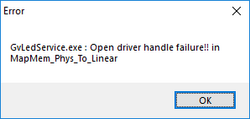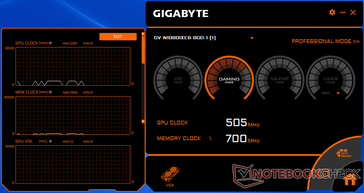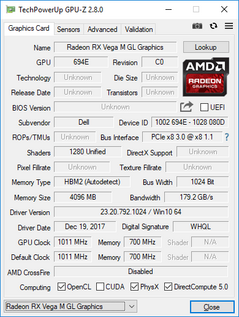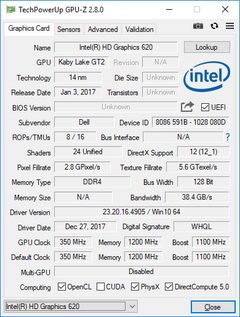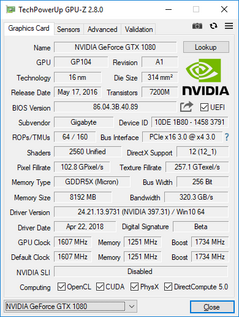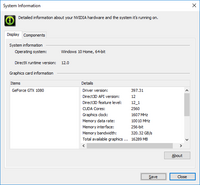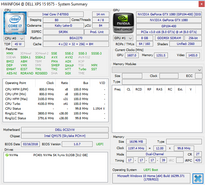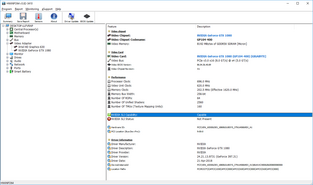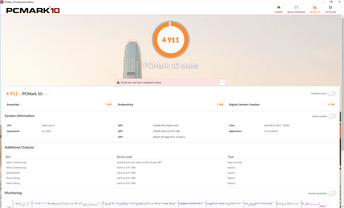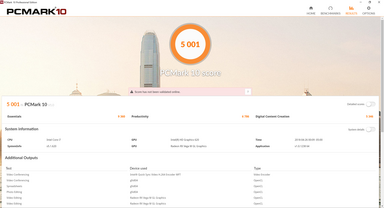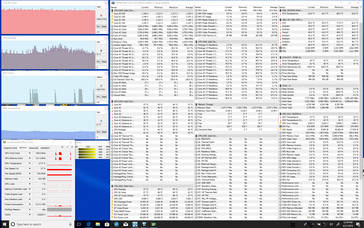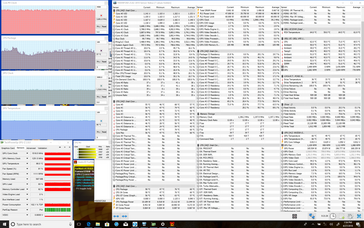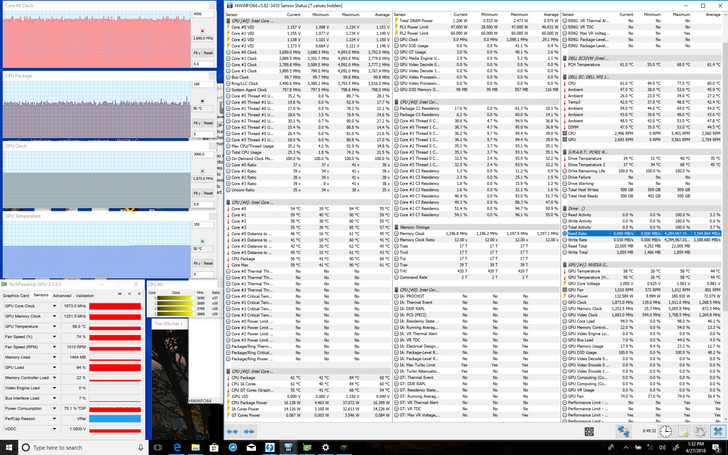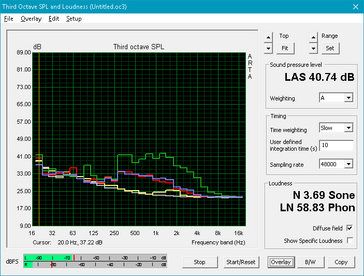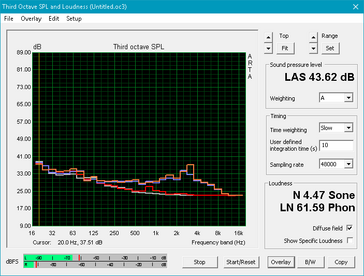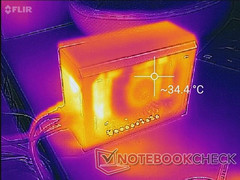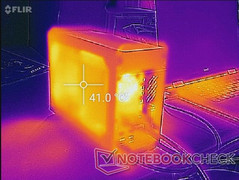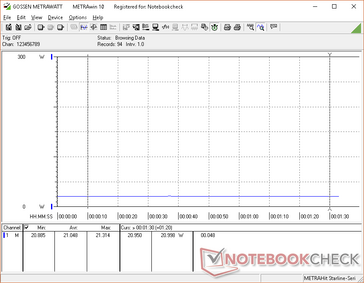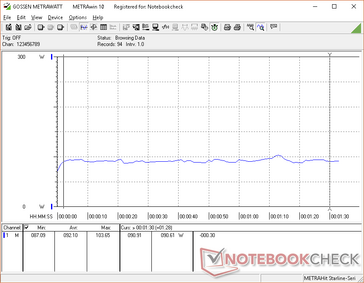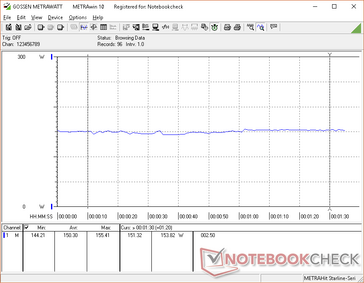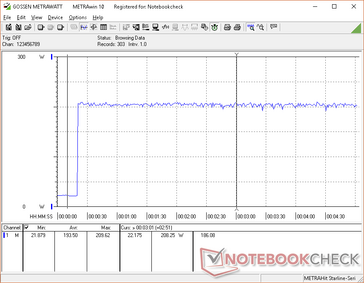Aorus GTX 1080 Gaming Box Review
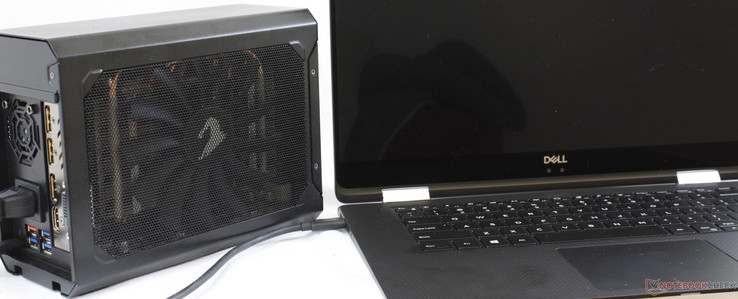
External graphics cards (eGPUs) are gaining traction now that Thunderbolt 3 is becoming commonplace on more laptops. Our first look at eGPUs four years ago showed a very user-unfriendly experience with a very high cost of entry. Ever since then, each new iteration has been more and more promising and easier to use from the Alienware external graphics dock to the Razer Core. Other major manufacturers like Zotac (Amp Box), HP (Graphics Accelerator), and MSI (GUS) are beginning to offer eGPU solutions as well and have been proudly showing them off at expos.
Our latest eGPU dock comes from Aorus and it is one of the smallest and fastest solution yet in the market. Simply called the Gaming Box, the unit is currently shipping with a GTX 1070 and GTX 1080 for $600 and $700, respectively. Unlike the larger Alienware or Razer solutions, the Aorus Gaming Box utilizes mini versions (16.9 cm) of the GTX 1070 and 1080 for a lighter more portable form factor.
External GPU docks are marketed as being compatible with most Windows laptops equipped with at least one Thunderbolt 3 port. Reviewers everywhere have already tested eGPU solutions with laptops running traditional Intel CPUs, but what about an AMD-powered Kaby Lake-G system? For this review, we will be pairing the Aorus Gaming Box with the only Kaby Lake-G laptop shipping at the time of writing: Dell's XPS 15 9575 convertible with the Core i7-8705G CPU and Radeon RX Vega M GL GPU. Our review on the Core i7 XPS 15 9575 is coming soon, but we recommend checking out our review on the Core i5 XPS 15 9575 SKU for more information on the system. Can users expect a seamless experience on a laptop with Intel graphics, AMD graphics, and Nvidia graphics all in one?
Case
The Aorus brand prioritizes high performance-per-volume in sleek gaming-centric designs as exemplified by its super-thin X series of notebooks and its Gaming Box is no different. At just 2.4 kg in weight and 3.3 L in volume, the Aorus eGPU is significantly lighter and smaller than the Razer Core (5.7 kg, 7.8 L), Alienware Graphics Amplifier (3.5 kg, 13.1 L), and even MSI's popular Trident 3 ITX PC (3.2 kg, 4.7 L). Additionally, the Gaming Box includes no external AC adapter to "cheat" on its diminutive size unlike most mini PCs like the Zotac EK71080 or Intel NUC.
Chassis quality is excellent and uniform from top to bottom. It is entirely metal on all six sides for a high quality feel reminiscent of metal PC cases.
A strip of RGB lights inside the front of the Gaming Box will illuminate in different colors so long as the GPU is active and running. The lights are supposed to be customizable through the Aorus Graphics Engine software, but we can find no such options as of software version 1.33.
Connectivity
All ports are easily accessible on the rear of the unit including its 5x video outputs and 4x USB Type-A ports. Missing are a Kensington Lock and additional USB Type-C ports that could have been useful for connecting more devices. Note that the Orange USB port is only for charging and does not support data transmission.
The single Thunderbolt 3 port can also charge connected devices or laptops at up to 100 W so long as they support Power Delivery 3.0.
Setup
According to the small installation booklet, setup requires (1) connecting the Gaming Box to an AC outlet, (2) connecting the unit to a running laptop through Thunderbolt 3, (3) approving the Thunderbolt 3 device as "Always Connect", (4) connecting an external monitor via DP, HDMI, or DVI-D from the eGPU, and then finally (5) installing the necessary GPU drivers from the disc or website. The drivers consist of a generic Thunderbolt 3 firmware and a standard Nvidia firmware used for all desktop GeForce graphics cards. Thus, gamers will be familiar with the usual features from GeForce Experience and the Nvidia control panel.
Setup is quite straightforward to our surprise even with the new Kaby Lake-G platform, although it is definitely not perfect. Steps (1) to (4) above must be done sequentially whenever the eGPU is physically disconnected from the laptop or AC outlet. Otherwise, the laptop will not always recognize the eGPU no matter how many reboots or permutations we try. The actual recognition process could also be faster; when booting up, the system will sit for a few seconds on desktop while the Aorus software loads before finally outputting to the external display. Getting the eGPU to sync is finicky, but it fortunately remains synced until system shutdown.
Another very important note is that Windows Driver Signature Enforcement ought to be disabled or else the Aorus Graphics Engine software will give an error and not boot correctly. The software offers detailed overclocking, recording, and fan speed features, but it is disappointingly rudimentary in its UI and its features can sometimes be unresponsive. It's definitely a work in progress at the time of review.
The display can be extended to the internal laptop display for dual-screen use. Because our laptop display is 4K UHD, however, scaling issues will inevitably arise if the external monitor is of a lower resolution than 4K. We are unsuccessful at getting the internal display to run on the eGPU despite Aorus' claims as the system would always default to the integrated Radeon RX Vega M GL GPU instead. If attempting to "trick" the system by extending the screen to an external display and then running gaming apps on the internal display, a system crash will occur. As with the Razer Core, however, performance would be significantly reduced if running on an internal laptop display and so an external display is always recommended.
The Gaming Box is intended for Windows 10 laptops with Thunderbolt 3, but Aorus puts the onus on users to "please confirm the Thunderbolt 3 compatibility with your PC manufacturer" as a system requirement. After all, not all laptops with USB Type-C will support Thunderbolt 3. The eGPU dock should technically work with Windows 7/8 laptops as well. MacOS is not supported at all since it is incompatible with current Nvidia drivers.
Accessories
Included extras are a handy carrying bag, attachable shoulder strap, startup guide, Drivers disc, Power cable (not shown), and a short 500 mm (~19-inch) Thunderbolt 3 cable. We would have preferred a USB stick instead of a disc, but all necessary drivers can be downloaded online anyway.
Maintenance
As small as it may be, the Gaming Box is not intended to be easily upgradeable unlike the larger Razer Core or Alienware Graphics Amplifier. Nonetheless, users will only need is a simple Philips screwdriver to remove the outer cover and service the GPU. Aorus has confirmed that the GPU can be swapped or removed without voiding the warranty even though the manufacturer does not recommend it.
Warranty
Aorus covers its Gaming Box for a period of three years as standard. In comparison, most laptops are covered for only the first year or for two years standard at best. We can spot no "void if tampered" stickers anywhere around the system.
Please see our Guarantees, Return policies and Warranties FAQ for country-specific information.
Performance
Like any gaming PC, the GPU can only be as good as the PC it's paired with. For this review, we've paired the GTX 1080 Gaming Box with the unconventional 65 W quad-core Core i7-8705G CPU in the XPS 15 9575. This particular Kaby Lake-G processor is comparable to a Core i7-7700HQ found on most gaming notebooks. Pairing the Gaming Box with a 15 W 7th gen U-class Core ix CPU like on the older Spectre 13, Razer Blade Stealth, or Asus Zenbook will likely grant users similar performance levels than our Dell convertible if not slower.
System Performance
PCMark 10 ranks our system in the same ballpark as other enthusiast-level gaming notebooks like the Alienware 15 R3. Final scores are not significantly better than our XPS 15 9575 when disconnected to the eGPU.
GPU Performance
The Fire Strike Graphics score for the GTX 1080 eGPU is about 20 percent lower than our GTX 1080 Founder's Edition reference due in part to the limited bandwidth of Thunderbolt 3 when compared to the common PCIe x16 slot. This makes our Gaming Box on par with the GTX 980 Ti or GTX 1070 Max-Q in practice even if users are paying for a full-fledged GTX 1080 graphics card. However, the eGPU can still handily outperform our R Vega M GL GPU in the Dell convertible by 115 percent in the same benchmark.
Interestingly, it's worth noting that Fire Strike scores improve when more demanding settings are activated. Fire Strike Extreme and Fire Strike Ultra are only 13 percent and 4 percent behind our GTX 1080 reference, respectively. Thus, users who intend to game at 4K resolutions with the eGPU will have an experience much closer to that of a desktop GTX 1080 compared to gamers who want 1080p only. The narrower deltas can be partly explained by the fact that gaming workloads generally become more GPU bound than CPU bound at higher graphical settings and resolutions and so the Thunderbolt 3 port is less strained.
| 3DMark | |
| 1920x1080 Fire Strike Graphics | |
| Aorus X9 DT | |
| Average NVIDIA GeForce GTX 1080 (Desktop) (15834 - 22887, n=6) | |
| Nvidia GeForce GTX 1080 Founders Edition | |
| Alienware 15 R3 Max-Q | |
| Eurocom Sky MX5 R3 | |
| Asus Strix GTX 980 Ti Desktop PC | |
| Aorus GTX 1080 Gaming Box (XPS 15 9575) | |
| Gigabyte Aero 15X v8 | |
| Alienware 17 R3 (A17-9935) | |
| Dell XPS 15 9575 i5-8305G | |
| 3840x2160 Fire Strike Ultra Graphics | |
| Nvidia GeForce GTX 1080 Founders Edition | |
| Average NVIDIA GeForce GTX 1080 (Desktop) (4647 - 5003, n=3) | |
| Aorus GTX 1080 Gaming Box (XPS 15 9575) | |
| Alienware 15 R3 Max-Q | |
| Eurocom Sky MX5 R3 | |
| Asus Strix GTX 980 Ti Desktop PC | |
| Dell XPS 15 9575 i5-8305G | |
| Fire Strike Extreme Graphics | |
| Nvidia GeForce GTX 1080 Founders Edition | |
| Average NVIDIA GeForce GTX 1080 (Desktop) (8722 - 9994, n=3) | |
| Aorus GTX 1080 Gaming Box (XPS 15 9575) | |
| Alienware 15 R3 Max-Q | |
| Eurocom Sky MX5 R3 | |
| Asus Strix GTX 980 Ti Desktop PC | |
| Dell XPS 15 9575 i5-8305G | |
| 3DMark 11 | |
| 1280x720 Performance GPU | |
| Nvidia GeForce GTX 1080 Founders Edition | |
| Average NVIDIA GeForce GTX 1080 (Desktop) (19910 - 32126, n=6) | |
| Aorus X9 DT | |
| Alienware 15 R3 Max-Q | |
| Eurocom Sky MX5 R3 | |
| Asus Strix GTX 980 Ti Desktop PC | |
| Aorus GTX 1080 Gaming Box (XPS 15 9575) | |
| Gigabyte Aero 15X v8 | |
| Alienware 17 R3 (A17-9935) | |
| Dell XPS 15 9575 i5-8305G | |
| 1280x720 Performance Combined | |
| Aorus X9 DT | |
| Average NVIDIA GeForce GTX 1080 (Desktop) (9421 - 17223, n=6) | |
| Nvidia GeForce GTX 1080 Founders Edition | |
| Asus Strix GTX 980 Ti Desktop PC | |
| Eurocom Sky MX5 R3 | |
| Aorus GTX 1080 Gaming Box (XPS 15 9575) | |
| Gigabyte Aero 15X v8 | |
| Alienware 15 R3 Max-Q | |
| Alienware 17 R3 (A17-9935) | |
| Dell XPS 15 9575 i5-8305G | |
| 3DMark 11 Performance | 15758 points | |
| 3DMark Ice Storm Standard Score | 145950 points | |
| 3DMark Cloud Gate Standard Score | 27092 points | |
| 3DMark Fire Strike Score | 13278 points | |
| 3DMark Fire Strike Extreme Score | 8126 points | |
Help | ||
Gaming Performance
While Fire Strike suggests a performance dip of 24 percent in 1080p settings, real-world gaming performance can sometimes be worse. Demanding games like Destiny 2, Witcher 3, and Shadow of War run roughly 35 percent, 46 percent, and 27 percent slower on our Aorus Gaming Box. A performance deficit is not unexpected for any eGPU solution, but the difference can be quite large depending on the title. We definitely recommend playing around with settings to see what works best with the unusual eGPU setup.
We are unable to provide 4K benchmarks since our external monitor is limited to 1080p. The Nvidia control panel is inexplicably lacking the DSR option as well that would have allowed us to benchmark 4K resolutions on a native 1080p screen. Nonetheless, performance in 4K should be closer to a desktop GTX 1080 if the 3DMark results are of any indication.
See our dedicated page on the GeForce GTX 1080 GPU for more benchmarks and comparisons.
| Middle-earth: Shadow of War - 1920x1080 Ultra Preset AA:T | |
| Aorus X9 DT | |
| Eurocom Sky X4C | |
| Schenker XMG Ultra 15 | |
| Aorus GTX 1080 Gaming Box (XPS 15 9575) | |
| Asus FX503VM-EH73 | |
| Dell Inspiron 15 7000 7577 4K | |
| Intel Hades Canyon NUC8i7HVK | |
| Gigabyte Aero 14-K8 | |
| Destiny 2 - 1920x1080 Highest Preset AA:SM AF:16x | |
| Eurocom Sky X4C | |
| Aorus GTX 1080 Gaming Box (XPS 15 9575) | |
| Dell Inspiron 15 7000 7577 4K | |
| Intel Hades Canyon NUC8i7HVK | |
| Overwatch - 1920x1080 Epic (Render Scale 100 %) AA:SM AF:16x | |
| Eurocom Sky X4C | |
| Aorus GTX 1080 Gaming Box (XPS 15 9575) | |
| Dell Inspiron 15 7000 7577 4K | |
| Intel Hades Canyon NUC8i7HVK | |
| low | med. | high | ultra | |
|---|---|---|---|---|
| BioShock Infinite (2013) | 113.4 | |||
| Metro: Last Light (2013) | 65.6 | |||
| Thief (2014) | 72 | |||
| The Witcher 3 (2015) | 73.7 | 40.7 | ||
| Batman: Arkham Knight (2015) | 99 | 57 | ||
| Metal Gear Solid V (2015) | 60 | |||
| Fallout 4 (2015) | 86.9 | |||
| Rise of the Tomb Raider (2016) | 76.8 | |||
| Ashes of the Singularity (2016) | 69.5 | 65.3 | ||
| Overwatch (2016) | 149 | |||
| Mafia 3 (2016) | 57.8 | |||
| Prey (2017) | 123.2 | |||
| Dirt 4 (2017) | 77.5 | 55.6 | ||
| F1 2017 (2017) | 81 | 62 | ||
| Middle-earth: Shadow of War (2017) | 84 | 69 | ||
| Destiny 2 (2017) | 89.9 | |||
| Final Fantasy XV Benchmark (2018) | 54.7 |
Stress Test
We stress the eGPU to identify for any potential throttling issues. Perhaps to the surprise of no one, temperatures are significantly cooler than on notebooks equipped with the same GTX 1080 GPU. The GPU in the latest Aorus X9 DT, for example, can become as warm as 84 C when running FurMark compared to just 66 C on our Aorus Gaming Box. Clock rates are ever so slightly faster as well at a sustained 1873 MHz compared to 1848 MHz on the Aorus X9 or even lower on the Razer Blade Pro.
Performance is stable with no dips over time. Allowing Witcher 3 to sit idly results in consistent frame rates throughout save for a couple of drops to 30 FPS near the beginning of the test.
| CPU Clock (GHz) | GPU Clock (MHz) | Average CPU Temperature (°C) | Average GPU Temperature (°C) | |
| System Idle | -- | 139 | ~57 | 27 |
| FurMark Stress | -- | 1519 | ~57 | 66 |
| Witcher 3 Stress | ~3.7 | 1873 | ~57 | 58 |
Emissions
System Noise
Aside from the main 130 mm fan on the graphics card, there are three other smaller fans for the internal PSU and for accelerating airflow. All fans become active when the eGPU is up and running with a paired laptop. When idling, the main GPU fan will hover at around 500 RPM for a fan noise of about 32.6 dB(A). It is never truly silent unlike on most Ultrabooks, but the low 30 dB(A) range when idling is common amongst gaming notebooks. Perhaps more importantly, the fans do not pulsate or make abrupt RPM changes whereas the fans in gaming laptops are much more likely to change speeds more frequently.
Running Witcher 3 will double the fan speed to about 1100 RPM for a fan noise of about 42 dB(A) to be similar to many gaming notebooks. Since the eGPU fan is significantly larger than a laptop fan, however, the sound frequency is lower and therefore less of an annoyance when gaming. In fact, the laptop will very likely become louder than the eGPU when gaming and users would instead hear the laptop running and not the graphics dock. Fan noise can be as loud as 54 dB(A) if set to maximum and for overclocking purposes, but we never experienced this when gaming on default settings.
Note that the rear PSU fan will always be running so long as the Thunderbolt 3 port is connected to a laptop even if the laptop is turned off. Fan behavior is not perfect because the eGPU will sometimes inexplicably run at very loud RPMs when disconnected from a laptop.
Noise level
| Idle |
| 32.6 / 32.6 / 32.7 dB(A) |
| Load |
| 32.7 / 54.2 dB(A) |
 | ||
30 dB silent 40 dB(A) audible 50 dB(A) loud |
||
min: | ||
| Aorus GTX 1080 Gaming Box (XPS 15 9575) GeForce GTX 1080 (Desktop), | Zotac ZBOX Magnus EK71080 GeForce GTX 1080 (Desktop), i7-7700HQ, Samsung PM961 MZVLW256HEHP | HP Omen X 17-ap002ng GeForce GTX 1080 Mobile, i7-7820HK | Aorus X9 DT GeForce GTX 1080 Mobile, i9-8950HK, Transcend TS1TMTE850 | Gigabyte Aero 15X v8 GeForce GTX 1070 Max-Q, i7-8750H, Toshiba NVMe THNSN5512GPU7 | |
|---|---|---|---|---|---|
| Noise | -10% | -2% | -23% | -10% | |
| off / environment * (dB) | 28 | 29.9 -7% | 30 -7% | 30 -7% | 29 -4% |
| Idle Minimum * (dB) | 32.6 | 38.6 -18% | 31.6 3% | 36 -10% | 30 8% |
| Idle Average * (dB) | 32.6 | 38.6 -18% | 31.6 3% | 37 -13% | 31 5% |
| Idle Maximum * (dB) | 32.7 | 39 -19% | 31.7 3% | 43 -31% | 35 -7% |
| Load Average * (dB) | 32.7 | 40.6 -24% | 38.4 -17% | 50 -53% | 49 -50% |
| Witcher 3 ultra * (dB) | 42.2 | 41.7 1% | 47.2 -12% | 57 -35% | 51 -21% |
| Load Maximum * (dB) | 54.2 | 47 13% | 48.1 11% | 61 -13% | 54 -0% |
* ... smaller is better
Temperature
Surface temperatures are generally in the low 30 C range when gaming. Much of the surface is dedicated to ventilation for optimal cooling, but that also means users must leave ample space on three of the four sides of the eGPU for maximum airflow. For example, it would be unwise to place the unit directly up against a wall or on its side. The only spot users should avoid touching is the rear of the unit nearest the PSU fan as this spot can become warmer than 40 C when gaming.
Energy Management
Power Consumption
An eGPU presents a unique opportunity to directly measure the power consumption of a graphics card without any motherboards, CPUs, or laptop PCBs. Idling on desktop will draw about 21 W while medium loads like 3DMark 06 will draw around 92 W. Gaming will demand about 150 W or almost 100 W less than the Aorus X9 with the same GTX 1080 GPU. Interestingly, our lone Aorus Gaming Box is very similar to the GTX 1070-powered Asus Zephyrus M GM501 in terms of power consumption on all tested loads.
Maximum load with FurMark will draw 206 W to be comparable to many performance gaming notebooks. Since the Aorus Gaming Box integrates a sizable 450 W PSU, it's technically possible (and not recommended) to upgrade to a GTX 1080 Ti graphics card should it fit inside the unit.
Our graphs below show very consistent power consumption over time when under constant loads to suggest consistent GPU performance. It's worth noting that the eGPU will idle at 8 W when turned off as long as it is connected to a laptop and an AC outlet since it will continue to charge any connected devices. Thus, users should unplug the Thunderbolt 3 cable or power cable when not in use if the constant power draw is a concern.
As mentioned earlier, users can also simultaneously charge Ultrabooks through the eGPU Thunderbolt 3 port at up to 100 W so long as the notebook supports PD 3.0. Strangely enough, our XPS 15 9575 can indeed charge via the eGPU albeit only at 65 W for reasons unknown. The standard AC adapter for the XPS 15 9575 is 130 W in comparison. As a result, the system will charge slowly at best or even not at all if under heavy gaming stress.
| Off / Standby | |
| Idle | |
| Load |
|
Key:
min: | |
| Aorus GTX 1080 Gaming Box (XPS 15 9575) GeForce GTX 1080 (Desktop), , , x, | Intel Hades Canyon NUC8i7HVK i7-8809G, Vega M GH, Intel Optane 120 GB SSDPEK1W120GA, , x, | Zotac ZBOX Magnus EK71080 i7-7700HQ, GeForce GTX 1080 (Desktop), Samsung PM961 MZVLW256HEHP, , x, 0" | Aorus X9 DT i9-8950HK, GeForce GTX 1080 Mobile, Transcend TS1TMTE850, IPS, 1920x1080, 17.3" | Asus Zephyrus M GM501 i7-8750H, GeForce GTX 1070 Mobile, Samsung SM961 MZVKW512HMJP m.2 PCI-e, IPS, 1920x1080, 15.6" | |
|---|---|---|---|---|---|
| Power Consumption | 19% | -26% | -60% | -3% | |
| Idle Minimum * (Watt) | 21.1 | 15.5 27% | 27.1 -28% | 28 -33% | 16 24% |
| Idle Average * (Watt) | 21.1 | 16.2 23% | 27.4 -30% | 37 -75% | 19 10% |
| Idle Maximum * (Watt) | 21.1 | 16.5 22% | 28.8 -36% | 40 -90% | 26 -23% |
| Load Average * (Watt) | 92.1 | 83.4 9% | 100.4 -9% | 109 -18% | 103 -12% |
| Witcher 3 ultra * (Watt) | 150.3 | 121.7 19% | 243.1 -62% | 256 -70% | 164 -9% |
| Load Maximum * (Watt) | 206 | 173.5 16% | 186.7 9% | 353 -71% | 223 -8% |
* ... smaller is better
Pros
Cons
Verdict
We can approach the Gaming Box from three perspectives: Performance, software, and cost. From a performance standpoint, users who are aiming for 4K UHD will get the most out of the eGPU as opposed to FHD. The performance delta between the Gaming Box GTX 1080 and a regular GTX 1080 is greater at 1080p where very high frame rates are common. Thus, while 1080p120 or faster is certainly possible, a GTX 1080 desktop will be able to achieve this target significantly easier on more games since it is not limited by Thunderbolt 3. A better goal for 1080p users would be 1080p60 with super-sampling enabled to create a GPU-bound scenario for a gaming experience much closer to a GTX 1080 desktop. Otherwise, performance dips of 30 percent or greater are not uncommon compared to a desktop GTX 1080.
As for the software, it still feels like a work in progress. Syncing and driver signature recognition can be slow especially for users who are constantly plugging and unplugging their laptops. Extending the screen across internal and external displays is more buggy than extending the screen across multiple external displays only. The eGPU works at the core level, but there is no question that more will need to be done before the experience becomes truly "plug and play" and seamless.
Finally, the cost of the GTX 1080 Gaming Box is currently $200 USD more than the MSRP ($500 USD) for a GeForce GTX 1080. Cryptocurrency miners are still inflating GPU prices at the moment and so the Gaming Box is actually a decent deal. As a result, users would not be paying all that much more for the added versatility of the eGPU. We can't stress how much smaller and more portable the Aorus eGPU solution is compared to those from Alienware, Razer, HP, or MSI. With that said, the GTX 1070 Gaming Box SKU may be more worthwhile in terms of performance-per-Dollar since the performance degradation from the costlier GTX 1080 SKU can be very steep in certain scenarios.
The Aorus Gaming Box is one of the smallest and most powerful eGPU docking stations currently available. A good portion of the software, however, is still very buggy. When considering the bandwidth available for Thunderbolt 3, the GTX 1070 Gaming Box SKU may be the better and more balanced option.