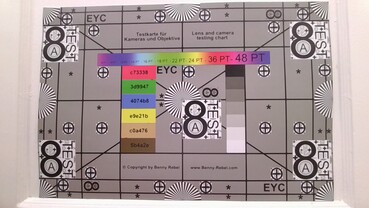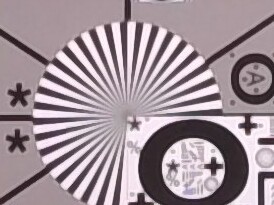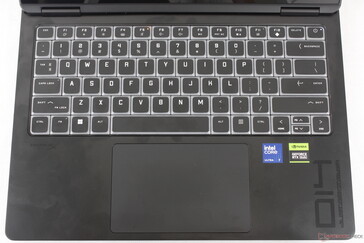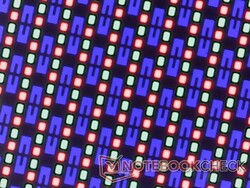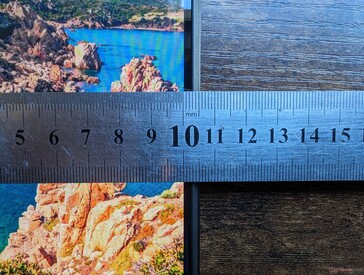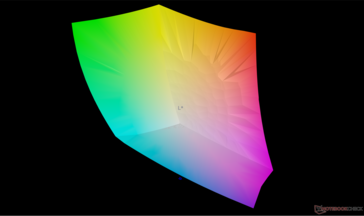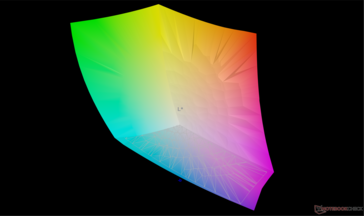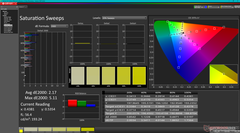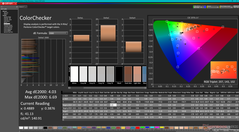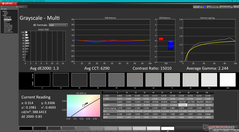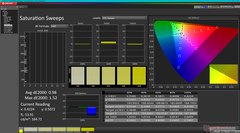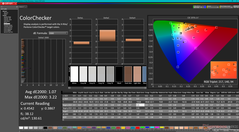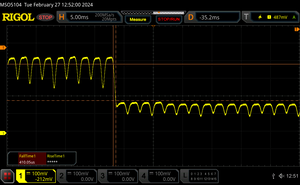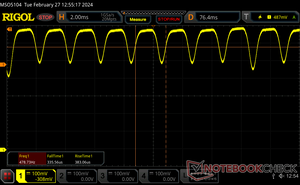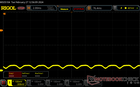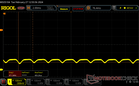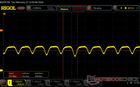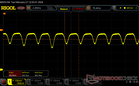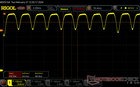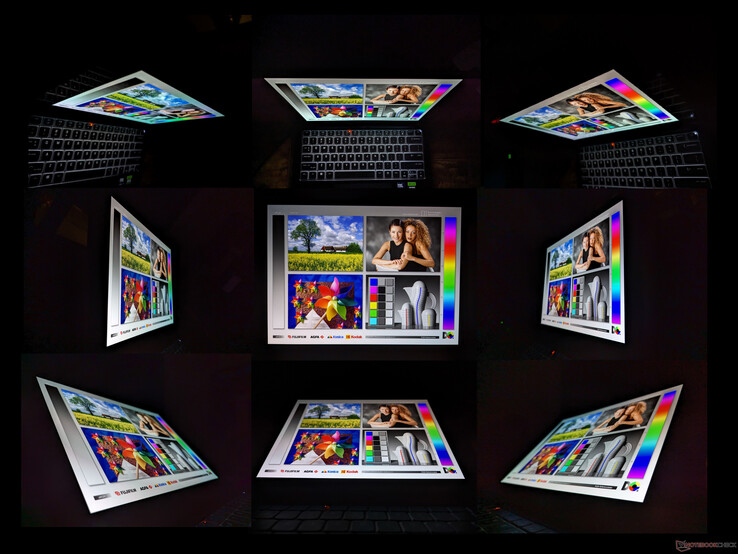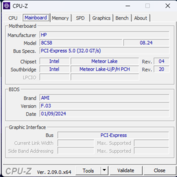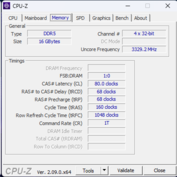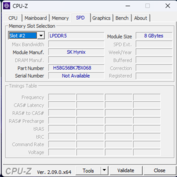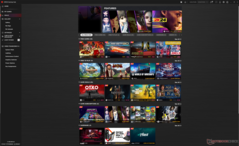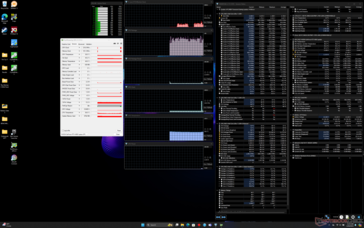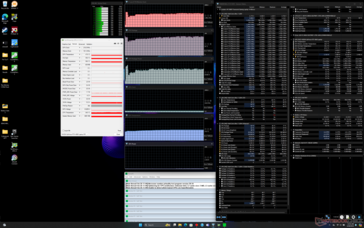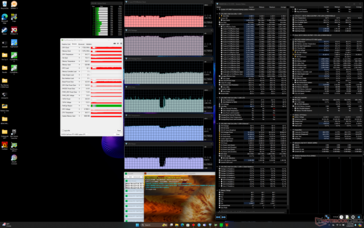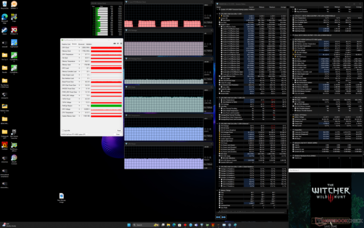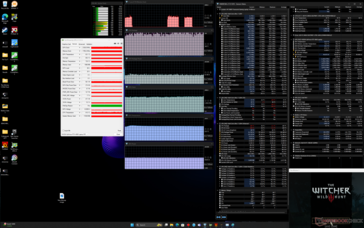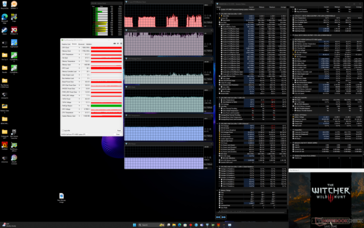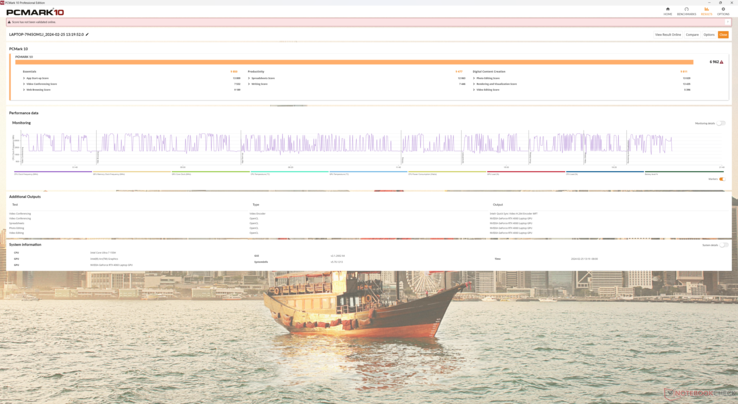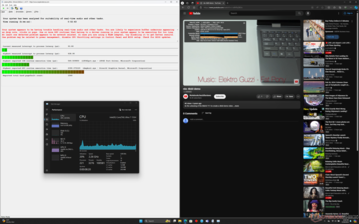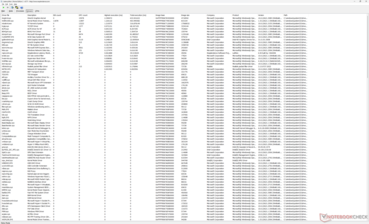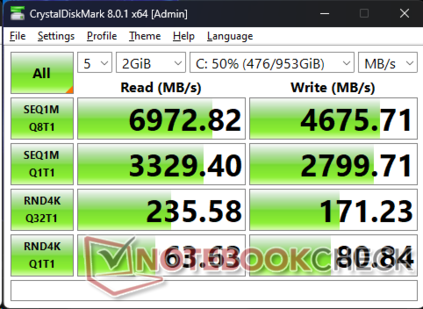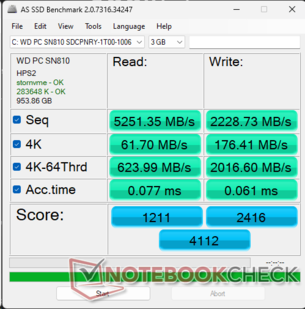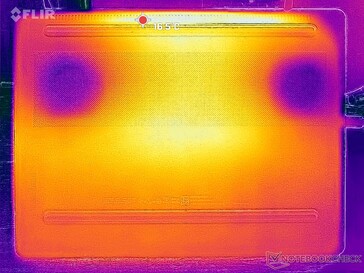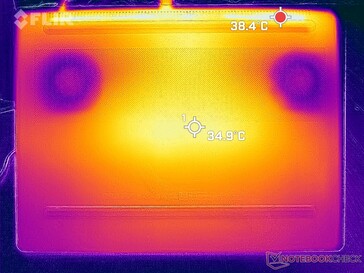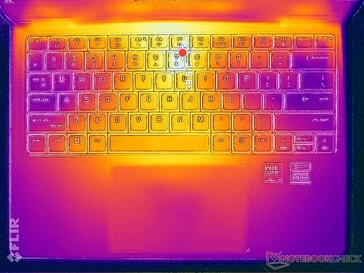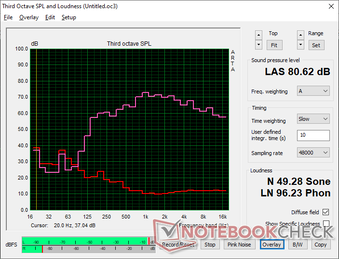HP Omen Transcend 14 laptop review: Razer Blade alternative worth considering

Unveiled at CES 2024, the Omen Transcend 14 was designed for students or gamers who want to play, make, and create anywhere with an emphasis on portability. It is consequently one of the smallest and lightest laptops in the Omen family with a screen size of just 14 inches.
Our unit in review in a midrange configuration with the Core Ultra 7 155H CPU, 16 GB LPDDR5x RAM, and 50 W GeForce RTX 4060 GPU for approximately $1700. Other configurations are available with the slower RTX 4050, faster RTX 4070, or the Core Ultra 9 185H ranging from $1500 to $2100, but all options come with the same 2880 x 1800 120 Hz OLED display.
Alternatives to the Omen Transcend 14 include other high-performance 14-inch laptops with GeForce RTX graphics like the Razer Blade 14, Asus Zephyrus G14, or the Lenovo Legion Slim 5 14.
More HP reviews:
Potential Competitors in Comparison
Rating | Date | Model | Weight | Height | Size | Resolution | Price |
|---|---|---|---|---|---|---|---|
| 88.5 % v7 (old) | 03 / 2024 | HP Omen Transcend 14-fb0014 Ultra 7 155H, GeForce RTX 4060 Laptop GPU | 1.6 kg | 18 mm | 14.00" | 2880x1800 | |
| 93 % v7 (old) | 02 / 2024 | Asus ROG Zephyrus G14 2024 GA403U R9 8945HS, GeForce RTX 4070 Laptop GPU | 1.5 kg | 16.3 mm | 14.00" | 2880x1800 | |
| 89.7 % v7 (old) | 02 / 2024 | Razer Blade 14 RZ09-0508 R9 8945HS, GeForce RTX 4070 Laptop GPU | 1.9 kg | 17.99 mm | 14.00" | 2560x1600 | |
| 87.7 % v7 (old) | 09 / 2023 | Lenovo Legion Slim 5 14APH8 R7 7840HS, GeForce RTX 4060 Laptop GPU | 1.7 kg | 20.79 mm | 14.50" | 2880x1600 | |
| 93.2 % v7 (old) | 12 / 2023 | Apple MacBook Pro 14 2023 M3 Pro Apple M3 Pro 11-Core, M3 Pro 14-Core GPU | 1.6 kg | 15.5 mm | 14.20" | 3024x1964 | |
| 85.5 % v7 (old) | 10 / 2023 | Microsoft Surface Laptop Studio 2 RTX 4060 i7-13700H, GeForce RTX 4060 Laptop GPU | 2 kg | 22 mm | 14.40" | 2400x1600 |
Case — Slimmest Omen Yet
The chassis takes inspiration from the larger Omen Transcend 16 including the slightly protruding rear, single-tone color, smooth flat surfaces with rounded edges and corners, and minimal accents. It's a clean and understated look that can fit in most environments as opposed to the gamer-heavy Zephyrus G14 design.
Unfortunately, rigidity is noticeably weaker than on the Blade 14 or Zephyrus G14. The lid on the HP in particular is more susceptible to bending, twisting, and teetering by noticeable margins. Incorporating stronger hinges would have gone a long way to improving the longevity and overall impressions of the chassis.
The model is only 1 to 2 mm thicker than the Blade 14 or 2024 Zephyrus G14 while being just slightly larger in footprint. The small size differences are so negligible in practice that our HP still feels just as portable as any of its closest 14.0-inch competitors. Lenovo's Legion Slim 5 14 is noticeably larger, but it offers a slightly larger 14.5-inch screen in return.
Connectivity — Similar To Blade 14
Port options are identical to the Razer Blade 14 albeit rearranged. Keep in mind that while the system can be charged via either of the two USB-C ports, only the rear USB-C port supports 140 W charging. The AC adapter must therefore be connected to the rear USB-C port for full system performance or else there will be a pop-up notifying the user of reduced performance if the AC adapter is connected to the "wrong" USB-C port.
Communication
SKUs may ship with either Wi-Fi 6E or Wi-Fi 7 WLAN modules. Our review unit comes with the Intel BE200 for Wi-Fi 7 connectivity. Though we've yet to acqure a Wi-Fi 7 test router, we experienced steady performance and no issues when paired to our Asus AXE11000 Wi-Fi 6E network.
| Networking | |
| iperf3 transmit AXE11000 | |
| Asus ROG Zephyrus G14 2024 GA403U | |
| Razer Blade 14 RZ09-0508 | |
| Lenovo Legion Slim 5 14APH8 | |
| Microsoft Surface Laptop Studio 2 RTX 4060 | |
| HP Omen Transcend 14-fb0014 | |
| iperf3 receive AXE11000 | |
| Asus ROG Zephyrus G14 2024 GA403U | |
| Microsoft Surface Laptop Studio 2 RTX 4060 | |
| Razer Blade 14 RZ09-0508 | |
| Lenovo Legion Slim 5 14APH8 | |
| HP Omen Transcend 14-fb0014 | |
| iperf3 transmit AXE11000 6GHz | |
| Lenovo Legion Slim 5 14APH8 | |
| Razer Blade 14 RZ09-0508 | |
| HP Omen Transcend 14-fb0014 | |
| iperf3 receive AXE11000 6GHz | |
| Razer Blade 14 RZ09-0508 | |
| HP Omen Transcend 14-fb0014 | |
| Lenovo Legion Slim 5 14APH8 | |
Webcam
The 2 MP webcam includes IR but no privacy shutter. Image quality is strangely warmly than expected when compared to the webcams on most other laptops.

Maintenance
Accessories And Warranty
Certain configurations include a HyperX Cloud III wireless headset. Otherwise, buyers can expect the usual paperwork and AC adapter.
The standard one-year limited manufacturer warranty applies if purchased in the US.
Input Devices — Big And Colorful
Keyboard
The model employs a lattice-free keyboard design in contrast to the chiclet keyboards on most other laptops. This approach allows for larger keys with more translucency around the perimeter to maximize the RGB effect when the backlight is active. It's admittedly a visually satisfying change that helps to distinguish the Omen Transcend 14 from competitors and even other Omen gaming laptops.
The typing experience feels crisper and less spongy than on the Blade 14, but clatter is a bit sharper and louder as a result. Key travel remains very shallow which is a consequence of the thin chassis design.
Note that the keyboard backlight is limited to just four distinct zones as per-key RGB lighting is not supported.
Touchpad
The clickpad is smaller than the one on the Blade 14 (12.5 x 8 cm vs. 15 x 8.5 cm) but still spacious for a 14-inch screen size. Gliding is smooth at medium to high speeds with some sticking at lower speeds for more accurate clicks or actions.
However, travel when pressing down on the clickpad is quite shallow as to be expected. Feedback is adequate enough and nothing out of the ordinary from your typical Ultrabook.
Display — Similar To Zephyrus G14
Our HP utilizes a similar Samsung OLED panel as the one found on the 2024 Zephyrus G14. Both support HDR500, a native refresh rate of 120 Hz, full P3 colors, and the same native 1800p resolution. The viewing experience between the two models are therefore essentially the same despite the much higher starting prices of the Asus. It's worth noting that the Blade 14 is the only model out of the three to have no OLED or HDR configuration.
The maximum brightness of 500 nits can only be achieved when HDR is enabled and the content supports HDR. Otherwise, regular SDR content is limited to just under 400 nits.
The OLED display is one of the few to support Windows dynamic refresh rate between 60 Hz and 120 Hz. Unfortunately, VRR in games (G-Sync or FreeSync) is not supported.
| |||||||||||||||||||||||||
Brightness Distribution: 98 %
Center on Battery: 386.3 cd/m²
Contrast: ∞:1 (Black: 0 cd/m²)
ΔE ColorChecker Calman: 4.03 | ∀{0.5-29.43 Ø4.76}
calibrated: 1.07
ΔE Greyscale Calman: 1.2 | ∀{0.09-98 Ø5}
96.1% AdobeRGB 1998 (Argyll 3D)
100% sRGB (Argyll 3D)
99.6% Display P3 (Argyll 3D)
Gamma: 2.25
CCT: 6280 K
| HP Omen Transcend 14-fb0014 Samsung SDC4197, OLED, 2880x1800, 14" | Asus ROG Zephyrus G14 2024 GA403U ATNA40CU05-0, OLED, 2880x1800, 14" | Razer Blade 14 RZ09-0508 TL140ADXP04-0, IPS, 2560x1600, 14" | Lenovo Legion Slim 5 14APH8 Samsung SDC ATNA45AF02-2, OLED, 2880x1600, 14.5" | Apple MacBook Pro 14 2023 M3 Max Mini-LED, 3024x1964, 14.2" | Microsoft Surface Laptop Studio 2 RTX 4060 LQ144P1JX01, IPS, 2400x1600, 14.4" | |
|---|---|---|---|---|---|---|
| Display | -2% | -5% | 0% | 0% | -21% | |
| Display P3 Coverage (%) | 99.6 | 99.6 0% | 96.9 -3% | 99.9 0% | 99.2 0% | 66.7 -33% |
| sRGB Coverage (%) | 100 | 100 0% | 99.8 0% | 100 0% | 99 -1% | |
| AdobeRGB 1998 Coverage (%) | 96.1 | 89.9 -6% | 85 -12% | 96.5 0% | 68.9 -28% | |
| Response Times | 30% | -668% | 3% | -8578% | -6144% | |
| Response Time Grey 50% / Grey 80% * (ms) | 0.86 ? | 0.62 ? 28% | 6 ? -598% | 0.79 ? 8% | 80.8 ? -9295% | 77.6 ? -8923% |
| Response Time Black / White * (ms) | 0.99 ? | 0.68 ? 31% | 8.3 ? -738% | 1.01 ? -2% | 78.8 ? -7860% | 34.3 ? -3365% |
| PWM Frequency (Hz) | 479 ? | 960 ? | 240.5 ? | 14878 ? | 17600 ? | |
| Screen | 35% | 16% | 1% | 27% | 43% | |
| Brightness middle (cd/m²) | 386.3 | 423 10% | 484.1 25% | 377.5 -2% | 610 58% | 511 32% |
| Brightness (cd/m²) | 389 | 424 9% | 466 20% | 381 -2% | 600 54% | 503 29% |
| Brightness Distribution (%) | 98 | 98 0% | 89 -9% | 97 -1% | 96 -2% | 89 -9% |
| Black Level * (cd/m²) | 0.01 | 0.38 | 0.26 | |||
| Colorchecker dE 2000 * | 4.03 | 0.7 83% | 2.23 45% | 4.19 -4% | 1.7 58% | 0.5 88% |
| Colorchecker dE 2000 max. * | 6.69 | 1.8 73% | 4.57 32% | 7.02 -5% | 2.3 66% | 1.1 84% |
| Colorchecker dE 2000 calibrated * | 1.07 | 0.74 31% | 0.81 24% | |||
| Greyscale dE 2000 * | 1.2 | 0.8 33% | 1.6 -33% | 1.2 -0% | 2.1 -75% | 0.8 33% |
| Gamma | 2.25 98% | 2.18 101% | 2.24 98% | 2.22 99% | 2.22 99% | 2.19 100% |
| CCT | 6280 104% | 6505 100% | 6816 95% | 6296 103% | 6874 95% | 6650 98% |
| Contrast (:1) | 42300 | 1274 | 1965 | |||
| Total Average (Program / Settings) | 21% /
24% | -219% /
-103% | 1% /
1% | -2850% /
-1888% | -2041% /
-1099% |
* ... smaller is better
The display comes pre-calibrated against the P3 standard with an excellent average deltaE grayscale value of just 1.2 while the average deltaE color is slightly higher at 4.03. We're able to knock down the color average to just 1.07 with our X-Rite colorimeter and our calibrated ICM profile is available to download above for free. An end-user calibration is nonetheless not necessary for the vast majority of users.
Display Response Times
| ↔ Response Time Black to White | ||
|---|---|---|
| 0.99 ms ... rise ↗ and fall ↘ combined | ↗ 0.46 ms rise | |
| ↘ 0.53 ms fall | ||
| The screen shows very fast response rates in our tests and should be very well suited for fast-paced gaming. In comparison, all tested devices range from 0.1 (minimum) to 240 (maximum) ms. » 3 % of all devices are better. This means that the measured response time is better than the average of all tested devices (20.1 ms). | ||
| ↔ Response Time 50% Grey to 80% Grey | ||
| 0.86 ms ... rise ↗ and fall ↘ combined | ↗ 0.45 ms rise | |
| ↘ 0.41 ms fall | ||
| The screen shows very fast response rates in our tests and should be very well suited for fast-paced gaming. In comparison, all tested devices range from 0.165 (minimum) to 636 (maximum) ms. » 3 % of all devices are better. This means that the measured response time is better than the average of all tested devices (31.5 ms). | ||
Screen Flickering / PWM (Pulse-Width Modulation)
| Screen flickering / PWM detected | 479 Hz | ≤ 100 % brightness setting | |
The display backlight flickers at 479 Hz (worst case, e.g., utilizing PWM) Flickering detected at a brightness setting of 100 % and below. There should be no flickering or PWM above this brightness setting. The frequency of 479 Hz is relatively high, so most users sensitive to PWM should not notice any flickering. However, there are reports that some users are still sensitive to PWM at 500 Hz and above, so be aware. In comparison: 53 % of all tested devices do not use PWM to dim the display. If PWM was detected, an average of 8036 (minimum: 5 - maximum: 343500) Hz was measured. | |||
Outdoor visibility is roughly comparable to the Zephyrus G14 but worse than on the Blade 14 since the latter utilizes a matte panel and a brighter display to reduce glare. The system may be compact and easy to handle outdoors, but the reflective screen wasn't designed for such bright ambient lighting.
Performance — Meteor Lake + Ada Lovelace
Testing Conditions
We set both Windows and Omen Gaming Hub to Performance mode with Max Fan mode active prior to running the benchmarks below. We recommend owners become familiar with Omen Gaming Hub as key settings are found here including real-time system vitals, lighting, power and fan profiles, and the graphics switcher. The software also integrates a digital shop with games which can make the experience clunky if all you want to do is to toggle a simple setting. For example, the important power and fan profiles are buried under submenus requiring three separate mouse clicks. The software home screen is not very customizable while the ads are annoyingly always front and center.
MUX is not supported; the system can only switch between iGPU mode and Hybrid (Optimus) mode with no dGPU option. A reboot is required when switching between the two modes. HP says a MUX switch was considered but that the performance gain would be very minimal relative to the higher increase in power consumption. DirectX Cross Adapter Scan-Out (CASO) helps to increase performance in Optimus mode so that it could be closer to MUX mode.
Processor
Raw processor performance is essentially identical to the Core i7-13700H that our Core Ultra 7 155H replaces. The Core i7-13700H isn't slow by any means as it can be found on larger gaming laptops like the Victus 16, but the CPU can nonetheless feel like a sideways step for performance hunters.
The main draw to the new CPU is its integrated NPU for accelerating AI tasks like Microsoft Copilot or webcam-related features for video conferencing. The latest application to take advantage of the NPU is OpenVINO which will soon have the ability to offload video streaming tasks from the CPU or GPU to the NPU and improve average frame rates by as much as 25 to 35 percent in the process. Even so, current NPU applications are extremely limited and not applicable to the vast majority of users. Copilot, for example, is still completely cloud-based as of this writing and the OpenVINO features are of no use if you're not a streamer. More applications are expected to exploit the NPU as we move to 2025 and beyond.
Performance sustainability is excellent with results that come very close to the Ryzen 9 8945HS or Ryzen 7 7840HS in the Legion Slim 5 14 or Blade 14, respectively.
Cinebench R15 Multi Loop
Cinebench R23: Multi Core | Single Core
Cinebench R20: CPU (Multi Core) | CPU (Single Core)
Cinebench R15: CPU Multi 64Bit | CPU Single 64Bit
Blender: v2.79 BMW27 CPU
7-Zip 18.03: 7z b 4 | 7z b 4 -mmt1
Geekbench 6.5: Multi-Core | Single-Core
Geekbench 5.5: Multi-Core | Single-Core
HWBOT x265 Benchmark v2.2: 4k Preset
LibreOffice : 20 Documents To PDF
R Benchmark 2.5: Overall mean
Cinebench R23: Multi Core | Single Core
Cinebench R20: CPU (Multi Core) | CPU (Single Core)
Cinebench R15: CPU Multi 64Bit | CPU Single 64Bit
Blender: v2.79 BMW27 CPU
7-Zip 18.03: 7z b 4 | 7z b 4 -mmt1
Geekbench 6.5: Multi-Core | Single-Core
Geekbench 5.5: Multi-Core | Single-Core
HWBOT x265 Benchmark v2.2: 4k Preset
LibreOffice : 20 Documents To PDF
R Benchmark 2.5: Overall mean
* ... smaller is better
AIDA64: FP32 Ray-Trace | FPU Julia | CPU SHA3 | CPU Queen | FPU SinJulia | FPU Mandel | CPU AES | CPU ZLib | FP64 Ray-Trace | CPU PhotoWorxx
| Performance rating | |
| Razer Blade 14 RZ09-0508 | |
| Asus ROG Zephyrus G14 2024 GA403U | |
| Lenovo Legion Slim 5 14APH8 | |
| HP Omen Transcend 14-fb0014 | |
| Average Intel Core Ultra 7 155H | |
| Microsoft Surface Laptop Studio 2 RTX 4060 | |
| AIDA64 / FP32 Ray-Trace | |
| Lenovo Legion Slim 5 14APH8 | |
| Razer Blade 14 RZ09-0508 | |
| Asus ROG Zephyrus G14 2024 GA403U | |
| HP Omen Transcend 14-fb0014 | |
| Average Intel Core Ultra 7 155H (6670 - 18470, n=50) | |
| Microsoft Surface Laptop Studio 2 RTX 4060 | |
| AIDA64 / FPU Julia | |
| Lenovo Legion Slim 5 14APH8 | |
| Razer Blade 14 RZ09-0508 | |
| Asus ROG Zephyrus G14 2024 GA403U | |
| HP Omen Transcend 14-fb0014 | |
| Microsoft Surface Laptop Studio 2 RTX 4060 | |
| Average Intel Core Ultra 7 155H (40905 - 93181, n=50) | |
| AIDA64 / CPU SHA3 | |
| Razer Blade 14 RZ09-0508 | |
| Lenovo Legion Slim 5 14APH8 | |
| Asus ROG Zephyrus G14 2024 GA403U | |
| HP Omen Transcend 14-fb0014 | |
| Average Intel Core Ultra 7 155H (1940 - 4436, n=50) | |
| Microsoft Surface Laptop Studio 2 RTX 4060 | |
| AIDA64 / CPU Queen | |
| Razer Blade 14 RZ09-0508 | |
| Lenovo Legion Slim 5 14APH8 | |
| Asus ROG Zephyrus G14 2024 GA403U | |
| Microsoft Surface Laptop Studio 2 RTX 4060 | |
| HP Omen Transcend 14-fb0014 | |
| Average Intel Core Ultra 7 155H (64698 - 94181, n=50) | |
| AIDA64 / FPU SinJulia | |
| Razer Blade 14 RZ09-0508 | |
| Asus ROG Zephyrus G14 2024 GA403U | |
| Lenovo Legion Slim 5 14APH8 | |
| HP Omen Transcend 14-fb0014 | |
| Average Intel Core Ultra 7 155H (5639 - 10647, n=50) | |
| Microsoft Surface Laptop Studio 2 RTX 4060 | |
| AIDA64 / FPU Mandel | |
| Razer Blade 14 RZ09-0508 | |
| Lenovo Legion Slim 5 14APH8 | |
| Asus ROG Zephyrus G14 2024 GA403U | |
| HP Omen Transcend 14-fb0014 | |
| Average Intel Core Ultra 7 155H (18236 - 47685, n=50) | |
| Microsoft Surface Laptop Studio 2 RTX 4060 | |
| AIDA64 / CPU AES | |
| Razer Blade 14 RZ09-0508 | |
| Asus ROG Zephyrus G14 2024 GA403U | |
| Average Intel Core Ultra 7 155H (45713 - 152179, n=50) | |
| HP Omen Transcend 14-fb0014 | |
| Lenovo Legion Slim 5 14APH8 | |
| Microsoft Surface Laptop Studio 2 RTX 4060 | |
| AIDA64 / CPU ZLib | |
| Razer Blade 14 RZ09-0508 | |
| Lenovo Legion Slim 5 14APH8 | |
| Asus ROG Zephyrus G14 2024 GA403U | |
| HP Omen Transcend 14-fb0014 | |
| Average Intel Core Ultra 7 155H (557 - 1250, n=50) | |
| Microsoft Surface Laptop Studio 2 RTX 4060 | |
| AIDA64 / FP64 Ray-Trace | |
| Razer Blade 14 RZ09-0508 | |
| Lenovo Legion Slim 5 14APH8 | |
| Asus ROG Zephyrus G14 2024 GA403U | |
| HP Omen Transcend 14-fb0014 | |
| Microsoft Surface Laptop Studio 2 RTX 4060 | |
| Average Intel Core Ultra 7 155H (3569 - 9802, n=50) | |
| AIDA64 / CPU PhotoWorxx | |
| HP Omen Transcend 14-fb0014 | |
| Average Intel Core Ultra 7 155H (32719 - 54223, n=50) | |
| Microsoft Surface Laptop Studio 2 RTX 4060 | |
| Razer Blade 14 RZ09-0508 | |
| Asus ROG Zephyrus G14 2024 GA403U | |
| Lenovo Legion Slim 5 14APH8 | |
Stress Test
When initiating Prime95 stress, the CPU would boost to 3.3 GHz, 83 W, and 98 C for the first few seconds before falling and stabilizing at 3.0 GHz, 65 W, and 71 C. HWiNFO reports wide and erratic temperature differences between the DTS and Enhanced sensors, but both are provided nonetheless in the screenshots below. Regardless, the CPU can maintain decent Turbo Boost speeds despite the small size and light weight to rival the Ryzen 9 8945HS.
Running Witcher 3 on Performance mode with Max Fan on and Max Fan off would show no major differences between them as even their TGP values would remain essentially the same. Thus, enabling Max Fan isn't necessary to get the most performance out of the system when gaming. These results align with our Fire Strike results in the GPU Performance section below. Dropping down to Balanced mode, however, will impact performance slightly with TGP dropping from 50 W to 46 W.
Although HP advertises a 50 W TGP with an additional 15 W dynamic boost, GPU power still tops out at 50 W according to HWiNFO no matter the game. In comparison, the same RTX 4060 GPU in the Legion Slim 5 14 would top out at 98 W.
| CPU Clock (GHz) | GPU Clock (MHz) | Average CPU Temperature (°C) | Average GPU Temperature (°C) | |
| System Idle | -- | -- | 46 | 39 |
| Prime95 Stress | 2.9 - 3.0 | -- | 84 | 48 |
| Prime95 + FurMark Stress | 2.4 - 2.5 | 570 - 1680 | 86 | 52 - 65 |
| Witcher 3 Stress (Performance mode w/ Max Fan off) | ~2.0 | 2100 | 77+ | 63 |
| Witcher 3 Stress (Performance mode w/ Max Fan on) | ~2.0 | 1995 | ~97 | 61 |
System Performance
PCMark 10 scores are slightly lower than competitors like the Surface Laptop Studio 2 or Lenovo Legion Slim 5 14 due in part to the lower TGP targets of our Omen Transcend 14. However, it should be noted that the HP model integrates very fast 7467 MHz LPDDR5x RAM whereas the RAM on most other laptops are running at 6400 MHz or slower. AIDA memory benchmark results are noticeably faster than competing 14-inch systems as a result.
CrossMark: Overall | Productivity | Creativity | Responsiveness
WebXPRT 3: Overall
WebXPRT 4: Overall
Mozilla Kraken 1.1: Total
| PCMark 10 / Score | |
| Razer Blade 14 RZ09-0508 | |
| Lenovo Legion Slim 5 14APH8 | |
| Asus ROG Zephyrus G14 2024 GA403U | |
| Microsoft Surface Laptop Studio 2 RTX 4060 | |
| Average Intel Core Ultra 7 155H, NVIDIA GeForce RTX 4060 Laptop GPU (6751 - 7370, n=5) | |
| HP Omen Transcend 14-fb0014 | |
| PCMark 10 / Essentials | |
| Razer Blade 14 RZ09-0508 | |
| Lenovo Legion Slim 5 14APH8 | |
| Microsoft Surface Laptop Studio 2 RTX 4060 | |
| Average Intel Core Ultra 7 155H, NVIDIA GeForce RTX 4060 Laptop GPU (9476 - 10446, n=5) | |
| Asus ROG Zephyrus G14 2024 GA403U | |
| HP Omen Transcend 14-fb0014 | |
| PCMark 10 / Productivity | |
| Razer Blade 14 RZ09-0508 | |
| Lenovo Legion Slim 5 14APH8 | |
| Asus ROG Zephyrus G14 2024 GA403U | |
| HP Omen Transcend 14-fb0014 | |
| Microsoft Surface Laptop Studio 2 RTX 4060 | |
| Average Intel Core Ultra 7 155H, NVIDIA GeForce RTX 4060 Laptop GPU (8079 - 9477, n=5) | |
| PCMark 10 / Digital Content Creation | |
| Razer Blade 14 RZ09-0508 | |
| Lenovo Legion Slim 5 14APH8 | |
| Asus ROG Zephyrus G14 2024 GA403U | |
| Microsoft Surface Laptop Studio 2 RTX 4060 | |
| Average Intel Core Ultra 7 155H, NVIDIA GeForce RTX 4060 Laptop GPU (9811 - 11620, n=5) | |
| HP Omen Transcend 14-fb0014 | |
| CrossMark / Overall | |
| Apple MacBook Pro 14 2023 M3 Pro | |
| Lenovo Legion Slim 5 14APH8 | |
| Razer Blade 14 RZ09-0508 | |
| Asus ROG Zephyrus G14 2024 GA403U | |
| Microsoft Surface Laptop Studio 2 RTX 4060 | |
| Average Intel Core Ultra 7 155H, NVIDIA GeForce RTX 4060 Laptop GPU (1540 - 1746, n=5) | |
| HP Omen Transcend 14-fb0014 | |
| CrossMark / Productivity | |
| Lenovo Legion Slim 5 14APH8 | |
| Apple MacBook Pro 14 2023 M3 Pro | |
| Razer Blade 14 RZ09-0508 | |
| Asus ROG Zephyrus G14 2024 GA403U | |
| Microsoft Surface Laptop Studio 2 RTX 4060 | |
| Average Intel Core Ultra 7 155H, NVIDIA GeForce RTX 4060 Laptop GPU (1436 - 1684, n=5) | |
| HP Omen Transcend 14-fb0014 | |
| CrossMark / Creativity | |
| Apple MacBook Pro 14 2023 M3 Pro | |
| Microsoft Surface Laptop Studio 2 RTX 4060 | |
| Asus ROG Zephyrus G14 2024 GA403U | |
| Lenovo Legion Slim 5 14APH8 | |
| Razer Blade 14 RZ09-0508 | |
| Average Intel Core Ultra 7 155H, NVIDIA GeForce RTX 4060 Laptop GPU (1811 - 1929, n=5) | |
| HP Omen Transcend 14-fb0014 | |
| CrossMark / Responsiveness | |
| Lenovo Legion Slim 5 14APH8 | |
| Razer Blade 14 RZ09-0508 | |
| Asus ROG Zephyrus G14 2024 GA403U | |
| Apple MacBook Pro 14 2023 M3 Pro | |
| Average Intel Core Ultra 7 155H, NVIDIA GeForce RTX 4060 Laptop GPU (1165 - 1631, n=5) | |
| Microsoft Surface Laptop Studio 2 RTX 4060 | |
| HP Omen Transcend 14-fb0014 | |
| WebXPRT 3 / Overall | |
| Apple MacBook Pro 14 2023 M3 Pro | |
| Razer Blade 14 RZ09-0508 | |
| Lenovo Legion Slim 5 14APH8 | |
| Microsoft Surface Laptop Studio 2 RTX 4060 | |
| Asus ROG Zephyrus G14 2024 GA403U | |
| Average Intel Core Ultra 7 155H, NVIDIA GeForce RTX 4060 Laptop GPU (274 - 290, n=5) | |
| HP Omen Transcend 14-fb0014 | |
| WebXPRT 4 / Overall | |
| Microsoft Surface Laptop Studio 2 RTX 4060 | |
| Razer Blade 14 RZ09-0508 | |
| Lenovo Legion Slim 5 14APH8 | |
| Average Intel Core Ultra 7 155H, NVIDIA GeForce RTX 4060 Laptop GPU (236 - 262, n=5) | |
| Asus ROG Zephyrus G14 2024 GA403U | |
| HP Omen Transcend 14-fb0014 | |
| Mozilla Kraken 1.1 / Total | |
| HP Omen Transcend 14-fb0014 | |
| Average Intel Core Ultra 7 155H, NVIDIA GeForce RTX 4060 Laptop GPU (519 - 585, n=5) | |
| Asus ROG Zephyrus G14 2024 GA403U | |
| Lenovo Legion Slim 5 14APH8 | |
| Microsoft Surface Laptop Studio 2 RTX 4060 | |
| Razer Blade 14 RZ09-0508 | |
| Apple MacBook Pro 14 2023 M3 Pro | |
* ... smaller is better
| PCMark 10 Score | 6962 points | |
Help | ||
| AIDA64 / Memory Copy | |
| HP Omen Transcend 14-fb0014 | |
| Average Intel Core Ultra 7 155H (62397 - 96791, n=50) | |
| Lenovo Legion Slim 5 14APH8 | |
| Asus ROG Zephyrus G14 2024 GA403U | |
| Razer Blade 14 RZ09-0508 | |
| Microsoft Surface Laptop Studio 2 RTX 4060 | |
| AIDA64 / Memory Read | |
| HP Omen Transcend 14-fb0014 | |
| Average Intel Core Ultra 7 155H (60544 - 90647, n=50) | |
| Microsoft Surface Laptop Studio 2 RTX 4060 | |
| Razer Blade 14 RZ09-0508 | |
| Lenovo Legion Slim 5 14APH8 | |
| Asus ROG Zephyrus G14 2024 GA403U | |
| AIDA64 / Memory Write | |
| Asus ROG Zephyrus G14 2024 GA403U | |
| Lenovo Legion Slim 5 14APH8 | |
| Razer Blade 14 RZ09-0508 | |
| HP Omen Transcend 14-fb0014 | |
| Microsoft Surface Laptop Studio 2 RTX 4060 | |
| Average Intel Core Ultra 7 155H (58692 - 93451, n=50) | |
| AIDA64 / Memory Latency | |
| HP Omen Transcend 14-fb0014 | |
| Average Intel Core Ultra 7 155H (116.2 - 233, n=50) | |
| Lenovo Legion Slim 5 14APH8 | |
| Asus ROG Zephyrus G14 2024 GA403U | |
| Razer Blade 14 RZ09-0508 | |
| Microsoft Surface Laptop Studio 2 RTX 4060 | |
* ... smaller is better
DPC Latency
| DPC Latencies / LatencyMon - interrupt to process latency (max), Web, Youtube, Prime95 | |
| Microsoft Surface Laptop Studio 2 RTX 4060 | |
| Lenovo Legion Slim 5 14APH8 | |
| Razer Blade 14 RZ09-0508 | |
| HP Omen Transcend 14-fb0014 | |
| Asus ROG Zephyrus G14 2024 GA403U | |
* ... smaller is better
Storage Devices
Our unit ships with a 1 TB WDC PC SN810 PCIe4 x4 NVMe SSD with no space for a secondary option. Maximum transfer rates are steady at ~7000 MB/s when running DiskSpd in a loop to suggest no major throttling issues.
| Drive Performance rating - Percent | |
| Lenovo Legion Slim 5 14APH8 | |
| Razer Blade 14 RZ09-0508 | |
| Microsoft Surface Laptop Studio 2 RTX 4060 | |
| HP Omen Transcend 14-fb0014 | |
| Asus ROG Zephyrus G14 2024 GA403U | |
* ... smaller is better
Disk Throttling: DiskSpd Read Loop, Queue Depth 8
GPU Performance — 50 W GeForce RTX Graphics
The Omen Transcend 14 is one of the few laptops running on a low 50 W TGP GeForce RTX 4060 with an additional 15 W Dynamic Boost (50 W + 15 W). Thus, even though our model carries the same GPU options as the Blade 14, Legion Slim 5 14, or 2024 Zephyrus G14, these alternatives run them at much higher TGP targets for more performance. For example, the Lenovo system offers 30 to 35 percent faster graphics performance over our HP because its RTX 4060 targets a 105 W TGP. Even the Yoga Pro 9 with the RTX 4050 can stand toe-to-toe with our RTX 4060 in many respects.
CUDA acceleration for rendering on Blender is only up to 10 percent slower than the average RTX 4060 laptop in our database which is a much smaller delta than the 3DMark differences as mentioned above. Thus, the HP system can make for a better editing and content creation machine rather than a pure gaming machine.
Moving up to the RTX 4070 is expected to increase performance by just 10 to 15 percent while dropping to the RTX 4050 is expected to decrease performance by about 15 to 20 percent.
| Power Profile | Graphics Score | Physics Score | Combined Score |
| Performance Mode w/ Max Fan On | 20867 | 26559 | 9624 |
| Performance Mode w/ Max Fan Off | 20566 (-1%) | 26455 (-0%) | 9526 (-1%) |
| Balanced Mode | 19100 (-9%) | 25431 (-4%) | 7277 (-24%) |
| Battery Power | 18522 (-11%) | 24240 (-9%) | 7508 (-22%) |
Note that Max Fan mode has little to no impact on overall performance as shown by our Fire Strike results table above. However, dropping down to Balanced mode or battery power can impact performance more significantly.
| 3DMark 11 Performance | 26486 points | |
| 3DMark Fire Strike Score | 19238 points | |
| 3DMark Time Spy Score | 8131 points | |
Help | ||
* ... smaller is better
Gaming Performance
All games still play well on the 1800p display including even demanding titles like Cyberpunk 2077 or Baldur's Gate 3 despite the slower-than-usual RTX 4060 performance. However, we recommend turning the settings down to the low-medium range and enabling DLSS when available to attain a 60 FPS target.
| The Witcher 3 - 1920x1080 Ultra Graphics & Postprocessing (HBAO+) | |
| Razer Blade 14 RZ09-0508 | |
| Lenovo Legion Slim 5 14APH8 | |
| Asus ROG Zephyrus G14 2024 GA403U | |
| Microsoft Surface Laptop Studio 2 RTX 4060 | |
| HP Omen Transcend 14-fb0014 | |
| Apple MacBook Pro 14 2023 M3 Pro | |
| GTA V - 1920x1080 Highest AA:4xMSAA + FX AF:16x | |
| Razer Blade 14 RZ09-0508 | |
| Lenovo Legion Slim 5 14APH8 | |
| HP Omen Transcend 14-fb0014 | |
| Asus ROG Zephyrus G14 2024 GA403U | |
| Microsoft Surface Laptop Studio 2 RTX 4060 | |
| Apple MacBook Pro 14 2023 M3 Pro | |
| Final Fantasy XV Benchmark - 1920x1080 High Quality | |
| Razer Blade 14 RZ09-0508 | |
| Lenovo Legion Slim 5 14APH8 | |
| Asus ROG Zephyrus G14 2024 GA403U | |
| Microsoft Surface Laptop Studio 2 RTX 4060 | |
| HP Omen Transcend 14-fb0014 | |
| Strange Brigade - 1920x1080 ultra AA:ultra AF:16 | |
| Lenovo Legion Slim 5 14APH8 | |
| Asus ROG Zephyrus G14 2024 GA403U | |
| Microsoft Surface Laptop Studio 2 RTX 4060 | |
| HP Omen Transcend 14-fb0014 | |
| Dota 2 Reborn - 1920x1080 ultra (3/3) best looking | |
| Razer Blade 14 RZ09-0508 | |
| Microsoft Surface Laptop Studio 2 RTX 4060 | |
| Lenovo Legion Slim 5 14APH8 | |
| HP Omen Transcend 14-fb0014 | |
| Asus ROG Zephyrus G14 2024 GA403U | |
| X-Plane 11.11 - 1920x1080 high (fps_test=3) | |
| Microsoft Surface Laptop Studio 2 RTX 4060 | |
| Lenovo Legion Slim 5 14APH8 | |
| Asus ROG Zephyrus G14 2024 GA403U | |
| HP Omen Transcend 14-fb0014 | |
| Razer Blade 14 RZ09-0508 | |
Witcher 3 FPS Chart
| low | med. | high | ultra | QHD | 4K | |
|---|---|---|---|---|---|---|
| GTA V (2015) | 170.2 | 165.2 | 155.2 | 96.7 | 74 | 68.8 |
| The Witcher 3 (2015) | 340.1 | 261.8 | 149.9 | 80.2 | 50.6 | |
| Dota 2 Reborn (2015) | 149.8 | 134.9 | 129.5 | 121.1 | 106.2 | |
| Final Fantasy XV Benchmark (2018) | 165 | 116 | 83.2 | 60.1 | 32.6 | |
| X-Plane 11.11 (2018) | 116.5 | 102.2 | 79.5 | 68.4 | ||
| Far Cry 5 (2018) | 145 | 121 | 114 | 107 | 80 | 39 |
| Strange Brigade (2018) | 367 | 220 | 173.2 | 151.1 | 102 | 54.5 |
| Tiny Tina's Wonderlands (2022) | 164.4 | 131.5 | 86.6 | 67.5 | 45.3 | 21.9 |
| F1 22 (2022) | 197.8 | 194.8 | 146.4 | 49 | 31 | 14.8 |
| Baldur's Gate 3 (2023) | 104.2 | 85.2 | 76.6 | 73.2 | 48.9 | 24.8 |
| Cyberpunk 2077 (2023) | 103.5 | 77.7 | 65.2 | 56.7 | 32.9 | 13.8 |
Emissions
System Noise
Fan behavior and noise are tied directly to the power profiles in the Omen Gaming Hub software. If on iGPU mode and on the Balanced profile, the fans do an excellent job at remaining quiet for long periods even throughout the first benchmarks scene of 3DMark 06. If on dGPU and Performance mode, however, fan noise tends to hover around 29 to 31 dB(A) no matter the onscreen load. You'll want to stick to iGPU mode if silent fans are a priority.
Fan noise when gaming would settle at 47 dB(A) with Max Fan off or 52 dB(A) with Max Fan on. This range is comparable to what we recorded on the Blade 14 or Zephyrus G14 meaning the Omen Transcend 14 isn't noticeably quieter when gaming despite its lower TGP target.
Noise level
| Idle |
| 24.7 / 24.7 / 24.7 dB(A) |
| Load |
| 25.2 / 52 dB(A) |
 | ||
30 dB silent 40 dB(A) audible 50 dB(A) loud |
||
min: | ||
| HP Omen Transcend 14-fb0014 GeForce RTX 4060 Laptop GPU, Ultra 7 155H, WDC PC SN810 1TB | Asus ROG Zephyrus G14 2024 GA403U GeForce RTX 4070 Laptop GPU, R9 8945HS, WD PC SN560 SDDPNQE-1T00 | Razer Blade 14 RZ09-0508 GeForce RTX 4070 Laptop GPU, R9 8945HS, Samsung PM9A1 MZVL21T0HCLR | Lenovo Legion Slim 5 14APH8 GeForce RTX 4060 Laptop GPU, R7 7840HS, SK Hynix HFS001TEJ9X115N | Apple MacBook Pro 14 2023 M3 Pro M3 Pro 14-Core GPU, Apple M3 Pro 11-Core, Apple SSD AP0512Z | Microsoft Surface Laptop Studio 2 RTX 4060 GeForce RTX 4060 Laptop GPU, i7-13700H, Kioxia XG8 KXG80ZNV1T02 | |
|---|---|---|---|---|---|---|
| Noise | -8% | -5% | -14% | 9% | -15% | |
| off / environment * (dB) | 24.5 | 23.9 2% | 24.3 1% | 22.8 7% | 24.1 2% | 23.9 2% |
| Idle Minimum * (dB) | 24.7 | 23.9 3% | 25 -1% | 22.8 8% | 24.1 2% | 23.9 3% |
| Idle Average * (dB) | 24.7 | 23.9 3% | 25 -1% | 27.3 -11% | 24.1 2% | 24.4 1% |
| Idle Maximum * (dB) | 24.7 | 23.9 3% | 25 -1% | 30.7 -24% | 24.1 2% | 26.9 -9% |
| Load Average * (dB) | 25.2 | 46.2 -83% | 33 -31% | 41.6 -65% | 25.1 -0% | 48.5 -92% |
| Witcher 3 ultra * (dB) | 47 | 46.2 2% | 49.5 -5% | 52.8 -12% | 25.1 47% | 51.8 -10% |
| Load Maximum * (dB) | 52 | 46.2 11% | 51.9 -0% | 52.6 -1% | 49.4 5% | 51.8 -0% |
* ... smaller is better
Temperature
Surface temperatures are warmest toward the keyboard center where hot spots can reach 40 C or 35 C on the top and bottom, respectively. The maximums are cooler than what we expected for such a small chassis design as alternatives like the Razer Blade 14 or Asus Zephyrus G14 can be warmer in the mid-to-high 40 C range on both sides. The palm rests never feel uncomfortably warm when gaming.
(±) The maximum temperature on the upper side is 41.2 °C / 106 F, compared to the average of 40.4 °C / 105 F, ranging from 21.2 to 68.8 °C for the class Gaming.
(+) The bottom heats up to a maximum of 39 °C / 102 F, compared to the average of 43.3 °C / 110 F
(+) In idle usage, the average temperature for the upper side is 24.4 °C / 76 F, compared to the device average of 33.9 °C / 93 F.
(±) Playing The Witcher 3, the average temperature for the upper side is 34.8 °C / 95 F, compared to the device average of 33.9 °C / 93 F.
(+) The palmrests and touchpad are reaching skin temperature as a maximum (33 °C / 91.4 F) and are therefore not hot.
(-) The average temperature of the palmrest area of similar devices was 28.8 °C / 83.8 F (-4.2 °C / -7.6 F).
| HP Omen Transcend 14-fb0014 Intel Core Ultra 7 155H, NVIDIA GeForce RTX 4060 Laptop GPU | Asus ROG Zephyrus G14 2024 GA403U AMD Ryzen 9 8945HS, NVIDIA GeForce RTX 4070 Laptop GPU | Razer Blade 14 RZ09-0508 AMD Ryzen 9 8945HS, NVIDIA GeForce RTX 4070 Laptop GPU | Lenovo Legion Slim 5 14APH8 AMD Ryzen 7 7840HS, NVIDIA GeForce RTX 4060 Laptop GPU | Apple MacBook Pro 14 2023 M3 Pro Apple M3 Pro 11-Core, Apple M3 Pro 14-Core GPU | Microsoft Surface Laptop Studio 2 RTX 4060 Intel Core i7-13700H, NVIDIA GeForce RTX 4060 Laptop GPU | |
|---|---|---|---|---|---|---|
| Heat | -12% | -22% | -13% | 6% | -4% | |
| Maximum Upper Side * (°C) | 41.2 | 46.6 -13% | 41.8 -1% | 40.4 2% | 42 -2% | 40.4 2% |
| Maximum Bottom * (°C) | 39 | 47.8 -23% | 42.2 -8% | 49.4 -27% | 38.3 2% | 42.2 -8% |
| Idle Upper Side * (°C) | 26.2 | 26.7 -2% | 34.8 -33% | 28.2 -8% | 23 12% | 26.6 -2% |
| Idle Bottom * (°C) | 25.4 | 27.8 -9% | 37.4 -47% | 29.8 -17% | 22.8 10% | 27 -6% |
* ... smaller is better
Speakers
HP Omen Transcend 14-fb0014 audio analysis
(±) | speaker loudness is average but good (80.6 dB)
Bass 100 - 315 Hz
(±) | reduced bass - on average 10.3% lower than median
(±) | linearity of bass is average (11.8% delta to prev. frequency)
Mids 400 - 2000 Hz
(±) | higher mids - on average 5.1% higher than median
(+) | mids are linear (5.3% delta to prev. frequency)
Highs 2 - 16 kHz
(+) | balanced highs - only 2.9% away from median
(+) | highs are linear (4.9% delta to prev. frequency)
Overall 100 - 16.000 Hz
(+) | overall sound is linear (12.8% difference to median)
Compared to same class
» 16% of all tested devices in this class were better, 4% similar, 80% worse
» The best had a delta of 6%, average was 18%, worst was 132%
Compared to all devices tested
» 11% of all tested devices were better, 3% similar, 86% worse
» The best had a delta of 4%, average was 24%, worst was 134%
Apple MacBook Pro 16 2021 M1 Pro audio analysis
(+) | speakers can play relatively loud (84.7 dB)
Bass 100 - 315 Hz
(+) | good bass - only 3.8% away from median
(+) | bass is linear (5.2% delta to prev. frequency)
Mids 400 - 2000 Hz
(+) | balanced mids - only 1.3% away from median
(+) | mids are linear (2.1% delta to prev. frequency)
Highs 2 - 16 kHz
(+) | balanced highs - only 1.9% away from median
(+) | highs are linear (2.7% delta to prev. frequency)
Overall 100 - 16.000 Hz
(+) | overall sound is linear (4.6% difference to median)
Compared to same class
» 0% of all tested devices in this class were better, 0% similar, 100% worse
» The best had a delta of 5%, average was 17%, worst was 45%
Compared to all devices tested
» 0% of all tested devices were better, 0% similar, 100% worse
» The best had a delta of 4%, average was 24%, worst was 134%
Energy Management — No Special AC Adapter Required
Power Consumption
Running Witcher 3 draws about 118 W to be comparable to the Zephyrus G14 but still much lower than the Blade 14. The difference in consumption between our Omen Transcend 14 and Blade 14 is about 60 W with much of that being attributed to the higher TGP target of the heavier Razer system.
An important differentiator between the HP, Razer, and Asus models is that the HP uses a universal (~13.8 x 6.5 x 2.8 cm) 140 W USB-C AC adapter whereas the Razer and Asus models have their own proprietary 240 W and 180 W solutions, respectively. This means that the AC adapter for the HP can be easily and more cheaply replaced should you ever need a second one, but its lower power output limits GPU performance when compared to competitors.
Power consumption maxes out at 100 W if connected to the left USB-C port. Thus, users must connect the power cord through the rear USB-C port to exploit the full 140 W output of the AC adapter.
| Off / Standby | |
| Idle | |
| Load |
|
Key:
min: | |
| HP Omen Transcend 14-fb0014 Ultra 7 155H, GeForce RTX 4060 Laptop GPU, WDC PC SN810 1TB, OLED, 2880x1800, 14" | Asus ROG Zephyrus G14 2024 GA403U R9 8945HS, GeForce RTX 4070 Laptop GPU, WD PC SN560 SDDPNQE-1T00, OLED, 2880x1800, 14" | Razer Blade 14 RZ09-0508 R9 8945HS, GeForce RTX 4070 Laptop GPU, Samsung PM9A1 MZVL21T0HCLR, IPS, 2560x1600, 14" | Lenovo Legion Slim 5 14APH8 R7 7840HS, GeForce RTX 4060 Laptop GPU, SK Hynix HFS001TEJ9X115N, OLED, 2880x1600, 14.5" | Apple MacBook Pro 14 2023 M3 Pro Apple M3 Pro 11-Core, M3 Pro 14-Core GPU, Apple SSD AP0512Z, Mini-LED, 3024x1964, 14.2" | Microsoft Surface Laptop Studio 2 RTX 4060 i7-13700H, GeForce RTX 4060 Laptop GPU, Kioxia XG8 KXG80ZNV1T02, IPS, 2400x1600, 14.4" | |
|---|---|---|---|---|---|---|
| Power Consumption | 16% | -64% | 2% | 43% | 30% | |
| Idle Minimum * (Watt) | 9.1 | 6.9 24% | 20.9 -130% | 7.3 20% | 2.3 75% | 3 67% |
| Idle Average * (Watt) | 12.6 | 8.6 32% | 25.6 -103% | 9.6 24% | 13.1 -4% | 7.1 44% |
| Idle Maximum * (Watt) | 27.4 | 9 67% | 32.1 -17% | 17.3 37% | 13.3 51% | 7.6 72% |
| Load Average * (Watt) | 63.5 | 75.2 -18% | 72.7 -14% | 76.6 -21% | 47.4 25% | 73.1 -15% |
| Witcher 3 ultra * (Watt) | 118.9 | 109.7 8% | 182.1 -53% | 152 -28% | 42.8 64% | 113.9 4% |
| Load Maximum * (Watt) | 135.3 | 161.6 -19% | 228.4 -69% | 160.9 -19% | 73.6 46% | 128.5 5% |
* ... smaller is better
Battery Life
HP recommends enabling Direct X Cross Adapter Scan-Out (CASO) through the BIOS to increase battery life. We're able to record a WLAN runtime of 423 minutes and 517 minutes with the feature disabled and enabled, respectively, suggesting that toggling CASO can have a noticeable difference in runtimes. HP says a software update will be coming soon to users that will enable CASO by default. It's nonetheless advisable to run on iGPU mode and with dynamic refresh rate active to extend battery life.
Charging from empty to full capacity with the included AC adapter takes about 90 minutes.
| HP Omen Transcend 14-fb0014 Ultra 7 155H, GeForce RTX 4060 Laptop GPU, 71 Wh | Asus ROG Zephyrus G14 2024 GA403U R9 8945HS, GeForce RTX 4070 Laptop GPU, 73 Wh | Razer Blade 14 RZ09-0508 R9 8945HS, GeForce RTX 4070 Laptop GPU, 68 Wh | Lenovo Legion Slim 5 14APH8 R7 7840HS, GeForce RTX 4060 Laptop GPU, 73.6 Wh | Apple MacBook Pro 14 2023 M3 Pro Apple M3 Pro 11-Core, M3 Pro 14-Core GPU, 72.6 Wh | Microsoft Surface Laptop Studio 2 RTX 4060 i7-13700H, GeForce RTX 4060 Laptop GPU, 58 Wh | |
|---|---|---|---|---|---|---|
| Battery runtime | 4% | -10% | 2% | 54% | 49% | |
| Reader / Idle (h) | 10.4 | 8 -23% | 10.5 1% | |||
| WiFi v1.3 (h) | 8.6 | 9.3 8% | 7.1 -17% | 7.5 -13% | 16.3 90% | 8.3 -3% |
| Load (h) | 1.1 | 1.1 0% | 1.2 9% | 1.3 18% | 1.3 18% | 2.2 100% |
| H.264 (h) | 12.1 | 20.2 | 11.3 |
Pros
Cons
Verdict — Great Balance Between Performance And Price
Users in the market for a 14-inch gaming laptop will inevitably compare the HP Omen Transcend 14 to the two top players in the category: the Razer Blade 14 and Asus Zephyrus G14. Perhaps the biggest and most noteworthy advantage for the HP is its much lower starting price than the two alternatives while still offering similar GeForce RTX 4060 and 4070 options alongside a high quality 120 Hz DCI-P3 OLED display. Specifications and dimensions aren't sacrificed despite the system costing hundreds of dollars less.
The big asterisk hanging over the HP is its lower TGP target of just 50 to 65 W compared to 90 W and 140 W on the aforementioned Asus and Razer, respectively. Thus, if you configure all three systems with the same GeForce RTX 4060 GPU, the GPU in the HP would perform one step down to be more like an RTX 4050 instead. This isn't to say that the system is slow, but performance hunters will likely be dissuaded by the HP as a result.
The first 14-inch Omen laptop gets a lot of things right when it comes to looks, specifications, and price. It's noticeably cheaper than the competition, but performance is a bit slower in the process.
Another sticking point is the hinges on the HP which could certainly be made more rigid. The Blade 14 and Zephyrus G14 feel better built from this perspective.
Despite the few shortcomings, the Omen Transcend 14 is more fairly priced relative to the the competition. You're still getting GeForce RTX graphics, a quality display, and a travel-friendly size just like with the Razer or Asus. We recommend being careful with the hinges, though.
Price and Availability
Best Buy is now shipping the Omen Transcend 14 as configured in this review for $1700 while the Core Ultra 9 185H and RTX 4070 configuration is retailing for $2000.
HP Omen Transcend 14-fb0014
- 03/05/2024 v7 (old)
Allen Ngo