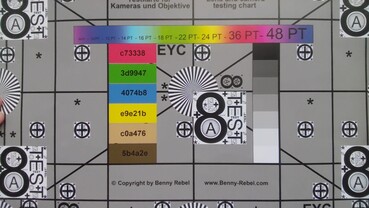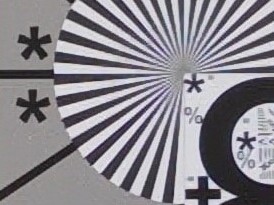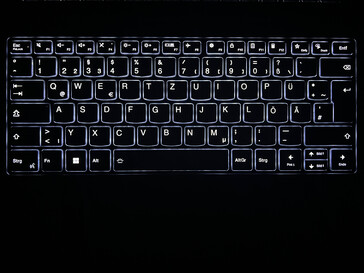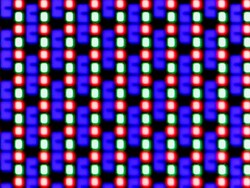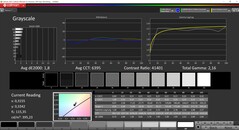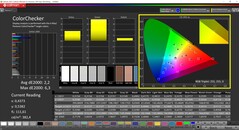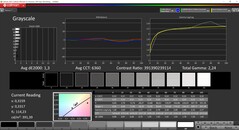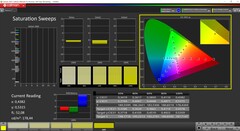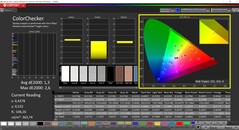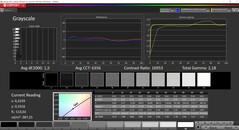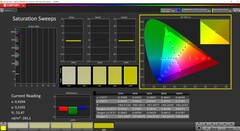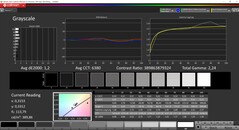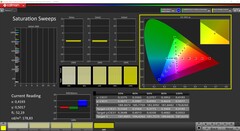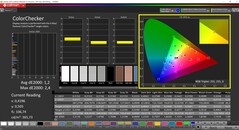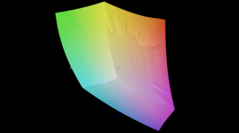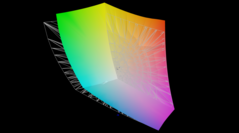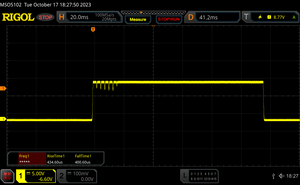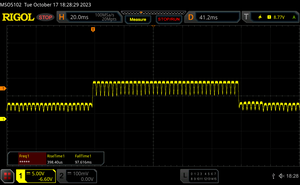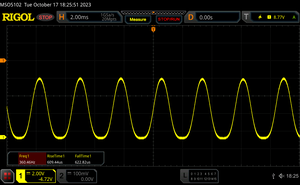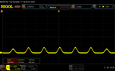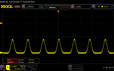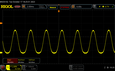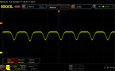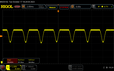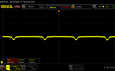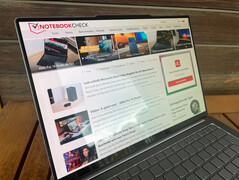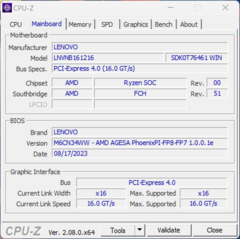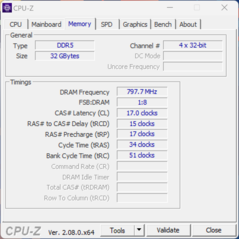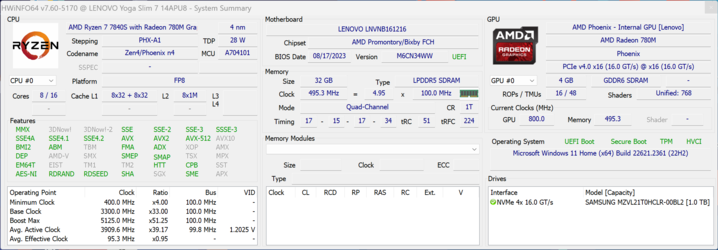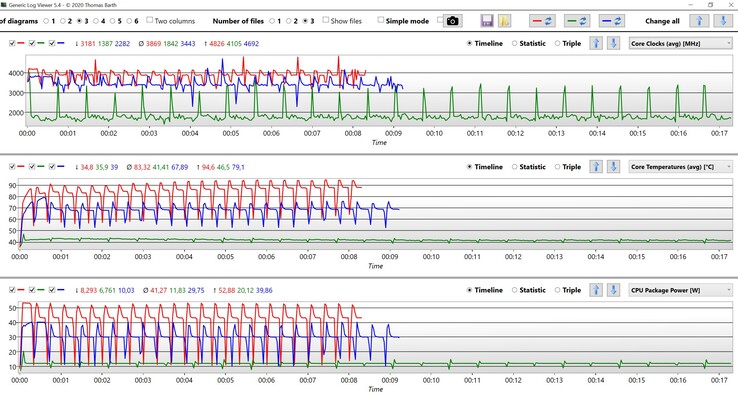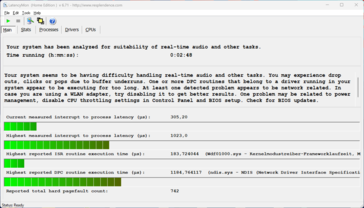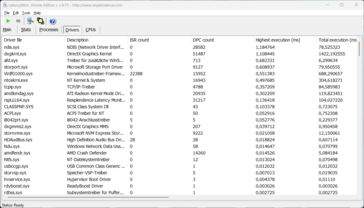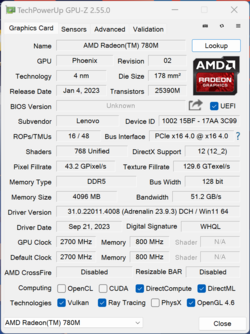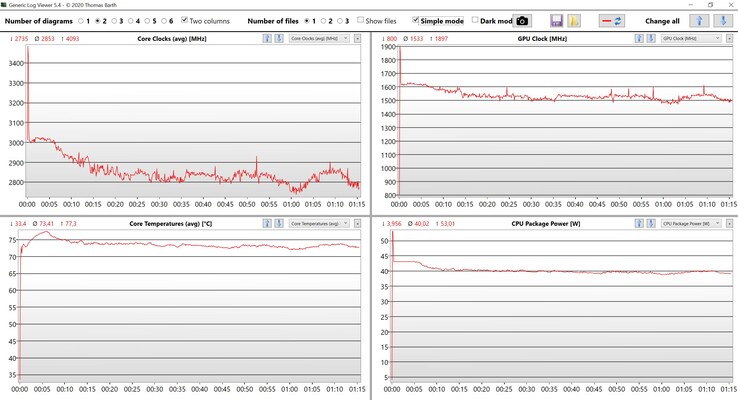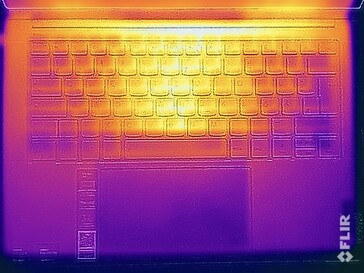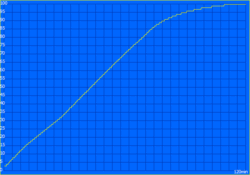Lenovo Yoga Slim 7 14 G8 AMD Review - Custom Zen4 CPU meets great 2.9K OLED

Lenovo currently offers plenty of subnotebooks and multimedia laptops with 14-inch screens. We already reviewed the Yoga Pro 7 (or Yoga Slim Pro 7 in some regions), now we have a closer look at the even slimmer Yoga Slim 7 14 G8. This laptop is not available with discrete graphics cards, but 35W processors from AMD, which are exclusive for Lenovo laptops. There is also a brand-new 2.9K OLED panel with 90 Hz, which replaces the previous 2.8K OLED.
Our review unit is an education model equipped with the Ryzen 7 7840S, Radeon 780M iGPU, 32 GB LPDDR5x-6400 RAM, a 1 TB PCIe-4.0 SSD as well as the 2.9K OLED screen for 1260 Euros with Windows 11 Home and can be configured starting at 1150 Euros in Germany. The device is currently not yet listed on Lenovo’s own U.S. website.
Potential Rivals
Rating | Date | Model | Weight | Height | Size | Resolution | Price |
|---|---|---|---|---|---|---|---|
| 88.2 % v7 (old) | 10 / 2023 | Lenovo Yoga Slim 7 14APU G8 R7 7840S, Radeon 780M | 1.3 kg | 13.9 mm | 14.50" | 2944x1840 | |
| 88.9 % v7 (old) | 10 / 2023 | Schenker Vision 14 2023 i7-13700H, Iris Xe G7 96EUs | 1.3 kg | 16.6 mm | 14.00" | 2880x1800 | |
| 89.6 % v7 (old) | 06 / 2023 | Huawei MateBook X Pro 2023 i7-1360P, Iris Xe G7 96EUs | 1.3 kg | 15.6 mm | 14.20" | 3120x2080 | |
| 89 % v7 (old) | 04 / 2023 | Lenovo Yoga Pro 7 14ARP G8 R7 7735HS, Radeon 680M | 1.5 kg | 15.6 mm | 14.50" | 2560x1600 | |
| 92 % v7 (old) | 08 / 2022 | Apple MacBook Air M2 10C GPU M2, M2 10-Core GPU | 1.2 kg | 11.3 mm | 13.60" | 2560x1664 | |
| 86.6 % v7 (old) | 09 / 2022 | Lenovo Yoga Slim 9 14IAP7 i7-1280P, Iris Xe G7 96EUs | 1.4 kg | 14.9 mm | 14.00" | 2880x1800 |
Case - Slim 7 with full aluminum chassis
The chassis of the Yoga Slim 7 14 G8 is completely made of aluminum and the design with the roundest and glossy edges around the base unit is similar to last year’s Yoga Slim 9. When you use the laptop and carry it around, you will notice how slim the lid is. There is a camera bump similar to other modern Lenovo laptops and it does not really look very good, but it makes it easier to open the lid, which is possible with one hand. The bezels are very narrow and the overall design is modern. Lenovo offers the Slim 7 14 in silver or teal. The matte surfaces of our silver unit were pretty resistant against dirt and fingerprints during our review period. There are not many visual accents since the keyboard is also silver, only the black bezels stand out.
All in all, the laptop feels premium and there are no problems with the stability. We cannot twist the base unit and there are no creaking sounds, either, only the center keyboard area an be visibly pushed in under pressure. However, this should not be an issue during everyday typing. The slim lid is also pretty rigid, but the hinges cannot quite keep up. The lid is very light, but there is still some wobbling when you adjust the opening angle (up to 180 degrees), even though the hinges securely hold the lid in position at very small angles.
At just 13.9 millimeters, the new Yoga Slim 7 14 is one of the thinnest devices within our comparison group and is only beaten the current MacBook Air M2. The situation changes a bit for the footprint and the review unit as well as the Yoga Pro 7 are the biggest devices here since they use larger 14.5-inch screens. At 1.3 kg, the Slim 7 14 is lighter than the Yoga (Slim) Pro 7 and is once again only beaten by the 13.6-inch MacBook Air M2. The 65W power adapter tips the scale at 312 grams.
Connectivity - AMD Yoga with USB 4
The port situation of the Yoga Slim 7 is very similar to the more expensive Yoga Slim 9 and you only get USB-C ports. The two connectors on the left side support USB 4 with up to 40 Gbps and the one on the right side USB 3.2 Gen.2 with 10 Gbps. All three ports support power delivery as well as DisplayPort connectivity. However, this means you will probably need some adapters from time to time. The Yoga Pro 7 with additional HDMI and USB-A definitely has an advantage in this respect. Contrary to the Yoga Slim 9 there is no USB hub in the box of the Slim 7.
Communication
Lenovo uses a Wi-Fi adapter from Realtek (8852CE) for the Yoga Slim 7 14, which supports modern 6 GHz networks (Wi-Fi 6E) as well as Bluetooth 5.1. Combined with our reference router from Asus we manage very high and stable transfer rates. With values between 1.7-1.9 Gbps, the Yoga is one of the fastest devices in this respect and we did not notice any connection problems or issues with large downloads during our review period.
| Networking | |
| Lenovo Yoga Slim 7 14APU G8 | |
| iperf3 transmit AXE11000 | |
| iperf3 receive AXE11000 | |
| Schenker Vision 14 2023 | |
| iperf3 transmit AXE11000 | |
| iperf3 receive AXE11000 | |
| Huawei MateBook X Pro 2023 | |
| iperf3 transmit AXE11000 | |
| iperf3 receive AXE11000 | |
| iperf3 transmit AXE11000 6GHz | |
| iperf3 receive AXE11000 6GHz | |
| Lenovo Yoga Pro 7 14ARP G8 | |
| iperf3 transmit AXE11000 | |
| iperf3 receive AXE11000 | |
| Lenovo Yoga Slim 9 14IAP7 | |
| iperf3 transmit AXE11000 6GHz | |
| iperf3 receive AXE11000 6GHz | |
| Apple MacBook Air M2 Entry | |
| iperf3 transmit AXE11000 | |
| iperf3 receive AXE11000 | |
Webcam
Lenovo uses the standard 1080p webcam, which takes decent pictures in good lighting conditions. You should obviously not expect any miracles from a 2 MP webcam, but it does its job. There is a button for the eShutter on the right side of the chassis and you also get an IR module for facial recognition via Windows Hello.

Maintenance
The lower panel is secured by a couple of Torx screws (T5) as well as additional plastic clips and an additional clamp, which is located in the center of the device (you can see the counter part in the upper part of the battery). This means it is not that easy to remove the panel. There is not much to do anyway besides cleaning the fans or replace the M.2-2280 SSD and the Wi-Fi module. The memory is soldered and cannot be replaced.
Input Devices - 1.5 mm travel and optional touchscreen
The keyboard of the Yoga Slim 7 14 G8 is also silver, which creates an issue with the white background illumination (two-stage). If it is not completely dark and the device automatically activates the illumination (via sensor, but can also be turned on manually), then there is hardly any contrast between the keys and the lettering. We already criticized this issue on older Microsoft Surface devices. The teal color variant should have an advantage in this respect.
The typing experience itself is very comfortable with 1.5 mm key travel and precise key strokes. The keyboard is also very quiet, only the larger space bar is a bit louder. Like on the Yoga Pro 7, this is also a very good keyboard and it is no problem to type longer texts.
The large clickpad (13.5 x 8 cm) offers plenty of space for multi-touch gestures with up to four fingers as well as good gliding capabilities. We did not encounter any issues with cursor controls. You can physically click the pad in the lower half, which results in pretty loud noises that appear a bit cheap. Our review unit does not have a touchscreen, but it is an option for the Yoga Slim 7 14 G8.
Display - 14.5-inch OLED with 90 Hz
So far, the Yoga models were often equipped with 2.8K OLED screens, which had issues with a slight Moiré effect, especially on bright contents in combination with a short distance between you and the screen. The new Yoga Slim 7 14 G8 is the first device with a new 14.5-inch 2.9K OLED, which features the unusual resolution of 2944 x 1840 pixels (16:10). The screen is very glossy, but does not support touch inputs.
Let's talk about the image quality and we can immediately see that the new OLED panel does not suffer from the previously mentioned Moiré effect. The subjective picture quality is just great: Content are razor-sharp, colors are very vivid and the contrast ratio is extremely high since black contents are simply just black. Movements also benefit from the higher frequency of 90 Hz.
The brightness of the new OLED is not as great, though. The SDR values are completely fine at around 390 nits and other OLED rivals often only manage between 340-370 nits, but the HDR results are disappointing. Lenovo advertises up to 500 nits in HDR mode, but we only managed to get up to 435 nits, which means HDR capabilities are limited. The HDR implementation of Windows is also still an issue since you have to activate HDR mode manually, which also means SDR contents are limited to sRGB and they look a bit paler than expected. The black value is 0, which means the maximum contrast ratio is extremely high. There is no backlight bleeding on OLED screens and the response times are very fast.
| |||||||||||||||||||||||||
Brightness Distribution: 98 %
Center on Battery: 387 cd/m²
Contrast: ∞:1 (Black: 0 cd/m²)
ΔE ColorChecker Calman: 1.3 | ∀{0.5-29.43 Ø4.77}
ΔE Greyscale Calman: 1.3 | ∀{0.09-98 Ø5}
86.5% AdobeRGB 1998 (Argyll 3D)
100% sRGB (Argyll 3D)
97.1% Display P3 (Argyll 3D)
Gamma: 2.24
CCT: 6360 K
| Lenovo Yoga Slim 7 14APU G8 LEN145WQ+, OLED, 2944x1840, 14.5" | Schenker Vision 14 2023 CSOT T3 MNE007ZA1-3, IPS, 2880x1800, 14" | Huawei MateBook X Pro 2023 TMX1422, IPS, 3120x2080, 14.2" | Lenovo Yoga Pro 7 14ARP G8 LEN145WQXGA, IPS, 2560x1600, 14.5" | Apple MacBook Air M2 Entry IPS, 2560x1664, 13.6" | Lenovo Yoga Slim 9 14IAP7 LEN140WQ+, OLED, 2880x1800, 14" | |
|---|---|---|---|---|---|---|
| Display | -12% | -4% | -14% | 1% | 5% | |
| Display P3 Coverage (%) | 97.1 | 74.7 -23% | 89.8 -8% | 71.8 -26% | 98.4 1% | 99.61 3% |
| sRGB Coverage (%) | 100 | 99.6 0% | 99.4 -1% | 99.2 -1% | 99.9 0% | 99.98 0% |
| AdobeRGB 1998 Coverage (%) | 86.5 | 75.8 -12% | 84.2 -3% | 73.1 -15% | 87.6 1% | 97.18 12% |
| Response Times | -2919% | -1620% | -4265% | -3537% | -151% | |
| Response Time Grey 50% / Grey 80% * (ms) | 0.77 ? | 32.2 ? -4082% | 20 ? -2497% | 43.2 ? -5510% | 32.9 ? -4173% | 2 ? -160% |
| Response Time Black / White * (ms) | 0.83 ? | 15.4 ? -1755% | 7 ? -743% | 25.9 ? -3020% | 24.9 ? -2900% | 2 ? -141% |
| PWM Frequency (Hz) | 360 ? | 156000 ? | 357 ? | |||
| Screen | -21% | -41% | -139% | -1% | -57% | |
| Brightness middle (cd/m²) | 387 | 402 4% | 595 54% | 386 0% | 526 36% | 361 -7% |
| Brightness (cd/m²) | 388 | 371 -4% | 550 42% | 366 -6% | 486 25% | 365 -6% |
| Brightness Distribution (%) | 98 | 86 -12% | 85 -13% | 91 -7% | 87 -11% | 93 -5% |
| Black Level * (cd/m²) | 0.27 | 0.25 | 0.26 | 0.38 | 0.02 | |
| Colorchecker dE 2000 * | 1.3 | 1.8 -38% | 2.01 -55% | 3.8 -192% | 1.3 -0% | 2.91 -124% |
| Colorchecker dE 2000 max. * | 2.6 | 3.6 -38% | 6.9 -165% | 9.1 -250% | 2.7 -4% | 5.17 -99% |
| Greyscale dE 2000 * | 1.3 | 1.8 -38% | 2.74 -111% | 6.2 -377% | 2 -54% | 2.58 -98% |
| Gamma | 2.24 98% | 2.27 97% | 2.4 92% | 2.09 105% | 2.25 98% | 2.4 92% |
| CCT | 6360 102% | 6695 97% | 6319 103% | 6618 98% | 6858 95% | 6123 106% |
| Contrast (:1) | 1489 | 2380 | 1485 | 1384 | 18050 | |
| Colorchecker dE 2000 calibrated * | 1.5 | 1.22 | 1.2 | 0.7 | 2.32 | |
| Total Average (Program / Settings) | -984% /
-545% | -555% /
-318% | -1473% /
-855% | -1179% /
-644% | -68% /
-57% |
* ... smaller is better
We use the professional CalMAN software in combination with the X-Rite i1 Pro 2 spectrophotometer for our analysis. The preloaded Vantage app offers four different color profiles: Default, sRGB, P3, AdobeRGB. The default profile is active by default, but colors are a bit oversaturated. The display is supposed to cover the P3 color gamut, so we used the corresponding P3 profile for our rating.
The P3 profile is already very accurate out of the box and neither the grayscale nor the colors show DeltaE2000 deviations of more than 3 compared to the P3 reference color space, so a calibration by the user is not necessary. Only the color temperature is slightly too warm. We could not improve the image quality any further with our own calibration, so we do not offer a corresponding profile at this point.
The sRGB profile is also very interesting when you want to work in the smaller sRGB color space. The corresponding profile is once again very accurate and it limits the color space, so you can also edit pictures and videos. The AdobeRGB profile on the other hand does not make much sense since it the AdobeRGB gamut only covered by 87 %.
Display Response Times
| ↔ Response Time Black to White | ||
|---|---|---|
| 0.83 ms ... rise ↗ and fall ↘ combined | ↗ 0.43 ms rise | |
| ↘ 0.4 ms fall | ||
| The screen shows very fast response rates in our tests and should be very well suited for fast-paced gaming. In comparison, all tested devices range from 0.1 (minimum) to 240 (maximum) ms. » 2 % of all devices are better. This means that the measured response time is better than the average of all tested devices (20.2 ms). | ||
| ↔ Response Time 50% Grey to 80% Grey | ||
| 0.77 ms ... rise ↗ and fall ↘ combined | ↗ 0.4 ms rise | |
| ↘ 0.37 ms fall | ||
| The screen shows very fast response rates in our tests and should be very well suited for fast-paced gaming. In comparison, all tested devices range from 0.165 (minimum) to 636 (maximum) ms. » 2 % of all devices are better. This means that the measured response time is better than the average of all tested devices (31.5 ms). | ||
Screen Flickering / PWM (Pulse-Width Modulation)
| Screen flickering / PWM detected | 360 Hz | ≤ 100 % brightness setting | |
The display backlight flickers at 360 Hz (worst case, e.g., utilizing PWM) Flickering detected at a brightness setting of 100 % and below. There should be no flickering or PWM above this brightness setting. The frequency of 360 Hz is relatively high, so most users sensitive to PWM should not notice any flickering. However, there are reports that some users are still sensitive to PWM at 500 Hz and above, so be aware. In comparison: 53 % of all tested devices do not use PWM to dim the display. If PWM was detected, an average of 8070 (minimum: 5 - maximum: 343500) Hz was measured. | |||
We measure a PWM frequency of 360 Hz for this panel at all brightness levels. The amplitude is very low at high brightness levels though and we had to magnify the measurement quite a bit to detect it in the first place. There is definitely PWM flickering and if you are sensitive to it, you will not be happy with this screen. Lenovo has a bit of catching up to do compared to Asus (Zenbook S 13, for example), where the manufacturer uses DC dimming as well as a software solution against PWM flickering at lower brightness levels.
The outdoor usability is very limited since the screen surface of the OLED is very glossy. Our example pictures illustrate the problem very well. You should be able to find a suitable spot on cloudy days, but it is much harder when the sun is shining. The viewing angle stability of the OLED panel is very good, except for the slight blue hue at extreme angles. However, this is not really relevant in practice.
Performance - AMD Zen4 Phoenix
We already mentioned that the new Yoga Slim 7 14 G8 is equipped with 35W processors from AMD's current Phoenix generation with Zen4 cores. Customers can choose between the Ryzen 5 7560S or the Ryzen 7 7840S, but the specs are identical to the corresponding HS-series chips. The Ryzen 5 is only available with 16 GB RAM, while the Ryzen 7 can be combined with 16 or 32 GB RAM (LPDDR5x-6400, soldered). Graphics are handled by the integrated GPUs Radeon 760M or 780M.
Review Settings
The preloaded Vantage app offers different power profiles, which can be switched comfortable via key combination (Fn+Q). The three profiles High Performance, Intelligent Cooling, and Battery Saver have very different TDP ranges between 12-52 Watts. We specified the detailed values in the table below:
| Mode | CPU load | Cinebench R15 Multi | Time Spy Graphics | max. fan noise |
|---|---|---|---|---|
| Battery Saver | 20 -> 12 Watts | 1006 points | 1725 points | 32.9 dB(A) |
| Intelligent Cooling | 40 -> 30 Watts | 2223 points | 2814 points | 42.5 dB(A) |
| High Performance | 52 -> 42 Watts | 2475 points | 2865 points | 45.5 dB(A) |
We used the profile High Performance by default for the following benchmarks and measurements. You can easily switch to the mode Intelligent Cooling in everyday situations since it still offers plenty of performance, but with quieter fans.
Processor - Ryzen 7 7840S
The AMD Ryzen 7 7840S is exclusive for Lenovo products, but it is basically a Ryzen 7 7840HS. We are dealing with a 35W processor with 8 modern Zen4 cores running at up to 5.1 GHz and it can execute up to 16 threads simultaneously. The only difference seems to be that Lenovo has a wider TDP range to work with. For example, the Ryzen 7 Pro 7840HS in the HP EliteBook 845 G10 still reaches up to 35 Watts in its most efficient mode, while Lenovo can go down to just 12 Watts.
The processor can consume up to 52 Watts in the High Performance mode and then levels off at 42 Watts. This means the multi-core performance is better compared to the current Core i7-13700H in the Schenker Vision 14 (45/40 Watts), but also much faster than the old Core i7-1280P (52/35 Watts) in last year's Yoga Slim 9 14. The closest rival in the multi-core tests is the Yoga (Slim) Pro 7 with the Ryzen 7 7735HS (Zen3+), but the processor can also consume more power (60/50 Watts).
Cinebench R15 Multi Loop
The Zen4 chip is about 10-13 % faster than the 7735HS (Zen3+) in the single-core benchmarks, but is still beaten by the Intel chips with their fast performance cores in most tests. However, the differences are not big anymore.
The processor can consume 45/40 Watts on battery power, so the multi-core performance only drops by around 4 %. More CPU benchmarks are available in our tech section.
Cinebench R20: CPU (Multi Core) | CPU (Single Core)
Cinebench R15: CPU Multi 64Bit | CPU Single 64Bit
Blender: v2.79 BMW27 CPU
7-Zip 18.03: 7z b 4 | 7z b 4 -mmt1
Geekbench 5.5: Multi-Core | Single-Core
HWBOT x265 Benchmark v2.2: 4k Preset
LibreOffice : 20 Documents To PDF
R Benchmark 2.5: Overall mean
| Cinebench R23 / Multi Core | |
| Lenovo Yoga Slim 7 14APU G8 | |
| Average AMD Ryzen 7 7840S (n=1) | |
| Lenovo Yoga Slim 9 14IAP7 | |
| Lenovo Yoga Pro 7 14ARP G8 | |
| Schenker Vision 14 2023 | |
| Average of class Subnotebook (1555 - 21812, n=71, last 2 years) | |
| Huawei MateBook X Pro 2023 | |
| Apple MacBook Air M2 10C GPU | |
| Cinebench R23 / Single Core | |
| Schenker Vision 14 2023 | |
| Huawei MateBook X Pro 2023 | |
| Lenovo Yoga Slim 9 14IAP7 | |
| Lenovo Yoga Slim 7 14APU G8 | |
| Average AMD Ryzen 7 7840S (n=1) | |
| Average of class Subnotebook (358 - 2165, n=72, last 2 years) | |
| Apple MacBook Air M2 10C GPU | |
| Lenovo Yoga Pro 7 14ARP G8 | |
| Cinebench R20 / CPU (Multi Core) | |
| Lenovo Yoga Slim 7 14APU G8 | |
| Average AMD Ryzen 7 7840S (n=1) | |
| Lenovo Yoga Slim 9 14IAP7 | |
| Lenovo Yoga Pro 7 14ARP G8 | |
| Schenker Vision 14 2023 | |
| Average of class Subnotebook (579 - 8541, n=66, last 2 years) | |
| Huawei MateBook X Pro 2023 | |
| Apple MacBook Air M2 10C GPU | |
| Cinebench R20 / CPU (Single Core) | |
| Schenker Vision 14 2023 | |
| Huawei MateBook X Pro 2023 | |
| Lenovo Yoga Slim 9 14IAP7 | |
| Lenovo Yoga Slim 7 14APU G8 | |
| Average AMD Ryzen 7 7840S (n=1) | |
| Average of class Subnotebook (128 - 826, n=66, last 2 years) | |
| Lenovo Yoga Pro 7 14ARP G8 | |
| Apple MacBook Air M2 10C GPU | |
| Cinebench R15 / CPU Multi 64Bit | |
| Lenovo Yoga Slim 7 14APU G8 | |
| Lenovo Yoga Pro 7 14ARP G8 | |
| Lenovo Yoga Slim 9 14IAP7 | |
| Huawei MateBook X Pro 2023 | |
| Average of class Subnotebook (327 - 3345, n=66, last 2 years) | |
| Schenker Vision 14 2023 | |
| Average AMD Ryzen 7 7840S (1006 - 2475, n=3) | |
| Apple MacBook Air M2 10C GPU | |
| Cinebench R15 / CPU Single 64Bit | |
| Schenker Vision 14 2023 | |
| Lenovo Yoga Slim 7 14APU G8 | |
| Average AMD Ryzen 7 7840S (n=1) | |
| Huawei MateBook X Pro 2023 | |
| Average of class Subnotebook (72.4 - 322, n=66, last 2 years) | |
| Lenovo Yoga Slim 9 14IAP7 | |
| Lenovo Yoga Pro 7 14ARP G8 | |
| Apple MacBook Air M2 10C GPU | |
| Blender / v2.79 BMW27 CPU | |
| Apple MacBook Air M2 10C GPU | |
| Average of class Subnotebook (159 - 2271, n=69, last 2 years) | |
| Huawei MateBook X Pro 2023 | |
| Lenovo Yoga Slim 9 14IAP7 | |
| Schenker Vision 14 2023 | |
| Lenovo Yoga Pro 7 14ARP G8 | |
| Lenovo Yoga Slim 7 14APU G8 | |
| Average AMD Ryzen 7 7840S (n=1) | |
| 7-Zip 18.03 / 7z b 4 | |
| Lenovo Yoga Slim 7 14APU G8 | |
| Average AMD Ryzen 7 7840S (n=1) | |
| Lenovo Yoga Pro 7 14ARP G8 | |
| Schenker Vision 14 2023 | |
| Lenovo Yoga Slim 9 14IAP7 | |
| Average of class Subnotebook (11668 - 77867, n=66, last 2 years) | |
| Huawei MateBook X Pro 2023 | |
| 7-Zip 18.03 / 7z b 4 -mmt1 | |
| Lenovo Yoga Slim 7 14APU G8 | |
| Average AMD Ryzen 7 7840S (n=1) | |
| Schenker Vision 14 2023 | |
| Lenovo Yoga Slim 9 14IAP7 | |
| Huawei MateBook X Pro 2023 | |
| Lenovo Yoga Pro 7 14ARP G8 | |
| Average of class Subnotebook (2643 - 6442, n=68, last 2 years) | |
| Geekbench 5.5 / Multi-Core | |
| Lenovo Yoga Slim 7 14APU G8 | |
| Average AMD Ryzen 7 7840S (n=1) | |
| Lenovo Yoga Slim 9 14IAP7 | |
| Average of class Subnotebook (2557 - 17218, n=61, last 2 years) | |
| Schenker Vision 14 2023 | |
| Lenovo Yoga Pro 7 14ARP G8 | |
| Apple MacBook Air M2 10C GPU | |
| Huawei MateBook X Pro 2023 | |
| Geekbench 5.5 / Single-Core | |
| Lenovo Yoga Slim 7 14APU G8 | |
| Average AMD Ryzen 7 7840S (n=1) | |
| Apple MacBook Air M2 10C GPU | |
| Average of class Subnotebook (726 - 2350, n=61, last 2 years) | |
| Schenker Vision 14 2023 | |
| Huawei MateBook X Pro 2023 | |
| Lenovo Yoga Slim 9 14IAP7 | |
| Lenovo Yoga Pro 7 14ARP G8 | |
| HWBOT x265 Benchmark v2.2 / 4k Preset | |
| Lenovo Yoga Slim 7 14APU G8 | |
| Average AMD Ryzen 7 7840S (n=1) | |
| Lenovo Yoga Pro 7 14ARP G8 | |
| Schenker Vision 14 2023 | |
| Lenovo Yoga Slim 9 14IAP7 | |
| Average of class Subnotebook (0.97 - 25.1, n=66, last 2 years) | |
| Huawei MateBook X Pro 2023 | |
| LibreOffice / 20 Documents To PDF | |
| Average of class Subnotebook (38.5 - 220, n=65, last 2 years) | |
| Schenker Vision 14 2023 | |
| Lenovo Yoga Slim 9 14IAP7 | |
| Lenovo Yoga Pro 7 14ARP G8 | |
| Lenovo Yoga Slim 7 14APU G8 | |
| Average AMD Ryzen 7 7840S (n=1) | |
| Huawei MateBook X Pro 2023 | |
| R Benchmark 2.5 / Overall mean | |
| Average of class Subnotebook (0.403 - 1.456, n=67, last 2 years) | |
| Lenovo Yoga Pro 7 14ARP G8 | |
| Lenovo Yoga Slim 9 14IAP7 | |
| Huawei MateBook X Pro 2023 | |
| Lenovo Yoga Slim 7 14APU G8 | |
| Average AMD Ryzen 7 7840S (n=1) | |
| Schenker Vision 14 2023 | |
* ... smaller is better
Cinebench R15 Multi Loop
We also compared the multi-core performance of the three power profiles. If you do not need the maximum performance, you can clearly see that the mode Intelligent Performance still offers plenty of performance and even the Battery Saver mode is sufficient for light workloads.
AIDA64: FP32 Ray-Trace | FPU Julia | CPU SHA3 | CPU Queen | FPU SinJulia | FPU Mandel | CPU AES | CPU ZLib | FP64 Ray-Trace | CPU PhotoWorxx
| Performance rating | |
| Lenovo Yoga Slim 7 14APU G8 | |
| Average AMD Ryzen 7 7840S | |
| Lenovo Yoga Pro 7 14ARP G8 | |
| Lenovo Yoga Slim 9 14IAP7 | |
| Average of class Subnotebook | |
| Schenker Vision 14 2023 | |
| Huawei MateBook X Pro 2023 | |
| AIDA64 / FP32 Ray-Trace | |
| Lenovo Yoga Slim 7 14APU G8 | |
| Average AMD Ryzen 7 7840S (n=1) | |
| Lenovo Yoga Pro 7 14ARP G8 | |
| Average of class Subnotebook (1135 - 32888, n=65, last 2 years) | |
| Schenker Vision 14 2023 | |
| Lenovo Yoga Slim 9 14IAP7 | |
| Huawei MateBook X Pro 2023 | |
| AIDA64 / FPU Julia | |
| Lenovo Yoga Slim 7 14APU G8 | |
| Average AMD Ryzen 7 7840S (n=1) | |
| Lenovo Yoga Pro 7 14ARP G8 | |
| Schenker Vision 14 2023 | |
| Average of class Subnotebook (5218 - 123315, n=65, last 2 years) | |
| Lenovo Yoga Slim 9 14IAP7 | |
| Huawei MateBook X Pro 2023 | |
| AIDA64 / CPU SHA3 | |
| Lenovo Yoga Slim 7 14APU G8 | |
| Average AMD Ryzen 7 7840S (n=1) | |
| Lenovo Yoga Pro 7 14ARP G8 | |
| Average of class Subnotebook (444 - 5287, n=65, last 2 years) | |
| Schenker Vision 14 2023 | |
| Lenovo Yoga Slim 9 14IAP7 | |
| Huawei MateBook X Pro 2023 | |
| AIDA64 / CPU Queen | |
| Lenovo Yoga Slim 7 14APU G8 | |
| Average AMD Ryzen 7 7840S (n=1) | |
| Lenovo Yoga Pro 7 14ARP G8 | |
| Lenovo Yoga Slim 9 14IAP7 | |
| Huawei MateBook X Pro 2023 | |
| Schenker Vision 14 2023 | |
| Average of class Subnotebook (10579 - 115682, n=65, last 2 years) | |
| AIDA64 / FPU SinJulia | |
| Lenovo Yoga Slim 7 14APU G8 | |
| Average AMD Ryzen 7 7840S (n=1) | |
| Lenovo Yoga Pro 7 14ARP G8 | |
| Lenovo Yoga Slim 9 14IAP7 | |
| Schenker Vision 14 2023 | |
| Average of class Subnotebook (744 - 18418, n=65, last 2 years) | |
| Huawei MateBook X Pro 2023 | |
| AIDA64 / FPU Mandel | |
| Lenovo Yoga Slim 7 14APU G8 | |
| Average AMD Ryzen 7 7840S (n=1) | |
| Lenovo Yoga Pro 7 14ARP G8 | |
| Average of class Subnotebook (3341 - 65433, n=65, last 2 years) | |
| Schenker Vision 14 2023 | |
| Lenovo Yoga Slim 9 14IAP7 | |
| Huawei MateBook X Pro 2023 | |
| AIDA64 / CPU AES | |
| Huawei MateBook X Pro 2023 | |
| Lenovo Yoga Slim 7 14APU G8 | |
| Average AMD Ryzen 7 7840S (n=1) | |
| Schenker Vision 14 2023 | |
| Average of class Subnotebook (638 - 124284, n=65, last 2 years) | |
| Lenovo Yoga Slim 9 14IAP7 | |
| Lenovo Yoga Pro 7 14ARP G8 | |
| AIDA64 / CPU ZLib | |
| Lenovo Yoga Slim 7 14APU G8 | |
| Average AMD Ryzen 7 7840S (n=1) | |
| Lenovo Yoga Slim 9 14IAP7 | |
| Lenovo Yoga Pro 7 14ARP G8 | |
| Schenker Vision 14 2023 | |
| Average of class Subnotebook (164.9 - 1379, n=65, last 2 years) | |
| Huawei MateBook X Pro 2023 | |
| AIDA64 / FP64 Ray-Trace | |
| Lenovo Yoga Slim 7 14APU G8 | |
| Average AMD Ryzen 7 7840S (n=1) | |
| Average of class Subnotebook (610 - 17495, n=65, last 2 years) | |
| Schenker Vision 14 2023 | |
| Lenovo Yoga Slim 9 14IAP7 | |
| Huawei MateBook X Pro 2023 | |
| Lenovo Yoga Pro 7 14ARP G8 | |
| AIDA64 / CPU PhotoWorxx | |
| Lenovo Yoga Slim 9 14IAP7 | |
| Average of class Subnotebook (6569 - 64588, n=65, last 2 years) | |
| Huawei MateBook X Pro 2023 | |
| Schenker Vision 14 2023 | |
| Lenovo Yoga Slim 7 14APU G8 | |
| Average AMD Ryzen 7 7840S (n=1) | |
| Lenovo Yoga Pro 7 14ARP G8 | |
System Performance
The system performance is excellent and all inputs are executed without any delays. The results in the synthetic benchmarks are also very good and the Yoga Slim 7 14 G8 is among the fastest devices in our comparison group. We did not notice any problems during the review. You cannot upgrade the memory, but our review configuration with 32 GB should suffice in the next couple of years.
CrossMark: Overall | Productivity | Creativity | Responsiveness
| PCMark 10 / Score | |
| Lenovo Yoga Slim 7 14APU G8 | |
| Average AMD Ryzen 7 7840S, AMD Radeon 780M (n=1) | |
| Average of class Subnotebook (4920 - 8424, n=53, last 2 years) | |
| Lenovo Yoga Pro 7 14ARP G8 | |
| Schenker Vision 14 2023 | |
| Huawei MateBook X Pro 2023 | |
| Lenovo Yoga Slim 9 14IAP7 | |
| PCMark 10 / Essentials | |
| Lenovo Yoga Pro 7 14ARP G8 | |
| Lenovo Yoga Slim 7 14APU G8 | |
| Average AMD Ryzen 7 7840S, AMD Radeon 780M (n=1) | |
| Average of class Subnotebook (8552 - 11406, n=53, last 2 years) | |
| Schenker Vision 14 2023 | |
| Huawei MateBook X Pro 2023 | |
| Lenovo Yoga Slim 9 14IAP7 | |
| PCMark 10 / Productivity | |
| Lenovo Yoga Slim 7 14APU G8 | |
| Average AMD Ryzen 7 7840S, AMD Radeon 780M (n=1) | |
| Lenovo Yoga Pro 7 14ARP G8 | |
| Average of class Subnotebook (5435 - 16132, n=53, last 2 years) | |
| Huawei MateBook X Pro 2023 | |
| Schenker Vision 14 2023 | |
| Lenovo Yoga Slim 9 14IAP7 | |
| PCMark 10 / Digital Content Creation | |
| Average of class Subnotebook (5722 - 12442, n=53, last 2 years) | |
| Lenovo Yoga Slim 7 14APU G8 | |
| Average AMD Ryzen 7 7840S, AMD Radeon 780M (n=1) | |
| Lenovo Yoga Pro 7 14ARP G8 | |
| Lenovo Yoga Slim 9 14IAP7 | |
| Huawei MateBook X Pro 2023 | |
| Schenker Vision 14 2023 | |
| CrossMark / Overall | |
| Huawei MateBook X Pro 2023 | |
| Lenovo Yoga Slim 9 14IAP7 | |
| Lenovo Yoga Slim 7 14APU G8 | |
| Average AMD Ryzen 7 7840S, AMD Radeon 780M (n=1) | |
| Average of class Subnotebook (365 - 2038, n=66, last 2 years) | |
| Schenker Vision 14 2023 | |
| Lenovo Yoga Pro 7 14ARP G8 | |
| Apple MacBook Air M2 10C GPU | |
| CrossMark / Productivity | |
| Huawei MateBook X Pro 2023 | |
| Lenovo Yoga Slim 7 14APU G8 | |
| Average AMD Ryzen 7 7840S, AMD Radeon 780M (n=1) | |
| Lenovo Yoga Slim 9 14IAP7 | |
| Average of class Subnotebook (364 - 1918, n=66, last 2 years) | |
| Lenovo Yoga Pro 7 14ARP G8 | |
| Schenker Vision 14 2023 | |
| Apple MacBook Air M2 10C GPU | |
| CrossMark / Creativity | |
| Huawei MateBook X Pro 2023 | |
| Lenovo Yoga Slim 9 14IAP7 | |
| Apple MacBook Air M2 10C GPU | |
| Lenovo Yoga Slim 7 14APU G8 | |
| Average AMD Ryzen 7 7840S, AMD Radeon 780M (n=1) | |
| Average of class Subnotebook (372 - 2396, n=66, last 2 years) | |
| Lenovo Yoga Pro 7 14ARP G8 | |
| Schenker Vision 14 2023 | |
| CrossMark / Responsiveness | |
| Huawei MateBook X Pro 2023 | |
| Schenker Vision 14 2023 | |
| Lenovo Yoga Slim 9 14IAP7 | |
| Lenovo Yoga Slim 7 14APU G8 | |
| Average AMD Ryzen 7 7840S, AMD Radeon 780M (n=1) | |
| Average of class Subnotebook (312 - 1889, n=66, last 2 years) | |
| Lenovo Yoga Pro 7 14ARP G8 | |
| Apple MacBook Air M2 10C GPU | |
| PCMark 10 Score | 7187 points | |
Help | ||
| AIDA64 / Memory Copy | |
| Average of class Subnotebook (14554 - 109035, n=65, last 2 years) | |
| Lenovo Yoga Slim 9 14IAP7 | |
| Lenovo Yoga Slim 7 14APU G8 | |
| Average AMD Ryzen 7 7840S (n=1) | |
| Schenker Vision 14 2023 | |
| Huawei MateBook X Pro 2023 | |
| Lenovo Yoga Pro 7 14ARP G8 | |
| AIDA64 / Memory Read | |
| Average of class Subnotebook (15948 - 127174, n=65, last 2 years) | |
| Schenker Vision 14 2023 | |
| Huawei MateBook X Pro 2023 | |
| Lenovo Yoga Slim 9 14IAP7 | |
| Lenovo Yoga Slim 7 14APU G8 | |
| Average AMD Ryzen 7 7840S (n=1) | |
| Lenovo Yoga Pro 7 14ARP G8 | |
| AIDA64 / Memory Write | |
| Lenovo Yoga Slim 7 14APU G8 | |
| Average AMD Ryzen 7 7840S (n=1) | |
| Average of class Subnotebook (15709 - 117898, n=65, last 2 years) | |
| Huawei MateBook X Pro 2023 | |
| Lenovo Yoga Slim 9 14IAP7 | |
| Schenker Vision 14 2023 | |
| Lenovo Yoga Pro 7 14ARP G8 | |
| AIDA64 / Memory Latency | |
| Lenovo Yoga Slim 7 14APU G8 | |
| Average AMD Ryzen 7 7840S (n=1) | |
| Huawei MateBook X Pro 2023 | |
| Lenovo Yoga Slim 9 14IAP7 | |
| Average of class Subnotebook (6.8 - 187.8, n=64, last 2 years) | |
| Lenovo Yoga Pro 7 14ARP G8 | |
| Schenker Vision 14 2023 | |
* ... smaller is better
DPC Latency
| DPC Latencies / LatencyMon - interrupt to process latency (max), Web, Youtube, Prime95 | |
| Huawei MateBook X Pro 2023 | |
| Schenker Vision 14 2023 | |
| Lenovo Yoga Slim 9 14IAP7 | |
| Lenovo Yoga Slim 7 14APU G8 | |
| Lenovo Yoga Pro 7 14ARP G8 | |
* ... smaller is better
Storage Devices
Our review unit is equipped with the 1 TB version of the Samsung PM9A1, which is the OEM model of the Samsung 980 Pro. The performance of the PCIe-4.0 SSD (M.2-2280) is very good overall and also stays stable during longer workloads. You can use 897 GB for your own files after the initial set-up. More SSD benchmarks are listed here.
* ... smaller is better
Disk Throttling: DiskSpd Read Loop, Queue Depth 8
GPU Performance - Radeon 780M
All the graphics are handled by the integrated Radeon 780M, which can run at up to 2.7 GHz in combination with the Ryzen 7 7840S. The performance of the iGPU also benefits from the fast LPDDR5x-6400 memory in a dual-channel configuration. It is the fastest version of the Radeon 780M we reviewed so far. Synthetic benchmarks show an advantage of around 50 % for the 780M over the current Iris Xe Graphics G7 with 96 EUs, but Apple's M2 GPU with 10 cores is still 25 % faster in the Wildlife Extreme Unlimited test. AMD's iGPU is faster in the OpenCL benchmarks.
Our standard gaming benchmarks once again show the Yoga Slim 7 14 G8 ahead of the rivals and many older games can be played at high settings in 1080p. Modern titles like Cyberpunk 2077 on the other hand only run smoothly on low details.
The graphics performance is stable during longer workloads, which is both the case for the Time Spy stress test (98.8 %) as well as our Witcher 3 loop, which is also the case for battery power. More GPU benchmarks are available here.
| 3DMark 06 Standard Score | 41384 points | |
| 3DMark 11 Performance | 13156 points | |
| 3DMark Fire Strike Score | 7769 points | |
| 3DMark Time Spy Score | 3203 points | |
Help | ||
| Blender / v3.3 Classroom HIP/AMD | |
| Lenovo Yoga Pro 7 14ARP G8 | |
| Blender / v3.3 Classroom CPU | |
| Apple MacBook Air M2 10C GPU | |
| Huawei MateBook X Pro 2023 | |
| Average of class Subnotebook (241 - 861, n=68, last 2 years) | |
| Lenovo Yoga Slim 9 14IAP7 | |
| Schenker Vision 14 2023 | |
| Lenovo Yoga Pro 7 14ARP G8 | |
| Average AMD Radeon 780M (300 - 664, n=76) | |
| Lenovo Yoga Slim 7 14APU G8 | |
* ... smaller is better
| Performance rating - Percent | |
| Lenovo Yoga Slim 7 14APU G8 | |
| Lenovo Yoga Pro 7 14ARP G8 | |
| Average of class Subnotebook | |
| Huawei MateBook X Pro 2023 | |
| Schenker Vision 14 2023 | |
| Lenovo Yoga Slim 9 14IAP7 | |
| The Witcher 3 - 1920x1080 Ultra Graphics & Postprocessing (HBAO+) | |
| Lenovo Yoga Slim 7 14APU G8 | |
| Lenovo Yoga Pro 7 14ARP G8 | |
| Average of class Subnotebook (13.9 - 34.6, n=27, last 2 years) | |
| Lenovo Yoga Slim 9 14IAP7 | |
| Huawei MateBook X Pro 2023 | |
| Schenker Vision 14 2023 | |
| GTA V - 1920x1080 Highest AA:4xMSAA + FX AF:16x | |
| Lenovo Yoga Slim 7 14APU G8 | |
| Lenovo Yoga Pro 7 14ARP G8 | |
| Average of class Subnotebook (9.97 - 32.7, n=63, last 2 years) | |
| Lenovo Yoga Slim 9 14IAP7 | |
| Huawei MateBook X Pro 2023 | |
| Schenker Vision 14 2023 | |
| Final Fantasy XV Benchmark - 1920x1080 High Quality | |
| Lenovo Yoga Slim 7 14APU G8 | |
| Average of class Subnotebook (11.6 - 37.2, n=66, last 2 years) | |
| Lenovo Yoga Pro 7 14ARP G8 | |
| Huawei MateBook X Pro 2023 | |
| Schenker Vision 14 2023 | |
| Lenovo Yoga Slim 9 14IAP7 | |
| Strange Brigade - 1920x1080 ultra AA:ultra AF:16 | |
| Lenovo Yoga Slim 7 14APU G8 | |
| Average of class Subnotebook (19 - 60.6, n=61, last 2 years) | |
| Lenovo Yoga Pro 7 14ARP G8 | |
| Lenovo Yoga Slim 9 14IAP7 | |
| Huawei MateBook X Pro 2023 | |
| Schenker Vision 14 2023 | |
| Dota 2 Reborn - 1920x1080 ultra (3/3) best looking | |
| Lenovo Yoga Slim 7 14APU G8 | |
| Lenovo Yoga Pro 7 14ARP G8 | |
| Average of class Subnotebook (13 - 94.9, n=70, last 2 years) | |
| Lenovo Yoga Slim 9 14IAP7 | |
| Huawei MateBook X Pro 2023 | |
| Schenker Vision 14 2023 | |
| X-Plane 11.11 - 1920x1080 high (fps_test=3) | |
| Huawei MateBook X Pro 2023 | |
| Lenovo Yoga Slim 9 14IAP7 | |
| Schenker Vision 14 2023 | |
| Lenovo Yoga Pro 7 14ARP G8 | |
| Average of class Subnotebook (20.7 - 49.5, n=59, last 2 years) | |
| Lenovo Yoga Slim 7 14APU G8 | |
Witcher 3 FPS Chart
| low | med. | high | ultra | QHD | |
|---|---|---|---|---|---|
| GTA V (2015) | 145.8 | 133.7 | 63.6 | 26.2 | |
| The Witcher 3 (2015) | 140 | 50 | 29.8 | ||
| Dota 2 Reborn (2015) | 134.1 | 110.1 | 88.9 | 79.2 | |
| Final Fantasy XV Benchmark (2018) | 78.7 | 38.7 | 29.2 | ||
| X-Plane 11.11 (2018) | 48.8 | 36.6 | 29.7 | ||
| Far Cry 5 (2018) | 75 | 45 | 42 | 40 | 29 |
| Strange Brigade (2018) | 165.3 | 67.6 | 58 | 49.3 | |
| F1 2021 (2021) | 102.4 | 78.4 | 32.3 | ||
| Cyberpunk 2077 1.6 (2022) | 42 | 34 | 25 | ||
| F1 22 (2022) | 94.2 | 83.6 | 62.2 | ||
| F1 23 (2023) | 83.2 | 75.5 | 52.5 |
Emissions - Yoga Slim with great sound system
System Noise
The two fans of the Yoga Slim 7 14 are often silent while idling and during light workloads, but there can be a quiet murmur at around 28 dB(A). Once you start to stress the processor more, it gets loud very quickly, especially in High Performance mode and this also shows the drawback of the slim chassis in combination with the fast Ryzen processor. The fans will reach up to 45.5 dB(A), but the frequency is not annoying. The laptop is noticeably quieter in the other two modes and the following table shows the results for different profiles. Our review unit did not show signs of any other electronic sounds.
| Mode | 3DMark 06 | Witcher 3 (Ultra preset) | Stress test |
|---|---|---|---|
| Battery Saver | 27.7 dB(A) | 32.9 dB(A) | 32.9 dB(A) |
| Intelligent Cooling | 32.9 dB(A) | 42.5 dB(A) | 42.5 dB(A) |
| High Performance | 45.5 dB(A) | 45.5 dB(A) | 45.5 dB(A) |
Noise level
| Idle |
| 24.5 / 24.5 / 27.7 dB(A) |
| DVD |
| 45.5 / dB(A) |
| Load |
| 45.5 / 45.5 dB(A) |
 | ||
30 dB silent 40 dB(A) audible 50 dB(A) loud |
||
min: | ||
| Lenovo Yoga Slim 7 14APU G8 Radeon 780M, R7 7840S, Samsung PM9A1 MZVL21T0HCLR | Schenker Vision 14 2023 Iris Xe G7 96EUs, i7-13700H, Samsung 990 Pro 1 TB | Huawei MateBook X Pro 2023 Iris Xe G7 96EUs, i7-1360P | Lenovo Yoga Pro 7 14ARP G8 Radeon 680M, R7 7735HS, Samsung PM9A1 MZVL21T0HCLR | Lenovo Yoga Slim 9 14IAP7 Iris Xe G7 96EUs, i7-1280P, Samsung PM9B1 1024GB MZAL41T0HBLB | |
|---|---|---|---|---|---|
| Noise | 2% | -0% | 9% | -2% | |
| off / environment * (dB) | 24.5 | 24.5 -0% | 25.4 -4% | 24.2 1% | 26 -6% |
| Idle Minimum * (dB) | 24.5 | 24.5 -0% | 25.4 -4% | 24.2 1% | 26 -6% |
| Idle Average * (dB) | 24.5 | 24.5 -0% | 25.4 -4% | 24.2 1% | 26 -6% |
| Idle Maximum * (dB) | 27.7 | 30.4 -10% | 29.6 -7% | 24.2 13% | 28.2 -2% |
| Load Average * (dB) | 45.5 | 39.5 13% | 42 8% | 36.2 20% | 43.6 4% |
| Witcher 3 ultra * (dB) | 45.5 | 41.7 8% | 42.7 6% | ||
| Load Maximum * (dB) | 45.5 | 44.9 1% | 40.9 10% | 36.2 20% | 43.5 4% |
* ... smaller is better
Temperature
Surface temperatures of the Yoga Slim 7 14 G8 are no problem while idling and under light workloads, but load once again shows the compromise of a slim chassis in combination with the fast processor. The middle/upper part of the keyboard warms up to 42 °C, which is noticeable during typing, but there are no limitations. The bigger issue is the bottom in the area of the processor. We measure more than 55 °C, so you should avoid skin contact.
The stress test with combined CPU/GPU load results in a consumption of 43 Watts for the first couple of minutes before it levels off at around 40 Watts. We did not notice a performance reduction immediately after the stress test.
(±) The maximum temperature on the upper side is 43.8 °C / 111 F, compared to the average of 35.9 °C / 97 F, ranging from 21.4 to 59 °C for the class Subnotebook.
(-) The bottom heats up to a maximum of 56 °C / 133 F, compared to the average of 39.3 °C / 103 F
(+) In idle usage, the average temperature for the upper side is 24.4 °C / 76 F, compared to the device average of 30.8 °C / 87 F.
(±) Playing The Witcher 3, the average temperature for the upper side is 35.6 °C / 96 F, compared to the device average of 30.8 °C / 87 F.
(+) The palmrests and touchpad are cooler than skin temperature with a maximum of 27.4 °C / 81.3 F and are therefore cool to the touch.
(±) The average temperature of the palmrest area of similar devices was 28.2 °C / 82.8 F (+0.8 °C / 1.5 F).
| Lenovo Yoga Slim 7 14APU G8 AMD Ryzen 7 7840S, AMD Radeon 780M | Schenker Vision 14 2023 Intel Core i7-13700H, Intel Iris Xe Graphics G7 96EUs | Huawei MateBook X Pro 2023 Intel Core i7-1360P, Intel Iris Xe Graphics G7 96EUs | Lenovo Yoga Pro 7 14ARP G8 AMD Ryzen 7 7735HS, AMD Radeon 680M | Apple MacBook Air M2 10C GPU Apple M2, Apple M2 10-Core GPU | Lenovo Yoga Slim 9 14IAP7 Intel Core i7-1280P, Intel Iris Xe Graphics G7 96EUs | |
|---|---|---|---|---|---|---|
| Heat | 3% | -12% | 8% | 6% | -6% | |
| Maximum Upper Side * (°C) | 43.8 | 45.8 -5% | 46.5 -6% | 39.2 11% | 44.7 -2% | 42.8 2% |
| Maximum Bottom * (°C) | 56 | 42 25% | 44.7 20% | 49.8 11% | 44.6 20% | 41.8 25% |
| Idle Upper Side * (°C) | 25.3 | 27.5 -9% | 34.9 -38% | 24.2 4% | 25.1 1% | 32.7 -29% |
| Idle Bottom * (°C) | 26.7 | 27.1 -1% | 32.9 -23% | 25.1 6% | 25.3 5% | 32.6 -22% |
* ... smaller is better
Speakers
Lenovo equips the Yoga Slim 7 14 G8 with 6 speakers: four woofers with 2 Watts each and two tweeters with 2 Watts each. Combined with the preloaded Dolby app and different profiles you get a very good sound and our analysis also shows small advantages over the very good Huawei MateBook X Pro as well as the Apple MacBook Air M2. You also get four microphones, which enable very clear recordings.
Lenovo Yoga Slim 7 14APU G8 audio analysis
(±) | speaker loudness is average but good (81.5 dB)
Bass 100 - 315 Hz
(+) | good bass - only 2.8% away from median
(±) | linearity of bass is average (9.8% delta to prev. frequency)
Mids 400 - 2000 Hz
(+) | balanced mids - only 4.1% away from median
(+) | mids are linear (2.4% delta to prev. frequency)
Highs 2 - 16 kHz
(+) | balanced highs - only 4% away from median
(+) | highs are linear (3.6% delta to prev. frequency)
Overall 100 - 16.000 Hz
(+) | overall sound is linear (8.2% difference to median)
Compared to same class
» 2% of all tested devices in this class were better, 1% similar, 97% worse
» The best had a delta of 5%, average was 18%, worst was 53%
Compared to all devices tested
» 1% of all tested devices were better, 1% similar, 98% worse
» The best had a delta of 4%, average was 24%, worst was 134%
Huawei MateBook X Pro 2023 audio analysis
(+) | speakers can play relatively loud (94 dB)
Bass 100 - 315 Hz
(±) | reduced bass - on average 9.2% lower than median
(+) | bass is linear (4.9% delta to prev. frequency)
Mids 400 - 2000 Hz
(+) | balanced mids - only 1.8% away from median
(+) | mids are linear (3.7% delta to prev. frequency)
Highs 2 - 16 kHz
(±) | higher highs - on average 6.5% higher than median
(±) | linearity of highs is average (8.1% delta to prev. frequency)
Overall 100 - 16.000 Hz
(+) | overall sound is linear (10.3% difference to median)
Compared to same class
» 7% of all tested devices in this class were better, 2% similar, 91% worse
» The best had a delta of 5%, average was 18%, worst was 53%
Compared to all devices tested
» 5% of all tested devices were better, 1% similar, 94% worse
» The best had a delta of 4%, average was 24%, worst was 134%
Apple MacBook Air M2 10C GPU audio analysis
(+) | speakers can play relatively loud (82.7 dB)
Bass 100 - 315 Hz
(±) | reduced bass - on average 12.2% lower than median
(±) | linearity of bass is average (12.6% delta to prev. frequency)
Mids 400 - 2000 Hz
(+) | balanced mids - only 1.1% away from median
(+) | mids are linear (3.1% delta to prev. frequency)
Highs 2 - 16 kHz
(+) | balanced highs - only 2.4% away from median
(+) | highs are linear (1.9% delta to prev. frequency)
Overall 100 - 16.000 Hz
(+) | overall sound is linear (9.5% difference to median)
Compared to same class
» 5% of all tested devices in this class were better, 2% similar, 94% worse
» The best had a delta of 5%, average was 18%, worst was 53%
Compared to all devices tested
» 3% of all tested devices were better, 1% similar, 96% worse
» The best had a delta of 4%, average was 24%, worst was 134%
Energy Management - Long battery runtime and insufficient PSU
Power Consumption
The idle power consumption of OLED screens depends a lot of the contents shown, because higher images require more power. The results of the Yoga Slim 7 are higher compared to the IPS rivals, but we see clear advantages over the 2.8K OLED of last year's Yoga Slim 9 14. Our load tests clearly show that the 65W power adapter is insufficient. The consumption stays locked at 67 Watts during our stress test, which is the limit of the power adapter. The consumption of the CPU changes and the battery percentage drops by 3 % during the one-hour stress test. The is no problem when you use the mode Intelligent Cooling, but if there is a High Performance mode, the manufacturer should ensure that the power adapter is sufficient and the Yoga Slim 7 14 should have been shipped with a 90W power adapter.
| Off / Standby | |
| Idle | |
| Load |
|
Key:
min: | |
| Lenovo Yoga Slim 7 14APU G8 R7 7840S, Radeon 780M, Samsung PM9A1 MZVL21T0HCLR, OLED, 2944x1840, 14.5" | Schenker Vision 14 2023 i7-13700H, Iris Xe G7 96EUs, Samsung 990 Pro 1 TB, IPS, 2880x1800, 14" | Huawei MateBook X Pro 2023 i7-1360P, Iris Xe G7 96EUs, , IPS, 3120x2080, 14.2" | Lenovo Yoga Pro 7 14ARP G8 R7 7735HS, Radeon 680M, Samsung PM9A1 MZVL21T0HCLR, IPS, 2560x1600, 14.5" | Apple MacBook Air M2 10C GPU M2, M2 10-Core GPU, Apple SSD AP1024Z, IPS, 2560x1664, 13.6" | Lenovo Yoga Slim 9 14IAP7 i7-1280P, Iris Xe G7 96EUs, Samsung PM9B1 1024GB MZAL41T0HBLB, OLED, 2880x1800, 14" | Average AMD Radeon 780M | Average of class Subnotebook | |
|---|---|---|---|---|---|---|---|---|
| Power Consumption | 26% | 16% | 13% | 42% | -27% | 12% | 30% | |
| Idle Minimum * (Watt) | 8.7 | 4.2 52% | 4.1 53% | 4.1 53% | 1.9 78% | 11.8 -36% | 6.01 ? 31% | 3.94 ? 55% |
| Idle Average * (Watt) | 11.3 | 7.4 35% | 6.6 42% | 7.7 32% | 9.6 15% | 17.4 -54% | 8.15 ? 28% | 6.83 ? 40% |
| Idle Maximum * (Watt) | 12 | 8 33% | 8 33% | 7.9 34% | 9.7 19% | 22.4 -87% | 10.3 ? 14% | 8.41 ? 30% |
| Load Average * (Watt) | 58.6 | 42.8 27% | 61 -4% | 66.2 -13% | 32.4 45% | 53 10% | 57.6 ? 2% | 43.8 ? 25% |
| Witcher 3 ultra * (Watt) | 61.6 | 47.9 22% | 56 9% | 61.5 -0% | 30.8 50% | 52.6 15% | ||
| Load Maximum * (Watt) | 66.2 | 76 -15% | 90 -36% | 84.3 -27% | 35.7 46% | 71 -7% | 77 ? -16% | 66.7 ? -1% |
* ... smaller is better
Power Consumption Witcher 3 / Stress test
Power Consumption external screen
Battery Runtime
The 70 Wh battery provides decent battery runtimes, but the Yoga still has a hard time in comparison with the IPS rivals. The Wi-Fi test at 150 nits (67 % of the maximum SDR brightness) and 60 Hz results in around 9.5 hours and therefor much more compared to last year's Yoga Slim 9 14. The Wi-Fi test at full brightness runs for 7.5 hours and the video test (also 150 nits) for around 11.5 hours. The runtimes at 90 Hz are lower and we listed the results in the table below:
| Mode | Wi-Fi test (150 nits) | Wi-Fi test (max. brightness) | Video test (150 nits) |
|---|---|---|---|
| 60 Hz | 571 minutes | 444 minutes | 690 minutes |
| 90 Hz | 539 minutes | 418 minutes | 649 minutes |
All in all, the results are very good for a high-resolution OLED screen (which is also a bit larger than most comparison devices), but you should not forget that some rivals last much longer. This includes models like the Schenker Vision 14 and especially the Yoga Pro 7 14 as well as the slightly smaller MacBook Air M2, where we recorded runtimes of more than 13 hours (sometimes much longer).
If you watch an HDR video at full brightness, the runtime will only be little more than three hours (196 minutes) and you can drain the battery in little more than one hour under full load with the High Performance mode. A full recharge takes 120 minutes when the device is turned on, and 80 % of the capacity is available after 68 minutes.
| Lenovo Yoga Slim 7 14APU G8 R7 7840S, Radeon 780M, 70 Wh | Schenker Vision 14 2023 i7-13700H, Iris Xe G7 96EUs, 99 Wh | Huawei MateBook X Pro 2023 i7-1360P, Iris Xe G7 96EUs, 60 Wh | Lenovo Yoga Pro 7 14ARP G8 R7 7735HS, Radeon 680M, 73 Wh | Apple MacBook Air M2 10C GPU M2, M2 10-Core GPU, 52.6 Wh | Lenovo Yoga Slim 9 14IAP7 i7-1280P, Iris Xe G7 96EUs, 75 Wh | Average of class Subnotebook | |
|---|---|---|---|---|---|---|---|
| Battery runtime | 44% | 23% | 32% | 46% | -3% | 55% | |
| H.264 (h) | 11.5 | 8.8 -23% | 15.1 31% | 15.8 37% | 8.4 -27% | 16.9 ? 47% | |
| WiFi v1.3 (h) | 9.5 | 13.7 44% | 9.7 2% | 13.1 38% | 14.7 55% | 7 -26% | 13.5 ? 42% |
| Load (h) | 1.1 | 2.1 91% | 1.4 27% | 1.6 45% | 1.948 ? 77% |
Pros
Cons
Verdict - Yoga Slim 7 14 with great image quality and plenty of performance
Lenovo currently offers plenty of very good subnotebooks/multimedia laptops with 14-inch displays and the new Yoga Slim 7 14 G8 is no exception. Compared to the Yoga Pro 7, it is slimmer and lacks some ports like HDMI or USB-A, but it also offers the more modern Zen4 processor from AMD as well as the brand-new 2.9K OLED screen.
The processor Ryzen 7 7840S is exclusive for Lenovo laptops, but we did not find a difference compared to the regular Ryzen 7 7840HS. Only the minimum TDP can be set to less than 35 Watts, so Lenovo has more influence on the power profiles, which is also visible. The performance is very good in High Performance mode and the multi-core performance in particular is superior to modern Intel CPUs in this TDP range, but we also have to say that the cooling solution in the slim chassis is having a hard time with the powerful processor. If you really use the performance, the fans get loud quickly and the chassis warms up quite a bit. You can obviously use the more efficient power profiles, but a U-series processor would have been a more suitable choice for the cooling performance.
The aluminum chassis itself leaves a very good impression and is very sturdy, and you will immediately notice the slim lid. The hinges could be a bit firmer and the silver color variant does not provide a big contrast between the key caps and the white background illumination. The keyboard itself provides a very comfortable typing experience. Lenovo also equips the chassis with a 6-speaker sound system, which is one of the best in this size class.
The new Lenovo Yoga Slim 7 14 G8 is a very good subnotebook with a powerful AMD Zen4 processor, but it is also a big challenge for the cooling solution. The new 2.9K OLED screen offer improved quality over its predecessor, but the HDR capabilities are limited due to the comparatively low maximum brightness.
The new 2.9K OLED screen leaves a good impression in general. The problems with the Moiré effect of the old 2.8K versions are gone and Lenovo offers very accurate color profiles for P3 as well as sRGB. However, there are also issues like the low maximum HDR brightness as well as the constant PWM flickering. Asus shows how this can be done better with its own OLED laptops. Still, this does not change the fact that the picture quality is great and that the glossy surface is a bigger issue in practice.
The battery runtime is very good for an OLED device, but the IPS competition just offers longer runtimes. One of the biggest rivals is Lenovo's own Yoga Pro 7, which is not much slower with the Zen3+ chip, but the IPS panel does not use PWM and the battery runtime is significantly better. There is also a version with the discrete GeForce RTX 4050 Laptop, which offers much more graphics performance. Huawei's MateBook X Pro is also a very good, but also much more expensive alternative. If you prefer a slightly more compact device without fan noise, there is no way around the MacBook Air M2, even though it is also more expensive with comparable specs (1 TB SSD, 24 GB RAM). The Schenker Vision 14 convinces with better maintenance options, more ports and longer battery runtimes, but is a bit slower and also more expensive.
Price and Availability
The new Lenovo Yoga Slim 7 14 G8 is currently not yet available in the U.S.
Lenovo Yoga Slim 7 14APU G8
- 10/25/2023 v7 (old)
Andreas Osthoff
Transparency
The selection of devices to be reviewed is made by our editorial team. The test sample was provided to the author as a loan by the manufacturer or retailer for the purpose of this review. The lender had no influence on this review, nor did the manufacturer receive a copy of this review before publication. There was no obligation to publish this review. As an independent media company, Notebookcheck is not subjected to the authority of manufacturers, retailers or publishers.
This is how Notebookcheck is testing
Every year, Notebookcheck independently reviews hundreds of laptops and smartphones using standardized procedures to ensure that all results are comparable. We have continuously developed our test methods for around 20 years and set industry standards in the process. In our test labs, high-quality measuring equipment is utilized by experienced technicians and editors. These tests involve a multi-stage validation process. Our complex rating system is based on hundreds of well-founded measurements and benchmarks, which maintains objectivity. Further information on our test methods can be found here.