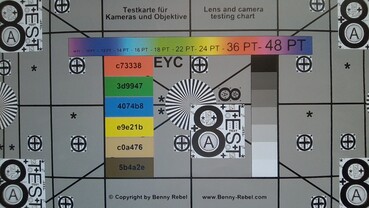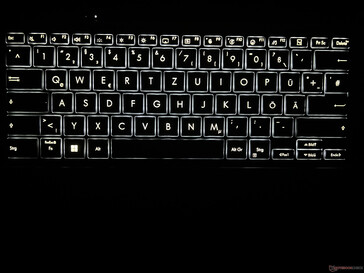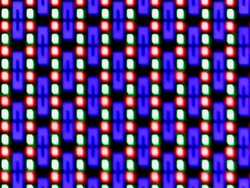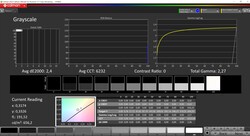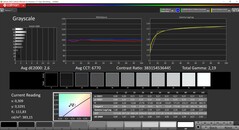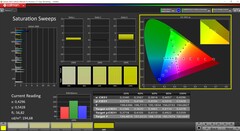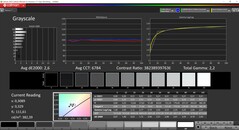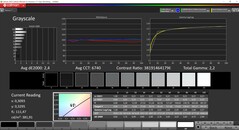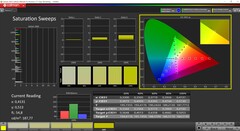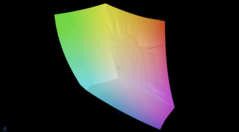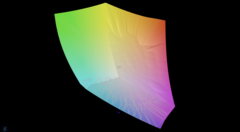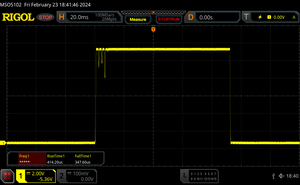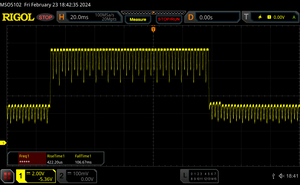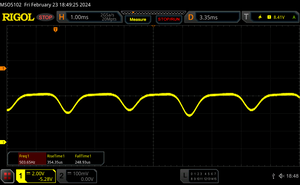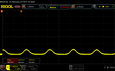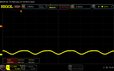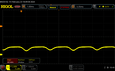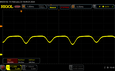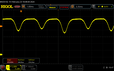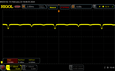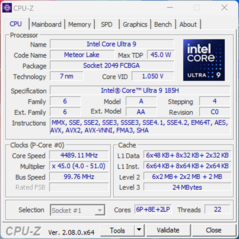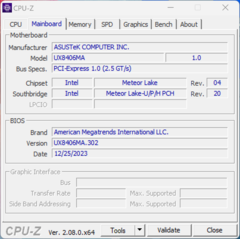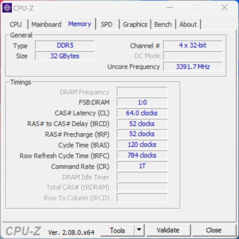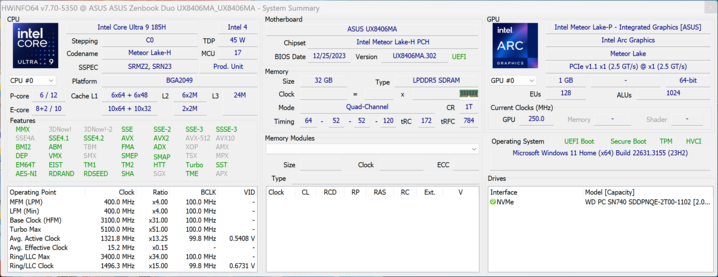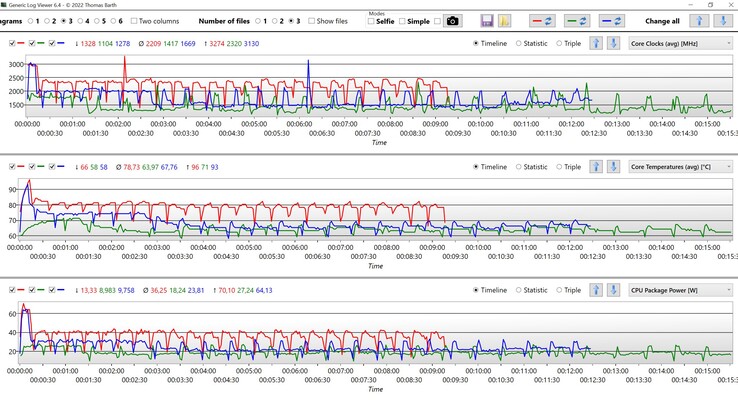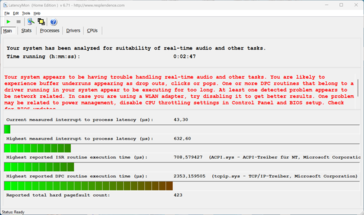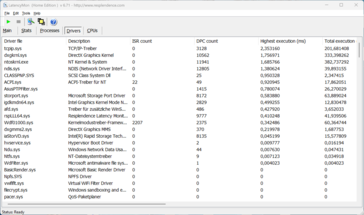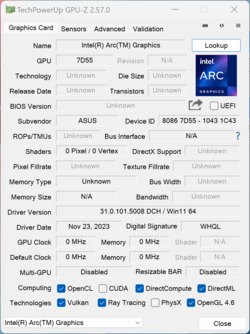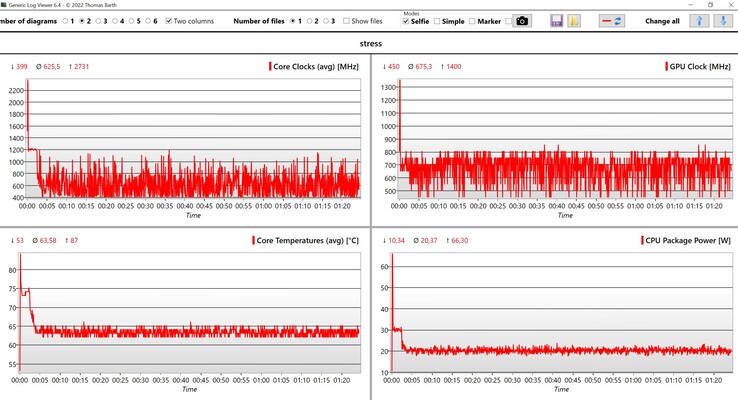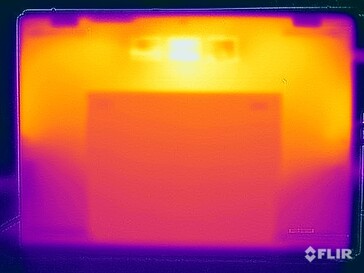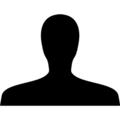Asus Zenbook Duo OLED (2024) convertible review: Multitasking champion with Core Ultra 9

Asus' Duo series with two screens has been available for a few years now, but the secondary display has always been a small additional display. The new Zenbook Duo OLED UX8406MA, on the other hand, has two identical 14-inch OLED screens, making the device very versatile. In addition to an active stylus and a protective case, a Bluetooth keyboard with a touchpad is included, meaning that the Zenbook Duo can be used just like a regular laptop.
In terms of hardware, there are large similarities to the previously reviewed Zenbook 14, as the two OLED screens come either as Full HD models with 60 Hz or 3K models with 120 Hz. All variants are equipped with Intel's new Meteor Lake processors. Prices start at $1499; our test device is the high-end version with the two high-resolution OLED panels, the Core Ultra 9 185H, 32 GB RAM and a 2 TB SSD for $3999.99.
Possible competitors in comparison
Rating | Date | Model | Weight | Height | Size | Resolution | Price |
|---|---|---|---|---|---|---|---|
| 87.8 % v7 (old) | 03 / 2024 | Asus Zenbook Duo OLED UX8406MA Ultra 9 185H, Arc 8-Core | 1.7 kg | 19.9 mm | 14.00" | 2880x1800 | |
| 86.4 % v7 (old) | 05 / 2023 | Lenovo Yoga Book 9i 2-in-1 Dual Screen i7-1355U, Iris Xe G7 96EUs | 1.6 kg | 15.95 mm | 13.30" | 2880x1800 | |
| 91.4 % v7 (old) | 02 / 2024 | HP Spectre x360 14-eu0078ng Ultra 7 155H, Arc 8-Core | 1.5 kg | 16.9 mm | 14.00" | 2880x1800 | |
| 87.9 % v7 (old) | 06 / 2023 | Dell Latitude 9440 2-in-1 i7-1365U, Iris Xe G7 96EUs | 1.6 kg | 16.28 mm | 14.00" | 2560x1600 | |
| 89.3 % v7 (old) | 03 / 2023 | Lenovo Yoga 9 14IRP G8 i7-1360P, Iris Xe G7 96EUs | 1.4 kg | 15.25 mm | 14.00" | 2880x1800 | |
| 84.4 % v7 (old) | 06 / 2022 | Asus Zenbook Pro 14 Duo OLED UX8402ZA i7-12700H, Iris Xe G7 96EUs | 1.7 kg | 19.6 mm | 14.50" | 2880x1800 |
Case - Like a Zenbook 14, only thicker
The basic design of the Zenbook Duo is very reminiscent of the current Zenbook 14, as it also has the large Pro Art logo on the lid and both have the same feel. However, the Zenbook Duo comes in a dark gray (Inkwell Gray) and is heavier and thicker. The identical 14-inch OLED screen is installed on the top of the base unit, but a full Bluetooth keyboard with ClickPad can be placed on top. This is held securely in place by magnets and covers the entire base unit, not just part of it (like the Lenovo Yoga Book 9i).
A large kickstand is built into the underside of the base unit, which allows for various styles of use. Of course, the Zenbook Duo can be used as a normal laptop with a normal keyboard, which is a big advantage over the Zenbook Pro Duo. On the other hand, users can remove the keyboard and use two displays on top of each other. Moreover, the device can also be set up like a book, but in this case it is not particularly stable on the desk and the design of the kickstand is not quite optimal.
In terms of quality, the metal chassis of the Zenbook Duo makes a very stable and solid impression; only the kickstand has a little play. We did not observe any creaking noises and the lid is very stable. The screen lid can be opened easily with one hand and the maximum opening angle is 180 degrees. The hinges, however, could be a little tighter, as the screen wobbles a little.
As previously described, the Zenbook Duo is naturally heavier at a total of 1.7 kg (1.39 kg for the device itself + 317 grams for the keyboard) and, at a height of almost 2 cm, thicker than conventional laptops such as the Zenbook 14 or convertibles such as the HPs Spectre x360 14 or Lenovo's Yoga 9i 14. But the dimension are roughly comparable with the Zenbook Pro 14 Duo, which also uses two displays. The 65-watt plug-in power supply is extremely compact and weighs just 191 grams, including the cable.
Equipment - Thunderbolt and HDMI
The ports of the Zenbook Duo correspond to the regular Zenbook 14: in addition to two Thunderbolt ports, users also have a regular USB-A port and a full HDMI output. However, the USB ports are all located on the left side of the base unit. The Bluetooth keyboard also has a USB-C port for charging, but this also works very conveniently via the pogo pins on the front of the base unit. As soon as the keyboard is latched into place, it automatically recharges. A card reader, however, is lacking.
Communication
The new Zenbook Duo is still not WiFi 7 capable, but a fast WiFi 6E module is installed, namely the AX211 card from Intel. In tandem with our Asus reference router, transfer rates were very high and stable. There were also no WiFi stability issues during testing.
| Networking | |
| Asus Zenbook Duo OLED UX8406MA | |
| iperf3 transmit AXE11000 | |
| iperf3 receive AXE11000 | |
| Lenovo Yoga Book 9i 2-in-1 Dual Screen | |
| iperf3 transmit AXE11000 | |
| iperf3 receive AXE11000 | |
| iperf3 transmit AXE11000 6GHz | |
| iperf3 receive AXE11000 6GHz | |
| HP Spectre x360 14-eu0078ng | |
| iperf3 transmit AXE11000 | |
| iperf3 receive AXE11000 | |
| Dell Latitude 9440 2-in-1 | |
| iperf3 transmit AXE11000 | |
| iperf3 receive AXE11000 | |
| iperf3 transmit AXE11000 6GHz | |
| iperf3 receive AXE11000 6GHz | |
| Lenovo Yoga 9 14IRP G8 | |
| iperf3 transmit AXE11000 | |
| iperf3 receive AXE11000 | |
| Asus Zenbook Pro 14 Duo OLED UX8402ZA | |
| iperf3 transmit AXE11000 6GHz | |
| iperf3 receive AXE11000 6GHz | |
| Asus ZenBook 14 UX3405MA | |
| iperf3 transmit AXE11000 | |
| iperf3 receive AXE11000 | |
Webcam
Asus installs a 1080p webcam with an IR module for facial recognition via Windows Hello. Image quality is solid in good lighting conditions. Studio effects (blurred background, eye contact, head tracking) are also supported.

Maintenance
In principle, the Zenbook Duo offers access to components such as the M.2-2280 SSD, the battery or the fan. However, in contrast to conventional laptops, the procedure is much more complicated. First, the kickstand on the underside has to be unscrewed, followed by another cover on the underside, which is attached with two screws. Underneath are two ribbon cables that need to be removed. Only then can the base of the laptop (secured with Torx screws) be removed. This is definitely not a job for inexperienced users and we also wanted to avoid damaging the test device, which is why we stopped the attempt at this point. Photos of the internals will be published as soon as possible.
Input devices - Zenbook Duo with full keyboard
The Zenbook Duo comes with an additional keyboard that is magnetically attached to the base unit. The attachment strength is very solid and the keyboard does not slip one millimeter during use. At the bottom there are contacts that connect the keyboard to the notebook and charge it at the same time. When the keyboard is removed, it remains connected to the Zenbook via Bluetooth. There is a white backlight with three intensity levels, which can also be controlled automatically via an ambient light sensor.
Fundamentally, the keyboard characteristics are the same as on as the regular Zenbook 14, so there is a key travel of 1.4 mm and no compromises in the layout (compared to the Zenbook 14 Duo, for example). Long texts can be typed very comfortably and users have no disadvantages whatsoever compared to a conventional laptop/convertible. This also applies to the ClickPad, where the clicks are even quieter and feel more premium than on the Zenbook 14. Gliding properties are also very good.
Both screens are touchscreens and can naturally be used for inputs. This is where the included stylus comes into play, which works very well, but cannot be attached to the chassis. This is the Asus Pen 2.0 SA203H (4096 pressure levels), which is the same size as a regular pen and thus very comfortable to hold, even when used for long periods of time. It is charged via USB-C.
In addition, the lower touchscreen can be used as a virtual keyboard, whereby only the keyboard or the keyboard together with a simulated touchpad (under the keyboard or to the right of it) can be displayed. However, this is rather strange to use, as there is simply no haptic feedback when keys are pressed. However, in view of the good keyboard included with the laptop, we see no reason to use the virtual keyboard.
Display - Zenbook Duo with two great OLED panels
Like the regular Zenbook 14, the Zenbook Duo offers a choice between OLED panels with Full HD resolution (60 Hz) or 3K resolution at 120 Hz. Two identical Samsung panels are used, which is a huge advantage in terms of operation, since scaling problems are a thing of the past and users don't have the feeling that the second display is of poorer quality, as was the case with the Zenbook Pro 14 Duo. As soon as you remove the keyboard, the second screen is activated. Asus offers extensive options here with the ScreenXpert software, which allows for quick arrangement of apps on the two screens or for activation of the virtual keyboard. Everything works very well and after a little familiarization users can really get the most out of the two screens.
The two Samsung panels performed very well in our measurement tests and the results are very much identical (with minor deviations). The average brightness in SDR mode is 384 cd/m², which, together with the low black level, results in a very high contrast ratio. The subjective picture quality is also excellent, as all content on the 3K panel (2880 x 1800, 16:10) is razor-sharp and colors appear extremely vibrant. The increased frequency (120 Hz) allows for smooth screen motion and very fast response times.
The HDR capabilities of the two OLED panels are also very good, as we measured a maximum brightness of 656 cd/m² for small image sections and more than 620 cd/m² on an almost completely white image. As is usual with Windows laptops, HDR has to be manually activated in the settings in order to display the corresponding content (e.g. videos) correctly. However, color management does not work correctly when HDR is active. Microsoft urgently needs to make improvements here and follow the example of Apple, where additional brightness is easily provided by the display when the corresponding content is displayed.
| |||||||||||||||||||||||||
Brightness Distribution: 98 %
Center on Battery: 381 cd/m²
Contrast: ∞:1 (Black: 0 cd/m²)
ΔE ColorChecker Calman: 1.6 | ∀{0.5-29.43 Ø4.78}
ΔE Greyscale Calman: 2.6 | ∀{0.09-98 Ø5}
91.8% AdobeRGB 1998 (Argyll 3D)
100% sRGB (Argyll 3D)
99.6% Display P3 (Argyll 3D)
Gamma: 2.2
CCT: 6784 K
| Asus Zenbook Duo OLED UX8406MA SDC419D, OLED, 2880x1800, 14" | Lenovo Yoga Book 9i 2-in-1 Dual Screen SDC ATNA33AA02-0, OLED, 2880x1800, 13.3" | HP Spectre x360 14-eu0078ng SDC4197, OLED, 2880x1800, 14" | Dell Latitude 9440 2-in-1 AU Optronics B140QAN, IPS, 2560x1600, 14" | Lenovo Yoga 9 14IRP G8 LEN140WQ+, OLED, 2880x1800, 14" | Asus Zenbook Pro 14 Duo OLED UX8402ZA ATNA45AF01-0, OLED, 2880x1800, 14.5" | Asus ZenBook 14 UX3405MA ATNA40CU06-0, OLED, 2880x1800, 14" | |
|---|---|---|---|---|---|---|---|
| Display | 1% | -1% | -13% | 2% | 2% | 2% | |
| Display P3 Coverage (%) | 99.6 | 99.8 0% | 99.8 0% | 77.2 -22% | 99.9 0% | 99.9 0% | 99.8 0% |
| sRGB Coverage (%) | 100 | 100 0% | 100 0% | 99.6 0% | 100 0% | 100 0% | 100 0% |
| AdobeRGB 1998 Coverage (%) | 91.8 | 95.4 4% | 89.3 -3% | 77.4 -16% | 98.3 7% | 97.4 6% | 97.6 6% |
| Response Times | -153% | 1% | -5545% | -30% | -214% | 9% | |
| Response Time Grey 50% / Grey 80% * (ms) | 0.77 ? | 1.83 ? -138% | 0.77 ? -0% | 53.5 ? -6848% | 1.04 ? -35% | 2.4 ? -212% | 0.69 ? 10% |
| Response Time Black / White * (ms) | 0.76 ? | 2.03 ? -167% | 0.75 ? 1% | 33 ? -4242% | 0.95 ? -25% | 2.4 ? -216% | 0.71 ? 7% |
| PWM Frequency (Hz) | 480 ? | 60 ? | 480 | 360 ? | 240 ? | 480 ? | |
| Screen | -73% | 6% | -24% | -28% | -31% | 11% | |
| Brightness middle (cd/m²) | 381 | 359.7 -6% | 378 -1% | 532.4 40% | 378 -1% | 356 -7% | 391 3% |
| Brightness (cd/m²) | 384 | 363 -5% | 384 0% | 502 31% | 379 -1% | 357 -7% | 392 2% |
| Brightness Distribution (%) | 98 | 98 0% | 97 -1% | 91 -7% | 98 0% | 99 1% | 98 0% |
| Black Level * (cd/m²) | 0.48 | 0.03 | 0.02 | 0.02 | |||
| Colorchecker dE 2000 * | 1.6 | 4.51 -182% | 1.4 12% | 2.33 -46% | 2.5 -56% | 2.6 -63% | 1.1 31% |
| Colorchecker dE 2000 max. * | 2 | 7.05 -253% | 2.2 -10% | 5.99 -200% | 4.7 -135% | 4.5 -125% | 2.4 -20% |
| Greyscale dE 2000 * | 2.6 | 2.4 8% | 1.7 35% | 1.6 38% | 1.9 27% | 2.2 15% | 1.3 50% |
| Gamma | 2.2 100% | 2.18 101% | 2.17 101% | 2.17 101% | 2.2 100% | 2.2 100% | 2.17 101% |
| CCT | 6784 96% | 6112 106% | 6256 104% | 6314 103% | 6222 104% | 6246 104% | 6336 103% |
| Contrast (:1) | 1109 | 12600 | 17800 | 19550 | |||
| Colorchecker dE 2000 calibrated * | 0.92 | 1.9 | 2 | ||||
| Total Average (Program / Settings) | -75% /
-67% | 2% /
3% | -1861% /
-1025% | -19% /
-20% | -81% /
-55% | 7% /
8% |
* ... smaller is better
Various profiles are available in the MyAsus software and we measured these using professional CalMAN software (X-Rite i1 Pro2). The Native profile is active by default, but the colors are somewhat oversaturated. This is not a major problem in everyday use, as colors actually appear somewhat stronger. However, if you prefer accurate colors, we recommend the Display P3 profile, as the colors here remain below the important deviation of 3.
Both the P3 and sRGB color spaces are completely covered and there is also a suitable sRGB profile that limits the color space accordingly. The colors here are also very accurate. Using our own calibration, we were able to improve the display of the grayscale, but this increased the color deviations, which is why we do not offer the profile for download here.
Display Response Times
| ↔ Response Time Black to White | ||
|---|---|---|
| 0.76 ms ... rise ↗ and fall ↘ combined | ↗ 0.41 ms rise | |
| ↘ 0.35 ms fall | ||
| The screen shows very fast response rates in our tests and should be very well suited for fast-paced gaming. In comparison, all tested devices range from 0.1 (minimum) to 240 (maximum) ms. » 2 % of all devices are better. This means that the measured response time is better than the average of all tested devices (20.2 ms). | ||
| ↔ Response Time 50% Grey to 80% Grey | ||
| 0.77 ms ... rise ↗ and fall ↘ combined | ↗ 0.42 ms rise | |
| ↘ 0.35 ms fall | ||
| The screen shows very fast response rates in our tests and should be very well suited for fast-paced gaming. In comparison, all tested devices range from 0.165 (minimum) to 636 (maximum) ms. » 2 % of all devices are better. This means that the measured response time is better than the average of all tested devices (31.6 ms). | ||
Screen Flickering / PWM (Pulse-Width Modulation)
| Screen flickering / PWM detected | 480 Hz | ≤ 80 % brightness setting | |
The display backlight flickers at 480 Hz (worst case, e.g., utilizing PWM) Flickering detected at a brightness setting of 80 % and below. There should be no flickering or PWM above this brightness setting. The frequency of 480 Hz is relatively high, so most users sensitive to PWM should not notice any flickering. However, there are reports that some users are still sensitive to PWM at 500 Hz and above, so be aware. In comparison: 53 % of all tested devices do not use PWM to dim the display. If PWM was detected, an average of 8111 (minimum: 5 - maximum: 343500) Hz was measured. | |||
The OLED panel utilizes PWM at a frequency of 480 Hz when brightness is at 80% or less. But Asus also offers the so-called flicker-free OLED dimming setting in the MyAsus software.
Although the high contrast ratio helps outdoors, reflections on the glossy touchscreen remain a problem, especially on bright days. The viewing angle stability gives no cause for complaint. Although there is the typical OLED blue shimmer at wide angles, this is unlikely to be a problem in everyday use.
Performance - Core Ultra 9 and 32 GB RAM
Asus equips the Zenbook Duo with the new Meteor Lake chips from Intel (Core Ultra 5, 7 or 9) and the RAM is soldered, either with 16 or 32 GB. Dedicated GPUs are not on board the Zenbook Duo.
Testing conditions
As usual, Asus offers three energy profiles (Standard, Whisper, Performance) in the preinstalled MyAsus software, whereby Performance mode is only available in mains operation. We have listed the TDP values in the following table.
| Energy profile | TDP | Cinebench R23 Multi | Time Spy Graphics | Max. fan volume |
|---|---|---|---|---|
| Performance | 64/35 watts | 15,923 points | 3474 points | 47.8 dB(A) |
| Standard | 64/20 watts | 12,688 points | 3283 points | 39.4 dB(A) |
| Whisper | 28/18 watts | 10,852 points | 2866 points | 30.7 dB(A) |
We carried out the following benchmarks and measurements in Standard mode. If you need maximum CPU performance, Performance mode is worthwhile, but you'll also have to deal with significantly louder ventilation.
Processor - Core Ultra 9 185H
The Core Ultra 9 185H is Intel's current flagship of the new Meteor Lake processor generation and thus the most powerful H45 processor. With a TDP range of 28 to 115 watts, the Core Ultra 9 is by no means fully utilized in the case of the Zenbook Duo, as the short-term maximum consumption here is 64 watts, which then drops to 30 watts and later to 20 watts. Performance in the short benchmarks is very good, but drops massively under sustained load. The CPU performance is of course perfectly adequate for everyday tasks, but there is no improvement over the old Raptor Lake chips, as previously observed in our Meteor Lake analysis. Performance in battery mode remains constant. Further CPU benchmarks are available here.
Cinebench R15 Multi sustained load
Cinebench R23: Multi Core | Single Core
Cinebench R20: CPU (Multi Core) | CPU (Single Core)
Cinebench R15: CPU Multi 64Bit | CPU Single 64Bit
Blender: v2.79 BMW27 CPU
7-Zip 18.03: 7z b 4 | 7z b 4 -mmt1
Geekbench 6.5: Multi-Core | Single-Core
Geekbench 5.5: Multi-Core | Single-Core
HWBOT x265 Benchmark v2.2: 4k Preset
LibreOffice : 20 Documents To PDF
R Benchmark 2.5: Overall mean
| CPU Performance rating | |
| Average Intel Core Ultra 9 185H | |
| Asus Zenbook Pro 14 Duo OLED UX8402ZA -2! | |
| Asus Zenbook Duo OLED UX8406MA | |
| Asus ZenBook 14 UX3405MA | |
| Lenovo Yoga 9 14IRP G8 -2! | |
| HP Spectre x360 14-eu0078ng | |
| Dell Latitude 9440 2-in-1 -3! | |
| Average of class Convertible | |
| Lenovo Yoga Book 9i 2-in-1 Dual Screen -2! | |
| Cinebench R23 / Multi Core | |
| Average Intel Core Ultra 9 185H (12688 - 19851, n=19) | |
| Asus Zenbook Pro 14 Duo OLED UX8402ZA | |
| Asus ZenBook 14 UX3405MA | |
| Asus Zenbook Duo OLED UX8406MA | |
| Lenovo Yoga 9 14IRP G8 | |
| Average of class Convertible (2949 - 29063, n=56, last 2 years) | |
| HP Spectre x360 14-eu0078ng | |
| Dell Latitude 9440 2-in-1 | |
| Lenovo Yoga Book 9i 2-in-1 Dual Screen | |
| Cinebench R23 / Single Core | |
| Dell Latitude 9440 2-in-1 | |
| Lenovo Yoga 9 14IRP G8 | |
| Lenovo Yoga Book 9i 2-in-1 Dual Screen | |
| Asus Zenbook Duo OLED UX8406MA | |
| Asus Zenbook Pro 14 Duo OLED UX8402ZA | |
| Average Intel Core Ultra 9 185H (1166 - 1912, n=19) | |
| Asus ZenBook 14 UX3405MA | |
| Average of class Convertible (914 - 2163, n=56, last 2 years) | |
| HP Spectre x360 14-eu0078ng | |
| Cinebench R20 / CPU (Multi Core) | |
| Average Intel Core Ultra 9 185H (4843 - 7651, n=19) | |
| Asus Zenbook Pro 14 Duo OLED UX8402ZA | |
| Asus ZenBook 14 UX3405MA | |
| Asus Zenbook Duo OLED UX8406MA | |
| Lenovo Yoga 9 14IRP G8 | |
| Average of class Convertible (1124 - 11357, n=56, last 2 years) | |
| HP Spectre x360 14-eu0078ng | |
| Dell Latitude 9440 2-in-1 | |
| Lenovo Yoga Book 9i 2-in-1 Dual Screen | |
| Cinebench R20 / CPU (Single Core) | |
| Lenovo Yoga 9 14IRP G8 | |
| Dell Latitude 9440 2-in-1 | |
| Lenovo Yoga Book 9i 2-in-1 Dual Screen | |
| Asus Zenbook Pro 14 Duo OLED UX8402ZA | |
| Asus Zenbook Duo OLED UX8406MA | |
| Average Intel Core Ultra 9 185H (442 - 735, n=19) | |
| Asus ZenBook 14 UX3405MA | |
| Average of class Convertible (348 - 827, n=56, last 2 years) | |
| HP Spectre x360 14-eu0078ng | |
| Cinebench R15 / CPU Multi 64Bit | |
| Average Intel Core Ultra 9 185H (1582 - 3165, n=21) | |
| Asus Zenbook Pro 14 Duo OLED UX8402ZA | |
| Asus Zenbook Pro 14 Duo OLED UX8402ZA | |
| Asus Zenbook Duo OLED UX8406MA | |
| Asus ZenBook 14 UX3405MA | |
| Lenovo Yoga 9 14IRP G8 | |
| HP Spectre x360 14-eu0078ng | |
| Average of class Convertible (478 - 4830, n=59, last 2 years) | |
| Dell Latitude 9440 2-in-1 | |
| Lenovo Yoga Book 9i 2-in-1 Dual Screen | |
| Cinebench R15 / CPU Single 64Bit | |
| Lenovo Yoga 9 14IRP G8 | |
| Dell Latitude 9440 2-in-1 | |
| Lenovo Yoga Book 9i 2-in-1 Dual Screen | |
| Average Intel Core Ultra 9 185H (191.9 - 281, n=19) | |
| Asus Zenbook Duo OLED UX8406MA | |
| Asus Zenbook Pro 14 Duo OLED UX8402ZA | |
| Asus ZenBook 14 UX3405MA | |
| Average of class Convertible (149.8 - 317, n=56, last 2 years) | |
| HP Spectre x360 14-eu0078ng | |
| Blender / v2.79 BMW27 CPU | |
| Lenovo Yoga Book 9i 2-in-1 Dual Screen | |
| Average of class Convertible (107 - 1051, n=55, last 2 years) | |
| HP Spectre x360 14-eu0078ng | |
| Lenovo Yoga 9 14IRP G8 | |
| Asus Zenbook Duo OLED UX8406MA | |
| Asus ZenBook 14 UX3405MA | |
| Asus Zenbook Pro 14 Duo OLED UX8402ZA | |
| Average Intel Core Ultra 9 185H (163 - 285, n=19) | |
| 7-Zip 18.03 / 7z b 4 | |
| Average Intel Core Ultra 9 185H (51738 - 76331, n=19) | |
| Asus Zenbook Pro 14 Duo OLED UX8402ZA | |
| Asus Zenbook Duo OLED UX8406MA | |
| Asus ZenBook 14 UX3405MA | |
| Lenovo Yoga 9 14IRP G8 | |
| HP Spectre x360 14-eu0078ng | |
| Average of class Convertible (12977 - 121368, n=56, last 2 years) | |
| Dell Latitude 9440 2-in-1 | |
| Lenovo Yoga Book 9i 2-in-1 Dual Screen | |
| 7-Zip 18.03 / 7z b 4 -mmt1 | |
| Dell Latitude 9440 2-in-1 | |
| Lenovo Yoga 9 14IRP G8 | |
| Asus Zenbook Pro 14 Duo OLED UX8402ZA | |
| Asus Zenbook Duo OLED UX8406MA | |
| Asus ZenBook 14 UX3405MA | |
| Lenovo Yoga Book 9i 2-in-1 Dual Screen | |
| Average Intel Core Ultra 9 185H (4199 - 5781, n=19) | |
| HP Spectre x360 14-eu0078ng | |
| Average of class Convertible (3672 - 6540, n=56, last 2 years) | |
| Geekbench 6.5 / Multi-Core | |
| Average Intel Core Ultra 9 185H (9140 - 14540, n=19) | |
| Asus Zenbook Duo OLED UX8406MA | |
| Asus ZenBook 14 UX3405MA | |
| HP Spectre x360 14-eu0078ng | |
| Average of class Convertible (2291 - 21269, n=57, last 2 years) | |
| Geekbench 6.5 / Single-Core | |
| Asus Zenbook Duo OLED UX8406MA | |
| Asus ZenBook 14 UX3405MA | |
| Average Intel Core Ultra 9 185H (1490 - 2573, n=19) | |
| Average of class Convertible (1003 - 2978, n=58, last 2 years) | |
| HP Spectre x360 14-eu0078ng | |
| Geekbench 5.5 / Multi-Core | |
| Average Intel Core Ultra 9 185H (9330 - 14230, n=19) | |
| Asus ZenBook 14 UX3405MA | |
| Asus Zenbook Pro 14 Duo OLED UX8402ZA | |
| HP Spectre x360 14-eu0078ng | |
| Lenovo Yoga 9 14IRP G8 | |
| Asus Zenbook Duo OLED UX8406MA | |
| Average of class Convertible (2188 - 22023, n=55, last 2 years) | |
| Dell Latitude 9440 2-in-1 | |
| Lenovo Yoga Book 9i 2-in-1 Dual Screen | |
| Geekbench 5.5 / Single-Core | |
| Dell Latitude 9440 2-in-1 | |
| Lenovo Yoga Book 9i 2-in-1 Dual Screen | |
| Asus Zenbook Duo OLED UX8406MA | |
| Asus ZenBook 14 UX3405MA | |
| Lenovo Yoga 9 14IRP G8 | |
| HP Spectre x360 14-eu0078ng | |
| Average of class Convertible (806 - 2275, n=55, last 2 years) | |
| Average Intel Core Ultra 9 185H (986 - 1902, n=19) | |
| Asus Zenbook Pro 14 Duo OLED UX8402ZA | |
| HWBOT x265 Benchmark v2.2 / 4k Preset | |
| Average Intel Core Ultra 9 185H (14.1 - 22.7, n=19) | |
| Asus Zenbook Pro 14 Duo OLED UX8402ZA | |
| Asus Zenbook Duo OLED UX8406MA | |
| Asus ZenBook 14 UX3405MA | |
| Lenovo Yoga 9 14IRP G8 | |
| Average of class Convertible (3.43 - 36.2, n=56, last 2 years) | |
| HP Spectre x360 14-eu0078ng | |
| Dell Latitude 9440 2-in-1 | |
| Lenovo Yoga Book 9i 2-in-1 Dual Screen | |
| LibreOffice / 20 Documents To PDF | |
| Average of class Convertible (42.5 - 84.3, n=55, last 2 years) | |
| Lenovo Yoga 9 14IRP G8 | |
| Dell Latitude 9440 2-in-1 | |
| Lenovo Yoga Book 9i 2-in-1 Dual Screen | |
| Asus ZenBook 14 UX3405MA | |
| Average Intel Core Ultra 9 185H (34.5 - 73.5, n=19) | |
| Asus Zenbook Pro 14 Duo OLED UX8402ZA | |
| Asus Zenbook Duo OLED UX8406MA | |
| HP Spectre x360 14-eu0078ng | |
| R Benchmark 2.5 / Overall mean | |
| Average of class Convertible (0.3985 - 0.84, n=55, last 2 years) | |
| Asus ZenBook 14 UX3405MA | |
| HP Spectre x360 14-eu0078ng | |
| Lenovo Yoga Book 9i 2-in-1 Dual Screen | |
| Average Intel Core Ultra 9 185H (0.4313 - 0.759, n=20) | |
| Asus Zenbook Duo OLED UX8406MA | |
| Lenovo Yoga 9 14IRP G8 | |
| Asus Zenbook Pro 14 Duo OLED UX8402ZA | |
| Dell Latitude 9440 2-in-1 | |
* ... smaller is better
AIDA64: FP32 Ray-Trace | FPU Julia | CPU SHA3 | CPU Queen | FPU SinJulia | FPU Mandel | CPU AES | CPU ZLib | FP64 Ray-Trace | CPU PhotoWorxx
| Performance rating | |
| Average Intel Core Ultra 9 185H | |
| Average of class Convertible | |
| Lenovo Yoga 9 14IRP G8 | |
| Asus Zenbook Pro 14 Duo OLED UX8402ZA | |
| Asus ZenBook 14 UX3405MA | |
| Asus Zenbook Duo OLED UX8406MA | |
| HP Spectre x360 14-eu0078ng | |
| Dell Latitude 9440 2-in-1 | |
| Lenovo Yoga Book 9i 2-in-1 Dual Screen | |
| AIDA64 / FP32 Ray-Trace | |
| Average Intel Core Ultra 9 185H (9220 - 18676, n=19) | |
| Average of class Convertible (1480 - 64158, n=55, last 2 years) | |
| Lenovo Yoga 9 14IRP G8 | |
| Asus Zenbook Duo OLED UX8406MA | |
| HP Spectre x360 14-eu0078ng | |
| Asus ZenBook 14 UX3405MA | |
| Dell Latitude 9440 2-in-1 | |
| Asus Zenbook Pro 14 Duo OLED UX8402ZA | |
| Lenovo Yoga Book 9i 2-in-1 Dual Screen | |
| AIDA64 / FPU Julia | |
| Average Intel Core Ultra 9 185H (48865 - 96463, n=19) | |
| Average of class Convertible (11392 - 183760, n=55, last 2 years) | |
| Lenovo Yoga 9 14IRP G8 | |
| Asus Zenbook Duo OLED UX8406MA | |
| Asus ZenBook 14 UX3405MA | |
| HP Spectre x360 14-eu0078ng | |
| Dell Latitude 9440 2-in-1 | |
| Asus Zenbook Pro 14 Duo OLED UX8402ZA | |
| Lenovo Yoga Book 9i 2-in-1 Dual Screen | |
| AIDA64 / CPU SHA3 | |
| Average Intel Core Ultra 9 185H (2394 - 4534, n=19) | |
| Average of class Convertible (797 - 8151, n=55, last 2 years) | |
| Asus Zenbook Pro 14 Duo OLED UX8402ZA | |
| Asus Zenbook Duo OLED UX8406MA | |
| Lenovo Yoga 9 14IRP G8 | |
| Asus ZenBook 14 UX3405MA | |
| Dell Latitude 9440 2-in-1 | |
| HP Spectre x360 14-eu0078ng | |
| Lenovo Yoga Book 9i 2-in-1 Dual Screen | |
| AIDA64 / CPU Queen | |
| Asus Zenbook Pro 14 Duo OLED UX8402ZA | |
| Average Intel Core Ultra 9 185H (66785 - 95241, n=19) | |
| Lenovo Yoga 9 14IRP G8 | |
| Asus ZenBook 14 UX3405MA | |
| HP Spectre x360 14-eu0078ng | |
| Dell Latitude 9440 2-in-1 | |
| Asus Zenbook Duo OLED UX8406MA | |
| Average of class Convertible (14686 - 145339, n=55, last 2 years) | |
| Lenovo Yoga Book 9i 2-in-1 Dual Screen | |
| AIDA64 / FPU SinJulia | |
| Average Intel Core Ultra 9 185H (7255 - 11392, n=19) | |
| Asus Zenbook Pro 14 Duo OLED UX8402ZA | |
| HP Spectre x360 14-eu0078ng | |
| Asus ZenBook 14 UX3405MA | |
| Asus Zenbook Duo OLED UX8406MA | |
| Average of class Convertible (1120 - 29155, n=55, last 2 years) | |
| Lenovo Yoga 9 14IRP G8 | |
| Dell Latitude 9440 2-in-1 | |
| Lenovo Yoga Book 9i 2-in-1 Dual Screen | |
| AIDA64 / FPU Mandel | |
| Average Intel Core Ultra 9 185H (24004 - 48020, n=19) | |
| Average of class Convertible (4929 - 97193, n=55, last 2 years) | |
| Lenovo Yoga 9 14IRP G8 | |
| Asus Zenbook Duo OLED UX8406MA | |
| Asus ZenBook 14 UX3405MA | |
| HP Spectre x360 14-eu0078ng | |
| Dell Latitude 9440 2-in-1 | |
| Asus Zenbook Pro 14 Duo OLED UX8402ZA | |
| Lenovo Yoga Book 9i 2-in-1 Dual Screen | |
| AIDA64 / CPU AES | |
| Average Intel Core Ultra 9 185H (53116 - 154066, n=19) | |
| Asus Zenbook Duo OLED UX8406MA | |
| Asus Zenbook Pro 14 Duo OLED UX8402ZA | |
| Asus ZenBook 14 UX3405MA | |
| HP Spectre x360 14-eu0078ng | |
| Average of class Convertible (15752 - 139734, n=55, last 2 years) | |
| Lenovo Yoga 9 14IRP G8 | |
| Lenovo Yoga Book 9i 2-in-1 Dual Screen | |
| Dell Latitude 9440 2-in-1 | |
| AIDA64 / CPU ZLib | |
| Average Intel Core Ultra 9 185H (678 - 1341, n=19) | |
| Asus Zenbook Pro 14 Duo OLED UX8402ZA | |
| Average of class Convertible (218 - 2001, n=55, last 2 years) | |
| Lenovo Yoga 9 14IRP G8 | |
| Asus ZenBook 14 UX3405MA | |
| Asus Zenbook Duo OLED UX8406MA | |
| HP Spectre x360 14-eu0078ng | |
| Lenovo Yoga Book 9i 2-in-1 Dual Screen | |
| Dell Latitude 9440 2-in-1 | |
| AIDA64 / FP64 Ray-Trace | |
| Average Intel Core Ultra 9 185H (4428 - 10078, n=19) | |
| Average of class Convertible (1169 - 34297, n=55, last 2 years) | |
| Lenovo Yoga 9 14IRP G8 | |
| HP Spectre x360 14-eu0078ng | |
| Asus Zenbook Duo OLED UX8406MA | |
| Asus ZenBook 14 UX3405MA | |
| Dell Latitude 9440 2-in-1 | |
| Asus Zenbook Pro 14 Duo OLED UX8402ZA | |
| Lenovo Yoga Book 9i 2-in-1 Dual Screen | |
| AIDA64 / CPU PhotoWorxx | |
| Asus Zenbook Duo OLED UX8406MA | |
| Average Intel Core Ultra 9 185H (44547 - 53918, n=19) | |
| Asus ZenBook 14 UX3405MA | |
| HP Spectre x360 14-eu0078ng | |
| Average of class Convertible (14193 - 81626, n=55, last 2 years) | |
| Dell Latitude 9440 2-in-1 | |
| Lenovo Yoga 9 14IRP G8 | |
| Lenovo Yoga Book 9i 2-in-1 Dual Screen | |
| Asus Zenbook Pro 14 Duo OLED UX8402ZA | |
We also looked at CPU performance under sustained load with the other two energy profiles. Compared to the normal Zenbook 14 OLED with a fan, the Zenbook Duo is able to extract more power from the Core Ultra 9 (64 -> 40 -> 35 watts) and Performance mode is definitely worthwhile for those who require maximum CPU performance. Performance in Whisper mode is naturally lower, but still sufficient for simple tasks and the performance drop is not as significant.
Cinebench R15 multi sustained load
System performance
The results in the synthetic benchmarks are very good - the Zenbook Duo is a very responsive computer in practice. This is also the case when using the second screen, as one never gets the impression that the convertible is overtaxed here. No issues with the system popped up during testing.
CrossMark: Overall | Productivity | Creativity | Responsiveness
WebXPRT 3: Overall
WebXPRT 4: Overall
Mozilla Kraken 1.1: Total
| PCMark 10 / Score | |
| Average Intel Core Ultra 9 185H, Intel Arc 8-Core iGPU (6771 - 7510, n=5) | |
| HP Spectre x360 14-eu0078ng | |
| Asus Zenbook Duo OLED UX8406MA | |
| Average of class Convertible (3229 - 9125, n=53, last 2 years) | |
| Asus ZenBook 14 UX3405MA | |
| Lenovo Yoga 9 14IRP G8 | |
| Asus Zenbook Pro 14 Duo OLED UX8402ZA | |
| Dell Latitude 9440 2-in-1 | |
| Lenovo Yoga Book 9i 2-in-1 Dual Screen | |
| PCMark 10 / Essentials | |
| Lenovo Yoga 9 14IRP G8 | |
| Dell Latitude 9440 2-in-1 | |
| Lenovo Yoga Book 9i 2-in-1 Dual Screen | |
| HP Spectre x360 14-eu0078ng | |
| Asus Zenbook Pro 14 Duo OLED UX8402ZA | |
| Average Intel Core Ultra 9 185H, Intel Arc 8-Core iGPU (10135 - 11331, n=5) | |
| Asus Zenbook Duo OLED UX8406MA | |
| Average of class Convertible (7233 - 12222, n=53, last 2 years) | |
| Asus ZenBook 14 UX3405MA | |
| PCMark 10 / Productivity | |
| Average Intel Core Ultra 9 185H, Intel Arc 8-Core iGPU (8797 - 10484, n=5) | |
| Asus ZenBook 14 UX3405MA | |
| Asus Zenbook Duo OLED UX8406MA | |
| HP Spectre x360 14-eu0078ng | |
| Average of class Convertible (5062 - 10643, n=53, last 2 years) | |
| Dell Latitude 9440 2-in-1 | |
| Lenovo Yoga 9 14IRP G8 | |
| Asus Zenbook Pro 14 Duo OLED UX8402ZA | |
| Lenovo Yoga Book 9i 2-in-1 Dual Screen | |
| PCMark 10 / Digital Content Creation | |
| Average Intel Core Ultra 9 185H, Intel Arc 8-Core iGPU (8793 - 10781, n=5) | |
| Asus Zenbook Duo OLED UX8406MA | |
| HP Spectre x360 14-eu0078ng | |
| Average of class Convertible (2496 - 16551, n=53, last 2 years) | |
| Asus ZenBook 14 UX3405MA | |
| Lenovo Yoga 9 14IRP G8 | |
| Asus Zenbook Pro 14 Duo OLED UX8402ZA | |
| Dell Latitude 9440 2-in-1 | |
| Lenovo Yoga Book 9i 2-in-1 Dual Screen | |
| CrossMark / Overall | |
| Asus Zenbook Pro 14 Duo OLED UX8402ZA | |
| Average Intel Core Ultra 9 185H, Intel Arc 8-Core iGPU (1675 - 1971, n=5) | |
| Lenovo Yoga 9 14IRP G8 | |
| Asus Zenbook Duo OLED UX8406MA | |
| Dell Latitude 9440 2-in-1 | |
| Asus ZenBook 14 UX3405MA | |
| Average of class Convertible (524 - 2274, n=56, last 2 years) | |
| Lenovo Yoga Book 9i 2-in-1 Dual Screen | |
| HP Spectre x360 14-eu0078ng | |
| CrossMark / Productivity | |
| Average Intel Core Ultra 9 185H, Intel Arc 8-Core iGPU (1589 - 1875, n=5) | |
| Asus Zenbook Pro 14 Duo OLED UX8402ZA | |
| Lenovo Yoga 9 14IRP G8 | |
| Asus Zenbook Duo OLED UX8406MA | |
| Dell Latitude 9440 2-in-1 | |
| Lenovo Yoga Book 9i 2-in-1 Dual Screen | |
| Asus ZenBook 14 UX3405MA | |
| Average of class Convertible (554 - 1925, n=56, last 2 years) | |
| HP Spectre x360 14-eu0078ng | |
| CrossMark / Creativity | |
| Asus Zenbook Pro 14 Duo OLED UX8402ZA | |
| Average Intel Core Ultra 9 185H, Intel Arc 8-Core iGPU (1883 - 2102, n=5) | |
| Asus Zenbook Duo OLED UX8406MA | |
| Lenovo Yoga 9 14IRP G8 | |
| Asus ZenBook 14 UX3405MA | |
| Dell Latitude 9440 2-in-1 | |
| Average of class Convertible (550 - 2949, n=56, last 2 years) | |
| HP Spectre x360 14-eu0078ng | |
| Lenovo Yoga Book 9i 2-in-1 Dual Screen | |
| CrossMark / Responsiveness | |
| Average Intel Core Ultra 9 185H, Intel Arc 8-Core iGPU (1329 - 1889, n=5) | |
| Asus Zenbook Pro 14 Duo OLED UX8402ZA | |
| Lenovo Yoga 9 14IRP G8 | |
| Dell Latitude 9440 2-in-1 | |
| Asus Zenbook Duo OLED UX8406MA | |
| Lenovo Yoga Book 9i 2-in-1 Dual Screen | |
| Average of class Convertible (381 - 1719, n=56, last 2 years) | |
| Asus ZenBook 14 UX3405MA | |
| HP Spectre x360 14-eu0078ng | |
| WebXPRT 3 / Overall | |
| Lenovo Yoga 9 14IRP G8 | |
| Dell Latitude 9440 2-in-1 | |
| Asus Zenbook Pro 14 Duo OLED UX8402ZA | |
| HP Spectre x360 14-eu0078ng | |
| Asus Zenbook Duo OLED UX8406MA | |
| Average of class Convertible (171 - 426, n=57, last 2 years) | |
| Lenovo Yoga Book 9i 2-in-1 Dual Screen | |
| Average Intel Core Ultra 9 185H, Intel Arc 8-Core iGPU (264 - 293, n=5) | |
| Asus ZenBook 14 UX3405MA | |
| WebXPRT 4 / Overall | |
| Lenovo Yoga 9 14IRP G8 | |
| Dell Latitude 9440 2-in-1 | |
| HP Spectre x360 14-eu0078ng | |
| Asus Zenbook Duo OLED UX8406MA | |
| Average Intel Core Ultra 9 185H, Intel Arc 8-Core iGPU (248 - 267, n=5) | |
| Lenovo Yoga Book 9i 2-in-1 Dual Screen | |
| Average of class Convertible (91.2 - 317, n=56, last 2 years) | |
| Asus ZenBook 14 UX3405MA | |
| Mozilla Kraken 1.1 / Total | |
| Average of class Convertible (407 - 1089, n=59, last 2 years) | |
| HP Spectre x360 14-eu0078ng | |
| Asus Zenbook Pro 14 Duo OLED UX8402ZA | |
| Average Intel Core Ultra 9 185H, Intel Arc 8-Core iGPU (508 - 532, n=5) | |
| Asus ZenBook 14 UX3405MA | |
| Lenovo Yoga Book 9i 2-in-1 Dual Screen | |
| Asus Zenbook Duo OLED UX8406MA | |
| Lenovo Yoga 9 14IRP G8 | |
| Dell Latitude 9440 2-in-1 | |
* ... smaller is better
| PCMark 10 Score | 6771 points | |
Help | ||
| AIDA64 / Memory Copy | |
| HP Spectre x360 14-eu0078ng | |
| Asus ZenBook 14 UX3405MA | |
| Asus Zenbook Duo OLED UX8406MA | |
| Average Intel Core Ultra 9 185H (69929 - 95718, n=19) | |
| Average of class Convertible (23880 - 158525, n=55, last 2 years) | |
| Lenovo Yoga Book 9i 2-in-1 Dual Screen | |
| Dell Latitude 9440 2-in-1 | |
| Asus Zenbook Pro 14 Duo OLED UX8402ZA | |
| Lenovo Yoga 9 14IRP G8 | |
| AIDA64 / Memory Read | |
| HP Spectre x360 14-eu0078ng | |
| Asus ZenBook 14 UX3405MA | |
| Asus Zenbook Duo OLED UX8406MA | |
| Average Intel Core Ultra 9 185H (64619 - 87768, n=19) | |
| Average of class Convertible (19931 - 126725, n=55, last 2 years) | |
| Asus Zenbook Pro 14 Duo OLED UX8402ZA | |
| Lenovo Yoga Book 9i 2-in-1 Dual Screen | |
| Lenovo Yoga 9 14IRP G8 | |
| Dell Latitude 9440 2-in-1 | |
| AIDA64 / Memory Write | |
| Lenovo Yoga Book 9i 2-in-1 Dual Screen | |
| Dell Latitude 9440 2-in-1 | |
| Average of class Convertible (17473 - 216896, n=55, last 2 years) | |
| Asus Zenbook Duo OLED UX8406MA | |
| Asus ZenBook 14 UX3405MA | |
| Lenovo Yoga 9 14IRP G8 | |
| HP Spectre x360 14-eu0078ng | |
| Average Intel Core Ultra 9 185H (51114 - 93871, n=19) | |
| Asus Zenbook Pro 14 Duo OLED UX8402ZA | |
| AIDA64 / Memory Latency | |
| Asus ZenBook 14 UX3405MA | |
| Average Intel Core Ultra 9 185H (121.4 - 259, n=19) | |
| Asus Zenbook Duo OLED UX8406MA | |
| HP Spectre x360 14-eu0078ng | |
| Average of class Convertible (6.9 - 536, n=54, last 2 years) | |
| Lenovo Yoga Book 9i 2-in-1 Dual Screen | |
| Lenovo Yoga 9 14IRP G8 | |
| Dell Latitude 9440 2-in-1 | |
| Asus Zenbook Pro 14 Duo OLED UX8402ZA | |
* ... smaller is better
DPC latency
| DPC Latencies / LatencyMon - interrupt to process latency (max), Web, Youtube, Prime95 | |
| Lenovo Yoga 9 14IRP G8 | |
| Lenovo Yoga Book 9i 2-in-1 Dual Screen | |
| Dell Latitude 9440 2-in-1 | |
| HP Spectre x360 14-eu0078ng | |
| Asus Zenbook Duo OLED UX8406MA | |
| Asus Zenbook Pro 14 Duo OLED UX8402ZA | |
| Asus ZenBook 14 UX3405MA | |
* ... smaller is better
Storage devices
The 2 TB version of the Western Digital SN740 is installed in our Zenbook Duo test device and 1.79 GB of this is free when starting the laptop for the first time. However, the benchmark results of the M.2 2280 SSD are mixed. Despite repeating the tests, the results remained the same. At least there was no drop in performance under sustained load. Further SSD benchmarks are available here.
* ... smaller is better
Sustained read performance: DiskSpd Read Loop, Queue Depth 8
Graphics card - Intel Arc Graphics
After a while of zero progress with Intel's iGPUs, the new Meteor Lake mobile processors are now equipped with the new Arc iGPU. The Core Ultra 9 (just like the Core Ultra 7) is equipped with the faster variant of the Arc GPU, which has 8 Xe cores. As already observed in some tests, the raw performance of the new GPU is very good and Intel has been able to almost double the performance of the old Iris Xe Graphics G7, which is also enough to narrowly outperform AMD's Radeon 780M in the synthetic benchmarks.
The iGPU utilizes system memory and there still seem to be driver problems here. Like other devices, there are occasionally massive fluctuations in the frame rate in games, which makes smooth gameplay at high details impossible. In the MyAsus software, you can allocate up to 8 GB of memory to the iGPU (which is automatically taken over by the system by default), but even this manual allocation only helps for a short time. This can be seen in our Witcher 3 test below, where fluctuations begin after a few minutes. We tried both the preinstalled driver (5008) and the current Intel driver (5330), but the behavior and problems remained the same.
This issue is not always visible in our mostly short gaming benchmarks, but users should keep it in mind. In addition, Intel is unable to maintain its strong performance in the synthetic tests here and constantly falls behind the Radeon 780M. In battery mode, performance remains constant. Further benchmarks are available in our tech section.
| 3DMark 11 Performance | 11153 points | |
| 3DMark Fire Strike Score | 8024 points | |
| 3DMark Time Spy Score | 3537 points | |
Help | ||
* ... smaller is better
Witcher 3 FPS chart
| low | med. | high | ultra | |
|---|---|---|---|---|
| GTA V (2015) | 139.1 | 135.8 | 37.6 | 14.6 |
| The Witcher 3 (2015) | 132 | 78 | 42 | 20.5 |
| Dota 2 Reborn (2015) | 103.5 | 84.3 | 64.1 | 60.4 |
| Final Fantasy XV Benchmark (2018) | 57.2 | 35.8 | 23.2 | |
| X-Plane 11.11 (2018) | 49 | 31.2 | 27.9 | |
| Far Cry 5 (2018) | 54 | 35 | 33 | 32 |
| Strange Brigade (2018) | 189 | 72 | 59 | 44 |
| F1 2021 (2021) | 147.5 | 80.6 | 63.8 | 31 |
| F1 22 (2022) | 78.2 | 70.9 | 53.7 | 14.4 |
| F1 23 (2023) | 68.2 | 65.8 | 38.7 | 11.4 |
Emissions - Zenbook Duo with two fans
Noise
In contrast to the normal Zenbook 14 OLED, the Zenbook Duo uses two fans, which is noticeable in everyday use. Although the fans start up relatively quickly, they stay at lower speeds for longer, making the Zenbook Duo a much more pleasant working companion. You can also use Whisper mode for simple tasks without issue. If you push the hardware harder, the Zenbook is certainly not a quiet device at just under 40 dB(A), but we wouldn't describe it as annoying either. We measured a much louder 47.8 dB(A) in Performance mode and a maximum of 30.7 dB(A) in Whisper mode. Occasional electronic noise was heard on our test device, but it was nowhere near as pronounced and annoying as on the Zenbook 14 OLED.
Noise level
| Idle |
| 24 / 24 / 26.7 dB(A) |
| Load |
| 39.4 / 39.4 dB(A) |
 | ||
30 dB silent 40 dB(A) audible 50 dB(A) loud |
||
min: | ||
| Asus Zenbook Duo OLED UX8406MA Arc 8-Core, Ultra 9 185H, WD PC SN740 SDDPNQE-2T00 | Lenovo Yoga Book 9i 2-in-1 Dual Screen Iris Xe G7 96EUs, i7-1355U, WD PC SN740 512GB SDDPMQD-512G-1101 | HP Spectre x360 14-eu0078ng Arc 8-Core, Ultra 7 155H, Kioxia XG8 KXG80ZNV2T04 | Dell Latitude 9440 2-in-1 Iris Xe G7 96EUs, i7-1365U, Samsung PM9B1 1024GB MZAL41T0HBLB | Lenovo Yoga 9 14IRP G8 Iris Xe G7 96EUs, i7-1360P, SK hynix PC801 HFS512GEJ9X101N BF | Asus Zenbook Pro 14 Duo OLED UX8402ZA Iris Xe G7 96EUs, i7-12700H, Samsung PM9A1 MZVL2512HCJQ | Asus ZenBook 14 UX3405MA Arc 8-Core, Ultra 7 155H, Micron 2400 MTFDKBA1T0QFM | |
|---|---|---|---|---|---|---|---|
| Noise | 6% | 12% | -2% | -4% | 3% | 3% | |
| off / environment * (dB) | 24 | 22.6 6% | 23.4 2% | 24.1 -0% | 23.6 2% | 23.7 1% | 23.4 2% |
| Idle Minimum * (dB) | 24 | 23.1 4% | 23.4 2% | 24.3 -1% | 23.6 2% | 23.7 1% | 23.4 2% |
| Idle Average * (dB) | 24 | 23.1 4% | 23.4 2% | 24.3 -1% | 23.6 2% | 23.7 1% | 23.4 2% |
| Idle Maximum * (dB) | 26.7 | 23.1 13% | 25.6 4% | 24.3 9% | 24.6 8% | 23.7 11% | 24.5 8% |
| Load Average * (dB) | 39.4 | 38.6 2% | 25.6 35% | 36.3 8% | 45 -14% | 37.6 5% | 39.3 -0% |
| Witcher 3 ultra * (dB) | 39.4 | 34.2 13% | 30.9 22% | 44.5 -13% | 45 -14% | 37.6 5% | 35.9 9% |
| Load Maximum * (dB) | 39.4 | 38.3 3% | 32.6 17% | 44.5 -13% | 45 -14% | 41.7 -6% | 39.3 -0% |
* ... smaller is better
Temperature
The metal case remains pleasantly cool in idle mode and during simple tasks, but there were no issues under load either. The hotspot is located centrally in the rear area on the underside of the base unit, which is why the convertible can also be placed on the thighs. The advantage here is that the keyboard is a separate component and therefore doesn't get particularly warm, so users can still type comfortably under high load. In the stress test, the processor initially ran at 64 watts before falling to 30 watts for a few minutes and finally settling at 20 watts.
(+) The maximum temperature on the upper side is 35.6 °C / 96 F, compared to the average of 35.4 °C / 96 F, ranging from 19.6 to 60 °C for the class Convertible.
(-) The bottom heats up to a maximum of 46.6 °C / 116 F, compared to the average of 36.8 °C / 98 F
(+) In idle usage, the average temperature for the upper side is 26.4 °C / 80 F, compared to the device average of 30.3 °C / 87 F.
(±) Playing The Witcher 3, the average temperature for the upper side is 32.4 °C / 90 F, compared to the device average of 30.3 °C / 87 F.
(+) The palmrests and touchpad are cooler than skin temperature with a maximum of 28.9 °C / 84 F and are therefore cool to the touch.
(±) The average temperature of the palmrest area of similar devices was 27.9 °C / 82.2 F (-1 °C / -1.8 F).
| Asus Zenbook Duo OLED UX8406MA Intel Core Ultra 9 185H, Intel Arc 8-Core iGPU | Lenovo Yoga Book 9i 2-in-1 Dual Screen Intel Core i7-1355U, Intel Iris Xe Graphics G7 96EUs | HP Spectre x360 14-eu0078ng Intel Core Ultra 7 155H, Intel Arc 8-Core iGPU | Dell Latitude 9440 2-in-1 Intel Core i7-1365U, Intel Iris Xe Graphics G7 96EUs | Lenovo Yoga 9 14IRP G8 Intel Core i7-1360P, Intel Iris Xe Graphics G7 96EUs | Asus Zenbook Pro 14 Duo OLED UX8402ZA Intel Core i7-12700H, Intel Iris Xe Graphics G7 96EUs | Asus ZenBook 14 UX3405MA Intel Core Ultra 7 155H, Intel Arc 8-Core iGPU | |
|---|---|---|---|---|---|---|---|
| Heat | 1% | 8% | -4% | 4% | -7% | 5% | |
| Maximum Upper Side * (°C) | 35.6 | 37 -4% | 39.3 -10% | 40.8 -15% | 39.7 -12% | 43.2 -21% | 40.9 -15% |
| Maximum Bottom * (°C) | 46.6 | 37.2 20% | 45 3% | 40 14% | 45.4 3% | 47.8 -3% | 46.8 -0% |
| Idle Upper Side * (°C) | 27.1 | 31.4 -16% | 23.8 12% | 30.4 -12% | 25.7 5% | 28 -3% | 24.1 11% |
| Idle Bottom * (°C) | 32.3 | 31.6 2% | 24 26% | 32.8 -2% | 26.4 18% | 32.2 -0% | 24.6 24% |
* ... smaller is better
Speakers
The two speakers of the Zenbook Duo are solid, but cannot quite keep up with the sound systems of the regular Zenbook 14 OLED or the HP Spectre x360 14. Nevertheless, users can still take advantage of headphones or external speakers if good quality sound is a must.
Asus Zenbook Duo OLED UX8406MA audio analysis
(+) | speakers can play relatively loud (83.1 dB)
Bass 100 - 315 Hz
(-) | nearly no bass - on average 15% lower than median
(±) | linearity of bass is average (12.6% delta to prev. frequency)
Mids 400 - 2000 Hz
(+) | balanced mids - only 1.3% away from median
(+) | mids are linear (1.7% delta to prev. frequency)
Highs 2 - 16 kHz
(+) | balanced highs - only 2.4% away from median
(+) | highs are linear (5.6% delta to prev. frequency)
Overall 100 - 16.000 Hz
(+) | overall sound is linear (11.3% difference to median)
Compared to same class
» 9% of all tested devices in this class were better, 3% similar, 89% worse
» The best had a delta of 6%, average was 20%, worst was 57%
Compared to all devices tested
» 7% of all tested devices were better, 2% similar, 91% worse
» The best had a delta of 4%, average was 24%, worst was 134%
HP Spectre x360 14-eu0078ng audio analysis
(+) | speakers can play relatively loud (84.4 dB)
Bass 100 - 315 Hz
(±) | reduced bass - on average 10.1% lower than median
(±) | linearity of bass is average (10.3% delta to prev. frequency)
Mids 400 - 2000 Hz
(+) | balanced mids - only 3.6% away from median
(+) | mids are linear (3.1% delta to prev. frequency)
Highs 2 - 16 kHz
(+) | balanced highs - only 1.8% away from median
(+) | highs are linear (5% delta to prev. frequency)
Overall 100 - 16.000 Hz
(+) | overall sound is linear (8.9% difference to median)
Compared to same class
» 4% of all tested devices in this class were better, 1% similar, 96% worse
» The best had a delta of 6%, average was 20%, worst was 57%
Compared to all devices tested
» 2% of all tested devices were better, 1% similar, 97% worse
» The best had a delta of 4%, average was 24%, worst was 134%
Power management - Useful runtimes, even with 2 OLEDs
Power consumption
For our energy measurements, we used one display on the Zenbook Duo. With two displays, the maximum idle consumption increases by about 5 watts at full SDR brightness. Basically, there are no surprises here, and once again, a 65 watt power supply is insufficient if the processor is allowed to consume 64 watts. As previously observed, the CPU consumes 64 watts only for short periods of time, so there are no issues here. Nevertheless, a 90-watt power supply unit would have been a better choice.
| Off / Standby | |
| Idle | |
| Load |
|
Key:
min: | |
| Asus Zenbook Duo OLED UX8406MA Ultra 9 185H, Arc 8-Core, WD PC SN740 SDDPNQE-2T00, OLED, 2880x1800, 14" | Lenovo Yoga Book 9i 2-in-1 Dual Screen i7-1355U, Iris Xe G7 96EUs, WD PC SN740 512GB SDDPMQD-512G-1101, OLED, 2880x1800, 13.3" | HP Spectre x360 14-eu0078ng Ultra 7 155H, Arc 8-Core, Kioxia XG8 KXG80ZNV2T04, OLED, 2880x1800, 14" | Dell Latitude 9440 2-in-1 i7-1365U, Iris Xe G7 96EUs, Samsung PM9B1 1024GB MZAL41T0HBLB, IPS, 2560x1600, 14" | Lenovo Yoga 9 14IRP G8 i7-1360P, Iris Xe G7 96EUs, SK hynix PC801 HFS512GEJ9X101N BF, OLED, 2880x1800, 14" | Asus Zenbook Pro 14 Duo OLED UX8402ZA i7-12700H, Iris Xe G7 96EUs, Samsung PM9A1 MZVL2512HCJQ, OLED, 2880x1800, 14.5" | Asus ZenBook 14 UX3405MA Ultra 7 155H, Arc 8-Core, Micron 2400 MTFDKBA1T0QFM, OLED, 2880x1800, 14" | Average Intel Arc 8-Core iGPU | Average of class Convertible | |
|---|---|---|---|---|---|---|---|---|---|
| Power Consumption | -19% | 34% | 15% | -11% | -36% | 4% | 0% | 18% | |
| Idle Minimum * (Watt) | 6.9 | 6.9 -0% | 3.2 54% | 4.2 39% | 7.8 -13% | 8.8 -28% | 6.1 12% | 5.34 ? 23% | 4.43 ? 36% |
| Idle Average * (Watt) | 10.2 | 11.6 -14% | 4.2 59% | 6.9 32% | 9.3 9% | 12.6 -24% | 10 2% | 8.54 ? 16% | 7.38 ? 28% |
| Idle Maximum * (Watt) | 10.9 | 20.8 -91% | 4.9 55% | 7.8 28% | 9.8 10% | 13.9 -28% | 10.3 6% | 11.9 ? -9% | 9.78 ? 10% |
| Load Average * (Watt) | 52.8 | 55 -4% | 40.5 23% | 46 13% | 62.8 -19% | 77.5 -47% | 53.3 -1% | 54 ? -2% | 45 ? 15% |
| Witcher 3 ultra * (Watt) | 43.2 | 44.9 -4% | 37.9 12% | 51.9 -20% | 46.5 -8% | 52.4 -21% | 42 3% | ||
| Load Maximum * (Watt) | 67.1 | 68.1 -1% | 68.6 -2% | 68.2 -2% | 96 -43% | 111 -65% | 67 -0% | 84.9 ? -27% | 67.1 ? -0% |
* ... smaller is better
Power consumption Witcher 3 / stress test
Power consumption with an external monitor
Battery life
Asus installs a 75 watt-hour battery in the Zenbook Duo and the MyAsus software reduces the frequency to 60 Hz in battery mode by default. We ran our usual tests at 60 Hz for our comparison table. In the WLAN test at 150 cd/m² (corresponding to 71% of the maximum SDR brightness), we recorded just under 9.5 hours (8.5 hours with 120 Hz) and 7 hours at full SDR brightness (6.5 hours with 120 Hz). Video playback at 150 cd/m² runs for more than 13.5 hours, while an HDR video runs for just over 5.5 hours at full brightness.
We also tested the runtimes with two active panels and listed the results in the table below. In the worst-case scenario, i.e. maximum utilization of the processor with both OLED panels at 100% SDR brightness and 120 Hz, the runtime was 109 minutes. Of course, it always depends on how the device is used and with what content, but overall the results are acceptable. A full charge takes around 100 minutes with the device switched on and the charging curve is completely linear.
| WLAN test 150 cd/m² 60 Hz |
WLAN test 150 cd/m² 120 Hz |
WLAN test max. brightness 60 Hz |
WLAN test max. brightness 120 Hz |
|
|---|---|---|---|---|
| 1 display | 561 minutes | 502 minutes | 422 minutes | 390 minutes |
| 2 displays | 406 minutes | 339 minutes | 294 minutes | 282 minutes |
| Asus Zenbook Duo OLED UX8406MA Ultra 9 185H, Arc 8-Core, 75 Wh | Lenovo Yoga Book 9i 2-in-1 Dual Screen i7-1355U, Iris Xe G7 96EUs, 80 Wh | HP Spectre x360 14-eu0078ng Ultra 7 155H, Arc 8-Core, 68 Wh | Dell Latitude 9440 2-in-1 i7-1365U, Iris Xe G7 96EUs, 60 Wh | Lenovo Yoga 9 14IRP G8 i7-1360P, Iris Xe G7 96EUs, 75 Wh | Asus Zenbook Pro 14 Duo OLED UX8402ZA i7-12700H, Iris Xe G7 96EUs, 76 Wh | Asus ZenBook 14 UX3405MA Ultra 7 155H, Arc 8-Core, 75 Wh | Average of class Convertible | |
|---|---|---|---|---|---|---|---|---|
| Battery runtime | 29% | 4% | -26% | -26% | -37% | 14% | 2% | |
| H.264 (h) | 13.7 | 16.7 22% | 10.9 -20% | 6.8 -50% | 16.8 23% | 15.2 ? 11% | ||
| WiFi v1.3 (h) | 9.4 | 9.8 4% | 9.3 -1% | 9.3 -1% | 7.9 -16% | 6.4 -32% | 11.8 26% | 11.2 ? 19% |
| Load (h) | 2.4 | 3.7 54% | 2.2 -8% | 1.2 -50% | 1.4 -42% | 1.7 -29% | 2.2 -8% | 1.793 ? -25% |
Pros
Cons
Verdict - Zenbook Duo is the best multi-screen device on the market
The new Zenbook Duo 2024 is a very interesting product and the best multi-screen device that we have reviewed to date. On the one hand, this is due to the use of two identical OLED screens, which is why there are no scaling problems and one doesn't get the feeling that the second screen is of poorer quality. The software supplied also makes using both screens easier. On the other hand, users don't have to compromise on input devices (neither in terms of size, quality nor position) because the supplied Bluetooth keyboard sits very firmly on the base unit. The typing feel, with its 1.4 mm stroke, is no different from other notebooks such as the regular Zenbook 14. If the second screen is not needed, the Zenbook Duo can be used as a normal laptop, and you won't be immediately thrown into the deep end and have to deal with the second screen. The only compromise here is the thicker and heavier case compared to regular notebooks such as the Zenbook 14 or convertibles such as the HP Spectre x360 14, but compared to other multi-screen notebooks such as the Zenbook Pro 14 Duo, the Zenbook Duo performs well.
The integrated kickstand has not yet been fully perfected, as the device is simply not very stable when tilted backwards, especially in vertical mode (see photo above), and the options for adjustment are limited here. You can also place the device on the frame, but then there is the risk of it tipping backwards. As such, any successor model will have room for improvement here. Another problem with the peculiar design is the complicated access to the components, as some cables have to be removed. This means that most users will not have any maintenance options.
The new Asus Zenbook Duo 2024 is currently the best multi-screen device on the market because, apart from the two great OLED screens, you can also use it as a normal notebook thanks to the solid keyboard.
In everyday use, the Zenbook Duo is fast and, especially with 32 GB RAM and 2 TB SSD storage, users are well equipped for the next few years. The Core Ultra 9 185H, the most powerful H45 processor of the Meteor Lake generation that Intel currently offers, is not really necessary. The cooling options of the thin base unit are naturally limited and short-term performance is good in normal energy mode, but the processor throttles to 20 watts after a short time. The situation improves in Performance mode, but the convertible is also very loud here. As with other Meteor Lake devices, there are still driver problems when gaming, which will hopefully be resolved soon.
The Zenbook Duo's fan behavior is generally better than the recently reviewed Zenbook 14 OLED, but here too the fan starts up quite quickly and there is the occasional electronic noise. The battery runtimes of OLED screens naturally depend heavily on the content displayed and are naturally subject to greater discharge when both displays are used. Overall, however, the Zenbook Duo does well here.
The Zenbook Duo's biggest competitor is Lenovo's Yoga Book, which is significantly inferior, especially when used as a traditional notebook, as users are forced to accept major compromises with the compact keyboard. Those currently looking for a convertible with two screens cannot really avoid the new Zenbook Duo 2024.
Price and availability
At present, Amazon appears to be the only retailer that has the Zenbook Duo OLED on offer. Unfortunately, it is "temporarily out of stock" there. Interested buyers are advised to regularly check Amazon as well as Asus' official product page for availability.
Asus Zenbook Duo OLED UX8406MA
- 02/25/2024 v7 (old)
Andreas Osthoff
Transparency
The selection of devices to be reviewed is made by our editorial team. The test sample was provided to the author as a loan by the manufacturer or retailer for the purpose of this review. The lender had no influence on this review, nor did the manufacturer receive a copy of this review before publication. There was no obligation to publish this review. As an independent media company, Notebookcheck is not subjected to the authority of manufacturers, retailers or publishers.
This is how Notebookcheck is testing
Every year, Notebookcheck independently reviews hundreds of laptops and smartphones using standardized procedures to ensure that all results are comparable. We have continuously developed our test methods for around 20 years and set industry standards in the process. In our test labs, high-quality measuring equipment is utilized by experienced technicians and editors. These tests involve a multi-stage validation process. Our complex rating system is based on hundreds of well-founded measurements and benchmarks, which maintains objectivity. Further information on our test methods can be found here.