Verdict — A Crazy Concept That's Actually Useful
While unique laptop designs like the ThinkPad X1 Fold or Asus ZenBook Duo are exciting to see, they sacrifice some ergonomics along the way in order to incorporate their distinctive displays. The former relies heavily on cumbersome accessories to function while the dual screen setup of the latter can be buggy in terms of software support with tricky viewing angles. The ThinkBook Plus Gen6 rollable avoids all of these issues by offering one large 16.7-inch display in a traditional and familiar 14-inch clamshell design; no clunky extras or stands required. This difference is arguably one of the model's biggest advantages especially for travelers who are constantly dealing with small items or tighter work spaces.
There are a few drawbacks to the tall 16.7-inch OLED screen. Landscape orientation and touchscreen, for example, are not supported while weight and thickness are heavier and thicker, respectively, than most traditional subnotebooks like the HP EliteBook G1i 14 or Dell XPS 14.
Beyond the display, port options are disappointing and the price can be hard to swallow at almost $3500 compared to the low $2000 range for the aforementioned ZenBook Duo. Hinge angle is narrower than average which makes the system more difficult to use on the lap particularly when in extended display mode.
Because the extended display requires no additional desk space or accessories, however, we find that there is almost no scenario where we would prefer to use the 14-inch screen over the 16.7-inch screen. The feature becomes almost addicting to the point where regular 14-inch laptop displays can start feeling cramped or too small.
Pros
Cons
Price and Availability
Lenovo is currently shipping the ThinkBook Plus Gen6 Rollable for $3300. The model is not yet widely available through other sellers.
Table of Contents
- Verdict — A Crazy Concept That's Actually Useful
- Specifications
- Case — Traditional Looks With A Hidden Feature
- Connectivity
- Input Devices — More IdeaPad Than ThinkPad
- Display — 16.7-inch OLED In A 14-inch Form Factor
- Performance — Lunar Lake Efficiency
- Emissions
- Energy Management
- Notebookcheck Rating
- Potential Competitors in Comparison
Unveiled at CES 2025, the ThinkBook Plus Gen6 is a unique 14-inch clamshell laptop with the ability to extend its OLED screen vertically for a larger 16.7-inch screen size. It follows on the footsteps of other unique Lenovo models like the ThinkBook Plus Twist Gen4 with E-Ink, ThinkBook Plus Gen5 Hybrid 2-in-1 with dual-boot Android and Windows, and the ThinkPad X1 Fold 16 with foldable OLED.
There are no other configurations available at the moment outside of our Core Ultra 7 258V test unit as sales are not expected to be extensive. Indeed, the model launched with a hefty price tag of $3300 USD.
Competitors in this space include traditional 14-inch clamshells like the Dell Pro 14 Premium or HP EliteBook X G1i 14 AI or dual-screen models like the Asus ZenBook 14 Duo.
More Lenovo reviews:
Specifications
Case — Traditional Looks With A Hidden Feature
The chassis consists of anodized aluminum for the top and bottom with MIL-STD-810H certification much like on most other ThinkBook models. It feels and looks like a regular laptop for the most part when closed, but the rollable screen becomes obvious when the lid is opened.
Chassis rigidity is a mixed bag. While the base is firm, the lid is weaker than on many traditional laptops like the Dell XPS 14 or HP Spectre. The OLED screen here lacks any Gorilla Glass reinforcement and so the lid is consequently more susceptible to warping and twisting.
Users will want to be careful with the hinges as the maximum angle is narrower than on most other laptops at only ~120 degrees. They can feel a bit fragile as well especially when the display is in extended mode and the center of gravity changes.
The Lenovo is noticeably thicker and heavier than traditional 14-inch clamshells like the Dell Pro 14 Premium or HP EliteBook X G1i 14 and so there is definitely a portability drawback to the rollable 16.7-inch screen. Instead, it has more in common with the dual-screen Asus ZenBook 14 Duo when it comes to size and weight. Even so, the ThinkBook rollable is still much lighter and smaller than most 16-inch clamshells including Lenovo's own ThinkBook 16.
Connectivity
Ports are disappointingly limited to just two USB-C Thunderbolt 4 ports along the left edge. Traditional clamshells like the Dell Pro 14 Premium or HP EliteBook X G1i 14 integrate more options including full-size HDMI and USB-A in comparison.
Communication
Webcam
A 5 MP webcam comes standard alongside IR and an electronic shutter.

Maintenance
Unlike the ThinkPad Fold, the ThinkBook Plus rollable is more easily serviceable despite its unconventional display design. The bottom panel is secured by just eight Torx screws for easy access to the motherboard just like on a traditional laptop. In fact, the official servicing manual for the model is publicly available.
There is otherwise not much to upgrade once inside. RAM is soldered as to be expected from Lunar Lake-V and secondary storage options are nonexistent. The cooling solution is also noticeably smaller than on a traditional clamshell or convertible design.
Sustainability
Lenovo utilizes 30 percent post-consumer content recycled plastics for the battery pack and speakers, 90 percent recycled plastic for the GaN USB-C AC adapter, and 50 percent recycled aluminum for the bottom cover. The packaging is plastic-free.
Accessories And Warranty
The model does not depend on any cumbersome accessories to maximize its unique feature unlike on the ThinkPad Fold and so the retail box comes with no extras. The standard one-year limited warranty applies if purchased in the US.
Input Devices — More IdeaPad Than ThinkPad
Keyboard
The typing experience remains similar to most other ThinkBook and IdeaPad models for better or worse. A more ThinkPad-like keyboard would have been preferable over the softer and shallower keys found here. Key labels are now larger and centered when compared to older ThinkBook models.
Touchpad
Clickpad size (12 x 7.5 cm) and texture are exactly the same as on the ThinkBook Plus Gen5 Hybrid. The main difference, however, is that the clickpad on the ThinkBook Plus Gen6 Rollable features haptic vibration for better tactile feedback when pressed similar to the vibration feedback on smartphones. The clickpad works reliably enough, but expect vertical cursor movements to feel cramped if the screen is set to extended mode.
Display — 16.7-inch OLED In A 14-inch Form Factor
The star of the show is, of course, the rollable 14 to 16-inch 120 Hz OLED display. Native resolution sits at 2000 x 1600 (5:4) when at its normal 14-inch mode or 2000 x 2350 (47:40) when set to 16-inch extended mode. A dedicated keyboard key extends and retracts the display by 10.5 cm via motor. Note that the extended display will not automatically retract if the PC is shutting down; if you forget to retract the display, you'll have to turn the system back on again just to retract the screen and properly close the lid. If you close the lid whilst still in extended mode, the system will beep as a reminder to prevent potential damage.
Ergonomically, the screen in extended mode feels natural with no learning curve. It essentially becomes a 16.7-inch display in portrait orientation useful for browsing or opening multiple windows. The rolling screen avoids the awkward ergonomics and viewing angles of other laptops with unconventional screens like the ThinkPad X1 Fold 16 or ZenBook Pro Duo.
Potential buyers will want to keep in mind that the display is not a touchscreen. Additionally, attempting to change the scale, resolution, or orientation of the display when in extended mode will not work and result in a warning message. The model is therefore not any better than a traditional OLED clamshell for video playback. Instead, the tall screen is primarily designed for web browsing and productivity.
| |||||||||||||||||||||||||
Brightness Distribution: 98 %
Center on Battery: 390.5 cd/m²
Contrast: ∞:1 (Black: 0 cd/m²)
ΔE ColorChecker Calman: 4.66 | ∀{0.5-29.43 Ø4.77}
calibrated: 0.47
ΔE Greyscale Calman: 2.4 | ∀{0.09-98 Ø5}
100% AdobeRGB 1998 (Argyll 3D)
100% sRGB (Argyll 3D)
98.8% Display P3 (Argyll 3D)
Gamma: 2.22
CCT: 6277 K
| Lenovo ThinkBook Plus Gen6 Rollable Flexible OLED, 2000x2350, 16.7", 120 Hz | HP EliteBook X G1i 14 AI IPS, 1920x1200, 14", 60 Hz | Dell Pro 14 Premium LG Phillips 140WT1, OLED, 2880x1800, 14", 60 Hz | Asus ZenBook Duo OLED UX8406CA ATNA40CT02-0, OLED, 1920x1200, 14", 60 Hz | HP OmniBook X Flip 16 Samsung SDC41BA, OLED, 2880x1800, 16", 120 Hz | Lenovo ThinkBook Plus Gen5 Hybrid LEN140WQ+, OLED, 2880x1800, 14", 60 Hz | |
|---|---|---|---|---|---|---|
| Display | -20% | -1% | -4% | -1% | -0% | |
| Display P3 Coverage (%) | 98.8 | 69.9 -29% | 99 0% | 98.4 0% | 99.9 1% | 99.7 1% |
| sRGB Coverage (%) | 100 | 98.4 -2% | 100 0% | 99.8 0% | 100 0% | 100 0% |
| AdobeRGB 1998 Coverage (%) | 100 | 71.6 -28% | 95.8 -4% | 86.7 -13% | 95.2 -5% | 98.4 -2% |
| Response Times | -9553% | -264% | -166% | -59% | -268% | |
| Response Time Grey 50% / Grey 80% * (ms) | 0.32 ? | 42.3 ? -13119% | 1.4 ? -338% | 1.51 ? -372% | 0.8 ? -150% | 1.8 ? -463% |
| Response Time Black / White * (ms) | 0.46 ? | 28 ? -5987% | 2.7 ? -487% | 1.36 ? -196% | 0.9 ? -96% | 2.4 ? -422% |
| PWM Frequency (Hz) | 240 ? | 241.1 ? | 480 ? | 473.8 ? | 242.3 ? | |
| PWM Amplitude * (%) | 47 | 32 32% | 14 70% | 15 68% | 9.4 80% | |
| Screen | -4% | -2% | 22% | 18% | -7% | |
| Brightness middle (cd/m²) | 390.5 | 487.5 25% | 392.3 0% | 359 -8% | 381.1 -2% | 390.1 0% |
| Brightness (cd/m²) | 393 | 469 19% | 392 0% | 362 -8% | 381 -3% | 389 -1% |
| Brightness Distribution (%) | 98 | 91 -7% | 95 -3% | 98 0% | 98 0% | 97 -1% |
| Black Level * (cd/m²) | 0.26 | |||||
| Colorchecker dE 2000 * | 4.66 | 2.37 49% | 3.39 27% | 1.2 74% | 3.3 29% | 4.59 2% |
| Colorchecker dE 2000 max. * | 7.81 | 5.77 26% | 6.53 16% | 3.2 59% | 6.3 19% | 7.15 8% |
| Colorchecker dE 2000 calibrated * | 0.47 | 0.86 -83% | 0.99 -111% | 0.86 -83% | ||
| Greyscale dE 2000 * | 2.4 | 3.8 -58% | 1.1 54% | 2.1 12% | 0.9 62% | 1.7 29% |
| Gamma | 2.22 99% | 2.14 103% | 2.23 99% | 2.24 98% | 2.23 99% | 2.22 99% |
| CCT | 6277 104% | 6540 99% | 6502 100% | 6433 101% | 6369 102% | 6220 105% |
| Contrast (:1) | 1875 | |||||
| Total Average (Program / Settings) | -3192% /
-1600% | -89% /
-63% | -49% /
-32% | -14% /
-6% | -92% /
-66% |
* ... smaller is better
Display Response Times
| ↔ Response Time Black to White | ||
|---|---|---|
| 0.46 ms ... rise ↗ and fall ↘ combined | ↗ 0.23 ms rise | |
| ↘ 0.23 ms fall | ||
| The screen shows very fast response rates in our tests and should be very well suited for fast-paced gaming. In comparison, all tested devices range from 0.1 (minimum) to 240 (maximum) ms. » 0 % of all devices are better. This means that the measured response time is better than the average of all tested devices (20.2 ms). | ||
| ↔ Response Time 50% Grey to 80% Grey | ||
| 0.32 ms ... rise ↗ and fall ↘ combined | ↗ 0.17 ms rise | |
| ↘ 0.15 ms fall | ||
| The screen shows very fast response rates in our tests and should be very well suited for fast-paced gaming. In comparison, all tested devices range from 0.165 (minimum) to 636 (maximum) ms. » 0 % of all devices are better. This means that the measured response time is better than the average of all tested devices (31.6 ms). | ||
Screen Flickering / PWM (Pulse-Width Modulation)
| Screen flickering / PWM detected | 240 Hz Amplitude: 47 % | ≤ 100 % brightness setting | |
The display backlight flickers at 240 Hz (worst case, e.g., utilizing PWM) Flickering detected at a brightness setting of 100 % and below. There should be no flickering or PWM above this brightness setting. The frequency of 240 Hz is relatively low, so sensitive users will likely notice flickering and experience eyestrain at the stated brightness setting and below. In comparison: 53 % of all tested devices do not use PWM to dim the display. If PWM was detected, an average of 8084 (minimum: 5 - maximum: 343500) Hz was measured. | |||
Outdoor visibility is average and similar to many other OLED clamshells like the Dell Pro 14 Premium. Glare is prevalent on the rollable screen as shown by the images below. A few alternatives like the MacBook Pro 14 have much brighter displays for an easier time outdoors.
Performance — Lunar Lake Efficiency
Testing Conditions
We set Windows to Performance mode prior to running the benchmarks below. The three power profiles in Lenovo Vantage (Battery Saver, Adaptive, and Performance) are synced with the three Windows power profiles for easier control.
Processor
The Core Ultra 7 258V has been well-benchmarked as it is becoming a common CPU option amongst higher-end ultrathin laptops. Raw processor performance is comparable to last year's Core Ultra 7 155U albeit with much faster integrated NPU and GPU performance fit for Co-Pilot+ and more light-moderate editing workloads, respectively.
Cinebench R15 Multi Loop
Cinebench R23: Multi Core | Single Core
Cinebench R20: CPU (Multi Core) | CPU (Single Core)
Cinebench R15: CPU Multi 64Bit | CPU Single 64Bit
Blender: v2.79 BMW27 CPU
7-Zip 18.03: 7z b 4 | 7z b 4 -mmt1
Geekbench 6.5: Multi-Core | Single-Core
Geekbench 5.5: Multi-Core | Single-Core
HWBOT x265 Benchmark v2.2: 4k Preset
LibreOffice : 20 Documents To PDF
R Benchmark 2.5: Overall mean
* ... smaller is better
AIDA64: FP32 Ray-Trace | FPU Julia | CPU SHA3 | CPU Queen | FPU SinJulia | FPU Mandel | CPU AES | CPU ZLib | FP64 Ray-Trace | CPU PhotoWorxx
| Performance rating | |
| Asus ZenBook Duo OLED UX8406CA | |
| Lenovo ThinkBook Plus Gen5 Hybrid | |
| HP EliteBook X G1i 14 AI | |
| Dell Pro 14 Premium | |
| Lenovo ThinkBook Plus Gen6 Rollable | |
| HP OmniBook X Flip 16 | |
| Average Intel Core Ultra 7 258V | |
| AIDA64 / FP32 Ray-Trace | |
| Asus ZenBook Duo OLED UX8406CA | |
| HP EliteBook X G1i 14 AI | |
| Dell Pro 14 Premium | |
| Lenovo ThinkBook Plus Gen5 Hybrid | |
| Lenovo ThinkBook Plus Gen6 Rollable | |
| Average Intel Core Ultra 7 258V (8454 - 12781, n=23) | |
| HP OmniBook X Flip 16 | |
| AIDA64 / FPU Julia | |
| Asus ZenBook Duo OLED UX8406CA | |
| Lenovo ThinkBook Plus Gen5 Hybrid | |
| HP EliteBook X G1i 14 AI | |
| Dell Pro 14 Premium | |
| Lenovo ThinkBook Plus Gen6 Rollable | |
| HP OmniBook X Flip 16 | |
| Average Intel Core Ultra 7 258V (40875 - 63401, n=23) | |
| AIDA64 / CPU SHA3 | |
| Asus ZenBook Duo OLED UX8406CA | |
| Lenovo ThinkBook Plus Gen5 Hybrid | |
| HP EliteBook X G1i 14 AI | |
| Dell Pro 14 Premium | |
| Lenovo ThinkBook Plus Gen6 Rollable | |
| HP OmniBook X Flip 16 | |
| Average Intel Core Ultra 7 258V (1930 - 2817, n=23) | |
| AIDA64 / CPU Queen | |
| Lenovo ThinkBook Plus Gen5 Hybrid | |
| Asus ZenBook Duo OLED UX8406CA | |
| Lenovo ThinkBook Plus Gen6 Rollable | |
| HP OmniBook X Flip 16 | |
| Dell Pro 14 Premium | |
| Average Intel Core Ultra 7 258V (48816 - 49818, n=23) | |
| HP EliteBook X G1i 14 AI | |
| AIDA64 / FPU SinJulia | |
| Lenovo ThinkBook Plus Gen5 Hybrid | |
| Asus ZenBook Duo OLED UX8406CA | |
| HP OmniBook X Flip 16 | |
| Lenovo ThinkBook Plus Gen6 Rollable | |
| Dell Pro 14 Premium | |
| HP EliteBook X G1i 14 AI | |
| Average Intel Core Ultra 7 258V (3817 - 4440, n=23) | |
| AIDA64 / FPU Mandel | |
| Asus ZenBook Duo OLED UX8406CA | |
| HP EliteBook X G1i 14 AI | |
| Lenovo ThinkBook Plus Gen6 Rollable | |
| Dell Pro 14 Premium | |
| Lenovo ThinkBook Plus Gen5 Hybrid | |
| HP OmniBook X Flip 16 | |
| Average Intel Core Ultra 7 258V (21670 - 33565, n=23) | |
| AIDA64 / CPU AES | |
| Lenovo ThinkBook Plus Gen5 Hybrid | |
| Asus ZenBook Duo OLED UX8406CA | |
| HP OmniBook X Flip 16 | |
| Dell Pro 14 Premium | |
| HP EliteBook X G1i 14 AI | |
| Lenovo ThinkBook Plus Gen6 Rollable | |
| Average Intel Core Ultra 7 258V (30957 - 40753, n=23) | |
| AIDA64 / CPU ZLib | |
| Asus ZenBook Duo OLED UX8406CA | |
| Lenovo ThinkBook Plus Gen5 Hybrid | |
| HP EliteBook X G1i 14 AI | |
| Dell Pro 14 Premium | |
| Lenovo ThinkBook Plus Gen6 Rollable | |
| HP OmniBook X Flip 16 | |
| Average Intel Core Ultra 7 258V (422 - 632, n=23) | |
| AIDA64 / FP64 Ray-Trace | |
| Asus ZenBook Duo OLED UX8406CA | |
| HP EliteBook X G1i 14 AI | |
| Dell Pro 14 Premium | |
| Lenovo ThinkBook Plus Gen5 Hybrid | |
| Lenovo ThinkBook Plus Gen6 Rollable | |
| Average Intel Core Ultra 7 258V (4258 - 6930, n=23) | |
| HP OmniBook X Flip 16 | |
| AIDA64 / CPU PhotoWorxx | |
| Asus ZenBook Duo OLED UX8406CA | |
| HP EliteBook X G1i 14 AI | |
| HP OmniBook X Flip 16 | |
| Dell Pro 14 Premium | |
| Lenovo ThinkBook Plus Gen6 Rollable | |
| Average Intel Core Ultra 7 258V (44223 - 55458, n=23) | |
| Lenovo ThinkBook Plus Gen5 Hybrid | |
System Performance
PCMark 10: Score | Essentials | Productivity | Digital Content Creation
CrossMark: Overall | Productivity | Creativity | Responsiveness
WebXPRT 3: Overall
WebXPRT 4: Overall
Mozilla Kraken 1.1: Total
| Performance rating | |
| Asus ZenBook Duo OLED UX8406CA | |
| Dell Pro 14 Premium | |
| HP OmniBook X Flip 16 | |
| HP EliteBook X G1i 14 AI | |
| Lenovo ThinkBook Plus Gen6 Rollable | |
| Average Intel Core Ultra 7 258V, Intel Arc Graphics 140V | |
| Lenovo ThinkBook Plus Gen5 Hybrid | |
| PCMark 10 / Score | |
| Asus ZenBook Duo OLED UX8406CA | |
| Dell Pro 14 Premium | |
| HP EliteBook X G1i 14 AI | |
| HP OmniBook X Flip 16 | |
| Lenovo ThinkBook Plus Gen6 Rollable | |
| Lenovo ThinkBook Plus Gen5 Hybrid | |
| Average Intel Core Ultra 7 258V, Intel Arc Graphics 140V (6265 - 7314, n=22) | |
| PCMark 10 / Essentials | |
| Asus ZenBook Duo OLED UX8406CA | |
| Lenovo ThinkBook Plus Gen5 Hybrid | |
| Dell Pro 14 Premium | |
| Lenovo ThinkBook Plus Gen6 Rollable | |
| HP OmniBook X Flip 16 | |
| HP EliteBook X G1i 14 AI | |
| Average Intel Core Ultra 7 258V, Intel Arc Graphics 140V (9295 - 11467, n=22) | |
| PCMark 10 / Productivity | |
| HP OmniBook X Flip 16 | |
| Dell Pro 14 Premium | |
| HP EliteBook X G1i 14 AI | |
| Lenovo ThinkBook Plus Gen6 Rollable | |
| Average Intel Core Ultra 7 258V, Intel Arc Graphics 140V (7357 - 9619, n=22) | |
| Asus ZenBook Duo OLED UX8406CA | |
| Lenovo ThinkBook Plus Gen5 Hybrid | |
| PCMark 10 / Digital Content Creation | |
| Asus ZenBook Duo OLED UX8406CA | |
| HP EliteBook X G1i 14 AI | |
| Dell Pro 14 Premium | |
| Lenovo ThinkBook Plus Gen6 Rollable | |
| HP OmniBook X Flip 16 | |
| Average Intel Core Ultra 7 258V, Intel Arc Graphics 140V (8914 - 10308, n=22) | |
| Lenovo ThinkBook Plus Gen5 Hybrid | |
| CrossMark / Overall | |
| Asus ZenBook Duo OLED UX8406CA | |
| Dell Pro 14 Premium | |
| HP OmniBook X Flip 16 | |
| Average Intel Core Ultra 7 258V, Intel Arc Graphics 140V (1551 - 1742, n=21) | |
| HP EliteBook X G1i 14 AI | |
| Lenovo ThinkBook Plus Gen6 Rollable | |
| Lenovo ThinkBook Plus Gen5 Hybrid | |
| CrossMark / Productivity | |
| Asus ZenBook Duo OLED UX8406CA | |
| Dell Pro 14 Premium | |
| HP OmniBook X Flip 16 | |
| Average Intel Core Ultra 7 258V, Intel Arc Graphics 140V (1479 - 1684, n=21) | |
| HP EliteBook X G1i 14 AI | |
| Lenovo ThinkBook Plus Gen6 Rollable | |
| Lenovo ThinkBook Plus Gen5 Hybrid | |
| CrossMark / Creativity | |
| Asus ZenBook Duo OLED UX8406CA | |
| Dell Pro 14 Premium | |
| HP OmniBook X Flip 16 | |
| Average Intel Core Ultra 7 258V, Intel Arc Graphics 140V (1727 - 1977, n=21) | |
| HP EliteBook X G1i 14 AI | |
| Lenovo ThinkBook Plus Gen6 Rollable | |
| Lenovo ThinkBook Plus Gen5 Hybrid | |
| CrossMark / Responsiveness | |
| Asus ZenBook Duo OLED UX8406CA | |
| Lenovo ThinkBook Plus Gen5 Hybrid | |
| HP OmniBook X Flip 16 | |
| Dell Pro 14 Premium | |
| Average Intel Core Ultra 7 258V, Intel Arc Graphics 140V (1246 - 1411, n=21) | |
| Lenovo ThinkBook Plus Gen6 Rollable | |
| HP EliteBook X G1i 14 AI | |
| WebXPRT 3 / Overall | |
| Dell Pro 14 Premium | |
| HP EliteBook X G1i 14 AI | |
| HP OmniBook X Flip 16 | |
| Lenovo ThinkBook Plus Gen6 Rollable | |
| Average Intel Core Ultra 7 258V, Intel Arc Graphics 140V (219 - 317, n=21) | |
| Asus ZenBook Duo OLED UX8406CA | |
| Lenovo ThinkBook Plus Gen5 Hybrid | |
| WebXPRT 4 / Overall | |
| Dell Pro 14 Premium | |
| HP EliteBook X G1i 14 AI | |
| HP OmniBook X Flip 16 | |
| Lenovo ThinkBook Plus Gen6 Rollable | |
| Average Intel Core Ultra 7 258V, Intel Arc Graphics 140V (199.5 - 291, n=21) | |
| Asus ZenBook Duo OLED UX8406CA | |
| Lenovo ThinkBook Plus Gen5 Hybrid | |
| Mozilla Kraken 1.1 / Total | |
| Lenovo ThinkBook Plus Gen5 Hybrid | |
| HP OmniBook X Flip 16 | |
| Average Intel Core Ultra 7 258V, Intel Arc Graphics 140V (468 - 559, n=23) | |
| Lenovo ThinkBook Plus Gen6 Rollable | |
| HP EliteBook X G1i 14 AI | |
| Asus ZenBook Duo OLED UX8406CA | |
| Dell Pro 14 Premium | |
* ... smaller is better
| PCMark 10 Score | 7069 points | |
Help | ||
| AIDA64 / Memory Copy | |
| Lenovo ThinkBook Plus Gen6 Rollable | |
| HP OmniBook X Flip 16 | |
| Average Intel Core Ultra 7 258V (104408 - 114336, n=23) | |
| Dell Pro 14 Premium | |
| HP EliteBook X G1i 14 AI | |
| Lenovo ThinkBook Plus Gen5 Hybrid | |
| Asus ZenBook Duo OLED UX8406CA | |
| AIDA64 / Memory Read | |
| Dell Pro 14 Premium | |
| Lenovo ThinkBook Plus Gen6 Rollable | |
| Average Intel Core Ultra 7 258V (82846 - 89417, n=23) | |
| HP OmniBook X Flip 16 | |
| Lenovo ThinkBook Plus Gen5 Hybrid | |
| HP EliteBook X G1i 14 AI | |
| Asus ZenBook Duo OLED UX8406CA | |
| AIDA64 / Memory Write | |
| HP OmniBook X Flip 16 | |
| Lenovo ThinkBook Plus Gen6 Rollable | |
| Dell Pro 14 Premium | |
| Average Intel Core Ultra 7 258V (108842 - 117989, n=23) | |
| HP EliteBook X G1i 14 AI | |
| Asus ZenBook Duo OLED UX8406CA | |
| Lenovo ThinkBook Plus Gen5 Hybrid | |
| AIDA64 / Memory Latency | |
| Lenovo ThinkBook Plus Gen5 Hybrid | |
| Asus ZenBook Duo OLED UX8406CA | |
| Dell Pro 14 Premium | |
| HP EliteBook X G1i 14 AI | |
| Lenovo ThinkBook Plus Gen6 Rollable | |
| HP OmniBook X Flip 16 | |
| Average Intel Core Ultra 7 258V (95 - 101.1, n=23) | |
* ... smaller is better
DPC Latency
| DPC Latencies / LatencyMon - interrupt to process latency (max), Web, Youtube, Prime95 | |
| Dell Pro 14 Premium | |
| HP OmniBook X Flip 16 | |
| Lenovo ThinkBook Plus Gen5 Hybrid | |
| HP EliteBook X G1i 14 AI | |
| Asus ZenBook Duo OLED UX8406CA | |
| Lenovo ThinkBook Plus Gen6 Rollable | |
* ... smaller is better
Storage Devices
The Samsung PM9C1a PCIe4 x4 NVMe SSD shows no issues maintaining transfer rates of over >6000 MB/s over extended periods despite its small 2242 form factor. The more common M.2 2280 SSD size is not supported likely due to volume constraints.
| Drive Performance rating - Percent | |
| Asus ZenBook Duo OLED UX8406CA | |
| Lenovo ThinkBook Plus Gen5 Hybrid | |
| Lenovo ThinkBook Plus Gen6 Rollable | |
| HP OmniBook X Flip 16 | |
| HP EliteBook X G1i 14 AI | |
| Dell Pro 14 Premium | |
* ... smaller is better
Disk Throttling: DiskSpd Read Loop, Queue Depth 8
GPU Performance
The Arc 140V is one of the fastest integrated graphics solutions at the moment and a huge upgrade from the older ThinkBook Plus Gen 4 Twist design. Nevertheless, gaming isn't recommended in most cases without a proper external monitor due to the unconventional aspect ratio and resolution of the internal display.
Running on battery power incurs no major performance deficits as shown by our Fire Strike results table below.
| Power Profile | Graphics Score | Physics Score | Combined Score |
| Performance Mode | 10109 | 20718 | 3386 |
| Balanced Mode | 10015 | 22126 | 3645 |
| Battery Power | 10114 | 22117 | 3624 |
| 3DMark 11 Performance | 12363 points | |
| 3DMark Cloud Gate Standard Score | 34610 points | |
| 3DMark Fire Strike Score | 9011 points | |
| 3DMark Time Spy Score | 4444 points | |
Help | ||
* ... smaller is better
| Performance rating - Percent | |
| HP EliteBook X G1i 14 AI | |
| Lenovo ThinkBook Plus Gen6 Rollable -1! | |
| Dell Pro 14 Premium -1! | |
| HP OmniBook X Flip 16 -1! | |
| Asus ZenBook Duo OLED UX8406CA | |
| Lenovo ThinkBook Plus Gen5 Hybrid | |
| Cyberpunk 2077 - 1920x1080 Ultra Preset (FSR off) | |
| HP EliteBook X G1i 14 AI | |
| Lenovo ThinkBook Plus Gen6 Rollable | |
| Dell Pro 14 Premium | |
| Asus ZenBook Duo OLED UX8406CA | |
| HP OmniBook X Flip 16 | |
| Lenovo ThinkBook Plus Gen5 Hybrid | |
| Baldur's Gate 3 - 1920x1080 Ultra Preset AA:T | |
| HP EliteBook X G1i 14 AI | |
| Dell Pro 14 Premium | |
| HP OmniBook X Flip 16 | |
| Asus ZenBook Duo OLED UX8406CA | |
| Lenovo ThinkBook Plus Gen5 Hybrid | |
| GTA V - 1920x1080 Highest AA:4xMSAA + FX AF:16x | |
| HP EliteBook X G1i 14 AI | |
| Lenovo ThinkBook Plus Gen6 Rollable | |
| Lenovo ThinkBook Plus Gen5 Hybrid | |
| Asus ZenBook Duo OLED UX8406CA | |
| Final Fantasy XV Benchmark - 1920x1080 High Quality | |
| Dell Pro 14 Premium | |
| HP EliteBook X G1i 14 AI | |
| Lenovo ThinkBook Plus Gen6 Rollable | |
| HP OmniBook X Flip 16 | |
| Lenovo ThinkBook Plus Gen5 Hybrid | |
| Asus ZenBook Duo OLED UX8406CA | |
| Strange Brigade - 1920x1080 ultra AA:ultra AF:16 | |
| Asus ZenBook Duo OLED UX8406CA | |
| HP EliteBook X G1i 14 AI | |
| HP OmniBook X Flip 16 | |
| Dell Pro 14 Premium | |
| Lenovo ThinkBook Plus Gen6 Rollable | |
| Lenovo ThinkBook Plus Gen5 Hybrid | |
| Dota 2 Reborn - 1920x1080 ultra (3/3) best looking | |
| Lenovo ThinkBook Plus Gen6 Rollable | |
| Dell Pro 14 Premium | |
| HP EliteBook X G1i 14 AI | |
| HP OmniBook X Flip 16 | |
| Asus ZenBook Duo OLED UX8406CA | |
| Lenovo ThinkBook Plus Gen5 Hybrid | |
| X-Plane 11.11 - 1920x1080 high (fps_test=3) | |
| Asus ZenBook Duo OLED UX8406CA | |
| Lenovo ThinkBook Plus Gen6 Rollable | |
| Dell Pro 14 Premium | |
| HP EliteBook X G1i 14 AI | |
| Lenovo ThinkBook Plus Gen5 Hybrid | |
| HP OmniBook X Flip 16 | |
Cyberpunk 2077 ultra FPS Chart
| low | med. | high | ultra | |
|---|---|---|---|---|
| GTA V (2015) | 156 | 149.1 | 68.4 | 28.6 |
| Dota 2 Reborn (2015) | 96.6 | 90 | 67.7 | 88.2 |
| Final Fantasy XV Benchmark (2018) | 90.1 | 49.4 | 35.8 | |
| X-Plane 11.11 (2018) | 53.3 | 40.1 | 36.3 | |
| Strange Brigade (2018) | 201 | 72.3 | 60.9 | 56.4 |
| Cyberpunk 2077 (2023) | 47.3 | 38.5 | 33.2 | 29.6 |
| F1 24 (2024) | 99 | 88.2 | 66.2 | 21.6 |
Emissions
System Noise
The twin ~30 mm fans are almost unnoticeable during most day-to-day workloads such as browsing or video streaming. Fan noise can nonetheless reach a loud maximum of almost 47 dB(A) to be louder than most 14-inch subnotebooks if running more demanding loads like games for longer periods.
Noise level
| Idle |
| 23.2 / 23.2 / 23.2 dB(A) |
| Load |
| 39.3 / 46.7 dB(A) |
 | ||
30 dB silent 40 dB(A) audible 50 dB(A) loud |
||
min: | ||
| Lenovo ThinkBook Plus Gen6 Rollable Arc 140V, Core Ultra 7 258V, Samsung PM9C1a MZAL81T0HDLB | HP EliteBook X G1i 14 AI Arc 140V, Core Ultra 7 268V | Dell Pro 14 Premium Arc 140V, Core Ultra 7 268V, Kioxia BG6 KBG6AZNV1T02 | Asus ZenBook Duo OLED UX8406CA Arc 140T, Ultra 9 285H, Western Digital PC SN5000S SDEQNSJ-1T00 | HP OmniBook X Flip 16 Arc 140V, Core Ultra 7 258V | Lenovo ThinkBook Plus Gen5 Hybrid Arc 8-Core, Ultra 7 155H, Samsung PM9C1a MZAL81T0HDLB | |
|---|---|---|---|---|---|---|
| Noise | -7% | 2% | 3% | -6% | 8% | |
| off / environment * (dB) | 23.1 | 28.2 -22% | 23.1 -0% | 23.6 -2% | 27.5 -19% | 23.2 -0% |
| Idle Minimum * (dB) | 23.2 | 28.4 -22% | 23.1 -0% | 23.6 -2% | 28 -21% | 23.2 -0% |
| Idle Average * (dB) | 23.2 | 28.4 -22% | 23.1 -0% | 23.6 -2% | 28.3 -22% | 23.2 -0% |
| Idle Maximum * (dB) | 23.2 | 28.8 -24% | 23.1 -0% | 23.6 -2% | 28.3 -22% | 23.2 -0% |
| Load Average * (dB) | 39.3 | 33.5 15% | 38.2 3% | 39.8 -1% | 37.7 4% | 28 29% |
| Cyberpunk 2077 ultra * (dB) | 46.7 | 39.1 16% | 44.2 5% | 39.8 15% | 36.2 22% | 40.5 13% |
| Load Maximum * (dB) | 46.7 | 40.4 13% | 44.2 5% | 39.8 15% | 37.6 19% | 40.4 13% |
* ... smaller is better
Temperature
Hot spots can reach over 40 C near the rear of the system where users are less likely to touch. The keyboard and palm rests become noticeably warmer as well but never uncomfortably so. The Dell Pro 14 Premium and HP EliteBook X G1i 14 both run much cooler in comparison.
(±) The maximum temperature on the upper side is 40.4 °C / 105 F, compared to the average of 35.9 °C / 97 F, ranging from 21.4 to 59 °C for the class Subnotebook.
(±) The bottom heats up to a maximum of 43 °C / 109 F, compared to the average of 39.3 °C / 103 F
(+) In idle usage, the average temperature for the upper side is 25.7 °C / 78 F, compared to the device average of 30.8 °C / 87 F.
(+) The palmrests and touchpad are reaching skin temperature as a maximum (33 °C / 91.4 F) and are therefore not hot.
(-) The average temperature of the palmrest area of similar devices was 28.2 °C / 82.8 F (-4.8 °C / -8.6 F).
| Lenovo ThinkBook Plus Gen6 Rollable Intel Core Ultra 7 258V, Intel Arc Graphics 140V | HP EliteBook X G1i 14 AI Intel Core Ultra 7 268V, Intel Arc Graphics 140V | Dell Pro 14 Premium Intel Core Ultra 7 268V, Intel Arc Graphics 140V | Asus ZenBook Duo OLED UX8406CA Intel Core Ultra 9 285H, Intel Arc Graphics 140T | HP OmniBook X Flip 16 Intel Core Ultra 7 258V, Intel Arc Graphics 140V | Lenovo ThinkBook Plus Gen5 Hybrid Intel Core Ultra 7 155H, Intel Arc 8-Core iGPU | |
|---|---|---|---|---|---|---|
| Heat | 15% | 11% | 4% | 8% | -5% | |
| Maximum Upper Side * (°C) | 40.4 | 35 13% | 33 18% | 35.3 13% | 38 6% | 35.6 12% |
| Maximum Bottom * (°C) | 43 | 33.4 22% | 28 35% | 47.2 -10% | 39.4 8% | 41.6 3% |
| Idle Upper Side * (°C) | 26.6 | 23.8 11% | 28 -5% | 24.8 7% | 25 6% | 30.4 -14% |
| Idle Bottom * (°C) | 27.8 | 24.2 13% | 28.8 -4% | 26.2 6% | 25 10% | 34 -22% |
* ... smaller is better
Stress Test
The CPU would boost to 3.4 GHz, 39 W, and 96 C when running Prime95 before falling and stabilizing at 3.0 GHz, 30 W, and 81 C after 60 seconds into the stress test. The limited Turbo Boost sustainability is similar to most other subnotebooks with low-power U-series or V-series processors.
Core temperature would stabilize at 81 C when idling on Cyberpunk 2077 compared to just 58 C on the Dell Pro 14 Premium with the same integrated GPU.
| Average CPU Clock (GHz) | GPU Clock (MHz) | Average CPU Temperature (°C) | |
| System Idle | -- | -- | 46 |
| Prime95 Stress | 3.0 | -- | 81 |
| Prime95 + FurMark Stress | 1.8 | 1400 | 71 |
| Cyberpunk 2077 Stress | 1.4 | 1900 | 68 |
Speakers
Lenovo ThinkBook Plus Gen6 Rollable audio analysis
(±) | speaker loudness is average but good (81.7 dB)
Bass 100 - 315 Hz
(±) | reduced bass - on average 11% lower than median
(±) | linearity of bass is average (9.7% delta to prev. frequency)
Mids 400 - 2000 Hz
(+) | balanced mids - only 0.7% away from median
(+) | mids are linear (1.6% delta to prev. frequency)
Highs 2 - 16 kHz
(+) | balanced highs - only 2.4% away from median
(+) | highs are linear (2% delta to prev. frequency)
Overall 100 - 16.000 Hz
(+) | overall sound is linear (8.7% difference to median)
Compared to same class
» 3% of all tested devices in this class were better, 1% similar, 96% worse
» The best had a delta of 5%, average was 18%, worst was 53%
Compared to all devices tested
» 2% of all tested devices were better, 1% similar, 97% worse
» The best had a delta of 4%, average was 24%, worst was 134%
Apple MacBook Pro 16 2021 M1 Pro audio analysis
(+) | speakers can play relatively loud (84.7 dB)
Bass 100 - 315 Hz
(+) | good bass - only 3.8% away from median
(+) | bass is linear (5.2% delta to prev. frequency)
Mids 400 - 2000 Hz
(+) | balanced mids - only 1.3% away from median
(+) | mids are linear (2.1% delta to prev. frequency)
Highs 2 - 16 kHz
(+) | balanced highs - only 1.9% away from median
(+) | highs are linear (2.7% delta to prev. frequency)
Overall 100 - 16.000 Hz
(+) | overall sound is linear (4.6% difference to median)
Compared to same class
» 0% of all tested devices in this class were better, 0% similar, 100% worse
» The best had a delta of 5%, average was 17%, worst was 45%
Compared to all devices tested
» 0% of all tested devices were better, 0% similar, 100% worse
» The best had a delta of 4%, average was 24%, worst was 134%
Energy Management
Power Consumption
Idling on desktop demands 6 W when on the lowest brightness setting up to 16 W when on the brightest setting and with the display in extended mode. This is slightly more demanding than on most traditional clamshells leading to generally shorter runtimes. Otherwise, consumption when under load is about as expected considering the size and efficient CPU.
| Off / Standby | |
| Idle | |
| Load |
|
Key:
min: | |
| Lenovo ThinkBook Plus Gen6 Rollable Core Ultra 7 258V, Arc 140V, Samsung PM9C1a MZAL81T0HDLB, Flexible OLED, 2000x2350, 16.7" | HP EliteBook X G1i 14 AI Core Ultra 7 268V, Arc 140V, , IPS, 1920x1200, 14" | Dell Pro 14 Premium Core Ultra 7 268V, Arc 140V, Kioxia BG6 KBG6AZNV1T02, OLED, 2880x1800, 14" | Asus ZenBook Duo OLED UX8406CA Ultra 9 285H, Arc 140T, Western Digital PC SN5000S SDEQNSJ-1T00, OLED, 1920x1200, 14" | HP OmniBook X Flip 16 Core Ultra 7 258V, Arc 140V, , OLED, 2880x1800, 16" | Lenovo ThinkBook Plus Gen5 Hybrid Ultra 7 155H, Arc 8-Core, Samsung PM9C1a MZAL81T0HDLB, OLED, 2880x1800, 14" | |
|---|---|---|---|---|---|---|
| Power Consumption | 22% | 23% | -1% | 12% | -46% | |
| Idle Minimum * (Watt) | 6.5 | 2.5 62% | 3.5 46% | 4.1 37% | 3.1 52% | 9.3 -43% |
| Idle Average * (Watt) | 6.9 | 5.4 22% | 4.3 38% | 8.2 -19% | 4.4 36% | 10.9 -58% |
| Idle Maximum * (Watt) | 15.1 | 5.8 62% | 7.9 48% | 8.7 42% | 11.4 25% | 17.9 -19% |
| Load Average * (Watt) | 38.3 | 36.9 4% | 38.9 -2% | 56.7 -48% | 38.3 -0% | 62.4 -63% |
| Cyberpunk 2077 ultra external monitor * (Watt) | 44.4 | 44.9 -1% | 38.7 13% | 47 -6% | 48.7 -10% | 57.9 -30% |
| Cyberpunk 2077 ultra * (Watt) | 44.6 | 48.5 -9% | 39 13% | 48.7 -9% | 53.1 -19% | 61.5 -38% |
| Load Maximum * (Watt) | 63.4 | 54.6 14% | 60.7 4% | 65.1 -3% | 64.9 -2% | 107 -69% |
* ... smaller is better
Power Consumption Cyberpunk / Stress Test
Power Consumption external Monitor
Battery Life
Runtimes are shorter than many 14-inch laptops with Lunar Lake as to be expected, but Lunar Lake is already so power efficient that it's arguably worth shaving off a few hours if it means having a larger 16.7-inch OLED screen. We're able to record a real-world web browsing runtime of almost 10.5 hours with our ThinkBook rollable compared to over 15 hours with the more traditional Dell Pro 14 Premium clamshell.
Charging from empty to full with the included AC adapter takes just under 90 miuntes.
| Lenovo ThinkBook Plus Gen6 Rollable Core Ultra 7 258V, Arc 140V, 66 Wh | HP EliteBook X G1i 14 AI Core Ultra 7 268V, Arc 140V, 68 Wh | Dell Pro 14 Premium Core Ultra 7 268V, Arc 140V, 60 Wh | Asus ZenBook Duo OLED UX8406CA Ultra 9 285H, Arc 140T, 75 Wh | HP OmniBook X Flip 16 Core Ultra 7 258V, Arc 140V, 68 Wh | Lenovo ThinkBook Plus Gen5 Hybrid Ultra 7 155H, Arc 8-Core, 75 Wh | |
|---|---|---|---|---|---|---|
| Battery runtime | 80% | 48% | 8% | 24% | -50% | |
| WiFi v1.3 (h) | 10.3 | 18.5 80% | 15.2 48% | 11.1 8% | 12.8 24% | 5.1 -50% |
| H.264 (h) | 16.9 |
Notebookcheck Rating
Lenovo ThinkBook Plus Gen6 Rollable
- 08/14/2025 v8
Allen Ngo
Potential Competitors in Comparison
Image | Model / Review | Price | Weight | Height | Display |
|---|---|---|---|---|---|
| Lenovo ThinkBook Plus Gen6 Rollable Intel Core Ultra 7 258V ⎘ Intel Arc Graphics 140V ⎘ 32 GB Memory, 1024 GB SSD | Amazon: 1. $24.95 mCover Case ONLY Compatible ... List Price: 3300 USD | 1.7 kg | 19.15 mm | 16.70" 2000x2350 185 PPI Flexible OLED | |
| HP EliteBook X G1i 14 AI Intel Core Ultra 7 268V ⎘ Intel Arc Graphics 140V ⎘ 32 GB Memory | Amazon: $2,250.85 List Price: 3300 USD | 1.2 kg | 15 mm | 14.00" 1920x1200 162 PPI IPS | |
| Dell Pro 14 Premium Intel Core Ultra 7 268V ⎘ Intel Arc Graphics 140V ⎘ 32 GB Memory, 1024 GB SSD | Amazon: 1. $2,190.00 Dell Pro 14 Premium Laptop -... 2. $2,250.00 Dell Pro 14 Premium Laptop -... 3. $2,059.99 Dell 14 Premium (Next Gen XP... List Price: 2500 USD | 1.3 kg | 17.95 mm | 14.00" 2880x1800 243 PPI OLED | |
| Asus ZenBook Duo OLED UX8406CA Intel Core Ultra 9 285H ⎘ Intel Arc Graphics 140T ⎘ 32 GB Memory, 1024 GB SSD | Amazon: $1,692.00 List Price: 2099€ | 1.8 kg | 19.9 mm | 14.00" 1920x1200 162 PPI OLED | |
| HP OmniBook X Flip 16 Intel Core Ultra 7 258V ⎘ Intel Arc Graphics 140V ⎘ 16 GB Memory | Amazon: $650.00 List Price: 950 USD | 1.9 kg | 15.5 mm | 16.00" 2880x1800 212 PPI OLED | |
| Lenovo ThinkBook Plus Gen5 Hybrid Intel Core Ultra 7 155H ⎘ Intel Arc 8-Core iGPU ⎘ 32 GB Memory, 1024 GB SSD | Amazon: 1. $49.91 Original New for Lenovo Thin... 2. $49.91 Original New for Lenovo Thin... 3. $526.93 Lenovo V14 G5 - Hybrid Work ... List Price: 2750 USD | 1.7 kg | 16 mm | 14.00" 2880x1800 243 PPI OLED |
Transparency
The selection of devices to be reviewed is made by our editorial team. The test sample was provided to the author as a loan by the manufacturer or retailer for the purpose of this review. The lender had no influence on this review, nor did the manufacturer receive a copy of this review before publication. There was no obligation to publish this review. As an independent media company, Notebookcheck is not subjected to the authority of manufacturers, retailers or publishers.
This is how Notebookcheck is testing
Every year, Notebookcheck independently reviews hundreds of laptops and smartphones using standardized procedures to ensure that all results are comparable. We have continuously developed our test methods for around 20 years and set industry standards in the process. In our test labs, high-quality measuring equipment is utilized by experienced technicians and editors. These tests involve a multi-stage validation process. Our complex rating system is based on hundreds of well-founded measurements and benchmarks, which maintains objectivity. Further information on our test methods can be found here.













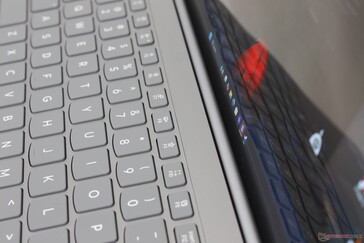






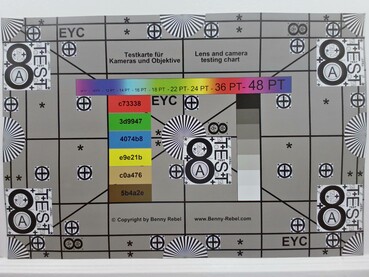
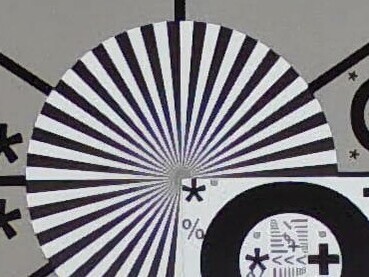
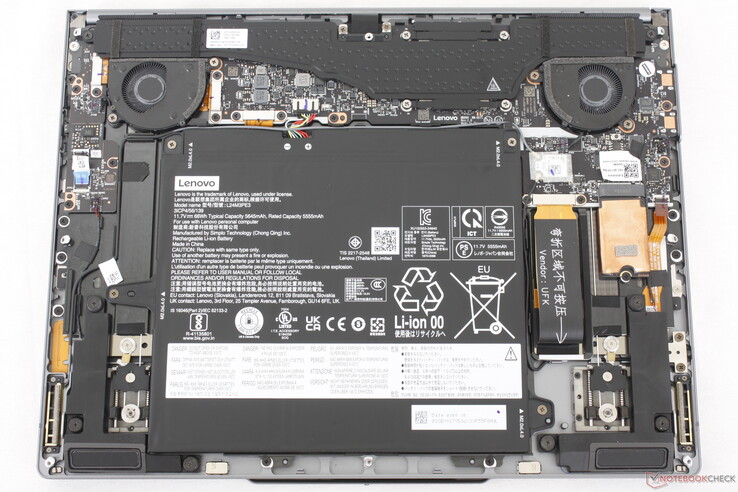








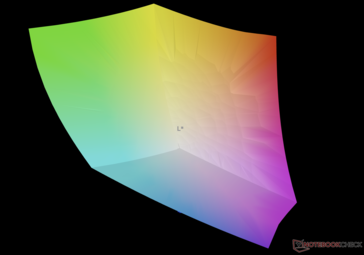
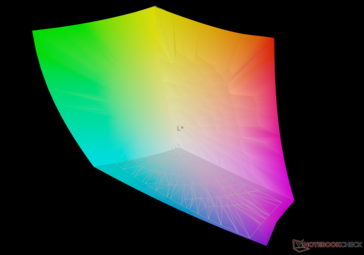


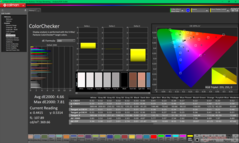

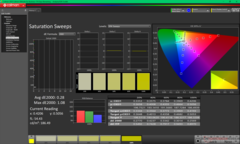
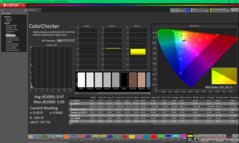
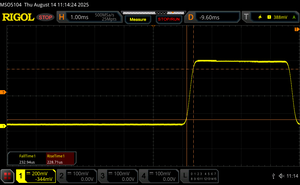
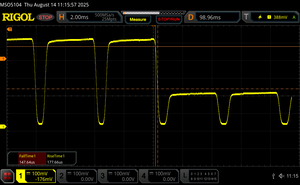
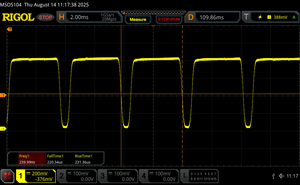
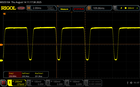
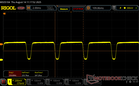
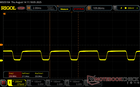

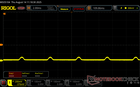






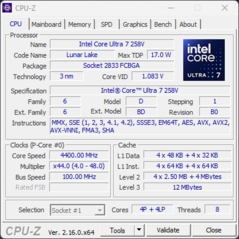
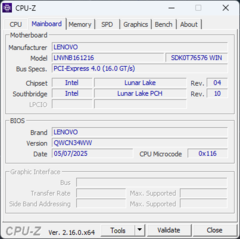
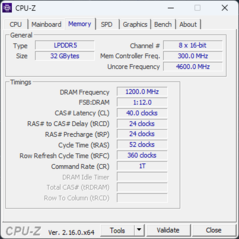
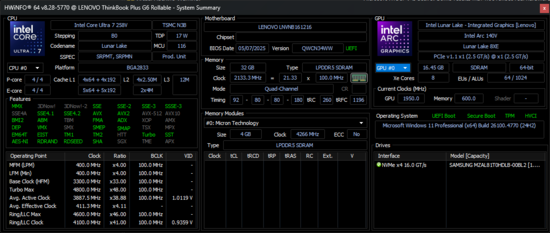


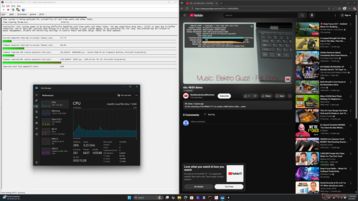
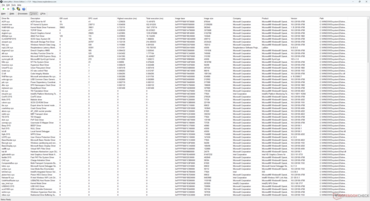

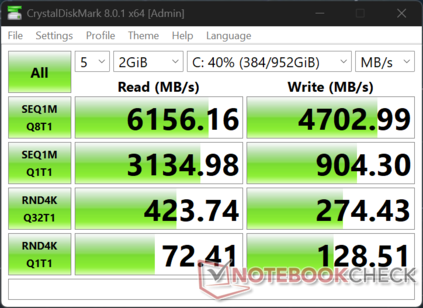




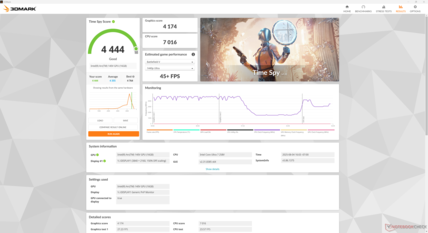



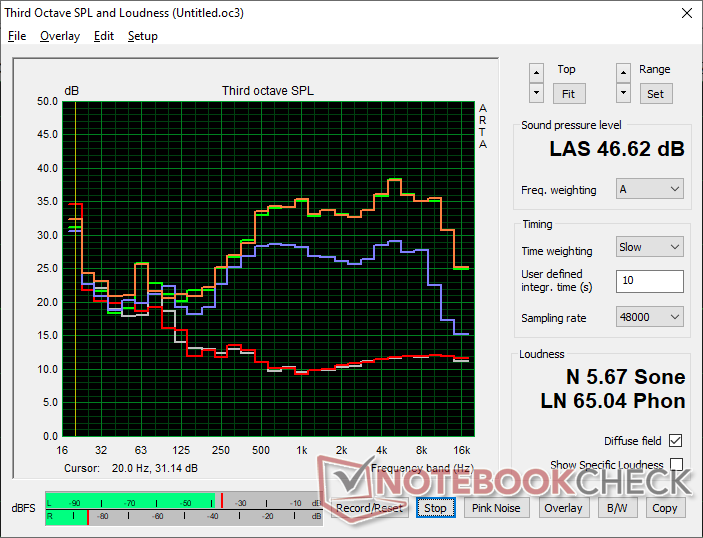
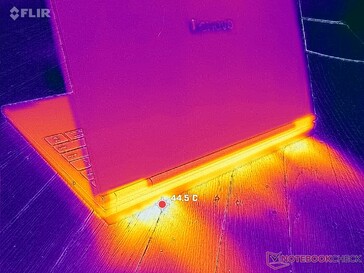

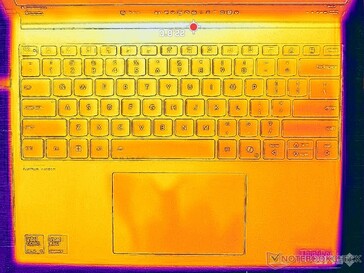
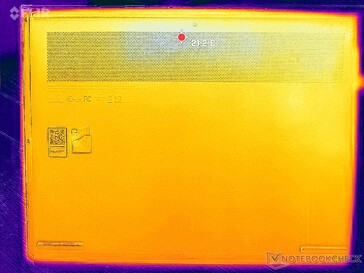
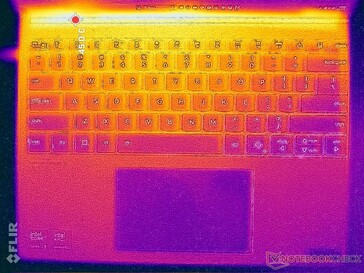
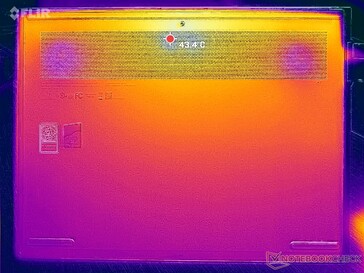

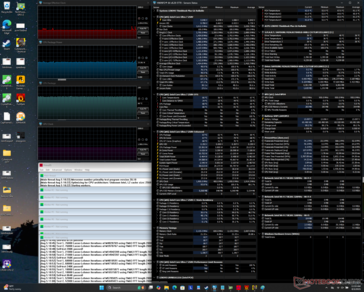



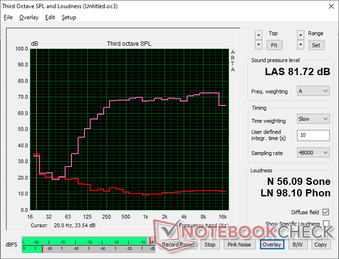
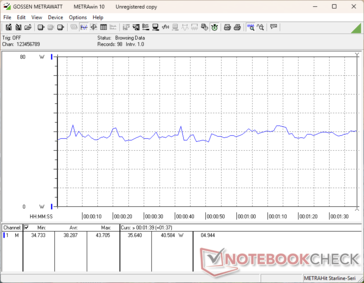
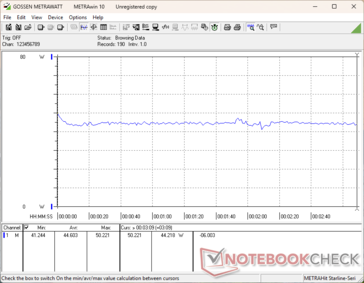
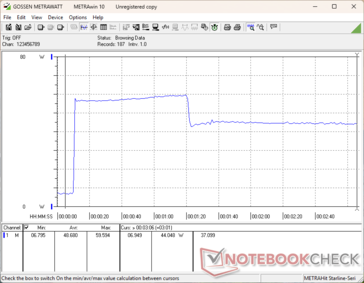
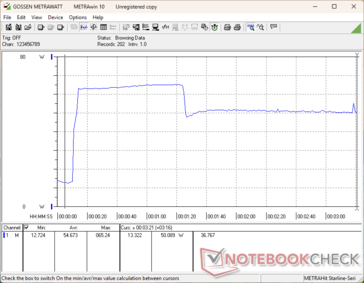

 Total Sustainability Score:
Total Sustainability Score: 











