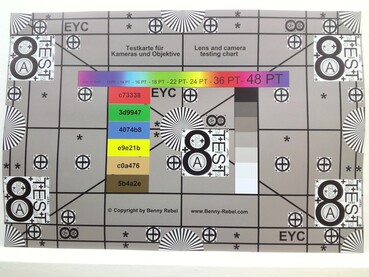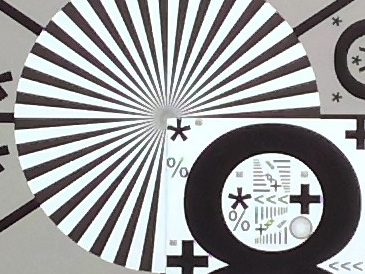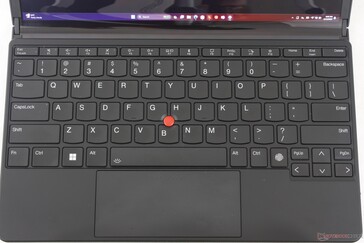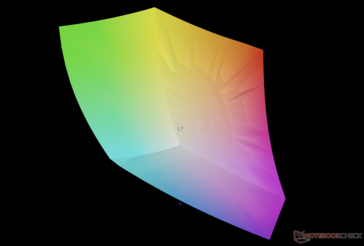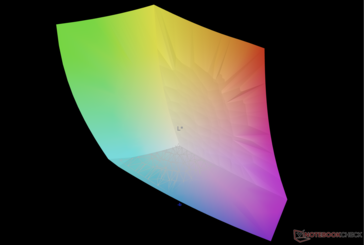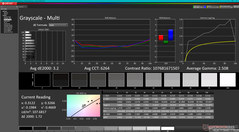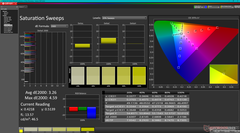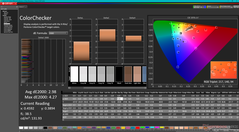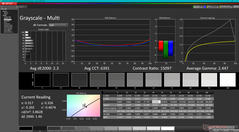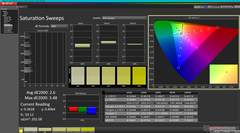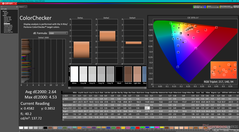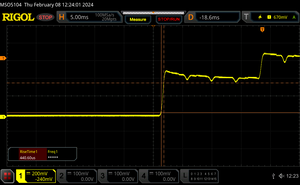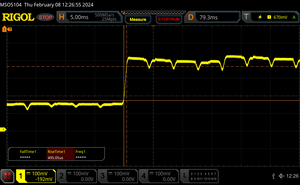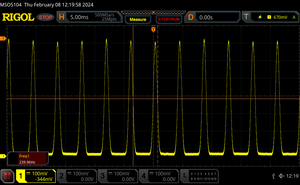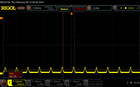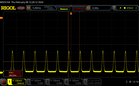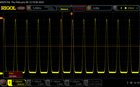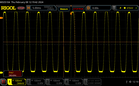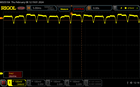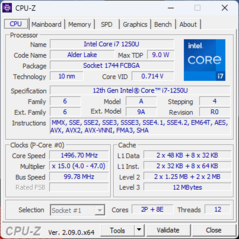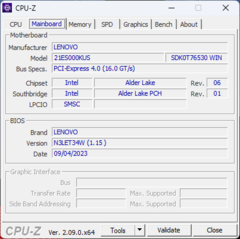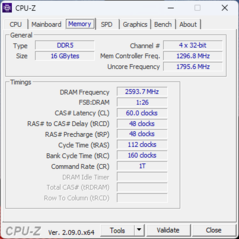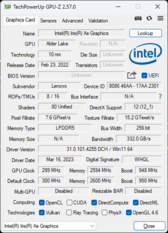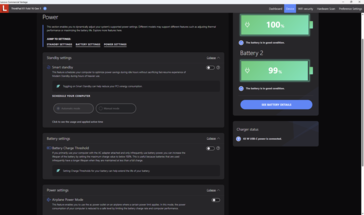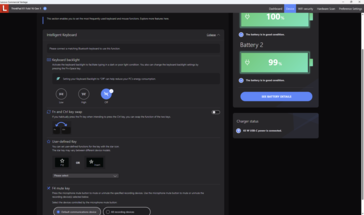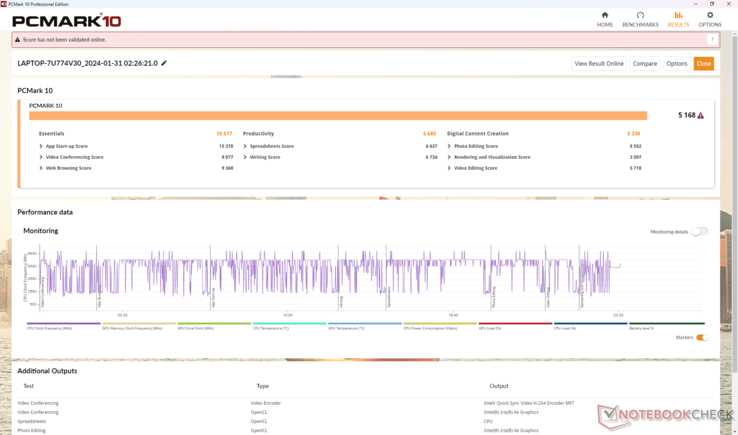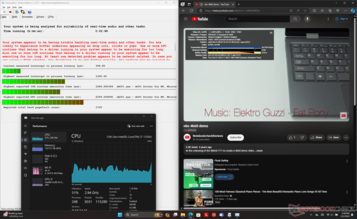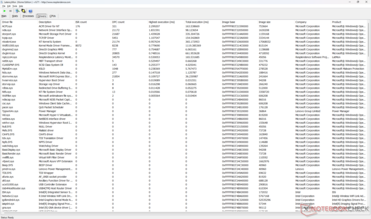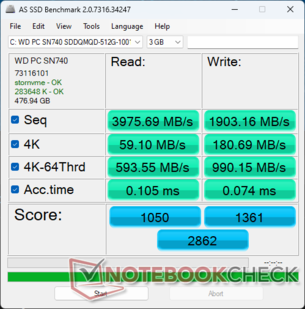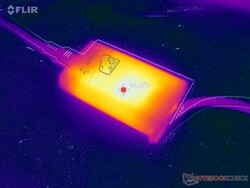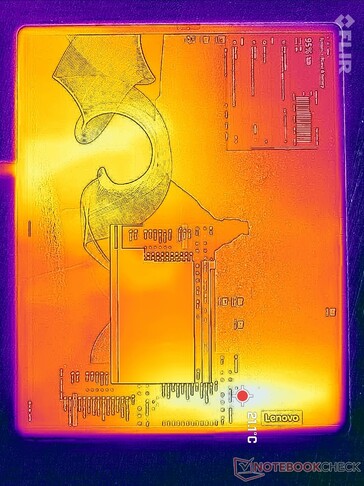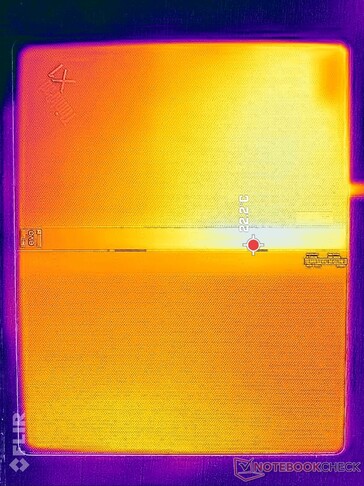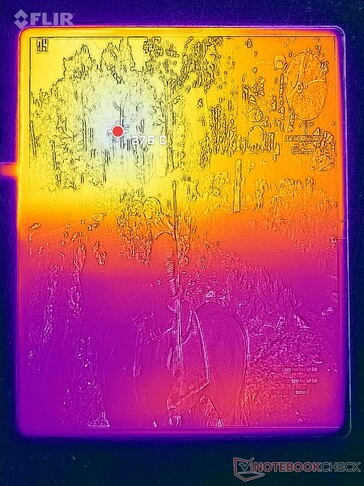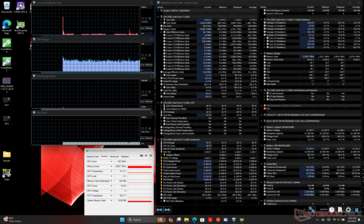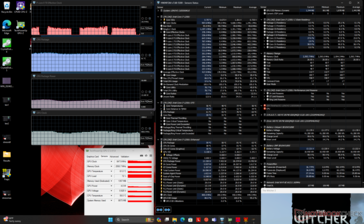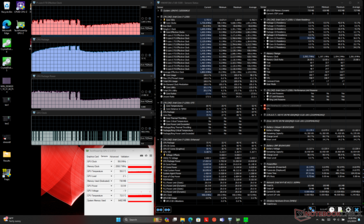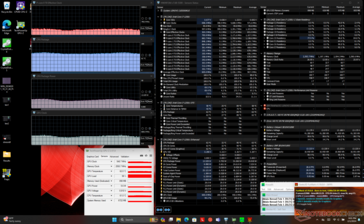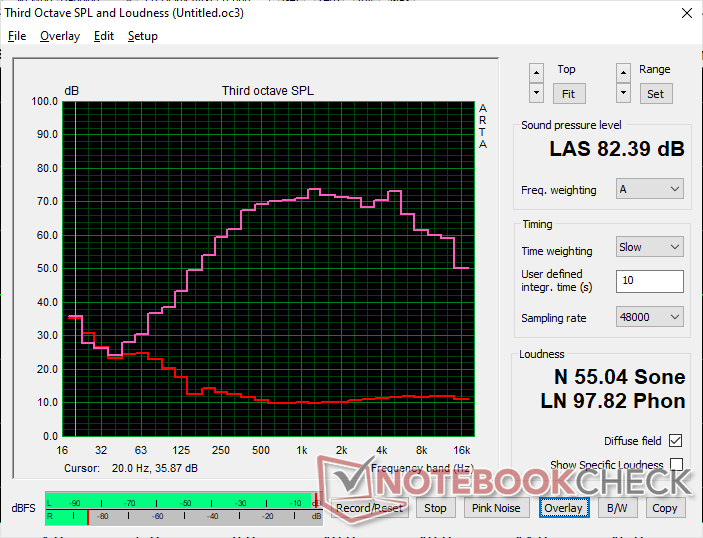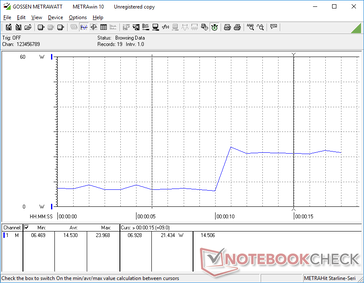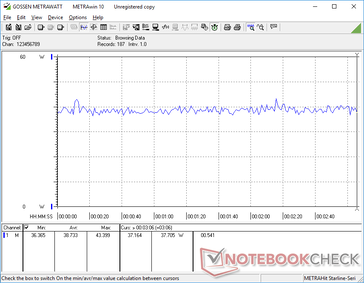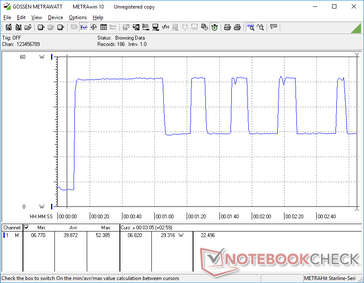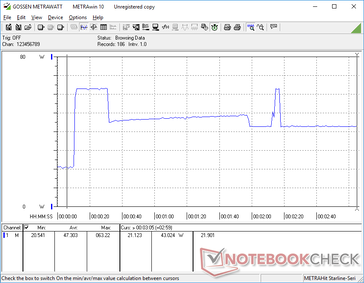Lenovo ThinkPad X1 Fold 16 laptop review: Unfolding the future

Lenovo was one of the first major manufacturers to launch a foldable laptop with the 13-inch 2021 ThinkPad X1 Fold 13. While its cool factor was undeniable, its limited performance and ergonomics made the system feel more experimental than refined. For 2024, Lenovo took everything they learned about the ThinkPad X1 Fold 13 to create the even larger 16-inch 4:3 ThinkPad X1 Fold 16.
Our review configuration comes equipped with the Core 7-1250U, but other SKUs are available with Core i7-1260U vPro and WWAN to appeal to larger businesses. All configurations utilize the same eye-catching 16.3-inch 2560 x 2024 foldable touchscreen.
Direct competitors to the ThinkPad X1 Fold 16 include the Asus Zenbook 17 Fold and HP Spectre Foldable 17. It can also be considered as an alternative to the Microsoft Surface Pro series.
More Lenovo reviews:
Potential Competitors in Comparison
Rating | Date | Model | Weight | Height | Size | Resolution | Price |
|---|---|---|---|---|---|---|---|
| 84.4 % v7 (old) | 02 / 2024 | Lenovo Thinkpad X1 Fold 16 i7-1250U, Iris Xe G7 96EUs | 1.9 kg | 8.6 mm | 16.30" | 2560x2024 | |
| 77.8 % v7 (old) | 04 / 2021 | Lenovo ThinkPad X1 Fold 20RL000FGE i5-L16G7, UHD Graphics G7 (Lakefield GT2 64 EU) | 1.2 kg | 11.5 mm | 13.30" | 2048x1536 | |
| 84.5 % v7 (old) | 10 / 2022 | Asus Zenbook 17 Fold UX9702 i7-1250U, Iris Xe G7 80EUs | 1.8 kg | 12.9 mm | 17.30" | 2560x1920 | |
| 88.4 % v7 (old) | 01 / 2023 | Microsoft Surface Pro 9, i7-1255U i7-1255U, Iris Xe G7 96EUs | 877 g | 9.3 mm | 13.00" | 2880x1920 | |
| 90.3 % v7 (old) | 12 / 2022 | HP Elite Dragonfly Folio 13.5 G3 i7-1265U, Iris Xe G7 96EUs | 1.4 kg | 17.8 mm | 13.50" | 1920x1280 | |
| 89.1 % v7 (old) | 11 / 2023 | Lenovo ThinkPad X1 Carbon G11 21HNS54T00 i7-1370P, Iris Xe G7 96EUs | 1.2 kg | 15.36 mm | 14.00" | 2880x1800 |
Case — Putting The Book In ThinkBook
The chassis retains the black and gray color scheme of the 2021 model but with added woven fabric for a more professional and "executive" feel. Most notably, there is no more unsightly gap between the screen when in the "closed book" position which contributes to the flatter and cleaner design.
Chassis rigidity is also excellent. There is almost no visible flexing when applying pressure on the back or touchscreen or when attempting to twist the unit from its corners. We can notice a bit of audible creaking when doing so, but it's minor enough to not be worrisome. Needless to say, both the visual design and material rigidity are vastly improved over the original.
Certain aspects could still be better. Firstly, opening the tablet is more difficult than it needs to be as there is no grip along the smooth edges. And secondly, the maximum angle of the hinges is closer to 178 or 179 degrees instead of the full 180 degrees. It sounds small, but it's a big enough limitation to make the crease down the center more noticeable during use.
When folded open, the Lenovo becomes as thin as a traditional tablet albeit much larger and a fair bit heavier at 1.3 kg. As a Windows device, however, the included Bluetooth keyboard is vital for operability since the OS isn't as optimized for touch as Android or iOS. Thus, the combined weight of the tablet, keyboard, and kickstand is actually just as heavy as a full-fledged laptop like the Dell XPS 15.
By itself, the tablet portion is about 200 g lighter than the Zenbook 17 Fold and also noticeably smaller and thinner. Even so, it's not as travel-friendly as most will want to bring along the separate keyboard and kickstand as well.
| Foldable Tablet | Bluetooth Keyboard | Back Cover/Kickstand | Total |
| 1299 g | 327 g | 293 g | 1919 g |
Connectivity
There are three USB-C ports on the Lenovo compared to only two on the Zenbook 17 Fold. In return, however, the Lenovo lacks a 3.5 mm audio jack which might annoy some users. We nonetheless appreciate that there is one USB-C port on each side of the tablet to accommodate the various modes and viewing angles of the foldable design.
Keep in mind that only two of the three USB-C ports are compatible with Thunderbolt 4 devices, but any port can be used for charging the device or for external displays.
The wireless keyboard has a USB-C port as well albeit only for charging purposes.
Communication
The model ships with an Intel AX211 as standard for up to Wi-Fi 6E support whereas the 2021 model was limited to Wi-Fi 6. We experienced steady performance and reliability when paired to our Asus AXE11000 test router.
WWAN SKUs include a nano-SIM slot for 4G support.
| Networking | |
| iperf3 transmit AX12 | |
| Lenovo ThinkPad X1 Fold 20RL000FGE | |
| iperf3 receive AX12 | |
| Lenovo ThinkPad X1 Fold 20RL000FGE | |
| iperf3 transmit AXE11000 | |
| Lenovo Thinkpad X1 Fold 16 | |
| HP Elite Dragonfly Folio 13.5 G3 | |
| Lenovo ThinkPad X1 Carbon G11 21HNS54T00 | |
| iperf3 receive AXE11000 | |
| Lenovo ThinkPad X1 Carbon G11 21HNS54T00 | |
| Lenovo Thinkpad X1 Fold 16 | |
| HP Elite Dragonfly Folio 13.5 G3 | |
| iperf3 transmit AXE11000 6GHz | |
| Microsoft Surface Pro 9, i7-1255U | |
| Asus Zenbook 17 Fold UX9702 | |
| HP Elite Dragonfly Folio 13.5 G3 | |
| Lenovo Thinkpad X1 Fold 16 | |
| Lenovo ThinkPad X1 Carbon G11 21HNS54T00 | |
| iperf3 receive AXE11000 6GHz | |
| Asus Zenbook 17 Fold UX9702 | |
| Microsoft Surface Pro 9, i7-1255U | |
| Lenovo ThinkPad X1 Carbon G11 21HNS54T00 | |
| HP Elite Dragonfly Folio 13.5 G3 | |
| Lenovo Thinkpad X1 Fold 16 | |
Webcam
The model sports a 5 MP webcam with IR for Windows Hello support similar to the original 2021 version. There is still no webcam shutter, however, which is an odd omission for such an expensive product.

Maintenance
Like most tablets and especially foldables, the ThinkPad X1 Fold 16 is not designed to be easily serviceable by the end user. RAM upgrades are not possible and replacing the SSD is not recommended for risk of voiding the warranty.
Accessories And Warranty
The retail box includes a Lenovo Precision Pen 2, magnetized Bluetooth keyboard, and a magnetized back cover that doubles as a stand. The keyboard and stand in particular are vital for the usability of the model and so we're glad to see them included as standard instead of as optional accessories.
The standard one-year limited warranty applies if purchased in the US.
Input Devices — A Bit Clunky In Practice
Keyboard
The layout and size of the backlit keyboard keys resemble the keyboard on the ThinkPad T14s. Key feedback and travel, however, feel lighter and closer to an IdeaPad keyboard than a traditional ThinkPad keyboard. Thus, if you're accustomed to typing on a ThinkPad, you might find the keys here to be a bit softer than usual.
The keyboard can also be used on other PCs via USB and so it is not exclusively tied to the ThinkPad X1 Fold.
Touchpad
While the keyboard is more comfortable than expected, the opposite is true for the clickpad. Its small size (11 x 5 cm) doesn't pair well with the large 4:3 screen and so multi-touch inputs feel very cramped. Furthermore, feedback when clicking is spongy and extremely light which makes for an unsatisfying experience. It's clear that Lenovo expects you to have a mouse ready or to use the touchscreen whenever possible instead of the tiny clickpad.
Display — The Star Of The Show
The 60 Hz display is a Sharp LJ163B1JX01 OLED panel currently found on no other laptop in our database at the time of writing. The high quality panel covers DCI-P3 in its entirely alongside the usual OLED benefits such as perfect black levels and fast response times. Unlike on most other OLED panels, however, the one here lacks a glass layer and so it is both less resilient to damage and more bumpy when using the included stylus.
The large 16.3-inch size and spacious 4:3 aspect ratio are highlights of the foldable touchscreen. It is nonetheless falling a bit behind when it comes to refresh rates as laptops like the Asus VivoBook Pro 16 are already shipping with 120 Hz OLED options.
HDR600 is supported to make the ThinkPad Z1 Fold 16 an excellent multimedia player in tablet mode. If Windows HDR is disabled, then regular SDR content will be limited to around 400 nits.
| |||||||||||||||||||||||||
Brightness Distribution: 89 %
Center on Battery: 403.4 cd/m²
Contrast: ∞:1 (Black: 0 cd/m²)
ΔE ColorChecker Calman: 2.98 | ∀{0.5-29.43 Ø4.77}
calibrated: 2.64
ΔE Greyscale Calman: 3.2 | ∀{0.09-98 Ø5}
96% AdobeRGB 1998 (Argyll 3D)
100% sRGB (Argyll 3D)
99.9% Display P3 (Argyll 3D)
Gamma: 2.51
CCT: 6264 K
| Lenovo Thinkpad X1 Fold 16 Sharp LJ163B1JX01, OLED, 2560x2024, 16.3" | Lenovo ThinkPad X1 Fold 20RL000FGE LEN4142, OLED, 2048x1536, 13.3" | Asus Zenbook 17 Fold UX9702 BOE9C40, OLED, 2560x1920, 17.3" | Microsoft Surface Pro 9, i7-1255U LP129WT2-SPA6, IPS, 2880x1920, 13" | HP Elite Dragonfly Folio 13.5 G3 Chi Mei CMN13C0, IPS, 1920x1280, 13.5" | Lenovo ThinkPad X1 Carbon G11 21HNS54T00 ATNA40YK15-0, OLED, 2880x1800, 14" | |
|---|---|---|---|---|---|---|
| Display | -0% | 1% | -22% | -20% | 0% | |
| Display P3 Coverage (%) | 99.9 | 94.6 -5% | 99.9 0% | 65.6 -34% | 68.3 -32% | 99.9 0% |
| sRGB Coverage (%) | 100 | 100 0% | 100 0% | 97.7 -2% | 98.6 -1% | 100 0% |
| AdobeRGB 1998 Coverage (%) | 96 | 100 4% | 99.6 4% | 67.7 -29% | 70.2 -27% | 97 1% |
| Response Times | -156% | -9% | -1489% | -5408% | -41% | |
| Response Time Grey 50% / Grey 80% * (ms) | 0.99 ? | 2.4 ? -142% | 1.12 ? -13% | 13 ? -1213% | 66.8 ? -6647% | 1.19 ? -20% |
| Response Time Black / White * (ms) | 1.04 ? | 2.8 ? -169% | 1.08 ? -4% | 19.4 ? -1765% | 44.4 ? -4169% | 1.68 ? -62% |
| PWM Frequency (Hz) | 240.6 ? | 119 | 240 ? | 29896 ? | 363 ? | |
| Screen | -67% | -15% | 25% | 11% | -24% | |
| Brightness middle (cd/m²) | 403.4 | 239 -41% | 333 -17% | 455 13% | 369.5 -8% | 427 6% |
| Brightness (cd/m²) | 423 | 235 -44% | 327 -23% | 453 7% | 350 -17% | 427 1% |
| Brightness Distribution (%) | 89 | 95 7% | 95 7% | 94 6% | 87 -2% | 98 10% |
| Black Level * (cd/m²) | 0.01 | 0.38 | 0.24 | |||
| Colorchecker dE 2000 * | 2.98 | 6.5 -118% | 3.2 -7% | 1.7 43% | 2.3 23% | 4.5 -51% |
| Colorchecker dE 2000 max. * | 4.27 | 10.3 -141% | 8.6 -101% | 3.8 11% | 4.34 -2% | 9.6 -125% |
| Colorchecker dE 2000 calibrated * | 2.64 | 3.4 -29% | 1.5 43% | 0.6 77% | 5 -89% | |
| Greyscale dE 2000 * | 3.2 | 6.5 -103% | 1.5 53% | 1.5 53% | 3.1 3% | 0.7 78% |
| Gamma | 2.51 88% | 1.79 123% | 2.21 100% | 2.17 101% | 2.1 105% | 2.2 100% |
| CCT | 6264 104% | 6221 104% | 6583 99% | 6761 96% | 6248 104% | 6470 100% |
| Color Space (Percent of AdobeRGB 1998) (%) | 91.9 | |||||
| Color Space (Percent of sRGB) (%) | 100 | |||||
| Contrast (:1) | 33300 | 1197 | 1540 | |||
| Total Average (Program / Settings) | -74% /
-65% | -8% /
-9% | -495% /
-239% | -1806% /
-900% | -22% /
-21% |
* ... smaller is better
The display is set to sRGB by default even though it supports DCI-P3 colors. It comes decently calibrated against the sRGB standard with average grayscale and color deltaE values of only 3.2 and 2.98, respectively.
Display Response Times
| ↔ Response Time Black to White | ||
|---|---|---|
| 1.04 ms ... rise ↗ and fall ↘ combined | ↗ 0.44 ms rise | |
| ↘ 0.6 ms fall | ||
| The screen shows very fast response rates in our tests and should be very well suited for fast-paced gaming. In comparison, all tested devices range from 0.1 (minimum) to 240 (maximum) ms. » 4 % of all devices are better. This means that the measured response time is better than the average of all tested devices (20.2 ms). | ||
| ↔ Response Time 50% Grey to 80% Grey | ||
| 0.99 ms ... rise ↗ and fall ↘ combined | ↗ 0.5 ms rise | |
| ↘ 0.49 ms fall | ||
| The screen shows very fast response rates in our tests and should be very well suited for fast-paced gaming. In comparison, all tested devices range from 0.165 (minimum) to 636 (maximum) ms. » 3 % of all devices are better. This means that the measured response time is better than the average of all tested devices (31.6 ms). | ||
Screen Flickering / PWM (Pulse-Width Modulation)
| Screen flickering / PWM detected | 240.6 Hz | ≤ 100 % brightness setting | |
The display backlight flickers at 240.6 Hz (worst case, e.g., utilizing PWM) Flickering detected at a brightness setting of 100 % and below. There should be no flickering or PWM above this brightness setting. The frequency of 240.6 Hz is relatively low, so sensitive users will likely notice flickering and experience eyestrain at the stated brightness setting and below. In comparison: 53 % of all tested devices do not use PWM to dim the display. If PWM was detected, an average of 8081 (minimum: 5 - maximum: 343500) Hz was measured. | |||
Outdoor visibility is decent under shade but subpar if under brighter conditions or direct sunlight. At 400 nits, the display is about 30 percent dimmer than the display of the iPad Pro 11. Glare is almost always present.
OLED viewing angles have always been very wide, but they are put to the test on the ThinkPad X1 Fold. More specifically, the bottom half of the screen when in laptop mode suffers from noticeable brightness and color degradation since it is at a much wider angle relative to the user's eyes. The differences aren't enough to make texts or webpages unreadable, but you'll want to keep color-sensitive content like image editors and video on the top half of the screen for the most accurate colors.
Performance — Good But Not Great
Testing Conditions
Processor
A major criticism about the older 13-inch model was its extraordinarily slow 7 W Core i5-L16G7 CPU. Lenovo has thankfully heard the complaints and has outfitted the 16-inch version with a 9 W U-series CPU instead. Despite this, the Core i7-1250U here is already two generations behind and it hasn't aged very well when compared to even midrange Ryzen CPUs like the Ryzen 5 7530U. It's certainly faster than the Core i5-L16G7 by very wide margins, but it's nowhere near as fast as most traditional 15-inch or 16-inch laptops and it still lags behind the Microsoft Surface Pro 9.
The passively-cooled approach also impacts performance. When running CineBench R15 xT in a loop, for example, our initial score of 1085 points would fall to 820 points after 2 to 3 loops to represent a performance drop of 25 percent over time. This shows that the ThinkPad X1 Fold 16 is best at short bursts as longer and more demanding loads might begin to throttle the CPU.
Cinebench R15 Multi Loop
Cinebench R23: Multi Core | Single Core
Cinebench R20: CPU (Multi Core) | CPU (Single Core)
Cinebench R15: CPU Multi 64Bit | CPU Single 64Bit
Blender: v2.79 BMW27 CPU
7-Zip 18.03: 7z b 4 | 7z b 4 -mmt1
Geekbench 6.5: Multi-Core | Single-Core
Geekbench 5.5: Multi-Core | Single-Core
HWBOT x265 Benchmark v2.2: 4k Preset
LibreOffice : 20 Documents To PDF
R Benchmark 2.5: Overall mean
| Geekbench 6.5 / Multi-Core | |
| Lenovo ThinkPad X1 Carbon G11 21HNS54T00 | |
| Asus ROG Flow X13 GV302XV | |
| LG Gram 2in1 16 16T90R - G.AA78G | |
| Lenovo Thinkpad X1 Fold 16 | |
| Average Intel Core i7-1250U (n=1) | |
| HP Envy x360 15-fh0077ng | |
| Geekbench 6.5 / Single-Core | |
| Lenovo ThinkPad X1 Carbon G11 21HNS54T00 | |
| Asus ROG Flow X13 GV302XV | |
| LG Gram 2in1 16 16T90R - G.AA78G | |
| Lenovo Thinkpad X1 Fold 16 | |
| Average Intel Core i7-1250U (n=1) | |
| HP Envy x360 15-fh0077ng | |
Cinebench R23: Multi Core | Single Core
Cinebench R20: CPU (Multi Core) | CPU (Single Core)
Cinebench R15: CPU Multi 64Bit | CPU Single 64Bit
Blender: v2.79 BMW27 CPU
7-Zip 18.03: 7z b 4 | 7z b 4 -mmt1
Geekbench 6.5: Multi-Core | Single-Core
Geekbench 5.5: Multi-Core | Single-Core
HWBOT x265 Benchmark v2.2: 4k Preset
LibreOffice : 20 Documents To PDF
R Benchmark 2.5: Overall mean
* ... smaller is better
AIDA64: FP32 Ray-Trace | FPU Julia | CPU SHA3 | CPU Queen | FPU SinJulia | FPU Mandel | CPU AES | CPU ZLib | FP64 Ray-Trace | CPU PhotoWorxx
| AIDA64 / FP32 Ray-Trace | |
| Microsoft Surface Pro 9, i7-1255U | |
| HP Elite Dragonfly Folio 13.5 G3 | |
| Average Intel Core i7-1250U (5093 - 7187, n=3) | |
| Asus Zenbook 17 Fold UX9702 | |
| Lenovo ThinkPad X1 Carbon G11 21HNS54T00 | |
| Lenovo Thinkpad X1 Fold 16 | |
| Lenovo ThinkPad X1 Fold 20RL000FGE | |
| AIDA64 / FPU SinJulia | |
| Lenovo ThinkPad X1 Carbon G11 21HNS54T00 | |
| Lenovo ThinkPad X1 Fold 20RL000FGE | |
| Microsoft Surface Pro 9, i7-1255U | |
| HP Elite Dragonfly Folio 13.5 G3 | |
| Average Intel Core i7-1250U (3617 - 4347, n=3) | |
| Asus Zenbook 17 Fold UX9702 | |
| Lenovo Thinkpad X1 Fold 16 | |
| AIDA64 / FP64 Ray-Trace | |
| Microsoft Surface Pro 9, i7-1255U | |
| HP Elite Dragonfly Folio 13.5 G3 | |
| Average Intel Core i7-1250U (2687 - 3755, n=3) | |
| Lenovo ThinkPad X1 Carbon G11 21HNS54T00 | |
| Asus Zenbook 17 Fold UX9702 | |
| Lenovo ThinkPad X1 Fold 20RL000FGE | |
| Lenovo Thinkpad X1 Fold 16 | |
| AIDA64 / CPU PhotoWorxx | |
| Lenovo ThinkPad X1 Fold 20RL000FGE | |
| Microsoft Surface Pro 9, i7-1255U | |
| HP Elite Dragonfly Folio 13.5 G3 | |
| Asus Zenbook 17 Fold UX9702 | |
| Average Intel Core i7-1250U (31653 - 36020, n=3) | |
| Lenovo ThinkPad X1 Carbon G11 21HNS54T00 | |
| Lenovo Thinkpad X1 Fold 16 | |
System Performance
PCMark results are almost 2.5x higher on average when compared to the 13-inch model to represent a significant performance upgrade. The delta is wide enough that users can feel the difference in speed when simply navigating through Windows, launching applications, or switching between browser tabs. The overall user experience is therefore closer to a regular laptop and much smoother for multitaskers than the original 13-inch model ever was.
CrossMark: Overall | Productivity | Creativity | Responsiveness
WebXPRT 3: Overall
WebXPRT 4: Overall
Mozilla Kraken 1.1: Total
| PCMark 10 / Score | |
| HP Elite Dragonfly Folio 13.5 G3 | |
| Lenovo ThinkPad X1 Carbon G11 21HNS54T00 | |
| Microsoft Surface Pro 9, i7-1255U | |
| Average Intel Core i7-1250U, Intel Iris Xe Graphics G7 96EUs (5168 - 5207, n=2) | |
| Lenovo Thinkpad X1 Fold 16 | |
| Asus Zenbook 17 Fold UX9702 | |
| Lenovo ThinkPad X1 Fold 20RL000FGE | |
| PCMark 10 / Essentials | |
| HP Elite Dragonfly Folio 13.5 G3 | |
| Lenovo ThinkPad X1 Carbon G11 21HNS54T00 | |
| Average Intel Core i7-1250U, Intel Iris Xe Graphics G7 96EUs (10517 - 10742, n=2) | |
| Lenovo Thinkpad X1 Fold 16 | |
| Asus Zenbook 17 Fold UX9702 | |
| Microsoft Surface Pro 9, i7-1255U | |
| Lenovo ThinkPad X1 Fold 20RL000FGE | |
| PCMark 10 / Productivity | |
| Lenovo ThinkPad X1 Carbon G11 21HNS54T00 | |
| HP Elite Dragonfly Folio 13.5 G3 | |
| Average Intel Core i7-1250U, Intel Iris Xe Graphics G7 96EUs (6685 - 7062, n=2) | |
| Asus Zenbook 17 Fold UX9702 | |
| Lenovo Thinkpad X1 Fold 16 | |
| Microsoft Surface Pro 9, i7-1255U | |
| Lenovo ThinkPad X1 Fold 20RL000FGE | |
| PCMark 10 / Digital Content Creation | |
| HP Elite Dragonfly Folio 13.5 G3 | |
| Microsoft Surface Pro 9, i7-1255U | |
| Lenovo ThinkPad X1 Carbon G11 21HNS54T00 | |
| Lenovo Thinkpad X1 Fold 16 | |
| Average Intel Core i7-1250U, Intel Iris Xe Graphics G7 96EUs (5052 - 5330, n=2) | |
| Asus Zenbook 17 Fold UX9702 | |
| Lenovo ThinkPad X1 Fold 20RL000FGE | |
| CrossMark / Overall | |
| Lenovo ThinkPad X1 Carbon G11 21HNS54T00 | |
| HP Elite Dragonfly Folio 13.5 G3 | |
| Microsoft Surface Pro 9, i7-1255U | |
| Asus Zenbook 17 Fold UX9702 | |
| Lenovo Thinkpad X1 Fold 16 | |
| Average Intel Core i7-1250U, Intel Iris Xe Graphics G7 96EUs (1338 - 1361, n=2) | |
| CrossMark / Productivity | |
| Lenovo ThinkPad X1 Carbon G11 21HNS54T00 | |
| HP Elite Dragonfly Folio 13.5 G3 | |
| Microsoft Surface Pro 9, i7-1255U | |
| Asus Zenbook 17 Fold UX9702 | |
| Lenovo Thinkpad X1 Fold 16 | |
| Average Intel Core i7-1250U, Intel Iris Xe Graphics G7 96EUs (1333 - 1345, n=2) | |
| CrossMark / Creativity | |
| Lenovo ThinkPad X1 Carbon G11 21HNS54T00 | |
| HP Elite Dragonfly Folio 13.5 G3 | |
| Microsoft Surface Pro 9, i7-1255U | |
| Asus Zenbook 17 Fold UX9702 | |
| Lenovo Thinkpad X1 Fold 16 | |
| Average Intel Core i7-1250U, Intel Iris Xe Graphics G7 96EUs (1400 - 1461, n=2) | |
| CrossMark / Responsiveness | |
| HP Elite Dragonfly Folio 13.5 G3 | |
| Lenovo ThinkPad X1 Carbon G11 21HNS54T00 | |
| Microsoft Surface Pro 9, i7-1255U | |
| Asus Zenbook 17 Fold UX9702 | |
| Average Intel Core i7-1250U, Intel Iris Xe Graphics G7 96EUs (1140 - 1180, n=2) | |
| Lenovo Thinkpad X1 Fold 16 | |
| WebXPRT 3 / Overall | |
| Lenovo ThinkPad X1 Carbon G11 21HNS54T00 | |
| Lenovo ThinkPad X1 Carbon G11 21HNS54T00 | |
| HP Elite Dragonfly Folio 13.5 G3 | |
| Asus Zenbook 17 Fold UX9702 | |
| Average Intel Core i7-1250U, Intel Iris Xe Graphics G7 96EUs (265 - 267, n=2) | |
| Microsoft Surface Pro 9, i7-1255U | |
| Lenovo Thinkpad X1 Fold 16 | |
| Lenovo ThinkPad X1 Fold 20RL000FGE | |
| WebXPRT 4 / Overall | |
| HP Elite Dragonfly Folio 13.5 G3 | |
| Asus Zenbook 17 Fold UX9702 | |
| Average Intel Core i7-1250U, Intel Iris Xe Graphics G7 96EUs (228 - 229, n=2) | |
| Microsoft Surface Pro 9, i7-1255U | |
| Lenovo Thinkpad X1 Fold 16 | |
| Mozilla Kraken 1.1 / Total | |
| Lenovo ThinkPad X1 Fold 20RL000FGE | |
| Average Intel Core i7-1250U, Intel Iris Xe Graphics G7 96EUs (577 - 587, n=2) | |
| Lenovo Thinkpad X1 Fold 16 | |
| Microsoft Surface Pro 9, i7-1255U | |
| Asus Zenbook 17 Fold UX9702 | |
| HP Elite Dragonfly Folio 13.5 G3 | |
| Lenovo ThinkPad X1 Carbon G11 21HNS54T00 | |
| Lenovo ThinkPad X1 Carbon G11 21HNS54T00 | |
* ... smaller is better
| PCMark 10 Score | 5168 points | |
Help | ||
| AIDA64 / Memory Copy | |
| Lenovo ThinkPad X1 Carbon G11 21HNS54T00 | |
| Microsoft Surface Pro 9, i7-1255U | |
| HP Elite Dragonfly Folio 13.5 G3 | |
| Asus Zenbook 17 Fold UX9702 | |
| Average Intel Core i7-1250U (54484 - 61468, n=3) | |
| Lenovo Thinkpad X1 Fold 16 | |
| AIDA64 / Memory Latency | |
| Asus Zenbook 17 Fold UX9702 | |
| Average Intel Core i7-1250U (89.3 - 145.7, n=3) | |
| HP Elite Dragonfly Folio 13.5 G3 | |
| Microsoft Surface Pro 9, i7-1255U | |
| Lenovo ThinkPad X1 Carbon G11 21HNS54T00 | |
| Lenovo Thinkpad X1 Fold 16 | |
| Lenovo ThinkPad X1 Fold 20RL000FGE | |
* ... smaller is better
DPC Latency
| DPC Latencies / LatencyMon - interrupt to process latency (max), Web, Youtube, Prime95 | |
| HP Elite Dragonfly Folio 13.5 G3 | |
| Lenovo ThinkPad X1 Fold 20RL000FGE | |
| Microsoft Surface Pro 9, i7-1255U | |
| Lenovo Thinkpad X1 Fold 16 | |
| Lenovo ThinkPad X1 Carbon G11 21HNS54T00 | |
| Asus Zenbook 17 Fold UX9702 | |
* ... smaller is better
Storage Devices
Our unit ships with a 512 GB Western Digital SN740 SDDQMQD PCIe4 x4 NVMe SSD for sequential read and write rates approaching 5000 MB/s and 3200 MB/s, respectively. The small M.2 2242 drive would exhibit no performance throttling issues when stressed with DiskSpd for several minutes.
* ... smaller is better
Disk Throttling: DiskSpd Read Loop, Queue Depth 8
GPU Performance
Graphics performance is again 2x to 3x faster than the UHD Graphics solution in the older 13-inch ThinkPad Fold. However, it falls behind when compared to laptops with the same integrated Iris Xe 96 EUs solution by about 15 to 20 percent on average. The deficit is likely due to the fanless design and generally slower CPU performance.
Overall performance is not significantly reduced if running on Balanced mode or even on battery power as shown by our Fire Strike results table below.
| Power Profile | Graphics Score | Physics Score | Combined Score |
| Performance Mode | 4186 | 16399 | 1579 |
| Balanced Mode | 4195 | 16489 | 1582 |
| Battery Power | 4139 | 16246 | 1572 |
| 3DMark 11 Performance | 5300 points | |
| 3DMark Cloud Gate Standard Score | 14047 points | |
| 3DMark Fire Strike Score | 3973 points | |
| 3DMark Time Spy Score | 1361 points | |
Help | ||
* ... smaller is better
| Cyberpunk 2077 - 1280x720 Low Preset (FSR off) | |
| LG Gram 2in1 16 16T90R - G.AA78G | |
| Average Intel Iris Xe Graphics G7 96EUs (21.4 - 37.3, n=17) | |
| Lenovo Thinkpad X1 Fold 16 | |
Performance when idling on Witcher 3 on low settings would start out well at a stable 75 FPS, but this would fall after just a few minutes with fluctuating frame rates ranging from 50 FPS to 70 FPS. The instability occur because of fluctuating GPU clock rates as detailed in our Stress Test section below. In comparison, most laptops with integrated Iris Xe graphics would exhibit more stable performance numbers over time. The fluctuating behavior shows that the ThinkPad X1 Fold 16 was not designed for running most games natively.
Witcher 3 FPS Chart
| low | med. | high | ultra | |
|---|---|---|---|---|
| GTA V (2015) | 71.4 | 66.4 | 19.2 | 8.01 |
| The Witcher 3 (2015) | 75.3 | 47.7 | 25.8 | 11.6 |
| Dota 2 Reborn (2015) | 89.8 | 69 | 55.3 | 41.3 |
| Final Fantasy XV Benchmark (2018) | 33.2 | 18.5 | 15.7 | |
| X-Plane 11.11 (2018) | 40.7 | 32 | 28.8 | |
| Far Cry 5 (2018) | 27 | 18 | 16 | 15 |
| Strange Brigade (2018) | 70.2 | 31.5 | 24.1 | 19 |
| F1 22 (2022) | 34.8 | 28 | 22 | 16.1 |
| Cyberpunk 2077 (2023) | 13.1 |
Emissions — No Fans!
System Noise
A defining characteristic of the ThinkPad X1 Fold 16 is its fanless design compared to the fan-cooled Zenbook 17 Fold, Surface Pro 9, or original 13-inch ThinkPad X1 Fold. we can notice no electronic noise from our test unit either for a completely silent user experience. The fanless aspect comes into play when running more demanding loads as the fans in the aforementioned Asus or Microsoft models can each reach over 40 dB(A).
| Lenovo Thinkpad X1 Fold 16 Iris Xe G7 96EUs, i7-1250U, WD PC SN740 512GB SDDQMQD-512G | Lenovo ThinkPad X1 Fold 20RL000FGE UHD Graphics G7 (Lakefield GT2 64 EU), i5-L16G7, Toshiba KBG40ZNS256G NVMe | Asus Zenbook 17 Fold UX9702 Iris Xe G7 80EUs, i7-1250U, Samsung PM9A1 MZVL21T0HCLR | Microsoft Surface Pro 9, i7-1255U Iris Xe G7 96EUs, i7-1255U, Samsung MZ9L4512HBLU-00BMV | HP Elite Dragonfly Folio 13.5 G3 Iris Xe G7 96EUs, i7-1265U, Samsung PM9A1 MZVL2512HCJQ | Lenovo ThinkPad X1 Carbon G11 21HNS54T00 Iris Xe G7 96EUs, i7-1370P, WDC PC SN810 2TB | |
|---|---|---|---|---|---|---|
| Noise | ||||||
| off / environment * (dB) | 25.1 | 23.4 | 24.3 | 24.6 | 23.3 | |
| Idle Minimum * (dB) | 25.1 | 24.3 | 24.3 | 24.6 | 23.3 | |
| Idle Average * (dB) | 25.1 | 24.3 | 24.3 | 24.6 | 23.3 | |
| Idle Maximum * (dB) | 25.1 | 24.3 | 24.3 | 24.6 | 23.3 | |
| Load Average * (dB) | 25.1 | 27.9 | 37.9 | 27.8 | 35.9 | |
| Load Maximum * (dB) | 26.8 | 43.4 | 41.8 | 33.4 | 40.9 | |
| Witcher 3 ultra * (dB) | 43.4 | 39.6 | 33.4 | 41 |
* ... smaller is better
Temperature
Surface temperatures when oriented in portrait mode are much warmer on the top half than the bottom half due to the positioning of the motherboard much like on the Zenbook 17 Fold. Hot spots on the front and back can reach up to 43 C on each side as shown by the temperature maps below. Perhaps uncoincidentally, the Zenbook 17 Fold and Surface Pro 9 would reach similar maximum values as well when under similar conditions. The hot spots are toward the center of the screen and so the edges are never uncomfortable to handle when in tablet mode.
(±) The maximum temperature on the upper side is 41.6 °C / 107 F, compared to the average of 35.4 °C / 96 F, ranging from 19.6 to 60 °C for the class Convertible.
(±) The bottom heats up to a maximum of 44.8 °C / 113 F, compared to the average of 36.8 °C / 98 F
(+) In idle usage, the average temperature for the upper side is 26.2 °C / 79 F, compared to the device average of 30.3 °C / 87 F.
(+) The palmrests and touchpad are cooler than skin temperature with a maximum of 27.6 °C / 81.7 F and are therefore cool to the touch.
(±) The average temperature of the palmrest area of similar devices was 27.9 °C / 82.2 F (+0.3 °C / 0.5 F).
| Lenovo Thinkpad X1 Fold 16 Intel Core i7-1250U, Intel Iris Xe Graphics G7 96EUs | Lenovo ThinkPad X1 Fold 20RL000FGE Intel Core i5-L16G7, Intel UHD Graphics G7 (Lakefield GT2 64 EU) | Asus Zenbook 17 Fold UX9702 Intel Core i7-1250U, Intel Iris Xe Graphics G7 80EUs | Microsoft Surface Pro 9, i7-1255U Intel Core i7-1255U, Intel Iris Xe Graphics G7 96EUs | HP Elite Dragonfly Folio 13.5 G3 Intel Core i7-1265U, Intel Iris Xe Graphics G7 96EUs | Lenovo ThinkPad X1 Carbon G11 21HNS54T00 Intel Core i7-1370P, Intel Iris Xe Graphics G7 96EUs | |
|---|---|---|---|---|---|---|
| Heat | -7% | 0% | 1% | 16% | -11% | |
| Maximum Upper Side * (°C) | 41.6 | 45.1 -8% | 44.5 -7% | 44.6 -7% | 32.8 21% | 42.2 -1% |
| Maximum Bottom * (°C) | 44.8 | 39.8 11% | 41.8 7% | 45.9 -2% | 33.4 25% | 43.8 2% |
| Idle Upper Side * (°C) | 27.2 | 33 -21% | 28.9 -6% | 24.8 9% | 24.6 10% | 32 -18% |
| Idle Bottom * (°C) | 26.4 | 29.2 -11% | 24.7 6% | 25.3 4% | 24.6 7% | 33.7 -28% |
* ... smaller is better
Stress Test
When stressed under Prime95, the CPU would boost to 2.6 GHz and 29 W until core temperature reaches 89 C one to two minutes later. Thereafter, it would drop and eventually stabilize at 2 GHz and 17 W in order to maintain a cooler core temperature of 75 C. The limited Turbo Boost potential is to be expected from a fanless design and the results reflect our CineBench findings above.
When running Witcher 3 to represent real-world demanding loads, the GPU would cycle between 650 and 950 MHz which correlates with the cycling frame rates mentioned above.
| CPU Clock (GHz) | GPU Clock (MHz) | Average CPU Temperature (°C) | |
| System Idle | -- | -- | 41 |
| Prime95 Stress | 2.0 | -- | 75 |
| Prime95 + FurMark Stress | 0.8 - 1.0 | 500 - 750 | 62 - 65 |
| Witcher 3 Stress | 0.8 | 650 - 950 | 61 |
Speakers
The model integrates three 2 W speakers compared to just two on most other laptops and tablets. Though audio quality is respectable for the size, we wish the speakers could have been a bit louder. The speakers on the Dragonfly Folio 13.5 G3, for example, top out at over 88 dB(A) compared to 82 dB(A) on our Lenovo.
Lenovo Thinkpad X1 Fold 16 audio analysis
(+) | speakers can play relatively loud (82.4 dB)
Bass 100 - 315 Hz
(-) | nearly no bass - on average 16.2% lower than median
(±) | linearity of bass is average (7.6% delta to prev. frequency)
Mids 400 - 2000 Hz
(+) | balanced mids - only 3.3% away from median
(+) | mids are linear (3.2% delta to prev. frequency)
Highs 2 - 16 kHz
(+) | balanced highs - only 4% away from median
(+) | highs are linear (5.3% delta to prev. frequency)
Overall 100 - 16.000 Hz
(+) | overall sound is linear (14.7% difference to median)
Compared to same class
» 23% of all tested devices in this class were better, 4% similar, 74% worse
» The best had a delta of 6%, average was 20%, worst was 57%
Compared to all devices tested
» 19% of all tested devices were better, 4% similar, 77% worse
» The best had a delta of 4%, average was 24%, worst was 134%
Apple MacBook Pro 16 2021 M1 Pro audio analysis
(+) | speakers can play relatively loud (84.7 dB)
Bass 100 - 315 Hz
(+) | good bass - only 3.8% away from median
(+) | bass is linear (5.2% delta to prev. frequency)
Mids 400 - 2000 Hz
(+) | balanced mids - only 1.3% away from median
(+) | mids are linear (2.1% delta to prev. frequency)
Highs 2 - 16 kHz
(+) | balanced highs - only 1.9% away from median
(+) | highs are linear (2.7% delta to prev. frequency)
Overall 100 - 16.000 Hz
(+) | overall sound is linear (4.6% difference to median)
Compared to same class
» 0% of all tested devices in this class were better, 0% similar, 100% worse
» The best had a delta of 5%, average was 17%, worst was 45%
Compared to all devices tested
» 0% of all tested devices were better, 0% similar, 100% worse
» The best had a delta of 4%, average was 24%, worst was 134%
Energy Management — Big OLED Means Big Consumption
Power Consumption
Power consumption is generally in line with traditional laptops. While the fanless design saves on power, the large and demanding OLED touchscreen cancels out the potential savings. For example, idling on a bright white screen (such as a webpage or Word page) on maximum brightness would draw 22 W on the ThinkPad X1 Fold compared to just 11 W or 10 W on the IPS-based Microsoft Surface Pro 9 or HP Elite Dragonfly Folio.
Running higher loads like Witcher 3 would demand just as much power as on the aforementioned Microsoft or HP models. However, consumption on our ThinkPad X1 Fold 16 would eventually cycle between 30 W and 40 W after just a few minutes into the test much like the cycling GPU clock rates mentioned above.
We're able to record a temporary maximum draw of 64 W from the small (~8.8 x 5 x 2.3 cm) 65 W USB-C AC adapter when the CPU and GPU are at 100 percent utilization.
| Off / Standby | |
| Idle | |
| Load |
|
Key:
min: | |
| Lenovo Thinkpad X1 Fold 16 i7-1250U, Iris Xe G7 96EUs, WD PC SN740 512GB SDDQMQD-512G, OLED, 2560x2024, 16.3" | Lenovo ThinkPad X1 Fold 20RL000FGE i5-L16G7, UHD Graphics G7 (Lakefield GT2 64 EU), Toshiba KBG40ZNS256G NVMe, OLED, 2048x1536, 13.3" | Asus Zenbook 17 Fold UX9702 i7-1250U, Iris Xe G7 80EUs, Samsung PM9A1 MZVL21T0HCLR, OLED, 2560x1920, 17.3" | Microsoft Surface Pro 9, i7-1255U i7-1255U, Iris Xe G7 96EUs, Samsung MZ9L4512HBLU-00BMV, IPS, 2880x1920, 13" | HP Elite Dragonfly Folio 13.5 G3 i7-1265U, Iris Xe G7 96EUs, Samsung PM9A1 MZVL2512HCJQ, IPS, 1920x1280, 13.5" | Lenovo ThinkPad X1 Carbon G11 21HNS54T00 i7-1370P, Iris Xe G7 96EUs, WDC PC SN810 2TB, OLED, 2880x1800, 14" | |
|---|---|---|---|---|---|---|
| Power Consumption | 24% | -9% | -4% | 18% | -3% | |
| Idle Minimum * (Watt) | 5.2 | 7.2 -38% | 7.6 -46% | 5.1 2% | 3.4 35% | 7 -35% |
| Idle Average * (Watt) | 6.7 | 7.5 -12% | 12.3 -84% | 9.8 -46% | 4.9 27% | 7.9 -18% |
| Idle Maximum * (Watt) | 22 | 7.7 65% | 12.9 41% | 11.3 49% | 9.3 58% | 8.1 63% |
| Load Average * (Watt) | 36.9 | 20.5 44% | 35.2 5% | 47.5 -29% | 41.9 -14% | 40.5 -10% |
| Witcher 3 ultra * (Watt) | 38.7 | 30.4 21% | 36 7% | 36.4 6% | 43 -11% | |
| Load Maximum * (Watt) | 63.3 | 24.8 61% | 56.6 11% | 68.5 -8% | 67.5 -7% | 66 -4% |
* ... smaller is better
Power Consumption Witcher 3 / Stresstest
Power Consumption external Monitor
Battery Life
Unlike on the 2021 13-inch model, the battery for the 16-inch model is split into two portions (48 Wh + 16 Wh) for better weight distribution between the top and bottom halves of the foldable design. The combined 74 Wh capacity is almost 50 percent larger than the battery in the 13-inch model to be as large as the batteries in many traditional laptops.
Runtimes, however, are only average at about 5.5 hours of real-world web browsing when on the Balanced power profile which isn't all that much longer than what we recorded on the older 13-inch model. The larger battery capacity is therefore balanced out by the larger and more demanding OLED screen. You can certainly attain longer runtimes by using only half of the screen in laptop mode, but that would mean giving up the foldable appeal of the touchscreen.
Charging from empty to full capacity takes about 2 hours which is similar to most clamshell laptops. Both battery packs will recharge simultaneously when connected to an outlet.
| Lenovo Thinkpad X1 Fold 16 i7-1250U, Iris Xe G7 96EUs, 64 Wh | Lenovo ThinkPad X1 Fold 20RL000FGE i5-L16G7, UHD Graphics G7 (Lakefield GT2 64 EU), 50 Wh | Asus Zenbook 17 Fold UX9702 i7-1250U, Iris Xe G7 80EUs, 75 Wh | Microsoft Surface Pro 9, i7-1255U i7-1255U, Iris Xe G7 96EUs, 47.7 Wh | HP Elite Dragonfly Folio 13.5 G3 i7-1265U, Iris Xe G7 96EUs, 53 Wh | Lenovo ThinkPad X1 Carbon G11 21HNS54T00 i7-1370P, Iris Xe G7 96EUs, 57 Wh | |
|---|---|---|---|---|---|---|
| Battery runtime | 91% | 107% | 22% | 98% | 9% | |
| Reader / Idle (h) | 12.2 | 27.3 124% | ||||
| WiFi v1.3 (h) | 5.5 | 5.3 -4% | 6.7 22% | 7.5 36% | 9.4 71% | 6.5 18% |
| Load (h) | 1.3 | 3.7 185% | 3.8 192% | 1.4 8% | 2.6 100% | 1.3 0% |
| H.264 (h) | 6 | 11 | 9.4 |
Pros
Cons
Verdict — Vastly Improved But With Challenging Ergonomic Issues
The ThinkPad X1 Fold 16 is a massive improvement over the 2021 13-inch original. Everything from performance to build quality and the keyboard have been bumped up to levels that are more in line with a traditional ThinkPad clamshell. At its best, the ThinkPad X1 Fold 16 offers more screen real estate and deeper colors than a Surface Pro without being much larger in the bag.
Significant challenges remain related to the foldable design with many of them inherited from the original 2021 model. Firstly, the unit is heavier than it looks especially when combined with the magnetic wireless keyboard and kickstand. Secondly, the gliding properties of the OLED screen are stickier and bumpier when compared to the completely flat glass screens of the Surface Pro or most tablets. If you like to sketch or take a lot of notes, the ununiform surface of the foldable screen can be irksome. And thirdly, the separate keyboard and kickstand are inconvenient to carry. This is compounded by the fact that the keyboard in laptop mode must first be removed before the screen can be closed in contrast to a regular clamshell or convertible. Traveling without the two accessories is not recommended either as both are essential to maximizing the usability of the X1 Fold.
The ginormous foldable OLED screen is undoubtedly fun to use at first, but the separate keyboard and kickstand and subpar Windows support hinder productivity.
Other aspects like battery life and the limited Windows support for foldable displays haven't improved as well. Performance, while much better than before, is still modest relative to the high asking price.
It's clear that the $4000 price tag is for the novelty of a foldable OLED touchscreen. The large folding display can be useful for multimedia playback in tight spaces like long flights, but its productivity relies heavily on cumbersome pieces that just can't match the ergonomics of a regular laptop or convertible. More traditional systems like the Surface Pro 9 or ThinkPad X1 Carbon are generally lighter, faster, and more comfortable in most scenarios even if they might be "boring" to use.
Price and Availability
Lenovo is now shipping the ThinkPad X2 Fold 16 for $3900 USD with the vPro-enabled Core i7-1260U.
Lenovo Thinkpad X1 Fold 16
- 02/14/2024 v7 (old)
Allen Ngo
Transparency
The selection of devices to be reviewed is made by our editorial team. The test sample was provided to the author as a loan by the manufacturer or retailer for the purpose of this review. The lender had no influence on this review, nor did the manufacturer receive a copy of this review before publication. There was no obligation to publish this review. As an independent media company, Notebookcheck is not subjected to the authority of manufacturers, retailers or publishers.
This is how Notebookcheck is testing
Every year, Notebookcheck independently reviews hundreds of laptops and smartphones using standardized procedures to ensure that all results are comparable. We have continuously developed our test methods for around 20 years and set industry standards in the process. In our test labs, high-quality measuring equipment is utilized by experienced technicians and editors. These tests involve a multi-stage validation process. Our complex rating system is based on hundreds of well-founded measurements and benchmarks, which maintains objectivity. Further information on our test methods can be found here.