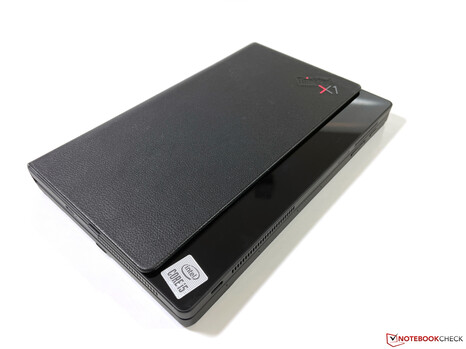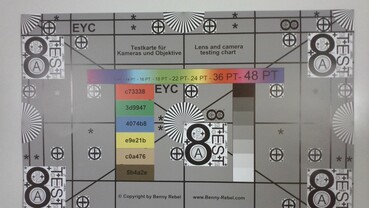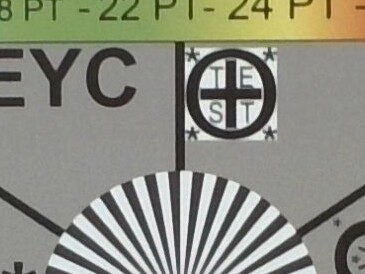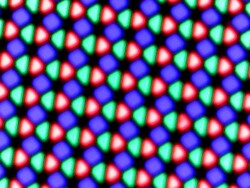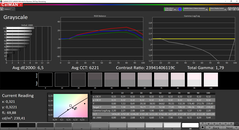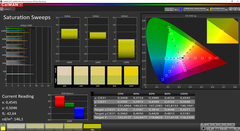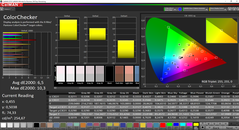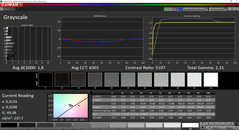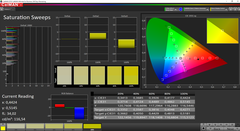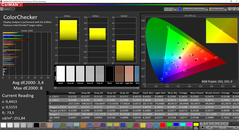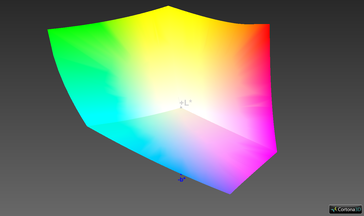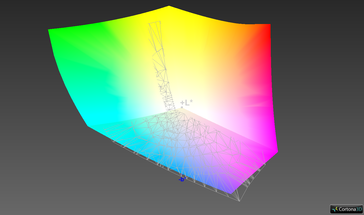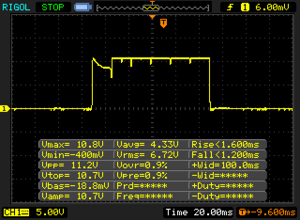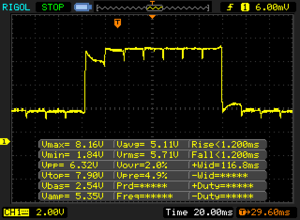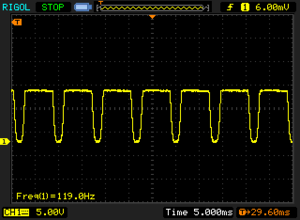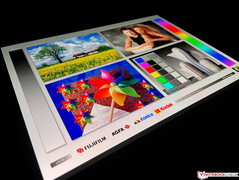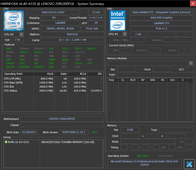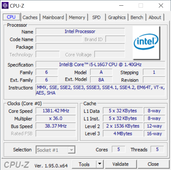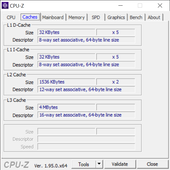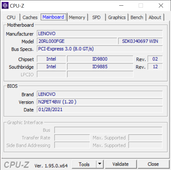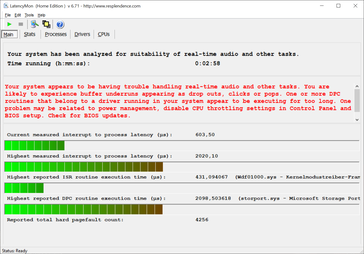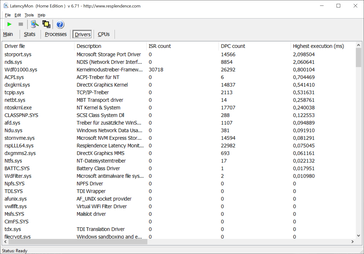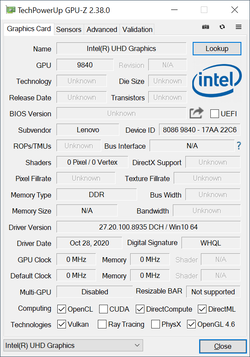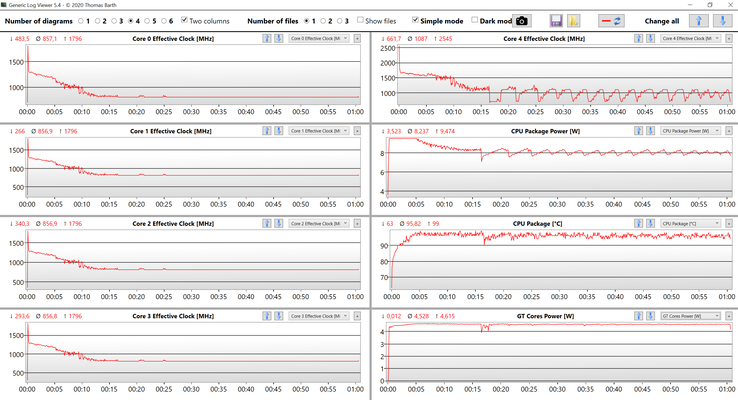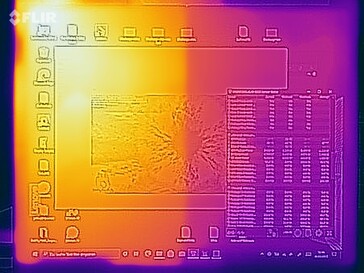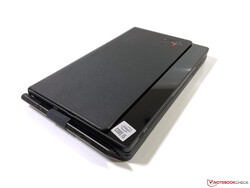Lenovo ThinkPad X1 Fold laptop in review: Revolutionary or overpriced experiment?
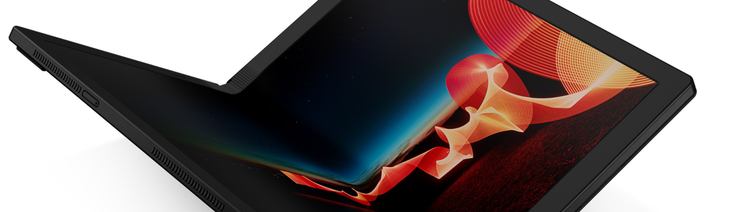
It's now quite rare to see a completely new device concept presented in the mobile segment. According to Lenovo, the ThinkPad X1 Fold is the world's first laptop with a folding display. However, looking at the device, it could easily be classified as a convertible. Nevertheless, those who want to use the X1 Fold with its foldable OLED display will have to dig deep into their pockets. The most affordable Campus versions start at around 2,800 Euros (~$3,295), while regular customers will have to pay a bit over 2,900 Euros (~$3,413).
However, you shouldn't expect much performance in return, because Lenovo uses an energy-efficient Intel Lakefield processor in combination with 8 GB of RAM and a 256 GB PCIe SSD. The package also includes the small Bluetooth keyboard, the active stylus, and a 5G module is optionally available. When you consider the mobile use including the stylus, "normal" convertibles with attachable keyboards, e.g. the ThinkPad X12 (currently also in review) or Microsoft's Surface Pro 7 Plus, are probably the biggest competitors.
Possible contenders in comparison
Rating | Date | Model | Weight | Height | Size | Resolution | Price |
|---|---|---|---|---|---|---|---|
| 77.8 % v7 (old) | 04 / 2021 | Lenovo ThinkPad X1 Fold 20RL000FGE i5-L16G7, UHD Graphics G7 (Lakefield GT2 64 EU) | 1.2 kg | 11.5 mm | 13.30" | 2048x1536 | |
| 88.3 % v7 (old) | 01 / 2019 | Lenovo ThinkPad X1 Tablet G3-20KJ001NGE i5-8250U, UHD Graphics 620 | 1.3 kg | 8.9 mm | 13.00" | 3000x2000 | |
| 88.5 % v7 (old) | 03 / 2021 | Microsoft Surface Pro 7 Plus i5-1135G7, Iris Xe G7 80EUs | 796 g | 8.5 mm | 12.30" | 2736x1824 | |
| 90.3 % v7 (old) | 04 / 2020 | HP Elite Dragonfly-8MK79EA i5-8265U, UHD Graphics 620 | 1.1 kg | 16.1 mm | 13.30" | 1920x1080 | |
| 89.1 % v7 (old) | 09 / 2019 | Dell Latitude 7200 i5-8365U, UHD Graphics 620 | 1.2 kg | 9.35 mm | 12.30" | 1920x1280 |
Case - X1 Fold with stable folding mechanism
When you hold the ThinkPad X1 Fold in your hands for the first time, it feels like an oversized tablet. It's quite thick, has wide screen bezels by today's standards, and is also pretty heavy at over one kilogram. In addition, the screen's bezels are slightly rubberized, which quickly attracts dust. However, there's nothing to complain about in terms of stability because, as in other high-end ThinkPads, Lenovo makes use of a magnesium alloy. There's an additional leather cover on the back (genuine leather according to the spec sheet) that can be easily adjusted. As soon as you close the device, the additional cover retracts a few centimeters on one side, and a black high-gloss surface with an Intel sticker is revealed. A stand is also integrated on the other side, but it only allows a certain aperture angle and is only suitable for solid surfaces (like tables). In contrast, it's difficult to place the X1 Fold on your lap.
However, the highlight is the foldable OLED touchscreen. It offers a flexible surface, and you can see where the display folds when it's turned off. Nevertheless, the good news is that the mechanism makes a very stable impression, and you can't see any traces of the folding mechanism when the screen is turned on. Naturally, we can't assess the durability after the short test phase. In any case, you should clean the device regularly, otherwise both the touchscreen (more susceptible to dirt compared to "normal" capacitive screens) and the rubberized display frame will quickly look messy.
When you don't need the device, you can close it like a book. The included Bluetooth keyboard is magnetically attached to the right side of the device and doesn't need to be transported separately as a result. There's also a sleeve for the active stylus on the keyboard, so you have a nice and still quite compact package.
Connectivity - 2x USB-C without Thunderbolt
The ThinkPad X1 Fold offers two USB-C ports (3.2 Gen. 2) that can also be used for connecting external displays. One port is on the left side and the other on the bottom edge.
There's no SD card reader, but Lenovo installs the popular and fast AX201 module from Intel as WLAN module, which also supports Wi-Fi 6 (802.11ax) and Bluetooth 5.1. The transfer rates in our test with the Netgear RAX120 router are decent, and we couldn't detect any problems with the signal quality. The ThinkPad X1 Fold is optionally available with a WWAN module (5G).
Webcam

Maintenance
Input devices and handling
Keyboard
Lenovo supplies the X1 Fold with a small Bluetooth keyboard without backlighting that can be recharged via USB-C. It fits exactly on one half of the device and also stays in place magnetically. Naturally, the keyboard itself is much narrower than usual, which is why there are many double or triple key assignments. The key travel is also extremely short. You won't really want to type a lot with it.
However, the tiny touchpad is even more problematic. It reminds us of old IBM ThinkPads, but the display resolution is much higher nowadays. In practice, you either have to increase the speed considerably or constantly drag your finger. There's also hardly any room for gestures either. There's no TrackPoint, which is due to the limited space, according to our sources. Nevertheless, it would have been a much better alternative, and we would have wished that Lenovo had somehow implemented this solution.
Touchscreen and stylus
In principle, this is a capacitive touchscreen. However, the touchscreen isn't as responsive as we are used to from modern devices. The flexible surface is possibly to blame, because inputs aren't recognized smoothly in some cases, and a resistance is also noticeable when you glide your fingers over the surface. In practice, this is quite frustrating and massively affects the user experience.
The included active stylus (4,096 pressure levels) feels good in the hand and can be charged via USB-C. The stylus does work, but you clearly feel the resistance of the touchscreen surface here as well.
Display - The OLED touchscreen is too dim
The OLED touchscreen with a resolution of 2048x1536 pixels (4:3) offers a very good subjective impression, which is mainly due to the very high contrast of the OLED panel. However, the surface is extremely reflective, which can quickly become a problem in practice. In addition, our test device clearly misses the advertised brightness of 300 nits; the average is only 235 cd/m².
Another problem, which is by no means unusual for OLED panels, is PWM flickering. The image flickers at 119 Hz when the full brightness is not used. This frequency is very low and can lead to problems if you are sensitive to flickering. Screen bleeding isn't a problem due to the technology.
| |||||||||||||||||||||||||
Brightness Distribution: 95 %
Center on Battery: 245 cd/m²
Contrast: ∞:1 (Black: 0 cd/m²)
ΔE ColorChecker Calman: 6.5 | ∀{0.5-29.43 Ø4.77}
calibrated: 3.4
ΔE Greyscale Calman: 6.5 | ∀{0.09-98 Ø5}
100% sRGB (Argyll 1.6.3 3D)
91.9% AdobeRGB 1998 (Argyll 1.6.3 3D)
100% AdobeRGB 1998 (Argyll 3D)
100% sRGB (Argyll 3D)
94.6% Display P3 (Argyll 3D)
Gamma: 1.79
CCT: 6221 K
| Lenovo ThinkPad X1 Fold 20RL000FGE LEN4142, OLED, 2048x1536, 13.3" | Lenovo ThinkPad X1 Tablet G3-20KJ001NGE LP130QP1-SPA1, IPS, 3000x2000, 13" | Microsoft Surface Pro 7 Plus LG Philips LP123WQ332684, IPS, 2736x1824, 12.3" | HP Elite Dragonfly-8MK79EA AUO5E2D, IPS, 1920x1080, 13.3" | Dell Latitude 7200 SHP14A3 LQ123N1, IPS LED, 1920x1280, 12.3" | |
|---|---|---|---|---|---|
| Display | -20% | -21% | -19% | -17% | |
| Display P3 Coverage (%) | 94.6 | 68.1 -28% 67.8 -28% | 66.9 -29% | 69 -27% | 71.6 -24% |
| sRGB Coverage (%) | 100 | 99.4 -1% 99.1 -1% | 96.7 -3% | 99.4 -1% | 99.5 0% |
| AdobeRGB 1998 Coverage (%) | 100 | 69.9 -30% 69.3 -31% | 69.1 -31% | 70.9 -29% | 72.6 -27% |
| Response Times | -1641% | -1559% | -1770% | -1605% | |
| Response Time Grey 50% / Grey 80% * (ms) | 2.4 ? | 47.2 ? -1867% | 50.8 ? -2017% | 60.8 ? -2433% | 52 ? -2067% |
| Response Time Black / White * (ms) | 2.8 ? | 42.4 ? -1414% | 33.6 ? -1100% | 33.8 ? -1107% | 34.8 ? -1143% |
| PWM Frequency (Hz) | 119 | 199.2 ? | 1645 ? | ||
| Screen | 36% | 44% | 40% | 42% | |
| Brightness middle (cd/m²) | 239 | 474 98% | 408 71% | 411 72% | 401 68% |
| Brightness (cd/m²) | 235 | 418 78% | 425 81% | 388 65% | 385 64% |
| Brightness Distribution (%) | 95 | 76 -20% | 85 -11% | 87 -8% | 88 -7% |
| Black Level * (cd/m²) | 0.33 | 0.34 | 0.22 | 0.28 | |
| Colorchecker dE 2000 * | 6.5 | 3.2 51% | 1.5 77% | 1.8 72% | 1.8 72% |
| Colorchecker dE 2000 max. * | 10.3 | 6.1 41% | 2.5 76% | 4.1 60% | 3.4 67% |
| Colorchecker dE 2000 calibrated * | 3.4 | 0.9 74% | 1.4 59% | 1 71% | 1.1 68% |
| Greyscale dE 2000 * | 6.5 | 4.5 31% | 1.6 75% | 2.5 62% | 1.6 75% |
| Gamma | 1.79 123% | 2.07 106% | 2.05 107% | 2.26 97% | 2.14 103% |
| CCT | 6221 104% | 5881 111% | 6432 101% | 6448 101% | 6702 97% |
| Color Space (Percent of AdobeRGB 1998) (%) | 91.9 | 64 -30% | 63.7 -31% | 64.7 -30% | 66.6 -28% |
| Color Space (Percent of sRGB) (%) | 100 | 99.4 -1% | 96.8 -3% | 99.3 -1% | 99.4 -1% |
| Contrast (:1) | 1436 | 1200 | 1868 | 1432 | |
| Total Average (Program / Settings) | -542% /
-181% | -512% /
-199% | -583% /
-231% | -527% /
-206% |
* ... smaller is better
We measured the display with the professional CalMAN software and the i1 Pro 2 spectrophotometer. The panel isn't well calibrated out of the box, and there's also a slight color tint. Lenovo states that this panel covers the P3 color space by 95%. We can also confirm this, but interestingly, AdobeRGB is also almost completely covered, and the values compared to the AdobeRGB reference color space are also better in our measurements.
Display Response Times
| ↔ Response Time Black to White | ||
|---|---|---|
| 2.8 ms ... rise ↗ and fall ↘ combined | ↗ 1.6 ms rise | |
| ↘ 1.2 ms fall | ||
| The screen shows very fast response rates in our tests and should be very well suited for fast-paced gaming. In comparison, all tested devices range from 0.1 (minimum) to 240 (maximum) ms. » 13 % of all devices are better. This means that the measured response time is better than the average of all tested devices (20.2 ms). | ||
| ↔ Response Time 50% Grey to 80% Grey | ||
| 2.4 ms ... rise ↗ and fall ↘ combined | ↗ 1.2 ms rise | |
| ↘ 1.2 ms fall | ||
| The screen shows very fast response rates in our tests and should be very well suited for fast-paced gaming. In comparison, all tested devices range from 0.165 (minimum) to 636 (maximum) ms. » 10 % of all devices are better. This means that the measured response time is better than the average of all tested devices (31.5 ms). | ||
Screen Flickering / PWM (Pulse-Width Modulation)
| Screen flickering / PWM detected | 119 Hz | ||
The display backlight flickers at 119 Hz (worst case, e.g., utilizing PWM) . The frequency of 119 Hz is very low, so the flickering may cause eyestrain and headaches after extended use. In comparison: 53 % of all tested devices do not use PWM to dim the display. If PWM was detected, an average of 8070 (minimum: 5 - maximum: 343500) Hz was measured. | |||
As we have already noted, the touchscreen is extremely reflective, and the OLED panel is not particularly bright either. Annoying reflections can already occur indoors, but the device is hardly usable in bright outdoor areas. On the other hand, the viewing-angle stability is excellent.
Performance - The X1 Fold fails mainly due to its software
The storage equipment with 8 GB of LPDDR4X-4266 RAM and a 256 GB PCIe SSD is not outstanding, but it's certainly still sufficient for simple tasks. However, the bottleneck of this system is clearly the Lakefield processor, Intel's hybrid solution for mobile devices. This hybrid chip, with which we are already familiar from Samsung's Galaxy Book S, consists of four slow and efficient cores and one fast core, which we've also seen in the mobile Ice Lake CPUs. Again, performance is sufficient for simple applications, but there isn't much headroom.
Processor
The employed Core i5-L16G7 can reach up to 3 GHz on the fast core (Sunny Cove), the efficient cores (Tremont), a maximum of 2.8 GHz. One thread can be processed per core, and Windows automatically decides how the load is distributed. Lenovo sets the TDP limits to 9.5 watts (PL2) and sustained 8 watts (PL1).
Performance is stable and identical to the Samsung Galaxy Book S with the same processor, but it's very low even compared to two-year-old mobile processors. Therefore, the ThinkPad X1 Fold is not suitable for demanding tasks. In addition, performance is reduced a bit further on battery power (-11%).
Cinebench R15: CPU Single 64Bit | CPU Multi 64Bit
Blender: v2.79 BMW27 CPU
7-Zip 18.03: 7z b 4 -mmt1 | 7z b 4
Geekbench 5.5: Single-Core | Multi-Core
HWBOT x265 Benchmark v2.2: 4k Preset
LibreOffice : 20 Documents To PDF
R Benchmark 2.5: Overall mean
| Cinebench R20 / CPU (Single Core) | |
| Average of class Convertible (273 - 834, n=58, last 2 years) | |
| Microsoft Surface Pro 7 Plus | |
| Dell Latitude 7200 | |
| HP Elite Dragonfly-8MK79EA | |
| Lenovo ThinkPad X1 Fold 20RL000FGE | |
| Average Intel Core i5-L16G7 (276 - 289, n=2) | |
| Cinebench R20 / CPU (Multi Core) | |
| Average of class Convertible (595 - 11357, n=58, last 2 years) | |
| Microsoft Surface Pro 7 Plus | |
| Dell Latitude 7200 | |
| HP Elite Dragonfly-8MK79EA | |
| Lenovo ThinkPad X1 Fold 20RL000FGE | |
| Average Intel Core i5-L16G7 (609 - 686, n=2) | |
| Cinebench R15 / CPU Single 64Bit | |
| Average of class Convertible (149.8 - 317, n=57, last 2 years) | |
| Microsoft Surface Pro 7 Plus | |
| Dell Latitude 7200 | |
| HP Elite Dragonfly-8MK79EA | |
| Lenovo ThinkPad X1 Tablet G3-20KJ001NGE | |
| Lenovo ThinkPad X1 Fold 20RL000FGE | |
| Average Intel Core i5-L16G7 (88.3 - 90.7, n=2) | |
| Cinebench R15 / CPU Multi 64Bit | |
| Average of class Convertible (478 - 4830, n=60, last 2 years) | |
| Microsoft Surface Pro 7 Plus | |
| Lenovo ThinkPad X1 Tablet G3-20KJ001NGE | |
| Lenovo ThinkPad X1 Tablet G3-20KJ001NGE | |
| Dell Latitude 7200 | |
| HP Elite Dragonfly-8MK79EA | |
| Lenovo ThinkPad X1 Fold 20RL000FGE | |
| Average Intel Core i5-L16G7 (255 - 255, n=2) | |
| Blender / v2.79 BMW27 CPU | |
| Average Intel Core i5-L16G7 (1897 - 2156, n=2) | |
| Lenovo ThinkPad X1 Fold 20RL000FGE | |
| HP Elite Dragonfly-8MK79EA | |
| Dell Latitude 7200 | |
| Microsoft Surface Pro 7 Plus | |
| Average of class Convertible (107 - 1051, n=56, last 2 years) | |
| 7-Zip 18.03 / 7z b 4 -mmt1 | |
| Average of class Convertible (3672 - 6655, n=57, last 2 years) | |
| Microsoft Surface Pro 7 Plus | |
| Dell Latitude 7200 | |
| HP Elite Dragonfly-8MK79EA | |
| Lenovo ThinkPad X1 Fold 20RL000FGE | |
| Average Intel Core i5-L16G7 (3174 - 3248, n=2) | |
| 7-Zip 18.03 / 7z b 4 | |
| Average of class Convertible (12977 - 121368, n=57, last 2 years) | |
| Microsoft Surface Pro 7 Plus | |
| Dell Latitude 7200 | |
| HP Elite Dragonfly-8MK79EA | |
| Lenovo ThinkPad X1 Fold 20RL000FGE | |
| Average Intel Core i5-L16G7 (7230 - 7943, n=2) | |
| Geekbench 5.5 / Single-Core | |
| Average of class Convertible (806 - 2275, n=57, last 2 years) | |
| Microsoft Surface Pro 7 Plus | |
| Lenovo ThinkPad X1 Fold 20RL000FGE | |
| Average Intel Core i5-L16G7 (797 - 856, n=2) | |
| Geekbench 5.5 / Multi-Core | |
| Average of class Convertible (1608 - 22023, n=57, last 2 years) | |
| Microsoft Surface Pro 7 Plus | |
| Lenovo ThinkPad X1 Fold 20RL000FGE | |
| Average Intel Core i5-L16G7 (1441 - 1826, n=2) | |
| HWBOT x265 Benchmark v2.2 / 4k Preset | |
| Average of class Convertible (3.43 - 36.2, n=57, last 2 years) | |
| Microsoft Surface Pro 7 Plus | |
| Dell Latitude 7200 | |
| HP Elite Dragonfly-8MK79EA | |
| Lenovo ThinkPad X1 Fold 20RL000FGE | |
| Average Intel Core i5-L16G7 (1.44 - 1.48, n=2) | |
| LibreOffice / 20 Documents To PDF | |
| Average Intel Core i5-L16G7 (88.9 - 89.3, n=2) | |
| Lenovo ThinkPad X1 Fold 20RL000FGE | |
| Microsoft Surface Pro 7 Plus | |
| Average of class Convertible (42.5 - 84.3, n=56, last 2 years) | |
| R Benchmark 2.5 / Overall mean | |
| Average Intel Core i5-L16G7 (0.897 - 0.987, n=2) | |
| Lenovo ThinkPad X1 Fold 20RL000FGE | |
| Microsoft Surface Pro 7 Plus | |
| Average of class Convertible (0.3985 - 0.84, n=56, last 2 years) | |
* ... smaller is better
System performance
Performance is sufficient for simple tasks, even if there aren't many resources. Furthermore, there are definitely delays before the system responds to inputs. In practice, however, the X1 Fold clearly fails because of its software, and it's simply not fun to use the device. Lenovo has installed an additional program called App Switcher, which allows you to distribute content between the two halves of the screen, but this is all very cumbersome and complicated in practice. At this point, you can easily notice that Windows 10 was not designed to be used with touchscreens and even less with foldable devices. You can also use the device like a "normal" laptop, in which case content is only displayed on the upper half of the screen. However, the screen is pretty small here. Together with the sluggish reactions of the touchscreen and the poor keyboard including the tiny touchpad, the user experience is consequently much worse than with conventional convertibles such as the ThinkPad X12.
| PCMark 10 Score | 2274 points | |
Help | ||
| DPC Latencies / LatencyMon - interrupt to process latency (max), Web, Youtube, Prime95 | |
| Lenovo ThinkPad X1 Fold 20RL000FGE | |
| Microsoft Surface Pro 7 Plus | |
* ... smaller is better
Storage - PCIe SSD with x2 interface
Lenovo installs a compact M.2-2230 SSD from Toshiba with a capacity of 256 GB (237 GB available after the first startup). However, the SSD's speed is limited by the PCIe 3.0 x2 interface. But this isn't a big problem considering the convertible's orientation; the reduced bandwidth doesn't lead to bottlenecks in this case.
| Lenovo ThinkPad X1 Fold 20RL000FGE Toshiba KBG40ZNS256G NVMe | Lenovo ThinkPad X1 Tablet G3-20KJ001NGE Samsung PM961 MZVLW256HEHP | Microsoft Surface Pro 7 Plus Samsung PM991 MZ9LQ256HBJQ | HP Elite Dragonfly-8MK79EA Intel Optane Memory H10 with Solid State Storage 32GB + 512GB HBRPEKNX0202A(L/H) | Dell Latitude 7200 WDC PC SN520 SDAPNUW-512G | Average Toshiba KBG40ZNS256G NVMe | |
|---|---|---|---|---|---|---|
| CrystalDiskMark 5.2 / 6 | 79% | 96% | 66% | 84% | 73% | |
| Write 4K (MB/s) | 45.93 | 95.4 108% | 165.3 260% | 88 92% | 131.9 187% | 112.1 ? 144% |
| Read 4K (MB/s) | 45.57 | 39.19 -14% | 42.95 -6% | 132.1 190% | 45.47 0% | 50.6 ? 11% |
| Write Seq (MB/s) | 623 | 955 53% | 503 -19% | 1021 64% | 961 ? 54% | |
| Read Seq (MB/s) | 1126 | 867 -23% | 1306 16% | 1085 -4% | 1562 ? 39% | |
| Write 4K Q32T1 (MB/s) | 138.8 | 399.2 188% | 423.5 205% | 237.3 71% | 444.9 221% | 299 ? 115% |
| Read 4K Q32T1 (MB/s) | 143.1 | 260.7 82% | 479.2 235% | 287.4 101% | 366.6 156% | 359 ? 151% |
| Write Seq Q32T1 (MB/s) | 919 | 1287 40% | 1060 15% | 1242 35% | 1458 59% | 1366 ? 49% |
| Read Seq Q32T1 (MB/s) | 1776 | 3025 70% | 2251 27% | 2480 40% | 1640 -8% | 2170 ? 22% |
| Write 4K Q8T8 (MB/s) | 381 | 437.2 | 380 ? | |||
| Read 4K Q8T8 (MB/s) | 750 | 988 | 852 ? | |||
| AS SSD | 79% | 67% | 34% | 136% | 33% | |
| Seq Read (MB/s) | 1453 | 2243 54% | 1725 19% | 1096 -25% | 1294 -11% | 1752 ? 21% |
| Seq Write (MB/s) | 775 | 847 9% | 931 20% | 305 -61% | 856 10% | 720 ? -7% |
| 4K Read (MB/s) | 43.89 | 42.48 -3% | 50.1 14% | 62.3 42% | 42.52 -3% | 47.3 ? 8% |
| 4K Write (MB/s) | 82.2 | 112.2 36% | 136.9 67% | 110.7 35% | 141 72% | 118.6 ? 44% |
| 4K-64 Read (MB/s) | 957 | 741 -23% | 870 -9% | 393.7 -59% | 983 3% | 866 ? -10% |
| 4K-64 Write (MB/s) | 107.3 | 597 456% | 762 610% | 438.5 309% | 1183 1003% | 402 ? 275% |
| Access Time Read * (ms) | 0.095 | 0.041 57% | 0.279 -194% | 0.078 18% | 0.057 40% | 0.1034 ? -9% |
| Access Time Write * (ms) | 0.192 | 0.032 83% | 0.028 85% | 0.045 77% | 0.026 86% | 0.3076 ? -60% |
| Score Read (Points) | 1146 | 1008 -12% | 1093 -5% | 566 -51% | 1155 1% | 1088 ? -5% |
| Score Write (Points) | 267 | 794 197% | 992 272% | 580 117% | 1410 428% | 592 ? 122% |
| Score Total (Points) | 1974 | 2257 14% | 2616 33% | 1420 -28% | 3142 59% | 2197 ? 11% |
| Copy ISO MB/s (MB/s) | 1050 | 1174 12% | 1387 32% | 926 ? -12% | ||
| Copy Program MB/s (MB/s) | 236.5 | 262.8 11% | 449.5 90% | 372 ? 57% | ||
| Copy Game MB/s (MB/s) | 550 | 562 2% | 1059 93% | 714 ? 30% | ||
| Total Average (Program / Settings) | 79% /
79% | 82% /
77% | 50% /
47% | 110% /
117% | 53% /
48% |
* ... smaller is better
Continuous load read: DiskSpd Read Loop, Queue Depth 8
Graphics card - Intel UHD Graphics
The integrated graphics card with the UHD Graphics G7 designation is the fast iGPU of the Ice Lake processors in principle, but its clock rates are significantly reduced in this case. However, we can't determine the exact GPU clock speed. The iGPU is sufficient for normal tasks, which also includes playing high-resolution videos. Nevertheless, you shouldn't expect much more performance.
The graphics performance is slightly better than in the Samsung Galaxy Book S, and it's also above the former UHD Graphics 620 iGPU that was used for many years. However, the review sample can't compete with the modern Xe models from Intel or AMD's iGPUs. The graphics performance is not reduced on battery power.
As a result, gaming performance is limited, and the hybrid processor can also lead to further shortcomings. If you absolutely want to play games, you will have to limit yourself to less demanding titles or to simple games from the Windows Store.
| 3DMark 11 Performance | 2035 points | |
| 3DMark Cloud Gate Standard Score | 6154 points | |
| 3DMark Fire Strike Score | 1277 points | |
Help | ||
| low | med. | high | ultra | |
|---|---|---|---|---|
| The Witcher 3 (2015) | 21 | |||
| Dota 2 Reborn (2015) | 60.4 | 27.2 | 18 | 17.3 |
| X-Plane 11.11 (2018) | 16.9 | 9.42 |
Emissions - The X1 Fold is silent most of the time
Noise emissions
Lenovo does install a fan, but most users should only hear it when it kicks in briefly during startup. It's off most of the time when the laptop is in use. In our test, it took five minutes of maximum CPU load for the fan to activate. And even then, the quiet noise is only audible in a very still environment. There are no other electronic noises.
Noise level
| Idle |
| 25.1 / 25.1 / 25.1 dB(A) |
| Load |
| 25.1 / 26.8 dB(A) |
 | ||
30 dB silent 40 dB(A) audible 50 dB(A) loud |
||
min: | ||
Temperature
The device heats up primarily on the left side, where the important components are located. The surface temperatures are already slightly elevated here during idle use. Under load, we measure a maximum of 45 °C (~113 °F), which is still harmless. The back side feels a bit more comfortable anyway due to the leather cover.
In the stress test, the processor has to reduce its power consumption from 9.5 watts to 8 watts after a few minutes, but this level is maintained stably from then on.
(-) The maximum temperature on the upper side is 45.1 °C / 113 F, compared to the average of 35.3 °C / 96 F, ranging from 19.6 to 60 °C for the class Convertible.
(+) The bottom heats up to a maximum of 39.8 °C / 104 F, compared to the average of 36.8 °C / 98 F
(+) In idle usage, the average temperature for the upper side is 29.9 °C / 86 F, compared to the device average of 30.3 °C / 87 F.
(±) The palmrests and touchpad can get very hot to the touch with a maximum of 39.7 °C / 103.5 F.
(-) The average temperature of the palmrest area of similar devices was 27.9 °C / 82.2 F (-11.8 °C / -21.3 F).
Speakers
The two speakers are located at the top and bottom of the tablet's left side. Consequently, if you use the device in landscape mode and place it on a table, one of the two speakers is blocked, and sound only comes from the left side. The optimal result is only achieved when the device is used in portrait mode and one side is folded up, i.e. the device is used like a "normal" laptop. The overall quality of the two modules isn't bad at all, though. By the way, there's no audio output, so headphones have to be connected via Bluetooth.
Lenovo ThinkPad X1 Fold 20RL000FGE audio analysis
(+) | speakers can play relatively loud (82.7 dB)
Bass 100 - 315 Hz
(-) | nearly no bass - on average 22.9% lower than median
(±) | linearity of bass is average (7% delta to prev. frequency)
Mids 400 - 2000 Hz
(+) | balanced mids - only 3% away from median
(+) | mids are linear (4.4% delta to prev. frequency)
Highs 2 - 16 kHz
(+) | balanced highs - only 3.7% away from median
(±) | linearity of highs is average (9.1% delta to prev. frequency)
Overall 100 - 16.000 Hz
(±) | linearity of overall sound is average (17.4% difference to median)
Compared to same class
» 32% of all tested devices in this class were better, 8% similar, 60% worse
» The best had a delta of 6%, average was 20%, worst was 57%
Compared to all devices tested
» 32% of all tested devices were better, 8% similar, 59% worse
» The best had a delta of 4%, average was 24%, worst was 134%
Microsoft Surface Pro 7 Plus audio analysis
(±) | speaker loudness is average but good (75.2 dB)
Bass 100 - 315 Hz
(±) | reduced bass - on average 14.7% lower than median
(±) | linearity of bass is average (10.2% delta to prev. frequency)
Mids 400 - 2000 Hz
(+) | balanced mids - only 4.9% away from median
(+) | mids are linear (6.1% delta to prev. frequency)
Highs 2 - 16 kHz
(+) | balanced highs - only 4.1% away from median
(±) | linearity of highs is average (9% delta to prev. frequency)
Overall 100 - 16.000 Hz
(±) | linearity of overall sound is average (17.4% difference to median)
Compared to same class
» 32% of all tested devices in this class were better, 8% similar, 60% worse
» The best had a delta of 6%, average was 20%, worst was 57%
Compared to all devices tested
» 32% of all tested devices were better, 8% similar, 59% worse
» The best had a delta of 4%, average was 24%, worst was 134%
Energy management - Folding convertible with short battery life
Energy consumption
The power consumption of the X1 Fold is largely determined by the OLED display and the type of content that is viewed. The convertible requires much less power with dark content, and even changes in brightness don't play a major role. This is why the Windows color scheme is set to dark by default. The difference between maximum and minimum brightness using the default background image, which is rather dark, is less than 1 watt, for example. However, if you choose a bright background, power consumption jumps from just under 8 watts to around 15 watts at maximum brightness. During the stress test, the maximum power consumption reached is 25-30 watts, so the included 65-watt power adapter is perfectly sufficient.
| Off / Standby | |
| Idle | |
| Load |
|
Key:
min: | |
| Lenovo ThinkPad X1 Fold 20RL000FGE i5-L16G7, UHD Graphics G7 (Lakefield GT2 64 EU), Toshiba KBG40ZNS256G NVMe, OLED, 2048x1536, 13.3" | Lenovo ThinkPad X1 Tablet G3-20KJ001NGE i5-8250U, UHD Graphics 620, Samsung PM961 MZVLW256HEHP, IPS, 3000x2000, 13" | Microsoft Surface Pro 7 Plus i5-1135G7, Iris Xe G7 80EUs, Samsung PM991 MZ9LQ256HBJQ, IPS, 2736x1824, 12.3" | HP Elite Dragonfly-8MK79EA i5-8265U, UHD Graphics 620, Intel Optane Memory H10 with Solid State Storage 32GB + 512GB HBRPEKNX0202A(L/H), IPS, 1920x1080, 13.3" | Dell Latitude 7200 i5-8365U, UHD Graphics 620, WDC PC SN520 SDAPNUW-512G, IPS LED, 1920x1280, 12.3" | Average Intel UHD Graphics G7 (Lakefield GT2 64 EU) | Average of class Convertible | |
|---|---|---|---|---|---|---|---|
| Power Consumption | -53% | -56% | -15% | -19% | 17% | -56% | |
| Idle Minimum * (Watt) | 7.2 | 4.8 33% | 5.5 24% | 3.5 51% | 3.3 54% | 4.85 ? 33% | 4.44 ? 38% |
| Idle Average * (Watt) | 7.5 | 9 -20% | 9.1 -21% | 5.1 32% | 5.8 23% | 6.15 ? 18% | 7.42 ? 1% |
| Idle Maximum * (Watt) | 7.7 | 10.5 -36% | 10.8 -40% | 8.1 -5% | 6.5 16% | 6.85 ? 11% | 9.78 ? -27% |
| Load Average * (Watt) | 20.5 | 42.8 -109% | 39.2 -91% | 35.6 -74% | 37 -80% | 17.7 ? 14% | 45 ? -120% |
| Load Maximum * (Watt) | 24.8 | 57.8 -133% | 62.5 -152% | 44.7 -80% | 51.3 -107% | 22.5 ? 9% | 67.6 ? -173% |
* ... smaller is better
Battery life
Lenovo installs a 50 Wh battery, but it doesn't provide good runtimes in our test scenarios. Again, content is a decisive factor. In our Wi-Fi test (lots of bright pictures and backgrounds), we only managed about 5 hours (150 cd/m² and max. brightness); during video playback (150 cd/m²), it's just under 6 hours. These aren't good rates, especially for a device that is so mobile.
| Lenovo ThinkPad X1 Fold 20RL000FGE i5-L16G7, UHD Graphics G7 (Lakefield GT2 64 EU), 50 Wh | Lenovo ThinkPad X1 Tablet G3-20KJ001NGE i5-8250U, UHD Graphics 620, 42 Wh | Microsoft Surface Pro 7 Plus i5-1135G7, Iris Xe G7 80EUs, 48.9 Wh | HP Elite Dragonfly-8MK79EA i5-8265U, UHD Graphics 620, 56.2 Wh | Dell Latitude 7200 i5-8365U, UHD Graphics 620, 38 Wh | Average of class Convertible | |
|---|---|---|---|---|---|---|
| Battery runtime | 3% | 46% | 56% | 6% | 73% | |
| H.264 (h) | 6 | 8.7 45% | 10.8 80% | 12 100% | 8.2 37% | 15.5 ? 158% |
| WiFi v1.3 (h) | 5.3 | 6.6 25% | 8.1 53% | 10.1 91% | 7 32% | 11.3 ? 113% |
| Load (h) | 3.7 | 1.4 -62% | 3.9 5% | 2.8 -24% | 1.8 -51% | 1.811 ? -51% |
Pros
Cons
Verdict - The X1 Fold isn't fun to use
The concept of the new ThinkPad X1 Fold certainly has its charm: Versatile use as a tablet, laptop, or folded as a book. Both the (thick) magnesium alloy case and the folding mechanism leave a very stable impression, and you can't see the crease in practice.
However, the good news stop at this point. The components' performance (especially of the Lakefield processor) is not particularly high, and the touchscreen doesn't always respond perfectly to inputs (high gliding resistance), be it with fingers or the stylus. The small Bluetooth keyboard without a TrackPoint is also more of an emergency solution, and the tiny touchpad is quite disastrous in practice. The biggest problem, however, is the poor software support. The distribution of content across the two halves of the screen is rather awkward, and you can easily tell that Windows wasn't designed for such devices. Battery life is also quite short at 5-6 hours.
The ThinkPad X1 Fold is an interesting concept, but neither the technology nor the software are ready for a foldable convertible. In practice, the X1 Fold is simply not fun to use, and there are too many problems to justify the high purchase price.
It's not uncommon for a completely new device to have teething problems, but with the X1 Fold, problems predominate, and it simply can't provide a good user experience. Especially in view of the high price, there's a lot of potential for frustration, and currently, you're simply much better off with a "normal" convertible.
Price and availability
You can find the ThinkPad X1 Fold directly on Lenovo's website starting at $2,299.99 without the keyboard and stylus. In addition, Lenovo offers several other configurations. Alternatively, you can also find the device on Amazon with prices starting at around $2,430.
Lenovo ThinkPad X1 Fold 20RL000FGE
- 08/31/2022 v7 (old)
Andreas Osthoff