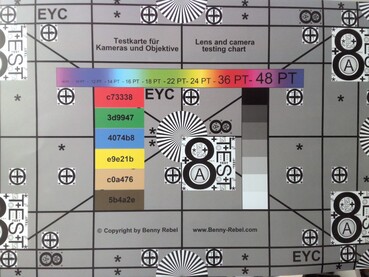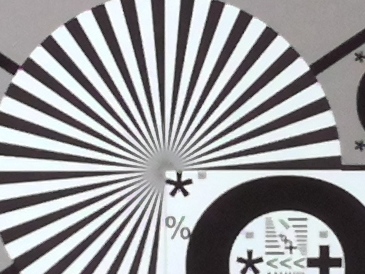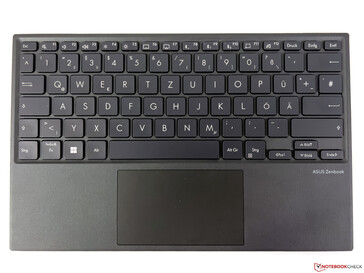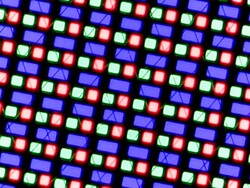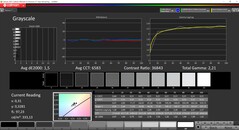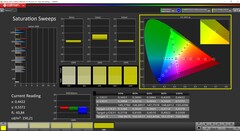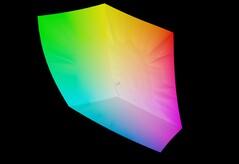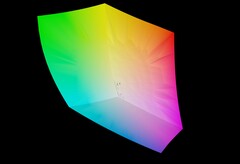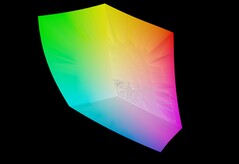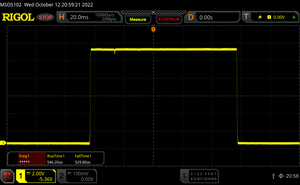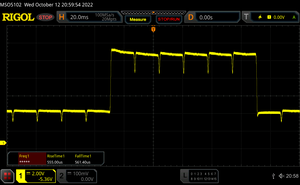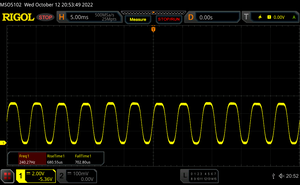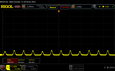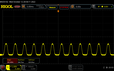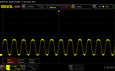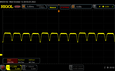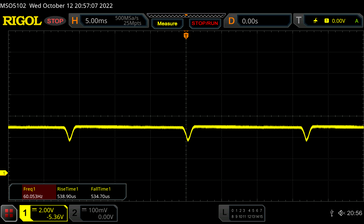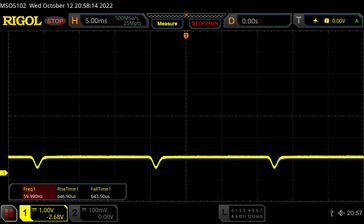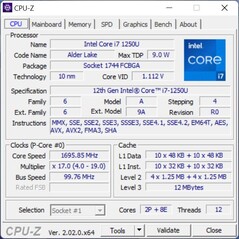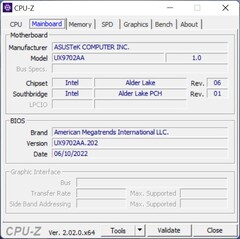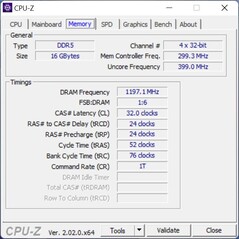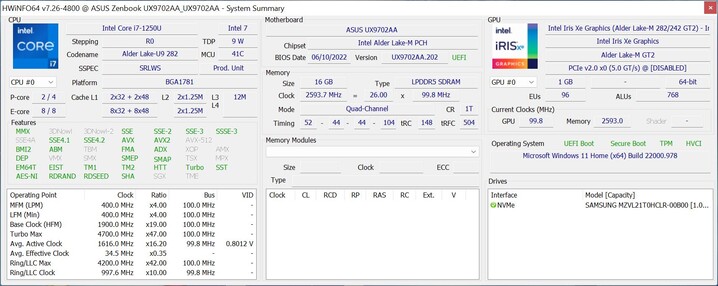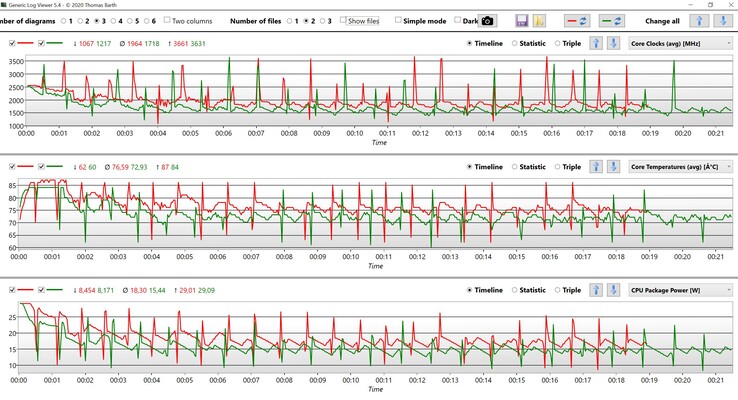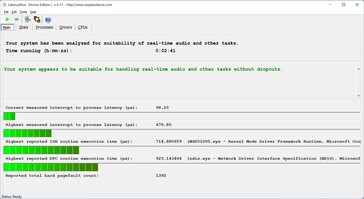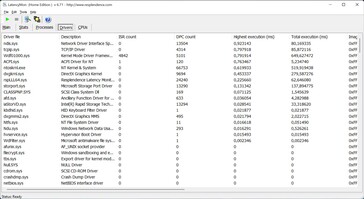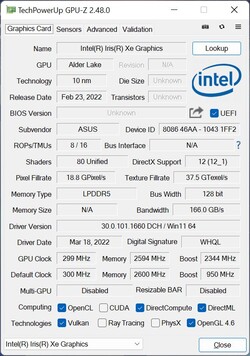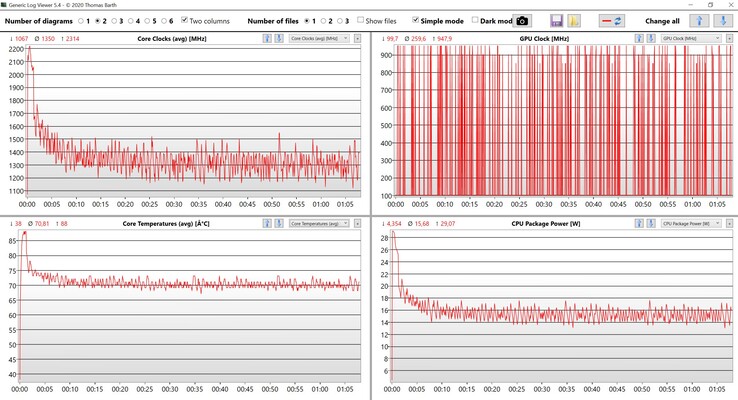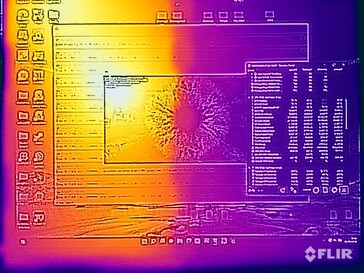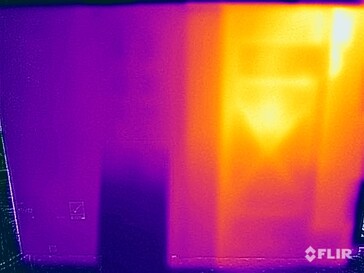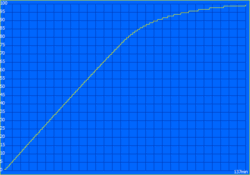Asus Zenbook 17 Fold in review - Foldable 17-inch OLED convertible debut

Although foldable displays are no longer a novelty in the smartphone world, the ThinkPad X1 Fold with a fairly small 13.3-inch screen, which does not offer a lot of space particularly in the laptop mode, is the only representative in the notebook sector. With the Zenbook Fold, Asus is trying to improve upon this by releasing a 17-inch, foldable convertible. The OLED screen has a 4:3 aspect ratio and a native resolution of 2560 x 1920 pixels. The system uses the Intel Core i7-1250U, a recently released Alder Lake-U processor with a TDP of just 9 watts (up to 29 watts Turbo Boost).
With an MSRP of 3,499 USD, the Zenbook 17 Fold is of course not exactly a bargain. In this review, we will explore how well the large, foldable convertible is suited to day-to-day use and whether it is indeed a viable mobile companion. While the Zenbook 17 Fold does not currently have any direct competitors, Lenovo announced the new ThinkPad X1 Fold with a 16-inch OLED display at this year's IFA.
Potential Competitors in Comparison
Rating | Date | Model | Weight | Height | Size | Resolution | Price |
|---|---|---|---|---|---|---|---|
| 84.5 % v7 (old) | 10 / 2022 | Asus Zenbook 17 Fold UX9702 i7-1250U, Iris Xe G7 80EUs | 1.8 kg | 12.9 mm | 17.30" | 2560x1920 | |
| 88.7 % v7 (old) | 08 / 2022 | Lenovo Yoga 7 16IAP7 i7-1260P, Iris Xe G7 96EUs | 2 kg | 19.2 mm | 16.00" | 2560x1600 | |
| 85.8 % v7 (old) | 04 / 2021 | LG Gram 16 2-in-1 16T90P i7-1165G7, Iris Xe G7 96EUs | 1.5 kg | 17 mm | 16.00" | 2560x1600 | |
| 88.3 % v7 (old) | 06 / 2020 | Microsoft Surface Book 3 15 i7-1065G7, GeForce GTX 1660 Ti Max-Q | 1.9 kg | 23 mm | 15.00" | 3240x2160 |
Case - Zenbook Fold with a Metal Chassis
After initially unboxing the Zenbook 17 Fold, users will be presented with a large 17-inch tablet that feels significantly more massive than normal Android or iOS tablets. The device is essentially all screen surrounded by a rubberized frame with a width of around 6 mm (~0.24 in). The metal nature of the construction is apparent from the back as well as the edges and there is an additional cover for the hinge on the back that includes a convenient stand. The Zenbook 17 Fold leaves a very premium impression overall and we did not notice any flaws in the build quality. Regardless, the rubberized frame attracts dust and the touchscreen is fairly susceptible to fingerprints, although they can be quickly removed.
There are various use cases for the Zenbook 17 Fold. While simply using it like a tablet is an option, we found setting it up on a desk to be able to work normally on it the most comfortable option. The included Bluetooth keyboard or other Bluetooth input devices can then be set down in front of it. Furthermore, it is possible to use the convertible in portrait mode by bending the screen in the center. Finally, the Fold can of course also be used in laptop mode. As soon as the (magnetically locked) Bluetooth keyboard is placed on the bottom half of the display, the bottom part of the OLED screen is switched off for an experience that is similar to a traditional 12.5-inch laptop with 1920 x 1280 pixels and a 3:2 aspect ratio. The hinge leaves a solid impression and has been confirmed to last for 30000 cycles according to Asus. Since the case is not meant to be opened by users, there are no maintenance options.
With a total weight slightly above 1.8 kg / ~3.97 lbs (1517 g tablet + 307 g keyboard / ~3.34 lbs tablet + ~0.68 lbs keyboard), the Zenbook 17 Fold is not exactly lightweight. Similarly, its thickness of slightly above 3 cm (~1.18 in) when folded up means it also is not very compact. Thus, a traditional 13-inch laptop has the advantage in terms of portability. The 65-watt charger weighs an additional 225 grams (~0.50 lbs).
Connectivity - Zenbook with Thunderbolt 4
The Zenbook 17 Fold offers two USB type-C ports with Thunderbolt 4 support as well as a 3.5mm audio jack. The ports have been distributed with the respective use cases in mind. When using the Fold as a tablet, one of the ports is located on the bottom left, making it suitable to be used for charging. The other USB port can then be found on the top. While this is still acceptable for USB thumbdrives, it is not exactly practical for external drives. In laptop mode, this port is located in the center on the right.
Communication
Asus uses the modern Intel AX211 Wi-Fi module, which already supports the latest Wi-Fi 6E standard. We were able to connect to the 6-GHz network of our Asus reference router without any issues during our testing and the transfer rates are very high. There is no LTE or 5G modem, however.
| Networking | |
| iperf3 receive AXE11000 6GHz | |
| Asus Zenbook 17 Fold UX9702 | |
| Average Intel Wi-Fi 6E AX211 (700 - 1857, n=224) | |
| Average of class Convertible (824 - 1763, n=37, last 2 years) | |
| Lenovo Yoga 7 16IAP7 | |
| iperf3 transmit AXE11000 6GHz | |
| Asus Zenbook 17 Fold UX9702 | |
| Average Intel Wi-Fi 6E AX211 (385 - 1851, n=224) | |
| Average of class Convertible (685 - 1664, n=35, last 2 years) | |
| Lenovo Yoga 7 16IAP7 | |
Webcam
Aside from an IR camera for Windows Hello facial recognition, Asus also integrates a 5-MP camera that captures images at 2560 x 1920 pixels (4:3) or 2560 x 1440 pixels (16:9). Video can be recorded at up to 1080p with 30 FPS. Compared to traditional 720p or 1080p modules, the image sharpness is noticeably better. Additionally, there are a couple of software features available such as motive tracking or background filters.

Input Devices - Touchscreen and Bluetooth Keyboard
The package includes a compact Bluetooth keyboard with an integrated clickpad that can be magnetically attached to the tablet, enabling users to transport both it and the device together. The typing experience is decent thanks to the 1.4mm key travel, but the keyboard is unfortunately not backlit, which has noticeable ramifications for practical use. While the clickpad (10.5 x 6.2 cm / ~4.13 x 2.44 in) is decent as well and reliably recognizes gestures, clicks are somewhat loud. The keyboard can be charged via USB-C.
The capacitive touchscreen is of course also available for inputs. However, the official lack of stylus support according to Asus is a notable limitation. The manufacturer's justification for this is preventing damge to the screen's surface, which unlike traditional touchscreens comes without any additional protective layers. On our test device (which was used as a demo device on the IFA), there is a slight dent in the display surface with defective pixels. Thus, there may be something to this claim and users should handle the Zenbook 17 Fold with care. As with other smartphones and tablets, regular pens with a rubber tip can still be used.
Display - 17-Zoll OLED with a 4:3 Aspect Ratio
The 17-inch OLED touchscreen has a resolution of 2560 x 1920 pixels and an aspect ratio of 4:3. While it makes an excellent subjective impression, the fold line in the center can become noticeable depending on the viewing angle and reflections much like on other foldable devices (such as smartphones). However, the image is not distorted and it is not distracting in practice. The Fold does not offer a fast refresh rate. The viewing angles are great and there is no backlight bleeding thanks to the OLED panel. Asus includes a few features to counteract burn-in from static images. They include enabling a screensaver after 30 minutes of inactivity as well as pixel shift, which very slightly moves the pixels. This is not noticeable in practice. Aside from the brightness, the color temperature can also be adjusted automatically via the ambient light sensor.
The results of the brightness measurements match our expectations for current OLED panels on mobile devices. We measured around 330 nits in SDR mode, although the contrast ratio is still extremely high due to the low black value. HDR mode (which needs to be manually enabled via the settings) allows for a brightness of up to 560 nits in small sections of the screen. When displaying an almost entirely bright image, this value drops to ~380 nits.
| |||||||||||||||||||||||||
Brightness Distribution: 95 %
Center on Battery: 332 cd/m²
Contrast: 33300:1 (Black: 0.01 cd/m²)
ΔE ColorChecker Calman: 3.2 | ∀{0.5-29.43 Ø4.77}
ΔE Greyscale Calman: 1.5 | ∀{0.09-98 Ø5}
99.6% AdobeRGB 1998 (Argyll 3D)
100% sRGB (Argyll 3D)
99.9% Display P3 (Argyll 3D)
Gamma: 2.21
CCT: 6583 K
| Asus Zenbook 17 Fold UX9702 BOE9C40, OLED, 2560x1920, 17.3" | Lenovo Yoga 7 16IAP7 Lenovo LEN160WQXGA, IPS, 2560x1600, 16" | LG Gram 16 2-in-1 16T90P LG Philips LP160WQ1-SPA1, IPS, 2560x1600, 16" | Microsoft Surface Book 3 15 LG Philips LGD0554, IPS, 3240x2160, 15" | |
|---|---|---|---|---|
| Display | -22% | -6% | -27% | |
| Display P3 Coverage (%) | 99.9 | 67 -33% | 96.3 -4% | 61.5 -38% |
| sRGB Coverage (%) | 100 | 95.7 -4% | 99.9 0% | 92.7 -7% |
| AdobeRGB 1998 Coverage (%) | 99.6 | 69.3 -30% | 84.7 -15% | 63.6 -36% |
| Response Times | -2655% | -2766% | -2754% | |
| Response Time Grey 50% / Grey 80% * (ms) | 1.12 ? | 36 ? -3114% | 36.4 ? -3150% | 38 ? -3293% |
| Response Time Black / White * (ms) | 1.08 ? | 24.8 ? -2196% | 26.8 ? -2381% | 25 ? -2215% |
| PWM Frequency (Hz) | 240 ? | 250 ? | ||
| Screen | -468% | -500% | -299% | |
| Brightness middle (cd/m²) | 333 | 393.7 18% | 325.3 -2% | 428 29% |
| Brightness (cd/m²) | 327 | 367 12% | 311 -5% | 413 26% |
| Brightness Distribution (%) | 95 | 84 -12% | 92 -3% | 89 -6% |
| Black Level * (cd/m²) | 0.01 | 0.38 -3700% | 0.35 -3400% | 0.23 -2200% |
| Contrast (:1) | 33300 | 1036 -97% | 929 -97% | 1861 -94% |
| Colorchecker dE 2000 * | 3.2 | 1.97 38% | 4.91 -53% | 2.65 17% |
| Colorchecker dE 2000 max. * | 8.6 | 5.46 37% | 10.96 -27% | 8.12 6% |
| Greyscale dE 2000 * | 1.5 | 2.1 -40% | 7.7 -413% | 3.99 -166% |
| Gamma | 2.21 100% | 2.1 105% | 2.12 104% | 3.12 71% |
| CCT | 6583 99% | 6461 101% | 8272 79% | 6309 103% |
| Colorchecker dE 2000 calibrated * | 0.62 | 2.83 | 0.92 | |
| Color Space (Percent of AdobeRGB 1998) (%) | 75.8 | 58 | ||
| Color Space (Percent of sRGB) (%) | 99.8 | 93 | ||
| Total Average (Program / Settings) | -1048% /
-702% | -1091% /
-735% | -1027% /
-614% |
* ... smaller is better
The MyAsus app contains multiple profiles (sRGB, P3) with "Native" being the default setting. At first, the grayscale looks very promising with low deviations from the P3 reference color space and a color temperature that comes very close to the ideal value. Unfortunately, we discovered significant color deviations in our professional analysis (X-Rite i1 Pro 2) with the CalMAN software, which remain present in all other modes.
Since we were unable to alleviate the color deviation issues through our calibration attempt, we cannot provide an appropriate profile here. While the OLED panel is still well suited to day-to-day use, the color deviations are too high for serious media editing work. The P3 color space can be displayed in its entirety.
Display Response Times
| ↔ Response Time Black to White | ||
|---|---|---|
| 1.08 ms ... rise ↗ and fall ↘ combined | ↗ 0.55 ms rise | |
| ↘ 0.53 ms fall | ||
| The screen shows very fast response rates in our tests and should be very well suited for fast-paced gaming. In comparison, all tested devices range from 0.1 (minimum) to 240 (maximum) ms. » 4 % of all devices are better. This means that the measured response time is better than the average of all tested devices (20.2 ms). | ||
| ↔ Response Time 50% Grey to 80% Grey | ||
| 1.12 ms ... rise ↗ and fall ↘ combined | ↗ 0.56 ms rise | |
| ↘ 0.56 ms fall | ||
| The screen shows very fast response rates in our tests and should be very well suited for fast-paced gaming. In comparison, all tested devices range from 0.165 (minimum) to 636 (maximum) ms. » 4 % of all devices are better. This means that the measured response time is better than the average of all tested devices (31.6 ms). | ||
Screen Flickering / PWM (Pulse-Width Modulation)
| Screen flickering / PWM detected | 240 Hz | ≤ 65 % brightness setting | |
The display backlight flickers at 240 Hz (worst case, e.g., utilizing PWM) Flickering detected at a brightness setting of 65 % and below. There should be no flickering or PWM above this brightness setting. The frequency of 240 Hz is relatively low, so sensitive users will likely notice flickering and experience eyestrain at the stated brightness setting and below. In comparison: 53 % of all tested devices do not use PWM to dim the display. If PWM was detected, an average of 8081 (minimum: 5 - maximum: 343500) Hz was measured. | |||
We made some notable observations regarding PWM flickering. The typical and potentially distracting 240-Hz flickering is present on all brightness levels from 0 to 65 %. From 66 to 99 %, DC dimming is used and we measured no flickering at all at 100 % brightness. Although the DC dimming frequency is only 60 Hz, the small amplitude makes this flickering significantly less problematic.
Like on other Asus devices with OLED panels, there is a software feature called flicker-free OLED, which reduces flickering even at lower brightness settings. As soon as the user decreases the brightness, a hint pops up and advises users to avoid setting the normal Windows brightness setting to below 60 % and instead use the software to further reduce the luminance of the panel step by step. This results in DC dimming staying enabled to avoid problematic flickering at 240 Hz. Contrary to Asus' recommendation, however, the Windows brightness should be allowed to drop below 70 %. The feature works, although a fully integrated solution would have been less of a hassle.
Outdoor use is heavily dependent on how bright the environment is and whether the sun is shining. On cloudy days, reflections are still noticeable, but usually everything on the screen remains discernible. Under sunlight, the relatively low SDR brightness may become a problem, since it cannot adequately compensate for reflections and glare.
Performance - Zenbook 17 Fold with an Energy-Efficient Alder Lake CPU
Asus currently only offers one configuration of the Zenbook 17 Fold that features an Intel Core i7 processor, 16 GB of RAM, and a 1-TB PCIe SSD. Instead of a normal Alder Lake-U chip, the laptop relies on a particularly energy-efficient chip (previously named ULV). According to Intel, the Core i7-1250U reaches a peak consumption of 29 watts and a typical TDP of just 9 watts.
Testing Conditions
Various power profiles can be selected from within the MyAsus app (silent mode, standard mode, performance mode) with the standard mode being the default. Although all three profiles are generally suitable for daily use, the performance mode is recommended for gaming since there are significant differences in terms of the GPU performance. However, the fans are more noisy in this mode. The following table shows the respective TDP values. While we performed all benchmarks and measurements using the performance mode, we will also determine the impact of the other modes when appropriate.
| Power profile | CPU PL2 | CPU PL1 | Peak fan noise |
|---|---|---|---|
| Silent mode | 29 watts | ~10.5 watts | not noticeable |
| Standard mode | 29 watts | ~14 watts | 27.9 dB(A) |
| Performance mode | 29 watts | ~16 watts | 43.4 dB(A) |
Processor - Intel Core i7-1250U
The Core i7-1250U is an Alder Lake-U processor with two fast performance and eight efficiency cores (10 cores & 12 threads total). However, the power limits compared to the "normal" Core i7-1255U are lower and Asus sticks to Intel's 29-watt peak power draw specification. Under prolonged load, the power draw remains in the 16-to-16-watt range, which is a fairly decent result considering the TDP presets. When set to standard mode, the CPU performance takes a very slight hit that - unlike the quieter fan - is not noticeable. The performance remains consistent in battery mode; additional CPU benchmarks can be found on our CPU benchmark page.
Cinebench R15 Multi Loop
Cinebench R23: Multi Core | Single Core
Cinebench R20: CPU (Multi Core) | CPU (Single Core)
Cinebench R15: CPU Multi 64Bit | CPU Single 64Bit
Blender: v2.79 BMW27 CPU
7-Zip 18.03: 7z b 4 | 7z b 4 -mmt1
Geekbench 5.5: Multi-Core | Single-Core
HWBOT x265 Benchmark v2.2: 4k Preset
LibreOffice : 20 Documents To PDF
R Benchmark 2.5: Overall mean
| CPU Performance rating | |
| Average of class Convertible | |
| Lenovo Yoga 7 16IAP7 | |
| Asus Zenbook 17 Fold UX9702 | |
| Average Intel Core i7-1250U | |
| LG Gram 16 2-in-1 16T90P | |
| Microsoft Surface Book 3 15 -2! | |
| Cinebench R23 / Multi Core | |
| Average of class Convertible (2949 - 29063, n=56, last 2 years) | |
| Lenovo Yoga 7 16IAP7 | |
| Average Intel Core i7-1250U (7021 - 7735, n=3) | |
| Asus Zenbook 17 Fold UX9702 | |
| LG Gram 16 2-in-1 16T90P | |
| Cinebench R23 / Single Core | |
| Lenovo Yoga 7 16IAP7 | |
| Average of class Convertible (914 - 2163, n=56, last 2 years) | |
| Average Intel Core i7-1250U (1561 - 1606, n=3) | |
| Asus Zenbook 17 Fold UX9702 | |
| LG Gram 16 2-in-1 16T90P | |
| Cinebench R20 / CPU (Multi Core) | |
| Average of class Convertible (1124 - 11357, n=56, last 2 years) | |
| Lenovo Yoga 7 16IAP7 | |
| Average Intel Core i7-1250U (2745 - 2970, n=3) | |
| Asus Zenbook 17 Fold UX9702 | |
| LG Gram 16 2-in-1 16T90P | |
| Microsoft Surface Book 3 15 | |
| Cinebench R20 / CPU (Single Core) | |
| Average of class Convertible (348 - 827, n=56, last 2 years) | |
| Lenovo Yoga 7 16IAP7 | |
| Asus Zenbook 17 Fold UX9702 | |
| Average Intel Core i7-1250U (605 - 621, n=3) | |
| LG Gram 16 2-in-1 16T90P | |
| Microsoft Surface Book 3 15 | |
| Cinebench R15 / CPU Multi 64Bit | |
| Average of class Convertible (478 - 4830, n=59, last 2 years) | |
| Lenovo Yoga 7 16IAP7 | |
| Asus Zenbook 17 Fold UX9702 | |
| Asus Zenbook 17 Fold UX9702 | |
| Average Intel Core i7-1250U (1085 - 1297, n=4) | |
| LG Gram 16 2-in-1 16T90P | |
| Microsoft Surface Book 3 15 | |
| Cinebench R15 / CPU Single 64Bit | |
| Average of class Convertible (149.8 - 317, n=56, last 2 years) | |
| Lenovo Yoga 7 16IAP7 | |
| Asus Zenbook 17 Fold UX9702 | |
| Average Intel Core i7-1250U (218 - 226, n=3) | |
| LG Gram 16 2-in-1 16T90P | |
| Microsoft Surface Book 3 15 | |
| Blender / v2.79 BMW27 CPU | |
| Microsoft Surface Book 3 15 | |
| LG Gram 16 2-in-1 16T90P | |
| Asus Zenbook 17 Fold UX9702 | |
| Average Intel Core i7-1250U (411 - 556, n=3) | |
| Lenovo Yoga 7 16IAP7 | |
| Average of class Convertible (107 - 1051, n=55, last 2 years) | |
| 7-Zip 18.03 / 7z b 4 | |
| Lenovo Yoga 7 16IAP7 | |
| Average of class Convertible (12977 - 121368, n=56, last 2 years) | |
| Asus Zenbook 17 Fold UX9702 | |
| Average Intel Core i7-1250U (27072 - 31934, n=3) | |
| LG Gram 16 2-in-1 16T90P | |
| Microsoft Surface Book 3 15 | |
| 7-Zip 18.03 / 7z b 4 -mmt1 | |
| Lenovo Yoga 7 16IAP7 | |
| Average of class Convertible (3672 - 6540, n=56, last 2 years) | |
| LG Gram 16 2-in-1 16T90P | |
| Average Intel Core i7-1250U (4755 - 5041, n=3) | |
| Asus Zenbook 17 Fold UX9702 | |
| Microsoft Surface Book 3 15 | |
| Geekbench 5.5 / Multi-Core | |
| Lenovo Yoga 7 16IAP7 | |
| Average of class Convertible (2188 - 22023, n=55, last 2 years) | |
| Asus Zenbook 17 Fold UX9702 | |
| Average Intel Core i7-1250U (6753 - 7092, n=3) | |
| LG Gram 16 2-in-1 16T90P | |
| Microsoft Surface Book 3 15 | |
| Geekbench 5.5 / Single-Core | |
| Average of class Convertible (806 - 2275, n=55, last 2 years) | |
| Lenovo Yoga 7 16IAP7 | |
| Asus Zenbook 17 Fold UX9702 | |
| Average Intel Core i7-1250U (1584 - 1670, n=3) | |
| LG Gram 16 2-in-1 16T90P | |
| Microsoft Surface Book 3 15 | |
| HWBOT x265 Benchmark v2.2 / 4k Preset | |
| Average of class Convertible (3.43 - 36.2, n=56, last 2 years) | |
| Lenovo Yoga 7 16IAP7 | |
| Average Intel Core i7-1250U (7.84 - 8.97, n=3) | |
| Asus Zenbook 17 Fold UX9702 | |
| LG Gram 16 2-in-1 16T90P | |
| Microsoft Surface Book 3 15 | |
| LibreOffice / 20 Documents To PDF | |
| Microsoft Surface Book 3 15 | |
| Average Intel Core i7-1250U (51.8 - 53.8, n=3) | |
| Average of class Convertible (42.5 - 84.3, n=55, last 2 years) | |
| Asus Zenbook 17 Fold UX9702 | |
| LG Gram 16 2-in-1 16T90P | |
| Lenovo Yoga 7 16IAP7 | |
| R Benchmark 2.5 / Overall mean | |
| Microsoft Surface Book 3 15 | |
| LG Gram 16 2-in-1 16T90P | |
| Average Intel Core i7-1250U (0.504 - 0.538, n=3) | |
| Asus Zenbook 17 Fold UX9702 | |
| Average of class Convertible (0.3985 - 0.84, n=55, last 2 years) | |
| Lenovo Yoga 7 16IAP7 | |
* ... smaller is better
AIDA64: FP32 Ray-Trace | FPU Julia | CPU SHA3 | CPU Queen | FPU SinJulia | FPU Mandel | CPU AES | CPU ZLib | FP64 Ray-Trace | CPU PhotoWorxx
| Performance rating | |
| Average of class Convertible | |
| Lenovo Yoga 7 16IAP7 | |
| LG Gram 16 2-in-1 16T90P | |
| Asus Zenbook 17 Fold UX9702 | |
| Average Intel Core i7-1250U | |
| Microsoft Surface Book 3 15 | |
| AIDA64 / FP32 Ray-Trace | |
| Average of class Convertible (1480 - 64158, n=55, last 2 years) | |
| Lenovo Yoga 7 16IAP7 | |
| LG Gram 16 2-in-1 16T90P | |
| Average Intel Core i7-1250U (5093 - 7187, n=3) | |
| Asus Zenbook 17 Fold UX9702 | |
| Microsoft Surface Book 3 15 | |
| AIDA64 / FPU Julia | |
| Average of class Convertible (11392 - 183760, n=55, last 2 years) | |
| Lenovo Yoga 7 16IAP7 | |
| Asus Zenbook 17 Fold UX9702 | |
| Average Intel Core i7-1250U (25253 - 35312, n=3) | |
| LG Gram 16 2-in-1 16T90P | |
| Microsoft Surface Book 3 15 | |
| AIDA64 / CPU SHA3 | |
| Average of class Convertible (797 - 8151, n=55, last 2 years) | |
| Lenovo Yoga 7 16IAP7 | |
| LG Gram 16 2-in-1 16T90P | |
| Asus Zenbook 17 Fold UX9702 | |
| Average Intel Core i7-1250U (1296 - 1840, n=3) | |
| Microsoft Surface Book 3 15 | |
| AIDA64 / CPU Queen | |
| Lenovo Yoga 7 16IAP7 | |
| Average of class Convertible (14686 - 145339, n=55, last 2 years) | |
| Average Intel Core i7-1250U (53235 - 53961, n=3) | |
| Asus Zenbook 17 Fold UX9702 | |
| LG Gram 16 2-in-1 16T90P | |
| Microsoft Surface Book 3 15 | |
| AIDA64 / FPU SinJulia | |
| Average of class Convertible (1120 - 29155, n=55, last 2 years) | |
| Lenovo Yoga 7 16IAP7 | |
| LG Gram 16 2-in-1 16T90P | |
| Average Intel Core i7-1250U (3617 - 4347, n=3) | |
| Asus Zenbook 17 Fold UX9702 | |
| Microsoft Surface Book 3 15 | |
| AIDA64 / FPU Mandel | |
| Average of class Convertible (4929 - 97193, n=55, last 2 years) | |
| Lenovo Yoga 7 16IAP7 | |
| LG Gram 16 2-in-1 16T90P | |
| Asus Zenbook 17 Fold UX9702 | |
| Average Intel Core i7-1250U (12480 - 17594, n=3) | |
| Microsoft Surface Book 3 15 | |
| AIDA64 / CPU AES | |
| LG Gram 16 2-in-1 16T90P | |
| Average of class Convertible (15752 - 139734, n=55, last 2 years) | |
| Lenovo Yoga 7 16IAP7 | |
| Asus Zenbook 17 Fold UX9702 | |
| Average Intel Core i7-1250U (26729 - 36135, n=3) | |
| Microsoft Surface Book 3 15 | |
| AIDA64 / CPU ZLib | |
| Average of class Convertible (218 - 2001, n=55, last 2 years) | |
| Lenovo Yoga 7 16IAP7 | |
| Asus Zenbook 17 Fold UX9702 | |
| Average Intel Core i7-1250U (391 - 550, n=3) | |
| LG Gram 16 2-in-1 16T90P | |
| Microsoft Surface Book 3 15 | |
| AIDA64 / FP64 Ray-Trace | |
| Average of class Convertible (1169 - 34297, n=55, last 2 years) | |
| Lenovo Yoga 7 16IAP7 | |
| LG Gram 16 2-in-1 16T90P | |
| Average Intel Core i7-1250U (2687 - 3755, n=3) | |
| Asus Zenbook 17 Fold UX9702 | |
| Microsoft Surface Book 3 15 | |
| AIDA64 / CPU PhotoWorxx | |
| LG Gram 16 2-in-1 16T90P | |
| Average of class Convertible (14193 - 81626, n=55, last 2 years) | |
| Lenovo Yoga 7 16IAP7 | |
| Asus Zenbook 17 Fold UX9702 | |
| Average Intel Core i7-1250U (31653 - 36020, n=3) | |
| Microsoft Surface Book 3 15 | |
System Performance
During daily use, the Zenbook 17 Fold is a responsive device partially due to the fast PCIe SSD. The benchmark results are decent as well. The benchmark results are also decent. The fact that Windows has not been optimized for touch inputs quickly becomes apparent in practice. That being said, there have been significant advancements since Windows 10 and the older ThinkPad X1 Fold and the distribution of windows across screens is notably much better on the Asus. Switching to laptop mode when placing the keyboard on the bottom part (which disables the screen in that area) works well and the positioning of the desktop icons remains consistent. Only the windows frequently have to be resized and active applications do not always change in size.
CrossMark: Overall | Productivity | Creativity | Responsiveness
| PCMark 10 / Score | |
| Average of class Convertible (3229 - 9125, n=53, last 2 years) | |
| Lenovo Yoga 7 16IAP7 | |
| Asus Zenbook 17 Fold UX9702 | |
| Average Intel Core i7-1250U, Intel Iris Xe Graphics G7 80EUs (n=1) | |
| LG Gram 16 2-in-1 16T90P | |
| Microsoft Surface Book 3 15 | |
| PCMark 10 / Essentials | |
| Lenovo Yoga 7 16IAP7 | |
| Average of class Convertible (7233 - 12222, n=53, last 2 years) | |
| Asus Zenbook 17 Fold UX9702 | |
| Average Intel Core i7-1250U, Intel Iris Xe Graphics G7 80EUs (n=1) | |
| LG Gram 16 2-in-1 16T90P | |
| Microsoft Surface Book 3 15 | |
| PCMark 10 / Productivity | |
| Average of class Convertible (5062 - 10643, n=53, last 2 years) | |
| Lenovo Yoga 7 16IAP7 | |
| Asus Zenbook 17 Fold UX9702 | |
| Average Intel Core i7-1250U, Intel Iris Xe Graphics G7 80EUs (n=1) | |
| LG Gram 16 2-in-1 16T90P | |
| Microsoft Surface Book 3 15 | |
| PCMark 10 / Digital Content Creation | |
| Average of class Convertible (2496 - 16551, n=53, last 2 years) | |
| Lenovo Yoga 7 16IAP7 | |
| LG Gram 16 2-in-1 16T90P | |
| Asus Zenbook 17 Fold UX9702 | |
| Average Intel Core i7-1250U, Intel Iris Xe Graphics G7 80EUs (n=1) | |
| Microsoft Surface Book 3 15 | |
| CrossMark / Overall | |
| Lenovo Yoga 7 16IAP7 | |
| Average of class Convertible (524 - 2274, n=56, last 2 years) | |
| Asus Zenbook 17 Fold UX9702 | |
| Average Intel Core i7-1250U, Intel Iris Xe Graphics G7 80EUs (n=1) | |
| CrossMark / Productivity | |
| Lenovo Yoga 7 16IAP7 | |
| Average of class Convertible (554 - 1925, n=56, last 2 years) | |
| Asus Zenbook 17 Fold UX9702 | |
| Average Intel Core i7-1250U, Intel Iris Xe Graphics G7 80EUs (n=1) | |
| CrossMark / Creativity | |
| Lenovo Yoga 7 16IAP7 | |
| Average of class Convertible (550 - 2949, n=56, last 2 years) | |
| Asus Zenbook 17 Fold UX9702 | |
| Average Intel Core i7-1250U, Intel Iris Xe Graphics G7 80EUs (n=1) | |
| CrossMark / Responsiveness | |
| Lenovo Yoga 7 16IAP7 | |
| Average of class Convertible (381 - 1719, n=56, last 2 years) | |
| Asus Zenbook 17 Fold UX9702 | |
| Average Intel Core i7-1250U, Intel Iris Xe Graphics G7 80EUs (n=1) | |
| PCMark 10 Score | 4998 points | |
Help | ||
| AIDA64 / Memory Copy | |
| Average of class Convertible (23880 - 158525, n=55, last 2 years) | |
| Lenovo Yoga 7 16IAP7 | |
| LG Gram 16 2-in-1 16T90P | |
| Asus Zenbook 17 Fold UX9702 | |
| Average Intel Core i7-1250U (54484 - 61468, n=3) | |
| Microsoft Surface Book 3 15 | |
| AIDA64 / Memory Read | |
| Average of class Convertible (19931 - 126725, n=55, last 2 years) | |
| Lenovo Yoga 7 16IAP7 | |
| LG Gram 16 2-in-1 16T90P | |
| Average Intel Core i7-1250U (50867 - 56328, n=3) | |
| Microsoft Surface Book 3 15 | |
| Asus Zenbook 17 Fold UX9702 | |
| AIDA64 / Memory Write | |
| Average of class Convertible (17473 - 216896, n=55, last 2 years) | |
| LG Gram 16 2-in-1 16T90P | |
| Average Intel Core i7-1250U (59356 - 65429, n=3) | |
| Asus Zenbook 17 Fold UX9702 | |
| Lenovo Yoga 7 16IAP7 | |
| Microsoft Surface Book 3 15 | |
| AIDA64 / Memory Latency | |
| Asus Zenbook 17 Fold UX9702 | |
| Average of class Convertible (6.9 - 536, n=54, last 2 years) | |
| Average Intel Core i7-1250U (89.3 - 145.7, n=3) | |
| Lenovo Yoga 7 16IAP7 | |
| LG Gram 16 2-in-1 16T90P | |
| Microsoft Surface Book 3 15 | |
* ... smaller is better
DPC Latency
| DPC Latencies / LatencyMon - interrupt to process latency (max), Web, Youtube, Prime95 | |
| Microsoft Surface Book 3 15 | |
| LG Gram 16 2-in-1 16T90P | |
| Lenovo Yoga 7 16IAP7 | |
| Asus Zenbook 17 Fold UX9702 | |
* ... smaller is better
Storage Solution
Asus uses a fast Samsung PCIe-4.0 SSD (PM9A1) with a capacity of 1 TB. After first setting up the device, about 905 GB is available to the user. While the transfer rates are excellent at above 6 GB/s, the performance drops drastically after just a few minutes. This should not affect normal use and we did not notice any limitations during our testing. Temperature constraints are a likely culprit for the issues and a problem of a large portion of fast PCIe-4.0 SSDs. Additional SSD benchmarks can be found here.
| Drive Performance rating - Percent | |
| Average Samsung PM9A1 MZVL21T0HCLR | |
| Asus Zenbook 17 Fold UX9702 | |
| Average of class Convertible | |
| LG Gram 16 2-in-1 16T90P | |
| Lenovo Yoga 7 16IAP7 | |
| Microsoft Surface Book 3 15 | |
* ... smaller is better
Disk Throttling: DiskSpd Read Loop, Queue Depth 8
GPU Performance
One peculiarity of the Core i7-1250U is its slightly slower iGPU, more specifically the Iris Xe Graphics G7 with 80 EUs (core clock of up to 950 MHz), which is also integrated into many Core i5 processors. During day-to-day use, the performance is still sufficient and high-resolution videos can be watched without any issues. Since the Zenbook 17 Fold struggles to smoothly run many titles even at low settings, it is barely suitable for gaming. We recommend the performance mode to users who insist on gaming, since other modes incur a GPU performance deficit of around 50 %. For gaming at home, an external GPU can be connected via Thunderbolt, although it should be noted that the processor may become a bottleneck for faster external solutions.
The GPU performance is consistent both under prolonged stress and in battery mode. Additional GPU benchmarks are available here.
| 3DMark 11 Performance | 5407 points | |
| 3DMark Cloud Gate Standard Score | 17149 points | |
| 3DMark Fire Strike Score | 3379 points | |
| 3DMark Time Spy Score | 1474 points | |
Help | ||
Witcher 3 FPS Graph
| low | med. | high | ultra | |
|---|---|---|---|---|
| GTA V (2015) | 75.1 | 44.1 | 8.19 | |
| The Witcher 3 (2015) | 73 | 47 | 25 | 9.47 |
| Dota 2 Reborn (2015) | 34 | 21.1 | 10.4 | 9.3 |
| Final Fantasy XV Benchmark (2018) | 16 | 4.47 | 4.01 | |
| X-Plane 11.11 (2018) | 23.7 | 13.7 | ||
| Far Cry 5 (2018) | 14 | 9 | ||
| Strange Brigade (2018) | 22.7 | 6 | ||
| F1 2021 (2021) | 15.6 | |||
| Farming Simulator 22 (2021) | 16 | |||
| F1 22 (2022) | 11 |
Emissions - Zenbook Fold Remains Very Quiet
Noise Emissions
The Zenbook 17 Fold is generally very quiet with the fans whispering at ~28 dB(A) under maximum stress when set to the standard mode and resting idle when set to the silent mode. While gaming, the performance mode is essentially obligatory, resulting in a very noticeable 43 dB(A). We noticed no electronic noises or coil whine.
Noise level
| Idle |
| 24.3 / 24.3 / 24.3 dB(A) |
| Load |
| 27.9 / 43.4 dB(A) |
 | ||
30 dB silent 40 dB(A) audible 50 dB(A) loud |
||
min: | ||
| Asus Zenbook 17 Fold UX9702 Iris Xe G7 80EUs, i7-1250U, Samsung PM9A1 MZVL21T0HCLR | Lenovo Yoga 7 16IAP7 Iris Xe G7 96EUs, i7-1260P, Micron 2450 512GB MTFDKCD512TFK | LG Gram 16 2-in-1 16T90P Iris Xe G7 96EUs, i7-1165G7, SK Hynix PC401 512GB M.2 (HFS512GD9TNG) | Microsoft Surface Book 3 15 GeForce GTX 1660 Ti Max-Q, i7-1065G7, SK hynix BC501 HFM256GDGTNG | |
|---|---|---|---|---|
| Noise | -2% | -0% | -14% | |
| off / environment * (dB) | 23.4 | 23.6 -1% | 25.1 -7% | 30.2 -29% |
| Idle Minimum * (dB) | 24.3 | 23.6 3% | 25.2 -4% | 30.2 -24% |
| Idle Average * (dB) | 24.3 | 23.6 3% | 25.2 -4% | 30.2 -24% |
| Idle Maximum * (dB) | 24.3 | 23.6 3% | 25.2 -4% | 30.2 -24% |
| Load Average * (dB) | 27.9 | 37.7 -35% | 32.1 -15% | 30.9 -11% |
| Witcher 3 ultra * (dB) | 43.4 | 40 8% | 34.9 20% | 45.1 -4% |
| Load Maximum * (dB) | 43.4 | 40.2 7% | 37.8 13% | 34.3 21% |
* ... smaller is better
Temperature
The mainboard, processor and cooling are located in the left half of the case (when used in tablet mode), but the surface temperatures remain reasonable. The temperatures barely increase during daily use and even under maximum stress, we measured only 44 °C (111.2 °F) and ~42 °C (107.6 °F) on the front and back, respectively. In most scenarios, users will be unlikely to come into contact with these areas anyway for example in laptop mode or when tablet is set down on a table.
During our stress test the GPU clock fluctuates widely, while the CPU performance remains consistent. The performance does not drop directly after the stress test.
(±) The maximum temperature on the upper side is 44.5 °C / 112 F, compared to the average of 35.4 °C / 96 F, ranging from 19.6 to 60 °C for the class Convertible.
(±) The bottom heats up to a maximum of 41.8 °C / 107 F, compared to the average of 36.8 °C / 98 F
(+) In idle usage, the average temperature for the upper side is 25.2 °C / 77 F, compared to the device average of 30.3 °C / 87 F.
(±) Playing The Witcher 3, the average temperature for the upper side is 34.6 °C / 94 F, compared to the device average of 30.3 °C / 87 F.
(±) The palmrests and touchpad can get very hot to the touch with a maximum of 37.8 °C / 100 F.
(-) The average temperature of the palmrest area of similar devices was 27.9 °C / 82.2 F (-9.9 °C / -17.8 F).
| Asus Zenbook 17 Fold UX9702 Intel Core i7-1250U, Intel Iris Xe Graphics G7 80EUs | Lenovo Yoga 7 16IAP7 Intel Core i7-1260P, Intel Iris Xe Graphics G7 96EUs | LG Gram 16 2-in-1 16T90P Intel Core i7-1165G7, Intel Iris Xe Graphics G7 96EUs | Microsoft Surface Book 3 15 Intel Core i7-1065G7, NVIDIA GeForce GTX 1660 Ti Max-Q | |
|---|---|---|---|---|
| Heat | 18% | -2% | -8% | |
| Maximum Upper Side * (°C) | 44.5 | 39 12% | 42.2 5% | 41.4 7% |
| Maximum Bottom * (°C) | 41.8 | 34.2 18% | 46.2 -11% | 39.7 5% |
| Idle Upper Side * (°C) | 28.9 | 21.2 27% | 26 10% | 34.6 -20% |
| Idle Bottom * (°C) | 24.7 | 21.6 13% | 27.6 -12% | 30.3 -23% |
* ... smaller is better
Speakers
There are four speakers distributed across both sides. While this allows for a decent stereo effect in tablet mode, the laptop mode is another story (since the speakers are then located on the top and bottom edges). The system comes with the Dolby app and we recommend enabling its effects, since the sound is relativley thin otherwise. With the Dolby effects enabled (various profiles are available), the sound is pleasantly full and rich overall with only the bass frequencies being more limited. For occasional music and video consumption, the quality is more than sufficient and users will not necessarily have to rely on external speakers or headphones.
Asus Zenbook 17 Fold UX9702 audio analysis
(±) | speaker loudness is average but good (80 dB)
Bass 100 - 315 Hz
(±) | reduced bass - on average 7.2% lower than median
(±) | linearity of bass is average (10.3% delta to prev. frequency)
Mids 400 - 2000 Hz
(±) | higher mids - on average 7.2% higher than median
(+) | mids are linear (6.6% delta to prev. frequency)
Highs 2 - 16 kHz
(+) | balanced highs - only 3.3% away from median
(+) | highs are linear (6.2% delta to prev. frequency)
Overall 100 - 16.000 Hz
(+) | overall sound is linear (14.5% difference to median)
Compared to same class
» 22% of all tested devices in this class were better, 4% similar, 74% worse
» The best had a delta of 6%, average was 20%, worst was 57%
Compared to all devices tested
» 18% of all tested devices were better, 4% similar, 78% worse
» The best had a delta of 4%, average was 24%, worst was 134%
Lenovo Yoga 7 16IAP7 audio analysis
(+) | speakers can play relatively loud (84.7 dB)
Bass 100 - 315 Hz
(±) | reduced bass - on average 13.4% lower than median
(±) | linearity of bass is average (8.6% delta to prev. frequency)
Mids 400 - 2000 Hz
(±) | higher mids - on average 5.7% higher than median
(+) | mids are linear (6.4% delta to prev. frequency)
Highs 2 - 16 kHz
(+) | balanced highs - only 3.9% away from median
(+) | highs are linear (6% delta to prev. frequency)
Overall 100 - 16.000 Hz
(+) | overall sound is linear (13.2% difference to median)
Compared to same class
» 17% of all tested devices in this class were better, 3% similar, 81% worse
» The best had a delta of 6%, average was 20%, worst was 57%
Compared to all devices tested
» 13% of all tested devices were better, 3% similar, 84% worse
» The best had a delta of 4%, average was 24%, worst was 134%
Energy Management - Battery Life Suffers Due to OLED
Energy Consumption
The large 17-inch OLED screen draws a lot of power and even when using the relatively dark default background, we measure a peak idle power consumption of almost 13 watts. This value increases significantly when brighter images are displayed. We measured a temporary peak consumption of 56 watts, which then falls under continuous load and quickly stabilizes at around 30-35 watts. The included 65-watt charger is more than sufficiently dimensioned to power and charge the system.
| Off / Standby | |
| Idle | |
| Load |
|
Key:
min: | |
| Asus Zenbook 17 Fold UX9702 i7-1250U, Iris Xe G7 80EUs, Samsung PM9A1 MZVL21T0HCLR, OLED, 2560x1920, 17.3" | Lenovo Yoga 7 16IAP7 i7-1260P, Iris Xe G7 96EUs, Micron 2450 512GB MTFDKCD512TFK, IPS, 2560x1600, 16" | LG Gram 16 2-in-1 16T90P i7-1165G7, Iris Xe G7 96EUs, SK Hynix PC401 512GB M.2 (HFS512GD9TNG), IPS, 2560x1600, 16" | Microsoft Surface Book 3 15 i7-1065G7, GeForce GTX 1660 Ti Max-Q, SK hynix BC501 HFM256GDGTNG, IPS, 3240x2160, 15" | Average Intel Iris Xe Graphics G7 80EUs | Average of class Convertible | |
|---|---|---|---|---|---|---|
| Power Consumption | -18% | 2% | -51% | 19% | 12% | |
| Idle Minimum * (Watt) | 7.6 | 6.6 13% | 4.4 42% | 4.2 45% | 4.47 ? 41% | 4.43 ? 42% |
| Idle Average * (Watt) | 12.3 | 8.3 33% | 9 27% | 7.4 40% | 7.37 ? 40% | 7.38 ? 40% |
| Idle Maximum * (Watt) | 12.9 | 9.8 24% | 10.1 22% | 9 30% | 9.24 ? 28% | 9.78 ? 24% |
| Load Average * (Watt) | 35.2 | 66 -88% | 45.5 -29% | 78 -122% | 36.6 ? -4% | 45 ? -28% |
| Witcher 3 ultra * (Watt) | 30.4 | 52 -71% | 39.6 -30% | 94.2 -210% | ||
| Load Maximum * (Watt) | 56.6 | 67.1 -19% | 67 -18% | 108 -91% | 61.7 ? -9% | 67.1 ? -19% |
* ... smaller is better
Power Consumption Witcher 3 / Stress Test
Power Consumption External Monitor
Battery Life
The battery life can vary widely in practice depending on the content displayed, since OLED screens consume more power when displaying bright images. The large discrepancy between the video test and the Wi-Fi test, which primarily consists of displaying bright web pages, is a prime example of this. While the brightness is set to 150 nits in both scenarios (73 % of the maximum brightness in the case of our test device) and the video runtime is excellent at 11 hours, the battery only lasts for 6:43 hours in the Wi-Fi test. At the maximum SDR brightness, the runtime decreases by another 2 hours (4:39 hours). On the go, users can use the laptop mode in order to benefit from longer battery life, since our Wi-Fi test at 150 nits runs for more than 11 hours while the bottom part of the display is disabled.
Furthermore, we measured an HDR video playback runtime of slightly above 5 hours at maximum brightness. Fully recharging the 75-Wh battery takes 137 minutes when the device remains switched on with 80 % battery being available after only around 70 minutes.
| Asus Zenbook 17 Fold UX9702 i7-1250U, Iris Xe G7 80EUs, 75 Wh | Lenovo Yoga 7 16IAP7 i7-1260P, Iris Xe G7 96EUs, 71 Wh | LG Gram 16 2-in-1 16T90P i7-1165G7, Iris Xe G7 96EUs, 80 Wh | Microsoft Surface Book 3 15 i7-1065G7, GeForce GTX 1660 Ti Max-Q, 82 Wh | Average of class Convertible | |
|---|---|---|---|---|---|
| Battery runtime | -16% | 51% | 8% | 17% | |
| H.264 (h) | 11 | 12.9 17% | 15.2 ? 38% | ||
| WiFi v1.3 (h) | 6.7 | 7.9 18% | 15.7 134% | 8.5 27% | 11.2 ? 67% |
| Load (h) | 3.8 | 1.9 -50% | 2.6 -32% | 3 -21% | 1.793 ? -53% |
| Reader / Idle (h) | 12.2 | 29.6 | 16.2 | 25.1 ? |
Pros
Cons
Verdict - The Zenbook 17 Fold works, but there are limitations
The Asus Zenbook 17 Fold is the first large foldable device available on the market and after our mixed experiences with the older Lenovo ThinkPad X1 Fold (13.3-inch), we were pleasantly surprised by the Zenbook overall. The system is very versatile and being able to unfold a fairly compact laptop into a 17-inch OLED screen when there is a sufficient amount of space available, is very enticing. Similarly, the device may be a good fit for space-constrained workspaces at home, where external peripherals can be connected.
We were also pleasantly surprised by the performance, since Asus uses a TDP that significantly exceeds Intel's 9-watt minimum for the ULV Core i7. While users should not expect any miracles and most games will likely still be too demanding, the level of performance is easily sufficient for day-to-day tasks such as browsing the web, text editing, or video conferences and the system noise is fairly quiet. The speakers are decent and there are modern features such as Thunderbolt 4 and Wi-Fi 6E, whereas 5G/LTE are missing.
Subjectively, the large OLED screen offers an excellent visual experience, although the color accuracy is not particularly high even after our calibration attempt. Thus, the panel is not suitable for serious editing work. On the plus side, there is a software solution to counteract PWM flickering.
With the Zenbook 17 Fold, Asus demonstrates that a large-format foldable device is a real possibility. Being able to carry a fairly compact laptop, while still getting to enjoy the benefits of a spacious 17-inch screen is exciting. However, there are some drawbacks in certain areas and the new conecpt comes at a premium.
Of course, there are disadvantages, which definitely include the MSRP of 3,499 USD. The Zenbook 17 Fold being an entirely new product is something prospective buyers should be aware of. Additionally, the device is relatively chunky particularly in laptop mode and there are better alternatives in the traditional laptop space for travelling, albeit without a large 17-inch display.
The real value of the Zenbook 17 Fold will only become apparent once there are actual, direct competitors. With the Lenovo ThinkPad X1 Fold, a slightly smaller 16-inch model is already on the horizon.
Price and Availability
The brand-new Asus Zenbook 17 Fold is not yet widely available in the US, although it is expected to become available at most major retailers within Q4 2022. At the time of writing, Newegg lists the device for 3,499 USD.
Asus Zenbook 17 Fold UX9702
- 10/17/2022 v7 (old)
Andreas Osthoff