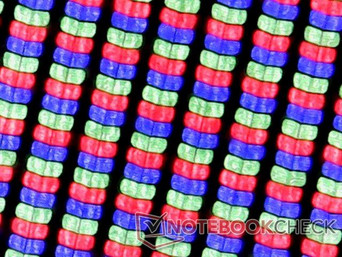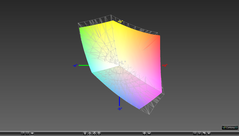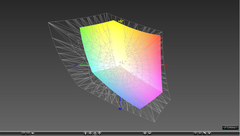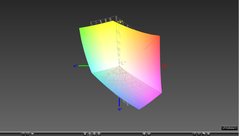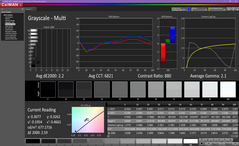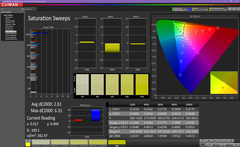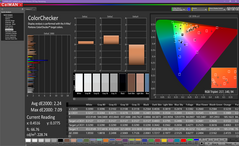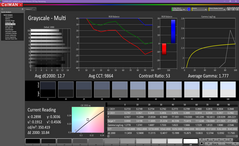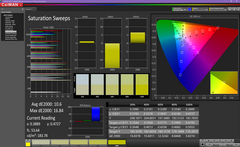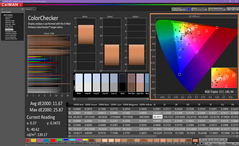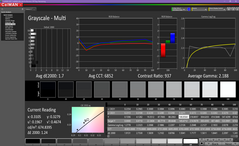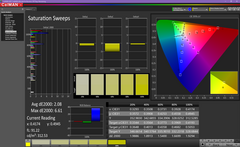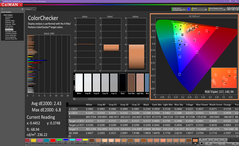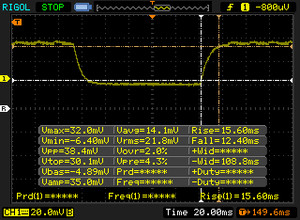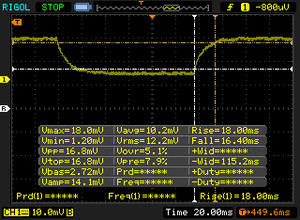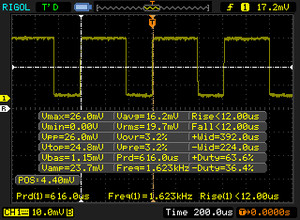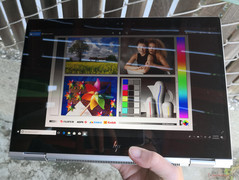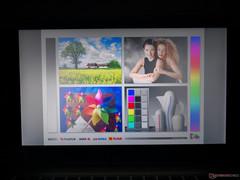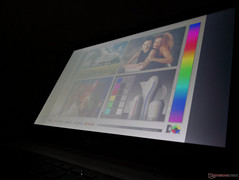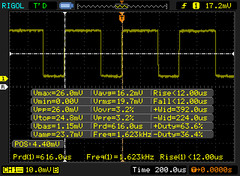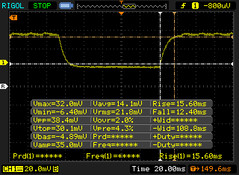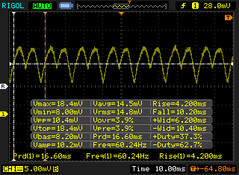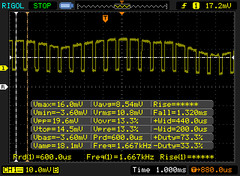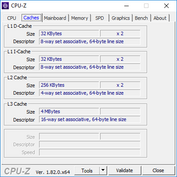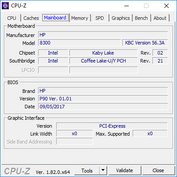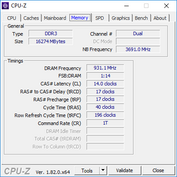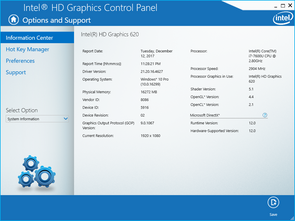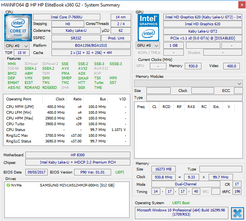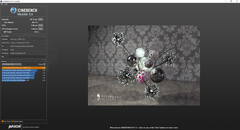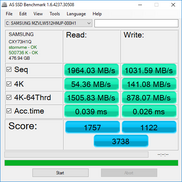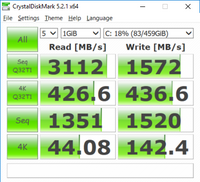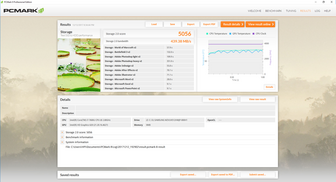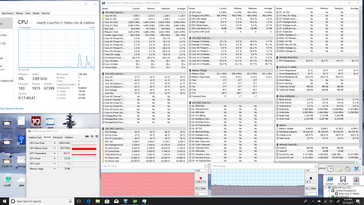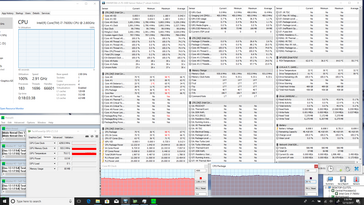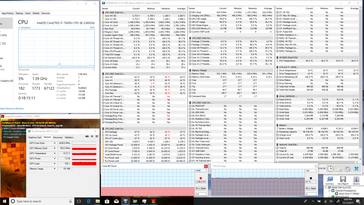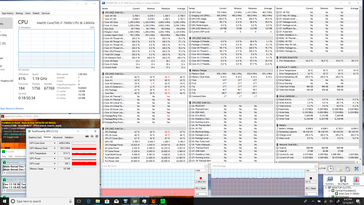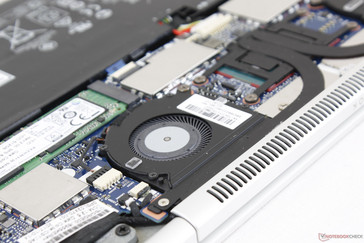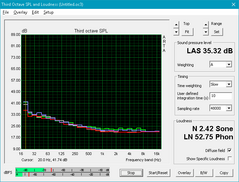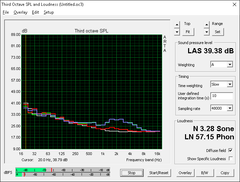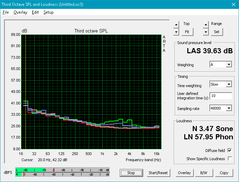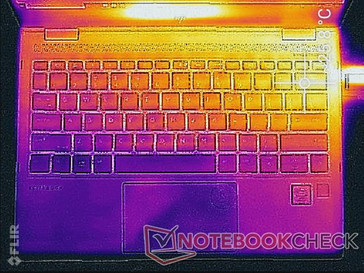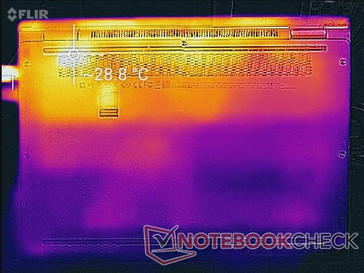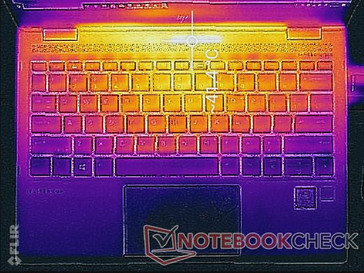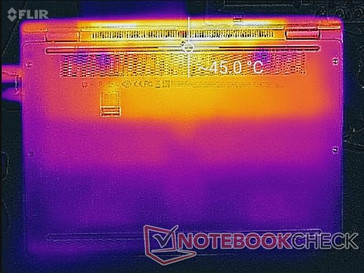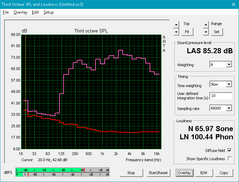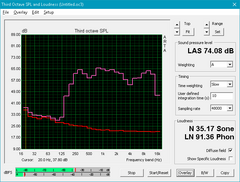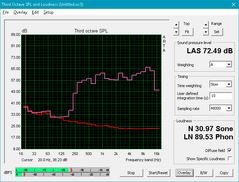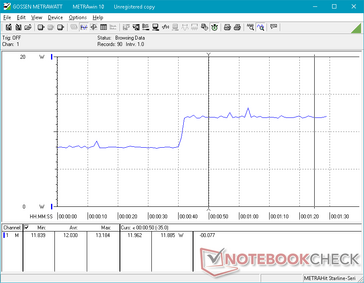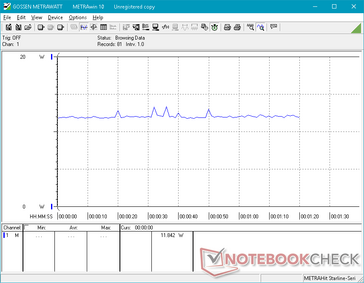HP EliteBook x360 1020 G2 (i7-7600U, FHD Sure View) Convertible Review

The first generation EliteBook Folio 1020 G1 launched in early 2015 as a respectable but archetypal business notebook. Aside from the usual high quality chassis that we've come to expect from the EliteBook series, nothing about the pricey notebook was particularly special and its passively-cooled Core M CPU proved to be disadvantageous compared to competing ThinkPads and Latitudes with faster U-class processors.
Fast-forward almost three years and HP has now launched a second refresh to its 12.5-inch EliteBook Folio 1020 family. The new EliteBook x360 1020 G2 is an evolution of last year's EliteBook Folio G1 with brand new 360-degree hinges for improved versatility. There are several other important changes as well including a new super-bright display backlight, 4K UHD option, Sure View privacy filter, active cooling system, and the move from 4.5 W Intel Core M to 15 W Intel Core U.
The updated design is very similar to the larger 13.3-inch EliteBook x360 1030 G2 released earlier this year that also left us favorable impressions and high expectations for this 12.5-inch version. At a high starting price of about $1400 USD, the HP convertible is slightly more expensive than most close alternatives like the Latitude 13 7380 ($1200 USD) or ThinkPad X1 Carbon ($1300 USD) and other small convertibles like the Latitude 7385 ($1200 USD), Fujitsu Lifebook P727 ($1300 USD), Surface Pro ($800 USD), or the Toshiba Portege X20W ($1000 USD). We'll analyze how the refreshed 1020 G2 compares to its predecessor and the current crop of competitors in the portable business market.
Case
The inspirations from the lauded Spectre x360 series are obvious. The aluminum material, smooth matte texture, crosshatch speaker grilles, and convertible design have been lifted almost verbatim from the Spectre x360 13 and x360 15 series. In fact, the biggest visual distinction between the EliteBook x360 1020 G2 and the latest Spectre x360 is the Natural Silver color option for the EliteBook whereas the Spectre notebooks are typically in Ash Gold. Had HP marketed the new EliteBook system as a 12.5-inch Spectre x360, no one would have batted an eye.
Is the dramatic change from the Folio 1020 G1 to the x360 1020 G2 a net positive in terms of rigidity? The build quality of Spectre x360 notebooks has always been one of the best in the world of consumer convertibles and it translates well into HP's business-centric EliteBook lineup as first proven by the 13.3-inch 1030 G2. The design passes 12 MIL-SPEC 810G tests and our specific review unit exhibits no defects or unintended gaps around the hinges or edges. Applying pressure on the palm rests or keyboard center results in almost no warping to provide as firm of a typing experience as possible. The lid portion is also strongly built - definitely more unyielding than the lid of the Lenovo Yoga 920 but just a touch below that of the thicker Dell XPS 13 9360.
One weak characteristic of the chassis base is that it is easier to twist from its front two corners when compared to the Folio 1020 G1. The base flexes slightly and will also audibly creak, but thankfully not by a significant margin to be of any concern during regular use. The hinges could have also been more rigid as they tend to teeter when making small adjustments. Users looking for a sturdier and more inflexible skeleton may want to consider the bulkier Dell Latitude 7280 or the ThinkPad T series.
The 1020 G2 is lighter, smaller, and thinner than the two-year old 1020 G1 as shown by our comparison plugin below. The move to 360-degree hinges and a 15 W CPU, however, has led to the 1020 G2 being 1.5 mm thicker and slightly heavier than last year's Folio G1. It is actually very similar in dimensions to the Razer Blade Stealth and Surface Pro 5, but the edge still goes to HP because of its narrower bezels for a slightly smaller footprint. The lightweight design and portability of the 1020 G2 rival that of Microsoft's tablet without the finicky nature of a detachable keyboard or awkward center of gravity if not on a flat desk.
Connectivity
It's become a trend for manufacturers to drop USB Type-A entirely in favor of USB Type-C on the latest generation of notebooks and the EliteBook x360 1020 G2 is no exception. Even the MicroSD reader and proprietary docking port on the last generation 1020 G1 have been omitted to the probable chagrin of core business users everywhere. As versatile as the universal Thunderbolt 3 ports may be, the notion of having to carry adapters to connect legacy USB devices will indubitably burden frequent travelers.
Port positioning is poor because the right edge of the system houses all of the commonly used ports while the left edge is mostly barren. Since one of the two USB Type-C ports is used for charging, expect the thick AC charger cable to take up valuable desk space if you are a right-handed mouse user. Having one USB Type-C port on either side of the system instead of two closely together would have given users more freedom in where to best connect peripherals and monitors.
| SD Card Reader | |
| maximum SDCardreader Maximum Transfer Rate | |
| average SDCardreader Average Transfer Rate |
Communication
Wireless performance is consistent with no issues. We are able to record a real-world transfer rate of 634 Mbps (compared to the theoretical maximum of 867 Mbps) when standing one meter away from our Linksys EA8500 test router. Although NFC is an option, 4G LTE and GPS have been omitted once again.
| Networking | |
| iperf3 transmit AX12 | |
| Microsoft Surface Pro (2017) i5 | |
| Dell XPS 13 i5-8250U | |
| HP EliteBook x360 1020 G2 | |
| iperf3 receive AX12 | |
| HP EliteBook x360 1020 G2 | |
| Microsoft Surface Pro (2017) i5 | |
| Dell XPS 13 i5-8250U | |
Security
HP has been upping its security game on both the software and hardware fronts for its business offerings. Options like the fingerprint reader and Sure View display panel discourage nearby strangers from peeking while software operating independently of the OS like Sure Start, BIOSphere, SpareKey, and data encryption deter and detect both malware and outside influences.
Accessories
Included extras are a warranty card, Quick Start guide, and a USB Type-C to gigabit Ethernet adapter. The WACOM stylus is an optional extra for about $50 USD. It's a bit disappointing to see no USB Type-C to Type-A adapter, velvet cleaning cloth, or polyester carrying case considering the price range and class of this notebook. Optional accessories are varied and range from simple carrying cases to port replicators and large Elite monitors based on Thunderbolt 3.
Maintenance
The bottom panel is secured by a set of five T5 Torx screws not unlike on the Dell XPS 13 or Razer Blade. The panel itself, however, is latched very tightly around its edges and corners and a sharp edge or strong suction will be required to pry it open.
Internal components are expectedly very different from the 1020 G1 since the 1020 G2 is designed around 360-degree hinges and a more demanding 15 W TDP CPU with active cooling. Nonetheless, RAM continues to be fixed with an upgradeable M.2 2280 SSD. The WLAN is now soldered and the BIOS battery is not as easily accessible as before.
Warranty
The one year limited warranty applies. As is natural for a business notebook, HP offers additional coverage and protection options through Care Pack and more across its EliteBook series.
Please see our Guarantees, Return Policies and Warranties FAQ for country-specific information.
Input Devices
Keyboard
Smaller and thinner notebooks tend to feature shallower and more cramped keyboard keys. It's surprising, then, to find the spill-resistant keys on the 1020 G2 to have stronger tactile feedback and a firmer actuation point compared to the keyboards of the XPS 13 or Razer Blade Stealth. The backlit HP keyboard is easily one of the best in its size category for typists who may be dissuaded by the typically soft keyboard keys on most other Ultrabooks. The major drawback is the sharp key clatter that's louder than the AccuType keyboards on many Lenovo notebooks.
To further accentuate the business side of the notebook, the top row of keyboard keys are home to hotkeys for voice calling and setting calendar reminders. We also appreciate that the fn, caps lock, mute, microphone, Sure View, and WLAN toggle keys all have individual LED indicators instead of relying on onscreen popups.
Touchpad
Measuring 10 x 6 cm in surface area, the trackpad is slightly larger than the trackpad on the 1020 G1 (9.4 x 5.6 cm) but smaller than on the XPS 13 (10.5 x 6.0 cm). Its clear texture-less surface is reliable for cursor control at both slow and high movement speeds with no jitters. Responsiveness feels much more instant than on other business notebooks due in part to the 120 Hz refresh rate of the panel. Our one major complaint is that its surface is perhaps too smooth to the point where gliding can become sticky at times. Competing systems like the Latitude 7280 have slightly textured matte trackpads so it won't feel like you're sliding a finger across a squeaky pane of glass.
The integrated mouse keys are short in travel with satisfactory auditory feedback. On the other hand, tactile feedback could have been firmer and it's a bit of a shame that there are no dedicated mouse keys or blue TrackPoint nubs that classic EliteBook owners may be more familiar with. To HP's credit, however, the 1020 G2 is marketed more towards the younger workforce generation who are less likely to be accustomed to these auxiliary input features. Users are encouraged to simply tap on the touchscreen or use the optional WACOM pen instead.
Display
Touchscreen options include a 16:9 1080p 400-nit 60 Hz panel, 1080p 700-nit 120 Hz panel, or a 4K UHD 400-nit 60 Hz panel. Users wanting the best of both worlds - a 4K UHD 700-nit 120 Hz panel - are out of luck as there are currently no large-scale suppliers for a 12.5-inch display with such specifications. This is rather unfortunate because the 120 Hz refresh rate makes for smoother stylus inputs while the higher 4K UHD resolution allows for finer stylus detail. Very few 12.5-inch notebooks ship with 4K UHD options with the Razer Blade Stealth being the notable alternative.
Our test unit today is equipped with the 1080p 700-nit 120 Hz option that integrates HP Sure View for toggling Privacy Mode. Contrast levels are comparable to the XPS 13 and older Folio 1020 G1 but are no match for the Surface Pro and 4K UHD IGZO panel on the Blade Stealth. The highlight of the display, however, is not its average response times or contrast. Instead, the super-bright backlight is easily one of the brightest available in a notebook besting even the MacBook Pro 15 by wide margins. Most Ultrabooks are in the 300- to 500-nit range which, while more than sufficient for indoor environments, are typically subpar when outdoors. A significantly brighter backlight is one way to boost usability when outdoors to give the HP a key advantage for constant travelers.
Unfortunately, our test unit suffers from moderate uneven backlight bleeding on the bottom corners as shown by the picture below. The clouding is most noticeable during boot up or video playback with black borders but is otherwise unobtrusive when web browsing or word processing. It's still a disappointing discovery since we had expected better from a high-end EliteBook model. Furthermore, the screen appears to be a bit grainier than usual for a glossy panel. Typically, glossy panels are much sharper and cleaner whereas matte panels are more likely to exhibit such color grains.
We can observe pulse-width modulation on all brightness levels up to 99 percent regardless of the Sure View toggle setting. As a result, users who are sensitive to onscreen flickering may want to avoid the EliteBook x360 1020 G2 or risk eyestrain from the very bright display. Note that this applies only to the 700-nit FHD SKU and that the standard 400-nit SKU may exhibit different results.
HP Sure View
An interesting feature of the 1020 G2 display is its Sure View option. Announced in late 2016, HP Sure View is the name of a proprietary built-in panel on top of the usual IPS panel. By applying an electric current through this panel, users can adjust the viewing angles of the display to discourage passersby from peeking or viewing sensitive information.
One major disadvantage with Sure View is that it mutes colors and greatly reduces the contrast of the screen. In fact, activating Sure View drops contrast and brightness to 50:1 and 335 nits, respectively, compared to almost 900:1 and 677 nits when the feature is disabled. Thus, Sure View is catered more towards word processing and spreadsheet work where images and colors are not vital to the content.
| |||||||||||||||||||||||||
Brightness Distribution: 85 %
Center on Battery: 677.4 cd/m²
Contrast: 880:1 (Black: 0.77 cd/m²)
ΔE ColorChecker Calman: 2.24 | ∀{0.5-29.43 Ø4.77}
ΔE Greyscale Calman: 2.2 | ∀{0.09-98 Ø5}
89.6% sRGB (Argyll 1.6.3 3D)
57% AdobeRGB 1998 (Argyll 1.6.3 3D)
62.2% AdobeRGB 1998 (Argyll 3D)
89.5% sRGB (Argyll 3D)
61.1% Display P3 (Argyll 3D)
Gamma: 2.1
CCT: 6821 K
| HP EliteBook x360 1020 G2 ID: IVO04E8, Name: M125NVF6 R0, IPS, 12.5", 1920x1080 | HP EliteBook Folio G1 V1C37EA AUO226D, IPS, 12.5", 1920x1080 | Dell XPS 13 i5-8250U ID: Sharp SHP144A, Name: LQ133Z1, IGZO IPS, 13.3", 3200x1800 | Microsoft Surface Pro (2017) i5 LG Display LP123WQ112604, IPS, 12.3", 2736x1824 | Dell Latitude 5280 TN LED, 12.5", 1366x768 | Razer Blade Stealth UHD i7-6500U IPS IGZO, 12.5", 3840x2160 | |
|---|---|---|---|---|---|---|
| Display | -27% | 4% | 11% | -35% | 35% | |
| Display P3 Coverage (%) | 61.1 | 44.45 -27% | 63.9 5% | 67.6 11% | 39.34 -36% | 83.7 37% |
| sRGB Coverage (%) | 89.5 | 65.2 -27% | 91.7 2% | 99 11% | 59.2 -34% | 99.2 11% |
| AdobeRGB 1998 Coverage (%) | 62.2 | 45.96 -26% | 65.7 6% | 69.1 11% | 40.67 -35% | 97.2 56% |
| Response Times | 11% | 5% | -13% | -3% | -60% | |
| Response Time Grey 50% / Grey 80% * (ms) | 34.4 ? | 32 ? 7% | 29 ? 16% | 42 ? -22% | 42 ? -22% | 63.2 ? -84% |
| Response Time Black / White * (ms) | 28 ? | 24 ? 14% | 30 ? -7% | 29 ? -4% | 23.2 ? 17% | 38 ? -36% |
| PWM Frequency (Hz) | 1623 ? | 19500 ? | 21000 | |||
| Screen | -32% | -33% | 2% | -138% | -2% | |
| Brightness middle (cd/m²) | 677.4 | 289 -57% | 361 -47% | 417 -38% | 251.8 -63% | 415 -39% |
| Brightness (cd/m²) | 673 | 298 -56% | 303 -55% | 401 -40% | 246 -63% | 399 -41% |
| Brightness Distribution (%) | 85 | 87 2% | 72 -15% | 88 4% | 90 6% | 93 9% |
| Black Level * (cd/m²) | 0.77 | 0.27 65% | 0.33 57% | 0.29 62% | 0.75 3% | 0.309 60% |
| Contrast (:1) | 880 | 1070 22% | 1094 24% | 1438 63% | 336 -62% | 1343 53% |
| Colorchecker dE 2000 * | 2.24 | 4.82 -115% | 5.26 -135% | 3.63 -62% | 11.3 -404% | 3.78 -69% |
| Colorchecker dE 2000 max. * | 7.09 | 10.73 -51% | 7.79 -10% | 6.74 5% | 23.1 -226% | 7.2 -2% |
| Greyscale dE 2000 * | 2.2 | 3.84 -75% | 5.69 -159% | 2.18 1% | 13.2 -500% | 3.38 -54% |
| Gamma | 2.1 105% | 2.41 91% | 1.63 135% | 3.09 71% | 2.05 107% | 2.23 99% |
| CCT | 6821 95% | 6492 100% | 6499 100% | 6767 96% | 14912 44% | 7329 89% |
| Color Space (Percent of AdobeRGB 1998) (%) | 57 | 42.03 -26% | 59 4% | 63 11% | 37.6 -34% | 85.1 49% |
| Color Space (Percent of sRGB) (%) | 89.6 | 64.8 -28% | 92 3% | 99 10% | 59.2 -34% | 99.3 11% |
| Total Average (Program / Settings) | -16% /
-25% | -8% /
-21% | 0% /
2% | -59% /
-99% | -9% /
-3% |
* ... smaller is better
Color coverage is approximately 57 percent and 90 percent of the AdobeRGB and sRGB standards, respectively, to be similar to the Sharp IGZO panel on the XPS 13. Gamut is notably wider than on the 2015 EliteBook 1020 G1 but still narrower than on the Surface Pro and Blade Stealth where full sRGB coverage is attainable.
Further measurements with a X-Rite spectrophotometer reveal accurate grayscale and colors out of the box. Our calibration efforts have no significant impact on quality and are not required to get the full benefits of the panel.
Activating Sure View will have a profound effect on colors as mentioned above and our Calman measurements reflect this. Color temperature spikes to cooler and bluer levels and colors become significantly more inaccurate at all saturation levels. The feature should be kept off at all times if privacy is not needed.
Display Response Times
| ↔ Response Time Black to White | ||
|---|---|---|
| 28 ms ... rise ↗ and fall ↘ combined | ↗ 15.6 ms rise | |
| ↘ 12.4 ms fall | ||
| The screen shows relatively slow response rates in our tests and may be too slow for gamers. In comparison, all tested devices range from 0.1 (minimum) to 240 (maximum) ms. » 70 % of all devices are better. This means that the measured response time is worse than the average of all tested devices (20.2 ms). | ||
| ↔ Response Time 50% Grey to 80% Grey | ||
| 34.4 ms ... rise ↗ and fall ↘ combined | ↗ 18 ms rise | |
| ↘ 16.4 ms fall | ||
| The screen shows slow response rates in our tests and will be unsatisfactory for gamers. In comparison, all tested devices range from 0.165 (minimum) to 636 (maximum) ms. » 47 % of all devices are better. This means that the measured response time is similar to the average of all tested devices (31.6 ms). | ||
Screen Flickering / PWM (Pulse-Width Modulation)
| Screen flickering / PWM detected | 1623 Hz | ≤ 99 % brightness setting | |
The display backlight flickers at 1623 Hz (worst case, e.g., utilizing PWM) Flickering detected at a brightness setting of 99 % and below. There should be no flickering or PWM above this brightness setting. The frequency of 1623 Hz is quite high, so most users sensitive to PWM should not notice any flickering. In comparison: 53 % of all tested devices do not use PWM to dim the display. If PWM was detected, an average of 8083 (minimum: 5 - maximum: 343500) Hz was measured. | |||
Outdoor visibility is great under shade and good if under sunlight. The 700-nit backlight makes reading text easier outdoors but is nowhere near powerful enough to completely overcome glare on the glossy overlay. Perhaps a matte touchscreen panel like the one employed on the Toshiba Portege X20W detachable would have improved visibility even further. Regardless, the 1020 G2 is still the brighter 2-in-1 than the Surface Pro or traditional MacBook Pro if outdoor visibility is a concern.
Viewing angles are a mixed bag and we believe that HP's Sure View panel is to blame. While colors remain largely intact if viewing from extreme angles as is normal from an IPS panel, the apparent brightness drops much more quickly and sharply than other standard IPS displays even if viewing slightly off-centered and with Sure View disabled. This makes sharing the display with adjacent friends or colleagues nearby more difficult as the screen may appear dimmer. To the sole user, the narrower viewing angles for optimum brightness can impact tablet mode because the sides and corners of the screen will be visibly dimmer relative to its center. Tablets and other convertibles with "regular" IPS panels do not suffer from these unique disadvantages introduced by the Sure View option.
Enabling Sure View introduces a strange but repeatable cycling in the readings from our oscilloscope. This may simply be because of our light detector being very sensitive to the electric current traveling across the Sure View panel, but the data is provided below for curiosity's sake. Subjectively, for example, response times do not seem to be affected in any way when Sure View is active despite the strange patterns.
Performance
CPU options range from the Core i5-7200U up to the i7-7600U with integrated graphics only. Kaby Lake-R has not yet made its way onto most business notebooks even though its raw performance benefits over Kaby Lake are not to be scoffed at. We would have loved to see Iris Pro Graphics options at the very least for that extra graphical horsepower to better compete against the Surface Pro or MacBook Pro 13, but this is unfortunately not an option.
System RAM continues to be soldered from 8 GB up to 16 GB LPDDR3.
Processor
The i7-7600U performs where we expect it to be when compared to other notebooks with the same CPU. Users will see performance boost of about 10 to 15 percent over the Core i7-6500U whereas any advantages over the Core i7-7500U are minimal at best. The new Kaby Lake-R Core i5-8250U and AMD Ryzen 5 2500U are each about 60 percent faster than the i7-7600U due in part to their higher core counts.
Running CineBench R15 Multi-Thread in a loop results in no significant performance dips over time. The starting score of 356 points drops by only 1 to 2 percent even after 50 runs in a row. Earlier Spectre notebooks suffered from steeper performance cuts in the same test and we're relieved to not see a repeat of that here.
See our page on the Core i7-7600U CPU for more technical information and benchmark comparisons.
* ... smaller is better
System Performance
PCMark benchmarks rank the 1020 G2 consistently ahead of the 1020 G1 due to both the faster CPU and SSD. Microsoft's Surface Pro with more powerful Iris graphics can edge ahead of the HP in some cases.
Subjectively, system performance feels snappy and responsive as one would expect from a SSD-based Windows notebook. Be prepared for plenty of pop-ups, however, as various pre-installed HP applications will want your attention.
| PCMark 8 Home Score Accelerated v2 | 3684 points | |
| PCMark 8 Creative Score Accelerated v2 | 4931 points | |
| PCMark 8 Work Score Accelerated v2 | 4880 points | |
| PCMark 10 Score | 3683 points | |
Help | ||
Storage Devices
Internal storage options are limited to a single M.2 2280 slot compatible with NVMe SSDs similar to the 1020 G1. The manufacturer has thankfully upgraded the SSD from the Samsung SM951 on the 1020 G1 to the PM961 for this latest revision. The Samsung PM961 advertises sequential read and write speeds of 3200 MB/s and 1800 MB/s, respectively, and CrystalDiskMark 5 results are indeed very close to these theoretical numbers to confirm the full PCIe x4 bandwdth. We're glad to not see HP utilize the soldered BGA version of the Samsung PM971 like on the Surface Pro as transfer rates would have been significantly slower.
Lower-end SKUs of the 1020 G2 may not ship with the same PM961 SSD. The 128 GB SKU, for example, is a basic SATA III SSD with transfer rates likely topping out in the 500 MB/s range.
See our table of SSDs and HDDs for more benchmark comparisons.
| HP EliteBook x360 1020 G2 Samsung PM961 NVMe MZVLW512HMJP | HP EliteBook Folio G1 V1C37EA Samsung SM951 MZVPV256 m.2 | Dell Latitude 5280 N014L528012QG45 Samsung SSD PM871 MZNLN512HMJP | Microsoft Surface Pro (2017) i7 Samsung PM971 KUS040202M | Dell XPS 13 9360 FHD i5 Toshiba NVMe THNSN5256GPUK | |
|---|---|---|---|---|---|
| AS SSD | -24% | -31% | -239% | -36% | |
| Copy Game MB/s (MB/s) | 905 | 582 -36% | 582 -36% | 390 -57% | |
| Copy Program MB/s (MB/s) | 323.7 | 295 -9% | 386 19% | 188 -42% | |
| Copy ISO MB/s (MB/s) | 1435 | 754 -47% | 1036 -28% | 283.3 -80% | |
| Score Total (Points) | 3738 | 2195 -41% | 1202 -68% | 1774 -53% | 1607 -57% |
| Score Write (Points) | 1122 | 491 -56% | 474 -58% | 52 -95% | 327 -71% |
| Score Read (Points) | 1757 | 1147 -35% | 472 -73% | 1164 -34% | 870 -50% |
| Access Time Write * (ms) | 0.26 | 0.297 -14% | 0.035 87% | 7.6 -2823% | 0.035 87% |
| Access Time Read * (ms) | 0.39 | 0.049 87% | 0.05 87% | 0.04 90% | 0.055 86% |
| 4K-64 Write (MB/s) | 878 | 304 -65% | 330.8 -62% | 34 -96% | 197.7 -77% |
| 4K-64 Read (MB/s) | 1506 | 938 -38% | 378 -75% | 1015 -33% | 723 -52% |
| 4K Write (MB/s) | 141.1 | 80.9 -43% | 95.8 -32% | 0.2 -100% | 92 -35% |
| 4K Read (MB/s) | 54.4 | 35.58 -35% | 43 -21% | 41 -25% | 29.52 -46% |
| Seq Write (MB/s) | 1032 | 1061 3% | 472.8 -54% | 171 -83% | 372.8 -64% |
| Seq Read (MB/s) | 1964 | 1731 -12% | 512 -74% | 1070 -46% | 1179 -40% |
* ... smaller is better
GPU Performance
The last generation integrated HD Graphics 620 GPU holds no surprises. Raw graphics performance is about 35 percent slower than the Iris Plus 640 or Iris 550 and only about 35 percent faster than the HD Graphics 515 in the passively-cooled Folio G1. While the 1020 G2 isn't designed for playing the latest games, a faster GPU option would have been appreciated especially since there is a 4K UHD display option that can benefit from the extra graphical horsepower.
See our dedicated page on the HD Graphics 620 GPU for more technical information and benchmark comparisons.
| 3DMark 11 Performance | 1842 points | |
| 3DMark Ice Storm Standard Score | 70030 points | |
| 3DMark Cloud Gate Standard Score | 7131 points | |
| 3DMark Fire Strike Score | 980 points | |
| 3DMark Fire Strike Extreme Score | 446 points | |
Help | ||
| low | med. | high | ultra | |
|---|---|---|---|---|
| BioShock Infinite (2013) | 58.7 | 31.9 | 25.9 | 8.1 |
| Rise of the Tomb Raider (2016) | 19.8 |
Stress Test
We stress the notebook with synthetic benchmarks to identify for any potential throttling or stability issues. Both GPU-Z and HWiNFO were unable to provide accurate readings for the GPU clock rate and this portion of the data been omitted as a result.
Stressing the CPU with Prime95 will bump up core temperature very quickly to the 98 C mark before automatic throttling kicks in to ensure safe operation. This occurs during the first few seconds of testing and so maximum Turbo Boost is not sustainable for long periods. After reaching the 98 C mark, both clock rates and temperature stabilize at about 2.9 GHz and 75 C, respectively, which is a common temperature range for ULV U-class processors. In comparison, the ThinkPad 25 with the slightly slower i7-7500U CPU will stabilize at a faster 3.5 GHz clock rate but warmer 80 C core temperature. It's relieving to see that the i7-7600U in the 1020 G2 will not throttle below its base 2.8 GHz clock rate when under stress, though it's also disappointing that Turbo Boost benefits are very short-lived.
Running both Prime95 and FurMark to stress the CPU and integrated GPU simultaneously will throttle the CPU to just 1.3 GHz.
Running on battery power will impact both CPU and GPU performances. A 3DMark Cloud Gate run on batteries returns Physics and Graphics scores of 2985 and 6281 points, respectively, compared to 4114 and 9023 points when on mains.
| CPU Clock (GHz) | GPU Clock (MHz) | Average CPU Temperature (°C) | |
| Prime95 Stress | 2.8 - 2.9 | -- | 75 |
| FurMark Stress | -- | -- | 67 |
| Prime95 + FurMark Stress | 1.3 | -- | 67 |
Emissions
System Noise
The cooling solution consists of twin ~30 mm fans and two heat pipes between them in a symmetrical arrangement. Both fans will idle when there is no activity from the notebook, but light loads like word processing or browsing will be enough to kick them into gear. Thankfully, fan noise is very quiet in the 29 dB(A) range during these undemanding loads and it can be considered undistracting as a result.
Higher loads like 3DMark06 and Prime95 will bump fan noise to the 32.3 to 34.5 dB(A) range. While still generally quiet, the main problem is the relatively high frequency of the fans. At just 30 mm each, the fans are smaller in diameter than even the 40 mm fans of the Razer Blade Stealth. Fan noise is more piercing and noticeable as a result even if the decibel reading is lower. Pulsing is otherwise not a distracting issue when word processing and is kept to a minimum during video playback.
Electronic noise is present on our test unit when placing an ear next to the keyboard or ventilation grilles on the bottom of the system. It's nowhere near as loud as on certain Dell Latitude systems, but it's worth noting nonetheless.
Noise level
| Idle |
| 28.3 / 28.3 / 29.3 dB(A) |
| Load |
| 32.2 / 34.5 dB(A) |
 | ||
30 dB silent 40 dB(A) audible 50 dB(A) loud |
||
min: | ||
| HP EliteBook x360 1020 G2 HD Graphics 620, i7-7600U, Samsung PM961 NVMe MZVLW512HMJP | Dell Latitude 5280 N014L528012QG45 HD Graphics 620, i5-7200U, Samsung SSD PM871 MZNLN512HMJP | Microsoft Surface Pro (2017) i7 Iris Plus Graphics 640, i7-7660U, Samsung PM971 KUS040202M | Dell XPS 13 i5-8250U UHD Graphics 620, i5-8250U, Toshiba XG5 KXG50ZNV256G | HP Elite x2 1012 G2-1LV76EA HD Graphics 620, i5-7200U, Samsung PM961 MZVLW256HEHP | |
|---|---|---|---|---|---|
| Noise | -9% | -3% | -7% | -0% | |
| off / environment * (dB) | 28.3 | 29.6 -5% | 30.4 -7% | 29.5 -4% | |
| Idle Minimum * (dB) | 28.3 | 30 -6% | 29.6 -5% | 30.4 -7% | 29.5 -4% |
| Idle Average * (dB) | 28.3 | 30.5 -8% | 29.6 -5% | 30.4 -7% | 29.5 -4% |
| Idle Maximum * (dB) | 29.3 | 31.1 -6% | 29.6 -1% | 30.4 -4% | 29.5 -1% |
| Load Average * (dB) | 32.2 | 35.9 -11% | 33.4 -4% | 38.3 -19% | 30.6 5% |
| Load Maximum * (dB) | 34.5 | 39.5 -14% | 34.1 1% | 33.6 3% | 32.5 6% |
| Witcher 3 ultra * (dB) | 33.4 |
* ... smaller is better
Temperature
Surface temperatures are generally flat when idling with the rear half of the notebook being a few degrees warmer than the front half at all times because of the battery and motherboard arrangement. When under heavier loads, we can see a symmetric temperature gradient with the hot spot located directly above the first row of keys where the CPU is situated.
The 1020 G2 has a warmer maximum temperature of 46 C compared to 40 C on the 2015 1020 G1 when subjected to similar loads. Thus, it appears that the addition of more system fans was unable to make up for the thinner chassis and higher TDP CPU when moving from the 1020 G1 to the 1020 G2. Nonetheless, surface temperatures are still cooler than on the XPS 13 9360 and ThinkPad X1 Carbon where hot spots may approach closer to the 50 C mark. The keyboard keys and palm rests never become uncomfortable to use or handle on the HP no matter the orientation.
(±) The maximum temperature on the upper side is 42.6 °C / 109 F, compared to the average of 35.9 °C / 97 F, ranging from 21.4 to 59 °C for the class Subnotebook.
(-) The bottom heats up to a maximum of 46.2 °C / 115 F, compared to the average of 39.3 °C / 103 F
(+) In idle usage, the average temperature for the upper side is 23.2 °C / 74 F, compared to the device average of 30.8 °C / 87 F.
(+) The palmrests and touchpad are cooler than skin temperature with a maximum of 26 °C / 78.8 F and are therefore cool to the touch.
(+) The average temperature of the palmrest area of similar devices was 28.2 °C / 82.8 F (+2.2 °C / 4 F).
Speakers

HP claims that the 1020 G2 is equipped with the "most powerful audio versus leading business notebooks" and we're inclined to believe it - at least for its size class. The convertible utilizes 5 discrete speakers and 2 discrete amps that are both larger and louder than on the 2016 Folio G1. Sound quality is surprisingly very good for such a small system with respectable bass to boot. Pink graph measurements below reveal a fairly even representation across all frequencies before dropping off sharply at about 125 Hz. Maximum volume is louder than most other business notebooks and it introduces no static or degradation in balance. The chassis will reverberate slightly when on louder volume settings, but there is thankfully no rattling.
HP EliteBook x360 1020 G2 audio analysis
(±) | speaker loudness is average but good (78.1 dB)
Bass 100 - 315 Hz
(±) | reduced bass - on average 11.9% lower than median
(±) | linearity of bass is average (13.4% delta to prev. frequency)
Mids 400 - 2000 Hz
(+) | balanced mids - only 3% away from median
(+) | mids are linear (6.5% delta to prev. frequency)
Highs 2 - 16 kHz
(+) | balanced highs - only 4.1% away from median
(+) | highs are linear (5% delta to prev. frequency)
Overall 100 - 16.000 Hz
(+) | overall sound is linear (13% difference to median)
Compared to same class
» 20% of all tested devices in this class were better, 4% similar, 76% worse
» The best had a delta of 5%, average was 18%, worst was 53%
Compared to all devices tested
» 12% of all tested devices were better, 3% similar, 85% worse
» The best had a delta of 4%, average was 24%, worst was 134%
Apple MacBook 12 (Early 2016) 1.1 GHz audio analysis
(+) | speakers can play relatively loud (83.6 dB)
Bass 100 - 315 Hz
(±) | reduced bass - on average 11.3% lower than median
(±) | linearity of bass is average (14.2% delta to prev. frequency)
Mids 400 - 2000 Hz
(+) | balanced mids - only 2.4% away from median
(+) | mids are linear (5.5% delta to prev. frequency)
Highs 2 - 16 kHz
(+) | balanced highs - only 2% away from median
(+) | highs are linear (4.5% delta to prev. frequency)
Overall 100 - 16.000 Hz
(+) | overall sound is linear (10.2% difference to median)
Compared to same class
» 7% of all tested devices in this class were better, 2% similar, 91% worse
» The best had a delta of 5%, average was 18%, worst was 53%
Compared to all devices tested
» 4% of all tested devices were better, 1% similar, 94% worse
» The best had a delta of 4%, average was 24%, worst was 134%
Frequency Comparison (Checkbox selectable!)
Graph 1: Pink Noise 100% Vol.; Graph 2: Audio off
Energy Management
Power Consumption
The 1020 G2 demands more power than the 1020 G1 across the board due in part to the faster 15 W TDP CPU. Its power consumption is of a wider range when idling at 3 W to 12 W because of the very high brightness potential of the backlight. Medium load with 3DMark06 or higher will demand just over 37 W from the small (~7.5 x 7.5 x 3.0 cm) 65 W AC adapter. HP could have probably gotten away with a less potent 45 W adapter instead, but the ample overhead is likely intended for any supported Thunderbolt 3 devices.
Jumping from minimum screen brightness to maximum is a difference of about 4 W as shown by our Gossen measurements below. Activating Sure View does not increase power consumption by significant margins.
| Off / Standby | |
| Idle | |
| Load |
|
Key:
min: | |
| HP EliteBook x360 1020 G2 i7-7600U, HD Graphics 620, Samsung PM961 NVMe MZVLW512HMJP, IPS, 1920x1080, 12.5" | HP EliteBook Folio G1 V1C37EA 6Y54, HD Graphics 515, Samsung SM951 MZVPV256 m.2, IPS, 1920x1080, 12.5" | Dell Latitude 5280 N014L528012QG45 i5-7200U, HD Graphics 620, Samsung SSD PM871 MZNLN512HMJP, , 1366x768, 12.5" | Microsoft Surface Pro (2017) i7 i7-7660U, Iris Plus Graphics 640, Samsung PM971 KUS040202M, IPS, 2736x1824, 12.3" | Dell XPS 13 i5-8250U i5-8250U, UHD Graphics 620, Toshiba XG5 KXG50ZNV256G, IGZO IPS, 3200x1800, 13.3" | Razer Blade Stealth QHD i7-8550U i5-8550U, UHD Graphics 620, Samsung PM961 NVMe MZVLW512HMJP, , 3200x1800, 13.3" | |
|---|---|---|---|---|---|---|
| Power Consumption | 19% | 24% | -15% | -3% | -5% | |
| Idle Minimum * (Watt) | 3.4 | 4.3 -26% | 2 41% | 4.2 -24% | 3.6 -6% | 5.6 -65% |
| Idle Average * (Watt) | 7.5 | 6 20% | 5.9 21% | 10.1 -35% | 7.9 -5% | 7.5 -0% |
| Idle Maximum * (Watt) | 11.1 | 6.4 42% | 8.5 23% | 14 -26% | 8.5 23% | 8.4 24% |
| Load Average * (Watt) | 37.6 | 22.7 40% | 30.4 19% | 37.4 1% | 43 -14% | 33.7 10% |
| Load Maximum * (Watt) | 37.6 | 31.2 17% | 31.1 17% | 34 10% | 43 -14% | 34.6 8% |
| Witcher 3 ultra * (Watt) | 38.1 | 31 |
* ... smaller is better
Battery Life
The internal 49 Wh battery is 36 percent larger than the battery in the 2015 1020 G1 and 2016 Folio G1. Because of the more demanding CPU and display, however, battery life has not significantly improved and so users can expect the same 7- to 8-hour runtime when subjected to similar WLAN conditions. Our independent results are actually quite close to HP's advertised claim of 7.6 hours for continuous video playback and users who opt for the FHD 60 Hz SKU should see even longer runtimes of about 3 hours more according to the manufacturer. This is quite the large discrepancy in total runtime and we'll likely revisit battery life in the future when we get a hold of the 1020 G2 4K UHD SKU. Nonetheless, average runtimes on our particular configuration are close to the highest-end configuration of the Surface Pro 5.
Charging from near empty to full capacity will take about 1.5 hours with the included charger. It's worth noting that the stock charger can also be used to quick charge (5 V, 3 A) USB Type-C devices and smartphones if supported.
| HP EliteBook x360 1020 G2 i7-7600U, HD Graphics 620, 49 Wh | HP EliteBook Folio 1020 G1 5Y51, HD Graphics 5300, 36 Wh | Microsoft Surface Pro (2017) i7 i7-7660U, Iris Plus Graphics 640, 45 Wh | Dell XPS 13 i5-8250U i5-8250U, UHD Graphics 620, 60 Wh | HP EliteBook Folio G1 V1C37EA 6Y54, HD Graphics 515, 38 Wh | Dell Latitude 5280 i5-7200U, HD Graphics 620, 51 Wh | |
|---|---|---|---|---|---|---|
| Battery runtime | 0% | -3% | 35% | -13% | 18% | |
| Reader / Idle (h) | 12.8 | 11 -14% | 18.2 42% | 8.8 -31% | 18.5 45% | |
| WiFi v1.3 (h) | 7.5 | 6.9 -8% | 8.2 9% | 11.5 53% | 5.9 -21% | 7.8 4% |
| Load (h) | 2.2 | 2.7 23% | 1.9 -14% | 2.4 9% | 2.5 14% | 2.3 5% |
| Witcher 3 ultra (h) | 1.9 |
Pros
Cons
Verdict
There is so much to like about the EliteBook x360 1020 G2. Its biggest draws are perhaps its strong Spectre-inspired convertible design philosophy, super-bright display that's brighter than any consumer notebook available, and a tablet mode that's actually light and not cumbersome while on the move. The loud and balanced audio quality and satisfying keyboard feedback are very surprising pluses that prove such features don't have to be crippled for small form factor designs. We especially appreciate the fact that HP hasn't overlooked security features despite the focus on a thinner and sleeker profile. Combine this with 4K UHD and FHD 120 Hz Sure View display options and the 1020 G2 easily becomes a one-of-a-kind business convertible with no real equal.
As unique as it may be in the business subnotebook convertible category, the 1020 G2 is far from perfect. There is a laundry list of omitted features and other oddities as shown through our Pros and Cons list that potential buyers ought to keep in mind. Its selection of ports continues to be very limited and it's difficult to ignore for a business-class notebook.
On a deeper level, the display exhibits some notable drawbacks in spite of its very bright facade. For one, the degree of backlight bleeding is too high for a flagship system in this price range as it is something we would expect on a budget consumer-grade notebook instead. Secondly, PWM is present on nearly all brightness levels to potentially turn away users who are sensitive to onscreen flickering. The very bright backlight actually exacerbates this issue as the screen would be flickering at brighter intensities than most other notebooks. Lastly, the screen is a bit grainy for a glossy panel and apparent brightness drops sharply if not sitting directly in front of the screen. In comparison, the displays of the Surface Pro and Miix 520 appear crisper and without brightness uniformity issues no matter the orientation. We're unsure if this is due to the Sure View layer or if the non-Sure View SKUs also suffer from these same anomalies and it is something we will investigate further through additional SKUs.
Our wishlist for the EliteBook x360 1020 G2 successor is short but justifiable. USB Type-A, MicroSD, 4G LTE, 4K UHD 120 Hz, matte touchscreen, and Kaby Lake-R or Iris Pro would propel the series above and beyond the Surface Pro, MacBook 12, XPS 13 9365, and Latitude 7280. Addressing PWM and moving to larger diameter fans would vex fewer users who may be more sensitive to flickering and high-pitched fan noise. Until then, this is the best Windows subnotebook convertible available in terms of outdoor visibility, tactility, sound quality, and security.
The EliteBook x360 1020 G2 has display features found on no other business notebook its size including the option for a bright 120 Hz 700 nit panel. There are some strange characteristics regarding brightness at certain viewing angles and a slightly grainy glossy display. Nonetheless, users who are accustomed to carrying dongles and adapters and can exploit both the tablet mode and the very bright display will not be disappointed with this admittedly attractive business machine.
HP EliteBook x360 1020 G2
- 12/21/2017 v6 (old)
Allen Ngo