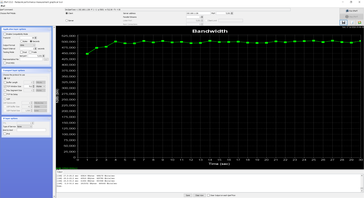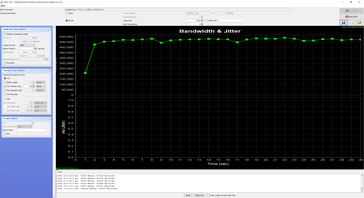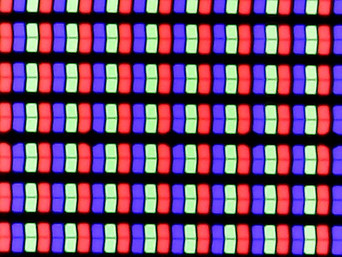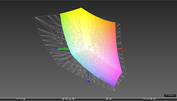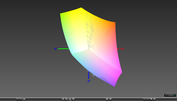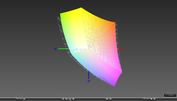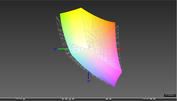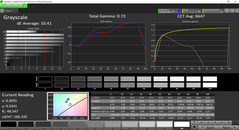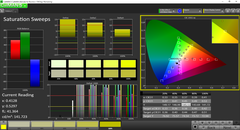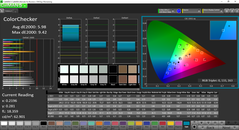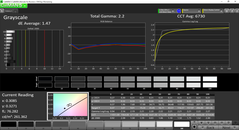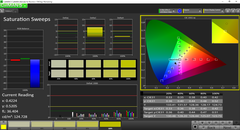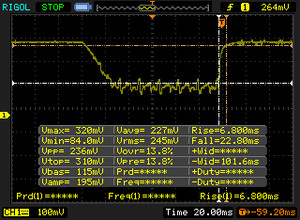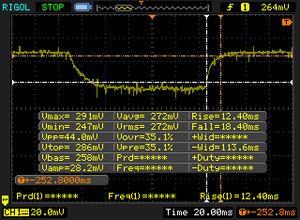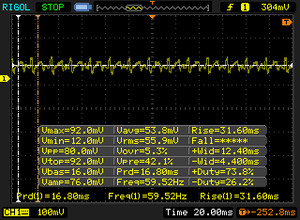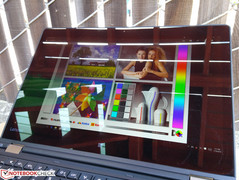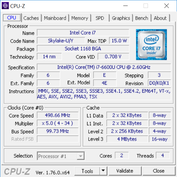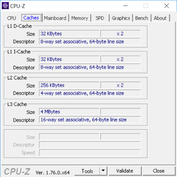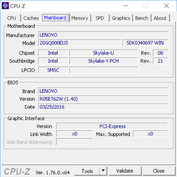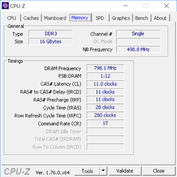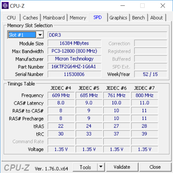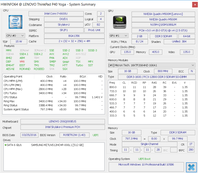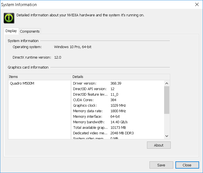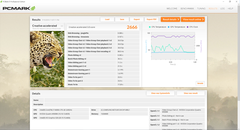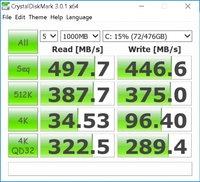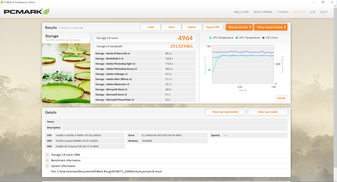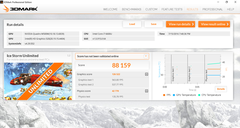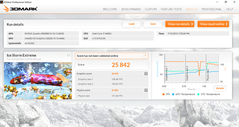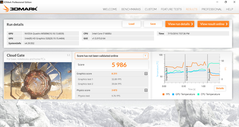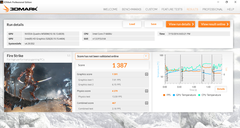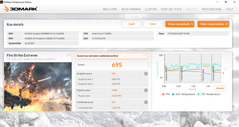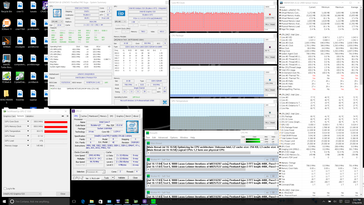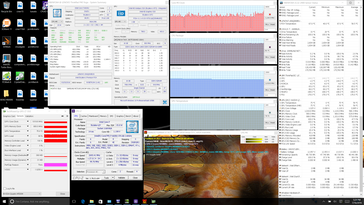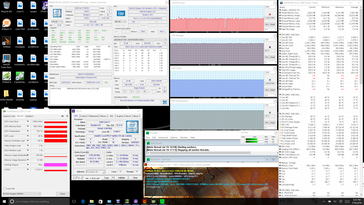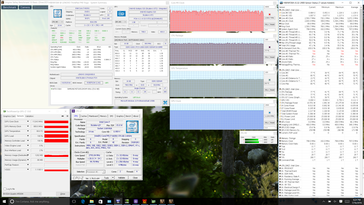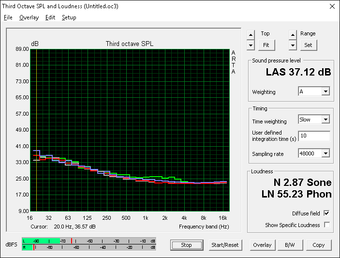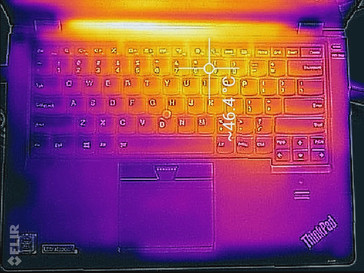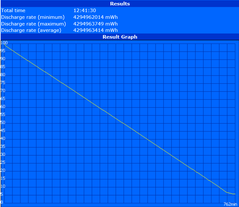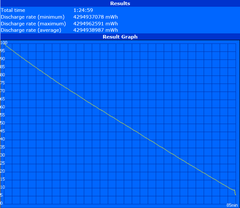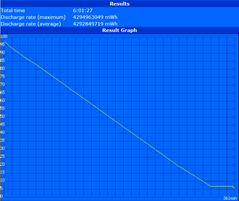Lenovo ThinkPad P40 Yoga 20GQ-000EUS Workstation Review

Workstations are high-powered systems with a wide range of features optimized for professional use. These notebooks are typically large and boxy as a result, so to drop a number of core workstation characteristics in the name of multi-mode options and integrated stylus support is a bold move.
The ThinkPad P40 Yoga is the latest model in Lenovo's P series of mobile workstations. It is, in essence, a ThinkPad Yoga 460 with a dedicated Quadro M500M GPU tacked on to appease light workstations users. We published on the Yoga 460 and our first P40 Yoga SKU just a couple of months ago and we recommend checking out both review pages for more information and details on the chassis and hardware. This particular SKU is the costlier configuration with a Core i7-6600U and WQHD display. As detailed by our measurements and benchmarks below, this higher resolution panel brings both advantages and disadvantages compared to the FHD configuration.
Case
From a consumer Ultrabook perspective, the P40 Yoga is above average with its MIL-SPEC approved chassis made up of both carbon fiber and magnesium alloy. From a ThinkPad or Latitude perspective, however, integrating Yoga-inspired features means sacrificing some rigidity along the way. Both the base and display will warp and creak when attempting to twist them by the corners. This flexibility is minor, but noticeable nonetheless. Overall quality sits comfortably between the consumer Yoga 900 and a classic T Series Thinkpad like the T460. The hinges are otherwise solid up to its maximum 360-degree angle with minimal teetering when typing.
As for size and weight, the system feels quite dense and is difficult to handle in tablet mode for long periods when compared to dedicated tablets. This is an innate problem on most convertibles 13-inches or larger and is not unique to the P40 Yoga. Tablet mode still works comfortably when the unit is placed on one's lap or for the occasional presentation.
Connectivity
There are a healthy selection of ports including Lenovo's proprietary OneLink+ docking option for compatibility with a number of Lenovo docks. We're disappointed to see no Thunderbolt 3 options as this would have made the system even more versatile. Nonetheless, such an inclusion would likely undermine the OneLink+ port since it would open up the system to docking solutions outside of those offered by the manufacturer. A Smart Card reader or USB Type-C port would have been appreciated.
SD Card Reader
The performance of the integrated SD card reader is fast with a sequential read rate of about 173 MB/s on our Toshiba Exceria Pro SDXC 64 GB UHS-II test card. Copying 1 GB worth of photos from our card to desktop takes about 7.3 seconds.
| SD Card Reader | |
| average JPG Copy Test (av. of 3 runs) | |
| Dell Latitude 14 7000 Series E7470 | |
| Lenovo ThinkPad P40 Yoga 20GQ-000EUS | |
| Lenovo ThinkPad Yoga 460-20EM000QGE | |
| Apple MacBook Pro Retina 13 inch 2013-10 | |
| maximum AS SSD Seq Read Test (1GB) | |
| Dell Latitude 14 7000 Series E7470 | |
| Lenovo ThinkPad Yoga 460-20EM000QGE | |
| Lenovo ThinkPad P40 Yoga 20GQ-000EUS | |
Communication
WLAN is again provided by a 2x2 Intel 8260 M.2 2230 module capable of transfer rates of up to a theoretical 867 Mbps. When connected to our 5 GHz 802.11ac network on our Linksys EA8500 test router standing one meter away, we were able to record an average real-world transfer rate of 495 Mbps. Wireless speeds appeared steady and we experienced no recurring latency or dropout issues during our time with the test unit.
There are unfortunately no WWAN or GPS options, both of which would have made this convertible workstation even more handy when on-the-go.
| Networking | |
| iperf Server (receive) TCP 1 m | |
| Apple MacBook 12 (Early 2016) 1.1 GHz | |
| iperf Client (transmit) TCP 1 m | |
| Apple MacBook 12 (Early 2016) 1.1 GHz | |
Maintenance
Serviceability is usually easier on workstations compared to consumer notebooks and this continues to hold true for the ThinkPad P40 Yoga. Users get direct access to the 2.5-inch drive bay, M.2 2242 slot, single SODIMM slot, batteries, WLAN module, and cooling apparatus.
Warranty
Input Devices
Keyboard
The backlit Chiclet Accutype keyboard (28.5 x 10.5 cm) is one of the better keyboards when compared to those on consumer Ultrabooks or even Dell's Latitude series. Key travel is deeper and have a more satisfying tactile feedback when pressed including the all-important Enter and Space keys. Clatter is slightly louder as a result, but it's a small price to pay for an overall more comfortable typing experience. Unlike on the mainstream Yoga 700/900 series, the P40 Yoga includes Lenovo's signature Lift 'n Lock feature to automatically depress and disable all keys when in tablet mode.
Touchpad
The touchpad is on the small side (9.0 x 5.5 cm) as usual for a mainstay ThinkPad. There is a plastic strip between the dedicated mouse keys and touchpad that does nothing but to add distance between the two. The experience is a bit tight without an external mouse, so we find it easier to use the TrackPoint for cursor control instead. Using the touchscreen for inputs is not recommended in notebook mode as the display will teeter.
Active Stylus
The ThinkPad Pen is about 12.5 cm in length and automatically recharges when inserted back into the notebook. In fact, Lenovo claims it can recharge from empty to 80 percent in just 15 seconds, so users will never need to buy batteries for the pen unlike on the Surface Pro tablet. While input delay is minimal, we find the girth of the pen to be too small and its two buttons to be soft and hard to press, especially for larger fingers. Thus, the stylus is better fit for use in short bursts instead of extended periods.
Display
The 14.1-inch 2560 x 1440 resolution panel is the highlight of the higher-end P40 Yoga SKU. Needless to say, texts and images are crisper especially if viewing multiple windows side-by-side. The panel at use here is a LG Philips LP140QH1-SPE2 that is very similar to the one used on the high-end 14-inch Gigabyte P34W v5 gaming notebook.
Note that while the display backlight is not any dimmer or brighter than on the 1080p SKU, contrast levels are inferior at about 650:1 compared to 950:1 on the 1080p option, so users have at least one reason to not opt in for the higher resolution panel. Backlight bleeding is otherwise very even around the edges and corners and is essentially unnoticeable during day-to-day workloads. A faint glow near the top right corner can be seen if we are to nitpick on the panel.
| |||||||||||||||||||||||||
Brightness Distribution: 85 %
Center on Battery: 263.5 cd/m²
Contrast: 647:1 (Black: 0.407 cd/m²)
ΔE ColorChecker Calman: 5.98 | ∀{0.5-29.43 Ø4.77}
ΔE Greyscale Calman: 10.41 | ∀{0.09-98 Ø5}
91% sRGB (Argyll 1.6.3 3D)
59% AdobeRGB 1998 (Argyll 1.6.3 3D)
66.1% AdobeRGB 1998 (Argyll 3D)
91.3% sRGB (Argyll 3D)
65.3% Display P3 (Argyll 3D)
Gamma: 0.72
CCT: 6647 K
| Lenovo ThinkPad P40 Yoga 20GQ-000EUS IPS, 14.1", 2560x1440 | Lenovo ThinkPad P40 Yoga 20GQ-0004GE NV140FHM-N41, IPS, 14", 1920x1080 | Lenovo ThinkPad Yoga 460-20EM000QGE NV140FHM-N41, a-Si TFT-LCD, IPS, LED, 14", 1920x1080 | Lenovo ThinkPad T460s-20FA003GGE VVX14T058J02, IPS-Panel, 14", 2560x1440 | Dell Latitude 14 7000 Series E7470 AUO B140QAN Dell PN F0WXVV, IPS, 14", 2560x1440 | |
|---|---|---|---|---|---|
| Display | -34% | -34% | 6% | 4% | |
| Display P3 Coverage (%) | 65.3 | 41.82 -36% | 42.11 -36% | 68.7 5% | 67.2 3% |
| sRGB Coverage (%) | 91.3 | 62.7 -31% | 63.3 -31% | 98.1 7% | 95.9 5% |
| AdobeRGB 1998 Coverage (%) | 66.1 | 43.2 -35% | 43.51 -34% | 70.4 7% | 69.3 5% |
| Response Times | -38% | -8% | -8% | -24% | |
| Response Time Grey 50% / Grey 80% * (ms) | 30.8 ? | 55 ? -79% | 33.2 ? -8% | 35.6 ? -16% | 48 ? -56% |
| Response Time Black / White * (ms) | 29.6 ? | 28.8 ? 3% | 31.6 ? -7% | 29.2 ? 1% | 27 ? 9% |
| PWM Frequency (Hz) | 217 ? | 220 ? | 220 ? | ||
| Screen | 2% | 7% | 18% | 39% | |
| Brightness middle (cd/m²) | 263.5 | 229 -13% | 238 -10% | 257 -2% | 380 44% |
| Brightness (cd/m²) | 244 | 241 -1% | 243 0% | 248 2% | 354 45% |
| Brightness Distribution (%) | 85 | 89 5% | 88 4% | 94 11% | 81 -5% |
| Black Level * (cd/m²) | 0.407 | 0.24 41% | 0.28 31% | 0.26 36% | 0.26 36% |
| Contrast (:1) | 647 | 954 47% | 850 31% | 988 53% | 1462 126% |
| Colorchecker dE 2000 * | 5.98 | 6.3 -5% | 4.91 18% | 4.59 23% | 3.11 48% |
| Colorchecker dE 2000 max. * | 9.42 | 12.6 -34% | 10.28 -9% | 9.72 -3% | 6.73 29% |
| Greyscale dE 2000 * | 10.41 | 5.4 48% | 3.72 64% | 6.38 39% | 4.35 58% |
| Gamma | 0.72 306% | 2.22 99% | 2.54 87% | 2.51 88% | 2.37 93% |
| CCT | 6647 98% | 6592 99% | 7091 92% | 6238 104% | 6771 96% |
| Color Space (Percent of AdobeRGB 1998) (%) | 59 | 39.4 -33% | 39.81 -33% | 65 10% | 62 5% |
| Color Space (Percent of sRGB) (%) | 91 | 62 -32% | 62.85 -31% | 98 8% | 96 5% |
| Total Average (Program / Settings) | -23% /
-10% | -12% /
-3% | 5% /
12% | 6% /
24% |
* ... smaller is better
Moving from a 1080p panel to a 1440p panel will also bring a wider color gamut. Our measurements show that the 1440p SKU covers just over 90 percent of the sRGB standard compared to 62 percent on the 1080p SKU. This small detail isn't normally a concern for home or office users, but professional workstation users may take notice of the deeper colors available.
Unfortunately, the panel does not come pre-calibrated and both colors and grayscale could use some fine-tuning as shown by our poor RGB Balance results. A quick calibration with an X-Rite spectrophotometer improves the display dramatically. Color temperature remains about the same, so colors are at least not overly blue as may commonly happen on cheaper panels. Colors are shown to become slightly less accurate at higher saturation levels due to imperfect sRGB coverage.
Display Response Times
| ↔ Response Time Black to White | ||
|---|---|---|
| 29.6 ms ... rise ↗ and fall ↘ combined | ↗ 6.8 ms rise | |
| ↘ 22.8 ms fall | ||
| The screen shows relatively slow response rates in our tests and may be too slow for gamers. In comparison, all tested devices range from 0.1 (minimum) to 240 (maximum) ms. » 78 % of all devices are better. This means that the measured response time is worse than the average of all tested devices (20.2 ms). | ||
| ↔ Response Time 50% Grey to 80% Grey | ||
| 30.8 ms ... rise ↗ and fall ↘ combined | ↗ 12.4 ms rise | |
| ↘ 18.4 ms fall | ||
| The screen shows slow response rates in our tests and will be unsatisfactory for gamers. In comparison, all tested devices range from 0.165 (minimum) to 636 (maximum) ms. » 40 % of all devices are better. This means that the measured response time is similar to the average of all tested devices (31.6 ms). | ||
Screen Flickering / PWM (Pulse-Width Modulation)
| Screen flickering / PWM not detected | |||
In comparison: 53 % of all tested devices do not use PWM to dim the display. If PWM was detected, an average of 8084 (minimum: 5 - maximum: 343500) Hz was measured. | |||
Performance
Currently, the P40 Yoga can be configured with either an i7-6500U or an i7-6600U with 8 GB or 16 GB of DDR3L RAM. The discrete Nvidia Quadrio M500M is fixed across all SKUs and since there is only one SODIMM expansion slot and no soldered RAM modules, this single slot can support up to 16 GB in single-channel only. The i7-6600U is one of the fastest ULV processors available from the Skylake generation compared to the entry-level Maxewell M500M. It's worth noting that the larger ThinkPad P50s can be configured with similar core features as our P40 Yoga.
Processor
CineBench results show the i7-6600U in our P40 Yoga to be almost as fast as the i7-6700HQ in single-threaded operations. Its maximum Turbo Boost potential cannot be sustained indefinitely, however, so subsequent runs will result in lower scores like what our CineBench R11.5 scores below show. Performance in multi-threaded applications is not significantly different than other ULV processors from the Skylake or Broadwell generations. "Proper" quad-core processors like the more demanding i7-6700HQ can provide over twice the raw performance in comparison.
See our dedicated CPU page on the Core i7-6600U for more technical information and benchmark comparisons.
| Cinebench R15 | |
| CPU Single 64Bit (sort by value) | |
| Lenovo ThinkPad P40 Yoga 20GQ-000EUS | |
| Asus Strix GL502VY-DS71 | |
| Lenovo ThinkPad Yoga 12 20DK002EPB | |
| Lenovo ThinkPad X240 | |
| Razer Blade Stealth UHD i7-6500U | |
| Dell Inspiron 13 7386 | |
| Lenovo ThinkPad X1 Carbon 20FB-005XUS | |
| CPU Multi 64Bit (sort by value) | |
| Lenovo ThinkPad P40 Yoga 20GQ-000EUS | |
| Asus Strix GL502VY-DS71 | |
| Lenovo ThinkPad Yoga 12 20DK002EPB | |
| Lenovo ThinkPad X240 | |
| Razer Blade Stealth UHD i7-6500U | |
| Dell Inspiron 13 7386 | |
| Lenovo ThinkPad X1 Carbon 20FB-005XUS | |
| Cinebench R11.5 | |
| CPU Single 64Bit (sort by value) | |
| Lenovo ThinkPad P40 Yoga 20GQ-000EUS | |
| Asus Strix GL502VY-DS71 | |
| Lenovo ThinkPad Yoga 12 20DK002EPB | |
| Lenovo ThinkPad X240 | |
| Razer Blade Stealth UHD i7-6500U | |
| Dell Inspiron 13 7386 | |
| Lenovo ThinkPad X1 Carbon 20FB-005XUS | |
| CPU Multi 64Bit (sort by value) | |
| Lenovo ThinkPad P40 Yoga 20GQ-000EUS | |
| Asus Strix GL502VY-DS71 | |
| Lenovo ThinkPad Yoga 12 20DK002EPB | |
| Lenovo ThinkPad X240 | |
| Razer Blade Stealth UHD i7-6500U | |
| Dell Inspiron 13 7386 | |
| Lenovo ThinkPad X1 Carbon 20FB-005XUS | |
| Cinebench R10 | |
| Rendering Multiple CPUs 32Bit (sort by value) | |
| Lenovo ThinkPad P40 Yoga 20GQ-000EUS | |
| Asus Strix GL502VY-DS71 | |
| Lenovo ThinkPad Yoga 12 20DK002EPB | |
| Lenovo ThinkPad X240 | |
| Razer Blade Stealth UHD i7-6500U | |
| Dell Inspiron 13 7386 | |
| Lenovo ThinkPad X1 Carbon 20FB-005XUS | |
| Rendering Single 32Bit (sort by value) | |
| Lenovo ThinkPad P40 Yoga 20GQ-000EUS | |
| Asus Strix GL502VY-DS71 | |
| Lenovo ThinkPad Yoga 12 20DK002EPB | |
| Lenovo ThinkPad X240 | |
| Razer Blade Stealth UHD i7-6500U | |
| Dell Inspiron 13 7386 | |
| Lenovo ThinkPad X1 Carbon 20FB-005XUS | |
| wPrime 2.10 - 1024m (sort by value) | |
| Lenovo ThinkPad P40 Yoga 20GQ-000EUS | |
| Asus Strix GL502VY-DS71 | |
| Lenovo ThinkPad Yoga 12 20DK002EPB | |
| Lenovo ThinkPad X240 | |
| Razer Blade Stealth UHD i7-6500U | |
| Dell Inspiron 13 7386 | |
| Lenovo ThinkPad X1 Carbon 20FB-005XUS | |
| Super Pi Mod 1.5 XS 32M - 32M (sort by value) | |
| Lenovo ThinkPad P40 Yoga 20GQ-000EUS | |
| Asus Strix GL502VY-DS71 | |
| Lenovo ThinkPad Yoga 12 20DK002EPB | |
| Lenovo ThinkPad X240 | |
| Razer Blade Stealth UHD i7-6500U | |
| Dell Inspiron 13 7386 | |
| Lenovo ThinkPad X1 Carbon 20FB-005XUS | |
* ... smaller is better
System Performance
PCMark 8 benchmarks rank our system lower than many of its competitors including our lesser-equipped P40 Yoga. The results are odd as a result, but the system is still subjectively fast during day-to-day workloads due to its primary SSD. We experienced no hardware or software issues specific to our test unit.
| PCMark 8 Home Score Accelerated v2 | 2320 points | |
| PCMark 8 Creative Score Accelerated v2 | 2666 points | |
| PCMark 8 Work Score Accelerated v2 | 3703 points | |
Help | ||
Storage Devices
A single 2.5-inch SATA III bay is available for internal storage. Though larger and heavier than an equivalent M.2 solution, professional users may appreciate a traditional 2.5-inch drive for the lower costs and higher storage capacities. Note that while a M.2 2242 slot is also available, such SSD options are limited and Lenovo does not officially list M.2 SSD support on its specifications sheet.
Performance from the 512 GB Samsung SSD PM871 is very good considering the SATA III interface. Both sequential read and write rates are near 500 MB/s with an overall performance ahead of the Lite-on 256V2S in the ThinkPad Yoga 460. Systems with NVMe SSDs will still outperform the ThinkPad P40 Yoga on all fronts.
See our growing table of SSDs and HDDs for additional benchmarks and comparisons.
| Lenovo ThinkPad P40 Yoga 20GQ-000EUS Samsung SSD PM871 MZ7LN512HCHP | HP EliteBook Folio 1040 G3 Samsung SM951 MZVPV256HDGL m.2 PCI-e | Lenovo ThinkPad Yoga 460-20EM000QGE Liteonit LCH-256V2S | Toshiba Satellite Radius 14 L40W-C-10Z HGST Travelstar 5K1000 HTS541010A9E680 | Dell Latitude 14 7000 Series E7470 Samsung SSD PM851 M.2 2280 256GB | |
|---|---|---|---|---|---|
| CrystalDiskMark 3.0 | 137% | -19% | -92% | -5% | |
| Read Seq (MB/s) | 497.7 | 1649 231% | 499.1 0% | 97.1 -80% | 518 4% |
| Write Seq (MB/s) | 446.6 | 1265 183% | 287.9 -36% | 94.9 -79% | 300.7 -33% |
| Read 512 (MB/s) | 387.7 | 1252 223% | 283.9 -27% | 32.3 -92% | 470.8 21% |
| Write 512 (MB/s) | 375 | 1244 232% | 287.3 -23% | 37.5 -90% | 214 -43% |
| Read 4k (MB/s) | 34.53 | 53.3 54% | 26.38 -24% | 0.39 -99% | 36.32 5% |
| Write 4k (MB/s) | 96.4 | 159.9 66% | 78.6 -18% | 0.958 -99% | 110.9 15% |
| Read 4k QD32 (MB/s) | 322.5 | 559 73% | 301 -7% | 0.796 -100% | 400.9 24% |
| Write 4k QD32 (MB/s) | 289.4 | 376.7 30% | 250 -14% | 0.952 -100% | 191.7 -34% |
GPU Performance
Both 3DMark and SpecViewPerf benchmarks show the Quadro M500M trading blows with the last generation Kepler-based Quadro K1100M GPU. This is particularly notable because the M500M operates at two-thirds the TDP of the K1100M (30 W vs. 45 W) and with half the bus width (64-bit vs. 128-bit) for a much higher performance per Watt. Nonetheless, its raw graphics power is nothing to be excited about as it is almost identical to the Integrated Intel Iris Graphics 540. Moving one step up to the Quadro M1000M could have brought a large boost in graphics performance for the P40 Yoga.
| 3DMark 11 | |
| 1280x720 Performance GPU (sort by value) | |
| Lenovo ThinkPad P40 Yoga 20GQ-000EUS | |
| Lenovo ThinkPad P50 | |
| HP ZBook Studio G3 | |
| Dell XPS 13 2016 9350 (FHD, i7-6560U) | |
| Schenker W505 | |
| Fujitsu Lifebook E746 VFY:E7460M85ABPL | |
| 1280x720 Performance Combined (sort by value) | |
| Lenovo ThinkPad P40 Yoga 20GQ-000EUS | |
| Lenovo ThinkPad P50 | |
| HP ZBook Studio G3 | |
| Dell XPS 13 2016 9350 (FHD, i7-6560U) | |
| Schenker W505 | |
| Fujitsu Lifebook E746 VFY:E7460M85ABPL | |
| 3DMark | |
| 1280x720 Cloud Gate Standard Graphics (sort by value) | |
| Lenovo ThinkPad P40 Yoga 20GQ-000EUS | |
| Lenovo ThinkPad P50 | |
| HP ZBook Studio G3 | |
| Dell XPS 13 2016 9350 (FHD, i7-6560U) | |
| Schenker W505 | |
| Fujitsu Lifebook E746 VFY:E7460M85ABPL | |
| 1920x1080 Fire Strike Graphics (sort by value) | |
| Lenovo ThinkPad P40 Yoga 20GQ-000EUS | |
| Lenovo ThinkPad P50 | |
| HP ZBook Studio G3 | |
| Dell XPS 13 2016 9350 (FHD, i7-6560U) | |
| Schenker W505 | |
| Fujitsu Lifebook E746 VFY:E7460M85ABPL | |
| 1920x1080 Ice Storm Extreme Graphics (sort by value) | |
| Lenovo ThinkPad P40 Yoga 20GQ-000EUS | |
| 3DMark 11 Performance | 2478 points | |
| 3DMark Ice Storm Standard Score | 36178 points | |
| 3DMark Cloud Gate Standard Score | 5986 points | |
| 3DMark Fire Strike Score | 1387 points | |
| 3DMark Fire Strike Extreme Score | 695 points | |
Help | ||
| low | med. | high | ultra | |
|---|---|---|---|---|
| StarCraft II: Heart of the Swarm (2013) | 217.5 | 93.6 | 48.7 | 24.2 |
| Overwatch (2016) | 49.1 | 28.3 | 22.2 |
Stress Test
We stress the notebook with synthetic benchmarks to identify for any throttling or stability issues. When running Prime95, the CPU will stabilize at about 2.7 to 2.8 GHz compared to the processor's rated maximum Turbo Boost of 3.2 GHz for both active cores. Thus, the notebook is unable to run at its steady maximum Turbo Boost when under extreme processor stress. CPU temperature also plateaus at a high 80 C when subjected to Prime95 and/or FurMark stress whereas the Nvidia GPU will always be a few degrees cooler in comparison. Both the CPU and GPU will throttle slightly when subjected to both Prime95 and FurMark simultaneously, but will otherwise run at their respective base clock rates with Boost under Unigine Valley load.
Running on battery power will not throttle CPU or GPU performance. A 3DMark 11 run on battery power resulted in Physics and Graphics scores of 4066 points and 2356 points, respectively, compared to 4053 points and 2412 points when connected to mains.
| CPU Clock (GHz) | GPU Clock (MHz) | Average CPU Temperature (°C) | Average GPU Temperature (°C) | |
| Prime95 Stress | 2.7 - 2.8 | -- | 80 | 52 |
| FurMark Stress | -- | 1020 | 81 | 75 |
| Prime95 + FurMark Stress | 2.2 - 2.3 | 1006 | 80 | 75 |
| Unigine Valley Stress | 2.6+ | 1124 | 77 | 69 |
Emissions
System Noise
The cooling system consists of a single 50 mm fan and two short heat pipes. Its small size and close proximity to the removable bottom panel have an effect on surface temperature as shown by our thermograph readings in the next section.
The system runs silently when idling or during low browsing loads. The fan will occasionally speed up and power down, though the noise level is never loud enough to be distracting. Heavy loads like gaming will bump fan noise to about 31 dB(A) while very high loads will induce a fan noise of about 35 dB(A), which is still reasonable considering the dedicated GPU inside. Most 14-inch notebooks with only integrated graphics tend to run quieter under similar loads.
Noise level
| Idle |
| 28.7 / 28.7 / 28.7 dB(A) |
| Load |
| 30.8 / 35 dB(A) |
 | ||
30 dB silent 40 dB(A) audible 50 dB(A) loud |
||
min: | ||
| Lenovo ThinkPad P40 Yoga 20GQ-000EUS Quadro M500M, 6600U, Samsung SSD PM871 MZ7LN512HCHP | Lenovo ThinkPad P40 Yoga 20GQ0004PB Quadro M500M, 6500U, Samsung SSD 850 PRO 512GB | HP EliteBook Folio 1040 G3 HD Graphics 520, 6300U, Samsung SM951 MZVPV256HDGL m.2 PCI-e | Lenovo ThinkPad Yoga 460-20EM000QGE HD Graphics 520, 6200U, Liteonit LCH-256V2S | Dell Latitude 14 7000 Series E7470 HD Graphics 520, 6600U, Samsung SSD PM851 M.2 2280 256GB | |
|---|---|---|---|---|---|
| Noise | -6% | -3% | 0% | -5% | |
| off / environment * (dB) | 28.7 | 29.1 -1% | 28.9 -1% | 31.2 -9% | |
| Idle Minimum * (dB) | 28.7 | 30 -5% | 29.1 -1% | 28.9 -1% | 31.2 -9% |
| Idle Average * (dB) | 28.7 | 30 -5% | 29.1 -1% | 28.9 -1% | 31.2 -9% |
| Idle Maximum * (dB) | 28.7 | 30 -5% | 29.1 -1% | 28.9 -1% | 31.2 -9% |
| Load Average * (dB) | 30.8 | 35.5 -15% | 32.6 -6% | 31.1 -1% | 31.9 -4% |
| Load Maximum * (dB) | 35 | 35.5 -1% | 37.8 -8% | 32.5 7% | 31.9 9% |
* ... smaller is better
Temperature
Surface temperatures when idling are flat on both sides of the notebook. One quadrant on the bottom of the notebook, however, can be as warm as 30 C. This spot is predictably right atop of the heat pipes and GPU and is thankfully far away from the palm rests. Surface temperatures can be as warm as 60 C on the bottom rear when under maximum stress, which is very warm for a notebook let alone a convertible. The right half of the keyboard will warm up rapidly when under medium processing stress.
(-) The maximum temperature on the upper side is 46.4 °C / 116 F, compared to the average of 38.2 °C / 101 F, ranging from 22.2 to 69.8 °C for the class Workstation.
(-) The bottom heats up to a maximum of 58.8 °C / 138 F, compared to the average of 41.1 °C / 106 F
(+) In idle usage, the average temperature for the upper side is 25.2 °C / 77 F, compared to the device average of 32 °C / 90 F.
(+) The palmrests and touchpad are reaching skin temperature as a maximum (32.4 °C / 90.3 F) and are therefore not hot.
(-) The average temperature of the palmrest area of similar devices was 27.8 °C / 82 F (-4.6 °C / -8.3 F).
Speakers
The 1.5 W stereo speakers have acceptable audio quality considering their size. Sounds feel relatively balanced until the 250 Hz mark where a sharp drop off occurs as expected from notebook speakers. Thus, bass is poorly represented during movie and music playback. Maximum volume is loud and will not introduce any static, but sounds will reverberate the chassis slightly.

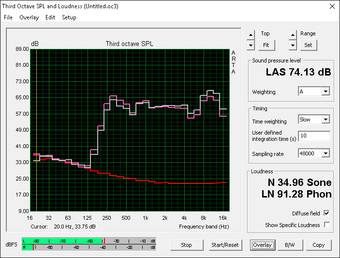
Energy Management
Power Consumption
Energy demand during low or idling loads is not significantly different from other 14-inch ULV systems at just single-digit Watts. This jumps to about 35 W when under gaming loads and can be as high as 50 W when under full system stress with both Prime95 and FurMark running. This is compared to just under 40 W on our SKU with the lower resolution 1080p panel and slightly slower i7-6500U CPU.
The small power adapter itself (10.5 x 4.5 x 2.75) is rated for 65 W, so our recorded maximum is safely below this limit.
| Off / Standby | |
| Idle | |
| Load |
|
Key:
min: | |
| Lenovo ThinkPad P40 Yoga 20GQ-000EUS 6600U, Quadro M500M, Samsung SSD PM871 MZ7LN512HCHP, IPS, 2560x1440, 14.1" | Lenovo ThinkPad P40 Yoga 20GQ0004PB 6500U, Quadro M500M, Samsung SSD 850 PRO 512GB, IPS, 1920x1080, 14" | HP EliteBook Folio 1040 G3 6300U, HD Graphics 520, Samsung SM951 MZVPV256HDGL m.2 PCI-e, IPS, 2560x1440, 14" | Lenovo ThinkPad Yoga 460-20EM000QGE 6200U, HD Graphics 520, Liteonit LCH-256V2S, a-Si TFT-LCD, IPS, LED, 1920x1080, 14" | Dell Latitude 14 7000 Series E7470 6600U, HD Graphics 520, Samsung SSD PM851 M.2 2280 256GB, IPS, 2560x1440, 14" | |
|---|---|---|---|---|---|
| Power Consumption | -16% | -12% | 21% | 2% | |
| Idle Minimum * (Watt) | 5 | 3.4 32% | 6.3 -26% | 3.6 28% | 5.1 -2% |
| Idle Average * (Watt) | 8 | 8.2 -3% | 9.4 -18% | 6.9 14% | 8.5 -6% |
| Idle Maximum * (Watt) | 8.4 | 18.3 -118% | 10.1 -20% | 7.6 10% | 10.1 -20% |
| Load Average * (Watt) | 34.4 | 37.7 -10% | 33.3 3% | 28 19% | 35.2 -2% |
| Load Maximum * (Watt) | 50 | 39.5 21% | 49.5 1% | 34.2 32% | 31 38% |
* ... smaller is better
Battery Life
Runtimes from the non-removable 53 Wh are good at almost exactly six hours of constant WLAN use on a brightness setting of 150 nits. Users who will have more energy-conscious settings or lower performance demands can squeeze out a few more hours from the system since its idling runtime can be well over 12 hours. Interestingly, runtimes are not consistently shorter than the 1080p SKU under similar conditions despite the more demanding 1440p display.
Charging from near empty to 100 percent is very fast and will take about 1.5 hours.
| Lenovo ThinkPad P40 Yoga 20GQ-000EUS 6600U, Quadro M500M, 53 Wh | Lenovo ThinkPad P40 Yoga 20GQ-0004GE 6500U, Quadro M500M, 53 Wh | HP EliteBook Folio 1040 G3 6300U, HD Graphics 520, 45.6 Wh | Lenovo ThinkPad Yoga 460-20EM000QGE 6200U, HD Graphics 520, 53 Wh | Dell Latitude 14 7000 Series E7470 6600U, HD Graphics 520, 55 Wh | |
|---|---|---|---|---|---|
| Battery runtime | 9% | 4% | 29% | 17% | |
| Reader / Idle (h) | 12.7 | 12.1 -5% | 8.8 -31% | 11.2 -12% | |
| WiFi v1.3 (h) | 6 | 5.3 -12% | 5.2 -13% | 7.6 27% | 5.8 -3% |
| Load (h) | 1.4 | 2 43% | 2.2 57% | 2.4 71% | 1.9 36% |
Pros
Cons
Verdict
As explained in our first review of the ThinkPad P40 Yoga, the system caters to a small audience of light workstation users and digital artists who also happen to want 2-in-1 touchscreen features. The system is stuck between two categories as a result: It's missing key workstation options that may disappoint professional users while its versatility as a convertible feels limited because of the weight and average backlight brightness of the panel. It would have been a boon to be able to use the P40 Yoga outdoors and on-the-go to really separate it from traditional workstations, but its glossy panel and lack of any WWAN options really hinder this. Unless if you find both the integrated stylus and entry-level Quadro M500M appealing, then a "proper" Ultrabook or mobile workstation will likely be the better option.
Lenovo is marketing the ThinkPad P40 Yoga as the "first multi-mode mobile workstation", but this convertible has a long way to go to before it can robustly fulfill its dual role.
Lenovo ThinkPad P40 Yoga 20GQ-000EUS
- 07/21/2016 v5.1 (old)
Allen Ngo