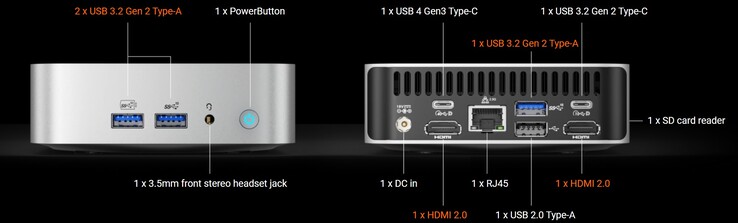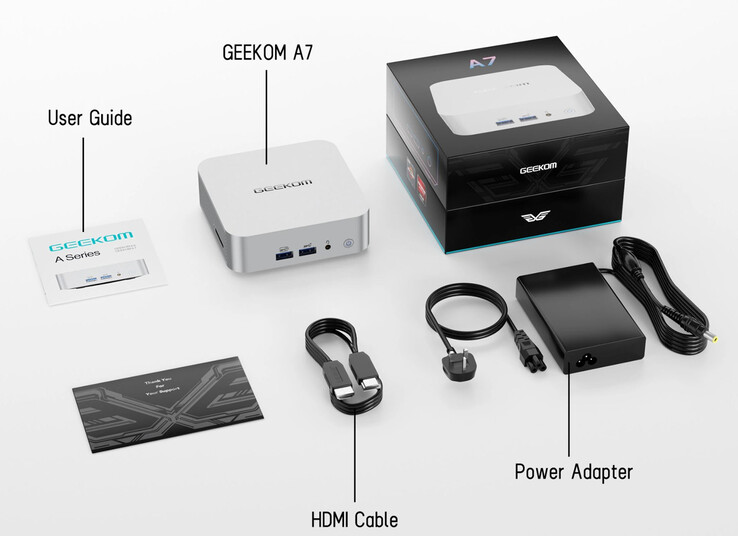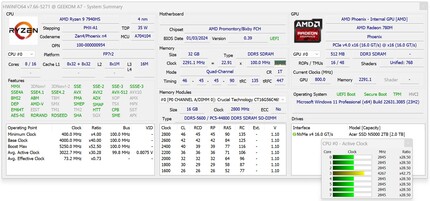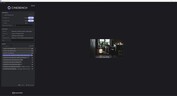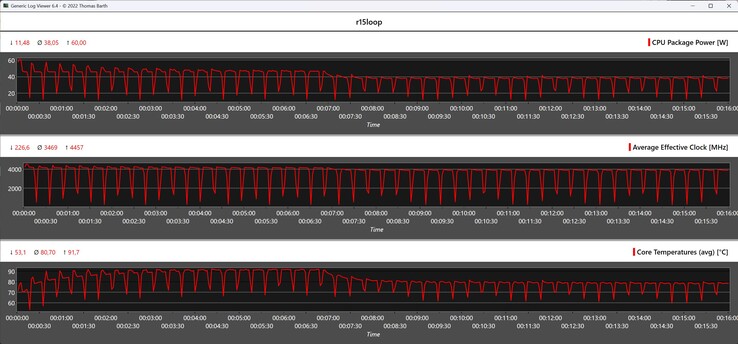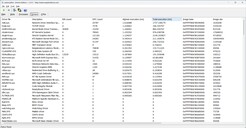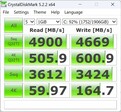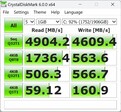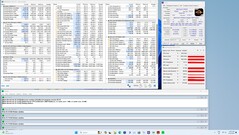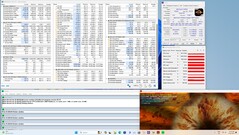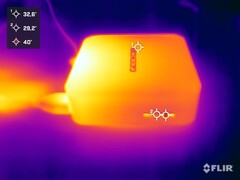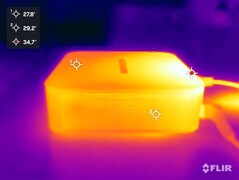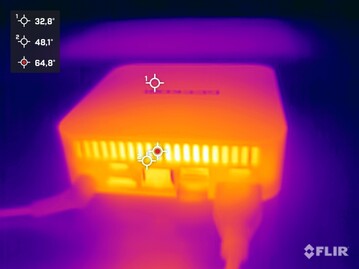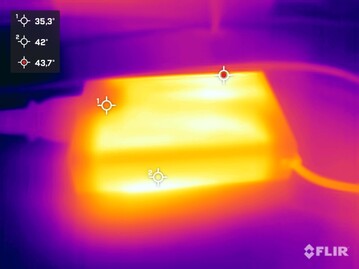Geekom A7 with 0.5l case in review: Premium mini-PC with AMD Ryzen 9 7940HS, 32 GB DDR5 RAM and 2 TB SSD

The Geekom A7 is a stylish mini-PC with a modern design. The manufacturer is not just simply updating the product - the case is a completely new development. With high-quality materials and good features, the mini-PC is a great device that can also handle power-hungry applications. In the basic configuration, an AMD Ryzen 7 7840HS with 32 GB RAM and a 1 TB SSD. The top model, on the other hand, gets an AMD Ryzen 9 7940HS with 32 GB RAM and a 2 TB SSD. This configuration is also the basis for this review. In terms of price, the 899 euros for our test sample seems a little high, although similarly equipped devices are at a similar level. If this is too expensive for you, you can also opt for the basic device with Ryzen 7 for 749 euros.
The manufacturer is currently offering attractive discounts for the purchase of the Geekom A7. You can save 5 percent via Amazon with the Core BKOSUIPD (valid until March 10, 2024) and 20 euros in the in-house store with the code NBCA20
.
We have selected similar competitors in terms of features and pricing for this review. You can find an overview in the following table.
Note: author of the original review was referring to the discounts on Amazon.de, but Geekom mini-PC is currently also available at Amazon.com for ~639 euros.
Possible competitors in comparison
Rating | Date | Model | Weight | Height | Price |
|---|---|---|---|---|---|
| 82.6 % v7 (old) | 03 / 2024 | Geekom A7 R9 7940HS, Radeon 780M | 417 g | 38 mm | |
| 87.3 % v7 (old) | 11 / 2023 | Minisforum EliteMini UM780 XTX R7 7840HS, Radeon 780M | 750 g | 52.3 mm | |
| 82.8 % v7 (old) | 07 / 2023 | Minisforum Venus Series UM790 Pro R9 7940HS, Radeon 780M | 666 g | 52.3 mm | |
| 82.8 % v7 (old) | 07 / 2023 | Geekom AS 6, R9 6900HX R9 6900HX, Radeon 680M | 753 g | 58 mm | |
| 83.1 % v7 (old) | 08 / 2023 | Intel NUC 13 Pro Desk Edition Kit i7-1360P, Iris Xe G7 96EUs | 558 g | 37 mm | |
| 82.3 % v7 (old) | 05 / 2023 | Geekom Mini IT12 i7-1260P, Iris Xe G7 96EUs | 572 g | 45.6 mm | |
| 82 % v7 (old) | 06 / 2023 | ACEMagician Ace Magician AM08 Pro R9 6900HX, Radeon 680M | 874 g | 188.5 mm | |
| 78.8 % v7 (old) | 08 / 2023 | Khadas Mind i7-1360P, Iris Xe G7 96EUs | 438 g | 20 mm |
Case - Monolithic 0.5l aluminum body
Geekom installs the hardware of the A7 Mini-PC in a high-quality metal housing. Visually, there are some similarities with a Mac mini. The Geekom A7 has even more compact dimensions. The silver design has an extremely high-quality appearance, which is not only visually impressive - the haptics are also at a premium level. Although the Geekom A7 has the smallest dimensions in comparison and only weighs 417 grams, the device is extremely stable.
Equipment - Geekom A7 with USB4
Despite its minimalist design, the Geekom A7 has modern connectivity. The number of interfaces is okay and should be sufficient for most users. Probably the biggest advantage of the Geekom A7 is the USB4 port. In the further course of the test, we will take a look at the 3D performance in conjunction with external graphics cards, which can be connected via this port. The Geekom A7 also has two HDMI ports. In total, the small computing powerhouse can even control up to four screens simultaneously, as the two USB4 ports are also suitable for this. The distribution of the ports is good. Due to the compact design, the interfaces on the rear are very close together, which can lead to problems with large plugs or wide USB sticks. On the negative side, there is the angled power plug, which covers the adjacent HDMI port; on the positive side, there is the fast SD card reader, which is located on the left-hand side.
SD card reader
| SD Card Reader | |
| average JPG Copy Test (av. of 3 runs) | |
| Khadas Mind (AV Pro SD microSD 128 GB V60) | |
| Geekom A5 (AV Pro SD microSD 128 GB V60) | |
| Geekom A7 (AV Pro SD microSD 128 GB V60) | |
| Geekom Mini IT13 | |
| Geekom Mini IT12 (AV Pro SD microSD 128 GB V60) | |
| Average of class Mini PC (15.1 - 214, n=25, last 2 years) | |
| Zotac ZBOX Magnus EN173070C (AV Pro SD microSD 128 GB V60) | |
| maximum AS SSD Seq Read Test (1GB) | |
| Khadas Mind (AV Pro SD microSD 128 GB V60) | |
| Geekom A7 (AV Pro SD microSD 128 GB V60) | |
| Geekom A5 (AV Pro SD microSD 128 GB V60) | |
| Geekom Mini IT13 | |
| Geekom Mini IT12 (AV Pro SD microSD 128 GB V60) | |
| Average of class Mini PC (20.8 - 250, n=25, last 2 years) | |
| Zotac ZBOX Magnus EN173070C (AV Pro SD microSD 128 GB V60) | |
Communication
Wireless communication is handled by the MediaTek Wi-Fi 6E MT7922 WLAN module. It can operate in the 2.4 GHz, 5 GHz, and 6 GHz frequency ranges. The latter are used in the test measurements, which we carry out with the Asus ROG Rapture GT-AXE11000 router. In principle, the Geekom A7 achieves good transmission rates, although its competitors can often deliver better values. You won't notice a noticeable difference in normal everyday use. If possible, however, the 6 GHz wireless network should be selected in order to achieve the best possible performance.
Accessories
Maintenance
Due to the extremely compact design, any maintenance work is kept to a minimum. In addition, the Geekom A7 is always supplied pre-configured with RAM and SSD. However, if you want to replace the RAM or mass storage, you can still do so, as the components are removable. The screws on the underside are hidden under the glued-on rubber feet. As is so often the case, there is a risk that the rubber feet will no longer stick properly after removal. Once the four screws have been unscrewed, the base plate can be easily removed. However, you should still be careful, as the WLAN antenna cable does not offer much room for maneuver. The installed components can then be easily accessed under another metal plate. Among other things, the WLAN module can also be replaced if necessary. The entire circuit board, including the cooling unit, must be removed to clean the CPU fan. This, in turn, is fixed in the case with four screws. Removing the circuit board is very easy and can be done without special tools.
Performance - AMD Ryzen 9 7940HS with Zen4 cores
Geekom installs AMD's powerful 8-core processors based on Zen4 in the A7. In our test sample, the AMD Ryzen 9 7940HS is installed and supported by 32 GB DDR5 RAM. Geekom also put in an SSD with 2 TB of storage space. Alternatively, the Geekom A7 can also be equipped with an AMD Ryzen 7 7840HS. Due to the similarity to the top model, you only lose a little performance here. Both processors are native 8-cores with 16 threads.
Test conditions
We carried out all performance tests with the Balanced
power plan. The performance of the SoC and the RAM allocation (512 MB) of the iGPU were not changed in the BIOS and were left in the factory settings. Energy-saving plans were only used for the power consumption and the noise measurements according to our Test criteria.
Processor
Geekom A7 is based on the AMD Ryzen 9 7940HS, which is still up-to-date and very powerful processor. With 8 cores and 16 threads, the SoC has good multi-thread performance and AMD's Zen4 architecture is also used. The performance of the processor is not optimal due to the compact dimensions of the device. Nevertheless, the processor can deliver quite good performance in practice. The Geekom A7 can easily keep up with its competitors. At full multi-thread utilization, the SoC of our test sample has to admit defeat to the two competitors from Minisforum. Due to the size of the Geekom A7, we expected a significantly worse result. The manufacturer seems to have found a good way to operate the SoC at a good performance limit despite the limited cooling capacity.
For further comparisons and benchmarks, please refer to our CPU comparison table.
| Performance rating - Percent | |
| Minisforum EliteMini UM780 XTX | |
| Minisforum Venus Series UM790 Pro | |
| Geekom A7 | |
| ACEMagician Ace Magician AM08 Pro | |
| Khadas Mind | |
| Geekom AS 6, R9 6900HX | |
| Geekom Mini IT12 | |
| Blender - v2.79 BMW27 CPU | |
| Khadas Mind | |
| Geekom Mini IT12 | |
| Geekom AS 6, R9 6900HX | |
| ACEMagician Ace Magician AM08 Pro | |
| Geekom A7 | |
| Minisforum EliteMini UM780 XTX | |
| Minisforum Venus Series UM790 Pro | |
| WinRAR - Result | |
| Minisforum EliteMini UM780 XTX | |
| Geekom A7 | |
| Minisforum Venus Series UM790 Pro | |
| Geekom AS 6, R9 6900HX | |
| ACEMagician Ace Magician AM08 Pro | |
| Geekom Mini IT12 | |
| Khadas Mind | |
| 3DMark 11 - 1280x720 Performance Physics | |
| Minisforum EliteMini UM780 XTX | |
| Geekom A7 | |
| Minisforum Venus Series UM790 Pro | |
| ACEMagician Ace Magician AM08 Pro | |
| Geekom AS 6, R9 6900HX | |
| Khadas Mind | |
| Geekom Mini IT12 | |
| HWBOT x265 Benchmark v2.2 - 4k Preset | |
| Minisforum EliteMini UM780 XTX | |
| Minisforum Venus Series UM790 Pro | |
| Geekom A7 | |
| ACEMagician Ace Magician AM08 Pro | |
| Geekom AS 6, R9 6900HX | |
| Khadas Mind | |
| Geekom Mini IT12 | |
| R Benchmark 2.5 - Overall mean | |
| ACEMagician Ace Magician AM08 Pro | |
| Geekom AS 6, R9 6900HX | |
| Geekom Mini IT12 | |
| Khadas Mind | |
| Minisforum EliteMini UM780 XTX | |
| Geekom A7 | |
| Minisforum Venus Series UM790 Pro | |
| LibreOffice - 20 Documents To PDF | |
| Geekom A7 | |
| Minisforum EliteMini UM780 XTX | |
| ACEMagician Ace Magician AM08 Pro | |
| Geekom Mini IT12 | |
| Geekom AS 6, R9 6900HX | |
| Minisforum Venus Series UM790 Pro | |
| Khadas Mind | |
| WebXPRT 3 - Overall | |
| Geekom A7 | |
| Minisforum EliteMini UM780 XTX | |
| Khadas Mind | |
| Minisforum Venus Series UM790 Pro | |
| Geekom Mini IT12 | |
| ACEMagician Ace Magician AM08 Pro | |
| Geekom AS 6, R9 6900HX | |
| Mozilla Kraken 1.1 - Total | |
| ACEMagician Ace Magician AM08 Pro | |
| Geekom AS 6, R9 6900HX | |
| Geekom Mini IT12 | |
| Minisforum EliteMini UM780 XTX | |
| Geekom A7 | |
| Khadas Mind | |
| Minisforum Venus Series UM790 Pro | |
* ... smaller is better
AIDA64: FP32 Ray-Trace | FPU Julia | CPU SHA3 | CPU Queen | FPU SinJulia | FPU Mandel | CPU AES | CPU ZLib | FP64 Ray-Trace | CPU PhotoWorxx
Geekom A7 vs. Cinebench R15 Multi loop
The extremely compact design takes its revenge in the Cinebench R15 continuous loop. Nevertheless, the AMD Ryzen 9 7940HS of the Geekom A7 can still deliver sufficient performance. However, our test sample has no chance against Minisforum in terms of continuous load. The performance loss of just under 10 percent is still acceptable. In the graphical analysis of the telemetry data, we see a slight decrease in performance, which is due to the maximum CPU temperature. However, the performance stabilizes again in the second half. With slightly reduced power consumption, the CPU temperature also drops, although the results are still at a high level with a good 2,330 points.
System performance
In the system performance tests, the Geekom A7 is consistently convincing. Compared to its rivals, it only has to contend with the Minisforum EliteMini UM780 XTX in some places. The Geekom A7 is also convincing in the Crossmark despite the AMD processor, as the Intel processors often had the advantage here. Geekom relies on 32 GB DDR5 RAM with 5,600 MT/s for the installed RAM. The system also performed well in our AIDA64 tests.
The subjective impression of the working speed during the test of the Geekom A7 was consistently positive. The system works extremely quickly and without significant interruptions.
* ... smaller is better
DPC latencies
The Geekom A7 is not convincing in terms of latency. We reached the maximum value even when simply surfing the Internet. When playing our 4K test video and the short-term stress test, the latencies do not increase any further. The mini-PC has no problems with video playback. The iGPU is only utilized to just under 30 percent and dropped frames only occurred at the beginning.
| DPC Latencies / LatencyMon - interrupt to process latency (max), Web, Youtube, Prime95 | |
| Geekom A7 | |
| Geekom AS 6, R9 6900HX | |
| Minisforum EliteMini UM780 XTX | |
| Minisforum Neptune Series NAD9 | |
| Maxtang MTN-FP750 | |
| Acemagic AM20 | |
| Morefine M600, 6600U | |
| Geekom Mini IT12 | |
* ... smaller is better
Storage
Geekom installs a 2 TB SSD in the top configuration of the A7. Our test sample contains a model from Acer, which is also connected with PCIe 4.0 x4. The benchmark results are normal for the interface used. We cannot detect any thermal problems with our test device. The Geekom A7 completed the endurance test with a stable performance. The manufacturer uses a metal plate on the underside for cooling, which distributes the heat of the SSD over a larger area. The compact design has the disadvantage that only one mass storage device can be accommodated. However, with 2 TB of storage space, the Geekom A7 is generously equipped.
For further comparisons and benchmarks, please refer to our comparison table.
* ... smaller is better
Continuous reading: DiskSpd Read Loop, Queue Depth 8
Graphics - AMD Radeon 780M with Navi genes
With the AMD Radeon 780M, AMD has once again improved the performance of its iGPU. As the successor to the AMD Radeon 680M, the AMD Radeon 780M is based on AMD's Navi architecture and has 768 shader units. Since iGPU does not have its own VRAM, part of the installed RAM is reserved for the graphics adapter. Geekom gives the A7 a whopping 32 GB in our configuration. However, only 512 MB is allocated for iGPU by default, which is a bit low. This value can be adjusted manually in the BIOS. However, we left the device in its delivery state.
The AMD Radeon 780M achieves a solid performance in the Geekom A7. Nevertheless, it is not enough to beat all competitors. Intel is not competitive with its previous iGPUs (Iris Xe 96 EU). Only the new Intel Arc iGPUs, which are arriving with Meteor Lake, can close the gap with AMD somewhat.
For further comparisons and benchmarks, please refer to our GPU comparison table.
| Geekom A7, AMD Radeon 780M R9 7940HS | Minisforum EliteMini UM780 XTX, AMD Radeon 780M R7 7840HS | Minisforum Venus Series UM790 Pro, AMD Radeon 780M R9 7940HS | Geekom AS 6, R9 6900HX, AMD Radeon 680M R9 6900HX | Intel NUC 13 Pro Desk Edition Kit, Intel Iris Xe Graphics G7 96EUs i7-1360P | Geekom Mini IT12, Intel Iris Xe Graphics G7 96EUs i7-1260P | ACEMagician Ace Magician AM08 Pro, AMD Radeon 680M R9 6900HX | Khadas Mind, Intel Iris Xe Graphics G7 96EUs i7-1360P | Average of class Mini PC | |
|---|---|---|---|---|---|---|---|---|---|
| SPECviewperf 12 | -1% | 3% | 19% | -61% | -66% | 33% | -64% | 21% | |
| 1900x1060 3ds Max (3dsmax-05) (fps) | 84.7 | 85 0% | 77.3 -9% | 75.3 -11% | 41 -52% | 38.7 -54% | 87.4 3% | 37.8 -55% | 114.2 ? 35% |
| 1900x1060 Catia (catia-04) (fps) | 89 | 89.8 1% | 65.5 -26% | 70.3 -21% | 35.4 -60% | 38.5 -57% | 77.3 -13% | 39.4 -56% | 109 ? 22% |
| 1900x1060 Creo (creo-01) (fps) | 55.4 | 51.1 -8% | 48.2 -13% | 45.2 -18% | 27.4 -51% | 7.52 -86% | 51.3 -7% | 7.37 -87% | 57.5 ? 4% |
| 1900x1060 Energy (energy-01) (fps) | 20.7 | 20.1 -3% | 40.9 98% | 76.1 268% | 0.32 -98% | 0.41 -98% | 80.4 288% | 0.46 -98% | 18.5 ? -11% |
| 1900x1060 Maya (maya-04) (fps) | 69.7 | 73.4 5% | 60.8 -13% | 58.3 -16% | 39.2 -44% | 36.5 -48% | 73.2 5% | 41.3 -41% | 97 ? 39% |
| 1900x1060 Medical (medical-01) (fps) | 60.5 | 61.7 2% | 65 7% | 44 -27% | 11.5 -81% | 11.2 -81% | 51.3 -15% | 12 -80% | 57.4 ? -5% |
| 1900x1060 Showcase (showcase-01) (fps) | 30.3 | 30.1 -1% | 28.1 -7% | 30.1 -1% | 17.7 -42% | 16.7 -45% | 33.6 11% | 21.2 -30% | 57.5 ? 90% |
| 1900x1060 Solidworks (sw-03) (fps) | 116 | 113 -3% | 103 -11% | 88.8 -23% | 46 -60% | 43.7 -62% | 108 -7% | 41.6 -64% | 105.8 ? -9% |
| SPECviewperf 13 | 4% | -13% | -16% | -59% | -60% | -6% | -57% | 37% | |
| 3ds Max (3dsmax-06) (fps) | 83.9 | 86.1 3% | 77.9 -7% | 76.7 -9% | 40.5 -52% | 37.9 -55% | 87.6 4% | 39 -54% | 113.2 ? 35% |
| Catia (catia-05) (fps) | 130 | 132 2% | 94.4 -27% | 105 -19% | 49 -62% | 56.3 -57% | 118 -9% | 57.1 -56% | 151.9 ? 17% |
| Creo (creo-02) (fps) | 93.4 | 93.6 0% | 81.7 -13% | 78.4 -16% | 39.5 -58% | 36.8 -61% | 83.5 -11% | 37.5 -60% | 121.7 ? 30% |
| Energy (energy-02) (fps) | 23.8 | 25.8 8% | 21.9 -8% | 13.9 -42% | 4.32 -82% | 4.29 -82% | 14.6 -39% | 4.34 -82% | 28.7 ? 21% |
| Maya (maya-05) (fps) | 107 | 108 1% | 91.1 -15% | 99 -7% | 47.2 -56% | 42.9 -60% | 109 2% | 46.3 -57% | 148.2 ? 39% |
| Medical (medical-02) (fps) | 77.6 | 79.8 3% | 53.2 -31% | 44.9 -42% | 15.2 -80% | 14 -82% | 63.1 -19% | 16 -79% | 103.3 ? 33% |
| Showcase (showcase-02) (fps) | 25.4 | 30 18% | 28.1 11% | 30.4 20% | 18.1 -29% | 16.8 -34% | 33.6 32% | 21.4 -16% | 55.8 ? 120% |
| Solidworks (sw-04) (fps) | 109 | 107 -2% | 98.4 -10% | 95 -13% | 55.8 -49% | 54.1 -50% | 101 -7% | 53.7 -51% | 106.2 ? -3% |
| SPECviewperf 2020 | 2% | -22% | -7% | -66% | -62% | -9% | -64% | 66% | |
| 3840x2160 Medical (medical-03) (fps) | 11.1 | 12 8% | 7.51 -32% | 8.59 -23% | 2.66 -76% | 3.37 -70% | 12.1 9% | 2.67 -76% | 18.7 ? 68% |
| 3840x2160 Energy (energy-03) (fps) | 14.1 | 15.4 9% | 11.2 -21% | 16.9 20% | 3.03 -79% | 7.39 -48% | 7.98 -43% | 2.97 -79% | 28.9 ? 105% |
| 3840x2160 Creo (creo-03) (fps) | 31.4 | 31.4 0% | 26.1 -17% | 28.9 -8% | 15.1 -52% | 15.1 -52% | 31 -1% | 16.9 -46% | 43.8 ? 39% |
| 3840x2160 CATIA (catia-06) (fps) | 24.8 | 24.4 -2% | 19.7 -21% | 20.4 -18% | 7.87 -68% | 8.23 -67% | 21.3 -14% | 8.82 -64% | 30 ? 21% |
| 3840x2160 3ds Max (3dsmax-07) (fps) | 20.9 | 21 0% | 14 -33% | 17.5 -16% | 9.81 -53% | 9.65 -54% | 19.1 -9% | 10.1 -52% | 43.4 ? 108% |
| 3840x2160 Siemens NX (snx-04) (fps) | 61.4 | 61.5 0% | 52.3 -15% | 58.5 -5% | 6.2 -90% | 6.23 -90% | 59.7 -3% | 6.01 -90% | 49.5 ? -19% |
| 3840x2160 Maya (maya-06) (fps) | 47 | 47.2 0% | 39 -17% | 47.4 1% | 24.7 -47% | 23.7 -50% | 47.5 1% | 27.8 -41% | 112.7 ? 140% |
| Total Average (Program / Settings) | 2% /
2% | -11% /
-10% | -1% /
-1% | -62% /
-62% | -63% /
-63% | 6% /
7% | -62% /
-61% | 41% /
40% |
| 3DMark 05 Standard | 53727 points | |
| 3DMark 06 Standard Score | 42323 points | |
| 3DMark Vantage P Result | 41622 points | |
| 3DMark 11 Performance | 13642 points | |
| 3DMark Ice Storm Standard Score | 162902 points | |
| 3DMark Cloud Gate Standard Score | 36908 points | |
| 3DMark Fire Strike Score | 7733 points | |
| 3DMark Fire Strike Extreme Score | 4174 points | |
| 3DMark Time Spy Score | 3324 points | |
Help | ||
Gaming performance
Although the AMD Radeon 780M is only an iGPU, this model offers good 3D performance. Many games can be played with the Geekom A7 with usable frame rates. However, the performance varies greatly and cannot be applied across the board to all games. If you want to use the Geekom A7 occasionally for gaming, you should increase the RAM allocated to the iGPU. The gaming mode can be selected in the BIOS, whereby the AMD Radeon 780M is then allocated 4 GB of the installed RAM.
For a detailed overview of the iGPU's performance compared to other graphics cards, please refer to our GPU game list.
| The Witcher 3 | |
| 1024x768 Low Graphics & Postprocessing | |
| Geekom A7 | |
| Minisforum EliteMini UM780 XTX | |
| Minisforum Venus Series UM790 Pro | |
| ACEMagician Ace Magician AM08 Pro | |
| Geekom AS 6, R9 6900HX | |
| Intel NUC 13 Pro Desk Edition Kit | |
| Geekom Mini IT12 | |
| Khadas Mind | |
| 1920x1080 High Graphics & Postprocessing (Nvidia HairWorks Off) | |
| Geekom A7 | |
| Minisforum EliteMini UM780 XTX | |
| Minisforum Venus Series UM790 Pro | |
| ACEMagician Ace Magician AM08 Pro | |
| Geekom AS 6, R9 6900HX | |
| Intel NUC 13 Pro Desk Edition Kit | |
| Khadas Mind | |
| Geekom Mini IT12 | |
| GTA V | |
| 1024x768 Lowest Settings possible | |
| Geekom A7 | |
| Minisforum EliteMini UM780 XTX | |
| Minisforum Venus Series UM790 Pro | |
| ACEMagician Ace Magician AM08 Pro | |
| Geekom AS 6, R9 6900HX | |
| Intel NUC 13 Pro Desk Edition Kit | |
| Geekom Mini IT12 | |
| Khadas Mind | |
| 1920x1080 High/On (Advanced Graphics Off) AA:2xMSAA + FX AF:8x | |
| Minisforum EliteMini UM780 XTX | |
| Geekom A7 | |
| Minisforum Venus Series UM790 Pro | |
| ACEMagician Ace Magician AM08 Pro | |
| Geekom AS 6, R9 6900HX | |
| Khadas Mind | |
| Intel NUC 13 Pro Desk Edition Kit | |
| Geekom Mini IT12 | |
| F1 2020 | |
| 1280x720 Ultra Low Preset | |
| Minisforum EliteMini UM780 XTX | |
| Geekom A7 | |
| ACEMagician Ace Magician AM08 Pro | |
| Geekom AS 6, R9 6900HX | |
| Geekom Mini IT12 | |
| 1920x1080 High Preset AA:T AF:16x | |
| Minisforum EliteMini UM780 XTX | |
| Geekom A7 | |
| ACEMagician Ace Magician AM08 Pro | |
| Geekom AS 6, R9 6900HX | |
| Geekom Mini IT12 | |
Witcher 3 FPS chart
| low | med. | high | ultra | |
|---|---|---|---|---|
| GTA V (2015) | 167.5 | 157.4 | 66.6 | 25.7 |
| The Witcher 3 (2015) | 154.6 | 99.3 | 49.6 | 32.5 |
| Dota 2 Reborn (2015) | 155.8 | 120.6 | 87.6 | 81 |
| Final Fantasy XV Benchmark (2018) | 70.3 | 33.4 | 25 | |
| X-Plane 11.11 (2018) | 67.6 | 48.2 | 40.7 | |
| Far Cry 5 (2018) | 86 | 47 | 43 | 41 |
| Shadow of the Tomb Raider (2018) | 96.7 | 37.1 | 32.1 | 35.6 |
| Far Cry New Dawn (2019) | 75 | 44 | 41 | 39 |
| Metro Exodus (2019) | 89 | 34.5 | 27.5 | |
| Borderlands 3 (2019) | 100.5 | 38.6 | 25.8 | 22 |
| F1 2020 (2020) | 199.1 | 100.3 | 78.7 | 54 |
| F1 2021 (2021) | 225 | 113.4 | 79.5 | 36.5 |
| God of War (2022) | 32 | 25.8 | 20.5 | 15.1 |
| GRID Legends (2022) | 104.4 | 81.7 | 62.5 | 49.2 |
| Tiny Tina's Wonderlands (2022) | 48.8 | 36.2 | 29.9 | 26.5 |
| F1 22 (2022) | 96.9 | 88.4 | 65.1 | 18.5 |
| F1 23 (2023) | 72.1 | 54.4 | 49.2 | 13.9 |
| Total War Pharaoh (2023) | 90.8 | 65.1 | 54.1 | 46.9 |
| Prince of Persia The Lost Crown (2024) | 175.8 | 134.9 | 130.5 |
Geekom A7 with two eGPUs in the performance check
As the Geekom A7 has a USB4 port, external graphics cards can be connected to increase the 3D performance. We have tested the Geekom A7 with the GPD G1 and once in conjunction with the Razer Core X and an Nvidia GeForce RTX 3060 Ti. With both configurations, the 3D performance increase was noticeable. Modern games can also be played smoothly at 1,440p. Nevertheless, limitations regarding the USB4 interface must be accepted, as PCIe 3.0 x4 is available for external graphics cards at best. In comparison, the Geekom A7 with the Razer Core X and the Nvidia GeForce RTX 3060 Ti delivered excellent results. The GPD G1 eGPU was also convincing in combination with our test sample. Nevertheless, we can also see that the performance drops slightly due to the USB4 connection. If you use the GPD G1 via an OCuLink interface, you can expect a performance increase of around 10 percent. A native OCuLink interface is offered by the Minisfoum EliteMini UM780 XTX.
Geekom A7 with GPD G1 (AMD Radeon RX 7600M XT)
| Performance rating - Percent | |
| GPD G1 Radeon RX 7600M XT (120 Watt, OCuLink @PCIe x4 4.0) | |
| Geekom A7 (GPD G1 Radeon RX 7600M XT @USB4) | |
| Aoostar GOD77 (GPD G1 Radeon RX 7600M XT @USB4) | |
| 3DMark 11 - 1280x720 Performance GPU | |
| GPD G1 Radeon RX 7600M XT (120 Watt, OCuLink @PCIe x4 4.0) | |
| Geekom A7 (GPD G1 Radeon RX 7600M XT @USB4) | |
| Aoostar GOD77 (GPD G1 Radeon RX 7600M XT @USB4) | |
| 3DMark | |
| 2560x1440 Time Spy Graphics | |
| GPD G1 Radeon RX 7600M XT (120 Watt, OCuLink @PCIe x4 4.0) | |
| Geekom A7 (GPD G1 Radeon RX 7600M XT @USB4) | |
| Aoostar GOD77 (GPD G1 Radeon RX 7600M XT @USB4) | |
| 1920x1080 Fire Strike Graphics | |
| GPD G1 Radeon RX 7600M XT (120 Watt, OCuLink @PCIe x4 4.0) | |
| Aoostar GOD77 (GPD G1 Radeon RX 7600M XT @USB4) | |
| Geekom A7 (GPD G1 Radeon RX 7600M XT @USB4) | |
| 3840x2160 Fire Strike Ultra Graphics | |
| Aoostar GOD77 (GPD G1 Radeon RX 7600M XT @USB4) | |
| Geekom A7 (GPD G1 Radeon RX 7600M XT @USB4) | |
| GPD G1 Radeon RX 7600M XT (120 Watt, OCuLink @PCIe x4 4.0) | |
| Unigine Superposition | |
| 1280x720 720p Low | |
| GPD G1 Radeon RX 7600M XT (120 Watt, OCuLink @PCIe x4 4.0) | |
| Geekom A7 (GPD G1 Radeon RX 7600M XT @USB4) | |
| Aoostar GOD77 (GPD G1 Radeon RX 7600M XT @USB4) | |
| 1920x1080 1080p High | |
| GPD G1 Radeon RX 7600M XT (120 Watt, OCuLink @PCIe x4 4.0) | |
| Geekom A7 (GPD G1 Radeon RX 7600M XT @USB4) | |
| Aoostar GOD77 (GPD G1 Radeon RX 7600M XT @USB4) | |
| 1920x1080 1080p Extreme | |
| GPD G1 Radeon RX 7600M XT (120 Watt, OCuLink @PCIe x4 4.0) | |
| Geekom A7 (GPD G1 Radeon RX 7600M XT @USB4) | |
| Aoostar GOD77 (GPD G1 Radeon RX 7600M XT @USB4) | |
| 3840x2160 4k Optimized | |
| GPD G1 Radeon RX 7600M XT (120 Watt, OCuLink @PCIe x4 4.0) | |
| Geekom A7 (GPD G1 Radeon RX 7600M XT @USB4) | |
| Aoostar GOD77 (GPD G1 Radeon RX 7600M XT @USB4) | |
| 7680x4320 8k Optimized | |
| GPD G1 Radeon RX 7600M XT (120 Watt, OCuLink @PCIe x4 4.0) | |
| Aoostar GOD77 (GPD G1 Radeon RX 7600M XT @USB4) | |
| Geekom A7 (GPD G1 Radeon RX 7600M XT @USB4) | |
| Unigine Valley 1.0 | |
| 1920x1080 Extreme HD DirectX AA:x8 | |
| GPD G1 Radeon RX 7600M XT (120 Watt, OCuLink @PCIe x4 4.0) | |
| Geekom A7 (GPD G1 Radeon RX 7600M XT @USB4) | |
| Aoostar GOD77 (GPD G1 Radeon RX 7600M XT @USB4) | |
| 1920x1080 Extreme HD Preset OpenGL AA:x8 | |
| GPD G1 Radeon RX 7600M XT (120 Watt, OCuLink @PCIe x4 4.0) | |
| Geekom A7 (GPD G1 Radeon RX 7600M XT @USB4) | |
| Aoostar GOD77 (GPD G1 Radeon RX 7600M XT @USB4) | |
| Unigine Heaven 4.0 | |
| Extreme Preset OpenGL | |
| Geekom A7 (GPD G1 Radeon RX 7600M XT @USB4) | |
| Aoostar GOD77 (GPD G1 Radeon RX 7600M XT @USB4) | |
| GPD G1 Radeon RX 7600M XT (120 Watt, OCuLink @PCIe x4 4.0) | |
| Extreme Preset DX11 | |
| GPD G1 Radeon RX 7600M XT (120 Watt, OCuLink @PCIe x4 4.0) | |
| Geekom A7 (GPD G1 Radeon RX 7600M XT @USB4) | |
| Aoostar GOD77 (GPD G1 Radeon RX 7600M XT @USB4) | |
| ComputeMark v2.1 | |
| 1024x600 Normal, Score | |
| GPD G1 Radeon RX 7600M XT (120 Watt, OCuLink @PCIe x4 4.0) | |
| Aoostar GOD77 (GPD G1 Radeon RX 7600M XT @USB4) | |
| Geekom A7 (GPD G1 Radeon RX 7600M XT @USB4) | |
| 1024x600 Normal, Fluid 3DTex | |
| Geekom A7 (GPD G1 Radeon RX 7600M XT @USB4) | |
| Aoostar GOD77 (GPD G1 Radeon RX 7600M XT @USB4) | |
| GPD G1 Radeon RX 7600M XT (120 Watt, OCuLink @PCIe x4 4.0) | |
| 1024x600 Normal, Fluid 2DTexArr | |
| Geekom A7 (GPD G1 Radeon RX 7600M XT @USB4) | |
| Aoostar GOD77 (GPD G1 Radeon RX 7600M XT @USB4) | |
| GPD G1 Radeon RX 7600M XT (120 Watt, OCuLink @PCIe x4 4.0) | |
| 1024x600 Normal, Mandel Vector | |
| GPD G1 Radeon RX 7600M XT (120 Watt, OCuLink @PCIe x4 4.0) | |
| Geekom A7 (GPD G1 Radeon RX 7600M XT @USB4) | |
| Aoostar GOD77 (GPD G1 Radeon RX 7600M XT @USB4) | |
| 1024x600 Normal, Mandel Scalar | |
| GPD G1 Radeon RX 7600M XT (120 Watt, OCuLink @PCIe x4 4.0) | |
| Geekom A7 (GPD G1 Radeon RX 7600M XT @USB4) | |
| Aoostar GOD77 (GPD G1 Radeon RX 7600M XT @USB4) | |
| 1024x600 Normal, QJuliaRayTrace | |
| GPD G1 Radeon RX 7600M XT (120 Watt, OCuLink @PCIe x4 4.0) | |
| Aoostar GOD77 (GPD G1 Radeon RX 7600M XT @USB4) | |
| Geekom A7 (GPD G1 Radeon RX 7600M XT @USB4) | |
| low | med. | high | ultra | QHD | 4K | |
|---|---|---|---|---|---|---|
| GTA V (2015) | 177.5 | 170.8 | 146.4 | 82.8 | 62.5 | 69.6 |
| The Witcher 3 (2015) | 170.3 | 124.1 | 113.2 | 98.7 | 72.4 | 52.8 |
| Dota 2 Reborn (2015) | 93.1 | 70.7 | 67.8 | 55.7 | 54.4 | |
| Final Fantasy XV Benchmark (2018) | 201 | 129.4 | 82.9 | 56.6 | 31 | |
| X-Plane 11.11 (2018) | 73.4 | 52.3 | 38.7 | 29.3 | ||
| Far Cry 5 (2018) | 114 | 98 | 93 | 86 | 81 | 48 |
| Strange Brigade (2018) | 231 | 182.2 | 164.9 | 151 | 108.5 | 61 |
| Shadow of the Tomb Raider (2018) | 167.7 | 128 | 121.4 | 106.1 | 67.8 | 30.2 |
| Far Cry New Dawn (2019) | 106 | 89 | 79 | 69 | 65 | 51 |
| Metro Exodus (2019) | 55.5 | 31.9 | 30.7 | 29.2 | 27.3 | 10.7 |
| Borderlands 3 (2019) | 108.4 | 95 | 85.7 | 76.5 | 59 | 31.5 |
| F1 2020 (2020) | 302 | 194.8 | 162.4 | 113.8 | 90.9 | 56.2 |
| F1 2021 (2021) | 237 | 196.8 | 132.9 | 85 | 66.5 | 34.4 |
| Far Cry 6 (2021) | 96.5 | 83.8 | 72.7 | 62.2 | 50.4 | |
| God of War (2022) | 76 | 75.8 | 74.6 | 65.3 | 53 | 33.7 |
| GRID Legends (2022) | 99.4 | 78.6 | 61.8 | 55.3 | 51.7 | 44.5 |
| Tiny Tina's Wonderlands (2022) | 171.5 | 126.7 | 86.2 | 68.5 | 50.1 | 27.1 |
| F1 22 (2022) | 118.8 | 112.9 | 88.2 | 43.1 | 29.8 | |
| F1 23 (2023) | 131.5 | 128.8 | 107.9 | 32.7 | 18.5 | |
| Total War Pharaoh (2023) | 290.8 | 144.5 | 108.2 | 81.9 | 59 | 31.9 |
| Avatar Frontiers of Pandora (2023) | 41 | 33 | 26 | 21 | 14 | 6 |
Geekom A7 with Razer Core X and Nvidia GeForce RTX 3060 Ti
| Performance rating - Percent | |
| Geekom A7 (Nvidia GeForce RTX 3060 Ti FE) | |
| Intel NUC 13 Pro Kit NUC13ANK (Nvidia GeForce RTX 3060 Ti FE TB3) | |
| Geekom Mini IT12 (Nvidia GeForce RTX 3060 Ti FE TB3) | |
| Morefine M600 (Nvidia GeForce RTX 3060 Ti FE TB3) | |
| Minisforum Venus Series UM690 (Nvidia GeForce RTX 3060 Ti FE TB3) | |
| Minisforum Venus Series UM790 Pro (Nvidia GeForce RTX 3060 Ti FE TB3) | |
| Ace Magician AM08Pro (Nvidia GeForce RTX 3060 Ti FE TB3) | |
| 3DMark 11 - 1280x720 Performance GPU | |
| Geekom A7 (Nvidia GeForce RTX 3060 Ti FE) | |
| Intel NUC 13 Pro Kit NUC13ANK (Nvidia GeForce RTX 3060 Ti FE TB3) | |
| Geekom Mini IT12 (Nvidia GeForce RTX 3060 Ti FE TB3) | |
| Minisforum Venus Series UM790 Pro (Nvidia GeForce RTX 3060 Ti FE TB3) | |
| Morefine M600 (Nvidia GeForce RTX 3060 Ti FE TB3) | |
| Ace Magician AM08Pro (Nvidia GeForce RTX 3060 Ti FE TB3) | |
| Minisforum Venus Series UM690 (Nvidia GeForce RTX 3060 Ti FE TB3) | |
| 3DMark | |
| 2560x1440 Time Spy Graphics | |
| Geekom A7 (Nvidia GeForce RTX 3060 Ti FE) | |
| Intel NUC 13 Pro Kit NUC13ANK (Nvidia GeForce RTX 3060 Ti FE TB3) | |
| Geekom Mini IT12 (Nvidia GeForce RTX 3060 Ti FE TB3) | |
| Morefine M600 (Nvidia GeForce RTX 3060 Ti FE TB3) | |
| Minisforum Venus Series UM790 Pro (Nvidia GeForce RTX 3060 Ti FE TB3) | |
| Ace Magician AM08Pro (Nvidia GeForce RTX 3060 Ti FE TB3) | |
| Minisforum Venus Series UM690 (Nvidia GeForce RTX 3060 Ti FE TB3) | |
| 1920x1080 Fire Strike Graphics | |
| Geekom A7 (Nvidia GeForce RTX 3060 Ti FE) | |
| Intel NUC 13 Pro Kit NUC13ANK (Nvidia GeForce RTX 3060 Ti FE TB3) | |
| Geekom Mini IT12 (Nvidia GeForce RTX 3060 Ti FE TB3) | |
| Morefine M600 (Nvidia GeForce RTX 3060 Ti FE TB3) | |
| Ace Magician AM08Pro (Nvidia GeForce RTX 3060 Ti FE TB3) | |
| Minisforum Venus Series UM790 Pro (Nvidia GeForce RTX 3060 Ti FE TB3) | |
| Minisforum Venus Series UM690 (Nvidia GeForce RTX 3060 Ti FE TB3) | |
| 3840x2160 Fire Strike Ultra Graphics | |
| Geekom Mini IT12 (Nvidia GeForce RTX 3060 Ti FE TB3) | |
| Morefine M600 (Nvidia GeForce RTX 3060 Ti FE TB3) | |
| Geekom A7 (Nvidia GeForce RTX 3060 Ti FE) | |
| Intel NUC 13 Pro Kit NUC13ANK (Nvidia GeForce RTX 3060 Ti FE TB3) | |
| Minisforum Venus Series UM790 Pro (Nvidia GeForce RTX 3060 Ti FE TB3) | |
| Ace Magician AM08Pro (Nvidia GeForce RTX 3060 Ti FE TB3) | |
| Minisforum Venus Series UM690 (Nvidia GeForce RTX 3060 Ti FE TB3) | |
| Unigine Superposition | |
| 1280x720 720p Low | |
| Geekom A7 (Nvidia GeForce RTX 3060 Ti FE) | |
| Minisforum Venus Series UM790 Pro (Nvidia GeForce RTX 3060 Ti FE TB3) | |
| Intel NUC 13 Pro Kit NUC13ANK (Nvidia GeForce RTX 3060 Ti FE TB3) | |
| Geekom Mini IT12 (Nvidia GeForce RTX 3060 Ti FE TB3) | |
| Minisforum Venus Series UM690 (Nvidia GeForce RTX 3060 Ti FE TB3) | |
| Ace Magician AM08Pro (Nvidia GeForce RTX 3060 Ti FE TB3) | |
| Morefine M600 (Nvidia GeForce RTX 3060 Ti FE TB3) | |
| 1920x1080 1080p High | |
| Intel NUC 13 Pro Kit NUC13ANK (Nvidia GeForce RTX 3060 Ti FE TB3) | |
| Geekom A7 (Nvidia GeForce RTX 3060 Ti FE) | |
| Geekom Mini IT12 (Nvidia GeForce RTX 3060 Ti FE TB3) | |
| Morefine M600 (Nvidia GeForce RTX 3060 Ti FE TB3) | |
| Minisforum Venus Series UM690 (Nvidia GeForce RTX 3060 Ti FE TB3) | |
| Ace Magician AM08Pro (Nvidia GeForce RTX 3060 Ti FE TB3) | |
| Minisforum Venus Series UM790 Pro (Nvidia GeForce RTX 3060 Ti FE TB3) | |
| 1920x1080 1080p Extreme | |
| Geekom Mini IT12 (Nvidia GeForce RTX 3060 Ti FE TB3) | |
| Intel NUC 13 Pro Kit NUC13ANK (Nvidia GeForce RTX 3060 Ti FE TB3) | |
| Morefine M600 (Nvidia GeForce RTX 3060 Ti FE TB3) | |
| Minisforum Venus Series UM690 (Nvidia GeForce RTX 3060 Ti FE TB3) | |
| Geekom A7 (Nvidia GeForce RTX 3060 Ti FE) | |
| Ace Magician AM08Pro (Nvidia GeForce RTX 3060 Ti FE TB3) | |
| Minisforum Venus Series UM790 Pro (Nvidia GeForce RTX 3060 Ti FE TB3) | |
| 3840x2160 4k Optimized | |
| Geekom Mini IT12 (Nvidia GeForce RTX 3060 Ti FE TB3) | |
| Intel NUC 13 Pro Kit NUC13ANK (Nvidia GeForce RTX 3060 Ti FE TB3) | |
| Morefine M600 (Nvidia GeForce RTX 3060 Ti FE TB3) | |
| Geekom A7 (Nvidia GeForce RTX 3060 Ti FE) | |
| Minisforum Venus Series UM690 (Nvidia GeForce RTX 3060 Ti FE TB3) | |
| Ace Magician AM08Pro (Nvidia GeForce RTX 3060 Ti FE TB3) | |
| Minisforum Venus Series UM790 Pro (Nvidia GeForce RTX 3060 Ti FE TB3) | |
| 7680x4320 8k Optimized | |
| Geekom Mini IT12 (Nvidia GeForce RTX 3060 Ti FE TB3) | |
| Morefine M600 (Nvidia GeForce RTX 3060 Ti FE TB3) | |
| Intel NUC 13 Pro Kit NUC13ANK (Nvidia GeForce RTX 3060 Ti FE TB3) | |
| Geekom A7 (Nvidia GeForce RTX 3060 Ti FE) | |
| Minisforum Venus Series UM690 (Nvidia GeForce RTX 3060 Ti FE TB3) | |
| Ace Magician AM08Pro (Nvidia GeForce RTX 3060 Ti FE TB3) | |
| Minisforum Venus Series UM790 Pro (Nvidia GeForce RTX 3060 Ti FE TB3) | |
| Unigine Valley 1.0 | |
| 1920x1080 Extreme HD DirectX AA:x8 | |
| Intel NUC 13 Pro Kit NUC13ANK (Nvidia GeForce RTX 3060 Ti FE TB3) | |
| Geekom A7 (Nvidia GeForce RTX 3060 Ti FE) | |
| Geekom Mini IT12 (Nvidia GeForce RTX 3060 Ti FE TB3) | |
| Minisforum Venus Series UM690 (Nvidia GeForce RTX 3060 Ti FE TB3) | |
| Minisforum Venus Series UM790 Pro (Nvidia GeForce RTX 3060 Ti FE TB3) | |
| Morefine M600 (Nvidia GeForce RTX 3060 Ti FE TB3) | |
| Ace Magician AM08Pro (Nvidia GeForce RTX 3060 Ti FE TB3) | |
| 1920x1080 Extreme HD Preset OpenGL AA:x8 | |
| Geekom A7 (Nvidia GeForce RTX 3060 Ti FE) | |
| Intel NUC 13 Pro Kit NUC13ANK (Nvidia GeForce RTX 3060 Ti FE TB3) | |
| Geekom Mini IT12 (Nvidia GeForce RTX 3060 Ti FE TB3) | |
| Minisforum Venus Series UM690 (Nvidia GeForce RTX 3060 Ti FE TB3) | |
| Morefine M600 (Nvidia GeForce RTX 3060 Ti FE TB3) | |
| Ace Magician AM08Pro (Nvidia GeForce RTX 3060 Ti FE TB3) | |
| Minisforum Venus Series UM790 Pro (Nvidia GeForce RTX 3060 Ti FE TB3) | |
| Unigine Heaven 4.0 | |
| Extreme Preset OpenGL | |
| Geekom A7 (Nvidia GeForce RTX 3060 Ti FE) | |
| Intel NUC 13 Pro Kit NUC13ANK (Nvidia GeForce RTX 3060 Ti FE TB3) | |
| Geekom Mini IT12 (Nvidia GeForce RTX 3060 Ti FE TB3) | |
| Minisforum Venus Series UM690 (Nvidia GeForce RTX 3060 Ti FE TB3) | |
| Morefine M600 (Nvidia GeForce RTX 3060 Ti FE TB3) | |
| Ace Magician AM08Pro (Nvidia GeForce RTX 3060 Ti FE TB3) | |
| Minisforum Venus Series UM790 Pro (Nvidia GeForce RTX 3060 Ti FE TB3) | |
| Extreme Preset DX11 | |
| Geekom A7 (Nvidia GeForce RTX 3060 Ti FE) | |
| Intel NUC 13 Pro Kit NUC13ANK (Nvidia GeForce RTX 3060 Ti FE TB3) | |
| Geekom Mini IT12 (Nvidia GeForce RTX 3060 Ti FE TB3) | |
| Minisforum Venus Series UM690 (Nvidia GeForce RTX 3060 Ti FE TB3) | |
| Morefine M600 (Nvidia GeForce RTX 3060 Ti FE TB3) | |
| Ace Magician AM08Pro (Nvidia GeForce RTX 3060 Ti FE TB3) | |
| Minisforum Venus Series UM790 Pro (Nvidia GeForce RTX 3060 Ti FE TB3) | |
| ComputeMark v2.1 | |
| 1024x600 Normal, Score | |
| Geekom A7 (Nvidia GeForce RTX 3060 Ti FE) | |
| Geekom Mini IT12 (Nvidia GeForce RTX 3060 Ti FE TB3) | |
| Morefine M600 (Nvidia GeForce RTX 3060 Ti FE TB3) | |
| Minisforum Venus Series UM790 Pro (Nvidia GeForce RTX 3060 Ti FE TB3) | |
| Intel NUC 13 Pro Kit NUC13ANK (Nvidia GeForce RTX 3060 Ti FE TB3) | |
| Minisforum Venus Series UM690 (Nvidia GeForce RTX 3060 Ti FE TB3) | |
| Ace Magician AM08Pro (Nvidia GeForce RTX 3060 Ti FE TB3) | |
| 1024x600 Normal, Fluid 3DTex | |
| Geekom A7 (Nvidia GeForce RTX 3060 Ti FE) | |
| Morefine M600 (Nvidia GeForce RTX 3060 Ti FE TB3) | |
| Intel NUC 13 Pro Kit NUC13ANK (Nvidia GeForce RTX 3060 Ti FE TB3) | |
| Geekom Mini IT12 (Nvidia GeForce RTX 3060 Ti FE TB3) | |
| Minisforum Venus Series UM790 Pro (Nvidia GeForce RTX 3060 Ti FE TB3) | |
| Minisforum Venus Series UM690 (Nvidia GeForce RTX 3060 Ti FE TB3) | |
| Ace Magician AM08Pro (Nvidia GeForce RTX 3060 Ti FE TB3) | |
| 1024x600 Normal, Fluid 2DTexArr | |
| Morefine M600 (Nvidia GeForce RTX 3060 Ti FE TB3) | |
| Geekom A7 (Nvidia GeForce RTX 3060 Ti FE) | |
| Geekom Mini IT12 (Nvidia GeForce RTX 3060 Ti FE TB3) | |
| Minisforum Venus Series UM690 (Nvidia GeForce RTX 3060 Ti FE TB3) | |
| Intel NUC 13 Pro Kit NUC13ANK (Nvidia GeForce RTX 3060 Ti FE TB3) | |
| Minisforum Venus Series UM790 Pro (Nvidia GeForce RTX 3060 Ti FE TB3) | |
| Ace Magician AM08Pro (Nvidia GeForce RTX 3060 Ti FE TB3) | |
| 1024x600 Normal, Mandel Vector | |
| Geekom A7 (Nvidia GeForce RTX 3060 Ti FE) | |
| Geekom Mini IT12 (Nvidia GeForce RTX 3060 Ti FE TB3) | |
| Minisforum Venus Series UM790 Pro (Nvidia GeForce RTX 3060 Ti FE TB3) | |
| Intel NUC 13 Pro Kit NUC13ANK (Nvidia GeForce RTX 3060 Ti FE TB3) | |
| Morefine M600 (Nvidia GeForce RTX 3060 Ti FE TB3) | |
| Minisforum Venus Series UM690 (Nvidia GeForce RTX 3060 Ti FE TB3) | |
| Ace Magician AM08Pro (Nvidia GeForce RTX 3060 Ti FE TB3) | |
| 1024x600 Normal, Mandel Scalar | |
| Geekom A7 (Nvidia GeForce RTX 3060 Ti FE) | |
| Geekom Mini IT12 (Nvidia GeForce RTX 3060 Ti FE TB3) | |
| Morefine M600 (Nvidia GeForce RTX 3060 Ti FE TB3) | |
| Minisforum Venus Series UM790 Pro (Nvidia GeForce RTX 3060 Ti FE TB3) | |
| Intel NUC 13 Pro Kit NUC13ANK (Nvidia GeForce RTX 3060 Ti FE TB3) | |
| Minisforum Venus Series UM690 (Nvidia GeForce RTX 3060 Ti FE TB3) | |
| Ace Magician AM08Pro (Nvidia GeForce RTX 3060 Ti FE TB3) | |
| 1024x600 Normal, QJuliaRayTrace | |
| Geekom A7 (Nvidia GeForce RTX 3060 Ti FE) | |
| Geekom Mini IT12 (Nvidia GeForce RTX 3060 Ti FE TB3) | |
| Intel NUC 13 Pro Kit NUC13ANK (Nvidia GeForce RTX 3060 Ti FE TB3) | |
| Minisforum Venus Series UM790 Pro (Nvidia GeForce RTX 3060 Ti FE TB3) | |
| Morefine M600 (Nvidia GeForce RTX 3060 Ti FE TB3) | |
| Minisforum Venus Series UM690 (Nvidia GeForce RTX 3060 Ti FE TB3) | |
| Ace Magician AM08Pro (Nvidia GeForce RTX 3060 Ti FE TB3) | |
| low | med. | high | ultra | QHD | 4K DLSS | 4K | |
|---|---|---|---|---|---|---|---|
| GTA V (2015) | 184.4 | 179.7 | 171.7 | 109.9 | 93.2 | 101.9 | |
| The Witcher 3 (2015) | 257 | 175.9 | 130.6 | 66.6 | 58.1 | 68.3 | |
| Dota 2 Reborn (2015) | 171 | 157.7 | 150.8 | 141.9 | 111.3 | ||
| Final Fantasy XV Benchmark (2018) | 212 | 145.3 | 100.6 | 77.4 | 48.8 | ||
| X-Plane 11.11 (2018) | 141.3 | 121.9 | 96.6 | 83.3 | |||
| Far Cry 5 (2018) | 151 | 126 | 121 | 113 | 99 | 59 | |
| Strange Brigade (2018) | 234 | 183 | 175.9 | 165.8 | 133.5 | 86.2 | |
| Shadow of the Tomb Raider (2018) | 155 | 121.2 | 118.3 | 113.5 | 91.4 | 53 | |
| Far Cry New Dawn (2019) | 120 | 108 | 104 | 94 | 88 | 60 | |
| Metro Exodus (2019) | 139 | 89.7 | 68 | 51.3 | 44.9 | 33.2 | |
| Borderlands 3 (2019) | 149.9 | 128.3 | 104 | 85.2 | 65.5 | 38.5 | |
| F1 2020 (2020) | 232 | 138.4 | 138.7 | 110.1 | 92.2 | 62.6 | |
| F1 2021 (2021) | 156.5 | 121.1 | 78.9 | 59 | 55.5 | 46.5 | |
| Far Cry 6 (2021) | 80.6 | 69.1 | 57.6 | 50.5 | 49 | ||
| GRID Legends (2022) | 126.1 | 97.6 | 81 | 68.7 | 62.3 | 50.1 | |
| Tiny Tina's Wonderlands (2022) | 178.4 | 141.1 | 101.2 | 82 | 62.1 | 36.3 | |
| F1 22 (2022) | 71.7 | 64.3 | 50.7 | 32.2 | 30.7 | 19.8 | |
| F1 23 (2023) | 77.9 | 77.8 | 63.1 | 39.5 | 34.6 | 27.4 | 12.4 |
| Cyberpunk 2077 (2023) | 95.6 | 80.2 | 70.6 | 63.4 | 44.2 | 22.1 | |
| Total War Pharaoh (2023) | 302.5 | 174.9 | 104.3 | 79 | 63.3 | 39.5 | |
| Avatar Frontiers of Pandora (2023) | 70 | 64 | 57 | 45 | 32 | 11 |
Emissions - Economical AMD Ryzen 9 7940HS
Noise emissions
The Geekom A7 is an extremely compact mini-PC that is also equipped with a modern high-end processor. The built-in cooling unit, which is designed to keep the SoC temperatures in check, is comparatively small. Silent operation is only possible for a short time after switching on. However, the device heats up quickly, and the fan has to spin even at idle. At approx. 34 dB(A), the Geekom A7 works quietly. Under average load and in the stress test, there is not much difference in the sound pressure level. We recorded 43.3 dB(A) as the peak value for our test sample. However, this does not make the Geekom A7 the loudest device. Both the ACEMagician AM08Pro and the Khadas Mind are significantly louder. At 42 dB(A), the Intel NUC 13 Pro is also not noticeably quieter than our test device.
Noise level
| Idle |
| 33.3 / 33.6 / 33.7 dB(A) |
| Load |
| 43.3 / 43.3 dB(A) |
 | ||
30 dB silent 40 dB(A) audible 50 dB(A) loud |
||
min: | ||
| Geekom A7 R9 7940HS, Radeon 780M | Minisforum EliteMini UM780 XTX R7 7840HS, Radeon 780M | Minisforum Venus Series UM790 Pro R9 7940HS, Radeon 780M | Geekom AS 6, R9 6900HX R9 6900HX, Radeon 680M | Intel NUC 13 Pro Desk Edition Kit i7-1360P, Iris Xe G7 96EUs | Geekom Mini IT12 i7-1260P, Iris Xe G7 96EUs | ACEMagician Ace Magician AM08 Pro R9 6900HX, Radeon 680M | Khadas Mind i7-1360P, Iris Xe G7 96EUs | |
|---|---|---|---|---|---|---|---|---|
| Noise | 15% | 10% | 1% | 9% | 11% | -3% | -5% | |
| off / environment * (dB) | 25.4 | 24.8 2% | 29.7 -17% | 30 -18% | 25.2 1% | 29.8 -17% | 30 -18% | 25.2 1% |
| Idle Minimum * (dB) | 33.3 | 28.5 14% | 31.7 5% | 33.2 -0% | 28.1 16% | 29.9 10% | 31.3 6% | 34.4 -3% |
| Idle Average * (dB) | 33.6 | 28.5 15% | 31.7 6% | 33.6 -0% | 28.2 16% | 30.1 10% | 31.3 7% | 34.4 -2% |
| Idle Maximum * (dB) | 33.7 | 28.7 15% | 31.7 6% | 33.6 -0% | 28.3 16% | 30.2 10% | 31.4 7% | 34.5 -2% |
| Load Average * (dB) | 43.3 | 32.4 25% | 32.8 24% | 36.8 15% | 42 3% | 32.1 26% | 47.6 -10% | 44.7 -3% |
| Witcher 3 ultra * (dB) | 43.2 | 32.7 24% | 32.8 24% | 49 -13% | ||||
| Load Maximum * (dB) | 43.3 | 39.6 9% | 35.2 19% | 39.8 8% | 42.1 3% | 32.5 25% | 47.8 -10% | 50.4 -16% |
* ... smaller is better
Temperature
The aluminum casing remains comparatively cool and only occasionally exceeds the 40 °C mark during the stress test. Geekom has a sophisticated cooling concept for the A7. Fresh air is drawn in at the sides and blown out of the casing directly at the rear. As a result, we see the warmest areas on the rear. The peak temperature of AMD Ryzen 9 7940HS reached 95.3 °C in the stress test with Prime95. At the beginning, the SoC briefly reaches 60 watts, which also results in the maximum temperature. The power consumption has to be throttled as the test progresses, with the processor then leveling off at 35 watts. However, the CPU temperature only drops slightly to just under 90 °C.
(±) The maximum temperature on the upper side is 42.1 °C / 108 F, compared to the average of 35.8 °C / 96 F, ranging from 20.6 to 69.5 °C for the class Mini PC.
(±) The bottom heats up to a maximum of 41.6 °C / 107 F, compared to the average of 36.3 °C / 97 F
(+) In idle usage, the average temperature for the upper side is 22.7 °C / 73 F, compared to the device average of 32.4 °C / 90 F.
Power consumption
In terms of power consumption, the Geekom A7 turns out to be a very economical device. At idle, our test sample is one of the most economical devices in the comparison: we measured only 3.8 to 6.5 watts at the socket. Under average load, we recorded just under 72 watts, although it did reach a peak of around 95 watts for a short time. The Geekom A7 comes with a 120-watt power supply unit, which never had any problems supplying the device with power during our tests.
| Off / Standby | |
| Idle | |
| Load |
|
Key:
min: | |
| Geekom A7 R9 7940HS, Radeon 780M | Minisforum EliteMini UM780 XTX R7 7840HS, Radeon 780M | Minisforum Venus Series UM790 Pro R9 7940HS, Radeon 780M | Geekom AS 6, R9 6900HX R9 6900HX, Radeon 680M | Intel NUC 13 Pro Desk Edition Kit i7-1360P, Iris Xe G7 96EUs | Geekom Mini IT12 i7-1260P, Iris Xe G7 96EUs | ACEMagician Ace Magician AM08 Pro R9 6900HX, Radeon 680M | Khadas Mind i7-1360P, Iris Xe G7 96EUs | Average AMD Radeon 780M | Average of class Mini PC | |
|---|---|---|---|---|---|---|---|---|---|---|
| Power Consumption | -67% | -22% | -50% | -45% | -20% | -69% | -50% | -29% | -83% | |
| Idle Minimum * (Watt) | 3.8 | 8.5 -124% | 4.6 -21% | 6.8 -79% | 7 -84% | 5 -32% | 9.6 -153% | 7.8 -105% | 6.01 ? -58% | 9.19 ? -142% |
| Idle Average * (Watt) | 4.8 | 10.5 -119% | 6 -25% | 9.4 -96% | 9.2 -92% | 7 -46% | 9.9 -106% | 10.9 -127% | 8.15 ? -70% | 11.3 ? -135% |
| Idle Maximum * (Watt) | 6.5 | 12.9 -98% | 10.6 -63% | 13.7 -111% | 11.8 -82% | 10.7 -65% | 11.8 -82% | 11.8 -82% | 10.3 ? -58% | 14.8 ? -128% |
| Load Average * (Watt) | 71.9 | 67.2 7% | 72.5 -1% | 45.3 37% | 45 37% | 50.3 30% | 77.5 -8% | 39.2 45% | 57.6 ? 20% | 65.5 ? 9% |
| Load Maximum * (Watt) | 94.7 | 97.2 -3% | 94.6 -0% | 94.8 -0% | 97.2 -3% | 82 13% | 89.8 5% | 76.4 19% | 77 ? 19% | 112.4 ? -19% |
| Cyberpunk 2077 ultra external monitor * (Watt) | 95.7 |
* ... smaller is better
Power consumption with external monitor
Pros
Cons
Verdict - Great design and good performance have their price
With the A7, Geekom has designed an extremely stylish mini-PC equipped with a high-end processor in the smallest space. The AMD Ryzen 9 7940HS offers excellent multi-thread performance with its 8 cores, although the numbers drop slightly under continuous load due to the compact design. Nevertheless, the manufacturer manages to match the performance of its competitors in the average CPU performance comparison. The small cooling unit takes its revenge in individual disciplines, causing the Geekom A7 to lose ground slightly. However, we cannot detect an extremely noticeable loss of performance in everyday use.
The Geekom A7 is a modern mini-PC with enormous performance in a small space. The workmanship is top-notch, and the manufacturer doesn't skimp on the choice of materials, making the Geekom A7 a premium-class mini-PC.
The Geekom A7 is based on a completely redesigned case of extremely high quality. Both visually and haptically, the Geekom A7 ranks in the premium class. The rest of the equipment is also suitable, and despite its compactness, there are many connection options. Even USB4 is on board, and with the option of using four screens simultaneously, the Geekom A7 offers more than most other mini-PCs. It should be clear to everyone that this package is not cheap. Compared to the competition, however, the Geekom A7 in our test configuration does not break the bank at 899 euros. If you want to save some money, the A7 can also be equipped with AMD Ryzen 7 7840HS for 749 euros. The performance should only be slightly lower compared to the top model.
In terms of design, the manufacturer has certainly put a lot of thought into developing a great product. However, due to its compactness, there are some limitations. The external connections on the rear are very close together and the angled power plug is not necessarily conducive to this. The cooling unit is also somewhat limited in terms of performance. This is noticeable acoustically, although the Geekom A7 is not disturbing in everyday use.
Prices and availability
The Geekom A7 currently costs 899 euros in the version we reviewed. The device can be ordered directly from the manufacturer. With the code NBCA20
you can currently save another 20 euros. The Geekom A7 can also be ordered via Amazon.
Geekom A7
- 02/27/2024 v7 (old)
Sebastian Bade
Transparency
The selection of devices to be reviewed is made by our editorial team. The test sample was given to the author by the manufacturer free of charge for the purposes of review. There was no third-party influence on this review, nor did the manufacturer receive a copy of this review before publication. There was no obligation to publish this review. As an independent media company, Notebookcheck is not subjected to the authority of manufacturers, retailers or publishers.
This is how Notebookcheck is testing
Every year, Notebookcheck independently reviews hundreds of laptops and smartphones using standardized procedures to ensure that all results are comparable. We have continuously developed our test methods for around 20 years and set industry standards in the process. In our test labs, high-quality measuring equipment is utilized by experienced technicians and editors. These tests involve a multi-stage validation process. Our complex rating system is based on hundreds of well-founded measurements and benchmarks, which maintains objectivity. Further information on our test methods can be found here.