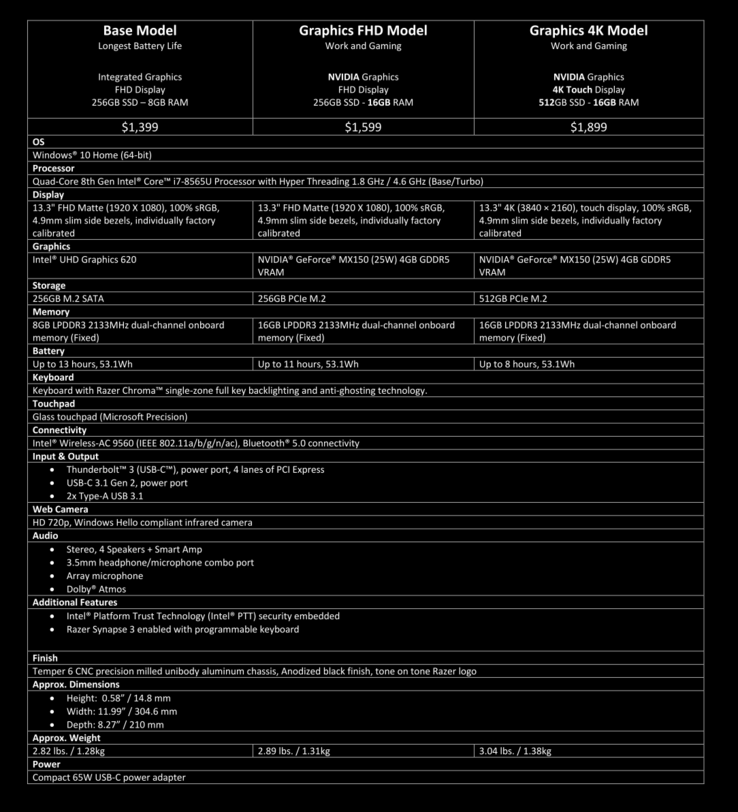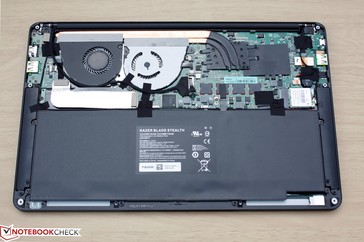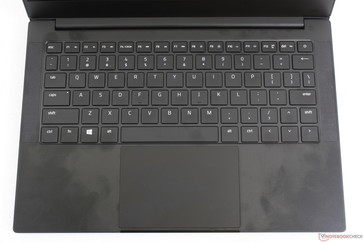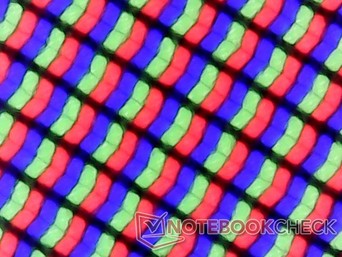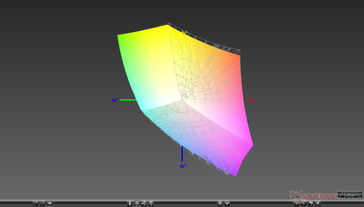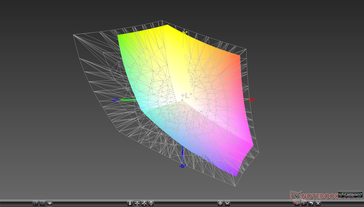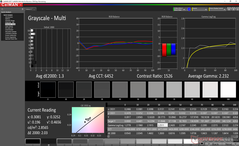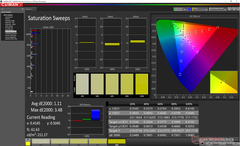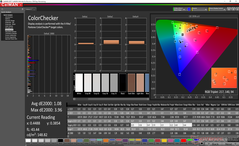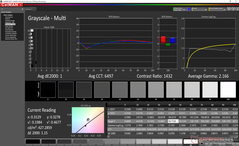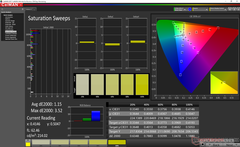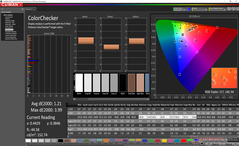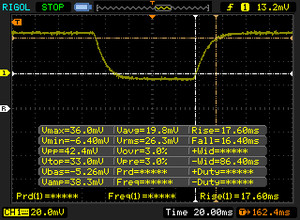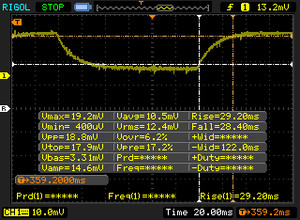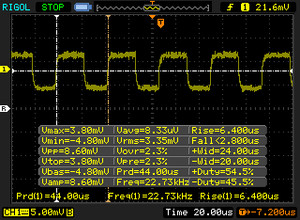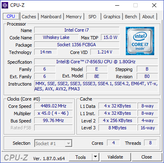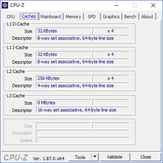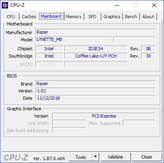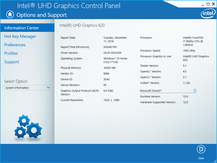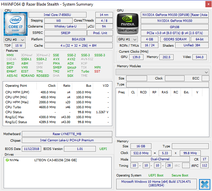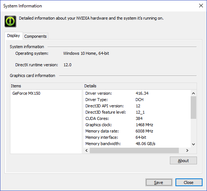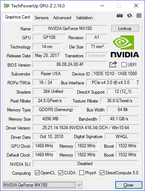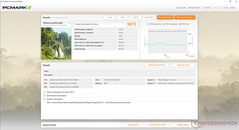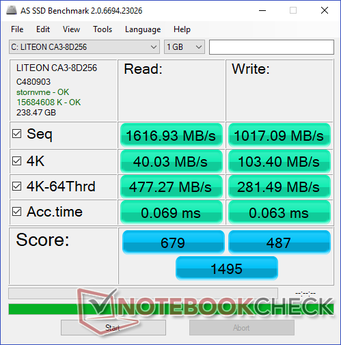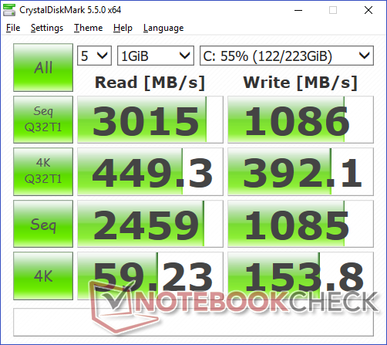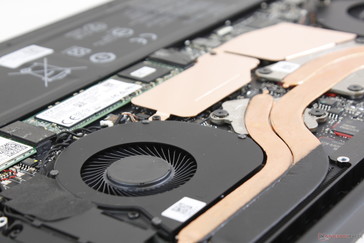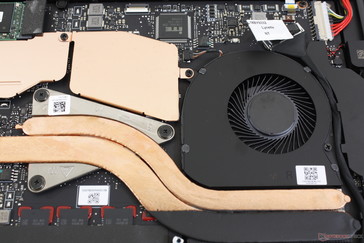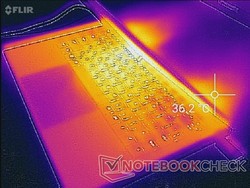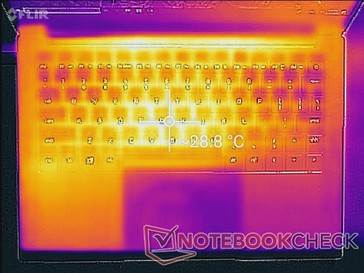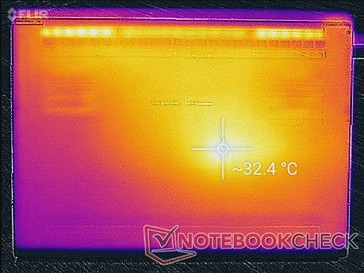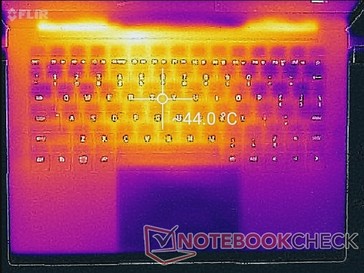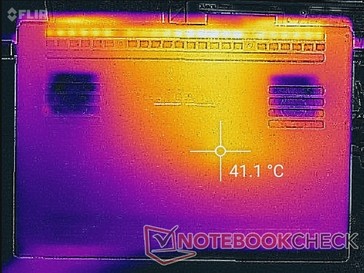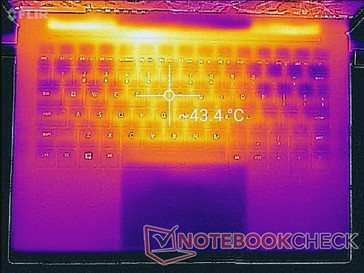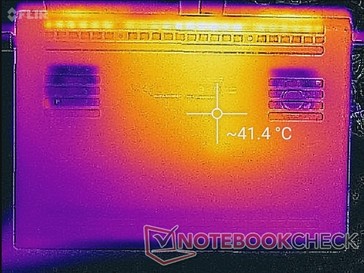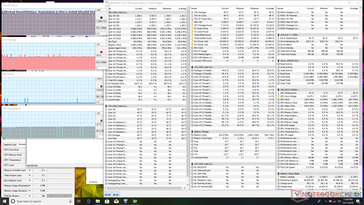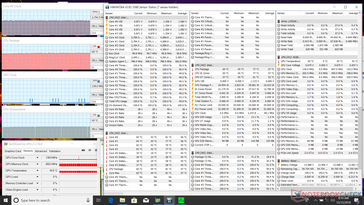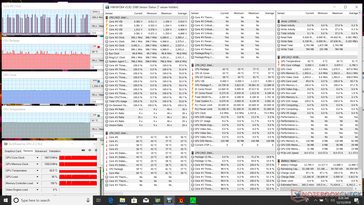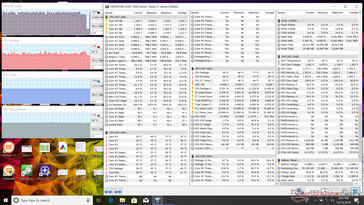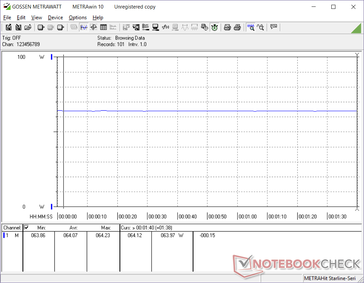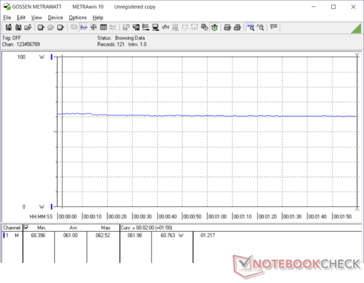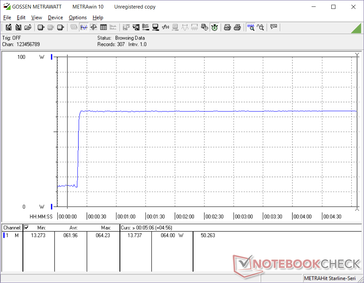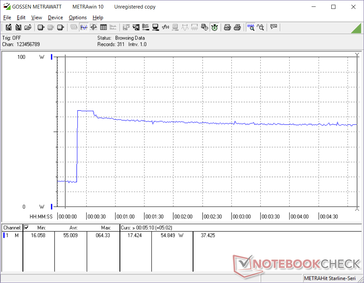Razer Blade Stealth (i7-8565U, GeForce MX150) Laptop Review

The Blade Stealth series is Razer's version of the common Ultrabook. Whereas the Blade 14, Blade 15, and Blade Pro series are first and foremost ultra-thin gaming laptops, the Blade Stealth utilizes ULV CPUs to compete directly against brandname flagship Ultrabooks including the Dell XPS 13, HP Spectre 13, Huawei MateBook X Pro, Asus Zenbook UX433, Lenovo Yoga C930, Samsung Series 9 NP900X3N, and the MacBook Pro 13 by extension.
What makes this latest Blade Stealth so different from the competition isn't the narrow-bezel design as all the aforementioned Windows alternatives also incorporate narrow bezels in some way. Instead, it's the discrete full-power GeForce MX150 GPU that gives the Razer Ultrabook a notable graphical edge. Users who want the form factor of a sleek Ultrabook but with the graphics prowess to play the latest eSports titles should find the new Razer more appealing.
Current configurations include the Whiskey Lake-U Core i7-8565U CPU with 8 GB of RAM, integrated UHD 620 graphics, 256 GB M.2 SATA SSD, and 1080p display for $1400 USD up to the Core i7-8565U with 16 GB of RAM, GeForce MX150 graphics, 512 GB M.2 NVMe SSD, and 4K UHD touchscreen for $1900 USD. Our test model today is the middle option with the Core i7 CPU, MX150 GPU, and 1080p panel.
(February 11, 2019 update: Razer has new BIOS and EC software updates for users experiencing charging issues and/or electronic noise. We recommend contacting Razer support services for the download link.)
More Razer Blade reviews:
Case
The Blade Stealth with Whiskey Lake-U is a complete design overhaul from the previous Kaby Lake SKUs. As detailed in our preview of the new laptop, Razer has essentially downscaled its 15.6-inch Blade 15 chassis to fit a 13.3-inch screen size. The texture, material, and look of the system are consequently nearly the same as the Blade 15 including the move to a colorless logo.
Rigidity is excellent with no creaking around the base or lid. We're impressed by how stiff the thin base can be when compared to something like an Asus Zenbook UX3430. Applying pressure on the center of the keyboard flexes it just slightly. The lid is a bit more flexible than the lids of the XPS 13 or Zenbook UX433, but it's nowhere near as bad as the lids of the Samsung Notebook 9 NP900 or LG Gram 13. The long bar hinge is sufficiently firm to prevent teetering whilst typing or transporting.
Construction quality appears to be flawless from top to bottom with no unintended gaps or visual defects on our test unit. it may not be perfect, however, as we experienced a charging issue as detailed in our Battery Life section below. The system is a visual delight nonetheless as we've come to expect from a Razer product. The inevitable fingerprint buildup on the smooth anodized matte surfaces is generally easy to wipe down with the included cleaning cloth.
Razer laptops tend to appeal more to Mac lovers than the typical Windows laptop and a quick look at its dimensions shows why. The new Blade Stealth is almost identical to the MacBook Pro 13 in terms of volume and weight for similar first impressions. The new narrow bezels help the system shave off nearly 16 mm in length for a smaller footprint when compared to the last generation Blade Stealth design. Thickness has actually increased by 1 mm likely because of the new dedicated GPU.
Connectivity
Ports are identical to the last generation Blade Stealth except that HDMI has been dropped in favor of a USB Type-C Gen. 2 port. Owners may have to invest in an adapter or another cable for outputting to an external monitor.
Both USB Type-C ports are capable of charging the system, but only the right port is compatible with Thunderbolt 3 docking stations including the Razer Core.
As far as missing ports go, we're a bit bummed to see no integrated SD card reader, Kensington Lock, or HDMI. Competing Ultrabooks like the HP Spectre x360 13 have the advantage in this regard.
Communication
WLAN and Bluetooth 5 are provided by an Intel 9560 for transfer rates of up to 1.73 Gbps. Our test server is limited by a 1 Gbps line so performance can be faster than what we've recorded below. Unlike the Killer 1550, the Intel 9560 does not include special network prioritization software or features for hardcore gamers. We otherwise experienced no wireless issues during our time with the test unit.
Accessories
Extras include a few Razer logo stickers and a small cleaning cloth in addition to the usual Quick Start guide and warranty card. A USB Type-C to HDMI or Ethernet adapter would have been appreciated.
The Razer Core eGPU is once again compatible. We expect performance to be better than the last generation Blade Stealth with Core i7-8550U since the i7-8565U in the new Blade Stealth does not throttle as heavily.
Maintenance
Warranty
The standard one-year limited warranty applies. Please see our Guarantees, Return policies and Warranties article for country-specific information. We're hopeful that Razer will consider two-year warranty in the future as standard much like for laptops from Aorus or EVGA.
Input Devices
Keyboard
The main QWERTY keys are identical in feedback and material to the keys on the Blade 15. This isn't necessarily positive, however, as we find the keys on the Blade 15 to be too shallow and light especially for a gaming laptop. Keys on competing Ultrabooks like the Spectre x360 13 or MateBook X Pro have firmer feedback when pressed for a better typing experience.
One notable drawback to the Blade Stealth keyboard is its short length due to the side speaker grilles. As a result, the forward slash, Enter, Shift, and Backspace keys have been shortened significantly and so the keyboard can feel a bit cramped to use. At least the Directional keys are full-size which is an uncommon sight on subnotebooks.
A single-zone RGB backlight is included unlike the per-key RGB backlight of the outgoing Blade Stealth generation. Razer says the change was done mainly to improve on battery life. We can appreciate that all key symbols are illuminated unlike on the Blade 15 backlight.
Touchpad
The trackpad (11.1 x 7.1 mm) is larger than the trackpad on the XPS 13 (10.5 x 6.0 cm) while being smaller than the one on the MateBook X Pro (12.0 x 7.8 cm). Its surface is completely smooth with no finger sticking even if gliding across very slowly. Pushing down on its center will not cause any significant flexing issues.
The integrated mouse keys are very shallow in travel with spongy feedback and just a soft audible click when pressed. It could have definitely benefited from firmer tactility for a more satisfactory click.
Display
Users have the option between matte FHD or glossy 4K UHD touchscreen with the promise of individually factory calibrated screens across all SKUs. Our FHD test configuration utilizes a Sharp LQ133M1JW41 IPS panel found on no other laptop in our database. Brightness and contrast ratio are both above average at about 400 nits average and 1300:1, respectively, compared to 300 nits and ~1000:1 on competing models. Colors are vibrant and texts appear crisp with almost no graininess. We can imagine that the glossy 4K UHD option would appear even sharper than our matte unit.
As nice as the screen may be, it has one major shortcoming. Response times are slow for noticeably more ghosting when gaming. In fairness, competing Ultrabooks also have slow black-white and gray-gray response times as well, but since the new Blade Stealth doubles as a small gaming laptop, faster response times are much more desirable. Quick-moving titles like Overwatch suffer more from ghosting when compared to titles like LoL or DOTA 2.
We are able to detect pulse-width modulation on brightness levels up to 24 percent. Thankfully, the frequency is very high and so most users will not notice. The keyboard backlight does not appear to exhibit PWM unlike on the larger Blade Pro.
Uneven backlight bleeding is minimal and generally unnoticeable on our test unit.
| |||||||||||||||||||||||||
Brightness Distribution: 89 %
Center on Battery: 429.8 cd/m²
Contrast: 1343:1 (Black: 0.32 cd/m²)
ΔE ColorChecker Calman: 1.08 | ∀{0.5-29.43 Ø4.78}
calibrated: 1.21
ΔE Greyscale Calman: 1.3 | ∀{0.09-98 Ø5}
96.3% sRGB (Argyll 1.6.3 3D)
61.4% AdobeRGB 1998 (Argyll 1.6.3 3D)
66.3% AdobeRGB 1998 (Argyll 3D)
96.3% sRGB (Argyll 3D)
65.5% Display P3 (Argyll 3D)
Gamma: 2.23
CCT: 6452 K
| Razer Blade Stealth i7-8565U Sharp LQ133M1JW41, IPS, 13.3", 1920x1080 | Razer Blade Stealth QHD i7-7500U Sharp SHP142F (LQ125T1JW02), , 12.5", 2560x1440 | Dell XPS 13 9370 i7 UHD ID: Sharp SHP148B, Name: LQ133D1, Dell P/N: 8XDHY, IPS, 13.3", 3840x2160 | Apple MacBook Pro 13 2018 Touchbar i5 APPA03E, IPS, 13.3", 2560x1600 | HP Spectre x360 13t-ae000 LGD0588, IPS, 13.3", 3840x2160 | Lenovo Yoga C930-13IKB B139HAN03_0, IPS, 13.9", 1920x1080 | |
|---|---|---|---|---|---|---|
| Display | 3% | 4% | 29% | 7% | -1% | |
| Display P3 Coverage (%) | 65.5 | 68.7 5% | 68.9 5% | 98.5 50% | 71.9 10% | 64.3 -2% |
| sRGB Coverage (%) | 96.3 | 95.8 -1% | 98.4 2% | 99.9 4% | 98.1 2% | 94.6 -2% |
| AdobeRGB 1998 Coverage (%) | 66.3 | 69.9 5% | 69.5 5% | 87.3 32% | 73.1 10% | 66.2 0% |
| Response Times | 19% | -25% | 13% | 8% | 24% | |
| Response Time Grey 50% / Grey 80% * (ms) | 57.6 ? | 37 ? 36% | 69.6 ? -21% | 46 ? 20% | 51.6 ? 10% | 40.8 ? 29% |
| Response Time Black / White * (ms) | 34 ? | 33.4 ? 2% | 44 ? -29% | 32 ? 6% | 32.4 ? 5% | 27.6 ? 19% |
| PWM Frequency (Hz) | 22730 ? | 200 ? | 3759 ? | 118000 ? | ||
| Screen | -64% | -37% | 3% | -27% | -123% | |
| Brightness middle (cd/m²) | 429.8 | 402 -6% | 478.5 11% | 519 21% | 329.8 -23% | 316 -26% |
| Brightness (cd/m²) | 403 | 382 -5% | 466 16% | 504 25% | 318 -21% | 291 -28% |
| Brightness Distribution (%) | 89 | 88 -1% | 86 -3% | 95 7% | 74 -17% | 83 -7% |
| Black Level * (cd/m²) | 0.32 | 0.45 -41% | 0.43 -34% | 0.33 -3% | 0.25 22% | 0.36 -13% |
| Contrast (:1) | 1343 | 893 -34% | 1113 -17% | 1573 17% | 1319 -2% | 878 -35% |
| Colorchecker dE 2000 * | 1.08 | 3.6 -233% | 3.09 -186% | 1.4 -30% | 2.37 -119% | 5.9 -446% |
| Colorchecker dE 2000 max. * | 3.96 | 7.5 -89% | 5.94 -50% | 2.8 29% | 4.08 -3% | 12.9 -226% |
| Colorchecker dE 2000 calibrated * | 1.21 | 2.06 -70% | 1.3 -7% | |||
| Greyscale dE 2000 * | 1.3 | 4.3 -231% | 2.4 -85% | 2.2 -69% | 2.8 -115% | 8.6 -562% |
| Gamma | 2.23 99% | 2.1 105% | 2.063 107% | 2.22 99% | 2.145 103% | 2.1 105% |
| CCT | 6452 101% | 6572 99% | 6883 94% | 6908 94% | 6441 101% | 6854 95% |
| Color Space (Percent of AdobeRGB 1998) (%) | 61.4 | 62.3 1% | 69.47 13% | 77.3 26% | 67 9% | 60.7 -1% |
| Color Space (Percent of sRGB) (%) | 96.3 | 95.7 -1% | 98.36 2% | 99.99 4% | 98 2% | 94.5 -2% |
| Total Average (Program / Settings) | -14% /
-40% | -19% /
-28% | 15% /
9% | -4% /
-15% | -33% /
-82% |
* ... smaller is better
Color space covers nearly the entirety of sRGB and approximately 61 percent of the AdobeRGB standard to be almost identical to the Blade 15 and last generation Blade Stealth. Digital artists should find the panel sufficient in terms of gamut and accuracy. The displays on the Dell XPS 13 or Apple MacBook Pro 13 are capable of even deeper colors to satisfy professionals.
Further measurements with a X-Rite colorimeter reveal a very accurate panel out of the box to back up Razer's claim of factory calibration. The average DeltaE values for grayscale and Saturation sit at just 1.3 and 1.11, respectively, to be significantly more accurate than competing systems. Our own attempts to calibrate the panel were fruitless and so an end-user calibration is not needed. Gigabyte offers similar factory calibration benefits for its Aero 15 series as well.
If we are to nitpick, the colors Red and Blue appear to be less accurate than others particularly when at higher saturation levels. Even so, this is only relative as overall color accuracy is excellent.
Display Response Times
| ↔ Response Time Black to White | ||
|---|---|---|
| 34 ms ... rise ↗ and fall ↘ combined | ↗ 17.6 ms rise | |
| ↘ 16.4 ms fall | ||
| The screen shows slow response rates in our tests and will be unsatisfactory for gamers. In comparison, all tested devices range from 0.1 (minimum) to 240 (maximum) ms. » 90 % of all devices are better. This means that the measured response time is worse than the average of all tested devices (20.2 ms). | ||
| ↔ Response Time 50% Grey to 80% Grey | ||
| 57.6 ms ... rise ↗ and fall ↘ combined | ↗ 29.2 ms rise | |
| ↘ 28.4 ms fall | ||
| The screen shows slow response rates in our tests and will be unsatisfactory for gamers. In comparison, all tested devices range from 0.165 (minimum) to 636 (maximum) ms. » 94 % of all devices are better. This means that the measured response time is worse than the average of all tested devices (31.6 ms). | ||
Screen Flickering / PWM (Pulse-Width Modulation)
| Screen flickering / PWM detected | 22730 Hz | ≤ 24 % brightness setting | |
The display backlight flickers at 22730 Hz (worst case, e.g., utilizing PWM) Flickering detected at a brightness setting of 24 % and below. There should be no flickering or PWM above this brightness setting. The frequency of 22730 Hz is quite high, so most users sensitive to PWM should not notice any flickering. In comparison: 53 % of all tested devices do not use PWM to dim the display. If PWM was detected, an average of 8111 (minimum: 5 - maximum: 343500) Hz was measured. | |||
Outdoor visibility is above average for an Ultrabook due to the bright display and matte panel to reduce glare. Users who want even better visibility may want to consider the MacBook Pro 13 or Samsung Notebook 9 NP900 as these alternatives have even brighter displays when set to maximum.
Viewing angles are excellent from the IPS panel with no major color or contrast shifting if viewing from extreme angles. Apparent brightness decreases just slightly if not looking directly at the screen.
Performance
Like previous Blade Stealth models, the 2018 Blade Stealth makes use of 15 W ULV Intel CPUs as found on most Ultrabooks. The new model ups the ante by introducing a dedicated Nvidia GeForce MX150 GPU much like on the competing MateBook X Pro or HP Envy 13t. Unlike the Huawei or HP, however, the GPU in the Razer is the faster 25 W '1D10' version instead of the 10 W '1D12' version for improved graphics performance. This fact alone should give the new Blade Stealth a significant advantage against the competition where the slower integrated UHD Graphics 620 is often the only option.
VRAM has also been doubled from 2 GB GDDR5 on the MateBook X Pro or HP Envy 13 to 4 GB GDDR5 on the Razer. Nvidia Optimus is supported for automatic graphics switching and to extend battery life.
Processor
The Core i7-8565U will become the de facto ULV CPU of choice for Ultrabooks in 2019. Of the few we've tested so far, the processor in the Blade Stealth is about where we expect it to be in relation to Kaby Lake-R. In short, the performance benefits are minuscule at best when compared to the Core i7-8550U that it replaces.
The more important factor is performance sustainability or how much the processor throttles over long periods. By running CineBench R15 Multi-Thread in a loop, we can see that its initial score of 677 points drops to 626 points by the second loop for a performance dip of just 7.5 percent. In comparison, the Core i5 or i7 in the MateBook X Pro can drop by 10 to 15 percent in the same loop test. Throttling is much less severe this time around especially when compared to the last generation Blade Stealth where its i7-8550U CPU was underperforming.
See our dedicated page on the Core i7-8565U for more technical information and benchmark comparisons.
System Performance
| PCMark 8 Home Score Accelerated v2 | 3873 points | |
| PCMark 8 Work Score Accelerated v2 | 5065 points | |
| PCMark 10 Score | 4219 points | |
Help | ||
Storage Devices
Internal storage is limited to a single M.2 slot as expected. Interestingly, Razer has equipped its latest Blade Stealth with a Lite-On SSD whereas all our previous Razer laptops came with Samsung SSDs. We're not sure why Razer decided to switch suppliers this time, but the 256 GB Samsung PM981 on the Blade 15 Base Model is able to outperform the Lite-On drive on our Blade Stealth on nearly all benchmark tests. Most users will likely not notice the difference during use and performance is still comparable to other Ultrabooks.
See our table of SSDs and HDDs for more benchmark comparisons.
| Razer Blade Stealth i7-8565U Lite-On CA3-8D256-Q11 | Dell XPS 13 9370 i7 UHD Toshiba XG5 KXG50ZNV512G | Apple MacBook Pro 13 2018 Touchbar i5 | HP Spectre x360 13t-ae000 Lite-On CA1-8D256-HP | Lenovo Yoga C930-13IKB SK hynix PC401 HFS256GD9TNG | Razer Blade Stealth QHD i7-7500U Samsung PM951 NVMe MZVLV256 | |
|---|---|---|---|---|---|---|
| AS SSD | 5% | -7% | -4% | -18% | -5% | |
| Seq Read (MB/s) | 1617 | 2205 36% | 1442 -11% | 2133 32% | 1850 14% | 1332 -18% |
| Seq Write (MB/s) | 1017 | 435.8 -57% | 1694 67% | 945 -7% | 661 -35% | 283.6 -72% |
| 4K Read (MB/s) | 40.03 | 29.36 -27% | 9.7 -76% | 29.84 -25% | 38.04 -5% | 35.2 -12% |
| 4K Write (MB/s) | 103.4 | 107.4 4% | 20 -81% | 91.4 -12% | 95 -8% | 127.2 23% |
| 4K-64 Read (MB/s) | 477.3 | 678 42% | 957 101% | 725 52% | 434.3 -9% | 891 87% |
| 4K-64 Write (MB/s) | 281.5 | 444.8 58% | 162 -42% | 404.1 44% | 266.3 -5% | 256.9 -9% |
| Access Time Read * (ms) | 0.069 | 0.059 14% | 0.121 -75% | 0.069 -0% | 0.06 13% | |
| Access Time Write * (ms) | 0.063 | 0.055 13% | 0.13 -106% | 0.056 11% | 0.03 52% | |
| Score Read (Points) | 679 | 926 36% | 968 43% | 657 -3% | 1059 56% | |
| Score Write (Points) | 487 | 596 22% | 590 21% | 427 -12% | 412 -15% | |
| Score Total (Points) | 1495 | 1911 28% | 1998 34% | 1373 -8% | 1967 32% | |
| Copy ISO MB/s (MB/s) | 1595 | 585 -63% | 1492 -6% | 539 -66% | 687 -57% | |
| Copy Program MB/s (MB/s) | 485.8 | 570 17% | 300.9 -38% | 209.7 -57% | 132.3 -73% | |
| Copy Game MB/s (MB/s) | 1029 | 503 -51% | 839 -18% | 340 -67% | 252.3 -75% |
* ... smaller is better
GPU Performance
Razer is proud to advertise its "full-power" 25 W GeForce MX150 and we can comfortably say that its performance benefits are tangible. Its GPU is about 15 percent higher than the average MX150 in our database taken from over 40 other laptops. When compared to the slower 10 W GeForce MX150 in the MateBook X Pro, the Blade Stealth GPU is about 35 percent more powerful. In fact, the Razer laptop currently has the highest 3DMark 11 GPU score in our database out of all other laptops equipped with the same MX150 GPU. Users can expect a performance level just 15 percent behind the old Maxwell GTX 960M for significantly improved performance-per-Watt.
As impressive as its GPU may be, it is still easily outclassed by even an entry-level Pascal gaming laptop. The cheap Dell G3 15 with GTX 1050 graphics is about 60 percent faster for vastly superior gaming potential. Upgrading to the Blade 15 with GTX 1060 Max-Q graphics will bring a performance boost of about 200 percent.
See our dedicated page on the GeForce MX150 for more technical details and benchmark comparisons.
| 3DMark 11 Performance | 5219 points | |
| 3DMark Cloud Gate Standard Score | 15768 points | |
| 3DMark Fire Strike Score | 3377 points | |
| 3DMark Time Spy Score | 1280 points | |
Help | ||
Gaming Performance
The GeForce MX150 is optimal for casual gamers or less demanding titles like LoL, Starcraft II, Fortnite, or Rocket League. In the case of Fortnite, users can expect smooth 1080p60 when playing on Medium preset settings. This is impossible on laptops with integrated UHD Graphics without the aid of streaming or a pricey eGPU.
Idling on Witcher 3 shows smooth frame rates with no performance dips to suggest no interrupting background activity.
More demanding titles like Witcher 3 or Rise of the Tomb Raider can also run at 1080p albeit with most settings turned to Low and at 30 to 40 FPS. The Blade 15 or Razer Core eGPU would be better options in this regard.
| low | med. | high | ultra | |
|---|---|---|---|---|
| BioShock Infinite (2013) | 191.1 | 109.8 | 87.8 | 34.6 |
| The Witcher 3 (2015) | 68.8 | 38.2 | 22.6 | 12.6 |
| Rise of the Tomb Raider (2016) | 71.7 | 44.6 | 24.5 | 19.8 |
Emissions
System Noise
The new cooling solution is now larger than before and in a symmetrical layout similar to the Spectre x360 series. Both fans will idle during very low loads like word processing for a near silent experience. We're unable to say that the machine is completely silent since our test unit exhibits some light-moderate electronic noise.
When under higher loads, the Blade Stealth becomes louder more quickly than its competitors. Fans begin revving up sooner before stabilizing in the low 40 dB(A) range. Fan noise can actually be as loud as 45.6 dB(A), but this temporary maximum only occurs during extreme stress like Prime95 and/or FurMark load. In other words, fan noise is more dynamic and thus more noticeable when compared to a traditional Ultrabook especially if running more demanding loads. We suspect that the entry-level configuration with no discrete GeForce graphics would be quieter than what we've recorded below on our higher-end SKU.
| Razer Blade Stealth i7-8565U GeForce MX150, i7-8565U, Lite-On CA3-8D256-Q11 | Huawei Matebook X Pro i5 GeForce MX150, i5-8250U, Samsung PM961 MZVLW256HEHP | Razer Blade Stealth QHD i7-8550U UHD Graphics 620, i5-8550U, Samsung PM961 NVMe MZVLW512HMJP | Dell XPS 13 9370 i7 UHD UHD Graphics 620, i5-8550U, Toshiba XG5 KXG50ZNV512G | HP Spectre x360 13t-ae000 UHD Graphics 620, i5-8550U, Lite-On CA1-8D256-HP | Apple MacBook Pro 13 2018 Touchbar i5 Iris Plus Graphics 655, i5-8259U | |
|---|---|---|---|---|---|---|
| Noise | 1% | 1% | 6% | 10% | 2% | |
| off / environment * (dB) | 28.4 | 27.9 2% | 30.5 -7% | 28 1% | 28.2 1% | 29.6 -4% |
| Idle Minimum * (dB) | 28.5 | 27.9 2% | 30.7 -8% | 28 2% | 28.2 1% | 29.6 -4% |
| Idle Average * (dB) | 29 | 27.9 4% | 30.7 -6% | 28 3% | 28.2 3% | 29.6 -2% |
| Idle Maximum * (dB) | 29.1 | 27.9 4% | 32.11 -10% | 28 4% | 28.2 3% | 29.6 -2% |
| Load Average * (dB) | 42.8 | 36.2 15% | 32.9 23% | 32.5 24% | 30.7 28% | 36.7 14% |
| Witcher 3 ultra * (dB) | 41.4 | 45 -9% | 32.5 21% | |||
| Load Maximum * (dB) | 41.6 | 45.2 -9% | 36.4 12% | 42.2 -1% | 32.9 21% | 46.7 -12% |
* ... smaller is better
Noise level
| Idle |
| 28.5 / 29 / 29.1 dB(A) |
| Load |
| 42.8 / 41.6 dB(A) |
 | ||
30 dB silent 40 dB(A) audible 50 dB(A) loud |
||
min: | ||
Temperature
Surface temperatures when idling are generally higher than competing laptops like the XPS 13 likely due to its more powerful internal components. We are able to measure hot spots of almost 29 C and 33 C on the keyboard center and bottom surface, respectively, compared to just 25 C to 26 C on the XPS 13. If idling on desktop, the hot spot on the bottom of the notebook is directly atop the M.2 SSD as shown by our thermal images below. It doesn't take much to warm up the system.
When under demanding loads like gaming or higher, hot spots can reach up to the 40 to 45 C range. The palm rests will be in the low 30 C range while the WASD keys can be 35 C or warmer. We wouldn't call it uncomfortably warm, but it's something to improve upon on the next Blade iteration especially for the target gaming audience.
We stress the system to identify for any potential throttling or stability issues. When subjected to Prime95 load, the CPU can be observed running at up to 3.6 GHz for the first few seconds before reaching 80 C. Thereafter, clock rates drop to 2.8 GHz in order to maintain a cooler core temperature of 63 C. This behavior supports our CineBench R15 loop test results above where the first loop returned the highest possible score before dropping. If running both Prime95 and FurMark simultaneously, the CPU would begin alternating between 300 MHz and 4.1 GHz while the GPU remains steady. CPU and GPU temperatures remain acceptably cool at around 60 C each.
Running Witcher 3 is more representative of real-world gaming loads. The MX150 GPU remains steady at 1772 MHz (compared to just 1038 MHz on the MateBook X Pro) with core temperatures hovering just below 60 C. Results are about 15 C cooler than the MateBook X Pro under similar loads.
Processor performance may not be entirely consistent. At rare times, the CPU would only operate at just 400 MHz or 1700 MHz even when set to the High Performance power profile. CineBench R15 Multi-Thread scores would be just ~120 points or ~350 points instead of the normal 670 range. While we're unable to reproduce this reliably, we believe it is still worth mentioning should users suddenly experience slower performance seemingly out of the blue.
Running on batteries will impact performance. A 3DMark 11 run on batteries returns Physics and Graphics scores of 5197 and 4340 points, respectively, compared to 9422 and 4905 points when on mains.
| CPU Clock (GHz) | GPU Clock (MHz) | Average CPU Temperature (°C) | Average GPU Temperature (°C) | |
| System Idle | -- | -- | 49 | 43 |
| Prime95 Stress | 2.8 | -- | 65 | -- |
| FurMark Stress | -- | 1582 | -- | 59 |
| Prime95 + FurMark Stress | 0.4 - 3.6 | 1557 | 58 | 61 |
| Witcher 3 Stress | 4.0 - 4.6 | 1772 | 58 | 59 |
(-) The maximum temperature on the upper side is 47.2 °C / 117 F, compared to the average of 35.9 °C / 97 F, ranging from 21.4 to 59 °C for the class Subnotebook.
(±) The bottom heats up to a maximum of 42.8 °C / 109 F, compared to the average of 39.3 °C / 103 F
(+) In idle usage, the average temperature for the upper side is 27.2 °C / 81 F, compared to the device average of 30.8 °C / 87 F.
(±) Playing The Witcher 3, the average temperature for the upper side is 37 °C / 99 F, compared to the device average of 30.8 °C / 87 F.
(+) The palmrests and touchpad are reaching skin temperature as a maximum (35.2 °C / 95.4 F) and are therefore not hot.
(-) The average temperature of the palmrest area of similar devices was 28.2 °C / 82.8 F (-7 °C / -12.6 F).
Speakers
The quad speakers are loud considering the small chassis. Maximum volume introduces no static or reverberations around the palm rests since the speakers are positioned further towards the rear. Bass reproduction is above average for its size class as well. Overall sound quality comes close to what the Blade 15 offers as both have similar pink noise curves.

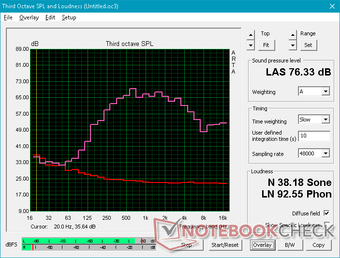
Razer Blade Stealth i7-8565U audio analysis
(-) | not very loud speakers (69.5 dB)
Bass 100 - 315 Hz
(±) | reduced bass - on average 10% lower than median
(±) | linearity of bass is average (11.8% delta to prev. frequency)
Mids 400 - 2000 Hz
(±) | higher mids - on average 5.2% higher than median
(+) | mids are linear (6.3% delta to prev. frequency)
Highs 2 - 16 kHz
(±) | reduced highs - on average 5.5% lower than median
(±) | linearity of highs is average (8.9% delta to prev. frequency)
Overall 100 - 16.000 Hz
(±) | linearity of overall sound is average (20.7% difference to median)
Compared to same class
» 66% of all tested devices in this class were better, 8% similar, 26% worse
» The best had a delta of 5%, average was 18%, worst was 53%
Compared to all devices tested
» 55% of all tested devices were better, 8% similar, 37% worse
» The best had a delta of 4%, average was 24%, worst was 134%
Apple MacBook 12 (Early 2016) 1.1 GHz audio analysis
(+) | speakers can play relatively loud (83.6 dB)
Bass 100 - 315 Hz
(±) | reduced bass - on average 11.3% lower than median
(±) | linearity of bass is average (14.2% delta to prev. frequency)
Mids 400 - 2000 Hz
(+) | balanced mids - only 2.4% away from median
(+) | mids are linear (5.5% delta to prev. frequency)
Highs 2 - 16 kHz
(+) | balanced highs - only 2% away from median
(+) | highs are linear (4.5% delta to prev. frequency)
Overall 100 - 16.000 Hz
(+) | overall sound is linear (10.2% difference to median)
Compared to same class
» 7% of all tested devices in this class were better, 2% similar, 91% worse
» The best had a delta of 5%, average was 18%, worst was 53%
Compared to all devices tested
» 4% of all tested devices were better, 1% similar, 94% worse
» The best had a delta of 4%, average was 24%, worst was 134%
Energy Management
Power Consumption
The system draws anywhere between 6 W and 10 W when idling on desktop depending on the brightness setting and power profile to be comparable to other 13.3-inch Ultrabooks. When under higher loads, however, the Razer becomes measurably more demanding as the Nvidia GPU starts to kick in. Power consumption is even higher than the MateBook X Pro with its larger 13.9-inch display and higher native resolution. Even so, the 40 percent higher power draw for a rough 200 percent boost in graphics performance over the XPS 13 9370 is not a bad trade.
We are able to record a maximum consumption of 64 W from the small (~10.8 x 3.5 x 2.7 cm) 65 W AC adapter. This high of a consumption can be reached simply by running 3DMark 06 to indicate that even light gaming loads will be enough to get the system running at full power. The included AC adapter can be used to charge other USB Type-C devices and laptops as well.
It's important to note that the 65 W AC adapter is unable to charge the system when it is gaming or under very high loads. When running Witcher 3, for example, the battery would begin to slowly discharge despite being plugged in. Running the game draws over 64 W to leave almost nothing left to recharge the system. The Thunderbolt 3 standard allows for a power delivery of up to 100 W and so we believe that Razer could have avoided this by including an AC adapter more powerful than 65 W. Most other OEMs prefer to have a 10 to 20 percent Wattage headroom.
While we can't confirm at the moment, the entry-level Blade Stealth with no GeForce MX150 graphics will not likely face the above charging issue. Razer ships the same 65 W AC adapter across all SKUs.
| Off / Standby | |
| Idle | |
| Load |
|
Key:
min: | |
| Razer Blade Stealth i7-8565U i7-8565U, GeForce MX150, Lite-On CA3-8D256-Q11, IPS, 1920x1080, 13.3" | Dell XPS 13 9370 i7 UHD i5-8550U, UHD Graphics 620, Toshiba XG5 KXG50ZNV512G, IPS, 3840x2160, 13.3" | Apple MacBook Pro 13 2018 Touchbar i5 i5-8259U, Iris Plus Graphics 655, , IPS, 2560x1600, 13.3" | HP Spectre x360 13t-ae000 i5-8550U, UHD Graphics 620, Lite-On CA1-8D256-HP, IPS, 3840x2160, 13.3" | Razer Blade Stealth QHD i7-8550U i5-8550U, UHD Graphics 620, Samsung PM961 NVMe MZVLW512HMJP, , 3200x1800, 13.3" | Huawei MateBook X Pro, i7 i5-8550U, GeForce MX150, Toshiba XG5 KXG50ZNV512G, LTPS, 3000x2000, 13.9" | |
|---|---|---|---|---|---|---|
| Power Consumption | 17% | 10% | 15% | 31% | 20% | |
| Idle Minimum * (Watt) | 6.7 | 5 25% | 2.3 66% | 5.9 12% | 5.6 16% | 4.7 30% |
| Idle Average * (Watt) | 8.6 | 8.3 3% | 8.7 -1% | 9.8 -14% | 7.5 13% | 8.7 -1% |
| Idle Maximum * (Watt) | 9.4 | 8.8 6% | 12.2 -30% | 10.6 -13% | 8.4 11% | 9.8 -4% |
| Load Average * (Watt) | 64.1 | 46.4 28% | 53.3 17% | 36.6 43% | 33.7 47% | 39.4 39% |
| Witcher 3 ultra * (Watt) | 63.7 | 31 51% | ||||
| Load Maximum * (Watt) | 64.1 | 48.6 24% | 64 -0% | 34.3 46% | 34.6 46% | 40.4 37% |
* ... smaller is better
Battery Life
Runtimes are impressive on the new model despite its battery capacity being nearly the same as the last generation model. We are able to record a real-world WLAN runtime of 9.5 hours to be comparable to the MacBook Pro 13 and Yoga C930 when subjected to similar loads. The 4K UHD configuration will very likely have shorter runtimes than what we've recorded below.
Charging from empty to full capacity takes 1.5 to 2 hours. If gaming, however, expect the battery to slowly discharge as explained in the section above. Additionally, the USB Type-C charging cable would sometimes be loose and not change our laptop at all even though it is physically connected to the port. This would happen on both the left and right USB ports.
| Razer Blade Stealth i7-8565U i7-8565U, GeForce MX150, 53.1 Wh | Dell XPS 13 9370 i7 UHD i5-8550U, UHD Graphics 620, 52 Wh | Apple MacBook Pro 13 2018 Touchbar i5 i5-8259U, Iris Plus Graphics 655, 58 Wh | HP Spectre x360 13t-ae000 i5-8550U, UHD Graphics 620, 60 Wh | Lenovo Yoga C930-13IKB i5-8250U, UHD Graphics 620, 60 Wh | Razer Blade Stealth QHD i7-8550U i5-8550U, UHD Graphics 620, 53.6 Wh | |
|---|---|---|---|---|---|---|
| Battery runtime | -23% | 2% | -17% | 3% | -37% | |
| Reader / Idle (h) | 20.5 | 13.7 -33% | 23.9 17% | |||
| WiFi v1.3 (h) | 9.5 | 7.8 -18% | 9.7 2% | 7.1 -25% | 9.2 -3% | 6 -37% |
| Load (h) | 2.2 | 1.8 -18% | 2 -9% | 2.1 -5% | ||
| Witcher 3 ultra (h) | 1.6 | 1.9 |
Verdict
Pros
Cons
The latest Blade Stealth offers the biggest performance boost for the series yet. Its new Whiskey Lake-U CPU is much less susceptible to throttling and its discrete GPU option is close to the gaming performance of the 2015 Blade Pro. The notebook is proof that Ultrabooks can offer reasonable graphics performance without sacrificing key subnotebook characteristics like long battery life, an ultra-thin design, a color-accurate display, and quiet fans for non-gaming applications. It works as an ideal candidate for classroom use and that all-important match of Fortnite, Overwatch, Rocket League, or League of Legends in between. Competing Ultrabooks with the same GeForce MX150 GPU, like the HP Envy 13t or Huawei MateBook X Pro, are 25 to 30 percent slower when gaming.
Core drawbacks involve aspects of the keyboard and display. Per-key RGB backlight and HDMI on the last generation Blade Stealth have been dropped. RAM remains non-upgradeable and keyboard feedback could have been deeper. The shortened Enter and Backspace keys in particular may take some getting used to. Meanwhile, black-white and gray-gray response times are average at best for more noticeable ghosting.
We also experienced a small handful of technical issues that we hope are specific to our test unit. The loose charging cable, light-moderate electronic noise, discharging battery when gaming on AC power, and some odd processor clock rate behaviors are thorns on an otherwise powerful 13.3-inch gaming Ultrabook.
Performance-per-Watt is insane for its size class. More powerful than a MacBook Pro 13 without being any larger or heavier, the new Blade Stealth is better than ever at balancing high performance with high portability.
Razer Blade Stealth i7-8565U
- 10/03/2019 v7 (old)
Allen Ngo