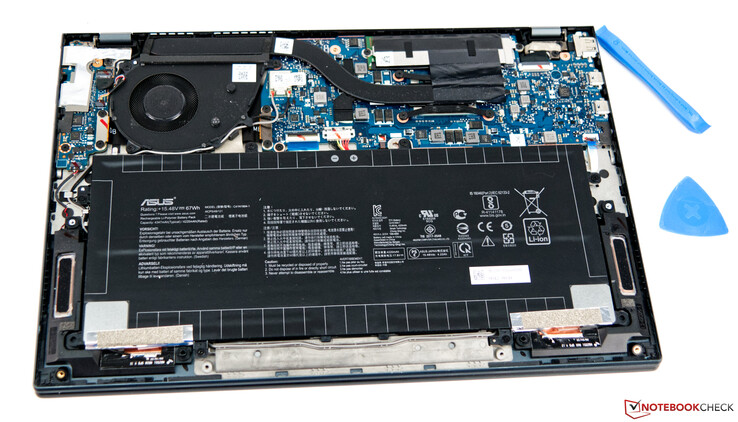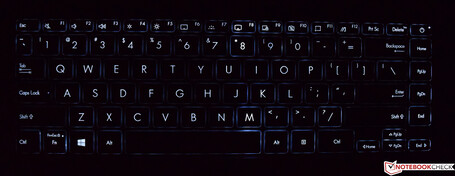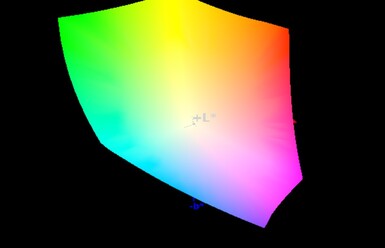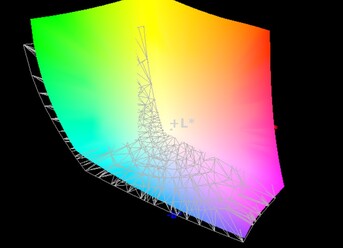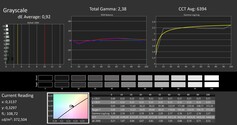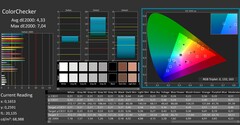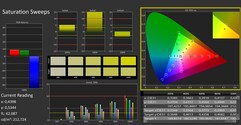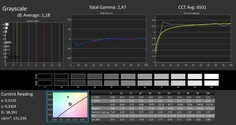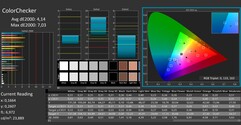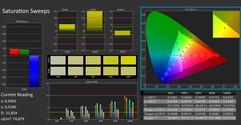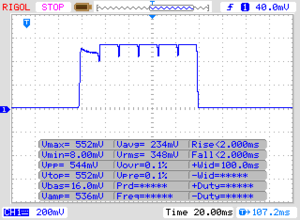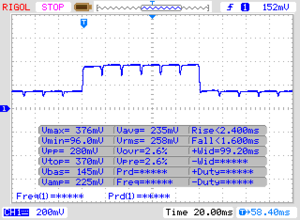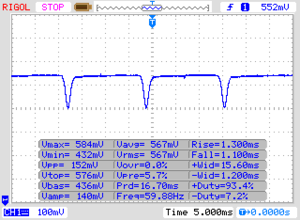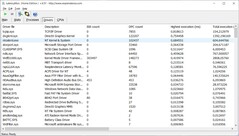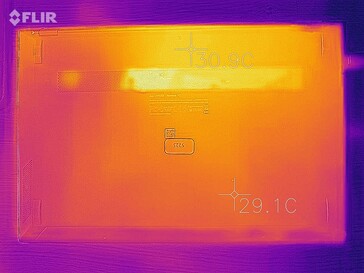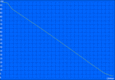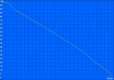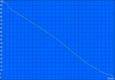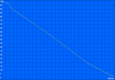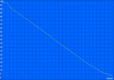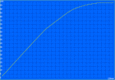Asus ZenBook 13 Review - A compact 13-inch laptop with a fast Ryzen 7 5800U and OLED display

While the Asus ZenBook 13 UM325S is one of the light subnotebooks in the 13.3-inch format, the compact device is still run by a native octa-core SoC. To be exact, it is the AMD Ryzen 7 5800U, which is based on the Zen3 architecture and brings many improvements. The SoC is accompanied by 16 GB of working memory and the large 1-TB SSD ensures sufficient storage. With the iGPU in form of the Vega 8, the new SoC does not really bring anything new. However, the iGPU of the Ryzen 5000U APUs now has a slightly higher clock speed, so we should also expect more performance here. For the display, Asus uses an OLED panel that is quite able to convince. Our review lists more details below.
The competitors of the Asus ZenBook 13 UM325S include devices such as the Huawei MateBook X Pro 2021, the Lenovo Yoga Slim 7i Carbon 13 ITL, the HP Envy 13-ba0001ng, the Lenovo ThinkBook 13s-ITL, and the Dell XPS 13 9310 Core i7 FHD.
Possible Competitors in the Comparison
Rating | Date | Model | Weight | Height | Size | Resolution | Best Price |
|---|---|---|---|---|---|---|---|
| 88.5 % | 05/2021 | Asus ZenBook 13 UM325S R7 5800U, Vega 8 | 1.2 kg | 13.9 mm | 13.30" | 1920x1080 | |
| 87.8 % | 03/2021 | Huawei MateBook X Pro 2021 i7-1165G7, Iris Xe G7 96EUs | 1.3 kg | 14.6 mm | 13.90" | 3000x2000 | |
| 87.6 % | 03/2021 | Lenovo Yoga Slim 7i Carbon 13 ITL i7-1165G7, Iris Xe G7 96EUs | 975 g | 15 mm | 13.30" | 2560x1600 | |
| 87.1 % | 12/2020 | HP Envy 13-ba0001ng i7-10510U, GeForce MX350 | 1.3 kg | 16 mm | 13.30" | 1920x1080 | |
| 86 % | 01/2021 | Lenovo ThinkBook 13s-ITL-20V90003GE i5-1135G7, Iris Xe G7 80EUs | 1.3 kg | 14.9 mm | 13.30" | 1920x1080 | |
| 88.1 % | 10/2020 | Dell XPS 13 9310 Core i7 FHD i7-1165G7, Iris Xe G7 96EUs | 1.3 kg | 14.8 mm | 13.40" | 1920x1200 |
Case - Modern and slim
Asus uses high-quality materials in the ZenBoook 13. To a large extent, it is made from aluminum, which brings some good stiffness to the case. The workmanship offers no reason for complaint, and the haptics of the surface also have a high-quality feel and offer a good grip. Fortunately, the surface does not show fingerprints easily either. As already mentioned, the stiffness of the base unit and display lid is good, even though the center of the base can be pressed down slightly in our pressure test, but this not very pronounced.
The hinges are very easy to move and allow single-handed opening of the display. However, if you set down the device a bit too quickly on the table, the display tends to bounce toward the back. While this is something that is easy to live with, we still would have preferred hinges that are a little tighter.
The footprint of the Asus ZenBook 13 is smaller than that of most of the competitors. Only the HP Envy and the Dell XPS 13 use even less space, but they are also slightly thicker compared to the Asus ZenBook 13. At only 13.9 mm (~0.55 in), our test unit is very slim, and with its 1.2 kg (~2.6 lb), it is also pleasantly light. You also have to consider the charger, which weighs an additional 260 grams (~0.44 lb).
Equipment - Reduced to the bare minimum
In terms of the equipment and particularly the external connections, the ZenBook 13 UM325 does not offer a large selection. However, all the most important ports are available and you can add more via adapter. The three USB ports are sufficient, even if one of the Type-C ports is occupied by the charger. The HDMI port also allows you to easily connect an external display to the compact ZenBook 13 UM325. Those who prefer to use DisplayPort can do this via a corresponding adapter for USB Type-C. Both of the Type-C ports support this option. In addition, there as also a microSD card reader.
Communication
The Asus ZenBook 13 UM325 is equipped with an Intel AX200 Wi-Fi 6 module. In everyday operation we found no problems in the WLAN connection. Unfortunately, the ZenBook 13 UM325 does not offer an Ethernet connection.
Security
In terms of the security features, the ZenBook 13 UM325 only offers an Infrared camera, which supports the Windows Hello function and facilitates logging into the system.
Accessories
The laptop includes the 65-Watt charger and a corresponding sleeve. However, this can only fit the laptop and not the charger.
Maintenance
Any maintenance tasks turn out relatively easy to perform, even if there is no specific maintenance flap. The bottom of the case can be easily removed with the right tools. However, you have to make sure to remove all the screws, since two of them are right underneath the rubber feet in the back. The user is not offered many expansion options, and only the SSD can be replaced fairly easily, if needed.
Warranty
Asus offers buyers of the ZenBook 13 UM325 a 24-month warranty including pickup and return service.
Input Devices
Keyboard
The 6-row chiclet keyboard of the ZenBook 13 UM325S offers a discreet background illumination that can be adjusted in three steps of brightness. While the surface of the keys is quite smooth, it still offers a good purchase to the fingers. The short stroke in combination with it not being overly dampened offers a good typing experience. The keys don't produce any annoying noises while typing. The pressure point is clearly noticeable. After a short period of getting used to the slightly smaller arrow keys, frequent typists should quickly be able to make good use of the keyboard.
Touchpad
With its 13 x 6.5 cm (~5.1 x 2.6 in) footprint, the ClickPad has a decent size, making optimal use of the available space between the palm rests. As a highlight, the ClickPad offers a number block that can optionally be activated. In addition, you can adjust the brightness of the displayed numbers and symbols in two steps. The ClickPad surface is very smooth, which becomes a slight disadvantage with sweaty fingers. The touchpad responds to touch quickly, and accurate input up to all the corners is not problematic. The lower areas contain the two input keys, which respond to pressure with a pleasantly quiet click to indicate successful operation.
Display - OLED with great colors
The built-in display is a 16:9 OLED panel with 1920 x 1080 pixels (FHD) and a 13.3-inch diagonal, resulting in a pixel density of 166 PPI. However, with an average brightness of 370 cd/m², our ZenBook only places in the middle of the field of the comparison devices. On the other hand, the very low black value reflects the strengths of the OLED technology, also resulting in a very good contrast ratio. In addition, the so-called "clouding" is not an issue, since the display does without the large-area background illumination. To prevent burning-in effects, a refresh/PWM approach is used. At full brightness, we measured a frequency of 60 Hz.
| |||||||||||||||||||||||||
Brightness Distribution: 96 %
Center on Battery: 369 cd/m²
Contrast: 7400:1 (Black: 0.05 cd/m²)
ΔE Color 4.33 | 0.5-29.43 Ø5, calibrated: 4.14
ΔE Greyscale 0.92 | 0.57-98 Ø5.3
100% sRGB (Argyll 1.6.3 3D)
89.4% AdobeRGB 1998 (Argyll 1.6.3 3D)
99.7% AdobeRGB 1998 (Argyll 2.2.0 3D)
100% sRGB (Argyll 2.2.0 3D)
99.9% Display P3 (Argyll 2.2.0 3D)
Gamma: 2.38
| Asus ZenBook 13 UM325S Samsung (SDC4158), OLED, 1920x1080, 13.30 | Huawei MateBook X Pro 2021 TIANMA XM, IPS, 3000x2000, 13.90 | Lenovo Yoga Slim 7i Carbon 13 ITL N133GCA-GQ1, a-SI IPS LED, 2560x1600, 13.30 | HP Envy 13-ba0001ng AU Optronics AUO3A8C, IPS, 1920x1080, 13.30 | Lenovo ThinkBook 13s-ITL-20V90003GE InfoVision M133NW4J R0, IPS, 1920x1080, 13.30 | Dell XPS 13 9310 Core i7 FHD Sharp LQ134N1, IPS, 1920x1200, 13.40 | |
|---|---|---|---|---|---|---|
| Display | -25% | -24% | -22% | -22% | -19% | |
| Display P3 Coverage | 99.9 | 64.9 -35% | 65.1 -35% | 67.1 -33% | 68.1 -32% | 70.9 -29% |
| sRGB Coverage | 100 | 94.4 -6% | 97.1 -3% | 99.1 -1% | 97.2 -3% | 99.1 -1% |
| AdobeRGB 1998 Coverage | 99.7 | 66.3 -34% | 66.6 -33% | 69.2 -31% | 69.2 -31% | 72.9 -27% |
| Response Times | -700% | -640% | -975% | -775% | 698% | |
| Response Time Grey 50% / Grey 80% * | 4 ? | 37.6 ? -840% | 38.4 ? -860% | 56 ? -1300% | 43 ? -975% | 52 ? -1200% |
| Response Time Black / White * | 4 ? | 26.4 ? -560% | 20.8 ? -420% | 30 ? -650% | 27 ? -575% | 33.2 ? -730% |
| PWM Frequency | 60 ? | 2475 ? 4025% | ||||
| Screen | -47% | -55% | -20% | -25% | -94% | |
| Brightness middle | 370 | 502 36% | 325 -12% | 466 26% | 369 0% | 543.3 47% |
| Brightness | 378 | 474 25% | 297 -21% | 418 11% | 334 -12% | 524 39% |
| Brightness Distribution | 96 | 89 -7% | 83 -14% | 85 -11% | 83 -14% | 92 -4% |
| Black Level * | 0.05 | 0.33 -560% | 0.26 -420% | 0.215 -330% | 0.14 -180% | 0.38 -660% |
| Contrast | 7400 | 1521 -79% | 1250 -83% | 2167 -71% | 2636 -64% | 1430 -81% |
| Colorchecker dE 2000 * | 4.33 | 1.35 69% | 2.2 49% | 1.06 76% | 2.02 53% | 3.02 30% |
| Colorchecker dE 2000 max. * | 7.04 | 3.67 48% | 3.5 50% | 1.59 77% | 3.05 57% | 7.61 -8% |
| Colorchecker dE 2000 calibrated * | 4.14 | 1.2 71% | 0.6 86% | 1.09 74% | 1.08 74% | 1.23 70% |
| Greyscale dE 2000 * | 0.92 | 1.7 -85% | 2.8 -204% | 1.3 -41% | 2.34 -154% | 5 -443% |
| Gamma | 2.38 92% | 2.24 98% | 2.05 107% | 2.39 92% | 2.44 90% | 2.02 109% |
| CCT | 6394 102% | 6440 101% | 6452 101% | 6699 97% | 6552 99% | 6550 99% |
| Color Space (Percent of AdobeRGB 1998) | 89.4 | 61.1 -32% | 61.3 -31% | 63 -30% | 63 -30% | 66.8 -25% |
| Color Space (Percent of sRGB) | 100 | 94.3 -6% | 97 -3% | 99 -1% | 97 -3% | 99.6 0% |
| Total Average (Program / Settings) | -257% /
-125% | -240% /
-122% | -339% /
-140% | -274% /
-118% | 195% /
59% |
* ... smaller is better
The measured Delta-E 2000 color deviations compared to the sRGB color space are already at a good level in the state of delivery, which means that Asus sells the ZenBook 13 with a precalibrated display. However, with 4.33 in the colors, the Delta-E 2000 value is still slightly above the target value of 3. When we then performed another calibration, the Delta-E 2000 value in the colors was slightly improved, even though you can notice a slight worsening in the grayscale. However, it still remained below the targeted value of 3. In the measured color space coverage, the Asus ZenBook 13 UM325S scores with very good values that are quite suitable for usage in the professional field.
Display Response Times
| ↔ Response Time Black to White | ||
|---|---|---|
| 4 ms ... rise ↗ and fall ↘ combined | ↗ 2 ms rise | |
| ↘ 2 ms fall | ||
| The screen shows very fast response rates in our tests and should be very well suited for fast-paced gaming. In comparison, all tested devices range from 0.1 (minimum) to 240 (maximum) ms. » 11 % of all devices are better. This means that the measured response time is better than the average of all tested devices (21.5 ms). | ||
| ↔ Response Time 50% Grey to 80% Grey | ||
| 4 ms ... rise ↗ and fall ↘ combined | ↗ 2.4 ms rise | |
| ↘ 1.6 ms fall | ||
| The screen shows very fast response rates in our tests and should be very well suited for fast-paced gaming. In comparison, all tested devices range from 0.2 (minimum) to 636 (maximum) ms. » 10 % of all devices are better. This means that the measured response time is better than the average of all tested devices (33.7 ms). | ||
Screen Flickering / PWM (Pulse-Width Modulation)
| Screen flickering / PWM detected | 60 Hz | ≤ 100 % brightness setting | |
The display backlight flickers at 60 Hz (worst case, e.g., utilizing PWM) Flickering detected at a brightness setting of 100 % and below. There should be no flickering or PWM above this brightness setting. The frequency of 60 Hz is very low, so the flickering may cause eyestrain and headaches after extended use. In comparison: 53 % of all tested devices do not use PWM to dim the display. If PWM was detected, an average of 17900 (minimum: 5 - maximum: 3846000) Hz was measured. | |||
As expected, the Asus ZenBook 13 UM325S also fares well in our viewing angle test. The viewing angles of the OLED display are very stable, and the test image can be seen easily from all the viewing angles. However, working outdoors and in direct sunlight using the Asus device becomes a bit problematic, since the glossy surface causes strong reflections on the screen that can become very annoying at times.
Performance - AMD Ryzen 7 APU with 8 cores
For a subnotebook in the 13-inch format, the Asus ZenBook 13 UM325S offers very good equipment. With the AMD Ryzen 7 5800U, the laptop uses an excellent processor. In addition, the ZenBook 13 is also available with the slightly smaller Ryzen 5. Asus is also not stingy with the working memory and the SSD, and with 16 GB of DDR4 RAM and a 1-TB SSD, you are well equipped for the future as well. And finally, the integrated AMD Radeon RX Vega 8 also ensures a solid 3D performance.
Processor
The small Asus laptop is run by the AMD Ryzen 7 5800U. With its 8 cores and 16 Threads, the SoC turns the inconspicuous laptop into a real workhorse, allowing you to accomplish your work effortlessly. The basic clock speed is 1.9 GHz, which increases up to 4.4 GHz in Turbo mode. In the comparison, the AMD Ryzen 7 5800U delivers a very good performance that is also able to keep up with the Intel Core i7-1165G7 in the single-core benchmarks. As expected, the AMD Ryzen 7 5800U performs better in the multi-thread tests, where the octa-core processor can make full use of its potential.
In the Cinebench R15 multi-loop, the AMD Ryzen 7 5800U begins with almost 1526 points, which then level out at an average of 1209 points for the remainder of the test.
You can find additional comparisons and benchmarks in our CPU comparison chart.
Cinebench R15: CPU Single 64Bit | CPU Multi 64Bit
Blender: v2.79 BMW27 CPU
7-Zip 18.03: 7z b 4 -mmt1 | 7z b 4
Geekbench 5.5: Single-Core | Multi-Core
HWBOT x265 Benchmark v2.2: 4k Preset
LibreOffice : 20 Documents To PDF
R Benchmark 2.5: Overall mean
| Cinebench R20 / CPU (Single Core) | |
| Average of class Subnotebook (216 - 738, n=64, last 2 years) | |
| Dell XPS 13 9310 Core i7 FHD | |
| Lenovo Yoga Slim 7i Carbon 13 ITL | |
| Asus ZenBook 13 UM325S | |
| Average AMD Ryzen 7 5800U (551 - 560, n=5) | |
| Huawei MateBook X Pro 2021 | |
| HP Envy 13-ba0001ng | |
| Cinebench R20 / CPU (Multi Core) | |
| Average of class Subnotebook (810 - 6314, n=64, last 2 years) | |
| Average AMD Ryzen 7 5800U (2995 - 3691, n=5) | |
| Asus ZenBook 13 UM325S | |
| Dell XPS 13 9310 Core i7 FHD | |
| Lenovo Yoga Slim 7i Carbon 13 ITL | |
| Huawei MateBook X Pro 2021 | |
| HP Envy 13-ba0001ng | |
| Cinebench R15 / CPU Single 64Bit | |
| Average of class Subnotebook (91.8 - 280, n=62, last 2 years) | |
| Average AMD Ryzen 7 5800U (227 - 229, n=4) | |
| Asus ZenBook 13 UM325S | |
| Lenovo Yoga Slim 7i Carbon 13 ITL | |
| Dell XPS 13 9310 Core i7 FHD | |
| Huawei MateBook X Pro 2021 | |
| Lenovo ThinkBook 13s-ITL-20V90003GE | |
| HP Envy 13-ba0001ng | |
| Cinebench R15 / CPU Multi 64Bit | |
| Average of class Subnotebook (514 - 2581, n=70, last 2 years) | |
| Average AMD Ryzen 7 5800U (1390 - 1925, n=5) | |
| Asus ZenBook 13 UM325S | |
| Dell XPS 13 9310 Core i7 FHD | |
| Lenovo ThinkBook 13s-ITL-20V90003GE | |
| Lenovo Yoga Slim 7i Carbon 13 ITL | |
| Huawei MateBook X Pro 2021 | |
| HP Envy 13-ba0001ng | |
| Blender / v2.79 BMW27 CPU | |
| HP Envy 13-ba0001ng | |
| Huawei MateBook X Pro 2021 | |
| Lenovo Yoga Slim 7i Carbon 13 ITL | |
| Dell XPS 13 9310 Core i7 FHD | |
| Average of class Subnotebook (201 - 1600, n=66, last 2 years) | |
| Asus ZenBook 13 UM325S | |
| Average AMD Ryzen 7 5800U (319 - 391, n=4) | |
| 7-Zip 18.03 / 7z b 4 -mmt1 | |
| Asus ZenBook 13 UM325S | |
| Average AMD Ryzen 7 5800U (5285 - 5405, n=4) | |
| Average of class Subnotebook (2197 - 6403, n=58, last 2 years) | |
| Dell XPS 13 9310 Core i7 FHD | |
| Lenovo Yoga Slim 7i Carbon 13 ITL | |
| Huawei MateBook X Pro 2021 | |
| HP Envy 13-ba0001ng | |
| 7-Zip 18.03 / 7z b 4 | |
| Average of class Subnotebook (16223 - 67444, n=57, last 2 years) | |
| Average AMD Ryzen 7 5800U (39618 - 45985, n=4) | |
| Asus ZenBook 13 UM325S | |
| Dell XPS 13 9310 Core i7 FHD | |
| Huawei MateBook X Pro 2021 | |
| Lenovo Yoga Slim 7i Carbon 13 ITL | |
| HP Envy 13-ba0001ng | |
| Geekbench 5.5 / Single-Core | |
| Average of class Subnotebook (672 - 2350, n=65, last 2 years) | |
| Lenovo Yoga Slim 7i Carbon 13 ITL | |
| Dell XPS 13 9310 Core i7 FHD | |
| Huawei MateBook X Pro 2021 | |
| Asus ZenBook 13 UM325S | |
| Average AMD Ryzen 7 5800U (1411 - 1450, n=4) | |
| HP Envy 13-ba0001ng | |
| Geekbench 5.5 / Multi-Core | |
| Average of class Subnotebook (4274 - 12580, n=65, last 2 years) | |
| Asus ZenBook 13 UM325S | |
| Average AMD Ryzen 7 5800U (6093 - 7026, n=4) | |
| Dell XPS 13 9310 Core i7 FHD | |
| Lenovo Yoga Slim 7i Carbon 13 ITL | |
| Huawei MateBook X Pro 2021 | |
| HP Envy 13-ba0001ng | |
| HWBOT x265 Benchmark v2.2 / 4k Preset | |
| Average of class Subnotebook (1.5 - 19.4, n=56, last 2 years) | |
| Average AMD Ryzen 7 5800U (9.68 - 11, n=4) | |
| Asus ZenBook 13 UM325S | |
| Dell XPS 13 9310 Core i7 FHD | |
| Lenovo Yoga Slim 7i Carbon 13 ITL | |
| Huawei MateBook X Pro 2021 | |
| HP Envy 13-ba0001ng | |
| LibreOffice / 20 Documents To PDF | |
| HP Envy 13-ba0001ng | |
| Average AMD Ryzen 7 5800U (50.9 - 60.2, n=4) | |
| Asus ZenBook 13 UM325S | |
| Average of class Subnotebook (40.1 - 120.5, n=57, last 2 years) | |
| Lenovo Yoga Slim 7i Carbon 13 ITL | |
| Dell XPS 13 9310 Core i7 FHD | |
| Huawei MateBook X Pro 2021 | |
| R Benchmark 2.5 / Overall mean | |
| HP Envy 13-ba0001ng | |
| Huawei MateBook X Pro 2021 | |
| Dell XPS 13 9310 Core i7 FHD | |
| Lenovo Yoga Slim 7i Carbon 13 ITL | |
| Asus ZenBook 13 UM325S | |
| Average AMD Ryzen 7 5800U (0.54 - 0.546, n=4) | |
| Average of class Subnotebook (0.4397 - 1.236, n=57, last 2 years) | |
* ... smaller is better
System Performance
In the PCMark 10 test, our Asus ZenBook 13 UM325S achieves very good results throughout, and the competitors are left behind most of the time. Only the Huawei MateBook X Pro 2021 is able to keep up at times, while the performance of the ZenBook 13 UM325S remains stable across the measurements in all the disciplines.
| PCMark 10 Score | 5890 points | |
Help | ||
DPC Latencies
When opening several browser tabs in Edge and playing the 4K Youtube video, LatencyMon hardly reveals any elevated latencies. The latencies only become slightly elevated after starting Prime95, although they are not very high. While playing our test video, the load on the iGPU is 5-10% on average.
| DPC Latencies / LatencyMon - interrupt to process latency (max), Web, Youtube, Prime95 | |
| HP Envy 13-ba0001ng | |
| Huawei MateBook X Pro 2021 | |
| Dell XPS 13 9310 Core i7 FHD | |
| Lenovo Yoga Slim 7i Carbon 13 ITL | |
| Lenovo ThinkBook 13s-ITL-20V90003GE | |
| Asus ZenBook 13 UM325S | |
* ... smaller is better
Storage Solution
A fast NVMe SSD (M.2-2280) from SK Hynix serves as the system drive. The SSD was able to achieve good values in the test. However, it is not possible to install a second storage medium in the Asus ZenBook 13 UM325S.
For additional comparisons and benchmarks, you can take a look at our storage comparison chart.
| Asus ZenBook 13 UM325S SK Hynix HFM001TD3JX013N | Huawei MateBook X Pro 2021 Samsung PM981a MZVLB1T0HBLR | Lenovo Yoga Slim 7i Carbon 13 ITL Samsung SSD PM981a MZVLB512HBJQ | HP Envy 13-ba0001ng Intel SSD 660p SSDPEKNW512G8 | Lenovo ThinkBook 13s-ITL-20V90003GE Samsung PM991 MZALQ256HAJD | Dell XPS 13 9310 Core i7 FHD Micron 2300 512GB MTFDHBA512TDV | Average SK Hynix HFM001TD3JX013N | |
|---|---|---|---|---|---|---|---|
| CrystalDiskMark 5.2 / 6 | 13% | -9% | -33% | -50% | -15% | 15% | |
| Write 4K | 151.6 | 197.5 30% | 139.5 -8% | 146.3 -3% | 184.3 22% | 97.5 -36% | 155.8 ? 3% |
| Read 4K | 63.2 | 52.9 -16% | 36.38 -42% | 55.7 -12% | 39.9 -37% | 50.9 -19% | 57 ? -10% |
| Write Seq | 2292 | 2174 -5% | 1977 -14% | 949 -59% | 211.3 -91% | 1811 -21% | 3943 ? 72% |
| Read Seq | 2073 | 2156 4% | 2207 6% | 1494 -28% | 1319 -36% | 1836 -11% | 2180 ? 5% |
| Write 4K Q32T1 | 505 | 632 25% | 510 1% | 408.5 -19% | 220.5 -56% | 521 3% | 452 ? -10% |
| Read 4K Q32T1 | 413.5 | 694 68% | 387.8 -6% | 304 -26% | 255.9 -38% | 357.5 -14% | 447 ? 8% |
| Write Seq Q32T1 | 3137 | 3017 -4% | 2986 -5% | 984 -69% | 221 -93% | 2879 -8% | 2859 ? -9% |
| Read Seq Q32T1 | 3604 | 3561 -1% | 3540 -2% | 1779 -51% | 1202 -67% | 3204 -11% | 3515 ? -2% |
| Write 4K Q8T8 | 488.9 | 791 ? 62% | |||||
| Read 4K Q8T8 | 1276 | 1649 ? 29% | |||||
| AS SSD | 1% | -9% | -59% | -101% | -113% | -10% | |
| Seq Read | 2916 | 2794 -4% | 2861 -2% | 1587 -46% | 1425 -51% | 2091 -28% | 2839 ? -3% |
| Seq Write | 1566 | 2385 52% | 1321 -16% | 709 -55% | 114 -93% | 1396 -11% | 1917 ? 22% |
| 4K Read | 56 | 60.7 8% | 52.5 -6% | 52 -7% | 36.8 -34% | 49.29 -12% | 53 ? -5% |
| 4K Write | 159.8 | 180.8 13% | 196.7 23% | 144 -10% | 117.1 -27% | 104.2 -35% | 127.3 ? -20% |
| 4K-64 Read | 1011 | 1768 75% | 1153 14% | 322.8 -68% | 238.5 -76% | 827 -18% | 1369 ? 35% |
| 4K-64 Write | 2136 | 1800 -16% | 1807 -15% | 835 -61% | 125.7 -94% | 1636 -23% | 1939 ? -9% |
| Access Time Read * | 0.028 | 0.037 -32% | 0.064 -129% | 0.103 -268% | 0.159 -468% | 0.066 -136% | 0.0468 ? -67% |
| Access Time Write * | 0.028 | 0.073 -161% | 0.018 36% | 0.045 -61% | 0.037 -32% | 0.365 -1204% | 0.0532 ? -90% |
| Score Read | 1359 | 2108 55% | 1491 10% | 533 -61% | 418 -69% | 1086 -20% | 1706 ? 26% |
| Score Write | 2452 | 2219 -10% | 2136 -13% | 1050 -57% | 254 -90% | 1880 -23% | 2258 ? -8% |
| Score Total | 4451 | 5392 21% | 4322 -3% | 1832 -59% | 834 -81% | 3499 -21% | 4797 ? 8% |
| Copy ISO MB/s | 1983 | 2065 4% | 1483 -25% | 1544 -22% | 1908 ? -4% | ||
| Copy Program MB/s | 792 | 734 -7% | 730 -8% | 613 -23% | 665 ? -16% | ||
| Copy Game MB/s | 1457 | 1629 12% | 943 -35% | 1451 0% | 1349 ? -7% | ||
| Total Average (Program / Settings) | 7% /
5% | -9% /
-9% | -46% /
-49% | -76% /
-80% | -64% /
-77% | 3% /
0% |
* ... smaller is better
Constant Performance Reads: DiskSpd Read Loop, Queue Depth 8
Graphics Card
The Asus ROG ZenBook 13 UM325S offers a solid performance with the AMD Radeon RX Vega 8. At the same time, it becomes increasingly difficult for the integrated graphics unit to compete against the models from Intel. The result is a slight disadvantage compared to the Intel Iris Xe Graphics G7. However, the difference between the two iGPUs is not really noticeable. Although the Asus ZenBook 13 UM325 does not offer a dedicated graphics unit, the AMD Radeon RX Vega 8 in our test unit performs very well, compared to the average of the class.
You can find additional comparisons and benchmarks in our GPU comparison list.
| 3DMark 11 Performance | 6062 points | |
| 3DMark Ice Storm Standard Score | 155712 points | |
| 3DMark Cloud Gate Standard Score | 22283 points | |
| 3DMark Fire Strike Score | 3495 points | |
| 3DMark Fire Strike Extreme Score | 1535 points | |
| 3DMark Time Spy Score | 1229 points | |
Help | ||
Gaming Performance
In the gaming performance, the weak GPU performance forces us to lower our sights. With current games, the AMD Radeon RX Vega 8 is only able to produce smooth frame rates in low resolutions and at minimal detail settings. On the other hand, it is possible to play older or less demanding games in the native resolution and at higher detail settings.
| low | med. | high | ultra | QHD | |
| Dota 2 Reborn (2015) | 111.1 | 87.9 | 53 | 48.3 | |
| Final Fantasy XV Benchmark (2018) | 34.9 | 17.4 | 11.7 | 8.29 | |
| X-Plane 11.11 (2018) | 44.7 | 33.9 | 29.9 | ||
| Far Cry 5 (2018) | 47 | 24 | 22 | 21 | |
| Far Cry New Dawn (2019) | 39 | 21 | 20 | 19 | |
| Outriders (2021) | 28.6 | 29.1 | 21.7 | 16.6 | |
| Resident Evil Village (2021) | 52.2 | 20.4 | 19.6 | ||
| Mass Effect Legendary Edition (2021) | 54.5 | 34 | |||
| Days Gone (2021) | 31.8 | ||||
| Monster Hunter Stories 2 (2021) | 55.4 | 33.3 | 28.6 | ||
| F1 2021 (2021) | 88.6 | 35.7 | 29.8 | 19.8 | |
| Deathloop (2021) | 26.8 | 13.4 | |||
| New World (2021) | 24.6 | 11.5 | 10.5 | 7.95 | |
| Alan Wake Remastered (2021) | 31.1 | 25.4 | |||
| Back 4 Blood (2021) | 25.8 | 23.5 | 18.6 | ||
| Riders Republic (2021) | 38 | 19 | 14 | 12 | |
| Call of Duty Vanguard (2021) | 25.7 | 18.7 | 13 | 11.7 | |
| Forza Horizon 5 (2021) | 57 | 25 | 23 | ||
| Battlefield 2042 (2021) | 30.6 | 16.2 | 13.3 | 10.9 | |
| Farming Simulator 22 (2021) | 91.3 | 35.6 | 25.7 | 20.2 | |
| Halo Infinite (2021) | 11.6 | 9.62 | 8.9 | ||
| God of War (2022) | 10.5 | 9.01 | 6.38 | ||
| Rainbow Six Extraction (2022) | 22 | 18 | 17 | ||
| Dying Light 2 (2022) | 16.1 | 9.15 | 7.41 | ||
| GRID Legends (2022) | 38.5 | 32.6 | 25.2 | ||
| Elden Ring (2022) | 30.2 | 24.6 | 20.2 | ||
| Cyberpunk 2077 1.6 (2022) | 16.6 | 8.8 | 7.4 | 6.1 | |
| Elex 2 (2022) | 11.2 | 9.91 | |||
| Ghostwire Tokyo (2022) | 13 | 12.9 | 12.8 | ||
| Tiny Tina's Wonderlands (2022) | 25.4 | 18.7 | 11.5 | 8.19 | |
| Vampire Bloodhunt (2022) | 43.3 | 15.1 | |||
| F1 22 (2022) | 28 | 25 | 18 | ||
| The Quarry (2022) | 16.6 | 11.4 | 8.8 | 6.12 |
Emissions
Noise Emissions
The measured noise emissions show that our Asus subnotebook often remains pleasantly quiet during its operation. During regular operation, the fan revs up from time to time and then also becomes quietly noticeable. In addition, the slightly high-frequency fan noise creates a subjectively higher noise level. During idle operation or lower loads, we measure only slightly above 30 dB(A). Under load it can be up to 37.2 dB(A) at times, which is also the maximum noise level we record during the stress test.
Noise Level
| Idle |
| 30.5 / 30.5 / 30.5 dB(A) |
| Load |
| 35.7 / 37.2 dB(A) |
 | ||
30 dB silent 40 dB(A) audible 50 dB(A) loud |
||
min: | ||
Temperature
The compact design requires some advanced cooling, which Asus implemented well. But the materials used will also ensure good heat transferal overall. The aluminum base is able to absorb and distribute the heat well, but this also means that the case surface will get warm. At a maximum of 43.6 °C (110 °F), the temperatures still remain within the green range. To ensure a perfect air circulation, it is best to run the device on a fixed surface. In addition, the base is slightly raised by the opened display, which on one hand offers a better angle for typing, and on the other, also ensures better cooling of the system.
For the components, this results in a maximum temperature of 63 °C (145 °F) for the built-in AMD Ryzen 7 5800U, and at about 59 °C (138 °F) during the stress test, the iGPU reached about the same level. However, during simultaneous load on the CPU and GPU, the basic clock speed could not be maintained, since both have to share the low TDP. But at 1.6 GHz, the difference to the basic clock speed (1.9 GHz) remains within close range. Running a 3D benchmark right afterwards did not show any negative effect of the extreme constant load during the stress test.
(±) The maximum temperature on the upper side is 42.6 °C / 109 F, compared to the average of 35.9 °C / 97 F, ranging from 21.4 to 59 °C for the class Subnotebook.
(±) The bottom heats up to a maximum of 43.6 °C / 110 F, compared to the average of 39.4 °C / 103 F
(+) In idle usage, the average temperature for the upper side is 30.7 °C / 87 F, compared to the device average of 30.7 °C / 87 F.
(+) The palmrests and touchpad are reaching skin temperature as a maximum (32 °C / 89.6 F) and are therefore not hot.
(-) The average temperature of the palmrest area of similar devices was 28.3 °C / 82.9 F (-3.7 °C / -6.7 F).
Speakers
The two speakers are positioned below the palm rests and are able to use their potential to the fullest on a hard surface. A soft surface will muffle the sound, which also makes it a lot quieter. The two speakers produce a good sound that is quite acceptable. The DTS software also allows you to modify the sound. Due to the compact build the highs are very present, but the mids and bass are also not completely lacking, creating a fairly balanced sound spectrum.
Our test unit did not produce any distortions or additional noises at maximum volume.
Asus ZenBook 13 UM325S audio analysis
(-) | not very loud speakers (65.2 dB)
Analysis not possible as minimum curve is missing or too high
Huawei MateBook X Pro 2021 audio analysis
(+) | speakers can play relatively loud (82.7 dB)
Bass 100 - 315 Hz
(±) | reduced bass - on average 13.6% lower than median
(±) | linearity of bass is average (10.1% delta to prev. frequency)
Mids 400 - 2000 Hz
(+) | balanced mids - only 2.9% away from median
(+) | mids are linear (3.3% delta to prev. frequency)
Highs 2 - 16 kHz
(+) | balanced highs - only 4.6% away from median
(±) | linearity of highs is average (8.2% delta to prev. frequency)
Overall 100 - 16.000 Hz
(+) | overall sound is linear (11.8% difference to median)
Compared to same class
» 10% of all tested devices in this class were better, 3% similar, 87% worse
» The best had a delta of 5%, average was 19%, worst was 53%
Compared to all devices tested
» 6% of all tested devices were better, 2% similar, 92% worse
» The best had a delta of 4%, average was 25%, worst was 134%
Power Management
Power Consumption
Compared to the competitors, the power consumption of the Asus device turns out fairly good. In idle operation, the laptop uses between 7.4 and 11 watts. However, the HP Envy 13 is still the most efficient device here. Under load, our ZenBook 13 UM325S uses an average of 35.7 watts, although the maximum value is only 37.2 watts, which is significantly less than our comparison devices. This also means that the compact 65-Watt charger will not run into any problems with this.
| Off / Standby | |
| Idle | |
| Load |
|
| Asus ZenBook 13 UM325S R7 5800U, Vega 8, SK Hynix HFM001TD3JX013N, OLED, 1920x1080, 13.30 | Huawei MateBook X Pro 2021 i7-1165G7, Iris Xe G7 96EUs, Samsung PM981a MZVLB1T0HBLR, IPS, 3000x2000, 13.90 | Lenovo Yoga Slim 7i Carbon 13 ITL i7-1165G7, Iris Xe G7 96EUs, Samsung SSD PM981a MZVLB512HBJQ, a-SI IPS LED, 2560x1600, 13.30 | HP Envy 13-ba0001ng i7-10510U, GeForce MX350, Intel SSD 660p SSDPEKNW512G8, IPS, 1920x1080, 13.30 | Lenovo ThinkBook 13s-ITL-20V90003GE i5-1135G7, Iris Xe G7 80EUs, Samsung PM991 MZALQ256HAJD, IPS, 1920x1080, 13.30 | Dell XPS 13 9310 Core i7 FHD i7-1165G7, Iris Xe G7 96EUs, Micron 2300 512GB MTFDHBA512TDV, IPS, 1920x1200, 13.40 | Average AMD Radeon RX Vega 8 (Ryzen 4000/5000) | Average of class Subnotebook | |
|---|---|---|---|---|---|---|---|---|
| Power Consumption | -12% | 1% | 21% | 2% | 19% | -4% | -9% | |
| Idle Minimum * | 7.4 | 6.7 9% | 4.3 42% | 2 73% | 3.5 53% | 3.9 47% | 5.25 ? 29% | 4.9 ? 34% |
| Idle Average * | 10.4 | 10 4% | 7.1 32% | 4 62% | 6.1 41% | 5.9 43% | 7.82 ? 25% | 8.36 ? 20% |
| Idle Maximum * | 11.1 | 10.3 7% | 9.8 12% | 6.5 41% | 8.7 22% | 6.3 43% | 9.25 ? 17% | 10.4 ? 6% |
| Load Average * | 35.7 | 35.7 -0% | 41.8 -17% | 44 -23% | 46 -29% | 39.7 -11% | 45.3 ? -27% | 45.9 ? -29% |
| Load Maximum * | 37.2 | 67.6 -82% | 60.9 -64% | 55.6 -49% | 66 -77% | 47.5 -28% | 60.1 ? -62% | 66 ? -77% |
| Witcher 3 ultra * | 32.7 | 41 | 45 | 34.8 |
* ... smaller is better
Battery Life
The Asus ZenBook 13 UM325S is equipped with a 67-Wh battery, which is the largest battery in our direct comparison. In our WLAN test, our test unit lasts for a good 9 hours. However, despite their smaller batteries, the competitors are able to achieve better results here, but our ZenBook 13 UM325S does not need to hide either. The device is also suited for a long evening watching movies. It is able to play our test video in a constant loop for 10 hours. For both of these tests, the display brightness is reduced to 65%, to be set at the standardized level of 150 cd/m². You should plan for slightly more than 2 hours to completely recharge the device. Considering the large battery capacity, this is an acceptable time period.
You should also note that the performance of the CPU and GPU are slightly throttled in battery operation.
| Asus ZenBook 13 UM325S R7 5800U, Vega 8, 67 Wh | Huawei MateBook X Pro 2021 i7-1165G7, Iris Xe G7 96EUs, 56 Wh | Lenovo Yoga Slim 7i Carbon 13 ITL i7-1165G7, Iris Xe G7 96EUs, 50 Wh | HP Envy 13-ba0001ng i7-10510U, GeForce MX350, 51 Wh | Lenovo ThinkBook 13s-ITL-20V90003GE i5-1135G7, Iris Xe G7 80EUs, 55 Wh | Dell XPS 13 9310 Core i7 FHD i7-1165G7, Iris Xe G7 96EUs, 52 Wh | Average of class Subnotebook | |
|---|---|---|---|---|---|---|---|
| Battery Runtime | -8% | -25% | -19% | -17% | 10% | -3% | |
| Reader / Idle | 1394 | 1167 -16% | 941 -32% | 941 -32% | 1800 29% | 1252 ? -10% | |
| H.264 | 592 | 559 -6% | 592 0% | 794 ? 34% | |||
| WiFi v1.3 | 551 | 629 14% | 480 -13% | 630 14% | 645 17% | 657 19% | 629 ? 14% |
| Load | 234 | 182 -22% | 106 -55% | 141 -40% | 115 -51% | 193 -18% | 115.4 ? -51% |
| Gaming | 93 |
Pros
Cons
Verdict - Elegant and with a powerful performance
The Asus ZenBook 13 UM325S is a fast and compact subnotebook with an excellent display. The subnotebook is also light and the modern design is convincing. The selection of high-quality materials make the device not only light, but also very stable. In addition, the visuals and haptics of the device offers a high-quality impression. The AMD Ryzen 7 5800U is a very good fit for the ZenBook 13, ensuring a high performance in the test. However, in terms of the 3D performance, we also notice that the Vega architecture is beginning to hit its limits. With its new Iris Xe Graphics adapters of the Tiger Lake SoCs, Intel is slightly faster here. But since games are not the tasks that are primarily targeted in this device class, the weight of the 3D performance is not on top of our list. As a small refinement, the ClickPad also offers an optional number block.
The Asus ZenBook 13 UM325S is a powerful subnotebook with an AMD Ryzen 7 5800U processor and an excellent display.
We liked the input devices, which should also please frequent typists. The built-in OLED display offers a very good color reproduction. The very low color deviations and very large color space coverage should make the device also interesting for professional image and video processing. While we would have expected slightly more in terms of the battery life, the measured values are appropriate for the device class.
There are only few complaints. The limited selection of connections might become a problem for some users. You are also tied to the current amount of working memory, since this cannot be expanded later. Fortunately, you can at least expand the storage solution if necessary, but there is only space for a single drive. Overall, the Asus ZenBook 13 UM325 leaves a good impression throughout, which is also reflected in the good evaluation result.
Price and Availability
Asus ZenBook 13 UM325S
-
05/04/2021 v7
Sebastian Bade


 Deutsch
Deutsch English
English Español
Español Français
Français Italiano
Italiano Nederlands
Nederlands Polski
Polski Português
Português Русский
Русский Türkçe
Türkçe Svenska
Svenska Chinese
Chinese Magyar
Magyar