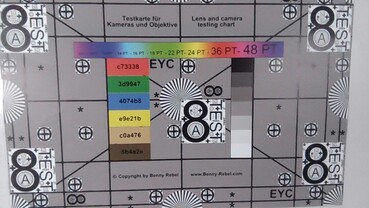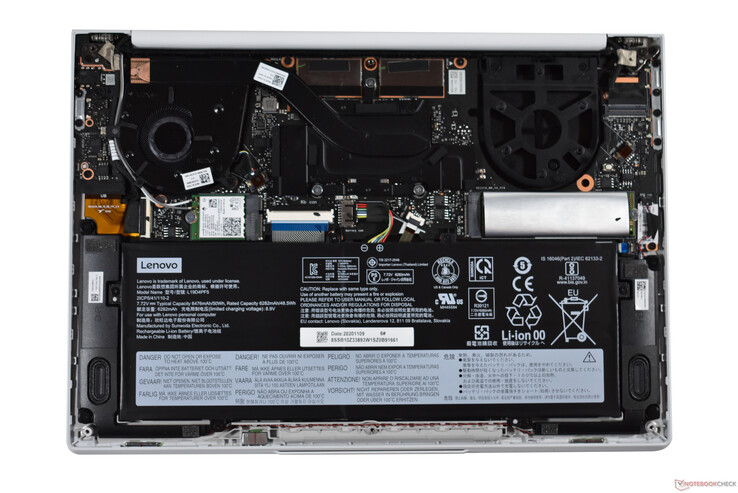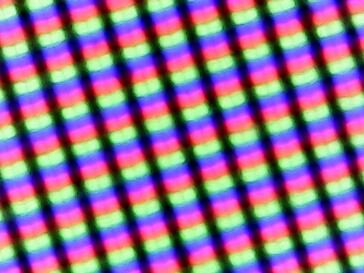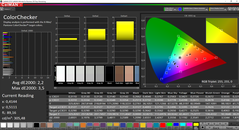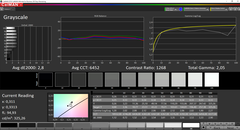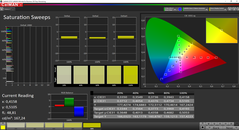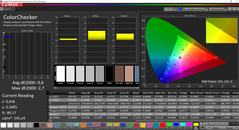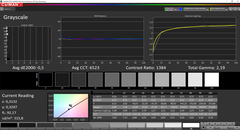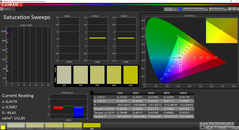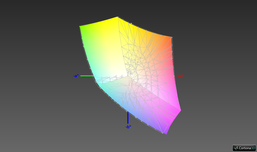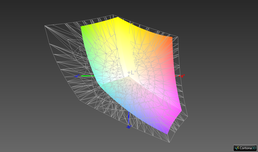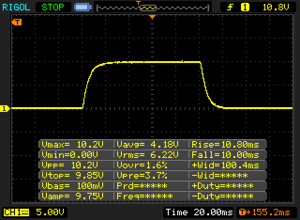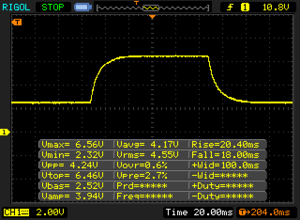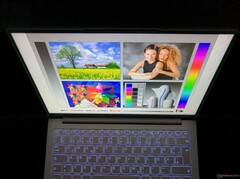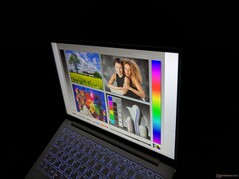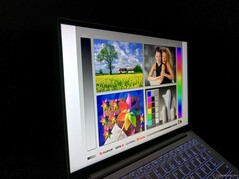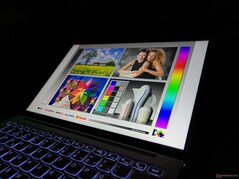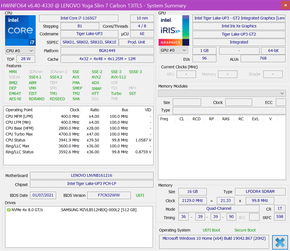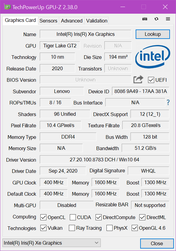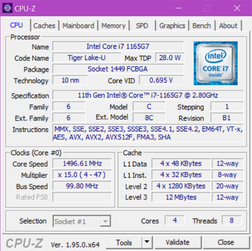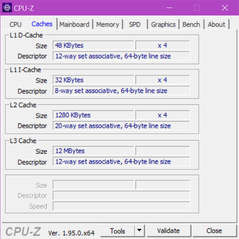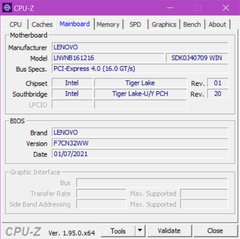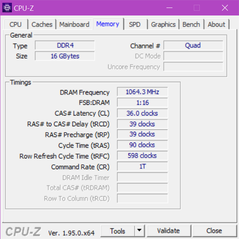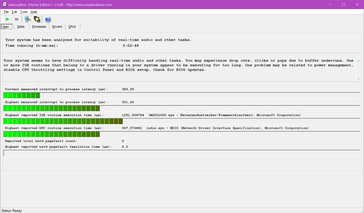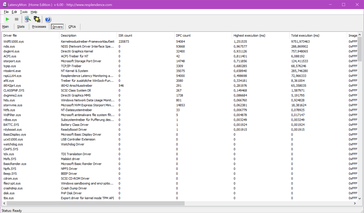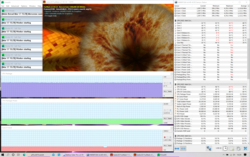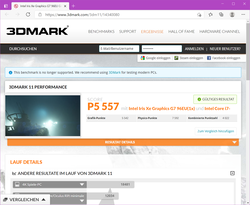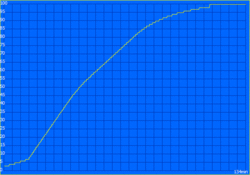Lenovo Yoga Slim 7i Carbon 13ITL5 laptop review: Tiger Lake combined with ultralight materials

For some time now, the Lenovo Yoga brand has no longer only represented Lenovo's convertible series but also high-end laptops in the consumer sector in general. Until now, Lenovo's lineup in this field was often rather conventional - compact aluminum laptops with good displays such as the Lenovo Yoga Slim 7i 14, for example.
With the new Lenovo Yoga Slim 7i Carbon 13ITL5, Lenovo takes a slightly different path. It ventures into the ultralight segment with this compact 13.3-inch model that uses particularly light materials like carbon and magnesium. Mobility is clearly in the foreground here - in this respect, Lenovo likely also wants to attack the Dell XPS 13 9310, which is probably the best-known representative of the compact 13-inch class. Another interesting comparison device is the Lenovo ThinkPad X1 Nano, an in-house business counterpart that also focuses on reducing weight as much as possible. The picture is similar with the HP Elite Dragonfly.
Our test device includes an Intel Tiger Lake i7 processor, 16 GB of RAM, a 512 GB SSD, and a WQXGA LCD. This configuration costs around 1,100 Euros (~$1,289).
Possible contenders in comparison
Rating | Date | Model | Weight | Height | Size | Resolution | Price |
|---|---|---|---|---|---|---|---|
| 87.6 % v7 (old) | 03 / 2021 | Lenovo Yoga Slim 7i Carbon 13 ITL i7-1165G7, Iris Xe G7 96EUs | 975 g | 15 mm | 13.30" | 2560x1600 | |
| 88.1 % v7 (old) | 10 / 2020 | Dell XPS 13 9310 Core i7 FHD i7-1165G7, Iris Xe G7 96EUs | 1.3 kg | 14.8 mm | 13.40" | 1920x1200 | |
| 89.8 % v7 (old) | 02 / 2021 | Lenovo ThinkPad X1 Nano-20UN002UGE i7-1160G7, Iris Xe G7 96EUs | 946 g | 16 mm | 13.00" | 2160x1350 | |
| 90.3 % v7 (old) | 04 / 2020 | HP Elite Dragonfly-8MK79EA i5-8265U, UHD Graphics 620 | 1.1 kg | 16.1 mm | 13.30" | 1920x1080 |
Case: The Lenovo Yoga meets carbon fiber
White laptops aren't common; black, silver, and gray tones tend to dominate. The Lenovo Yoga Slim 7i Carbon is among the white specimens. Except for the black B-Cover (display bezel), it is completely white. This even applies to the keyboard. Other visual elements are the glossy silver Yoga and Lenovo logos on the A-Cover (display lid). There's also a Lenovo logo on the C-Cover (palm rest).
As already mentioned in the introduction, the Lenovo Yoga Slim Carbon 7 uses a different material mix than most Lenovo Yoga laptops. Carbon fiber in the A-Cover and magnesium/aluminum in the C-Cover and D-Cover (underside); but these aren't recognizable as such on the outside. In the end, the surfaces are covered with a white layer of paint. Lenovo also uses similar materials in the ThinkPad X1 Nano. The Yoga Slim Carbon even feels almost like a ThinkPad in terms of haptics - the matte surface is pleasantly soft and isn't metallic.
Workmanship is absolutely clean. The Lenovo laptop is also stable: The C-cover can't be pressed in, and it also provides the keyboard with the necessary stability. The bottom and the display lid are a bit more flexible, but even with the very thin carbon A-cover, you have to use a lot of force to see a pressure spot on the display. The display is held securely and with little wobbling by the hinges. You can open it with one finger, and the maximum aperture angle is 180 degrees.
The weight of 975 grams is only slightly higher than that of the Lenovo ThinkPad X1 Nano. Compared with the HP Elite Dragonfly, the Yoga laptop is lighter (but the Dragonfly is also a convertible), and the comparison with the Dell XPS 13 9310 is even more clearly in favor of the Lenovo Yoga Slim 7i Carbon. The differences in case thickness are minor, and the same applies to the remaining dimensions. However, the Dell XPS 13 9310 in particular is slightly ahead in this area.
Connectivity: The Lenovo laptop focuses completely on USB
You will probably have to get used to adapters when working with the Lenovo Yoga Slim 7i Carbon, since it exclusively relies on USB-C ports (besides the 3.5 mm audio jack). All three USB-C ports can be used for charging, so that the user can choose whether to charge on the right or left side. Thunderbolt, in this case version 4, is supported by the two ports on the left. The port on the right can also handle DisplayPort in addition to USB-C Power Delivery. In total, there are three video outputs. However, Lenovo doesn't include a microSD card reader, which Dell, for example, has integrated into the XPS 13 9310.
Communication
The only communication module is the Intel Wireless AX201 chip, a modern 2x2 Wi-Fi 6 solution that does its job excellently in the Lenovo Yoga Carbon 7 Slim. With this WLAN module, the Lenovo laptop also supports Bluetooth 5.1.
There is no optional WWAN, despite the fact that this could be quite attractive for such a light and compact laptop. This is a concrete difference to the Lenovo ThinkPad X1 Nano that offers this option.
Killer USB-C Ethernet Adapter - Upgrade to a stable connection
Despite advances in wireless networking, Ethernet is still the top choice for gamers and power users. The Killer 2.5G Ethernet to USB-C Adapter enables seamless Ethernet connectivity with full 2.5 Gbps throughput. It also brings the best of Killer technologies including the much acclaimed Killer Prioritization Engine, GameFast, Extreme Mode, and Intelligence Engine that ensure your favorite game or app gets the bandwidth and priority it deserves. For laptops already equipped with a Killer wireless card, Killer DoubleShot Pro offers bandwidth doubling and fine-grained control over network packets passing through each connection.
In our testing, the Killer 2.5G Ethernet Adapter lived up to the advertised speeds consistently throughout testing. You can read more about performance comparison with other USB Ethernet Adapters in our article.
The Killer 2.5G Ethernet to USB-C adapter can be purchased on Amazon for US$ 49.99
Webcam

Accessories
The Lenovo Yoga Slim 7i Carbon comes with a compact 65-watt power adapter with a USB-C plug. Apart from that, there are no other accessories.
Maintenance
To access the innards of the Lenovo Yoga laptop, you have to loosen and remove six TX5 screws. For such a compact laptop, the Lenovo Yoga Carbon is still surprisingly modular: Neither the SSD nor the Wi-Fi module are soldered, and the SSD is even in the longer M.2-2280 format. On the other hand, RAM is soldered onto the motherboard. An interesting fact: The Lenovo Yoga Slim 7 Carbon has room for a second fan. However, Lenovo omits this for reasons that are unknown to us. Instead of a fan, there's a sort of dummy.
Warranty
The Lenovo PC comes with a 24-month warranty by default. Included in the package is a bring-in or pickup-and-return service. The laptop is picked up when service is needed; onsite service is not offered as an option. The warranty can be doubled to a maximum of 48 months. Lenovo also offers accidental damage protection.
Input devices: The keyboard of the Lenovo PC has a short travel
Keyboard
The white keyboard of the Lenovo Yoga Slim 7i Carbon doesn't have quite the full standard width, which is often the case in compact laptops, though. Most keys are normal size, but the Enter key, for example, is smaller. Overall, the layout corresponds to that of other recent consumer laptops from Lenovo, which also includes the small vertical arrow keys.
In terms of typing experience, the Lenovo Yoga Slim 7i Carbon struggles with the short key travel of the minimally convex keys. The pressure point is crisp. If you're used to keyboards with a longer travel, you'll make a lot of typos at first. Luckily, the keyboard frame doesn't flex. All in all, the Lenovo laptop's keyboard is easy to work with after getting used to it, but there are naturally much better keyboards.
Touchpad
The touch surface of the trackpad below the keyboard measures 10.5 x 7 cm. It's made of frosted glass, which has a high-quality feel and is ideal for gliding. In terms of hardware, it's a ClickPad that can be pressed in at the bottom to simulate the click function of dedicated buttons. The mechanism has a short travel and a clearly defined click. In addition, the touchpad is absolutely firm and does not wobble, which can happen with some cheap ClickPads. The software implementation matches the excellent design of the touchpad, which also recognizes multitouch gestures cleanly.
The WQXGA display in the Lenovo Yoga Slim 7i Carbon could be brighter
Lenovo uses a 13.3-inch LCD IPS display in the 16:10 format. The resolution is 2560x1600 (WQXGA), and the panel's surface is matte. Lenovo specifies a brightness of 300 cd/m², and there are two variants with exactly the same key specs - a low-power panel and a normal one. The normal display is installed in our test device.
The comparison clearly shows that Lenovo has cut corners in this area: The measured average brightness is 297 cd/m², which is clearly less than in the comparison laptops. The leader in this respect is the Dell XPS 13 9310, and the Lenovo ThinkPad X1 Nano also has a much brighter monitor.
| |||||||||||||||||||||||||
Brightness Distribution: 83 %
Center on Battery: 324 cd/m²
Contrast: 1250:1 (Black: 0.26 cd/m²)
ΔE ColorChecker Calman: 2.2 | ∀{0.5-29.43 Ø4.78}
calibrated: 0.6
ΔE Greyscale Calman: 2.8 | ∀{0.09-98 Ø5}
97% sRGB (Argyll 1.6.3 3D)
61.3% AdobeRGB 1998 (Argyll 1.6.3 3D)
66.6% AdobeRGB 1998 (Argyll 3D)
97.1% sRGB (Argyll 3D)
65.1% Display P3 (Argyll 3D)
Gamma: 2.05
CCT: 6452 K
| Lenovo Yoga Slim 7i Carbon 13 ITL N133GCA-GQ1, a-SI IPS LED, 2560x1600, 13.3" | Dell XPS 13 9310 Core i7 FHD Sharp LQ134N1, IPS, 1920x1200, 13.4" | Lenovo ThinkPad X1 Nano-20UN002UGE MND007ZA1-2, IPS, 2160x1350, 13" | HP Elite Dragonfly-8MK79EA AUO5E2D, IPS, 1920x1080, 13.3" | |
|---|---|---|---|---|
| Display | 7% | 6% | 5% | |
| Display P3 Coverage (%) | 65.1 | 70.9 9% | 70.4 8% | 69 6% |
| sRGB Coverage (%) | 97.1 | 99.1 2% | 99.9 3% | 99.4 2% |
| AdobeRGB 1998 Coverage (%) | 66.6 | 72.9 9% | 72 8% | 70.9 6% |
| Response Times | -48% | -29% | -61% | |
| Response Time Grey 50% / Grey 80% * (ms) | 38.4 ? | 52 ? -35% | 46.8 ? -22% | 60.8 ? -58% |
| Response Time Black / White * (ms) | 20.8 ? | 33.2 ? -60% | 28 ? -35% | 33.8 ? -63% |
| PWM Frequency (Hz) | 2475 ? | |||
| Screen | -19% | 13% | 7% | |
| Brightness middle (cd/m²) | 325 | 543.3 67% | 460 42% | 411 26% |
| Brightness (cd/m²) | 297 | 524 76% | 434 46% | 388 31% |
| Brightness Distribution (%) | 83 | 92 11% | 92 11% | 87 5% |
| Black Level * (cd/m²) | 0.26 | 0.38 -46% | 0.27 -4% | 0.22 15% |
| Contrast (:1) | 1250 | 1430 14% | 1704 36% | 1868 49% |
| Colorchecker dE 2000 * | 2.2 | 3.02 -37% | 1.1 50% | 1.8 18% |
| Colorchecker dE 2000 max. * | 3.5 | 7.61 -117% | 4.5 -29% | 4.1 -17% |
| Colorchecker dE 2000 calibrated * | 0.6 | 1.23 -105% | 1 -67% | 1 -67% |
| Greyscale dE 2000 * | 2.8 | 5 -79% | 1.6 43% | 2.5 11% |
| Gamma | 2.05 107% | 2.02 109% | 2.2 100% | 2.26 97% |
| CCT | 6452 101% | 6550 99% | 6475 100% | 6448 101% |
| Color Space (Percent of AdobeRGB 1998) (%) | 61.3 | 66.8 9% | 65.7 7% | 64.7 6% |
| Color Space (Percent of sRGB) (%) | 97 | 99.6 3% | 99.9 3% | 99.3 2% |
| Total Average (Program / Settings) | -20% /
-17% | -3% /
6% | -16% /
-2% |
* ... smaller is better
Image quality seems good out of the box, but measurements with CalMan and the X-Rite i1 Pro 2 colorimeter reveal some deviations from the target. After calibration, the display can be considered to be of high quality, even though the contrast of 1,250:1 is only "good" and not "very good". This has more to do with the rather low brightness and less with the black level.
97% of sRGB also allows simple image-editing and working with colors.
Display Response Times
| ↔ Response Time Black to White | ||
|---|---|---|
| 20.8 ms ... rise ↗ and fall ↘ combined | ↗ 10.8 ms rise | |
| ↘ 10 ms fall | ||
| The screen shows good response rates in our tests, but may be too slow for competitive gamers. In comparison, all tested devices range from 0.1 (minimum) to 240 (maximum) ms. » 45 % of all devices are better. This means that the measured response time is similar to the average of all tested devices (20.2 ms). | ||
| ↔ Response Time 50% Grey to 80% Grey | ||
| 38.4 ms ... rise ↗ and fall ↘ combined | ↗ 20.4 ms rise | |
| ↘ 18 ms fall | ||
| The screen shows slow response rates in our tests and will be unsatisfactory for gamers. In comparison, all tested devices range from 0.165 (minimum) to 636 (maximum) ms. » 56 % of all devices are better. This means that the measured response time is worse than the average of all tested devices (31.6 ms). | ||
Screen Flickering / PWM (Pulse-Width Modulation)
| Screen flickering / PWM not detected | |||
In comparison: 53 % of all tested devices do not use PWM to dim the display. If PWM was detected, an average of 8108 (minimum: 5 - maximum: 343500) Hz was measured. | |||
Performance: Tiger Lake with solid performance in the Yoga Carbon
Two Intel Tiger Lake CPUs are available in the Lenovo Yoga Slim 7i Carbon: The Intel Core i5-1135G7 and the i7-1165G7. These are each supported by their integrated graphics unit; a dGPU isn't offered. In terms of RAM, Lenovo offers 8 to 16 GB of LPDDR4X-4266 memory that comes soldered to the motherboard. A removable M.2-2280 SSD constitutes the mass storage of the Lenovo laptop.
Processor
The Intel Core i7-1165G7 is a Tiger Lake processor from the UP3 series. This means that this CPU with four cores (eight threads with Hyper-Threading) has a typical maximum consumption in the range between 12 and 28 watts. The clock rates range between 2.8 and 4.7 GHz. Our CPU Benchmarks article can be used for comparisons with other processors.
40 watts, that's how much Lenovo allows the processor. However, only for a very short time. A limitation to 14 to 17 watts (15 watts on average) quickly kicks in during the Cinebench loop. Performance is roughly on par with the ThinkPad X1 Nano; the Dell XPS 13 9310 with the same chip is about 10% faster under prolonged load.
CPU throttling on battery power was not detected in this Lenovo laptop.
Cinebench R15: CPU Single 64Bit | CPU Multi 64Bit
Blender: v2.79 BMW27 CPU
7-Zip 18.03: 7z b 4 -mmt1 | 7z b 4
Geekbench 5.5: Single-Core | Multi-Core
HWBOT x265 Benchmark v2.2: 4k Preset
LibreOffice : 20 Documents To PDF
R Benchmark 2.5: Overall mean
| Cinebench R20 / CPU (Single Core) | |
| Average of class Subnotebook (128 - 826, n=69, last 2 years) | |
| Dell XPS 13 9310 Core i7 FHD | |
| Lenovo Yoga Slim 7i Carbon 13 ITL | |
| Average Intel Core i7-1165G7 (442 - 589, n=81) | |
| Lenovo ThinkPad X1 Nano-20UN002UGE | |
| HP Elite Dragonfly-8MK79EA | |
| Cinebench R20 / CPU (Multi Core) | |
| Average of class Subnotebook (579 - 8541, n=69, last 2 years) | |
| Average Intel Core i7-1165G7 (1060 - 2657, n=81) | |
| Dell XPS 13 9310 Core i7 FHD | |
| Lenovo Yoga Slim 7i Carbon 13 ITL | |
| Lenovo ThinkPad X1 Nano-20UN002UGE | |
| HP Elite Dragonfly-8MK79EA | |
| Cinebench R15 / CPU Single 64Bit | |
| Average of class Subnotebook (72.4 - 322, n=69, last 2 years) | |
| Lenovo Yoga Slim 7i Carbon 13 ITL | |
| Dell XPS 13 9310 Core i7 FHD | |
| Average Intel Core i7-1165G7 (115 - 230, n=78) | |
| Lenovo ThinkPad X1 Nano-20UN002UGE | |
| HP Elite Dragonfly-8MK79EA | |
| Cinebench R15 / CPU Multi 64Bit | |
| Average of class Subnotebook (327 - 3345, n=69, last 2 years) | |
| Dell XPS 13 9310 Core i7 FHD | |
| Lenovo ThinkPad X1 Nano-20UN002UGE | |
| Average Intel Core i7-1165G7 (553 - 1027, n=86) | |
| Lenovo Yoga Slim 7i Carbon 13 ITL | |
| HP Elite Dragonfly-8MK79EA | |
| Blender / v2.79 BMW27 CPU | |
| HP Elite Dragonfly-8MK79EA | |
| Lenovo Yoga Slim 7i Carbon 13 ITL | |
| Dell XPS 13 9310 Core i7 FHD | |
| Lenovo ThinkPad X1 Nano-20UN002UGE | |
| Average Intel Core i7-1165G7 (468 - 1138, n=80) | |
| Average of class Subnotebook (159 - 2271, n=72, last 2 years) | |
| 7-Zip 18.03 / 7z b 4 -mmt1 | |
| Average of class Subnotebook (2643 - 6442, n=71, last 2 years) | |
| Dell XPS 13 9310 Core i7 FHD | |
| Lenovo Yoga Slim 7i Carbon 13 ITL | |
| Average Intel Core i7-1165G7 (4478 - 5507, n=80) | |
| Lenovo ThinkPad X1 Nano-20UN002UGE | |
| HP Elite Dragonfly-8MK79EA | |
| 7-Zip 18.03 / 7z b 4 | |
| Average of class Subnotebook (11668 - 77867, n=69, last 2 years) | |
| Average Intel Core i7-1165G7 (15347 - 27405, n=80) | |
| Lenovo ThinkPad X1 Nano-20UN002UGE | |
| Dell XPS 13 9310 Core i7 FHD | |
| Lenovo Yoga Slim 7i Carbon 13 ITL | |
| HP Elite Dragonfly-8MK79EA | |
| Geekbench 5.5 / Single-Core | |
| Average of class Subnotebook (726 - 2350, n=64, last 2 years) | |
| Lenovo Yoga Slim 7i Carbon 13 ITL | |
| Dell XPS 13 9310 Core i7 FHD | |
| Average Intel Core i7-1165G7 (1302 - 1595, n=77) | |
| Lenovo ThinkPad X1 Nano-20UN002UGE | |
| Geekbench 5.5 / Multi-Core | |
| Average of class Subnotebook (2557 - 17218, n=64, last 2 years) | |
| Dell XPS 13 9310 Core i7 FHD | |
| Lenovo Yoga Slim 7i Carbon 13 ITL | |
| Average Intel Core i7-1165G7 (3078 - 5926, n=77) | |
| Lenovo ThinkPad X1 Nano-20UN002UGE | |
| HWBOT x265 Benchmark v2.2 / 4k Preset | |
| Average of class Subnotebook (0.97 - 25.1, n=69, last 2 years) | |
| Average Intel Core i7-1165G7 (1.39 - 8.47, n=80) | |
| Lenovo ThinkPad X1 Nano-20UN002UGE | |
| Dell XPS 13 9310 Core i7 FHD | |
| Lenovo Yoga Slim 7i Carbon 13 ITL | |
| HP Elite Dragonfly-8MK79EA | |
| LibreOffice / 20 Documents To PDF | |
| Average of class Subnotebook (38.5 - 220, n=68, last 2 years) | |
| Lenovo ThinkPad X1 Nano-20UN002UGE | |
| Lenovo Yoga Slim 7i Carbon 13 ITL | |
| Average Intel Core i7-1165G7 (21.5 - 88.1, n=78) | |
| Dell XPS 13 9310 Core i7 FHD | |
| R Benchmark 2.5 / Overall mean | |
| Lenovo ThinkPad X1 Nano-20UN002UGE | |
| Average Intel Core i7-1165G7 (0.552 - 1.002, n=80) | |
| Dell XPS 13 9310 Core i7 FHD | |
| Lenovo Yoga Slim 7i Carbon 13 ITL | |
| Average of class Subnotebook (0.403 - 1.456, n=70, last 2 years) | |
* ... smaller is better
System performance
The Lenovo Yoga Slim 7i Carbon scores very well in all categories in PCMark 10, which matches the good performance in everyday use.
| PCMark 10 Score | 4983 points | |
Help | ||
| DPC Latencies / LatencyMon - interrupt to process latency (max), Web, Youtube, Prime95 | |
| Lenovo ThinkPad X1 Nano-20UN002UGE | |
| Dell XPS 13 9310 Core i7 FHD | |
| Lenovo Yoga Slim 7i Carbon 13 ITL | |
* ... smaller is better
Storage
The Samsung PM981a is an extremely fast NVMe PCIe 3.0 SSD in the M.2-2280 format; it has a capacity of 512 GB in our review sample and hardly shows any weaknesses in the benchmarks. The 4K read rate could be better, but that's just nitpicking.
| Lenovo Yoga Slim 7i Carbon 13 ITL Samsung SSD PM981a MZVLB512HBJQ | Dell XPS 13 9310 Core i7 FHD Micron 2300 512GB MTFDHBA512TDV | Lenovo ThinkPad X1 Nano-20UN002UGE WDC PC SN530 SDBPNPZ-512G | HP Elite Dragonfly-8MK79EA Intel Optane Memory H10 with Solid State Storage 32GB + 512GB HBRPEKNX0202A(L/H) | Average Samsung SSD PM981a MZVLB512HBJQ | |
|---|---|---|---|---|---|
| CrystalDiskMark 5.2 / 6 | -4% | 17% | -7% | 6% | |
| Write 4K (MB/s) | 139.5 | 97.5 -30% | 269.4 93% | 88 -37% | 140.8 ? 1% |
| Read 4K (MB/s) | 36.38 | 50.9 40% | 54.1 49% | 132.1 263% | 48.6 ? 34% |
| Write Seq (MB/s) | 1977 | 1811 -8% | 1739 -12% | 503 -75% | 2106 ? 7% |
| Read Seq (MB/s) | 2207 | 1836 -17% | 1671 -24% | 1306 -41% | 2099 ? -5% |
| Write 4K Q32T1 (MB/s) | 510 | 521 2% | 580 14% | 237.3 -53% | 451 ? -12% |
| Read 4K Q32T1 (MB/s) | 387.8 | 357.5 -8% | 708 83% | 287.4 -26% | 482 ? 24% |
| Write Seq Q32T1 (MB/s) | 2986 | 2879 -4% | 1812 -39% | 1242 -58% | 2903 ? -3% |
| Read Seq Q32T1 (MB/s) | 3540 | 3204 -9% | 2485 -30% | 2480 -30% | 3511 ? -1% |
Continuous load read: DiskSpd Read Loop, Queue Depth 8
Graphics card
The Intel Iris Xe Graphics G7 (96 EU) is the strongest version of the integrated Intel graphics in the Tiger Lake chips. Compared to the G7 GPUs of the i5 CPUs, such as the i5-1135G7, this GPU has 16 execution units more. In addition, it's clocked higher in a UP3 CPU like the Intel Core i7-1165G7 installed here than in the i7-1160G7 UP4 chip found in the ThinkPad X1 Nano.
Because this is an integrated graphics chip without its own memory, the GPU has to resort to the main memory. With the very fast LPDDR4X-4266 RAM in dual-channel mode, the GPU can exploit its potential relatively fully. In the 3DMark benchmarks, the Lenovo Yoga Slim 7i Carbon achieves good results that are slightly above the comparison laptops.
A performance limitation on battery power was not observed.
| 3DMark 11 Performance | 6835 points | |
| 3DMark Fire Strike Score | 3992 points | |
| 3DMark Time Spy Score | 1702 points | |
Help | ||
Gaming performance
The GPU performance is significantly better with Intel Tiger Lake than with older Intel iGPUs. Nevertheless, the gaming capability is very limited - modern titles can only be played at heavily reduced settings.
| low | med. | high | ultra | |
|---|---|---|---|---|
| The Witcher 3 (2015) | 81.9 | 52.3 | 27.6 | |
| Dota 2 Reborn (2015) | 80.1 | 47.3 | 40 | 36.1 |
| X-Plane 11.11 (2018) | 40.1 | 34.2 | 29.3 | |
| Shadow of the Tomb Raider (2018) | 48.6 | 25.8 | ||
| Total War: Three Kingdoms (2019) | 81.3 | 34.2 | 23.8 |
Emissions: Temperatures remain within the limits in the Lenovo laptop
Noise emissions
The fan is mostly off during web browsing and other tasks involving a light load. In the idle test, it only kicks in sometimes in performance mode, but it remains almost silent at 30.6 dB(a). Under load, the fan runs at 37.7 dB(a) - audible, but still not annoying.
Unfortunately, the Lenovo Yoga Slim 7i Carbon produces an annoying noise in the form of a quiet hiss. However, it's only audible when you place your ear close to the keyboard.
Noise level
| Idle |
| 28.7 / 28.7 / 30.6 dB(A) |
| Load |
| 37.3 / 37.3 dB(A) |
 | ||
30 dB silent 40 dB(A) audible 50 dB(A) loud |
||
min: | ||
Temperature
With a maximum of 49.7 °C (~121 °F), the Lenovo laptop remains just below the 50 °C (~122 °F) mark. We only measured this temperature at a hotspot on the bottom. Overall, the Lenovo Yoga 7 Carbon stays much cooler. Another positive aspect is that the area around the touchpad remains completely cool.
In the stress test with combined CPU and GPU load, the processor is limited to 15 watts as in the Cinebench loop. However, this results in low clock rates of only about 1 GHz because the GPU is also running. Throttling under load can also occur in everyday use because running 3DMark 11 after the stress test results in a worse score (-23%).
(±) The maximum temperature on the upper side is 43.2 °C / 110 F, compared to the average of 35.9 °C / 97 F, ranging from 21.4 to 59 °C for the class Subnotebook.
(-) The bottom heats up to a maximum of 49.7 °C / 121 F, compared to the average of 39.3 °C / 103 F
(+) In idle usage, the average temperature for the upper side is 24.2 °C / 76 F, compared to the device average of 30.8 °C / 87 F.
(+) The palmrests and touchpad are cooler than skin temperature with a maximum of 25.7 °C / 78.3 F and are therefore cool to the touch.
(+) The average temperature of the palmrest area of similar devices was 28.2 °C / 82.8 F (+2.5 °C / 4.5 F).
Speakers
The downward-firing stereo speakers in the Lenovo Yoga Slim 7i Carbon reach a reasonable volume and even have a bit of bass - but the speakers in the Dell XPS 13 9310 and ThinkPad X1 Nano are simply a notch better.
The 3.5 mm audio output serves as an alternative, and it delivers sound flawlessly.
Lenovo Yoga Slim 7i Carbon 13 ITL audio analysis
(±) | speaker loudness is average but good (78.5 dB)
Bass 100 - 315 Hz
(±) | reduced bass - on average 14.8% lower than median
(-) | bass is not linear (15.8% delta to prev. frequency)
Mids 400 - 2000 Hz
(+) | balanced mids - only 4.4% away from median
(±) | linearity of mids is average (7.3% delta to prev. frequency)
Highs 2 - 16 kHz
(+) | balanced highs - only 1.3% away from median
(+) | highs are linear (5.4% delta to prev. frequency)
Overall 100 - 16.000 Hz
(+) | overall sound is linear (14.9% difference to median)
Compared to same class
» 31% of all tested devices in this class were better, 5% similar, 64% worse
» The best had a delta of 5%, average was 18%, worst was 53%
Compared to all devices tested
» 19% of all tested devices were better, 4% similar, 77% worse
» The best had a delta of 4%, average was 24%, worst was 134%
Dell XPS 13 9310 Core i7 FHD audio analysis
(+) | speakers can play relatively loud (84.6 dB)
Bass 100 - 315 Hz
(-) | nearly no bass - on average 16.1% lower than median
(±) | linearity of bass is average (13.1% delta to prev. frequency)
Mids 400 - 2000 Hz
(+) | balanced mids - only 2.6% away from median
(+) | mids are linear (4.6% delta to prev. frequency)
Highs 2 - 16 kHz
(+) | balanced highs - only 1.3% away from median
(+) | highs are linear (4% delta to prev. frequency)
Overall 100 - 16.000 Hz
(+) | overall sound is linear (10.7% difference to median)
Compared to same class
» 8% of all tested devices in this class were better, 3% similar, 89% worse
» The best had a delta of 5%, average was 18%, worst was 53%
Compared to all devices tested
» 5% of all tested devices were better, 2% similar, 93% worse
» The best had a delta of 4%, average was 24%, worst was 134%
Lenovo ThinkPad X1 Nano-20UN002UGE audio analysis
(+) | speakers can play relatively loud (86.4 dB)
Bass 100 - 315 Hz
(±) | reduced bass - on average 14.6% lower than median
(±) | linearity of bass is average (9.3% delta to prev. frequency)
Mids 400 - 2000 Hz
(+) | balanced mids - only 3.8% away from median
(+) | mids are linear (6.4% delta to prev. frequency)
Highs 2 - 16 kHz
(+) | balanced highs - only 2.2% away from median
(+) | highs are linear (3.5% delta to prev. frequency)
Overall 100 - 16.000 Hz
(+) | overall sound is linear (11.9% difference to median)
Compared to same class
» 13% of all tested devices in this class were better, 4% similar, 83% worse
» The best had a delta of 5%, average was 18%, worst was 53%
Compared to all devices tested
» 8% of all tested devices were better, 2% similar, 89% worse
» The best had a delta of 4%, average was 24%, worst was 134%
Energy management: The Lenovo laptop's battery life is worse than that of competitors
Energy consumption
Power consumption is higher than in the other ultralight laptops. The higher WQXGA resolution probably contributes to this, and the low-power LCD is not installed in our configuration. This is standard in the Lenovo ThinkPad X1 Nano, which clearly has the edge in terms of power consumption.
The 65-watt power adapter is of sufficient capacity for the Lenovo Yoga Slim 7 Carbon.
| Off / Standby | |
| Idle | |
| Load |
|
Key:
min: | |
| Lenovo Yoga Slim 7i Carbon 13 ITL i7-1165G7, Iris Xe G7 96EUs, Samsung SSD PM981a MZVLB512HBJQ, a-SI IPS LED, 2560x1600, 13.3" | Dell XPS 13 9310 Core i7 FHD i7-1165G7, Iris Xe G7 96EUs, Micron 2300 512GB MTFDHBA512TDV, IPS, 1920x1200, 13.4" | Lenovo ThinkPad X1 Nano-20UN002UGE i7-1160G7, Iris Xe G7 96EUs, WDC PC SN530 SDBPNPZ-512G, IPS, 2160x1350, 13" | HP Elite Dragonfly-8MK79EA i5-8265U, UHD Graphics 620, Intel Optane Memory H10 with Solid State Storage 32GB + 512GB HBRPEKNX0202A(L/H), IPS, 1920x1080, 13.3" | Average Intel Iris Xe Graphics G7 96EUs | Average of class Subnotebook | |
|---|---|---|---|---|---|---|
| Power Consumption | 17% | 20% | 21% | -16% | 1% | |
| Idle Minimum * (Watt) | 4.3 | 3.9 9% | 3.3 23% | 3.5 19% | 5.51 ? -28% | 4.01 ? 7% |
| Idle Average * (Watt) | 7.1 | 5.9 17% | 5.7 20% | 5.1 28% | 8.66 ? -22% | 6.87 ? 3% |
| Idle Maximum * (Watt) | 9.8 | 6.3 36% | 9.1 7% | 8.1 17% | 10.9 ? -11% | 8.49 ? 13% |
| Load Average * (Watt) | 41.8 | 39.7 5% | 29.6 29% | 35.6 15% | 45.6 ? -9% | 44.4 ? -6% |
| Witcher 3 ultra * (Watt) | 41 | 34.8 15% | 27.7 32% | |||
| Load Maximum * (Watt) | 60.9 | 47.5 22% | 55.1 10% | 44.7 27% | 67.8 ? -11% | 67.9 ? -11% |
* ... smaller is better
Battery life
Although the internal lithium-polymer battery of 50 Wh is slightly larger than the 48 Wh battery of the Lenovo X1 Nano, the battery life in our real-world Wi-Fi test at 150 cd/m² brightness is about 25% better in the X1 Nano. The higher power consumption clearly comes into play here. The difference to the Dell XPS 13, which has a slightly larger battery, is even more striking. Overall, we can conclude that the battery life of the Lenovo Yoga Slim 7i Carbon is below average.
| Lenovo Yoga Slim 7i Carbon 13 ITL i7-1165G7, Iris Xe G7 96EUs, 50 Wh | Dell XPS 13 9310 Core i7 FHD i7-1165G7, Iris Xe G7 96EUs, 52 Wh | Lenovo ThinkPad X1 Nano-20UN002UGE i7-1160G7, Iris Xe G7 96EUs, 48.2 Wh | HP Elite Dragonfly-8MK79EA i5-8265U, UHD Graphics 620, 56.2 Wh | Average of class Subnotebook | |
|---|---|---|---|---|---|
| Battery runtime | 58% | 26% | 37% | 52% | |
| H.264 (h) | 9.3 | 15.4 66% | 12 29% | 16.7 ? 80% | |
| WiFi v1.3 (h) | 8 | 11 38% | 9.9 24% | 10.1 26% | 13.4 ? 68% |
| Load (h) | 1.8 | 3.2 78% | 1.6 -11% | 2.8 56% | 1.934 ? 7% |
Pros
Cons
Verdict: The Lenovo Yoga Slim 7i Carbon is a winner
In Lenovo's Yoga lineup, the Yoga Slim 7i Carbon 13ITL5 stands out positively with its ultralight and compact case.
Lenovo doesn't sacrifice stability and robustness for this by using carbon fiber, and it's very pleasant to work with the matte 13.3-inch display in the 16:10 format - especially since Lenovo also uses a panel with an appropriate WQXGA resolution. A very good glass touchpad is available for mouse control in the all-white Lenovo laptop. And in terms of ports, the Lenovo laptop is rather limited, but at least Lenovo thought of including a USB-C port for charging on the right as well.
On the other hand, Lenovo's omission of a card reader is a point of criticism. The same applies to the lack of a WWAN option, which we would have liked to see in this extremely portable Lenovo PC. The display brightness and battery life are also below average - Lenovo probably decided against an energy-saving, brighter low-power display for cost reasons. As for performance, it's at the expected level for Tiger Lake, and Lenovo also manages to keep the Yoga Carbon cool and relatively quiet. However, potential remains unused, since there's space for a second fan.
Compact, light, good: The Lenovo Yoga Slim 7i Carbon is an attractive small laptop for consumers looking for a mobile companion.
Overall, we have the feeling that Lenovo deliberately cut corners in some areas in order not to jeopardize sales of the more expensive Lenovo ThinkPad X1 Nano. However, this doesn't mean that the Lenovo Yoga Slim 7i Carbon is bad; on the contrary: Its much lower price compared to the ThinkPad makes it a very attractive, ultralight laptop with which Lenovo hasn't made any major mistakes.
Price and availability
The Lenovo Yoga Slim 7i Carbon isn't officially available in the United States yet, but you can keep tabs on Lenovo's online store or Amazon to see when it pops up.
Lenovo Yoga Slim 7i Carbon 13 ITL
- 03/29/2021 v7 (old)
Benjamin Herzig