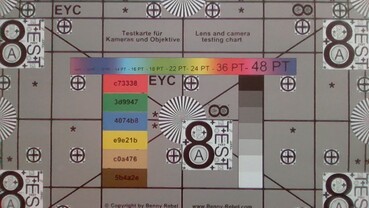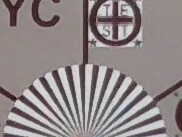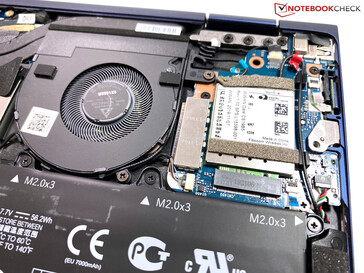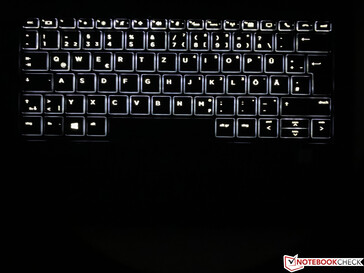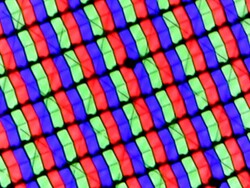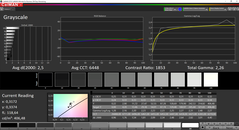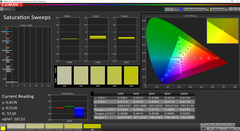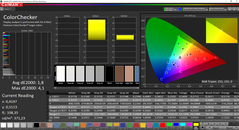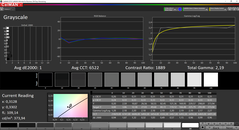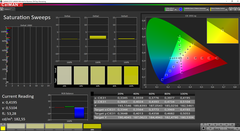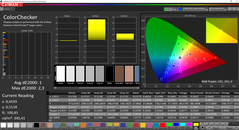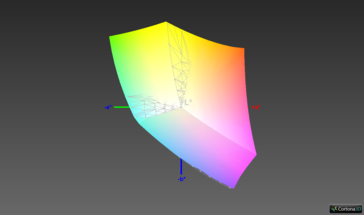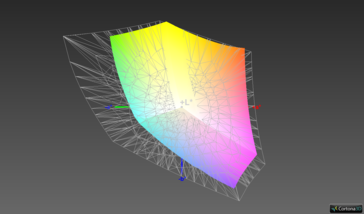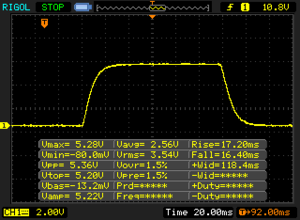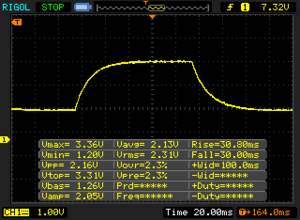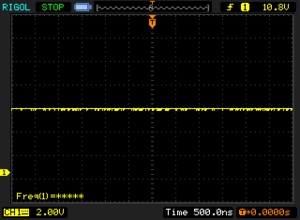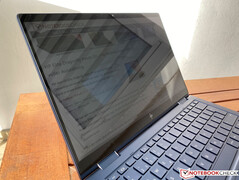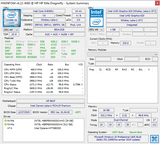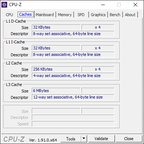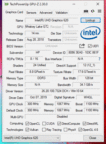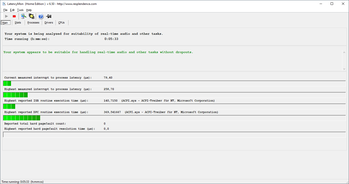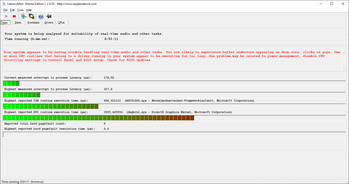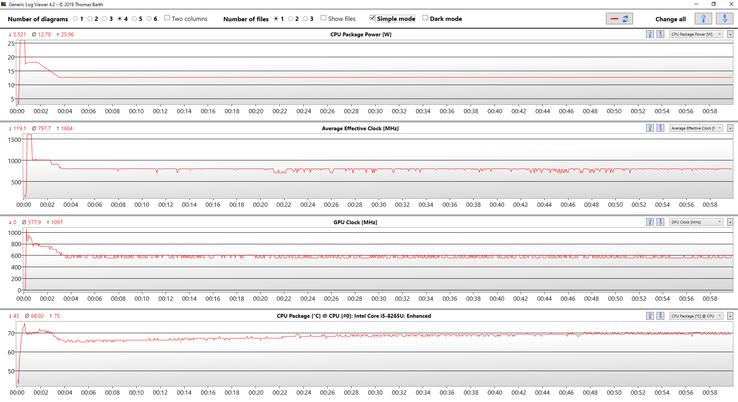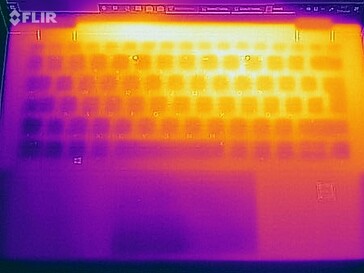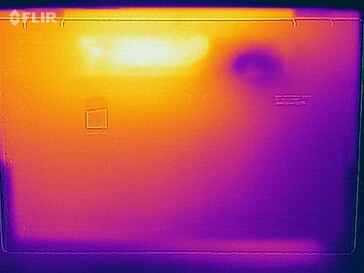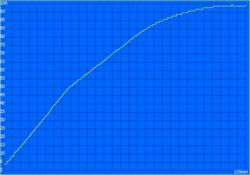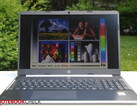HP Elite Dragonfly Business-Convertible Review: Lighter than 1 kg only with the smaller battery

The HP Elite Dragonfly is a lightweight business convertible, which is offered in addition to the familiar EliteBook series. The focus of the business convertible is definitely the mobility with SKUs tipping the scale at under 1 kg (~2.2 pounds). Our test sample, however, is equipped with the larger 4-cell battery, so the weight is lifted to a little more than 1.1 kg (~2.4 pounds). The combination of the larger battery and the low-power display on our test unit should be the best option for long battery runtimes.
HP says there are no limitations in terms of business features, despite the low weight, and this affects the choice of processors. Intel's Ice Lake CPUs do not support vPro, so the manufacturer still uses familiar Whiskey Lake models. In combination with 16 GB RAM and 512 GB SSD storage, customers get sufficient performance as well as mobile Internet thanks to the integrated LTE module. The price of our test unit is about 2200 Euros (~$2412).
Rating | Date | Model | Weight | Height | Size | Resolution | Best Price |
|---|---|---|---|---|---|---|---|
| 90.3 % | 04/2020 | HP Elite Dragonfly-8MK79EA i5-8265U, UHD Graphics 620 | 1.1 kg | 16.1 mm | 13.30" | 1920x1080 | |
| 88.4 % | 12/2019 | HP Spectre x360 13-aw0013dx i7-1065G7, Iris Plus Graphics G7 (Ice Lake 64 EU) | 1.2 kg | 16.9 mm | 13.30" | 1920x1080 | |
| 87.4 % | 06/2019 | Lenovo ThinkPad X390 Yoga-20NQS05R00 i7-8565U, UHD Graphics 620 | 1.3 kg | 15.95 mm | 13.30" | 1920x1080 | |
| 86.3 % | 10/2019 | Dell XPS 13 7390 2-in-1 Core i7 i7-1065G7, Iris Plus Graphics G7 (Ice Lake 64 EU) | 1.3 kg | 13 mm | 13.40" | 1920x1200 |
Case – Elite Dragonfly with Magnesium Chassis
The case of the Elite Dragonfly is made of a magnesium alloy, which consists of 100% recycled materials. The latter also creates the dark blue, which looks brighter or darker depending on the lighting. The manufacturer does not use strong color accents; there are only silver elements at the edges of the hinges as well as the logo on the lid. The bezels are black and covered by the touchscreen glass. The convertible definitely looks good and is still pretty restrained for office environments. The bezels at the sides are very slim, but still comparatively wide above and below the screen. The magnesium alloy reminds us more of plastic than aluminum when we touch it and the surfaces feel pretty "warm" and almost a bit velvety. The quality impression of the device is still very good and the surfaces are not very prone to dirt or fingerprints.
We are almost completely convinced by the stability. The base unit is very torsion-resistant and only the center of the keyboard will slightly flex under pressure, but this should not be a problem during your typical typing. The lid is slightly more flexible, but definitely benefits from the additional layer of Corning Gorilla Glass 5 for the touchscreen. We could not provoke ripples on the screen, even with concentrated pressure from behind.
The two hinges are very firm and it is not possible to open the lid with just one hand, but they still cannot prevent a slight bouncing when you use the touchscreen, for example. It is a convertible, so you can obviously open the lid by 360 degrees and use it as a tablet. Thanks to the low weight, this is also possible for prolonged periods of time.
The Elite Dragonfly is the most compact convertible in our comparison, together with the HP Spectre. As mentioned before, we are reviewing the model with the larger battery, so it tips the scale at more than 1 kg (~2.2 pounds). However, it is still very light at just 1.139 kg (~2.5 pounds).
Connectivity – Thunderbolt 3 and LTE in the Business Convertible
Many manufacturers take the easy way and only equip modern devices with slim USB-C ports, but HP utilizes the available space very well and along with USB-C they include a regular USB Type-A as well as a full-size HDMI output. The layout on the other hand is not ideal, because both USB-C ports, which are also used to charge the device, are slightly shifted towards the center of the device. HP unfortunately waives a microSD reader and includes a Nano-SIM slot instead. Maybe they could have implemented a combined slot (similar to many smartphones).
Communication – Fast Wi-Fi 6
HP equips the Elite Dragonfly with a modern Wi-Fi 6 WLAN module (Intel AX200), and we can get the most out of it with our reference router from Netgear (nighthawk RAX120). We had to update the Wi-Fi drivers, but then we got transfer rates of around 1.4 Gbps. The integrated LTE module is definitely a big advantage and makes sure you can use the Internet on the road independent of public Wi-Fi networks.
Security & Webcam
If you look at the security features, there are no major differences between the Elite Dragonfly and the regular EliteBooks. All the important hardware and software solutions of the manufacturer are available.
The webcam above the display is equipped with a mechanical shutter, so you can avoid unwanted usage. The quality of the 720p webcam, however, is not good and you will see a lot of picture noise even in good lighting conditions. The results do not appear very sharp, either. At least the color reproduction is okay; we have already seen much worse examples.

Maintenance
It is no problem to remove the bottom cover, but your maintenance efforts are limited to the cleaning of the fan and the replacement of the M.2-2280 SSD as well as the WWAN module. The battery is secured with screws, all the other components are soldered directly onto the mainboard.
Warranty
Warranty and service options are also identical to the EliteBook models. In addition to on-site repairs, you will also get spare parts for the next couple of years. The default warranty is a three-year on-site service.
Input Devices – Dragonfly with very good keyboard
Keyboard
The keyboard is definitely one of the highlights of the Elite Dragonfly. Despite the slim chassis, HP still uses a keyboard with sufficient key travel and a very crisp as well as precise stroke, which is also not too loud. HP's premium convertible does not have to hide behind the keyboards of Lenovo's ThinkPad lineup and the typing experience is definitely better compared to devices like the Dell XPS 13. The white, two-stage background illumination is deactivated after a couple of seconds by default (when you stop typing), but this time can be adjusted in the BIOS (press Esc button during boot) or you can activate it permanently. The keyboard is also spillwater-proof.
Touchpad & Touchscreen
The best description for the touchpad is inconspicuous – in a positive way. There is sufficient space (11 x 6.5 cm/~4.3 x 2.6 in), the gliding capabilities of the smooth glass surface are very good and gestures work well. Even small movements are executed very reliably.
You can obviously use the capacitive touchscreen for inputs as well, and we did not notice any problems here, either. The box of the Elite Dragonfly also contains the HP Active Pen 3 in black (Wacom), which can easily be recharged via USB-C. In addition to a separate USB cable, you also get different replacement tips for the pen. We did not notice any problems with the functionality. HP also sells this pen separately for about 80-90 Euros (~$88-$99).
Display - Glossy touchscreen without SureView
You can choose between three different touchscreens, but all of them have a glossy surface. The default panel is 1080p with 400 nits brightness, which is also used by our test model. Then there is a very bright FHD touchscreen (1000 nits) with SureView privacy filter as well as a 4K screen with 550 nits. We cannot say much about the picture quality of the options at this point, but they should consume more power.
The subjective picture impression of our panel (AUO5E2D) is very good and there is not much grain, even on bright areas. We can confirm the advertised luminance of 400 nits at two spots with an average results of around 390 nits. Thanks to the low black value (0.22), you also get an excellent contrast ratio of more than 1800:1. There is no PWM for the brightness control and you can only notice screen bleeding at the maximum luminance in combination with a completely black image, but this should not be noticeable during your day-to-day use. The response times, however, are pretty slow, and there is visible ghosting.
| |||||||||||||||||||||||||
Brightness Distribution: 87 %
Center on Battery: 411 cd/m²
Contrast: 1868:1 (Black: 0.22 cd/m²)
ΔE Color 1.8 | 0.5-29.43 Ø5, calibrated: 1
ΔE Greyscale 2.5 | 0.57-98 Ø5.3
99.3% sRGB (Argyll 1.6.3 3D)
64.7% AdobeRGB 1998 (Argyll 1.6.3 3D)
70.9% AdobeRGB 1998 (Argyll 2.2.0 3D)
99.4% sRGB (Argyll 2.2.0 3D)
69% Display P3 (Argyll 2.2.0 3D)
Gamma: 2.26
| HP Elite Dragonfly-8MK79EA AUO5E2D, IPS, 1920x1080, 13.30 | HP Spectre x360 13-aw0013dx AU Optronics AUO5E2D, IPS, 1920x1080, 13.30 | Lenovo ThinkPad X390 Yoga-20NQS05R00 LP133WF7-SPA1, IPS LED, 1920x1080, 13.30 | Dell XPS 13 7390 2-in-1 Core i7 Sharp LQ134N1, IPS, 1920x1200, 13.40 | |
|---|---|---|---|---|
| Display | 0% | -4% | 1% | |
| Display P3 Coverage | 69 | 69.6 1% | 65.2 -6% | 69.9 1% |
| sRGB Coverage | 99.4 | 98.9 -1% | 97 -2% | 99.2 0% |
| AdobeRGB 1998 Coverage | 70.9 | 71.5 1% | 67.3 -5% | 71.5 1% |
| Response Times | -5% | 6% | 18% | |
| Response Time Grey 50% / Grey 80% * | 60.8 ? | 60.8 ? -0% | 59.2 ? 3% | 47.6 ? 22% |
| Response Time Black / White * | 33.8 ? | 36.8 ? -9% | 30.8 ? 9% | 29.2 ? 14% |
| PWM Frequency | 2500 ? | |||
| Screen | -44% | -56% | -7% | |
| Brightness middle | 411 | 447.4 9% | 319 -22% | 549.8 34% |
| Brightness | 388 | 420 8% | 306 -21% | 520 34% |
| Brightness Distribution | 87 | 85 -2% | 90 3% | 86 -1% |
| Black Level * | 0.22 | 0.31 -41% | 0.15 32% | 0.39 -77% |
| Contrast | 1868 | 1443 -23% | 2127 14% | 1410 -25% |
| Colorchecker dE 2000 * | 1.8 | 4.23 -135% | 6.1 -239% | 2.12 -18% |
| Colorchecker dE 2000 max. * | 4.1 | 9.34 -128% | 9.7 -137% | 3.66 11% |
| Colorchecker dE 2000 calibrated * | 1 | 1.32 -32% | 1 -0% | 1.37 -37% |
| Greyscale dE 2000 * | 2.5 | 6.1 -144% | 8.6 -244% | 2.6 -4% |
| Gamma | 2.26 97% | 2.11 104% | 2.62 84% | 2.3 96% |
| CCT | 6448 101% | 6136 106% | 6613 98% | 6884 94% |
| Color Space (Percent of AdobeRGB 1998) | 64.7 | 64.8 0% | 61.9 -4% | 65.4 1% |
| Color Space (Percent of sRGB) | 99.3 | 98.9 0% | 96.8 -3% | 99.7 0% |
| Total Average (Program / Settings) | -16% /
-31% | -18% /
-39% | 4% /
-3% |
* ... smaller is better
Our measurements are performed with the professional CalMAN software and the X-Rite i1 Pro 2 spectrophotometer. The picture quality is already very good out of the box and almost all the values are within their target range, both for the grayscale and the colors. There is no visible color cast, either.
Display Response Times
| ↔ Response Time Black to White | ||
|---|---|---|
| 33.8 ms ... rise ↗ and fall ↘ combined | ↗ 17.2 ms rise | |
| ↘ 16.6 ms fall | ||
| The screen shows slow response rates in our tests and will be unsatisfactory for gamers. In comparison, all tested devices range from 0.1 (minimum) to 240 (maximum) ms. » 89 % of all devices are better. This means that the measured response time is worse than the average of all tested devices (21.5 ms). | ||
| ↔ Response Time 50% Grey to 80% Grey | ||
| 60.8 ms ... rise ↗ and fall ↘ combined | ↗ 30.8 ms rise | |
| ↘ 30 ms fall | ||
| The screen shows slow response rates in our tests and will be unsatisfactory for gamers. In comparison, all tested devices range from 0.2 (minimum) to 636 (maximum) ms. » 96 % of all devices are better. This means that the measured response time is worse than the average of all tested devices (33.7 ms). | ||
Screen Flickering / PWM (Pulse-Width Modulation)
| Screen flickering / PWM not detected | |||
In comparison: 53 % of all tested devices do not use PWM to dim the display. If PWM was detected, an average of 17903 (minimum: 5 - maximum: 3846000) Hz was measured. | |||
As expected, there is no criticism for the viewing angle stability of the IPS screen, but the big problem is the usability outdoors. The touchscreen is very glossy and the background illumination cannot compensate for that. It is therefore important to adjust the display orientation (if possible) to avoid reflections and work properly. A matte touchscreen (which is offered by HP on other models) would have been the better choice in this regard.
Performance – Quad-Core and Optane Storage
Processor – HP uses Whiskey Lake with vPro
HP offers different ULV processors for the Elite Dragonfly, including CPUs with support for Intel's vPro technology. Our test model is powered by the Whiskey Lake Core i5-8265U with four cores and sufficient performance for daily office tasks. HP offers models with newer Comet Lake CPUs, but they should not be noticeably faster because the TDP configuration of the Elite Dragonfly is very conservative, which in return has a positive effect on the system noise (but more on that later).
The Turbo Boost is very limited and the performance is noticeably reduced after a little while. The four cores run at 2.9-3.0 GHz (26W) for about 15 seconds, but the clock drops to 2.4 GHz (17.5W), 2.3 GHz (16W), and 2.2 GHz (14.5W) during one single Cinebench Multi run. During the second run, the value levels off at 4x 2.0 GHz (12.5W), so we are already under the typical 15W mark for Intel's ULV processors. The performance is at least stable on battery power.
This means the Elite Dragonfly cannot convince within the comparison group and is sitting in last place, so it is hardly the right choice for CPU intense workloads. There are no Ice lake CPU options (with much faster iGPUs) due to the missing vPro support.
System Performance – Dragonfly with Optane Storage
The subjective system performance of the Dragonfly is very good, but the results in the synthetic benchmarks are comparatively low. One reason for that should be the unusual SSD solution, because HP uses an SSD from Intel that combines 32 GB Optane storage with 512 GB SSD storage (QLC 3D NAND from Intel) on one drive. In theory, the small, but fast Optane storage is supposed to accelerate the loading times of applications and compensate for the disadvantages of QLC NAND. To be honest though, you don't really notice any of that in practice, and you do not notice a difference to fast PCIe-SSDs from other manufacturers. However, there are situations (e.g. transfer of many files), where the fast cache will be full and you then notice the low performance of the QLC chips.
We are not sure why HP decided to use this solution. We would have preferred a "traditional" fast PCIe-SSD in a flagship device like the Elite Dragonfly, but this seems to the be case for the 1 TB model only.
| PCMark 8 Home Score Accelerated v2 | 3563 points | |
| PCMark 8 Creative Score Accelerated v2 | 4647 points | |
| PCMark 8 Work Score Accelerated v2 | 4548 points | |
| PCMark 10 Score | 3636 points | |
Help | ||
GPU Performance – UHD Graphics 620
The graphics calculations are handled by the familiar UHD Graphics 620 from the processor, and there is no difference to the Dragonfly with the newer Comet Lake U CPUs. The integrated GPU is perfect for simple multimedia tasks and the playback of high-resolution videos, but it will quickly reach its limitations when you want to play games. The device does not pass the Fire Strike Stress Test at 81.6%, so you can expect a drop of FPS after a couple of minutes when you play games.
| 3DMark 11 Performance | 1956 points | |
| 3DMark Ice Storm Standard Score | 57515 points | |
| 3DMark Fire Strike Score | 1091 points | |
| 3DMark Time Spy Score | 417 points | |
Help | ||
| low | med. | high | ultra | |
| BioShock Infinite (2013) | 55.6 | 32.3 | 27.7 | 9.5 |
| The Witcher 3 (2015) | 17.1 | |||
| Dota 2 Reborn (2015) | 66.4 | 40.2 | 18.7 | 16.9 |
| X-Plane 11.11 (2018) | 11.7 | 9.84 | 9.25 |
Emissions – The fan of the Dragonfly runs too often
System Noise
The small fan of the convertible quickly reacts to peak load and often starts spinning during light workloads (like the launch of an application, for example). HP could have optimized the configuration of the fan profile a bit better. What we cannot complain about is the noise of the fan, because we cannot provoke more than a quiet murmur, even under maximum load. You will not hear the fan in larger office environments or outdoors, only in very quiet environments.
It was quite interesting that the fan of our test unit sometimes continued spinning after we put it into standby (for a few minutes). We did not notice any electronic noises/coil whine.
Noise Level
| Idle |
| 29.5 / 30 / 30.3 dB(A) |
| Load |
| 31.6 / 31.6 dB(A) |
 | ||
30 dB silent 40 dB(A) audible 50 dB(A) loud |
||
min: | ||
| HP Elite Dragonfly-8MK79EA UHD Graphics 620, i5-8265U, Intel Optane Memory H10 with Solid State Storage 32GB + 512GB HBRPEKNX0202A(L/H) | HP Spectre x360 13-aw0013dx Iris Plus Graphics G7 (Ice Lake 64 EU), i7-1065G7, Intel Optane Memory H10 with Solid State Storage 32GB + 512GB HBRPEKNX0202A(L/H) | Lenovo ThinkPad X390 Yoga-20NQS05R00 UHD Graphics 620, i7-8565U, Intel SSD Pro 7600p SSDPEKKF512G8L | Dell XPS 13 7390 2-in-1 Core i7 Iris Plus Graphics G7 (Ice Lake 64 EU), i7-1065G7, Toshiba BG4 KBG40ZPZ512G | |
|---|---|---|---|---|
| Noise | 3% | -2% | -2% | |
| off / environment * | 29.5 | 28.5 3% | 29.2 1% | 28.1 5% |
| Idle Minimum * | 29.5 | 28.5 3% | 29.2 1% | 28.1 5% |
| Idle Average * | 30 | 28.5 5% | 29.2 3% | 28.1 6% |
| Idle Maximum * | 30.3 | 28.5 6% | 29.2 4% | 28.1 7% |
| Load Average * | 31.6 | 28.5 10% | 35 -11% | 31.7 -0% |
| Load Maximum * | 31.6 | 35.3 -12% | 35 -11% | 43.4 -37% |
| Witcher 3 ultra * | 35.3 | 43.4 |
* ... smaller is better
Temperature – HP Convertible gets pretty warm
The pretty restrained fan also has an affects the surface temperatures, because we still measure more than 47 °C (116.6 °F) at the upper center area of the bottom cover, despite the low performance. This is the spot that covers the CPU heatsink and the heat pipes. The keyboard on the other hand stays much cooler (little more than 40 °C/104 °F), so there are no limitations except for slightly warmer fingertips. There are no problems with the surface temperatures while idling or during light workloads.
Similar to pure CPU load, the Elite Dragonfly is also quickly limited to 12.5W under combined workload, which takes about 3 minutes during our stress test. This results in just 800 MHz (CPU) and 550 MHz (GPU), respectively. You can see the exact data in the diagram below, which shows the clocks of the CPU/GPU, the power consumption, and the temperature of the SoC over the course of the stress test.
(±) The maximum temperature on the upper side is 41.1 °C / 106 F, compared to the average of 35.3 °C / 96 F, ranging from 19.6 to 55.7 °C for the class Convertible.
(-) The bottom heats up to a maximum of 47.5 °C / 118 F, compared to the average of 36.7 °C / 98 F
(+) In idle usage, the average temperature for the upper side is 25.1 °C / 77 F, compared to the device average of 30.2 °C / 86 F.
(+) The palmrests and touchpad are cooler than skin temperature with a maximum of 30.4 °C / 86.7 F and are therefore cool to the touch.
(-) The average temperature of the palmrest area of similar devices was 28.1 °C / 82.6 F (-2.3 °C / -4.1 F).
Speakers – Quad-speakers produce a rich sound
The four speakers of the HP Elite Dragonfly create a surprisingly rich and spatial sound, especially for such a compact device. As per usual, it lacks bass, but it is still very good for the playback of some music or videos. Voices sound very clear as well, which is particularly helpful during video conferences or Internet calls.
HP Elite Dragonfly-8MK79EA audio analysis
(+) | speakers can play relatively loud (84.1 dB)
Bass 100 - 315 Hz
(±) | reduced bass - on average 7.8% lower than median
(±) | linearity of bass is average (9.6% delta to prev. frequency)
Mids 400 - 2000 Hz
(+) | balanced mids - only 4% away from median
(+) | mids are linear (4.5% delta to prev. frequency)
Highs 2 - 16 kHz
(±) | higher highs - on average 5.8% higher than median
(±) | linearity of highs is average (7.1% delta to prev. frequency)
Overall 100 - 16.000 Hz
(+) | overall sound is linear (14.1% difference to median)
Compared to same class
» 16% of all tested devices in this class were better, 4% similar, 80% worse
» The best had a delta of 6%, average was 21%, worst was 57%
Compared to all devices tested
» 13% of all tested devices were better, 3% similar, 83% worse
» The best had a delta of 4%, average was 25%, worst was 134%
Dell XPS 13 7390 2-in-1 Core i7 audio analysis
(±) | speaker loudness is average but good (80.7 dB)
Bass 100 - 315 Hz
(±) | reduced bass - on average 7.8% lower than median
(±) | linearity of bass is average (12.5% delta to prev. frequency)
Mids 400 - 2000 Hz
(+) | balanced mids - only 4.5% away from median
(+) | mids are linear (6.2% delta to prev. frequency)
Highs 2 - 16 kHz
(+) | balanced highs - only 3.4% away from median
(±) | linearity of highs is average (10.5% delta to prev. frequency)
Overall 100 - 16.000 Hz
(+) | overall sound is linear (14.8% difference to median)
Compared to same class
» 20% of all tested devices in this class were better, 3% similar, 77% worse
» The best had a delta of 6%, average was 21%, worst was 57%
Compared to all devices tested
» 16% of all tested devices were better, 4% similar, 80% worse
» The best had a delta of 4%, average was 25%, worst was 134%
Energy Management – Dragonfly with a lot of stamina
Power Consumption
Our consumption measurements do not reveal any surprises, and the comparison devices are pretty close, especially in low workload scenarios. Attention: The maximum level of the keyboard illumination will increase the power consumption by about 1.4W. We determine a maximum consumption under load of 44.7W, but this value drops after a couple of minutes to 26-26W. The power adapter is rated at 65W, so it can still charge the battery even when you stress the laptop.
| Off / Standby | |
| Idle | |
| Load |
|
| HP Elite Dragonfly-8MK79EA i5-8265U, UHD Graphics 620, Intel Optane Memory H10 with Solid State Storage 32GB + 512GB HBRPEKNX0202A(L/H), IPS, 1920x1080, 13.30 | HP Spectre x360 13-aw0013dx i7-1065G7, Iris Plus Graphics G7 (Ice Lake 64 EU), Intel Optane Memory H10 with Solid State Storage 32GB + 512GB HBRPEKNX0202A(L/H), IPS, 1920x1080, 13.30 | Lenovo ThinkPad X390 Yoga-20NQS05R00 i7-8565U, UHD Graphics 620, Intel SSD Pro 7600p SSDPEKKF512G8L, IPS LED, 1920x1080, 13.30 | Dell XPS 13 7390 2-in-1 Core i7 i7-1065G7, Iris Plus Graphics G7 (Ice Lake 64 EU), Toshiba BG4 KBG40ZPZ512G, IPS, 1920x1200, 13.40 | Average Intel UHD Graphics 620 | Average of class Convertible | |
|---|---|---|---|---|---|---|
| Power Consumption | -9% | -20% | 1% | -11% | -45% | |
| Idle Minimum * | 3.5 | 3.9 -11% | 3.46 1% | 2.6 26% | 3.81 ? -9% | 5.44 ? -55% |
| Idle Average * | 5.1 | 6.3 -24% | 5.88 -15% | 5.3 -4% | 6.94 ? -36% | 8.27 ? -62% |
| Idle Maximum * | 8.1 | 6.8 16% | 9.12 -13% | 7 14% | 8.75 ? -8% | 10.8 ? -33% |
| Load Average * | 35.6 | 32.6 8% | 45.6 -28% | 43.1 -21% | 35 ? 2% | 46.7 ? -31% |
| Load Maximum * | 44.7 | 59 -32% | 65.9 -47% | 49 -10% | 47.5 ? -6% | 65.4 ? -46% |
| Witcher 3 ultra * | 25.6 | 43.1 |
* ... smaller is better
Battery Runtime
HP offers two different battery capacities: 38 Wh (2-cell) and the 56.2 Wh (4-cell) we have in our review sample. The combination with the default 1080p screen results in very good battery runtimes between 10 hours in our WLAN test (8 hours at maximum brightness) up to 12 hours for video playback. If you decide to get the Dragonfly with the smaller battery, you can multiply our results by 2/3 to get an idea of the runtimes. The two optional displays (the 4K unit in particular) will consume more power, so we recommend you only combine them with the larger 4-cell battery.
According to HP, the device supports Rapid Charge up to 50%, and we can confirm that. We record 37 minutes until the battery is back at 50% with the device turned on; the full charge takes 135 minutes.
| HP Elite Dragonfly-8MK79EA i5-8265U, UHD Graphics 620, 56.2 Wh | HP Spectre x360 13-aw0013dx i7-1065G7, Iris Plus Graphics G7 (Ice Lake 64 EU), 60 Wh | Lenovo ThinkPad X390 Yoga-20NQS05R00 i7-8565U, UHD Graphics 620, 50 Wh | Dell XPS 13 7390 2-in-1 Core i7 i7-1065G7, Iris Plus Graphics G7 (Ice Lake 64 EU), 51 Wh | Average of class Convertible | |
|---|---|---|---|---|---|
| Battery Runtime | -3% | -27% | -11% | -9% | |
| H.264 | 717 | 600 -16% | 769 ? 7% | ||
| WiFi v1.3 | 605 | 594 -2% | 492 -19% | 537 -11% | 567 ? -6% |
| Load | 166 | 160 -4% | 91 -45% | 121.7 ? -27% | |
| Reader / Idle | 2223 | 1112 ? |
Pros
Cons
Verdict – Elite Dragonfly is a very good Business Convertible
Is the Elite Dragonfly a real EliteBook? After our comprehensive review, we can answer this question with a definitive "yes". You get a high-quality and sturdy chassis, comprehensive security features as well as the familiar service options including long availability of spare parts. HP's premium convertible can convince in many other regards as well, starting with the excellent input devices, fast communication modules including LTE and long battery runtime. However, the latter is reserved for the model with the larger battery, which increases the weight to more than 1 kg (~2.2 pounds). Still, we think this is a good compromise.
There is not much criticism for the ports, either, because you also get a regular USB Type-A port as well as a full-size HDMI output in addition to the slim USB-C connectors. We still think there are two ways to optimize the port situation: The layout (USB-C further towards the back and ideally on both sides) and an SD reader, at least for microSD cards.
The HP Elite Dragonfly is a very good business convertible. There are definitely some drawbacks, but they are not really major. Therefore, we recommend the Elite Dragonfly if you are looking for a business convertible.
There are other drawbacks, including the very conservative TDP configuration of the processor. The performance is reduced after a couple of seconds, but this is still completely sufficient for common office tasks. You should know that there are better devices if you need a lot of CPU performance. The fan is very quiet in return, even though we think it reacts to load too quickly.
Our recommendation is primarily for our test configuration with the Core i5, the standard 1080p touchscreen, and the bigger battery. You can reduce the weight with the smaller battery, but we would prefer longer battery runtimes on such a mobile device. This is also a problem of the optional 4K screen, because it will consume much more power. We are also pretty happy with the standard 1080p touchscreen, only the slow response times (you will get used to them) and the glossy surfaces are drawbacks.
HP Elite Dragonfly-8MK79EA
-
04/03/2020 v7
Andreas Osthoff


 Deutsch
Deutsch English
English Español
Español Français
Français Italiano
Italiano Nederlands
Nederlands Polski
Polski Português
Português Русский
Русский Türkçe
Türkçe Svenska
Svenska Chinese
Chinese Magyar
Magyar