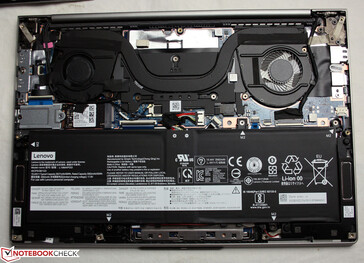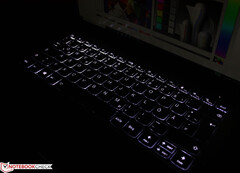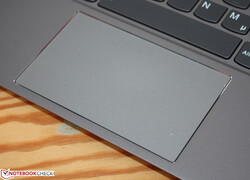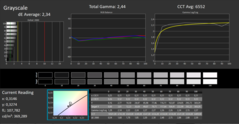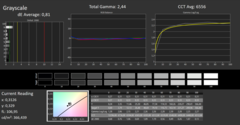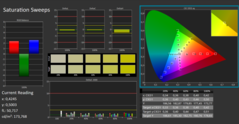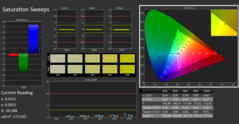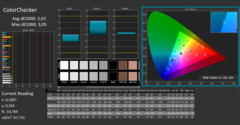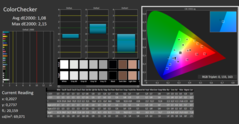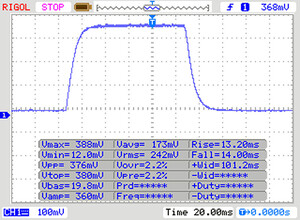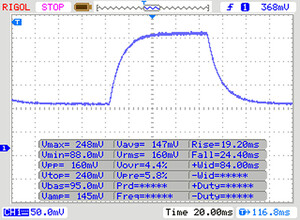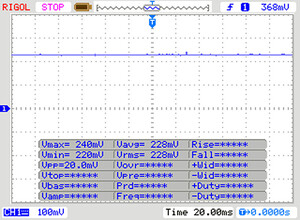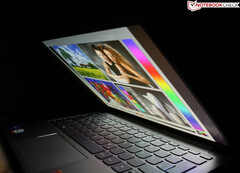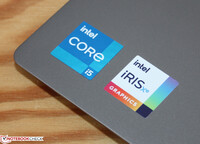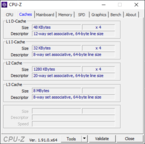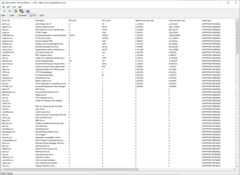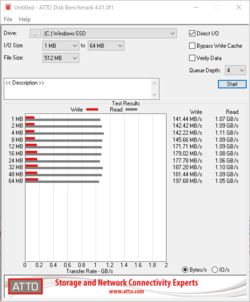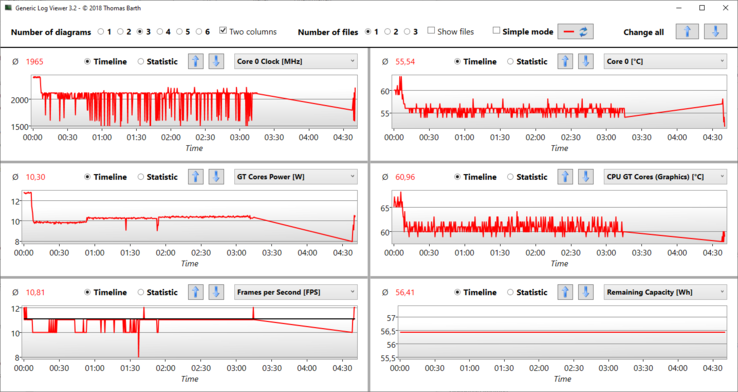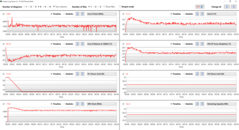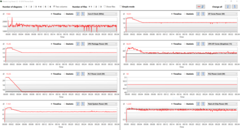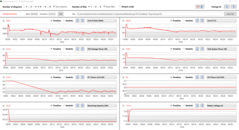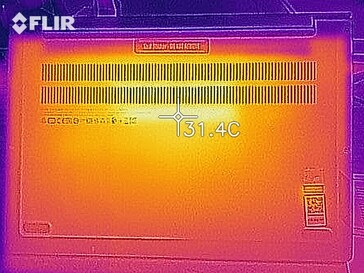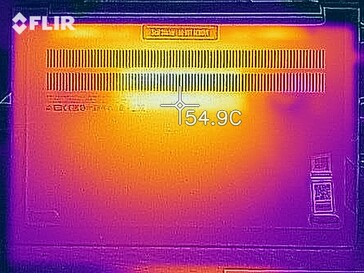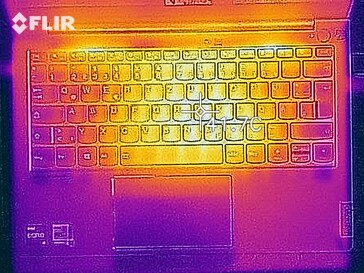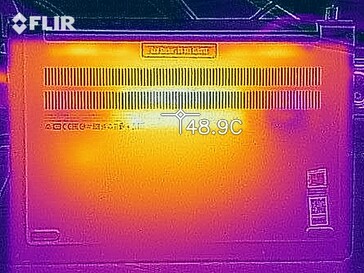Lenovo ThinkBook 13s: Battery life or performance on demand? You have the choice. ↺
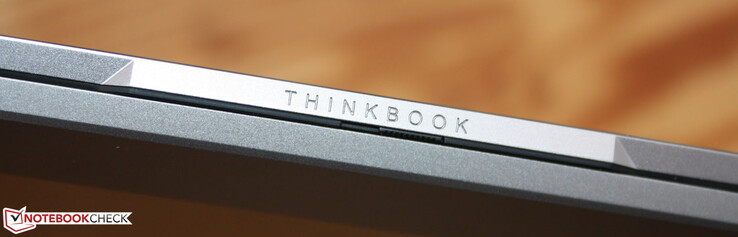
Lenovo's ThinkBook brand was launched in 2019. Modern consumer design paired with productive features; that's the philosophy. The price level is clearly below that of the ThinkPad L and T series and matches the pricing of moderate to very well-equipped IdeaPads. Our review sample is currently available for just under 800 Euros (~$982). Not a bad price for a devices with Tiger Lake and a Core i5 along with Iris Xe graphics, IPS with sRGB coverage, a Thunderbolt port, and 256 GB of Samsung storage.
We compare our ThinkBook 13s-ITL-20V90003GE review unit with similarly equipped 13- and 14-inchers from the business and consumer sectors. We deliberately leave out more expensive X and T ThinkPads due to their significantly higher prices. Instead, the entry-level ThinkPads from the E14 series are within reach but so are interesting consumer models like the Acer Swift 3 with a 3K screen or the HP Pavilion 13-bb0015cl with a 4K one. The latter is even equipped with an Iris Xe G7 96EUs, which brings exciting performance comparisons with the Iris Xe G7 80EUs of the ThinkBook 13s-ITL at hand.
Possible competitors in comparison
Rating | Date | Model | Weight | Height | Size | Resolution | Price |
|---|---|---|---|---|---|---|---|
| 86 % v7 (old) | 01 / 2021 | Lenovo ThinkBook 13s-ITL-20V90003GE i5-1135G7, Iris Xe G7 80EUs | 1.3 kg | 14.9 mm | 13.30" | 1920x1080 | |
| 85.6 % v7 (old) | 08 / 2020 | Lenovo ThinkPad E14 Gen2-20T7S00W00 R5 4500U, Vega 6 | 1.6 kg | 17.9 mm | 14.00" | 1920x1080 | |
| 84.1 % v7 (old) | 11 / 2020 | Lenovo ThinkPad E14-20RA001LGE i7-10510U, Radeon RX 640 | 1.7 kg | 17.9 mm | 14.00" | 1920x1080 | |
| 85 % v7 (old) | 11 / 2020 | Lenovo IdeaPad S540-13ARE-82DL000YGE R5 4600U, Vega 6 | 1.3 kg | 15.95 mm | 13.30" | 2560x1600 | |
| 85.6 % v7 (old) | 04 / 2020 | Schenker VIA 14 i5-10210U, UHD Graphics 620 | 1.1 kg | 16.5 mm | 14.00" | 1920x1080 | |
| 81.5 % v7 (old) | 12 / 2020 | HP Pavilion 13-bb0015cl i7-1165G7, Iris Xe G7 96EUs | 1.2 kg | 17.7 mm | 13.30" | 3840x2160 |
Case
Silver instead of black is also the trend for the second generation of ThinkBooks. Only the display bezel is matte black. Compared with the first generation from 2019, it has become much thinner, especially at the bottom. A small hump has been created for the webcam and its shutter; it protrudes very discreetly.
The ThinkBook is completely made of aluminum. The base is a tray with openings at the bottom, and the keys are visible here as if through a grid. The aluminum bottom cover can be removed as a single large piece; this is exemplarily easy after loosening the screws, and you don't need any prying tools at all.
In our opinion, the CNC aluminum case is sturdier than the ThinkPad cases and almost doesn't bend at all. The palm rest doesn't yield in any area, and we couldn't find any noticeable manufacturing flaws.
If you compare it with the ThinkBook 13s 2019, you will notice a completely redesigned case: The ports have been relocated, the hinge has been revamped, the design has been made slightly more angular, and the display bezel has been made narrower. A big change is the air vent, since it now disappears completely behind the hinge in a more visually discreet manner. By the way, the hinge keeps the lid firmly in position, and nothing wobbles when carrying the device around.
In terms of feel, the ThinkBook 13s still feels like a high-end laptop. The aperture angle of 180 degrees fits in well and is preferred by many for use with external monitors.
With its 1.26 kilograms, the 2021 ThinkBook 13s-ITL is slightly lighter than the 2019 version (1.33 kg). On the one hand, this is due to the on-board RAM (8 GB, no slot) and the on-board Wi-Fi module. This made it possible to reduce the size of the motherboard. On the other hand, the battery has been increased from 44 to 55 Wh, and it's also physically larger.
The competitors have a similar weight, except for the light but not as sturdy Schenker VIA 14. The 14-inch ThinkPad E14 is not comparable due to its format, and it also weighs 1.7 kilograms. At 14.9 mm, without feet, our ThinkBook 13s-ITL is definitely the slimmest device in this comparison.
Connectivity
Lenovo still reserves the right to install two large USB Type-A ports. This is just as positive as the Thunderbolt 4 on the left side. The latter is also used as Type-C for charging and to use the device plugged in. As a result, the Thunderbolt is blocked under certain circumstances; a Thunderbolt device and the Type-C power adapter can't be used in parallel. A Thunderbolt docking station that comes with a power supply and also charges the laptop is a workaround here. However, Lenovo's TB3 docks are expensive, and it's questionable whether the buyer of an 800-Euro (~$982) ThinkBook would consider such a purchase.
The slim tip is no longer used as charging port; the ThinkBook 2021 is charged exclusively via Type-C. The predecessor still had a slim tip and couldn't be charged via Type-C. An SD card reader is still not available.
Communication
The ThinkBook 13s only has one communication module: The Intel Wireless AX201 2x2 Wi-Fi card that supports Bluetooth 5.1. Ethernet can only be implemented as a USB solution in this laptop; WWAN or LTE is not even optional, and nothing is configured for this internally. Features like NFC are not available.
The Wi-Fi module's performance is above average for sending data and below average for receiving it. The still fairly new Wi-Fi 6 chips often don't perform in practice like they could in theory. This is also the case here, whereby the AX201 performs quite well compared to the direct competition, which is consistently equipped with Wi-Fi 6.
Webcam
The 720p webcam delivers moderate quality, whereby indoor shots in good light are more than serviceable for chatting. Color deviations are, as with most laptop webcams, very pronounced. In this regard, contenders are consistently not any better.




Security
The only integrated security features are a fingerprint scanner for Windows Hello, the Kensington lock, and a TPM module. The Kensington slot is a new addition. Therefore, the ThinkBook 13s is worse equipped than many other business laptops. There's no smart card slot.
In our test, the fingerprint reader worked flawlessly. The integrated status LED of the power button is useful here. It lights up green when the fingerprint scanner can be used. Another feature is the "ThinkShutter", a mechanical camera shutter for the webcam. The ThinkShutter is also installed in the more expensive Lenovo ThinkPads.
Accessories
The ThinkBook 13s doesn't come with any accessories except for the 65-watt power adapter with a Type-C plug. Lenovo's Thunderbolt docks would be an option; these expand the laptop with numerous ports (DisplayPort) and also charge the device. Lenovo offers a USB-C-to-HDMI adapter with power pass-through for the laptop. This would allow connecting two monitors and charging the device at the same time without having to invest in an expensive Thunderbolt dock. In addition, there's the USB-C-to-Ethernet adapter, but without power pass-through, it's useless for prolonged usage at the power socket.
Maintenance
Maintenance is a simple task for ThinkBook owners: Loosen the screws with a mini Torx screwdriver and lift off the bottom cover. No prying tool is needed here. Unfortunately, a sticker blocks one of the screws; opening the device doesn't seem to be welcomed by the manufacturer. Inside, there isn't that much that could be exchanged or upgraded: RAM is soldered, and there is no slot. The same is true for the WLAN module. However, the screwed battery can be replaced as well as the M.2 SSD. An M.2 2242 mm is installed. However, 60 and 80 mm versions can also be installed after removing the placeholder. There is no second slot.
Warranty
The ThinkBook 13s has a very basic warranty package of 12 months. Included is a bring-in service where the customer has to send the device in. This puts the ThinkBook 13s on par with inexpensive business laptops like the ThinkPad E14. Optionally, you can extend the warranty with benefits like Premier Support, accident protection or on-site service; you can also extend the warranty period to a maximum of four years. All this can be configured via Lenovo's Vantage software.
Input devices
Keyboard
IdeaPad or ThinkPad? Based on the keyboard, the answer is clear: The ThinkBook 13s has an IdeaPad keyboard. The layout of the backlit keyboard (two stages) is practically identical to that of the IdeaPad S540 (13-inch). Characteristic are the small vertical arrow keys, the ungrouped F-keys, and the positioning of the FN key. This is traditionally placed to the left of the Ctrl key in Lenovo ThinkPads, but it's reversed in the ThinkBook 13s.
Apart from the layout, the keys are also virtually identical: The chiclet keys have a smooth, anthracite-colored surface and are rounded. Unlike the ThinkPad keys, however, they are not concave. The travel seems to be a bit shorter compared with ThinkPads. Overall, it's a good keyboard but not an outstanding one. The particular pressure point that characterizes ThinkPad keyboards is missing here. The stroke is firm, almost hard. The keys don't yield in any position.
Touchpad
The touchpad also comes from Lenovo's consumer laptops. Its surface measures 10.5 x 6.5 cm. It's a ClickPad without dedicated mouse buttons. The workmanship in this area is impeccable. The touchpad doesn't wobble, and the click mechanism produces crisp clicks. The plastic offers good gliding capabilities without being as high-quality as a glass touchpad. The touchpad can be used well in everyday life (Microsoft Precision driver); gestures like zooming and scrolling with two fingers work smoothly. All in all, there's little to complain about, but there are better models. Lenovo doesn't include a TrackPoint in the ThinkBooks, a feature of true business laptops.
Display
The matte InfoVision panel doesn't show any weaknesses. The viewing angles of the IPS display are good, the contrast of 2,636:1 is very high, and the brightness, which doesn't decrease even on battery power, is slightly above average. The 16:9 format of the 13.3-incher follows the established pattern, and the frequency of 60 Hz is standard. The illumination of 83% is pretty even; this also leads to an almost complete absence of screen bleeding. The latter is only marginally visible in the lower edge when using a black background. The ThinkBook 13s-ITL G2 can outperform the competition with its InfoVision panel, except for the IdeaPad S540, which has better response times with its Chi Mei TFT.
| |||||||||||||||||||||||||
Brightness Distribution: 83 %
Center on Battery: 369 cd/m²
Contrast: 2636:1 (Black: 0.14 cd/m²)
ΔE ColorChecker Calman: 2.02 | ∀{0.5-29.43 Ø4.77}
calibrated: 1.08
ΔE Greyscale Calman: 2.34 | ∀{0.09-98 Ø5}
97% sRGB (Argyll 1.6.3 3D)
63% AdobeRGB 1998 (Argyll 1.6.3 3D)
69.2% AdobeRGB 1998 (Argyll 3D)
97.2% sRGB (Argyll 3D)
68.1% Display P3 (Argyll 3D)
Gamma: 2.44
CCT: 6552 K
| Lenovo ThinkBook 13s-ITL-20V90003GE InfoVision M133NW4J R0, IPS, 1920x1080, 13.3" | Lenovo ThinkPad E14 Gen2-20T7S00W00 B140HAN05.7, a-Si IPS LED, 1920x1080, 14" | Lenovo IdeaPad S540-13ARE-82DL000YGE Chi Mei CMN13B0 (N133GCA-GQ1), IPS, 2560x1600, 13.3" | Schenker VIA 14 B140HAN06.2, a-Si AHVA-IPS LED, 1920x1080, 14" | HP Pavilion 13-bb0015cl AUOCA8D, IPS, 3840x2160, 13.3" | Acer Swift 3 SF313-52-52AS BOE08BC, IPS, 2256x1504, 13.5" | |
|---|---|---|---|---|---|---|
| Display | -43% | -4% | 2% | -4% | 3% | |
| Display P3 Coverage (%) | 68.1 | 38.16 -44% | 64.2 -6% | 69.8 2% | 65 -5% | 70.3 3% |
| sRGB Coverage (%) | 97.2 | 57.2 -41% | 95.7 -2% | 99.6 2% | 93.4 -4% | 99.8 3% |
| AdobeRGB 1998 Coverage (%) | 69.2 | 39.42 -43% | 66 -5% | 71.6 3% | 66.5 -4% | 71.3 3% |
| Response Times | -5% | 19% | -36% | -38% | -16% | |
| Response Time Grey 50% / Grey 80% * (ms) | 43 ? | 46.4 ? -8% | 33 ? 23% | 60.8 ? -41% | 52.4 ? -22% | 50 ? -16% |
| Response Time Black / White * (ms) | 27 ? | 27.2 ? -1% | 23 ? 15% | 35.2 ? -30% | 41.6 ? -54% | 31 ? -15% |
| PWM Frequency (Hz) | 192 ? | |||||
| Screen | -134% | -38% | -17% | -53% | -42% | |
| Brightness middle (cd/m²) | 369 | 281 -24% | 321 -13% | 335 -9% | 514.1 39% | 456 24% |
| Brightness (cd/m²) | 334 | 264 -21% | 304 -9% | 309 -7% | 501 50% | 432 29% |
| Brightness Distribution (%) | 83 | 87 5% | 88 6% | 84 1% | 91 10% | 88 6% |
| Black Level * (cd/m²) | 0.14 | 0.25 -79% | 0.32 -129% | 0.17 -21% | 0.37 -164% | 0.32 -129% |
| Contrast (:1) | 2636 | 1124 -57% | 1003 -62% | 1971 -25% | 1389 -47% | 1425 -46% |
| Colorchecker dE 2000 * | 2.02 | 5.8 -187% | 3.41 -69% | 2.3 -14% | 4.35 -115% | 3.49 -73% |
| Colorchecker dE 2000 max. * | 3.05 | 22.3 -631% | 5 -64% | 6.5 -113% | 8.4 -175% | |
| Colorchecker dE 2000 calibrated * | 1.08 | 4.9 -354% | 0.66 39% | 1 7% | 2.26 -109% | 0.72 33% |
| Greyscale dE 2000 * | 2.34 | 3.2 -37% | 5.54 -137% | 3.9 -67% | 5.2 -122% | 5.53 -136% |
| Gamma | 2.44 90% | 2.15 102% | 2.33 94% | 2.19 100% | 2.12 104% | 2.41 91% |
| CCT | 6552 99% | 6452 101% | 6476 100% | 6556 99% | 6308 103% | 6675 97% |
| Color Space (Percent of AdobeRGB 1998) (%) | 63 | 36.2 -43% | 61 -3% | 65.5 4% | 60.6 -4% | 65 3% |
| Color Space (Percent of sRGB) (%) | 97 | 56.9 -41% | 96 -1% | 99.6 3% | 93.3 -4% | 100 3% |
| Total Average (Program / Settings) | -61% /
-100% | -8% /
-24% | -17% /
-16% | -32% /
-42% | -18% /
-30% |
* ... smaller is better
Not only does the ThinkBook 13s-ITL G2 reproduce a wide range of colors (sRGB: 97% coverage), but it also does so accurately. The Delta E of the colors and grayscales is on target at 2.0 and 2.3, respectively - and that out of the box. No other model in this comparison achieves this for grayscales and colors. It gets even better with calibration: The Delta E for grayscales drops to 1.0 and 0.8, respectively. It's striking how poorly the ThinkPad E14 performs in terms of colors among the contenders. The ThinkBook 13s is much better here.
Display Response Times
| ↔ Response Time Black to White | ||
|---|---|---|
| 27 ms ... rise ↗ and fall ↘ combined | ↗ 13 ms rise | |
| ↘ 14 ms fall | ||
| The screen shows relatively slow response rates in our tests and may be too slow for gamers. In comparison, all tested devices range from 0.1 (minimum) to 240 (maximum) ms. » 67 % of all devices are better. This means that the measured response time is worse than the average of all tested devices (20.2 ms). | ||
| ↔ Response Time 50% Grey to 80% Grey | ||
| 43 ms ... rise ↗ and fall ↘ combined | ↗ 19 ms rise | |
| ↘ 24 ms fall | ||
| The screen shows slow response rates in our tests and will be unsatisfactory for gamers. In comparison, all tested devices range from 0.165 (minimum) to 636 (maximum) ms. » 70 % of all devices are better. This means that the measured response time is worse than the average of all tested devices (31.6 ms). | ||
Screen Flickering / PWM (Pulse-Width Modulation)
| Screen flickering / PWM not detected | |||
In comparison: 53 % of all tested devices do not use PWM to dim the display. If PWM was detected, an average of 8084 (minimum: 5 - maximum: 343500) Hz was measured. | |||
Performance
The ThinkBook 13s-ITL name already indicates it: Current chips from Intel's "Tiger Lake" series are used as processors. Specifically, both the Core i5-1135G7 and the Core i7-1165G7 are available. Both make use of Intel's Iris Xe Graphics (iGPU) for graphics acceleration, whereby the i5 has the 80EUs and the i7 the 96EUs. The latter is the maximum configuration level of the Iris Xe.
Memory is soldered (8 or 16 GB), but it's still dual-channel RAM (DDR4 2400). A single M.2 SSD with 256 or 512 GB of storage space serves as the SSD. A 128 GB version is no longer available. In our test device with a 256 GB SSD, 170 GB was available for use out of the box.
Our ThinkBook 13s-ITL ran in "Smart Cooling" mode, which is the default setting. However, we also ran some of the performance benchmarks listed below under "High Performance", which resulted in improvements. These performance modes can be selected via Fn+Q, via the BIOS or within the Vantage software.
Processor
The CPU performance of the Intel Core i5-1135G7 deviates significantly from that of the Yoga 7 14ITL5, and it does so in a downward direction. However, there are two perspectives here: Short-term and long-term load. In the short-term range (Cinebench R15 Multi), the results of the Tiger Lake Core i5 are better than those of the Yoga 7. Under prolonged load, on the other hand, as seen in the Cinebench R15 Loop, performance declines and drops well below the level of the Yoga 7 14ITL5 after the 8th run.
Power Mode makes a significant difference: "Smart Cooling" leads to the red curve (-27%), "High Performance" to the orange curve (-19%). We displayed the test device with the "Performance" identifier in the charts.
The short-term performance is determined by the PL2 TDP; the test device allows 50 watts for a few seconds here. But only in "High Performance" mode; under "Smart Cooling", it reaches 35 watts. PL1 determines the long-term TDP; it's 20 watts in "Smart Cooling" and 25 watts in "High Performance".
In regard to short-term performance, the Core i5-1135G7 can be impressive, but it clearly falls behind the Ryzen 5 4600U (-32%). Because the Ryzen doesn't throttle under load, the gap to Intel even increases up to -38% under prolonged load. However, not every 4th generation Ryzen computes this fast; the 4500U in the ThinkPad E14 is only slightly faster, but it also doesn't suffer from a performance drop under continuous load.
Meanwhile, other Intel counterparts are not better but partly even much worse instead, even with the Tiger Lake Core i7. The Pavilion 13 with the i7-1165G7 throttles from the start, and the Swift 3 with the i5-1135G7 doesn't get going at all. In short: The ThinkBook 13s-ITL with the i5 is more powerful than comparable Intel models, but it can't keep up with Ryzen 4 processors.
More technical information and benchmarks can be found on our dedicated Core i5-1135G7 site.
| Cinebench R15 / CPU Single 64Bit | |
| Average of class Subnotebook (72.4 - 322, n=68, last 2 years) | |
| HP Pavilion 13-bb0015cl | |
| Lenovo Yoga 7 14ITL5 | |
| Average Intel Core i5-1135G7 (141.4 - 205, n=61) | |
| Lenovo ThinkBook 13s-ITL-20V90003GE | |
| Lenovo ThinkBook 13s-ITL Performance | |
| Lenovo ThinkPad E14-20RA001LGE | |
| Lenovo ThinkPad E14 Gen2-20T7S00W00 | |
| Lenovo IdeaPad S540-13ARE-82DL000YGE | |
| Schenker VIA 14 | |
| Acer Swift 3 SF313-52-52AS | |
| Cinebench R15 / CPU Multi 64Bit | |
| Average of class Subnotebook (327 - 3345, n=68, last 2 years) | |
| Lenovo IdeaPad S540-13ARE-82DL000YGE | |
| Lenovo ThinkBook 13s-ITL Performance | |
| Lenovo ThinkBook 13s-ITL-20V90003GE | |
| Lenovo ThinkPad E14 Gen2-20T7S00W00 | |
| Lenovo Yoga 7 14ITL5 | |
| Average Intel Core i5-1135G7 (431 - 941, n=65) | |
| Schenker VIA 14 | |
| HP Pavilion 13-bb0015cl | |
| Lenovo ThinkPad E14-20RA001LGE | |
| Acer Swift 3 SF313-52-52AS | |
System performance
Performance Mode doesn't seem to make a difference for the system performance; the results are almost identical here. The difference to the computationally powerful AMD models evens out to just +3% in the overall PCMark 10 score. And even an HP Pavilion 13, which looked pretty dated in the Cinebench loop, outperforms AMD - as well as our review sample - and takes the lead with 3%.
If you want both the strong AMD processing power and a top system performance, you should take a look at the Lenovo IdeaPad S540-13ARE, since it takes the lead in both disciplines.
| PCMark 10 Score | 4641 points | |
Help | ||
DPC latencies
| DPC Latencies / LatencyMon - interrupt to process latency (max), Web, Youtube, Prime95 | |
| Schenker VIA 14 | |
| HP Pavilion 13-bb0015cl | |
| Lenovo IdeaPad S540-13ARE-82DL000YGE | |
| Lenovo ThinkPad E14-20RA001LGE | |
| Lenovo ThinkBook 13s-ITL-20V90003GE | |
| Lenovo ThinkPad E14 Gen2-20T7S00W00 | |
* ... smaller is better
Storage
The Samsung PM991 SSD (256 GB) in the M.2 2242 slot is connected via PCIe 3.0 x4 (NVMe). It's one of the fastest SSDs on the market. Nevertheless, it delivered unusually poor results in our test device; it was as if someone was standing on the brake pedal. Even after checking the BIOS, updating drivers, using other tools, and switching to "High Performance" mode, the results remained at the bottom of what this SSD is capable of. The ATTO Disk Benchmark tool showed better read rates (1.1 GB/s), but write speeds remained at the low level that AS SSD and Crystal also showed.
| Lenovo ThinkBook 13s-ITL-20V90003GE Samsung PM991 MZALQ256HAJD | Lenovo ThinkPad E14 Gen2-20T7S00W00 Toshiba BG4 KBG40ZNT512G | Lenovo IdeaPad S540-13ARE-82DL000YGE WDC PC SN730 SDBPNTY-256G | Schenker VIA 14 Seagate FireCuda 520 SSD ZP1000GM30002 | HP Pavilion 13-bb0015cl Samsung PM991 MZVLQ512HALU | Average Samsung PM991 MZALQ256HAJD | |
|---|---|---|---|---|---|---|
| CrystalDiskMark 5.2 / 6 | 173% | 267% | 373% | 144% | 37% | |
| Write 4K (MB/s) | 184.3 | 102.3 -44% | 157.4 -15% | 201 9% | 96.5 -48% | 170.7 ? -7% |
| Read 4K (MB/s) | 39.9 | 32.12 -19% | 48.59 22% | 60.2 51% | 36.81 -8% | 45.2 ? 13% |
| Write Seq (MB/s) | 211.3 | 1518 618% | 2199 941% | 2471 1069% | 1168 453% | 419 ? 98% |
| Read Seq (MB/s) | 1319 | 1501 14% | 2011 52% | 2104 60% | 1476 12% | 1237 ? -6% |
| Write 4K Q32T1 (MB/s) | 220.5 | 356.4 62% | 265.3 20% | 323.6 47% | 389.5 77% | 281 ? 27% |
| Read 4K Q32T1 (MB/s) | 255.9 | 459.6 80% | 478.8 87% | 551 115% | 347.8 36% | 333 ? 30% |
| Write Seq Q32T1 (MB/s) | 221 | 1507 582% | 2193 892% | 3407 1442% | 1398 533% | 476 ? 115% |
| Read Seq Q32T1 (MB/s) | 1202 | 2327 94% | 2870 139% | 3475 189% | 2364 97% | 1492 ? 24% |
| AS SSD | 211% | 262% | 580% | 192% | 56% | |
| Seq Read (MB/s) | 1425 | 2007 41% | 2193 54% | 2488 75% | 1632 15% | 1551 ? 9% |
| Seq Write (MB/s) | 114 | 1118 881% | 1797 1476% | 2615 2194% | 896 686% | 392 ? 244% |
| 4K Read (MB/s) | 36.8 | 46.95 28% | 45.79 24% | 72.8 98% | 44.66 21% | 41.3 ? 12% |
| 4K Write (MB/s) | 117.1 | 124 6% | 140.3 20% | 172.3 47% | 128.4 10% | 120.6 ? 3% |
| 4K-64 Read (MB/s) | 238.5 | 1221 412% | 721 202% | 2052 760% | 862 261% | 313 ? 31% |
| 4K-64 Write (MB/s) | 125.7 | 774 516% | 651 418% | 1746 1289% | 778 519% | 321 ? 155% |
| Access Time Read * (ms) | 0.159 | 0.108 32% | 0.086 46% | 0.06 62% | 0.064 60% | 0.154 ? 3% |
| Access Time Write * (ms) | 0.037 | 0.195 -427% | 0.027 27% | 0.022 41% | 0.081 -119% | 0.037 ? -0% |
| Score Read (Points) | 418 | 1468 251% | 986 136% | 2373 468% | 1070 156% | 510 ? 22% |
| Score Write (Points) | 254 | 1009 297% | 971 282% | 2180 758% | 996 292% | 481 ? 89% |
| Score Total (Points) | 834 | 3191 283% | 2453 194% | 5782 593% | 2586 210% | 1208 ? 45% |
| Copy ISO MB/s (MB/s) | 1181 | 1201 | 1646 | 1283 | 458 ? | |
| Copy Program MB/s (MB/s) | 410.5 | 303 | 610 | 806 | 245 ? | |
| Copy Game MB/s (MB/s) | 835 | 436.4 | 1205 | 1182 | 350 ? | |
| Total Average (Program / Settings) | 192% /
195% | 265% /
264% | 477% /
493% | 168% /
172% | 47% /
48% |
* ... smaller is better
Continuous load read: DiskSpd Read Loop, Queue Depth 8
Graphics card
The Iris Xe G7 80EUs makes a mighty effort with its dual-channel memory, as it shows surprisingly strong results in 3DMark. Among the laptops with the Iris Xe G7 80EUs, this is the strongest graphics card, and it's almost on par with the Iris Xe G7 96EUs (Fire Strike graphics). As a result, the iGPU easily outperforms the GeForce MX150 or MX250. For gaming or editing, the increase in graphics performance compared to previous generations is ideal; however, the results are mixed, as we will see in a moment.
More technical information and benchmarks can be found on our dedicated Iris Xe G7 80EUs site.
| 3DMark Fire Strike Score | 4160 points | |
| 3DMark Time Spy Score | 1461 points | |
Help | ||
Gaming performance
Is it actually one of the strongest iGPUs? The results are mixed in real games: The Witcher 3 excels with 26 fps in "High", which is 11% weaker than with the Iris Xe 96EUs. Far Cry 5 doesn't run smoothly; the MX250 leads with 22% in the "Low" setting. The ThinkBook's iGPU couldn't handle Battlefield at all; it stuttered at 8 fps, whereas an MX250 achieves 36-40 fps here.
| Battlefield V | |
| 1280x720 Low Preset | |
| Samsung Galaxy Book Ion Aura Silver | |
| HP Envy 13-aq0003ng | |
| Average Intel Iris Xe Graphics G7 80EUs (8 - 51.7, n=2) | |
| Lenovo ThinkBook 13s-ITL-20V90003GE | |
| 1920x1080 Medium Preset | |
| Average Intel Iris Xe Graphics G7 80EUs (n=1) | |
| Samsung Galaxy Book Ion Aura Silver | |
| HP Envy 13-aq0003ng | |
Looking at The Witcher 3 frame rates, we observe the iGPU's behavior under constant load: The graphics card allows itself just over 12 watts in the first few seconds, but it then lowers the consumption to 10 watts. Therefore, the temperature falls from 66 °C (~151 °F) to 61 °C (~142 °F).
| low | med. | high | ultra | |
|---|---|---|---|---|
| The Witcher 3 (2015) | 56.4 | 26.1 | 11 | |
| Far Cry 5 (2018) | 37 | 18 | ||
| Battlefield V (2018) | 8 |
Emissions
Noise emissions
The ThinkBook 13s-ITL is a moderately quiet subnotebook. The two dual fans rarely start in idle usage. However, they really turn up under load: We measure 41-43 dB(A). Activating "High Performance" mode doesn't increase this level, but it does increase the periods of time in which the fans run at full speed.
Noise level
| Idle |
| 24.9 / 24.9 / 30.4 dB(A) |
| Load |
| 40.8 / 43 dB(A) |
 | ||
30 dB silent 40 dB(A) audible 50 dB(A) loud |
||
min: | ||
Temperature
In the stress test, we put the CPU and GPU under maximum load and look at how the system behaves in terms of clock rates, energy, and heat development. The FurMark GPU stress test pushes the PL1 Power Limit to 23 watts, but it reduces the clock speeds after one minute to bring heat development under control. At minute 5, PL1 is at 15 watts and stays there. Heat development has dropped from 65 °C (~149 °F) to 56 °C (~133 °F).
The CPU stress test is great: At the beginning, the chip is allowed to consume 50 watts for a very short time (PL2), for which battery voltage is also used. PL1 is initially at 35 watts, but it drops to around 20 watts starting in the second minute. The battery is only used to help in the first few seconds. During the action, the clock speed drops from an initial 3.5 GHz to 2.6 GHz to remain just above 2.0 GHz in the further course of the test. The temperature reaches almost 100 °C (~212 °F) at the beginning, but it then normalizes to 65 °C (~149 °F) over time.
All this results in a moderate temperature increase on the surfaces, which doesn't come close to 40 °C (~104 °F) and lies at an average of 30 °C (~86 °F) and 32 °C (~90 °F) on the underside. The Witcher 3 makes the subnotebook a bit warmer than the stress test.
(+) The maximum temperature on the upper side is 32.8 °C / 91 F, compared to the average of 35.9 °C / 97 F, ranging from 21.4 to 59 °C for the class Subnotebook.
(+) The bottom heats up to a maximum of 36.1 °C / 97 F, compared to the average of 39.3 °C / 103 F
(+) In idle usage, the average temperature for the upper side is 24.6 °C / 76 F, compared to the device average of 30.8 °C / 87 F.
(±) Playing The Witcher 3, the average temperature for the upper side is 32.4 °C / 90 F, compared to the device average of 30.8 °C / 87 F.
(+) The palmrests and touchpad are cooler than skin temperature with a maximum of 29.5 °C / 85.1 F and are therefore cool to the touch.
(±) The average temperature of the palmrest area of similar devices was 28.2 °C / 82.8 F (-1.3 °C / -2.3 F).
Speakers
The speakers on the bottom of the laptop deliver a modest performance: They are relatively quiet, and the sound output is less balanced than on the Lenovo S540. Instead of the speakers, we recommend sound output via the combo audio jack, which works flawlessly.
The dual-array microphone next to the webcam records without background noise, and it doesn't matter whether the speaker is standing 50 cm in front of it or two meters away from the device. A very good solution for a team meeting.
Lenovo ThinkBook 13s-ITL-20V90003GE audio analysis
(-) | not very loud speakers (70.2 dB)
Bass 100 - 315 Hz
(-) | nearly no bass - on average 18.7% lower than median
(±) | linearity of bass is average (13.9% delta to prev. frequency)
Mids 400 - 2000 Hz
(+) | balanced mids - only 2.6% away from median
(±) | linearity of mids is average (7.6% delta to prev. frequency)
Highs 2 - 16 kHz
(+) | balanced highs - only 4% away from median
(±) | linearity of highs is average (7.1% delta to prev. frequency)
Overall 100 - 16.000 Hz
(±) | linearity of overall sound is average (16.8% difference to median)
Compared to same class
» 42% of all tested devices in this class were better, 7% similar, 50% worse
» The best had a delta of 5%, average was 18%, worst was 53%
Compared to all devices tested
» 29% of all tested devices were better, 7% similar, 64% worse
» The best had a delta of 4%, average was 24%, worst was 134%
Lenovo IdeaPad S540-13ARE-82DL000YGE audio analysis
(±) | speaker loudness is average but good (76.1 dB)
Bass 100 - 315 Hz
(-) | nearly no bass - on average 31.3% lower than median
(±) | linearity of bass is average (11.4% delta to prev. frequency)
Mids 400 - 2000 Hz
(+) | balanced mids - only 2.3% away from median
(+) | mids are linear (5% delta to prev. frequency)
Highs 2 - 16 kHz
(+) | balanced highs - only 4.9% away from median
(+) | highs are linear (6.1% delta to prev. frequency)
Overall 100 - 16.000 Hz
(±) | linearity of overall sound is average (20.1% difference to median)
Compared to same class
» 63% of all tested devices in this class were better, 9% similar, 28% worse
» The best had a delta of 5%, average was 18%, worst was 53%
Compared to all devices tested
» 51% of all tested devices were better, 8% similar, 41% worse
» The best had a delta of 4%, average was 24%, worst was 134%
Energy management
Energy consumption
The power consumption rates of the Lenovo ThinkBook 13s are very good. Only the E14 can keep up with the ThinkBook in idle usage. The maximum idle consumption is particularly low. The maximum consumption is 66 watts. As we've seen, the battery's energy is used for a short time during load peaks. The 65-watt power adapter has sufficient capacity.
| Off / Standby | |
| Idle | |
| Load |
|
Key:
min: | |
| Lenovo ThinkBook 13s-ITL-20V90003GE i5-1135G7, Iris Xe G7 80EUs, Samsung PM991 MZALQ256HAJD, IPS, 1920x1080, 13.3" | Lenovo ThinkPad E14 Gen2-20T7S00W00 R5 4500U, Vega 6, Toshiba BG4 KBG40ZNT512G, a-Si IPS LED, 1920x1080, 14" | Lenovo ThinkPad E14-20RA001LGE i7-10510U, Radeon RX 640, WDC PC SN520 SDAPMUW-512, IPS, 1920x1080, 14" | Lenovo IdeaPad S540-13ARE-82DL000YGE R5 4600U, Vega 6, WDC PC SN730 SDBPNTY-256G, IPS, 2560x1600, 13.3" | Schenker VIA 14 i5-10210U, UHD Graphics 620, Seagate FireCuda 520 SSD ZP1000GM30002, a-Si AHVA-IPS LED, 1920x1080, 14" | HP Pavilion 13-bb0015cl i7-1165G7, Iris Xe G7 96EUs, Samsung PM991 MZVLQ512HALU, IPS, 3840x2160, 13.3" | Acer Swift 3 SF313-52-52AS i5-1035G4, Iris Plus Graphics G4 (Ice Lake 48 EU), SK Hynix BC501 HFM512GDJTNG, IPS, 2256x1504, 13.5" | Average Intel Iris Xe Graphics G7 80EUs | Average of class Subnotebook | |
|---|---|---|---|---|---|---|---|---|---|
| Power Consumption | -6% | -7% | 6% | -4% | -15% | 24% | -6% | -4% | |
| Idle Minimum * (Watt) | 3.5 | 4.6 -31% | 3.3 6% | 4.6 -31% | 4.6 -31% | 3 14% | 4.47 ? -28% | 3.99 ? -14% | |
| Idle Average * (Watt) | 6.1 | 7.6 -25% | 6.2 -2% | 6.1 -0% | 10.6 -74% | 6.1 -0% | 7.37 ? -21% | 6.86 ? -12% | |
| Idle Maximum * (Watt) | 8.7 | 9.7 -11% | 8.4 3% | 9.4 -8% | 9.3 -7% | 11.4 -31% | 8.4 3% | 9.24 ? -6% | 8.49 ? 2% |
| Load Average * (Watt) | 46 | 39.1 15% | 59.2 -29% | 37.6 18% | 35.5 23% | 43.2 6% | 25.7 44% | 36.6 ? 20% | 43.9 ? 5% |
| Witcher 3 ultra * (Watt) | 45 | 54 -20% | 39.9 11% | ||||||
| Load Maximum * (Watt) | 66 | 50.3 24% | 66.5 -1% | 60.7 8% | 69 -5% | 46 30% | 27.6 58% | 61.7 ? 7% | 67.1 ? -2% |
* ... smaller is better
Battery life
The battery capacity of the Lenovo laptop's internal battery has been increased to 55 watt-hours, while the 2019 model only had 45 Wh. This and the low power consumption ensure strong runtimes for the ThinkBook 13s in our battery tests. In our practical Wi-Fi test (at 150 cd/m² of LCD brightness), it lasts just under 11 hours, making the ThinkBook 13s just as enduring as the IdeaPad S540.
The improvement of the Wi-Fi runtime in "High Performance" mode is remarkable: Plus 34 minutes. The load test (Battery Eater) is reduced by four minutes in "High Performance" mode.
| Lenovo ThinkBook 13s-ITL-20V90003GE i5-1135G7, Iris Xe G7 80EUs, 55 Wh | Lenovo ThinkBook 13s-ITL Performance i5-1135G7, Iris Xe G7 80EUs, Wh | Lenovo ThinkPad E14 Gen2-20T7S00W00 R5 4500U, Vega 6, 45 Wh | Lenovo ThinkPad E14-20RA001LGE i7-10510U, Radeon RX 640, 45 Wh | Lenovo IdeaPad S540-13ARE-82DL000YGE R5 4600U, Vega 6, 56 Wh | HP Pavilion 13-bb0015cl i7-1165G7, Iris Xe G7 96EUs, 43 Wh | Average of class Subnotebook | |
|---|---|---|---|---|---|---|---|
| Battery runtime | 11% | -28% | -19% | 10% | -40% | 48% | |
| Reader / Idle (h) | 15.7 | 21 34% | 10.8 -31% | 30.7 ? 96% | |||
| H.264 (h) | 9.9 | 9.1 -8% | 8.7 -12% | 13.4 35% | 16.7 ? 69% | ||
| WiFi v1.3 (h) | 10.8 | 12 11% | 8.3 -23% | 8.1 -25% | 11 2% | 4.5 -58% | 13.4 ? 24% |
| Load (h) | 1.9 | 0.9 -53% | 1.5 -21% | 1.3 -32% | 1.3 -32% | 1.929 ? 2% |
Pros
Cons
Verdict
Lenovo's ThinkBook 13s-ITL G2 sneaks past the IdeaPads and into the vicinity of the ThinkPads, but it remains at a distance. This is not necessarily a bad thing, because the bottom line is that we're dealing with a stylish consumer subnotebook that has decent input devices and Thunderbolt 4 in addition to a very good display.
The ThinkBook 13s is by no means a business device, since input devices that are the same as in the IdeaPads and on-board components (Wi-Fi, RAM) are not exactly a source of joy. While customers could still swap the Wi-Fi chip and RAM in the 2019 ThinkBook, they're now stuck with the purchased configuration forever. As compensation, customers will get a single Type-C with Thunderbolt 4 and Power Delivery. Whether this is a good exchange is something that everyone has to decide for themselves.
In terms of performance, the ThinkBook 13s has plenty to offer for an Intel device: Scalable performance with the option of some extra horsepower in "High Performance" mode. The Iris Xe G7 80EUs achieves excellent results thanks to memory running in dual-channel mode (even with only 8 GB on board), and it only shows selective weaknesses in games.
Lenovo's ThinkBook 13s-ITL G2 will appeal to those looking for a slim and light subnotebook with a good display, long battery life, and compatibility with Thunderbolt docks. Those looking for performance and battery life should consider the IdeaPad S540 with Ryzen 4. It costs just as much, but it computes much faster and achieves similar runtimes. Among the Intel competitors, the HP Pavilion 13-bb0015cl could be considered. It has an Iris Xe Graphics 96EU (iGPU) and excels in system performance.
Price and availability
The ThinkBook 13s-ITL-20V90003GE with the Intel Core i5-1135G7 is currently available at notebooksbilliger or cyberport for just under 900 Euros (~$1,104). The 13s can also be found on Amazon but with a Core i5-10210U that lacks Iris Xe graphics.
Lenovo ThinkBook 13s-ITL-20V90003GE
- 01/04/2021 v7 (old)
Sebastian Jentsch