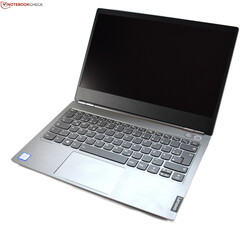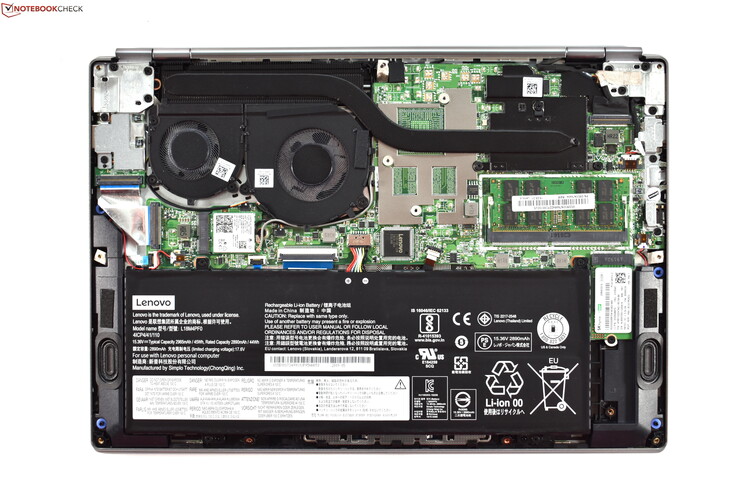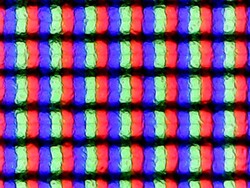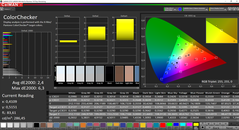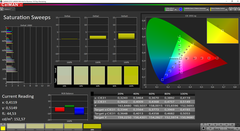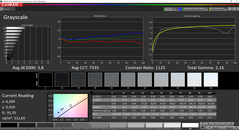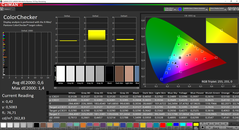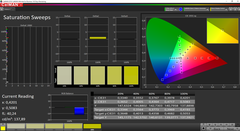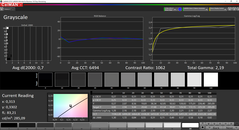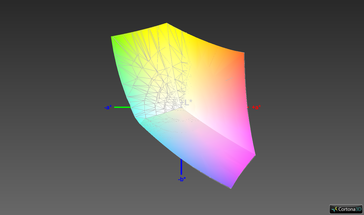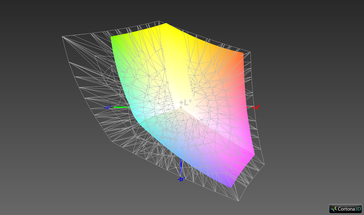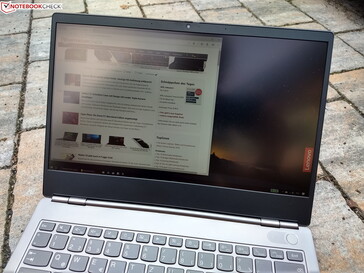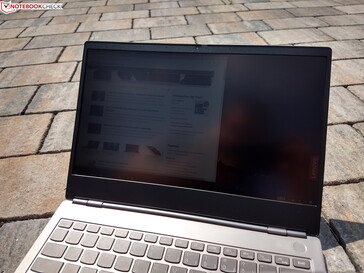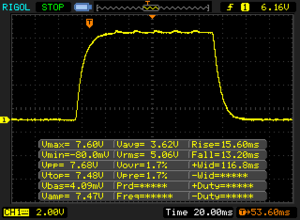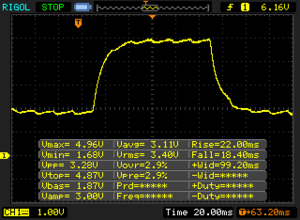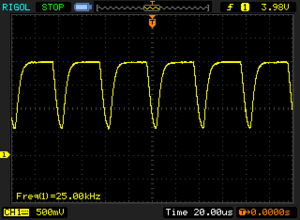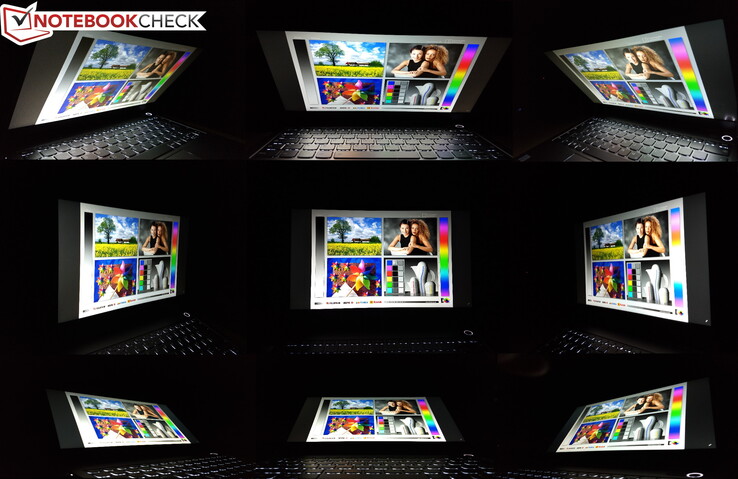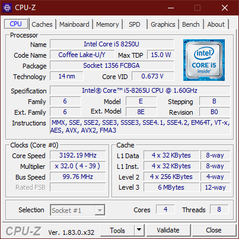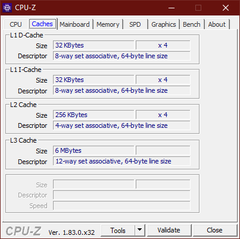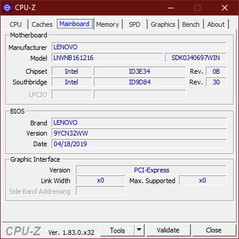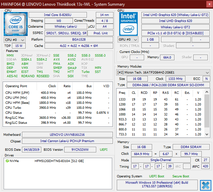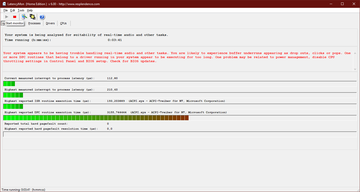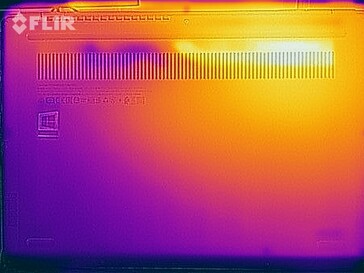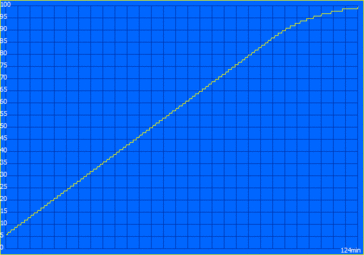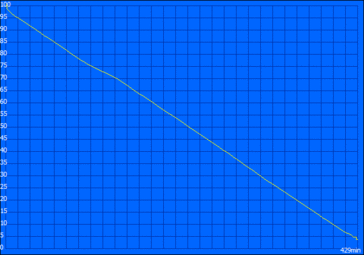Lenovo ThinkBook 13s Laptop Review: A Business Laptop but no TrackPoint
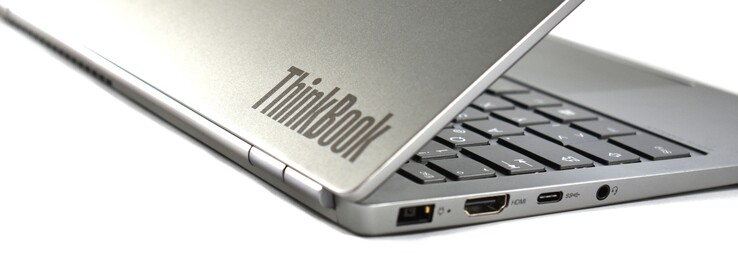
Lenovo has brought a new laptop brand to market. The company describes the ThinkBook series as being “SMB laptops with style”, with its “Think” branding being a clear nod to the ThinkPad series. So, the ThinkBook series sits between the consumer-focused IdeaPad range and business-centric ThinkPad range, with Lenovo distinguishing the ThinkBook from the ThinkPad by pitching the former to someone who favors design over business features.
Our review unit is the ThinkBook 13s-IWL, but there is also a 14-inch model called the 14s-IWL should you want a slightly larger display. The 13.3-inch device packs a Core i5-8265U, 16 GB of RAM and a 512 GB PCIe NVMe SSD. This configuration currently retails for around €965 (~US$1,073), but you may find it cheaper if you are a student or a teacher, for example. In short, Lenovo is pitching the ThinkBook 13s in that mid to upper tier of laptops that remains a crowded market.
We will compare the ThinkBook 13s-IWL against the similarly sized ThinkPad L390 and the ThinkPad X390, although keep in mind that the latter is over 20% more expensive than or review unit. We shall also consider the ThinkBook 13s against the HP ProBook 430 G6 and the Lenovo Yoga S730 to see how the device compares against modern business and consumer laptops.
Case
ThinkPad laptops are traditionally completely black, with silver variants being rare. Lenovo once experimented with a dark shade of gray, but it reversed its decision after just two ThinkPad generations. Lenovo does not apply this limitation to the ThinkBook series though, with the 13s-IWL coming in a silver shade that is a bit darker than, for example, the Yoga S730. Our review unit has a black display frame like the ThinkPad, while the keyboard resembles something ThinkPad-esque too.
Overall, Lenovo has employed a restrained yet modern design with the ThinkBook 13s-IWL, with its shiny silver chrome border around its trackpad standing out somewhat. The ThinkBook logo disturbs this chic design in our opinion, with it looking rather out of place. In short, Lenovo could have been more discreet with its branding. The huge bottom display bezel does not help matters either.
The ThinkBook 13s-IWL not only looks different than contemporary ThinkPads, but Lenovo has opted for an aluminum build along with a plastic display frame. By comparison, the ThinkPad L390 has an aluminum display lid and a fiberglass body. Incidentally, the ThinkPad X390 has a mostly magnesium design, which is again a slightly more premium choice of materials.
Visually, the ThinkBook is inferior to modern ThinkPads. The CNC-machined chassis is sturdier than most ThinkPad devices, with our review unit being almost impervious to our attempts to bend or twist it. We cannot say whether the ThinkBook will survive the long-term rigors of daily use without a long-term test though. Our review unit is well-built too, with the display lid being the only area of the device that we could deform slightly.
The hinges are interesting though, with Lenovo incorporating half within the chassis and half behind the display. The hinge design allows the display to be opened to 180°, which may prove useful to some people. The hinges grip the display tightly though, to the extent that we cannot open the lid with one hand.
Lenovo has designed the ThinkBook 13s-IWL with comparatively thin display bezels, except for the bottom bezel as we mentioned earlier. The device is about the same size as the more expensive ThinkPad X390, although the comparably priced ThinkPad L390 is slightly larger on account of its larger display bezels. The ThinkBook 13s-IWL is within 100 g of the ThinkPad X390 too, while the ProBook 430 G6 and ThinkPad L390 are slightly heavier. Only the Yoga S730 is lighter than our review unit of our comparison devices, which should suit it better to general consumers.
Connectivity
Lenovo takes a middle ground with connectivity, having equipped the ThinkBook 13s-IWL with significantly more ports than, the Yoga S730, which relies exclusively on USB Type-C ports. The ThinkBook has two USB Type-A ports and an HDMI port, the latter of which is useful for connecting external monitors or projectors. However, the ThinkBook 13s-IWL lacks the versatility of modern ThinkPads, especially considering that it lacks an SD card slot. Moreover, Lenovo has omitted a dedicated Ethernet port. By contrast, the ThinkPad L390 and ThinkPad X390 both have a proprietary mini Ethernet port.
However, it is incomprehensible why Lenovo retained its proprietary slim-tip charging port over USB Power Delivery (PD). Lenovo phased out slim-tip charging over two years ago for most ThinkPads, but it has persisted with the charging port for its new ThinkBook series. Worse still, the Type-C port does not support charging but can output via DisplayPort thanks to the USB 3.1 Gen 2 standard. The lack of Thunderbolt 3 is a shame too.
Communication
The ThinkBook 13s-IWL has just a 2x2 Wi-Fi Intel Wireless AC 9560 Wi-Fi card, which also supports Bluetooth 5.0. You can also use Ethernet, but only via USB. Unfortunately, the device does not support LTE even as a configurable option. The ThinkBook 13s-IWL does not support NFC like its ThinkPad counterparts too. After all, the performance of the Wi-Fi module in our review unit is nothing to complain about. In short, the 9560 works well in daily use.
Lenovo has included a 720p webcam too, although this only delivers a noisy picture with underwhelming image quality. The webcam is good enough for video telephony though, as are the microphones embedded in the display frame.
Security
Lenovo promotes the ThinkBook 13s-IWL as a business laptop, although it cannot keep up with the security features of most modern business laptops. The device does not have a smart card slot, for instance, or a Kensington lock slot. On the other hand, there is a fingerprint reader with Windows Hello certification. Lenovo has integrated the reader well, with it not overly standing out from the keyboard deck. The reader worked perfectly during our tests and recognized our registered fingerprints accurately. The status LED around the power button is useful too, especially as it lights up green when the fingerprint reader can be used.
We like that Lenovo has included its ThinkShutter system too, a mechanical camera shutter designed to obscure the webcam when it is not in use. ThinkShutter can be found on modern ThinkPads, like the ThinkPad X390. By contrast, the ThinkPad L390 lacks such a feature, distinguishing the ThinkBook 13s-IWL somewhat. You can equip the device with an IR camera too, although this did not come with our review unit.
Accessories
The ThinkBook 13s-IWL comes with no accessories except for a 65 W slim-tip power supply. Lenovo does not currently sell any ThinkBook 13s-IWL specific accessories, although you can buy USB Type-A docks. These are more impractical than their Type-C equivalents though, with the former not able to charge the device as the latter are.
Maintenance
Lenovo secures the bottom plate with nine T5 screws, which makes maintenance and repair somewhat difficult. Not everyone has a matching Torx screwdriver, for example, while some people will break the plastic retaining clips holding the bottom plate in place unless they are careful.
The ThinkBook 13s-IWL is surprisingly modular and upgradable considering its compactness. Lenovo does not solder the RAM, with the company including one DDR4 SO-DIMM slot. In short, you can upgrade the device up to 32 GB of RAM. The ThinkBook 13s-IWL comes with an M.2 2242 SSD, although you can upgrade to an M.2 2280 drive should you need to do so. Likewise, you can change the Wi-Fi module, as you can with the battery and fan.
Lenovo also provides a detailed Hardware Maintenance Manual for the ThinkBook 13s-IWL should you want to repair or maintain the device.
Warranty
The ThinkBook 13s comes with a 12-month limited manufacturer’s warranty. Lenovo includes a bring-in service by default, which requires the customer to return the device to the manufacturer for a warranty repair. This puts the ThinkBook 13s-IWL on the same level as cheap business laptops like the ThinkPad L390, although the ThinkPad X390 has a much longer warranty period than the one included with our review unit.
You can also extend the warranty for up to 4 years should you wish to do so. Please see our Guarantees, Return Policies & Warranties FAQ for country-specific information.
Input Devices
Keyboard
In short, the ThinkBook 13s-IWL has an IdeaPad keyboard; it is not up to ThinkPad standards. The layout is virtually identical to that of the Yoga S730, while its two-stage backlighting is always welcome. We are not fans of the small vertical arrow keys though, nor the non-grouped F keys or the positioning of the FN key. Lenovo traditionally places this to the left of the Ctrl key on ThinkPads like the ThinkPad L390, but it has reversed this positioning on the ThinkBook 13s-IWL for some reason.
Trackpad
Lenovo has equipped the ThinkBook 13s-IWL with a comparatively large trackpad, which we measure at 10.5 x 6.5 cm. The input device has a plastic finish, the design of which comes from Lenovo’s consumer laptops.
The trackpad integrates two mouse buttons, the processing of which is impeccable. The one in our review unit does not wobble, while the click mechanism produces crisp clicks when pressed. As already mentioned, the trackpad is made from plastic, which Lenovo claims is Mylar. The trackpad has a smooth finish, on which it is easy to perform multi-finger gestures. The device supports Microsoft Precision drivers, giving it full support for all Windows 10 gestures. Overall, the ThinkBook 13s-IWL has an excellent and well-proportioned trackpad, but there are also much better equivalents on the market.
The omission of a TrackPoint is a shame. This is understandable, as Lenovo is attempting to find ways to distinguish the ThinkBook from the ThinkPad.
Display
The ThinkBook 13s-IWL has a 13.3-inch IPS panel that operates natively at 1,920 x 1,080. There is no touch option, and the screen has a matte finish, which is akin to most ThinkPad laptops, although they often have glossy finishes.
Our review unit achieved an average maximum luminosity of 309 cd/m² according to X-Rite i1Pro 2. The Innolux display slightly exceeds Lenovo’s official rating of 300 cd/m², making the panel brighter than all but the ThinkPad X390 and Yoga S730 of our comparison devices.
The display also supports High Dynamic Range (HDR), which can be activated in the Windows settings. Although the panel is not bright enough for an HDR display, enabling HDR improves color accuracy somewhat.
The screen does suffer from backlight bleeding, as demonstrated by the photo below. Additionally, the display uses pulse-width modulation (PWM) to regulate display luminosity, which can cause eye strain and headaches for some people. Our review unit flickers at 25,000 Hz, which should be high enough not to cause issues for most people. The display is 92% evenly lit too, which is better than all of our comparison devices.
| |||||||||||||||||||||||||
Brightness Distribution: 92 %
Center on Battery: 317 cd/m²
Contrast: 1139:1 (Black: 0.28 cd/m²)
ΔE ColorChecker Calman: 2.4 | ∀{0.5-29.43 Ø4.76}
calibrated: 0.6
ΔE Greyscale Calman: 3.8 | ∀{0.09-98 Ø5}
99.1% sRGB (Argyll 1.6.3 3D)
63.5% AdobeRGB 1998 (Argyll 1.6.3 3D)
69.2% AdobeRGB 1998 (Argyll 3D)
99.1% sRGB (Argyll 3D)
67% Display P3 (Argyll 3D)
Gamma: 2.16
CCT: 7335 K
| Lenovo ThinkBook 13s-20R90071GE N133HCE-EN2, , 1920x1080, 13.3" | Lenovo ThinkPad L390-20NR0013GE LP133WF2-SPL8, , 1920x1080, 13.3" | Lenovo ThinkPad X390-20Q1S02M00 LP133WF7-SPB1, , 1920x1080, 13.3" | HP ProBook 430 G6-5TJ89EA CMN1375, , 1920x1080, 13.3" | Lenovo Yoga S730-13IWL B133HAN05.1, , 1920x1080, 13.3" | |
|---|---|---|---|---|---|
| Display | -40% | -3% | -37% | -1% | |
| Display P3 Coverage (%) | 67 | 40.42 -40% | 65.3 -3% | 41.87 -38% | 66.3 -1% |
| sRGB Coverage (%) | 99.1 | 60.4 -39% | 95.9 -3% | 62.6 -37% | 98.2 -1% |
| AdobeRGB 1998 Coverage (%) | 69.2 | 41.8 -40% | 66.6 -4% | 43.3 -37% | 67.8 -2% |
| Response Times | -5% | -31% | -4% | -20% | |
| Response Time Grey 50% / Grey 80% * (ms) | 40.4 ? | 42.8 ? -6% | 57.6 ? -43% | 40.8 ? -1% | 53 ? -31% |
| Response Time Black / White * (ms) | 28.8 ? | 30 ? -4% | 34 ? -18% | 30.4 ? -6% | 31 ? -8% |
| PWM Frequency (Hz) | 25000 ? | 30490 ? | 26040 ? | ||
| Screen | -124% | 0% | -89% | 4% | |
| Brightness middle (cd/m²) | 319 | 298 -7% | 356 12% | 255 -20% | 343 8% |
| Brightness (cd/m²) | 309 | 278 -10% | 336 9% | 238 -23% | 323 5% |
| Brightness Distribution (%) | 92 | 81 -12% | 88 -4% | 88 -4% | 85 -8% |
| Black Level * (cd/m²) | 0.28 | 0.33 -18% | 0.16 43% | 0.18 36% | 0.33 -18% |
| Contrast (:1) | 1139 | 903 -21% | 2225 95% | 1417 24% | 1039 -9% |
| Colorchecker dE 2000 * | 2.4 | 6.5 -171% | 3.6 -50% | 5.4 -125% | 2.38 1% |
| Colorchecker dE 2000 max. * | 6.3 | 23.9 -279% | 5.5 13% | 19.5 -210% | 3.55 44% |
| Colorchecker dE 2000 calibrated * | 0.6 | 4.9 -717% | 1.1 -83% | 4.1 -583% | |
| Greyscale dE 2000 * | 3.8 | 5.6 -47% | 4.7 -24% | 3.8 -0% | 3.01 21% |
| Gamma | 2.16 102% | 2.08 106% | 2.48 89% | 2.41 91% | 2.44 90% |
| CCT | 7335 89% | 6669 97% | 6374 102% | 7100 92% | 7198 90% |
| Color Space (Percent of AdobeRGB 1998) (%) | 63.5 | 38.4 -40% | 61.3 -3% | 39.4 -38% | 62 -2% |
| Color Space (Percent of sRGB) (%) | 99.1 | 60.1 -39% | 95.7 -3% | 62.5 -37% | 98 -1% |
| Total Average (Program / Settings) | -56% /
-93% | -11% /
-4% | -43% /
-69% | -6% /
-0% |
* ... smaller is better
The display had a blue tint upon delivery, but we were able to eliminate this deviation by additional calibration. We have included the calibrated ICC profile in the box above our comparison table should you wish to use it. Our calibration reduced DeltaE deviations below ideal values, while its 1,139:1 contrast ratio is respectable too.
Subjectively, the display looks color accurate. Our review unit covers 99.1% of sRGB, which is better than all our comparison devices. In short, the display is accurate enough for semi-professional photo and video editing.
The ThinkBook 13s-IWL is usable outdoors, but we would recommend using it in the shade where possible. The display gets bright, but not enough to overcome bright sunlight.
Display Response Times
| ↔ Response Time Black to White | ||
|---|---|---|
| 28.8 ms ... rise ↗ and fall ↘ combined | ↗ 15.6 ms rise | |
| ↘ 13.2 ms fall | ||
| The screen shows relatively slow response rates in our tests and may be too slow for gamers. In comparison, all tested devices range from 0.1 (minimum) to 240 (maximum) ms. » 75 % of all devices are better. This means that the measured response time is worse than the average of all tested devices (20.1 ms). | ||
| ↔ Response Time 50% Grey to 80% Grey | ||
| 40.4 ms ... rise ↗ and fall ↘ combined | ↗ 22 ms rise | |
| ↘ 18.4 ms fall | ||
| The screen shows slow response rates in our tests and will be unsatisfactory for gamers. In comparison, all tested devices range from 0.165 (minimum) to 636 (maximum) ms. » 63 % of all devices are better. This means that the measured response time is worse than the average of all tested devices (31.5 ms). | ||
Screen Flickering / PWM (Pulse-Width Modulation)
| Screen flickering / PWM detected | 25000 Hz | ≤ 20 % brightness setting | |
The display backlight flickers at 25000 Hz (worst case, e.g., utilizing PWM) Flickering detected at a brightness setting of 20 % and below. There should be no flickering or PWM above this brightness setting. The frequency of 25000 Hz is quite high, so most users sensitive to PWM should not notice any flickering. In comparison: 53 % of all tested devices do not use PWM to dim the display. If PWM was detected, an average of 8082 (minimum: 5 - maximum: 343500) Hz was measured. | |||
Performance
The name IWL hints at what components Lenovo has included in the ThinkBook 13s. In this instance, IWL stands for Intel Whiskey Lake, with Lenovo offering the device with either a Core i5-8265U or Core i7-8565U processor. The ThinkBook 13s-IWL comes with the Intel UHD Graphics 620 by default, but you can configure the device with an AMD Radeon RX 540X should you need more graphics performance. However, Lenovo does not currently offer the Radeon 540X as a configurable option in Europe. The device comes with a single DDR4-2400 SO-DIMM slot, with 16 GB being the maximum volume of RAM that Lenovo offers. The device should be compatible with a 32 GB SO-DIMM module though. Lenovo also offers the ThinkBook 13s-IWL with either a 128 GB, 256 GB or a 512 GB PCIe NVMe SSD.
Processor
The Core i5-8265U powering our review unit is a quad-core processor with a 15 W thermal design power (TDP). The CPU has a 1.6 GHz base clock speed that it can boost up to 3.9 GHz when required. Please see our CPU benchmarks page for more information on the Core i5-8265U and how it compares against other processors.
OEMs can configure the TDP higher though, which is what Lenovo has done with the CPU in the ThinkBook 13s-IWL. The processor can peak at 25 W for 30 seconds, during which time it operates at 3.3 GHz. Our Cinebench R15 Multi 64Bit tests show that the CPU downclocks to 2.8 GHz after it exhausts its Turbo Boost, and throttles back to 18 W. The ThinkBook 13s-IWL cannot maintain this performance in a loop of the same benchmark though, with the CPU dropping to 2.6 GHz and 15 W, which represents approximately a 20% drop in benchmark scores.
The ThinkBook 13s-IWL has comparatively good CPU performance though, with it able to maintain higher CB R15 Multi 64Bit scores than the Core i5-8265U equipped ThinkPad L390 and ProBook 430 G6. Our review unit outperforms the Core i7-8565U powered Yoga S730 too, although this throttles heavily. The latter has better single-core performance, but only on account of its more powerful CPU.
System Performance
The ThinkBook 13s-IWL achieves expected results in PCMark for a Core i5-8265U powered machine. It often languishes towards the bottom of our comparison tables, but it is above the class average, and generally, only a few percent shy of the average of Core i5-8265U powered laptops that we have tested. Overall, the ThinkBook 13s-IWL is powerful enough for all general day to day tasks, and we encountered no performance issues during our tests.
| PCMark 8 Home Score Accelerated v2 | 3467 points | |
| PCMark 8 Work Score Accelerated v2 | 4841 points | |
| PCMark 10 Score | 3630 points | |
Help | ||
Storage Devices
Lenovo has equipped the ThinkBook 13s-IWL with an SK Hynix BC501 SSD, a 512 GB M.2 2242 PCIe NVMe drive. The device is compatible with longer M.2 2280 variants though. The BC501 is a comparatively slow drive, as our comparison table below demonstrates. The main reason for this is that the drive only supports PCIe 3.0 x2, half the speed at which most modern PCIe NVMe operate. This also partly explains our review unit’s mediocre PCMark results.
| Lenovo ThinkBook 13s-20R90071GE SK hynix BC501 HFM512GDHTNG-8310A | Lenovo ThinkPad L390-20NR0013GE Samsung SSD PM981 MZVLB256HAHQ | Lenovo ThinkPad X390-20Q1S02M00 Intel SSD Pro 7600p SSDPEKKF512G8L | HP ProBook 430 G6-5TJ89EA WDC PC SN520 SDAPNUW-256G | Lenovo Yoga S730-13IWL Samsung SSD PM981 MZVLB1T0HALR | Average SK hynix BC501 HFM512GDHTNG-8310A | |
|---|---|---|---|---|---|---|
| CrystalDiskMark 5.2 / 6 | 52% | 68% | 20% | 62% | 9% | |
| Write 4K (MB/s) | 89.3 | 99.6 12% | 120.7 35% | 101.8 14% | 139.6 56% | 110 ? 23% |
| Read 4K (MB/s) | 37.4 | 37.22 0% | 58.5 56% | 41.35 11% | 36.97 -1% | 40.6 ? 9% |
| Write Seq (MB/s) | 608 | 1432 136% | 1491 145% | 929 53% | 1490 145% | 677 ? 11% |
| Read Seq (MB/s) | 1019 | 2072 103% | 2760 171% | 1388 36% | 1321 30% | 1104 ? 8% |
| Write 4K Q32T1 (MB/s) | 487.9 | 439.7 -10% | 237.5 -51% | 453.5 -7% | 302.4 -38% | 438 ? -10% |
| Read 4K Q32T1 (MB/s) | 284.8 | 264.8 -7% | 336.1 18% | 286.2 0% | 375.4 32% | 338 ? 19% |
| Write Seq Q32T1 (MB/s) | 872 | 1549 78% | 1512 73% | 1302 49% | 2391 174% | 860 ? -1% |
| Read Seq Q32T1 (MB/s) | 1635 | 3318 103% | 3154 93% | 1751 7% | 3272 100% | 1786 ? 9% |
Graphics Card
We have covered the UHD Graphics 620 a lot previously, with Intel integrating it within its U series processors since late 2017. The UHD Graphics 620 is a competent chip by iGPU standards, but its performance depends on what channel the system is running on. Dual-channel devices, which are equipped with two SO-DIMM modules, can maximize the performance of the UHD Graphics 620. However, the ThinkBook 13s-IWL can only run in single-channel mode as it has just one SO-DIMM slot and has no secondary module soldered to its motherboard. While the device cannot fully exploit the potential of the UHD Graphics 620, it performs 3DMark benchmarks well, only trailing the ThinkPad X390 by 5% in 3DMark 11.
We did not notice any GPU power throttling when running the ThinkBook 13s-IWL on battery power. Hence, you should have its full GPU capabilities even when you are not connected to the mains.
| 3DMark 11 Performance | 1937 points | |
| 3DMark Cloud Gate Standard Score | 8233 points | |
| 3DMark Fire Strike Score | 1018 points | |
Help | ||
Gaming Performance
The UHD Graphics 620 is not a gaming GPU, but it can play some older and less complex games like BioShock Infinite. However, our review unit can only play the former and Dota 2 Reborn at smooth framerates in 720p, such are the limitations of the UHD Graphics 620.
| low | med. | high | ultra | |
|---|---|---|---|---|
| BioShock Infinite (2013) | 59.1 | 30.9 | 25.2 | 8 |
| The Witcher 3 (2015) | 15.9 | |||
| Dota 2 Reborn (2015) | 72 | 42.9 | 19.2 | 16.9 |
| Rise of the Tomb Raider (2016) | 23.1 | |||
| X-Plane 11.11 (2018) | 25.4 | 17.6 |
Emissions
Fan Noise
Our review unit generally operates silently during undemanding tasks or when idling. However, its fans occasionally reach 29.7 dB(A), while they peak at 38.3 dB(A) under sustained load. The latter only applies during a pure CPU stress test though, with the fans running about 4.2 dB(A) quieter with the CPU and GPU simultaneously being pushed to their limits.
We did not detect any coil whine or other electrical interference during our tests. Your ears may be more sensitive than ours, but most people should have no issues with using the ThinkBook 13s-IWL in a quiet room.
Noise level
| Idle |
| 28.8 / 28.8 / 29.7 dB(A) |
| Load |
| 30.7 / 38.3 dB(A) |
 | ||
30 dB silent 40 dB(A) audible 50 dB(A) loud |
||
min: | ||
Temperature
The ThinkBook 13s-IWL manages its surface temperatures well, with only one area of its top case exceeding 40 °C (104 °F) under sustained load. Two areas of the bottom case breach this threshold though, the hottest of which we recorded at 44.6 °C (112.28 °F), but this should not feel uncomfortably warm against one’s thigh. The device should feel cool to the touch at idle too.
We also subjected our review unit to a combined FurMark and Prime95 stress test to determine how it manages its performance under extreme load conditions. The CPU initially operates at 25 W as it does in CB R15 Multi 64Bit, before dropping to 18 W after 30 seconds. Its TDP had dropped to 15 W after an hour of stress testing, by which point clock speeds had plummeted to just 1.2 GHz. CPU core temperatures only reached a maximum of 73 °C (163.4 °F), so it is not thermal throttling. Instead, it seems that the system is power limit throttling.
We also re-ran 3DMark 11 to see how our stress test affected our review unit’s GPU performance. The device achieved comparable results to when we ran the benchmark cold, so you should not experience any prolonged throttling in daily use.
(±) The maximum temperature on the upper side is 40.3 °C / 105 F, compared to the average of 35.9 °C / 97 F, ranging from 21.4 to 59 °C for the class Subnotebook.
(±) The bottom heats up to a maximum of 44.6 °C / 112 F, compared to the average of 39.3 °C / 103 F
(+) In idle usage, the average temperature for the upper side is 23.4 °C / 74 F, compared to the device average of 30.8 °C / 87 F.
(+) The palmrests and touchpad are cooler than skin temperature with a maximum of 30.2 °C / 86.4 F and are therefore cool to the touch.
(±) The average temperature of the palmrest area of similar devices was 28.2 °C / 82.8 F (-2 °C / -3.6 F).
Speakers
An “Audio by Harman” logo adorns the palm rest of the ThinkBook 13s-IWL, but the downward-firing stereo speakers are only modest even by laptop standards. The ones in our review unit are comparatively quiet and only reached a maximum of 70.7 dB(A) during our tests. In short, the speakers in the ThinkBook 13s-IWL are worse than the ones in the ThinkPad X390, the latter of which has underwhelming speakers too. Overall, mid and high-pitched frequencies are overrepresented, while bass tones are completely absent. As always with laptops, we recommend using external audio equipment like headphones and speakers, which you can connect via the headphone jack or Bluetooth.
Lenovo ThinkBook 13s-20R90071GE audio analysis
(-) | not very loud speakers (70.7 dB)
Bass 100 - 315 Hz
(-) | nearly no bass - on average 15.9% lower than median
(±) | linearity of bass is average (14.8% delta to prev. frequency)
Mids 400 - 2000 Hz
(+) | balanced mids - only 4.5% away from median
(±) | linearity of mids is average (7.1% delta to prev. frequency)
Highs 2 - 16 kHz
(+) | balanced highs - only 2.7% away from median
(±) | linearity of highs is average (11.2% delta to prev. frequency)
Overall 100 - 16.000 Hz
(±) | linearity of overall sound is average (21.3% difference to median)
Compared to same class
» 71% of all tested devices in this class were better, 5% similar, 23% worse
» The best had a delta of 5%, average was 18%, worst was 53%
Compared to all devices tested
» 59% of all tested devices were better, 7% similar, 34% worse
» The best had a delta of 4%, average was 24%, worst was 134%
Lenovo ThinkPad X390-20Q1S02M00 audio analysis
(±) | speaker loudness is average but good (72.6 dB)
Bass 100 - 315 Hz
(-) | nearly no bass - on average 20.8% lower than median
(±) | linearity of bass is average (13.6% delta to prev. frequency)
Mids 400 - 2000 Hz
(+) | balanced mids - only 2.3% away from median
(+) | mids are linear (5.5% delta to prev. frequency)
Highs 2 - 16 kHz
(+) | balanced highs - only 2.4% away from median
(+) | highs are linear (6.1% delta to prev. frequency)
Overall 100 - 16.000 Hz
(±) | linearity of overall sound is average (20.5% difference to median)
Compared to same class
» 65% of all tested devices in this class were better, 7% similar, 27% worse
» The best had a delta of 5%, average was 18%, worst was 53%
Compared to all devices tested
» 54% of all tested devices were better, 8% similar, 38% worse
» The best had a delta of 4%, average was 24%, worst was 134%
Power Management
Power Consumption
The ThinkBook 13s-IWL has surprisingly low power consumption. Our review unit consumes a minimum of 3.1 W when idling, with all but the Yoga S730 having a higher power draw of our comparison devices. The ThinkBook 13s-IWL has excellent maximum power consumption at idle too, with being between 26% and 67% lower than our comparison devices. Its draw under sustained load is favorable too.
Lenovo includes a 65 W power supply in the box. Our review unit consumes a maximum of 46.5 W under load, which is well below the power supply’s maximum capacity.
| Off / Standby | |
| Idle | |
| Load |
|
Key:
min: | |
| Lenovo ThinkBook 13s-20R90071GE i5-8265U, UHD Graphics 620, SK hynix BC501 HFM512GDHTNG-8310A, a-Si IPS LED, 1920x1080, 13.3" | Lenovo ThinkPad L390-20NR0013GE i5-8265U, UHD Graphics 620, Samsung SSD PM981 MZVLB256HAHQ, IPS LED, 1920x1080, 13.3" | Lenovo ThinkPad X390-20Q1S02M00 i5-8265U, UHD Graphics 620, Intel SSD Pro 7600p SSDPEKKF512G8L, IPS LED, 1920x1080, 13.3" | HP ProBook 430 G6-5TJ89EA i5-8265U, UHD Graphics 620, WDC PC SN520 SDAPNUW-256G, IPS LED, 1920x1080, 13.3" | Lenovo Yoga S730-13IWL i7-8565U, UHD Graphics 620, Samsung SSD PM981 MZVLB1T0HALR, IPS LED, 1920x1080, 13.3" | Average Intel UHD Graphics 620 | Average of class Subnotebook | |
|---|---|---|---|---|---|---|---|
| Power Consumption | -18% | -20% | -7% | -16% | -15% | -28% | |
| Idle Minimum * (Watt) | 3.1 | 3.8 -23% | 3.4 -10% | 3.5 -13% | 3 3% | 3.81 ? -23% | 3.93 ? -27% |
| Idle Average * (Watt) | 5.87 | 6.8 -16% | 5.6 5% | 5.76 2% | 5.6 5% | 6.94 ? -18% | 6.84 ? -17% |
| Idle Maximum * (Watt) | 6.6 | 9.8 -48% | 8.7 -32% | 8.3 -26% | 11 -67% | 8.75 ? -33% | 8.41 ? -27% |
| Load Average * (Watt) | 35.3 | 32.4 8% | 43.6 -24% | 34.8 1% | 38 -8% | 35 ? 1% | 44 ? -25% |
| Load Maximum * (Watt) | 46.5 | 52 -12% | 65 -40% | 45.7 2% | 53 -14% | 47.5 ? -2% | 66.6 ? -43% |
* ... smaller is better
Battery Life
The ThinkBook 13s-IWL has an ungenerous 45 Wh battery, although this capacity puts it on par with our comparison devices. Its low power gives it a respectable 9:05 hours in a practical Wi-Fi battery life test, during which we set the display to approximately 150 cd/m² and run a script that simulates the load required to render websites. The ThinkBook 13s-IWL only falls short of the ProBook 430 G6 here and proved more long-lasting than the more expensive ThinkPad X390. Our review unit still lasts about 7 hours in our Wi-Fi test at maximum screen brightness, which is impressive.
| Lenovo ThinkBook 13s-20R90071GE i5-8265U, UHD Graphics 620, 45 Wh | Lenovo ThinkPad L390-20NR0013GE i5-8265U, UHD Graphics 620, 45 Wh | Lenovo ThinkPad X390-20Q1S02M00 i5-8265U, UHD Graphics 620, 48 Wh | HP ProBook 430 G6-5TJ89EA i5-8265U, UHD Graphics 620, 45 Wh | Lenovo Yoga S730-13IWL i7-8565U, UHD Graphics 620, 42 Wh | Average of class Subnotebook | |
|---|---|---|---|---|---|---|
| Battery runtime | -12% | 8% | 20% | -7% | 46% | |
| H.264 (h) | 10.8 | 9.4 -13% | 12.7 18% | 9.1 -16% | 8.9 -18% | 16.6 ? 54% |
| WiFi v1.3 (h) | 9.1 | 7 -23% | 8.3 -9% | 9.5 4% | 6.9 -24% | 13.5 ? 48% |
| Load (h) | 1.4 | 1.4 0% | 1.6 14% | 2.4 71% | 1.7 21% | 1.915 ? 37% |
| Reader / Idle (h) | 16.2 | 16.2 | 15.9 | 29.5 ? |
Pros
Cons
Verdict
The ThinkBook series will not replace the established ThinkPad line, that much is clear after testing the ThinkBook 13s. Rather, the ThinkBook series is an addition to Lenovo's laptop offering that should appeal to those who are put off by ThinkPads. Specifically, the ThinkBook 13s may be of more interest to those who like the design of the MacBook Pro than a conventional ThinkPad.
One of the most notable differences between the ThinkBook 13s and its ThinkPad counterparts is case design. The silver-gray aluminum chassis feels premium while also being compact and lightweight, although it looks nothing like a modern ThinkPad. We are unsure at this stage whether the ThinkBook will prove as robust and hardy as a ThinkPad in the long run, but a similarly compact and lightweight ThinkPad is significantly more expensive than the ThinkBook 13s. We like what Lenovo has done with the display in the latter though, with its matte panel getting brighter than the ThinkPad L390 while having better color space coverage too. HDR support is a nice touch too. The battery life and low case temperatures of our review unit are also praiseworthy, as is the ability to upgrade the RAM should you need to do so.
The biggest problem we have with the ThinkBook 13s is its connectivity or lack thereof. Specifically, we mean its security and communication features along with its selection of ports, with the ThinkBook 13s unable to compete against real-world business laptops in any of those three categories. While we did not expect Lenovo to equip the device with a Thunderbolt 3 port, we cannot understand why the company decided against including support for Type-C charging. Instead, one must always use the proprietary slim-tip power connector, which is unnecessarily inconvenient. A one-year warranty is another blot on the ThinkBook 13s’ copybook too, as is the huge bottom display bezel.
IdeaPad Deluxe: The ThinkBook 13s combines some ThinkPad features like a matte display and ThinkShutter with IdeaPad hardware. The ThinkBook 13s may be an attractive prospect for home buyers, but it is not a ThinkPad replacement.
Overall, the Lenovo ThinkBook 13s is not a bad laptop, but it is more IdeaPad than it is ThinkPad. Its keyboard and trackpad are proof of that, with the ThinkBook lacking not only a TrackPoint but also the quality typing experience that we have come to expect from ThinkPad laptops. In short, the ThinkBook 13s could be an interesting alternative to established brands for the general public or students, but it is not an adequate option if you need a business laptop. With that said, there are better 13.3-inch laptops out there than the ThinkBook 13s if you are willing to forgo the ThinkPad features that it lacks.
Lenovo ThinkBook 13s-20R90071GE
- 09/26/2019 v7 (old)
Benjamin Herzig