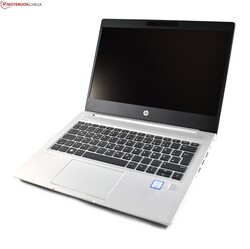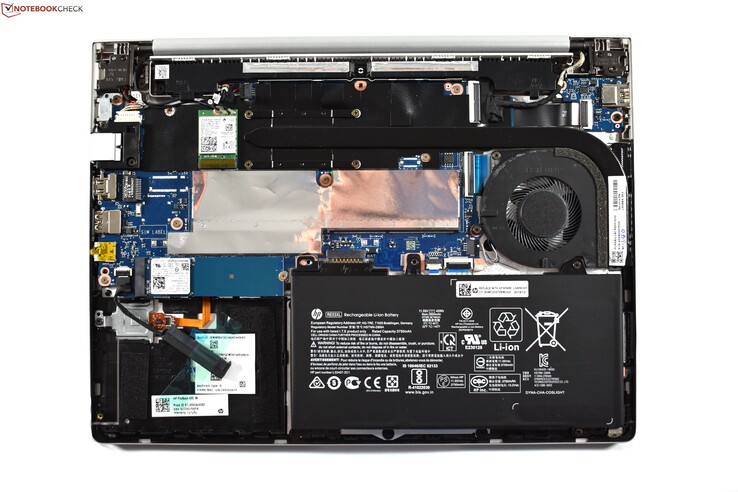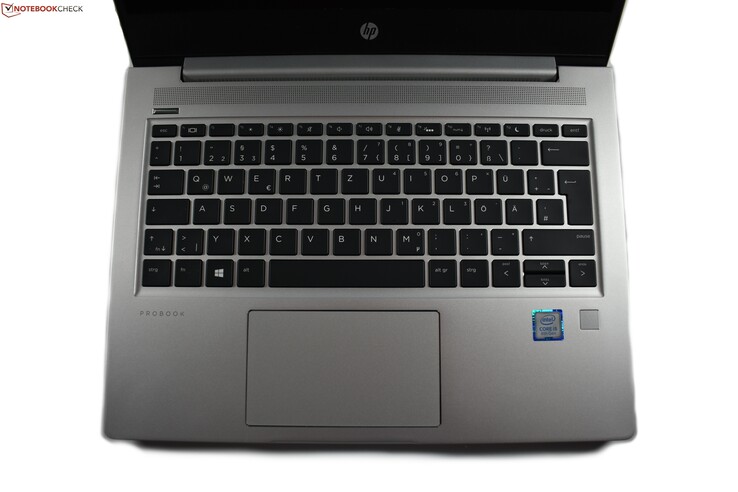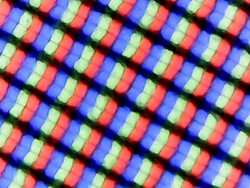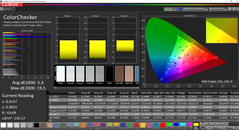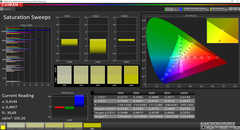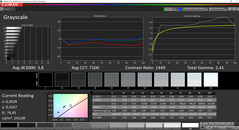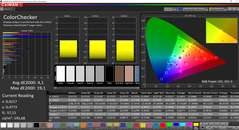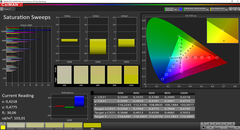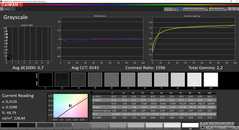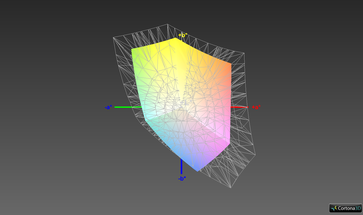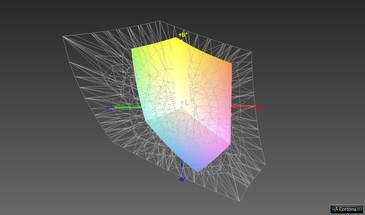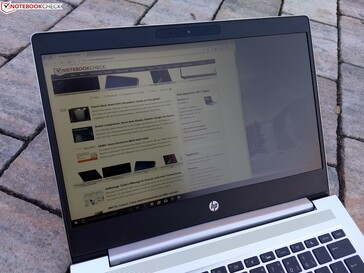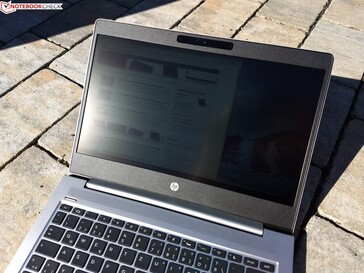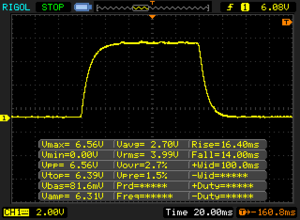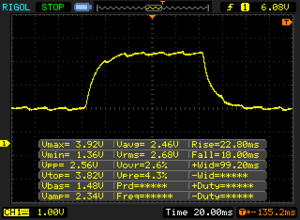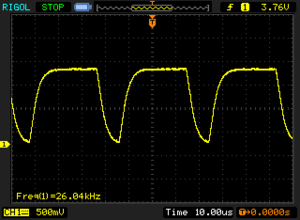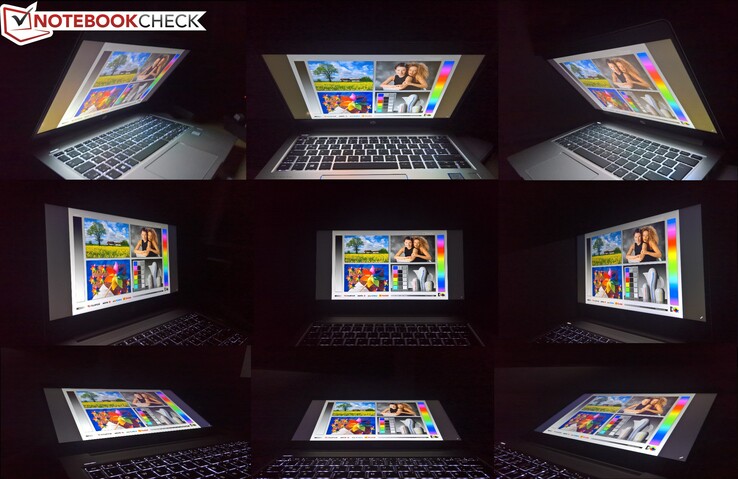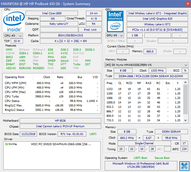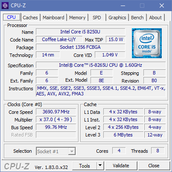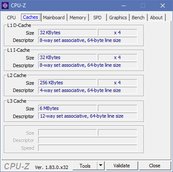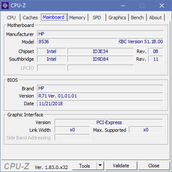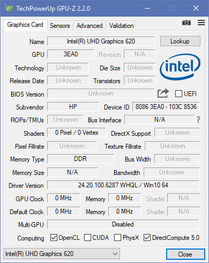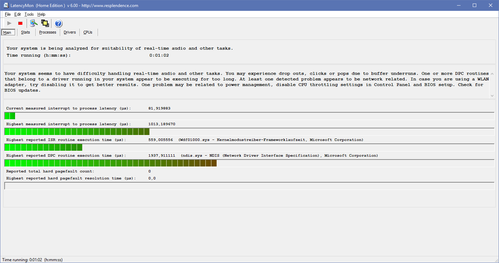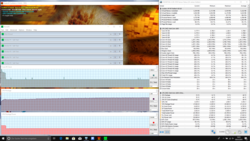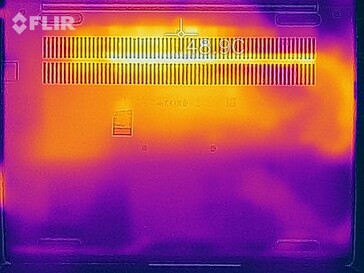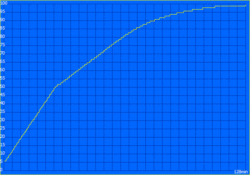HP ProBook 430 G6 (Core i5-8265U, 8 GB RAM, 256 GB SSD, FHD) Laptop Review
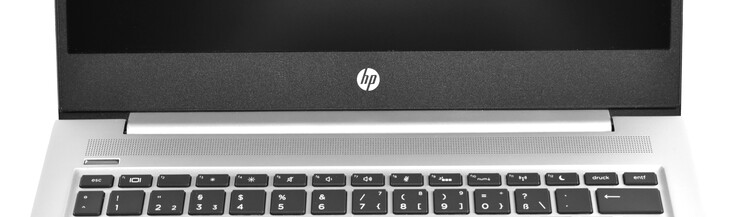
HP’s ProBook series is the cheaper of the company’s business laptop offerings, of which there are currently two distinct models. Firstly, there is the ProBook 600 series, which is designed to appeal to larger businesses, and the HP ProBook 400 series, which HP positions more towards small businesses, the self-employed or even some students. Today, we are testing a ProBook 400 series laptop, specifically the ProBook 430 G6. It is currently the smallest model of this series and has a 13.3-inch display. HP also sells 14-inch, 15.6-inch and 17.1-inch ProBook 400 models should you need or want a bigger display.
Lenovo is probably HP’s main competitor in the business PC market with the two manufacturers competing head-to-head for pole position. It is fitting that the biggest competitor to the ProBook 430 G6 comes from Lenovo, which is the recently reviewed ThinkPad L390. Other, albeit much more expensive, competitors include the Dell Latitude 7390 and the HP EliteBook 830 G5. The Dell XPS 13 9380 is as an interesting prosumer laptop against which to compare the ProBook 430 G6 too.
HP equips our review unit with an Intel Core i5-8265U processor, 8 GB of RAM, a 256 GB SSD, and a Full HD display. This configuration currently costs about €840 (~$952) from various suppliers.
Case
The design of the ProBook 430 G5 did not have a long half-life with HP switching to a new case design for its successor. The design of the ProBook 430 G6 borrows heavily from EliteBooks like the EliteBook 830 G5 rather than that of its predecessor. Almost the entire case of ProBook 430 G6 is silver with the display frame being the only element that remains black. The new ProBook looks confusingly like the more expensive EliteBook series save for a few details like the different speaker grille design and the missing Point Stick. HP has also used its old company logo rather than the more contemporary one found on modern EliteBook, Envy and Spectre devices too.
While the ProBook looks like a clone of an EliteBook, the same cannot be said about the materials that HP has built the ProBook 430 G6 from, as they are the source of the gulf in price between the two devices derives. Both the palm rest and display cover are made of aluminum, but the bottom case is still made of smooth, silver plastic like HP used with its predecessor. While plastic is not as torsionally strong as aluminum, our review unit feels sturdy and does not bend when we apply pressure to it. The craftsmanship is also impeccable and is on par with the ThinkPad L390.
The ProBook 430 G6 has a wide drop-down hinge that grips the display tightly and allows the display to open to a 180° angle. We could also open the display cover with one hand, underlining how well balanced the hinges are.
The new ProBook 430 is about 100 g (~3.5 oz) lighter than its predecessor, 1 mm (~0.04 in) thinner and more compact overall. Hence, the ProBook 430 G6 has much thinner display bezels, which we like. The ThinkPad L390 is slightly thinner and narrower than our review unit, but 100 g heavier and 0.6-inches longer.
Connectivity
Unlike consumer laptops, business laptops continue to have a much wider variety of ports. For example, HP has included full-size HDMI and RJ45 Ethernet ports along with a Kensington lock slot. There are three USB ports too, of which two are Type-A, with the third being a Type-C port. Unfortunately, the latter is not a Thunderbolt 3 port, but at least you can charge the ProBook with a Type-C cable should you wish to, thanks to USB Power Delivery (PD) support. The Type-C port supports DisplayPort out too. There is also a proprietary charging port, so you do not necessarily need to use Type-C for charging, but we would have been happier had HP included a second Type-C port instead.
SD Card Reader
Interestingly, the ProBook 430 G6 features an SD card reader, which is something that the more expensive EliteBook 830 G5 lacks. This also puts the ProBook 430 G6 at an advantage over the ThinkPad L390, which has only a microSD card reader. The reader in our review unit holds SD cards completely with no protruding edges. Hence, an SD card would be a suitable alternative for permanently expanding your storage if you do not fancy swapping out the SSD.
The SD card reader is reasonably fast too, which we tested with a Toshiba Exceria Pro SDXC 64 GB UHS-II. The microSD card reader in the ThinkPad L390 is about as fast as the one in the ProBook 430 G6, but they are both considerably slower than the readers in the Latitude 7390 and the XPS 13 9380 2019.
| SD Card Reader | |
| average JPG Copy Test (av. of 3 runs) | |
| Dell XPS 13 9380 2019 (Toshiba Exceria Pro SDXC 64 GB UHS-II) | |
| Dell Latitude 7390 (Toshiba Exceria Pro M501) | |
| HP ProBook 430 G5-3KX72ES (Toshiba Exceria Pro SDXC 64 GB UHS-II) | |
| Lenovo ThinkPad L390-20NR0013GE (Toshiba Exceria Pro M501 UHS-II) | |
| HP ProBook 430 G6-5TJ89EA (Toshiba Exceria Pro SDXC 64 GB UHS-II) | |
| Average of class Office (22.4 - 198.5, n=29, last 2 years) | |
| maximum AS SSD Seq Read Test (1GB) | |
| Dell Latitude 7390 (Toshiba Exceria Pro M501) | |
| Dell XPS 13 9380 2019 (Toshiba Exceria Pro SDXC 64 GB UHS-II) | |
| HP ProBook 430 G5-3KX72ES (Toshiba Exceria Pro SDXC 64 GB UHS-II) | |
| Lenovo ThinkPad L390-20NR0013GE (Toshiba Exceria Pro M501 UHS-II) | |
| HP ProBook 430 G6-5TJ89EA (Toshiba Exceria Pro SDXC 64 GB UHS-II) | |
| Average of class Office (25 - 249, n=27, last 2 years) | |
Communication
HP has not compromised with the Wi-Fi card in our review unit though and has equipped it with an Intel Wireless-AC 9560, which is the company’s latest 2x2 dual-band Wi-Fi module. As always, the 9560 delivers excellent performance and provides a stable connection, as demonstrated by our comparison tables below. You could also use the RJ45 Ethernet port should you need a wired Internet connection. The ProBook 430 G6 does not have a WWAN module, nor is it a configurable option.
Security
Business laptops always include security features. The ProBook 430 G6 is no different and includes a fingerprint reader, a Kensington lock slot, and an infrared camera that supports Windows Hello. We tested the infrared camera and the fingerprint reader, which both worked perfectly. HP saves a smart card reader and a mechanical camera aperture for its more expensive EliteBook series though, which prevents the ProBook from being a complete security package.
Accessories
The ProBook 430 G6 comes with just a charger and a recovery DVD. The ProBook also lacks a dedicated docking port, so you must buy a USB Type-C docking station should you need one. You can use any third-party docking station though, which is positive, although HP sells compatible docking stations too.
Maintenance
The ProBook 430 G6 has no maintenance flap, so accessing its guts requires removing the bottom cover, which is secured to the frame with seven Phillips screws. Five only need to be loosened, while the other two must be unscrewed completely. Plastic clips hold the bottom case in place too, which we would recommend carefully prying free with a flat tool like a plastic spudger.
The ProBook 430 G6 is easy to upgrade and has two SODIMM slots, of which one is unoccupied in our review unit. The system supports up to 64 GB of DDR4 RAM, while HP has left a 2.5-inch drive bay unused should you wish to add an HDD or SSD. There is also an M.2 2280 slot, but you must first remove the boot drive, as you must with the Wi-Fi card should you wish to upgrade that too. The fan is also easy to clean should that become dusty over time. The keyboard looks tricky to remove though and is probably only interchangeable if you remove the motherboard.
Warranty
The ProBook 430 G6 comes with 12-months limited warranty that includes a pickup and return service. This short warranty period is unfortunately the standard for cheap business laptops, but it is still a point of criticism. You can buy a warranty extension from HP and on-site coverage should you prefer a technician to come to you to fix your laptop.
Please see our Guarantees, Return policies and Warranties FAQ for country-specific information.
Input Devices
Keyboard
HP has also shrunk the size of the ProBook 430 G6’s keyboard compared to its predecessor’s along with its case. The dedicated navigation keys, which were placed to the right of the Enter key are gone are and have been merged with the right-most Function key and the arrow keys. Apart from that, the keyboard layout is much like its predecessor’s and looks like many other six-row chiclet keyboards.
The flat, black, keys have a two-stage backlight and provide a good stroke along with a crisp pressure point. The keys are a pleasure to type on, while the sturdy aluminum case does not bow or bend when typing. The keyboard in the ThinkPad L390 is a little better in our opinion because of its larger keys like the left shift key, which is rather small on the ProBook 430 G6. Overall, HP has equipped the ProBook 430 G6 with a decent keyboard that is good enough for frequent typists.
Trackpad
The ProBook 430 G6's TrackPad measures 11 x 6.5 cm (~4.3 X 2.6 in), which is reasonably large for a 13.3-inch laptop. The TrackPad is made of relatively smooth plastic, on which it is easy to slide one’s fingers, but glass TrackPads feel better to the touch in our opinion. The TrackPad is fine overall and even its integrated mouse buttons work well. However, the lower left-hand corner of the TrackPad is higher than the rest of its surface, although you may notice this from our picture above. In short, the TrackPad has been installed incorrectly, for which we will deduct points at the end of this review. We suspect that this is a localised issue though and one which is not widespread.
On the other hand, there is nothing to criticize about the software. HP has opted for Microsoft Precision drivers, which are always welcome. These drivers make it easy to perform multi-finger gestures like scrolling or zooming and allow decent TrackPads to feel almost as responsive as touchscreens.
Unlike the EliteBook 830 G5 or the ThinkPad L390, the ProBook 430 G6 does not have a pointing stick, nor is it a configurable option. This is a pity, as we always like it when business laptop manufacturers at least give people the choice of using a TrackPad or a pointing stick. You know the pointing stick as a TrackPoint if you are familiar with ThinkPad laptops.
Overall, the ProBook 430 G6 has a decent TrackPad. However, it is another area where HP has made compromises compared to the EliteBook series.
Display
HP gives customers the choice between a 1,366 x 768 display and a 1,920 x 1,080 one. Both are available as non-touch panels with matte finishes, but there is a glossy version with a touchscreen too. We would recommend avoiding the 1,366 x 768 display though because it is based on outdated TN technology, which has terrible viewing angles. The 1080p display, on the other hand, is an IPS monitor, which generally has much more stable viewing angles.
Our review unit has the 1080p non-touch panel, which HP claims has an average maximum brightness of 220 cd/m². Our tests demonstrate otherwise though, with our review unit achieving an average maximum brightness of 238 cd/m², according to X-Rite i1Pro 2. While the display is not overly dark, it is dimmer than the screen in the ThinkPad L390. Lenovo claims that its display should average 250 cd/m², but again our review unit achieved an average brightness of 278 cd/m². The EliteBook 830 G5 also has a much brighter display, which indicates that HP has equipped the EliteBook with a more expensive panel.
The display in the ProBook 430 G6 uses pulse-width modulation (PWM) to regulate its brightness, but the frequency at which it does so is so high that it should not cause any problems like eyestrain or headaches for even those who are PWM sensitive. Our review unit has an 88% evenly lit display too, which is on par with our comparison devices. We only noticed backlight bleeding in dark rooms too, which is good.
| |||||||||||||||||||||||||
Brightness Distribution: 88 %
Center on Battery: 254 cd/m²
Contrast: 1417:1 (Black: 0.18 cd/m²)
ΔE ColorChecker Calman: 5.4 | ∀{0.5-29.43 Ø4.77}
calibrated: 4.1
ΔE Greyscale Calman: 3.8 | ∀{0.09-98 Ø5}
62.5% sRGB (Argyll 1.6.3 3D)
39.4% AdobeRGB 1998 (Argyll 1.6.3 3D)
43.3% AdobeRGB 1998 (Argyll 3D)
62.6% sRGB (Argyll 3D)
41.87% Display P3 (Argyll 3D)
Gamma: 2.41
CCT: 7100 K
| HP ProBook 430 G6-5TJ89EA CMN1375, , 1920x1080, 13.3" | Lenovo ThinkPad L390-20NR0013GE LP133WF2-SPL8, , 1920x1080, 13.3" | HP ProBook 430 G5-3KX72ES LGD052D, , 1920x1080, 13.3" | HP EliteBook 830 G5-3JX74EA IVO M133NVF3-R0, , 1920x1080, 13.3" | Dell Latitude 7390 AU Optronics AUO462D / B133HAN [DELL P/N:F7VDJ], , 1920x1080, 13.3" | Dell XPS 13 9380 2019 ID: AUO 282B B133ZAN Dell: 90NTH, , 3840x2160, 13.3" | |
|---|---|---|---|---|---|---|
| Display | -3% | -4% | 49% | 51% | 52% | |
| Display P3 Coverage (%) | 41.87 | 40.42 -3% | 40.23 -4% | 64.2 53% | 65.1 55% | 64.7 55% |
| sRGB Coverage (%) | 62.6 | 60.4 -4% | 60.3 -4% | 89.2 42% | 90.8 45% | 93.1 49% |
| AdobeRGB 1998 Coverage (%) | 43.3 | 41.8 -3% | 41.59 -4% | 65.2 51% | 65.9 52% | 65.3 51% |
| Response Times | -2% | 5% | 15% | -18% | -30% | |
| Response Time Grey 50% / Grey 80% * (ms) | 40.8 ? | 42.8 ? -5% | 41.6 ? -2% | 36 ? 12% | 48.8 ? -20% | 58 ? -42% |
| Response Time Black / White * (ms) | 30.4 ? | 30 ? 1% | 27.2 ? 11% | 24.8 ? 18% | 35.2 ? -16% | 36 ? -18% |
| PWM Frequency (Hz) | 26040 ? | 30490 ? | 20490 ? | 1020 ? | ||
| Screen | -19% | -12% | 19% | 22% | 20% | |
| Brightness middle (cd/m²) | 255 | 298 17% | 262 3% | 316 24% | 329 29% | 404 58% |
| Brightness (cd/m²) | 238 | 278 17% | 253 6% | 326 37% | 316 33% | 389 63% |
| Brightness Distribution (%) | 88 | 81 -8% | 82 -7% | 85 -3% | 92 5% | 85 -3% |
| Black Level * (cd/m²) | 0.18 | 0.33 -83% | 0.28 -56% | 0.19 -6% | 0.25 -39% | 0.37 -106% |
| Contrast (:1) | 1417 | 903 -36% | 936 -34% | 1663 17% | 1316 -7% | 1092 -23% |
| Colorchecker dE 2000 * | 5.4 | 6.5 -20% | 5.7 -6% | 4.5 17% | 4.3 20% | 3.72 31% |
| Colorchecker dE 2000 max. * | 19.5 | 23.9 -23% | 22.4 -15% | 12.1 38% | 7.8 60% | 7.38 62% |
| Colorchecker dE 2000 calibrated * | 4.1 | 4.9 -20% | 4.8 -17% | 2.9 29% | 2.5 39% | 2.06 50% |
| Greyscale dE 2000 * | 3.8 | 5.6 -47% | 3.6 5% | 5 -32% | 3.6 5% | 4.44 -17% |
| Gamma | 2.41 91% | 2.08 106% | 2.15 102% | 2.22 99% | 2.43 91% | 2.34 94% |
| CCT | 7100 92% | 6669 97% | 7096 92% | 6018 108% | 6928 94% | 7095 92% |
| Color Space (Percent of AdobeRGB 1998) (%) | 39.4 | 38.4 -3% | 38.3 -3% | 57.9 47% | 59.1 50% | 60 52% |
| Color Space (Percent of sRGB) (%) | 62.5 | 60.1 -4% | 60.1 -4% | 87.3 40% | 90.6 45% | 93 49% |
| Total Average (Program / Settings) | -8% /
-14% | -4% /
-8% | 28% /
24% | 18% /
22% | 14% /
19% |
* ... smaller is better
The ProBook 430 G6 has a surprisingly high contrast ratio, which we measured at 1,417:1. This is significantly more vibrant than the panel in the ThinkPad L390, which only achieved a 903:1 contrast ratio. Our review unit’s high contrast ratio is partially because of its low black value, which we measured at 0.18 cd/m². This makes black tones look deeper and richer than they would on the display in the ThinkPad L390 or even the one in the XPS 13 9380 2019.
Our review unit has comparatively low color deviations too, although these can be further improved with additional calibration. We have included our calibrated ICC profile in the box above our comparison table should you wish to use it. Please note that this profile will only improve the color accuracy of ProBook 430 G6 machines with a CMN1375 display, which you can check using programs like HWiNFO. The color profile will worsen the color accuracy of machines with different displays than the one in our review unit.
Unfortunately, while the display is color accurate, it has extremely poor color space coverages. Our review unit achieved just 62.5% sRGB coverage, which is only just better than its predecessor’s display and the one in the ThinkPad L390. In short, you can forget about using the ProBook 430 G6 for photo editing or color critical work.
The ProBook 430 G6 is difficult to use outdoors because of its dim display. Its matte finish diffuses some reflections, but the display looks washed out even when using the device in the shade. In short, avoid using the ProBook outside, where possible.
Display Response Times
| ↔ Response Time Black to White | ||
|---|---|---|
| 30.4 ms ... rise ↗ and fall ↘ combined | ↗ 16.4 ms rise | |
| ↘ 14 ms fall | ||
| The screen shows slow response rates in our tests and will be unsatisfactory for gamers. In comparison, all tested devices range from 0.1 (minimum) to 240 (maximum) ms. » 82 % of all devices are better. This means that the measured response time is worse than the average of all tested devices (20.2 ms). | ||
| ↔ Response Time 50% Grey to 80% Grey | ||
| 40.8 ms ... rise ↗ and fall ↘ combined | ↗ 22.8 ms rise | |
| ↘ 18 ms fall | ||
| The screen shows slow response rates in our tests and will be unsatisfactory for gamers. In comparison, all tested devices range from 0.165 (minimum) to 636 (maximum) ms. » 63 % of all devices are better. This means that the measured response time is worse than the average of all tested devices (31.6 ms). | ||
Screen Flickering / PWM (Pulse-Width Modulation)
| Screen flickering / PWM detected | 26040 Hz | ≤ 40 % brightness setting | |
The display backlight flickers at 26040 Hz (worst case, e.g., utilizing PWM) Flickering detected at a brightness setting of 40 % and below. There should be no flickering or PWM above this brightness setting. The frequency of 26040 Hz is quite high, so most users sensitive to PWM should not notice any flickering. In comparison: 53 % of all tested devices do not use PWM to dim the display. If PWM was detected, an average of 8081 (minimum: 5 - maximum: 343500) Hz was measured. | |||
Our review unit has stable viewing angles, but they are not perfect. IPS displays tend not to distort colors even at acute viewing angles, but the panel in our review unit suffers from the glow effect with which many IPS panels are affected. This is not a problem in everyday use, but it does show that HP has equipped the ProBook 430 G6 with a cheap IPS display.
Performance
HP currently sells ten variants of the ProBook 430 G6. HP equips all models with Intel Whiskey Lake processors, but only the two most expensive models have the Core i7-8565U. The cheaper configurations all use the Core i5-8265U, although no model has dedicated graphics, so they all rely on the integrated Intel UHD Graphics 620. HP allows you to configure 8, 16, or 32 GB of DDR4-2400 RAM but you could equip the device with up to 64 GB should you need more than what HP offers. There are no variants that have just an HDD, but you can configure the ProBook 430 G6 with a 1 TB HDD alongside a 128 GB, 256 GB or 512 GB SSD. Some configurations also contain just an SSD, like our test model.
Processor
The Core i5-8265U is a quad-core processor that has a 15 W thermal design power (TDP) and a 1.6 GHz base clock speed. The CPU also supports Intel Turbo Boost for clock speeds up to 3.9 GHz on a single core. Please see our CPU benchmarks page for more information about the Core i5-8265U and how it performs against other CPUs.
We subjected our review unit to a Cinebench R15 multicore benchmark just as we do with all our computers. The CPU briefly consumed a maximum of 25 W in this benchmark, during which it also operated at 3.2 GHz across all four cores. However, the TDP dropped to 17 W after about 30 seconds, which caused the CPU to downclock to about 2.6 GHz. This behavior also explains the scores in our Cinebench loop. Our review unit can only briefly maintain peak power under continuous load before throttling back to 17 W, at which point it consistently scores between 547 and 554 points.
Overall, the CPU performance is good and better than the Core i5-8250U that powers its predecessor and the more expensive EliteBook 830 G5. There is also hardly a difference in performance with the equally well-equipped ThinkPad L390. The ThinkPad has slightly better boost performance, but the ProBook has the edge under continuous load.
By default, the system limits CPU performance on battery because HP has disabled the Turbo Boost. Enabling the Turbo Boost on DC option in the BIOS rectifies this though.
System Performance
While the ProBook 430 G6 performs rather poorly in PCMark benchmarks that does not mean that the system runs slowly. We found the opposite to be the case during our time with our review unit. The modern quad-core processor combines with the 8 GB RAM and 256 GB SSD to deliver smooth system performance that should not let you down in daily use.
| PCMark 8 Home Score Accelerated v2 | 3342 points | |
| PCMark 8 Work Score Accelerated v2 | 4887 points | |
| PCMark 10 Score | 3753 points | |
Help | ||
Storage Devices
HP has equipped our review unit with a 256 GB Western Digital WDC SN520 SSD that utilises the NVMe protocol and operates on two lanes of PCIe 3.0. The M.2 2280 drive is reasonably fast, but it is considerably slower than Samsung PM981 in the ThinkPad L390. However, we doubt that most people would notice the difference in daily use.
| HP ProBook 430 G6-5TJ89EA WDC PC SN520 SDAPNUW-256G | Lenovo ThinkPad L390-20NR0013GE Samsung SSD PM981 MZVLB256HAHQ | HP ProBook 430 G5-3KX72ES Toshiba XG5 KXG50ZNV512G | HP EliteBook 830 G5-3JX74EA Samsung SSD PM961 1TB M.2 PCIe 3.0 x4 NVMe (MZVLW1T0) | Dell XPS 13 9380 2019 SK hynix PC401 HFS256GD9TNG | Average WDC PC SN520 SDAPNUW-256G | |
|---|---|---|---|---|---|---|
| CrystalDiskMark 5.2 / 6 | 24% | -9% | 22% | -14% | -1% | |
| Write 4K (MB/s) | 101.8 | 99.6 -2% | 111.3 9% | 108.5 7% | 84.6 -17% | 118.5 ? 16% |
| Read 4K (MB/s) | 41.35 | 37.22 -10% | 32.46 -21% | 40.53 -2% | 38.52 -7% | 42 ? 2% |
| Write Seq (MB/s) | 929 | 1432 54% | 526 -43% | 1026 10% | 557 -40% | 1123 ? 21% |
| Read Seq (MB/s) | 1388 | 2072 49% | 1430 3% | 2080 50% | 1393 0% | 1208 ? -13% |
| Write 4K Q32T1 (MB/s) | 453.5 | 439.7 -3% | 516 14% | 451 -1% | 339.5 -25% | 324 ? -29% |
| Read 4K Q32T1 (MB/s) | 286.2 | 264.8 -7% | 366.6 28% | 269.7 -6% | 255.4 -11% | 322 ? 13% |
| Write Seq Q32T1 (MB/s) | 1302 | 1549 19% | 524 -60% | 1770 36% | 558 -57% | 1091 ? -16% |
| Read Seq Q32T1 (MB/s) | 1751 | 3318 89% | 1783 2% | 3214 84% | 2541 45% | 1729 ? -1% |
Graphics Card
All ProBook 430 G6 models use the Intel UHD Graphics 620 for graphics. There is no dedicated option. The UHD Graphics 620 shares its memory with the CPU and benefits from running in dual channel mode, which is only enabled when the system is running with two RAM modules installed. Our review unit is only equipped with one RAM module, so it runs in single-channel mode, which restricts GPU performance. Hence, you could squeeze more performance from the UHD Graphics 620 if you added another stick of RAM, but it would still not be powerful enough for demanding tasks like CAD or video editing.
Like the CPU, the GPU is factory-throttled when running on battery. Activating Turbo Boost in the BIOS reverses this limit though.
| 3DMark 11 Performance | 1851 points | |
| 3DMark Cloud Gate Standard Score | 7644 points | |
| 3DMark Fire Strike Score | 969 points | |
Help | ||
Gaming Performance
The ProBook 430 G6 is not a gaming laptop in disguise. The UHD Graphics 620 is powerful enough to play older or simple games like BioShock Infinite at 720p at minimum graphics, but current triple-A titles are out of the question. Unfortunately, you cannot connect an external GPU either, which would have allowed for some more serious gaming. In short, we would recommend looking elsewhere if you want a business laptop that is powerful enough for some gaming too.
| low | med. | high | ultra | |
|---|---|---|---|---|
| BioShock Infinite (2013) | 54.7 | 30.19 | 24.32 | 7.36 |
| The Witcher 3 (2015) | 15.2 | |||
| Dota 2 Reborn (2015) | 63.8 | 38.2 | 18.1 | 16.2 |
| Civilization 6 (2016) | 43.8 | 16 | ||
| X-Plane 11.11 (2018) | 30.3 | 22.7 | 19.1 |
Emissions
Fan Noise
While the ProBook 430 G6 remains mostly silent at idle, the fan occasionally reaches a maximum of 30 dB(A) for seemingly no reason. Moreover, the single fan constantly runs under load, but only reaches a maximum of 32.5 dB(A), which is comparatively quiet.
Unfortunately, our review unit suffers from coil whine as many modern laptops do. Some people may find this intrusive, so please keep this in mind before purchasing the ProBook 430 G6.
Noise level
| Idle |
| 29.4 / 29.4 / 30 dB(A) |
| Load |
| 32.5 / 32.5 dB(A) |
 | ||
30 dB silent 40 dB(A) audible 50 dB(A) loud |
||
min: | ||
Temperature
The ProBook 430 G6 manages its surface temperatures well. The bottom case of our review unit reached a maximum of 41.1 °C (~106 °F) during our tests, which is noticeably warm but not dangerously so. The palm rest remained cool to the touch regardless of how hard we pushed the machine though, which is impressive. The laptop reached a maximum of 24.4 °C (~76 °F) at idle too, so it should feel cool during general tasks like browsing the web, sending emails or typing up documents.
We also subjected our review unit to a combined FurMark and Prime95 stress test, in which it behaved largely as it did during our Cinebench loop. Initially, the CPU briefly consumed 25 W, before dropping to 17 W after exhausting its turbo. However, the CPU downclocked to 1.3 GHz during our stress test, which is 300 MHz below its base clock and much lower than the speeds at which it operated during our Cinebench loop. The reason for this is that our stress test is designed to stress both the CPU and GPU, which share the same TDP, so the former is effectively bottlenecked by the latter. The CPU core temperatures reached a maximum of 75 °C (167 °F) during our stress test, which is well below critical temperatures.
TDP-related throttling should have no impact on everyday use. Moreover, our review unit scored just as well in 3DMark 11 after our stress test as it had done previously. Hence, the throttling is not prolonged, which is good.
(+) The maximum temperature on the upper side is 38.3 °C / 101 F, compared to the average of 34.3 °C / 94 F, ranging from 21.2 to 62.5 °C for the class Office.
(±) The bottom heats up to a maximum of 41.1 °C / 106 F, compared to the average of 36.8 °C / 98 F
(+) In idle usage, the average temperature for the upper side is 23.2 °C / 74 F, compared to the device average of 29.5 °C / 85 F.
(+) The palmrests and touchpad are cooler than skin temperature with a maximum of 25.2 °C / 77.4 F and are therefore cool to the touch.
(+) The average temperature of the palmrest area of similar devices was 27.6 °C / 81.7 F (+2.4 °C / 4.3 F).
Speakers
The ProBook 430 G6 has stereo speakers, but they cannot compete with those in the more expensive EliteBook 830 G5. Our review unit delivers mediocre sound that lacks bass, and which is dominated by midrange frequencies.
We would recommend using external speakers or headphones, where possible, for a better listening experience. The headphone jack in our review unit worked perfectly throughout our tests, but you could also connect speakers or headphones via Bluetooth should you have appropriate hardware.
HP ProBook 430 G6-5TJ89EA audio analysis
(±) | speaker loudness is average but good (74.1 dB)
Bass 100 - 315 Hz
(-) | nearly no bass - on average 19.7% lower than median
(±) | linearity of bass is average (10.2% delta to prev. frequency)
Mids 400 - 2000 Hz
(+) | balanced mids - only 3.1% away from median
(+) | mids are linear (5.6% delta to prev. frequency)
Highs 2 - 16 kHz
(+) | balanced highs - only 3.7% away from median
(+) | highs are linear (6.3% delta to prev. frequency)
Overall 100 - 16.000 Hz
(±) | linearity of overall sound is average (21.3% difference to median)
Compared to same class
» 51% of all tested devices in this class were better, 9% similar, 40% worse
» The best had a delta of 7%, average was 21%, worst was 53%
Compared to all devices tested
» 59% of all tested devices were better, 7% similar, 34% worse
» The best had a delta of 4%, average was 24%, worst was 134%
Lenovo ThinkPad L390-20NR0013GE audio analysis
(±) | speaker loudness is average but good (76.1 dB)
Bass 100 - 315 Hz
(-) | nearly no bass - on average 18.2% lower than median
(±) | linearity of bass is average (11.5% delta to prev. frequency)
Mids 400 - 2000 Hz
(+) | balanced mids - only 2.1% away from median
(+) | mids are linear (6.3% delta to prev. frequency)
Highs 2 - 16 kHz
(±) | higher highs - on average 7.1% higher than median
(+) | highs are linear (4.2% delta to prev. frequency)
Overall 100 - 16.000 Hz
(±) | linearity of overall sound is average (22% difference to median)
Compared to same class
» 56% of all tested devices in this class were better, 8% similar, 35% worse
» The best had a delta of 7%, average was 21%, worst was 53%
Compared to all devices tested
» 63% of all tested devices were better, 6% similar, 31% worse
» The best had a delta of 4%, average was 24%, worst was 134%
HP EliteBook 830 G5-3JX74EA audio analysis
(+) | speakers can play relatively loud (82.7 dB)
Bass 100 - 315 Hz
(-) | nearly no bass - on average 19.9% lower than median
(±) | linearity of bass is average (11.3% delta to prev. frequency)
Mids 400 - 2000 Hz
(+) | balanced mids - only 2.3% away from median
(+) | mids are linear (4.8% delta to prev. frequency)
Highs 2 - 16 kHz
(+) | balanced highs - only 4% away from median
(+) | highs are linear (5.6% delta to prev. frequency)
Overall 100 - 16.000 Hz
(±) | linearity of overall sound is average (17% difference to median)
Compared to same class
» 43% of all tested devices in this class were better, 8% similar, 50% worse
» The best had a delta of 5%, average was 18%, worst was 53%
Compared to all devices tested
» 30% of all tested devices were better, 8% similar, 62% worse
» The best had a delta of 4%, average was 24%, worst was 134%
Power Management
Power Consumption
The ProBook 430 G6 stands out from our comparison devices with its low power consumption. By contrast, the ThinkPad L390 consumes about 10% more power than our review unit on average, while the ProBook 430 G5 consumed even more, especially at idle.
HP includes a 45 W charger with the ProBook 430 G6, which should always keep the device charging even if you are pushing it hard. While our review unit consumed a maximum of 45.7 W during our tests, it only did so briefly before settling at around 34.8 W.
| Off / Standby | |
| Idle | |
| Load |
|
Key:
min: | |
| HP ProBook 430 G6-5TJ89EA i5-8265U, UHD Graphics 620, WDC PC SN520 SDAPNUW-256G, IPS LED, 1920x1080, 13.3" | Lenovo ThinkPad L390-20NR0013GE i5-8265U, UHD Graphics 620, Samsung SSD PM981 MZVLB256HAHQ, IPS LED, 1920x1080, 13.3" | HP ProBook 430 G5-3KX72ES i5-8250U, UHD Graphics 620, Toshiba XG5 KXG50ZNV512G, IPS LED, 1920x1080, 13.3" | HP EliteBook 830 G5-3JX74EA i5-8550U, UHD Graphics 620, Samsung SSD PM961 1TB M.2 PCIe 3.0 x4 NVMe (MZVLW1T0), IPS LED, 1920x1080, 13.3" | Dell Latitude 7390 i5-8350U, UHD Graphics 620, SK hynix SC311 M.2, IPS, 1920x1080, 13.3" | Dell XPS 13 9380 2019 i5-8265U, UHD Graphics 620, SK hynix PC401 HFS256GD9TNG, IPS, 3840x2160, 13.3" | Average Intel UHD Graphics 620 | Average of class Office | |
|---|---|---|---|---|---|---|---|---|
| Power Consumption | -10% | -12% | -19% | -3% | -25% | -8% | -26% | |
| Idle Minimum * (Watt) | 3.5 | 3.8 -9% | 4.5 -29% | 4.5 -29% | 2.34 33% | 4.8 -37% | 3.81 ? -9% | 4.51 ? -29% |
| Idle Average * (Watt) | 5.76 | 6.8 -18% | 6.8 -18% | 6.4 -11% | 5.6 3% | 8.6 -49% | 6.94 ? -20% | 7.47 ? -30% |
| Idle Maximum * (Watt) | 8.3 | 9.8 -18% | 8.8 -6% | 9.2 -11% | 6.5 22% | 10.4 -25% | 8.75 ? -5% | 8.85 ? -7% |
| Load Average * (Watt) | 34.8 | 32.4 7% | 36.8 -6% | 35.7 -3% | 43 -24% | 37.9 -9% | 35 ? -1% | 42.7 ? -23% |
| Load Maximum * (Watt) | 45.7 | 52 -14% | 46.2 -1% | 65.4 -43% | 67.4 -47% | 48.5 -6% | 47.5 ? -4% | 64.5 ? -41% |
* ... smaller is better
Battery Life
The ProBook 430 G6 has a 45 Wh battery, which is about as big as all but the Latitude 7390 of our comparison devices. Our review unit achieved better runtimes than all but the Latitude too. The ProBook even outlasted the Latitude in our Wi-Fi test though with a runtime of 9:06 hours, which is excellent for a device with a 45 Wh battery. By contrast, the ThinkPad L390 and the ProBook 430 G5 needed recharging around 2:30 hours sooner than our review unit, despite the latter having a slightly larger battery than the ProBook 430 G6. Even the more expensive EliteBook 830 G5 comes up short in this regard.
| HP ProBook 430 G6-5TJ89EA i5-8265U, UHD Graphics 620, 45 Wh | Lenovo ThinkPad L390-20NR0013GE i5-8265U, UHD Graphics 620, 45 Wh | HP ProBook 430 G5-3KX72ES i5-8250U, UHD Graphics 620, 48 Wh | HP EliteBook 830 G5-3JX74EA i5-8550U, UHD Graphics 620, 49 Wh | Dell Latitude 7390 i5-8350U, UHD Graphics 620, 60 Wh | Dell XPS 13 9380 2019 i5-8265U, UHD Graphics 620, 52 Wh | Average of class Office | |
|---|---|---|---|---|---|---|---|
| Battery runtime | -16% | -26% | -16% | 24% | -2% | 28% | |
| Reader / Idle (h) | 16.2 | 16.2 0% | 12.8 -21% | 27.7 71% | 17.2 6% | 22.3 ? 38% | |
| H.264 (h) | 9.1 | 9.4 3% | 8 -12% | 12.5 37% | 14.9 ? 64% | ||
| WiFi v1.3 (h) | 9.5 | 7 -26% | 7 -26% | 7.1 -25% | 8.3 -13% | 12.5 ? 32% | |
| Load (h) | 2.4 | 1.4 -42% | 2.3 -4% | 1.5 -37% | 2.4 0% | 1.823 ? -24% |
Pros
Cons
Verdict
In short, the HP ProBook 430 G6 is a triumph. It resembles its more expensive EliteBook siblings while remaining affordable, but HP has kept compromises to a minimum, which is even more impressive considering the gulf in price between the ProBook 430 G6 and the EliteBook 830 G5.
The ProBook 430 G6 has many strengths, a highlight of which is its excellent upgradability, with its replaceable RAM, SSD and spare 2.5-inch drive bay. The entry-level laptop even has some larger and more expensive laptops beat here. Moreover, the ProBook can also outperform the competition with its full-size SD card reader, which neither the EliteBook 830 G5 nor the Lenovo ThinkPad L390 offer. Our review unit also has excellent battery life thanks to its low power consumption. Further plus points include its solid case, its decent input devices and its low temperatures. Additionally, the new Whiskey Lake CPU outperforms its Kaby Lake R predecessors too, which power the ProBook 430 G5 and EliteBook 830 G5.
The biggest weakness of the ProBook 430 G6 is its display. The IPS panel is too dark for our tastes and, its color space coverage is disappointingly poor. HP also does not offer a better display, which is a shame. Unfortunately, we have some other minor gripes too. The 1-year warranty is too short for a business laptop and is a cheap move by HP, and it would have been good had the company at least listed a pointing stick as a configurable option.
Furthermore, some business features are missing like a smart card reader. Finally, the TrackPad in our review unit has been poorly installed, but we assume that this is just an oversight and not a widespread issue. Still, it is disheartening, nonetheless.
The HP ProBook 430 G6 is an excellent choice for students and small businesses. Its battery life, upgradeability, and lightweight yet sturdy design all impressed us during our tests, but it is let down by its dim display.
The bottom line is that you must compromise on a below-average display compared to competitors like the ThinkPad L390, but the ProBook 430 G6 offers better battery life, upgradability, and lower temperatures along with a full-sized SD card reader. The L390 has slightly better input devices and a brighter display, but the ProBook edges it overall for us.
HP ProBook 430 G6-5TJ89EA
- 09/26/2019 v7 (old)
Benjamin Herzig