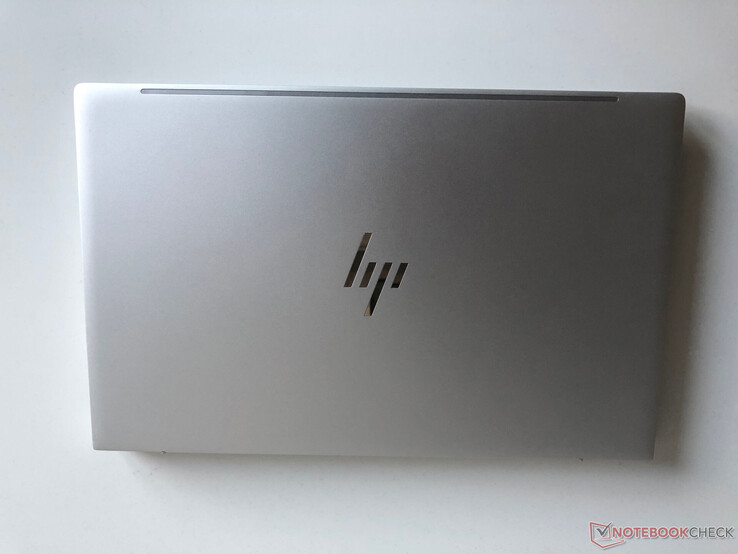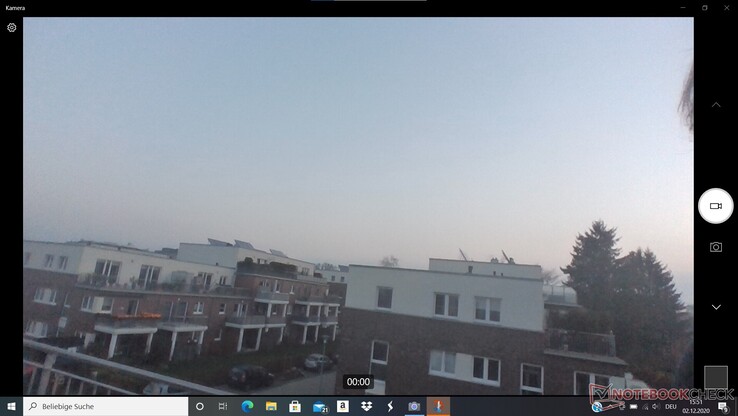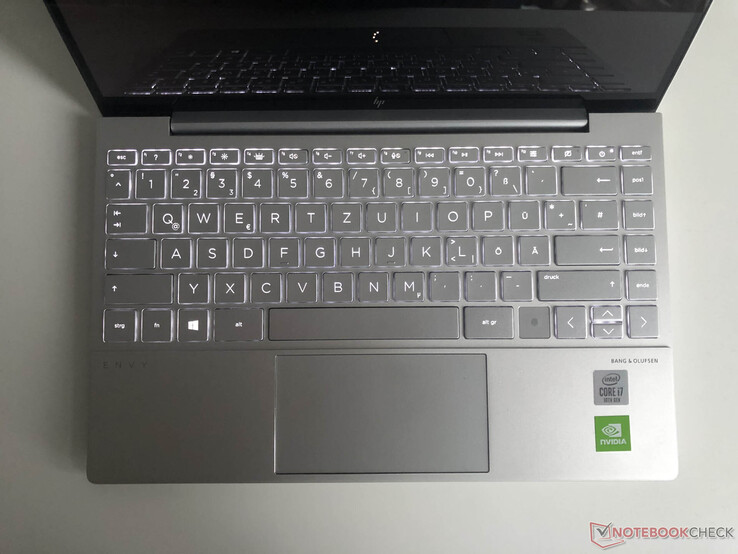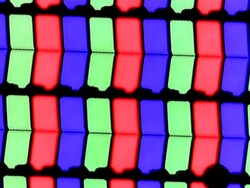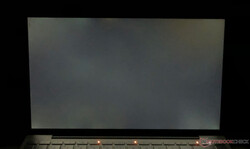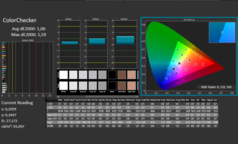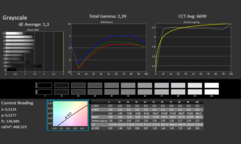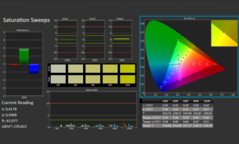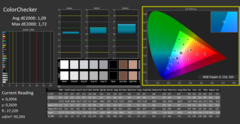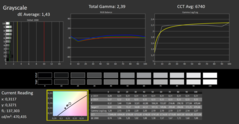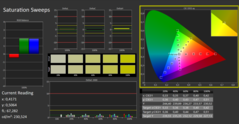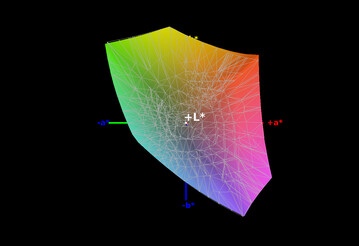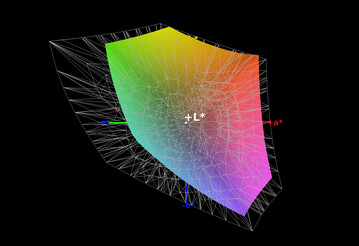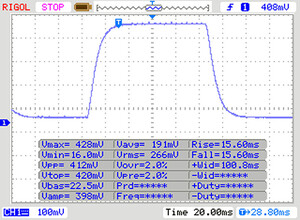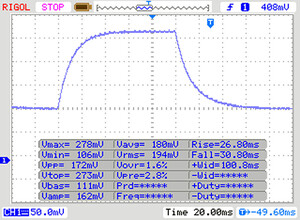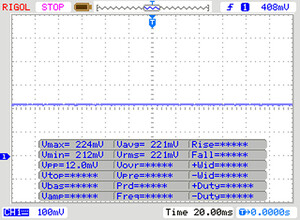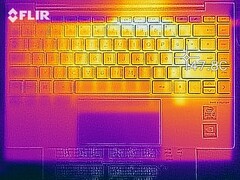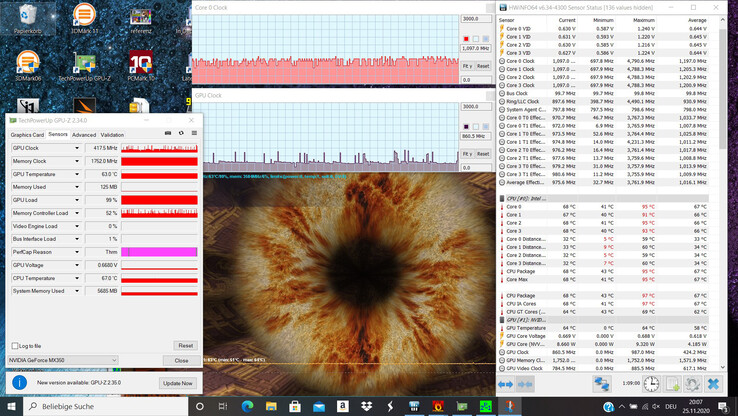HP Envy 13 Laptop Review: Elegant metal case and solid performance
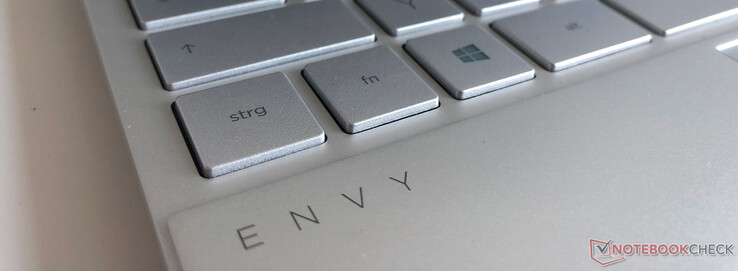
There are several subnotebooks with powerful CPUs, decent RAM modules and sufficient graphics performance around at the moment. These include the Dell XPS 13 9310 Core i7 FHD, the HP Envy x360 13-ay0010nr and the Asus ZenBook 13 UX325JA, to name just a few.
We took a close look at how the 13.3-inch HP Envy 13-ba0001ng fares among its competition. The conditions are good: The hardware in our test unit has improved compared to its predecessor, the HP Envy 13-aq0003ng, and now features an Intel Core i7-10510U, a NVIDIA GeForce MX350 and 16 GB of DDR4-2666 RAM.
Rating | Date | Model | Weight | Height | Size | Resolution | Price |
|---|---|---|---|---|---|---|---|
| 87.1 % v7 (old) | 12 / 2020 | HP Envy 13-ba0001ng i7-10510U, GeForce MX350 | 1.3 kg | 16 mm | 13.30" | 1920x1080 | |
| 88.1 % v7 (old) | 10 / 2020 | Dell XPS 13 9310 Core i7 FHD i7-1165G7, Iris Xe G7 96EUs | 1.3 kg | 14.8 mm | 13.40" | 1920x1200 | |
| 88.1 % v7 (old) | 09 / 2020 | Acer Spin 5 SP513-54N-79EY i7-1065G7, Iris Plus Graphics G7 (Ice Lake 64 EU) | 1.2 kg | 14.9 mm | 13.50" | 2256x1504 | |
| 87.5 % v7 (old) | 08 / 2020 | Asus ZenBook 13 UX325JA i7-1065G7, Iris Plus Graphics G7 (Ice Lake 64 EU) | 1.1 kg | 13.9 mm | 13.30" | 1920x1080 | |
| 83.8 % v7 (old) | 07 / 2020 | Samsung Galaxy Book Ion 13.3 i5-10210U, UHD Graphics 620 | 970 g | 12.9 mm | 13.30" | 1920x1080 | |
| 85.5 % v7 (old) | 06 / 2020 | HP Envy x360 13-ay0010nr R5 4500U, Vega 6 | 1.3 kg | 16.4 mm | 13.30" | 1920x1080 | |
| 84.5 % v7 (old) | 08 / 2019 | HP Envy 13-aq0003ng i7-8565U, GeForce MX250 | 1.2 kg | 14.7 mm | 13.30" | 1920x1080 |
Case - elegant Envy made of metal
Much like its predecessor, the 2020 HP Envy 13 is dressed in an elegant silver metal case with an angular, modern design.
The workmanship is of high quality with good gap dimensions in most places. The fact that the case is made entirely of metal means that it is very warp-resistant, even when holding it on the side with only one hand.
The large outside surfaces of the device are sandblasted and anodized, which gives them a slightly rough look. This not only looks good but effectively avoids annoying fingerprints on the case. Only the highly reflective HP logo on the display slightly impacts the elegance of the overall case. We will get back to the issue of reflections again later on.
Two rubber strips along the bottom of the base unit (one towards the front, one towards the back) that cover almost the entire width of the device prevent the laptop from sliding on smooth surfaces. There is one wide ventilation area and two speaker grates towards the sides. That's all the bottom of the base unit, which has been kept as clean and simple as the rest of the device, has to show. By implication, this also means that HP doesn't want its users tinkering with the insides of this device.
Compared with other 13-inch notebooks, the HP Envy 13-ba0001ng seems like a real heavyweight. At 1.3 kg, the device is positioned towards the top of our comparison list, although it isn't the only one. This is mainly due to its high-quality metal case, for example, which does weigh more than plastic. The device is still light enough to be very mobile.
The 2020 model is a lot more compact than the HP Envy 13-aq0003ng from 2019. The device is about two cm shorter than its predecessor at 19.4 cm while equally wide (30.6 com). The thickness has been increased slightly to 16 mm (14.7 mm last year). Overall, the device doesn't take up too much room in a bag, which is one of the more important factors in a compact notebook. The HP Envy x360 13-ay0010nr has very similar dimensions, most other competitors are slightly larger. If you are looking for a very compact device, this one should do the trick.
Connectivity - one USB-C and two "hidden" USB-A ports
The available ports are divided among the left and right side of the device. The USB Type-C port supports a signal rate of 10 GBit/s, USB power supply and DisplayPort 1.2. The device also features an SD card reader for microSD cards.
Apart from that, the port selection isn't particularly generous. We would have appreciated an HDMI port for an external monitor, for example, while some users might well benefit from a LAN port - although this is often missing from laptops nowadays.
Most plugs will fit in comfortably side by side, with only the occasional large USB stick preventing neighboring ports from being used. HP has installed small flaps over the USB A ports in order to not disrupt the design. These seem sturdy enough and should survive regular use for quite a while. They do make the act of plugging in a USB A plug a little more fiddly.
SD card reader
As with all notebooks with an integrated card reader, we tested the HP Envy 13-ba0001ng's performance with our Toshiba Exceria Pro SDXC 64 GB UHS-II reference card. This resulted in fairly average speeds.
Although the device is above average for subnotebooks when it comes to copying image files and in terms of the maximum transfer speed for large files, this is not the case in our smaller selection of comparison devices, where our laptop is positioned near the bottom of the list. The average speed of 71.9 MB/s in our JPG copy test and the 82.3 MB/s when copying 1-GB files aren't particularly impressive, but still decent.
| SD Card Reader | |
| average JPG Copy Test (av. of 3 runs) | |
| Dell XPS 13 9310 Core i7 FHD (Toshiba Exceria Pro M501 64 GB UHS-II) | |
| HP Envy x360 13-ay0010nr (Toshiba Exceria Pro M501 64 GB UHS-II) | |
| HP Envy 13-aq0003ng (Toshiba Exceria Pro M501 microSDXC 64GB) | |
| Samsung Galaxy Book Ion 13.3 (Toshiba Exceria Pro M501 microSDXC 64GB) | |
| Asus ZenBook 13 UX325JA (Toshiba Exceria Pro M501 microSDXC 64GB) | |
| HP Envy 13-ba0001ng (Toshiba Exceria Pro M501 microSDXC 64GB) | |
| Average of class Subnotebook (18.4 - 142, n=12, last 2 years) | |
| Acer Spin 5 SP513-54N-79EY (Toshiba Exceria Pro M501 microSDXC 64GB) | |
| maximum AS SSD Seq Read Test (1GB) | |
| Dell XPS 13 9310 Core i7 FHD (Toshiba Exceria Pro M501 64 GB UHS-II) | |
| Samsung Galaxy Book Ion 13.3 (Toshiba Exceria Pro M501 microSDXC 64GB) | |
| Average of class Subnotebook (22.5 - 207, n=12, last 2 years) | |
| HP Envy x360 13-ay0010nr (Toshiba Exceria Pro M501 64 GB UHS-II) | |
| Asus ZenBook 13 UX325JA (Toshiba Exceria Pro M501 microSDXC 64GB) | |
| HP Envy 13-ba0001ng (Toshiba Exceria Pro M501 microSDXC 64GB) | |
| HP Envy 13-aq0003ng (Toshiba Exceria Pro M501 microSDXC 64GB) | |
| Acer Spin 5 SP513-54N-79EY (Toshiba Exceria Pro M501 microSDXC 64GB) | |
Communication - WiFi 6 with room for improvement
The Wi-Fi speeds of our test unit aren't particularly impressive either - despite being equipped with WiFi 6. The WiFi connection is established via the integrated Intel Wi-Fi 6 AX201 chip. Unfortunately, this module can't reach the potential it has already proven to have in other devices in this year's HP Envy 13.
Although the results are above the class average again, they are below the average for devices equipped with the Intel Wi-Fi 6 AX201. The laptop reaches 830 MBit/s when receiving and 641 MBit/s when sending data. This is more or less on par with the otherwise less well-equipped Samsung Galaxy Book Ion 13.3, but can't keep up with the significantly cheaper HP Envy x360 13 2020 Convertible 2-in-1. It isn't really worthy of the Wi-Fi 6 name.
The module also supports Bluetooth 5. LAN connections aren't possible due to the missing LAN port and there is no slot for a SIM card, which would have enabled a mobile internet connection.
Webcam
The webcam with an 88 degree wide-angle lens is positioned in its traditional place in the center of the top bezel. It is hardly visible on the black surface. The webcam has a resolution of 720 p HD and provides sufficient quality for video calls etc. The device is also equipped with dual-array digital microphones which ensure good intelligibility of the call.
Security
HP has equipped its Envy with two security features. First, the keyboard has two keys with which you can manually deactivate the microphone (F8) and the camera (next to F12). The latter pushes a slider in front of the webcam lens, to make sure that even hackers can't get through. Two orange LEDs indicate when the microphone and/or camera are deactivated. Unlike the HP Envy 13-aq0003ng, the HP Envy 13-ba0001ng lacks the SureView display protection technology that prevents unwarranted glances at the display.
Accessories
The device is equipped with a 65-Watt AC adaptor and no other accessories. HP doesn't have a lot of optional accessories available specifically for this device either. We did not find a docking station for this model. The HP store only features general accessories such as the HP Envy USB-C Hub.
Maintenance
The device doesn't have a maintenance hatch or similar on the bottom of the base unit. Access to the insides is only available by unscrewing tiny Torx screws. It takes a lot of effort to swap the battery - as well as to clean the fans or do other maintenance. Taking the device apart isn't a good idea anyway, though, particularly as long as it still has warranty.
Warranty
HP includes a two-year limited warranty on parts, working hours and pickup and delivery. This warranty can be extended to up to three years if the device is purchased directly through HP.
Input Devices - good keyboard with "crazy" fingerprint sensor
Keyboard
HP has really maxed out the possible keyboard size on this device with the keys going right out to the right and left edges of the base unit. The keys are very flat and large enough to even enable users with big fingers to type smoothly and comfortably. The fairly short travel and clear pressure point also contribute to this comfortable typing experience. The keyboard noise is on the loud side, but still very much acceptable.
Thanks to the keyboard backlighting, individual keys such as the function keys on the top and on the right are easy to find even in the dark. They are actually easier to find than during the day, as the backlighting makes it very difficult to read the lettering on the keys. Fortunately, the backlighting only turned on occasionally during testing and the lettering is very easy to read on the silver keys when the background lighting is turned off.
A nice little feature: There is a small LED light on the F5 key that lets users know if the device is set to silent (F5 is also the key that has this as a secondary function). The same goes for the microphone and webcam lock.
Compared to the HP Envy 13-aq0003ng from 2019, the fingerprint reader for unlocking the device has been moved next to the arrow keys (which have had to shrink to fit three key spaces). This is more difficult to reach than next to the touchpad, especially when using your thumb. But the new position does make the keyboard look a little tidier.
Touchpad
The touchpad is positioned in the center of the keyboard and is again rather large for a 13-inch device at 11 x 6 cm. The cursor can be moved from the top of the display to the bottom, or from one side to the other, without having to reposition your finger (and provided you move fairly quickly).
Gliding over the surface is very easy and the cursor responds quickly and reliably to inputs. Two fingers can be used to scroll and mouse clicks can be actuated either by clicking the bottom left of the touchpad or by tapping the pad anywhere. The same goes for double clicks. Clicking the bottom right area functions like a classic right click. Again, the clicking noise could be a little lower, but remains acceptable.
Display - fast enough, but very reflective
The 13.3-inch (33.8 cm) IPS display has a Full-HD resolution of 1920 x 1080 pixels. This results in a pixel density of 165 ppi. Individual pixels are only visible when you look very closely. The screen-to-body ratio is good at 88 percent. The glass surface also covers the black bezels, which further underlines the device's elegant look.
The uniform display brightness of over 400 nits across almost the entire screen is a good result. The maximum brightness we measured in the center of the screen was 466 nits, the average was 418 nits. This means the device is well positioned for its class and would even be bright enough to be used outdoors.
| |||||||||||||||||||||||||
Brightness Distribution: 85 %
Center on Battery: 408 cd/m²
Contrast: 2167:1 (Black: 0.215 cd/m²)
ΔE ColorChecker Calman: 1.06 | ∀{0.5-29.43 Ø4.77}
calibrated: 1.09
ΔE Greyscale Calman: 1.3 | ∀{0.09-98 Ø5}
99% sRGB (Argyll 1.6.3 3D)
63% AdobeRGB 1998 (Argyll 1.6.3 3D)
69.2% AdobeRGB 1998 (Argyll 3D)
99.1% sRGB (Argyll 3D)
67.1% Display P3 (Argyll 3D)
Gamma: 2.39
CCT: 6699 K
| HP Envy 13-ba0001ng AU Optronics AUO3A8C, IPS, 1920x1080, 13.3" | Dell XPS 13 9310 Core i7 FHD Sharp LQ134N1, IPS, 1920x1200, 13.4" | Acer Spin 5 SP513-54N-79EY BOE08BC, IPS, 2256x1504, 13.5" | Asus ZenBook 13 UX325JA Sharp LQ133M1JW40, IPS, 1920x1080, 13.3" | Samsung Galaxy Book Ion 13.3 BOE087A, IPS (QLED), 1920x1080, 13.3" | HP Envy x360 13-ay0010nr IPS, 1920x1080, 13.3" | HP Envy 13-aq0003ng InfoVision M133NVF3 R2, IPS, 1920x1080, 13.3" | |
|---|---|---|---|---|---|---|---|
| Display | 4% | 2% | -5% | -2% | -6% | ||
| Display P3 Coverage (%) | 67.1 | 70.9 6% | 69.4 3% | 63.8 -5% | 65.9 -2% | 64.4 -4% | |
| sRGB Coverage (%) | 99.1 | 99.1 0% | 99.6 1% | 94.5 -5% | 97.4 -2% | 91.7 -7% | |
| AdobeRGB 1998 Coverage (%) | 69.2 | 72.9 5% | 71 3% | 64.9 -6% | 67.8 -2% | 65.2 -6% | |
| Response Times | -2% | 10% | 23% | 10% | 4% | 33% | |
| Response Time Grey 50% / Grey 80% * (ms) | 56 ? | 52 ? 7% | 49 ? 12% | 47 ? 16% | 47 ? 16% | 47.6 ? 15% | 31 ? 45% |
| Response Time Black / White * (ms) | 30 ? | 33.2 ? -11% | 28 ? 7% | 21 ? 30% | 29 ? 3% | 32.4 ? -8% | 24 ? 20% |
| PWM Frequency (Hz) | 2475 ? | 208 ? | 250 ? | 25000 ? | 4000 ? | ||
| Screen | -83% | -10% | -71% | -114% | -41% | -83% | |
| Brightness middle (cd/m²) | 466 | 543.3 17% | 454 -3% | 435 -7% | 467 0% | 452.6 -3% | 768 65% |
| Brightness (cd/m²) | 418 | 524 25% | 426 2% | 404 -3% | 437 5% | 438 5% | 778 86% |
| Brightness Distribution (%) | 85 | 92 8% | 91 7% | 83 -2% | 88 4% | 93 9% | 82 -4% |
| Black Level * (cd/m²) | 0.215 | 0.38 -77% | 0.33 -53% | 0.565 -163% | 0.29 -35% | 0.29 -35% | 0.48 -123% |
| Contrast (:1) | 2167 | 1430 -34% | 1376 -37% | 770 -64% | 1610 -26% | 1561 -28% | 1600 -26% |
| Colorchecker dE 2000 * | 1.06 | 3.02 -185% | 1.27 -20% | 2.66 -151% | 4.73 -346% | 2.67 -152% | 3.49 -229% |
| Colorchecker dE 2000 max. * | 1.59 | 7.61 -379% | 2.42 -52% | 4.73 -197% | 6.07 -282% | 4.11 -158% | 7.41 -366% |
| Colorchecker dE 2000 calibrated * | 1.09 | 1.23 -13% | 0.78 28% | 1.19 -9% | 1.36 -25% | 2.07 -90% | |
| Greyscale dE 2000 * | 1.3 | 5 -285% | 1.07 18% | 3.65 -181% | 4.33 -233% | 2.1 -62% | 4.09 -215% |
| Gamma | 2.39 92% | 2.02 109% | 2.39 92% | 2.34 94% | 2.34 94% | 2.01 109% | 2.54 87% |
| CCT | 6699 97% | 6550 99% | 6530 100% | 7109 91% | 6954 93% | 6505 100% | 6452 101% |
| Color Space (Percent of AdobeRGB 1998) (%) | 63 | 66.8 6% | 65 3% | 60 -5% | 62.2 -1% | 60 -5% | |
| Color Space (Percent of sRGB) (%) | 99 | 99.6 1% | 100 1% | 95 -4% | 97.6 -1% | 92 -7% | |
| Total Average (Program / Settings) | -27% /
-57% | 1% /
-5% | -18% /
-47% | -52% /
-89% | -13% /
-28% | -19% /
-54% |
* ... smaller is better
The black value and contrast are actually above average. Dark images are displayed nicely with good blacks. Photos and videos are displayed in high detail and contrast with vivid colors.
The display covers 99 percent of the sRGB color space while it reaches around 63 percent of the larger AdobeRGB color space. This places it in the center of our comparison field and means that it is good enough for normal use. Professional graphic designers and image processers will need more coverage.
Unfortunately, the display is very reflective. In closed rooms, sources of light such as windows are reflected strongly even at maximum brightness. This can occasionally interfere with the visibility of screen content and means that the device is not really suitable for working outdoors despite its good brightness.
Display Response Times
| ↔ Response Time Black to White | ||
|---|---|---|
| 30 ms ... rise ↗ and fall ↘ combined | ↗ 15 ms rise | |
| ↘ 15 ms fall | ||
| The screen shows slow response rates in our tests and will be unsatisfactory for gamers. In comparison, all tested devices range from 0.1 (minimum) to 240 (maximum) ms. » 79 % of all devices are better. This means that the measured response time is worse than the average of all tested devices (20.2 ms). | ||
| ↔ Response Time 50% Grey to 80% Grey | ||
| 56 ms ... rise ↗ and fall ↘ combined | ↗ 26 ms rise | |
| ↘ 30 ms fall | ||
| The screen shows slow response rates in our tests and will be unsatisfactory for gamers. In comparison, all tested devices range from 0.165 (minimum) to 636 (maximum) ms. » 92 % of all devices are better. This means that the measured response time is worse than the average of all tested devices (31.5 ms). | ||
Screen Flickering / PWM (Pulse-Width Modulation)
| Screen flickering / PWM not detected | |||
In comparison: 53 % of all tested devices do not use PWM to dim the display. If PWM was detected, an average of 8060 (minimum: 5 - maximum: 343500) Hz was measured. | |||
The viewing angle stability of the display is good, as one would expect from an IPS panel. The screen can even be read from very wide viewing angles. This means that users can easily place the laptop on their lap or have it in other suboptimal positions and still read the screen. However, the angle between the display and the base unit should always be above 90 degrees, as the keyboard will be reflected on the display otherwise.
Performance - dedicated graphics and unused potential
The HP Envy 13-ba0001ng is equipped with an Intel Core i7-10510U CPU, the dedicated GPU NVIDIA GeForce MX350 and 16 GB of DDR4-2666 RAM. In this configuration, the subnotebook provides sufficient processing power for office and internet and can even be used to play one or two games in decent quality.
Processor
The Intel Core i7-10510U in our HP laptop is based on Intel's tenth generation - Comet Lake. The quad-core CPU runs on a core clock rate of 1.8 GHz and can boost to 4.9 GHz if needed. In general, this is an energy-efficient processor, which is good news for the battery.
In our benchmark comparison, the HP Envy 13-ba0001ng with its Intel Core i7-10510U ends up in the center field. Several devices, including the more expensive Dell XPS 13 9310 equipped with an Intel Core i7-1165G7, are significantly faster. Compared to other devices with this CPU, our test unit is just below average. HP seems to not be making full use of the processor's potential. Fortunately our test unit still manages to provide a decent increase in performance compared to its predecessor from 2019, which was equipped with an Intel Core i7-8565U.
Cinebench R15: CPU Single 64Bit | CPU Multi 64Bit
Blender: v2.79 BMW27 CPU
7-Zip 18.03: 7z b 4 -mmt1 | 7z b 4
Geekbench 5.5: Single-Core | Multi-Core
HWBOT x265 Benchmark v2.2: 4k Preset
LibreOffice : 20 Documents To PDF
R Benchmark 2.5: Overall mean
| Cinebench R20 / CPU (Single Core) | |
| Average of class Subnotebook (128 - 826, n=66, last 2 years) | |
| Dell XPS 13 9310 Core i7 FHD | |
| Asus ZenBook 13 UX325JA | |
| Samsung Galaxy Book Ion Aura Silver | |
| Acer Spin 5 SP513-54N-79EY | |
| Average Intel Core i7-10510U (362 - 497, n=37) | |
| HP Envy 13-ba0001ng | |
| HP Envy x360 13-ay0010nr | |
| Samsung Galaxy Book Ion 13.3 | |
| Huawei MateBook X Pro 2020 i7 | |
| HP Envy 13-aq0003ng | |
| Cinebench R20 / CPU (Multi Core) | |
| Average of class Subnotebook (579 - 8541, n=66, last 2 years) | |
| HP Envy x360 13-ay0010nr | |
| Dell XPS 13 9310 Core i7 FHD | |
| Samsung Galaxy Book Ion Aura Silver | |
| Acer Spin 5 SP513-54N-79EY | |
| Average Intel Core i7-10510U (1015 - 1897, n=38) | |
| Asus ZenBook 13 UX325JA | |
| HP Envy 13-ba0001ng | |
| Samsung Galaxy Book Ion 13.3 | |
| HP Envy 13-aq0003ng | |
| Huawei MateBook X Pro 2020 i7 | |
| Cinebench R15 / CPU Single 64Bit | |
| Average of class Subnotebook (72.4 - 322, n=66, last 2 years) | |
| Dell XPS 13 9310 Core i7 FHD | |
| Samsung Galaxy Book Ion Aura Silver | |
| Asus ZenBook 13 UX325JA | |
| Average Intel Core i7-10510U (113 - 202, n=42) | |
| Acer Spin 5 SP513-54N-79EY | |
| HP Envy 13-ba0001ng | |
| HP Envy x360 13-ay0010nr | |
| HP Envy 13-aq0003ng | |
| Huawei MateBook X Pro 2020 i7 | |
| Samsung Galaxy Book Ion 13.3 | |
| Cinebench R15 / CPU Multi 64Bit | |
| Average of class Subnotebook (327 - 3345, n=66, last 2 years) | |
| Dell XPS 13 9310 Core i7 FHD | |
| HP Envy x360 13-ay0010nr | |
| Asus ZenBook 13 UX325JA | |
| Samsung Galaxy Book Ion Aura Silver | |
| Average Intel Core i7-10510U (482 - 856, n=45) | |
| Acer Spin 5 SP513-54N-79EY | |
| Huawei MateBook X Pro 2020 i7 | |
| HP Envy 13-ba0001ng | |
| HP Envy 13-aq0003ng | |
| Samsung Galaxy Book Ion 13.3 | |
| Blender / v2.79 BMW27 CPU | |
| Huawei MateBook X Pro 2020 i7 | |
| Samsung Galaxy Book Ion 13.3 | |
| Asus ZenBook 13 UX325JA | |
| HP Envy 13-ba0001ng | |
| Average Intel Core i7-10510U (628 - 1051, n=31) | |
| Acer Spin 5 SP513-54N-79EY | |
| Samsung Galaxy Book Ion Aura Silver | |
| Dell XPS 13 9310 Core i7 FHD | |
| HP Envy x360 13-ay0010nr | |
| Average of class Subnotebook (159 - 2271, n=69, last 2 years) | |
| 7-Zip 18.03 / 7z b 4 -mmt1 | |
| Average of class Subnotebook (2643 - 6442, n=68, last 2 years) | |
| Dell XPS 13 9310 Core i7 FHD | |
| Samsung Galaxy Book Ion Aura Silver | |
| Huawei MateBook X Pro 2020 i7 | |
| HP Envy 13-ba0001ng | |
| Average Intel Core i7-10510U (3747 - 4981, n=31) | |
| Acer Spin 5 SP513-54N-79EY | |
| Asus ZenBook 13 UX325JA | |
| HP Envy x360 13-ay0010nr | |
| Samsung Galaxy Book Ion 13.3 | |
| 7-Zip 18.03 / 7z b 4 | |
| Average of class Subnotebook (11668 - 77867, n=66, last 2 years) | |
| HP Envy x360 13-ay0010nr | |
| Dell XPS 13 9310 Core i7 FHD | |
| Samsung Galaxy Book Ion Aura Silver | |
| Acer Spin 5 SP513-54N-79EY | |
| Average Intel Core i7-10510U (12196 - 21298, n=31) | |
| Huawei MateBook X Pro 2020 i7 | |
| HP Envy 13-ba0001ng | |
| Samsung Galaxy Book Ion 13.3 | |
| Asus ZenBook 13 UX325JA | |
| Geekbench 5.5 / Single-Core | |
| Average of class Subnotebook (726 - 2350, n=61, last 2 years) | |
| Dell XPS 13 9310 Core i7 FHD | |
| Asus ZenBook 13 UX325JA | |
| Acer Spin 5 SP513-54N-79EY | |
| Samsung Galaxy Book Ion Aura Silver | |
| HP Envy 13-ba0001ng | |
| Average Intel Core i7-10510U (977 - 1287, n=31) | |
| HP Envy x360 13-ay0010nr | |
| Samsung Galaxy Book Ion 13.3 | |
| Huawei MateBook X Pro 2020 i7 | |
| Geekbench 5.5 / Multi-Core | |
| Average of class Subnotebook (2557 - 17218, n=61, last 2 years) | |
| Dell XPS 13 9310 Core i7 FHD | |
| Asus ZenBook 13 UX325JA | |
| HP Envy x360 13-ay0010nr | |
| HP Envy 13-ba0001ng | |
| Acer Spin 5 SP513-54N-79EY | |
| Samsung Galaxy Book Ion 13.3 | |
| Average Intel Core i7-10510U (2474 - 4484, n=31) | |
| Samsung Galaxy Book Ion Aura Silver | |
| Huawei MateBook X Pro 2020 i7 | |
| HWBOT x265 Benchmark v2.2 / 4k Preset | |
| Average of class Subnotebook (0.97 - 25.1, n=66, last 2 years) | |
| HP Envy x360 13-ay0010nr | |
| Dell XPS 13 9310 Core i7 FHD | |
| Samsung Galaxy Book Ion Aura Silver | |
| Average Intel Core i7-10510U (3.41 - 6.04, n=31) | |
| HP Envy 13-ba0001ng | |
| Asus ZenBook 13 UX325JA | |
| Huawei MateBook X Pro 2020 i7 | |
| Samsung Galaxy Book Ion 13.3 | |
| LibreOffice / 20 Documents To PDF | |
| Samsung Galaxy Book Ion Aura Silver | |
| HP Envy x360 13-ay0010nr | |
| Average Intel Core i7-10510U (50.7 - 77.8, n=27) | |
| Huawei MateBook X Pro 2020 i7 | |
| HP Envy 13-ba0001ng | |
| Average of class Subnotebook (38.5 - 220, n=65, last 2 years) | |
| Acer Spin 5 SP513-54N-79EY | |
| Asus ZenBook 13 UX325JA | |
| Samsung Galaxy Book Ion 13.3 | |
| Dell XPS 13 9310 Core i7 FHD | |
| R Benchmark 2.5 / Overall mean | |
| Samsung Galaxy Book Ion 13.3 | |
| Asus ZenBook 13 UX325JA | |
| Average Intel Core i7-10510U (0.637 - 0.81, n=28) | |
| HP Envy 13-ba0001ng | |
| Samsung Galaxy Book Ion Aura Silver | |
| Huawei MateBook X Pro 2020 i7 | |
| HP Envy x360 13-ay0010nr | |
| Dell XPS 13 9310 Core i7 FHD | |
| Average of class Subnotebook (0.403 - 1.456, n=67, last 2 years) | |
* ... smaller is better
System Performance
System performance is decent but not outstanding. The device can cater for the usual office applications and more. It works smoothly and quickly, even with several programs open at the same time. Demanding activities such as graphics and video processing do make it reach its limits quite quickly, however.
Compared to the predecessor HP Envy 13-aq0003ng, today's test unit does a better job in most benchmarks. It can't keep up with real - and more expensive - workhorses such as the Dell XPS 13 9310 Core i7 FHD, though.
| PCMark 8 Home Score Accelerated v2 | 4087 points | |
| PCMark 8 Creative Score Accelerated v2 | 6068 points | |
| PCMark 8 Work Score Accelerated v2 | 5175 points | |
| PCMark 10 Score | 4134 points | |
Help | ||
DPC Latencies
The HP Envy 13-ba0001ng had fairly high latencies in our test. These results are always just a snapshot but they do indicate that the notebook in this configuration isn't suitable for demanding applications such as cutting videos or real-time audio.
| DPC Latencies / LatencyMon - interrupt to process latency (max), Web, Youtube, Prime95 | |
| HP Envy 13-ba0001ng | |
| Asus ZenBook 13 UX325JA | |
| HP Envy x360 13-ay0010nr | |
| Samsung Galaxy Book Ion 13.3 | |
| Dell XPS 13 9310 Core i7 FHD | |
| Acer Spin 5 SP513-54N-79EY | |
* ... smaller is better
Storage Devices
The SSD in our test unit isn't the fastest. While it offered consistent performance in our benchmark, its read speed can't keep up with that of the competition. Overall, this SSD is positioned towards the bottom of the center of our comparison field. HP missed out on an opportunity to further improve their laptop's overall performance there. Once again, the Dell XPS 13 9310 Core i7 FHD is the answer for anyone looking for a better option.
| HP Envy 13-ba0001ng Intel SSD 660p SSDPEKNW512G8 | Dell XPS 13 9310 Core i7 FHD Micron 2300 512GB MTFDHBA512TDV | Acer Spin 5 SP513-54N-79EY Samsung PM991 MZVLQ1T0HALB | Asus ZenBook 13 UX325JA Intel SSD 660p 1TB SSDPEKNW010T8 | Samsung Galaxy Book Ion 13.3 Samsung SSD PM981a MZVLB256HBHQ | HP Envy x360 13-ay0010nr Toshiba KBG30ZMV256G | HP Envy 13-aq0003ng Toshiba KBG30ZMV512G | Average Intel SSD 660p SSDPEKNW512G8 | |
|---|---|---|---|---|---|---|---|---|
| CrystalDiskMark 5.2 / 6 | 49% | 30% | 16% | 59% | -20% | -23% | -1% | |
| Write 4K (MB/s) | 146.3 | 97.5 -33% | 168.4 15% | 139.7 -5% | 159.6 9% | 94.8 -35% | 106.2 -27% | 136 ? -7% |
| Read 4K (MB/s) | 55.7 | 50.9 -9% | 55 -1% | 56.4 1% | 48.22 -13% | 45.5 -18% | 44.89 -19% | 55.2 ? -1% |
| Write Seq (MB/s) | 949 | 1811 91% | 1265 33% | 2343 147% | 732 -23% | 639 -33% | 926 ? -2% | |
| Read Seq (MB/s) | 1494 | 1836 23% | 1492 0% | 2184 46% | 959 -36% | 849 -43% | 1523 ? 2% | |
| Write 4K Q32T1 (MB/s) | 408.5 | 521 28% | 476.1 17% | 402.5 -1% | 342.2 -16% | 224.6 -45% | 217.4 -47% | 380 ? -7% |
| Read 4K Q32T1 (MB/s) | 304 | 357.5 18% | 506 66% | 329.3 8% | 485.4 60% | 365.2 20% | 322.1 6% | 334 ? 10% |
| Write Seq Q32T1 (MB/s) | 984 | 2879 193% | 1492 52% | 1786 82% | 2354 139% | 864 -12% | 865 -12% | 987 ? 0% |
| Read Seq Q32T1 (MB/s) | 1779 | 3204 80% | 2357 32% | 1923 8% | 3555 100% | 1580 -11% | 1630 -8% | 1744 ? -2% |
| Write 4K Q8T8 (MB/s) | 930 | 810 ? | ||||||
| Read 4K Q8T8 (MB/s) | 963 | 344 ? | ||||||
| AS SSD | -1% | 36% | 4% | 37% | -106% | -40% | -12% | |
| Seq Read (MB/s) | 1587 | 2091 32% | 2071 30% | 1587 0% | 2980 88% | 1135 -28% | 1295 -18% | 1423 ? -10% |
| Seq Write (MB/s) | 709 | 1396 97% | 1462 106% | 938 32% | 2175 207% | 628 -11% | 593 -16% | 828 ? 17% |
| 4K Read (MB/s) | 52 | 49.29 -5% | 49.82 -4% | 51 -2% | 52.8 2% | 42.49 -18% | 45.58 -12% | 51.3 ? -1% |
| 4K Write (MB/s) | 144 | 104.2 -28% | 140.7 -2% | 141.9 -1% | 147.8 3% | 96.9 -33% | 118.8 -17% | 128.9 ? -10% |
| 4K-64 Read (MB/s) | 322.8 | 827 156% | 869 169% | 576 78% | 542 68% | 614 90% | 604 87% | 326 ? 1% |
| 4K-64 Write (MB/s) | 835 | 1636 96% | 729 -13% | 584 -30% | 282.4 -66% | 256.4 -69% | 272.4 -67% | 721 ? -14% |
| Access Time Read * (ms) | 0.103 | 0.066 36% | 0.069 33% | 0.083 19% | 0.077 25% | 0.162 -57% | 0.147 -43% | 0.09003 ? 13% |
| Access Time Write * (ms) | 0.045 | 0.365 -711% | 0.028 38% | 0.04 11% | 0.025 44% | 0.592 -1216% | 0.168 -273% | 0.07378 ? -64% |
| Score Read (Points) | 533 | 1086 104% | 1126 111% | 785 47% | 893 68% | 770 44% | 779 46% | 519 ? -3% |
| Score Write (Points) | 1050 | 1880 79% | 1016 -3% | 820 -22% | 648 -38% | 416 -60% | 450 -57% | 932 ? -11% |
| Score Total (Points) | 1832 | 3499 91% | 2700 47% | 1990 9% | 1974 8% | 1567 -14% | 1607 -12% | 1708 ? -7% |
| Copy ISO MB/s (MB/s) | 1483 | 1544 4% | 1574 6% | 1311 -12% | 843 -43% | 593 -60% | 1109 ? -25% | |
| Copy Program MB/s (MB/s) | 730 | 613 -16% | 553 -24% | 310.3 -57% | 367.9 -50% | 277.6 -62% | 468 ? -36% | |
| Copy Game MB/s (MB/s) | 943 | 1451 54% | 993 5% | 801 -15% | 727 -23% | 452.7 -52% | 760 ? -19% | |
| Total Average (Program / Settings) | 24% /
17% | 33% /
34% | 10% /
8% | 48% /
46% | -63% /
-75% | -32% /
-34% | -7% /
-8% |
* ... smaller is better
Disk Throttling: DiskSpd Read Loop, Queue Depth 8
Graphics
HP has equipped its 2020 HP Envy 13 with a NVIDIA GeForce MX350 with 2 GB of GDDR5 RAM - a dedicated graphics card. This chip only comes into use during demanding applications, e.g. while gaming. The GPU, which came out at the beginning of 2020, offers a clear improvement compared to the HP predecessor was still equipped with a GeForce MX250. The MX350 is about 30 percent faster than the MX250. Less demanding applications such as text processing run on the integrated Comet Lake GT2 GPU from Intel.
Again, HP seems to be missing out on a good opportunity. In some areas, the graphics performance of the dedicated GPU is 10 to 20 percent below the average for devices equipped with the GeForce MX350. This means that the laptop can't quite keep up with its competition such as the recently tested Lenovo Yoga Slim 7-14IIL05 in terms of graphics performance.
| 3DMark 06 Standard Score | 23907 points | |
| 3DMark 11 Performance | 5099 points | |
| 3DMark Cloud Gate Standard Score | 13357 points | |
| 3DMark Fire Strike Score | 3615 points | |
| 3DMark Time Spy Score | 1258 points | |
Help | ||
Gaming Performance
The fact that the GeForce MX350 from Nvidia only belongs to the middle range of graphics solutions becomes clear when you look at gaming performance. Even more so because HP hasn't made the most of the chip with performance remaining below average for the GeForce MX350.
Wile DOTA 2 is displayed with decent frame rates even at the highest details, other titles such as Witcher 3 or XPlane 11 start to become difficult to play sooner. These two games can only really be played at low to medium settings at the most. The HP Envy 13-ba0001ng is an all-rounder, after all, and while it might allow for the occasional casual game or old classic to be played, don't expect anything more.
| The Witcher 3 | |
| 1366x768 Medium Graphics & Postprocessing | |
| Average of class Subnotebook (56.2 - 115, n=18, last 2 years) | |
| Dell XPS 13 9310 Core i7 FHD | |
| Average NVIDIA GeForce MX350 (35.2 - 51.9, n=13) | |
| HP Envy 13-ba0001ng | |
| HP Envy 13-aq0003ng | |
| Acer Spin 5 SP513-54N-79EY | |
| 1920x1080 High Graphics & Postprocessing (Nvidia HairWorks Off) | |
| Average of class Subnotebook (25.6 - 64, n=26, last 2 years) | |
| Dell XPS 13 9310 Core i7 FHD | |
| Average NVIDIA GeForce MX350 (20.6 - 29.9, n=13) | |
| HP Envy 13-ba0001ng | |
| HP Envy 13-aq0003ng | |
| HP Envy x360 13-ay0010nr | |
| Acer Spin 5 SP513-54N-79EY | |
| 1920x1080 Ultra Graphics & Postprocessing (HBAO+) | |
| Average of class Subnotebook (13.9 - 34.6, n=27, last 2 years) | |
| Average NVIDIA GeForce MX350 (10.1 - 17.5, n=12) | |
| Dell XPS 13 9310 Core i7 FHD | |
| HP Envy 13-aq0003ng | |
| HP Envy x360 13-ay0010nr | |
| HP Envy 13-ba0001ng | |
The frame rate in our stress test with Witcher 3 remains constant for the most part, which indicates that users shouldn't have any nasty surprises in terms of drops in performance.
| low | med. | high | ultra | |
|---|---|---|---|---|
| The Witcher 3 (2015) | 64.3 | 35.2 | 20.6 | 10.1 |
| Dota 2 Reborn (2015) | 119.1 | 106.2 | 64.1 | 52.3 |
| X-Plane 11.11 (2018) | 62.5 | 51 | 41.3 |
Emissions - Decent sound and mostly low system noise
System Noise
The HP Envy 13-ba0001ng remains silent at low loads with 25 dB(A). But if you challenge the hardware with demanding applications such as games, the integrated cooling fans turn up audibly. The system noise can reach up to around 40 dB(A), which is noticeable, but not disruptive. We did not notice any other bothersome noises such as coil whine or similar coming from our test unit. We're happy with the device's system noise.
Noise level
| Idle |
| 25.4 / 25.4 / 25.4 dB(A) |
| Load |
| 40.6 / 39.1 dB(A) |
 | ||
30 dB silent 40 dB(A) audible 50 dB(A) loud |
||
min: | ||
Temperature
The HP Envy 13 does a similarly good job in terms of temperature development. The device doesn't heat up over 24 °C while idling, which ist just above the ambient temperature. Even under maximum load the device only reaches an average of 33 °C and a maximum of 38 °C. That is a very decent value that will not cause any issues.
The processor's clock rate drops continuously over time during our stress test. After about one hour, it had dropped from its start rate of 1.7 GHz to 900 MHz - 1 GHz per core. The temperature, on the other hand, remained at 69 °C on battery and 75 °C on mains, which is quite moderate. The clock rate of the GPU also dropped over time (from around 470 MHz to 430 MHz). Its temperature increased to a maximum of 68 °C. HP seems to be keeping these components under close control to avoid overheating. That explains why the chip can't make the most out of its potential as we discussed above.
(+) The maximum temperature on the upper side is 38 °C / 100 F, compared to the average of 35.9 °C / 97 F, ranging from 21.4 to 59 °C for the class Subnotebook.
(+) The bottom heats up to a maximum of 37.1 °C / 99 F, compared to the average of 39.3 °C / 103 F
(+) In idle usage, the average temperature for the upper side is 24 °C / 75 F, compared to the device average of 30.8 °C / 87 F.
(+) The palmrests and touchpad are cooler than skin temperature with a maximum of 30.2 °C / 86.4 F and are therefore cool to the touch.
(±) The average temperature of the palmrest area of similar devices was 28.2 °C / 82.8 F (-2 °C / -3.6 F).
Speaker
The two speakers in the HP Envy 13-ba0001ng come from Bang & Olufsen. They offer a slightly thin sound with weak bass, which is also below average for comparison devices.
Mids and highs are balanced and the maximum volume is mediocre at best at 72 dB(A). Overall, the sound is good enough to play a bit of background music while working or even for an occasional game. Still, the device can't keep up with the Apple MacBook 12 from 2016, which is considered the reference device in terms of audio for this device class despite having an even thinner sound. Users who aren't happy with the audio quality can always connect headphones or external speakers to the device via the audio jack or Bluetooth.
HP Envy 13-ba0001ng audio analysis
(±) | speaker loudness is average but good (72.5 dB)
Bass 100 - 315 Hz
(-) | nearly no bass - on average 19.3% lower than median
(±) | linearity of bass is average (14% delta to prev. frequency)
Mids 400 - 2000 Hz
(+) | balanced mids - only 2.4% away from median
(+) | mids are linear (5.9% delta to prev. frequency)
Highs 2 - 16 kHz
(+) | balanced highs - only 4.4% away from median
(+) | highs are linear (5.3% delta to prev. frequency)
Overall 100 - 16.000 Hz
(±) | linearity of overall sound is average (15.7% difference to median)
Compared to same class
» 36% of all tested devices in this class were better, 5% similar, 58% worse
» The best had a delta of 5%, average was 18%, worst was 53%
Compared to all devices tested
» 23% of all tested devices were better, 5% similar, 72% worse
» The best had a delta of 4%, average was 24%, worst was 134%
Dell XPS 13 9310 Core i7 FHD audio analysis
(+) | speakers can play relatively loud (84.6 dB)
Bass 100 - 315 Hz
(-) | nearly no bass - on average 16.1% lower than median
(±) | linearity of bass is average (13.1% delta to prev. frequency)
Mids 400 - 2000 Hz
(+) | balanced mids - only 2.6% away from median
(+) | mids are linear (4.6% delta to prev. frequency)
Highs 2 - 16 kHz
(+) | balanced highs - only 1.3% away from median
(+) | highs are linear (4% delta to prev. frequency)
Overall 100 - 16.000 Hz
(+) | overall sound is linear (10.7% difference to median)
Compared to same class
» 8% of all tested devices in this class were better, 3% similar, 89% worse
» The best had a delta of 5%, average was 18%, worst was 53%
Compared to all devices tested
» 5% of all tested devices were better, 2% similar, 93% worse
» The best had a delta of 4%, average was 24%, worst was 134%
Apple MacBook 12 (Early 2016) 1.1 GHz audio analysis
(+) | speakers can play relatively loud (83.6 dB)
Bass 100 - 315 Hz
(±) | reduced bass - on average 11.3% lower than median
(±) | linearity of bass is average (14.2% delta to prev. frequency)
Mids 400 - 2000 Hz
(+) | balanced mids - only 2.4% away from median
(+) | mids are linear (5.5% delta to prev. frequency)
Highs 2 - 16 kHz
(+) | balanced highs - only 2% away from median
(+) | highs are linear (4.5% delta to prev. frequency)
Overall 100 - 16.000 Hz
(+) | overall sound is linear (10.2% difference to median)
Compared to same class
» 7% of all tested devices in this class were better, 2% similar, 91% worse
» The best had a delta of 5%, average was 18%, worst was 53%
Compared to all devices tested
» 4% of all tested devices were better, 1% similar, 94% worse
» The best had a delta of 4%, average was 24%, worst was 134%
Energy Management - a mixed bag
Power Consumption
Looking at the Envy 13's power consumption while idling, the results are very good. We measured an average of 4 Watt in this scenario, which also places it towards the top of the comparison field.
Things change when you look at maximum load. Here, the subnotebook becomes a real power guzzler and puts its 65-Watt AC adapter to the test with a maximum consumption of 55.6 watts. The average consumption under load is closer to that of the remaining comparison devices at 44 Watt, but is still quite high. At least the power consumption rates are all below those of last year's Envy 13.
| Off / Standby | |
| Idle | |
| Load |
|
Key:
min: | |
| HP Envy 13-ba0001ng i7-10510U, GeForce MX350, Intel SSD 660p SSDPEKNW512G8, IPS, 1920x1080, 13.3" | Dell XPS 13 9310 Core i7 FHD i7-1165G7, Iris Xe G7 96EUs, Micron 2300 512GB MTFDHBA512TDV, IPS, 1920x1200, 13.4" | Acer Spin 5 SP513-54N-79EY i7-1065G7, Iris Plus Graphics G7 (Ice Lake 64 EU), Samsung PM991 MZVLQ1T0HALB, IPS, 2256x1504, 13.5" | Asus ZenBook 13 UX325JA i7-1065G7, Iris Plus Graphics G7 (Ice Lake 64 EU), Intel SSD 660p 1TB SSDPEKNW010T8, IPS, 1920x1080, 13.3" | Samsung Galaxy Book Ion 13.3 i5-10210U, UHD Graphics 620, Samsung SSD PM981a MZVLB256HBHQ, IPS (QLED), 1920x1080, 13.3" | HP Envy x360 13-ay0010nr R5 4500U, Vega 6, Toshiba KBG30ZMV256G, IPS, 1920x1080, 13.3" | HP Envy 13-aq0003ng i7-8565U, GeForce MX250, Toshiba KBG30ZMV512G, IPS, 1920x1080, 13.3" | Average NVIDIA GeForce MX350 | Average of class Subnotebook | |
|---|---|---|---|---|---|---|---|---|---|
| Power Consumption | -23% | -8% | -4% | -12% | -23% | -58% | -63% | -43% | |
| Idle Minimum * (Watt) | 2 | 3.9 -95% | 2.8 -40% | 2.4 -20% | 2.2 -10% | 3.9 -95% | 3.9 -95% | 3.97 ? -99% | 3.94 ? -97% |
| Idle Average * (Watt) | 4 | 5.9 -48% | 5.4 -35% | 4.6 -15% | 5.9 -48% | 5.8 -45% | 7.8 -95% | 8.26 ? -107% | 6.83 ? -71% |
| Idle Maximum * (Watt) | 6.5 | 6.3 3% | 7.6 -17% | 9 -38% | 8.9 -37% | 6 8% | 10.8 -66% | 10.7 ? -65% | 8.41 ? -29% |
| Load Average * (Watt) | 44 | 39.7 10% | 36.6 17% | 36 18% | 46 -5% | 41.5 6% | 53 -20% | 55.2 ? -25% | 43.8 ? -0% |
| Load Maximum * (Watt) | 55.6 | 47.5 15% | 37 33% | 36 35% | 34 39% | 50.4 9% | 62.7 -13% | 65.8 ? -18% | 66.7 ? -20% |
| Witcher 3 ultra * (Watt) | 34.8 | 27 | 25.5 |
* ... smaller is better
Battery Life
The battery life of the HP Envy 13 is acceptable with 10 hours and 30 minutes in our Wi-Fi test at reduced brightness (150 nits) and in balanced mode. This places our test unit towards the bottom of the center field of comparison devices. There are several 13-inch devices that offer significantly longer battery runtimes.
The endurance test with Witcher 3 at maximum quality settings (that aren't actually realistic on this device) lasts around 90 minutes. This places our test unit right on par with the average for subnotebooks.
Our idle test lasted 941 minutes while the load test continued for 141 minutes. This is below our expectations and also shorter than what our competition has to offer.
| HP Envy 13-ba0001ng i7-10510U, GeForce MX350, 51 Wh | Dell XPS 13 9310 Core i7 FHD i7-1165G7, Iris Xe G7 96EUs, 52 Wh | Acer Spin 5 SP513-54N-79EY i7-1065G7, Iris Plus Graphics G7 (Ice Lake 64 EU), 55 Wh | Asus ZenBook 13 UX325JA i7-1065G7, Iris Plus Graphics G7 (Ice Lake 64 EU), 67 Wh | Samsung Galaxy Book Ion 13.3 i5-10210U, UHD Graphics 620, 66.9 Wh | HP Envy x360 13-ay0010nr R5 4500U, Vega 6, 51 Wh | HP Envy 13-aq0003ng i7-8565U, GeForce MX250, 53.2 Wh | Average of class Subnotebook | |
|---|---|---|---|---|---|---|---|---|
| Battery runtime | 43% | 15% | 43% | 30% | 31% | -19% | 24% | |
| Reader / Idle (h) | 15.7 | 30 91% | 21.7 38% | 26.6 69% | 31.5 101% | 31.9 103% | 30.7 ? 96% | |
| WiFi v1.3 (h) | 10.5 | 11 5% | 10.8 3% | 13.8 31% | 9.5 -10% | 11.8 12% | 8.5 -19% | 13.5 ? 29% |
| Gaming (h) | 1.6 | 1.417 ? -11% | ||||||
| Load (h) | 2.4 | 3.2 33% | 2.5 4% | 3.1 29% | 2.4 0% | 1.9 -21% | 1.948 ? -19% | |
| H.264 (h) | 10.5 | 16.5 | 16.9 ? |
Pros
Cons
Verdict
The HP Envy 13-ba0001ng didn't show a lot of weaknesses during our review - but we didn't see any striking strengths, either.
Overall, the device is a solid 13.3-inch notebook whose good looks are its best feature.
The CPU and GPU chips as well as RAM and storage are satisfactory. The hardware is able to handle most everyday applications and can even be used for a game or two despite HP not quite making the most of its potential.
The display is attractive, but rather annoying in everyday use due to its reflectiveness. If you like working outdoors, this device definitely isn't the right one for you. The Asus ZenBook 13 UX325JA is a good alternative with a matte display.
HP Envy 13-ba0001ng
- 12/04/2020 v7 (old)
Marcus Schwarten