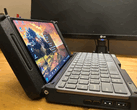Lenovo Legion Go S gaming handheld review - Steam Deck killer or Windows victim?
Windows, SteamOS or both?
The Lenovo Legion Go S aims to be the jack-of-all-trades among gaming handhelds. Lenovo currently offers it with Windows and from May, it will also be available with Valve's gaming operating system. However, as a result of its somewhat slow APU and Windows, the handheld didn't do entirely well during our test.Marc Herter, 👁 Marc Herter (translated by Daisy Dickson) Published 🇩🇪 🇫🇷 ...
Verdict - Stuck between gaming performance and price
Lenovo is sending another representative into the mobile gaming battle via a Windows handheld. The Legion Go S is supposed to be more or less a cheaper alternative, but in our eyes, it still can't quite live up to the standards of this price point. Alternatives in the same price range between $600 and $750 include the Steam Deck OLED 1TB, the ASUS ROG Ally or Lenovo's own Legion Go 8APU1. So the Legion Go S will have a real hard time competing. This is despite the fact that Lenovo has made lots of small improvements from the Legion Go to the Legion Go S.
No noticeable corners have been cut when it comes to its case, bright screen or the handheld's good controller. Everything feels high-quality. The Legion Go S is on par with numerous other good handhelds in terms of its soft skills, and it sounds significantly better than the Legion Go. But all this praise only lasts so long until you look at the performance of its built-in APU. This is because the AMD Ryzen Z2 Go comes with outdated computing power. Even handhelds with processors from 2022 somehow have more power. You could debate its battery life and what you'll actually end up playing with the handheld for ages. The performance of the Go S would be sufficient for lots of games. But to put it simply, it probably won't be AAA titles that people like to play on this handheld.
Windows really isn't doing this gaming handheld any favors. But Lenovo still has a trick up its sleeve. A Legion Go S with Valve's Steam OS is due to be released in just a few weeks. This will make the handheld a noteworthy alternative to the Steam Deck, especially if the price is right. Ultimately, our tests also revealed that the Steam Deck APU delivers significantly less performance than the AMD Ryzen Z2 Go. Steam OS is significantly slimmer thanks to its Arch Linux base, and has more resources available for all the important things. Windows, on the other hand, sometimes eats up 10 to 20 % of the processor's performance and RAM on our test device—without it even running a game. The question that users then have to ask themselves is probably regarding the compatibility of their favorite software and games on the Steam Machine.
Pros
Cons
Price and availability
You can purchase the Lenovo Legion Go S from online retailers such as Best Buy, where it currently costs $729.99.
Possible alternatives compared
Image | Model / Review | Price | Weight | Height | Display |
|---|---|---|---|---|---|
| Lenovo Legion Go S AMD Ryzen Z2 Go ⎘ AMD Radeon 680M ⎘ 16 GB Memory, 512 GB SSD | Amazon: 1. $589.99 Lenovo Legion Go S - 2025 - ... 2. $8.99 amFilm 2 Pack Screen Protect... 3. $999.99 Lenovo Legion Go S 8" 120Hz ... List Price: 700€ | 738 g | 22.6 mm | 8.00" 1920x1200 283 PPI IPS-Grade | |
| Lenovo Legion Go AMD Ryzen Z1 Extreme ⎘ AMD Radeon 780M ⎘ 16 GB Memory, 512 GB SSD | Amazon: List Price: 800€ | 845 g | 41 mm | 8.80" 2560x1600 343 PPI IPS | |
| Zotac ZGC-G1A1W-01 AMD Ryzen 7 8840U ⎘ AMD Radeon 780M ⎘ 16 GB Memory, 512 GB SSD | Amazon: 1. $12.98 Puccy 3 Pack Screen Protecto... 2. $25.99 PowerHOOD 65W USB-C AC/DC Ad... 3. $14.98 Puccy 2 Pack Anti Blue Light... | 692 g | 35 mm | 7.00" 1920x1080 315 PPI OLED | |
| Valve Steam Deck 1 TB OLED AMD Steam Deck OLED APU ⎘ AMD Radeon Steam Deck 8CU ⎘ 16 GB Memory, 1024 GB SSD | Amazon: $720.00 List Price: 679€ | 640 g | 49 mm | 7.40" 1280x800 204 PPI OLED | |
| Asus ROG Ally Z1 Extreme AMD Ryzen Z1 Extreme ⎘ AMD Radeon 780M ⎘ 16 GB Memory, 512 GB SSD | Amazon: $479.22 List Price: 799€ | 611 g | 21.22 mm | 7.00" 1920x1080 315 PPI IPS | |
| Aokzoe A1 AMD Ryzen 7 6800U ⎘ AMD Radeon 680M ⎘ 16 GB Memory | Amazon: List Price: 1000 USD | 735 g | 21 mm | 8.00" 1920x1200 283 PPI IPS |
Table of Contents
- Verdict - Stuck between gaming performance and price
- Specifications - New AMD Ryzen Z2 Go
- Case - Robust and stylish with a great feel
- Connectivity - From USB4 to mircoSD
- Input devices - Hall sensors in the thumbsticks and triggers
- Display - 120 Hz 16:10 IPS display
- Performance - AMD's new Ryzen Z2 Go
- Emissions - Tolerable volume
- Power management - Good battery life
- Notebookcheck total rating
Lenovo is launching multiple versions of the Legion Go S. Today, we are testing the Windows version of the handheld, but another Legion Go S with Steam OS will be launched in a few weeks. This means that the Steam Deck may soon no longer be the only mainstream product on the handheld market that relies on Linux. Until then, however, we will have to make do with Windows on the Legion Go S. In addition to a slightly larger screen, the Legion Go S has a slightly more powerful processor compared to the Steam Deck. Still, the new Ryzen Z2 Go feels more like a defrosted product. Four Zen 3+ cores and a Radeon 680M come fresh from the year 2022. In terms of performance, however, the Legion Go S takes the lead over the Steam Deck.
Specifications - New AMD Ryzen Z2 Go
Case - Robust and stylish with a great feel
The Lenovo Legion Go S comes in a sleek white plastic case with nice rounded edges. Despite its large 8-inch screen, the handheld doesn't look bulky—instead, it appears slim and modern. All the controls on the Legion Go S are easy to reach. The grip surfaces have a matte texture, making the device comfortable to hold even during longer gaming sessions. Overall, it feels super stable; nothing creaks or wobbles. Its build quality is excellent, and there are no sharp edges or uneven gaps.
The handheld's large 8-inch screen, which sits under a protective layer of glass, is a real eye-catcher. On the back, large hexagonal openings for the fans ensure that the hardware stays cool even under full load.
The Legion Go S is slightly bigger than the original Steam Deck—plus, it weighs a little more. However, its weight is still reasonable and our test device neither feels particularly heavy nor does it give the impression of being cheap due to its low weight.
Connectivity - From USB4 to mircoSD
The Lenovo Legion Go S features an average selection of ports. There are two full-featured USB-C ports (USB4) on the top, which not only enable blazing-fast data transfers of up to 40 Gbit/s, but also support DisplayPort and Power Delivery. So not only can you expand the device's uses in many ways, but it can also be charged quickly. Right next to it is a jack connection for headphones/headsets.
A card reader sits on the underside of the device. Unfortunately, the placement of the device's connections is not ideal. For example, the headphone cable has to be routed behind the device so it doesn't hang in front of the screen. The two USB ports being so close together also isn't the most practical. Other handhelds offer a better solution with charging ports at the top and bottom, which improves the devices' ease of use.
SD card reader
We found the Lenovo Legion Go to have one of the fastest card readers on a handheld. The Legion Go S, on the other hand, delivers more of a standard speed. However, at around 85 MB/s, it's still fine.
| SD Card Reader | |
| average JPG Copy Test (av. of 3 runs) | |
| Zotac ZGC-G1A1W-01 | |
| Lenovo Legion Go | |
| Asus ROG Ally Z1 Extreme (Angelbird AV Pro V60) | |
| Average of class Handheld / UMPC (20.9 - 201, n=13, last 2 years) | |
| Lenovo Legion Go S | |
| Valve Steam Deck 1 TB OLED | |
| Aokzoe A1 (Angelbird AV Pro V60) | |
| maximum AS SSD Seq Read Test (1GB) | |
| Asus ROG Ally Z1 Extreme (Angelbird AV Pro V60) | |
| Aokzoe A1 (Angelbird AV Pro V60) | |
| Zotac ZGC-G1A1W-01 | |
| Average of class Handheld / UMPC (74.7 - 261, n=12, last 2 years) | |
| Lenovo Legion Go | |
| Lenovo Legion Go S | |
Communication
In terms of communication, the Lenovo Legion Go S has a lot to offer. Fast Wi-Fi in both the 5 GHz and 6 GHz networks ensures fast downloads and low-latency online gaming. Bluetooth is also on board for connecting controllers, headphones or other peripherals.
Sustainability
The first thing you'll notice about the packaging of the Lenovo Legion Go S is the amount of foam that has been used. Although this is good for protecting the device, it is difficult to recycle as it has a high volume and low density. Unfortunately, there is no information on its Product Carbon Footprint (PCF).
It's at least possible to service the device. However, unscrewing it isn't the easiest: First, the screws on the bottom have to be removed, then the plastic cover on the top. Then you unscrew the screws at the top and carefully remove the L1 and R1 buttons, under which there are two more screws. The backplate can subsequently be removed.
Input devices - Hall sensors in the thumbsticks and triggers
In contrast to the Legion Go, the Lenovo Legion Go S does without removable controllers and instead relies on a fixed, high-quality solution. After using the excellent Zotac Zone, the Legion Go S still feels a little spongier in terms of its controllers.
Controllers
The quality of the installed joysticks and buttons is good. The buttons' pressure and feel are similar to that of a Dualshock 4 controller. Both the trigger and thumbsticks are equipped with Hall effect sensors. The triggers can also be switched between analog and digital input using a slider switch. Their wide dead zone could get a little annoying, but this is more a matter of getting used to.
Touchpad and touchscreen
The touchpad is a practical addition for Windows input, but it could be a little larger and more comfortable. Although the touchscreen responds precisely, it seems to magically attract fingerprints. This means that the touchpad is often the better choice for navigating through menus or Windows.
Display - 120 Hz 16:10 IPS display
The Lenovo Legion Go S is equipped with a 16:10 IPS display with a resolution of 1920 x 1200 pixels and a 120-Hz refresh rate. Its contrast ratio of 1500:1 is fine, and the illumination of the screen is quite even, with no backlight bleeding.
Its horizontal display is a special feature for gaming handhelds. While other devices often rely on vertical tablet displays that are simply aligned horizontally, the Legion Go S's horizontal display provides a better gaming experience. As a result, tearing is much less noticeable and VSync doesn't have to be set as aggressively as on other handhelds.
| |||||||||||||||||||||||||
Brightness Distribution: 93 %
Center on Battery: 531.7 cd/m²
Contrast: 1171:1 (Black: 0.46 cd/m²)
ΔE ColorChecker Calman: 7.2 | ∀{0.5-29.43 Ø4.78}
calibrated: 2.3
ΔE Greyscale Calman: 9.5 | ∀{0.09-98 Ø5}
70.34% AdobeRGB 1998 (Argyll 3D)
99.02% sRGB (Argyll 3D)
69.71% Display P3 (Argyll 3D)
Gamma: 2.44
CCT: 9485 K
| Lenovo Legion Go S LEN91C1, IPS-Grade, 1920x1200, 8", 120 Hz | Lenovo Legion Go Legion Go Display, IPS, 2560x1600, 8.8", 144 Hz | Asus ROG Ally Z1 Extreme TL070FVSX01-0, IPS, 1920x1080, 7", 120 Hz | Ayaneo Kun Ayaneo 2K, IPS, 2560x1600, 8.4", 60 Hz | Aokzoe A1 BOE0207, IPS, 1920x1200, 8", 60 Hz | Valve Steam Deck 1 TB OLED ANX7530 U, OLED, 1280x800, 7.4", 90 Hz | |
|---|---|---|---|---|---|---|
| Display | 20% | -5% | 21% | 1% | 27% | |
| Display P3 Coverage (%) | 69.71 | 92.1 32% | 65.6 -6% | 93.52 34% | 72.3 4% | 99.6 43% |
| sRGB Coverage (%) | 99.02 | 99.56 1% | 92.1 -7% | 99.4 0% | 92.6 -6% | 100 1% |
| AdobeRGB 1998 Coverage (%) | 70.34 | 90.09 28% | 67.9 -3% | 91.2 30% | 73.4 4% | 96.1 37% |
| Response Times | 32% | 69% | 23% | 3% | 65% | |
| Response Time Grey 50% / Grey 80% * (ms) | 30.8 ? | 20.8 ? 32% | 10.5 ? 66% | 24.2 ? 21% | 28.9 ? 6% | 9 ? 71% |
| Response Time Black / White * (ms) | 21.2 ? | 14.4 ? 32% | 6 ? 72% | 16.2 ? 24% | 21.1 ? -0% | 9 ? 58% |
| PWM Frequency (Hz) | 700 | 20000 | 9970.7 | 360 ? | ||
| Screen | 3% | 17% | 22% | -17% | 197% | |
| Brightness middle (cd/m²) | 538.8 | 411 -24% | 513 -5% | 680 26% | 328.4 -39% | 485 -10% |
| Brightness (cd/m²) | 509 | 413 -19% | 474 -7% | 678 33% | 323 -37% | 482 -5% |
| Brightness Distribution (%) | 93 | 80 -14% | 84 -10% | 91 -2% | 92 -1% | 98 5% |
| Black Level * (cd/m²) | 0.46 | 0.42 9% | 0.38 17% | 0.5 -9% | 0.39 15% | 0.03 93% |
| Contrast (:1) | 1171 | 979 -16% | 1350 15% | 1360 16% | 842 -28% | 16167 1281% |
| Colorchecker dE 2000 * | 7.2 | 5.94 17% | 3.7 49% | 4 44% | 10.17 -41% | 2 72% |
| Colorchecker dE 2000 max. * | 12.5 | 10.56 16% | 8.3 34% | 9 28% | 18.14 -45% | 5 60% |
| Colorchecker dE 2000 calibrated * | 2.3 | 2.95 -28% | 1 57% | 1.07 53% | ||
| Greyscale dE 2000 * | 9.5 | 0.92 90% | 5.1 46% | 9 5% | 12.7 -34% | 2 79% |
| Gamma | 2.44 90% | 1.93 114% | 2.14 103% | 2 110% | 2.7 81% | 2 110% |
| CCT | 9485 69% | 8064 81% | 7732 84% | 7188 90% | 12502 52% | 6336 103% |
| Total Average (Program / Settings) | 18% /
11% | 27% /
20% | 22% /
22% | -4% /
-11% | 96% /
137% |
* ... smaller is better
In its delivered state, the display shows a clear blue cast, but this gives way to very good color reproduction after calibrating it. The screen covers nearly 100% of the sRGB color space and around 70% of AdobeRGB and DisplayP3.
Display Response Times
| ↔ Response Time Black to White | ||
|---|---|---|
| 21.2 ms ... rise ↗ and fall ↘ combined | ↗ 11.4 ms rise | |
| ↘ 9.8 ms fall | ||
| The screen shows good response rates in our tests, but may be too slow for competitive gamers. In comparison, all tested devices range from 0.1 (minimum) to 240 (maximum) ms. » 46 % of all devices are better. This means that the measured response time is similar to the average of all tested devices (20.2 ms). | ||
| ↔ Response Time 50% Grey to 80% Grey | ||
| 30.8 ms ... rise ↗ and fall ↘ combined | ↗ 14.6 ms rise | |
| ↘ 16.2 ms fall | ||
| The screen shows slow response rates in our tests and will be unsatisfactory for gamers. In comparison, all tested devices range from 0.165 (minimum) to 636 (maximum) ms. » 40 % of all devices are better. This means that the measured response time is similar to the average of all tested devices (31.6 ms). | ||
Screen Flickering / PWM (Pulse-Width Modulation)
| Screen flickering / PWM not detected | |||
In comparison: 53 % of all tested devices do not use PWM to dim the display. If PWM was detected, an average of 8111 (minimum: 5 - maximum: 343500) Hz was measured. | |||
Flickering, as we previously observed on its predecessor, the Legion Go, was not detected on our test device. However, the display's response times are a little slow.
Its reflective surface and the brightness of around 500 cd/m² don't make it ideal for outdoor use, as it has to face some strong reflections. On the other hand, the display features good viewing angle stability, even if its brightness decreases slightly at steeper viewing angles. Even so, this isn't necessarily a disadvantage on a handheld PC.
Performance - AMD's new Ryzen Z2 Go
Two versions of the Lenovo Legion Go S are available, both of which are equipped with the AMD Ryzen Z2 Go processor. The difference lies in their storage space: while one model has a 0.5 TB SSD and 16 GB RAM, the other has 1 TB of storage space and 32 GB RAM. The AMD Z2 Go is currently available exclusively from Lenovo. However, versions with the more powerful Z1 Extreme processor are also planned for the future.
Testing conditions
Legion Space offers various configuration options for the handheld's power consumption and cooling (fan behavior). However, there is no watt-accurate control, such as the ones from Ayaneo or OneXPlayer.
For our tests, we selected performance mode for the processor and fan. In this mode, the APU has a boost of 40 watts and a continuous output of 30 watts. There is also an energy-saving mode, which roughly halves the values.
It should be noted that the fans aren't fully taken advantage of in performance mode and more cooling performance could theoretically be possible. So if you want, you could possibly get a little more out of your Legion Go S.
Processor
At the heart of the Lenovo Legion Go S beats the AMD Ryzen Z2 Go, a processor with four Zen 3+ cores (codename: Rembrandt). Compared to the Steam Deck's APU, which also has four cores but is based on the older Zen 2 architecture (codename: Van Gogh), the Z2 Go features a slightly more modern foundation.
In terms of its performance, the Legion Go S does slightly better than the Steam Deck. However, lots of modern handhelds have Ryzen 7 processors with eight cores and 16 threads, which are based on the newer Phoenix architecture (Zen 4) and generally offer significantly higher performance.
Nevertheless, for use in the Lenovo Legion Go S, the Ryzen Z2 Go's performance is completely sufficient and is hardly a bottleneck when playing current games.
Cinebench R15 Multi continuous test
Cinebench R20: CPU (Multi Core) | CPU (Single Core)
Cinebench R15: CPU Multi 64Bit | CPU Single 64Bit
Blender: v2.79 BMW27 CPU
7-Zip 18.03: 7z b 4 | 7z b 4 -mmt1
Geekbench 6.5: Multi-Core | Single-Core
Geekbench 5.5: Multi-Core | Single-Core
HWBOT x265 Benchmark v2.2: 4k Preset
LibreOffice : 20 Documents To PDF
R Benchmark 2.5: Overall mean
| Cinebench R23 / Multi Core | |
| Asus ROG Ally Z1 Extreme | |
| Zotac ZGC-G1A1W-01 | |
| Lenovo Legion Go | |
| Ayaneo Air 1S Retro Power | |
| Average of class Handheld / UMPC (3984 - 16841, n=17, last 2 years) | |
| Aokzoe A1 | |
| Lenovo Legion Go S | |
| Cinebench R23 / Single Core | |
| Asus ROG Ally Z1 Extreme | |
| Lenovo Legion Go | |
| Ayaneo Air 1S Retro Power | |
| Zotac ZGC-G1A1W-01 | |
| Average of class Handheld / UMPC (1071 - 2006, n=16, last 2 years) | |
| Aokzoe A1 | |
| Lenovo Legion Go S | |
| Cinebench R20 / CPU (Multi Core) | |
| Asus ROG Ally Z1 Extreme | |
| Lenovo Legion Go | |
| Zotac ZGC-G1A1W-01 | |
| Ayaneo Air 1S Retro Power | |
| Aokzoe A1 | |
| Average of class Handheld / UMPC (1521 - 6577, n=15, last 2 years) | |
| Lenovo Legion Go S | |
| Cinebench R20 / CPU (Single Core) | |
| Asus ROG Ally Z1 Extreme | |
| Lenovo Legion Go | |
| Ayaneo Air 1S Retro Power | |
| Zotac ZGC-G1A1W-01 | |
| Average of class Handheld / UMPC (357 - 787, n=15, last 2 years) | |
| Aokzoe A1 | |
| Lenovo Legion Go S | |
| Cinebench R15 / CPU Multi 64Bit | |
| Asus ROG Ally Z1 Extreme | |
| Zotac ZGC-G1A1W-01 | |
| Lenovo Legion Go | |
| Ayaneo Air 1S Retro Power | |
| Aokzoe A1 | |
| Average of class Handheld / UMPC (689 - 2533, n=15, last 2 years) | |
| Lenovo Legion Go S | |
| Cinebench R15 / CPU Single 64Bit | |
| Asus ROG Ally Z1 Extreme | |
| Lenovo Legion Go | |
| Zotac ZGC-G1A1W-01 | |
| Ayaneo Air 1S Retro Power | |
| Average of class Handheld / UMPC (155.1 - 304, n=14, last 2 years) | |
| Aokzoe A1 | |
| Lenovo Legion Go S | |
| Blender / v2.79 BMW27 CPU | |
| Lenovo Legion Go S | |
| Average of class Handheld / UMPC (189 - 588, n=14, last 2 years) | |
| Aokzoe A1 | |
| Ayaneo Air 1S Retro Power | |
| Zotac ZGC-G1A1W-01 | |
| Asus ROG Ally Z1 Extreme | |
| 7-Zip 18.03 / 7z b 4 | |
| Asus ROG Ally Z1 Extreme | |
| Zotac ZGC-G1A1W-01 | |
| Lenovo Legion Go | |
| Ayaneo Air 1S Retro Power | |
| Aokzoe A1 | |
| Average of class Handheld / UMPC (19684 - 66618, n=14, last 2 years) | |
| Lenovo Legion Go S | |
| 7-Zip 18.03 / 7z b 4 -mmt1 | |
| Asus ROG Ally Z1 Extreme | |
| Zotac ZGC-G1A1W-01 | |
| Ayaneo Air 1S Retro Power | |
| Aokzoe A1 | |
| Average of class Handheld / UMPC (3653 - 6143, n=15, last 2 years) | |
| Lenovo Legion Go S | |
| Geekbench 6.5 / Multi-Core | |
| Asus ROG Ally Z1 Extreme | |
| Lenovo Legion Go | |
| Lenovo Legion Go | |
| Zotac ZGC-G1A1W-01 | |
| Average of class Handheld / UMPC (3950 - 13426, n=16, last 2 years) | |
| Aokzoe A1 | |
| Ayaneo Air 1S Retro Power | |
| Lenovo Legion Go S | |
| Geekbench 6.5 / Single-Core | |
| Lenovo Legion Go | |
| Lenovo Legion Go | |
| Asus ROG Ally Z1 Extreme | |
| Zotac ZGC-G1A1W-01 | |
| Ayaneo Air 1S Retro Power | |
| Average of class Handheld / UMPC (1333 - 2904, n=16, last 2 years) | |
| Aokzoe A1 | |
| Lenovo Legion Go S | |
| Geekbench 5.5 / Multi-Core | |
| Asus ROG Ally Z1 Extreme | |
| Lenovo Legion Go | |
| Lenovo Legion Go | |
| Zotac ZGC-G1A1W-01 | |
| Average of class Handheld / UMPC (3932 - 11975, n=16, last 2 years) | |
| Aokzoe A1 | |
| Ayaneo Air 1S Retro Power | |
| Lenovo Legion Go S | |
| Geekbench 5.5 / Single-Core | |
| Asus ROG Ally Z1 Extreme | |
| Lenovo Legion Go | |
| Lenovo Legion Go | |
| Zotac ZGC-G1A1W-01 | |
| Ayaneo Air 1S Retro Power | |
| Average of class Handheld / UMPC (875 - 2134, n=16, last 2 years) | |
| Aokzoe A1 | |
| Lenovo Legion Go S | |
| HWBOT x265 Benchmark v2.2 / 4k Preset | |
| Asus ROG Ally Z1 Extreme | |
| Lenovo Legion Go | |
| Zotac ZGC-G1A1W-01 | |
| Ayaneo Air 1S Retro Power | |
| Average of class Handheld / UMPC (6.21 - 20.8, n=14, last 2 years) | |
| Aokzoe A1 | |
| Lenovo Legion Go S | |
| LibreOffice / 20 Documents To PDF | |
| Lenovo Legion Go S | |
| Average of class Handheld / UMPC (41.1 - 92.8, n=14, last 2 years) | |
| Zotac ZGC-G1A1W-01 | |
| Lenovo Legion Go | |
| Aokzoe A1 | |
| Ayaneo Air 1S Retro Power | |
| Asus ROG Ally Z1 Extreme | |
| R Benchmark 2.5 / Overall mean | |
| Lenovo Legion Go S | |
| Aokzoe A1 | |
| Average of class Handheld / UMPC (0.4167 - 0.756, n=14, last 2 years) | |
| Zotac ZGC-G1A1W-01 | |
| Lenovo Legion Go | |
| Ayaneo Air 1S Retro Power | |
| Asus ROG Ally Z1 Extreme | |
* ... smaller is better
| Lenovo Legion Go S AMD Ryzen Z2 Go | Valve Steam Deck 1 TB OLED AMD Steam Deck OLED APU | Average AMD Ryzen Z2 Go | Average of class Handheld / UMPC | |
|---|---|---|---|---|
| Cinebench R23 | ||||
| Multi Core (Points) | 5778 | 3984 -31% | 5778 ? 0% | 11651 ? 102% |
| Cinebench R20 | ||||
| CPU (Multi Core) (Points) | 2051 | 1521 -26% | 2051 ? 0% | 4455 ? 117% |
| CPU (Single Core) (Points) | 390 | 357 -8% | 390 ? 0% | 628 ? 61% |
| Cinebench R15 | ||||
| CPU Multi 64Bit (Points) | 855 | 689 -19% | 855 ? 0% | 1800 ? 111% |
| CPU Single 64Bit (Points) | 155.1 | 155.1 ? 0% | 243 ? 57% | |
| Geekbench 6.5 | ||||
| Multi-Core (Points) | 4966 | 4587 -8% | 5643 ? 14% | 9345 ? 88% |
| Single-Core (Points) | 1400 | 1348 -4% | 1636 ? 17% | 2201 ? 57% |
AIDA64: FP32 Ray-Trace | FPU Julia | CPU SHA3 | CPU Queen | FPU SinJulia | FPU Mandel | CPU AES | CPU ZLib | FP64 Ray-Trace | CPU PhotoWorxx
| Performance rating | |
| Asus ROG Ally Z1 Extreme | |
| Zotac ZGC-G1A1W-01 | |
| Lenovo Legion Go | |
| Ayaneo Air 1S Retro Power | |
| Average of class Handheld / UMPC | |
| Aokzoe A1 | |
| Lenovo Legion Go S | |
| Average AMD Ryzen Z2 Go | |
| AIDA64 / FP32 Ray-Trace | |
| Asus ROG Ally Z1 Extreme | |
| Lenovo Legion Go | |
| Zotac ZGC-G1A1W-01 | |
| Ayaneo Air 1S Retro Power | |
| Average of class Handheld / UMPC (6544 - 26450, n=14, last 2 years) | |
| Aokzoe A1 | |
| Lenovo Legion Go S | |
| Average AMD Ryzen Z2 Go (n=1) | |
| AIDA64 / FPU Julia | |
| Asus ROG Ally Z1 Extreme | |
| Lenovo Legion Go | |
| Zotac ZGC-G1A1W-01 | |
| Aokzoe A1 | |
| Ayaneo Air 1S Retro Power | |
| Average of class Handheld / UMPC (36464 - 103637, n=14, last 2 years) | |
| Lenovo Legion Go S | |
| Average AMD Ryzen Z2 Go (n=1) | |
| AIDA64 / CPU SHA3 | |
| Asus ROG Ally Z1 Extreme | |
| Zotac ZGC-G1A1W-01 | |
| Lenovo Legion Go | |
| Ayaneo Air 1S Retro Power | |
| Average of class Handheld / UMPC (1157 - 4484, n=14, last 2 years) | |
| Aokzoe A1 | |
| Lenovo Legion Go S | |
| Average AMD Ryzen Z2 Go (n=1) | |
| AIDA64 / CPU Queen | |
| Asus ROG Ally Z1 Extreme | |
| Zotac ZGC-G1A1W-01 | |
| Lenovo Legion Go | |
| Aokzoe A1 | |
| Ayaneo Air 1S Retro Power | |
| Average of class Handheld / UMPC (41744 - 107867, n=14, last 2 years) | |
| Lenovo Legion Go S | |
| Average AMD Ryzen Z2 Go (n=1) | |
| AIDA64 / FPU SinJulia | |
| Asus ROG Ally Z1 Extreme | |
| Lenovo Legion Go | |
| Zotac ZGC-G1A1W-01 | |
| Ayaneo Air 1S Retro Power | |
| Aokzoe A1 | |
| Average of class Handheld / UMPC (4425 - 16980, n=14, last 2 years) | |
| Lenovo Legion Go S | |
| Average AMD Ryzen Z2 Go (n=1) | |
| AIDA64 / FPU Mandel | |
| Asus ROG Ally Z1 Extreme | |
| Lenovo Legion Go | |
| Aokzoe A1 | |
| Zotac ZGC-G1A1W-01 | |
| Ayaneo Air 1S Retro Power | |
| Average of class Handheld / UMPC (19153 - 55457, n=14, last 2 years) | |
| Lenovo Legion Go S | |
| Average AMD Ryzen Z2 Go (n=1) | |
| AIDA64 / CPU AES | |
| Aokzoe A1 | |
| Asus ROG Ally Z1 Extreme | |
| Average of class Handheld / UMPC (18552 - 149047, n=13, last 2 years) | |
| Zotac ZGC-G1A1W-01 | |
| Ayaneo Air 1S Retro Power | |
| Lenovo Legion Go | |
| Lenovo Legion Go S | |
| Average AMD Ryzen Z2 Go (n=1) | |
| AIDA64 / CPU ZLib | |
| Asus ROG Ally Z1 Extreme | |
| Zotac ZGC-G1A1W-01 | |
| Ayaneo Air 1S Retro Power | |
| Average of class Handheld / UMPC (356 - 1112, n=14, last 2 years) | |
| Aokzoe A1 | |
| Lenovo Legion Go | |
| Lenovo Legion Go S | |
| Average AMD Ryzen Z2 Go (n=1) | |
| AIDA64 / FP64 Ray-Trace | |
| Asus ROG Ally Z1 Extreme | |
| Lenovo Legion Go | |
| Zotac ZGC-G1A1W-01 | |
| Ayaneo Air 1S Retro Power | |
| Average of class Handheld / UMPC (3585 - 14181, n=14, last 2 years) | |
| Aokzoe A1 | |
| Lenovo Legion Go S | |
| Average AMD Ryzen Z2 Go (n=1) | |
| AIDA64 / CPU PhotoWorxx | |
| Average of class Handheld / UMPC (19472 - 54726, n=14, last 2 years) | |
| Asus ROG Ally Z1 Extreme | |
| Lenovo Legion Go | |
| Zotac ZGC-G1A1W-01 | |
| Ayaneo Air 1S Retro Power | |
| Aokzoe A1 | |
| Lenovo Legion Go S | |
| Average AMD Ryzen Z2 Go (n=1) | |
System performance
Compared to other handhelds, the Lenovo Legion Go S's somewhat weaker processor performance becomes noticeable. The integrated Radeon graphics card can't necessarily be described as a "performance beast" either.
When it comes to system performance, the Legion Go S ranks between the Steam Deck and the more powerful handhelds with the Ryzen 7 or the Z1 Extreme. Even so, the handheld delivers acceptable performance that additionally makes it an alternative for everyday office use on a docking station.
CrossMark: Overall | Productivity | Creativity | Responsiveness
WebXPRT 3: Overall
WebXPRT 4: Overall
Mozilla Kraken 1.1: Total
| PCMark 10 / Score | |
| Asus ROG Ally Z1 Extreme | |
| Aokzoe A1 | |
| Zotac ZGC-G1A1W-01 | |
| Average of class Handheld / UMPC (3592 - 8082, n=14, last 2 years) | |
| Lenovo Legion Go | |
| Lenovo Legion Go S | |
| PCMark 10 / Essentials | |
| Aokzoe A1 | |
| Asus ROG Ally Z1 Extreme | |
| Zotac ZGC-G1A1W-01 | |
| Lenovo Legion Go | |
| Average of class Handheld / UMPC (7542 - 11262, n=14, last 2 years) | |
| Lenovo Legion Go S | |
| PCMark 10 / Productivity | |
| Asus ROG Ally Z1 Extreme | |
| Aokzoe A1 | |
| Zotac ZGC-G1A1W-01 | |
| Lenovo Legion Go | |
| Average of class Handheld / UMPC (5015 - 14802, n=14, last 2 years) | |
| Lenovo Legion Go S | |
| PCMark 10 / Digital Content Creation | |
| Zotac ZGC-G1A1W-01 | |
| Asus ROG Ally Z1 Extreme | |
| Average of class Handheld / UMPC (3326 - 10026, n=14, last 2 years) | |
| Aokzoe A1 | |
| Lenovo Legion Go | |
| Lenovo Legion Go S | |
| CrossMark / Overall | |
| Asus ROG Ally Z1 Extreme | |
| Zotac ZGC-G1A1W-01 | |
| Aokzoe A1 | |
| Average of class Handheld / UMPC (840 - 1847, n=14, last 2 years) | |
| Lenovo Legion Go S | |
| Valve Steam Deck 1 TB OLED | |
| CrossMark / Productivity | |
| Zotac ZGC-G1A1W-01 | |
| Asus ROG Ally Z1 Extreme | |
| Aokzoe A1 | |
| Average of class Handheld / UMPC (874 - 1719, n=14, last 2 years) | |
| Lenovo Legion Go S | |
| Valve Steam Deck 1 TB OLED | |
| CrossMark / Creativity | |
| Asus ROG Ally Z1 Extreme | |
| Zotac ZGC-G1A1W-01 | |
| Average of class Handheld / UMPC (808 - 2077, n=14, last 2 years) | |
| Aokzoe A1 | |
| Lenovo Legion Go S | |
| Valve Steam Deck 1 TB OLED | |
| CrossMark / Responsiveness | |
| Zotac ZGC-G1A1W-01 | |
| Asus ROG Ally Z1 Extreme | |
| Aokzoe A1 | |
| Average of class Handheld / UMPC (759 - 1610, n=14, last 2 years) | |
| Valve Steam Deck 1 TB OLED | |
| Lenovo Legion Go S | |
| WebXPRT 3 / Overall | |
| Asus ROG Ally Z1 Extreme | |
| Zotac ZGC-G1A1W-01 | |
| Lenovo Legion Go | |
| Aokzoe A1 | |
| Average of class Handheld / UMPC (170.3 - 325, n=15, last 2 years) | |
| Lenovo Legion Go S | |
| WebXPRT 4 / Overall | |
| Asus ROG Ally Z1 Extreme | |
| Zotac ZGC-G1A1W-01 | |
| Aokzoe A1 | |
| Average of class Handheld / UMPC (107 - 291, n=14, last 2 years) | |
| Lenovo Legion Go S | |
| Valve Steam Deck 1 TB OLED | |
| Mozilla Kraken 1.1 / Total | |
| Lenovo Legion Go S | |
| Average of class Handheld / UMPC (428 - 931, n=14, last 2 years) | |
| Aokzoe A1 | |
| Lenovo Legion Go | |
| Zotac ZGC-G1A1W-01 | |
* ... smaller is better
| PCMark 10 Score | 5219 points | |
Help | ||
| AIDA64 / Memory Copy | |
| Asus ROG Ally Z1 Extreme | |
| Lenovo Legion Go | |
| Average of class Handheld / UMPC (32617 - 107929, n=15, last 2 years) | |
| Aokzoe A1 | |
| Ayaneo Kun | |
| Ayaneo Kun | |
| Lenovo Legion Go S | |
| Average AMD Ryzen Z2 Go (n=1) | |
| Valve Steam Deck 1 TB OLED | |
| AIDA64 / Memory Read | |
| Average of class Handheld / UMPC (25380 - 101256, n=15, last 2 years) | |
| Lenovo Legion Go | |
| Asus ROG Ally Z1 Extreme | |
| Ayaneo Kun | |
| Aokzoe A1 | |
| Lenovo Legion Go S | |
| Average AMD Ryzen Z2 Go (n=1) | |
| Valve Steam Deck 1 TB OLED | |
| AIDA64 / Memory Write | |
| Lenovo Legion Go | |
| Asus ROG Ally Z1 Extreme | |
| Average of class Handheld / UMPC (25595 - 117883, n=15, last 2 years) | |
| Ayaneo Kun | |
| Ayaneo Kun | |
| Ayaneo Kun | |
| Aokzoe A1 | |
| Lenovo Legion Go S | |
| Average AMD Ryzen Z2 Go (n=1) | |
| Valve Steam Deck 1 TB OLED | |
| AIDA64 / Memory Latency | |
| Ayaneo Kun | |
| Ayaneo Kun | |
| Lenovo Legion Go S | |
| Average AMD Ryzen Z2 Go (n=1) | |
| Average of class Handheld / UMPC (99.8 - 147.6, n=15, last 2 years) | |
| Lenovo Legion Go | |
| Asus ROG Ally Z1 Extreme | |
| Valve Steam Deck 1 TB OLED | |
| Aokzoe A1 | |
* ... smaller is better
DPC latencies
| DPC Latencies / LatencyMon - interrupt to process latency (max), Web, Youtube, Prime95 | |
| Lenovo Legion Go S | |
| Asus ROG Ally Z1 Extreme | |
| Zotac ZGC-G1A1W-01 | |
| Aokzoe A1 | |
* ... smaller is better
Storage device
The Lenovo Legion Go S uses a fast NVMe SSD from SK hynix. This offers the fastest sequential Q8T1 read performance compared to other handhelds. However, the SSD tends to be throttled under prolonged use, which means that its performance drops slightly under constant load. Still, its speed never plummets to unusable values. Even during the endurance test, its locked speed still stayed higher than the top speed of some other SSDs in competitor products.
* ... smaller is better
Reading continuous performance: DiskSpd Read Loop, Queue Depth 8
Graphics card
The Lenovo Legion Go S uses an integrated graphics unit based on RDNA 2 architecture (Rembrandt). With 12 CUs, it corresponds to a Radeon 680M, but inside the Z2 Go, it's only referred to as "Radeon Graphics".
Compared to the Steam Deck, in which the APU only has 8 RDNA2 CUs, the Legion Go S delivers noticeably higher graphics performance. Even so, the Legion Go S's graphics performance lags behind the AMD Radeon 780M in the Z1 Extreme or the Ryzen 7 8840U.
In practice, however, the Radeon Graphics offers sufficient performance for most games and ensures a smooth gaming experience.
| 3DMark Ice Storm Standard Score | 102479 points | |
| 3DMark Fire Strike Score | 5759 points | |
| 3DMark Time Spy Score | 2229 points | |
| 3DMark Steel Nomad Score | 312 points | |
| 3DMark Steel Nomad Light Score | 2045 points | |
Help | ||
* ... smaller is better
Gaming performance
If you want the Lenovo Legion Go S to display the latest AAA games, then using AMD's FidelityFX Super Resolution (FSR) is often the best choice. Alternatively, the screen's resolution can be set to 1280 x 800 pixels. This still looks razor-sharp on its small display, but delivers significantly higher FPS.
The handheld's results during the gaming benchmarks aren't really a surprise. In terms of performance, the Legion Go S ranked below the handhelds with the AMD Radeon 780M, but above the Steam Deck.
| Performance rating - Percent | |
| Average of class Handheld / UMPC | |
| Lenovo Legion Go -2! | |
| Asus ROG Ally Z1 Extreme | |
| Aokzoe A1 -2! | |
| Ayaneo Kun -1! | |
| Lenovo Legion Go S | |
| Valve Steam Deck 1 TB OLED -4! | |
| Cyberpunk 2077 - 1920x1080 Ultra Preset (FSR off) | |
| Average of class Handheld / UMPC (11.5 - 91.4, n=21, last 2 years) | |
| Asus ROG Ally Z1 Extreme | |
| Lenovo Legion Go S | |
| Baldur's Gate 3 - 1920x1080 Ultra Preset AA:T | |
| Average of class Handheld / UMPC (13.5 - 118.8, n=19, last 2 years) | |
| Ayaneo Kun | |
| Asus ROG Ally Z1 Extreme | |
| Lenovo Legion Go S | |
| GTA V - 1920x1080 Highest AA:4xMSAA + FX AF:16x | |
| Ayaneo Kun | |
| Ayaneo Kun | |
| Asus ROG Ally Z1 Extreme | |
| Average of class Handheld / UMPC (14 - 32.8, n=15, last 2 years) | |
| Lenovo Legion Go | |
| Aokzoe A1 | |
| Valve Steam Deck 1 TB OLED | |
| Lenovo Legion Go S | |
| Final Fantasy XV Benchmark - 1920x1080 High Quality | |
| Ayaneo Kun | |
| Asus ROG Ally Z1 Extreme | |
| Lenovo Legion Go | |
| Average of class Handheld / UMPC (17.9 - 34.8, n=21, last 2 years) | |
| Aokzoe A1 | |
| Lenovo Legion Go S | |
| Valve Steam Deck 1 TB OLED | |
| Strange Brigade - 1920x1080 ultra AA:ultra AF:16 | |
| Ayaneo Kun | |
| Average of class Handheld / UMPC (30 - 58.8, n=22, last 2 years) | |
| Asus ROG Ally Z1 Extreme | |
| Aokzoe A1 | |
| Lenovo Legion Go | |
| Lenovo Legion Go S | |
| Valve Steam Deck 1 TB OLED | |
| Dota 2 Reborn - 1920x1080 ultra (3/3) best looking | |
| Lenovo Legion Go | |
| Asus ROG Ally Z1 Extreme | |
| Aokzoe A1 | |
| Average of class Handheld / UMPC (30.8 - 85, n=20, last 2 years) | |
| Ayaneo Kun | |
| Ayaneo Kun | |
| Lenovo Legion Go S | |
| X-Plane 11.11 - 1920x1080 high (fps_test=3) | |
| Aokzoe A1 | |
| Average of class Handheld / UMPC (22.7 - 50.5, n=20, last 2 years) | |
| Lenovo Legion Go | |
| Asus ROG Ally Z1 Extreme | |
| Ayaneo Kun | |
| Ayaneo Kun | |
| Lenovo Legion Go S | |
| low | med. | high | ultra | |
|---|---|---|---|---|
| GTA V (2015) | 40.7 | 17.8 | ||
| Dota 2 Reborn (2015) | 90.6 | 81.3 | 66.1 | 58.7 |
| Final Fantasy XV Benchmark (2018) | 54.3 | 28.9 | 19.9 | |
| X-Plane 11.11 (2018) | 37.2 | 28.9 | 26.5 | |
| Strange Brigade (2018) | 126.9 | 50.2 | 40.8 | 35.9 |
| Shadow of the Tomb Raider (2018) | 60 | 34 | 32 | 27 |
| Baldur's Gate 3 (2023) | 29.6 | 22.4 | 18.4 | 18.1 |
| Cyberpunk 2077 (2023) | 27.7 | 20.7 | 16.4 | 13.8 |
Emissions - Tolerable volume
Noise emissions
When measuring the Lenovo Legion Go S's noise emissions, we placed the device at a distance of 15 cm from our measurement microphone. However, since the handheld is typically held at a distance of 40 to 50 cm from your ears when gaming, the fan volume is perceived to be about 10 to 12 dB(A) less.
All-in-all, the Lenovo Legion Go S's noise emissions are okay. During the stress test, the handheld briefly reached 48.5 dB(A), but its volume was mostly in the 43 to 44 dB(A) range. If you manually set the fans to the highest level, the noise emissions can increase up to 52 dB(A).
During normal operation, the fans usually run very quietly. When switched off, some quiet coil whining can be heard from the fan opening, which is possibly due to the fan motor. The fan noise reaches its maximum volume at 800 Hz and doesn't contain any unpleasant sounds.
Noise level
| Idle |
| 25.6 / 25.6 / 28.37 dB(A) |
| Load |
| 0 / 48.5 dB(A) |
 | ||
30 dB silent 40 dB(A) audible 50 dB(A) loud |
||
min: | ||
| Lenovo Legion Go S Radeon 680M, Z2 Go, SK hynix PVC10 HFS512GEM4X182N | Lenovo Legion Go Radeon 780M, Z1 Extreme, WD PC SN740 512GB SDDPMQD-512G-1101 | Asus ROG Ally Z1 Extreme Radeon 780M, Z1 Extreme, Micron 2400 MTFDKBK512QFM | Ayaneo Kun Radeon 780M, R7 7840U, Phison M.2 2280 E18 4000GB | Aokzoe A1 Radeon 680M, R7 6800U | Valve Steam Deck 1 TB OLED Radeon Radeon Steam Deck 8CU, Steam Deck OLED APU, Phison ESMP001TKB5C3 | |
|---|---|---|---|---|---|---|
| Noise | 13% | 10% | -6% | -3% | 7% | |
| off / environment * (dB) | 25.6 | 23 10% | 23.3 9% | 23 10% | 24.7 4% | |
| Idle Minimum * (dB) | 25.6 | 23 10% | 23.3 9% | 25.31 1% | 23.3 9% | 25 2% |
| Idle Average * (dB) | 25.6 | 23 10% | 23.3 9% | 25.31 1% | 27.1 -6% | 25 2% |
| Idle Maximum * (dB) | 28.37 | 25 12% | 27.3 4% | 34.5 -22% | 37.3 -31% | 25 12% |
| Load Average * (dB) | 37 | 39.2 | 34.9 | 37.4 | 31.3 | |
| Cyberpunk 2077 ultra * (dB) | 43.1 | |||||
| Load Maximum * (dB) | 48.5 | 37 24% | 39.2 19% | 50.78 -5% | 46.2 5% | 40.8 16% |
| Witcher 3 ultra * (dB) | 46 | 39.2 | 41.2 |
* ... smaller is better
Temperature
The Lenovo Legion Go S's surface temperatures are completely fine. Even after extensive use, neither our thermal imaging camera nor our sensors were able to detect surface temperatures of over 40 °C. The handles and controls of the handheld were always nice and cool and maintained the ambient temperature.
(±) The maximum temperature on the upper side is 40 °C / 104 F, compared to the average of 37.8 °C / 100 F, ranging from 26.6 to 55 °C for the class Handheld / UMPC.
(+) The bottom heats up to a maximum of 35.5 °C / 96 F, compared to the average of 37.2 °C / 99 F
(+) In idle usage, the average temperature for the upper side is 25 °C / 77 F, compared to the device average of 32.3 °C / 90 F.
(+) 3: The average temperature for the upper side is 9.6 °C / 49 F, compared to the average of 32.3 °C / 90 F for the class Handheld / UMPC.
(-) The palmrests and touchpad can get very hot to the touch with a maximum of 40 °C / 104 F.
(-) The average temperature of the palmrest area of similar devices was 31.7 °C / 89.1 F (-8.3 °C / -14.9 F).
| Lenovo Legion Go S AMD Ryzen Z2 Go, AMD Radeon 680M | Lenovo Legion Go AMD Ryzen Z1 Extreme, AMD Radeon 780M | Zotac ZGC-G1A1W-01 AMD Ryzen 7 8840U, AMD Radeon 780M | Valve Steam Deck 1 TB OLED AMD Steam Deck OLED APU, AMD Radeon Steam Deck 8CU | Asus ROG Ally Z1 Extreme AMD Ryzen Z1 Extreme, AMD Radeon 780M | Aokzoe A1 AMD Ryzen 7 6800U, AMD Radeon 680M | |
|---|---|---|---|---|---|---|
| Heat | -20% | -2% | -11% | |||
| Maximum Upper Side * (°C) | 40 | 50 -25% | 44.4 -11% | 41.6 -4% | ||
| Maximum Bottom * (°C) | 35.5 | 50 -41% | 37.9 -7% | 41.6 -17% | ||
| Idle Upper Side * (°C) | 32.5 | 33 -2% | 29.9 8% | 34.8 -7% | ||
| Idle Bottom * (°C) | 29.2 | 33 -13% | 28.3 3% | 33.6 -15% |
* ... smaller is better
Speakers
The Lenovo Legion Go S's speakers deliver an average volume. However, there is a clear lack of bass, while the mids are a bit too pronounced. The trebles are balanced. Overall, its sound is okay for casual gamers and use on the go, but it could be better.
Lenovo Legion Go S audio analysis
(±) | speaker loudness is average but good (80.4 dB)
Bass 100 - 315 Hz
(-) | nearly no bass - on average 18% lower than median
(±) | linearity of bass is average (7.4% delta to prev. frequency)
Mids 400 - 2000 Hz
(±) | higher mids - on average 7.5% higher than median
(±) | linearity of mids is average (9% delta to prev. frequency)
Highs 2 - 16 kHz
(+) | balanced highs - only 3.9% away from median
(±) | linearity of highs is average (10% delta to prev. frequency)
Overall 100 - 16.000 Hz
(±) | linearity of overall sound is average (20% difference to median)
Compared to same class
» 68% of all tested devices in this class were better, 14% similar, 18% worse
» The best had a delta of 12%, average was 17%, worst was 23%
Compared to all devices tested
» 50% of all tested devices were better, 8% similar, 41% worse
» The best had a delta of 4%, average was 24%, worst was 134%
Apple MacBook Pro 16 2021 M1 Pro audio analysis
(+) | speakers can play relatively loud (84.7 dB)
Bass 100 - 315 Hz
(+) | good bass - only 3.8% away from median
(+) | bass is linear (5.2% delta to prev. frequency)
Mids 400 - 2000 Hz
(+) | balanced mids - only 1.3% away from median
(+) | mids are linear (2.1% delta to prev. frequency)
Highs 2 - 16 kHz
(+) | balanced highs - only 1.9% away from median
(+) | highs are linear (2.7% delta to prev. frequency)
Overall 100 - 16.000 Hz
(+) | overall sound is linear (4.6% difference to median)
Compared to same class
» 0% of all tested devices in this class were better, 0% similar, 100% worse
» The best had a delta of 5%, average was 17%, worst was 45%
Compared to all devices tested
» 0% of all tested devices were better, 0% similar, 100% worse
» The best had a delta of 4%, average was 24%, worst was 134%
Power management - Good battery life
Power consumption
The Lenovo Legion Go S comes with a 65-watt power supply unit. During our tests, we measured a maximum power consumption of 57.8 watts. Otherwise, the handheld's power consumption was typical for this device class.
| Off / Standby | |
| Idle | |
| Load |
|
Key:
min: | |
| Lenovo Legion Go S Z2 Go, Radeon 680M, SK hynix PVC10 HFS512GEM4X182N, IPS-Grade, 1920x1200, 8" | Lenovo Legion Go Z1 Extreme, Radeon 780M, WD PC SN740 512GB SDDPMQD-512G-1101, IPS, 2560x1600, 8.8" | Zotac ZGC-G1A1W-01 R7 8840U, Radeon 780M, Phison PS5021-E21 512GB, OLED, 1920x1080, 7" | Valve Steam Deck 1 TB OLED Steam Deck OLED APU, Radeon Radeon Steam Deck 8CU, Phison ESMP001TKB5C3, OLED, 1280x800, 7.4" | Asus ROG Ally Z1 Extreme Z1 Extreme, Radeon 780M, Micron 2400 MTFDKBK512QFM, IPS, 1920x1080, 7" | Aokzoe A1 R7 6800U, Radeon 680M, , IPS, 1920x1200, 8" | Average AMD Radeon 680M | Average of class Handheld / UMPC | |
|---|---|---|---|---|---|---|---|---|
| Power Consumption | -38% | -5% | 32% | 25% | -18% | -3% | 10% | |
| Idle Minimum * (Watt) | 5.3 | 11.5 -117% | 7.3 -38% | 4.5 15% | 4.2 21% | 8.8 -66% | 6.77 ? -28% | 6.01 ? -13% |
| Idle Average * (Watt) | 9.4 | 12 -28% | 8.3 12% | 7.21 23% | 6.1 35% | 11.3 -20% | 8.87 ? 6% | 8.26 ? 12% |
| Idle Maximum * (Watt) | 15.5 | 17.4 -12% | 12.1 22% | 9.66 38% | 6.3 59% | 11.5 26% | 10.5 ? 32% | 10.3 ? 34% |
| Cyberpunk 2077 ultra external monitor * (Watt) | 45.4 | 50.2 -11% | ||||||
| Cyberpunk 2077 ultra * (Watt) | 47.6 | 51.2 -8% | ||||||
| Load Maximum * (Watt) | 57.8 | 54 7% | 27.8 52% | 67.2 -16% | 64.5 -12% | 70.1 ? -21% | 54.7 ? 5% | |
| Load Average * (Watt) | 45 | 22.86 | 56.6 | 32.1 | 53.2 ? | 41.8 ? | ||
| Witcher 3 ultra * (Watt) | 42.6 | 64.1 | 58.3 |
* ... smaller is better
Power consumption Cyberpunk / stress test
Power consumption with external monitor
Runtimes
The Lenovo Legion Go S's runtimes vary greatly depending on the usage scenario. You can expect eight to nine hours when surfing the web, while streaming lasts for around six hours. However, when playing demanding games such as Cyberpunk 2077 with the highest quality settings, the battery is drained after around 100 minutes.
Even so, the handheld's battery life can be almost doubled by adjusting the graphics settings, activating FSR and limiting the FPS.
| Lenovo Legion Go S Z2 Go, Radeon 680M, 55.5 Wh | Lenovo Legion Go Z1 Extreme, Radeon 780M, 49.2 Wh | Asus ROG Ally X Z1 Extreme, Radeon 780M, 80 Wh | Asus ROG Ally Z1 Extreme Z1 Extreme, Radeon 780M, 40 Wh | Zotac ZGC-G1A1W-01 R7 8840U, Radeon 780M, 48.5 Wh | MSI Claw Ultra 7 155H, Arc 8-Core, 53 Wh | Valve Steam Deck 1 TB OLED Steam Deck OLED APU, Radeon Radeon Steam Deck 8CU, 50 Wh | HP Dragonfly Pro 2023 R7 7736U, Radeon 680M, 65 Wh | Average of class Handheld / UMPC | |
|---|---|---|---|---|---|---|---|---|---|
| Battery runtime | -30% | 54% | -9% | -30% | -17% | 8% | 51% | 31% | |
| WiFi v1.3 (h) | 8.6 | 6 -30% | 15.8 84% | 7.8 -9% | 6 -30% | 7.8 -9% | 9.3 8% | 13 51% | 11.3 ? 31% |
| Cyberpunk 2077 ultra 150cd (h) | 1.7 | 2.1 24% | 1.2 -29% | 1.3 -24% | |||||
| Gaming (h) | 1.6 | 4.2 | 2.94 ? | ||||||
| H.264 (h) | 19.6 | 9.5 | 8.8 | 14.2 ? | |||||
| Load (h) | 2.1 | 1.3 | 2.6 | 1.513 ? | |||||
| Witcher 3 ultra (h) | 1 | 1.2 ? | |||||||
| Reader / Idle (h) | 23.2 | 14.4 ? |
Notebookcheck total rating
If you look at the handheld independently of its price and computing power, you'll see that it has an excellent feel and an appealing design. Its battery life is also good. However, its current price of $729.99 is a little too high considering the handheld's computing power. The Steam Deck OLED with 1 TB costs $799.99 and offers similar performance. This naturally raises the question of whether its Windows license justifies its price. The Lenovo Legion Go S will also be launched with SteamOS, and it could be a strong alternative to the Steam Deck if its price without a Windows license is right. However, with Windows on board, the Lenovo Legion Go S additionally has to compete with other Windows handhelds. Asus' ROG Ally and the original Lenovo Legion Go are sometimes much stronger competitors costing a similar price.
Lenovo Legion Go S
- 08/24/2025 v8
Marc Herter
Transparency
The selection of devices to be reviewed is made by our editorial team. The test sample was provided to the author as a loan by the manufacturer or retailer for the purpose of this review. The lender had no influence on this review, nor did the manufacturer receive a copy of this review before publication. There was no obligation to publish this review. As an independent media company, Notebookcheck is not subjected to the authority of manufacturers, retailers or publishers.
This is how Notebookcheck is testing
Every year, Notebookcheck independently reviews hundreds of laptops and smartphones using standardized procedures to ensure that all results are comparable. We have continuously developed our test methods for around 20 years and set industry standards in the process. In our test labs, high-quality measuring equipment is utilized by experienced technicians and editors. These tests involve a multi-stage validation process. Our complex rating system is based on hundreds of well-founded measurements and benchmarks, which maintains objectivity. Further information on our test methods can be found here.




















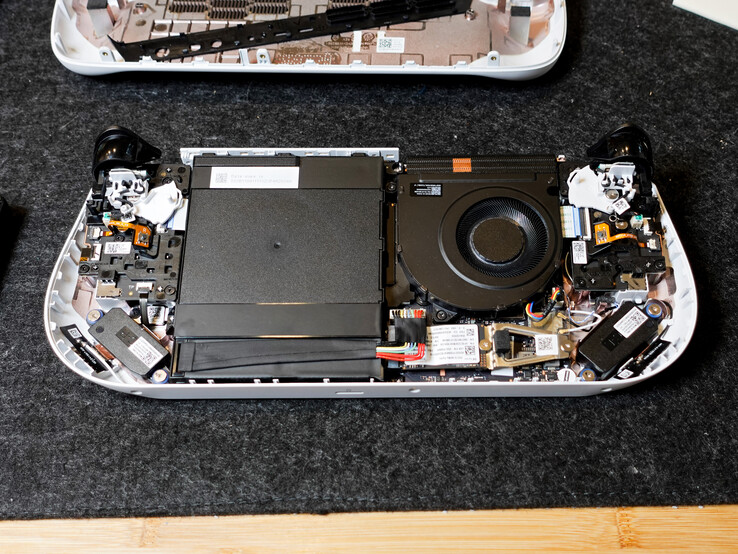






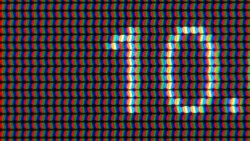
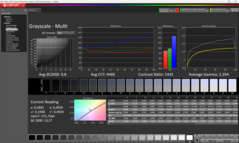

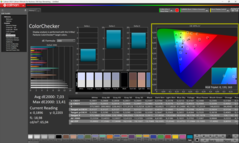
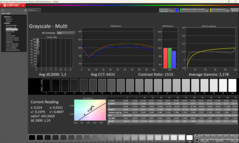

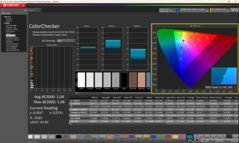
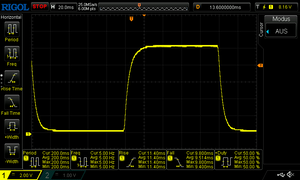
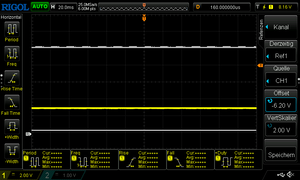





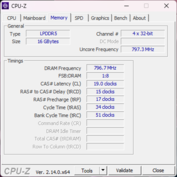
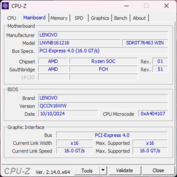

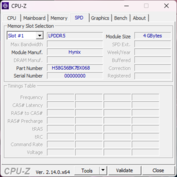
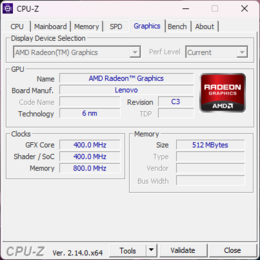
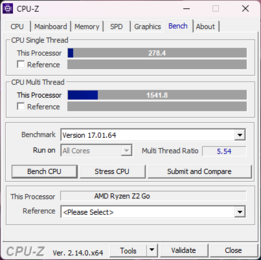
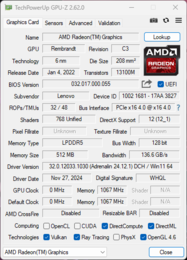
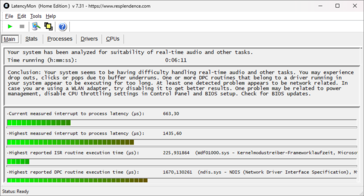
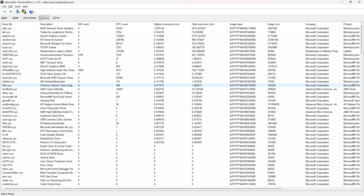

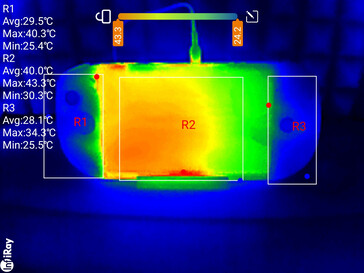
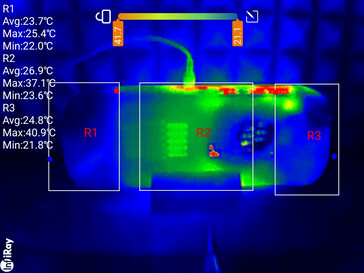
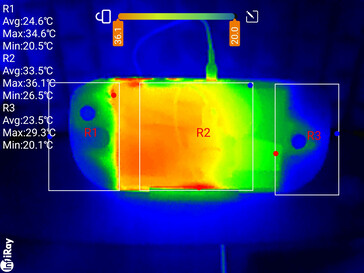
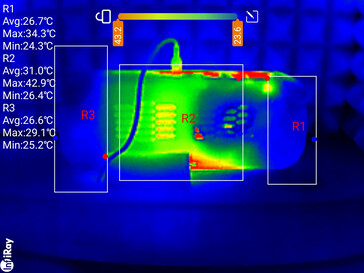
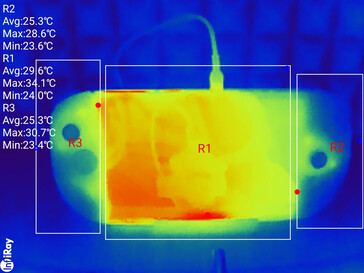
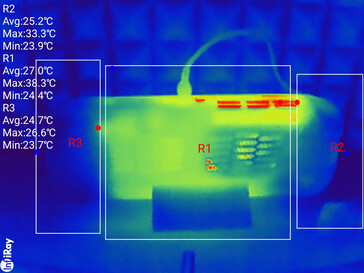
 Total Sustainability Score:
Total Sustainability Score: