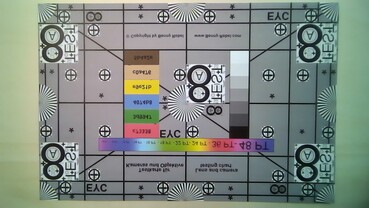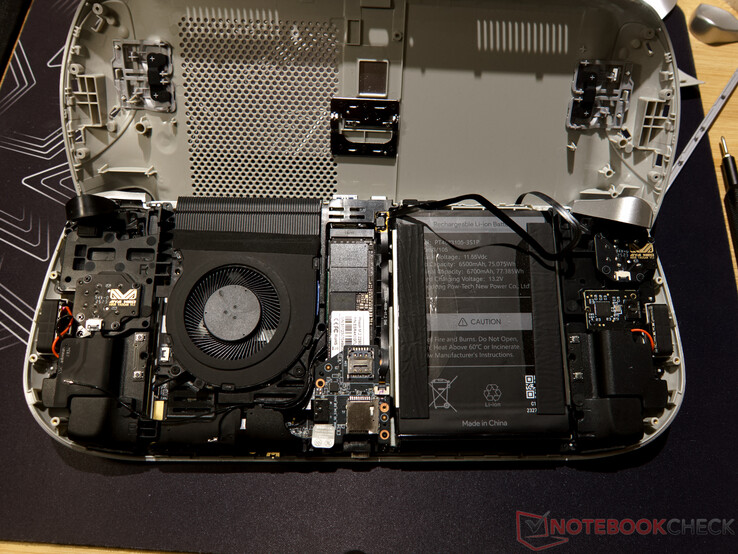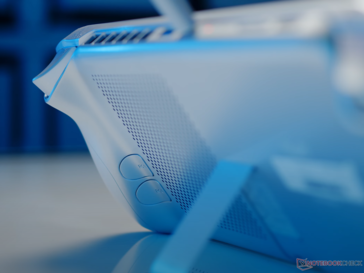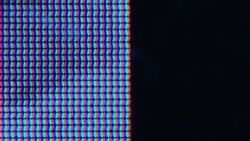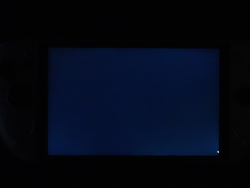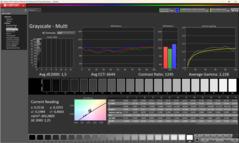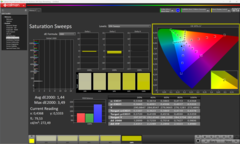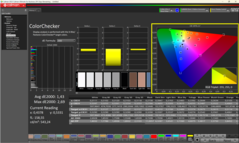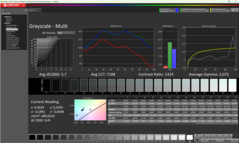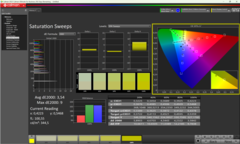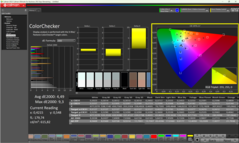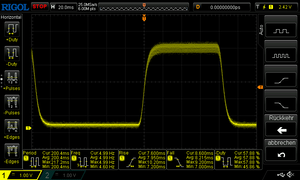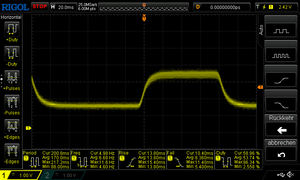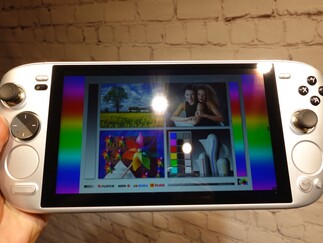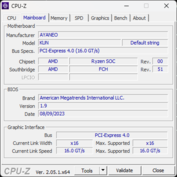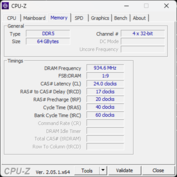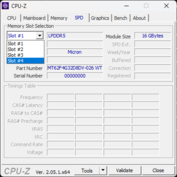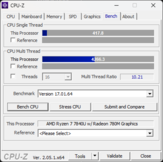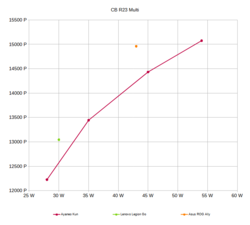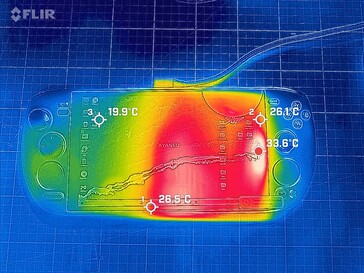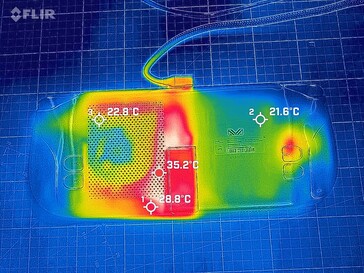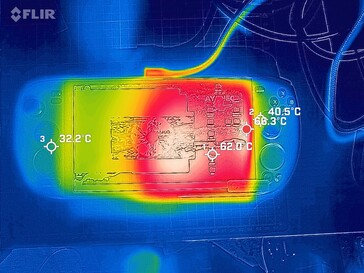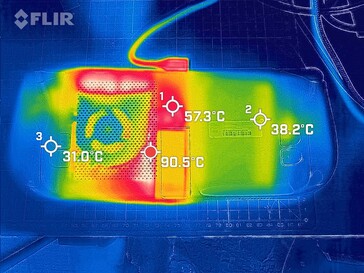Ayaneo Kun gaming handheld in review: Performance beast for individualists

With its 8.4-inch display, the Ayaneo Kun is just under the screen diagonal of the Legion Go. However, the Kun has a few advantages over its competitor from Lenovo: no other handheld in our database has such a bright screen, such a large battery, and allows so many watts for the processor. The AMD Ryzen 7 7840U can work with up to 54 watts in the Kun. This provides a points boost in many benchmarks. However, our top-equipped device with 64 GB RAM and a 4 TB NVMe SSD also has its weak points. With that said, these are neither in the thumb sticks or triggers with Hall effect sensors nor in the other input devices. Whether the weak webcam, which other handhelds don't even offer, can be considered a weakness is also questionable. However, an NVMe SSD that quickly overheats is a performance issue. For at least 1,000 euros, the handheld from Ayaneo should offer a lot more than the Lenovo Legion Go, which is probably its direct competitor.
Ayaneo also does a lot better than Lenovo with the recently tested Legion Go. The Kun remains a classic, albeit unusually large handheld. Other interesting competitors are the Steam Deck OLED, the Asus ROG Ally, and the Ayaneo Air 1S for anyone looking for a much smaller device for their pocket.
Possible competitors in comparison
Rating | Date | Model | Weight | Height | Size | Resolution | Price |
|---|---|---|---|---|---|---|---|
| 85.2 % v7 (old) | 01 / 2024 | Ayaneo Kun R7 7840U, Radeon 780M | 942 g | 22 mm | 8.40" | 2560x1600 | |
| 66.3 % | 01 / 2024 | Lenovo Legion Go Z1 Extreme, Radeon 780M | 845 g | 41 mm | 8.80" | 2560x1600 | |
| 88.2 % v7 (old) | 10 / 2023 | Ayaneo Air 1S Retro Power R7 7840U, Radeon 780M | 443.8 g | 21 mm | 5.50" | 1920x1080 | |
| 87.5 % v7 (old) | 05 / 2023 | Asus ROG Ally Z1 Extreme Z1 Extreme, Radeon 780M | 611 g | 21.22 mm | 7.00" | 1920x1080 | |
| 80.3 % v7 (old) | 03 / 2023 | GPD Win 4 R7 6800U, Radeon 680M | 607 g | 28 mm | 6.00" | 1920x1080 | |
| 84 % v7 (old) | 07 / 2023 | One Netbook XPlayer 2 R7 6800U, Radeon 680M | 864 g | 23 mm | 8.40" | 2560x1600 | |
v (old) | 09 / 2025 | Valve Steam Deck 512 GB LCD | 669 g | 49 mm | 7.00" | 1280x800 |
Case & equipment
The casing of the Ayaneo Kun is made almost entirely of plastic. Our test device is painted in metallic silver, other equipment variants are black or white, with some significantly more colorful accents. The Kun is well made all around and has a high degree of torsional rigidity. With 2.1 cm between the controllers, the large handheld is even slimmer than the Legion Go. However, at just under 950 grams, the Ayaneo handheld also holds the not really positive record for weight. No other handheld in our database is heavier. There is a metal stand on the back of the Kun. With a docking station or a corresponding dongle, the powerful device can become the center of the desk.
As befits a gaming device, the Kun also offers several RGB lights. These are distributed across the two thumbsticks and the Ayaneo button.
The Kun is an interesting device right out of the box. Its packaging is made of wood and acrylic glass, among other materials. This makes it elegant and high-quality. Our unboxing on YouTube offers an insight into this:
Connectivity, webcam and WLAN
In addition to two fully equipped USB-C ports, the Kun also offers a Type-A port. The microSD card reader is protected under the built-in stand. If you want, you can also add an LTE modem to the large handheld. There is a corresponding connection on the mainboard and a SIM card slot is also under the stand. The microSD card reader and WLAN have a good speed. Only the built-in webcam does not have good image quality. However, this is actually only intended to be used for facial recognition via Windows Hello and not for video calls. Accordingly, the camera does not have an infrared filter. This can be seen in the high color deviations in the test images below. A fingerprint scanner in the power button is also available for logging into Windows.
| SD Card Reader | |
| average JPG Copy Test (av. of 3 runs) | |
| Lenovo Legion Go | |
| Ayaneo Kun | |
| Asus ROG Ally Z1 Extreme (Angelbird AV Pro V60) | |
| One Netbook XPlayer 2 (Angelbird AV Pro V60) | |
| Average of class Handheld / UMPC (20.9 - 201, n=11, last 2 years) | |
| Ayaneo Air 1S Retro Power | |
| GPD Win 4 (AV Pro SD microSD 128 GB V60) | |
| maximum AS SSD Seq Read Test (1GB) | |
| Asus ROG Ally Z1 Extreme (Angelbird AV Pro V60) | |
| One Netbook XPlayer 2 (Angelbird AV Pro V60) | |
| Ayaneo Kun | |
| Average of class Handheld / UMPC (74.7 - 261, n=11, last 2 years) | |
| Lenovo Legion Go | |
| GPD Win 4 (AV Pro SD microSD 128 GB V60) | |
| Ayaneo Air 1S Retro Power | |

Maintenance
Disassembling the Ayaneo Kun is not really easy. First, you have to remove the two grip covers on the back. The strip between the shoulder buttons also needs to be removed - this exposes the screws that need to be removed. To access all the connections inside, remove further screws and unplug some ribbon cables. Particular attention should be paid to the ribbon cable for the fingerprint sensor. Although this is long enough to safely remove the bottom shell, it could easily be damaged by bending. To access the M.2-2280 NVMe SSD, the connection board for the microSD card reader and the SIM card must first be removed. As with the Air 1S, there is a warranty sticker on one of the screws, but this can be easily removed completely. The WLAN module can also be replaced but it is installed even deeper. The fan and the plastic frame also have to be removed in order to access the plug-in card. The connection for the LTE modem is not used in our case but could be retrofitted. However, we did not see any corresponding antennas pre-assembled in our test device. For older handhelds, Ayaneo offers many spare parts in its own store. Parts for the Ayaneo Kun are sure to follow soon.
Input devices
Although the Kun is a really large handheld, all buttons, thumbsticks, and triggers are easy to reach. It is a little more difficult to operate the two-round touchpads without changing your grip. In addition to the standard buttons of an Xbox controller, the Kun offers a few more buttons that can be used via the Ayaspace, which we tested in the Ayaneo Air 1S review. There are four additional buttons on the back of the handheld and two buttons between the shoulder triggers. There are also function buttons on the front, some of which can be configured.
Similar to the Steam Deck, the Ayaneo Kun also has two touchpads, which facilitate navigation on the desktop and can also be programmed for macros and functions in games. In typical Ayaneo fashion, the manufacturer uses Hall effect sensors for the triggers and thumbsticks. These are considered wear-free and should therefore never exhibit stick drift. However, the two rubberized aluminium thumbsticks not only impress with their appearance in our test. They are, there is no other way to put it, very direct and offer precise inputs with a tiny dead zone around the zero position.
Another question that sometimes arises with handhelds is the quality of the haptic feedback provided by vibration and haptic motors. The Kun offers a technology called the Ayaneo HD Linear Motor. The motors move quite large masses in the handheld, which can generate a strong and noticeably directional rumble. The two linear motors are located far outside the device and apply their force very directly. This means that the Kun provides clearer feedback than the Ayaneo Air 1S or the Lenovo Legion Go.
Display
Ayaneo advertises the Kun with a screen brightness of up to 500 cd/m², 100% of sRGB, and 90% of the DisplayP3 color gamut. The screen in the Kun clearly exceeds this. We measured up to 700 cd/m² with a less-than-perfect illumination of 91%. The IPS panel is extremely sharp with 2,560 × 1,600 pixels, and offers good response times. However, at 60 Hz, it has a significantly lower refresh rate than the Legion Go. This means that V-Sync is often mandatory for this vertical tablet display when gaming. Otherwise, tearing occurs in many games. In practice, the uneven illumination is not noticeable, but the display's good color reproduction and high contrast are.
| |||||||||||||||||||||||||
Brightness Distribution: 91 %
Center on Battery: 684 cd/m²
Contrast: 1360:1 (Black: 0.5 cd/m²)
ΔE ColorChecker Calman: 4 | ∀{0.5-29.43 Ø4.77}
calibrated: 1
ΔE Greyscale Calman: 9 | ∀{0.09-98 Ø5}
91.2% AdobeRGB 1998 (Argyll 3D)
99.4% sRGB (Argyll 3D)
93.52% Display P3 (Argyll 3D)
Gamma: 2
CCT: 7188 K
| Ayaneo Kun Ayaneo 2K, IPS, 2560x1600, 8.4" | Lenovo Legion Go Legion Go Display, IPS, 2560x1600, 8.8" | Ayaneo Air 1S Retro Power Ayaneo-OLED, OLED, 1920x1080, 5.5" | Asus ROG Ally Z1 Extreme TL070FVSX01-0, IPS, 1920x1080, 7" | GPD Win 4 G1618-04, IPS, 1920x1080, 6" | One Netbook XPlayer 2 FLQ8423, IPS, 2560x1600, 8.4" | Valve Steam Deck 512 GB LCD 1280x800, 7" | |
|---|---|---|---|---|---|---|---|
| Display | -1% | 6% | -21% | -23% | -14% | ||
| Display P3 Coverage (%) | 93.52 | 92.1 -2% | 99.85 7% | 65.6 -30% | 63.1 -33% | 75.4 -19% | |
| sRGB Coverage (%) | 99.4 | 99.56 0% | 100 1% | 92.1 -7% | 92 -7% | 97 -2% | |
| AdobeRGB 1998 Coverage (%) | 91.2 | 90.09 -1% | 99.71 9% | 67.9 -26% | 64.6 -29% | 71.1 -22% | |
| Response Times | 13% | 76% | 60% | -20% | -47% | -7% | |
| Response Time Grey 50% / Grey 80% * (ms) | 24.2 ? | 20.8 ? 14% | 4.4 ? 82% | 10.5 ? 57% | 26.8 ? -11% | 36.8 ? -52% | 30.1 ? -24% |
| Response Time Black / White * (ms) | 16.2 ? | 14.4 ? 11% | 5 ? 69% | 6 ? 63% | 20.9 ? -29% | 22.8 ? -41% | 14.5 ? 10% |
| PWM Frequency (Hz) | 20000 | 700 | 240 ? | 1080 ? | |||
| Screen | -30% | -21% | 2% | -28% | -34% | -10% | |
| Brightness middle (cd/m²) | 680 | 411 -40% | 331 -51% | 513 -25% | 413.1 -39% | 369 -46% | 517 -24% |
| Brightness (cd/m²) | 678 | 413 -39% | 339 -50% | 474 -30% | 407 -40% | 363 -46% | 524 -23% |
| Brightness Distribution (%) | 91 | 80 -12% | 90 -1% | 84 -8% | 81 -11% | 89 -2% | 97 7% |
| Black Level * (cd/m²) | 0.5 | 0.42 16% | 0.07 86% | 0.38 24% | 0.39 22% | 0.28 44% | 0.47 6% |
| Contrast (:1) | 1360 | 979 -28% | 4729 248% | 1350 -1% | 1059 -22% | 1318 -3% | 1100 -19% |
| Colorchecker dE 2000 * | 4 | 5.94 -49% | 4.76 -19% | 3.7 7% | 6.97 -74% | 7.1 -78% | 5.7 -43% |
| Colorchecker dE 2000 max. * | 9 | 10.56 -17% | 9.2 -2% | 8.3 8% | 14.11 -57% | 10.9 -21% | 10.5 -17% |
| Colorchecker dE 2000 calibrated * | 1 | 2.95 -195% | 5.04 -404% | 1.24 -24% | 2.6 -160% | ||
| Greyscale dE 2000 * | 9 | 0.92 90% | 8.79 2% | 5.1 43% | 9.9 -10% | 8.3 8% | 5.7 37% |
| Gamma | 2 110% | 1.93 114% | 2.155 102% | 2.14 103% | 2.04 108% | 2.01 109% | 2.18 101% |
| CCT | 7188 90% | 8064 81% | 7571 86% | 7732 84% | 9571 68% | 8838 74% | 7733 84% |
| Total Average (Program / Settings) | -6% /
-18% | 20% /
-2% | 14% /
6% | -24% /
-26% | -32% /
-31% | -9% /
-9% |
* ... smaller is better
We cannot decide whether accurate color reproduction is really necessary for a gaming device. However, our measurements show that the Ayaneo Kun values can be improved with our ICC file (in the info box) to a very good level, which would also be appropriate for professional graphic designers.
Display Response Times
| ↔ Response Time Black to White | ||
|---|---|---|
| 16.2 ms ... rise ↗ and fall ↘ combined | ↗ 7.6 ms rise | |
| ↘ 8.6 ms fall | ||
| The screen shows good response rates in our tests, but may be too slow for competitive gamers. In comparison, all tested devices range from 0.1 (minimum) to 240 (maximum) ms. » 37 % of all devices are better. This means that the measured response time is better than the average of all tested devices (20.2 ms). | ||
| ↔ Response Time 50% Grey to 80% Grey | ||
| 24.2 ms ... rise ↗ and fall ↘ combined | ↗ 13.8 ms rise | |
| ↘ 10.4 ms fall | ||
| The screen shows good response rates in our tests, but may be too slow for competitive gamers. In comparison, all tested devices range from 0.165 (minimum) to 636 (maximum) ms. » 34 % of all devices are better. This means that the measured response time is better than the average of all tested devices (31.6 ms). | ||
Screen Flickering / PWM (Pulse-Width Modulation)
| Screen flickering / PWM detected | 20000 Hz | ||
The display backlight flickers at 20000 Hz (worst case, e.g., utilizing PWM) . The frequency of 20000 Hz is quite high, so most users sensitive to PWM should not notice any flickering. In comparison: 53 % of all tested devices do not use PWM to dim the display. If PWM was detected, an average of 8086 (minimum: 5 - maximum: 343500) Hz was measured. | |||
The backlight of the Kun is regulated by DC dimming, but the capacitors required for this do not seem to have quite the right capacity. In certain brightness settings between 80 % and 30 %, we see a very high-frequency flickering at around 20 kHz. However, this should not cause problems even for sensitive people.
Even though the Ayaneo Kun has a very bright display, the readability of the screen on the gaming handheld is significantly impaired outdoors and under strong light sources. Here you often have to take advantage of the good viewing angles to avoid reflections.
Performance
The Ayaneo Kun can be configured with 16, 32, or 64 GB of RAM, as well as mass storage capacities between 512 GB and 4 TB. Depending on the configuration selected, not all color variants are available. The AMD Ryzen 7 7840U is used in all configuration variants. In addition to technically very similar AMD Ryzen Z1 Extreme, this APU is currently used in almost all gaming handhelds.
Test conditions
The TDP of the processor in the Ayaneo KUN can be set between 5 and 54 watts. This raises the PL2 to a comparatively high value. If the processor boost is also disabled in the Ayaspace, the performance of the CPU cores in the Ryzen 7 7840U remains limited to 28 watts. Only the RX 780M is then allowed to work at full maximum performance. There are also various settings for the cooling mode, which significantly influence the system performance and also the noise level.
In the test, we used a TDP of 54 watts and the Max cooling mode for all benchmarks. One way to increase the performance of the Ayaneo Kun a little is to run the fan at 100%. Otherwise, the fan's maximum speed was not reached in the test.
Processor
We recently had a few laptops with AMD's powerful Ryzen 7 7840U in the test. In no other device is the processor, which is actually designed for a power consumption of 28 watts, supplied with as much energy as in the test device. This puts the Ayaneo Kun at the top of the comparison field in terms of multi-core performance. In comparison, however, our test device only performed mediocre in the single-core benchmarks. However, all eight cores and 16 threads of the CPU should be used when gaming.
The ROG Ally Z1 Extreme and the Lenovo Legion Go are equipped with an AMD Z1 Extreme. This processor is technically very similar to the AMD Ryzen 7 7840U in the Kun but does without the Ryzen AI. If you compare the CB-R23 multi-core results of different performance levels between the two chips, it becomes clear that the Z1 Extreme is probably somewhat more energy-efficient. We will look at the extent to which this affects the main task of the gaming handheld in the Gaming section.
Cinebench R15 Multi loop
Cinebench R23: Multi Core | Single Core
Cinebench R20: CPU (Multi Core) | CPU (Single Core)
Cinebench R15: CPU Multi 64Bit | CPU Single 64Bit
Blender: v2.79 BMW27 CPU
7-Zip 18.03: 7z b 4 | 7z b 4 -mmt1
Geekbench 5.5: Multi-Core | Single-Core
HWBOT x265 Benchmark v2.2: 4k Preset
LibreOffice : 20 Documents To PDF
R Benchmark 2.5: Overall mean
| CPU Performance rating | |
| Asus ROG Ally Z1 Extreme | |
| Lenovo Legion Go -2! | |
| Ayaneo Kun | |
| Average AMD Ryzen 7 7840U | |
| Ayaneo Air 1S Retro Power | |
| Average of class Handheld / UMPC | |
| GPD Win 4 | |
| One Netbook XPlayer 2 -1! | |
| Cinebench R23 / Multi Core | |
| Ayaneo Kun | |
| Asus ROG Ally Z1 Extreme | |
| Lenovo Legion Go | |
| Average AMD Ryzen 7 7840U (11739 - 15074, n=10) | |
| Average of class Handheld / UMPC (4953 - 16841, n=15, last 2 years) | |
| Ayaneo Air 1S Retro Power | |
| GPD Win 4 | |
| One Netbook XPlayer 2 | |
| Cinebench R23 / Single Core | |
| Asus ROG Ally Z1 Extreme | |
| Lenovo Legion Go | |
| Ayaneo Air 1S Retro Power | |
| Average of class Handheld / UMPC (1071 - 2006, n=15, last 2 years) | |
| Average AMD Ryzen 7 7840U (1373 - 1742, n=10) | |
| Ayaneo Kun | |
| GPD Win 4 | |
| One Netbook XPlayer 2 | |
| Cinebench R20 / CPU (Multi Core) | |
| Ayaneo Kun | |
| Asus ROG Ally Z1 Extreme | |
| Lenovo Legion Go | |
| Average AMD Ryzen 7 7840U (4469 - 5917, n=10) | |
| Ayaneo Air 1S Retro Power | |
| Average of class Handheld / UMPC (1904 - 6577, n=13, last 2 years) | |
| GPD Win 4 | |
| One Netbook XPlayer 2 | |
| Cinebench R20 / CPU (Single Core) | |
| Asus ROG Ally Z1 Extreme | |
| Lenovo Legion Go | |
| Ayaneo Air 1S Retro Power | |
| Average of class Handheld / UMPC (390 - 787, n=13, last 2 years) | |
| Average AMD Ryzen 7 7840U (533 - 678, n=10) | |
| Ayaneo Kun | |
| GPD Win 4 | |
| One Netbook XPlayer 2 | |
| Cinebench R15 / CPU Multi 64Bit | |
| Ayaneo Kun | |
| Asus ROG Ally Z1 Extreme | |
| Lenovo Legion Go | |
| Average AMD Ryzen 7 7840U (1025 - 2439, n=12) | |
| Ayaneo Air 1S Retro Power | |
| Average of class Handheld / UMPC (855 - 2533, n=13, last 2 years) | |
| GPD Win 4 | |
| One Netbook XPlayer 2 | |
| Cinebench R15 / CPU Single 64Bit | |
| Asus ROG Ally Z1 Extreme | |
| Lenovo Legion Go | |
| Ayaneo Air 1S Retro Power | |
| Average AMD Ryzen 7 7840U (217 - 272, n=10) | |
| GPD Win 4 | |
| Ayaneo Kun | |
| Average of class Handheld / UMPC (155.1 - 304, n=13, last 2 years) | |
| One Netbook XPlayer 2 | |
| Blender / v2.79 BMW27 CPU | |
| One Netbook XPlayer 2 | |
| Average of class Handheld / UMPC (189 - 588, n=13, last 2 years) | |
| GPD Win 4 | |
| Ayaneo Air 1S Retro Power | |
| Average AMD Ryzen 7 7840U (208 - 270, n=10) | |
| Asus ROG Ally Z1 Extreme | |
| Ayaneo Kun | |
| 7-Zip 18.03 / 7z b 4 | |
| Asus ROG Ally Z1 Extreme | |
| Ayaneo Kun | |
| Lenovo Legion Go | |
| Average AMD Ryzen 7 7840U (50087 - 62156, n=10) | |
| Ayaneo Air 1S Retro Power | |
| GPD Win 4 | |
| Average of class Handheld / UMPC (23417 - 66618, n=12, last 2 years) | |
| One Netbook XPlayer 2 | |
| 7-Zip 18.03 / 7z b 4 -mmt1 | |
| Asus ROG Ally Z1 Extreme | |
| Average AMD Ryzen 7 7840U (4657 - 6408, n=10) | |
| Ayaneo Air 1S Retro Power | |
| Ayaneo Kun | |
| GPD Win 4 | |
| Average of class Handheld / UMPC (3675 - 6143, n=13, last 2 years) | |
| One Netbook XPlayer 2 | |
| Geekbench 5.5 / Multi-Core | |
| Asus ROG Ally Z1 Extreme | |
| Lenovo Legion Go | |
| Lenovo Legion Go | |
| Average AMD Ryzen 7 7840U (7399 - 10558, n=10) | |
| Average of class Handheld / UMPC (3932 - 11975, n=14, last 2 years) | |
| Ayaneo Kun | |
| GPD Win 4 | |
| Ayaneo Air 1S Retro Power | |
| One Netbook XPlayer 2 | |
| Geekbench 5.5 / Single-Core | |
| Asus ROG Ally Z1 Extreme | |
| Lenovo Legion Go | |
| Lenovo Legion Go | |
| Average AMD Ryzen 7 7840U (1355 - 1933, n=10) | |
| Average of class Handheld / UMPC (875 - 2134, n=14, last 2 years) | |
| Ayaneo Air 1S Retro Power | |
| GPD Win 4 | |
| Ayaneo Kun | |
| One Netbook XPlayer 2 | |
| HWBOT x265 Benchmark v2.2 / 4k Preset | |
| Ayaneo Kun | |
| Asus ROG Ally Z1 Extreme | |
| Lenovo Legion Go | |
| Average AMD Ryzen 7 7840U (14.4 - 18.6, n=10) | |
| Ayaneo Air 1S Retro Power | |
| Average of class Handheld / UMPC (6.21 - 20.8, n=13, last 2 years) | |
| GPD Win 4 | |
| One Netbook XPlayer 2 | |
| LibreOffice / 20 Documents To PDF | |
| One Netbook XPlayer 2 | |
| Average of class Handheld / UMPC (41.1 - 92.8, n=13, last 2 years) | |
| Ayaneo Kun | |
| Lenovo Legion Go | |
| GPD Win 4 | |
| Average AMD Ryzen 7 7840U (43.4 - 67.1, n=10) | |
| Ayaneo Air 1S Retro Power | |
| Asus ROG Ally Z1 Extreme | |
| R Benchmark 2.5 / Overall mean | |
| Average of class Handheld / UMPC (0.4167 - 0.756, n=13, last 2 years) | |
| GPD Win 4 | |
| Ayaneo Kun | |
| Ayaneo Kun | |
| Average AMD Ryzen 7 7840U (0.4559 - 0.581, n=11) | |
| Lenovo Legion Go | |
| Ayaneo Air 1S Retro Power | |
| Asus ROG Ally Z1 Extreme | |
* ... smaller is better
AIDA64: FP32 Ray-Trace | FPU Julia | CPU SHA3 | CPU Queen | FPU SinJulia | FPU Mandel | CPU AES | CPU ZLib | FP64 Ray-Trace | CPU PhotoWorxx
| Performance rating | |
| Ayaneo Kun | |
| Asus ROG Ally Z1 Extreme | |
| Average AMD Ryzen 7 7840U | |
| Lenovo Legion Go | |
| Ayaneo Air 1S Retro Power | |
| Average of class Handheld / UMPC | |
| GPD Win 4 | |
| One Netbook XPlayer 2 | |
| AIDA64 / FP32 Ray-Trace | |
| Ayaneo Kun | |
| Ayaneo Kun | |
| Asus ROG Ally Z1 Extreme | |
| Average AMD Ryzen 7 7840U (17924 - 25901, n=10) | |
| Lenovo Legion Go | |
| Ayaneo Air 1S Retro Power | |
| Average of class Handheld / UMPC (6544 - 26450, n=13, last 2 years) | |
| GPD Win 4 | |
| One Netbook XPlayer 2 | |
| AIDA64 / FPU Julia | |
| Ayaneo Kun | |
| Ayaneo Kun | |
| Asus ROG Ally Z1 Extreme | |
| Average AMD Ryzen 7 7840U (78360 - 109745, n=10) | |
| Lenovo Legion Go | |
| Ayaneo Air 1S Retro Power | |
| GPD Win 4 | |
| Average of class Handheld / UMPC (36464 - 103637, n=13, last 2 years) | |
| One Netbook XPlayer 2 | |
| AIDA64 / CPU SHA3 | |
| Ayaneo Kun | |
| Ayaneo Kun | |
| Asus ROG Ally Z1 Extreme | |
| Average AMD Ryzen 7 7840U (3519 - 4847, n=10) | |
| Lenovo Legion Go | |
| Ayaneo Air 1S Retro Power | |
| Average of class Handheld / UMPC (1157 - 4484, n=13, last 2 years) | |
| GPD Win 4 | |
| One Netbook XPlayer 2 | |
| AIDA64 / CPU Queen | |
| Ayaneo Kun | |
| Ayaneo Kun | |
| Asus ROG Ally Z1 Extreme | |
| Average AMD Ryzen 7 7840U (83206 - 114294, n=10) | |
| Lenovo Legion Go | |
| Ayaneo Air 1S Retro Power | |
| GPD Win 4 | |
| Average of class Handheld / UMPC (41744 - 107867, n=13, last 2 years) | |
| One Netbook XPlayer 2 | |
| AIDA64 / FPU SinJulia | |
| Ayaneo Kun | |
| Ayaneo Kun | |
| Asus ROG Ally Z1 Extreme | |
| Average AMD Ryzen 7 7840U (11969 - 14822, n=10) | |
| Lenovo Legion Go | |
| Ayaneo Air 1S Retro Power | |
| GPD Win 4 | |
| Average of class Handheld / UMPC (4425 - 16980, n=13, last 2 years) | |
| One Netbook XPlayer 2 | |
| AIDA64 / FPU Mandel | |
| Ayaneo Kun | |
| Ayaneo Kun | |
| Asus ROG Ally Z1 Extreme | |
| Average AMD Ryzen 7 7840U (40720 - 58482, n=10) | |
| Lenovo Legion Go | |
| Ayaneo Air 1S Retro Power | |
| GPD Win 4 | |
| Average of class Handheld / UMPC (19153 - 55457, n=13, last 2 years) | |
| One Netbook XPlayer 2 | |
| AIDA64 / CPU AES | |
| Ayaneo Kun | |
| Ayaneo Kun | |
| Average AMD Ryzen 7 7840U (53018 - 166333, n=10) | |
| GPD Win 4 | |
| One Netbook XPlayer 2 | |
| Asus ROG Ally Z1 Extreme | |
| Ayaneo Air 1S Retro Power | |
| Average of class Handheld / UMPC (18552 - 119040, n=12, last 2 years) | |
| Lenovo Legion Go | |
| AIDA64 / CPU ZLib | |
| Ayaneo Kun | |
| Ayaneo Kun | |
| Asus ROG Ally Z1 Extreme | |
| Average AMD Ryzen 7 7840U (801 - 1047, n=10) | |
| Ayaneo Air 1S Retro Power | |
| Average of class Handheld / UMPC (356 - 1112, n=13, last 2 years) | |
| Lenovo Legion Go | |
| GPD Win 4 | |
| One Netbook XPlayer 2 | |
| AIDA64 / FP64 Ray-Trace | |
| Ayaneo Kun | |
| Ayaneo Kun | |
| Asus ROG Ally Z1 Extreme | |
| Average AMD Ryzen 7 7840U (9347 - 13846, n=10) | |
| Lenovo Legion Go | |
| Ayaneo Air 1S Retro Power | |
| Average of class Handheld / UMPC (3585 - 14181, n=13, last 2 years) | |
| GPD Win 4 | |
| One Netbook XPlayer 2 | |
| AIDA64 / CPU PhotoWorxx | |
| Average of class Handheld / UMPC (19472 - 54726, n=13, last 2 years) | |
| Asus ROG Ally Z1 Extreme | |
| Lenovo Legion Go | |
| Average AMD Ryzen 7 7840U (26622 - 38173, n=10) | |
| Ayaneo Kun | |
| Ayaneo Kun | |
| GPD Win 4 | |
| Ayaneo Air 1S Retro Power | |
| One Netbook XPlayer 2 | |
System performance
Despite the high processor performance, the Ayaneo Kun is not at the top of the comparison field in the PCMark 10 benchmark. This could be due to the somewhat slow RAM and the NVMe SSD, which throttles quickly. Ultimately, the Ayaneo Kun can only show its full performance in the Digital Content Creation section, where CPU and GPU performance are more important.
The gaming handheld easily copes with everyday tasks. Even when gaming, you don't notice the sometimes slow SSD. The problem only quickly becomes apparent when copying larger files.
| PCMark 10 / Score | |
| Asus ROG Ally Z1 Extreme | |
| Average of class Handheld / UMPC (3592 - 8082, n=13, last 2 years) | |
| Average AMD Ryzen 7 7840U, AMD Radeon 780M (5866 - 7157, n=10) | |
| Lenovo Legion Go | |
| GPD Win 4 | |
| Ayaneo Kun | |
| Ayaneo Air 1S Retro Power | |
| One Netbook XPlayer 2 | |
| PCMark 10 / Essentials | |
| Asus ROG Ally Z1 Extreme | |
| GPD Win 4 | |
| Lenovo Legion Go | |
| Average AMD Ryzen 7 7840U, AMD Radeon 780M (9068 - 11081, n=10) | |
| Average of class Handheld / UMPC (7542 - 11262, n=13, last 2 years) | |
| Ayaneo Kun | |
| Ayaneo Air 1S Retro Power | |
| One Netbook XPlayer 2 | |
| PCMark 10 / Productivity | |
| Asus ROG Ally Z1 Extreme | |
| GPD Win 4 | |
| Average of class Handheld / UMPC (5015 - 14802, n=13, last 2 years) | |
| Average AMD Ryzen 7 7840U, AMD Radeon 780M (7323 - 10099, n=10) | |
| Lenovo Legion Go | |
| Ayaneo Air 1S Retro Power | |
| Ayaneo Kun | |
| One Netbook XPlayer 2 | |
| PCMark 10 / Digital Content Creation | |
| Ayaneo Kun | |
| Asus ROG Ally Z1 Extreme | |
| Average of class Handheld / UMPC (3326 - 10026, n=13, last 2 years) | |
| Average AMD Ryzen 7 7840U, AMD Radeon 780M (7204 - 8987, n=10) | |
| Lenovo Legion Go | |
| GPD Win 4 | |
| Ayaneo Air 1S Retro Power | |
| One Netbook XPlayer 2 | |
| PCMark 10 Score | 6330 points | |
Help | ||
| AIDA64 / Memory Copy | |
| Asus ROG Ally Z1 Extreme | |
| Average of class Handheld / UMPC (33517 - 107929, n=13, last 2 years) | |
| Lenovo Legion Go | |
| Average AMD Ryzen 7 7840U (43255 - 70532, n=11) | |
| GPD Win 4 | |
| One Netbook XPlayer 2 | |
| Ayaneo Kun | |
| Ayaneo Kun | |
| Ayaneo Air 1S Retro Power | |
| AIDA64 / Memory Read | |
| Average of class Handheld / UMPC (25476 - 101256, n=13, last 2 years) | |
| Lenovo Legion Go | |
| Asus ROG Ally Z1 Extreme | |
| Average AMD Ryzen 7 7840U (37399 - 61602, n=10) | |
| Ayaneo Kun | |
| GPD Win 4 | |
| One Netbook XPlayer 2 | |
| Ayaneo Air 1S Retro Power | |
| AIDA64 / Memory Write | |
| Lenovo Legion Go | |
| Asus ROG Ally Z1 Extreme | |
| Average of class Handheld / UMPC (25595 - 117883, n=13, last 2 years) | |
| Average AMD Ryzen 7 7840U (49426 - 92289, n=12) | |
| GPD Win 4 | |
| One Netbook XPlayer 2 | |
| Ayaneo Kun | |
| Ayaneo Kun | |
| Ayaneo Kun | |
| Ayaneo Air 1S Retro Power | |
| AIDA64 / Memory Latency | |
| Ayaneo Kun | |
| Ayaneo Kun | |
| Ayaneo Air 1S Retro Power | |
| One Netbook XPlayer 2 | |
| Average AMD Ryzen 7 7840U (90 - 137.2, n=11) | |
| Average of class Handheld / UMPC (99.8 - 147.6, n=13, last 2 years) | |
| Lenovo Legion Go | |
| Asus ROG Ally Z1 Extreme | |
| GPD Win 4 | |
* ... smaller is better
DPC latencies
Our DPC latency test consists of surfing, streaming, and a short load with Prime95, which utilizes all processor cores. Only with the last step did the measured latency increase in the Ayaneo Kun test to such an extent that LatencyMon recognized potential problems. The large handheld should not normally have problems with excessive latency.
| DPC Latencies / LatencyMon - interrupt to process latency (max), Web, Youtube, Prime95 | |
| Ayaneo Kun | |
* ... smaller is better
Mass storage
The Phison M.2 2280 E18 4000GB NVMe SSD is actually a very fast mass storage device, but it also tends to overheat quickly if it is not cooled properly. We also see this problem in our DiskSPD loop. After just three runs, an SSD starts to throttle. As a result, the read speed drops massively - from around 6,900 MB/s to around 620 MB/s. We are surprised that Ayaneo does not use a thermal pad to dissipate some of the SSD's waste heat via the metal stand.
* ... smaller is better
Continuous read: DiskSpd Read Loop, Queue Depth 8
Graphics card
In the Ayaneo Kun, the RX 780M has the highest wattage in the comparison field and therefore one could expect that the iGPU should have a clear advantage over all other comparison devices. In reality, however, the Ayaneo Kun's lead is quite small. Once again, we can see that the Ayaneo Kun performs slightly better than the ROG Ally or the Legion Go, but the advantage does not correspond to the higher power consumption of the processor.
| 3DMark Performance rating - Percent | |
| Average of class Handheld / UMPC | |
| Ayaneo Kun | |
| Lenovo Legion Go | |
| Average AMD Radeon 780M | |
| Asus ROG Ally Z1 Extreme -1! | |
| GPD Win 4 -1! | |
| Ayaneo Air 1S Retro Power | |
| One Netbook XPlayer 2 -1! | |
| 3DMark Ice Storm Standard Score | 172658 points | |
| 3DMark Cloud Gate Standard Score | 35532 points | |
| 3DMark Fire Strike Score | 7766 points | |
| 3DMark Time Spy Score | 3232 points | |
Help | ||
Gaming
If you want to utilize the full QHD+ resolution of the display in the Ayaneo Kun for gaming, you will probably have to make do with either low frame rates or low quality levels. As with the Lenovo Legion Go, we also find that FullHD is more in line with the hardware's capabilities. However, this resolution is perfectly adequate on the small 8.4-inch screen. Alternatively, upscaling technologies are available in many current titles, which can have a significantly positive influence on the frame rates.
None of the titles from our Steam library were unplayable on the handheld. Most of the current titles even ran extremely smoothly in high or maximum quality settings. Only Hogwarts Legacy and Cyberpunk 2077 were an exception here. However, AMD FSR is available in both titles, which ensures good frame rates of up to 45 fps at QHD+ and high quality settings.
In some cases, the high performance with which the AMD Ryzen 7 and its iGPU are allowed to work in the Kun is clearly noticeable in the test results. But, and this should be said in all clarity, the differences between the Asus ROG Ally Z1 Extreme and the Lenovo Legion Go are once again not so great that one can expect significant advantages from the Kun. A TDP setting of 30 watts is also perfectly sufficient to run all of the games tested smoothly. This reduces the power consumption and significantly improves the battery life.
| Performance rating - Percent | |
| Lenovo Legion Go | |
| Asus ROG Ally Z1 Extreme | |
| Average of class Handheld / UMPC | |
| Ayaneo Kun | |
| GPD Win 4 | |
| Ayaneo Air 1S Retro Power | |
| One Netbook XPlayer 2 | |
| The Witcher 3 - 1920x1080 Ultra Graphics & Postprocessing (HBAO+) | |
| Ayaneo Kun | |
| Lenovo Legion Go | |
| Asus ROG Ally Z1 Extreme | |
| Ayaneo Air 1S Retro Power | |
| Average of class Handheld / UMPC (17.5 - 31.1, n=7, last 2 years) | |
| One Netbook XPlayer 2 | |
| GPD Win 4 | |
| GTA V - 1920x1080 Highest AA:4xMSAA + FX AF:16x | |
| Ayaneo Kun | |
| Ayaneo Kun | |
| Ayaneo Air 1S Retro Power | |
| Average of class Handheld / UMPC (14 - 32.8, n=13, last 2 years) | |
| Asus ROG Ally Z1 Extreme | |
| Lenovo Legion Go | |
| GPD Win 4 | |
| One Netbook XPlayer 2 | |
| Final Fantasy XV Benchmark - 1920x1080 High Quality | |
| Ayaneo Kun | |
| Asus ROG Ally Z1 Extreme | |
| Average of class Handheld / UMPC (17.9 - 34.8, n=19, last 2 years) | |
| Lenovo Legion Go | |
| Ayaneo Air 1S Retro Power | |
| GPD Win 4 | |
| One Netbook XPlayer 2 | |
| Strange Brigade - 1920x1080 ultra AA:ultra AF:16 | |
| Ayaneo Kun | |
| Average of class Handheld / UMPC (32.8 - 58.8, n=20, last 2 years) | |
| Asus ROG Ally Z1 Extreme | |
| Ayaneo Air 1S Retro Power | |
| Lenovo Legion Go | |
| GPD Win 4 | |
| One Netbook XPlayer 2 | |
| Dota 2 Reborn - 1920x1080 ultra (3/3) best looking | |
| Lenovo Legion Go | |
| Asus ROG Ally Z1 Extreme | |
| Average of class Handheld / UMPC (30.8 - 85, n=19, last 2 years) | |
| GPD Win 4 | |
| One Netbook XPlayer 2 | |
| Ayaneo Kun | |
| Ayaneo Kun | |
| Ayaneo Air 1S Retro Power | |
| X-Plane 11.11 - 1920x1080 high (fps_test=3) | |
| Average of class Handheld / UMPC (22.7 - 50.5, n=19, last 2 years) | |
| Lenovo Legion Go | |
| GPD Win 4 | |
| One Netbook XPlayer 2 | |
| Asus ROG Ally Z1 Extreme | |
| Ayaneo Air 1S Retro Power | |
| Ayaneo Kun | |
| Ayaneo Kun | |
| Cyberpunk 2077 | |
| 1280x720 Low Preset (FSR off) | |
| Average AMD Radeon 780M (41.8 - 80.6, n=37) | |
| Average of class Handheld / UMPC (42.1 - 72.5, n=3, last 2 years) | |
| Ayaneo Kun | |
| Valve Steam Deck 512 GB LCD | |
| 1920x1080 High Preset (FSR off) | |
| Lenovo Legion Go | |
| Ayaneo Kun | |
| Ayaneo Kun | |
| Average AMD Radeon 780M (13.8 - 29.6, n=58) | |
| Average of class Handheld / UMPC (13.8 - 31.9, n=20, last 2 years) | |
| Ayaneo Air 1S Retro Power | |
| Asus ROG Ally Z1 Extreme | |
| Shadow of the Tomb Raider | |
| 1280x720 Lowest Preset | |
| Asus ROG Ally Z1 Extreme | |
| Average AMD Radeon 780M (61 - 109.2, n=15) | |
| Average of class Handheld / UMPC (60 - 104, n=8, last 2 years) | |
| Valve Steam Deck 512 GB LCD | |
| 1920x1080 High Preset AA:SM | |
| Ayaneo Kun | |
| Asus ROG Ally Z1 Extreme | |
| Average AMD Radeon 780M (23.4 - 42, n=18) | |
| Average of class Handheld / UMPC (24 - 45, n=9, last 2 years) | |
| Lenovo Legion Go | |
| Hogwarts Legacy | |
| 1920x1080 Medium Preset AA:High T | |
| Ayaneo Kun | |
| Average AMD Radeon 780M (21.9 - 37.6, n=5) | |
| Ayaneo Air 1S Retro Power | |
| Asus ROG Ally Z1 Extreme | |
| 1920x1080 High Preset AA:High T | |
| Ayaneo Kun | |
| Average AMD Radeon 780M (17.7 - 28, n=5) | |
| Asus ROG Ally Z1 Extreme | |
| Ayaneo Air 1S Retro Power | |
| 1920x1080 Ultra Preset AA:High T | |
| Ayaneo Kun | |
| Average AMD Radeon 780M (13.7 - 22.4, n=5) | |
| Ayaneo Air 1S Retro Power | |
| Asus ROG Ally Z1 Extreme | |
| Horizon Zero Dawn | |
| 1920x1080 Favor Quality | |
| Ayaneo Kun | |
| Average AMD Radeon 780M (36 - 44, n=4) | |
| Asus ROG Ally Z1 Extreme | |
| Lenovo Legion Go | |
| 1920x1080 Ultimate Quality | |
| Ayaneo Kun | |
| Average AMD Radeon 780M (31 - 38, n=3) | |
| Lenovo Legion Go | |
| 2560x1440 Ultimate Quality | |
| Ayaneo Kun | |
| Average AMD Radeon 780M (22 - 24, n=3) | |
| Lenovo Legion Go | |
| Ghostwire Tokyo | |
| 1920x1080 High Settings | |
| Ayaneo Kun | |
| Average of class Handheld / UMPC (n=1last 2 years) | |
| Average AMD Radeon 780M (31.3 - 45.5, n=3) | |
| 1920x1080 Highest Settings | |
| Ayaneo Kun | |
| Average AMD Radeon 780M (30.4 - 45, n=3) | |
| 2560x1440 Highest Settings | |
| Ayaneo Kun | |
| Average AMD Radeon 780M (22.2 - 26.3, n=2) | |
| F1 23 | |
| 1920x1080 High Preset AA:T AF:16x | |
| Ayaneo Kun | |
| Lenovo Legion Go | |
| Average AMD Radeon 780M (27.3 - 61.1, n=31) | |
| Average of class Handheld / UMPC (27.3 - 56.6, n=6, last 2 years) | |
| Ayaneo Air 1S Retro Power | |
| 1920x1080 Ultra High Preset AA:T AF:16x | |
| Ayaneo Kun | |
| Average AMD Radeon 780M (6.25 - 14.7, n=22) | |
| Average of class Handheld / UMPC (6.25 - 13, n=5, last 2 years) | |
| Ayaneo Air 1S Retro Power | |
| low | med. | high | ultra | QHD | |
|---|---|---|---|---|---|
| GTA V (2015) | 116.5 | 132.9 | 68.4 | 26.7 | |
| The Witcher 3 (2015) | 43.3 | 33.9 | |||
| Dota 2 Reborn (2015) | 108.7 | 90.2 | 63.8 | 59.7 | |
| Final Fantasy XV Benchmark (2018) | 79.1 | 38.5 | 28.6 | 21 | |
| X-Plane 11.11 (2018) | 45.7 | 26.2 | 24.5 | ||
| Far Cry 5 (2018) | 47 | 45 | 43 | 27 | |
| Strange Brigade (2018) | 158.3 | 65.6 | 56.6 | 49.1 | 30.9 |
| Shadow of the Tomb Raider (2018) | 43 | 42 | 36 | ||
| Horizon Zero Dawn (2020) | 51 | 44 | 38 | 24 | |
| Ghostwire Tokyo (2022) | 43.7 | 45.5 | 45 | 26.3 | |
| Hogwarts Legacy (2023) | 37.6 | 28 | 22.4 | 16 | |
| F1 23 (2023) | 95.4 | 84.4 | 61.1 | 14.6 | 8.22 |
| Baldur's Gate 3 (2023) | 31.4 | 27.5 | 26.5 | ||
| Cyberpunk 2077 (2023) | 43.9 | 33.9 | 24.8 | ||
| F1 24 (2024) | 91.5 | 78.3 | 57.7 | 14.5 |
Emissions & Energy
Noise emissions
The different cooling modes in the Ayaneo Kun also ensure very different background noise levels. In Quiet cooling mode, the fan does turn a little, but our measurement microphone hardly detects any change to the ambient volume at 25 dB(A), even at a distance of 15 cm. The Balanced plan reaches a maximum of 35 dB(A), and even the maximum cooling mode remains at a tolerable volume of 44 dB(A). If you want to run the fan constantly at 100% speed, you have to put up with around 51 dB(A). This corresponds to almost twice the perceived volume compared to the maximum cooling mode.
The performance of the processor on the Ayaneo Kun can be adjusted very freely. This also increases or decreases the waste heat and ultimately the required fan speed. TDP values of 30 watts are sufficient for the gaming handheld in most games. Its noise level of 35 dB(A) is therefore slightly lower than that of the Legion Go. If you want to use the full power of the device, you will have to live with the high volume.
Noise level
| Idle |
| 25.31 / 25.31 / 34.5 dB(A) |
| Load |
| 34.9 / 50.78 dB(A) |
 | ||
30 dB silent 40 dB(A) audible 50 dB(A) loud |
||
min: | ||
| Ayaneo Kun Radeon 780M, R7 7840U, Phison M.2 2280 E18 4000GB | Lenovo Legion Go Radeon 780M, Z1 Extreme, WD PC SN740 512GB SDDPMQD-512G-1101 | Ayaneo Air 1S Retro Power Radeon 780M, R7 7840U, Ayaneo CyberThunder-2TB | Asus ROG Ally Z1 Extreme Radeon 780M, Z1 Extreme, Micron 2400 MTFDKBK512QFM | GPD Win 4 Radeon 680M, R7 6800U, BiWin CE480Y2D100-1TB | One Netbook XPlayer 2 Radeon 680M, R7 6800U | |
|---|---|---|---|---|---|---|
| Noise | 13% | 9% | 10% | -14% | -1% | |
| Idle Minimum * (dB) | 25.31 | 23 9% | 24.7 2% | 23.3 8% | 31.2 -23% | 26.1 -3% |
| Idle Average * (dB) | 25.31 | 23 9% | 25.2 -0% | 23.3 8% | 31.2 -23% | 31.6 -25% |
| Idle Maximum * (dB) | 34.5 | 25 28% | 25.2 27% | 27.3 21% | 33.5 3% | 31.6 8% |
| Load Average * (dB) | 34.9 | 37 -6% | 32.1 8% | 39.2 -12% | 45.5 -30% | 35.7 -2% |
| Load Maximum * (dB) | 50.78 | 37 27% | 47.1 7% | 39.2 23% | 49 4% | 43.3 15% |
| off / environment * (dB) | 23 | 23 | 23.3 | 24 | 26.1 | |
| Witcher 3 ultra * (dB) | 46 | 39.2 | 48.6 | 43.3 |
* ... smaller is better
Temperature
With gaming handhelds, the temperature of the devices over long distances is a decisive factor in whether the device is suitable for gaming at all. Our thermal images as well as our practical experience show that the Kun remains pleasantly cool, at least in the areas where it counts. The two controllers and all buttons only heat up to just above room temperature. The screen and the back above the mainboard become significantly warmer. Our thermal imaging camera showed 90 °C on the back, but it has to be said that the direct surface measurements of the plastic housing and the screen are closer to 60 °C. We suspect that the metallic paint irritates the thermal imaging camera. The K-Type thermocouple and the Fluke t3000 probably show more reasonable values. This also confirms the subjective temperature sensation.
Speaker
The two speakers in the test device provide a decent sound that can even keep up with larger laptops. Because the speakers in the Kun point downward, they are normally directed toward the user. However, our test setup does not quite do justice to the perceived sound of the handheld, as lower tones can also be reproduced by the Kun via the vibration motors if desired. This ensures that bass tones are clearly more perceptible. Subjectively, the sound is much more powerful.
Ayaneo Kun audio analysis
(+) | speakers can play relatively loud (82.4 dB)
Bass 100 - 315 Hz
(-) | nearly no bass - on average 24.3% lower than median
(±) | linearity of bass is average (7% delta to prev. frequency)
Mids 400 - 2000 Hz
(+) | balanced mids - only 2.1% away from median
(+) | mids are linear (6% delta to prev. frequency)
Highs 2 - 16 kHz
(+) | balanced highs - only 4.7% away from median
(±) | linearity of highs is average (8.3% delta to prev. frequency)
Overall 100 - 16.000 Hz
(±) | linearity of overall sound is average (17.5% difference to median)
Compared to same class
» 41% of all tested devices in this class were better, 14% similar, 45% worse
» The best had a delta of 12%, average was 17%, worst was 23%
Compared to all devices tested
» 33% of all tested devices were better, 8% similar, 59% worse
» The best had a delta of 4%, average was 24%, worst was 134%
Lenovo Legion Go audio analysis
(±) | speaker loudness is average but good (73.1 dB)
Bass 100 - 315 Hz
(-) | nearly no bass - on average 16.4% lower than median
(±) | linearity of bass is average (8.1% delta to prev. frequency)
Mids 400 - 2000 Hz
(±) | higher mids - on average 5.2% higher than median
(+) | mids are linear (6% delta to prev. frequency)
Highs 2 - 16 kHz
(±) | higher highs - on average 5.7% higher than median
(±) | linearity of highs is average (9.7% delta to prev. frequency)
Overall 100 - 16.000 Hz
(±) | linearity of overall sound is average (22.7% difference to median)
Compared to same class
» 91% of all tested devices in this class were better, 5% similar, 5% worse
» The best had a delta of 12%, average was 17%, worst was 23%
Compared to all devices tested
» 66% of all tested devices were better, 6% similar, 28% worse
» The best had a delta of 4%, average was 24%, worst was 134%
Power consumption
A 100-watt USB-C power supply unit is included with the Ayaneo Kun. This is also urgently needed because together with the bright screen and the powerful processor, the gaming handheld has a corresponding power consumption. Up to 90 watts can be achieved when gaming. This puts the Kun well above the Legion Go if the TDP on the Kun is set accordingly high. However, the other energy measurements also show that the Kun can be somewhat more energy-efficient than its direct competitor from Lenovo, especially at medium and low loads.
As already noted in the volume and performance benchmarks, the Ayaneo Kun gives the user a lot of freedom in terms of configuration. The manufacturer leaves it up to the user to decide what performance they want from the device and when. This also applies to power consumption, surface temperatures, and fan volume.
| Off / Standby | |
| Idle | |
| Load |
|
Key:
min: | |
Energieaufnahme Witcher 3 / Stresstest
Power consumption with external monitor
Battery life
With its 75 Wh, the battery in the Ayaneo Kun is the largest in the comparison field. Anyone assuming that this also means the longest battery life will unfortunately be disappointed. Once again, it all depends on how you use the gaming handheld. If you limit fps and TDP and also set the screen brightness to a low value, you can play The Witcher 3 in FullHD with Ultra quality preset at 30 fps for around 1:41 h on a single charge. We were able to play Hogwarts Legacy with FSR and framerate limitation for around two hours. In older titles, you can sometimes limit the processor performance so much that a TDP of 9 watts is sufficient. This also makes four or five hours of gaming possible. However, if you set all settings to the maximum, you will soon realize that the Ayaneo Kun battery can drain its power within 50 minutes.
For office applications, surfing, and light browser games, however, the battery should last a very long time. In our practical WiFi web surfing test, the Ayaneo Kun achieved a strong value of over ten hours in the PC Office performance plan.
| Ayaneo Kun R7 7840U, Radeon 780M, 75 Wh | Lenovo Legion Go Z1 Extreme, Radeon 780M, 49.2 Wh | Ayaneo Air 1S Retro Power R7 7840U, Radeon 780M, 37.5 Wh | Asus ROG Ally Z1 Extreme Z1 Extreme, Radeon 780M, 40 Wh | GPD Win 4 R7 6800U, Radeon 680M, 46 Wh | One Netbook XPlayer 2 R7 6800U, Radeon 680M, 65.5 Wh | Average of class Handheld / UMPC | |
|---|---|---|---|---|---|---|---|
| Battery runtime | -30% | -14% | -32% | 19% | -1% | 29% | |
| WiFi v1.3 (h) | 10 | 6 -40% | 5.9 -41% | 7.8 -22% | 7.5 -25% | 10.5 5% | 11.5 ? 15% |
| Witcher 3 ultra (h) | 1.7 | 1 -41% | 1.6 -6% | ||||
| Gaming (h) | 2 | 1.6 -20% | 1.2 -40% | 1.683 ? -16% | |||
| Load (h) | 0.8 | 1.1 38% | 1.3 63% | 1.513 ? 89% | |||
| H.264 (h) | 3.1 | 9.5 | 14.2 ? | ||||
| Reader / Idle (h) | 9.7 | 14.4 ? |
Pros
Cons
Verdict
Based on our experiences in the test, it would be easy to say that the Ayaneo Kun is superior in almost all respects when compared to the Lenovo Legion Go. But unfortunately, it's not that simple, because the Legion Go is available starting from 800 euros in Europe, while the Ayaneo Kun has to be imported for at least 1,000 euros. This means that import sales tax (around 200 euros) still has to be paid. This raises the question as to what extent a surcharge of 400 euros is justified. On the plus side, the Kun has extreme performance, which can be configured very freely, a bright screen, excellent controllers, a long-lasting battery, and good sound. In these respects, the Kun is clearly superior to the Legion Go. The Kun scores additional points for its high case quality, modular design (WLAN module, 2280 M.2 NVMe SSD, and possible LTE modem), and more pleasant feel. But the Lenovo Legion Go also shines with its very own advantages, which we highlight in the corresponding review.
In terms of pure gaming, however, the subjective difference between the two devices is extremely small. Thanks to the 144 Hz display, the Legion Go may even perform slightly better here. Objectively speaking, the two devices are also roughly on par based on the benchmark results. If you are buying a handheld to use it as a desktop replacement via a docking station on an external monitor, the Ayaneo Kun might actually be slightly better. In addition to slightly better I/O ports, it also has stronger computing power for certain applications.
The Ayaneo Kun is a powerful, large, and good-looking gaming handheld. But the various devices from the competition are also strong.
Ultimately, the Ayaneo Kun is recommended for anyone who likes to tweak their hardware more than just switching a performance plan. If you get to grips with the possibilities of the Aya Space, you can get an incredible amount of performance. Of course, you could also tweak the hardware of the large gaming handheld. Hobbyists should be much happier with the Ayaneo Kun than with most other handhelds. We also noticed something similar with the Ayaneo Air 1S. If, on the other hand, you want a device that you can simply play games with, you should probably opt for the Lenovo Legion Go or the Asus ROG Ally Z1 Extreme. Although both devices are significantly less maintenance-friendly, they are also easier to adjust in terms of performance.
Price and availability
Our test device with 64 GB RAM and 4 TB NVMe SSD should cost around 1,700 euros from the manufacturer. Import duties and import sales tax may have to be added. The cheapest configuration of the Kun is available in the Ayaneo store for around 1,000 euros. This can currently also be pre-ordered at Indiegogo for around 900 euros.
Ayaneo Kun
- 01/22/2024 v7 (old)
Marc Herter
Transparency
The selection of devices to be reviewed is made by our editorial team. The test sample was provided to the author as a loan by the manufacturer or retailer for the purpose of this review. The lender had no influence on this review, nor did the manufacturer receive a copy of this review before publication. There was no obligation to publish this review. As an independent media company, Notebookcheck is not subjected to the authority of manufacturers, retailers or publishers.
This is how Notebookcheck is testing
Every year, Notebookcheck independently reviews hundreds of laptops and smartphones using standardized procedures to ensure that all results are comparable. We have continuously developed our test methods for around 20 years and set industry standards in the process. In our test labs, high-quality measuring equipment is utilized by experienced technicians and editors. These tests involve a multi-stage validation process. Our complex rating system is based on hundreds of well-founded measurements and benchmarks, which maintains objectivity. Further information on our test methods can be found here.