Verdict - Legion Go S SteamOS offers superior gaming performance
SteamOS shows what an operating system for a handheld should look like. Simple setup, intuitive controls and especially superior gaming performance compared to the similarly equipped Legion Go S with Windows. This means the AMD Ryzen Z2 Go gets more interesting as well. If you need even more performance, there is also a version with the Z1 Extreme, which should offer a noticeable performance boost.
Compared to the Windows SKU, the fan stays a bit quieter and the fan noise is not annoying while gaming, even in the fastest performance mode. The biggest disadvantage of the SteamOS version is the limited games selection. You can add external gaming services and games via desktop mode, but this requires some extra effort and you should have some experience with Linux. Once a third-party title is installed, you can simply add a shortcut to your Steam library, which is very convenient.
All in all, the Legion Go S with SteamOS is the better device, especially if you are mainly playing via Steam anyway. SteamOS definitely shows Microsoft what an operating system for a handheld should look like. Microsoft will launch an optimized version of Windows with the new Asus ROG Xbox Ally, which is supposed to improve the situation. It remains to be seen how successful this attempt will be, but we have to wait until October.
Pros
Cons
Gaming handhelds remain popular and Valve's Steam Deck is still a very successful device, despite the comparatively slow hardware. Valve's operating system is also available for other devices including the Lenovo legion Go S. We already reviewed the Windows version a couple of months ago, and the comparatively low performance of the AMD Ryzen Z2 Go was an issue. Now we have a look at the Legion Go S with SteamOS, which is also equipped with the Ryzen Z2 Go. Our review unit with 32 GB RAM as well as 1 TB SSD storage is available for $729.
The other hardware features (chassis, input devices, display, speakers) are identical, so we focus on the gaming performance and the emissions in this review. Please see our comprehensive review of the Windows version for more information.
Specifications
Performance - AMD Ryzen Z2 Go
The AMD Ryzen Z2 Go offers more CPU performance in combination with SteamOS. The advantage over the is 24 percent over the Windows SKU in the CPU benchmarks.
| Power profile | TDP while gaming | Cyberpunk 2077 1080p Low | max. fan noise |
|---|---|---|---|
| Low-Power | ~7 Watts | 10.5 fps | 31 dB(A) |
| Balanced | ~15-20 Watts | 21.6 fps | 37.7 dB(A) |
| Performance | ~30-35 Watts | 37.8 fps | 39.9 dB(A) |
Geekbench 6.5: Multi-Core | Single-Core
Geekbench 5.5: Multi-Core | Single-Core
WebXPRT 4: Overall
WebXPRT 3: Overall
Octane V2: Total Score
| CPU Performance rating | |
| Asus ROG Xbox Ally X | |
| MSI Claw 8 AI+ | |
| Asus ROG Ally X | |
| Zotac ZGC-G1A1W-01 -1! | |
| Average of class Handheld / UMPC | |
| Lenovo Legion Go S SteamOS | |
| Average AMD Ryzen Z2 Go | |
| Lenovo Legion Go S -1! | |
| Valve Steam Deck 1 TB OLED -2! | |
| Asus ROG Xbox Ally | |
| Geekbench 6.5 / Multi-Core | |
| Asus ROG Xbox Ally X | |
| Asus ROG Ally X | |
| MSI Claw 8 AI+ | |
| Zotac ZGC-G1A1W-01 | |
| Average of class Handheld / UMPC (3950 - 13426, n=14, last 2 years) | |
| Lenovo Legion Go S SteamOS | |
| Average AMD Ryzen Z2 Go (4966 - 6320, n=2) | |
| Lenovo Legion Go S | |
| Valve Steam Deck 1 TB OLED | |
| Asus ROG Xbox Ally | |
| Geekbench 6.5 / Single-Core | |
| Asus ROG Xbox Ally X | |
| MSI Claw 8 AI+ | |
| Asus ROG Ally X | |
| Zotac ZGC-G1A1W-01 | |
| Average of class Handheld / UMPC (1333 - 2904, n=14, last 2 years) | |
| Lenovo Legion Go S SteamOS | |
| Average AMD Ryzen Z2 Go (1400 - 1871, n=2) | |
| Lenovo Legion Go S | |
| Valve Steam Deck 1 TB OLED | |
| Asus ROG Xbox Ally | |
| Geekbench 5.5 / Multi-Core | |
| Asus ROG Xbox Ally X | |
| Asus ROG Ally X | |
| MSI Claw 8 AI+ | |
| Zotac ZGC-G1A1W-01 | |
| Average of class Handheld / UMPC (3932 - 11975, n=14, last 2 years) | |
| Lenovo Legion Go S SteamOS | |
| Average AMD Ryzen Z2 Go (3932 - 5548, n=2) | |
| Valve Steam Deck 1 TB OLED | |
| Asus ROG Xbox Ally | |
| Lenovo Legion Go S | |
| Geekbench 5.5 / Single-Core | |
| Asus ROG Xbox Ally X | |
| MSI Claw 8 AI+ | |
| Asus ROG Ally X | |
| Zotac ZGC-G1A1W-01 | |
| Average of class Handheld / UMPC (875 - 2134, n=14, last 2 years) | |
| Valve Steam Deck 1 TB OLED | |
| Lenovo Legion Go S SteamOS | |
| Average AMD Ryzen Z2 Go (875 - 1380, n=2) | |
| Asus ROG Xbox Ally | |
| Lenovo Legion Go S | |
| WebXPRT 4 / Overall | |
| MSI Claw 8 AI+ | |
| Asus ROG Ally X | |
| Zotac ZGC-G1A1W-01 | |
| Asus ROG Xbox Ally X | |
| Average of class Handheld / UMPC (134.4 - 291, n=13, last 2 years) | |
| Lenovo Legion Go S SteamOS | |
| Average AMD Ryzen Z2 Go (186.4 - 189, n=2) | |
| Lenovo Legion Go S | |
| Asus ROG Xbox Ally | |
| Valve Steam Deck 1 TB OLED | |
| WebXPRT 3 / Overall | |
| Lenovo Legion Go S SteamOS | |
| MSI Claw 8 AI+ | |
| Asus ROG Ally X | |
| Zotac ZGC-G1A1W-01 | |
| Asus ROG Xbox Ally X | |
| Average AMD Ryzen Z2 Go (226 - 325, n=2) | |
| Average of class Handheld / UMPC (170.3 - 325, n=14, last 2 years) | |
| Lenovo Legion Go S | |
| Asus ROG Xbox Ally | |
| Octane V2 / Total Score | |
| Asus ROG Xbox Ally X | |
| MSI Claw 8 AI+ | |
| Asus ROG Ally X | |
| Average of class Handheld / UMPC (42541 - 120560, n=8, last 2 years) | |
| Asus ROG Xbox Ally | |
| Lenovo Legion Go S SteamOS | |
| Average AMD Ryzen Z2 Go (n=1) | |
Gaming Performance
We can also see clear advantages for the Legion Go S with SteamOS compared to the Windows version when it comes to the gaming performance. Depending on the title, we see advantages between 30-45 % and the deficit compared to the faster Z1 Extreme in combination with Windows is usually very small. The Legion Go S is also available with the Z1 Extreme, so the performance should be even better compared to the windows rivals.
In addition to games you can access via Steam, you can also use the desktop mode to install third-party titles via game launchers like Ubisoft. Please see our review of the Steam Deck OLED, where we described this process.
| Cyberpunk 2077 - 1920x1080 Ultra Preset (FSR off) | |
| MSI Claw 8 AI+ | |
| Asus ROG Xbox Ally X | |
| Average of class Handheld / UMPC (11.5 - 91.4, n=21, last 2 years) | |
| Asus ROG Ally X | |
| Lenovo Legion Go S SteamOS | |
| Zotac ZGC-G1A1W-01 | |
| Lenovo Legion Go S | |
| Asus ROG Xbox Ally | |
| GTA V - 1920x1080 Highest AA:4xMSAA + FX AF:16x | |
| Asus ROG Xbox Ally X | |
| Zotac ZGC-G1A1W-01 | |
| Asus ROG Ally X | |
| Average of class Handheld / UMPC (14 - 32.8, n=13, last 2 years) | |
| Lenovo Legion Go S SteamOS | |
| Valve Steam Deck 1 TB OLED | |
| Lenovo Legion Go S | |
| F1 23 - 1920x1080 High Preset AA:T AF:16x | |
| Asus ROG Ally X | |
| Lenovo Legion Go S SteamOS | |
| Average of class Handheld / UMPC (27.3 - 56.6, n=6, last 2 years) | |
| Shadow of the Tomb Raider - 1920x1080 Highest Preset AA:T | |
| Asus ROG Ally X | |
| Lenovo Legion Go S SteamOS | |
| Average of class Handheld / UMPC (21 - 39, n=9, last 2 years) | |
| Lenovo Legion Go S | |
| Valve Steam Deck 1 TB OLED | |
| Asus ROG Xbox Ally | |
| low | med. | high | ultra | |
|---|---|---|---|---|
| GTA V (2015) | 48.7 | 25.3 | ||
| Strange Brigade (2018) | 119 | 56 | 51 | 46 |
| Shadow of the Tomb Raider (2018) | 86 | 45 | 40 | 34 |
| F1 23 (2023) | 80 | 75 | 56 | 7 |
| Cyberpunk 2077 (2023) | 37.8 | 28.5 | 23.6 | 20.1 |
Emissions & Energy
System Noise
The Legion Go S SteamOS reaches around 40 dB(A) while gaming in Performance mode and therefore stays a bit quieter than the Windows version. You can hear the murmur, but it does not distract from gaming. In Balanced mode, we record up to 37.7 dB(A) and in Low-Power mode up to 31 dB(A).
Noise level
| Idle |
| 24.7 / 27 / 27 dB(A) |
| Load |
| / dB(A) |
 | ||
30 dB silent 40 dB(A) audible 50 dB(A) loud |
||
min: | ||
| Lenovo Legion Go S SteamOS Radeon 680M, Z2 Go | Lenovo Legion Go S Radeon 680M, Z2 Go, SK hynix PVC10 HFS512GEM4X182N | Zotac ZGC-G1A1W-01 Radeon 780M, R7 8840U, Phison PS5021-E21 512GB | MSI Claw 8 AI+ Arc 140V, Core Ultra 7 258V, Kioxia BG6 KBG60ZNS1T02 | Asus ROG Ally X Radeon 780M, Z1 Extreme, WD PC SN560 SDDPNQE-1T00 | |
|---|---|---|---|---|---|
| Emissions | |||||
| Fan Noise Cyberpunk 2077 FHD ultra (dB(A)) | 39.9 | 43.1 8% | 37.6 -6% | 41.4 4% | 42.6 7% |
Temperature
The surface temperatures are completely uncritical and the two grips does not warm up very much at all.
(-) 3: The average temperature for the upper side is 39 °C / 102 F, compared to the average of 32.3 °C / 90 F for the class Handheld / UMPC.
(-) The palmrests and touchpad can get very hot to the touch with a maximum of 41.1 °C / 106 F.
(-) The average temperature of the palmrest area of similar devices was 31.7 °C / 89.1 F (-9.4 °C / -16.9 F).
Power Consumption
| Off / Standby | |
| Idle | |
Key:
min: | |
| Lenovo Legion Go S SteamOS Z2 Go, Radeon 680M, , IPS, 1920x1200, 8" | Lenovo Legion Go S Z2 Go, Radeon 680M, SK hynix PVC10 HFS512GEM4X182N, IPS-Grade, 1920x1200, 8" | Zotac ZGC-G1A1W-01 R7 8840U, Radeon 780M, Phison PS5021-E21 512GB, OLED, 1920x1080, 7" | MSI Claw 8 AI+ Core Ultra 7 258V, Arc 140V, Kioxia BG6 KBG60ZNS1T02, IPS, 1920x1200, 8" | Asus ROG Ally X Z1 Extreme, Radeon 780M, WD PC SN560 SDDPNQE-1T00, IPS, 1920x1080, 7" | Average AMD Radeon 680M | Average of class Handheld / UMPC | |
|---|---|---|---|---|---|---|---|
| Power Consumption | |||||||
| Cyberpunk 2077 FHD ultra no FSR 150cd * (Watt) | 48.6 | 47.6 2% | 51.2 -5% | 47 3% | 61.3 -26% | 43.5 ? 10% | 49.2 ? -1% |
* ... smaller is better
Power Consumption Cyberpunk
Power Consumption external screen
Battery Runtime
The battery runtime while gaming mainly depends on the power profile. The 55.5 Wh battery can provide decent results, even though some rivals offer much larger batteries. The Wi-Fi runtime in desktop mode at 150 nits is around 9.5 hours.
| Performance | Balanced | Low-Power |
|---|---|---|
| 1:33 hours | 2:25 hours | 3:28 hours |
| Lenovo Legion Go S SteamOS Z2 Go, Radeon 680M, 55.5 Wh | Lenovo Legion Go S Z2 Go, Radeon 680M, 55.5 Wh | Zotac ZGC-G1A1W-01 R7 8840U, Radeon 780M, 48.5 Wh | MSI Claw 8 AI+ Core Ultra 7 258V, Arc 140V, 80 Wh | Asus ROG Ally X Z1 Extreme, Radeon 780M, 80 Wh | Valve Steam Deck 1 TB OLED Steam Deck OLED APU, Radeon Radeon Steam Deck 8CU, 50 Wh | Average of class Handheld / UMPC | |
|---|---|---|---|---|---|---|---|
| Battery Runtime | -2% | -31% | 80% | 48% | -3% | 17% | |
| WiFi Websurfing (h) | 9.6 | 8.6 -10% | 6 -37% | 23.6 146% | 15.8 65% | 9.3 -3% | 11.5 ? 20% |
| 1920x1080 Cyberpunk 2077 ultra 150cd (h) | 1.6 | 1.7 6% | 1.2 -25% | 1.8 13% | 2.1 31% | 1.811 ? 13% |
Notebookcheck Rating
Lenovo Legion Go S SteamOS
- 08/24/2025 v8
Andreas Osthoff
Potential competitors in comparison
Image | Model / Review | Price | Weight | Height | Display |
|---|---|---|---|---|---|
| Lenovo Legion Go S SteamOS AMD Ryzen Z2 Go ⎘ AMD Radeon 680M ⎘ 32 GB Memory | Amazon: $889.99 List Price: 749€ | 736 g | 42 mm | 8.00" 1920x1200 283 PPI IPS | |
| Lenovo Legion Go S AMD Ryzen Z2 Go ⎘ AMD Radeon 680M ⎘ 16 GB Memory, 512 GB SSD | Amazon: 1. $645.46 Lenovo Legion Go S - 2025 - ... 2. $1,029.99 Lenovo Legion Go S Handheld ... 3. $8.99 amFilm 2 Pack Screen Protect... List Price: 700€ | 738 g | 22.6 mm | 8.00" 1920x1200 283 PPI IPS-Grade | |
| Zotac ZGC-G1A1W-01 AMD Ryzen 7 8840U ⎘ AMD Radeon 780M ⎘ 16 GB Memory, 512 GB SSD | Amazon: 1. $12.98 Puccy 3 Pack Screen Protecto... 2. $25.99 PowerHOOD 65W USB-C AC/DC Ad... 3. $14.98 Puccy 2 Pack Anti Blue Light... | 692 g | 35 mm | 7.00" 1920x1080 315 PPI OLED | |
| MSI Claw 8 AI+ Intel Core Ultra 7 258V ⎘ Intel Arc Graphics 140V ⎘ 32 GB Memory, 512 GB SSD | Amazon: 1. $1,299.99 EXCaliberPC [2025] MSI Claw ... 2. $9.99 TQLGY 2 Pack Tempered Glass ... 3. $17.99 CDCHGAM Protector Cover Case... List Price: 999€ | 793 g | 30 mm | 8.00" 1920x1200 283 PPI IPS | |
| Asus ROG Ally X AMD Ryzen Z1 Extreme ⎘ AMD Radeon 780M ⎘ 24 GB Memory, 1024 GB SSD | Amazon: $479.22 List Price: 899€ | 685 g | 36.9 mm | 7.00" 1920x1080 315 PPI IPS | |
| Valve Steam Deck 1 TB OLED AMD Steam Deck OLED APU ⎘ AMD Radeon Steam Deck 8CU ⎘ 16 GB Memory, 1024 GB SSD | Amazon: $749.99 List Price: 679€ | 640 g | 49 mm | 7.40" 1280x800 204 PPI OLED |
Transparency
The selection of devices to be reviewed is made by our editorial team. The test sample was provided to the author as a loan by the manufacturer or retailer for the purpose of this review. The lender had no influence on this review, nor did the manufacturer receive a copy of this review before publication. There was no obligation to publish this review. As an independent media company, Notebookcheck is not subjected to the authority of manufacturers, retailers or publishers.
This is how Notebookcheck is testing
Every year, Notebookcheck independently reviews hundreds of laptops and smartphones using standardized procedures to ensure that all results are comparable. We have continuously developed our test methods for around 20 years and set industry standards in the process. In our test labs, high-quality measuring equipment is utilized by experienced technicians and editors. These tests involve a multi-stage validation process. Our complex rating system is based on hundreds of well-founded measurements and benchmarks, which maintains objectivity. Further information on our test methods can be found here.











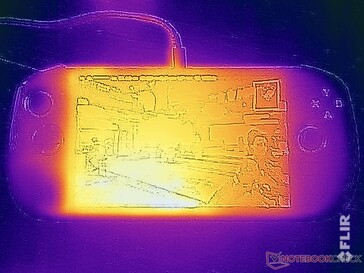

 Total Sustainability Score:
Total Sustainability Score: 























