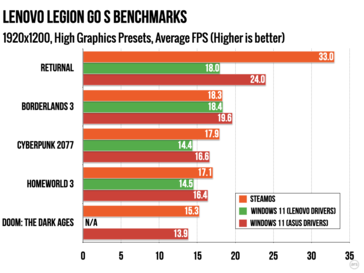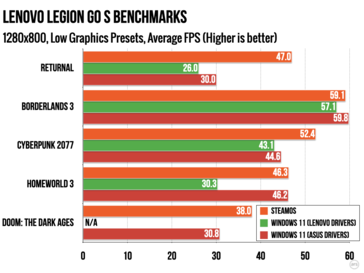Back in May, we reported that the Lenovo Legion Go S showed better FPS in games when it was using SteamOS rather than Windows. The testing, which was conducted by Dave2D, also showed that SteamOS had a measurably positive effect on the battery life of the handheld gaming console. Ars Technica has also benchmarked the Legion Go S SteamOS against the Windows version, and the results are eye-opening.
Ars Technica used the Legion Go S with SteamOS and Windows with graphics drivers provided by Lenovo and Asus. Legion Go S with Windows reportedly consistently performed worse than the Legion Go S with SteamOS, sometimes by massive margins.
Among the five tested games, Returnal was the worst performer when using Windows. Legion Go S could only manage an average of 18 and 24 FPS at 1920x1200 at “High” graphics settings in Returnal when using Windows with Lenovo and Asus drivers, respectively. The console ran the game at 33 FPS at the same settings using SteamOS.
Lowering the resolution to 1280x800 and graphics preset to “Low” increased the resulting FPS to 30 FPS for Windows and 47 FPS for SteamOS.
Ars reports the same pattern in Cyberpunk 2077 and Doom: The Dark Ages, albeit with a smaller performance delta between the operating systems.
So, what’s happening here?
It appears that all the unnecessary background processes running on Windows are taking CPU time away from the game, resulting in performance differences. Windows is infamous for running tons of processes in the background, for instance, things like the Desktop. The kernel schedules a block of CPU time to execute these processes.
At low resolutions and graphics presets, CPU performance becomes the main bottleneck for most games. As such, Windows takes precious CPU resources away from games, resulting in a perceivable negative performance effect. SteamOS, on the other hand, seems to be light on these CPU-consuming tasks. This can help explain the large performance discrepancy in some cases.
Fortunately, Microsoft seems to have finally taken the issue seriously, as the ROG Xbox Ally handheld console runs a custom Windows version. This “Xbox” version of Windows reportedly cuts out background processes, like loading the Desktop, to improve performance and power efficiency. With this gaming-centric fork of Windows set to show up on more portable consoles, we hope that Microsoft takes care of the issues once and for all.
Source(s)
Ars Technica, Teaser image: Lenovo, Steam, raphaelsilve on Pixabay, edited